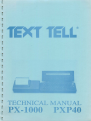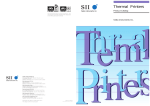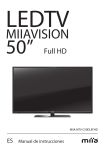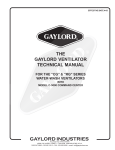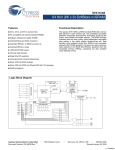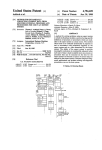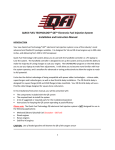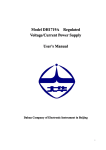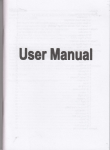Download PX-1000 PXP40 - Crypto Museum
Transcript
TEXT TELL TECHNICAL MANUAL PX-1000 PXP40 IB!K| -1SECTION A: PX1000 CONTENTS K ) 1. Page GENERAL 1.1 1.2 2. I N F O R M AT I O N 2 Product Description S p e c i fi c a t i o n s 2 3 THEORY OF 3. O P E R AT I O N SERVICE 3.1 D i s a s 3.2Calibration 3.3 Te s t 4. s 16 emb1y/As s emb1y Procedure R E PA I R 4.1 4.2 4.3 Int Logic 5. 5 16 17 18 22 roduct Modular ion Board A P P L I C AT I O N S 22 22 24 35 5.1 C-M\IL 35 5.2 Company Message Center 35 5.3 Connection to Moving Message Displays 36 6. ACCESSORIES 6.1 6.2 Standard Optional 37 37 APPENDICES 38 Module Replacement List Component Layout Diagrams Component Listing 7.4 Schematics 38 39 42 47 7. pif. 7.1 7.2 7.3 ■* - SECTION B: PXP40 1. ^ 2. 37 GENERAL THEORY OF 50 O P E R AT I O N 52 3. SERVICE 56 4. APPENDICES 60 ist l^t -2R| CHAPTER 1 GENERAL INFORVIATION 1.1 PX1000 PRODUCT DESCRIPTION T E X T T E L L ' s P X 1 0 0 0 , t h e P o c k e t Te l e x i s a p o c k e t a b l e d a t a communications unit, for creating and sending/receiving text. Te x t c a n b e c r e a t e d u s i n g t h e s t a n d a r d Q W E R T Y k e y b o a r d , a n d s t o r e d i n t h e u n i t ' s m e m o r y. T h e m e m o r y w i l l h o l d u p t o 7 , 4 0 0 c h a r a c t e r s , or 4 to 5 pages of standard A4. The text is viewed on a single line o f 4 0 c h a r a c t e r s L i q u i d C r y s t a l D i s p l a y. I n b u i l t i n t h e u n i t i s a n e a s y t o u s e , y e t s o h i s t i c a t e d w o r d p r o c c e s s o r. Te x t c a n b e s e n t a n d r e c e i v e d b y t e l e p h o n e u s i n g t h e u n i t s o n board simplex acoustic modem. A l s o , t e x t c a n b e t r a n s f e r r e d t o a p r i n t e r o r c o m p u t e r, v i a a n RS232C compatible serial port. Via this port also, text can be r e c e i v e d f r o m a c o m p u t e r, o r o t h e r d a t a c o m m u n i c a t i o n s d e v i c e . The unit is powered from an internal rechargeable battery pack, which i s c h a r g e d f r o m a n e x t e r n a l a d a p t o r. T h e u n i t w i l l o p e r a t e f o r m o r e t h a n fi v e h o u r s a f t e r a f u l l r e c h a r g e . T h e m e m o r y c o n t e n t s a r e k e p t as long as the battery pack is charged. There are visual indications on the LCD of the quality of telephone r e c e p t i o n , t h e a m o u n t o f m e m o r y u s e d , w h e n t h e b a t t e r y p a c k i s l o w, as well as other text information. There is also an audio input/output audio socket which can be used f o r s t o r a g e a n d r e t r i e v a l o f d a t a f r o m a s t a n d a r d t a p e r e c o r d e r. There are different versions of the PX1000 available. The basic unit is the Encrypt version which contains the extra function e n a b l i n g t e x t t o b e e n c r y p t e d a c c o r d i n g t o a k e y, w h i c h i s s e l e c t e d b y t h e u s e r. T h e o r i g i n a l t e x t , o n c e e n c r y p t e d , i s p r a c t i c a l l y i m p o s s i b l e t o r e t r i e v e w i t h o u t k n o w l e d g e o f t h e e x a c t k e y. The Calc version has, instead of the encrypt function, the possibility to do basic arithmetic calculations. R§ i ^ P5 i 1 1.2 SPECIFICATIONS Genera 1 Dimensions Lenght Height Width 225 mm 85 mm 29 mm Weight 450 g Operating Temperature Range Humidi ty Range -10 C to +40 C 0-95% Rh Storage Temperature Range -25 deg. C to 55 deg. C B^l Techn i ca1 Power Supply Power Consumption Battery Charge Current Ulffl^ Bat tery Li fe internal rechargeable 6V battery rechargeable from external 12V DC adaptor. < 150 uA unit off < 30 mA norma 1 use <" 50 mA transmit/receive mode 50 mA h igh charge <2 mA trickle charge >5 hrs. (normal use) after full recharge f fl m ) Memory capacity fffiwj 8k (7.4k available to user) i*a Modem Modulation Standard Frequencies Baud Rates FSK CCITT V.23 mode 1, 600 Bd. MARK 1300 Hz, SPACE 1700 Hz 300, 600 and 1200 selectable from keyboard 1 start-bit, 7 data-bits, LSB fi r s t , 1 p a r i t y - b i t , 2 s t o p - b i t s Even Data Format Par i ty Header Transmission starts with 0.5 sec. MARK, followed by 16 Null-Bytes, (ASCII 00) at the selected baud rate, 0.8 sec MARK, and 4 Null bytes Set at factory to maximum level a l l o w a b l e b y Te l e p h o n e A u t h o r i t y in country of sale. <-30dBm. Speaker Output level Receiver Sensitivity ^ f^s Serial Port Vo 1 t a g e L e v e l s Baud Rate Data Format Input Output MARK -3 to -15V, SPACE 3 to 15V MARK -5V (+-20%),SPACE 5V (+-20%) 1200 Bd 1 start-bit, 7 data-bits, LSB fi r s t , 1 p a r i t y - b i t , 2 s t o p - b i t s . Even Input Output 5.0V p-p max. 1.6V p-p in 120 ohm 120 ohm. FSK CCITT V.23 600 Bd. Standard Par i ty ra Audio Socket Vo 1 t a g e L e v e 1 s Input impedance Signal Format ™ fi ^ fS ™ f5 ™ fJ -5CHAPTER 2 PX1000 THEORY OF OPERATION Jpl The following is a detailed technical description of the theory of o p e r a t i o n o f t h e P X 1 0 0 0 , Ve r s i o n H . PCWER SUPPLY JP! T h e P X 1 0 0 0 d e r i v e s i t s p o w e r f r o m a b a t t e r y p a c k c o n t a i n i n g fi v e rechargeable, Ni-Cd cells, connected in series, each with a nominal v o l t a g e o f 1 . 2 V. T h i s g e n e r a t e s a n o m i n a l v o l t a g e o f 6 V D C a t t h e battery inputs, pins 1 and 2, on connector J5. This voltage is applied directly to IC7, which is a QUAD-NAND, 74HC00. This IC controls the power on/off to the remainder of the ci rcui t. W h e n t h e u n i t i s o f f , p o w e r i s t u r n e d o n b y p r e s s i n g t h e k e y O N / S T O P. This key is connected to the RESET input of a bi-stable made up of two NAND gates of IC7. In the off state, the output on pin 3, IC7 is l o w. W h e n O N / S T O P i s p r e s s e d , t h i s o u t p u t g o e s h i g h , t u r n i n g o n b o t h transistors, Tl and T2, via current-1imiting resistors R8 and R18. Because of zener diode, Zl, which is 5V7, the voltage on the emitter o f T l , i s n o w 5 V. T h i s i s V C C . P u l l - u p r e s i s t o r , R 7 , h o l d s t h e bi-stable in set state. The bi-stable is reset by a low pulse from MPU port P22, which turns off Tl and T2. A v o l t a g e c o n v e r t o r, I C 6 ( 7 6 6 0 ) , i s n o w p o w e r e d u p , a n d g e n e r a t e s a voltage of approximately -5V at its output, pin 5, using reservoir and pump capacitors, C6 and C7. The main RAM, IC4 (6264), is powered directly from the battery pack, via diodes D3 and D4, which ensure the correct supply voltage for this IC. f9i -6BATTERY CHARGE CCT. The battery charge circuit consists of a dual voltage sensor IC, a 7665, (IC8), and a current drive circuit consisting of transistors m T 3 , Ti l a n d T 1 2 , a n d r e s i s t o r s R 3 7 , a n d R 4 2 . T h e o p e r a t i o n o f t h e circuit is such that discharged batteries are initially charged at a h i g h r a t e o f 0 . 3 C , w h e r e C i s t h e b a t t e r y c a p a c i t y, w h i c h i s 1 7 0 m A h , m u n t i l t h e y r e a c h a s p e c i fi c v o l t a g e , o f 7 . 5 V , a t w h i c h p o i n t t h e r a t e is reduced, to a trickle rate, of less than 0.01C. When the charger is inserted, 12VDC appears at pin 38 of the hybrid. The low level of the battery voltage is detected at SI of IC8, which ; turns on T3, via output OUT1 (T3 is actually turned on by pull-up R43, as OUT1 is now high-impedance). This, in turn, turns on transistors Til and T12, via current-1imiting resistor, R41. Til «* s h o r t s o u t r e s i s t o r R 4 2 , s o t h e c u r r e n t fl o w i n g i n t o t h e b a t t e r i e s is equal to 0.7V divided by the value of R37, which is 13 ohms, giving a charge current of approximately 50 mA. Diode D8 prevents m reverse current through this cicruit from the batteries. Capacitor C5 provides power supply decoupling. A f t e r a s h o r t w h i l e , t h e b a t t e r y v o l t a g e w i l l r i s e t o 7 . 5 V, w h i c h , when detected by S2 of IC8, will cause T3 to turn off ( by shorting m i t s b a s e t o g r o u n d ) , a n d a l s o Ti l a n d T 1 2 . N o w t h e c h a r g e c u r r e n t i s determined by the voltage accross R37 and R42 in series, giving a current of approximately 1mA. m The actual level at which the high rate of charge switches out is d e t e r m i n e d b y p o t e n t i o m e t e r, P I . IC8 also has an output pin, OUT2 which gives an indication to the « M P U w h e n t h e b a t t e r i e s a r e l o w, a n d n e e d r e c h a r g i n g . T h e l e v e l , a t which this output switches, is set by the resistor network R12, R13 J and R14; a low output indicating low batteries. Resistor R5 pulls the output high, when the internal switch is off. H Inbuilt hysterisis in IC8 prevents output oscillation. This involves J outputs HI and H2, which change state when the trip point is reached, (BSS thus, via RIO and Rl1, effectively changing the detection levels. The voltage must reach the new level, before the output will switch again. MPU CLOCK CIRCUIT T h e h e a r t o f t h e s y s t e m i s t h e m i c r o p r o c c e s s o r, w h i c h , l i k e e v e r y other MPU, must have a clock source from which to operate. ^j The clock circuit for the micro is made up from a 4.0 IvHz parallel J r e s o n a n t f u n d a m e n t a l c r y s t a l , AT c u t . T h i s , t o g e t h e r w i t h t w o capacitors, CI and C2, provides a sine wave signal at the MPU pins m X TA L a n d E X TA L , o f 4 M H z i n f r e q u e n c y. T h i s i s d i v i d e d d o w n i n t e r n a l l y in the MPU, so that the system clock is 1MHz. to f^ p™j . %f&\ -7MPU r W h e n V C C i s a p p l i e d t o t h e M P U , b y p r e s s i n g O N / S TO P a s d e s c r i b e d above, the MPU comes out of reset, after a delay of 20mS, caused by the RC network, R3 and C4. The states of ports P20, P21, and P22 immediately after coming out of reset decide in which mode the MPU will operate. P21 is tied to ground, P20 is low because it is connected to the port of an IC which i s p o w e r e d d o w n , a n d P 2 2 i s p u l l e d h i g h , v i a R 7 . C o n s e q u e n t l y, t h e M P U o p e r a t e s i n t h e M u l t i p l e x e d M o d e . T h i s m e a n s t h a t t h e D ATA b u s i s multiplexed with the lower 8 lines of the ADDRESS bus. The MPU inputs NMI and STB are tied to VCC, and so, are always inact ive. The ON/STOP key is also connected to the external interrupt i/p, IRQ. This input is pulled high by resistor R6, when the ON/STOP switch is open. Diode D5 prevents battery voltage appearing on this input. Diode D2 provides immediate reset of the MPU, on power down, by rapid discharge of C4. Switch SI, between MPU RST and GND, is included to provide the facility to completely reset the system. ADDRESS AND DATA BUSSES As mentioned above, the data bus, and lower address bus are *■ m u l t i p l e x e d . S o , t o b e a b l e t o s e p a r a t e t h e d i f f e r e n t s i g n a l s , t h e r e i s oau pl au ttcsh ,o fI Ct 2h i s( 7 4l aHt C 37a 3 )r ,e uasl ewda yf so r etnhae b laeddd,r evsi sa opui n t p u1t,s . w h i c h i s *" The ch /Wl #^) tied to ground. These outputs are controlled by the address strobe signal, AS, which is output from pin 39, of the MPU. When this signal is high, the outputs will follow the inputs. When the signal g o e s l o w, t h e o u t p u t s w i l l r e m a i n u n t i l t h e s i g n a l g o e s h i g h a g a i n . The 8-bit data bus is connected to RAM,(IC4), ROM, (IC3), and the Keyboard. The upper four data bits are connected to the LCD module. The address bus is connected to RAM, ROM and to the Keyboard. The upper two address lines, A14 and A15, are connected to the d e c o d e r, I C 5 . The system is an 8-bit data, 64K memory system. w Fi -8DECODER A decoder chip, IC5 (74HC138), is used to determine which part of the circuit the MPU wishes to address at any one time. The memory is divided into four equal parts, of which the following locations are used by the program : $0000 $0020 $0080 $0100 $2000 $4000 $4002 $8000 $8002 $E000 - $001F Internal Registers $007F External Memory space $00FF Internal RAM $1FFF Main External RAM $3FFF not used $4001 KEYBOARD $7FFF not used $8001 LQvl $DFFF not used $FFFF EPROM The inputs to the decoder are A15, A14 and the E signal (system clock) from the MPU. Any time the MPU addresses a valid part of the memory map, the r e l e v a n t o u t p u t w i l l g o l o w. O t h e r w i s e , a l l t h e o u t p u t s a r e h i g h . EPROM The program memory is contained in 8K EPROM, IC3 2764, and is l o c a t e d a t a d d r e s s $ C 0 0 0 i n t h e s y s t e m m e m o r y. I t i s e n a b l e d w h e n t h e i / p ' s G l , C a n d B , t o t h e d e c o d e r, a r e a s f o l l o w s : Gl C 1 1 B X 18?. T h i s c o m b i n a t i o n w i l l b r i n g o u t p u t Y 6 l o w, w h i c h i s c o n n e c t e d t o t h e chip enable i/p, CE, of the EPROM. This occurs when anywhere in memory above $C000 is addressed. Because only 8k Eprom is used, $C000 to $DFFF is redundant. When any other place in memory is addressed, the EPROM is disabled, because CE i/p is high, and so, its data o/p's are high-impedance. Y^sr Rj Rj -9RAM IP! R A M i s l o c a t e d a t a d d r e s s $ 0 0 0 0 i n m e m o r y, a n d t a k e s u p 8 K . T h i s includes the RAM internal to the microproccessor which is 128 Bytes, as well as the external RAM, which is an 8K HN6264, IC4. The external RAM is used mainly for text storage, but also is used by the program. The program uses up to 600 bytes, leaving 7.4K available for text storage. There are two chip select i/p's to the RAM IC, CS1 and CS2. CS1, which i s a c t i v e l o w, i s u s e d b y t h e d e c o d e r t o a c c e s s R A M d u r i n g n o r m a l running. In this situation, CS2, which is active high, must be high. In power down mode, the contents of the RAM IC must be protected from corruption, which could occur while the power to the MPU is decaying, and its outputs are unpredictable. Power off is controlled b y t h e M P U . B e f o r e c u t t i n g p o w e r , t h e M P U fi r s t b r i n g s o / p P 1 3 l o w , which is connected to CS2. Also connected to this pin is a pull-down r e s i s t o r, R l , w h i c h e n s u r e s t h a t t h e R A M r e m a i n s d i s a b l e d u n t i l power-up again. During running mode, RAM is enabled when the inputs to the decoder are as fol lows : Gl C B 1 0 0 T h i s s i t u a t i o n o c c u r s w h e n t h e M P U a d d r e s s e s a n y l o a c t i o n i n m e m o r y, b e t w e e n t h e l o c a t i o n s $ 0 0 0 0 t o $ 3 F F F. Power to the RAM IC is fed directly from the battery voltage, to VDD, pin 28, via diodes D3 and D4. This ensures that RAM cotents are s a v e d , f o r a s l o n g a s t h e b a t t e r y v o l t a g e r e m a i n s a b o v e 5 . 9 V, t h e o r e t i c a l l y. I n a c t u a l p r a c t i c e , t h e c o n t e n t s r e m a i n v a l i d f o r m u c h lower voltage levels. Because of the low current consumption of the IC i n s t a n d b y, r e s i s t o r R 1 7 e n s u r e s t h a t d i o d e s D 3 a n d D 4 a r e t u r n e d o n fully to provide the required voltage drop from the battery voltage. Capacitor C24 provides power supply decoupling. Sffl BSl JP> f™i -10Pij KEYBOARD The keyboard is included on the memory map, b u t i s e n a b l e d s e p e r a t e l y by the MPU, via output P16. T h e k e y b o a r d i s r e a d i n t h e f o l l o w i n g m a n n e r. F i r s t a q u i c k s c a n i s made to determine whether a key has been pressed. This involves e n a b l i n g t h e k e y b o a r d b y b r i n g i n g P 1 6 l o w. I f n o k e y i s p r e s s e d , a l l data lines will be high. A pressed key will cause one data line to go l o w , v i a a c o m b i n a t i o n o f t w o o f r e s i s t o r s , R l t o R 1 6 . To i d e n t i f y exactly which key has been pressed, each address line, A0 to A8, i s b r o u g h t l o w i n d i v i d u a l l y, a n d t h e d a t a b u s r e a d a s a b o v e . LCM The Liqu id Crystal Display Module,the LCM, is custom designed for the PX1000. I t i s a o n e l i n e X 4 0 c h a r a c t e r d i s p l a y , e a c h c h a r a c t e r contai ne d i n a 5 x 7 d o t f o n t . A l s o o n t h e d i s p l a y a r e u p t o s e v e n mi ni atur e fi x e d m e s s a g e s , w h i c h a r e u s e d t o i n d i c a t e t h e s t a t u s o f c e r t a i n f u n c t i o n s t o t h e u s e r. The LCM i s d r i v e n b y f o u r H D 4 4 1 0 0 L C D s e g m e n t / c o l u m n d r i v e r s a n d a HD44780 d o t m a t r i x c o n t r o l l e r . T h e c o n t r o l l e r I C a l s o c o n t a i n s characte r generator ROM, as well as character generator RAM, which g i v e s t h e u s e r a b i l i t y t o d e fi n e u p t o 1 4 e x t r a c h a r a c t e r s . T h e c o n t r a s t o f t h e L C D i s fi x e d . The MPU c o m m u n i c a t e s w i t h t h e L C M v i a a t e n s i g n a l c o n n e c t i o n , J 2 . This connection contains the four upper data lines D5 to D7, as we 11 as t h e f o l l o w i n g : +Vcc -Vcc GND tm power supply ™ i i R/W R/W signal from the MPU, which t e l l s t h e L C D c o n t r o l l e r whether the MPU wants to WRITE t o , o r, R E A D f r o m , t h e L C M . LCDE active high enable signal from the decoder, via invertor j o f I C 7 , a n d a b l o c k i n g d i o d e , D l a n d p u l l - u p r e s i s t o r, R 2 ^ which convert the high voltage output from IC5, which is c o n n e c t e d d i r e c t l y t o t h e b a t t e r y, t o n o r m a l T T L l e v e l s . Rs o/p from the LCM to indicate to the MPU that it is ready to recieve data and/or commands. All data and commands for the LCM from the MPU, are sent in 4-bit nibbles, via the upper four data lines, D5 to D7, in a two-byte Commands'are written to location $8000, which access a write only r e g i s t e r, w h i l e d a t a i s w r i t t e n a n d r e a d a t $ 8 0 0 1 . All data for the operation of the display is saved and updated in the LCD controller IC. The MPU only writes data when it wants to update the display contents. R) - 11 MODEM 0St fP> The modem, IC9 TCM 3101, is an IC which basically converts digital signals to analoge signals and vice-versa. The reason is such that digital information from the MPU can be transformed into a signal which can be transmitted over the telephone network. Because of the characteristics of the telephone system, the digital signals are converted to audio signals, with the two different digital states represented by two different frequencies. This system is called Frequency Shift Keying. The modem in the PX1000 is used in simplex mode, i.e it is either transmitting or receiving. In transmit mode, digital data from the MPU o/p, P14, is fed to the modem Transmit Digital I/P on pin 14. The data is internally c o n v e r t e d t o a s i n e w a v e s i g n a l o n t h e T r a n s m i t A n a l o g u e O / P, p i n 11 . T h i s signal is 1.6V p-p, and has a frequency of 1700Hz for a '0' i/p, and 1300 Hz for a '1' i/p. In receive mode, an audio signal appearing on the R e c e i v e A n a l o g u e I / P, p i n 4 o n t h e m o d e m , i s c o n v e r t e d t o a d i g i t a l signal at Receive Digital o/p, pin 8, and fed to the MPU i/p, P20. The audio frequencies are derived from a clock, made up from crystal XT2, and capacitors C9 and C10. The voltage level at the Carrier Detect Level i/p, pin 10, determines what level the modem wi 1 1 detect an analogue signal i/p. This level is set by the resistor combination R15 and R16, and decoupler capacitor CI 1 Potentiometer P2, in combination with C12, adjusts the distortion level of the received data, by varying the voltage level on this pin. Power to the modem is controlled by T6, which is turned on by the MPU output, Pll, via resistors R26 and R40 only when the modem is in use. This reduces overall power consumption of the PX. T6 is in turn fed from VCC by a seperate transistor T2, and not by Tl, because of the rather high current current consumption of the modem circuit. Zener diode, Z2, of value 5V6, ensures 5V to the modem, even though the battery v o l t a g e m a y v a r y. T h i s i s n e c c e s a r y s o t h a t i / p ' s C D L a n d R X B r e m a i n constant. Capacitor C8 provides power supply decoupling. The frequencies used are of the CCITT Standard V23 for a baud rate of 600 Bd, regardless of the i/p baud rate to the modem. The data can be in any of three different speeds: 300, 600 or 1200 bits/s. AUDIO OUTPUT AMPLIFIER !S> Analogue output from the modem IC, is fed through a complementary driver buffer stage, consisting of Darlington pairs, T8 and T9 ,and r e s i s t o r s R 3 1 a n d R 3 2 , b e f o r e b e i n g f e d t o t h e s p e a k e r. T h e s i g n a l is ac coupled via capacitors, C20 and C21. R33 varies the actual v o l t a g e a c r o s s t h e s p e a k e r, a n d s o , t h e o u t p u t v o l u m e l e v e l . P o w e r t o t h e o u t p u t a m p l i fi e r i s s w i t c h e d w i t h t h e m o d e m b y t r a n s i s t o r T7, via resistors R27 and R28. -12AUDIO INPUT AMPLIFIER Analogue input, picked up on the microphone, is fed first to the limiting circuit D9, D10 and R35, then to the filter circuit, R34 and C18, and then to the first of two amplifier stages, via ac coupler C17. The first is a transistor invertor type, with gain of 100, set by resistors R38 and R39. The output is ac coupled by C25. The second consists of an audio op-amp, IC10 TA7330, with gain of 100, determined by feedback circuit of R30, R48, C16 and C19. The output from the op-amp is ac coupled by C14, then limited, by two germanium diodes, D14 and D15, and resistor R47, and ac coupled again by C23. This ensures a maximum i/p signal to the modem of 0.7v p-p, which is specified for this IC. Because, the modem is only concerned with the frequency of the signal, possible clipping caused by these diodes will not effect performance. IC10 is power supply decoupled by capacitor C13 and C15. SERIAL OUTPUT CIRCUIT The serial output circuit consists of transistor T5 and resistors R23 R24 and R25. Serial data is fed from output P24 of the MPU, to the base of PNP transistor, T5, via R24, such that a '0' on P24 turns on T5, and a '1' turns it off. The emitter of T5 is connected to 5V, and the collector to -5V, via resistor R25. Serial output is taken from the collector of T5, via current limiting resistor, R26. The effect of the output circuit is such that a '1' on P24, MPU, gives -5V at the output, while a *0', gives +5V. These levels are compatible with the RS232C Standard. p«l J « j J ^ m Ks MP SERIAL INPUT CIRCUIT The serial input circuit consists of P23 of the MPU, R4, R11,D6, D7, and Dll. It is used to indicate to the the MPU, whether an external device is ready to receive data from the serial output. It is designed for use with other RS232C Standard equipment. The actual input pin is also used by the 12VDC battery charger. Diode Dll prevents current flow into the serial input circuit when the charger is inserted. Diodes D6 and D7 limit voltage levels on the MPU to within accecptable limits, even'when RS232C Standard voltages of up to 15V in magnitude appear at the serial input. Resistor R19 is for current-1imiting, and R4 is a pull-up to VCC. ^ A zero, or negative voltage on the serial input pin, appears as 0 on P23 of the MPU. A +5V, or positive voltage on the serial input pin appears as a '1' on the MPU. « J R 5 J j P"8 P^ m m ■p n E -13LED DRIVE CIRCUIT. The LED is turned by two different methods; either directly under r control of the MPU, and/or when the 12VDC battery charger is inserted. t When being driven by the MPU, the circuit involved consists of MPU output P17, transistor T4, resistors R20, R21, and R22, diode D13 « and the LED itself. A '0' on the MPU output turns on T4, giving a high on its collector, which drives the LED on, via cur rent-1imi ting resistor R22. A '1' -> from the MPU will turn off the LED. When the battery charger is inserted, the 12VDC drives the LED, through the circuit involving T13, D12, R44, R45, and R46. Resistors R44 and R45 provide bias for transistor T13, turning it on, which P drives the LED on via current-1imiting resistor R46. Diodes D12 and D13 act as blocking diodes to prevent either one of the LED drive circuits from interference with the other. p Both circuits are capable of operating together; when they do,the LED burns brighter because of higher current. T AUDIO TRANSDUCER Audio input m which acts as in simplex speaker at and output to and from the unit is via an audio transducer both microphone and speaker. Because the unit operates mode only, this transducer will either be microphone, or any one time. AUDIO INPUT/OUTPUT SOCKET m Audio signals can be input and output, to and from the PX directly, as well as acoustically, via socket J4. When there is something connected in this socket, the audio transducer is disconnected from p t h e idevice / o c i r c to u i t rthese y, a n dcircuits. signals are fed directly from the external * RFI REDUCTION CIRCUITRY Circuitry is included to reduce the amount of Radio Frequency m Interference, which is associated with the high rate of activity [ around the MPU and on the address and data lines. Two methods of reduction are used. One is to actually reduce the amount of noise on the power lines. This is done by the capacitors C26 to C29. The second method is to insert filters on the input and output signals. These filters are made up from capacitors CI to C4 in m conjunction with chokes LI to L6. S^ -14DIFFERENCES BETWEEN H VERSION AND F VERSION ^ As well as the main differences, listed below, there are a few minor « differences also :Some circuitry which is in discrete component form in version F is on the Hybrid on version H. «| T h e n u m b e r i n g o f c e r t a i n c o m p o n e n t s d i ff e r s b e t w e e n b o t h v e r s i o n s . J Because of this, unless otherwise stated, the component numbers m e n t i o n e d b e l o w , r e f e r t o t h e s c h e m a t i c f o r v e r s i o n F. < m 1. On the F version IC10, the audio input op-amplifier chip, is a M51304L. Its operaton is similar to IC10, (TA7330P), on the H version, except that its output is limited by an AGC (Automatic Gain Control), instead of the germanium diodes as used in the H version. ^■^ 2. On version F, the CDL level input to the Modem, IC9, is set by potentiometer, instead of resistor divider, as on version H. 3. On Version F, the voltage sensor, IC8 is excluded. The battery charge rate is constant, at 25mA, set by resistors R18 and R37 in series. Transistor T3 is always turned on by pull-up resistor, R16 so R17 is shorted out. ' ^ 4. The 12VDC supply drives the LED via zener diode from cathode D8, of 6V2, and cur rent 1imiting resistor. ^ 5. There is no resistor from RAM VDD to ground, in version F. On the H board this resistor ensures that diodes D3 and D4 are full biased, making the supply voltage for the RAM closer to specification. f ^ i 6. The RFI reduction circuitry, involving capacitors C26 to C29, is not included in the F version. 1^1 . HK| ffl&l LCD MOOUL6 THXT TELL PXIOOO * * 0 C H A R A C T E R O l S P L AY e»LOCK DIAGRAM mtmmmtfflttffl!? CCHrWUHt— LCD DR.!VERS K£Y&CkA*3> A5-SY * W) ^,S^..^?A.RfiL O fi l C I b O A R D LED &ATTER.Y T IOSN CHAQ6? C0WT0OL. O W POT micro power J S U P P LV POWeRCRF P3C££SS0R -On V 2 3 MODdM s L<JJ J.Mj*£FlEP ' W\ *. RAM 6V SERUL <£ SfiRULlW S€PM (. OUT wni a a □ □ 6rdu k;o ROM nrm B AT T E R Y RACK "J ON/ sropKcr <IS|^ < « V D C AUX PORT -16CHAPTER 3 SERVICE (553' 3.1 DISASSEMBLY OF PX1000 The PX1000 can be dismantled, for repair and adjustment purposes, as follows : • (5*jj 1. Remove bottom housing by first unscrewing the six self-tap cross-head screws, on the underneath side of the unit. Separate the bottom housing from the remainder of the unit, by first lifting the end nearest the audio socket, J4, and then sliding the other end from around the power socket, J3. 2. Disconnect the battery pack/speaker from the main circuit by slipping socket J5 from plug J5, on the logic board. The battery pack is fixed to the bottom housing with adhesive, but can be easily removed for replacement purposes. The speaker sits in a Rr groove in the rubber sealing ring, and be eased out with the aid of a small flat top screwdriver or similar tool. Desolder the wires from the speaker to seperate it completely from the unit. The rubber accoustic sealing ring can be removed by slipping it ^ through the hole in the housing. J 3. Remove the logic board from the keyboard/LCM assembly by separating m 32-pin socket Jl, on the logic board from the 32-pin plug Jl, on the keyboard PCB, using a small flat-head screw-driver. 4. To access the LCD module, first remove the instruction sticker from 1 the LCD cover. Unscrew the nine cross-head screws, and remove the " LCD cover. To separate the LCD module from the keyboard PCB, desolder the ten "1 contacts of the fl e x i - P C B from the LCM PCB. ) 5 . To a c c e s s t h e r u b b e r k e y - p a d a n d k e y s , s n i p t h e t o p s o f f t h e * *■■ plastic pillars which hold the keyboard PCB to the unit, and lift off the keyboard PCB. Replace the PCB by melting down the* pillars over the PCB holes. (Because the pillars get smaller each time, « this cannot be done too often.) The flexi-PCB can be separated from the keyboard PCB by desoldering ' the ten contacts, as with the LCM PCB. To remove the flexi-PCB f r o m t h e u n i t c o m p l e t e l y, i t m u s t fi r s t b e b e n t o v e r, a n d t h e n s l i d R through the hinge. RJ P5 -173.2 CALIBRATION ADJUSTMENTS The only adjustments which need to be done on the PX1000 are to two potentiometers on the logic board. These adjustments are done before t h e u n i t l e a v e s t h e f a c t o r y, b u t m a y, i n s o m e c a s e s , n e e d t o b e r e d o n e because of slipping of the setting due to vibration etc. The two pots, to be adjusted are different depending on whether the b o a r d i s a n F o r H v e r s i o n . To a d j u s t b o t h , fi r s t r e m o v e t h e b o t t o m hous ing. Bill Pot. P2 serves a similar function on both boards. Its purpose is to m i n i m i s e t h e d i s t o r t i o n o n t h e r e c e i v e d m o d e m s i g n a l . To a d j u s t t h i s , either directly or accoustical couple another PX to the unit. Press ON/STOP + D on the other unit. Press RCVE on the unit to be adjusted. Place the probe of an oscilloscope on pin 8 of IC1. A square wave TTL signal of 1200 Bd should appear on the scope screen. Adjust potentiometer P2, such that the mark/space ratio of this signal is equal. Pot. PI on logic board F is used to set the CDL (carrier detect level) on the modem IC. This pot. should be adjusted such that the voltage level appearing on pin 10 of the modem, IC9, should be between 0.64 and 0.74 times the voltage VDD at pin 1 of the modem. This pot. is replaced by a resistor divider network on the H version logic board. IP1 r On logic board H, pot. PI is used to adjust the level at which the b a t t e r y c h a r g e c u r r e n t r a t e c h a n g e s f r o m h i g h t o l o w. T o fi x t h i s , fi r s t c o n n e c t a v a r i a b l e v o l t a g e s u p p l y t o c o n n e c t o r J5 on the logic board instead of the battery terminals. Place a v o l t m e t e r a c c r o s s t h i s s u p p l y. P l a c e e i t h e r a n o s c i l l o s c o p e o r s e c o n d voltmeter at pin 1 of IC8. Tu r n o n t h e u n i t , a n d k e e p i t o n b y p e s s i n g O N / S T O P + D . I n c r e a s e t h e v o l t a g e s u c h t h a t 7 . 4 5 V a p p e a r s o n t h e fi r s t m e t e r . Set PI to maximum anti-clockwise position. Now turn PI clockwise u n t i l t h e v o l t a g e l e v e l o n t h e p i n 1 , I C 8 g o e s l o w. R e d u c e v o l t a g e o n t h e p o w e r s u p p l y t o a b o u t 6 . 5 V, a n d t h e n i n c r e a s e s l o w l y u n t i l t h e v o l t a g e a t p i n 1 , I C 8 g o e s l o w . T h e r e a d i n g o n t h e fi r s t m e t e r s h o u l d n o w b e b e t w e e n 7 . 4 V a n d 7 . 5 V. This pot. is not present on the F version logic board as IC8 is not included in the circuit. r&s!|i -183.3 PX1000 TEST PROCEDURE The following is a description of how the PX1000 should be tested, after ffl repair work has been carried out, to ensure correct operation of the unit The test procedure involves checking the operation of the main functions of the unit. First carry out the tests ON/STOP + Z and ON/STOP + M, as described at trj end of this section. Then check the operation of each part of the unit as fol lows. <m 1. LCD Type in one full row of 8's. Check the contrast of the display. Ensure that the viewing angle is correct and that there is no flickering. Check the operation of all dots and fixed messages. 2. KEYBOARD Press "CAPS LOCK" ; LOCK should appear in the upper middle part of the display. Type in the following: fWi ABCDEFffllJKLMNOPQRSTLMVXYZ 1234567890-!% (Return) abcdefghi jklmnopqrstuvwxyz Make sure the proper character appears on the display for each key pressed. Make sure there is a bleep as each character is pressed. fiwffl* I Press each of the following function keys in turn, and make sure of the correct response to each key depressed. Press ON-STOP to cancel each function each time. Key MARGIN CODE CALC CLEAR ALL DUMP SEARCH LEFT SHIFT + TEXT TAB RIGHT SHIFT + TEXT INSERT DELETE <l > SHIFT + > SHIFT + < SHIFT + <? SHIFT + Zi Response on display SET RIGHT MARGIN AT 40 + PRESS AGAIN EN/DECRYPT TEXT 01 ? + PRESS AGAIN *** CAN NOT CALCULATE *** ERASE ALL TEXT ? + PRESS AGAIN START 'RECORD' ON TAPE + PRESS AGAIN SEARCH FOR + PRESS AGAIN displays moves to next text cursor moves to next tab point on display displays moves back to previous text cursor changes to insert cursor character to the left of cursor is deleted cursor moves left one space cursor moves right one space cursor moves to end of current line cursor moves to beginning of current line cursor moves to end of the current text cursor moves to beginning of current text ^1 -19/JRII^ 3. LED Check that LED lights up, to the correct brightness, in each of the «v fol lowing modes: TRANSMIT transmit key on left hand side of unit) 1 ( i i )(i)R E C I E V E ( P r(Press ess RC VE) (iii) 12 VDC. connected to socket J3. I Ensure that the LED does not flicker when the 12V DC plug is moved in the socket. [ 4. TRANSMIT Check that the unit will transmit (acoustically) a full message correctly « to a good PX, at the high transmit speed, as follows: Enter a to good the PX. SHIFT +facing MARGIN. of PX. 'F Place PXmessage onto the PX,Press with RIGHT the speakers eachClose other.lid Put the good PX into recieve mode by pressing RCVE. Press the transmit key on the P left hand side of the PX under test. When the LED on the test jig PX has ( stopped flashing, the message from the PX under test should appear on the test jig PX, with four little square blocks beside a telephone symbol in m t h e t o p l e f t h a n d c o r n e r o f t h e d i s p l a y. Ensure that the LED is operational while transmitting; if 12 VDC is to the the unitLED the will LED flash will flicker transmitting; if 12 VDC m is connected not connected, on andwhile off while transmitting. 5. RECEIVE Test that the PX recieves correctly and completely a full message transmitted acoustically from a good PX at high speed, as follows; Put the PX into recieve mode by pressing RCVE. Place PX onto the good PX, with the speakers facing each other. Enter a message into the good PX. Press RIGHT SHIFT + MARGIN on the good PX. Press the transmit key on the good PX. After the LED on the test jig has stopped flashing, the message entered to the good PX should appear in the PX under test. A perfect reception is indicated by four squares appearing after the telephone symbol in the top left hand corner of the di splay Ensure correct operation of LED while recieving; its operation is similar to that of the transmit mode. (Ensure minimal amount of environmental noises during transmi t/recieve tests.) 6. PRINT Test the print function of the PX as follows: Insert message containing all the different characters available on the PX. Connect good PXP40 printer to PX via socket J3. Press PRINT on the PX. Make sure the printer prints the message completely as sent from PX. -207. SERIAL INPUT/OUTPUT Construct the following circuit, using a cable, with a 3.5 mm stereo plug at one end, and the other end open, (see diagram 3.3.1) a. Connect a LED between wire A, (white), and ground (C), with cathode to ground. b. Connect a latch action switch between wire B, (red), and ground. Te s t t h e o p e r t i o n o f t h e s e r i a l p o r t a s f o l l o w s : i) Turn on PX. ii) Insert the special cable, with switch open, into socket J3 on PX. i i i ) Ty p e t e x t o f a t l e a s t 1 5 l i n e s i n t o P X . i v ) P r e s s P R I N T. L E D s h o u l d fl i c k e r a t h i g h s p e e d , v) Close switch. LED should go off. v i ) O p e n s w i t c h . L E D s h o u l d fl i c k e r a g a i n . v i i ) L E D e v e n t u a l l y s t o p s fl i c k e r i n g a f t e r P L E A S E W A I T d i s a p p e a r s f r o m the screen. 8. AUDIO INPUT/OUTPUT SOCKET Construct the following circuit, using a cable with a 2.5mm mono plug at one end, and the other end open. (See diagram 3.3.2) a. Connect PX speaker across open terminals. Te s t s o c k e t J 4 a s f o l l o w s : i ) Tu r n o n P X . P r e s s O N / S T O P + D . i i ) S o u n d s h o u l d b e h e a r d f r o m P X s p e a k e r. iii) Insert 2.5 mm plug of special cable into socket J4 of PX. i v ) N o w t h e r e s h o u l d b e s o u n d f r o m t h e e x t e r n a l s p e a k e r, a n d n o n e from the speaker in the PX. (white) A A B C 3 2 - 5 %■* A. Output B. Input.' power C. Ground Fl*>S/3.1 P\Gr.3./3.2. -219. SELF-TEST FACILITIES INCLUDED IN SOFTWARE The following is a description of facilities that are present on the PX1000 (only those with software version V2 or later), that will assist unit testing. The tests are iniated by pressing the O N / S T O P k e y i n c o m b i n a t i o n w i t h a n o t h e r k e y. ■$"Y I ON/STOP + Z When pressed* is equivalent to a cold start of the unit, i.e. as if t h e u n i t i s b e i n g t u r n e d o n f o r t h e fi r s t t i m e . The text memory is cleared. A copy-right message, giving the software v e r s i o n n u m b e r , w i l l a p p e a r b r i e fl y o n t h e d i s p l a y , a n d t h e u n i t does a self-test routine. This routine consists of operational checks on the LCD module, the RAM, the audio o/p and the LED. The results of these tests are indicated as follows: fflffii m Three b e e p s a n d t h r e e L E D fl a s h e s : The unit has attempted to WRITE and READ to every location in the RAM, IC4, including those locations needed by the program itself, in but has found that it is not reading correctly what it has written into some, or all locations. This could be because of a faulty RAM IC, or open cct. between the MPU (IC1), and the RAM or between the d ecoder (IC5) and RAM. Aw i Two b e e p s a n d t w o L E D fl a s h e s : This indicates that the RAM test has been successful, but that ,m there has been an error when checking the LCD. This could have been because of a faulty LCD module, or open cct. between the LCD and the mai n unit. j One b e e p a n d o n e L E D fl a s h : This indicates that the above two tests have been successful. P A fault in either the LED cct. and/or the audio o/p cct. can be ( d e t e c t e d i f , e i t h e r t h e b e e p s , a n d / o r t h e L E D fl a s h e s , d o n o t operate as described above. j ON/STOP + D When pressed, the LCD screen is cleared, and the modem transmits a This signal can be used as the input signal when tuning rcontinious mark/space signal at 1200 Bd., without header. potentiometer P2 on the logic board of another unit. T h e s i g n a l o u t p u t i s s t o p p e d b y p r e s s i n g O N / S T O P. i ON/STOP + E When pressed, the LCD is cleared, and the modem transmits a a na r bk e/ u i t yi t ho fo ut ht e h m o dd eemr . r c o n t i n i oT u hsi s 1 f0e ast ue rce. cm 1 s0e ds et oc . c hs epcakce ed tshi eg nqaula l w ea o u t p u t , e . g . s i g n a l a m p l i t i t u d e , f r e q u e n c y. _ , T h e s i g n a l o u t p u t i s s t o p p e d b y p r e s s i n g O N / S T O P. 1 ON/STOP + M When pressed, the unit does a WRITE/READ test of the text RAM area. p If this test is successful, the message "MEMORY OK" appears on the ( d i s p l a y. I f u n s u c c e s s f u l , t h e m e s s a g e i s " M E M O RY E R R O R " . flrffil (£b5ji -22(w§ Q-IAPTER 4 REPAIR 4.1 INTRODUCTION 1 The PX1000 is a high quality electronic unit, which should give l i t t l e t r o u b l e t o t h e u s e r. H o w e v e r, i f t h e r e d o e s h a p p e n t o b e a problem with the unit, this chapter describes how that problem can m> be solved. The unit can be broken down on a modular basis. These separate m o d u l e s c a n b e p u r c h a s e d f r o m W E S T T E C LT D . A l l p r o b l e m s w i t h t h e u n i t c a n b e i s o l a t e d t o o n e o f t h e s e m o d u l e s . To b r i n g a f a u l t y u n i t b a c k t o w o r k i n g o r d e r, a l l i s n e e d e d i s t o r e p l a c e t h e f a u l t y module. Because of the construction of the individual modules, little if any repair work can be done on them. This does not apply to the logic board, and a seperate repair procedure for this is described in section 4.3. (SB 4.2 MODULAR REPAIR PROCEDURE The following list indicates some potential technical problems with the PX1000 and the suspected module. Some modules still have some v a l u e , e v e n i f f a u l t y, a n d t h e s e s h o u l d b e r e t u r n e d t o W E S T T E C LTD. If there is physical damage to the unit, e.g. scratches, or cracks in the housing, or stickers or rubber feet are missing, these parts can also be replaced. A list of the separate modules, and their part numbers is given in the Appendices at the end of this manual. PROBLEM 1. SYMPTOMS B l a n k o r b l a c k d i s p l a y, unit appears to function otherwise, i.e. keys click, transmit and print ok. FA U LT Y but LCD MODULE Module si 2. Unit will work only with mains Battery pack adapter inserted 3. No audio signal when sending, Speaker no key click. 4 . R a n d o m c h a r a c t e r s o n d i s p l a y, L o g i c B o a r d no response from keyboard, even after reset. 5. One or more keys not functioning Keyboard 6. Unit will not recharge, does not burn when adapter inserted, a n d n o 1 2 V D C o u t p u t f r o m a d a p t e r. and LED Adapter m <3j! ftw W S -2-5jw #s> p&l Jff) iWV * * -244.3 PX1000 LOGIC BOARD REPAIR PROCEDURE B a s i c a l l y, t h e P X 1 0 0 0 l o g i c b o a r d c a n b e s p l i t i n t o t w o d i s t i n c t « "■ parts; the analogue part and the digital part. The make up of these separate parts is as follows : ANALOGUE D I G I TA L UNIT ON/OFF B AT T E RY AUDIO MODEM DC/DC SERIAL I/O LED C C T. MPU CHARGER I/O C C T. DECODER CONVERTOR T ROM RAM ^ | L AT C H ON/OFF « C C T. J Any faults which occur on the logic board can almost always be divided T down to being in either one, or the other of these two categories. ' EQUIPMENT NEEDED TO CARRY OUT BOARD R E PA I R J The following is a list of the equipment which is required to be able m to track down, and repair faults on the logic board : Oscilloscope ( more than 10MHz. BW, 2 channels, divide by 10 probes ) Ohmeter ( DVM ) Circuit Schematic . Component layout diagram Component listing Working Keyboard/LCM Modu1e Power Supply and speaker jig (see diagram 4.3.1) *1 I «8 ) It is useful, also, to have a good working logic board, for ' comparison purposes. ' To e x a m i n e a s u s p e c t e d f a u l t y l o g i c b o a r d , fi r s t fi x i t t o t h e g o o d keyboard/LCM modu le, and the power supply/speaker jig. That way '"I there is little possibility of faults in these parts effecting your I work. Also, the extended cable on the power supply/speaker jig, enables easier access to the PCB for probing etc. m SYSTEM SELF TEST M The system software in the PX1000 contains an in-built simple ' self-test routine, to assist in checking the operation of-the following: m a. RAM b. path to the LCM m c. LED cct. d. audio o/p stage, ( which could point to a fault in the digital side, e.g. a s/c between audio o/p signals from the MPU.) _ The operation of this test routine is described in section 3.3 . J -25ANALOGUE FAULT REPAIR Faults in the analogue part of the circuit are generally relatively easy to track down, by tracing through the relevant circuit. For example, if there was a fault in the LED drive circuit, one would fi r s t c h e c k t o s e e i f t h e L E D w o r k e d i n e i t h e r o f t h e t w o m o d e s i n which it normally operates, ( i.e. when transmitting or receiving, or when the adaptor is inserted ). If it is found that it never works, then one would check the LED itself, and work back to see where the f a u l t o c c u r e d . I n t h i s w a y, t h e f a u l t , w h i c h c o u l d b e a n o p e n o r s h o r t c c t . , o r, f a u l t y t r a n s i s t o r o r f a u l t y L E D , w o u l d b e q u i c k l y traced. A s i m i l a r a p p r o a c h w o u l d b e u s e d f o r o t h e r f a u l t s i n t h i s c a t e g o r y. S e e a c c o m p a n y i n g fl o w c h a r t s o n t h e f o l l o w i n g p a g e s . 9 IE3 IFJI M) ttM\ f$Ml -26- 1 - I 1 1 1 v, s* s* cf « * v. 2 1 f ^ fpR -27- I ipi) I ® f W Mi^ -ze~ s r=L <sa (3ajS f.'!^* **> Ik *S8 «5 S t55 i £53 i ^ ^ *» * * 5 " ( S 5 ^ *c i 1 1 f^^ -2.9- W£V © fflffiB) pin MM$\ llfWI W$b -3o- r j p^ r™? (^ Ki j^* 31 i$l DIGITAL FAULT REPAIR F a u l t s i n t h e d i g i t a l s i d e o f t h e c i r c u i t a r e m u c h m o r e d i f fi c u l t m with which to cope. Such problems are recogniseable by the resultant r u b b i s h t h a t a p p e a r s o n t h e d i s p l a y, e i t h e r i n t h e f o r m o f a c o m p l e t e b l a c k o r b l a n k d i s p l a y, o r r a n d o m c h a r a c t e r s a n y w h e r e o n t h e d i s p l a y. i nl d ipc aa tr et s a o ffa ut lht e w di t ihg iat nayl o r B e c as u u cs he aa l sl y m t hpet o m i n dciovui lddu a c nc et ., o a rr em o i nr et e or -f 1tihneksee d , parts. Therefore, some strategy needs to be adopted that will « pin-point the actual fault. ^ B a s i c e s s e n t i a l s s h o u l d fi r s t b e e x a m i n e d . F i r s t , p r e s s O N / S T O P. r N O T Eo f f: , Ci m em r teadi ina t et yl yp easf t eor f i tf ai us l tt su r nwei dl l ocna. u Ts hei st hc ea n c ibrec uai t n u t oi s ct au nr cne i twsheelnf t r y i n g t o t r a c e s i g n a l s o n a s c o p e . To o v e r c o m e t h i s p r o b l e m , i t i s a c ut ei t t (hee. gp. ocwuet r poi nf f 1s0i g , nI aCl 1 )o.f Bt hu et , M do f omr g teht e t o r g o o d r iedset a o tf o t hsee pcei rr a P Un, o tf r o make good this connection after the main fault has been repaired. (pal With an oscilloscope, check each IC for Vcc and GND. If they are not present on any IC, then there is a power supply problem. Check the power lines leading to the relevant IC, for short or open circuits. Once these are established, check the MPU, (ICl),for the following signals : MPU pin 2,3 6 4 7 5 40 39 fp^ jpsi XTL no. signal description Crystal signal RESET 2.5 - 5V NMI STBY IRQ E SCI i/p : 4MHz sine wave 5V 5V 5V hVHz T T L s q u a r e w a v e . 1MHz ( 0 . 3 u S 5 V, 0 . 7 u S 0 V ) s e e d i a g r a m 4 . 3 . 2 If these signals are ok, the MPU can be presumed to be in working o r d e r. I f t h e s i g n a l s o n p i n s 2 a n d 3 a r e n o t c o r r e c t , c h e c k f o r these signals at the crystal terminals. If not present try replacing the crysta 1. If the signals on pins 4,5 and 7 are not present, check the connection between these pins and Vcc. If the RESET pin 6 is not a constant v o l t a g e l e v e l b e t w e e n 2 . 5 a n d 5 V, t h e n t h e r e i s a f a u l t w i t h t h e reset circuit on the hybrid, and this must be replaced. Look now at the keyboad enable pin (pin 19),on the MPU. It should be a TTL level signal, with a low level pulse of 0.4 msec, every 65 ms (see diagram 4.3.3). If this signal is present, it is more t h a n l i k e l y, t h a t I C ' s 1 , 2 , 3 , 4 , 5 a r e o k , a n d t h e r e i s a f a u l t w i t h the interface to the LCD module ( LCM ). Another indication that the program is working, and that these IC's are ok, is if there is a beep everytime a key is pressed, and the unit turns itself off after 50 sec fflSl r (S3 -32C h e c k t h a t t h e r e i s n o f a u l t w i t h t h e 3 2 p i n c o n n e c t o r, J l . U s i n g a circuit schematic, trace and check that the same signals for the LCM on the logic board are present at the pins of J2 connector on the keyboard PCB. If not, there is probably a faulty connection at Jl, i.e. dry or open solder joint. (™n The operation of the decoder, (IC5), should now be checked. The «* following features are characteristic of a working decoder : a. Signal on pin 40 of (IC1) should also appear on pin 6 of not, check for open circuit. b . N o t w o o / p ' s ( p i n s 7 , 9 , 1 0 , 11 , 1 2 , 1 3 , 1 4 , 1 5 ) s h o u l d b e l o w a t t ime. c. O/p's Yl, Y3, Y5, Y7, ( pins 14, 12, 10, 7 ) should never d . N o o / p s h o u l d b e l o w w h e n E s i g n a l ( p i n 6 ) , i s l o w. e. When C i/p, ( pin 3 ), is high, Y0, and Y2, ( pins 15 and w i 11 n e v e r b e l o w. IC5. If (^ the same b e l o w. 13 ), RjS Note : It is useful to use signal on pin 40, IC1, as oscilloscope t r i g g e r, w h i l e m a k i n g t h e s e o b s e r v a t i o n s . If these conditions are met, we can assume that the decoder is ok. | If not, try replacing the decoder. ' Now, with an oscilloscope, check the signals on the pins of the m RAM (IC4), bearing in mind the following. a. These signals are connected to the MPU (IC1), the ROM (IC3), and t h e L AT C H ( I C 2 ) . b. The DATA and lower ADDRESS BUSES are multiplexed. F i r s t l y, t h e s i g n a l s o n p i n s 2 6 , 2 7 I C 4 , s h o u l d b e t h e s a m e a s t h o s e o n p i n s 1 6 , 3 8 I C 1 , r e s p e c t i v e l y. I f n o t , c h e c k f o r o p e n c i r c u i t . Also, signal on pin 26, IC4, should be high. L o o k i n g a t t h e o t h e r p i n s , w h a t w i l l b e s e e n w i l l b e d i f fi c u l t t o ^ a n a l i s e , b u t a f t e r a w h i l e a d e fi n i t e p a t t e r n w i l l b e i d e n t i fi e d . What should be looked for here are two or more signals, which either a p p e a r t h e e x a c t s a m e , o r , w h i c h c o n t a i n d e fi n i t e v o l t a g e l e v e l s , ^ (not including transitions), which are not TTL. If found, then the pins with these signals should be examined with an o h m e t e r, f o r s h o r t c i r c u i t s . ^j?i -33If a short circuit is found, the shorted tracks should be followed w h e r e t h e y l i e n e x t t o e a c h o t h e r, a n d c l o s e l y e x a m i n e d . I t m i g h t b e that a stray blob of solder got lodged on the PCB. It is also possible that there may be a short on an IC. If an IC is suspected, try replaci ng it. Also, look for pins, which do not appear to have any signal on them, ( i.e. open circuited ). If such a signal looks suspect, it can be quickly compared with the corresponding signal on either of the other three IC's. If there appears to be no activity on any of the lower address lines, ( p i n s 3 t o 1 0 ) , i t i s p o s s i b l e t h a t t h e L AT C H , ( I C 2 ) , i s f a u l t y. C h e c k t h a t p i n 11 , I C 2 , h a s t h e s a m e s i g n a l a s p i n 4 0 , I C 1 . I f t h e i/p signals on IC2 appear valid, but there is no o/p, seperate one of the o/p signals from the remainder of the circuit, (e.g. cut the p i n ) . I f t h e r e i s n o w s t i l l n o v a l i d o / p , t h e n I C 2 i s f a u l t y, a n d must be replaced. If the board i s s t i l l f a u l t y, Replace, and check again. pi t h e n i t m u s t b e t h e M P U t h a t i s f a u l t y. w -34- 6V power supply speaker/mic bottom housing 4.3.1 fs (3|» 5v Ov -■ -^ ^0.3ms -A ^- 4.3.2 0.7ms (S^ 5v 0vu fi9. - > 0 .4ms 65ms 4.3.3 -35CHAPTER 5 APPLICATIONS $&£) 5.1 C-MAIL C-MAIL is the name given to an Electronic Mail System, developed by W e s t Te c . L t d . , a n d w h i c h i s d e s i g n e d f o r u s e b y s m a l l t o m e d i u m sized companies. Its purpose is to enable members of the company to p^ b e a l w a y s a b l e t o c o m m u n i c a t e w i t h e a c h o t h e r, e v e n i f i n d i f f e r e n t time zones, etc. I t c o n s i s t s o f a c e n t r a l m i n i - c o m p u t e r, w h i c h c a n t r a n s m i t a n d pt receive text, to and from the PX1000, via the telephone system. The computer contains software which enables users of the system to ^ leave messages for other users, and also collect messages that have b e e n l e f t f o r h i m . To s e t u p t h e s y s t e m , o n e n e e d s a n I B M o r m c o m p a t i b l e P C , w i t h a m i n i m u m o f 6 4 k B m e m o r y, a n d m i n i m u m o f 3 6 0 k B d i s k d r i v e c a p a b i l i t y. A l s o n e c c e s s a r y i s a n R S 2 3 2 C S e r i a l Interface board. A modem capable of operating at CCITT Standard F » V. 2 3 , m o d e 1 , c o n n e c t s t h e P C t o t h e t e l e p h o n e l i n e , v i a t h e R S 2 3 2 C p o r t . O p t i o n a l l y, a p r i n t e r w i t h C e n t r o n i c s i n t e r f a c e c a n b e connected, to get hard copies of messages, etc. If this is reauired, it is neccessary to have a parallel printer board on the PC. Communication with the system involves calling the telephone number and sending a PX message, headed by a certain command. This command indicates to the system what type of operation you want to carry out. After the message has been sent, the PX is put into receive, and the reply is sent by the system. On later models of the PX a special C-MAIL function automatically puts the PX into receive mode, after sending the message. On older models this must be c a r r i e d o u t m a n u a l l y. Full details of how to set up and operate the system, and also the iH^ s y s t e m s o f t w a r e , a r e a v a i l a b l e f r o m W e s t Te c L t d . r 5. 2 COMPANY MESSAGE CENTER ifp^ W5( T h e C o m p a n y M e s s a g e C e n t e r i s a s y s t e m d e v e l o p e d b y We s t Te c L t d . , which enables small to medium sized companies to have messages, sent from the PX1000 from any location where there is a telephone, printed on a printer at a central place, e.g. the company base. The system consists of a printer with Centronics type interface, w h i c h i s c o n n e c t e d t o t h e t e l e p h o n e l i n e , v i a a C C I T T S t a n d a r d V. 2 3 M o d e 1 c o m p a t i b l e m o d e m w i t h a u t o a n s w e r c a p a b i l i t y, a n d t h e T E X T TELL Message Center interface unit. To o p e r a t e t h e s y s t e m , t h e c e n t e r i s c a l l e d a n d t h e m e s s a g e i s s e n t f r o m t h e P X i n t h e n o r m a l w a y. T h e i n t e r f a c e u n i t p r o c e s s e s t h e m e s s a g e b e f o r e s e n d i n g i t t o t h e p r i n t e r. I t w i l l a l s o s e n d a r e p l y g i v i n g d e t a i l s o f t h e r e c e p t i o n q u a l i t y, a n d t h e t i m e a n d d a t e . Full details of the operation of the system, as well as information o n t h e t h e i n t e r f a c e u n i t i s a v a i l a b l e f r o m W e s t Te c L t d . -36 (^ 5.3 CONNECTION TO MOVING MESSAGE DISPLAYS Although.not originally designed for the purpose, the PX1000 can be used to program TEXT LITE's Moving Message displays. Programming is done serially from the PX1000 serial output port, to the display's serial input. A cable with a connection from the PX output pin to the display's input pin is all that is required. T o u s e t h e P X 1 0 0 0 t o p r o g r a m a d i s p l a y , fi r s t e n t e r t h e r e q u i r e d text into the PX, keeping the following points in mind : 1. Any margin can be used when creating the text, but a margin of 1 3 s h o u l d b e u s e d w h e n s e n d i n g t h e t e x t t o t h e d i s p l a y. T h i s w a y t h e fi r s t c h a r a c t e r s e n t t o t h e u n i t i s a c a r r i a g e r e t u r n , w h i c h is what the display will expect (this changes the display from run mode to edit mode). T J ^l J f ^ 2. The first four characters of the message should be "0"'s, i.e. « the right-shifted zero on the PX. This is neccessary to give a delay while the display is echoing the carriage return mentioned in 1 above. « 3. All characters typed should be upper-case, as the displays use > only upper-case, and lower-case codes are used for commands. Also, f ^ only characters used on the displays should be used. 4 . To e n t e r a c o m m a n d i n t h e m e s s a g e u s e t h e l o w e r c a s e l e t t e r corresponding to the particular command. These letters are listed in table 5.3.2. The position where the commands are entered in relation to the text is the same as that described in the Display operating manual. Note that, otherwise, the actual letters have no direct bearing to the particular command. 5. Sixteen spaces must be entered at the end of the message. 6. The text must be limited to 2000 characters, as this is the maximum memory area of the displays. ffil 7. It is not possible to view the message in running mode as it w o u l d r u n o n t h e d i s p l a y. 8. No carriage return should be inserted in the message. This is because the carriage return will change the display into run mode and all text after the carriage return will be lost. ( After the m e s s a g e h a s b e e n s e n t t h e P X w i 11 s e n d a c a r r i a g e r e t u r n a s i t normally does. This will set the display to run mode.) W h e n t h e m e s a g e i s c r e a t e d , c o n n e c t t h e P X t o t h e d i s p l a y, a n d send at the high speed from the PX, (1200 Bd), to program. The old display series operate at 300 Bd with echo. Because of the echo, it is not possible to program the old series with the PX. The later version series operates at 1200 Bd, without echo. -37G$$) CHAPTER 6 ACCESSORIES 6.1 STANDARD JM?| &^ T h e u n i t i s d e l i v e r e d w i t h a M a i n s A d a p t o r, f o r r e c h a r g i n g t h e battery pack, a Serial Cable for serial communications, an audio c a b l e f o r u s e w i t h a t a p e r e c o r d e r, a n o p e r a t o r ' s m a n u a l , a n d s o f t case. 6.2 OPTIONAL PXP40 printer m The PXP40 is a portable 40 column printer developed especially for use with the PX1000. This unit is described in detail in the second half of this manua1. Serial Adapter e ref e a cn e t hc e abu l en i w ** commT uh n ii sc aitsi o ann bien tt w t hai cn hd caal n m obset uasneyd ot toh eern aobt lhee rs ecroi aml p u t e r , terminal, printer or data epuipment with serial interface. This cable comes with a booklet giving the neccessary hardware settings m for communication with the most popular makes of equipment. Te l e p h o n e A d a p t e r f0OS RBB!) K^r) This is a unit which enables the pocket telex to be directly connected to the telephone line, eliminating the environmental noise interference problems associated with accoustical coupling and thus ensuring error-free communication. Use of this unit is restricted to those countries where-in it is approved by the t e l e p h o n e c o m p a n y. -387.1 PX1000 MODULE LIST MODULE NO. MODULE NAME DESCRIPTION PX-1 LCD MODULE LCD PCB with LCD, glass, and driver ci rcui t PX-2 KEYBOARD Keyboard PCB, with rubber pad, keys, upper casing, L E D , a n d fl e x i - c a b l e PX-3 LOGIC BOARD PCB main ci rcui t PX-4 BATTERY PACK B a t t e r y p a c k o f fi v e c e l l s with solder tabs PX-5 BOTTOM HOUSING Bottom part of uni t. PX-6 LCD COVER Cover for LCD, with transparent screen PX-7 AUDIO TRANSDUCER PX-8 OTHERS PX-9 PX-10 PACKAGE ADAPTER (S^f Speaker/Microphone a. set of stickers (3 pes) (state country) b. LCD screws , 9 pes c. case screws, 6pcs d. rubber feet, 4 pes e. insulation sheet, 1 pc f . fl e x i b l e P C B , 1 p c g . 4 - w a y J 5 c o n n e c t o r, w i t h wi res h. accoustic sealing ring a. b. c. d. e. Soft case cardboard box & sleeve foam audio & serial cables manual (state country) 1^ r^ 12V DC adapter (state country) f 9 -35>- PI p i (PI (U U aa St |2d (0 B u |6T3|| OEM* •-•Ik. •I X azacz 33M I o [ an TQ 3 2CZ13CI1 P I o 0 fsi 0) 0 J 0 5 2 0 0 fm -40- Rj w r—r—r r « • m i n « «4 «« w4 m* u u u u 8>d T w« II zv« 0) a. u •-• ftl 1' oeu e £ ? — 1 (0 u u u 8 T 7" in + «4 a a D (U 1X _■ l~6: r 013 O O < m _ D 0) u 1-4 ftl u I sed 1c a p> ir a: 1 2d II T23 K U *-* t , \ . ... ia 1 s 023 2 L = J LE2J > r^ (^ - $ ▶ X r t «4 u (S55 0 A «4 w4 3 (U u u /?-tI K3 «* R5 ffil u p >• (0 u n 7— r N. U C3 r n 1 IU 1j 1 «4 (U u <r tu u i R? 5 m u tO U , ^ 9• CD O < a 1 1 5 u< z0 RS , (^ v< 3 0 , m 0 f!S 1 -uS: i^l L°_l 4 S i 5 •» »• O 5 o 5 •< «« m o h ^ i b * § o oo 00 ^ oo oo oo 00 oo oo oo oo oo 00 oo 1 Hi ■* z XX yy :< 0 vo o to AV l ■y»k pq en A"X LU >W cS 1/7 N •nX 0 ipi 30 A% > 5 2 x '55 i n oir^& , w west- tec **-j-'#f *r>i K E Y B O A R D C O M P O N E N T L AY OUT PXtOOO. |S( -427.3 COMPONENT LISTING (™!j PX-1000 LOGIC BOARD VERSION F P/N Type No. Description HD6303 74HC373(507) 27C64 rM6264LP-15 74HC138(506) ICL7660CPA 74HC00 (505) ICL7665CPA TCM3101JD (512) M51304L IC microprocessor IC octal latch IC EPROM IC 8K x 8 RAM IC 1-8 decoder IC voltage converter IC quad NAND gate dual voltage sensor IC 8 modem IC 9 input a m p l i fi e r IC10 201 252 213 210 251 321 250 320 280 509 Comp. Qty per uni tm: 1 1 1 1 1 1 1 1* 1 1 customised 1405 1450 1N4148 1N4001 diode diode 1005 1105 1301 1315 27pF 6,8nF 0, luF 4,7uF 529 0,22uF ceramic cap. CI,2,9,10 ceramic cap. C19 35V dipped tantalum cap.CI 1,12,23,25 10V dipped tantalum cap.C3,5,6,7,8,13,16, 20,21,22,24 dipped tantalum cap. C14 535 615 617 626 630 638 541 542 22 Ohm 120 Ohm 180 Ohm IK Ohm 2K2 Ohm 10K Ohm 22K Ohm 3M Ohm res i res i res i res i res i res i resi res i stor stor stor stor stor stor stor stor 910 925 10OK Ohm 20OK Ohm pot pot meter meter 2610 2611 4.000 MHz 4.433 MHz ceramic resonator ceramic resonator XT1 XT2 2002 2003 D101632C custom 32-way socket 4-pin header Jla J5 Dl» 1/4 1/4 1/4 1/4 1/4 1/4 1/4 1/4 W W W W W W W W 3501 HKW0269-01-010 reset switch PCB/F-version Ul D8 Dll *im$ pg 2 1 4 1 11 1 R30 R33, R37 R31,32,35 R22,36 R2 Rl R39 R38 1 2* 3 2 1 2 1 1 PI,2 P3 2* SI IS! 1 TH528 515 hybrid No. 1 i*il 1 -43HYBRID (TYPE TH528) ON LOGIC BOARD F * parts deleted : parts inserted : Type Component No. trans i stor Tl - T9 diode res i stor D2 - D7, D9, DIO R3 - R21, R23 - R29 R34, R40 27 capaci tor C4, 15, 17, 18 4 SI, IC8 R37 KEYBOARD A160-3 fpi pjm Wl pi isi P / N Ty p e N o . Descr ipt ion Comp. No. 1405 1N4148 diode LED Dl - D9 D10 646 4K7 Ohm res i s tor Rl - R16 2001 D101631C 32-way plug 2 0 11 H S J 0 8 6 1 - 0 1 - 2 4 0 s o c k e t 3 . 5 m m s t e r e o 2013 HSJ0838 socket 2.5 mm mono Jl J3 J4 Qty per unit 9 1 16 1 1 1 rtj -44LOGIC BOARD VERSION H P/N 201 252 213 210 251 321 250 320 280 203 Type No. Descr ipt ion Comp. No. Qty per unit HD6303 microprocessor octal latch 74HC373(507) 27C64 EPROM HV16264LP-15 8K x 8 RAM 1-8 decoder 74HC138(506) ICL7660CPA voltage converter 74HC00 (505) quad NAND gate ICL7665CPA dual voltage sensor TCM3101JD (512) modem TA 7 3 3 0 P input a m p l i fi e r IC IC IC IC IC IC IC IC IC TH536 (513) customised hybrid Ul 1405 1450 1N4148 AA119 diode diode Dl D14,15 1005 1020 1105 1301 1312 1315 27pF 560pF 6,8nF 0,luF ceramic cap. CI,2,9,10 ceramic cap. C19,28,29 ceramic cap. C26,27 35V dipped tantalum cap.CI 1,12,23 35V dipped tantalum cap.C14,15 10V dipped tantalum cap.C3,5,6,7,8,13,16, 20,21,22,24 luF 4,7uF 120 Ohm 180 Ohm IK Ohm 2K2 Ohm 1 OK Ohm 10OK Ohm not used resistor res i stor res i stor res i stor res i stor res i stor res i stor 910 925 10OK Ohm 25OK Ohm pot. meter pot. meter P22 Pll 2610 2611 4.000 MHz 4.433 MHz ceramic resonator ceramic resonator XT1 XT2 2002 2003 D101632C custom 32-way socket 4-pin header Jla J5 3501 HKW0269-01-010 reset switch PCB/H-vers ion 1 2 3 4 5 6 7 8 9 IC10 615 617 626 630 638 650 1/4 W 1/4 W 1/4 VV 1/4 W 1/4 W 1/4 W |S R33 R31,32,35 R30,36 R2 Rl,47 R48 R29 SI 4 3 2 3 2 11 1 3 2 1 2 1 i»5| R » W (M -45pi HYBRID (TYPE TH536) ON LOGIC BOARD H Component si SPI trans i stor transi stor pi r in NPN Number Qnty on Hybrid Tl - T3,T8,T10 T4 - T7,T9,T11 - T13 PNP 5 8 12 diode D2 - D13 zener diode Zl,2 2 C4,17 2 capaci tor resi stor jpn Type 1 uF 3.3nF O.luF 13 800 1K 3 K 3.3K 4.7K 10 K Ohm Ohm Ohm Ohm Ohm Ohm Ohm 22 K 30 K 45 K 53 K 68 K 70 K 82 K 90 K 10 OK 150K 180K 470K 600K 750K 3 M Ohm Ohm Ohm Ohm Ohm Ohm Ohm Ohm Ohm Ohm Ohm Ohm Ohm Ohm Ohm C18 C25 R37 R22 R8,18,34 3 R26,28 2 R19,20,21,23,24, 25,27,40 R39,41 8 2 R3,5,6,7,9 5 R46 R42 R15 R10 R13 R45 R16 R17 Rll R4 R14 R44 R12 R43 R38 1 - S (S I -46- r^ KEYBOARD A160-4D P / N Ty p e N o . Descr ipt ion Comp. No. 1405 1N4148 diode LED Dl - D9 D10 646 4K7 Ohm res i stor Rl - R16 22uH RF-choke LI - L6 6 ' 1020 560pF ceramic cap. CI - C4 A ^9 2001 2011 2013 D101631C HSJ0861-01-240 HSJ0838 32-way plug socket 3.5 mm stereo socket 2.5 mm mono Jl J3 J4 1 Qty per uni ?1 16 ra 1 <% 1 MISCELANEOUS 1901 3 7001 2402 M4031 70515 LCD module fl e x i b l e PCB J 2 driver (speaker/microphone) battery package Bl p® ps f*3 R!) (^ *\ -49SECTION B: PXP40 CONTENTS 50 pi 1. GENERAL 1.1 Product Description 50 1 . 2 S p e c i fi c a t i o n s 51 2. THEORY OF OPERATION flSFl 52 3. SERVICE 56 56 3.1 Disassembly/assembly Ofl 3.2 Te s t Procedure 58 3.3 Repair 4. 0 0 ^l r fsi 57 APPENDICES 60 4.1 Component Listing 60 4.2 Component Layout Diagram 62 4.3 Circuit Schematics 62 -50CHAPTER 1 GENERAL „ 1.1 PRODUCT DESCRIPTION The TEXT TELL PXP40 is a compact, 40 column, dot matrix, thermal transfer, printer, developed mainly for use with the PX1000 pocket telex. ** Printing is onto a roll of thermal sensitive paper, which can be cut after each print-out by means on an in-built paper cutter. The character font is made up of 7 x 5 dot. ^ The unit is fully portable and operates from an internal, rechargeable battery pack. The housing includes two sping clips to enable the unit to be firmaly attached to the PX1000. Data transfer to the printer is serial. The PXP has two terminals, one for the 12V DC adapter, and one which serves two functions; as a serial port, and as a 12V ouput w for charging the PX1000. j (^ fl« -511.2 SPECIFICATIONS fl3p| General Dimens ions Wg) Lenght Weight Height 187 mm 110 mm 55 mm 500 g Weight Te c h n i c a l iUFI internal battery pack rechargeable from e x t e r n a l 1 2 V D C a d a p t e r. Power Supply Power consumption Standby Print ing 20 mA 400 mA average 1400 mA peak Battery charge current 50 mA Battery use after ful1 charge 3 1 h r. p r i n t i n g Buffer memory capacity Printing speed 2 kB 25 characters/sec Wl Serial Port Baud rate Data format 1200 Bd 1 s t a r t - b i t , 7 d a t a - b i t s , L S B fi r s t , 1 check-bit, 2 stop-bits even Par i ty Voltage levels input output f$$jl MARK -3V to -15V SPACE +3V to +15V MARK 0V S PA C E 11 . 3 V ( a d a p t e r c o n n e c t e d ) 4.3V (no adapter connected) J -52CHAPTER 2 THEORY OF OPERATION PCWER SUPPLY The PXP derives its power from a rechargeable battery pack, consisting of six 1.2V cells, connected in series, giving a nominal voltage of 7 . 2 V, at the battery terminals. This volatage is applied to the remainder of the circuit via ON/OFF switch, SI. When the switch is in the ON position, two regulator circuits are powered up. T h e fi r s t i n v o l v e s I C 5 , a L M 2 9 3 1 Z 5 . 0 V r e g u l a t o r , a n d t r a n s i s t o r s T6, and T7. The output from this circuit, Vb, is used to drive the p r i n t e r m o t o r. T 6 , a T I P 3 2 A , p r o v i d e s t h e h i g h c u r r e n t n e e d e d b y the motor. . The second regulator circuit involves IC6, also a LM2931. This r e g u a l a t o r I C p r o v i d e s t h e 5 V Va , t o p o w e r a l l o t h e r I C ' s . A l s o connected to this IC are transistors T8 and T9. This circuit acts a s a b a t t e r y l o w v o l t a g e i n d i c a t o r t o t h e m i c r o p r o c e s s o r. W h e n t h e difference between the input and output voltage of IC6 becomes less t h a n 0 . 7 V, t r a n s i s t o r T 8 t u r n s o f f , i n t u r n s w i t c h i n g t r a n s i s t o r T9, which is connected to port DB7 of the MPU. This occurs when the b a t t e r y v o l t a g e i s a p p r o x i m a t e l y 6 . 2 V. The battery pack is recharged when the 12V DC adapter is inserted in connector 4. The charge circuit consists of blocking diode D7 and resistor R16, which is 56 Ohms, giving a charge current of approximately 50 mA. ^ f^| MPU T h e m i c r o p r o c e s s o r, o r M P U , I C 1 ( 8 0 C 4 9 ) , c o n t r o l s t h e o p e r a t i o n o f t h e p r i n t e r. T h e I C h a s m a s k R O M o n b o a r d w h i c h c o n t a i n s t h e program. The MPU derives its clock from crystal CR1, which is e i t h e r 6 M H z o r 11 M H z , d e p e n d i n g o n t h e P C B v e r s i o n . T h e c r y s t a l frequency is divided down inside, so that the actual system clock i s s o m e w h a t l o w e r. T h e M P U r e s e t c i r c u i t c o n s i s t s o f R C n e t w o r k R 3 0 a n d C 4 , a n d d i o d e D l , w h i c h i s c o n n e c t e d d i r e c t l y t o Va . T h u s the reset circuit is activated immediately the unit is turned on. p^ f<9 r -53SERIAL INPUT rThe r t R 7f ,o rR 9d aatnad cR oI On .s iTs4t sa nod f Rt7r ai n p ei oa rdi n s e r i ar le s ii sntpo u n vsei rst st o dr a tTa4 ,a p d e g Do 3n , t haen d input pin of connector 3 before entering the MPU. The circuit will also limit RS232 voltage levels to TTL levels, via R9, RIO and D3. SERIAL OUTPUT I The serial output circuit consists of transistors T2, T3, T5 and Til. This circuit has four functions. First it must be able to p provide a BUSY/READY signal to the PX1000 when printing. Secondly it must give a READY signal to the PX1000 when the printer is off. Thirdly it must be able to provide charge current for the PX1000. A fn dc, o lnans et lcy t, o irt 3m, u swt h b r tr- tcsi r ct u t eicnt ae d c ae uns et h oe f pt h m nature o i ceh s sh ho o h iet tper or m l s bwe h l ue g i s inserted. The BUSY/READY state is controlled from the MPU output port P23. m This port turns on or off transistor T5 and Til. When they are on, T3 is on, and T2 is off. Therefore the BUSY signal is low (active). W h e n P 2 3 i s b r o u g h t l o w, T 5 a n d T i l a r e o f f , T 2 i s o n a n d t h e B U S Y signal is not active. When the printer is off, this cicuit presents a high impedence output to the PX1000. The PX1000 has a pull-up resistor on its serial input, so the high impedance output of the PXP40 will cause it to see a READY state. (This is neccessary to be able to operate the PX1000 while still connected to the PXP40 which is turned off; each time 2CR3 is pressed, the PX1000 will not hang waiting for a READY signal from the printer). When the PX1000 is connected to the PXP40 while the recharge adapter is inserted, power to this circuit is provided via diode D 6. T2 is biased on via resistors Rl1 and R26. As long as the PXP p?) i s n o t b u s y, t h e n c h a r g e c u r r e n t f o r t h e P X 1 0 0 0 i s p r o v i d e d v i a R8, T2, and DIO. This circuit is also short-cicruit protected, with DIO and R3. ffl8£| BUFFER Va l i d d a t a w h i c h a p p e a r s o n t h e s e r i a l i n p u t p i n o f t h e M P U , p i n 6 , is stored in the RAM IC, IC2 which has a capacity of 2kB. When printing, the MPU fetches the next byte and feeds it to the printer drive circuit. The outputs of the IC are pulled down via resistor network, RN1. This ensures a steady input to Latch IC3, when the RAM IC is disabled. 1IIISI (Sffl^J -54PRINTER HEAD DRIVE CIRCUIT The printer drive circuit consists of IC4, and the two circuits c&$ involving transistors Tl and T10. IC4 is a dot driver IC (LB1256), which drives the seven thermal dots of the printer head directly. These dots can be represented by res i stors. When the MPU wants to send data to the head driver, it first reads the ASCII byte stored in RAM. Then it calculates from the byte the make up of each 7 bit data block it will send to the driver, to make up the 7x5 dot character font. This block of data is first latched into IC3, then fed through IC4 which acts as a buffer for the print head. Because the method of printing is thermal transfer, the lenght of time for each dot determines the darkness of the print. This is controlled by the circuit around T10, a mono stable, whose ouput enables the latch output, which in turn feeds the dot driver IC. The width of the output pulse from the mono-stable is controlled by two factors. One is potentiometer PI, which varies the time constant of the RC network. This is calibrated at the factory to suit the characteristics of the particular print head. The input to the circuit comes from the circuit involving Tl. This circuit converts the sine wave of the motor tacho feedback signal to TTL na level. If for any reason the motor speed deviates from the norm, e.g. when the batteries are low, or when the paper roll is full, then the time spent for each dot will be decreased, so that the print contrast is constant. The mono-stable also provides a safety feature for the printer, in that if the motor stops for any reason, e.g. paper gets stuck, the monostable will time out, thus disabling the latch outputs, and ^ consequently disabling the dot driver output. The TTL converted signal from the tacho of the motor is fed also to the MPU, pin 1, so that it can monitor the position of the motor. fi W t ' PRINTER MOTOR INTERFACE The printer drive motor is a IX motor driven from the 5V supply, Vb, which is connected directly to the positive terminal of the motor, M+. The motor is turned on and off under control of the MPU, R via port P21 on IC1. This output controls whether Vb or GND appears at the motor negative terminal, M-. The motor TG signal from the motor is a sine wave tacho signal, and its use is described above. The home signal is the output from a micro switch, which momentarily shorts to GND, each time the motor reaches the > left-most position. This gives the MPU an indication of the position of the motor after power on. ^ -55SOFTWARE r T h e c o n t r on o l the s o f t MPU w a r e comes f o r t hout e pofr i nreset, t e r o and p e r aafter t e s approximately a s f o l l o w s . one O n second, power is ready to receive data. The BUSY/READY line is held high to p i n d i c a t e p r i n t e r R E A D Y. W h e n a b i t - s t r e a m i s r e c e i v e d b y t h e M P U , | it will set the BUSY/READY line low (BUSY), and test the data received. If the data is not valid, e.g. a parity error, or unknown character, then it is ignored.. If the data is valid, i.e. a printable character or carriage return, then it is stored in the 2k buffer. The printer is set READY again, and waits for new data. When 128 valid characters are received, the PXP goes BUSY, and P starts printing one line. After the line is printed, it waits to I receive another 128 characters. This way the printer receives data and prints seemingly at the same time. p If the RAM buffer is nearly full, the printer starts watching for a rUr S i aYg/eR Er e r n sl i, n ea n ids wp hu et nl oown)e, ai sn dr etcheei v p e rdi,n tdear t as t ai nr p t ogp pt h ee d tj c( B AtDu Y t su t p ri si n tsi n contents of the buffer. If no carriage return is received, the " printer will begin printing as soon as the buffer is full. When data input stops, i.e. no data is seen at the input for a certain lenght of time, the remaining contents of the text in the p RAM buffer are printed. In order to prevent unwanted empty lines on the print-out, trailing spaces before a carriage return will be ignored. character is received, this character is ignored, as is the r T h e p r i n t efollowing r d o e s ncharacter. o t u s e EThis s c a pway, e c htext a r a cwith t e r s .embeded T h e r e f oescape r e i f asequences n escape for use with other printers, will be printed correctly on the f° PXP40. When the battery voltage falls below approximately 6.2 V, the PXP prints the message " Batteries low, please recharge", and further input and printing is blocked until the unit is switched off, and the battery pack recharged. If the paper roll jams, or the printer mechanism is blocked in some way, the motor is prevented from burning out by a timing device which will switch the motor off, if printing of one line takes too much time. r r pn -56- 1 OIAPTER 3 SERVICE 3.1 DISASSEMBLY/ASSEMBLY To d i s a s s e m b l e t h e u n i t f o r c a l i b r a t i o n o r r e p a i r p u r p o s e s u s e t h e I following procedure: 1 . R e m o v e t h e r o l l o f p a p e r, b y t e a r i n g i t w h e r e i t e n t e r s t h e p r i n t mechani sm. 2 . R e m o v e t h e fi v e c r o s s - h e a d , s e l f - t a p s c r e w s o n t h e b o t t o m s i d e o f t h e unit. Turn the unit right-side up, and lift off the upper housing. There may have been adhesive used in the vicinity of the 3.5 mm plug. Care should be used when seperating the housings in this case. 3. The plastic paper cover can now be seperated from the unit. 4. Remove the battery pack froM the PCB by desoldering the terminal solder tags. When replacing the battery pack, ensure that the insulation paper is in pi ace. 5 . R e m o v e t h e p r i n t e r m e c h a n i s m f r o m t h e P C B b y fi r s t r e m o v i n g t h e p a p e r a d v a n c e w h e e l . D e s o l d e r t h e fl e x i b l e P C B f r o m t h e c o m p o n e n t s i d e o f t h e m a i n P C B . D e s o l d e r t h e fi v e s i g n a l w i r e s o n t h e l e f t - h a n d s i d e from the printer mechanism PCB. Remove the three nuts and bolts holding t h e m e c h a n i s m t o t h e m a i n P C B . R e p l a c e m e n t i s i n r e v e r s e o r d e r. 1 6 . R e m o v e t h e p r i n t e r h e a d a n d fl e x i - P C B f r o m t h e m e c h a n i s m b y fi r s t removing the retaining clip on the back of the printer head. Before d o i n g t h i s , t h e fl e x i - P C B m u s t b e s e p a r a t e d f r o m t h i s c l i p b y p u l l i n g it to the right. If glue has been used to keep it in place this can easily be freed. Now lift the clip out from the retaining lug at the b a s e o f t h e p r i n t e r h e a d . H o l d t h e p a p e r p r e s s u r e b a r b a c k s l i g h t l y, and with a tweezers, or similar small tool, slide the printer head up and free from the carriage. When it is free from the carriage, the head c a n b e b r o u g h t u n d e r t h e c a r r i a g e b a r, a n d a w a y f r o m t h e m e c h a n i s m . R e p l a c e m e n t i s i n t h e r e v e r s e o r d e r. 7. Remove the motor four wires from the t h a t fi x t h e m o t o r Replacement is in f r o m t h e p r i n t e r m e c h a n i s m b y fi r s t d e s o l d e r i n g t h e printer mechanism PCB. Remove the cross-head screws to the printer mechanism. t h e r e v e r s e o r d e r. 1 !S1 -57flP) I 3.2 TEST PROCEDURE * > Te s t t h e c o r r e c t o p e r a t i o n o f t h e p r i n t e r u s i n g t h e f o l l o w i n g procedure. Charge the batteries on the PXP by inserting the 12V DC adapter and leaving it in for a minimum of 10 hours. The battery pack lipi should now be fully charged, and should give 1 hour minimum continuous printing, or more than 2,000 lines of 40 characters. Check that the battery pack has some charge, by turning on the unit. The printer head should travel to the end of the line, and back again. If it does not, then turn the unit off and on again. If i t s t i l l d o e s n o t h i n g , o r p r i n t s " B a t t e r i e s l o w, p l e a s e r e c h a r g e " , then there is a problem either with the battery pack, or with the recharge circuit. Create a text in a PX1000 of more than two thousand characters, i.e. more than 50 full lines of text. C o n n e c t t h e P X t o t h e P X P t o b e t e s t e d . Tu r n o n t h e P X P. P r e s s PRINT on the PX. The complete text as in the PX should be printed w i t h o u t e r r o r. If some of the text is missing, or seems overwritten, then there is a problem either with the READY/BUSY signal, or the RAM buffer IC. If the text appears either too dark, or very faint, then the setting of potentiometer PI is incorrect. r i i fi p pn m t^, -583.3 REPAIR The following is a description of procedure which should help in dealing with any faults that occur with the PXP40. Generally speaking, the unit is made to a very high quality standard, and should give little operational trouble. C^a 1. UNIT IS DEAD First check that the battery pack has not come free from the PCB. If it has, resolder and attach a piece of foam or sponge to the top o f t h e b a t t e r y p a c k , s o t h a t i t i s h e l d fi r m l y i n p l a c e b y t h e housing. Check with a voltmeter that the battery pack is fully charged. There should be a minimum of 6.3 volts on its terminals. If after a 10 hour recharge, this is not so, check that the charge current is f^ij correct, by inserting a mi 1i-ampmeter between the positive battery terminal, and the PCB. If the charge current is not correct, check the value of R16. If there is no charge current, check for open circuits. If everything seems ok, check that there is no foreign object stuck in the mechanism, or that the battery pack is not pressing a g a i n s t t h e c o g s a n d w h e e l s o f t h e m o t o r d r i v e . I f t h e r e i s n o t h i n g Pi found, then replace the battery pack. If the battery pack appears ok, then there is a problem with one of t h e v o l t a g e r e g u l a t o r c i r c u i t s . C h e c k t h a t t h e r e i s 5 V a t Va a n d Vb. If not check that there is 5V at the output of each regulator I C , I C 5 a n d I C 6 . R e p l a c e i f f a u l t y. If the regulators are ok check the by-pass transistors, T6, T7, and T8. ^ If the battery pack and charge circuit seem ok, but the unit still j p r i n t s " B a t t e r i e s l o w, p l e a s e r e c h a r g e " , c h e c k t h e c i r c u i t a r o u n d T 9 . W i t h f u l l b a t t e r i e s , p i n 1 9 o n t h e M P U , I C 1 , s h o u l d b e l o w. I f this is not the case, check for open or short circuits. If not found, replace T9. PB pa -59IP! pi 2. UNIT PRINTS BUT PART OF MESSAGE IS NOT PRINTED Check that the BUSY/READY signal from the printer is operational. This signal at the connector 3, should be low whenever the printer head is moving, and the printer is printing. If this is not the case, check that BUSY/READY control signal on the MPU, pin 24 is o k . T h i s p i n s h o u l d b e h i g h w h e n t h e p p r i n t e r i s b u s y. I f t h i s output is ok, but the BUSY/READY at connector 3 is not, then there is a fault in the circuit involving T2, T3, T5 and Til. When pin 24 IC1 is high, all transistors should be on. When this p i n i s l o w, o n l y T 2 s h o u l d o n . I f t h i s i s n o t s o , r e p l a c e t h e t h e s u s p e c t t r a n s i s t o r. If the printer still loses some of the message, it might be that t h e R A M , I C 2 i s f a u l t y. R e p l a c e t h i s a n d c h e c k a g a i n . 3. NO PRINT Check that data is entering the MPU, IC1 pin 6, when PRINT on the P X i s p r e s s e d , a n d t h e p r i n t e r i s n o t b u s y. If there is no data entering, but data is present at the input on siB\ connector 3, then check for open or short circuits between the t connector and pin 6 IC1. If none found, replace T4. C h e c k t h e m o t o r o n / o f f s i g n a l f r o m I C 11 , p i n 2 3 . W h e n t h i s p i n i s P1 low, the motor should be on. If not, check the connections from the m o t o r t o t h e m a i n P C B , a n d t o p i n 11 I C 4 . I f p i n 11 , I C 4 , d o e s n o t f o l l o w p i n 8 , I C 4 , t h e n r e p l a c e I C 4 . p If pin 23 of IC1 does not go low when the unit is switched on, there is a problem with IC1. Check that the reset circuit is operational; pin 4 IC1 should be a constant DC level between 3V and 5 V. I f n o t , c h e c k f o r o p e n c i r c u i t , o r s h o r t c i r c u i t , a n d r e p l a c e f a u l t y c o m p o n e n t i f n e c c e s s a r y. ^ Ensure that the crystal inputs are correct. A sine wave of the cyrstal frequency should be at pins 2 and 3 if IC1. Check that pin P1 5 is high, and pin 7 is low. If not check that the pull-up, and pull-down circuits are ok. I f t h e s e s i g n a l s a p p e a r o k , a n d p i n 2 3 s t i l l d o e s n o t g o l o w, t h e n pi rep 1 ace IC1. Remember when replacing components on the PXP that there are two versions. Always check the correct component listing. 4. PRINT IS TOO DARK OR TOO FAINT psi fytfan C h e c k t h e s e t t i n g o f P I . Va r y P I u n t i l t h e d e s i r e d p r i n t c o n t r a s t is acheived. If it is not possible to acheive correct contrast" at any setting, rep 1 ace T10. I f t h e c o n t r a s t i s s t i l l f a u l t y, t r y r e p l a c i n g t h e p r i n t h e a d . -604.1 COMPONENT LISTING PXP-40 (PRINT M\SK VERSION PCB) Type No. Descript ion Comp. No. M80C49-172 UPD449C 74HC373 LB1256 LM2931Z 74HC00 microprocessor 2K RAM octal latch dot driver 5.0V regulator quad 2 inp>ut NAND IC1 IC2 IC3 IC4 6033Y 2SC2001 1153Z 2SA1069 NPN NPN PNP PNP Tl,4,5,9,10,ll 1N4148 Qty p e r uni t IC5,6 IC7 1 1 1 1 2 1 T6 6 1 3 1 diode Dl - D10 10 30pF 470pF 560pF lOnF 100nF/50V luF/16V lOuF/lOV 22uF/10V 22uF/16V ceramic cap. ceramic cap. ceramic cap. ceramic cap. ceramic cap. tant. cap. tant. cap. tant. cap. tant. cap. * NOT INCLUDED C7,8 C6 C 2 0 ( m o d i fi c a t i o n ) C19 C5, 17 CI,2,4,9, 10 C3,13, 18 C12,14, 15 Cll C16 2 1 1 1 2 5 3 3 1 3.3 Ohm 100 Ohm 270 Ohm IK Ohm 2K2 Ohm 3K3 Ohm 3K9 Ohm 4K7 Ohm 1 OK Ohm 12K Ohm 27K Ohm 47K Ohm 82K Ohm 100K Ohm 18OK Ohm 56 Ohm 10OK Ohm 22K Ohm r e s ]l stor 1/8W res ] s t o r : /8W res i s t o r 1/8W res i s t o r :t/8W res ]i stor 1/8W res ] s t o r :1/8W res ]i stor 1/8W res il stor 1/8W res i stor ]1/8W res ]i stor 1/8W res l stor 1/8W res i stor ]1/8W res i stor ]1/8W res i s t o r ]1/8W res i stor 1/8W res l stor ]L/4W res i stor il e t w o r k pot. metei R8 R2, 15 Rll R17 R25 R9 R13 Rl,5,10,14,18,23,28,29 R7,20 R12,26 R24 R6,27 R22 R19,21,30 R3,4 R16 RN1 PI 1 2 1 1 1 1 1 8 2 2 1 2 1 3 2 1 1 1 6 KHz c e r a m i c r (j s o n a t o r CR1 1 SS-12ZA-06P o n / o f f s w i tch SI 1 CON3 CON4 1 1 transistor transistor transistor transistor 3.5mm s t e r e o p l u g H S J 0 8 6 1 - 0 1 - 2 4 0 3.5mm s t e r e o s o c k e t MTP401-40AN p r i n t e r m <schani sm M2 rne t a 1 130l t M2 rnet a 1 nut PCB PXP-40 T7 T2,3,8 1 (^ Pa MUM 1 3 3 f^' 5W JfSSI -61COMPONENT LISTING PXP-40 (NC^ PRINT MASK VERSION PCB) Ty p e N o . Descr ipt ion Comp. No. Qty per unit w 5W microprocessor 2K RAM octal latch dot driver 5.0V regulator q u a d 2 i n p Ut NAND IC2 IC3 IC4 IC5,6 IC7 1 1 1 2 1 BC238B BC338B BC308B TIP32A NPN NPN PNP PNP T l . 4 , 5 , 9 , 1 0 , 11 T7 T2,3,8 T6 6 1 3 1 1N4148 IN4001 diode diode * NOT INCLUDED Dl - D7, Dll, D12 D9, 10 D8 9 2 C7,8 C6 C 2 0 ( m o d i fi c a t i o n ) C16 *1 C5,16 *2 CI,2,4,9, 10 C3,13,18 C12,14,15 Cll 2 1 1 1 2 5 3 3 1 transistor transistor transistor transistor fiBI iPl 5B| JW IC1 TMP80C49AP -6601 TC5516 74HC373 LB1256 LM2931Z 74HC00 c e r a m i c c a P15pF c e r a m i c c a P. 470pF c e r a m i c c a P560pF c e r a m i c c ai p . 47nF c e r a m i c c si p . 100nF/50V tant. cap. luF/20V tant. cap. IOuF/IOV tant. cap. 22uF/10V tant. cap. 22uF/16V IN PARALLEL *1 AND *2 ARE 3. 3 Ohm 100 Ohm 270 Ohm IK Ohm 2K2 Ohm 3K3 Ohm 3K9 Ohm 4K7 Ohm 10K Ohm 12K Ohm 27K Ohm 47K Ohm 82K Ohm 10OK Ohm 180K Ohm 56 Ohm 10OK Ohm 22K Ohm res i stor 1/8W res i s tor 1/8W res i stor 1/8W res i s tor 1/8W res i s tor 1/8W res i s tor 1/8W res i s tor 1/8W res i s tor 1/8W res i stor 1/8W res i stor 1/8W res i s tor 1/8W res i stor 1/8W res i s tor 1/8W res i stor 1/8W res i stor 1/8W res i stor 1/4W res i stor n e t w o r k pot. me t e r R8 R2, 15 Rll R17 R25 R9 Rl 3 Rl,5,10,14,18,23,28,29 R7,20 R12,26 R24 R6,27 R22 R19,21,30 R3,4 R16 RN1 PI ^W 1 1 MHz ceramic resonator on/off switch 3.5mm stereo plug HSJ0861-01-240 3.5mm stereo socke MTP401-40AN printer mechanism M2 metal b o l t M2 metal nut PCB PXP-40 SS-12ZA-06P CR1 SI CON3 G0N4 1 2 1 1 1 1 1 8 2 2 1 2 1 3 2 1 1 1 1 1 ] 1 1 1 1 ra 1 1 1 1 1