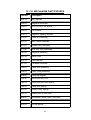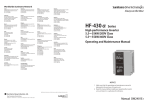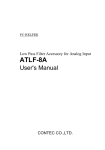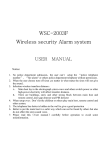Download Series 4 Manual
Transcript
Version 3 SOUND LEISURE LTD. 39 INGS ROAD, LEEDS, LS9 9EW,YORKSHIRE, ENGLAND TEL:0113 2175000 FAX:0113 2175003 WWW.SOUND-LEISURE.COM Email: [email protected] COMPACT DISC INSTALLATION PROGRAMMING SERVICE MANUAL FOR SERIES 4 ACS1056 BOARD SYSTEMS CONTENTS 1. Introduction 2. System Features 3. Installation Requirements Page 1 2 4 3.1 Jukebox/Hideaway 4 3.2 Wall box 4 3.3 System Connection 4 3.4 Cable Requirements 5 3.5 Meters 5 3.5.1 Series 3 Wall box 5 3.5.2 Series 2 Wall box 5 3.5.3 1056 Combi Upright Jukebox 5 3.6 Installation of Compact Discs 6 3.7 Jukebox/Hideaway/Wall box Sample Wiring 6 4. Important Notes 7 4.1 Compact Disc Care 7 4.2 Damage to Laser Turntable 7 4.3 Locks 8 4.4 Making A Selection 8 5. Sequence of Operation 6. MK6 Mono Sound System 9 11 6.1 Warnings 11 6.2 MK6 Pre Amplifier 11 6.3 MK6 Power Amplifier 12 6.4 MK6 Slave Output 12 6.5 Karaoke 12 6.6 MK6 Controls 13 6.7 MK6 Input Connection 14 7. MK7 Stereo/Mono Sound System 15 7.1 MK7 Pre Amplifier PCB Setup 16 7.2 MK7 Slave Output 17 7.3 MK7 Power Amplifier 17 7.4 MK7 Controls 18 7.5 MK7 Input Connections 19 8. Speaker Wiring 9. GMT/BST Clock Adjustment 10. Background Music (BGM) 20 21 22 10.1 Constant BGM 22 10.1 Timed BGM 22 11. Dil Switch Settings 23 11.1 Wall box Switches 23 11.2 Hideaway/Jukebox Switches 24 12. Programming 26 12.1 Menu Structure 26 12.2 Moving Through Levels 27 12.3 Editing Menu 27 12.4 Exiting A Menu 28 12.5 Menu Format 28 12.6 Exiting A Program Mode 32 12.7 Happy Hour 32 12.8 Coin Lockout 34 12.9 Free Credit 35 13. Popularity Retrieval 14. Miscellaneous Function 15. Timed Functions 37 38 39 15.1 Timer Format 39 15.2 Coin Lockout 41 15.3 Timed Free Credit 42 16. Play Mechanism Set-up 43 17. C.D. Wall box Test 44 18. CD Mechanism Parts/Spares 45 1. INTRODUCTION This manual covers the Series 4 range of Sound Leisure C.D. jukeboxes and hideaway units. The whole of the Series 4 range, which comprises a large number of different machines and systems, is built from a small set of building blocks the main components of which are listed below: 1. The player mechanism. 2. A MK6 or MK7 audio amplifier. 3. The ACS 1056 main processor board. 4. The ACS 1043 wall box processor board. In addition to the above list, various other system components exist. These include: coin mechanisms, selection keypads and displays, wall box distribution boards, etc.. From the components in the above lists, three distinct sub-systems can be constructed which form the basis of all Series 4 equipment. These are: 1. A hideaway unit which consists of: the player mechanism, an ACS 1056 processor board and an audio amplifier but no method of obtaining selections. These are designed for use in conjunction with a wall box and, as the name implies, can be hidden, say, in a bar or a cellar. 2. A wall box unit which displays and allows selections to be made in exchange for coin input. Up to three wall boxes can be connected to a jukebox or hideaway unit. 3. A jukebox which effectively combines the functionality of hideaway and wall box units. Although the information in this manual was correct at the time of printing, the manufacturer reserves the right to change it, without prior notice. The contents of this manual may not be copied in part or full without prior consent from Sound Leisure Ltd. 1 2. SYSTEM FEATURES 70 disc carousel Up to 2100 track selections Adjustable track running time Adjustable consecutive track plays Selections played in numerical order Adjustable background music (B.G.M) disc band Adjustable foreground music (F.G.M.) disc band 7 Day 24 hour real time clock (R.T.C.) 6 individual timers Individual start & stop times for each timer Each-day/every-day enable for each timer Automatic music fader Adjustable B.G.M. to F.G.M. volume Manual enable for B.G.M. operation Random play Programmable price of play Mechanical cash meter facility under software control Microphone input with voice over activation and separate volume, bass and treble controls Auxiliary input socket for taped B.G.M. etc. 600 ohm slave output with gain preset Provision for additional dual channel amplifier giving four channels in total Retention of credit and selections on power fail situation. *Programmable coin lock out *Programmable B.G.M. *Programmable 'Happy Hour' price of play 2 *Programmable free credit vending *Auto logging of machine running times *Full data retrieval system *Data interrogator * The use of a programming display unit will be required for these functions. N.B. The programming display unit for programming timers etc. is an extra and is not included in the purchase price of a jukebox/hideaway. 3 3. INSTALLATION REQUIREMENTS After unpacking the equipment, the following guide should assist you in achieving a trouble free installation. 3.1 JUKEBOX/HIDEAWAY UNIT Place the unit in the position in which it will be finally installed. Ensure the location is dry and the equipment is set level. There must be a mains supply socket within two meters of the equipment. We recommend an earth continuity test is carried out on the mains supply socket prior to use. Unscrew the transit securing wing nuts located at each corner underneath the play mechanism. These wing nuts should be unscrewed sufficiently to completely clear the underside of the play mechanism mounting when the mounting springs are fully extended. NOTE: We would like to bring to your attention that, since 1992, portable appliance testing is required and that a certificate of compliance be issued. 3.2 WALLBOX Firmly affix the wall box hanging bracket so that on completion the coin input slot is at a height that can be reached with ease. The wall box, once hung on the bracket, is anchored with two bolts. The holes in the wall box are oversized to facilitate its leveling. 3.3 SYSTEM CONNECTION There are three wall box connectors in the jukebox/hideaway system each having five terminals. These are located on a small circuit board labeled: 'Wall Box Distribution Board.' Each wall box should be individually wired back to the jukebox-hideaway unit. 4 3.4 CABLE REQUIREMENTS The connection between individual wall boxes and a jukebox/hideaway unit is done via five cables. Connectors are located within each piece of equipment. These connectors have terminals labeled 1, 2, 3, A and B. Connect 1 to 1, 2 to 2, 3 to 3, A to A, B to B. Cables connected to terminals 1, 2 and 3 must have a minimum cross sectional area of 0.75mm² (1mm diameter) when connecting wall boxes up to 50m away and 1.5mm² (1.5mm diameter) when the wall box is up to 100m away. Terminals 1, 2 and 3 handle the wall box low voltage supply. This voltage is supplied at the hideaway/jukebox as (14-0-14)V A.C. Terminal 2 is the common ground return. Terminals 'A' and 'B' are used for data transmission, with 'A' as data transmission from the jukebox/hideaway unit and 'B' for data transmission from the wall box. These two cables are signal lines and are not required to handle any great power, therefore much lighter gauge wire may be used. Note: A minimum of 25V A.C. should be measured across terminals 1 and 3 at each wall box to avoid any power supply problems. 3.5 COIN METERS A 12V D.C. meter without internal diode may be connected to any C.D. wall box or jukebox. Such meters are not polarised so they can be fitted either way round. N.B. Use of meters with an in built diode could damage the processor boards. 3.5.1 SERIES 3 WALL BOX Connect the meter to the two pin plug labeled MTR/CON 5 on the ACS 1043 wall box processor board. 3.5.2 SERIES 2 WALL BOX Locate the sentinal coin interface board. A meter may be connected to the two pin plug located on this board. 3.5.3 1056 COMBI UPRIGHT JUKEBOX Connect the meter to the two pin plug labeled MTR/PL10 on the ACS 1056 jukebox/hideaway board. 5 3.6 INSTALLATION OF COMPACT DISCS When standing in front of the C.D. play mechanism place the C.D's into the top of the carousel with the picture face to the right and the clear face to the left, as shown below. CD IN CAROUSEL DATA SIDE 3.7 PICTURE SIDE JUKEBOX/HIDEAWAY/WALL BOX SAMPLE WIRING 2A 2A R1 VR1 WALLBOX DISTRIBUTION BOARD C2 A B MPU Wb1 A B Wb2 3 2 1 A B Wb3 3 2 1 3 2 1 +5V 0V D1 3.15A 3.15A Page motor wiring for units without a SLE 101A Board fitted PAGE MOTOR D2 PAGE Sw1 14V 0V 14V Power line cables on Terminals 1+3 Signal cables on Terminals A and B WALLBOX TERMINATION CONNECTOR LOCATED WITHIN WALLBOX. 6 PAGE Sw2 4.0 IMPORTANT NOTES 4.1 COMPACT DISC CARE The disc is read from the surface on the reverse of the printed label side. The compact disc is fairly resistant to minor scratches and small amounts of dirt, but it is best to be careful not to scratch the signal surface and to keep it clean - free from dust, dirt and fingerprints. Disc Cleaning If the signal surface becomes dirty, always use the following cleaning instructions:When cleaning use a soft cloth. Wipe the cloth from the center of disc to the edge of the disc until the complete signal surface is clean. Do not clean the disc in a circular motion as this can corrupt large amounts of information. 1. Finger prints:- slightly rub the surface with a soft cloth. 2. Dust or dirt blow lightly on the disc and wipe the dirty part with a soft cloth or clean the dirty part with a damp soft cloth and then wipe dry. 3. Grease or oil clean with a soft cloth dampened with ethyl alcohol, then wipe dry. N.B. Conventional liquids and sprays used to clean records may damage the surface of the disc. Use of such a cleaner is not recommended. In addition, do not expose the disc to direct sunlight, heat or humidity for prolonged periods. Ensure both sides of the compact disc are damage free. It is important to note that damage to picture side as well as the read side of the disc can result in corrupt data. 4.2 DAMAGE TO LASER TURNTABLE The turntable of the compact disc player is an important part of the system and its correct alignment is critical. In recent times a small number of players have been returned that will not play tracks located near the outer edge of the disc. In all cases the turntable shaft was bent off true. It is considered that the only way this could happen is by impact damage, such as that caused by the clamp head slamming into the turntable. Normal running conditions protect against this occurring. However pulling back the clamp arm by hand and letting go whilst the mechanism is in the play position could cause this kind of damage. 7 4.3 LOCKS Some machines are fitted with two locks and require two keys to be used simultaneously. 4.4 MAKING A SELECTION Five numbers need to be entered via the keypad to make one selection. The CD mechanism can hold a maximum of 70 discs. Each disc location is identified by a three digit number i.e. 100 to 169. Example: To select a disc in location 145 enter the three digit number which identifies that disc, i.e. 145. Having entered the disc number you now need to enter a two digit number for the track you wish to play from that disc. The track number must be in the range: 01 to 30. 8 5. SEQUENCE OF OPERATION The appropriate amount in coins is inserted into the jukebox to establish a credit. Once the jukebox has accepted sufficient coins, the credit lamp will illuminate indicating hat the jukebox is ready to accept a selection. A selection is entered in two stages. Firstly, a disc is selected by entering a three digit number relating to its position in the carousel. Secondly, the two digit number corresponding to the selected track is entered. When the disc and track information has been entered, the display will blank momentarily. If no more credits are established the display will show the last played disc and track. If, instead, multiple credits exist, the display will remain blank awaiting a further selection input. If no selection is entered, the display will revert back to showing the last played disc and track while still retaining all credits. A selection has now been made. The ACS 1056 main processor board responds by energising the scan relay which, in turn, applies power to the scan motor via contacts on the trip relay. The scan motor is a D.C. motor which can be driven in either direction. When driven in one direction, the carousel is allowed to rotate (scan mode). As the carousel rotates, its position is monitored via the carousel opto unit at the front of the play mechanism. The output of this opto unit is fed into the ACS 1056. The opto unit outputs two signals:1. the sync signal which occurs once every full turn of the carousel, 2. the count signal which occurs for every disc location. These signals are generated by holes drilled in a timing disc at the front of the carousel. There are 70 holes evenly spaced around the circumference of the disc, one for each disc location and count. One further hole is drilled in order to produce the sync signal. N.B. The timing disc position, relative to the carousel, is set at the factory and should never be adjusted. Once the sync position is found the ACS 1056 monitors the count signal. When the count signal matches the selection, the carousel is halted. This is achieved by 9 energising the trip relay which reverses the power supply polarity to both the scan motor and the latch solenoid. This causes the scan motor to reverse its direction of rotation and the latch solenoid to de-energise. When the latch solenoid drops out the latch engages the ratchet teeth and prevents the carousel from rotating in the reverse direction (as it would, otherwise, tend to do). The transfer cycle now commences causing the disc to be presented and clamped to the CD player. When this is done, micro switch MS2, is actuated informing the main processor board that the disc is in position. Shortly afterwards, the scan relay is deenergised via micro switch, MS1, thus removing power from the scan motor. Once the disc is loaded the ACS 1056 board issues a reset signal to the CDM 12 laser player, thus clearing the last table of contents (T.O.C.). A further command is issued to the CDM 12 player asking it to send the new T.O.C. back to the ACS 1056 board. Once the T.O.C. is read the processor 'knows' how many tracks are on the disc. It then sends a command to tell the player to pause at the end of the track. At this point a calculation is made by the processor to ensure that the track number selected, 'n' , is within the range of tracks available on that particular disc. The processor now informs the player of the required track number, 'n' , followed by a command to clear the pause flag. Programming is now complete and track , 'n' , is played. Whilst playing the track, the ACS 1056 board monitors data from the CDM 12 player such as track time and whether or not the next track has been reached. When the 'next track reached' signal is issued the player is placed in pause mode. If any more tracks are to be played the sequence restarts at the point indicated by the #, above, otherwise the ACS 1056 will tell the CDM 12 to stop. If the laser system fails to initialise the disc, the ACS 1056 will try once more before it is logged as a faulty disc in memory. When a track has been played successfully (the 'next track reached' signal has been received) the processor initiates a reject cycle. This is done by energising the scan relay thus re-applying power to the scan motor. The disc is now taken from the play position and returned to the carousel. As the lift arm returns to its rest position, micro switch MS3 de-energises the trip relay. If no more selections exist, the scan relay also de-energises and the ACS 1056 awaits further selections. If, instead, further selections do exist, the scan relay remains energised and the carousel rotates to find the next selection. 10 6. MK6 MONO SOUND SYSTEM 6.1 WARNINGS 6.1.1 Damage to the sound fader circuit on the ACS1056 Board may occur if the amplifier is unplugged whilst the machine is switched on. 6.1.2 Sound Leisure MK6 amplifier is not suitable for connection to a 100V line system. 6.2 MK6 PRE-AMPLIFIER INPUTS:- Three 5-pin, 180 Degree Din sockets. Input 1 CD(Line Input) This input has priority and auto-fade control over input 2. The two stereo inputs are first combined into one mono signal before being split into two channels each with pre-set gain, bass and treble controls. Input 2 Auxiliary (Aux Line Input) Auto-fade-in of this input occurs approximately 45 seconds after last track on CD input has finished. Input 3 Microphone (Mic) The Mic input has the highest priority with auto-fade control over inputs 1 and 2. The Mic channel also incorporates preset gain, bass and treble controls. Line Input level assumed to be: 0.5V to 1V peak-to-peak. Also: the microphone should be a low impedance type (600 ). VOLUME CONTROLS Independent control of each channel is possible via a dual 22k (log) slider remote volume control (R.V.C.). The RVC circuit is of the D.C. type and may be run over long distances without the use of screened cable. 11 6.3 MK6 POWER AMPLIFIER Frequency Range15Hz to 20kHz with flat response. Load impedance 4 Ohms minimum. Power output 60W per channel, r.m.s., into 4Ohms . The power output stage is overload protected. 6.4 MK6 SLAVE OUTPUT The slave output is taken from pin, T3, on the pre-amplifier board. The signal ground for the slave amplifier can be picked up on the MK6 amplifier chassis. The slave output signal is controlled by the potentiometer, VR12, on the pre-amplifier board. The slave output voltage is in the range: 600mV to 3V peak-to-peak. N.B. When fitting a Sound Leisure slave amplifier it is necessary to upgrade the amplifier power supply fuses from 3.15A to 4A. These fuses are located on the main ACS1056 board and are denoted: F1 and F2. 6.5 KARAOKE The facility of karaoke can be accomplished by lifting one end of resistor R71 on the MK6 pre amp top board. This disables the voice over function of the microphone. See amplifier diagram for location of R71. 12 6.6 MK6 CONTROLS EXTERNAL VOLUME CONTROL CONNECTIONS VIA MAIN M.P.U. Green Brown Yellow White 4 WAY RIBBON CABLE CONNECTS TO JUKEBOX M.P.U. Q1 CH II CH I PRESET VOLUME CONTROLS AGC CONTROL. DO NOT ADJUST (LEAVE TURNED FULLY CLOCKWISE) VR1 R 71 CH II TREBLE B A S S CH I TREBLE B A S S MIC TREBLE B A S S C11 JUKEBOX / CD INPUT AUX VOLUME CONTROL AUXILIARY INPUT MICROPHONE INPUT MIC VOLUME CONTROL T3 SLAVE OUTPUT 600 mV / 600 OHMs SLAVE OUTPUT CONTROL VR 12 ACW T4 (600/600) OHM FULLY ANTI CLOCKWISE SLAVE OUTPUT = 600mV S S TO AUX AMP FULLY CLOCKWISE SLAVE OUTPUT = 3 V F SYSTEM GROUND 13 F ISOLATION TRANSFORMER 6.7 MK6 INPUT CONNECTIONS (INPUT STEREO) (OUTPUT DUAL CHANNEL MONO OR STEREO) RIGHT LEFT LEFT RIGHT CHANNEL CHANNEL CHANNEL CHANNEL MICRO-PHONE AUXILLARY JUKEBOX / CD 3 1 3 1 3 1 5 4 5 4 5 4 2 2 2 VIEWED LOOKING AT FRONT FACE OF FIVE-PIN DIN PLUGS. SIDE VIEW OF AMPLIFIER MIC input (sensitivity 1) MIC input (sensitivity 2) 14 7. MK7 MONO/STEREO SOUND SYSTEM INPUTS Three 5-Pin, 180 Degree Din sockets. Input 1 CD (Line Input) Stereo input with priority and auto-fade control over input 2. Each channel has pre-set gain, base and treble controls. In addition the stereo channels can be combined to form two, independent, mono channels. Input 2 Auxiliary (Aux Line Input) Auto-fade-in of this input occurs approximately 60 seconds after last track on CD input has finished. Input 3 Microphone (Mic) The Mic input has the highest priority with auto fade control over inputs 1 and 2. The Mic channel also incorporates preset gain, bass and treble controls. Line input level is assumed to be 0.5V to 1V peak-to-peak. Also: the microphone should be a low impedance type (600 ). LEDS There are three LED's on the pre-amplifier board. These are denoted: L1, L2 and L3. When the machine is first powered up L1 will light for 10 seconds before proceeding to flash. This indicates that the PIC 16C84 micro-controller is working correctly. When an audio signal is detected at the CD input, L2 will illuminate. This shows that an audio channel has opened and music should, therefore, be heard. If a microphone input occurs, L2 will turn off and the music will fade out. As soon as microphone input ceases, L2 will turn on again and the CD audio signal will fade back in. Operation of the auxiliary channel is indicated by L3 turning on. This can only occur when a signal is present at the auxiliary input and no CD input has occurred during the previous 60 seconds. VOLUME CONTROLS Independent control of each channel is possible via a dual 22 k (log) slider remote volume control (R.V.C.). The RVC circuit is of the D.C. type and may be run over long distances without the use of screened cable. 15 7.1 MK7 PRE-AMPLIFIER SET-UP Set stereo/mono link, LK1, to: M for mono (normal pub installation). ST for stereo, if required. Leave LK2 in the position shown on the pre-amplifier component layout diagram. Set 8-way dil switches, SW1, to 1 ON 5 OFF 2 ON 6 OFF 3 ON 7 OFF 4 ON 8 OFF The function of the various potentiometers and their initial settings are shown in the following table: CONTROL CHANNEL 1 CHANNEL 2 INITIAL SETTING Master Volume VR1 VR2 Centre Slave Volume VR3 VR4 Centre Mid-Range VR5 VR6 Centre Treble VR7 VR8 For 'Best' Sound Bass VR9 VR10 For 'Best' Sound AUXILLIARY MICROPHONE VR11 VR12 Centre Treble VR13 For 'Best' Sound Bass VR14 For 'Best' Sound Volume 16 7.2 MK7 SLAVE OUTPUT The slave outputs are available at connector CON5 as follows: Pin 1 = Mute Output Pin 2 = Mic Signal Output Pin 3 = Channel 1 Music Signal Output Pin 4 = 0V Earth Pin 5 = Channel 2 Music Signal Output Connections to these outputs should be done with a four-core screened cable and terminated at CON1 on MK7 slave amplifier input. CON1 is a 5-pin 180 Degree DIN socket with the following pin-out: Pin 1 = Channel 2 Music Signal Input Pin 2 = 0V Earth Pin 3 = Channel 1 Music Signal Input Pin 4 = Mute Input Pin 5 = Mic Signal Input 7.3 MK7 POWER AMPLIFIER Frequency Range: 15Hz to 20kHz flat response. Load impedance: 4 minimum. Power output: 150W per channel, r.m.s., into 4Ohms . 17 7.4 MK7 CONTROLS PSU FROM POWER AMP Con 6 SLD1000 3 2 1 MID FREQ. CH2 CH1 TB1 1 = NEG (-Vs.) 2 = 0 V. Earth 3 = Poz (+Vs.) CH2 SLD1000 MK 7 AMPLIFIER MIC BASS BASS TREBLE CH2 BASS ON 3 2 1 CH2 TREBLE SW1 VR14 MONO STEREO VOLUME LK2 TREBLE VR13 VR12 VR11 MIC AUX CH1 CH1 CH1 LK1 SLAVE OUT GAIINS VR 3 VR 4 CH1 CH2 PIN 3 1 5 4 2 TB1 2 = 0v Earth 3 = Left sig. 1 = Right sig. CH2 PIN 3 1 5 4 2 2 = 0v Earth 3 = Left sig. 5 = Right sig. 3 2 1 CH1 PIN 3 1 5 4 2 2 = 0v Earth 3 = Mic 1 5 = Mic 2 4 = Music Overide 1 = Autofade overide 18 5 4 3 2 1 5 4 3 2 1 TO RVC MODULE 1 = CH1 control 2 = CH2 control 3 = 0v. Common 4 = Mute PRESET VOLUME SIGNAL to power 3 = CH2 2 = 0v. 1 = CH1 PRESET VOLUME 7.5 MK7 INPUT CONNECTIONS (INPUTS STEREO) (OUTPUT MONO OR STEREO) RIGHT LEFT LEFT RIGHT CHANNEL CHANNEL CHANNEL CHANNEL MICRO-PHONE AUXILLARY JUKEBOX / CD 3 1 3 1 3 1 5 4 5 4 5 4 2 2 2 VIEWED LOOKING AT FRONT FACE OF FIVE-PIN DIN PLUGS SIDE VIEW OF AMPLIFIER MIC UNIT 19 8.0 SPEAKER WIRING The optimum load impedance for Sound Leisure amplifiers is 4 and should be regarded as a minimum value - do not go below. The following diagrams depict various parallel/serial combinations of 8 speakers and the resulting equivalent load impedance. 9. 8 OHMS 4 OHMS 4 OHMS 5.33 OHMS 8 OHMS 20 GMT/ BST CLOCK ADJUSTMENT If the jukebox is required to use any of the timed facilities a timing error will occur after a transition from GMT to BST or vice versa. Instead of manually changing all the timers it is much easier to simply fit a switch or link between pins 9 and 14 on connector PL3 of the main processor (ACS1056) board. The illustration below shows the basic arrangement. Plug PL3 14 9 1 SWITCH/LINK Use switch or link between pins 14 and 9 If the link is MADE then the time given by the Real Time Clock (RTC) will be reduced by one hour. On the other hand, if the link is OPEN the time given by the RTC will be increased by one hour. It follows that: If the RTC had been programmed during periods when GMT was the current time standard then the link should have been MADE. This would then allow the link to be broken for BST (plus one hour) and made again for GMT (minus one hour). Conversely, if the RTC had been set during the summer (BST current) then the link should have been OPEN. This would then allow the link to be made for GMT in the autumn. 21 10. BACKGROUND MUSIC (BGM) Sound Leisure CD systems offer two ways to obtain BGM: Constant and Timed. The BGM volume can be set, relative to foreground music (FGM) volume, by DIL switches 5 and 6 on switch bank one (SW1) of the ACS 1056, main processor board. N.B. A kit is available which offers more precise and independent control of BGM volume. 10.1 CONSTANT BGM Constant BGM is achieved by a switch/link across pins 10 and 14 of connector PL3 on the ACS 1056 main processor board. The diagram below illustrates the basic scheme. Plug PL3 14 10 1 SWITCH/LINK Use switch or link between pins 14 and 10 When the switch is closed the jukebox will play BGM on a permanent basis until the switch is opened again. The discs selected for BGM will be that band previously programmed into: Menu 5, levels 3 and 4 (See Section 13). 10.2 TIMED BGM Timed BGM is dealt with in Section 16, as a timed function. 22 11. DIL SWITCH SETTINGS GENERAL The DIL switches are used to enable various functions, and to set various parameters. Some of these functions are associated with timers. Each wall box processor board has a bank of switches as does the jukeboxhideaway processor board. However, the present jukebox/hideaway main processor board (ACS 1056) also functions as a wall box board and, therefore, incorporates a wall box board switch-bank denoted, SW2, in addition to its own, dedicated switch bank, SW1. 11.1 WALL BOX SETTINGS (Also SW2 on ACS 1056 Boards) The following table shows the functions associated with each of the 8 DIL switches. In each case the function is enabled by turning the switch to the ON position and disabled by turning it to the OFF position. DIL FUNCTION COMMENTS SW 1 Coin Lock-out Used with Timer 1 - see Note 1 SW 2 Happy Hour Used with Timer 5 - see Note 1 SW 3 Timed Free Credit Used with Timer 6 - see Note 1 SWITCH SW 4 Not used SW 5 P-O-Pularity Used in conjunction with DIL switch 7 SW 6 Retain Credits and Selections Depends on software - see Note 2 SW 7 Programming Enable Used with Operator Switch - see Note 3 SW 8 Permanent Free Credit NOTE 1:Programming of the timers can only be accomplished by use of either: an Alpha-numeric display unit or a Mini-Selector unit. This latter device can be used to make selections. - useful with hideaway units. NOTE 2:This facility is only available on systems using the ACS 1056 main processor boards with Version 12.8, or later, software. Its purpose is to retain any credits or pending selections when the machine is turned off, such as during a service call. NOTE 3:DIL switch 7 is always used in conjunction with the Operator switch and should only be on at one unit in a multi-unit system, ie. at the wall box, jukebox or hideaway at which the programming is being carried out. 23 11.2 HIDEAWAY/JUKEBOX SWITCHES (SW1 on ACS 1056 boards) The table below shows the functions and settings associated with each of the eight DIL switches found on switch bank one (SW1) of the ACS 1056 main processor board. DIL SWITCHES FUNCTION SW 1 SW 2 RANDOM PLAY OFF OFF No Play ON OFF 5 Minutes Play OFF ON 10 Minutes Play ON ON 15 Minutes Play SW 3 SW 4 TRACK LENGTH OFF OFF Full Length ON OFF 4 Minutes OFF ON 5 Minutes ON ON 6 Minutes SW 5 SW 6 BGM VOLUME OFF OFF Normal ON OFF Low OFF ON Middle ON ON High SW 7 FACTORY USE ONLY ON OFF Normal Operation Setting SW 8 SITE NUMBER EDIT ENABLE ON Programming Setting OFF Normal Operation Setting 24 The 'Random Play' function plays a random track if no customer selection has been made during the period given by the table. The 'Track Length' function limits the length of time a track can play to the maximum time quoted in the table. The 'Site Number Edit' function requires the use of either a Psion Organiser data retrieval unit or a Mini-selector. 25 12. PROGRAMMING When entering into the program mode the following two steps must be carried out:1. Turn 'ON' Dil Switch 7 on one wall box only. Note: Dil Sw 7 can be found on switch bank two (SW2) on 1056 board. 2. Turn the service switch, located at front of play mechanism to the 'OFF' position. Once the machine has entered the program mode it responds by displaying two zeros as shown below:- 0 0 A minimum of 5-menus may be entered with an option of up to nine depending on installed software. Each menu is 4-levels deep. 12.1 MENU STRUCTURE On the following chart: Int-md = Intermediate HH = Happy Hour Option 1 2 LEVEL Plays Coins 3 4 5 6 Int-md Int-md Factory HH Plays Coins Settings Plays 7 HH Coins 8 9 HH HH Bonus Bonus Plays Coins Level 1 Level 2 Level 3 Level 4 When the display shows two zeros, any menu may be entered. This is achieved by pressing the menu number (1-9). The menu number entered will be displayed in between the two zeros. 26 Example Menu 2 selected 0 2 0 When a menu number is pressed it will be displayed for a short while before the display changes to show the contents of the first level in the menu. i.e. 1 Level number 12.2 Data locations for level 1 MOVING THROUGH LEVELS Levels can be stepped through by pressing the level numbers (1-4). 12.3 EDITING MENU Assuming you are in the correct menu and level, follow the steps shown below:Step 1: Press 'C' key to overwrite old data. (The middle to right displays will blank) Step 2: Enter new data. Step 3: Press 'C' key to lock new data into memory. Example Assume we are in menu 2, level 3, and the data at this level requires changing from 4 to 5. 3 4 Data Level number 27 Step 1: Press 'C' 3 Both displays blank 3 Step 2: Press 5 5 New data is entered Step 3: Press 'C' The display will now blank totally for a short while and reappear. (New data is now loaded into memory). 12.4 EXITING A MENU Once all the editing has finished and you are ready to leave the menu, simply press the 0 key. This will return the display to two zeros. You are now in a position to exit the program mode or enter a menu. 12.5 MENU FORMAT Menu 1 (Plays) Decide on the number of plays you require for 10p, 20p, 50p & £1 and insert these values into the appropriate levels of menu 1. Note: The number of plays for the lowest coin value must be entered into the lowest level first. Example: Suppose we require the following:0 plays - 10p 0 plays - 20p 2 plays - 50p 5 plays - £1 28 These values are entered into menu 1 as follows:- Menu 1 Plays Menu Level 1 0 Plays for 10p Level 2 0 Plays for 20p Level 3 2 Plays for 50p Level 4 5 Plays for £1 Menu 2 (Coins) Sound Leisure coin mechanism accept four coins, i.e. 10p, 20p, 50p and £1. These coin values must be entered into menu 2 in 10p units with the lowest value entered into level 1, next lowest into level 2, etc. Example: Menu 2 Coins Menu Level 1 1 10p level Level 2 2 20p level Level 3 5 50p level Level 4 10 £1 level Remember, when deciding on what plays you require for a specific coin value, menu 1 and menu 2 are related to each other via their levels, i.e. menu 1, level 1, relates to menu 2, level 1, etc. Menu 3 (Intermediate Plays) Menu 3 is used in conjunction with Menu 4. Please read Menu 4 before proceeding with Menu 3. We use Menu 3 to obtain plays for intermediate pricing levels. An example of intermediate plays would be those we require for 30p, 40p, 60p, £2, etc. Those which are not catered for in Menu 1 (are not single unit coins of the realm). Example: Assume we have already set the number of plays required for our standard coin values in menu 1, and we require two other pricing levels. 1 play 30p, 29 11 plays £2 Enter the number of plays required into menu 3, levels 1 and 2 as follows:- Menu 3 Intermediate Plays Menu Level 1 1 First Intermediate Play Level 2 11 Second Intermediate Play Level 3 0 Third Intermediate Play Level 4 0 Fourth Intermediate Play Menu 3 and menu 4 are related to each other in the same way as menu 1 and menu2. Menu 4 (Intermediate Coins) Menu 4 enables you to generate values for which there is no coin, e.g. 30p, 40p, 60p, etc. Following on from our previous example:1 play - 30p 11 plays - £2 Enter the intermediate prices into menu 4, levels 1 and 2 as shown below:Remember they must be in 10p units, i.e. £2 = 20 x 10p units, etc. Menu 4 Intermediate Pricing Menu Level 1 3 First Intermediate Price Level 2 20 Second Intermediate Price Level 3 0 Third Intermediate Price Level 4 0 Fourth Intermediate Price 30 Menu 5 (Factory Settings) Having set up menus 1 to 4, you can now turn your attention to menu 5 as shown below. Menu 5 Factory Setting Level 1 70 Maximum number of discs selectable from the keyboard. Level 2 3 Maximum number of tracks played consecutively from any one disc Level 3 60 BGM/Random Disc Band (Start) Level 4 69 BGM/Random Disc Band (Finish) The data shown in menu 5 is called default settings and are set in production at final test. All these values may be changed to suit a particular installation. Level 1 You may not wish to install a full 70 C.D's in your machine. Therefore, decide on the number of C.D.'s which you intend to install. This number should then be entered into level 1 of menu 5. Note: Entering the correct number of discs into level 1 ensures that discs cannot be selected outside the range of those installed. Level 2 This level holds the maximum number of tracks you will allow to be played from any disc consecutively. Example If this level is set to 4, and a customer selects six tracks from a particular disc, four of the tracks will be played consecutively before the carousel rotates 360 degrees playing other selections as it rotates, then returning to play the remaining two tracks selected. Level 3 Decide where in the carousel you wish to locate your background music (BGM)/random discs. These discs 'must' be kept grouped together and not spread throughout the carousel. Assume you wish to use ten discs for BGM / random, located in the carousel between 100 and 109 (10 locations), you need to enter the start location where these discs are located into Level 3. 31 Example Location 100 is entered as 0 Level 4 As with Level 3, where you entered the start location of your BGM / random discs, you also need to enter the end location into Level 4. Example Location 109 is entered as 9. Therefore, Level 3 -0 Level 4 -9 The above example will allow ten discs to be used for BGM/random. 12.6 EXITING PROGRAM MODE Turn the service switch on the front of the mechanism back to the 'OPERATE' position. Note Wait one full minute before Dil Switch 7 is returned to the 'OFF' position. Failure to wait one full minute could result in your program changes not being accepted. 12.7 HAPPY HOUR The Happy Hour function is not available on all machines. It depends upon the software installed in your machine. All upright jukeboxes manufactured with single jukebox boards, i.e. 1056 Combi Boards, are equipped with the Happy Hour software, i.e. If installed, it allows the price of play to be changed to a more favourable price of play for a given time. Example A Assume the normal price of play is:0 plays for 10p 0 plays for 20p 2 plays for 50p 5 plays for £1 with 1 play for 30p (Intermediate Level) 32 Example B Under Happy Hour conditions you may have:0 play for 10p 1 play for 20p 3 plays for 50p 7 plays for £1 with 15 plays for £2 (Intermediate Level) The amount of time Happy Hour is active for depends upon the setting of Timer 5 (see Setting the Timers). Once Timer 5 has been set, you need to enable this function by turning Dil Switch 2 'ON'. Dil Switch 2 is located in the wall box for HAU system and on Switch Bank 2 for 1056 combi system (i.e. upright machines). The Happy Hour price of play has to be set up using menu's 6 to 9. These menu's are set in the same way you would set menu's 1 to 4 respectively. Example: Assume we require a price of play for happy hour as follows. 0 Play - 10p 1 Play - 20p 3 Plays -50p 7 Plays - £1 With an intermediate level of £2 (15 plays) Menu's 6 - 9 would be set as follows. Menu 6 Menu 7 Menu 8 Menu 9 Level 1 0 1 15 20 Level 2 1 2 0 0 Level 3 3 5 0 0 Level 4 7 10 0 0 When happy hour is active via timer 5, the computer looks to menu's 6 to 9 for it's price of play. When timer 5 has timed out the computer reverts back to looking at menu's 1 to 4 for it's normal price of play. 33 12.8 COIN LOCKOUT Coin lockout is as its name implies - coins are rejected by the machine when this facility is activated. Coin lockout is available on all free standing upright machines fitted with the 1056 Combi MPU. However, when this feature is required on a wall box, the wall box must be fitted with Eprom Version 9.04. Choose one of the examples below for your particular system. Example A (1056 Combi Upright Machines) 1. Turn 'ON' Dil Switch 1 on Switch Bank SW2. 2. Program Timer -1 with alphanumeric display. 3. Remove link LK3 on 1056 board if fitted. See section on Setting the Timer for programming Timer -1. Example B (Series 2 Wall box) 1. Remove the four inhibit wires attached to the sentinel wall box interface board. These wires originate from the sentinel coin mech 15 way connector strip:Pins: 8 - 11 - 12 and 13 After removing these four wires from this interface board, short all four wires together and connect via one lead to the Terminal -1 on the wall box processor 10 way terminal strip. 2. Replace all wall box Eproms for 9.04. 3. Turn on Dil Switch one in wall box. 4. Program Timer -1 with fluorescent pack. 5. Make sure Terminal 1 on w/b processor(s) are screwed down tightly. 6. If Series 2, replace H/A prom with P39. 7. If Series 3, replace H/A prom with V1.3J onwards. 34 Example C (Series 3 Wall box) 1. Replace Eprom for 9.04 2. Turn 'ON' Dil Switch 1 in wall box. 3. Program timer one with alphanumeric display. 4. Remove link LK1 on wall box board. See section on Setting the Timers for programming Timer -1 . 12.9 FREE CREDIT Free credit can be established in two ways:- 1. 1. Constant. 2. A programmed number of credits (timed). Constant Constant free credit can be established via Dil Sw 8, i.e. Example A (1056 Combi) Turn 'ON' Dil Sw 8 on switch bank SW2. Example B (Series 2 & 3 Wall boxes) Turn 'ON' Dil Sw 8. 2. A Programmed Number of Credits (Timed) A programmed number of credits is different to constant free credit because a pre-determined number of free credits can be made available at a particular time. This time is governed by the setting of Timer -6. Example Suppose we require 10 credits at 5.30 p.m. on certain days of the week. Set your alphanumeric display unit to show Timer 6 NOTE: Timers are set using the 24 hour format. 35 Timer 6 T6 S 0 0 0 0 F 0 0 0 0 Finish Time Minutes Start Hours Start Minutes Finish Hours Not Used Set the start time to 5.30 pm T6 S 1 7 3 0 F 0 0 0 0 Enter the number of free credits you wish to give into the Finish Time Minutes section. i.e. Assume you wish to give 10 free credits at 5.30 p.m., Timer T6 would be set as shown below. T6 S 1 7 3 0 F 0 0 1 0 Minutes Section =10 Once Timer 6 has been set, you need to enable this function by turning Dil Switch 3 'ON'. Dil Switch 3 is located in the wall box for a HAU system and on Switch Bank 2 (SW2) for 1056 Combi system (i.e. upright machines). All you have to do now is set the days of the week you require the timed free plays for. Note Once a programmed number of free credits are available, the Finished Minute section of Timer 6 acts as a counter, decreasing its count as each selection is made until the Finished Minutes section is zero at which time no more free credits are available. 36 13 . POPULARITY RETRIEVAL (VIA SELECTION BUTTONS) UPRIGHT JUKEBOX (1056 Combi) Turn 'ON' Dil Switches 5 & 7 on Switch Bank SW2. WALLBOX Turn 'ON' Dil Switches 5 & 7 on wall box MPU. (Wall box Eprom must be V9.05)(HAU Eprom must be V1.3B or later). NOTE You need only turn 'ON' Switches 5 & 7 on either the wall box or the jukebox, not both. PROCEDURE Turn service switch on front of play mechanism to the 'OFF' position. Press 0 when the display shows '0 0'. 0 0 Do not press and hold the button. To activate any of the functions below press and release the button. The display will start to flash, displaying the least played C.D. followed by the number of times it has been played. Press key no:1. The display advances towards the most popular C.D., one location at a time. 2. The display steps back towards the least popular C.D., one location at a time. 3. As Key No. 1, only ten locations at a time. 4. As Key No. 2, only ten locations at a time. 5. Instant display of the most popular C.D. 6. Instant display of the least popular C.D. 8. Reset popularity. 37 14. MISCELLANEOUS FUNCTIONS 1. Data Retrieval, 2. Changing Site Number, 3. Setting the Real Time Clock. All these facilities require the use of either: an alpha-numeric display, a Mini-selector or a Psion Organiser. Data regarding the use of these devices is given in various documents as outlined below and should be referred to before use. 1. The use of the alpha-numeric display is described in older versions of this manual. N.B. It should be noted that the alpha-numeric display is no longer available and has been replaced by the Mini-selector. 2. The Mini-selector is a replacement for the alpha-numeric display and comes complete with an operating manual covering all aspects of use including that of setting the timers. The Mini-selector can also act as a hand-held wall box - a useful facility when working on a hideaway unit in a cellar. 3. The Psion Organiser is used as an operators tool and comes complete with the relevant documentation. 38 15. TIMED FUNCTIONS GENERAL A number of timed functions exist within the system. These include: coin lockout, 'Happy-Hour', free credit and BGM. These functions are timed in relation to the Real Time Clock (RTC). There are six timers available to the user of Series 4 CD systems. These are designated T1 to T6 with each being assigned one or two functions as follows: Timer 1 BGM or coin lockout Timer 2 BGM Timer 3 BGM Timer 4 BGM Timer 5 BGM or 'Happy Hour' Timer 6 BGM or timed free credit Apart from BGM, the timers are only enabled when the corresponding DIL switch is ON (see section 12). N.B. All timed functions require the use of either: a Mini-selector or an alphanumeric display, in order to program the relevant timers. Users should refer to the Mini-selector manual or earlier versions of this manual for details of timer programming. 15.1 TIMER FORMAT All timers display the following, 24 hour, format: T6 S 0 0 0 0 F 0 0 0 0 Finish Time Minutes Start Hours Start Minutes Finish Hours Not Used 39 TIMER FORMAT (cont) N.B. In timed free credit, timer T6 has a slightly different format in that the finishtime hours is unused and the total number of free-credits offered is entered in the corresponding minutes field. This then acts as a down-counter as each credit is used until it reaches zero, at which point the free credit facility is disabled. Additionally, each timer can be enabled or disabled for each or every day. The display format in this mode is as shown below: T n D A Y S E S M T W T F S 40 15.2 COIN LOCKOUT Coin lockout is the facility whereby a machine will refuse any attempt to obtain credit via insertion of coins. It does this by rejecting any coins input to the coin mechanism. Coin lockout is available on all machines fitted with the ACS 1056 main processor board. However, if this feature is required on a wall box, the wall box processor board must be fitted with Eprom Version V9.04 or V9.06. A number of examples are shown below for various system combinations, choose one of the examples to suit your particular system. EXAMPLE 1 Jukeboxes fitted with ACS 1056 boards 1. Turn 'ON' DIL switch 1 on switch bank 2. 2. Program timer T1 for start and finish times with a Mini-selector. 3. Remove link LK3, on ACS 1056 main processor board, if fitted. EXAMPLE 2 Series 2 Wall box 1. Remove the four inhibit wires from the sentinel wall box interface board. N.B. These wires originate at pins: 8, 11, 12 and 13 of the 15-way connector strip on the sentinel coin mechanism. 2. These four wires should first be connected together and then to pin 1 on the wall box processor 10-way terminal strip. 3. Replace all wall box Eproms for V9.04 or V9.06. 4. Turn DIL switch 1, ON, on main processor board. 5. Program timer T1 for start and finish times with a Mini-selector. 6. Make sure Terminal 1 on wall box processor(s) are screwed down tightly. 7. If it’s a Series 2 hideaway unit, replace Eprom with P39. 8. If it’s a Series 3 hideaway unit, replace Eprom with V1.3J onwards. EXAMPLE 3: Series 3 Wall box 1. Replace Eprom for V9.04 or V9.06 2. Turn DIL switch 1, ON, on wall box main processor board. 3. Program Timer 1 for start and finish times with a Mini-selector. 4. Remove link LK1 on wall box board. 41 15.3 TIMED FREE CREDIT Free credit can be established in three ways:1. Singly, via credit button on a wall box main processor board. 2. Constantly, by turning DIL switch 8, ON, either on a wall box main processor board or switch bank 2 on an ACS 1056 board. 3. Timed. The first gives a single credit for each press of the credit button. The second, gives free credits whenever DIL switch 8 is ON. Timed free credit differs in that it allows a predetermined number of free credits to be made available at a particular time by setting timer T6. EXAMPLE Suppose 15 free credits are required at 5.30 p.m. on Monday and Tuesday, then timer T6 should be programmed as follows: Initial State: T6 S 0 0 0 0 F 0 0 0 0 0 0 0 Set start-time to 1730 hours T6 S 1 7 3 0 F 0 Enter number of free credits into finish-time minutes section T6 S 1 7 3 0 F 0 0 1 5 The day of the week is then programmed thus: T n D A Y S * * M T * * * * Once the timer is set the function must be enabled by turning DIL switch 3 to the ON position. DIL switch 3 is located on the wall box main processor. 42 16. PLAYER MECHANISM SET-UP GENERAL The fundamental mechanism timing is derived from the front timing disc in conjunction with a pair of slotted opto-switches (optos). These optos detect the presence of holes in the timing disc. The disc has 70 'count' holes, one for each disc position, plus a single 'sync' hole used to synchronise the whole timing and counting process. WARNING The position of the main timing disc is set at the factory and should never be moved. An LED, L2, on the ACS 1056 main processor board monitors the state of the count opto such that: the LED is OFF when a hole is detected and ON otherwise. The rear of the carousel has a 'face' ratchet, the teeth of which can be engaged by a pawl. This pawl is pulled into engagement by a spring and out of engagement by a solenoid. N.B. Over time there has been a change in nomenclature regarding these devices. Initially, the pawl was called a 'latch arm', hence the term 'latch solenoid'. Later versions of this manual have called the pawl a 'detent lever'. OPTO UNIT SETUP * Position 1 POSITION Detent Lever (100) Position 2 PULSE LED ON PULSE LED OFF PULSE LED ON (153) Sample of carousel teeth at rear of carousel CAROUSEL (135) * Note 43 (117) 17. C.D. WALL BOX TEST This test is designed for engineers on site and enables them to test the whether the wall box, jukebox/hideaway unit or connecting cable is at fault. 1. Turn the machine off. 2. Disconnect the A and B lines on the wall box distribution board in the jukebox/hideaway. Do not disconnect lines from terminals 1, 2 and 3. 3. Twist the A and B lines together to short them out. 4. Turn the machine on. 5. Note the selection being displayed on the wall box (last selection played). 6. Instigate a credit. 7. Make a new selection, i.e. any selection except that which was being displayed on the wall box before credit was established. 8. If the wall box is working and the cable is undamaged, the data will be transmitted down the wall box send line, B, and, because they are shorted together, back up the wall box receive line, A. This will result in the wall box display being updated, immediately, to the new selection entered. If this is the result, then the wall box and cable are fine and the problem is at the hideaway. 9. If the wall box display is not updated, then the test should be carried out on the wall box alone as follows: 10. Turn the machine off. 11. Reconnect the A and B lines to the wall box distribution board. 12. Disconnect the A and B lines from the wall box taking care not to allow them to short either together or to other items. 13. Link the A and B terminals on the wall box interface board and screw them down firmly. 14. Repeat items 4 to 7. 15. If the wall box is working, the data will be transmitted from the wall box send terminal, B, to the wall box receive terminal, A. This will result in the wall box display being updated to the new selection entered. 16. If this is the result, then the wall box is fine and either the A or B lines are o/c. 17. If the wall box display is not updated, then the wall box MPU is likely to be faulty and should be replaced. N.B. Ensure the voltage between terminals 1 and 3 is at least 25V a.c. 44 18. C.D. MECHANISM PARTS/SPARES Item No. Description 350-14 Main Spindle 350-20 Magazine Drive Belt 350-21 M12 x 25 Hex. Hd. Screw 350-22 Tab Washer 350-23 Magazine Spacing Washer 353-00 Pinch Arm Assembly 360-00 Main Frame Assembly 361-00 Ratchet Paul Assembly 371-02 ACS 2047 PSU Assembly 381-00 Magazine Assembly 391-18 Switch Cam 392-11 Cam Follower 397-00 Camshaft Assembly 398-00 Clamp Arm Assembly 398-01 Clamp Head Assembly 398-25 Clamping Magnet 398-30 Disc Knock-off Lever 398-31 Disc Knock-off Lever Spacer 399-03 Clamp Arm Spring 400-05 Jockey Pulley Spring 400-10 Diabolo Arm Guide Shaft 400-26 Microswitch (Roller) (MS1 and MS2) 6410-64 Microswitch (White) (MS3) 400-93 Lift Arm Spring 45 Item No. Description 403-00-03 CDM 12 Laser Player Assembly 404-00 Jockey Pulley Assembly 408-00 Diabolo/Lift Arm Opto Board Assembly 409-00 Transfer/Lift Arm Assembly 410-00 Motor/Gearbox Assembly 430-00 Reject/Scan Bracket Assembly 440-00 Main Opto Assembly 46