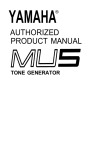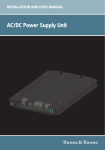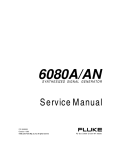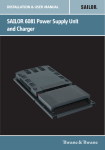Download Thank you very much for your shopping on us, if you need any other
Transcript
Thank you very much for your shopping on us, if you need any other manual, email me at [email protected] , I will do my best to help you. Please visit our website at www.micromanuals.com for more manuals. If you find any others selling the manual made by me, please email me also. Attention Please: The listing of this manual is to help those who need this manual to repair and maintain their equipment. If you want to buy this manual, you must agree that this manual is only charged for Labeling, Service (List Price), Shipping and Handling Fee; Thanks and enjoy reading. MicroManuals or Micromanuals.COM on Ebay 608OA/82A SYNTHESlzED RF SIGNAL GENERATOR Operator Manual ,+-+- PN 861034 May1990 Rev.1 0 1990 John 11190 Fluke Mfg. Co., Inc. all rights reserved. Litho in U.S.A. FLUKEa COPYRIGHT AND DISCLAIMER NOTICE Copyright - Agilent Technologies, Inc. Reproduced with the permission of Agilent Technologies Inc. Agilent Technologies, Inc. makes no warranty of any kind with regard to this material including, but not limited to, the implied warranties of merchantability and fitness for a particular purpose. Agilent Technologies, Inc. is not liable for errors contained herein or for incidental or consequential damages in connection with the furnishing, performance, or use of this material or data. WARRANTY Notwithstanding The JOHN workmanship the original warranted conditions any provision of any agreement the following warranty is exclusive: FLUKE MFG. CO., INC., warrants each instrument it manufactures to be free from defects in material and under normal use and service for the period of 1 -year from date of purchase. This warranty extends only to purchaser. This warranty shall not apply to fuses, disposable batteries (rechargeable type batteries are for go-days), or any product or parts which have been subject to misuse, neglect, accident, or abnormal of operations. In the event of failure of a product covered by this warranty, John returned to an authorized Service Facility within 1 year of the discloses to its satisfaction that the product was defective. The repair. With regard to any instrument returned within 1 year of made without charge. If the failure has been caused by misuse, repairs will be billed at a nominal cost. In such case, an estimate Fluke Mfg. Co., Inc., will repair and calibratean instrument original purchase; provided the warrantor’s examination warrantor may, at its option, replace the product in lieu of the original purchase, said repairs or replacement will be neglect, accident, or abnormal conditions of operations, will be submitted before work is started, if requested. THE FOREGOING WARRANTY IS IN LIEU OF ALL OTHER INCLUDING BUT NOT LIMITED TO ANY IMPLIED WARRANTY ADEQUACY FOR ANY PARTICULAR PURPOSE OR USE. JOHN LIABLE FOR ANY SPECIAL, INCIDENTAL, OR CONSEQUENTIAL TORT, OR OTHERWISE. If any failure occurs, the following steps should WARRANTIES, EXPRESS OR IMPLIED, OF MERCHANTABILITY, FITNESS, OR FLUKE MFG. CO., INC., SHALL NOT BE DAMAGES, WHETHER IN CONTRACT, be taken: 1. Notify the JOHN FLUKE MFG. CO., INC., or nearest the model number, type number, and serial number. instructions will be forwarded to you. Service facility, giving lull details On receipt of this information, 2. On receipt of the shipping instructions, forward the instrument, transportation the Service Facility and the instrument returned, transportation prepaid. SHIPPING TO MANUFACTURER FOR REPAIR of thedifficulty, service data, prepaid. Repairs and include or shipping will be made at OR ADJUSTMENT All shipments of JOHN FLUKE MFG. CO., INC., instruments should be made via United Parcel Service or “Best Way”* prepaid. The instrument should be shipped in the original packing carton; or if it is not available, useanysuitable container that is rigid and of adequate size. If a substitute container is used, the instrument should be wrapped in paper and surrounded with at least four inches of excelsior or similar shock-absorbing material. CLAIM FOR DAMAGE IN SHIPMENT TO ORIGINAL PURCHASER The instrument should be thoroughly inspected immediately upon original delivery to purchaser. All material in the container should be checked against the enclosed packing list. The manufacturer will not be responsible for shortages against the packing sheet unless notified immediately. If the instrument is damaged in any way, a claim should be filed with the carrier immediately. (To obtain a quotation to repair shipment damage, contact the nearest Fluke Technical Center.) Final claim and negotiations with the carrier must be completed by the customer. The JOHN FLUKE MFG. CO., INC, will be happy this instrument. Please address your requests EVERETT, WASHINGTON 98206, ATTN: Sales CG, Eindhoven, The Netherlands. *For European customers, Air Freight to answer all applications or usequestions, which will enhance your use of or correspondence to: JOHN FLUKE MFG. CO., INC., P.O. BOX C9090, Dept. For European Customers: Fluke (Holland) B.V., P.O. Box 2269,560O prepaid. John Fluke Mfg. Co., Inc., P.O. Box C9090, Everett, Washington Rev. 7188 98206 Declaration of the Manufacturer or Importer We hereby certify that Fluke Models 6080A and 6082A are in compliance with Postal Regulation Vfg. 1046 and are RFI suppressed. The marketing and sale of the equipment was reported to the German Postal Service. The right to retest this equipment to verify compliance with the regulation was given to the German Postal Service. Bescheinigung des HerstellersAmporteurs Hiermit wird bescheinigt, dap Fluke Models 6080A und 6082A in ‘U’bereinstimmung mit den Bestimmungen der Amtsblattverftigung Vfg. 1046 funk-entsort sind. Der Deutschen Bundespost wurde das lnverkehrbringen dieser Gerate angezeigt und die Berechtigung zur ‘U’berprufung der Serie auf Einhaltung der Bestimmungen eingeraumt. John Fluke Mfg. Co., Inc. INTERFERENCE INFORMATION This equipment generates and uses radio frequency energy and if not installed and used in strict accordance with the manufacturer’s instructions, may cause interference to radio and television reception. It has been type tested and found to comply with the limits for a Class B computing device in accordance with the specifications in Subpart J of Part 15 of FCC Rules, which are designed to provide reasonable protection against such interference in a residential installation. However, there is no guarantee that interference will not occur in a particular installation. If this equipment does cause interference to radio or television reception, which can be determined by turning theequipment off and on, the user is encouraged totry to correct the interference by one or more of the following measures: a Reorient the receiving 0 Relocate the equipment l Move l Plug the equipment the equipment antenna with away respect from into a different to the receiver the receiver outlet so that the computer and receiver are on different If necessary, the user should consult the dealer or an experienced radio/television technician The user may find the following booklet prepared by the Federal Communications Commission Resolve Radio-TV Interference Problems. This booklet is available from the U.S. Government DC 20402. Stock No. 004-000-00345-4. branch circuits for additional suggestions. helpful: How to Identify and Printing Office, Washington, OPERATOR SAFETY SUMMARY SAFETY TERMS IN THIS MANUAL This instrument has beendesignedand testedin accordancewith IEC Publication 348, Safety Requirements for Electronic Measuring Apparatus. This Operator Manual contains information, warnings, and cautions that must be followed to ensure safe operation and to maintain the signal generator in a safe condition. WARNING statements identify conditions or practices that could result in personal injury or loss of life. CAUTION statements identify conditions or practices that could result in damage to equipment. POWER SOURCE The signal generator is intended to operate from a power source that will not apply more than 264V ac rms between the supply conductors or between either supply conductor and ground. A protective ground connection by way of the grounding conductor in the power cord is essentialfor safe operation. USE THE PROPER FUSE To avoid fire hazard, useonly a fuse identical in type, voltage rating, and current rating as specified on the rear panel fuse rating label. GROUNDING THE SIGNAL GENERATOR The signal generator is a Safety Class I (grounded enclosure)instrument as defined in IEC 348. The enclosure is grounded through the grounding conductor of the power cord. To avoid electrical shock, plug the power cord into a properly wired earth grounded receptacle before connecting anything to any of the signal generator terminals. A protective ground connection by way of the grounding conductor in the power cord is essentialfor safe operation. USE THE PROPER POWER CORD Use only the power cord and connector appropriate for the voltage and plug configuration in your country. Use only a power cord that is in good condition. Refer cord and connector changesto qualified service personnel. DO NOT OPERATE IN EXPLOSIVE ATMOSPHERES To avoid explosion, do not operate the signal generator in an atmosphere of explosive gas. DO NOT REMOVE COVER To avoid electric shock, do not remove the signal generator cover. Do not operate the signal generator without the cover properly installed. Normal calibration is accomplished with the cover closed, and there are no user-serviceable parts inside the signal generator, so there is no need for the operator to ever remove the cover. Access procedures and the warnings for such procedures are contained in the Service Manual. Service procedures are for qualified service personnel only. DO NOT ATTEMPT TO OPERATE IF PROTECTION MAY BE IMPAIRED If the signal generator appears damaged or operates abnormally, protection may be impaired. Do not attempt to operate it. When in doubt, have the instrument serviced. Table of Contents SECTION 1 TITLE INTRODUCTION l-l. l-2. l-3. 1-4. 1-5. l-6. l-7. l-8. l-9. l-10. 2 3 4 4-3. 2-l 2-l 2-l 2-l 2-2 2-4 2-4 2-5 2-5 . . . . . . . . . . . . . . . . . . . . . . . . . . . . . . . . . . . . . . . . . . . . . . . . . . . . . . . . . . . . . . . . . 3-1 INTRODUCTION ................................................... FRONT PANEL FEATURES ........................................ REAR PANEL FEATURES ......................................... FRONT PANEL OPERATION 4-l. 4-2. l-l l-2 l-2 1-2 l-2 l-2 l-3 1-3 1-3 l-4 . . . . . . . . . . . . . . . . . . . . . . . . . . . . . . . . . . . . . . . . . . . . . . . . . . . . . . . . . . . . . 2-1 INTRODUCTION ................................................... UNPACKING AND INSPECTION .................................. RACK OR BENCH MOUNTING .................................... POWER REQUIREMENTS ......................................... LINE VOLTAGE SELECTION AND FUSE REPLACEMENT ........ CONNECTING TO LINE POWER .................................. INTERNAL/ EXTERNAL FREQUENCY REFERENCE ............. LOCAL AND REMOTE OPERATION .............................. POWER-ON SEQUENCE ........................................... FEATURES 3-l. 3-2. 3-5. . . . . . . . . . . . . . . . . . . . . . . . . . . . . . . . . . . . l-l INTRODUCTION ................................................... INSTRUCTION MANUALS ......................................... 6080A/82A Operator Manual ...................................... 6080A/82A Operator Reference Guide .............................. 6080A/82A Remote Programming Reference Guide ................. 6080A/82A Special Functions Decal ................................ 6080A and 6082A Service Manuals ................................. OPTIONS ........................................................... WARRANTY AND SERVICE INFORMATION ..................... SPECIFICATIONS .................................................. INSTALLATION 2-l. 2-2. 2-3. 2-4. 2-5. 2-6. 2-7. 2-8. 2-9. AND SPECIFICATIONS PAGE 3-l 3-l 3-l . . . . . . . . . . . . . . . . . . . . . . . . . . . . . . . . . . . . . . . . . . . . . . . 4-1 INTRODUCTION ................................................... RECALLING PREVIOUS INSTRUMENT SETTINGS AT POWER-UP ..................................................... ENTERING AND MODIFYING PARAMETERS .................... i 4-l 4-1 4-l (continued on page ii) TABLE OF CONTENTS, continued 4-4. 4-5. 4-6. 4A 4A-I 4A-1 4A-2 4A-2 4A-3 4A-3 4A-4 4A-4 , . . . . . . . . . . . . . . . . . . . . . . . . . . . . . . . . . . . . . . . . . . . . . . . . . 48-l .................................................. INTRODUCTION ............................. SETTING RF OUTPUT AMPLITUDE CONVERTING RF OUTPUT AMPLITUDE UNITS ................ SELECTING ALTERNATE dB REFERENCE UNITS ............... USING UNTERMINATED OUTPUT (EMF) MODE ................ SETTING RF OUTPUT AMPLITUDE STEP SIZE ................. USING RF AMPLITUDE RELATIVE MODE ...................... ...................... ENABLING AND DISABLING RF OUTPUT RF OUTPUT AMPLITUDE BANDS ................................ USING RF OUTPUT AMPLITUDE FIXED-RANGE MODE ....... USING ALTERNATE OUTPUT COMPENSATION MODES ........ SELECTING ALTERNATE OUTPUT COMPENSATION DATA .... MODULATION 4c-1. 4C-2. 4c-3. 4c-4. 4c-5. 4C-6. 4c-7. 4C-8. 4c-9. 4c-10. 4c-11. 4C-12. 4c-13. 4c-14. 4c-15. 4C-16. 4c-17. 4C-18. 4c-19. 4C-20. 4C-21. . . . . . . . . . . . . . . , . . . . . . . . . . . . . . . . . . . . . . . . . . . . . . . . . . 4A-1 .................................................. INTRODUCTION ............................. SETTING RF OUTPUT FREQUENCY SETTING RF OUTPUT FREQUENCY STEP SIZE ................. USING RF OUTPUT FREQUENCY RELATIVE MODE ............ ................ ADJUSTING THE PHASE OF THE RF CARRIER ............. USING AN EXTERNAL FREQUENCY REFERENCE ............................... RF OUTPUT FREQUENCY BANDS .... RF OUTPUT BLANKING DURING FREQUENCY CHANGES RF OUTPUT AMPLITUDE 4B-1. 4B-2. 4B-3. 4B-4. 4B-5. 4B-6. 4B-7. 4B-8. 4B-9. 4B-10. 4B-11. 4B-12. 4c Entering Parameters Directly . . . . . . . . . . . . . . . . . . . . . . . . . . . . . . . . . . . . . . . 4-2 Editing the Bright Digit . . . . . . . . . . . . . . . . . . . . . . . . . . . . . . . . . . . . . . . . . . . . 4-2 Incrementing and Decrementing by Step . . . . . . . . . . . . . . . , . . . . . . . . . . . . 4-3 RF OUTPUT FREQUENCY 4A-1. 4A-2. 4A-3. 4A-4. 4A-5. 4A-6. 4A-7. 4A-8. 48 PAGE TITLE SECTION 4B-1 4B-I 4B-2 4B-2 4B-3 4B-4 4B-4 4B-6 4B-6 4B-7 4B-8 4B-8 . . . . . . . . . . . . . . . . . . . . . . . . . . . . . . . . . . . . . . . . . . . . . , . . . . . . . . . . . . . . . . 4C-1 INTRODUCTION .................................................. INTERNAL MODULATION OSCILLATOR ........................ Setting Modulation Frequency and Step Size ...................... Setting Modulation Level and Step Size ........................... Enabling and Disabling Modulation Output ....................... Selecting the Internal Modulation Waveform ....................... Using the Extended Resolution Mode for Modulation Frequency AMPLITUDE MODULATION (AM) ............................... Setting AM Depth and AM Depth Step Size ....................... Activating Internal AM ........................................... Activating External AM (AC Coupled) ............................ Activating External AM (DC Coupled) ............................ FREQUENCY AND PHASE MODULATION (FM/+M) ............ Setting FM/4M Deviation and FM/4M Step Size ................. Converting FM/+M Units ........................................ ...................................... Activating Internal FM/4M Activating External FM/+M (AC Coupled) ........................ Activating External FM (DC Coupled) ............................ FMBands ....................................................... Using Low Distortion and Fixed-Range FM Modes ................ Using Low Rate FM Mode ....................................... ii ... 4C-1 4C-1 4C-2 4c-3 4c-4 4C-4 4C-5 4C-5 4C-5 4C-6 4C-6 4C-7 4C-7 4C-7 4C-9 4C-10 4C-10 4C-10 4C-11 4C-12 4c-13 (continued on page iiij -. TABLE OF CONTENTS, TITLE PAGE Using High Rate +M Mode ....................................... ............................................ PULSE MODULATION ............................. Activating External Pulse Modulation .............................. Activating Internal Pulse Modulation Using the Mod Oscillator as a Pulse Generator ..................... Setting Pulse Width .............................................. 4C-13 4C-14 4C-14 4C-14 4C-14 4c-15 SECTION 4C-22. 4G23. 4C-24. 4C-25. 4C-26. 4C-27. 4D INSTRUMENT 4D-1. 4D-2. 4D-3. 4D-4. 4D-5. 4D-6. 4D-7. 4D-8. 4D-9. 4D-10. 4D-11. 4E 4F STATE MEMORY . . . . . . . . . . . . . . . . . , . . . . . . . . . . . . . . . . . . . . . . . . . . 4D-1 ........... ORGANIZATION OF INSTRUMENT STATE MEMORY STORING AND RECALLING INSTRUMENT STATES ............ RECALLING A SEQUENCE OF INSTRUMENT STATES .......... DIVIDING MEMORY INTO PARTITIONS ........................ WRITE-PROTECTING MEMORY LOCATIONS ................... RESETTING ALL MEMORY LOCATIONS TO FACTORY DEFAULT ............................................. STORING AND RECALLING SINGLE PARAMETERS ........... SECURE MODE AND NONVOLATILE MEMORY ERASURE .... Enabling Secure Mode ............................................ Erasing Nonvolatile Memory ...................................... Changing the erase Operation Repeat Count ....................... 4D-1 4D-3 4D-4 4D-4 4D-6 4D-6 4D-6 4D-7 4D-7 4D-7 4D-9 SWEEP ..................................................................... 4E-1 4E-1. 4E-2. 4E-3. 4E-4. 4E-5. 4E-6. 4E-7. 4E-8. 4E-9. 4E-10. 4E-11. 4E-12. 4E-13. 4E-14. 4E-15. 4E-1 4E-2 4E-2 4E-3 4E-3 4E-4 4E-5 4E-5 4E-6 4E-6 4E-8 4E-8 4E-9 4E-10 4E-10 INTRODUCTION .................................................. SELECTING FREQUENCY OR AMPLITUDE SWEEP ............ SUMMARY OF SWEEP MODES .................................. SELECTING SYMMETRIC OR ASYMMETRIC SWEEP .......... SETTING SWEEP DWELL TIME .................................. FREQUENCY SWEEP ............................................. Setting Frequency Sweep Width ................................... Setting Frequency Sweep Increment ............................... Digital Frequency Sweep Example ................................ AMPLITUDE SWEEP ............................................. Setting Amplitude Sweep Width ................................... Setting Amplitude Sweep Increment ............................... Digital Amplitude Sweep Example ................................ CALIBRATING A RECORDER OR OSCILLOSCOPE ............. ANALOG FREQUENCY SWEEP .................................. SPECIAL FUNCTIONS 4F-1. 4F-2. 4F-3. 4F-4. 4F-5. 4F-6. 4F-7. 4F-8. 4F-9. continued . . . . . . . . . . . . . . . . . . . . . . . . . . . . . . . . . . . . . . . . . . . . . . . . . . . . . 4F-1 INTRODUCTION .................................................. ENABLING SPECIAL FUNCTIONS ............................... VIEWING ENABLED SPECIAL FUNCTIONS ..................... THE SPCL ANNUNCIATOR ....................................... MISCELLANEOUS SPECIAL FUNCTIONS ....................... Disable Special Functions ......................................... Restore Instrument Preset State ................................... Execute Self-Test and Display Self-Test Results .................... Display Loaded Options .......................................... .. 111 4F-1 4F-3 4F-3 4F-4 4F-4 4F-4 4F-4 4F-4 4F-4 (continued on page iv) TABLE OF CONTENTS, continued TITLE SECTION 4F-10. 4F-11. 4F-12. 4F-13. 46 5 . . . . . . . . . . . . . . . . . . . . . . . . . . . . . . . . . . . . . . . . . 4G-1 4G-1 4G-1 4G-2 . . . . . . . . . . . . . . . . . . . . . . . . . . . . . . . . . . . . . . . . . . . . . . . . . . . . . . 5-l 5-l 5-l 5-2 5-2 5-3 INTRODUCTION ................................................... .......................... SETTING UP THE IEEE-488 INTERFACE Address Setup Procedure .......................................... Talker/ Listener Mode Selection Procedure .......................... Compatibility Language Selection Procedure ........................ REMOTE PROGRAMMING 5A-1. 5A-2. 5A-3. 5A-4. 5A-5. 5A-6. 5A-7. 5A-8. 5A-9. 5A-10. 5A-11. 5A-12. 5A-13. 5A-14. 5A-15. 5A-16. 5A-17. 5A-18. 5A-19. 5A-20. 5A-21. 5A-22. 5A-23. 5A-24. 5A-25. 5A-26. 5A-27. 5A-28. 5A-29. 4F-4 4F-5 4F-5 4F-5 ........................................ GENERAL DESCRIPTION THE STATUS KEY ................................................. DISPLAYING SELF-TEST STATUS AND CALIBRATION/ COMPENSATION DATA ......................... REMOTE OPERATION 5-l. 5-2. 5-3. 5-4. 5-5. SA Display Instrument ID and Software Revision Level ............... Blank Front Panel Display ........................................ Select Repeat Rate for Step Keys .................................. Configure Edit Knob and Step Keys ............................... ERROR AND STATUS REPORTING 4G-1. 4G-2. 4G-3. PAGE . . . . . . . . . . . . . . . . . . . . . . . . . . . . . . . . . . . . . . . . . . . . . . . . . 5A-1 INTRODUCTION .................................................. ............................ COMMAND SYNTAX INFORMATION .......................................... Parameter Syntax Rules Extra Space Characters ........................................... Terminators ...................................................... Incoming Character Processing .................................... Response Message Syntax ........................................ ..................................... INPUT BUFFER OPERATION ...................................................... COMMANDS MultipleCommands .............................................. Command Processing ............................................. Command Restrictions ............................................ Commands That Require the CAL1 CAMP Switch To Be Set ....... ......................... REMOTE/LOCAL STATE TRANSITIONS CHECKING THE INSTRUMENT STATUS ......................... Serial Poll Status Byte (STB) ...................................... BIT ASSIGNMENTS FOR THE STB AND SRE ............... SERVICE REQUEST LINE (SRQ) ............................ SERVICE REQUEST ENABLE REGISTER (SRE) ............ PROGRAMMING THE STB AND SRE ....................... Event Status Register (ESR) ...................................... BIT ASSIGNMENTS FOR THE ESR AND ESE ............... EVENT STATUS ENABLE REGISTER (ESE) ................. PROGRAMMING THE ESR AND ESE ....................... Output Queue .................................................... Error Queue ...................................................... Instrument Status Register (ISR) ................................. BIT ASSIGNMENTS FOR THE ISR, ISCR, AND ISCE ....... INSTRUMENT STATUS CHANGE REGISTER (ISCR) ....... iv 5A-1 5A-2 5A-2 5A-3 5A-3 5A-4 5A-4 5A-4 5A-4 5A-5 5A-5 5A-5 5A-5 5A-6 5A-7 SA-7 5A-7 5A-9 5A-9 5A-10 5A-10 5A-10 5A-12 5A-12 5A-13 5A-13 5A-14 5A-14 5A-14 (continued on page v) TABLE OF CONTENTS, SECTION TITLE continued PAGE 5 A-30. 5B INSTRUMENT STATUS CHANGE ENABLE REGISTER (ISCE) ............................................ 5A-31. PROGRAMMING THE ISR, ISCR, AND ISCE ............... 5A-32. StatusQueue .................................. ................... 5A-33. IEEE-488 INTERFACE CONFIGURATION ........................ 5A-34. BUS COMMUNICATION OVERVIEW ............................. 5A-35. Definition: Queries and Commands ................................ 5A-36. Functional Elements of Commands ................................ 5A-37. InterfaceMessages ................................................ 5A-38. THE IEEE-488 CONNECTOR ...................................... 5A-39. REMOTE PROGRAM EXAMPLES ................................ 5A-40. Using the *OPC?, *OPC, and *WA1 Commands ................... 5A-41. Using the *DDT and *TRG Commands ........................... 5A-15 5A-15 5A-16 5A-16 5A-16 5A- I7 5A-17 5A-19 5A-21 5A-22 5A-22 5A-23 REMOTE COMMAND ............................................. 5B-1 SUMMARY ............................... ........................................... 5B-1 5B-1 5B-1. SB-2. 5c COMMAND COMMANDS TALK-ONLY/LISTEN-ONLY 5c-1. 5C-2. SC-3. 5c-4. 5D REMOTE REMOTE TABLES ................................... INTRODUCTION .................................................. TALK-ONLY OPERATION ......................................... LISTEN-ONLY OPERATION ....................................... LISTEN-ONLY/TALK-ONLY EXAMPLE .......................... COMPATIBILITY 5D-1. 5D-2. SD-3. 5D-4. 5D-5. 5D-6. 5D-7. 5D-8. 5D-9. 5D-10. 5D-11. 5D-12. 5D-13. 5D-14. 5D-15. 5D-16. 5D-17. 5D-18. 5D-19. 5D-20. 5D-21. 5D-22. OPERATION LANGUAGES ............................................. INTRODUCTION .................................................. SELECTING THE ACTIVE LANGUAGE .......................... USING THE 6060 AND 6070 FAMILY LANGUAGES .............. incompatibilities .................................................. Converting 6060 and 6070 Programs to Use the 6080 Language ..... USING THE HP 8642 FAMILY LANGUAGE ....................... IEEE-488 (GPIB) Address ........................................ IEEE-488 (GPIB) Interface Capabilities ............................ Data Input and Numeric Formatting .............................. DataOutput ..................................................... HP8642Commands .............................................. RF Output Frequency ............................................ Relative RF Frequency ........................................... RF Frequency Sweep ............................................. RF Output Amplitude ............................................ EMFUnits ....................................................... Relative Amplitude ............................................... AmplitudeSweep ................................................. AM/Pulse Modulation ........................................... FM/4M ......................................................... Internal Modulation Oscillator .................................... Instrument Preset/ Partial Preset .................................. V 5C-1 5C-1 5C-1 5C-2 5C-2 5D-1 5D-1 5D-1 5D-2 5D-2 5D-9 5D-I2 5D-12 5D-12 5D-13 5D-13 5D-13 5D-I 3 5D-16 5D-16 5D-17 5D-17 5D-17 5D-17 5D-17 5D-I7 5D- 18 5D-I9 (continued on page vi) TABLE OF CONTENTS, continued TITLE SECTION 5D-23. 5D-24. 5D-25. 533-26. 5D-27. Knob Control/Entry Off .......................................... ............................................... Step,IncrementSet Save/ Recall Register ............................................. Special Functions ................................................. Messages ......................................................... Appendix A Instrument Preset State . . . . . . . . . . . . . . . . . . . . . . . . . . . . . . . . . . . . . . . . . . . . . . . . . . . . . Appendix B Special Function Table . . . . . . . . . . . . . . . . . . . . . . . . . . . . . . . . . . . . . . . . . . . . . . . . . . . . . Appendix C Rejected Entry Codes . . . . . . . . . . . . . . . . . . . . . . . . . . . . . . . . . . . . . . . . . . . . . . . . . . . . . . Appendix D OverrangeIUncal Status Codes . . . . . . . . . . . . . . . . . . . . . . . . . . . . . . . . . . . . . . ...*.. Appendix E Self-Test Status Codes . . . . . . . . . . . . . . . . . . . . . . . . . . . . . . . . . . . . . . . . . . . . . . . . . . . . . Appendix F Rear Panel AUX Connector Pinout . . . . . . . . . . . . . . . . . . . . . . . . . . . . . . . . . . . . . . . . . Appendix G Fluke Sales and Service Centers . . . . . . . . . . . . . . . . . . . . . . . . . . . . . . . . . . . . . . . . . . . PAGE 5D-19 5D-19 5D-19 5D-20 5D-20 A-l B-l C-l D-l E-l F-l G-l List of Tables TABLE l-l. 1-2. 2-1. 2-2. 2-3. 3-1. 3-2. 4-1. 4A-1. 4B-1. 4B-2. 4c-1. 4C-2. 4c-3. 4D-1. 4D-2. 4F-1. 4F-2. 4G-1. 5A-1. 5A-2. 5A-3. 5A-4. 5A-5. 5B-1. 5B-2. 5B-3. SD-l. 5D-2. 5D-3. 5D-3A. 5D-4. 5D-5. 5D-6. 5D-7. 5D-8. 5D-9. 5D-10. 5D-11. 5D-12. TITLE Specifications for Model 6080A ............................................. Specifications for Model 6082A ............................................. Standard Equipment ....................................................... Line Power Cord Types Available from Fluke ................................ Accessories ................................................................ Front Panel Features ....................................................... Rear PanelFeatures ........................................................ Step Size Defaults .......................................................... Signal Generator Frequency Bands ......................................... Relative Amplitude Unit Combinations ..................................... RF Output Amplitude Bands ............................................... FM/ cpM Deviation Limits (FM /4M Enabled) ............................... FM Band Limits ........................................................... FM Band Limits - Low Distortion Mode .................................... Non-Storable/ Recallable Parameters ....................................... Nonvolatile Memory Locations ............................................. Special Function Codes .................................................... Functions of Edit Knob and Step Keys ...................................... Interpreting Status Codes .................................................. Remote/ Local State Transitions ............................................ IEEE-488 Interface Function Subsets Supported ............................. Functional Elements of Commands ......................................... Interface Messages that the Signal Generator Accepts ........................ Interface Messages that the Signal Generator Sends .......................... Remote Command Summary ............................................... Units That Can Be Used With Remote Commands .......................... Remote Commands ........................................................ 6060 Compatibility Language Codes and Special Functions .................. 6070 Compatibility Language Codes and Special Functions .................. 6060 and 6070 Compatibility Language Commands .......................... Commands not in 6060 or 6070 Compatibility Language ............. 6060 and 6070 Compatibility Language Units ........................ IEEE-488 Interface Capibilities/ HP8642 Language .................. 6080 to HP8642 Error Code Mapping ............................... HP8642 Commands That Are Not Emulated ........................ HP8642 RF Output Frequency Commands That Are Not Emulated . . Frequency Sweep Commands That Are Not Emulated ............... Amplitude Sweep Commands That Are Not Emulated ............... FM/4M Commands That Are Not Emulated ....................... HP8642 Special Functions Emulated ................................ viilviii PAGE ....... ....... ....... ....... ....... ....... ....... ....... ....... ....... l-5 1-12 2-2 2-2 2-3 3-3 3-12 4-3 4A-4 4B-5 4B-6 4C-9 4C-11 4C-12 4D-2 4D-2 4F-2 4F-5 4G-2 5A-7 5A-9 5A-18 5A-19 5A-21 5B-2 5B-7 5B-8 5D-3 5D-5 5D-7 5D-10 5D-11 5D-11 5D-14 5D-15 5D-15 5D-16 5D-18 5D-18 5D-20 List of Illustrations FIGURES 2-1. 2-2. 3-1. 3-2. 5A-1. 5A-2. 5A-3. 5A-4. 5A-5. TITLE Line Power Cords Avaliable from Fluke ..................................... Fuse/ Line Voltage Selection Assembly ....................................... Front Panel Features ........................................................ Rear Panel Features ........................................................ Overview of Status Data Structure .......................................... Bit Assignments for the STB and SRE ...................................... Bit Assignments for ESR and ESE .......................................... Bit Assignments for the ISR, ISCR, and ISCE .............................. IEEE-488 Connector and Pin Assignments .................................. ix PAGE 2-3 2-4 3-2 3-11 5A-8 5A-9 5A-11 5A-14 5A-21 6080A182A Synthesized RF Signal X Generator Section 1 Introduction and Specifications l-l. INTRODUCTION The 6080A and 6082A Synthesized RF Signal Generators are fully programmable, precision, synthesized signal sources.They are designedfor applications that require good modulation, frequency and output level performance with excellent spectral purity. Both Signal Generators are well suited for testing a wide variety of RF components, sub-assemblies,and systems, including filters, amplifiers, mixers, and receivers,particularly off-channel radio testing. Both models are called the Signal Generator in this manual. It is noted wherever information applies specifically to one model or the other. Specifications of the Signal Generator areprovided at the end of this section. Features of the Signal Generator include the following: 0 Frequency range, in 1 Hz steps, as follows: 6080A: 10 kHz to 1056MHz 608214: 100 kHz to 2112 MHz 0 Amplitude ranges as follows, with 0.1 dB resolution: 6080A: +19 to -140 dBm for RF output frequencies below 512 MHz, and +17 to -140 dBm for RF output frequencies 512 MHz and above 6082A: +16 to -140 dBm for RF output frequencies below 1056 MHz, and +13 to -140 dBm for RF output frequencies 1056 MHz and above 0 Amplitude units acceptedand displayed: dB, dBm, dBf, dBpV, dBmV, pV, mV, V, \ . and EMF l Internal and external modulation: AM, FM, 4M, and pulse l Internal 0.1 Hz to 200 kHz direct-digital synthesis modulation oscillator that provides sine, square, triangular, and pulse waveforms 0 Digital frequency sweep and digital amplitude sweep 0 Fifty storable and recallable instrument state memory locations l-l