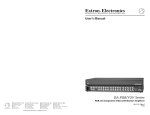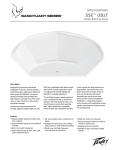Download DCA-ED - Moore Industries International
Transcript
DCA-ED Direct Current Alarm, Eurocard-style with Display USER’S MANUAL May1990 © 1990 by Moore Industries-International, Inc. No. 192-762-00B Table of Contents Introduction 1 Description 1 Calibration 3 Installation 9 Operation 9 Theory of Operation 14 Maintenance 14 Troubleshooting 14 HR. Moore Industries’ STAR* Center has a wide variety of quality instrumentation in stock and ready to ship. DELIVERY 8 4 UnitedStates/Canada TOLLFREE 1-800-999-2900 United Kingdom FREEPHONE 0800 525107 Australia TOLLFREE 008 251928 • Signal Transmitters • Temperature Transmitters • P/I and I/P Converters • Isolators and Converters • Indicators and Displays • Alarm Trips • Integrators and Totalizers • Power Transducers • Instrument Power Supplies • Racks, Rails and Enclosures 16650 Schoenborn Street Sepulveda, California 91343, U.S.A. Tel: (818) 894-7111 • Tlx: 65-1322 FAX: (818) 891-3297 CONNECT (MacNet): MIISEPULVEDA Most instruments can be customized to meet your needs. Even then, you’ll never have to wait more than a few days. 18 Royce Road, Crawley W. Sussex RH10-2NX, United Kingdom Tel: 0293 514488 • Tlx: 87667 FAX: 0293 36852 Moore Industries 3/18 Resolution Drive, Caringbah New South Wales 2229, Australia Tel: (02) 525-9177 • Tlx: 790-75914 FAX: (02) 525-7296 CENTER * Support, Technical Assistance, and Repair (our Quick-Ship Facility) Ask for the STAR Center i DCA-ED Page 1 Introduction This manual contains descriptive, calibration, and maintenance information on the Direct Current Alarm, Eurocard-style with Display (DCA-ED). The DCA-ED accepts all standard process inputs and produces a signal that operates an alarm system. The DCA-ED may be configured as a single alarm with one relay, a dual alarm with two relays operating from one input signal, or dual input (two isolated channels operating independently from two inputs). Each relay has an LED indicator in series, which indicates when the relay is energized. The unit operates in fail-safe mode; the relay is energized in the normal condition and is de-energized under alarm conditions or power loss. Description The DCA-ED is a 4-wire alarm unit on a Eurocard. The unit features an LCD display in 0.25-inch high black numerals over a reflective background. There are 3-1/2 active digits with a decimal point and minus sign to show ranges from -199.9 to +199.9. The display shows the trip point value and input value as a percent of span. These values are switch-selectable by a rotary switch on the front panel of the unit. The main board of the DCA-ED is divided into two identical halves (channels) with separate power supplies. A single alarm uses only one channel (single input, single output). A dual alarm uses both channels, with the inputs cross-linked (single input, dual output). For a dual-input unit, both channels operate independently without crosslinking. This provides two single alarms on one board (dual input, dual output). The dual input (DI option) unit has two channels: A and B. Channel A is normally set to the higher trip point, but both channels are totally interchangeable. A complete set of specifications for the DCA-ED is shown in table 1. This specification contains complete information on input, output and performance. Model Number. Moore Industries' model numbers identify the type of instrument, functional characteristics, operating parameters, any options ordered, and housing. If all accompanying documentation of a unit is missing, the model number can be used to obtain technical information. The model number for the DCA-ED is located on the plug-in connector. Serial Number. A complete history is kept on every Moore Industries' unit. This information is keyed to the serial number. Whenever service data is required on a unit, it is necessary to provide the factory with the serial number. This information is engraved on the printed circuit board of the unit. HIGH ALARM 100% Analog Value TRIP POINT DEAD BAND RESET 0% SAFE STATE RELAY ENERGIZED, LED ON RELAY DE-ENERGIZED, LED OFF LOW ALARM 100% Two slide-switches on the printed circuit board allow each channel to be set to a high or a low alarm (both fail-safe). Trip point controls allow the alarm to be set to trip at any point over the input range. Trip point potentiometers are provided to set the point at which each of the alarm relays change state. With a high alarm, the relay is de-energized when the input signal is above the trip point. The relay is de-energized when the input signal is below the trip point for a low alarm. See figure 1. ALARM STATE Analog Value 0% SAFE STATE RESET DEAD BAND TRIP POINT ALARM STATE Figure 1. High and Low Alarm Configurations DCA-ED Page 2 Table 1. DCA-ED Specifications Characteristic Input Output Input Power Performance Controls Operating Temperature Feature Display Specification Current: 1-5 mA @ 200-ohm nominal input impedance 4-20 mA @ 50-ohm nominal input impedance 10-50 mA @ 20-ohm nominal input impedance 0-20 mA @ 50-ohm nominal input impedance Voltage: Input impedance 1 Mý, minimum; 200 Ký with DA or ATL option 0-5 V, 1-5 V, 0.25-1.25 V, 0-1 V 1 or 2 DPDT relay contacts rated @ 5 A, 117 Vac non-inductive or 28 Vdc TXA Output: 25 mA @ 24 Vdc, ±5% TXB Output: 25 mA @ 24 Vdc ±5% 24 Vdc ±10%, 5 watts, nominal Repeatability: Trip point repeats within ±0.1% of full span Dead band: 1% of span, standard Response: 150 milliseconds for a step change of 1% of span beyond trip points Line Voltage Effect: ±0.005% / 1% line change Set Point: Multiturn potentiometer adjustable over 0-100% of span Dead Band: Externally adjustable dead band 1-20% of span, nominal Selection Switch: Enables User to display input or trip point value Range: -18 to 65 °C (0 to 150 °F) Effect: Less than ±0.018% / °C (±0.01% / °F) over above range Relay status: LEDs light when relays are energized; switchselectable for high/low status Shows trip point value and input value as a percentage of span; switch-selectable Type: LCD, 0.25-inch high black numerals over reflective background Format: 3-1/2 digits Range: -199.9 to +199.9 Decimal point: One Rate: Two readings per second Resolution: 0.1% ±1 LSD DCA-ED Page 3 Calibration This section provides information necessary to adjust and calibrate the unit. Each unit is adjusted and checked at the factory for proper performance before shipping. After the DCA-ED unit is unpacked, general operation level checks of the individual unit are recommended. Generally, these checks, which are specified in the Calibration Procedures Section, require little or no adjustments. Adjustments The DCA-ED has trip point and dead band adjustments located on the front panel of the unit. They are represented symbolically on the front panel by the following markings: The potentiometers are equipped with a slip clutch at each end to prevent damage if the adjustment is turned beyond the wiper stop. Usually, a slight change can be felt when the clutch is at the end of a range (i.e., slipping). However, if this change is not felt, either end can be reached by turning the shaft twenty turns in the desired direction. LEDs LEDs associated with each output relay are included on the front panel of the unit as a standard feature. These LEDs inform the user when an alarm condition or power failure has occurred. The LEDs are labeled TRIP POINT A and TRIP POINT B on dual input units, TRIP POINT A and TRIP POINT B on dual alarm units, and TRIP POINT for single alarm units. See figure 2 for front panel controls and indicators. represents Trip Point LCD Display represents Dead Band Each of these adjustments has a multiturn potentiometer that is adjustable using a slotted screwdriver. The type of potentiometer used with these adjustments usually require 20 turns of the shaft to move the wiper from one end of its range to the other. The LCD display has 0.25-inch black numerals over a reflective background. There are 3-1/2 digits with a decimal point and minus sign to show ranges from -199.9 to +199.9. The display shows the trip point value and input value as a percentage of span. These values are switch-selectable. See figure 2 for front panel controls and indicators. DCA-ED Page 4 SX SINGLE INPUT/ SINGLE ALARM DX SINGLE INPUT/ DUAL ALARM TRIP POINT 76.8 % TRIP INPUT TRIP POINT A 89.4 DI DUAL INPUT/ DUAL ALARM TRIP POINT A 42.3 % % TRIP POINT B TRIP POINT B TRIP A INPUT TRIP A IN A IN B TRIP B TRIP B Figure 2. Front Panel Controls and Indicators, All Models . Calibration Equipment Calibration equipment is listed in table 2. This equipment is not supplied with the unit and must be provided by the user. Calibration Setup Off-line calibration for all DCA-ED units generally requires the same test equipment setup. Three separate configurations are shown for clarity. The calibration setup for single input/single alarm units is shown in figure 3. The calibration setup for single input/dual alarm units is shown in figure 4. The calibration setup for dual input dual alarms (DI option) units is shown in figure 5. At the factory, units are normally calibrated using a special test fixture to provide connection and a separate power supply. Calibration can be accomplished on-site, using an extender card to bring the unit forward out of the rack, and using the normal power supply. An extender card is available from Moore Industries. DCA-ED Page 5 Table 2. Calibration Equipment Equipment Screwdriver (slotted) Description Head width no greater than 2.54 mm (0.1 inch) Adjustable dc signal source Must be capable of producing signal ranges defined by input level requirements Dc voltmeter Must be accurate to within ±0.05%, or better Dc milliammeter Must be accurate to within ±0.05%, or better Ohmmeter Power supply Female connector Accurate to within 1% 24 Vdc @ 1 A DIN 41612 MILLIAMMETER OR VOLTMETER + IN M ADJUSTABLE DC SIGNAL SOURCE Z12 Z10 D16 D14 V – IN – TX NO K1/1 NC K1/1 NO K1/2 NC K1/2 Z2 Z4 D8 DCA – ED M Z14 D12 D4 – MR COM K1/1 COM K1/2 Z16 D2 Z30 Z32 + – DC OHMMETER DCC POWER INPUT Figure 3. Calibration Setup for Single Input/Single Alarm Units + REF A (–DA) DCA-ED Page 6 FIG. 03 SI/DA NO K2/2 NC K2/2 NO K2/1 NC K2/1 MILLIAMMETER OR VOLTMETER + IN M ADJUSTABLE DC SIGNAL SOURCE Z2 V – IN – TX A OHMMETER M COM K 2/2 COM K 2/1 D18 Z22 D20 D22 Z20 Z18 Z4 D8 NO K1/1 NC K1/1 NO K1/2 NC K1/2 Z12 Z10 D16 D14 M DCA – ED Z14 D12 D4 – MR OHMMETER COM K1/1 COM K1/2 D2 Z16 Z30 + DC + REF A (–DA) Z32 – DCC POWER INPUT Figure 4. Calibration Setup for Single Input/Dual Alarm Units Figure 5. Calibration Setup for Dual Input/Dual Alarm Units DCA-ED Page 7 Display Calibration Procedure Calibration consists of simulating an input signal to the DCA-ED, monitoring the input value on the LCD display of the unit, and adjusting the controls to obtain the desired value. Trip point settings are also set and verified. The DCA-ED unit has an LCD display, which shows the trip point value and input value as a percent of span. NOTE For units configured with the DI option, use the corresponding reference designation for DI, and repeat the test for the B channel. 12. If the display does not read 100.0 percent, adjust the display Span potentiometer, R6, for 100.0 percent. 13. For dual alarm units, set the input selector switch to the blank position between input and TRIP B. Adjust R51 for 100.0 percent on the display. (DI=R51) 14. Repeat steps 8, 9 and 10 to verify a zero percent input reading. 15. Apply 0, 25, 50 and 75 percent input. 1. Disconnect power from the EU-Rack. 16. Observe the LCD display at each setting in step 15 and verify that the input is linear for the operating range selected. 2. Remove the DCA-ED to be calibrated from the EU-Rack. 17. Turn the selector switch on the front of the unit to TRIP A. 3. Insert the extender card into the Eurorack. 18. Set the TRIP A potentiometer (R102), located on the front panel of the unit, to the desired trip point value in percent of span. 4. Insert the DCA-ED into the extender card. 5. Verify that switches SW1 and SW2 (dual alarm) are set for a high or low alarm, as specified. See figure 6. UP = high alarm DOWN = low alarm 19. For dual alarm and DI units, repeat steps 17 and 18 for TRIP B potentiometer (R104). 6. Connect a precision signal source to the input of the DCA-ED. Connect a 24 Vdc power source. Refer to figures 3, 4 and 5. The Alarm Response Delay (AR) option introduces a time delay in the unit. This makes calibration difficult because the user must wait for the delay time to see if the setpoints have been tripped. The delay may be defeated by short circuiting diodes CR4 and/or CR16. Take extreme care in shorting diodes, as damage may occur if diodes are accidentally shorted to other parts. 7. Turn the selector switch to the INPUT position. (DI=IN B) 8. Apply power to the unit and set the signal source to an input equal to zero percent of the input range. Calibrating a Unit with AR Option 9. The display should read 000.0 percent. Calibrating a Unit with the DA Option 10. If the display does not read 000.0 percent, adjust the display Zero potentiometer, R109, for 000.0 percent. (DI=R112) The Deviation Alarm (DA) option requires two inputs: one reference signal and one input signal. The deviation alarm detects any variation of the control signal from the reference signal in either direction. 11. Adjust the signal source to 100 percent of the input range. DCA-ED Page 8 1. Turn Dead Band A potentiometer (R103) fully clockwise. 2. Apply power to the unit. Calibration is the same as shown, using the above conditions for zero percent, 50 percent and 100 percent input references. 3. Adjust TRIP (TRIP A) potentiometer to exactly 60 percent as indicated by the LCD when set to TRIP A. Calibrating a Unit with the MR Option 4. Set SW1 alarm status to low. Check that the unit trips at 60 percent and untrips at 80 percent or greater. If the Manual Reset (MR) option is present on your unit, the dead band circuit is not available. Verify that the unit latches upon alarm. Verify the unit resets only by shorting the MR terminals together with an exernal switch after changing the input signal from -25 to + 125%. Note: MR resets both alarms in a dual alarm. For DI units MR is separate. 5. Turn the Dead Band potentiometer counterclockwise so the unit now untrips at 80 percent, ±0.1 percent. 6. Set SW1 alarm status to high. Check that the unit trips at 60 percent and untrips at 40 percent, ±2 percent. Calibrating a Unit with the AD Option 7. For dual alarm or DI units, repeat steps 1 through 6 for TRIP B potentiometer and Dead Band B potentiometer (R105) using SW2. SW1 1 R43 U2 R112 UP = HIGH ALARM 8 R106 R103 U1 CR4 R39 CR4 R6 R102 R109 The Adjustable Dead Band (AD) option provides an adjustable 1-20 percent dead band from the trip point (available to 100 percent). When the controlled R36 CR16 K1 U3 DOWN = LOW ALARM SW2 K2 T1 U4 Q5 Q6 Figure 6. Switch Positions R101 R105 1 R98 8 R104 R96 • R93 • variable is within this range, no control action takes place. The following is an example of a 20 percent dead band adjustment procedure: Input signal = Reference signal (+REF) Alarm = 50% Input signal = 0% Reference signal = 100%, Alarm = 0% Input signal = 100% Reference signal = 0%, Alarm = 100% R51 • DCA-ED Page 9 Any amount of dead band between 0.5 percent and greater than 20 percent may be set using this procedure. pending on the type of Eurocard selected. It is available without a terminal block for applications where terminal connectors (i.e., solder tags, wire wrap pins, etc.) are used. Completion of Calibration Outline dimensions of the DCA-ED and the 19-inch EU-Rack are shown in figures 7 and 8. 1. Remove power from the EU-Rack. 2. Disconnect the calibration equipment and reconnect the input leads. 3. Remove the extender card and the DCA-ED. 4. Replace the DCA-ED in the EU-Rack. Electrical Connections All electrical connections to the DCA-ED are made to the terminals on the mating connector of the unit, located in the rack. Refer to table 3, 4, or 5. The terminals are designed for 16 AWG, maximum, wire size. 5. Re-connect power to the EU-Rack. Installation This section contains physical mounting dimensions and electrical connections for the DCA-ED. Although the units are designed to operate in free air at a high ambient temperature, it is recommended that if a large number of units are mounted together in a rack or cabinet, attention should be given to adequate ventilation. In addition, input and output values should be checked, on-site, before the unit is placed into service. Mounting The DCA-ED is a plug-in card that mounts in a rack. Moore Industries' EU-Rack is designed for highdensity mounting of Moore Industries' Eurocards. Up to 12 individual cards can be installed in this standard 19-inch rack. The EU-Rack has 16-point screw connectors or 32point screw connectors on the terminal block, de- The DCA-ED operates directly from a 24 Vdc power source. The dc power source should be regulated to within ±10 percent of the nominal voltage and should be capable of delivering 5 watts. Operation Once the DCA-ED has been calibrated and installed, it may be left unattended. The only controls for the unit are the Setpoint and Dead Band potentiometers, which after initial adjustment require no further attention. The LEDs on the front of the unit indicate when an alarm is energized. Because the circuit uses highly reliable solid-state components with no moving parts, the DCA-ED operates maintenance-free for extended periods of time. The DCA-ED may become warm during operation, especially when a large number of cards are mounted together in a rack or cabinet, and the ambient temperature is above normal. This is perfectly acceptable and should not be cause for alarm, unless a malfunction is also observed. DCA-ED Page 10 FIG. 06 DCA-EU DIMENSION 7.50 in (190.5mm) 1.37 in (35.3mm) 6.30 in (160mm) .14 in (3.57mm) .11 in (2.76mm) 5.06 in (128.4mm) 3.50 in (88.9mm) 3.94 in (100mm) 32 PIN CONNECTOR TO DIN 41612 FIG. 07 EUROCARD RACK Figure 7. DCA-ED Outline Dimensions 19.01 in (483mm) 18.31 in (465.10mm) 8.13 in (206.5mm) 16.80 in (426.70mm) 2.25 in (57.10mm) 5.22 in (132.5mm) 1.48 in (37.70mm) Figure 8. EU-Rack Mounting Dimensions DCA-ED Page 11 Table 3. DCA-ED Connector Pins for Units with Single Alarm Pin Row Z Row D 2 +IN MR 4 -IN MR 6 8 TXA 10 NC K1/1 12 NO K1/1 COM K1/2 14 COM K1/1 NC K1/2 16 +REF NO K1/2 18 20 22 24 26 28 30 DC +24 32 DCC COMMON DCA-ED Page 12 Table 4. DCA-ED Connector Pins for Units with Single Input/Dual Alarms Pin Row Z Row D 2 +IN MR 4 -IN MR 6 8 TX 10 NC K1/1 12 NO K1/1 COM K1/2 14 COM K1/1 NC K1/2 16 +REF NO K1/2 18 NC K2/1 COM K2/2 20 NO K2/1 NO K2/2 22 COM K2/1 NC K2/2 24 26 28 30 DC +24 32 DCC COMMON DCA-ED Page 13 Table 5. DCA-ED Connector Pins for Units with Dual Input/Dual Alarms Pin Row Z Row D 2 +IN, CHANNEL A MR , CHANNEL A 4 -IN, CHANNEL A MR, CHANNEL A 6 8 TX, CHANNEL A 10 NC K1/1 12 NO K1/1 COM K1/2 14 COM K1/1 NC K1/2 16 +REF, CHANNEL A NO K1/2 18 NC K2/1 COM K2/2 20 NO K2/1 NO K2/2 22 COM K2/1 NC K2/2 24 +IN, CHANNEL B 26 +REF, CHANNEL B 28 -IN, CHANNEL B 30 DC +24 MR, CHANNEL B 32 DCC COMMON TX, CHANNEL B MR , CHANNEL B DCA-ED Page 14 Theory of Operation Maintenance This section describes the unit operation. The functional description is based on the block diagram in figure 9. Maintenance of the DCA-ED is limited to keeping the terminals clean and tight, and ensuring there is adequate ventilation or heat dissipation for the unit. It is recommended that the user check the terminals every six months. Power Supply Circuit Units are supplied for use with a dc power input that is applied directly to the power inverter, with diode protection to prevent damage to the power inverter if the dc power input is accidentally connected with reverse polarity. Manual Reset The manual reset option configures U2 and U3 such that they latch in an alarm condition. An additional input is provided (external contact closure) to overcome the latched condition of U2 and U3 when the input returns to normal. Adjustable Dead Band The adjustable dead band circuit adjusts the hysteresis between the trip point and reset points. The adjustment is available for both single and dual alarm units. The dead band is adjusted by the potentiometer(s) on the front of the unit. After the trip point has occurred, the affect of the inverting input (pin 9) on amplifier output (pin 8) occurs only after the noninverting amplifier input (pin 10) is overcome. The Dead Band potentiometer varies this non-inverting amplifier input level by adjusting the amount of feedback to pin 10. The Dead Band potentiometer varies the difference between the trip point and reset point within the signal span. The greater amount of feedback to pin 10, the greater the dead band. Troubleshooting Troubleshooting the DCA-ED involves determining whether the unit is functioning abnormally. The calibration equipment listed in table 2 can be used to verify that the DCA-ED outputs are within specified limits (refer to specifications, table 1). It is recommended that any unit found performing below specifications be returned to the factory for service in accordance with the instructions on the back cover of this manual. If a problem is suspected with the DCA-ED, it is suggested that the following check list be reviewed as a preliminary step: 1. Verify that all electrical connections are clean and tight. 2. Verify that the measuring instrument used for input voltage or current is of the proper range and accuracy. 3. Verify that the output circuit is electrically isolated from the input circuit. If a unit is performing below specifications, and the unit cannot immediately be sent back to the factory without affecting operations, contact Moore Industries' Customer Service Department toll free at 1-800-9992900. DCA-ED Page 15 Power Supply A/D Converter Display Input and Offset Circuit + Output Relay + In Input Buffer Latch and Comparator Upper - In Relay Driver Adjustable Feedback (Ad Option) + Dual Trip Unit Output Relay Latch and Comparator Lower Relay Driver Input Buffer Adjustable Feedback (Ad Option) DC Power Inverter Rectifier Voltage Regulator and Rectifier DC Power Figure 9. DCA-ED Simplified Block Diagram RETURN PROCEDURES To return equipment to Moore Industries for repair, follow these four steps: 1. Call Moore Industries and request a Returned Material Authorization (RMA) number. Warranty Repair – If you are unsure if your unit is still under warranty, we can use the unit’s serial number to verify the warranty status for you over the phone. Be sure to include the RMA number on all documentation. Non-Warranty Repair – If your unit is out of warranty, be prepared to give us a Purchase Order number when you call. In most cases, we will be able to quote you the repair costs at that time. The repair price you are quoted will be a “Not To Exceed” price, which means that the actual repair costs may be less than the quote. Be sure to include the RMA number on all documentation. 2. Provide us with the following documentation: a) A note listing the symptoms that indicate the unit needs repair b) Complete shipping information for return of the equipment after repair c) The name and phone number of the person to contact if questions arise at the factory 3. Use sufficient packing material and carefully pack the equipment in a sturdy shipping container. 4. Ship the equipment to the Moore Industries location nearest you. The returned equipment will be inspected and tested at the factory. A Moore Industries representative will contact the person designated on your documentation if more information is needed. The repaired equipment, or its replacement, will be returned to you in accordance with the shipping instructions furnished in your documentation. WARRANTY DISCLAIMER THE COMPANY MAKES NO EXPRESS, IMPLIED OR STATUTORY WARRANTIES (INCLUDING ANY WARRANTY OF MERCHANTABILITY OR OF FITNESS FOR A PARTICULAR PURPOSE) WITH RESPECT TO ANY GOODS OR SERVICES SOLD BY THE COMPANY. THE COMPANY DISCLAIMS ALL WARRANTIES ARISING FROM ANY COURSE OF DEALING OR TRADE USAGE, AND ANY BUYER OF GOODS OR SERVICES FROM THE COMPANY ACKNOWLEDGES THAT THERE ARE NO WARRANTIES IMPLIED BY CUSTOM OR USAGE IN THE TRADE OF THE BUYER AND OF THE COMPANY, AND THAT ANY PRIOR DEALINGS OF THE BUYER WITH THE COMPANY DO NOT IMPLY THAT THE COMPANY WARRANTS THE GOODS OR SERVICES IN ANY WAY. ANY BUYER OF GOODS OR SERVICES FROM THE COMPANY AGREES WITH THE COMPANY THAT THE SOLE AND EXCLUSIVE REMEDIES FOR BREACH OF ANY WARRANTY CONCERNING THE GOODS OR SERVICES SHALL BE FOR THE COMPANY, AT ITS OPTION, TO REPAIR OR REPLACE THE GOODS OR SERVICES OR REFUND THE PURCHASE PRICE. THE COMPANY SHALL IN NO EVENT BE LIABLE FOR ANY CONSEQUENTIAL OR INCIDENTAL DAMAGES EVEN IF THE COMPANY FAILS IN ANY ATTEMPT TO REMEDY DEFECTS IN THE GOODS OR SERVICES , BUT IN SUCH CASE THE BUYER SHALL BE ENTITLED TO NO MORE THAN A REFUND OF ALL MONIES PAID TO THE COMPANY BY THE BUYER FOR PURCHASE OF THE GOODS OR SERVICES. United States • [email protected] Tel: (818) 894-7111 • FAX: (818) 891-2816 Australia • [email protected] Tel: (02) 8536-7200 • FAX: (02) 9525-7296 © 2007 Moore Industries-International, Inc. ANY CAUSE OF ACTION FOR BREACH OF ANY WARRANTY BY THE COMPANY SHALL BE BARRED UNLESS THE COMPANY RECEIVES FROM THE BUYER A WRITTEN NOTICE OF THE ALLEGED DEFECT OR BREACH WITHIN TEN DAYS FROM THE EARLIEST DATE ON WHICH THE BUYER COULD REASONABLY HAVE DISCOVERED THE ALLEGED DEFECT OR BREACH, AND NO ACTION FOR THE BREACH OF ANY WARRANTY SHALL BE COMMENCED BY THE BUYER ANY LATER THAN TWELVE MONTHS FROM THE EARLIEST DATE ON WHICH THE BUYER COULD REASONABLY HAVE DISCOVERED THE ALLEGED DEFECT OR BREACH. RETURN POLICY For a period of thirty-six (36) months from the date of shipment, and under normal conditions of use and service, Moore Industries ("The Company") will at its option replace, repair or refund the purchase price for any of its manufactured products found, upon return to the Company (transportation charges prepaid and otherwise in accordance with the return procedures established by The Company), to be defective in material or workmanship. This policy extends to the original Buyer only and not to Buyer's customers or the users of Buyer's products, unless Buyer is an engineering contractor in which case the policy shall extend to Buyer's immediate customer only. This policy shall not apply if the product has been subject to alteration, misuse, accident, neglect or improper application, installation, or operation. THE COMPANY SHALL IN NO EVENT BE LIABLE FOR ANY INCIDENTAL OR CONSEQUENTIAL DAMAGES. Belgium • [email protected] Tel: 03/448.10.18 • FAX: 03/440.17.97 The Netherlands • [email protected] Tel: (0)344-617971 • FAX: (0)344-615920 China • [email protected] Tel: 86-21-62491499 • FAX: 86-21-62490635 United Kingdom • [email protected] Tel: 01293 514488 • FAX: 01293 536852 Specifications and Information subject to change without notice.