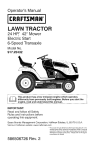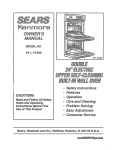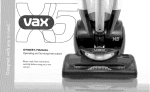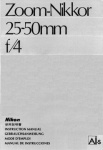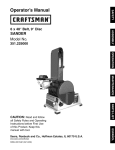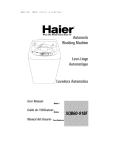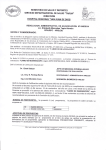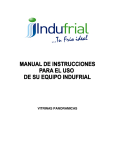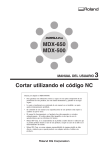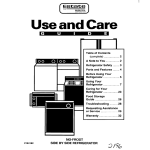Download Nikon Lite •Touch Zoom80 Lite •Touch Zoom80 QD
Transcript
Nikon Lite •Touch Zoom80
Lite •Touch Zoom80 QD
Instruction Manual / Manual de instrucciones
Foreword
Thank you for purchasing the Nikon LiteTouch Zoom 80/80 QD.
For obtaining the best results with this easy-to-use camera, be sure to read
this instruction manual thoroughly before you begin.
LiteTouch Zoom 80 QD user: For instructions on data imprint functions, see
"Data imprinting function" on pages 68 to 76.
Note: Panorama photography is possible with the LiteTouch Zoom 80 QD only.
Important notes oh panorama photographs
In some cases, your film processing lab may not be able to handle the printing
of panorama-format photographs. For details, consult your local photo lab or
camera dealer.
Also, before having your film processed, ask your local lab about possible
options for processing panorama photographs.
2
For easy identification, attach the appropriate supplied label, "PANORAMA,"
"NORMAL & PANORAMA MIXED" or "DEVELOPED ONLY" to the film cartridge
when you bring the film to the photo lab for processing.
1) If you take an entire roll of panorama-format photographs, be sure to
specifically request panorama finishing and explain that your film consists
entirely of panorama photographs, and attach a "PANORAMA" label to the film
cartridge.
2) When you shift the Panorama switch in the middle of a roll (thereby mixing
regular and panorama pictures in a single roll), you should have your film
processed according to one of the following conditions:
If your local photo lab has photo processing machinery that is equipped to
process a single roll of film containing a mix of both panorama and regular
format photographs:
English
a) Explain that your film consists of a mix of panorama and regular format
photographs when you have your film processed and attach a "NORMAL
& PANORAMA MIXED" label to the film cartridge.
If your local photo lab can only process panorama or regular format
photographs in a given roll:
b) Have the roll developed only, so that you can review the negatives before
printing, and later specify separate printing of panorama and regular
format frames. Attach a "DEVELOP ONLY" label to the film cartridge.
c) Print all of the photographs in regular format prints first, then later point
out the panorama format frames on the film and have them printed again
in panorama format prints.
When taking a panorama photograph, only the middle portion of each regularformat film frame is exposed. Therefore, the same number of pictures can be
taken with each roll as with regular-format photographs.
Regular-format frame
Panorama-format frame
3
Prefacio
Le agradecemos por eiegir nuestro modelo Nikon LiteTouch Zoom 80/80 QD. A fin
de obtener los mejores resultados con esta camara tan facil de usar, asegurese de
leer atentamente este manual de instrucciones antes de comenzar.
Usuarios de LiteTouch Zoom 80 QD: Para las instrucciones relacionadas con
las funciones de impresidn de datos, vea la section "impresion de datos" en las
paginas 68 a 76.
Para facilidad de identification, adhiera la etiqueta adhesiva que se suministra,
"PANORAMA", "MEZCLA DE NORMAL Y PANORAMICA" 0 "SOLO DESARROLLO"
al cartucho de pelfcula cuando lo Neve a la tienda fotografica para procesarlo.
1) Si usted ha tornado un rollo complete de fotograffas panoramicas, asegurese
de solicitar la termination en tamano panoramico, y explicar que la pelfcula
fue tomada completa en modo panoramico, adhiera la etiqueta "PANORAMA"
en el cartucho de la pelfcula.
2)
Nota: La fotografia panoramica es posible solamente con LiteTouch Zoom 80 QD.
Notas importantes sobre fotograffas panoramicas
En algunos casos, su laboratorio de porcesamiento de peliculas local podria no
ser capaz de procesar la impresion de fotograffas de tamano panoramico. Para los
detalles, consulte con su tienda de fotografias local y su distribuidor de camaras.
Tambien, antes de procesar su peliculas, consulte al encargado de su tienda de
fotografias local sobre las opciones de prpcesamiento posibles para fotograffas
panoramicas.
4
Cuando usted cambie el conmutador panoramico a la mitad del rollo (por lo
tanto mezclando fotografias de tamano normal y panoramicas en un solo
rollo), used debe hacer que su pelfcula se procese de acuerdo con las
siguientescondiciones:
Si su tienda de fotografias local cuenta con maquinaria de procesamiento
equipada para procesar un rollo de pelfcula que contenga una mezcla de
fotograffas de ambos tamatfos, panoramico y normal:
Esparto
a)
Explique que su pelicula consiste de una mezcla de fotografias de
tamano panoramico y normal cuando se haga procesar la pelicula, y
adhiera la etiqueta "MEZCLA DE NORMAL Y PANORAMICA" en el
cartucho de la pelicula.
Si su lienda de iotogralias local solo puede procesar pelicuias de tamano
panoramico o de tamano normal para rollo dado:
b) Solicite solo el desarrollo, de manera que usted pueda revisar su
pelicula en negativo antes de la impresidn, y especifique despues la
impresidn separada de fotografias en tamano panoramico y normal.
Adhiera la etiqueta "SOLO DESARROLLO" en el cartucho de la pelicula.
c) Imprima todas las fotografias en tamano normal primero, luego
especifique las fotografias de tamano panoramico en la pelicula y
hagalas imprimir nuevamente en impresiones de tamano panoramico.
Al tomar una fotografia panoramica, solo la parte del medio de cada fotograma de
pelicula de tamano normal se expone. Por lo tanto, el mismo numero de fotografias
puede ser tornado con cada rollo, que el que usted tomaria con fotografias de
tamano normal.
Fotograma de tamano regular
Fotograma de tamano panoramico
@
Contents
Foreword
Important notes on panorama photographs
Camera parts
Attaching strap
Basic operation
Installing the battery
Checking battery power
Setting film speed
Loading the film
Shooting
Picture format
Taking panorama photographs (LiteTouch Zoom 80 QD only)
Film rewinding
Photographic techniques
How to use focus lock
Flash photography
Auto flash mode
2
2
8
16
16
16
18
22
26
30
36
40
42
44
44
47
48
Flash with red-eye reduction
How to use the red-eye reduction mode
Flash-cancel mode
Anytime flash mode
Slow sync flash mode
How to use slow sync flash
Infinity focus
Special focusing situations
Self-timer operation
Data imprinting function (for LiteTouch Zoom 80 QD)
Setting date and time
Imprint data
Miscellaneous
Camera care tips
About batteries
Accessories
Camera case
Specifications
52
54
57
58
59
60
62
64
66
68
69
74
78
78
82
83
83
84
H
Indice
Prefacio
Notas importantes sorbre fotograias panoramicas
Nomenclature
Fijacion de correa
Operation basics
Instalaciebn de la pila
Verification de la potencia de la pila
Ajuste de la sensibilidad de la peicula
Carga de la pelfcula
Toma de fotografias
Formato de fotografia
Toma de fotografias panoramicas (LiteTouch Zoom 80 QD solamente)
Rebobinado de la pelfcula
Tecnlcas fotograficas
Mode de empleo del bloqueo de enfoque
Fotografia con flash
Modo de flash automatico
Flash con reduccion de ojo rojo
4
4
9
16
17
17
18
22
26
30
36
40
42
44
44
47
48
52
Utilizacibn de reduccion de ojo rojo
Mode de cancelacion de flash
Mode de flash permanente
Modalidad de flash sincr, lento
Utilizacibn del flash sincr. lente
Enfoque infinito
Situaciones especiales de enfoque
Operacion del disparador automatico
Funcibn de impresion de datos (para LiteTouch Zoom 80 QD)
Ajustes de la fecha y la hora
Impresion de datos
Miscelaneos
Consejos para el cuidado de la camara
Acerca de las pilas
Accesorios
Estuche de la camara
Especificaciones
54
57
58
59
60
62
64
66
68
69
74
78
78
82
83
83
86
7
Camera parts
10
11
-12
1
2
3
4
5
6
7
8
9
10
11
13
eTouch Zoom 80 QD
12
13
W
Multi-function LCD
Auto exposure metering window
Zoom buttons (W and T)
Mid-roll rewind button
Shutter release button
Camera back lock-release lever
Strap slot
Self-timer/red-eye reduction button (Quartz Date
adjust button: LiteTouch Zoom 80 QD only)
Flash mode/infinity focus button
(Quartz Date mode/select button: LiteTouch Zoom
80 QD only)
Power switch
Flash/ Self-timer indicator/red-eye
reduction lamp
Autofocus windows
Zoom lens/lens cover
Nomenclature
1
2
3
4
5
6
[|sj
LCD multifuncional
Ventanilla de medicion de exposition automata
Tecla del zoom (W y T)
Botdn de rebobinado a medio rollo
Disparador
Paianca de liberacidn del seguro del respaldo de
la camara
7
Ranurade la correa
8
Botdn autodisparador/reduccibn de ojos rojos
(Botdn de ajuste Quartz Date: LiteTouch Zoom
80 QD solamente)
9
Botdn de modo de flash/enfoque infinito
(Botdn modo Quartz Date/seleccidn:
LiteTouch Zoom 80 QD solamente)
10 Botdn depoder
11 Flash/ Indicador del crondmetro automatico/
reduccidn de ojo rojo
12 Ventanilla deenfoque automatico
13 Lente zoom/tapa del objetivo
En
14
15
16
17
18
In-focus/flash ready-light LED
Viewfinder eyepiece
Battery chamber lid
Tripod socket
Panorama switch
(LiteTouch Zoom 80 QD only)
19 Film cartridge confirmation window
10
®
14
15
16
17
18
LED de enfoque/lestigo de carga
Ocular del visor
Tapadel compartimientode lapila
Zdcalo de tripode
Commutador de panorama (LiteTouch Zoom
80 QD solamente)
19 Ventanilla de confirmacidn del cartucho
de la pelicula
11
Viewfinder indications
(Regular-format photography)
1 Parallax compensation marks for close-up
shooting at a distance of 0.7m (approx. 2.3
ft.) to 1m (apprax. 3.3 ft.)
2 Autofocus frame mark
3 Autofocus frame mark at a distance of 0.7m
(approx. 2.3 ft.) to 1m (approx. 3.3 ft.)
4 In-focus/flash ready-light LED
If lit: Flash is set to fire.
If blinking: Flash is being charged.
If lit for a second: Correct focus has been
achieved.
12
(Panorama-format photography)
(LiteTouch Zoom 80 QD only)
5 Panorama frame
6 Parallax compensation mark for panorama
close-up shooting at a distance of 0.7m
(approx. 2.3 ft.) to 1m (approx. 3.3 ft.)
g
Informacion del visor
@
(Fotografia en formato estandar)
1 Marcas de compensacion parallax para tomas
de acercamiento panorama a una distancia de
0.7 a 1m.
2
3
4
Marca de encuandre de enfoque automatico
Marcas de encuandre de enfoque automatico a
una distancia de 0,7 a 1m.
LED de enfoque/testigo de carga
Si es enciende: El flash esta activado.
Si esta intermitente: el flash se esta cargando
Si se enciende por un segundo: se ha logrado
el enfoque correcto.
(Fotografia en formato panoramico)
(LiteTouch Zoom 80 QD solamente)
5 Cuadro panoramico
6 Marca de compensacion parallax para tomas
de acercamiento panorama a una distancia de
0,7 a 1m.
13
LCD panel
-9
-8
88 3S.J8S
(LiteTouch Zoom 80)
HM3
1-
2
11
5
4
(LiteTouch Zoom 80 QD)
14
10
1
2
3
4
5
6
7
8
9
10
11
Red-eye reduction indicator
Insufficient battery power indicator
Flash mode indicator
Self-timer indicator
Infinity focus indicator
Frame counter
Month indicator
Year indicator
Time indicator colon
Frame counter/imprint data
Data imprint indicator
®
Pantalla LCD
1
2
3
4
5
6
7
8
9
10
11
[ES]
Indicador de reduccidn de ojos rojos
Indicador de potencia insuficiente de la pila
Indicador del modode flash
Indicador de disparador automatico
Indicador de enfoque al infinito
Contador de fotogramas
Indicador del mes
Indicador del ano
Dos puntos indicador de la hora
Contador de fotogramas/lmpresion de datos
Indicador de impresidn de datos
15
Attaching strap
Basic operation
En
Installing the battery
Slide the strap through the slots, and fasten as
shown.
Fijacion de la correa
1
Push with your finger or use a coin in the
direction of the arrow to open the battery
chamber lid.
2
Install one 3V lithium battery (DL123A or
CR123A type) with the + and - poles oriented
as shown inside the battery chamber.
3
Close the battery chamber lid and push it down
until it clicks shut.
Es
Faltes glisser la courroie dans les oei I lets et asegurela
comme indtque.
y
i
16
[In]
w
For batteries, see "About batteries" on page 82.
Adjust date and time when battery is replaced.
Operation
basica
Es!
Instalacion de la pila
1
Empuje con el dedo o con una moneda en la
direccion de la flecha para abrir la tapa del
compartimiento de la pila.
2
Instale una bateria de pilas de litlo de 3V (tipo
DL123A o CR123A) con los polos + y - orientados
como se muestra en el interior del compartimiento
de las pilas.
3
Cierre la tapa del compartimiento de las pilas y
oprimala hasta que se cierre con un die.
Para detalles sobre las pilas, vea "Acerca de las
pilas" en la pagina 82. Al reemplazar la pila, ajuste
lafechay lahora.
17
Checking battery power
To turn the camera ON:
1 Press the power switch. The lens extends out and
the letter " £ " and the " " " 4 " (auto flash
indicator) appear in the LCD panel. If the battery is
exhausted or has been incorrectly installed, no
indication appears.
To turn the camera OFF:
2 Press the power switch again. The LCD display is
turned OFF (or the display changes to the imprint
data in the LCD panel with the LiteTouch Zoom 80
QD), and the lens retracts. Be sure to turn the
camera OFF after use.
18
Verificacion de la potencia
de la pila
1
\ES\
Pulse el boton de encendido. La lente se desplaza
hacia afuera y en la pantalla de visualizacion LCD
aparece la letra" f " y el simbolo"AU,D v"
(indicador de flash automatico). Si la pila
estuviera agotada, 0 no hubiera sido colocada de
manera correcta, no va a aparecer ninguna
indicacion.
Para apagar la camara:
2 Precione el boton de encendido nuevamente. La
pantalla LCD se apaga (0 la visualizacion cambia a
la impresidn de datos en la pantalla LCD con la
camara LiteTouch Zoom 80 QD), el objetive se retrae.
Aseourese de oue apaoa la alimentacidn despues de
disparar.
-_..
OFF
-MODE
_-:i
\ p j u s i DATE
QOO
19
@
At low temperature or just after the
flash fires:
Under these conditions, it is normal for even a new
battery to lose power temporarily. At such times, the
" < = • " (insufficient battery power indicator) may
blink in the LCD panel.
Be sure to turn the power OFF when you finish
using the camera
The lens will automatically retract to the wideangle
position if you don't use the camera for approx. three
minutes (one minute for LiteTouch Zoom 80) after
switching the power ON. Be sure to turn the power
OFF when you finish using the camera; this helps
conserve the battery power.
20
!Esi
A bajas temperaturas o inmediatamente
despues que se ha disparado el flash
Bajo estas condiciones, es normal que una pila pierda
tension de manera temporal - incluso una pila nueva. En
estos casos, puede que en la pantalla de visualizacion LCD
quede intermitente el simbolo" < = • " (indicador de
potencia insuficiente de la pila).
Desconecte sin falta el interruptor principal a la
posicion OFF cuando termine de utilizar la
camara.
El objetivo se retraera automaticamente a la posicion de
gran angular si no se va a utilizar la camara durante
aproximadamente tres minutos (un minuto para el
LiteTouch Zoom 80) despues de conectar el interruptor
principal a la posicion ON. Desconecte sin falta el
interruptor principal a la posicion OFF cuando termine
de ulilizar la camara; esto ayudara a conservar la
corriente de la pila.
(LiteTouch Zoom 80 QD)
@
Checking battery power while shooting
There are two ways to check weak battery power while
shooting:
a. The " « = • " (insufficient battery power indicator)
becomes faint, goes out or blinks in the LCD
panel.
b. The film advance speed or flash recycling time
becomes noticeably slower.
In both cases, replace the battery with a new one.
Note: When you change the battery with the film
loaded, the frame counter automatically returns to "I",
regardless of the number of frames shot. Keep in mind
that although the counter restarts from "1', only a
limited number of shots remain.
@
Revisando la carga de la pilas mientras
se dispara
Hay dos maneras de revisar si la carga de las pilas
esta debi mientras se esta disparando:
a. El simbolo "cm"
(indicador de potencia
insuficiente de la pila) se desvanece, se apaga o
queda intermitente en la pantalla de visualizacidn
LCD.
b. La velocidad de avance de la pelfcula o el tiempo
de reciclaje de flash se hace notablemente mas lento
En ambos casos reemplace las pilas por un juego de
pilas nuevas.
Nota Si se cambia la pila cuando la pelicula ya
esta cargada, el cuentafotogramas volvera
automaticamente al "1" sea cual sea el numero de
fotografias ya hechas. Recuerde que aunque
empieza a contar nuevamente desde el "1" solo
faltan una pocas fotografias en el rollo.
Setting film speed
w
Use DX-coded film. The usable film speed range for
DX-coded film is ISO 100 to 800. With ISO 100, 200,
400 and 800 film, the camera is automatically set to
the exact film speed. With other film within the usable
film speed range (i.e. IS0125, ISO 250, etc.), film
speed is automatically set to an appropriate ISO as
shown in the table. With non-DX-coded film, film
speed is automatically set to ISO 100.
22
Ajuste de la sensibilidad
de la pelfcula
Utilice peliculas con cddigo DX. La gama de sensibilidad de
pelfcula a utilizar es ISO 100 a 800- Con las peliculas ISO
100, 200, 400 y 800, la camara es ajustada de manera
automata a la sensibilidad exacta de la pelfcula. Con otras
peliculas dentro de la gama de sensibilidad a utilizar (p.ej.
IS0125,250, etc.) la sensibilidad de la pelfcula es ajustada
automatica-mente a la sensibilidad ISO correspondiente
como se muestra en el cuadro a continuacion. Con peliculas
sin cbdigo DX, la sensibilidad de la pelfcula es ajustada
automaticamente en ISO 100,
23
@
For color slide film
Most color negative films have good exposure latitude,
and the appropriate settings shown in the table will
yield good results. Slide film does not have broad
exposure latitude; use only DX-coded IS0100, 200,
400, or 800 color slide film.
a]
Para peliculas de diapositivas en colores.
La mayoria de las peliculas negativas a color poseen una
buena latitud de exposicidn, y el ajuste correspondiente
que se muestra en el cuadro le va a proporcionar buenos
resultados. Las peliculas para diapositivas no poseen una
latitud de exposicion tan amplia. Para diapositivas, utilice
solamente peliculas con codigo DX ISO 100, 200, 400 o
800.
DX-coded film in use
Pelicula con codigo DX
ISO 100
125
160
ISO 200
250
320
ISO 400
500
600
ISO 800 1000 1250
Film speed to be set
Sensibilidad seleccionada
ISO 100
ISO 200
ISO 400
ISO 800
25
Loading the film
1
|EnJ
Slide the camera back lock-release lever upward to
open the camera back. The camera automatically
turns OFF and the lens retracts.
Carga de la pelfcula
1
[EsJ
Deslice la palanca de desbloqueo de respaldo de la
camara hacia arriba para abrir la parte trasera de la
camara. La camara automaticamente se apaga y el
objetivo se retrae.
Avoid loading/unloading film in direct sunlight.
2
3
Position the hole in the bottom of the film cartridge
over the film rewind fork and slip the film cartridge
into the chamber.
Evite cargar o descargar la pelicula en un lugar
expuesto a la luz solar directa.
2
Coloque el orificio en la parte inferior del cartucho
de la pelfcula por sobre la horquilla del
rebobinador de la pelicula y deslice el cartucho de
peliculas dentro de la camara.
3
Tire la lengueta de la pelicula 2 a 3 mm. mas
adelante de la serial indicadora de posicionamiento
del extremo de la pelicula.
Pull the film leader 2 to 3 mm across the film
leader position index.
(Continued on page 28)
(Continua en la pagina 28)
26
27
a
4
Make sure the film lays flat against the film guides
without any slack. Close the camera back until it
clicks shut.
5
The film automatically advances to the first frame.
Should the " £ " sign blink in the frame counter
when the power is switched ON, open the camera
back again and adjust the film correctly.
28
@
4
Asegurese que la pelicula este bien estirada a lo
largo de las guias de pelicula y sin pliegues. Cierre
la tapa posterior de la camara hasta que quede
bloqueada.
5
Ahora la pelicula va a avanzar automaticamente
hasta la primera toma. Si en el contador de tomas
de la pantalla de visualizacidn aparece la sehal
" £ " cuando se conecta la tension, abra la parte
posterior de la camara y ajuste la pelicula
correctamente.
H
29
Shooting
1
@
Press the power switch to turn the camera ON. The
lens moves to the 35mm wide-angle position.
Toma de fotograffas
1
If the film is not properly installed, the letter"{ "
blinks in the LCD panel. Reload the film and make
sure that f r a m e " ; " is visible in the frame counter.
2
Looking into the viewfinder, adjust the zoom
setting to the desired image size.
To widen the view, press the W-zoom button, and
the subject will appear smaller.
[Esj
Presione el boton de encendido para encender la
camara. El objetivo se abre en la posicibn de gran
angular de 35mm.
Si la pelicula no ha sido instalada apropiadamente.
una" f " destellara en el panel LCD. Vuelva a
cargar la pelicula y asegurese de que el
cuentafotogramas indica " j ".
2
Mire a traves del visor y ajuste el zoom hasta
lograr la imagen de las dimensiones deseadas.
Para ampliar el campo visual, pulse la tecla W del
zoom, y el sujeto a fotografiar va a aparecer mas
leiano.
2
"cf1
3 •O
31
cr
c^^
^—m
%
''.«sM*
\M
To narrow the view, press the T-zoom button, and
the subject will appear larger.
3
Look through the viewfinder and position the
autofocus frame marks on the main subject.
4
Lightly press the shutter release button. Make
sure that the in-focus/flash ready-light LED
lights up for a second.
(Continued on page 37)
—A..
32
. .
i&r
m
@
If the flash ready-light LED lights up:
Para reducir el campo visual, pulse la tecla T del
zoom, y el sujeto va a aparecer mas cercano
3
Mire a traves del visor y ubique los marcos de
autoenfoque en el sujeto principal.
4
Presione levemente el disparado. Confirme que el
LED de enfoque/testigo del flash se enciende por
un segundo.
(Continua en la pagina 37)
M
This means that the light is insufficient for normal
shooting and the built-in flash will automatically
fire when you depress the shutter release button.
For details, see "Flash photography" on pages 47 to 60.
lEs
Si el LED de testigo de carga se enciende:
Esto significa que la luz es baja y que el flash
incorporado disparara automaticamente cuando usted
presione el disparado.
Para los detalles, vease "Fotogralia con flash" en las
paginas 47 a 60.
33
Wide 38mm
Gran angular 38mm
34
Tele 80mm
Teleobjetivo 80mm
K
[Esj
Guide to zooming
At the 38mm focal length setting, the picture angle is
wider. This wide-angle setting is suitable for group
portraits and landscapes.
Guia para usar el zoom
En el ajuste de la distancia focal de 38mm, el angulo
de fotografia es mas ancho. Esta fijacion de angulo
ancho es adecuado para fotos de grupos y paisajes.
At the 80mm focal length setting, the picture angle is
narrower. This telephoto setting is good for portraiture
or subjects you can't get close to. Be sure to hold the
camera firmly to prevent camera shake.
En e! ajuste de la distancia focal de 80mm, el angulo
de fotografia es mas angosto. Esta fijacion de la
telefotografia es buena para retratos o cuando no se
puede llegar cerca del sujeto. Asegurese de sostener
la camara firmemente para evitar vibraciones.
35
Picture format
I En
Formato de fotografia
Es
(Standard shooting)
1) When shooting from 0.7m (approx. 2 ft.) to 1m
(approx. 3.3 ft.), make sure your subject is
framed within the parallax compensation marks.
(See Fig. 1)
(Tomas estandar)
1) Cuando se esta disparado desde 0,7m (aprox. 2,3
pies) a 1m (aprox. 3,3 pies) asegurese que e
sujeto esta encuadrado entre las marcas de
compensacidn de paralaje. (Ver figura 1)
(Panorama shooting) (LiteTouch Zoom 80 QD only)
2) When taking panorama-format photographs,
make sure your subject is framed within the area
covered by the panorama frame. (See Fig. 2)
(Tomas panoramicas) (LiteTouch Zoom 80 QD solamente)
2) Cuando tome fotografias en formato panoramico
asegurese de que el sujeto queda encuadrado
dentro de la marca de compensacidn de paralaje.
_.
(Ver figura 2)
2 )
3) When shooting from 0.7m (approx. 2.3 ft.) to 1m
(approx. 3.3 ft.), make sure your subject is
framed within the parallax compensation mark.
(See Fig. 3)
Note: The shutter locks it the camera is closer than
approx. 0.7m (2.3 HI Irpm the subject. Keep the
camera at least 0.7m (2.3It) away from the subject.
36
3) Cuando dispare de 0,7m (approx. 2,3 pies) a 1 m
(aprox. 3,3 pies), asegurese de que el sujeto queda
encuadrado dentro de la marca de compensacidn
de paralaje. (Ver figura 3)
Hota: El obturador se traba cuando la distancia de la
camara al sujeto es de menos de aprox. 0.7m (2,3'oiesl.
Aleje la camara poj lo menos 0.7m (2,3 pies) del sujeto.
J I
En
(Continued from page 32)
5
Fully depress the shutter release button
to take the picture. Film automatically
advances by one frame.
E Si
(Continuacion de la pagina 33}
5 Oprima a fondo el botdn del disparador para tomar
la fotograffa. La pelfcula pasara automaticamente a
a siguiente exposicion.
37
Basic handling
\R
The camera musl be held correctly and steadily to avoid camera
shake. The correct way to hold the camera in both the horizontal
and vertical positions is shown in Figs. 1 and 2.
Take care not to block the lens, autofocus window, or built-in
flash with your finger or the camera strap. (Fig. 3)
Manejo basico
@
Se debe sujetar correctamente la camara y mantenerla
inmovil afin de evitar cualquier choque. La manera
correcta de sujetar la camara en posicion vertical u
horizontal se muestra en las figuras 1 y 2.
Cuide de no bloquear con sus dedos o la correa de la
camara la lente, la mirilla de enfoque automatico o e!
flash incorporado (fig. 3).
2)
3)
\
MAai
39
Taking panorama photographs
[EnJ
(LiteTouch Zoom 80 QD only)
1
Slide the panorama switch in the direction of the
arrow.
The letter "P* on a yellow background appears next
to the panorama switch (Fig. 1) and the panorama
frame appears in the viewfinder (Fig. 2).
2
Look through the viewfinder and center the
autofocus frame mark on the subject.
For best results, make sure that the subject is well
within the area covered by the panorama frame
3
Take the picture
For important notes on panorama photographs, see
pages 2 to 3.
40
Toma de fotograffas
panoramicas
Es
(LiteTouch Zoom 80 QD solamente)
1 Deslice el conmutador de panorama en la
direccidn de laflecha.
La letra "P" en fondo amarillo aparece junto al
conmutador panoramico (fig. 1) y el cuadro
panoramico aparece en el visor, (fig, 2)
2
Mire a traves del visor y centre la marca de
enfogue automatico sobre el sujeto.
Para obtener los mejores resultados, asegurese de
que el sujeto esta bien dentro del area cubierta por
el cuadro panoramico.
3
Tome la fotografia
Para notas importantes sobre las fotograffas
panoramicas, veanse laspaginas 4y5.
1
J?
41
Film rewinding
1
2
@
Es
To rewind the film in mid-roll:
Push the mid-roll rewind button with a pointed
object. (Fig. 1-c)
1 Cuando la pelicula llegaal final del rollo se
1 - 3 H
rebobina automaticamente. El cuentafotogramas
cuenta hacia atras hasta llegar al final, luego se
para automaticamente y el objetivo se retrae.
Confirme que la " £ " del panel LCD parpadea.
(Fig. 1-b)
Para rebobinar la pelicula antes de
alcanzar el final del rollo de la pelicula:
I
Oprima el boton de rebobinado de medio rollo con
algun objeto en punta. (fig. 1-c)
-|_h
Open the camera back and remove the film
cartridge. Then turn the power switch OFF.
2 Abrael respaldo de la camaray saque el cartucho
de pelicula. Luego apague la aiimentacion.
When the film reaches the end of the roll, it
rewinds automatically. The frame counter
counts backwards until the end of the rewind,
then stops automatically and the lens retracts.
Check to see that the letter" f " is blinking in
the LCD panel. (Fig. 1-b)
Important: II battery power fails during film rewinding
replace the battery to resume rewinding. (For LiteTouch
Zoom 80, push the mid-roll rewind button once to retract
the lens and once more to resume rewinding).
42
Rebobinado de la pelicula
Importante: Si se agota la corriente de la pila en
el medio del rebobinado, cambie la pila para
seguirreboninado. (Para el LiteTouch Zoom 80,
oprima una vez el boton de reboninado de medio rollo
para que se retraiga el objetivo y otra vez para seguir el
reboninado).
AUTO
i
SH\ m
AUT0
*
MS
*•••-=;-•• -,
AUTO
%
\
j?S'J
^rA
/ t \ l
,
AUTO t
[
*
|
•
—C^ J ^
BM
—.
1-c
43
Photographic techniques
How to use focus lock
To compose a picture with a subject outside the
autofocus frame marks, use focus lock
1
Center the autofocus frame marks on the
subject.
2
Lightly press the shutter release button and
make sure that the in-focus/flash ready-light
LED lights up for a second.
3
Keeping the shutter release button lightly
pressed, recompose the scene. Then fully
depress the shutter release button.
Focus lock can be canceled by removing your
finger from the shutter release button.
44
\&y
Tecnicas fotograficas
Mode de empleo del bloqueo
de enfoque
Utilice el bloqueo de enfoque para componer una
foto con el sujeto fuera de las marcas de encuadre
de autoenfoque.
1
Centre las marcas de encuadre de autoenfoque
en el sujeto.
2
Oprima ligeramente el botdn del disparador y
confirme gue el LED de enfoque/testigo de
carga indicador se enciende durante un
segundo
3
Manteniendo ligeramente hundido el boton del
disparador, vuelva a componer la toma. A
continuacibn, pulse completamente el boton
del obturador.
El blogueo del enfoque puede ser anulado
retirandoel dedo del obturador.
[is]
45
1
46
2
3
4
5
Flash photography
&i
Auto flash is automatically activated when the , | m j "
(auto flash indicator) appears in the LCD panel. Press
the flash mode button to sequentially change the flash
operation as shown in the figures.
The following actions reset the flash mode to auto
flash: a) turning the power OFF, b) opening or
closing the camera back, c) changing the battery.
1
Auto flash
Fotografia con flash
El flash automatico es activado de manera automata
cuando el simbolo" ,UI ° •," (indicador de flash
automatico) aparece en la pantalla de visualizacion
LCD. Pulse el botbn de modo flash para cambiar la
secuencia del modo de funcionamiento del flash, como
se muestraen las figuras.
Las siguientes operaciones hacen que el flash vuelva
al modo automatico: a) Colocando el conmutador de
encendido en posici6n OFF, b) Abriendo o cerrando la
tapa posterior de la camara, c) Cambiando la pila
2
Infinity focus (See page 62.)
1
Flash automatico
3
Flash cancellation (See page 57.)
2
Enfoque a Infinite (Veanse las pagina 62.)
4
Anytime flash (See page 58.)
5
Auto flash with slow sync (See page 59.)
Refer to the illustrations.
[EsJ
3
Cancelacidn del flash (Veanse las pagina 57.)
4
Flash permanente (Veanse las pagina 58.)
5
Flash automatico de sincronizacion (Veanse las
pagina 59.)
Refierase a las ilustraciones.
Auto flash mode
1
In this mode, the flash fires automatically when
available light is insufficient. In such a
situation, if you lightly press the shutter release
button, the in-focus/flash ready-light LED will
light up, indicating that the flash is set to fire.
To take the picture, depress the shutter release
button.
If the in-focus/flash ready-light LED blinks:
2 The flash is not sufficiently charged, and the
shutter is locked.
Remove your finger from the shutter release
button and wait a few seconds. Press the shutter
release button halfway and confirm the LED
lights up. Then fully press the button to release
the shutter.
48
&
Mode de flash automatico
1
[EsJ
En este modo, el flash dispara automaticamente
cuando la luz disponible no es suficiente. En dicha
situacidn, si Ud. presiona ligeramente el boton del
disparador, el LED de enfoque/testigo de carga se
encendera para indicar que el flash esta listo para
disparar. Para tomar la fotografia, presione el
boton de disparador.
Si el LED de enfoque/testigo de carga
destella:
2 El flash no esta suficientemente cargado, y el
obturador esta bloqueado. Retire el dedo del
obturador y espere unos cuantos segundos hasta
que se encienda el LED. Levante su dedo del
boton del disparador y espere unos segundos.
Presione ligeramente el boton del disparador y
confirme que se enciende el LED. Presione a fondo
el boton para que se abra el obturador y tomar
una fotografia.
49
s
Before shooting with flash, make sure the subject is
within the flash shooting range for the film speed in
use (see table). Note that overexposure may occur if
you take pictures within 1m (approx. 3.3 ft.) of the
subject with film rated higher than ISO 800.
For color slide film
Note that the table indicates the flash shooting range
for negative film. Max. shooting range for ISO 100
color slide film is approx. 1/3 less than for negative
film.
50
H
Antes de tomar una fotografia con flash, asegurese de
que el sujeto esta dentro del alcance del flash para la
sensibilidad de la pelicula que se esta utilizando (ver
tabla). Note que puede producirse sobreexposicidn si
se toman fotografias a menos de 1 m (aprox. 3,3 pies)
del sujeto con pelicula de valor superior a ISO 800.
Para pelfculas de diapositivas en colores
La tabla indica el alcance del flash para negativos. El
alcance maximo para el flash en el caso de
diapositivas en color ISO 100 es de aproximadamente
1/3 menos que para los negativos.
Flash shooting range
Alcance del flash
ISO
38mm setting
Ajustado 35mm
80mm setting
Ajustado 80mm
100
0.7-2.8(2.3-9.2)
0.7-1.4(2.3-4.6)
200
0.7-4.0(2.3-13.1)
0.7-2.0 (2.3-6.6)
400
0.7-5.6(2.3-18.4)
0.7-2.8(2.3-9.2)
800
0.7-8.0 (2.3-26.2)
0.7-4.0(2.3-13.1)
Unit: m (ft)
Unidad: m (pie)
51
Flash with red-eye reduction [EJL
Flash con reduccion de ojo rojo [EsJ
"Red-eye" is a phenomenon in flash photography,
whereby the central areas of a subject's eyes appear
bright red in color pictures, and white in B/W pictures
To substantially reduce the red-eye effect, the camera
is equipped with a red-eye reduction lamp mechanism.
When you press the shutter release button, the red-eye
reduction lamp lights up for approximately 1 second
before the main flash fires and the picture is taken
This causes the subject's pupils to become smaller,
reducing the red-eye effect.
El ojo rojo es un fenomeno en la fotograffa con flash,
en la cual las pupilas de los ojos de la persona objeto
aparecen rojas en las fotograffas en colores, y blancas
en fotografias en bianco y negro. Para reducir el
efecto de ojos rojos sustancialmente, la camara
viene con una luz de reduccion de ojos rojos Usando
este modo, al oprimir el boton del disparador, el
lampara de reduccion de ojo rojo se enciende por
aproximadamente 1 segundo antes de que se
dispare el flash y se tome la fotograffa, Esto causa que
las pupilas del sujeto se hagan mas pequenas
reduciendo la apariencia de ojo rojo.
Red-eye reduction functions in any flash mode except
flash-cancel mode.
La reduccion de ojos rojos funciona en cualquier
modo de flash exceplo en el de cancelacion del
mismo.
53
How to use the red-eye
reduction mode
@
1
Press the self-timer/red-eye reduction button until
the "<§>" (red-eye reduction indicator) appears
in the LCD panel. .
2
Confirm the flash mode in the LCD panel. If the
flash-cancel mark appears in the LCD panel, redeye reduction will not work.
3
54
Lightly press the shutter release button and
confirm that the flash ready-light is lit, then fully
depress the button to take the picture.
The red-eye reduction lamp lights up for
approximately 1 second before the shutter is
released; the picture is taken when the main flash
fires.
Utilizacion de reduccion
de ojo rojo
a
1
Pulse el boton autodisparador/ reduccion de ojos
rojos hasta que el simbolo" <§>'" (indicador de
reduccion de ojos rojos) aparezca en la pantalla de
visualizacion LCD.
2
Confirme el modo de flash en el panel LCD. Si
aparece la marca de cancelacion de flash en dicho
panel, la reduccion de ojos rojos no funcionara.
3
Presione levemente el disparado y confirme que el
testigo del flash se enciende, luego presione
completamente el boton para tomar la fotografia.
El indicador de disparador automatico/lampara de
reduccion de ojo rojo se enciende por
aproximadamente 1 segundo sin liberar el
obturador, luego la fotografia se toma
simultaneamente con el disparo del flash principal.
O OQ
Oil tlft
W d \
If <§>}
AUTO i
I
1 --3J
i
(OD)
PUTO L <§})
[v
*
J
HED
@
[En]
• Make sure you hold the camera steady and your
subject keeps still during all Hash operations.
To cancel the red-eye reduction mode, press the selftimer/red-eye reduction button until'the" <§>" (redeye reduction indicator) in the LCD panel disappears,
then release the shutter once.
Note: This mode cannot be canceled by turning the
power switch OFF.
• Asegurese de sostener la camara tirmemente y
tambien de que la persona objeto se mantenga
quieta durante todos los disparos de luz.
Para suprimir el modo de reduccion de ojos rojos,
pulse el botdn autodisparador/ reduccion de ojos rojos
hasta que el simbolo" <§>" (indicador de reduccion
de ojos rojos) desaparezca de la pantalla de
visualizacidn. A continuacidn libere otra vez el
obturador.
Httta: Fste modo no puede ser suprimido
desconectando la tension de la camara.
m
To achieve maximum red-eye reduction,
please observe the following:
• Subjects should look directly at the camera.
• Subjects with poor vision should wear corrective
eyeglasses or contact lenses.
• For indoor shots, light up the room as much as
possible
• Select a wide-angle lens setting and stand close to
your subject.
Red-eye effect tends to be more pronounced with
children and cannot be as effectively reduced.
56
5
Para asegurar la mejor reduccion del
ojo-rojo, verifique losiguiente:
•Las personas de la fotografia deben mirar
directamente a la camara.
•Las personas cortas de vista deben usar lentes
correctivos o lentes de contacto.
•Para la toma de fotografias en interior, ilumine la
sala tan claro como sea posible.
• Seleccione un ajuste de lente gran angular y
acerquese al sujeto.
El efecto de ojo rojo tiende a ser mas pronunciado con
ninos y no puede ser reducido en forma satislactoria.
Flash-cancel mode
|En|
Modo de cancelacion de flash
Es
To shoot without flash even in lighting conditions
where the camera would automatically fire the flash:
Para tomar fotografias sin flash en condiciones gue
normalmente activan en flash de esta camara:
1
Press the flash mode button until the" ® "
(flash-cancel indicator) appears in the LCD panel
1
Pulse el modo flash hasta que el simbolo
" (§)" (indicador de cancelacion de flash)
aparezca en la pantalla de visualizacion LCD.
2
Take the picture.
2
Tome la fotografia.
f
Note: The shutter locks it the camera is closer than
approx. 0.7m (2.3 ft) from the subject. Keep the
camera at least 0.7m (2.3 ft) away from the subject.
Nota: El obturador se traba cuando la dislancia de
la camara a/ sujeto es de menos de aprox. 0.7 m
(2.3 pies). Aleje la camara per lo menos 0.7 m (2,3
pies) del sujeto.
ncc
Urr
"MODE
—SEL ADJUST DATE
OQO
ON Aft
Vo
S I
1
(QD)
57
Anytime flash mode
S
Modo de flash permanente
[fsj
This mode enables you to use flash whenever you
wish.
Esie modo le permite usar el flash cuando usted lo
desee.
1
1
Pulse el modo flash hasta que el simbolo" if "
(indicador de flash permanente) aparezca en la
pantallade visualizacidn LCD.
2
Presione levemente el disparado y confirme que el
testigo de carga se enciende, luego presione
completamente el boton para tomar la fotograffa
con flash.
Press the flash mode button until the" ^ "
(anytime flash indicator) appears in the LCD panel.
2 Lightly press the shutter release button and make
sure that the flash ready-light LED lights up. Then
fully depress the button to take the picture with
flash.
Slow sync flash mode
w
If you take a picture of a subject Using the Auto Flash
from a relatively close distance, the subject will
appear bright and well exposed, but the background
will be very dark, almost black.
With the Slow Sync Flash mode, a slow shutter speed
of 1/2.4 sec. (1/10 sec. for LiteTouch Zoom 80) is
automatically set, allowing both the main flashilluminated subject and the darker ambient-lightilluminated background to be correctly exposed.
Modalidad de flash sincr. lento
[|sj
Si realiza una toma de un sujeto utilizando el flash
automatico a una distancia relativamente corta, el
sujeto va a aparecer brillante y bien expuesto, pero el
fondo va a estar bastante oscuro casi negro. Con el
modo del flash de sincronizacidn lenta se ajusta de
manera automatica una velocidad baja de obturacidn
de 1/2,4 seg. (1/10 seg. en el caso del LiteTouch Zoom
80), permitiendo que tanto el sujeto principal
iluminado por el disparo del flash como el fondo de
escasa iluminacidn ambiental sean correctamente
expuestos.
How to use Slow Sync
Flash
[ft]
Utilizacion del flash
sincr. lento
@
1
Press the flash mode button until the " K 4 "
(slow-sync flash indicator) appears in the LCD
panel.
1
Pulse la tecla de modo flash hasta que el sfmbolo
" 5 ! 41" (indicador de flash sincr. lento) aparezca
en la pantalla de visualizacion LCD.
2
Lightly press the shutter release button and
confirm that the flash ready-light is lit, then fully
depress the button to take the picture.
2
Presione levemente el disparado y confirme que el
testigo de carga del flash se enciende, luego
presione completamente el botdn para tomar la
fotografia.
Note: Since the shutter speed will be relatively slow,
use a tripod to hold the camera steady, or brace the
camera against a steady object such as a wall.
Hota: Como la sensibilidad del disparador sera
relativamente lenta recomendamos usar un trfpode
para mantener estable la camara, o asegure la camara
contra algun objeto estable como una pared.
61
Infinity focus
I En |
Focus is locked at infinity. This is desirable for
shooting landscapes, or distant scenes through glass
or window panes. Flash is automatically canceled. To
turn this mode off, first depress the shutter release
button, then turn the camera OFF or press the flash
mode/infinity focus button.
To use Infinity Focus:
1 Press the flash mode/infinity focus button until
the " J 4 " (infinity-focus indicator) appears in the
LCD panel.
2
Enfoque infinito
El enfoque esta bloqueado al infinito. Esto es
preferible para las tomas de paisajes o de escenas
distantes a traves de cristales o ventanas. El flash es
suprimido de manera automatica. Para suprimir este
modo, pulse primeramente el obturador, luego
desconecte la tension de la camara, o bien pulse el
botdn de modo flash/enfoque infinito.
Empleo del enfoque infinito
1
Pulse el botdn de modo flash/enfoque infinito
hasta que el sfmbolo" ik " (mdicador de enfoque
infinito) aparezca en la pantalla de visualizacidn.
2
Tome la fotograffa.
Take the picture.
1
63
Special focusing situations
W
Situaciones especiales
de enfoque
a
The following subjects may be too difficult to focus:
(Refer to illustrations)
a. Subjects too small to fully cover the autofocus
frame marks
b. Subjects behind giass
c. Dark subjects with no reflection
d. Glossy, light-reflecting surfaces, such as shiny
cars or water
e. Subjects without solid content (i.e. candle flame,
fireworks, etc.)
Los siguientes objetos pueden ser muy difficiles de
enfocar: (Refierase a las ilustraciones.)
a. Objetos demasiado pequenos para cubrir
completamente las marcas del autoenfoque
b. Objetos que se encuentren detras de vidrios
c. Sujetos obscuros sin reflejo
d. Superficies brillantes, que reflejen la luz, tales
como automdviles o agua
e. Sujetos sin contenido sblido (por ejemplo, la llama
de una vela, fuegos artificiales, etc.)
In the above cases, use focus lock. (See "How to use
focus lock" on page 44.)
Utilice el bloqueo de enfoque en los casos anteriores
(Vea "Mode de empleo del bloqueo de enfoque" en la
pagina 44.)
65
Self-timer mode
En
When using the self-timer, place the camera on a
tripod or a secure flat surface.
1
2
Press the self-timer/red-eye reduction button until
the " 0 " (self-timer indicator) appears in the
LCD panel.
Operacion del disparador
automatico
iEs
Al usar el disparador automatico, usted probablemente
desee poner la camara sobre un tripode o una
superficie plana segura.
1
Pulse el boton autodisparador/reduccidn de ojos
rojos hasta que la marca " (£)" (Indicador de
dispardor automatico) aparezca en el panel LCD.
2
Haga coincidir las marcas de enfoque automatico
con el sujeto afotografiar.
1
WJUS1
O'OQ
ON iklh
Position the autofocus frame mark on the subject.
-W^
<§>(<£))
AUTO
I
66
ZTl
OFF
1
AUTO L <§r?\
f
_ _
* \&J MB
a
g
3
Fully depress the shutter release button.
The self-timer indicator lamp starts blinking, and
after approx. 10 sec, the shutter is released.
Approx. 2 sec. before the shutter is released, the
indicator lights up. (Focus and exposure are
ocked when the shutter release button is lightly
pressed.)
• To cancel the self-timer operation, depress the
shutter release button, then turn the camera OFF.
• After the shot is taken, the seif-timer mode is
automatically canceled and the self-timer indicator
disappears.
• Red-eye reduction is automatically activated when
taking flash photographs in self-timer mode.
3
Presionecompletamenteel disparador. Laluz
indicadora de autodisparo comienza a parpadear, y
despues de 10 seg. aprox. se produce el disparo:
Aprox 2 seg. antes de disparar, la luz indicadora
se enciende. (El enfogue y la exposicibn se
bloguean cuando el botbn de! disparador se
presiona ligeramente)
• Para cancelar la operacion de toma automata
despues de presionar el botbn de liberacibn del
obturador, apague lacamara.
• Luego de gue el disparo han sido tornados, la
operacion del disparador automatico es cancelada
automaticamente y el indicador del disparador
automatico desaparece.
• La reduccion de ojos rojos siempre funciona
cuando se hace fotografia con flash en autodisparo.
Data imprinting function
@
Funcion de impresion de datos
[EsJ
(for LiteTouch Zoom 80 QD)
Data can be imprinted on both normal and panorama size
pictures with the LiteTouch Zoom 80 QD. When panorama
mode is selected, the position and size of the imprinting
data on the negative film are automatically adjusted to fit
the panorama frame.
(para LiteTouch Zoom 80 QD)
Los datos pueden ser impresos tanto para fotografias de tamarlo
normal como panoramico con la camara LiteTouch Zoom 80 QD.
Cuando se selecciona el modo panoramico, la posicion y el tamaho
de los datos de impresion en el negativo de la pelicula se ajustan
automaticamente para ajustarse al fotograma panoramico.
(In panorama mode, data is also imprinted in the same
location as for normal sized pictures; thus two
identical sels of data are imprinted: on the picture
area, and on the edge of the frame.)
(En modo panorama, la fecha tambien se imprime en el
mismo sitio que para pellculas de formato normal. Es
decir, la fecha se imprime dos veces. En el area de la
toma, y en el horde de la marca).
68
Setting date and time
LiteTouch Zoom 80 QD
3 30'3^
Year/Month/Day
Ano/Mes/Dia
1
Month/Day/Year
Mes/Dia/Ano
30 3 3
Day/Montti/Year
Dia/Mes/Ano
Whenever the MODE/SEL button is pressed, the
display changes in the order indicated.
• The same lithium battery powers general camera
functions and the data imprinting function. Be sure
to adjust the date and time when the battery is
replaced.
Ajustes des la fecha y hora
0
No imprint
No impresion
30 JS:30
Day/Hour/Minute
Dia/Hora/Minutos
lEnl
[ESJ
Cuando se pulsa et boton MODE/SEL, la pantalla de
visuaiizacion se modificaen el orden indicado.
• La misma pila de litio se encarga del suministro
de energia de las funciones generates de la camara
y de las funciones de impresion de fecha.
Asegurese de ajustar la fecha y la hora cuando
procede a cambiar la pila.
69
@
@
Setting the year
1 Turn the camera power OFF.
Ajuste el ana
1 Desconecte la tension de la camara (OFF)
2
Press the MODE/SEL button twice.
2
Pulse dos veces el botdn MODE/SEL.
3
Press and hold the MODE/SEL button for at least 2
seconds until the "Year" section starts blinking
3
Pulse y mantenga apoyado por 2 segundos como
minimo el boton MODE/SEL hasta que quede
intermitente la mencion del ano.
4
1
m l
(IFF
"
Ul-h
_SEL
\
ADJUS1 D»TE
QOO
ON" ^
:
'J
Press the ADJUST button to set the year.
4
=1
Pulse la tecla ADJUST para ajustar el ano.
OFF
l:'f
• „,,
OO O
ON
70
I
J4/*%•/•••
1
rlt-i? in
*
'38 l? ?4
„ „
UFh
-MODE
_SEL
AOJUS1
O': ?
ON
'-
<s>/tii
:':':'
--;..
71
m
^
Setting the month
5 Press and hold the MODE/SEL button until the
month section starts blinking, then press the
ADJUST button to set the correct month.
Setting the day
6 Press and hold the MODE/SEL button until the day
section starts blinking, then press the ADJUST
button to set the correct day.
7
Finally, press the MODE/SEL button a few times
until alt data stops blinking.
Ajuste el mes
5 Pulse y mantenga apoyado el boton MODE/SEL
hasta que quede intermitente la mencion del mes.
A continuacidn, pulse ia tecla ADJUST para ajustar
el mes correcto
Ajuste el dia
6 Pulse y mantenga apoyado el boton MODE/SEL
hasta que quede intermitente la mencion del dia. A
continuacidn, pulse la tecla ADJUST para ajustar el
dia correcto.
7
Pressing the ADJUST button once advances the
data one digit at a time, and keeping it pressed
down continuously speeds up the process.
72
Para finalizar, pulse la tecla MODE/SEL unas
cuantas veces, hasta que toda la fecha deje de
estar intermitente.
Al pulsar la tecla ADJUST una vez, avanza un
digito de fecha a la vez, y manteniendo apoyada
esta tecla se acelera el proceso.
73
Imprint data
[fn]
1
Turn the camera power OFF. Select the desired
display by pressing the MODE/SEL button. Check
that the date and time are correctly set.
2
Turn the camera power ON and make sure that the
" QiffiD" (data imprint indicator) appears in the
LCD panel.
3
Lightly press the shutter release button and
confirm that the data to be imprinted is displayed
across the LCD. Depress the shutter release button
to take a picture with the imprinted data.
Impresion de datos
L§!
1
Seleccione su visualizacion deseada presionando
el botdn MODE/SEL con la camara apagada, y
confirme gue la fecha y la hora esten
correctamente ajustadas.
2
Encienda la camara y confirme gue el indicador
"CUB" (indicador de impresion de datos)
aparezcaen la pantaila LCD.
3
Presione levemente el disparador y confirme gue el
contador de fotogramas cambia a la visualizacion
de datos a ser impresos. Presione el disparador
para tomar la fotografia con impresion de datos.
"SB "3 3D
AUT0
V
can
75
Imprinted data (standard format)
Datos impresos (formato estandard)
Imprinted data (panorama format): larger than for the standard format
Datos impresos (formato panorama), es mas grande que para el formato estandar.
76
77
Miscellaneous
[in]
Camera care tips
1
2
Do not leave the camera in an excessively hot
place; store in a cool, dry place, keeping it away
from naphthalene and camphor.
Clean all lens surfaces, including the autofocus
window, with a soft, clean cloth.
Miscelaneos
Consejos para el cuidado de la
camara
1
No deje la camara en un sitio excesivamente
caliente: guardela en un sitio fresco y seco,
mantengala alejada de naftalina y alcanfor,
2
Limpie las superficies de todos los objetivos,
incluyendo la ventanilla del autoenfogue, con
un pano limpioyseco.
3
Evite tomar fotograffas con 11 u via o con rocio de
agua salada.
4
La carga de las piias decae a temperaturas
extremadamente frfas; use un nuevo paguete de
pilas de litio y mantenga la camara tibia.
Cambios repentinos de temperatura pueden
causar condensacidn interna que puede danar
su camara.
3 Avoid taking pictures in the rain or salt water
spray.
4
78
Battery power weakens in extremely low
temperatures; use new batteries and keep the
camera warm. Sudden extreme temperature
changes may cause internal condensation that
could damage the camera.
@
79
m
\En_
5
If the camera malfunctions, take it to an authorized
Nikon dealer or service center.
6
Turn the camera OFF when not in use. Do not store
the camera in a camera case with the power
switched ON, as the shutter release button may be
depressed inadvertently—and remain that way—
resulting in battery drain and possible damage to
the camera.
CAUTION:
A characteristic of electronic cameras
In rare cases, when strong static electricity is
applied to the camera from outside, the camera may
not work properly. If this happens, remove the
battery and reinstall it.
Remember to reset the date and time when the
battery is replaced, as settings are erased everytime
the battery is removed.
80
5
Si la camara funciona incorrectamente, llevela a un
agente autorizado NIKON, o a un centro de
servicio.
6
Cuando no use la camara, apaguela. No guarde la
camara en el estuche si esta no esta apagada, ya
que el boton del disparador quede ser oprimido
inadvertidamente, y permanecer de este modo,
resultando en el desgaste de la pi la y danos
posibles a la camara.
PRECAUCION:
Una caracteristica de las camaras electrfjnicas
A veces, aunque raramente, cuando la camara recibe
una fuerte descarga de electricidad estatica del
exterior, esta puede no funcionar correctamente. En
este caso, desmonte la bateria y vuelva a instalar.
Recuerde que tiene que volver aajustar la fecha y la
hora cuando instale la bateria ya todos los ajustes
quedan borrados cada vez que se saca la bateria.
81
About batteries
I En I
• Keep batteries out of the reach of children. If a
battery is accidentally swallowed, call a doctor
immediately.
• When loading batteries, make sure the camera is
turned off, then follow the + and - symbols inside
the battery chamber.
• Do not throw used batteries into a fire. Do not
short circuit, disassemble, or heat the battery;
this may cause it to explode, resulting in injury.
• Battery power becomes weaker as the temperature
drops below 0°C (32°F). It will recover when the
temperature returns to normal. When taking
pictures at low temperatures, keep the battery
warm by keeping the camera inside your coat.
• Be sure to replace the battery with a fresh one and
carry spare batteries when taking important
pictures.
82
Acerca de las pilas
[Es]
• Mantenga las pilas fuera del alcance de los
niffos. Si alguien tragara accidentalmente una
pila, acuda inmediatamente a un medico.
• Cologue la pila con la camara desconectada y
respete los simbolos + y - dentro del portapila.
• No tire las pilas viejas al fuego. No las
cortocircuite, desarme o caliente la pila; puede
hacer gue explote, provocando heridas.
• La carga de la pila se debilita cuando la
ternperatura cae por debajo de 0°C. Volvera a
recuperar la carga cuando la ternperatura suba
nuevamente a la normal. Cuando tome fotografias
a bajas temperaturas, mantenga la pila caliente.
• Cambie la pila por otra nueva o lleve siempre
piias de repuesto cuando tenga gue tomar
fotografias de un acontecimiento importante.
Accessories
Camera case CS-L18 (optional)
En
l
Accessorios
Es
Estuche de la camara CS-L18 (opcional)
83
Specifications
Type of camera: 35mm compact camera with Nikon Zoom 38mm f/5-80mm
f/9.6 lens
Picture format: 24mm x 36mm (standard 35mm format), 13mm x 36mm
(panorama-format), changeable by panorama switch (LiteTouch Zoom
80 QD only)
Lens:
38mm f/5-80mm f/9.6; 5 elements in 5 groups
Shutter:
Programmed electronic shutter; also serves as diaphragm blades
Viewfinder:
Real-image viewfinder; approx. 0.31 x (W)-0.57x (T)
magnification; Frame coverage 84% or more (W) and 90% or
more (T). [83% or more (W) and 90% or more (T) in panorama
mode]
Viewfinder
Parallax compensation marks for close-up shooting; Autofocus
information:
frame marks; Panorama frame (LiteTouch Zoom 80 QD); Parallax
compensation marks for panorama close-up shooting (LiteTouch
Zoom 80 QD)
Red LED:
Lights continuously; flash ready; Blinks: flash recycling; Lights for
a second:subject focused
84
Focusing:
Infrared-active autofocus system; Activated by lightly
pressing the shutter release button; Range from 0.7m (2.3 ft.) to
infinity; Max. magnification 0.11x at 80mm; Focus is locked as
long as shutter button is lightly pressed; Shutter button locks when
the subject is closer than 0.7m (2.3 ft.); Infinity focus locks at
infinity
Exposure control Electronically controlled program AE
Auto exposure
ISO 100: EV7-15 at 38mm, EV 9-17 at 80mm
range:
Film speed
DX-coded film automatically set to IS0100,200,400 or 800. With
setting:
non DX-coded film, film speed is automatically set to ISO 100.
Film operation: Fully automatic loading, advance and rewind; Film advances by
one frame after each shot; Mid-roll rewind button provided; Auto
rewind at end of film roll
Lens cover:
Built-in lens cover provided
Frame counter: Shown in the LCD panel; Additive type; Counts back during film
rewind; Automatically advances one frame when replacing battery
@
Self-timer:
Built-in flash:
Red-eye
reduction:
LCD panel:
Electronically controlled; Activated by depressing shutter release
button; 10 sec. duration (blinks for 8 sec. and lights
up for 2 sec); One-shot operation; Cancelable.
Four flash modes available: Auto flash, Flash cancel, Anytime flash,
and Slow sync flash; Guide number approx. 9 (ISO 100 in meters);
Shutter release button is locked during flash recycling; Recycling
time approx. 6 sec; Flash shooting range at 38mm: approx.
0.7-2.8m (2.3- 9.2 ft.) (ISO 100) or approx. 0.7-5.6m (2.3-18.4
ft.) (ISO 400); at 80mm: approx. 0.7-1.4m (2.3-5 ft.) (IS0100) or
approx. 0.7-2.8m (2.3-9.2 ft.) (ISO 400)
Battery life:
Red-eye reduction lamp lights up for approx. 1 sec. before flash
fires when available light is insufficient in red-eye reduction mode.
(LiteTouch Zoom 80:) Shows—Infinity focus indicator, Self-timer
indicator, Flash mode indicator, Red-eye reduction indicator,
insufficient battery power indicator and Frame counter.
(LiteTouch Zoom 80 QD:) Shows—Infinity focus indicator, Self-timer
indicator, Flash mode indicator, Red-eye reduction indicator,
Insufficient battery power indicator, Fame counter, Year indicator,
Month indicator, Time indicator colon and Data imprint indicator.
Data imprint
function:
Approx. 20 rolls of 24-exposure film or 13 rolls of 36-exposure
film with 50% flash
One 3V lithium battery (CR123A or DL123A type)
LiteTouch Zoom 80/80 QD: Approx. 118 x 64 x 42mm (4.6 x 2.5 x
1.7 in.)
Power source:
Dimensions
(WxHxD):
Weight
(without battery): ' Approx. 210g (7.4 oz) (LiteTouch Zoom 80), 215g (7.6 oz) (LiteTouch
Zoom 80 QD)
For data back function /LiteTouch Zoom 80 QD)
Month/Day/Year, Day/Month/Year, Day Hour/Minute, No imprint,
Year/Month/Day are selectable; 24-hour built-in clock with timing
accuracy within iSO seconds a month; Leap year adjustable to 2019;
Power source is the same as the camera.
Specifications apply when a iresh battery is used at normal temperature (20°C or 68°F).
Specifications and design are subject to change without notice.
85
Especificaciones
Tipo de camara: Camara compacta de 35 mm con objetivo zoom de Nikon de 38
mm f/5-80 mm f/9,6
Tamano de
24 mm x 36 mm (formato normal 35 mm), 13 mm x 36 mm
imagen:
(formato panorama), conmutable con el interrupter panorama (solo
LiteTouch Zoom 80 QD)
Objetivo 38 mm f/5-80 mm f/9,6; 5 elementos en 5 grupos
Obturador:
Obturador electrbnico programado; tambien como bojas del
diafragma
Visor:
Imagen real; aprox, 0,31x (gran angular)-0,57x (teleobjetivo);
cobertura de imagen 84% o mas (gran angular) y 90% o mas
(teleobjetivo). [83% o mas (gran angular) y 90% o mas
(teleobjetivo) en panorama]
Information del Marcas de compensacibn de paralaje para acercamiento; cuadrado
visor:
para enfoque automatico; marcas de panorama (LiteTouch Zoom 80
QD); marcas de compensacion de paralaja para acercamiento en
panorama (LiteTouch Zoom 80 QD)
LED rojo:
Encendido: flash pronto; destella: carga de flash; se enciende un
segundo; objeto enfocado
86
Enfoque:
Sistema de enfoque automatico por infrarrojos activo; al oprimir
ligeramente el obturador; alcance de 0,7 m a infinito; ampliation
max. 0,1 Ix a 80 mm; enfoque fijo mientras mantiene oprimido el
obturador; obturador bloqueado cuando el objeto esta a menos de
0,7 m; enfoque a infinito bloqueado en infinito
Control electrbnico de exposicidn automata programada
Control de
exposition:
Alcance de exposition automatics:
IS0100: EV7-15 a 38 mm, EV9-17 a 80 mm
Sensibilidad de Pelicula con cbdigo DX que ajusta automaticamente la pelicula a
la pelicula:
ISO 100,200,400 u 800. Si no tiene cbdigo DX, se ajusta
automaticamente a IS0100.
Movimiento de Carga totalmente automata, avance y rebobinado; avanza un
la pelicula:
fotograma despues de cada fotografia; boton de rebobinado en la
mitad del rollo; rebobinado automatico al final de la pelicula
Tapa del objetivo:Tapa de objetivo incorporada
Contador de
Aparece en la pantalla de cristal Ifquido; Tipo cuenta progresiva;
fotogramas:
vuelve hacia atras durante el rebobinado; avanza automaticamente
S
todisparador:
iduccidn de
»s rojos:
mtalla de
istal Ifquido:
Controlado electrdnicamente; se activa al oprimir el obturador;
dura 10 seg. (destella 8 seg. y se enciende 2 seg.); funciona una
vez; cancelable
Existen cuatro modos de flash: flash automatico, cancelacidn del
flash, flash en cada fotograffa y flash con sincronizacidn lenta;
numero gufa de aprox. 9 (IS0100 en metros); obturador
bloqueado durante la carga del flash, carga en aprox. 6 seg.;
alcance del flash: 0,7-2,8 m (2,3-9,2 pies) (ISO 100) o aprox.
0,7-5,6 m (2,3-18,4 pies) (ISO 400); a 80 mm; aprox. 0,7-1,4 m
(2,3-5 pies)(IS0100) o aprox. 0,7-2,8 m (2,3-9,2 pies) (ISO 400)
Se enciende durante 1 seg. antes del destello del flash cuando no
hay suficiente luz, en el modo de reduccidn de ojos rojos.
(LiteTouch Zoom 80:) Contiene—indicadores de enfoque a infinito,
autodisparador, modo de flash, reduccidn de ojos rojos, poca carga
de la pila y contador de fotogramas.
(LiteTouch Zoom 80 QD:) Contiene—indicadores de enfoque a
infininito, autodisparador, modo de flash, reduccidn de ojos rojos,
poca carga de la pila, contador de fotogramas, ano, mes y dos
puntos con destello del tiempo e impresidn de datos.
Vida de la pila:
Aprox. 20 rollos de pelicula de 24 expostciones o 13 rollos de 36
exposiciones con flash en el 50%
Una pila de litio de 3V (CR123A o DL123A)
Alimentation
electrica:
Dimensiones
LiteTouch Zoom 80/80 QD: Aprox. 118 x 64 x 42mm (4,6 x 2,5 x 1,7
(An. x Al. x Prof.): pulg)
Peso (sin pila):
Aprox. 210 g (7.4 ozl (LiteTouch Zoom 80), 215 g (7.6 oz) (LiteTouch
Zoom 80 QD)
Funcion de tapa de datos (LiteTouch Zoom 80 QD)
Funcion de impresidn de datos:
Seleccidn entre mes/dia/ano, dia/mes/aho, dia/hora/minutos, sin
impresidn, ano/mes/dia; reloj incorporado de 24 horas con
precision de iSO segundos al mes; ano bisiesto ajustable hasta
2019; Fuente de alimentacidn es la misma que la de la camara.
Las especificaciones son para una pila nueva utilizada a temperatura normal (20'C)
Las especificaciones y el diseno eslan sujetos a cambios sin previo aviso.
87
No reproduction in any form of this manual, in whole or in part (except tor brief quotation in critical
articles or reviews), may be made without written authorization from NIKON CORPORATION.
Queda prohibida la reproduccion total o parcial de esta folleto (salvo en lo que se refiere a citas breves
en articulo o revistas especializadas), sin la autorizacion escrita de NIKON CORPORATION.
NIKON CORPORATION
FUJI BLDG., 2-3, MARUNOUCHI 3-CHOME,
CHIYODA-KU, TOKYO 100, JAPAN
PHONE: 81-3-3214-5311 TELEX: NIKON J22601
FAX: 81-3-3201-5856
Nikon
This document in other languages
- español: Nikon Lite Touch Zoom 80 QD