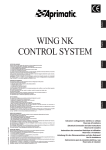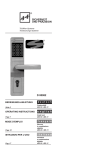Download SICHERHEIT UND PRÄZISION - ASSA ABLOY Sicherheitstechnik
Transcript
® SICHERHEIT UND PRÄZISION Türcode-Anlagen D 00080 BEDIENUNGS-ANLEITUNG d e u t s c h Türcode-Anlage 441-10 / 451-10 OPERATING INSTRUCTIONS e n g l i s h Door coding system 441-10 / 451-10 MODE D'EMPLOI f r a n ç a i s Centrale à clavier 441-10 / 451-10 Eingabe löschen Eingabe bestätigen Programmierung Delete input Confirm input Zusatzfunktion Annulation de l'entrée Confirmation de l'entrée Programming supplementary function Fonction de programmation supplémentaire Anzeigefeld Display field Fenêtre d'affichage Geräteschlüsselschalter Key-operated appliance switch Clé de programmation Programmierstellung Programming position Position de programmation ENG 7 8 9 ENT 4 5 6 1 2 3 EIN/ON ~ CE 0 AUS/OFF 441-10 451-10 Programmierung Tür 2 Programming door 2 Programmation Porte 2 Normalbetrieb Normal operation Fonctionnement normal Steuergerät Typ Control device type Type de la centrale Programmierung Tür 1 Programming door 1 Programmation Porte 1 ® ® ® Ziffernprogrammierfeld Numerical programming pad Bloc de programmation ® ® Fafix ® ® effeff, FAFIX, sind eingetragene Warenzeichen der Fritz Fuss GmbH & Co. ® effeff, FAFIX, are registered trademarks of Fritz Fuss GmbH & Co. ® effeff, FAFIX, sont des marques déposées de l'entreprise Fritz Fuss GmbH & Co. d e u t s c h Contents Inhaltsverzeichnis Zusatzfunktionen Befehlsnummern Page General description Keypads Door openers 11 11 11 Description générale Les claviers Les gâches 18 18 18 5 Programming Code number 11 Door unlocked period 12 Function of keypadcontrolled continuously unlocked door 12 Programmation Code 18 Durée de libération de la gâche 19 Libération permanente de la porte 19 5 5 Additional functions Command numbers Fonctions supplémentaires 19 Ordres 19 4 5 Programming Alarm Code 12 command 01 Erroneous code message 13 command 02 Door monitioring 13 command 03 Lock-doors function 14 command 04 Central keypad 14 command 05 Time and weekday 14 command 10 Summertime/ standard time 15 command 11 Continuously unlocked periods 15 command 15 Continuously locked periods 16 command 16 Night code 17 command 17 Programmation Code agression Ordre 01 Tentative d'accès frauduleuse Ordre 02 Surveillance du temps d'ouverture de porte Ordre 03 Fonction "sas" Ordre 04 Clavier central Ordre 05 Jour et heure Ordre 10 Horaires Eté / Hiver Ordre 11 Libération permanente de la porte Ordre 15 Verrouillage permanent de la porte Ordre 16 Code de nuit Ordre 17 19 20 21 21 21 22 451-10 Programmierung Alarmcode 5 Befehl 01 Falschcodemeldung 6 Befehl 02 Türüberwachung 7 Befehl 03 Schleusenfunktion 7 Befehl 04 Zentraltastatur 7 Befehl 05 Uhrzeit und Wochentag 8 Befehl 10 Sommer-/Normalzeit 8 Befehl 11 Dauerentriegelungszeit 8 Befehl 15 Dauerverriegelungszeit 9 Befehl 16 Nachtcode 10 Befehl 17 12 12 441-10 Programmierung Codezahl Türentriegelungszeit Funktion tastaturgesteuerte Tür Dauerentriegelung 4 4 4 Sommaire Page Seite Allgemeine Beschreibung Die Tastaturen Die Türöffner f r a n ç a i s e n g l i s h 22 22 23 24 Anschlußplatine Hauptplatine 25 26 Connection board Mains board 25 26 Platine de raccordement Platine de base 25 26 Anschlußschaltbild Modell 441-10 Modell 451-10 27 28 Connection diagram Model 441-10 Model 451-10 29 30 Schéma de câblage Modèle 441-10 Modèle 451-10 31 32 3 d e u t s c h Türcode-Steuergeräte 441-10/451-10 Allgemeine Beschreibung Das vollelektronische / mikroprozessorgesteuerte Türcodesystem Modell 441-10 /451-10 in Zwei-KanalAusführung bietet Anschlußmöglichkeiten für 2 Türen und 2 Tastaturen. Die Programmier-Berechtigung der Türcodeanlage kann nur durch die Schlüsselschalter-Betätigung erlangt werden. Hier muß der Geräteschlüssel in Programmier -Stellung gedreht werden. Über eine bedienerfreundliche Folientastatur und eine 7-Segment-Anzeige wird das Gerät frei programmiert. Das heißt, es können 2 Türen (2 Kanäle) getrennt codiert werden, wobei jeweils eine max. 6stellige Codeziffer programmiert werden kann. Alle Daten und Codes können nur von programmierberechtigten Personen über den Geräteschlüsselschalter gelesen oder geändert werden. Die programmierten Daten bleiben auch nach völligem Spannungsausfall erhalten, da die Daten nach jedem Programmiervorgang abgespeichert werden. Das Steuergerät ist in einem stabilen Stahlblechgehäuse für AufputzMontage untergebracht. Eine integrierte Notstromversorgung kann das Funktionieren der Anlage bei Stromausfall für mehrere Stunden sichern. Hierzu muß das Steuergerät mit einem Akku Modell 18 004 (5,7 Ah), – nicht im Bestellumfang der Steuergeräte enthalten – bestückt werden. Damit beim Türcodemodell 451-10 die integrierte Uhr trotz Stromausfall korrekt weiterläuft, ist der vorgenannte Akku notwendig. Technische Daten: Netzanschluß: 220 V +/- 10 %, 50/60 Hz Umgebungstemperatur: +5 °C bis +40 °C Gehäuse: Stahlblechgehäuse mit Folienfrontfeldtastatur und integriertem Schlüsselschalter. 4 Gehäuseabmessungen: 300 x 185 x 130 mm (B x H x T) Netzteil: 12 V/1,2 A Notstromversorgung: 12 V/5,7 Ah (Modell 18 004) nur bei Erweiterung durch einen Akku) Anschlußmöglichkeiten: 2 Tastgeräte, 2 Türöffner (bzw. 2 Türöffner mit Rückmeldung) Die Türöffner Die mit der Türcodeanlage einzusetzenden Standard-Türöffner sind die Modelle 1405 (Arbeitsstromfunktion) und 3405 (Ruhestromfunktion). Es wird grundsätzlich empfohlen, Türöffner mit Rückmeldekontakten (Bestellzusatz RR) zu verwenden. Die Tastaturen Es stehen vier verschiedene Tastgeräte zur Auswahl. Ihnen ist allen gemeinsam, daß sie eine 12er Matrixtastatur besitzen. Technische Daten: 1405 RR: Nennspannung 12 VStromaufnahme 200 mA, 100 % ED 3405 RR: Nennspannung 12 VStromaufnahme 200 mA 14105 RR: Nennspannung 12 VStromaufnahme 400 mA, 100 % ED 34105 RR: Nennspannung 12 VStromaufnahme 470 mA Tastaturen werden stets im Handbereich der Türen montiert. Durch das Abschrauben und Abnehmen der Frontplatte kann das Tastaturgehäuse bequem installiert werden. Nach dem Einführen und Anschließen des 7-adrigen, abgeschirmten Steuerkabels (siehe Anschlußschaltbild), wird die Frontplatte wieder auf das Tastaturgehäuse geschraubt. Bei wassergeschützten Tastaturen muß darauf geachtet werden, daß die Frontplattendichtung nicht beschädigt wird. Als Tastaturkabel muß ein 7-adriges abgeschirmtes Kabel verwendet werden. Eine Leitungslänge (zwischen Tastatur und Steuergerät) von 200 m darf nicht überschritten werden. Sämtliche Steuerkabel müssen von der Türcode-Anlage aus separat und sternförmig verlegt werden. Achtung! Bitte beachten Sie, daß nur abgeschirmte Kabel verwendet werden dürfen, und alle Schirme auf die zentrale Erdanschlußklemme im Gehäuse zu legen sind. Im Einzelnen sind folgende Tastaturen lieferbar: 412-12 (412-10) (Standard – Aufputzausführung) 413-10 (413-12) (Standard – Aufputz, wassergeschützt) 414-10 (414-12) (Standard – Unterputzausführung) 415-10 (415-12) (Standard – Unterputz, wassergeschützt) Bei erhöhten Sicherheitsanforderungen empfiehlt sich der Einbau der Sicherheits-Türöffner- Modelle 14105 RR (Arbeitsstrom) oder 34105 RR (Ruhestrom). Achtung! Werden Türöffner ohne Rückmeldekontakte installiert, müssen die Schiebeschalter S 4 und S 5 auf der Anschlußplatine in Schalterstellung EIN gebracht werden (Siehe Anschlußschaltplan). Für das Türcode-Steuergerät 451-10 müssen Türöffner mit Rückmeldekontakten vorgesehen werden! Programmierung: Codezahl Programmierablauf: Einstellung der Codezahl Kanal 1 = Tür 1 Kanal 2 = Tür 2 --- Schlüsselschalter in Programmierstellung drehen --- Programmierschalter >>> S 1 und S 2 in Stellung EIN schieben. Hierzu muß das Gerät geöffnet werden; die Programmierschalter S1 und S 2 befinden sich auf der Hauptplatine. --- Kanal anwählen >>> Taste Tür 1 oder Tür 2 betätigen. Im Anzeigefeld erscheint die gespeicherte Codezahl. --- Codezahl löschen >>> Taste CE drücken. Im Anzeigefeld sind 6 freieStellen durch Punkte markiert. --- Gewünschte Codezahl über das Ziffernprogrammierfeld der Türcodeanlage eingeben. Zur Auswahl steht eine beliebige Codezahl bis max. 6 Codeziffern. --- Soll eine vorhandene, eingespeicherte Codezahl beibehalten werden, oder wird der Programmiervorgang beendet, so muß als Abschluß in beiden Fällen die >>> Taste • (Normalbetrieb) gedrückt werden. --- Programmierschalter >>> S 1 und S 2 in die gewünschte Schalterstellung bringen. -*- Programmierschalterstellung: S 1 und S 2 EIN Grundfunktion Kurzzeitentriegelung -*- Programmierschalterstellung: S 1 EIN und S 2 AUS Grundfunktion Kurzzeitentriegelung mit Dauerentriegelungsmöglichkeit über Tastatur (Näheres S. 5). --- Gerätedeckel schließen --- Schlüsselschalter in Betriebsstellung bringen Zeichenerklärung: --- Vorzunehmende Programmierschritte -*- Hinweise >>> Betätigung der nachstehenden Taste Programmierung: Türentriegelungszeit -*- Werkseitig ist eine Türentriegelungszeit von 07 sec. für Tür 1 und Tür 2 programmiert. Programmierungsablauf: Einstellung der Türentriegelungszeit Kanal 1 = Tür 1 Kanal 2 = Tür 2 --- Schlüsselschalter in Programmierstellung drehen. --- Programmierschalter >>> S 1 und S 2 in Stellung AUS schieben. Hierzu muß das Gerät geöffnet werden; die Programmierschalter S 1 und S 2 befinden sich auf der Hauptplatine. --- Kanal anwählen >>> Taste Tür 1 oder Tür 2 betätigen. Im Anzeigefeld erscheint die gespeicherte Türentriegelungszeit. --- Wird eine andere Türentriegelungszeit gewünscht, muß eine 2-stellige Zahl zwischen 01 und 99 sec. über das Ziffernprogrammierfeld eingegeben werden. (Überschreiben der gespeicher- ten Türentriegelungszeit). --- Soll eine vorhandene, gespeicherte Türentriegelungszeit bestätigt, oder der Programmiervorgang beendet werden, muß als Abschluß in beiden Fällen die >>> Taste • (Normalbetrieb) gedrückt werden. --- Programmierschalter >>> S 1 und S 2 in die gewünschte Schalterstellung bringen. -*- Programmierschalterstellung: S 1 und S 2 EIN Grundfunktion Kurzzeitentriegelung. -*- Programmierschalterstellung: S 1 EIN und S 2 AUS Grundfunktion Kurzzeitentriegelung mit Dauerentriegelungsmöglichkeit über Tastatur. (Näheres S. 5) --- Gerätedeckel schließen --- Schlüsselschalter in Betriebsstellung bringen Programmierung: Funktion Tastaturengesteuerte Tür-Dauerentriegelung Durch das Betätigen der Plus-Tasten und anschließendes Eingeben der Codezahl an den Tastaturen, können die Türen dauerentriegelt werden. Somit besteht die Möglichkeit, diese Türen beliebig oft zu begehen. Zur Rückstellung dieser freien Begehbarkeit der Türen, muß an den Tastaturen zunächst die MinusTaste gedrückt und dann die Codezahl eingegeben werden. Wird die Plus-Taste an den Tastaturen nicht betätigt, ist bei Eingabe der korrekten Codeziffer die Grundfunktion (Kurzzeitentriegelung) wirksam. -*- Werkseitig ist die Grundfunktion (Kurzzeitentriegelung) für Tür 1 und Tür 2 eingestellt. (S 1 und S 2 EIN ) Programmierablauf: Einstellen der Tür-Dauerentriegelungsmöglichkeit; (diese Funktion ist generell für beide Kanäle bzw. Türen wirksam). --- Schlüsselschalter in Programmierstellung drehen, und Türcodegerät öffnen. --- Programmierschalter >>> S 1 in Stellung EIN und S 2 in Stellung AUS schieben. -*- Die Programmierschalter S 1 und S 2 befinden sich auf der Hauptplatine. --- Gerätedeckel schließen --- Schlüsselschalter in Betriebsstellung bringen Zusatzfunktionen Folgende Zusatzfunktionen sind nur beim Türcode-Steuergerät Modell 451-10 enthalten. Ferner muß das Steuergerät mit einem Akku 12 V / 5,7 Ah (Nr.18 004) bestückt werden. Befehlsnummern Nr. Funktion Seite 01 Alarmcode 5–6 02 Falschcode 6 03 Türüberwachung 7 04 Schleusenfunktion 7 05 Zentraltastatur 7–8 10 Uhr- und Wochen8 tageinstellung 11 Sommer-/Normalzeit 8 15 Dauerentriegelungs- 8 – 9 zeiten 16 Dauerverriegelungs- 9 – 10 zeiten 17 Nachtcode 10 Die Befehlsnummern 06 – 09 und 12 – 14 sind nicht belegt. Achtung! Bei Programmiervorgängen der Zusatzfunktionen müssen sich Schiebeschalter >>> S 1 und S 2 in Stellung EIN (Grundfunktion) oder >>> S 1 in Stellung EIN und S 2 in Stellung AUS (Grundfunktion mit Dauerentriegelungsmöglichkeit) befinden! Programmierung: Alarmcode (Befehl 01) Mit dem Alarmcode wird die Tür ebenfalls entriegelt und gleichzeitig in der Zentrale Alarm (stiller Alarm) ausgelöst. Dadurch kann z.B. bei einem erzwungenen Zutritt unbemerkt die Zentrale alarmiert werden. Der Alarmcode ist bis auf die letzte Stelle mit dem jeweiligen Türcode identisch. Wird diese letzte Stelle um 2 erhöht, so wird eine Alarmmeldung ausgelöst. Der Übertrag bei einer Zehner-Überschreitung entfällt dabei. Programmierablauf: Einstellung des Alarmcodes Kanal 1 = Tür 1 Kanal 2 = Tür 2 --- Schlüsselschalter in Programmierstellung drehen. Im Anzeigefeld erscheint die Uhrzeit. --- Kanal anwählen >>>Taste Tür 1 oder Tür 2 betätigen. Im Anzeigefeld erscheint die gespeicherte Codezahl. 5 --- Zusatzfunktionstaste >>> ENG drücken. Im Anzeigefeld sind 2 freie Stellen durch Punkte markiert. --- Befehlsnummer >>> 01 (Befehl Alarmcode) eingeben. --- Eingabe durch Drücken der >>> Taste ENT bestätigen. Im Anzeigefeld erscheint die Information AC 0 für Alarmcode nicht aktiviert bzw. AC 1 für Alarmcode aktiviert. --- Gewünschten Aktivierungszustand >>> 0 oder 1 über das Ziffernprogrammierfeld der Türcode-Anlagen eingeben. --- Wird die Ziffer >>> 0 eingegeben (Alarmcode nicht aktiviert), und durch >>> Taste ENT bestätigt, so erscheinen im Anzeigefeld 2 freie Stellen, die durch die Eingabe einer neuen Befehlsnummer belegt werden können. ------- Befehlsnummern (siehe Seite 5) --------------- Wird keine neue Befehlsnummer eingegeben, so kann die Programmierung durch das Bestätigen der >>> Tasten ENG und anschließend der >>> Taste • (Normalbetrieb) beendet werden. --- Wird der Aktivierungszustand >>> 1 eingegeben (Alarmcode aktiv), so muß die Programmierung wie nachstehend beschrieben, weitergeführt werden. --- Eingabe durch Drücken der >>> Taste ENT bestätigen. Im Anzeigefeld erscheint die gespeicherte Alarmmeldezeit, (AlarmRelais-Anzugszeit), die werkseitig auf 30 sec. programmiert ist. -*- Wird eine andere Alarmmeldezeit gewünscht, so muß eine 2-stellige Zahl zwischen 01 sec. und 99 sec. am Ziffernprogrammierfeld eingegeben werden. (Überschreiben der gespeicherten Alarmmeldezeit). --- Eingabe durch Drücken der >>> Taste ENT bestätigen. -*- Im Anzeigefeld erscheinen 2 freie Stellen, die durch die Eingabe einer neuen Befehlsnummer belegt werden können. ------- Befehlsnummern (siehe Seite 5) --------------- Wird keine neue Befehlsnummer eingegeben, so kann die Programmierung durch das Bestätigen der >>> Tasten ENG und anschließend der >>> Taste • (Normalbetrieb) beendet werden. --- Schlüsselschalter in Betriebsstellung bringen. 6 Programmierung: Falschcodemeldung (Befehl 02) Die Falschcodemeldung (Ansprechen des Falschcoderelais), wird ausgelöst, wenn eine programmierte Anzahl falscher Codezahlen an den Tastgeräten eingegeben wird. Während der Falschcodemeldezeit (zwischen 01 und 99 sec.), sperrt das Türcode-Steuergerät die betreffende Tastatur bzw. den betreffenden Kanal. Programmierablauf: Einstellung des Falschcodes Kanal 1 = Tür 1 Kanal 2 = Tür 2 --- Schlüsselschalter in Programmierstellung drehen. Im Anzeigefeld erscheint die Uhrzeit. --- Kanal anwählen >>> Taste Tür 1 oder Tür 2 betätigen. Im Anzeigefeld erscheint die gespeicherte Codezahl. --- Zusatzfunktionstaste >>> ENG drücken. Im Anzeigefeld sind 2 freie Stellen durch Punkte markiert. --- Befehlsnummer >>> 02 (Befehl Falschcodemeldung) eingeben. --- Eingabe durch Drücken der >>> Taste ENT bestätigen. Im Anzeigefeld erscheint die Information FC 0 für Falschcodemeldung nicht aktiviert bzw. FC 1 für Falschcodemeldung aktiviert. --- Gewünschten Aktivierungszustand >>> 0 oder 1 über das Ziffernprogrammierfeld der Türcode-Anlage eingeben. --- Wird die Ziffer >>> 0 eingegeben (Falschcodemeldung nicht aktiviert), und durch >>> Taste ENT bestätigt, so erscheinen im Anzeigefeld 2 freie Stellen, die durch die Eingabe einer neuen Befehlsnummer belegt werden können. ------- Befehlsnummern (siehe Seite 5) --------------- Wird keine neue Befehlsnummer eingegeben, so kann die Programmierung durch das Bestätigen der >>> ENG und anschließend der >>> Taste • (Normalbetrieb) beendet werden. --- Wird der Aktivierungszustand >>> 1 eingegeben (Falschcodemeldung aktiv) so kann die Programmierung, wie nachstehend beschrieben, weitergeführt werden. --- Eingabe durch Drücken der Taste >>> ENT bestätigen. Im Anzeigefeld erscheint die gespeicherte Falschcodemeldezeit (Falschcode-Relais-Anzugszeit), die werkseitig auf 30 sec. programmiert ist. Anzeige: Falschcode-Relais-Anzugszeit z.B. FC 30 Während der Falschcodemeldezeit wird der entsprechende Kanal für die Neueingabe der Codezahl gesperrt. --- Wird eine andere Falschcodemeldezeit gewünscht, so muß eine 2-stellige Zahl zwischen 01 sec. und 99 sec. am Ziffernprogrammierfeld eingegeben werden (Überschreiben der gespeicherten Falschcodemeldezeit). --- Eingabe durch Drücken der >>> Taste ENT bestätigen. -*- Im Anzeigefeld erscheint die Anzahl der möglichen Falschcodeangaben. Werkseitig sind 03 Wiederholungsmöglichkeiten programmiert. Ist z.B. eine 4-stellige Codeziffer eingestellt, dann spricht das Falschcoderelais bei der dreizehnten falschen Tastenbetätigung an. (4-stellige Codeziffer x 3 mögliche Falschcodeeingaben = 12 zulässige Tastenbetätigungen). -*- Wird eine andere Anzahl der Falschcode-Eingabemöglichkeiten gewünscht, so kann eine 2-stellige Zahl zwischen 01 und 05 am Ziffernprogrammierfeld eingegeben werden. (Überschreiben der gespeicherten Zahl). --- Eingabe durch Drücken der >>> Taste ENT bestätigen. -*- Im Anzeigefeld erscheinen 2 freie Stellen, die durch die Eingabe einer neuen Befehlsnummer belegt werden können. ------- Befehlsnummern (siehe Seite 5) --------------- Wird keine neue Befehlsnummer eingegeben, so kann die Programmierung durch das Bestätigen der >>> Tasten ENG und anschließend der >>> Taste • (Normalbetrieb) beendet werden. --- Schlüsselschalter in Betriebsstellung bringen. Programmierung: Türüberwachung (Befehl 03) Das Steuergerät löst eine Meldung aus, wenn eine Tür über die programmierte Türüberwachungszeit hinaus offensteht. Programmierablauf: Einstellung der Zusatzfunktion Türüberwachung Kanal 1 = Tür 1 Kanal 2 = Tür 2 --- Schlüsselschalter in Programmierstellung drehen. Im Anzeigefeld erscheint die Uhrzeit. --- Kanal anwählen >>> Taste Tür 1 oder Tür 2 betätigen. Im Anzeigefeld erscheint die Codezahl. --- Zusatzfunktionstaste >>> ENG drücken. Im Anzeigefeld sind 2 freie Stellen durch Punkte markiert. --- Befehlsnummer >>> 03 (Befehl Türüberwachung) eingeben. --- Eingabe durch Drücken der >>> Taste ENT bestätigen. Im Anzeigefeld erscheint die Information tu 0 für Türüberwachungsfunktion nicht aktiviert bzw. tu 1 für Türüberwachungsfunktion aktiviert. --- Gewünschten Aktivierungszustand >>> 0 oder 1 über das Ziffernprogrammierfeld der Türcodeanlage eingeben. --- Wird die Ziffer >>> 0 eingegeben (Türüberwachungsfunktion nicht aktiviert), und durch >>> Taste ENT bestätigt, so erscheinen im Anzeigefeld 2 freie Stellen, die durch die Eingabe einer neuen Befehlsnummer belegt werden können. ------- Befehlsnummern (siehe Seite 5) --------------- Wird keine neue Befehlsnummer eingegeben, so kann die Programmierung durch das Bestätigen der >>> Tasten ENG und anschließend der >>> Taste • (Normalbetrieb) beendet werden. --- Wird der Aktivierungszustand >>> 1 eingegeben (Türüberwachungsfunktion aktiv), so kann die Programmierung wie nachstehend beschrieben, weitergeführt werden. --- Eingabe durch Drücken der >>> Taste ENT bestätigen. --- ---*- --- --- Im Anzeigefeld erscheint die Information Türüberwachungszeit z.B. tu 99 Nach dieser Überwachungszeit wird das Falschcoderelais angesteuert (Meldung: Tür zulange offen). Werkseitig sind 99 sec. programmiert. Wird eine andere Türüberwachungszeit gewünscht, so muß eine 2-stellige Zahl zwischen 01 sec. und 99 sec. am Ziffernprogrammierfeld eingegeben werden (Überschreiben der gespeicherten Türüberwachungszeit). Eingabe durch Drücken der >>> Taste ENT bestätigen. Im Anzeigefeld erscheinen 2 freie Stellen, die durch die Eingabe einer neuen Befehlsnummer belegt werden können. ------- Befehlsnummern (siehe Seite 5) ------------Wird keine neue Befehlsnummer eingegeben, so kann die Programmierung durch das Bestätigen der >>> Tasten ENG und anschließend der >>> Taste • (Normalbetrieb) beendet werden. Schlüsselschalter in Betriebsstellung bringen. ----- --- --- --- --- drücken. Im Anzeigefeld sind 2 freie Stellen durch Punkte markiert. Befehlsnummer >>> 04 (Befehl Schleusenfunktion) eingeben. Eingabe durch Drücken der >>> Taste ENT bestätigen. Im Anzeigefeld erscheint die Information SF 0 für Schleusenfunktion nicht aktiviert bzw. SF 1 für Schleusenfunktion aktiviert. Gewünschten Aktivierungszustand >>> 0 oder 1 über das Ziffernprogrammierfeld der Türcode-Anlagen eingeben. Wird die Ziffer >>> 0 oder 1 eingegeben und durch >>> Taste ENT bestätigt, so erscheinen im Anzeigefeld 2 freie Stellen, die durch die Eingabe einer neuen Befehlsnummer belegt werden können. ------- Befehlsnummern (siehe Seite 5) ------------Wird keine neue Befehlsnummer eingegeben, so kann die Programmierung durch das Bestätigen der >>> Tasten ENG und anschließend der >>> Taste • (Normalbetrieb) beendet werden. Schlüsselschalter in Betriebsstellung bringen. Programmierung: Schleusenfunktion (Befehl 04) Programmierung: Zentraltastatur (Befehl 05) Wie der Begriff schon definiert, kann immer nur eine von zwei Türen über die Codezahl oder durch einen Türöffnertaster geöffnet werden. Solange eine Tür geöffnet bleibt, ist die Tastatur der Gegentür gesperrt. Bei aktivierter Zusatzfunktion Zentraltastatur werden beide Kanäle von der Tastatur 1 gesteuert. An der Tastatur 2 ist keine Eingabe möglich. Programmierablauf: Einstellung der Zusatzfunktion Schleusenbetrieb (Die Programmierung der Zusatzfunktion Schleusenbetrieb kann im Kanal 1 oder Kanal 2 erfolgen, die Eingabe gilt jedoch immer für beide Kanäle). --- Schlüsselschalter in Programmierstellung drehen. Im Anzeigefeld erscheint die Uhrzeit. --- Kanal anwählen >>> Taste Tür 1 oder Tür 2 betätigen. Im Anzeigefeld erscheint die gespeicherte Codezahl. --- Zusatzfunktionstaste >>> ENG Programmierablauf: Einstellung der Zusatzfunktion Zentraltastatur (Die Programmierung der Zusatzfunktion Zentraltastatur kann in Kanal 1 oder Kanal 2 erfolgen, die Eingabe gilt jedoch immer für beide Kanäle). --- Schlüsselschalter in Programmierstellung drehen. Im Anzeigefeld erscheint die Uhrzeit. --- Kanal anwählen >>> Taste Tür 1 oder Tür 2 betätigen. Im Anzeigefeld erscheint die gespeicherte Codezahl. --- Zusatzfunktionstaste >>> ENG drücken. Im Anzeigefeld sind 2 freie Stellen durch Punkte markiert. 7 --- Befehlsnummer >>> 05 (Befehl Zentraltastatur) eingeben. --- Eingabe durch Drücken der >>> Taste ENT bestätigen. Im Anzeigefeld erscheint die Information Zt 0 für Zentraltastatur nicht aktiviert bzw. Zt 1 für Zentraltastatur aktiviert. --- Gewünschten Aktivierungszustand >>> 0 oder 1 über das Ziffernprogrammierfeld der Türcode-Anlagen eingeben. --- Wird die Ziffer >>> 0 oder 1 eingegeben und durch >>> Taste ENT bestätigt, so erscheinen im Anzeigefeld 2 freie Stellen, die durch die Eingabe einer neuen Befehlsnummer belegt werden können. ------- Befehlsnummern (siehe Seite 5) --------------- Wird keine neue Befehlsnummer eingegeben, so kann die Programmierung durch das Bestätigen der >>> Tasten ENG und anschließend der >>> Taste • (Normalbetrieb) beendet werden. --- Schlüsselschalter in Betriebsstellung bringen. Programmierung: Uhr und Wochentag (Befehl 10) Programmierablauf: Einstellung der aktuellen Uhrzeit und des aktuellen Wochentages. (Die Uhrzeit und der Wochentag kann im Kanal 1 oder Kanal 2 programmiert werden, die Eingabe gilt jedoch immer für beide Kanäle). --- Schlüsselschalter in Programmierstellung drehen. Im Anzeigefeld erscheint die Uhrzeit. --- Kanal anwählen >>> Taste Tür 1 oder Tür 2 betätigen. Im Anzeigefeld erscheint die gespeicherte Codezahl. --- Zusatzfunktionstaste >>> ENG drücken. Im Anzeigefeld sind 2 freie Stellen durch Punkte markiert. --- Befehlsnummer >>> 10 (Befehl Uhr stellen) eingeben. --- Eingabe durch Drücken der >>> Taste ENT bestätigen. Im Anzeigefeld erscheint eine Wochentagsangabe. Ziffer 1 ≈ Montag; Ziffer 2 ≈ Dienstag; ... Ziffer 7 ≈ Sonntag --- Gewünschte Wochentagsziffer 8 --- --- ----- --- --- über das Ziffernprogrammierfeld eingeben. (Überschreiben des angezeigten Wochentages) Eingabe durch Drücken der >>> Taste ENT bestätigen. Im Anzeigefeld erscheint die Uhrzeit. Aktuelle Uhrzeit (in Stunden, Minuten und Sekunden) über das Ziffernprogrammierfeld eingeben. (Überschreiben der angezeigten Zeit). Eingabe (Start der Uhr) mit der >>> Taste ENT bestätigen. Im Anzeigefeld erscheinen 2 freie Stellen, die durch die Eingabe einer neuen Befehlsnummer belegt werden können. ------- Befehlsnummern (siehe Seite 5) -------------Wird keine neue Befehlsnummer eingegeben, so kann die Programmierung durch das Bestätigen der >>> Tasten ENG und anschließend der Taste • (Normalbetrieb) beendet werden. Schlüsselschalter in Betriebsstellung bringen. Programmierung: Sommer- / Normalzeit (Befehl 11) Programmierablauf: Einstellung der Sommer- bzw. Normalzeit (Die Programmierung der Sommerbzw. Normalzeit kann im Kanal 1 oder 2 erfolgen, die Eingabe gilt jedoch immer für beide Kanäle). --- Schlüsselschalter in Programmierstellung drehen. Im Anzeigefeld erscheint die Uhrzeit. --- Kanal anwählen >>> Taste Tür 1 oder Tür 2 betätigen. Im Anzeigefeld erscheint die gespeicherte Codezahl. --- Zusatzfunktionstaste >>> ENG drücken. Im Anzeigefeld sind 2 freie Stellen durch Punkte markiert. --- Befehlsnummer >>> 11 (Befehl Sommer-/ Normalzeit) eingeben. --- Eingabe durch Drücken der >>> Taste ENT bestätigen. Im Anzeigefeld erscheint die Information SZ 0 für Normalzeit bzw. SZ 1 für Sommerzeit. --- Gewünschten Aktivierungszustand >>> 0 oder 1 über das Ziffernprogrammierfeld der Türcode-Anlagen eingeben. --- Wird die Ziffer >>> 0 oder 1 eingegeben und durch >>> Taste ENT bestätigt, so erscheinen im Anzeigefeld 2 freie Stellen, die durch die Eingabe einer neuen Befehlsnummer belegt werden können. ------- Befehlsnummern (siehe Seite 5) --------------- Wird keine neue Befehlsnummer eingegeben, so kann die Programmierung durch das Bestätigen der >>> Tasten ENG und anschließend der >>> Taste • (Normalbetrieb) beendet werden. --- Schlüsselschalter in Betriebsstellung bringen. Programmierung: Dauerentriegelungszeiten (Befehl 15) Die Tür-Dauerentriegelung ermöglicht, daß die entsprechende Tür, zeitabhängig ohne Codeziffereingabe, frei zu begehen ist. Die Gültigkeitsdauer muß jeweils auch unter Bezug des Wochentages programmiert werden. Für diese Zusatzfunktion stehen je Kanal (Tür) 10 Dauerentriegelungszeiten zur Verfügung. Programmierablauf: Einstellung der Dauerentriegelungszeiten Kanal 1 = Tür 1 Kanal 2 = Tür 2 --- Schlüsselschalter in Programmierstellung drehen. Im Anzeigefeld erscheint die Uhrzeit. --- Kanal anwählen >>> Taste Tür 1 oder Tür 2 betätigen. Im Anzeigefeld erscheint die gespeicherte Codezahl. --- Zusatzfunktionstaste >>> ENG drücken. Im Anzeigefeld sind 2 freie Stellen durch Punkte markiert. --- Befehlsnummer >>> 15 (Befehl Dauerentriegelung) eingeben. --- Eingabe durch Drücken der >>> Taste ENT bestätigen. Im Anzeigefeld erscheint die Information dE 0 für Dauerentriegelung nicht aktiviert bzw. dE 1 für Dauerentriegelung aktiviert. --- Gewünschten Aktivierungszustand >>> 0 oder 1 über das Ziffernprogrammierfeld der Türcode-Anlagen eingeben. --- Wird die Ziffer >>> 0 eingegeben, (Dauerentriegelung nicht aktiviert) und durch >>> Taste ENT bestätigt, so erscheinen im Anzeigefeld 2 freie Stellen, die durch die Eingabe einer neuen Befehlsnummer belegt werden können. ------- Befehlsnummern (siehe Seite 5) ---------------- Wird keine neue Befehlsnummer eingegeben, so kann die Programmierung durch das Bestätigen der >>> Tasten ENG und anschließend der >>> Taste • (Normalbetrieb) beendet werden. --- Wird der Aktivierungszustand >>> 1 eingegeben (Dauerentriegelung aktiv), so kann die Programmierung, wie nachstehend beschrieben, weitergeführt werden. -*- Für die Tür-Dauerentriegelung stehen 10 Speicherplätze zur Verfügung. Hierbei kann die Anfangsbzw. Endzeit der Dauerentriegelung unter Bezug des Wochentages programmiert werden. Bei der Programmierung einer Dauerentriegelung müssen alle 10 Speicherplätze durchgetastet werden. Angaben können überschrieben oder mit der >>> Taste CE auf 0000 gesetzt werden.Werkseitig sind alle Anfangs- und Endzeiten, sowie der Wochentag auf 0 eingestellt. Sämtliche Eingaben oder Betätigungen sind mit der >>> Taste ENT zu bestätigen. --- Eingabe durch Drücken der >>> Taste ENT bestätigen. Im Anzeigefeld erscheint die Information A (Zeit) für die Anfangszeit der ersten Dauerentriegelung. >1< Gewünschte Anfangszeit 4-stellig in Stunden und Minuten über das Ziffernprogrammierfeld eingeben (evtl. Überschreiben der angezeigten Zeit) --- Eingabe durch Drücken der >>> Taste ENT bestätigen. Im Anzeigefeld erscheint die Information E (Zeit) für die Endzeit der ersten Dauerentriegelung. --- Gewünschte Endzeit 4-stellig in Stunden und Minuten über das Ziffernprogrammierfeld eingeben (evtl. Überschreiben der angezeigten Zeit) --- Eingabe durch Drücken der >>> Taste ENT bestätigen. --- ---*- -*- --- --- Im Anzeigefeld erscheint der Wochentag, z.B. t = 0 an dem die zuvor programmierte Dauerentriegelungszeit gültig sein soll. t = 0 bedeutet an allen Tagen t = 1 bedeutet nur am Montag t = 2 bedeutet nur am Dienstag . . . t = 7 bedeutet nur am Sonntag Gewünschte Wochentagsziffer über das Ziffernprogrammierfeld eingeben. (Überschreiben des angezeigten Wochentages) Eingabe durch Drücken der >>> Taste ENT bestätigt. Im Anzeigefeld erscheint die Information A (Zeit) für die Anfangszeit der zweiten Dauerentriegelung. Der Programmierablauf wiederholt sich nun vom oben gekennzeichneten Programmierschritt (>1<) ab, bis alle 10 Dauerentriegelungsspeicher programmiert sind. Nachdem die Wochentagsziffer der 10ten Dauerentriegelungszeit durch die >>> Taste ENT bestätigt worden ist, erscheinen im Anzeigefeld 2 freie Stellen, die durch die Eingabe einer neuen Befehlsnummer belegt werden können. ------- Befehlsnummern (siehe Seite 5) -------------wird keine neue Befehlsnummer eingegeben, so kann die Programmierung durch das Bestätigen der >>> Tasten ENG und anschließend der >>> Taste • (Normalbetrieb) beendet werden. Schlüsselschalter in Betriebsstellung bringen. Programmierung: Dauerverriegelungszeiten (Befehl 16) Die Tür-Dauerverriegelung ermöglicht ein zeitabhängiges Sperren der entsprechenden Türcodekanäle. Je Kanal stehen 10 Dauerverriegelungszeiten zur Verfügung. Jede Verriegelungszeit kann auf einen bestimmten Wochentag programmiert werden. Wird bei der Wochenprogrammierung Tag 0 eingegeben, ist die Dauerverriegelung an allen Tagen gültig (Blockbildung möglich). Überschneidet sich eine Dauerentriegelungszeit mit einer Dauerverriegelungszeit, so hat die Verriegelung Vorrang. Programmierablauf: Einstellung der Dauerverriegelungszeiten Kanal 1 = Tür 1 Kanal 2 = Tür 2 --- Schlüsselschalter in Programmierstellung drehen.Im Anzeigefeld erscheint die Uhrzeit. --- Kanal anwählen >>> Taste Tür 1 oder Tür 2 betätigen. Im Anzeigefeld erscheint die gespeicherte Codezahl. --- Zusatzfunktionstaste >>> ENG drücken. Im Anzeigefeld sind 2 freie Stellen durch Punkte markiert. --- Befehlsnummer >>> 16 (Befehl Dauerverriegelung) eingeben. --- Eingabe durch Drücken der >>> Taste ENT bestätigen. Im Anzeigefeld erscheint die Information dV 0 für Dauerverriegelung nicht aktiviert bzw. dV 1 für Dauerverriegelung aktiviert. --- Gewünschten Aktivierungszustand >>> 0 oder 1 über das Ziffernprogrammierfeld der Türcode-Anlagen eingeben. --- Wird die Ziffer >>> 0 eingegeben, (Dauerverriegelung nicht aktiviert) und durch >>> Taste ENT bestätigt, so erscheinen im Anzeigefeld 2 freie Stellen, die durch die Eingabe einer neuen Befehlsnummer belegt werden können. ------- Befehlsnummern (siehe Seite 5) ---------------- Wird keine neue Befehlsnummer eingegeben, so kann die Programmierung durch das Bestätigen der >>> Tasten ENG und anschließend der >>> Taste • (Normalbetrieb) beendet werden. --- Wird der Aktivierungszustand >>> 1 eingegeben (Dauerverriegelung aktiv),so kann die Programmierung wie nachstehend beschrieben, weitergeführt werden. -*- Für die Tür-Dauerverriegelung stehen 10 Speicherplätze zur Verfügung (-1- erster Speicherplatz). Hierbei kann die Anfangsbzw. Endzeit der Dauerverriegelung unter Bezug des Wochentages programmiert werden. Bei der Programmierung einer Dauerverriegelung müssen alle 10 Speicherplätze durchgetastet werden. Angaben können überschrieben oder mit der >>> Taste CE 9 auf 0000 gesetzt werden. Werkseitig sind alle Anfangs- und Endzeiten, sowie der Wochentag auf 0 eingestellt. Sämtliche Eingaben oder Betätigungen sind mit der >>> Taste ENT zu bestätigen. --- Eingabe durch Drücken der >>> Taste ENT bestätigen. Im Anzeigefeld erscheint die Information A (Zeit) für die Anfangszeit der ersten Dauerverriegelung. >1< Gewünschte Anfangszeit 4-stellig in Stunden und Minuten eingeben (evtl. Überschreiben der angezeigten Zeit) --- Eingabe durch Drücken der >>> Taste ENT bestätigen. Im Anzeigefeld erscheint die Information E(Zeit) für die Endzeit der ersten Dauerverriegelung. --- Gewünschte Endzeit 4-stellig in Stunden und Minuten über das Ziffernprogrammierfeld eingeben (evtl. Überschreiben der angezeigten Zeit) --- Eingabe durch Drücken der >>> Taste ENT bestätigen. Im Anzeigefeld erscheint der Wochentag, z.B. t = 0 an dem die zuvor programmierte Dauerverriegelungszeit gültig sein soll. t = 0 bedeutet an allen Tagen t = 1 bedeutet nur am Montag t = 2 bedeutet nur am Dienstag . . t = 7 bedeutet nur am Sonntag --- Gewünschte Wochentagsziffer über das Ziffernprogrammierfeld eingeben. (Überschreiben des angezeigten Wochentages) --- Eingabe durch Drücken der >>> Taste ENT bestätigt. -*- Im Anzeigefeld erscheint die Information A (Zeit) für die Anfangszeit der zweiten Dauerverriegelung. -*- Der Programmierablauf wiederholt sich nun vom oben gekennzeichneten Programmierschritt (>1<) ab, bis alle 10 Dauerverriegelungsspeicher programmiert sind. Nach dem die Wochentagsziffer der 10ten Dauerverriegelungszeit durch die >>> Taste ENT bestätigt worden ist, erscheinen im Anzeigefeld 2 freie Stellen, die durch die Eingabe einer neuen Befehlsnummer belegt werden können. ------- Befehlsnummern (siehe Seite 5) ------------10 --- wird keine neue Befehlsnummer eingegeben, so kann die Programmierung durch das Bestätigen der >>> Tasten ENG und anschließend der >>> Taste • (Normalbetrieb) beendet werden. --- Schlüsselschalter in Betriebsstellung bringen. Programmierung: Nachtcode (Befehl 17) Jeder Tür kann eine zweite Codezahl zugeordnet werden. Die Gültigkeitsdauer (Anfangszeit z.B. 20.00 Uhr und Endzeit z.B. 06.00 Uhr) muß über das Ziffernprogrammierfeld eingegeben werden. Programmierablauf: Einstellung des Nachtcodes Kanal 1 = Tür 1 Kanal 2 = Tür 2 --- Schlüsselschalter in Programmierstellung drehen.Im Anzeigefeld erscheint die Uhrzeit. --- Kanal anwählen >>> Taste Tür 1 oder Tür 2 betätigen. Im Anzeigefeld erscheint die gespeicherte Codezahl. --- Zusatzfunktionstaste >>> ENG drücken. Im Anzeigefeld sind 2 freie Stellen durch Punkte markiert. --- Befehlsnummer >>> 17 (Befehl Nachtcode) eingeben. --- Eingabe durch Drücken der >>> Taste ENT bestätigen. Im Anzeigefeld erscheint die Information nc 0 für Nachtcode nicht aktiviert bzw. nc 1 für Nachtcode aktiviert. --- Gewünschten Aktivierungszustand >>> 0 oder 1 über das Ziffernprogrammierfeld der Türcode-Anlagen eingeben. --- Wird die Ziffer >>> 0 eingegeben, (Nachtcode nicht aktiviert) und durch >>> Taste ENT bestätigt, so erscheinen im Anzeigefeld 2 freie Stellen, die durch Eingabe einer neuen Befehlsnummer belegt werden können. ------- Befehlsnummern (siehe Seite 5) ---------------- Wird keine neue Befehlsnummer eingegeben, so kann die Programmierung durch das Bestätigen der >>> Tasten ENG und anschließend der >>> Taste • (Normalbetrieb) beendet werden. --- Wird der Aktivierungszustand >>> 1 eingegeben (Nachtcode aktiv), so kann die Programmierung, wie nachstehend beschrieben, weitergeführt werden. --- Eingabe durch Drücken der >>> Taste ENT bestätigen. Im Anzeigefeld erscheint die gespeicherte Nachtcodezahl. --- Nachtcodezahl löschen >>> Taste CE drücken. Im Anzeigefeld sind 6 freie Stellen durch Punkte markiert (werkseitige Einstellung) --- Gewünschte Nachtcodezahl über das Ziffernprogrammierfeld der Türcode-Anlage eingeben. Zur Auswahl steht eine beliebige Nachtcodezahl bis max. 6 Codeziffern. --- Eingabe durch Drücken der >>> Taste ENT bestätigen. Im Anzeigefeld erscheint die Information A (Zeit) für die Anfangszeit des Nachtcodes. --- Gewünschte Anfangszeit 4-stellig in Stunden und Minuten eingeben (evtl. Überschreiben der angezeigten Zeit) --- Eingabe durch Drücken der >>> Taste ENT bestätigen. Im Anzeigefeld erscheint die Information E (Zeit) für die Endzeit des Nachtcodes. --- Gewünschte Endzeit 4-stellig in Stunden und Minuten eingeben (evtl. Überschreiben der angezeigten Zeit) --- Eingabe durch Drücken der >>> Taste ENT bestätigen. Im Anzeigefeld erscheinen 2 freie Stellen, die durch die Eingabe einer neuen Befehlsnummer belegt werden können. ------- Befehlsnummern (siehe Seite 5) ---------------- Wird keine neue Befehlsnummer eingegeben, so kann die Programmierung durch das Betätigen der >>> Tasten ENG und anschließend der >>> Taste • (Normalbetrieb) beendet werden. --- Schlüsselschalter in Betriebsstellung bringen. e n g l i s h Door coding control devices 441-10 /451-10 General description The fully electronic/microprocessorcontrolled door coding system model 441-10 /451-10 in the two channel version provides facilities for the connection of 2 doors and 2 keypads. Programming of the door coding system can only be given entitlement by actuation of the key-operated switch. The latter's key has to be turned to the programming position. The system is freely programmable via the keypad and a 7 segment display. This means that 2 doors (2 channels) can be separately coded, a maximum of 6 digits per door. All data and codes can be read amended by programming-entitled personnel via the key-operated switch. Programmed data if retained even after a complete power failure as the data are stored after each programming procedure. For operation to continue in the event of power (mains) failure it is advisable that a battery model 18004 (5,7 Ah) be used. When using model 451-10 necessary to use the battery to backup the clock. Technical data: Mains connection: 220 V +/- 10 %, 50/60 Hz Ambient temperature: +5° C to + 40° C Enclosure: sheet steel enclosure with front panel membrane keypad and integrated key-operated switch. Enclosure dimensions: 300 x 185 x 130 mm (b x h x d) Mains unit: 12 V/ 1,2 A Emergency power suply: 12 V/ 5,7 Ah (model 18 004) only in the case of expansion in the form of an accumulator Connection facilities: 2 pushbutton devices, 2 door openers (or 2 door openers with acknowledgement message Keypads A choice of four different keypad units is available. Common to all is that they have a 12-key matrix keypad. Keypads are always mounted within hand reach of doors. The keypad enclosure can be conveniently fitted by unscrewing and removing the front panel. After having introduced and connected the 7-conductor screened control cable (see connection diagram) the front panel is screwed back onto the keypad enclosure. In the case of keypads protected against water, care must be taken that the front panel seal is not damaged. Screened cable with a minimum of 7 conductors has to be used for the keypad control cable. A lead length (between keypad and control device) of 200 m may not be ecxeeded. Outgoing from the door coding system all control cables must be laid separately and star-shaped. Caution! Take heed that only screened cable may be used and that all screening has to be connected to the central earth terminal inside the enclosure. In detail the following keypads are available: 412 - 10 (412 -12) (standard – surface mounted version) 413 -10 (413 -12) (standard – surface mounted, protected against water) 414 -10 (414 -12) (standard – concealed mounting) 415 -10 (415 -12) (standard – concealed mounting, protected against water) Door openers The door openers to be utilized together with the door coding system are the models 1405 (energized mode) and 3405 (nonenergized mode). It is recommended fundamentally that the door opener be used together with acknowledgement message contacts (ordering suffix RR). In the case of enhanced security requirements it is recommended that security door opener model 14105 RR (energized mode) or 34105 RR (nonenergized mode) be fitted. Technical data: 1405 RR: voltage rating 12 Vpower consumption 200 mA continuous duty 3405 RR: voltage rating 12 Vpower consumption 200 mA 14105 RR: voltage rating 12 Vpower consumption 400 mA continuous duty 34105 RR: voltage rating 12 Vpower consumption 470 mA Caution! If door openers without acknowledgement message contacts are fitted, the slide switches S 4 and S 5 on the connection board have to be placed in the ON switch position (see connection diagram). Door openers with acknowledgement message contacts have to be provided for door coding control device 451 - 10! Programming: Code number Programming procedure: setting of code number channel 1 = door 1 channel 2 = door 2 --- Turn key-operated switch to programing position. --- Slide programming switch >>> S 1 and S 2 to ON Position. For this purpose the appliance must be opened. The programming switches S1 and S2 are located on the main board. --- Select channel, actuate >>> key Door 1 or Door 2 . The stored code number appears in the display box. --- Delete code number >>> Press key CE . 6 free digits are marked by points in the display box. --- Enter the desired code number via the door coding system's numeric programming pad. A random code number of up to a maximum of 6 code digits is available for selection. --- If an existing stored code number is to be retained or, the programming procedure is being terminated, in both cases the >>> key • (normal operating mode) has to be pressed to conclude. --- Place programming switch >>> S 1 and S 2 in desired switch position. 11 -*-Programming switch position: S1 and S2 ON basic function short unlocked period -*- Programming switch positions: S 1 ON and S 2 OFF basic function short unlocked period with continuous unlocked period via keypad (for further details see page 12). --- Close appliance cover --- Turn key-operated switch to operating position Key to symbols: --- Programming steps to be carried out -*- Instructions >>> Actuation of following key Programming: Door unlocked period -*- A door unlocking period of 07 secs. is programmed ex-factory for door 1 and door 2. Programming procedure: setting of door unlocked period channel 1 = door 1 channel 2 = door 2 --- Turn key-operated switch to programming position. --- Slide porgramming switch >>> S 1 and S 2 to position OFF . The appliance has to be opened for this purpose; The programming switches S 1 and S 2 are located on the main board. --- Select channel, actuate >>> key Door 1 or Door 2 . The stored door unlocked period appears in the display box. --- If another door unlocked period is desired, a two digit number between 01 and 99 secs. has to be entered via the numeric programming pad (overwriting the stored door unlocked period). --- If an existing, stored door unlocking period is to be confirmed or the programming procedure terminated, to conclude the >>> key • (normal operating mode) has to be pressed in both cases. --- Place the programming switch >>> S 1 and S 2 in the desired switching position. -*- Programming switch position: S 1 and S 2 ON basic function short unlocked period -*- Programming switch position: S 1 ON and S 2 OFF basic function short period release with continuous 12 unlocked period via keypad (for further details see page 12). --- Close appliance cover --- Put key-operated switch in operating position Programming: Function Keypad-controlled continuously unlocked door The doors can be continuously unlocked by actuating the plus keys and subsequent entry of the code number via the keypads. The possibility thus exists of accessing these doors as often as desired. In order to reset the free accessibility of the doors, first of all the minus key and then the code number has to be entered via the keypads. If the plus key is not confirmed via the keypads the basic function (short unlocked period) is effective upon entry of the correct code number. -*- Ex-factory the basic function (short unlocked period) is preset for door 1 and door 2. (S 1 and S 2 ON ) Programming procedure: setting of the continuously unlocked door period; this function is effective generally for both channels or doors. --- Turn key-operated switch to programming position and open door coding device. --- Slide pogramming switch >>> S 1 to ON position and S 2 to OFF position. -*- The programming switches S 1 and S 2 are located on the main board. --- Close appliance cover --- Put key-operated switch in operating position Additional functions The following additional functions are only included in the case of the door coding control device model 451-10. Furthermore, the control device has to be fitted with a 12 V/5,7 Ah accumulator (no. 18 004). Command numbers No. Function 01 Alarm code 02 Erroneous code 03 Door monitoring 04 Lock-doors function 05 Central keypad 10 Time and weekday setting Page 12 – 13 13 13 – 14 14 14 14 – 15 11 Summertime/ 15 standard time 15 Continuously 15 – 16 unlocked periods 16 Continuously 16 – 17 locked periods 17 Night code 17 The command codes 06 – 09 and 12 – 14 are not assigned. Caution! During programming procedures for additional functions the sliding switches >>> S1 and S2 must be located in the ON position (basic function) or >>> S 1 in the ON position and S 2 in the OFF position (basic function with continuously unlocked facility)! Programming: Alarm code (command 01) By means of the alarm code the door is both unlocked and simultaneously an alarm is triggered at the central control unit (silent alarm). By this means the central unit is alarmable unnoticed, e.g. in the event of forced access. The alarm code is identical with the respectively valid door code, with the exception of the last digit. If alarm is required to be activated, the last figure is raised by 2. I.e. if the last digit is 7, the alarm digit is 9. If the last digit is 9, the alarm digit is 1. Programming procedure: setting of the alarm code channel 1 = door 1 channel 2 = door 2 --- Turn key-operated switch to programming position. The time appears in the display box. --- Select the channel, actuate >>> key Door 1 or Door 2 . The stored code number appears in the display box. --- Press additional function key >>> ENG . 2 free digits are marked by points in the display box. --- Enter command number >>> 01 (command alarm code). --- Confirm entry by pressing the >>> key ENT . The information AC 0 appears in the display box, standing for alarm code not activated or AC 1 , standing for alarm code activated. --- Enter desired activation status >>> 0 or 1 via the numeric programming pad of the door coding systems. --- If the number >>> 0 is entered (alarm code not activated) and confirmed by >>> key ENT , 2 free digits appear in the display box which are occupiable by the entry of a new command number. ------ Command numbers (see page 12) --------------- If no new command number is entered programming can be terminated by actuating the >>> key ENG and subsequently the >>> key • (normal operating mode). --- If the activation status >>> 1 is entered (alarm code active) programming must be continued as described in the following. --- Confirm entry by pressing the >>> key ENT . The stored alarm message period (alarm relay pick-up period) appears in the display box, being programmed ex-factory to 30 secs. -*- If a different alarm period is desired, a two digit number of between 01 and 99 secs. has to be entered via the numeric programming pad (overwriting the stored alarm message period). --- Confirm entry by pressing the >>> key ENT . -*- 2 free digits appear in the display box which are occupiable by the input of a new command number. ------ Command numbers (see page 12) --------------- If no new command number is entered, programming can be terminated by confirmation of the key >>> ENG and subsequently the >>> key • (normal operating mode). --- Turn key-operated switch to operating position. Programming: Erroneous code message (command 02) The erroneous code message (reaction of the erroneous code relay is triggered when a programmed number of erroneous code numbers has been entered via the keypad units. During the erroneous code message period (between 01 and 99 secs.) the door coding control device locks the keypad or channel concerned. Programming procedure: setting of erroneous code channel 1 = door 1 channel 2 = door 2 --- Turn key-operated switch to programming position. The time appears in the display box. --- Select channel, actuate >>> key Door 1 or Door 2 . The stored code number appears in the display box. --- Press additional function key ENG . 2 free digits are marked by points in the display box. --- Enter command number >>>02 (command erroneous code message). --- Confirm input by pressing the >>> key ENT . The information FC 0 appears in the display box, standing for erroneous code message not activated or FC 1 , standing for erroneous code message activated . --- Enter desired activation status >>> 0 or 1 via the numeric programming pad of the door coding systems. --- If the number >>> 0 is entered (erroneous code message not activated), and confirmed by >>> key ENT , 2 free digits appear in the display box, which can be allocated for entry of a new command number. ------ Command numbers (see page 12) --------------- If no new command number is entered, programming can be terminated by confirmation of the >>> key ENG and subsequently the >>> key • (normal operating mode). --- If the activation status >>> 1 is entered (erroneous code message active), programming can be continued as described in the following. --- Confirm entry by pressing the >>> key ENT . The stored erroneous code message period (erroneous code relay reaction period) appears in the display box, this being programmed ex-factory to 30 secs. Display: erroneous code relay reaction period e.g. FC 30 . The corresponding channel is inhibited for re-entry of the code number during the erroneous code message period. --- If a different erroneous code message period is desired, a two digit number between 01 ---*- -*- ---*- --- --- and 99 secs. must be entered via the numeric programming pad (overwriting the erroneous code message period). Confirm entry by pressing the >>> key ENT . The number of possible erroneous code entries appears in the display box. 03 possible repetitions are programmed exfactory. E.g.: if a 4-digit code number is preset, the erroneous code relay then reacts upon the thirteenth erroneous key actuation. (4 digit code number x 3 possible erroneous code entries = 12 permitted key actuations). If a different number of erroneous code entry possibilities is desired, a two digit number between 01 and 05 can be entered via the numeric programming pad. (Overwriting the stored number). Confirm entry by pressing the >>> key ENT . 2 free digits appear in the display box, which are occupiable by the entry of a new command number. ------ Command numbers (see page 12) ------------If no new command number is entered, programming can be terminated by confirmation of the >>> key ENG and subsequently the >>> key • (normal operating mode). Turn key-operated switch to operating position. Programming: Door monitoring (command 03) The control device triggers a message, if a door stays open beyond the programmed door monitoring period. Programming procedure: setting of additional function door monitoring channel 1 = door 1 channel 2 = door 2 --- Turn key-operated switch to programming position. The time appears in the display box. --- Select channel, actuate >>> key Door 1 or Door 2 . The stored code number appears in the display box. --- Press additional function key >>> ENG . 2 free digits are marked by points in the display box. 13 --- Enter command number >>> 03 (command door monitoring). --- Confirm entry by pressing the >>> key ENT . The information tu 0 appears in the display box, standing for door monitoring function not activated or tu 1 , standing for door monitoring function activated. --- Enter desired activation status >>> 0 or 1 via the numeric programming pad of the door coding systems. --- If the number >>> 0 is entered (door monitoring function not activated) and confirmed by >>> key ENT , 2 free digits then appear in the display box which are occupiable by the entry of a new command number. ------ Command numbers (see page 12) -------------- If no new comand numbers are entered, programming can be terminated by confirmation of the >>> keys ENG and subsequently the >>> key • (normal operating mode). --- If activation status >>> 1 is entered (door monitoring function active) programming can be continued as described in the following. --- Confirm entry by pressing the >>> key ENT . The information door monitoring period appears in the display box, e.g. tu 99 . After this monitoring period the erroneous code relay is triggered (message: door open too long). 99 secs. are programmed ex-factory. --- If a different door monitoring period is desired, a two digit number has to be entered between 01 and 99 secs. via the numeric programming pad (overwriting the stored door monitoring period). --- Confirm entry by pressing the >>> key ENT . -*- 2 free digits appear in the display box, which are occupiable by the entry of a new command number. ------ Command numbers (see page 12) --------------- If no new command number is entered, programming can be terminated by confirmation of the >>> key ENG and subsequently of the key • (normal operating mode). --- Turn key-operated switch to operating position. 14 Programming: Lock-doors function (command 04) As the term already defines only one of two doors can be opened at any one time via the code number or by means of a door opening pushbutton. As long as a door remains open, the door's counterpart remains locked. Programming procedure: setting of the additional functions lock-doors operating mode (programming of the additional function lock-doors operating mode can be effected on channel 1 or channel 2, entry applies, however, at all times to both channels). --- Turn key-operated switch to programming position. The time appears in the display box. --- Select channel, actuate >>> key Door 1 or Door 2 . The stored code number appears in the display box. --- Press the additional function key >>> ENG . 2 free digits are marked by points in the display box. --- Enter command number >>> 04 (command lock-doors function). --- Confirm entry by pressing the >>> key ENT . The information SF 0 appears in the display box, standing for lock-doors functions not activated or SF 1 for lock-doors functions activated. --- Enter desired activation status >>> 0 or 1 via the numeric programming box of the door coding systems. --- If the number >>> 0 or 1 is entered and confirmed by >>> key ENT , 2 free digits appear in the display box, which can be occupied by a new command number. ------ Command numbers (see page 12) --------------- If no new command number is entered, programming can be terminated by confirmation of the >>> key ENG and subsequently of the >>> key • (normal operating mode). --- Turn key-operated switch to operating position. Programming: Central keypad (command 05) When the additional function central keypad is activated both channels are controlled by keypad 1. No entry is possible via keypad 2. Programming procedure: setting of additional function central keypad (programming of the additional function central keypad can be effected on channel 1 or channel 2, but entry always applies to both channels). --- Turn key-operated switch to programming position. The time appears in the display box. --- Select channel, actuate >>> key Door 1 or Door 2 . The stored code number appears in the display box. --- Press additional function key >>> ENG . 2 free digits are marked by points in the display box. --- Enter command number >>> 05 (command central keypad). --- Confirm entry by pressing the >>> key ENT . The information Zt 0 appears in the display box, standing for central keypad not activated or Zt 1 , standing for central keypad activated. --- Enter desired activation status >>> 0 or 1 via the numeric programming box of the door coding systems. --- If the number >>> 0 or 1 is entered and confirmed by >>> key ENT , 2 free digits appear in the display box, which are occupiable by a new command number. ------ Command numbers (see page 12) --------------- If no new command number is entered, programming can be terminated by confirmation of the >>> key ENG and subsequently of the >>> key • (normal operating mode). --- Turn key-operated switch to operating position. Programming: Time and weekday (command 10) Programming procedure: setting of current time and the current weekday (The time and weekday are programmable on channel 1 or channel 2, however, entry is valid at all times for both channels). --- Turn key-operated switch to programming position. The time appears in the display box. --- Select channel, actuate >>> key Door 1 or Door 2 . The stored code number appears in the display box. --- Press additional function key >>> ENG . 2 free points are marked by points in the display box. --- Enter command >>> 10 (set clock). --- Confirm entry by pressing >>> key ENT . A weekday specification appears in the display box. Number 1 ≈ Monday; Number 2 ≈ Tuesday;... Number 7 ≈ Sunday --- Enter desired weekday number via the numeric programming pad (overwriting displayed weekday). --- Confirm entry by pressing >>> key ENT . The time appears in the display box. --- Enter current time (in hours, minutes and seconds) via the numeric programming pad (overwriting displayed weekday). --- Confirm entry (clock start) by means of >>> key ENT . --- 2 free digits appear in the display box, which are occupiable by the entry of a new command number. ------ Command numbers (see page 12) --------------- If no new command number is entered, programming can be terminated by confirming the >>> key ENG and subsequently the >>> key • (normal operating mode). --- turn key-operated switch to operating position. Programming: Summertime/standard time (command 11) Programming procedure: setting of sumertime or standard time (programming of summertime/standard time is effectable on channels 1 or 2, however, entry is valid at all times for both channels). --- Turn key-operated switch to programming position. The time appears in the display box. --- Select channel, actuate >>> key Door 1 or Door 2 . The stored code number appears in the display box. --- Press additional function key >>> ENG . 2 free points are marked by points in the display box. --- Enter command >>> 11 (command summer/standard). --- Confirm entry by pressing >>> key ENT . --- --- --- --- The information SZ 0 , standing for standard time or, SZ 1 , standing for summertime, appears in the display box. Enter desired activation status >>> 0 or 1 via the numeric programming pad of the door coding systems. If the number >>> 0 or 1 is entered and confirmed by >>> key ENT , 2 free digits appear in the display box, which are occupiable by the entry of a new command number. ------ Command numbers (see page 12) ------------If no new command number is entered, programming can be terminated by confirming the >>> key ENG and subsequently the >>> key • (normal operating mode). Turn key-operated switch to operating position. Programming: Continuously unlocked periods (command 15) Continuously unlocked door periods makes it possible that the corresponding door is freely accessible, dependent on time, without any code number entry. The duration of validity must be programmed each time with reference to the weekday. 10 continuously unlocked periods are available per channel (door) for this additional function. Programming procedure: setting of continuously unlocked periods channel 1 = door 1 channel 2 = door 2 --- Turn key-operated switch to programming position. The time appears in the display box. --- Select channel, actuate >>> key Door 1 or Door 2 . The stored code number appears in the display box. --- Press additional function key >>> ENG . 2 free digits are marked by points in the display box. --- Enter command >>> 15 (command continuously unlocked period). --- Confirm entry by pressing >>> key ENT . The information dE 0 , standing for continuously unlocked period not activated or, dE 1 , standing for continuously unlocked period activated, appears in the display box. --- Enter desired activation status >>> 0 or 1 via the numeric programming pad of the door coding systems. --- If the number >>> 0 is entered (continuously unlocked period not activated) and confirmed by >>> key ENT , 2 free digits appear in the display box, which are occupiable by the entry of a new command number. ------ Command numbers (see page 12) --------------- If no new command number is entered, programming can be terminated by confirmation of the >>> key ENG and subsequently the >>> key • (normal operating mode). --- If activation status >>> 1 is entered (continuously unlocked period active), programming can be continued as described in the following. -*- 10 storage locations are available for the continuously unlocked door period. The starting and finishing times of the continuously unlocked period is hereby programmable with reference to the weekday. When programming a contiuously unlocked period all 10 storage locations have to keyed through. All data can be overwritten or reset to 0000 by means of the >>> key CE (all starting, finishing times and the weekday are preset to 0 ex-factory. All entries or confirmations have to be confirmed by means of >>> key ENT . --- Confirm entry by pressing >>> key ENT . The information A (time) appears in the display box for the starting time of the first continuously unlocked period. >1< Enter desired starting time, 4 digits in hours and minutes, via the numeric programming pad (possibly overwriting displayed time). --- Confirm entry by pressing the >>> key ENT . The information E (time) appears in the display box, standing for the finishing time of the first continuously unlocked period. --- Enter desired finishing time, 4 digits in hours and minutes, via the numeric programming pad 15 --- --- ---*- -*- --- --- (possibly overwriting displayed time). Confirm entry by pressing the >>> key ENT . The weekday appears in the display box, e.g. t = 0 on which the previously programmed continuously unlocked period is to be valid. t = 0 signifies on all days t = 1 signifies only on Monday t = 2 signifies only on Tuesday . . t = 7 signifies only on Sunday Enter desired weekday number via the numeric programming pad (possibly overwriting displayed weekday). Confirm entry by pressing the >>> key ENT . The information A (time) appears in the display box, standing for the starting time of the second continuously unlocked period. The programming procedure now repeats itself starting from the above designated programming step (>1<), until all 10 continuously unlocked period storage locations have been programmed. Once the weekday number of the 10th continuously unlocked period has been confirmed by means of the >>> key ENT , 2 free digits appear in the display box, which are occupiable by the entry of a new command number. ------ Command numbers (see page 12) ------------If no new command number is entered, programming can be terminated by confirmation of the >>> key ENG and subsequently the >>> key • (normal operating mode). Turn key-operated switch to operating position. Programming: Continuously locked periods (command 16) The continuously locked door facility makes possible the time-dependent locking of the corresponding door code channels. 10 continuously locked periods are available per channel. Each locked period is programmable for a certain weekday. If day 0 is entered when programming the week, continuous locking is valid on all days (block formation possible). If a continuously unlocked period overlaps a continuously locked 16 period, the locked period has precedence. Programming procedure: setting of continuously locked periods channel 1 = door 1 channel 2 = door 2 --- Turn key-operated switch to programming position. The time appears in the display box. --- Select channel, actuate >>> key Door 1 or Door 2 . The stored code number appears in the display box. --- Press additional function key >>> ENG . 2 free digits are marked by points in the display box. --- Enter command >>> 16 (command continuously unlocked period). --- Confirm entry by pressing >>> key ENT . The information dV 0 , standing for continuously locked period not activated or, dV 1 , standing for continuously locked period activated, appears in the display box. --- Enter desired activation status >>> 0 or 1 via the numeric programming pad of the door coding systems. --- If the number >>> 0 is entered (continuously locked period not activated) and confirmed by >>> key ENT , 2 free digits appear in the display box, which are occupiable by entry of a new command number. ------ Command numbers (see page 12) --------------- If no new command number is entered, programming can be terminated by confirmation of the >>> keys ENG and subsequently the >>> key • (normal operating mode). --- If activation status >>> 1 is entred (continuously locked period active), programming can be continued as described in the following. -*- 10 storage locations are available for the continuously locked door period (-1- first storage location). The starting and finishing time of the continuously locked period is hereby programmable relative to the weekday. When programming a continuously locked period all 10 storage locations have to keyed through. All data can be overwritten or reset to 0000 by means of the >>> key CE . All entries or confirmations are to be confirmed by means of >>> key ENT . --- Confirm entry by pressing the >>> key ENT . The information A (time) appears in the display box, standing for the starting time of the first continuously locked period. >1< Enter desired starting time, 4 digits in hours and minutes, (possibly overwriting displayed time). --- Confirm entry by pressing the >>> key ENT . The information E (time) appears in the display box, standing for the finishing time of the first continuously locked period. --- Enter desired finishing time, 4 digits in hours and minutes, via the numeric programming pad (possibly overwriting displayed time). --- Confirm entry by pressing the >>> key ENT . The weekday appears in the display box, e.g. t = 0 on which the previously programmed continuously locked period is to be valid. t = 0 signifies on all days t = 1 signifies only on Monday t = 2 signifies only on Tuesday . . t = 7 signifies only on Sunday --- Enter desired weekday number via the numeric programming pad (possibly overwriting displayed weekday). --- Confirm entry by pressing the >>> key ENT . -*- The information A (time) appears in the display box,standing for the starting time of the second continuously locked period. -*- The programming procedure now repeats itself commencing from the above designated programming step (>1<), until all 10 continuously locked period storage locations are programmed. Once the weekday number of the 10th continuously locked period has been confirmed by means of the >>> key ENT , 2 free digits appear in the display box, which are occupiable by the entry of a new command number. ------ Command numbers (see page 12) --------------- If no new command number is entered, programming can be terminated by confirmation of the >>>key ENG and subsequently the >>> key • (normal operating mode). --- Turn key-operated switch to operating position. --- Programming: Night code (command 17) --- A second code number is assignable to each door. The validity period (starting time, e.g. 20.00 hours and finishing time, e.g. 06.00 hours) has to be entered via the numeric programming pad. --- Programming procedure: setting of night code channel 1 = door 1 channel 2 = door 2 --- --- Turn key-operated switch to programming position. The time appears in the display box. --- Select channel, actuate >>> key Door 1 or Door 2 . The stored code number appears in the display box. --- Press additional function key >>> ENG . 2 free digits are marked by points in the display box. --- Enter command >>> 17 (command night code). --- Confirm entry by pressing >>> key ENT . The information nc 0 , standing for night code not activated or, nc 1 , standing for night code activated, appears in the display box. --- Enter desired activation status >>> 0 or 1 via the numeric programming pad of the door coding systems. --- If the number >>> 0 is entered (night code not activated) and confirmed by >>> key ENT , 2 free digits appear in the display box, which are occupiable by the entry of a new command number. ------ Command numbers (see page 12) --------------- If no new command number is entered, programming can be terminated by confirmation of the >>> key ENG and subsequently the >>> key • (normal operating mode). --- If activation status >>> 1 is entered (night code active), programming can be continued as described in the following. --- Confirm entry by pressing the key ENT . --- --- --- --- --- The stored night code number appears in the display box. Delete night code number, press >>> key CE . 6 free digits are marked by points in the display box (preset ex-factory). Enter desired night code number via the numeric programming pad of the door coding system. A random night code number of up to a maximum of 6 digits is available for selection. Confirm entry by pressing the >>> key ENT . The information A (time) appears in the display box, standing for the starting time of the night code. Enter desired starting time, 4 digits in hours and minutes, (possibly overwriting displayed time). Confirm entry by pressing the >>> key ENT . The information E (time) appears in the display box, standing for the finishing time of the night code. Enter desired finishing time, 4 digits in hours and minutes (possibly overwriting displayed time). Confirm entry by pressing the >>> key ENT . 2 free digits appear in the display box, which are occupiable by the entry of a new command number. ------ Command numbers (see page 12) ------------If no new command number is entered, programming can be terminated by confirmation of the >>> key ENG and subsequently the >>> key • (normal operating mode). Turn key-operated switch to operating position. 17 f r a n ç a i s Centrales à clavier 441-10 / 451-10 Description générale Entièrement électronique et commandée par un microprocesseur, la centrale 441-10/451-10 permet de raccorder deux portes et deux claviers. Seule, la personne qui détient la clé de programmation peut accéder aux fonctions de programmation. Cette personne, le responsable de la centrale, tourne la clé sur la position de programmation et peut alors programmer la centrale et définir tous les paramètres par l’intermédiaire du bloc de touches numériques. Ses interventions sont visualisées dans une fenêtre d’affichage placée juste au-dessus. Il peut programmer séparément deux portes (deux claviers); autrement dit il peut affecter à chaque porte un code d’accès de 6 chiffres au maximum. Dès que la programmation est terminée, les données introduites sont mémorisées et de ce fait, entièrement conservées en cas de coupure de courant. La centrale se présente sous la forme d’un boîtier métallique robuste prévu pour être fixé en saillie sur un mur. Une alimentation de secours est intégrée qui permet de prolonger son fonctionnement pendant quelques heures après la coupure de courant. Dans ce but, il convient d’équiper la centrale avec un accu de 5,7 Ah (référence : 18 004), qui ne fait pas partie de l’équipement de base de la centrale. Cet accu est impératif pour le modèle 451-10, afin que l’horloge intégrée puisse continuer à fonctionner correctement en cas de coupure de courant. Spécifications techniques : Tension : 220 V +/- 10%, 50/60 Hz Températures de fonctionnement : + 5° C à + 40° C Boîtier : en acier, avec touches tactiles encastrées et clé de programmation Dimensions du boîtier : (L x H x P) 300 x 185 x 130 mm 18 Boîte d’alimentation : 12 V / 1,2 A Alimentation de secours (option) : 12 V / 5,7 Ah (réf. 18 004) Raccordements possibles : 2 claviers de touches 2 gâches (à contact de fond de pêne) Les claviers Il existe quatre différents claviers au choix. Ils se présentent tous sous la forme d’un bloc de 3 x 4 touches. Chaque clavier est à installer à proximité de la porte dont il doit gérer l’accès et à portée de la main. La partie frontale se dévisse et s’enlève facilement pour permettre la fixation de l’ensemble et le raccordement du câble à 7 brins avec écran (voir plan de câblage). Elle se laisse remonter sans difficulté. Dans le cas d’un clavier en version étanche, s’assurer que le joint est bien en place et n’est pas détérioré. La longueur de câblage entre le clavier et la centrale ne doit pas excéder 200 m. Tous les raccordements à la centrale doivent être posés séparément et sous forme étoilée. Attention ! N’utiliser que des câbles avec écran et raccorder les écrans à la borne centrale de mise à terre dans le boîtier. Claviers à disposition : 412-12 (412-10) Version standard, en saillie 413-10 (413-12) Version standard étanche, en saillie 414-10(414-12) Version standard, encastrable 415-10 (415-12) Version standard étanche, encastrable Les gâches Les gâches standard recommandées pour les centrales à clavier sont les modèles 1405 (fonction courant travail) et 3405 (fonction courant repos). D’une manière générale, il est recommandé d’utiliser des gâches avec un contact de retour de fond de pêne (index de référence RR). Pour faire face aux exigences croissantes en matière de sécurité, il est toutefois préconisé d’installer des gâches de sécurité, en l’occurrence les modèles 14105 RR (courant travail) ou 34105 RR (courant repos). Spécifications techniques : 1405 RR : Tension nominale 12VConsommation 200 mA, alimentation permanente 3405 RR : Tension nominale 12VConsommation 200 mA 14105 RR : Tension nominale 12VConsommation 400 mA, alimentation permanente 34105 RR : Tension nominale 12VConsommation 470 mA Attention ! En présence d’une gâche sans contact de fond de pêne, il convient de placer les sélecteurs S4 et S5 qui figurent sur la platine de raccordement, sur la position EIN (voir le plan de câblage). Pour la centrale 451-10, prévoir impérativement des gâches avec contact de fond de pêne ! Programmation : Code d’accès Procédure de programmation : Réglage du code d’accès Porte 1 Porte 2 --- Tourner la clé de programmation sur la position de programmation --- Faire glisser les sélecteurs de programmation >>> S1 et S2 sur la position EIN .Pour ce, ouvrir la centrale; les sélecteurs sont placés sur la platine de base. --- Choisir la porte >>> en pressant la touche Tür 1 (porte 1) ou Tür 2 (porte 2). Le code actuellement en vigueur apparaît dans la fenêtre d’affichage. --- Effacer ce code >>> en pressant la touche CE . Les six chiffres dans la fenêtre d’affichage sont remplacés par des points. --- Composer le nouveau code sur le bloc de touches numériques, au choix une combinaison de 6 chiffres au maximum. --- Pour conserver un code déjà en mémoire, >>> presser la touche (fonctionnement normal) , touche à presser également après avoir composé un nouveau code. --- >>> Faire glisser les sélecteurs de programmation S1 et S2 sur la position recherchée. -*- S1 et S2 sur position EIN : Fonction de base „Libération courte durée de la gâche“ -*- S1 sur position EIN et S2 sur position AUS : Fonction de base „Libération courte durée de la gâche avec possibilité d’en demander la libération permanente sur le clavier“ (voir plus loin). --- Refermer le boîtier --- Ramener la clé en position normale. -*- S1 et S2 sur position EIN : Fonction de base „ Libération courte durée de la gâche “ -*- S1 sur position EIN et S2 sur position AUS : Fonction de base „ Libération courte durée de la gâche avec possibilité d’en demander la libération permanente sur le clavier“ (voir plus loin). --- Refermer le boîtier --- Ramener la clé en position normale. Signification des symboles et abréviations : --Pas dans la procédure -*Observations >>> Touche à presser AUS HS EIN ES Programmation : Fonction Libération permanente demandée sur clavier Programmation : Durée de libération de la gâche -*- Programmation faite à l’usine : 7 secondes pour porte 1 et porte 2 Procédure de programmation : Réglage de la durée de libération de la gâche Porte 1 Porte 2 --- Tourner la clé de programmation sur la position de programmation --- Faire glisser les sélecteurs de programmation S1 et S2 >>> sur la position AUS . Pour ce, ouvrir la centrale; les sélecteurs sont placés sur la platine de base. --- Choisir la porte >>> en pressant la touche Tür 1 (porte 1) ou Tür 2 (porte 2). La durée actuellement en vigueur apparaît dans la fenêtre d’affichage. --- Si la durée affichée doit être changée, composer la nouvelle durée ( 2 chiffres entre 01 et 99 secondes ) sur le bloc de touches numériques) qui écrase la valeur en place. --- Pour conserver une durée déjà en mémoire, >>> presser la touche (fonctionnement normal), touche à presser également après avoir composé une nouvelle durée. --- >>> Faire glisser les sélecteurs de programmation S1 et S2 sur la position recherchée. Il est possible de demander sur le clavier la libération permanente de la porte en pressant la touche + avant de composer le code. C’est une façon d’autoriser l’accès sans restriction. Pour restaurer la libération courte durée, il suffit de presser la touche - avant de composer le code. Composer le code sans avoir auparavant presser la touche +, libère la gâche uniquement pour la durée programmée (fonction de base „libération courte durée“). -*- Programmation faite à l’usine : Fonction de base „ libération courte durée “ pour porte 1 et porte 2 (S1 et S2 sur EIN ). Procédure de programmation : Mise en place de la possibilité de demander la fonction „libération permanente d’une porte“; dès qu’elle est activée sur une porte, cette fonction l’est aussi sur l’autre). --- Tourner la clé de programmation sur la position de programmation et ouvrir le boîtier. --- >>> Faire glisser les sélecteurs de programmation S1 sur position EIN et S2 sur position AUS -*- Les sélecteurs sont placés sur la platine de base. --- Refermer le boîtier --- Ramener la clé en position normale. Fonctions supplémentaires La centrale 451-10 dispose des fonctions supplémentaires suivantes pour laquelle il est indispensable de compléter l’équipement par un accu 12 V / 5,7 Ah (Référence 18 004). Ordres N° Fonction 01 Code agression 02 Tentative d’accès frauduleuse 03 Surveillance du temps d’ouverture de porte 04 Fonction „sas“ 05 Clavier central 10 Jour et heure 11 Horaires Eté/Hiver 15 Libération permanente de la porte 16 Verrouillage permanent de la porte 17 Code de nuit Page 19 20 21 21 21 22 22 22 23 24 Attention ! Pour la programmation des fonctions supplémentaires, >>> faire glisser les sélecteurs S1 et S2 sur la position EIN (fonction de base) ou bien >>> faire glisser S1 sur EIN et S2 sur AUS (fonction de base avec possibilité de libération permanente)! Programmation : Code agression (Ordre 01) Le code agression libère la gâche, mais déclenche parallèlement une alarme silencieuse pour alerter le poste de contrôle, quand la libération de la gâche est faite sous la menace. Ce code est identique au code d’accès jusqu’au dernier chiffre : si ce dernier chiffre est supérieur de 2 au dernier chiffre du code d’accès, l’alarme est déclenchée. Procédure de programmation : Réglage du code agression Porte 1 Porte 2 --- Tourner la clé de programmation sur la position de programmation. L’heure est alors lisible dans la fenêtre d’affichage. --- Choisir la porte >>> en pressant la touche Tür 1 ( porte 1 ) ou Tür 2 ( porte 2 ). Le code actuellement en vigueur apparaît dans la fenêtre d’affichage. --- >>> Presser la touche de fonction supplémentaire ENG . Dans la fenêtre d’affichage, deux points apparaissent en lieu et place de deux chiffres. --- >>> Composer l’ordre 01 sur le bloc de touches numériques. 19 --- Confirmer l’introduction >>> en pressant la touche ENT . Dans la fenêtre d’affichage, on peut lire AC 0 quand la fonction n’est pas activée et AC 1 quand elle l’est. --- Choisir l’état activé ou désactivé la fonction >>> en pressant la touche 0 ou 1 sur le bloc de touches numériques de la centrale. --- Quand on choisit 0 ( fonction code agression désactivée ), confirmée >>> en pressant ENT , on voit apparaître dans la fenêtre d’affichage deux points en lieu et place de deux chiffres. On peut alors introduire un nouvel ordre. ------------ Ordres ( page 19 ) ----------------- On peut aussi mettre fin à la programmation >>> en pressant successivement les touches ENG et (fonctionnement normal). --- Quand on choisit 1 (fonction code agression activée ) , il convient alors de poursuivre la programmation comme suit. --- Confirmer ce choix >>> en pressant ENT . Dans la fenêtre d’affichage, on peut alors lire la durée de l’alarme actuellement en mémoire ( durée d’excitation du relais alarme); la durée réglée à l’usine est de 30 secondes. -*- Pour modifier cette durée, il suffit de composer sur le bloc de touches numériques un nombre à deux chiffres entre 01 et 99 secondes, qui écrasera la valeur en place. --- Confirmer l’introduction >>> en pressant la touche ENT . -*- On voit apparaître dans la fenêtre d’affichage deux points en lieu et place de deux chiffres. On peut alors introduire un nouvel ordre. ------------ Ordres (page 19) ------------------ On peut aussi mettre fin à la programmation >>> en pressant successivement les touches ENG et (fonctionnement normal). --- Ramener la clé en position normale. 20 Programmation : Tentatived’accès frauduleuse (Ordre 02) Lorsqu’une personne tente d’ouvrir la porte en composant plusieurs fois de suite une suite de chiffres sur le clavier, qui ne correspondent pas au code d’accès programmé, une alarme est déclenchée. On a la possibilité de définir le nombre de tentatives admises avant le déclenchement du relais d’alarme, ainsi que la durée d’excitation de ce relais d’alarme (entre 01 et 99 secondes). Pendant cette durée la centrale bloque le clavier d’accès et garde la porte fermée. Procédure de programmation Réglage de la fonction d’alarme en cas de tentatives d’accès frauduleuses Porte 1 Porte 2 --- Tourner la clé de programmation sur la position de programmation. L’heure est alors lisible dans la fenêtre d’affichage. --- Choisir la porte >>> en pressant la touche Tür 1 ( porte 1 ) ou Tür 2 ( porte 2 ). Le code d’accès actuellement en vigueur apparaît dans la fenêtre d’affichage. --- >>> Presser la touche de fonction supplémentaire ENG . Dans la fenêtre d’affichage, deux points apparaissent en lieu et place de deux chiffres. --- >>> Composer l’ordre 02 sur le bloc de touches numériques. --- Confirmer l’introduction >>> en pressant la touche ENT . Dans la fenêtre d’affichage, on peut lire FC 0 quand la fonction n’est pas activée et FC 1 quand elle l’est. --- Choisir l’état activé ou désactivé de la fonction >>> en pressant la touche 0 ou 1 sur le bloc de touches numériques de la centrale. --- Quand on choisit 0 ( fonction désactivée ), confirmée >>> en pressant ENT , on voit apparaître dans la fenêtre d’affichage deux points en lieu et place de deux chiffres. On peut alors introduire un nouvel ordre. ------------ Ordres (page 19) ------------------ On peut aussi mettre fin à la programmation >>> en pressant successivement les touches ENG et (fonctionnement normal). --- Quand on choisit 1 ( fonction activée ), il convient alors de poursuivre la programmation comme suit. --- Confirmer ce choix >>> en pressant ENT . Dans la fenêtre d’affichage, on peut alors lire la durée de l’alarme actuellement en mémoire (durée d’excitation du relais alarme); la durée réglée à l’usine est de 30 secondes. Affichage : Durée d’excitation du relais d’alarme faux code, par ex. FC 30 Pendant la durée de l’alarme, il est impossible d’utiliser le clavier qui est bloqué. --- Pour modifier cette durée, il suffit de composer sur le bloc de touches numériques un nombre à deux chiffres entre 01 et 99 secondes, qui écrasera la valeur en place. --- Confirmer l’introduction >>> en pressant la touche ENT . -*- On voit apparaître dans la fenêtre d’affichage le nombre de faux codes autorisé. Le réglage à l’usine en a prévu 03 , autrement dit la centrale accepte trois faux codes consécutifs, autrement dit trois tentatives frauduleuses d’accès, avant de déclencher l’alarme. Supposons un code d’accès à 4 chiffres; le relais d’alarme faux code réagira dès la 13ème touche incorrecte : nombre à 4 chiffres x 3 possibilités = il est possible d’actionner 12 touches sans déclencher l’alarme. -*- Pour modifier ce nombre de tentatives admises, il suffit de composer sur le bloc de touches numériques un nombre à deux chiffres entre 01 et 05, qui écrasera la valeur en place. --- Confirmer l’introduction >>> en pressant la touche ENT . -*- Dans la fenêtre d’affichage, on voit apparaître deux points en lieu et place de deux chiffres. On peut alors introduire un nouvel ordre. ------------ Ordres (page 19) ------------------ On peut aussi mettre fin à la programmation >>> en pressant successivement les touches ENG et (fonctionnement normal). --- Ramener la clé en position normale. Programmation : Surveillance du temps d’ouverture de porte (Ordre 03) La centrale déclenche une alarme dès qu’une porte reste ouverte audelà de la durée admise. --Procédure de programmation : Mise en place de la fonction supplémentaire Surveillance du temps d’ouverture de porte Porte 1 Porte 2 ---*- --- Tourner la clé de programmation sur la position de programmation. L’heure est alors lisible dans la fenêtre d’affichage. --- Choisir la porte >>> en pressant la touche Tür 1 ( porte 1 ) ou Tür 2 ( porte 2 ). Le code d’accès actuellement en vigueur apparaît dans la fenêtre d’affichage. --- >>> Presser la touche de fonction supplémentaire ENG . Dans la fenêtre d’affichage, deux points apparaissent en lieu et place de deux chiffres. --- >>> Composer l’ordre 03 sur le bloc de touches numériques. --- Confirmer l’introduction >>> en pressant la touche ENT . Dans la fenêtre d’affichage, on peut lire tu 0 quand la fonction de surveillance n’est pas activée et tu 1 quand elle l’est. --- Choisir l’état activé ou désactivé de la fonction de surveillance >>> en pressant la touche 0 ou 1 sur le bloc de touches numériques de la centrale. --- Quand on choisit 0 ( fonction désactivée ), confirmée >>> en pressant ENT , on voit apparaître dans la fenêtre d’affichage deux points en lieu et place de deux chiffres. On peut alors introduire un nouvel ordre. ------------ Ordres (page 19) ------------------ On peut aussi mettre fin à la programmation >>> en pressant successivement les touches ENG et (fonctionnement normal). --- Quand on choisit 1 ( fonction activée ), il convient alors de poursuivre la programmation comme suit. --- Confirmer ce choix >>> en pressant ENT . Dans la fenêtre --- --- d’affichage, on peut alors lire la durée de surveillance de la porte, par exemple tu 99 . Cela signifie que lorsque la porte n’a pas été refermée au bout de 99 secondes, il y a excitation du relais alarme); la durée réglée à l’usine est de 99 secondes. Si la durée affichée doit être changée, composer la nouvelle durée ( 2 chiffres entre 01 et 99 secondes) sur le bloc de touches numériques) qui écrase la valeur en place. Confirmer la valeur choisie >>> en pressant la touche ENT . Dans la fenêtre d’affichage, on voit apparaître deux points en lieu et place de deux chiffres. On peut alors introduire un nouvel ordre. ------------ Ordres (page 19) ---------------On peut aussi mettre fin à la programmation >>> en pressant successivement les touches ENG et ( fonctionnement normal). Ramener la clé en position normale. Programmation : Fonction „sas“ (Ordre 04) Quand cette fonction est activée, il n’est pas possible d’ouvrir une porte (avec le code ou un bouton poussoir) avant que l’autre ne soit refermée. Procédure de programmation : Mise en place de la fonction supplémentaire Fonction „sas“ (Qu’elle soit faite pour la porte 1 ou pour la porte 2, la programmation de cette fonction touche les deux portes à la fois). --- Tourner la clé de programmation sur la position de programmation. L’heure est alors lisible dans la fenêtre d’affichage. --- Choisir la porte >>> en pressant la touche Tür 1 ( porte 1 ) ou Tür 2 ( porte 2 ). Le code d’accès actuellement en vigueur apparaît dans la fenêtre d’affichage. --- >>> Presser la touche de fonction supplémentaire ENG . Dans la fenêtre d’affichage, deux points apparaissent en lieu et place de deux chiffres. --- >>> Composer l’ordre 04 sur le bloc de touches numériques. --- Confirmer l’introduction >>> en pressant la touche ENT . Dans la fenêtre d’affichage, on peut lire SF 0 quand la fonction „ sas “ n’est pas activée et SF 1 quand elle l’est. --- Choisir l’état activé ou désactivé de la fonction >>> en pressant la touche 0 ou 1 sur le bloc de touches numériques de la centrale. --- Quand on a choisi 0 ou 1 et confirmé ce choix >>> en pressant ENT , on voit apparaître dans la fenêtre d’affichage deux points en lieu et place de deux chiffres. On peut alors introduire un nouvel ordre. ------------ Ordres (page 19) ------------------ On peut aussi mettre fin à la programmation >>> en pressant successivement les touches ENG et (fonctionnement normal). --- Ramener la clé en position normale. Programmation : Clavier central (Ordre 05) Quand la fonction „Clavier central“ est activée, la programmation se fait uniquement sur le clavier déclaré n° 1, le second clavier étant asservi au premier. Procédure de programmation : Mise en place de la fonction supplémentaire Clavier central (On peut nommer Clavier central indifféremment le clavier de la porte 1 ou de la porte 2). --- Tourner la clé de programmation sur la position de programmation. L’heure est alors lisible dans la fenêtre d’affichage. --- Choisir la porte >>> en pressant la touche Tür 1 ( porte 1 ) ou Tür 2 ( porte 2 ). Le code d’accès actuellement en vigueur apparaît dans la fenêtre d’affichage. --- >>> Presser la touche de fonction supplémentaire ENG . Dans la fenêtre d’affichage, deux points apparaissent en lieu et place de deux chiffres. 21 --- >>> Composer l’ordre 05 sur le bloc de touches numériques. --- Confirmer l’introduction >>> en pressant la touche ENT . Dans la fenêtre d’affichage, on peut lire Zt 0 quand la fonction n’est pas activée et Zt 1 quand elle l’est. --- Choisir l’état activé ou désactivé de la fonction >>> en pressant la touche 0 ou 1 sur le bloc de touches numériques de la centrale, puis confirmer ce choix >>> en pressant ENT , on voit apparaître dans la fenêtre d’affichage deux points en lieu et place de deux chiffres. On peut alors introduire un nouvel ordre. ------------ Ordres (page 19) ------------------ On peut aussi mettre fin à la programmation >>> en pressant successivement les touches ENG et (fonctionnement normal). --- Ramener la clé en position normale. --- --- --- --- --- numériques le chiffre qui correspond au jour choisi, ce choix écrase le jour qui était en place. Confirmer ce choix >>> en pressant ENT , on voit apparaître dans la fenêtre d’affichage l’heure. Composer sur le bloc de touches numériques l’heure actuelle ( heures, minutes, secondes ) ; cette introduction écrase l’heure qui était en place. Confirmer ce choix et mettre l’horloge en marche >>> en pressant ENT . Dans la fenêtre d’affichage, on voit apparaître deux points en lieu et place de deux chiffres. On peut alors introduire un nouvel ordre. ------------ Ordres (page 19) ---------------On peut aussi mettre fin à la programmation >>> en pressant successivement les touches ENG et (fonctionnement normal). Ramener la clé en position normale. Programmation Jour et Heure (Ordre 10) --- Procédure de programmation : Cet ordre permet d’actualiser le jour et l’heure. Cette intervention peut se faire indifféremment sur le clavier de la porte 1 ou de la porte 2; elle touche automatiquement l’autre porte. Programmation Horaires Eté/Hiver (Ordre 11) --- Tourner la clé de programmation sur la position de programmation. L’heure est alors lisible dans la fenêtre d’affichage. --- Choisir la porte >>> en pressant la touche Tür 1 ( porte 1 ) ou Tür 2 ( porte 2 ). Le code d’accès actuellement en vigueur apparaît dans la fenêtre d’affichage. --- >>> Presser la touche de fonction supplémentaire ENG . Dans la fenêtre d’affichage, deux points apparaissent en lieu et place de deux chiffres. --- >>> Composer l’ordre 10 sur le bloc de touches numériques. --- Confirmer l’introduction >>> en pressant la touche ENT . Dans la fenêtre d’affichage, on peut lire une représentation des jours de la semaines : Chiffre 1 : Lundi; Chiffre 2 : Mardi; ... Chiffre 7 : Dimanche --- Composer sur le bloc de touches 22 Procédure de programmation : Cet ordre permet d’actualiser les horaires lors du passage en été ou en hiver. Cette intervention peut se faire indifféremment sur le clavier de la porte 1 ou de la porte 2; elle touche automatiquement l’autre porte. --- Tourner la clé de programmation sur la position de programmation. L’heure est alors lisible dans la fenêtre d’affichage. --- Choisir la porte >>> en pressant la touche Tür 1 ( porte 1 ) ou Tür 2 ( porte 2 ). Le code d’accès actuellement en vigueur apparaît dans la fenêtre d’affichage. --- >>> Presser la touche de fonction supplémentaire ENG . Dans la fenêtre d’affichage, deux points apparaissent en lieu et place de deux chiffres. --- >>> Composer l’ordre 11 sur le bloc de touches numériques. --- Confirmer l’introduction >>> en pressant la touche ENT . Dans la fenêtre d’affichage, on peut lire SZ 0 pour les horaires normaux --- --- --- --- (hiver) et SZ 1 pour les horaires d’été. Composer sur le bloc de touches numériques le chiffre qui correspond au jour choisi, ce choix écrase le choix qui était en place. Confirmer ce choix >>> en pressant ENT , on voit apparaître dans la fenêtre d’affichage deux points en lieu et place de deux chiffres. On peut alors introduire un nouvel ordre. ------------ Ordres (page 19) ---------------On peut aussi mettre fin à la programmation >>> en pressant successivement les touches ENG et (fonctionnement normal). Ramener la clé en position normale. Programmation Libération permanente de la porte (Ordre 15) Cet ordre permet de libérer une porte pendant une période de temps bien définie, sans qu’il soit nécessaire d’intervenir sur le clavier. La programmation renferme une information en jours et en heures. Dans ce but, la centrale permet de mémoriser 10 périodes de temps pour chaque porte. Procédure de programmation : Mise en place de la fonction supplémentaire Périodes de libération de la porte Porte 1 Porte 2 --- Tourner la clé de programmation sur la position de programmation. L’heure est alors lisible dans la fenêtre d’affichage. --- Choisir la porte >>> en pressant la touche Tür 1 ( porte 1 ) ou Tür 2 ( porte 2 ). Le code d’accès actuellement en vigueur apparaît dans la fenêtre d’affichage. --- >>> Presser la touche de fonction supplémentaire ENG . Dans la fenêtre d’affichage, deux points apparaissent en lieu et place de deux chiffres. --- >>> Composer l’ordre 15 sur le bloc de touches numériques. --- Confirmer l’introduction >>> en voit ensuite apparaître le jour de la semaine, par exemple t = 0 : le(s) jour(s) de validation de la période de déverrouillage définie précédemment. t = 0 signifie tous les jours de la semaine t = 1 signifie Lundi uniquement t = 2 signifie Mardi uniquement ......... pressant la touche ENT . Dans la fenêtre d’affichage, on peut lire dE 0 quand la fonction est désactivée et dE 1 quand elle est activée. --- Choisir l’état activé ou désactivé de la fonction >>> en pressant la touche 0 ou 1 sur le bloc de touches numériques de la centrale. --- Quand on choisit 0 ( fonction désactivée ), confirmée >>> en pressant ENT , on voit apparaître dans la fenêtre d’affichage deux points en lieu et place de deux chiffres. On peut alors introduire un nouvel ordre. ------------ Ordres (page 19) ------------------ On peut aussi mettre fin à la programmation >>> en pressant successivement les touches ENG et (fonctionnement normal). --- Quand on choisit 1 ( fonction activée ), il convient alors de poursuivre la programmation comme suit. -*- Dans la mémoire de la centrale, 10 registres sont préparés pour la programmation des périodes de temps dont il convient de définir le début et la fin, ainsi que le jour de la semaine. Lors de la programmation, on est obligé de passer par tous les 10 registres. Les données éventuellement déjà en mémoire peuvent être remplacées par d’autres valeurs ou ramenées à 0000 avec la touche CE . Réglage à l’usine : jour de la semaine, heure de début et heure de fin sont mis à 0. --- Chaque nouvelle introduction, chaque choix est à valider >>> en pressant ENT . -*- Dans la fenêtre d’affichage, on voit apparaître A (Zeit) : demande de l’heure de début de la première période de temps à programmer. >1< Composer sur le bloc de touches numériques l’heure à 4 chiffres en heures et minutes. --- Confirmer l’introduction >>> en pressant la touche ENT . -*- Dans la fenêtre d’affichage, on voit apparaître E (Zeit) : demande de l’heure de fin de la première période de temps à programmer. --- Composer sur le bloc de touches numériques l’heure à 4 chiffres en heures et minutes. -*- Dans la fenêtre d’affichage, on t = 7 signifie Dimanche uniquement --- Sur le bloc de touches numériques, composer le chiffre qui correspond au choix qui a été fait. --- Confirmer l’introduction >>> en pressant la touche ENT . -*- Dans la fenêtre d’affichage, on voit apparaître A (Zeit) : demande de l’heure de début de la seconde période de temps à programmer. -*- La procédure de programmation est à répéter de manière semblable pour la seconde période de temps depuis le pas >1< et ce, jusqu’à la 10ème période de temps. Après confirmation >>> avec la touche ENT , des jours de validité de cette 10ème période de temps, on voit apparaître dans la fenêtre d’affichage deux points en lieu et place de deux chiffres. On peut alors introduire un nouvel ordre. ------------ Ordres (page 19) ------------------ On peut aussi mettre fin à la programmation >>> en pressant successivement les touches ENG et (fonctionnement normal). --- Ramener la clé en position normale. Programmation : Verrouillage permanent de la porte (Ordre 16) Cet ordre permet de maintenir une porte verrouillée pendant une période de temps bien définie. Il est possible de définir 10 périodes de temps pour chaque porte et de préciser pour chacune d’elle le jour de validité, comme c’est le cas dans l’ordre 15 pour les périodes de libération de la porte. Il faut savoir que s’il y a eu, au niveau de la programmation, une interférence entre une période de libération de porte et une période de verrouillage de cette même porte, c’est cette dernière qui est prioritaire. Procédure de programmation : Périodes de verrouillage de la porte Porte 1 Porte 2 --- Tourner la clé de programmation sur la position de programmation. L’heure est alors lisible dans la fenêtre d’affichage. --- Choisir la porte >>> en pressant la touche Tür 1 ( porte 1 ) ou Tür 2 ( porte 2 ). Le code d’accès actuellement en vigueur apparaît dans la fenêtre d’affichage. --- >>> Presser la touche de fonction supplémentaire ENG . Dans la fenêtre d’affichage, deux points apparaissent en lieu et place de deux chiffres. --- >>> Composer l’ordre 16 sur le bloc de touches numériques. --- Confirmer l’introduction >>> en pressant la touche ENT . Dans la fenêtre d’affichage, on peut lire dV 0 quand la fonction est désactivée et dV 1 quand elle est activée. --- Choisir l’état activé ou désactivé de la fonction >>> en pressant la touche 0 ou 1 sur le bloc de touches numériques de la centrale. --- Quand on choisit 0 ( fonction désactivée ), confirmée >>> en pressant ENT , on voit apparaître dans la fenêtre d’affichage deux points en lieu et place de deux chiffres. On peut alors introduire un nouvel ordre. ------------ Ordres (page 19) ------------------ On peut aussi mettre fin à la programmation >>> en pressant successivement les touches ENG et (fonctionnement normal). --- Quand on choisit 1 ( fonction activée ), il convient alors de poursuivre la programmation comme suit. -*- Dans la mémoire de la centrale, 10 registres sont préparés pour la programmation des périodes de temps (-1- premier registre). Il convient de définir le début et la fin, ainsi que le jour de la semaine. Lors de la programmation, on est obligé de passer par tous les 10 registres. Les données éventuellement déjà en mémoire peuvent être remplacées par d’autres valeurs ou ramenées à 0000 avec la touche CE . 23 ...... Réglage à l’usine : jour de la semaine, heure de début et heure de fin sont mis à 0. --- Chaque nouvelle introduction, chaque choix est à valider >>> en pressant ENT . -*- Dans la fenêtre d’affichage, on voit apparaître A (Zeit) : demande de l’heure de début de la première période de temps à programmer. >1< Composer sur le bloc de touches numériques l’heure à 4 chiffres en heures et minutes. --- Confirmer l’introduction >>> en pressant la touche ENT . -*- Dans la fenêtre d’affichage, on voit apparaître E (Zeit) : demande de l’heure de fin de la première période de temps à programmer. --- Composer sur le bloc de touches numériques l’heure à 4 chiffres en heures et minutes. -*- Dans la fenêtre d’affichage, on voit ensuite apparaître le jour de la semaine, par exemple t = 0 : le(s) jour(s) de validation de la période de verrouillage définie précédemment. t = 0 signifie tous les jours de la semaine t = 1 signifie Lundi uniquement t = 2 signifie Mardi uniquement t = 7 signifie Dimanche uniquement --- Sur le bloc de touches numériques, composer le chiffre qui correspond au choix qui a été fait. --- Confirmer l’introduction >>> en pressant la touche ENT . -*- Dans la fenêtre d’affichage, on voit apparaître A (Zeit) : demande de l’heure de début de la seconde période de temps à programmer. -*- La procédure de programmation est à répéter de manière semblable pour la seconde période de temps depuis le pas >1< et ce, jusqu’à la 10ème période de temps. Après confirmation >>> avec la touche ENT , des jours de validation de cette 10ème période de temps, on voit apparaître dans la fenêtre d’affichage deux points en lieu et place de deux chiffres. On peut alors introduire un nouvel ordre. ------------ Ordres (page 19) ------------------ On peut aussi mettre fin à la programmation >>> en pressant successivement les touches ENG et (fonctionnement normal). --- Ramener la clé en position normale. 24 Programmation : Code de nuit (Ordre 17) A chaque porte, on peut affecter un code d’accès supplémentaire dont la validité (début 20:00 heures et fin 06:00 heures par exemple) est à préciser sur le bloc de touches numériques dans l’ordre 17. Procédure de programmation : Réglage du code Porte 1 Porte 2 --- Tourner la clé de programmation sur la position de programmation --- Choisir la porte >>> en pressant la touche Tür 1 ( porte 1 ) ou Tür 2 ( porte 2 ). Le code d’accès en vigueur apparaît dans la fenêtre d’affichage. --- >>> Presser la touche de fonction supplémentaire ENG . Dans la fenêtre d’affichage, deux points apparaissent en lieu et place de deux chiffres. --- >>> Composer l’ordre 17 sur le bloc de touches numériques. --- Confirmer l’introduction >>> en pressant la touche ENT . Dans la fenêtre d’affichage, on peut lire nc 0 quand la fonction est désactivée et nc 1 quand elle est activée. --- Choisir l’état activé ou désactivé de la fonction >>> en pressant la touche 0 ou 1 sur le bloc de touches numériques de la centrale. --- Quand on choisit 0 ( fonction désactivée ), confirmée >>> en pressant ENT , on voit apparaître dans la fenêtre d’affichage deux points en lieu et place de deux chiffres. On peut alors introduire un nouvel ordre. ------------ Ordres (page 19) ------------------ On peut aussi mettre fin à la programmation >>> en pressant successivement les touches ENG et (fonctionnement normal). --- Quand on choisit 1 ( fonction activée ) , il convient alors de poursuivre la programmation comme suit. --- Valider le choix >>> en pressant la touche ENT . S’il existe un code de nuit déjà en mémoire, il apparaît alors dans la fenêtre d’affichage. --- Pour effacer un code de nuit déjà en mémoire , >>> presser la touche CE . Dans la fenêtre d’affichage on voit alors 6 points rouges (réglage d’origine usine). --- Composer sur le bloc de touches numériques le code de nuit qui a été choisi ( combinaison de 6 chiffres au maximum ). --- Confirmer votre choix >>> en pressant la touche ENT . -*- Dans la fenêtre d’affichage, on voit apparaître A (Zeit) : demande de l’heure à partir de laquelle le code de nuit doit entrer en vigueur. --- Composer sur le bloc de touches numériques l’heure à 4 chiffres en heures et minutes. --- Confirmer l’introduction >>> en pressant la touche ENT . -*- Dans la fenêtre d’affichage, on voit apparaître E (Zeit) : demande de l’heure à laquelle le code de nuit cesse d’être valide. --- Composer sur le bloc de touches numériques l’heure à 4 chiffres en heures et minutes. --- Confirmer l’introduction >>> en pressant la touche ENT . --- On voit apparaître dans la fenêtre d’affichage deux points en lieu et place de deux chiffres. On peut alors introduire un nouvel ordre. ------------ Ordres (page 19) ------------------ On peut aussi mettre fin à la programmation >>> en pressant successivement les touches ENG et (fonctionnement normal). --- Ramener la clé en position normale. ® effeff – Fritz Fuss GmbH & Co. Elektrotechnische Fabrik Johannes-Mauthe-Strasse 14 D – 724 58 Albstadt-Ebingen Postfach 490 D – 724 25 Albstadt Telefon 074 31 . 123 - 0 Telefax 074 31 . 123 240 oder 123 303 Telex 763 731 ffus d C7 C8 ZD 14 R 26 ZD 13 R 24 ZD 12 R 25 ST 8 ZD 10 R 23 ZD 11 1 ZD 9 R 22 R 20 ZD 8 R 21 ZD 6 R 19 ZD 7 R 18 ZD 5 R 17 ZD 1 R 14 ZD 2 ST 7 R 15 ZD 3 1 R 16 ZD 4 VR8 VR7 VR6 VR5 VR4 VR3 VR2 S 13 VR15 VR14 VR13 VR12 VR11 VR10 VR9 ST 9 ST 3 D 20 D 18 D 16 D 17 D 19 D 21 D 14 D 12 D 10 D 11 D 13 D 15 ST 2 ST 1 9 0V 8 +12 V 7 6 5 4 3 2 1 7 6 5 4 3 2 1 1 2 R 13 27 26 25 24 23 22 21 20 19 18 17 16 D9 ST 12 REL 4 D8 REL 3 D7 REL 2 D4 REL 1 VR 21 VR 20 VR 19 VR 17 VR 18 VR 16 S5 REG 1 Akku ST 13 S3 PO1 R12 MP 1 Nur bei Modell 451-10 enthalten Comes only with model 451-10 Figure uniquement dans modèle 451-10 R 27 ZD 15 ST 5 ZD 16 R 28 15 14 13 12 11 10 ST 4 S4 LD1 S3 AUS OFF HS C4 DB 1 GL 1 EIN ON ES VR 1 C1 T1 P R2 R5 N C3 ST 6 S4 S5 Sélecteurs de programmation Si fonctionnement sans accu : amener S3 en position HS (si accu: position ES). Programming switch When operating without accumulator, place switch S3 in OFF position (with accumulator in ON position) Anschlußplatine Connection board Platine de raccordement Sélecteurs de programmation Si utilisation de gâches sans contact de fond de pêne: amener S4 et S5 en position ES. Programming switch When using door openers without acknowledgement message contacts, slide switches S4 and S5 to ON position. Programmierschalter Bei Verwendung von Türöffnern ohne Rückmeldekontakte sind die Schalter S4 und S5 in Stellung EIN zu bringen. EIN ON ES AUS OFF HS Programmierschalter Bei Betrieb ohne Akku Schalter S3 in Stellung AUS (mit Akku Stellung EIN) SM TR 1 C2 R1 ST 11 D1 R11 R10 R9 R8 T2 C6 D3 D4 S 12 R6 R3 R4 D5 T3 C5 ST 10 Anschlußplatine / Connection board / Platine de raccordement 25 T 11 TA 3 TA 4 TA 1 TA 6 TA 9 TA 7 TA 10 T 10 R 18 S 51 R 17 R 26 T9 R 28 R 16 R 27 T8 R 24 T7 IC 9 C7 R 14 R 25 R 15 R 29 AZ 2 R 31 R 21 AZ 1 R 22 IC 5 TA 13 TA 2 TA 11 TA 12 TA 14 TA 5 C 14 TA 15 TA 16 TA 8 T6 R 23 R 13 R 30 AZ 3 DB 1 IC 1 IC 8 C1 R 20 AZ 4 R1 AZ 5 RN 2 RN 1 TA 17 D1 C9 C2 C3 IC 3 R 10 R 19 R9 C 11 D3 AZ 6 IC 4 IC 2 C8 R8 MP 1 LD 4 C6 LD 3 LD 2 LD 1 PW 1 PW 2 R 11 R 12 S1 C 15 REG 1 D5 D6 IC 6 C 13 IC 7 C 17 D4 D7 C 16 RN 5 FB 1 R5 D9 D1 R7 R4 ST 3 RN 7 D2 D8 C4 C5 S2 C 17 C 18 T1 RN 6 RN 9 RN 3 RN 8 FB 2 R2 ST 1 ST 2 R3 26 R4 C 10 MP 4 MP 2 MP 3 S1 AUS OFF HS EIN ON ES S2 Programmierschalter Programming switch Sélecteurs de programmation Hauptplatine Mains board Platine de base Hauptplatine / Mains board / Platine de base 1 2 3 4 5 6 7 8 5 2 0 9 6 3 – + 1 4 7 0 2 5 8 3 6 9 Tastatur 1 7 4 1 + 8 5 2 0 9 6 3 – Schaltbild der Matrixtastaturen Tastatur 2 7 4 1 + 1 2 3 4 5 6 7 8 (+ 12V) Tastatur 1 Tastatur 2 zur Versorgung des Gerätes mit ext. Spannung (12 V) ext. Verbraucher 12 Vmax. 1A 9 (0V) gelb 1 2 3 4 5 6 7 1AT SI 1 Türöffner 1 grün Türöffnertaster T1 10 11 12 13 14 15 gelb blau S4 S5 EIN S3 SI 3 0,25 AT Meßpunkte P Türöffner 2 Türöffnertaster T2 Anschluß für Kabelschirme u. Betriebserde Mantelklemme Netz 220 V/50 Hz N Bei Betrieb ohne Akku Schalter S 3 in Stellung ”AUS” gelb (Störung Akku) SI 2 1,25 AF LD 1 AUS EIN PO 1 DB 1 Durch das Auftrennen der Brücke ”DB 1” wird die Verbindung zwischen Masse und Betriebserde aufgehoben Bei Verwendung von Türöffnern ohne Rückmeldekontakt sind die Schalter S4 und S5 in Stellung ”EIN” zu bringen AUS Achtung 4K7 Bei 4K7 Last Akkuspannung Anschlußmögauf 13,7 V mittels PO1 einlichkeit an eine stellen (werksseitig eingeSabotagelinie Akku 5,7 Ah stellt) V bei Bedarf 19 20 21 16 17 18 grün 1 2 3 4 5 6 7 grau Öffner 1 Öffner 2 blau 1 2 3 4 5 6 7 rot Schalterspannung max. 65 V Schalterstrom max. 2 A Deckelkontakt des Gerätes einschleifbar in eine Sabotagelinie grau rot Deckelkontakt des Gerätes (bei Nichtbedarf überbrücken) Anschlußschaltbild 441-10 27 1 2 3 4 5 6 7 8 5 2 0 9 6 3 – + 1 4 7 0 2 5 8 3 6 9 8 5 2 0 9 6 3 – Tastatur 2 7 4 1 + Schaltbild der Matrixtastaturen Tastatur 1 7 4 1 + 1 2 3 4 5 6 7 zur Versorgung des Gerätes mit ext. Spannung (12 V) ext. Verbraucher 12 Vmax. 1A 9 (0V) 8 (+ 12V) blau 1 2 3 4 5 6 7 Tastatur 2 Tastatur 1 1AT Türöffner 1 rot SI 1 1 2 3 4 5 6 7 grün gelb Türöffnertaster T1 Anschlußmöglichkeit an eine Sabotagelinie Türöffner 2 Akku 5,7 Ah bei Bedarf S5 25 26 27 S4 EIN SI 3 0,25 AT Meßpunkte SI 2 1,25 AF gelb (Störung Akku) P Türöffnertaster T2 Anschluß für Kabelschirme u. Betriebserde Mantelklemme Netz 220 V/50 Hz N AUS EIN Bei Betrieb ohne Akku Schalter S 3 in Stellung ”AUS” LD 1 4K7 Bei 4K7 Last Akkuspannung auf 13,7 V mittels PO1 einstellen (werksseitig eingestellt) V S3 PO 1 DB 1 Durch das Auftrennen der Brücke ”DB 1” wird die Verbindung zwischen Masse und Betriebserde aufgehoben Bei Verwendung von Türöffnern ohne Rückmeldekontakt sind die Schalter S4 und S5 in Stellung ”EIN” zu bringen AUS Achtung 22 23 24 21 20 19 16 17 18 10 11 12 13 14 15 Deckelkontakt des Gerätes einschleifbar in eine Sabotagelinie blau 1 2 3 4 5 6 7 grau Öffner 1 Öffner 2 Falschcode Alarm rot grau Schalterspannung max. 65 V Schalterstrom max. 2 A 28 grün gelb Deckelkontakt des Gerätes (bei Nichtbedarf überbrücken) Anschlußschaltbild 451-10 1 2 3 4 5 6 7 9 6 3 – + 1 4 7 0 2 5 8 3 6 9 Keypad 1 8 5 2 0 8 5 2 0 9 6 3 – Circuit diagram of matrix keypads Keypad 2 7 4 1 + yellow 7 4 1 + Keypad 1 Keypad 2 For supply of the appliance with an ext. voltage (12V) ext. consumption 12 Vmax. 1A Door opener 1 green 1 2 3 4 5 6 7 8 (+ 12V) 9 (0V) grey 1 2 3 4 5 6 7 1AT SI 1 1 2 3 4 5 6 7 Door opener pushbutton T1 yellow blue Door opener 2 ON OFF S3 P Door opener pushbutton T2 Sheath termminal Mains 220 V/50 Hz Connection for cable screening and system earth 4K7 At 4K7 set accumulator load voltage to 13.7 V by means of PO1 (preset ex-factory) SI 3 0,25 AT measuring points N If operating without an accumulator move switch S3 to OFF position yellow (malfunction accum.) SI 2 1,25 AF LD 1 OFF ON PO 1 DB 1 By sectionalizing the bypass DB 1 the connection between earth and system earth is suspended If using door openers without acknowledgement message contact, slide switches S4 and S5 to ON position 5.7 Ah accuV mulator where required S5 Connection facility for a sabotage line 19 20 21 16 17 18 10 11 12 13 14 15 S4 Appliance’s cover contact can be looped into a sabotage lline green 1 2 3 4 5 6 7 red Opener 1 Opener 2 blue Appliance’s cover contact (bypass it if not required) grey red Switching voltage 65 V max. Switching current 2 A max. Caution Connection diagram 441-10 29 1 2 3 4 5 6 7 8 5 2 0 9 6 3 – + 1 4 7 0 2 5 8 3 6 9 Keypad 1 7 4 1 + 8 5 2 0 9 6 3 – Circuit diagram of matrix keypads Keypad 2 7 4 1 + 1 2 3 4 5 6 7 for supply of the appliance with an ext. voltage (12 V) ext. consumption 12V- / 1A max. 9 (0V) 8 (+ 12V) blue 1 2 3 4 5 6 7 1AT Keypad 2 Keypad 1 SI 1 Door opener 1 green yellow Door opener pushbutton T1 OFF S3 SI 3 0,25 AT measuring points SI 2 1,25 AF P N If operating without an accumulator, move switch S3 to OFF position yellow (malfunction accum.) LD 1 OFF ON PO 1 Door opener 2 Door opener pushbutton T2 Connection faci4K7 At 4K7 set accumulator Sheath lity to a sabotage load voltage to 13.7 V termminal line by means of PO1 (pre5,7 Ah set ex-factory) V accumulator where required Connection for Mains 220 V/50 Hz cable screening and system earth 25 26 27 22 23 24 21 20 19 16 17 18 10 11 12 13 14 15 S5 DB 1 By sectionalizing the bypass DB1 the connection between earth and system earth is suspended If using door openers without acknowledgement message contact, slide switches S4 and S5 to ON position ON Caution S4 Appliance’s cover contact can be looped into a sabotage line blue 1 2 3 4 5 6 7 red Opener 1 Opener 2 Alarm Erroneuos code red grey 1 2 3 4 5 6 7 grey Switching voltage 65 V max. Switching current 2A max. 30 green yellow Appliance’s cover contact (bypass it if not required) Connection diagram 451-10 1 2 3 4 5 6 7 8 5 2 0 9 6 3 – + 1 4 7 0 2 5 8 3 6 9 Clavier 1 7 4 1 + 8 5 2 0 9 6 3 – Clavier 2 7 4 1 + 1 2 3 4 5 6 7 Principe des claviers marticiels 1 2 3 4 5 6 7 Clavier 1 Clavier 2 8 (+ 12V) consommateur externe 12 V- max. 1 A 9 (0V) pour alimentation externe 12 V 1AT SI 1 jaune Gâche 1 Bouton poussoir T1 10 11 12 13 14 15 jaune bleu S5 ES HS S3 SI 3 0,25 AT Points de mesure P Gâche 2 Bouton poussoir T2 Secteur 220 V/50 Hz N Si fonctionnement sans accu amener S3 en position HS jaune (dérangement accu) SI 2 1,25 AF LD 1 HS ES PO 1 Raccordement por écrans et terre Borne de mise à terre DB 1 L’ouverture du strap DB1 dissocie la mssse de la terre électrique Attention Quand on utilise des gâches sans contact de fond de pêne, amener S4 et S5 en position ES 4K7 Avec charge de 4K7 régeler Possibilité de tension de charge accu sur raccordement 13,7 V avec PO1 (réglage sur une ligne Accu 5,7 Ah usine) d’autoprotection si besoin est V 19 20 21 16 17 18 vert 1 2 3 4 5 6 7 vert S4 gris rouge 1 2 3 4 5 6 7 gris Gâche 1 Gâche 2 bleu Contact d’autoprotection (straper si pas utilisé) rouger Pouvoir decoupure max. 65V / 2A Contact d’autoprotection intégrable dans une ligne d’autoprotection Schéma de câblage 441-10 31 1 2 3 4 5 6 7 8 5 2 0 9 6 3 – + 1 4 7 0 2 5 8 3 6 9 Clavier 1 7 4 1 + 8 5 2 0 9 6 3 – Clavier 2 7 4 1 + 1 2 3 4 5 6 7 Principe des claviers marticiels 1 2 3 4 5 6 7 9 (0V) 8 (+ 12V) consommateur ext. 12V- max. 1A pour alimentation externe (12V) 1AT Clavier 2 Clavier 1 SI 1 bleu Gâche 1 vert jaune Bouton poussoir T1 S5 Possibilité de raccordement sur une ligne Accu 5,7 Ah d’autoprotection si besoin est 25 26 27 S4 ES HS Gâche 2 SI 3 0,25 AT Points de mesure SI 2 1,25 AF P Bouton poussoir T2 Raccordement pour écrans et terre Borne de mise à terre Secteur 220 V/50 Hz N Si fonctionnement sans accu amener S3 en position HS jaune (dérangement accu) LD 1 HS ES 4K7 Avec charge de 4K7 régler tension de charge accu sur 13,7V avec PO1 (réglage usine) V S3 PO 1 DB 1 L’ouverture du strap DB 1 dissocie la masse de la terre électrique Attention Quand on utilise des gâches sans contact de fond de pêne, amener S4 et S5 en position ES 22 23 24 21 20 19 16 17 18 10 11 12 13 14 15 bleu 1 2 3 4 5 6 7 rouge Gâche 1 Gâche 2 Faux code Alarme rouge gris 1 2 3 4 5 6 7 gris Pouvoir de coupure max. 65V / 2A Contact d’autoprotection intégrable dans une ligne d’autoprotection vert jaune Contact d’autoprotection (straper si pas utilisé) Schéma de câblage 451-10