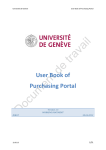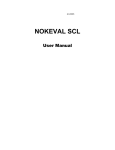Transcript
Commercial Solutions MyWebReporting CERTIFICATE INSTALLATION MANUAL FOR CARD MANAGERS USING MAC/SAFARI HOW TO IMPORT/INSTALL A CERTIFICATE ON MAC? Following steps are needed 1. To add the certificate, please double click on the certificate in the mail. 2. A pop-up will appear in which you need to fill in the password for the certificate send in the second mail you received. 3. After filling in the password, click OK and your certificate is installed. You can now login as a Card Manager in MyWebReporting. 4. After the installation of the certificate, please close all internet sessions and re-open and use the following link https://mywebreporting.bcc-corporate.be to re-open the new Webreporting. You will receive the following pop-up: 5. Please click on OK and you will be able to enter your password and enter the MyWebReporting-tool. BCC • CERTIFICATE INSTALLATION MANUAL • PAGE 1 OF 1