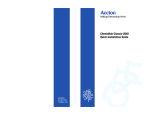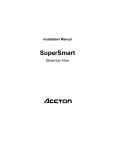Download Appendix A: Troubleshooting
Transcript
Appendix A: Troubleshooting Diagnosing Switch Indicators The SwitcHub-8se can be easily monitored through its comprehensive front panel indicators. These indicators assist the network manager in identifying problems the switch may encounter. This section describes common problems you may encounter and possible solutions. Symptom: Link indicator does not light up (green LED) after making a connection. Cause: Workstation’s network adapter, cable or switch port is defective. Solution: The most common cause for a bad connection to a workstation or server is a defective network adapter or cable connection. Check the workstation’s network adapter and cable connections for possible defects. Replace the defective adapter or cable. Symptom: CPU indicator displays a steady green light long after power on. Cause: Defective CPU or power supply Solution: Have your unit’s CPU or power supply replaced. Ask for dealer assistance. Use the diagnostic procedures described in Chapter 2 (i.e., refer to the section on Diagnostic Display Mode) to verify that all other system components are functioning properly. If any component fails the diagnostic test, contact your Accton distributor for assistance. Troubleshooting A-1 SwitcHub-8se User’s Guide System Diagnostics Installation Verify that all system components have been properly installed. If one or more components appear to be malfunctioning, then test them in an alternate environment where all the other components are functioning properly. Cabling Verify that the cabling type is correct. Be sure all cable connectors are securely seated in the required ports. Straightthrough cable should be used for all standard twisted-pair connections. 1. When cascading 2 switches using RJ-45 station ports at both ends of the cable (i.e., not the daisy-chain port), make sure a crossover cable is used. Crossover cable should only be used if the daisy-chain port is not available on either switch. 2. When using thin Ethernet cabling, be sure both ends are closed off with 50-ohm terminators. 3. Make sure all devices are connected to the network. Equipment may have been unintentionally disconnected from the network. External Adapters 1. Make sure the network adapter cards installed in the workstations are in good working condition. 2. Be sure the media transceivers are functioning properly and the SQE test has been disabled for all transceivers attached to the switches. A-2 Troubleshooting SwitcHub-8se User’s Guide Configuration If problems occur after altering the network configuration, restore the original connections, and try to track the problem down by implementing the new changes, one step at a time. Ensure that cable distances, repeater limits, and other physical aspects of the installation do not exceed recommendations. Switch Integrity As a last resort verify the switch’s integrity with a power-on reset. Turn the power to the switch off and then on. If the problem still persists and you have completed all the preceding diagnoses, then contact your Accton distributor for further assistance. (Refer to Appendix E.) Troubleshooting A-3 Appendix B: Port and Cable Assignments RJ-45 Port Figure B-1 RJ-45 Connector (on the Switch Side) Assignment1 Assignment2 (Station Ports 1 - 8) (Daisy-Chain Ports 1,7, 8) 1 Input Receive Data + Output Transmit Data + 2 Input Receive Data Output Transmit Data 3 Output Transmit Data + Input Receive Data + 6 Output Transmit Data Input Receive Data 4,5,7,8 Not Used Not Used 1: Applies to Ports 1, 7 and 8 when Daisy-Chain switch is set to MDI-X 2: Applies to Ports 1, 7 and 8 when Daisy-Chain switch is set to MDI Pin Table B-1 RJ-45 Pin Assignments Schematics for both straight and crossover twisted-pair cable are shown below. Straight-Through 1 2 3 6 (Switch) IRD+ IRDOTD+ OTD- (Adapter) 1 OTD+ 2 OTD3 IRD+ 6 IRD- Port and Cable Assignments Crossover (Switch) 1 IRD+ 2 IRD3 OTD+ 6 OTD- (Switch) 1 IRD+ 2 IRD3 OTD+ 6 OTD- B-1 SwitcHub-8se User’s Guide AUI Port Figure B-2 AUI Port The AUI Port provides a means of interfacing to 10 Mbps coaxial cable (i.e., thick Ethernet) or fiber optic cable (e.g., 10BASE-F) via an external transceiver. Thick Ethernet is used as a bus type backbone, while fiber optic cabling can be used as an long-distance inter-repeater link or a long distance uplink. Pin 1 2 3 4 5 6 9 10 11 12 13 14 7, 8 ,15 Table B-2 AUI Pin Assignments B-2 Port and Cable Assignments Assignment Collision In Shield Collision In + Data Out + Data In Shield Data In + DC Power Common Collision In Data Out Data Out Shield Data In DC Power + Power Shield No Connection Appendix C: Specifications Product Specifications Basic Criteria Access Method Standards Conformance Media Supported Number of Ports Dimensions Input Power Power Consumption Temperature Humidity Certification Emissions Immunity Safety Switching Criteria Network Bridging Function Maximum Filtering Rate Maximum Forwarding Rate Network Latency Address Table Queue Buffer Specifications CSMA/CD, 10 Mbps and 100 Mbps IEEE 802.3: 10BASE-T, 10BASE2, AUI IEEE 802.3u: 100BASE-TX 10BASE-T 100Ω Category 3,4,5 twisted-pair cable 10BASE2 Thin Ethernet AUI Thick Ethernet, or fiber optic Ethernet (via AUI transceiver) 100BASE-TX 100Ω Category 5 twisted-pair cable 5 10BASE-T and 2 100BASE-TX RJ-45 ports, and 1 RJ-45/AUI/BNC Combo 10 Mbps port 440mm x 240mm x 43mm (17.37[ x 9.45[ x 1.69[) Full range power input, 100 - 240 VAC(±10%), 50 - 60 Hz (±3Hz) 0.52 Amp at 100 VAC, 0.25 Amp at 240 VAC 0°C to 40°C (Standard Operating) 5% to 95% (Noncondensing) CE Mark FCC Class A, VCCI Class 1, CISPR Class A IEC 801-2,3,4, EN60555-2 Class A, EN60555-3 UL, CSA, TÜV/GS filtering, forwarding and learning At line speed At line speed less than 20 microseconds 4K entries per system 64K bytes/port for 10 Mbps ports, 160K bytes/port for 100 Mbps ports C-1 Appendix D: Regulatory Standards Compliance EMI Certification FCC Class A Warning: This equipment generates, uses, and can radiate radio frequency energy and, if not installed and used in accordance with the instruction manual, may cause interference to radio communications. It has been tested and found to comply with the limits for a Class A digital device pursuant to Subpart B of Part 15 of FCC Rules, which are designed to provide reasonable protection against such interference when operated in a commercial environment. Operation of this equipment in a residential area is likely to cause interference, in which case the user, at his own expense, will be required to take whatever measures are required to correct the interference. You may use unshielded twisted-pair (UTP) for RJ-45 connections. Warnings 1. Wear an anti-static wrist strap or take other suitable measures to prevent electrostatic discharge whenever handling this equipment. 2. When connecting this device to a power outlet, connect the field ground lead on the tri-pole power plug to a valid earth ground line to prevent electrical hazards. Canada Department of Communications - Class A This digital apparatus does not exceed the Class A limits for radio noise emissions from digital apparatus as set out in the interferencecausing equipment standard entitled “Digital Apparatus”, ICES-003 of the Department of Communications. Cet appareil numérique respecte les limites de bruits radioélectriques applicables aux appareils numériques de Classe A prescrites dans la norme sur le matériel brouilleur : “Appareils Numérques”, NMB-003 édictée par le ministère des Communications. Regulatory Standards Compliance D-1 SwitcHub-8se User’s Guide Voluntary Control Council for Interference (VCCI-1) This equipment is in the 1st Class category and conforms to the standards set by the Voluntary Control Council for Interference by Data Processing Equipment and Electronic Office Machines aimed at preventing radio interference in commercial and/or industrial areas. If this product is used in a residential area or in an adjacent area thereto, radio interference may be caused to radios and TV receivers, etc. Read the instructions for correct handling. European Community Immunity Requirements This unit was tested and found to comply with the Class A limits of EN 55022 (CISPR 22) and the immunity requirements of EN50082-1. This is a Class A product. In a domestic environment this product may cause radio interference in which case the user may be required to take adequate measures. D-2 Regulatory Standards Compliance SwitcHub-8se User’s Guide CE Mark Declaration of Conformance (for EMI and Safety) This is to certify that this product complies with ISO/IEC Guide 22 and EN45014. It conforms to the following specifications: EMC: EN55022(1988)/CISPR-22(1985) EN60555-2(1987) EN60555-3 prEN55024-2(1990)/IEC 801-2(1991) prEN55024-3(1991)/IEC 801-3(1984) prEN55024-4(1992)/IEC 801-4(1988) class A class A 4kV CD, 8kV AD 3V/m 1kV - (power line) 0.5kV - (signal line) This product complies with the requirements of the Low Voltage Directive 73/23/EEC and the EMC Directive 89/336/EEC. Warning! Do not plug a phone jack connector in the RJ-45 port. This may damage the device. Les raccordeurs ne sont pas utilisé pour le système téléphonique! Regulatory Standards Compliance D-3 SwitcHub-8se User’s Guide Safety Compliance Underwriters Laboratories Inc. Important! Before making connections, make sure you have the correct Cord Set. Check it (read the label on the cable) against the following specification list. Operating Voltage 120 Volts 240 Volts (For North America) 240 Volts (For Europe only) Cord Set Specifications UL Listed/CSA Certified Cord Set Minimum 18 AWG Type SVT or SJT three conductor cord Maximum length of 15 feet Parallel blade, grounding type attachment plug rated 15A, 125V UL Listed/CSA Certified Cord Set Minimum 18 AWG Type SVT or SJT three conductor cord Maximum length of 15 feet Tandem blade, grounding type attachment plug rated 15A, 125V Cord Set with H05VV-F cord having three conductors with minimum diameter of 0.75 mm2 IEC-320 receptacle Male plug rated 6A, 250V The unit will automatically select the setting that matches the input voltage connected. Therefore, no additional adjustments are necessary when connecting it to any input voltage within the range marked on the rear panel. D-4 Regulatory Standards Compliance SwitcHub-8se User’s Guide Sicherheitshinweise 1. Die Steckdose muß sich in der Nähe des Gerätes befinden und leicht zugänglich sein. 2. Zum Reinigen den Stecker aus der Steckdose ziehen. Beim Reinigen keine Flüssigreiniger oder Sprays verwenden, sondern ein angefeuchtetes Tuch. 3. Das produkt gerät nicht in Naßräume oder in der Nähe von Wasser benutzen, wie z.B. Badezimmer, Schwimmbad, Spülbecken usw.. Das Eindringen von Wasser kann zur Zerstörung des Gerätes führen. 4. Das produkt gerät nicht auf einer unstabilen Unterlage, wie z.B. Rollwagen, Gestell usw., aufstellen. Es könnte herunterfallen und Verletzungen oder Beschädigungen von Mensch und Gerät verursachen. 5. Die Belüftungsöffnungen nicht blockieren oder auf falscher Oberfläche, wie Bett, Sofa usw., stellen. Durch die Blockierung kann es zur Zerstörung des Gerätes durch Überhitzung kommen. 6. Versuchen Sie niemals dieses Gerät selbst zu warten, da beim Öffnen oder Abnehmen des Gehäuses die Gefahr eines elektrischen Schlages besteht. 7. Keine Gegenstände auf das Anschlußkabel stellen, damit es nicht durch scharfe Kanten zerstört werden kann. 8. Keinerlei Gegenstände durch die Öffungen in das Gerät stecken, da es dadurch sonst zu Kurzschlässen kommen kann. 9. Bei Störungen des Gerätes den Wartungsdienst verständigen. 10. Bei Reperaturen dürfen nur Orginalersatzteile oder Bauteile mit gleichen Eigenschaften verwendet werden. Andere Bauteile können Feuer, elektrischen Schlag oder andere Gefahren verursachen. 11. Nach Beendigung von Wartungsarbeiten oder Reperaturen durch den Kundendienst sollte die Sicherheitsprüfung durchgeführt werden. 12. Bei längerem Stillstand des Gerätes, ist diese von der Versorgungsspannung zu trennen. Dies verhindert eine Besch÷digung des Gerätes durch eine Überspannung in der Zuleitung. 13. Der arbeitsplatzbezogene Lärmschutzpegel nach DIN 45 635 ist kleiner 70dB (A). Regulatory Standards Compliance D-5 Appendix E: Product Support Services Product Registration Fill in the Owner Registration Card and mail it to Accton Technology Corporation. Accton will keep your record and inform you of any new Accton unit developments. Problem Report If problems occur during unit operation, please check the adapter configuration settings, cables, connectors, network terminators, hardware compatibility and other network components. Write a description of the problem, including what problems occurred, when they occurred, duration of the problems, the unit number, serial number, hardware, software and the DOS version that you are using. Then contact your dealer or Accton Technology Corporation for assistance. Hardware Repair Service You must get an RMA (Return Materials Authorization) number before returning any hardware for repair. To obtain this number please inform Accton of your company name, address, unit name and model number, contact person, telephone number, and a problem description list. If your unit is under repair warranty you must also give your purchase date. Carefully pack your hardware. If possible, use the original carton. Mark the RMA number on the carton and send it to your dealer. Product Support Services E-1 SwitcHub-8se User’s Guide After repair, Accton will inform you of the date of delivery and the exact amount due. Please send the payment by T/T (Telegram Transfer), and Accton will send you the fixed component after receiving payment. With or without warranty, if the hardware is found to be free of defects, you will only be charged for testing and handling. Software Update and Upgrade Service Accton constantly improves its software units by adding enhancements and new features. Minor software updates are free of charge. If greater changes have been made to the software, Accton offers software upgrade services at a specially reduced price. Bulletin Board Service (BBS) E-2 • In countries other than the U.S., call 886-3-5770-654 to reach Accton Taiwan’s modem line. Modems with 14400 through 2400 baud are supported. Choose 8 data bits, 1 stop bit and no parity. Standard VT100 terminal emulation is supported • In the United States, call 408-452-8828 to reach the Accton USA’s BBS line. Modems with 14400 through 2400 baud are supported. Choose 8 data bits, 1 stop bit and no parity. Standard VT100 terminal emulation is supported. Product Support Services SwitcHub-8se User’s Guide Interactive Fast Fax (U.S.A. office) Printed technical documentation can be FAX’ed to your FAX machine, 24-hours a day. • Call 408-452-8811 to reach Accton’s interactive Fast FAX service. You will need a Touch-Tone phone and a FAX machine (or equivalent). Choose document 911 for a listing of technical bulletins. Technical Support Your dealer or installer is the person who understands your network and Accton units. If neither is available to help you, Accton technical support engineers are available by FAX, mail or phone. • Send your technical questions by FAX to: International Headquarters: 886-3-5770-267 USA Headquarters: 408-452-8988 • To obtain software upgrades connect via ftp to ftp.accton.com.tw • Send your technical questions by email to [email protected] • Mail your technical questions to: International Headquarters Accton Technology Corporation Attn: Technical Support No. 1 Creation Road III Science-based Industrial Park Hsinchu 300, Taiwan, R.O.C. USA Headquarters Accton Technology Corporation Attn: Technical Support 1962 Zanker Road, San Jose, CA 95112, U.S.A. During local business hours, call: International Headquarters (Monday through Friday, 8 am to 6 p.m.): 886-3-5770-270 Product Support Services USA Headquarters (Monday through Friday, 7 am to 5 p.m. Pacific Time): 408-452-8900 or 800-926-9288 E-3 SwitcHub-8se User’s Guide Limited Warranty Accton warrants to the original owner that the product delivered in this package will be free from defects in material and workmanship for the lifetime of the product. For the warranty to apply, you must register your purchase by returning the registration card indicating the date of purchase and including proof of purchase. There will be a minimal charge to replace consumable components, such as fuses, power transformers, and mechanical cooling devices. The warranty does not cover the product if it is damaged in the process of being installed. Accton recommends that you have the company from whom you purchased this product install it. THE ABOVE WARRANTY IS IN LIEU OF ANY OTHER WARRANTY, WHETHER EXPRESS, IMPLIED OR STATUTORY, INCLUDING BUT NOT LIMITED TO ANY WARRANTY OF MERCHANTABILITY, FITNESS FOR A PARTICULAR PURPOSE, OR ANY WARRANTY ARISING OUT OF ANY PROPOSAL, SPECIFICATION OR SAMPLE. ACCTON SHALL NOT BE LIABLE FOR INCIDENTAL OR CONSEQUENTIAL DAMAGES. ACCTON NEITHER ASSUMES NOR AUTHORIZES ANY PERSON TO ASSUME FOR IT ANY OTHER LIABILITY. Customer Remedies If the product is found to be defective within the first two years from the later of date of purchase or date of manufacture, Accton’s entire liability and your exclusive remedy for any breach of warranty, shall be, at its option, to repair or replace the product at no charge except as set forth below. If the product is found to be defective after two years from the later of date of purchase or date of manufacture, Accton will charge a process and handling fee, provided that you deliver the product along with a return material authorization (RMA) number either to the company from whom you purchased it or to Accton. Accton warrants the repaired or replaced product to be free from defects in material and workmanship for the remainder of the original product’s warranty period. Consumable components are warranted only for two years. E-4 Product Support Services SwitcHub-8se User’s Guide Return Process Before you may return any Accton product to Accton, you must request an RMA number by calling, FAXing or writing Accton’s Service Department at the address listed below. If you ship the product, you must assume the risk of damage or loss in transit. You must use the original container (or the equivalent) and pay the shipping charge. Accton may replace or repair the product with either a new or reconditioned product, and the returned product becomes Accton’s property. At Accton’s sole discretion, Accton will issue a credit for either a comparable replacement Accton product or credit the original purchase price towards the purchase of any Accton product for any unrepairable, defective product. This warranty does not cover replacement of products damaged by abuse, accident, misuse, neglect, alteration, repair, disaster, improper installation or improper testing. ACCTON SHALL NOT BE HELD LIABLE FOR ANY LOSS OF PROFITS, LOSS OF USE, INCIDENTAL, CONSEQUENTIAL OR SPECIAL DAMAGES CAUSED BY THE USE OF THIS PRODUCT OR INABILITY TO USE IT, EVEN IF THE COMPANY OR ACCTON HAS BEEN ADVISED OF SUCH LIABILITY OR OTHER SPECIAL CLAIMS. If you purchased this product in the USA, be aware that some states do not allow limitations on how long an implied warranty lasts, so the above limitations may not apply to you. Some states do not allow the exclusion or limitation of incidental or consequential damages, so the above limitations or exclusions may not apply to you. This warranty gives you specific legal rights and you may have other rights which vary from state to state. All parts or components contained in this product are covered by Accton’s Limited Lifetime Warranty for this product. The product may contain fully tested, recycled parts, warranted as if new. For warranty information: All territories except North and South America: Accton Technology Corporation, International Headquarters No. 1, Creation Rd. III, Science-based Industrial Park, Hsinchu 300, Taiwan, R.O.C. Phone: 886-3-5770-270 Fax: 886-3-5770-267 BBS: 886-3-5770-654 North and South America: Accton Technology Corporation, USA Headquarters 1962 Zanker Road, San Jose, CA 95112, U.S.A. Phone: 408-452-8900 Fax: 408-452-8988 BBS: 408-452-8828 Product Support Services E-5 SwitcHub-8se User’s Guide Accton Offices Accton Technology Corporation International Headquarters, No. 1 Creation Rd. III, Science-based Industrial Park, Hsinchu 300, Taiwan, R.O.C. Hsinchu: Phone: 886-3-5770-270, Fax: 886-3-5770-267, 886-3-5775-541 BBS: 886-3-5770-654 Taipei: Phone: 886-2-577-1220 to 9 Fax: 886-2-577-0816 Accton USA, 1962 Zanker Road, San Jose, CA 95112, USA Phone: 408-452-8900, 408-452-8080 Fax: 408-452-8988 BBS: 408-452-8828 FAST FAX: 408-452-8811 Accton Australia, Level 6, 10 Help Street, Chatswood, N.S.W. 2067, Australia Phone: 61-2-9410-9860 Fax: 61-2-9410-9861 BBS: 61-2-9410-9862 Accton Japan, Kano Bldg. 7F, 1-25-1 Nishi-Gotanda, Shinagawa-ku, 141 Tokyo, Japan Phone: 81-3-3495-1351 Fax: 81-3-3495-1352 Accton UK, The Mill Horton Road, Stanwell Moor, Staines. Middx. TW19 6BJ United Kingdom Phone: 44-1753-687677, 44-1753-680109 Fax: 44-1753-689010 Ordering Information • SwitcHub-8se (EH2005-TX) 8-port Ethernet switch • TransCoax-II (EN2009) • TransPair-II (EN2032) • TransOptic-III (EN2031) AUI to BNC transceiver AUI to 10BASE-T transceiver AUI to ST Fiber Optic transceiver E-6 Product Support Services Glossary 10BASE2 IEEE’s specifications for running 10 Mbps Ethernet using thin coaxial cable (50W RG-58). A cable segment can be up to 185 meters long and have a maximum of 30 nodes. 10BASE5 IEEE’s specifications for running 10 Mbps Ethernet using thick yellow coaxial cable (50W). A cable segment can be up to 500 meters long and have a maximum of 100 nodes. 10BASE-F IEEE’s specifications for running 10 Mbps Ethernet using multi-mode fiber cable for point-to-point connections. The maximum length of cable for a point-to-point connection is 2 kilometers. The maximum number of nodes is undefined. 10BASE-T IEEE’s specifications for running 10 Mbps Ethernet using twisted-pair cable (100W STP or UTP). The maximum length of cable for a point-to-point connection is 100 meters, and the maximum number of nodes is 1024. 100BASE-TX IEEE’s specifications for 100 Mbps Ethernet using twisted-pair cable (Category 5 100W STP or UTP). The maximum length of cable for a point-to-point connection is 100 meters. AUI (Attachment Unit Interface) A 15-pin interface specified by the IEEE 802.3 standard for connecting a network device to 10 Mbps Ethernet. This port can be connected to a variety of media types (including thin or thick Ethernet, or fiber optic cable) via an Ethernet transceiver or Media Access Unit (MAU). BNC An interface specified by the IEEE 802.3 standard for connecting a PC, server, or other network device to a thin Ethernet backbone. The BNC connector is a half-twist locking shell typically used for thin coaxial cable. Glossary 1 SwitcHub-8se User’s Guide Bus Topology A “broadcast” arrangement in which all network stations receive the same message through the cable at the same time. Collision A condition in which two packets transmitted over a medium interferes with each other. Their interference makes both signals unintelligible. Combo Port A combination port found on the SwitcHub which includes RJ-45/AUI/BNC media options. This port automatically detects the current media type in use. Configuration The way to set up a computer, server, or local area network. Connection A logical binding between two or more users of an interconnection service. Daisy-Chain Port An MDI RJ-45 port used to cascade compatible devices in a daisy-chain configuration using straightthrough twisted-pair cable. To cascade two devices, either run a connection from the daisy-chain port on one device to a station port on the other device, or cascade the two devices by running crossover cable between MDI-X station ports on both devices. Ethernet A network communication system developed and standardized by DEC, Intel, and Xerox, using baseband transmission, CSMA/CD access, logical bus topology, and coaxial cable. The successor IEEE 802.3 standard provides for integration into the OSI model and extends the physical layer and media with repeaters and implementations that operate on fiber optics, broadband, and twisted-pair. Fast Ethernet 100 Mbps network communication system based on Ethernet and the CSMA/CD access method. 2 Glossary SwitcHub-8se User’s Guide IEEE 802.3 Standard Standard for the physical and electrical connections in local area networks developed by the IEEE (Institute of Electrical and Electronics Engineers). The IEEE 802.3u standard covers these same issues for 100 Mbps networks. LED Light emitting diode used on the SwitcHub for monitoring a device or network condition. Local Area Network (LAN) A group of interconnected computers and support devices. Media Access Control (MAC) A portion of the networking protocol that governs access to the transmission medium, facilitating the exchange of data between network nodes. MDI Port (Medium Dependent Interface) MDI is the IEEE standard for the twisted-pair interface to 10BASE-T (or 100BASE-TX) . This RJ-45 port can be used with straight-through cable to connect the switch to a network interconnection device, such as another switch or hub. Pin-out assignments are shown in Appendix B. MDI-X Port (Medium Dependent Interface - Crossed) This RJ-45 port, which crosses the receive and transmit signals internally, can be used with straightthrough cable to connect the switch to any device that has a standard network interface (e.g., workstation, server, bridge or router). Pin-out assignments are shown in Appendix B. RJ-45 Connector Most common terminator for twisted-pair wiring. Star Topology Physical connections for RJ-45 ports are limited to a star configuration (i.e., similar to a hub and spoke arrangement). This topology also requires that only one path exists between any two nodes, and that data transmitted by any node is concurrently available to all other nodes within the same local network (i.e., immediate collision domain). Glossary 3 SwitcHub-8se User’s Guide Station Port MDI-X ports which are used for connecting the switch to any workstation or server that has a properly installed network adapter card. (For RJ-45 ports 1 and 7, the selector switch must be set toMDI-X.) STP (Shielded Twisted-Pair) Twisted-pair wire covered with an external aluminum-foil or woven-copper shield designed to reduce excessive noise pick up or radiation. The STP cable refered to in this manual is also sometimes called screened twisted-pair (ScTP). Its impedance is 100W and has the same pin assignment as UTP. This cable should not be confused with the older 150W cable type designed by IBM. Terminator A resistor placed at each end of a thin or thick Ethernet cable to make sure that signals do not reflect back and cause errors. UTP (Unshielded Twisted-Pair) Cable composed of two insulated wires twisted together to reduce electrical interference; used in common telephone cord. 4 Glossary Index 1 D 100BASE-TX • 1-2 10BASE-T • 1-2 Demonstration Function • 4-4 Diagnostic Function • 4-4 Diagnostic Tests • 4-1 A Accton's Ethernet Switch (SwitcHub-8se) • 1-2 Applications • 5-1 High-Bandwidth File Server • 5-2 High-Speed Link between Switches • 5-3 Multiport Bridge with High-Bandwidth Backbone • 5-1 AUI Port • 2-13 E EMI Warning • D-1 Ethernet Ports • 2-12 Ethernet Trunk Connection • 3-4 F B Filter Packets • 1-1 Forward Packets • 1-1 Full/Half Duplex Mode Selection • 4-4 Bandwidth Utilization Display • 4-3 BNC Port • 2-14 H C Hardware Description • 2-1 Hardware Installation • 3-1, 3-2 Configuration Using the Configure Button • 4-2 Configure Button • 2-2 Long Press • 4-3 Short Press • 4-3 Connecting the Switch System • 3-3 Connecting to a Server or Workstation • 3-3 Connecting to a Trunk Line • 3-5 Connecting to Another Network Interconnection Device • 3-4 Connection Verifying • 3-7 Crossover Cable • B-1 Cut-Through Switching • 1-2 Index L LED Indicators Collision • 2-4 CPU • 2-3 Demo • 2-9 Diag • 2-9 Filtering • 2-8 Forwarding • 2-8 Full/Half • 2-11 Link • 2-6 Receive • 2-5 Statistical Display • 2-6 Status • 2-4 Transmit • 2-5 Utilization • 2-7 1 SwitcHub-8se User’s Guide Limited Warranty • E-4 Link Indicator • 3-7 R RJ-45 Ports • 2-12 M S Maximum Cable Length • C-1 Twisted-Pair • 3-7 Mounting Switches in a Rack • 3-3 P Package Contents • iii Packet Filtering Display • 4-4 Packet Forwarding Display • 4-3 Port and Cable Assignments • B-1 Port Connections AUI Port • 2-13, 3-5 BNC Port • 2-14, 3-5 Daisy-Chain • 3-4 Fiber Optic • 3-6 RJ-45 Port • 2-12, 3-3 Port Diagnostic Test • 2-10 Port Status Display • 4-3 Power Socket • 2-14 Pre-Installation Requirements • 3-1 Product Specifications • C-1 Product Support Services • E-1 Accton Offices • E-6 Bulletin Board Service • E-2 Hardware Repair Service • E-1 Interactive Fast Fax • E-3 Ordering Information • E-6 Software Update and Upgrade Service • E-2 Technical Support • E-3 Providing Power to the SwitcHub • 3-6 Q Quick Installation • v 2 Index Safety Compliance • D-4 Setup and Configuration • 4-1 System Setup • 4-1 Stacking Switches without a Rack • 3-2 Standards Compliance • D-1 Switching Criteria • 1-3 Switching Technology • 1-1 System Diagnostic Test • 2-10 T Troubleshooting • 2-6 Configuration • A-3 Installation • A-2 Switch Indicators • A-1 V Verifying System Operation • 3-7 EH2005-TX E1296-R02 150657-101