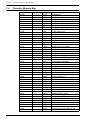Download sigmadue microPAC MP
Transcript
sigmadue microPAC MP-01 User Manual User Manual M.U. microPAC MP-01-2/09.07 Cod. J30 - 478 - 1AMP01 E Copyright © 2008 ASCON spa All rights reserved No part of this document may be stored in a retrieval system, or transmitted in any form, electronic or mechanical, without prior written permission of ASCON Spa. ASCON has exercised care in preparing this book and believes the information contained within to be accurate. The ASCON Products are subjected to continuous improvement in the pursuit the technological leadership. These improvements could require changes to the information contained within this book. ASCON reserves the right to change such information without notice. ASCON makes no warranty of any kind, expressed or implied, with regard to the documentation contained in this book. ASCON shall not be liable for any incidental and consequential damages in connection with, or arising out of the use of this book. sigmadue®, gammadue® and deltadue® are trademarks of ASCON spa. All the other tradenames or product name are trademark or registered trademarks. ASCON spa Via Falzarego 9/11 20021 Baranzate (Milano) Italy Fax ++39-02-3504243 http://www.ascon.it [email protected] INDEX Prerequisites . . . . . . . . . . . . . . . . . . . . . . . . . . . . . . . . . . . . . . . . . . . . . Using this manual Current Documentation on the Internet Chapter 1 Hardware description . . . . . . . . . . . . . . . . . . . . . . . . . . . . . . . . . 1-1 Architecture . . . . . . . . . . . . . . . . . . . . . . . . . . . . . . . . . . . . . . . . . . . . . 1-1-1 Communication ports . . . . . . . . . . . . . . . . . . . . . . . . . . . . . . 1-1-2 Integrated I/Os . . . . . . . . . . . . . . . . . . . . . . . . . . . . . . . . . . . 1-1-3 Diagnostic LEDs . . . . . . . . . . . . . . . . . . . . . . . . . . . . . . . . . . Chapter 2 Installation . . . . . . . . . . . . . . . . . . . . . . . . . . . . . . . . . . . . . . . . . . 2-1 2-2 Mechanical installation . . . . . . . . . . . . . . . . . . . . . . . . . . . . . . . . . . . . . 2-1-1 Installing and Removing the I/O expansion modules . . . . . . Electrical installation . . . . . . . . . . . . . . . . . . . . . . . . . . . . . . . . . . . . . . 2-2-1 Connect the communication cables . . . . . . . . . . . . . . . . . . . 2-2-2 Connector “A” connections . . . . . . . . . . . . . . . . . . . . . . . . . . 2-2-3 Connector “B” connections . . . . . . . . . . . . . . . . . . . . . . . . . . 2-2-4 Connector “E” connections . . . . . . . . . . . . . . . . . . . . . . . . . . 2-2-5 Connector “F” connections . . . . . . . . . . . . . . . . . . . . . . . . . . Chapter 3 CPU setup 3-1 3-2 .......................................... Connect the Setup Terminal . . . . . . . . . . . . . . . . . . . . . . . . . . . . . . . . 3-1-1 Starting the Setup Session . . . . . . . . . . . . . . . . . . . . . . . . . . CPU Main Menu . . . . . . . . . . . . . . . . . . . . . . . . . . . . . . . . . . . . . . . . . 3-2-1 Network Setup Menu . . . . . . . . . . . . . . . . . . . . . . . . . . . . . . 3-2-2 Ethernet Setup Menu . . . . . . . . . . . . . . . . . . . . . . . . . . . . . . 3-2-3 Serial Setup Menu . . . . . . . . . . . . . . . . . . . . . . . . . . . . . . . . 3-2-4 CPU Setup Menu . . . . . . . . . . . . . . . . . . . . . . . . . . . . . . . . . 3-2-5 Startup Setup Menu . . . . . . . . . . . . . . . . . . . . . . . . . . . . . . . 3-2-6 Persistency Setup Menu . . . . . . . . . . . . . . . . . . . . . . . . . . . . 3-2-7 CLOCK Setup Menu . . . . . . . . . . . . . . . . . . . . . . . . . . . . . . . 3-2-8 Retain Config . . . . . . . . . . . . . . . . . . . . . . . . . . . . . . . . . . . . 3-2-9 Modbus TCP/IP Setup . . . . . . . . . . . . . . . . . . . . . . . . . . . . . 3-2-10 Modbus TC/IP Secure Address Table Menu . . . . . . . . . . . . 3-2-11 Modbus TC/IP Priority ADDRS Table Menu . . . . . . . . . . . . . 3-2-12 I/O Setup Menu . . . . . . . . . . . . . . . . . . . . . . . . . . . . . . . . . . 3-2-13 Setting the Local I/O ports . . . . . . . . . . . . . . . . . . . . . . . . . . 3-2-14 Local AI Universal Pot Cal Menu . . . . . . . . . . . . . . . . . . . . . 3-2-15 Local AO Channel 1 & Channel 2 Menu . . . . . . . . . . . . . . . . 3-2-16 Local AO Channel 3 & Channel 4 Menu . . . . . . . . . . . . . . . . 3-2-17 Local AO Ch Setup Menu . . . . . . . . . . . . . . . . . . . . . . . . . . . 3-2-18 Temperature Menu . . . . . . . . . . . . . . . . . . . . . . . . . . . . . . . . 3-2-19 CPU Info Menu . . . . . . . . . . . . . . . . . . . . . . . . . . . . . . . . . . . vii vii viii 1 2 2 3 4 5 5 5 5 5 6 6 7 7 9 9 10 10 11 11 12 12 13 13 14 14 16 17 17 18 19 22 23 23 24 25 26 iii Index (continued) Chapter 4 CPU Diagnostic Tests . . . . . . . . . . . . . . . . . . . . . . . . . . . . . . . . . 4-1 4-2 27 Entering the diagnostic mask . . . . . . . . . . . . . . . . . . . . . . . . . . . . . . . . I/O Watch Window . . . . . . . . . . . . . . . . . . . . . . . . . . . . . . . . . . . . . . . . 27 28 Chapter 5 Programming the CPU . . . . . . . . . . . . . . . . . . . . . . . . . . . . . . . . 29 5-1 Installing OpenPCS . . . . . . . . . . . . . . . . . . . . . . . . . . . . . . . . . . . . . . . 5-1-1 Hardware and Software Requirements . . . . . . . . . . . . . . . . . 5-1-2 Installation . . . . . . . . . . . . . . . . . . . . . . . . . . . . . . . . . . . . . . . 5-1-3 Starting OpenPCS . . . . . . . . . . . . . . . . . . . . . . . . . . . . . . . . 5-1-4 Configuring OpenPCS . . . . . . . . . . . . . . . . . . . . . . . . . . . . . OpenPCS Setup . . . . . . . . . . . . . . . . . . . . . . . . . . . . . . . . . . . . . . . . . Communication Ports Protocols . . . . . . . . . . . . . . . . . . . . . . . . . . . . . . Watchdog Timer . . . . . . . . . . . . . . . . . . . . . . . . . . . . . . . . . . . . . . . . . . 29 29 29 29 30 30 32 32 Chapter 6 CPU Remote Access . . . . . . . . . . . . . . . . . . . . . . . . . . . . . . . . . . 33 5-2 5-3 5-4 6-1 TFTP Protocol Access . . . . . . . . . . . . . . . . . . . . . . . . . . . . . . . . . . . . . 33 Chapter 7 CPU I/O Data . . . . . . . . . . . . . . . . . . . . . . . . . . . . . . . . . . . . . . . . 35 7-1 Central Unit Data . . . . . . . . . . . . . . . . . . . . . . . . . . . . . . . . . . . . . . . . . 7-1-1 Digital Inputs Data . . . . . . . . . . . . . . . . . . . . . . . . . . . . . . . . 7-1-2 Analogue Input Value . . . . . . . . . . . . . . . . . . . . . . . . . . . . . . 7-1-3 I/O Diagnostic Status . . . . . . . . . . . . . . . . . . . . . . . . . . . . . . 7-1-4 Onboard Temperature Values . . . . . . . . . . . . . . . . . . . . . . . 7-1-5 Digital Counters . . . . . . . . . . . . . . . . . . . . . . . . . . . . . . . . . . 7-1-6 Digital Outputs Status . . . . . . . . . . . . . . . . . . . . . . . . . . . . . . 7-1-7 Analogue Output Value . . . . . . . . . . . . . . . . . . . . . . . . . . . . . Expansion Unit . . . . . . . . . . . . . . . . . . . . . . . . . . . . . . . . . . . . . . . . . . . 7-2-1 Expansion Units I/O Diagnostic Status . . . . . . . . . . . . . . . . . 7-2-2 Expansion Units Digital Inputs Status . . . . . . . . . . . . . . . . . . 7-2-3 Expansion Units Digital Output Status . . . . . . . . . . . . . . . . . Battery and Retentive Memory Status, I/O Configuration Information . 7-3-1 Battery and Retentive Memory Status . . . . . . . . . . . . . . . . . 7-3-2 I/O Configuration Information . . . . . . . . . . . . . . . . . . . . . . . . Complete Memory Map . . . . . . . . . . . . . . . . . . . . . . . . . . . . . . . . . . . . 35 35 35 36 37 37 37 38 38 38 38 39 39 39 39 39 Chapter 8 Ascon Function Blocks Libraries . . . . . . . . . . . . . . . . . . . . . . . 43 7-2 7-3 7-4 8-1 8-2 8-3 8-4 AsconACLib . . . . . . . . . . . . . . . . . . . . . . . . . . . . . . . . . . . . . . . . . . . . . AsconControlLib . . . . . . . . . . . . . . . . . . . . . . . . . . . . . . . . . . . . . . . . . . AsconMBCommLib . . . . . . . . . . . . . . . . . . . . . . . . . . . . . . . . . . . . . . . Firmware Function Blocks List . . . . . . . . . . . . . . . . . . . . . . . . . . . . . . . 43 44 45 46 Chapter 9 Technical data . . . . . . . . . . . . . . . . . . . . . . . . . . . . . . . . . . . . . . . 49 9-1 9-2 9-3 iv General and environmental characteristics . . . . . . . . . . . . . . . . . . . . . Functional characteristics . . . . . . . . . . . . . . . . . . . . . . . . . . . . . . . . . . I/O Characteristics . . . . . . . . . . . . . . . . . . . . . . . . . . . . . . . . . . . . . . . . 49 49 50 Index (continued) Appendix A Communication Ports Configuration . . . . . . . . . . . . . . . . . . . . . A-1 A-2 A-3 Configuring the optional serial communications ports . . . . . . . . . . . . . A-1-1 Configuring the X0 Port . . . . . . . . . . . . . . . . . . . . . . . . . . . . Connect the Setup Terminal . . . . . . . . . . . . . . . . . . . . . . . . . . . . . . . . A-2-1 Telnet Communications Connection . . . . . . . . . . . . . . . . . . . A-2-2 Connect the serial setup terminal . . . . . . . . . . . . . . . . . . . . . Configuring the Modbus Connections . . . . . . . . . . . . . . . . . . . . . . . . . A-3-1 Configuring the X1 Modbus Port . . . . . . . . . . . . . . . . . . . . . A-3-2 Configuring the Modbus Ports . . . . . . . . . . . . . . . . . . . . . . . Appendix B Reference documents . . . . . . . . . . . . . . . . . . . . . . . . . . . . . . . . . 51 51 52 53 53 54 55 55 56 57 v Index (continued) vi Prerequisites The products described in this manual should be installed, operated and maintained only by qualified application programmers and software engineers who are familiar with EN 61131-3 concepts of PLC programming, automation safety topics, and applicable national standards. Using this manual Specifications within the text of this manual are given in the International System of Units (SI), with non SI equivalents in parentheses. Fully Capitalized words within the text indicate markings found on the equipment. Words in bold style within the text indicate markings found in the Configuration Tools. Warnings, Cautions and Notes are used to emphasize critical instructions: DANGER! Indicates an imminently hazardous situation which, if not avoided, will result in death or serious injury. WARNING Indicates a potentially hazardous situation which, if not avoided, could result in death or serious injury. Caution Indicates a potentially hazardous situation which, if not avoided, may result in minor or moderate injury, or property damage. Note: Highlights important information about an operating procedure or the equipment. vii Sigmadue - microPAC MP-01 - User manual Current Documentation on the Internet Make sure you are always working with the latest version of this document. ASCON spa reserves the right to make changes to its products in the name of technological advancement. New manual revisions, when published, and can be found online at: http://www.ascon.it viii Chapter 1 Hardware description The system described in this User Manual is mainly composed of three main components: • Ascon sigmadue microPAC MP-01 with 6 + 2 optional analogue inputs, up to 4 analogue outputs, 8 digital inputs and 8 digital outputs (ready to work with OpenPCS EN61131-3 compliant programming system); • Ascon sigmadue microPAC I/O modules; • Infoteam OpenPCS EN61131-3 compliant programming system. microPAC MP-01, is a powerful processing device, based on an ARM RISC processor, utilizing different types of memory, some onboard I/O and several communication ports. microPAC I/O is a complete family of I/O analogue and digital modules with special functions that can be connected to the MP-01 module through a dedicated bus. Infoteam OpenPCS is a powerful and useful standard programming system for PLC applications. It is a clearly structured, easily operated tool for editing, compiling, debugging, managing and printing PLC applications in all the development phases. OpenPCS supports EN61131-3 programming under Windows server 2003, Windows XP SP2 or Windows Vista 32 bit. The Ascon sigmadue microPAC line is based on the MP-01 module, combining its functionality with the capabilities of a PLC. “Modular concept” means that you can adapt the system to your requirements quickly and easily. This gives the sigmadue automation system an especially economical price/performance ratio. This User Manual handbook introduces you to the microPAC line and the Infoteam OpenPCS programming system. It explains how to install the hardware and software, and how to start up the system. Information on maintenance, troubleshooting and service are also included. 1 Sigmadue - microPAC MP-01 - User manual 1-1 Architecture From the programmer’s point of view, a complete system is made up as in “Figure 1.1 - Programming the sigmadue microPAC Control Unit” below: Programming station Configuration station VT100 Ethernet 10 Mbit base T RS232/485 Service port sigmaPAC micro CPU + 28 I/O Input sensor sigmaPAC micro External I/O module 32 digital I/O Output Power Controller Figure 1.1 - Programming the sigmadue microPAC Control Unit In “Figure 1.1 - Programming the sigmadue microPAC Control Unit” the configuration station (VT100 terminal) and the PC with OpenPCS are displayed as two different devices, but it is possible to use just one PC to run both OpenPCS and a VT100 emulator (e.g. HyperTerminal). 1-1-1 Communication ports The CPU has 3 communication ports (see “Figure 1.2 - Control Unit I/O and Communication Ports”): • The Ethernet port (TCP/IP) will be used for the connection to the PC for: - CPU configuration using a telnet session; - Programming, debuging and commissioning; - Modbus TCP data exchange; • The optional Service RS232/485 port (connector X0) will be used as: - Configuration port of the device with VT100 terminal; - Standard ASCII serial port; - Modbus RTU data exchange port. • The optional RS485 port (connector X1) will be used as: - Modbus RTU data exchange port. Pinout of all communication ports is described hereafter and in: “MP-01 Installation Manual” [9]. 2 Chapter 1 - Hardware Description 1-1-2 Integrated I/Os The microPAC base unit can house up to 28 I/O ports: 6 AI 2 AI 6 analogue inputs configurable for mA, V (terminals E1... E6, F1... F6); 2 optional universal or high level isolated analogue inputs configurable for (terminals E7... E10, F7... F10): - Thermocouples (TC J, K, L ,N, R, S, T); - RTD (PT100, PT1000); - ±mA, ±V linear inputs; - Potentiometers. 4 AO 4 optional high level analogue outputs (terminals E11... E14, F11... F14); RS RUN/STOP program functionality (terminal A1); 8 DI General Purpose Digital Inputs (terminals A2... A5, B2... B5); 8 DO Isolated General Purpose Digital Outputs (terminals A6... A9, B6... B9). Ethernet 10 Base T port (LAN) + 2 LAN status LEDs RS485 Modbus Connector (X1) Serial ports configuration microswitches RS232/485 Communication/Configuration Port Connector (X0) RESET button Serial ports X0, X1 activity LEDs (green) Expansion bus connector 8 digital input LEDs (yellow) 8 digital output LEDs (red) Diagnostics LEDs • = ERR • = RUN • = BAT • = PWR Power Supply Terminals = +24 Vac/dc (A10, A11) = Ground (B10) = 0V (B1, B11) Analogue input terminals (E1...E6, F1...F6) Analogue input terminals (E7...E10, F6...F10) Analogue output terminals (E11...E14 F11...F14) Run/Stop terminal (A1) and RS status LED Digital input Digital output terminals terminals (A2...A4, (A6...A9, B2...B4) B6...B9) Figure 1.2 - Control Unit I/O and Communication Ports WARNING The RESET button does not restart the CPU or the 1131 application. The RESET button resets all the stored setup parameters and restores the defaut parameters (as well as those set by the user). 3 Sigmadue - microPAC MP-01 - User manual 1-1-3 Diagnostic LEDs Referring to “Figure 1.2 - Control Unit I/O and Communication Ports” a description of the LEDs functions is given in the table below. LED Colour Action (note) RS Yellow ON Flickering (10Hz) Single flash ERR Red Double flash Triple flash ON RUN Green OFF PWR Green ON BAT Yellow ON Note: 4 Description RS input active (RUN program) Checksum error in RETAIN data CRC error in the configuration file, reset to default Problem during file system mount Checksum VAR % RETAIN error 1131 program running 1131 program stopped or not present Power Supply present Backup battery low Table 1.1 - Diagnostics LEDs description As the ON/OFF sequence of the LEDs has a specific meaning, it is important that the user recognizes each LED status: - OFF: the LED is not lit; - Steady ON: the LED is lit in a stable way; the LED blinks at a frequence of 2.5 Hz (slow); - Blinking: - Flickering: the LED blinks at a frequence of 10 Hz (fast); the LED lits once for at least 200 ms; - Single flash: - Double flash: the LED lits twice with pulses of 200 ms each; the LED lits three with pulses of 200 ms each. - Triple flash: Chapter 2 Installation 2-1 Mechanical installation The sigmadue microPAC MP-01 Unit and the additional external expansion I/O units are designed to be installed on standard DIN rails. As the MP-01 has only one expansion connector, it must be installed at the left end of the chain. Up to two additional external expansion I/O units can be connected in chain to the MP-01. 2-1-1 Installing and Removing the I/O expansion modules A complete description on how the modules can be mounted on or removed from the system can be found in the “MP-01 Installation Manual” [9]. 2-2 Electrical installation Refer to: “Figure 1.2 - Control Unit I/O and Communication Ports” and “MP-01 Installation Manual” [9] for details. 2-2-1 RS232/485 Serial Service/ ModBus Port Connect the communication cables X0 connector The connector X0 on the MP-01 unit is an RJ45 type, with the following pinout: Pin 3 4 5 6 7 8 DGND GND RX TX Signal D+ (RS485) (RS485) (RS485) (RS232) (RS232) (RS232) NC NC RS485 Modbus Port 1 2 X1 connector The connector X1 on the MP-01 unit is an RJ45 type, with the following pinout: Pin 1 Signal D+ (RS485) LAN Ethernet 10baseT 2 D- (RS485) 3 GND (RS485) 4 5 6 7 8 NC NC NC NC NC LAN connector The connector on the CPU module is an RJ45 type, with the following pinout: Pin Signal 1 TX+ 2 TX- 3 RX+ 4 NC 5 NC 6 RX- 7 NC 8 NC 5 Sigmadue - microPAC MP-01 - User manual 2-2-2 Connector “A” connections The “A” terminal block allows the connection of the +24V Power Supply, Run/Stop, 4 Digital Inputs and 4 Digital Outputs Signals. The terminals are positioned as follows: Pin 1 2 3 4 5 6 Label RS 1 2 3 4 1 Function Run/Stop DI1 DI2 DI3 DI4 DO1 Signal INPUT INPUT INPUT INPUT INPUT OUT Digital Input Run/Stop Digital Input 1 7 2 DO2 OUT 8 3 DO3 OUT Digital Output 9 4 DO4 OUT 10 11 L+ L+ POWER +24V +24V Power Supply RS Run/Stop terminal, connecting this terminal to a 24V source, it is possible to launch or stop the execution of the 1131 program loaded in the CPU; 2...5 1...4 4 Digital Inputs terminals, connecting this terminal to a 24V source, it is possible to change the status of the input; 6...9 1...4 4 Digital Outputs terminals. Each source type (PNP) digital output can manage a 24V 0.5A load; 10...11 L+ 24Vdc power supply terminals. 2-2-3 Connector “B” connections The “B” terminal block allows the connection of the 0V Power Supply, 4 Digital Inputs, 4 Digital Outputs Signals and the system hearth. The terminals are positioned as follows: Pin 1 2 3 4 5 6 7 8 9 10 Label M5 6 7 8 5 6 7 8 Function POWER DI1 DI2 DI3 DI4 DO1 DO2 DO3 DO4 Ground Signal 0V INPUT INPUT INPUT INPUT OUT OUT OUT OUT Ground Power supply 1 Digital Input M- Digital Output Frame ground 11 MPOWER 0V Power supply 0V power supply terminal. 2...5 5...8 4 Digital Inputs terminals, connecting this terminal to a 24V source, it is possible to change the status of the input 6...9 5...8 4 Digital Outputs terminals. Each source type (PNP) digital output can manage a 24V 0.5A load. 10 11 6 Frame ground. M- 0V power supply terminal. Chapter 2 - Installation 2-2-4 Connector “E” connections The “E” terminal block allows the connection of 6 Analogue Inputs, 2 optional Analogue Inputs and 4 Analogue Outputs. The terminals are positioned as follows: Pin 1 2 3 4 5 6 Label + + + + + + Function AI1 Signal IN AI2 IN AI3 IN AI4 IN AI5 IN AI6 IN Analogue input (mA, V) 1...6 + 7 8 A B V mA Univ. AI1 IN 9 10 11 9 10 11 A B + + + + V mA Univ. AI2 AO1 AO2 AO3 AO4 IN OUT OUT OUT OUT Analogue input (±mA, ±V) Analogue ouput (±mA, ±V) 6 configurable analogue (linear) input plus (+) poles. These inputs can be configured as mA or V. The minus (-) poles are on connector “F”; 7...10 A...B 2 optional universal/high level analogue (linear) inputs (No. 7, 8) (see the “MP-01 Installation Manual” for details). The number (0... 2) and type of input can be identified with the order code. The other terminals of these 2 inputs are on connector “F”; 11...14 + 2-2-5 4 optional analogue output plus (+) poles. The number of output (0... 4) is specified in the order code, the type of output is set during the CPU setup phase (see the “MP-01 Installation Manual” for details). The minus (-) poles are on connector “F”. Connector “F” connections The connector labelled “F” has 14 terminals: Pin 1 2 3 4 5 6 Name - - - - - - Function AI1 Signal IN AI2 IN AI3 IN AI4 IN AI5 IN AI6 IN Analogue input (mA, V) 1...6 - 7 8 9 10 11 12 13 14 P b P b com com Univ. AI1 Univ. AI2 AO1 AO2 AO3 AO4 IN IN OUT OUT OUT OUT Analogue input (±mA, ±V) Analogue ouput (±mA, ±V) 6 configurable analogue (linear) input minus (-) poles; 7...10 P...b 2 optional universal/high level analogue (linear) inputs (No. 7, 8) (see the “MP-01 Installation Manual” for details); 11...14 - 4 optional analogue output minus (-) poles. 7 Sigmadue - microPAC MP-01 - User manual 8 Chapter 3 CPU setup At start-up, a configuration session is started to setup the system module and configure the system I/Os. Setup data can be inserted using a VT100 terminal or a Personal Computer with a Hyper Terminal program or a Telnet client. 3-1 Connect the Setup Terminal There are 2 ports available on the CPU to enter the configuration session: the X0 port for the serial RS232 connection or the LAN port for the ethernet connection. Depending on the setup method used, the user must: • Set the X0 or the LAN port (consult the “MP-01 Installation Manual” [9] for details); • Provide the proper connection cable; • Set the correct communications parameters; • Run the communications program. Caution Appendix A describes connection and the setup details of the ports connection and configuration of the communication ports. Once the setup terminal (VT100 or PC) is correctly connected to the MP-01 basic unit, the user can start the configuration session. In Appendix C is inserted the tree structure of the setup menus. 9 Sigmadue - microPAC MP-01 - User manual 3-1-1 Accessing the Main Menu Starting the Setup Session To start the setup session, press the ENTER (the PC sends a CR, Carriage Return, character to the CPU) key on the setup terminal while RUN and ERR LEDs are blinking on the Basic Unit at Power ON. If the character CR is not sent before a predefined time (start-up timeout) the system ends the configuration session and starts the PLC application. In this chapter some templates of a configuration session are shown. After the reception of the first CR character, the welcome screen appears as follows: AAA SSS CCCCCC OOOOOO NNNNNNNNNNNNN AAA SSS CCCCCCCCCCCC OOOOOOOOOO NNNNNNNNNNNNNN AAA SSS CCCC CCC OOO OOO NNN NNN AAA SSSS CCCC OOO OOONNN NNN A AAA SSSS CCC OOO OOONNN NNN AAA AAA SSSS CCC OOO OOONNN NNN AAA AAA SSSS CCC OOO OOONNN NNN AAA AAA SSSSCCC CCOOO OOONNN NNN AAA AAA SSCCC CCCOOO OOONNN NNN AAA AAA SSSCCC CCCC OOO OOO NNN NNN AAAAAAAAAAAASSSSSSSSSSSS CCCCCCCCCCC OOOOOOOOOO NNN NNN AAAAAAAAASSSSSSSSSSSS CCCCCCC OOOOOO NNN NNN Press Enter to Continue_ Press ENTER again to reach the configuration session Main Menu. Please note that the system has a further timeout that controls the duration of the configuration session; this is the inactivity timeout. If the user does not work with the console for a time greater than this timeout, the configuration session will be ended automatically and the PLC application will be started. Both the described timeouts can be set during the configuration. The user should not set too short timeouts, affecting the possibility to work with the configuration console. To select an item of a menu or to insert a value for a parameter, the user must type the corresponding number and than press ENTER. 3-2 CPU Main Menu Ascon S.p.a. Sigma microPAC Control Unit MP-01 Device configuration MAIN MENU 1. Network Setup 2. Cpu Setup 3. Modbus TCP/IP Setup 4. I/O Setup 5. Cpu Info 6. Exit Enter Selection: Figure 3.1 - Base Unit configuration Main Menu The Main Menu (see Figure 3.1) has 6 different items: Network Setup CPU Setup ModbusTCP/IP Setup I/O Setup CPU Info Exit 10 All the communication ports settings of the CPU Specific CPU parameters Modbus TCP/ IP Settings Onboard I/O Configuration Firmware and hardware version End the configuration session Chapter 3 - CPU setup 3-2-1 Network Setup Menu Ascon S.p.a. Sigma microPAC Control Unit MP-01 Device configuration Network setup menu 1. Ethernet 2. Serial 3. Exit Setup Setup Enter Selection: Figure 3.2 - Network Setup Menu Ethernet Setup Serial Setup Exit 3-2-2 Ethernet Setup Parameters Serial Setup Parameters Return to previous menu Ethernet Setup Menu Ascon S.p.a. Sigma microPAC Control Unit MP-01 Device configuration ETHERNET SETUP 1. 2. 3. 4. 5. 6. 7. 8. MAC Address: 00:50:c2:47:60:ff IP Address: 192.168.5.11 Subnet Mask: 255.255.255.0 Gateway Address: 192.168.5.10 Server Address: 192.168.5.10 DHCP: DISABLED Port: 1200 Exit Enter Selection: Figure 3.3 - Ethernet Setup Menu MAC Address IP Address Subnet Mask Gateway Address Server Address DHCP Port Exit Device Board MAC Address Display Device IP Address Device subnet mask The Network Gateway Address The DHCP Server Address DHCP Protocol Enable OpenPCS Logic Port Number Return to previous menu 11 Sigmadue - microPAC MP-01 - User manual 3-2-3 Serial Setup Menu Ascon S.p.a. Sigma microPAC Control Unit MP-01 Device configuration SERIAL SETUP MENU 1. Baudrate: 2, (9600 bps) 2. Parity: 0 (NO PARITY) 3. Stop Bit: 1 4. Exit Enter Selection: Figure 3.4 - Serial Setup Menu Baudrate Parity Stop bit Exit 3-2-4 Serial Setup Connection Baudrate Possible Values Value Baudrate 0 2400 1 4800 2 9600 3 19200 4 38400 5 57600 6 115200 Serial Setup Connection Parity Possible Values Value Parity 0 None 1 Even 2 Odd Serial Setup Connection Stop bit: valid values are 1 or 2 Return to previous menu CPU Setup Menu Ascon S.p.a. Sigma microPAC Control Unit MP-01 Device configuration CPU SETUP MENU 1. Startup 2. Persistency Setup 3. Clock 4. Retain 5. Exit Setup Setup Config Enter Selection: Figure 3.5 - CPU Setup Menu Startup Timeout Setup Persistency Setup Clock Setup Retain Config Exit 12 Timeout Setup Parameters Persistency Parameters Real Time Clock Settings Retentive Registers Configuration Return to previous menu Chapter 3 - CPU setup 3-2-5 Startup Setup Menu Ascon S.p.a. Sigma microPAC Control Unit MP-01 Device configuration STARTUP TIMEOUT SETUP 1. Startup Timeout (2..120s): 10 2. Inactivity Timeout (2..120s): 30 3. Post Startup Run (1..2): PLC 4. DO1 used for watchdog (0..1): Disabled 5. DI[1..8] Counter Enable: 00000000 6. Exit Enter Selection: Figure 3.6 - Startup Setup Menu Startup Timeout Inactivity Timeout The time available to enter in the startup session Inactivity Timeout (please see 3-1-3 for details) After the startup session could be run the PLC program Post Startup Run or the I/O Watching window (1 = PLC, 2 = I/O Watch) If enabled, the digital output DO1 could be connected to DO1 used by watchdog a software function block to signal a watchdog event A counter function can be enabled for each digital input DI[1...8] Counter Enable (0 = counter disabled, 1 = counter enabled) Exit Return to previous menu 3-2-6 Persistency Setup Menu Ascon S.p.a. Sigma microPAC Control Unit MP-01 Device configuration PERSISTENCY SETUP 1. Erase PLC Program 2. PLC Program Persistency (0..1): ENABLED 3. Exit Enter Selection: Figure 3.7 - Pesistency Setup Menu Erase PLC Program PLC Program Persistency Exit Command to erase the resident PLC program in the non volatile memory If enabled every new download of a valid PLC program will be stored in the non volatile memory Return to previous menu The CPU is able to save a PLC program in persistent memory. This means that when PLC Program Persistency is ENABLED, the program will be automatically loaded and executed at start-up. Every time the user downloads a new program to the CPU (during the development activities), it is saved in the persistent memory and at next device start up, the last downloaded program will be executed. Saving a program in persistent memory is a time consuming activity. For that reason the user may want to disable the automatic program save to make development activities more efficient. It can be useful to prevent execution of any program at start-up. Selecting the item “Erase PLC program” the retentive memory area reserved to store PLC programs is erased. This activity take several seconds. When the “Persistency setup menu” screen reappears then the memory has been erased. 13 Sigmadue - microPAC MP-01 - User manual 3-2-7 CLOCK Setup Menu Ascon S.p.a. Sigma microPAC Control Unit MP-01 Device configuration CLOCK SETUP MENU 1. 2. 3. 4. 5. 6. 7. 8. 9. Day of the Month: 1 Month: 4 Year: 5 Day of the Week: 5 Hour: 15 Minutes: 23 Seconds: 7 Refresh Exit Enter Selection: Figure 3.8 - Clock Setup Day of the Month Month Year Day of the Week Hour Minutes Seconds Refresh Exit Set the number of the day of the month Set the number of the month of the year Set the year Set the number of the day of the week Set the Hour Set the Minutes Set the Seconds Command to refresh the clock values Return to previous menu Note: Clock values are not automatically updated on the screen, refresh the values to upate. 3-2-8 Retain Config Ascon S.p.a. Sigma microPAC Control Unit MP-01 Device configuration RETAIN CONFIG MENU 1. MB Slave 1 Split register (0..4096): 2. MB Slave 2 Split register (0..4096): 3. Simple 4. Exit Split byte (0..16364): 2341 121 2056 Enter Selection: Figure 3.9 - Retain Config Menu MB Slave 1 Split register MB Slave 2 Split register Simple Split byte Exit Standard and Retentive memory management Slave 1 Modbus Memory Area (4096 registers) Slave 2 Modbus Memory Area (4096 registers) Marker Memory Area (16364 bytes) Return to previous menu The IEC 1131 programming tools allow to declare retentive variables using a specific syntax. These variables are saved and load from the retained memory which has a 32kB size (for security reasons, the memory is duplicated and refreshed during runtime operations). Differently from this automatic mechanism, it is possible to specify, during the boot-up configuration session, the amount of retained variables to be used in the percentage area. The standard memory locations usable as retentive variables are accessible as registers, up to the maximum amount normally available for each Modbus agent (Slave 1 and Slave 2) and up to 16 kB in the marker area. 14 Chapter 3 - CPU setup In particular, the range of registers available as retentive are: Modbus Slave 1 : %MW1128.0... %MW9320.0 Modbus Slave 2 : %MW10128.0... %MW18320.0 Marker Area : %MB22000.0... %MB38363.0 Slave 1 4096 registers Slave 2 4096 registers Marker 16364 bytes Figure 3.10 - Percentage retentive areas In the boot-up configuration session, by a specific dedicated menu, it is possibile to define the number of registers, for each areas, to be used as retentive. From the main menu select “CPU setup” -> “Retain Config”. From the “Retain Config” menu it is possible to specify the split point between the retentive and the standard memory location. Note: In case the ENTIRE memory will be defined as retentive, the cycle time of the application will be increased of around 12 ms. In case of a “Cold start” command: the standard retentive variables will be reset or will assume the initialization value whereas the percentage retentive variables will be reset. In case of CRC error, the 2 areas are separately reset or initialized. In case of a “Warm Start” command: both the standard and percentage retentive variables will be unaffected. In case of file corruption, the percentage retentive variables will be reset. In case of a “Hot start” command: both the standard and percentage retentive variables will be unaffected. At the moment it is possibile to upload or download both the retentive memory areas, for the standard and percentage variables, using a TFTP session. The timeframe window to perform this operation is available only during the boot-up phase before the configuration access. To upload or download the retentive memory files, please follow the procedure described at paragraph: “TFTP Protocol Access” on page 33 in chaper 6 paragraph6.1 The name of the files are: Retentive standard : /fs2/retain Retentive percentage: /fs2/perc_ret Publishing I/O configuration data, Battery and Retain Memory status During 1131 program execution is possible to recall some information present in certain particular addresses of the percentage memory. In particular: %M0.0 : %M0.1 : %M0.2 : Battery satus (1 low, 0 ok); Classic retain memory status at startup (1 corrupted, 0 ok) Percentage retain memory status at startup (1 corrupted, 0 ok). The battery status is runtime calculated and updated at the beginning of each cycle. The remaining two flags are released at startup and the value remains unchanged after a warm or a cold startup. The configuration of all the analogue I/O present in the CPU module are mapped, in byte, at addresses %MB10.0... MB21.0. Each byte represents a channel. In particular: %MB10.0... %MB15.0 : 6 AI HL (always present); %MB16.0... %MB19.0 : 4 AO (present/or absent in couples) %MB20.0... % MB21.0 : 2 additional UL or HL optional channels 15 Sigmadue - microPAC MP-01 - User manual Using the conversion tables that follow, is possible to find the configuration type of the analogue I/Os. Code 0 1 2 3 4 5 6 7 8 9 10 11 12 13 14 15 6 High 2 optional 2 optional 4 optional Level Inputs High Level Inputs Universal Inputs Analogue Outputs (%MB10.0... %MB15.0) (%MB20.0... % MB21.0) (%MB20.0... % MB21.0) (%MB16.0... % MB19.0) 0... 1 V 0... 1 V -15... +15 mV -10... +10 V -1... +1 V -35... +35 mV -20... +20 mA 0... 5 V 0... 5 V -50... +50 mV 0... +10 V -5... +5 V -100... +100 mV 0... +20 mA 1... 5 V 1... +5 V -300... +300 mV 4... +20 mA 0... 10 V 0... 10 V -1.25... +1.25 V -10... +10 V TC J 0... 20 mA 0... 20 mA TC K 4... 20 mA 4... 20 mA TC L -20... +20 mA TC N TC R TC S TC T Pt 100 Pt 1000 Potentiometer When the analogue outputs or the optional expansion modules are not installed, at the correspondig missed channel is possible to read 0xFF (255). 3-2-9 WARNING At each warm/cold start, the I/O configuration codes are loaded/written in the marker percentage memory. If the same marker percentage memory areas are used to store user application data, pay extreme attention to the fact that at each warm/cold start these memories are written with the I/O configuration codes causing the destruction of the application data. Modbus TCP/IP Setup Ascon S.p.a. Sigma microPAC Control Unit MP-01 Device configuration MODBUS TCP/IP SETUP 1. Messages per cycle: 10 2. Broken connection timeout(s): 10 3. Secure Address Setup 4. Priority Address Setup 5. Exit Enter Selection: Figure 3.11 - Modbus TCP/IP Setup Menu Messages per Cycle Broken Connection Timeout 16 Number of processed messages per cycle. Valid values from 1... 50 Inactivity Timeout of a TCP/IP connection. Valid values from 10... 5400 s Chapter 3 - CPU setup Secure Address Setup Secure Address Setup Menu Priority Address Setup Priority Address Setup Menu Exit Return to previous menu To verify the connection state after a long period of inactivity, the TCP/IP "keep alive" protocol is used. The protocol performs the following steps sequentially: 1. At each received message the timeout is zeroed ; 2. In the event that the programmed timeout is reached, a "probe" message is sent in order to verify if the connection is still active; 3. If an answer to the "probe" is received, then the timeout is zeroed; 4. I no answer is received, the "probe" will be sent again three times, every 10 s; 5. After the fourth "probe" has received no answer the connection will be closed. 3-2-10 Modbus TC/IP Secure Address Table Menu Ascon S.p.a. Sigma microPAC Control Unit MP-01 Device configuration MODBUS TCP SECURE ADDRESSES TABLE MENU 0. Insert 1. 192.168.0.10 2. 192.168.0.25 3. 192.168.0.100 4. 5. 6. 7. 8. 9. 10. New Address 11. 12. 13. 14. 15. 16. 17. 18. 19. 20. 31. 21. 22. 23. 24. 25. 26. 27. 28. 29. 30. Exit Enter Selection: Figure 3.12 - Modbus TCP/IP Secure Address Table Menu When the security functions are enabled (please see the "Firmware Function Block Library Manual"), the list of the addresses present in this menu will indicate the Modbus TCP/IP Clients that can access the CPU module. To insert a new address, select “0”, then type in the new address; it will be inserted in the first free position. To delete an address, select the number of the address you want to remove. 3-2-11 Modbus TC/IP Priority ADDRS Table Menu Ascon S.p.a. Sigma microPAC Control Unit MP-01 Device configuration MODBUS TCP PRIORITY ADDRESSES TABLE MENU 0. Insert New Address 1. 192.168.0.12 2. 3. 4. 192.168.0.75 5. 192.168.0.123 6. 7. 8. 9. 10. 11. 12. 13. 14. 15. 16. 17. 18. 19. 20. 31. Exit 21. 22. 23. 24. 25. 26. 27. 28. 29. 30. Enter Selection: Figure 3.13 - Modbus TCP/IP Secure Address Table Menu The insertion rules are the same as described for the “Security address pool”. Addresses inserted in the “Priority connection pool” are managed by the system in a specific way. The Modbus TCP/IP server agent can maintain up to 10 TCP connections at the same time. When a new connection request is made and all available connections are utilized, the system will close one of the present active connections to satisfy the new request. Addresses not belonging to the “Priority connection pool” will be closed firs, followed by those which have been inactive longest 17 Sigmadue - microPAC MP-01 - User manual 3-2-12 I/O Setup Menu Ascon S.p.a. Sigma microPAC Control Unit MP-01 Device configuration I/O SETUP MENU 1. 2. 3. 4. 5. 6. 7. 8. Local High Level AI Optional High Level AI: Yes Optional Universal AI: No Local AO CH1 & CH2: Yes Local AO CH3 & CH4: Yes Expansion 1: No Expansion 2: No Temperature 9. Exit Enter Selection: Figure 3.14 - I/O Setup Menu Local High Level AI High Level Analogue Inputs Configuration High Level Analogue Inputs Configuration. Optional High Level Optional If this option is present the CPU inserts automatically the AI tag “Yes”. Otherwise the tag used is “No” [note]. Optional Universal Analogue Inputs Configuration. Optional Universal If this option is present the CPU inserts automatically the AI tag “Yes”. Otherwise the tag used is “No” [note]. Analogue Outputs 1 and 2 Configuration. Local AO If this option is present the CPU inserts automatically the CH1 & CH2 tag “Yes”. Otherwise the tag used is “No”. Analogue Outputs 3 and 4 Configuration. Local AO If this option is present the CPU inserts automatically the CH3 & CH4 tag “Yes”. Otherwise the tag used is “No”. First Expansion Unit Configuration. Expansion 1 If this option is present the CPU inserts automatically the tag “Yes”. Otherwise the tag used is “No”. Second Expansion Unit Configuration. Expansion 2 If this option is present the CPU inserts automatically the tag “Yes”. Otherwise the tag used is “No”. Temperature Onboard Temperature measurement Exit Return to previous menu Note: 18 The presence/absence in the system of either 2 Optional High Level Analogue Inputs or 2 Optional Universal Inputs is determined by the order code. Chapter 3 - CPU setup 3-2-13 Setting the Local I/O ports Standard Local AI Menu Select a Standard Local AI Channel Ascon S.p.a. Sigma microPAC Control Unit MP-01 Device configuration LOCAL AI MENU 1. 2. 3. 4. 5. 6. CH1 CH2 CH3 CH4 CH5 CH6 7. Exit Enter Selection: Figure 3.15 - Standard Local AI Selection Menu Ch1 Ch2 Ch3 Ch4 Ch5 Ch6 Exit Setup the Selected Local AI Channel Analogue Input Channel 1 Configuration Analogue Input Channel 2 Configuration Analogue Input Channel 3 Configuration Analogue Input Channel 4 Configuration Analogue Input Channel 5 Configuration Analogue Input Channel 6 Configuration Return to previous menu Ascon S.p.a. Sigma microPAC Control Unit MP-01 Device configuration LOCAL AI HL CH MENU CH 1. 2. 3. 4. NUMBER: 1 Installed: Y Channel Input Type (0..5): 3 (0 10 Volt) Read Value: 0.00 V Refresh 5. Exit Enter Selection: Figure 3.16 - Local Analogue Input High Level Setup Menu CH Number Installed Chosen Analogue Input Channel (Note) For the high level analogue inputs this item is always “Yes” Analogue Input Type Possible values: Value Type 0 0...+1 V 0... +5 V Channel Input Type 1 2 1...+5 V 3 0...+10 V 4 0...+20 mA 5 4...+20 mA Read Value Input value read Refresh Refresh command to update the “Read Value” item Exit Return to previous menu Note: Please note that for all 6 high level input channels the setup menu is the same as described here. 19 Sigmadue - microPAC MP-01 - User manual Optional Local AI High Level Menu Select an Optional Local AI HL Channel Ascon S.p.a. Sigma microPAC Control Unit MP-01 Device configuration LOCAL AI HL OPTIONAL MENU 1. CH7 2. CH8 3. Enable (0..1): Yes 4. Exit Enter Selection: Figure 3.17 - Optional Local AI HL Selection Menu Ch7 Analogue Input Channel 7 Configuration Ch8 Analogue Input Channel 8 Configuration Enable “YES” if the High Level Analogue Inputs Option is present Exit Return to previous menu Setup the Selected AI High Level Channel Ascon S.p.a. Sigma microPAC Control Unit MP-01 Device configuration LOCAL AI HL OPTIONAL CH MENU CH 1. 2. 3. 4. NUMBER: 7 Installed: Y Channel Input Type (0..9): 9 (-20 20 mA) Read Value: 0.00 mA Refresh 5. Exit Enter Selection: Figure 3.18 - Optional Local AI HL Setup Menu CH Number Chosen Analogue Input Channel (Note) Installed “Yes” If the High Level Analogue Inputs Option is present Analogue Input Type Possible values Value Type 0 0...+1 V 1 -1... +1 V 2 0...+5 V Channel Input Type 3 -5...+5 V 4 1...+5 V 5 0...+10 V 6 -10...+10 V 7 0...+20 mA 8 4...+20 mA 9 -20...+20 mA Read Value Input value read Refresh Refresh command to update the “Read Value” item Exit Return to previous menu Note: 20 Please note that for both optional high level input channels the setup menu is the same as described here. Chapter 3 - CPU setup Optional Local AI Universal Menu Select an Optional Local AI Universal Channel Ascon S.p.a. Sigma microPAC Control Unit MP-01 Device configuration LOCAL AI UNIVERSAL OPTIONAL MENU 1. CH7 2. CH8 3. Enable (0..1): Yes 4. Exit Enter Selection: Figure 3.19 - Additional Local AI Universal Selection Menu Ch7 Ch8 Enable Exit Setup the Selected AI Universal Channel Analogue Input Universal Channel 7 Configuration Analogue Input Universal Channel 8 Configuration “YES” if the High Level Analogue Inputs Option is present Return to previous menu Ascon S.p.a. Sigma microPAC Control Unit MP-01 Device configuration LOCAL AI UNIVERSAL OPTIONAL CH MENU CH 1. 2. 3. 4. 5. 6. 7. 8. NUMBER: 7 Installed: Y Channel Input Type (0..15): 6 (Type J) Temperature unit (0..2): C Cold Junction Compensation (0..1): N Read Value: 0.00 C Refresh Freq Rejection [0..1]: 50Hz Calibration Potetntiometer 9. Exit Enter Selection: Figure 3.20 - Optional Local AI Universal Setup Menu CH Number Installed Chosen Analogue Input Channel (Note) “Yes” If the Universal Analogue Inputs Option is present Analogue Input Type Possible values: Value Type LO range 0 -15... +15 mV 1 -35... +35 mV 2 -50... +50 mV 3 -100... +100 mV -300... +300 mV Channel Input 4 Type 5 -1.25... +1.25 V 6 Thermocouple J -210°C (-346°F)(63K) 7 Thermocouple K -200°C (-328°F)(73K) 8 Thermocouple L -200°C (-328°F)(73K) 9 Thermocouple N 0°C (32°F)(273K) 10 Thermocouple R 0°C (32°F)(273K) 11 Thermocouple S 0°C (32°F)(273K) 12 Thermocouple T -200°C (-328°F)(73K) HI range 1200°C (2192°F)(1473K) 1372°C (2501°F)(1645K) 600°C (1112°F)(873K) 1300°C (2372°F)(1573K) 1600°C (2912°F)(1873K) 1760°C (3200°F)(2033K) 400°C (752°F)(673K) 21 Sigmadue - microPAC MP-01 - User manual 13 Thermoresistance PT100 -200°C (-328°F)(73K) 1372°C (2501°F)(1645K) Channel Input 14 Thermoresistance PT1000 -200°C (-328°F)(73K) 850°C (1562°F)(1123K) Type 15 Potentiometer 0.00 100.00 In case of temperature measurement this item allows the user to select the desired measurement unit Possible values are: Temperature Value Unit Unit 0 °C 1 °K 2 °F In case of Thermocouple measurement this item allows the user to activate or deactivate the internal cold junction compensation Cold Junction Possible values are: Compensation Code Active compensation 0 No 1 Yes Read Value Input value read Refresh Refresh command to update the “Read Value” item Set the power rejection filter Possible values are: Frequency Code Rejection frequency Rejection 0 50 Hz 1 60 Hz Calibration Potentiometer Calibration Menu potentiometer Exit Return to previous menu Note: Please note that for both optional universal input channels the setup menu is the same as described here. 3-2-14 Local AI Universal Pot Cal Menu Ascon S.p.a. Sigma microPAC Control Unit MP-01 Device configuration LOCAL AI UNIVERSAL POT CAL MENU Channel: 0 Action: Press Refresh 1. Exec 2. Refresh 4. Exit Enter Selection: Figure 3.21 - Local AI Universal Pot Cal Menu Due to the fact that the potentiometer input must be calibrated in the field, the necessary operations are performed using this menu. The following steps are required: 1. Enter in the menu of the channel where the potentiometer is connected (see “Setup the Selected AI Universal Channel” on page 21); 2. Select Channel Input Type as Potentiometer (value 15); 3. Enter in Calibration Potentiometer menu using the item 8; 4. Set a Refresh command using the item 2. The system will answer with “Ready for cal hi”; 22 Chapter 3 - CPU setup 5. Move the potentiometer to the “Hi Value”; 6. Set the command by item 1; 7. Set a Refresh command using item 2. The system will answer with “Ready for cal Lo”; 8. Move the potentiometer to the “Lo Value”; 9. Set the command by item 1; 10.Set a Refresh command using item 2. The system will answer with “Exit Calib”; 11.Set the command by item 1 to end the calibration. Action Exec Refresh Exit Next executable action Command to execute the Action Go to next Calibration Step Return to previous menu 3-2-15 Local AO Channel 1 & Channel 2 Menu Ascon S.p.a. Sigma microPAC Control Unit MP-01 Device configuration LOCAL AO CH1 & CH2 MENU 1. CH1 2. CH2 3. ENABLED: Yes 3. Exit Enter Selection: Figure 3.22 - Local AO Channel 1 & Channel 2 Menu Ch1 Ch2 Enabled Exit Analogue Output Channel 1 Configuration Analogue Output Channel 2 Configuration “Yes” if the Optional Analogue Output Channel 1 and 2 are present Return to previous menu 3-2-16 Local AO Channel 3 & Channel 4 Menu Ascon S.p.a. Sigma microPAC Control Unit MP-01 Device configuration LOCAL AO CH3 & CH4 MENU 1. CH3 2. CH4 3. ENABLED: Yes 3. Exit Enter Selection: Figure 3.23 - Local AO Channel 3 & Channel 4 Menu Ch3 Ch4 Enabled Exit Analogue Output Channel 3 Configuration Analogue Output Channel 4 Configuration “Yes” if the Optional Analogue Output Channel 3 and 4 are present Return to previous menu 23 Sigmadue - microPAC MP-01 - User manual 3-2-17 Local AO Ch Setup Menu Ascon S.p.a. Sigma microPAC Control Unit MP-01 Device configuration LOCAL AO CH MENU Ch Number: 3 1. Channel Out Mode (0..4):4 (4... 20mA) 2. Channel Out Value (%): 0.00 3. Exit Enter Selection: Figure 3.24 - Local AO Setup Menu Ch Channel Out Mode Channel Out Value Exit Note: 24 Chosen Analogue Output Channel (Note) Analogue Output Type Possible values are: Value Type 0 -10...+10 V 1 -20...+20 mA 2 0...+10 V 3 0...+20 mA 4 4...+20 mA Using this item the analogue output value can be set: please note that the range of the value is: -100.0...+100.0% for dual polarity signals 0...100% for single polarity signals Return to previous menu Please note that for all 4 optional output channels the setup menu is the same as described here. Chapter 3 - CPU setup 3-2-18 Temperature Menu Ascon S.p.a. Sigma microPAC Control Unit MP-01 Device configuration TEMPERATURE MENU Temperature 1: 31.6 Temperature 2: 35.6 1. T1 Unit (0..2): Celsius 2. T1 Unit (0..2): Celsius 3. Read T1 4. Read T2 5. Refresh 6. Exit Enter Selection: Figure 3.25 - Temperature Menu Temperature 1 (Temp 1) Temperature 2 (Temp 2) T1 Unit T2 Unit Read T1 Read T2 Refresh Exit Measured temperature used to compensate the cold junction Measured temperature of the internal electronic board Measure Unit used for T1 Possible values are: Value Type 0 Celsius 1 Fahrenheit 2 Kelvin Measure Unit used for T2 Possible values are: Value Type 0 Celsius 1 Fahrenheit 2 Kelvin Command to read T1 value Command to read T2 value Refresh the displayed values T1 and T2 Return to previous menu 25 Sigmadue - microPAC MP-01 - User manual 3-2-19 CPU Info Menu Ascon S.p.a. Sigma microPAC Control Unit MP-01 Device configuration CPU INFO HW Version: 4.0 FW Version: 1.1 b3 OEM-ID: 536 Virtual Machine: 1) PLC-Status: 0 2) Exit 5.3-2 (OK) Enter Selection: Figure 3.26 - CPU Info HW Version FW Version OEM-ID Virtual Machine PLC-Status Exit Revision of the CPU hardware Revision of the CPU firmware Ascon CODE for the runtime software Version of the runtime software CPU Status Indication, and acknowledge of the active alarms displayed Possible Status Values are: Value Type 0 Normal status 1 Data Configuration Error (DCE) 2 Retain Error(RE) 3 DCE + RE 4 Battery Low (BL) 5 BL + DCE 6 BL + RE 7 BL + RE + DCE Return to previous menu Active alarms are acknowledged by entering 1 and the return key (displayed by “CPU Info” screen). 26 Chapter 4 CPU Diagnostic Tests 4-1 Entering the diagnostic mask The MP-01 unit provides the user with a diagnostic mask in order to test the onboard I/Os. This mask can be activated from the STARTUP TIMEOUT MENU using the entry “Post Startup Run”. Ascon S.p.a. Sigma microPAC Control Unit MP-01 Device configuration STARTUP TIMEOUT SETUP 1. Startup Timeout (2..120s): 10 2. Inactivity Timeout (2..120s): 30 3. Post Startup Run (1..2): PLC 4. DO1 used for watchdog (0..1): Disabled 5. DI[1..8] Counter Enable: 00000000 6. Exit Enter Selection: Figure 4.1 - Startup Setup Menu To run the “I/O Watch Window”, the value “I/O Watch” must be set: insert the value “3” at the “Enter selection” input and use the value “2” to activate the diagnostic mask. The table that follows displays the possible values for the “Post StartUp Run” entry: Value Value displayed 1 PLC 2 I/O Watch Meaning Exiting the configuration session the system runs the PLC 1131 application Exiting the configuration session the system runs the I/O Watch Window When the user exits the configuration session, the system restarts running the specified program. 27 Sigmadue - microPAC MP-01 - User manual 4-2 I/O Watch Window Ascon S.p.a. SigmaPAC micro Control Unit MP-01 Device configuration I/O WATCH 12345678 DI: 00000000 1. DO: 00000000 2. 3. 4. 5. AO AO AO AO CH1 CH2 CH3 CH4 (Volt): (Volt): (Volt): (Volt): 0.00 0.00 0.00 0.00 AI UNIVERSAL CH1: Not Present CH2: Not Present AI HIGH CH1: CH2: CH3: CH4: CH5: CH6: CH7: CH8: LEVEL 2.50 V 2.50 V 2.50 V 2.50 V 2.50 V 2.50 V 0.00 V 0.00 V T1: T2: 31.4 Celsius 34.0 Celsius 6. Expansion 1 Watch Window 7. Expansion 1 Watch Window 8. Autorefresh (0..5): 1 Enter selection: Figure 4.2 - I/O Watch Window Using the “I/O Watch Window” the user can: • Read the analogue inputs in engineering format; • Read the digital inputs in binary format; • Set the analogue output values in percentage (0...100); • Set the digital outputs in binary format; • Read the temperture values from the connectors (used for the cold junction compensation in case of TC input) and from the internal board (internal use only). The window is updated continuously in order to allow the user to test the I/O connected to the unit. The refresh rate can be adjusted using the following table: Value 0 1...5 Refresh rate No refresh (static mask) Time between 2 refresh sessions (1... 5 seconds) To set an output value, the user must select the output number (1 for the digital, 2...5 for the analogue output) and then specify the desired value: - A percentage (0...100%) for the analogue (without regard tor the output type); - A digital value for the digital. Examples: Digital Output Channels Digital Output Desired value Enter selection Insert new value DO 1 DO 2 DO 3 DO 4 DO 5 DO 6 DO 7 DO 8 0 0 1 0 0 0 1 1 1 00100011 Analogue Output Channels Ch1 Ch2 28 Output Type: Desired value: Enter selection: Insert new value: Output Type: Desired value: Enter selection: Insert new value: 0...10V 7.00 V 2 70.00 4... 20 mA 12 mA 3 50.00 Chapter 5 Programming the CPU 5-1 Installing OpenPCS 5-1-1 Hardware and Software Requirements OpenPCS requires a PC with at least: - Pentium II, 1GHz; 512 MB RAM; 16 GB of free disk space; CD-ROM and 1024*768 resolution; Windows 2003, Windows XP SPII or Windows Vista 32bit. 5-1-2 Installation Note: OpenPCS is provided on CD-ROM. The CD auto-starts a screen where you can select the software you want to install. If auto-start is not activated or does not work, please start the lastdistributed OenPCS programming tool version (e.g. OpenPCS_Ver_631e.exe file) available in X:\SETUP\ folder (“X”: is the letter assigned to the CD-ROM drive in your PC). At the end of the installation, you will be asked if you want to install hardware drivers. If you received drivers with your PLC, enter the path to the hardware driver, otherwise select 'Quit'. If you received drivers for your PLC, you also received a licence key for OpenPCS. See Licence Editor for how to insert a licence key. If you do not have a hardware driver or a licence key, OpenPCS is still functional, but restricted to 'SIMULATION'. Installations to substituted drives are not supported by Windows XP. 5-1-3 Starting OpenPCS Start Windows and choose: Start Programs infoteam OpenPCS 2008 infoteam OpenPCS 2008 in the start-menu to open the Framework. 29 Sigmadue - microPAC MP-01 - User manual 5-1-4 Configuring OpenPCS In order to work with the Ascon CPU target, you must install in OpenPCS a cab file. The file Ascon_sigmadue_zzzz.cab contains all the files describing Ascon sigmadue Hardware, drivers, examples and utilities (zzzz are digits to identify the year of the software release). In the OpenPCS “Extras” menu, select “tools – Driver install…”. “Select” the desired cabinet (e.g. Ascon_sigmadue_2009.cab), then “Install”. Figure 5.1 - 5-2 OpenPCS OEM Driver Installation OpenPCS Setup To connect the OpenPCS development system to the Ascon target, a new connection must be defined. Select “Connections...” item in the “PLC” menu. In the window of OpenPCS Connection Setup select “New”. Now in the window “Edit connection” it is possible to set the new connection. In the field “Name” you can name the new connection. By pushing the “Select” button you can pick the driver that manages the communication with the target: for Ascon CPU is TCP52. Figure 5.2 - 30 OpenPCS Connection Setup Chapter 5 - Programming the CPU Now, click “Settings” button to set the communication parameters. Figure 5.3 - TCP Settings The Port number and IP address must be the same as those configured at the initial CPU configuration session. See the Ethernet setup menu, items 7 and 2. OpenPCS environment is now ready to communicate with the Ascon target. The project must be set up in order to use the CPU. Select the “Resource Properties” item in the PLC menu, select “Ascon…” in the “Hardware Module” field, then select the newly created TCP connection in the “Network Connection” field. Figure 5.4 - OpenPCS resource Specifications The code “Optimization” menu allows for three choices of compilation: “Normal” and “Speed only” refers to the NCC: Native Code Compilation, while “Size only” refers to the standard code. Please note that the use of NCC does not permit the user to insert break points in debugging projects. Setup Communication Timeout There are several conditions that could make it necessary to set the Ethernet Port communication timeout to a value higher than the default value. This timeout checks the dialogue between OpenPCS and the target CPU. When dealing with large programs, it may be necessary to set a longer driver timeout. The default value of 20000ms can be increased by using the following register key: [HKEY_LOCAL_MACHINE\SOFTWARE\infoteam Software GmbH\ OpenPCS\6.x.x\Online\TcpDriverTimeout_ms] Value = "20000" means a timeout of 20 seconds. 31 Sigmadue - microPAC MP-01 - User manual 5-3 Communication Ports Protocols sigmadue MP-01 has various communication ports and protocols. The combinations of ports and protocols are shown below: LAN Ethernet 10 base T Port • TCP/IP Modbus Figure 5.5 - X1: RS485 Modbus port X0 Service Port: RS232/485 Modbus Communication Ports and associated Protocols. Notes: 1. Modbus Master/Slave 2 Consult the Installation Guide to polarise and terminate the RS485 ports. 5-4 Watchdog Timer Ascon MP-01contains a watchdog control, managed by 2 specific FBs. Watchdog is a down counter, decreased in 100ms. When the count value reaches zero, two different behaviors may be set: • CPU keeps ON the program execution, it stores the event and forces the DO01 if enabled (please see “3-2-5 Startup Setup Menu” for details); • CPU reset and the program restart. Please note that the Watchdog timer is controlled by FBs and it runs independently of the PLC program. Therefore, if the program is stopped (e.g. during a debug session), the timer is still active, and behaves as programmed when the counter reaches zero. For this reason, during the debug session it is advisable to disable Watchdog function. 32 Chapter 6 CPU Remote Access 6-1 TFTP Protocol Access The MP01 unit allows the user to access to the device using the TFTP (Trivial File Transfer Protocol). With this protocol it is possible to upload or download device configuration, the IEC61131 program, the retained variables and error log files. For security reasons, the name and the number of the accessible files are limited and fixed. The following table lists the accessible files: File Name /fs1/restore_file /fs1/sys_file /fs1/errlog_file /fs2/retain /fs2/perc_ret Description Name of the IEC61131 program file Name of the configuration file Name of the RUNTIME errors file Name of the classic retained variable file Name of the % retained variable file To connect the unit the user needs the IP address of the device (see “Ethernet Setup Menu” on page 11 for details) and the logic port used, whic is always 69 for the TFTP. The TFTP protocol has only two different services: • GET • PUT The GET service allows the user to upload a file from the MP01 unit, while the PUT service allows files to be downloaded. Using the TFTP client present in the Windows installation (please see C:\Windows\System32\tftp.exe) the possible commands are: • To GET a file from the MP01 tftp –i <remote host address> get <remote file_name><local file name> • To PUT a file to the MP01 tftp –i <remote host address> put <local file name><remote file_name> For example, if the user wants to GET the configuration file from the MP01 unit, and store it in a local file named “configuration.bin”, the command is: tftp -i 192.168.5.11 get /fs1/sys_file configuration.bin where the IP address of the MP01 is 192.168.5.11. If the user wants to PUT the IEC61131 program file to the MP01 unit, using the source file “Resource.prs”, the command will be: tftp -i 192.168.5.11 put Resource.prs /fs1/restore_file Please note that the application binary file that contains the program compiled with OpenPCS is located in the project folder “project_root/$GEN$/ Resource” and has always the name “Resource.prs”. 33 Sigmadue - microPAC MP-01 - User manual 6-2 IEC61131-3 OpenPCS Runtime Errors log file In same cases, it is very useful to have a report of errors organized by date and time in order to understand the source of a possible problem in the application. For this reason it is now available inside the unit a file called /fs1/errlog_file that can be downloaded from MP-01. The file is in text mode (can be opened by Windows Notepad, for example) and it is organized in rows. The history goes back to maximum 10 events and it is organized as: day of the week hh:mm:ss dd-mm-yy error code Following an example: Wed 16:37:28 23-04-08 2002 Wed 16:37:25 23-04-08 2002 Wed 16:36:36 23-04-08 2001 Thu 11:56:29 22-04-08 2002 The table of error codes is the following: Error name kLzsModeConflict kLzsNoMem kLzsHardwareError kLzsInvalidPgm kLzsDwnldError kLzsConfigError kLzsInvalidModCfg kLzsInvalidPgmNr kLzsInvalidSegNr kLzsInvalidSegType kLzsSegDuplicate kLzsNoWatchTabEntry kLzsUnknownCmd kLzsModeErr kLzsNetError kLzsNetRecSizeError kLzsProcImgRdWrError kLzsTimerTaskError kLzsIpVerError kLzsIpExecError kLzsNcExecError kLzsNoBkupMem kLzsIOConfigError kLzsNoHDMem kLzsNotValidInRunState kLzsCycleLengthExceeded kLzsRtxBaseTimerLengthExceeded kLzsNetErrorLastSession kLzsUplErrorNotEnabled kLzsHistNoFreeEntry kLzsHistInvalidID Error Code 1001 1002 1003 1004 1005 1006 1007 1008 1009 1010 1011 1012 1013 1014 1015 1016 1017 1018 111019 10101020 10101021 10101022 111023 1024 1025 1101 1102 1103 1104 1105 1106 Error name kLzsNetInitError kLzsNetIoError kLzsNetInvalidNodeID kLzsNetVarCfgError kLzsNetNIOverflow Error Code 1501 1502 1503 1504 1505 kLzsStoreProgInFLash kLzsNoMemForRetain kLzsNoMemForPersist 2000 2050 2051 kIpDivisionByZero kIpArryIndexInvalid kIpOpcodeInvalid kIpOpcodeNotSupported kIpExtensionInvalid kIpTaskCmdInvalid kIpPflowNotAvailable kIpInvalidBitRef kIpErrorRestoreData kIpNoValidArrElementSize kIpInvalidStructSize 2001 2002 2003 2004 2005 2006 2007 2008 2009 2010 2011 kIecGeneralError kIecFBNotSupported kIecHardwareError 3001 3002 3003 kLzsStoreProgInFLash kLzsNoMemForRetain kLzsNoMemForPersist kLzsMemAccessAlignErr 9001 9002 9003 9004 The error 1103 it is not saved because it is generated every time the application restarts from a previous error situation. The errors log file is generated in FIFO mode (First In First Out). 34 Chapter 7 CPU I/O Data The sigmadue microPAC MP-01 unit, has several onboard I/O points that can be easily accessed by the memory map area. The memory area is divided into different sections: Digital Input Status Analogue Input Value I/O Diagnostic Status Onboard Temperature Values Digital Counters Digital Output Status Analogue Output Value Expansion Units I/O Diagnostic Status Expansion Units Digital Input Status Expansion Units Digital Output Status Central Unit Expansion Unit 7-1 Caution Please check the MP-01 order code to verify the available options in your device. Central Unit Data 7-1-1 Digital Inputs Data Addr %I100 7-1-2 Size [byte] 1 Format BYTE Data Digital Inputs Analogue Input Value The first 6 High Level Analogue Inputs are always present on the device. The inputs configuration is performed using the CPU Setup Menu (see Chapter 3 for details). The value present in the memory map is expressed in engineering format (V or mA), using the floating point 32 bit format. Addr %I112 %I116 Size [byte] 4 4 Format REAL REAL Data AI High Level CH1 AI High Level CH2 35 Sigmadue - microPAC MP-01 - User manual Addr %I120 %I124 %I128 %I132 Size [byte] 4 4 4 4 Format REAL REAL REAL REAL Data AI High Level CH3 AI High Level CH4 AI High Level CH5 AI High Level CH6 Analogue Inputs 7 and 8 are optional, and the possible configurations are: - No Input - High Level - Universal Space reserved for all the possible Input types in the map memory of the device. In the map memory of the device it is reserved space for all the possible input types. For the Universal Input type the low level measure is also present (before the internal linearization), that could be [mV] in case of thermocouple, or [Ohm] in case of thermoresistor. If the selected input type is linear, the two values are the same. Addr %I136 %I140 %I152 %I156 %I160 %I164 7-1-3 Size [byte] 4 4 4 4 4 4 Format REAL REAL REAL REAL REAL REAL Data AI High Level CH7 AI High Level CH8 AI Universal CH7 AI Universal CH8 AI Universal CH7 mV AI Universal CH8 mV Caution Please check the MP-01 order code to verify the options present in your device. I/O Diagnostic Status For each analogue channel (Input and Output), the MP-01 unit provides an indication about the status of the channel (even if this is not present because it is an option). The possible values of this indication are as follows: Status Value 0 1 2 4 8 Description The value is in the range of the signal The value is under the low level of the signal The value is over the high level of the signal Channel not configured No valid measure available The memory map for the diagnostic indications: Address %I170 %I171 %I172 %I173 %I174 %I175 %I176 36 Size [byte] 1 1 1 1 1 1 1 Format USINT USINT USINT USINT USINT USINT USINT Data AI High Level CH1 Status AI High Level CH2 Status AI High Level CH3 Status AI High Level CH4 Status AI High Level CH5 Status AI High Level CH6 Status AI High Level CH7 Status Chapter 7 - CPU I/O data Address %I177 %I178 %I179 %I180 %I181 %I182 %I183 7-1-4 Size [byte] 1 1 1 1 1 1 1 Format USINT USINT USINT USINT USINT USINT USINT Data AI High Level CH8 Status AI Universal CH7 Status AI Universal CH8 Status AO CH1 Status AO CH2 Status AO CH3 Status AO CH4 Status Onboard Temperature Values The MP-01 unit provides two indications about the internal temperature of the device: Measure Description Cold Junction Temperature value presents at the thermocouple input, used (Temp 1) for the internal cold junction compensation Internal (Temp 2) Device Internal Temperature The data format used for the value present in the memory map is the floating point 32 bit and the unit used (°C, °F or °K). It is specified in the configuration menu (please see “3-2-18 - Temperature Menu” on page 25 for details). Address %I192 %I196 7-1-5 Size [byte] 4 4 Format REAL REAL Data Temp 1 Temp 2 Digital Counters In the configuration session (please see “3-2-5 - Startup Setup Menu” on page 13 for details) it is possible to enable a counter matched to a digital input. In the memory map, there is a section with all the values for all the possible counters. The data format is unsigned 32 bit. Address %I200 %I204 %I208 %I212 %I216 %I220 %I224 %I228 Size [byte] 4 4 4 4 4 4 4 4 Format UDINT UDINT UDINT UDINT UDINT UDINT UDINT UDINT Data Counter channel 1 Counter channel 2 Counter channel 3 Counter channel 4 Counter channel 5 Counter channel 6 Counter channel 7 Counter channel 8 The value of each counter can be reset using a specific function block inside the program environment (please see the “Ascon Firmware Function Block Library” for details). 7-1-6 Digital Outputs Status Address %Q100 Size [byte] 1 Format BYTE Data Digital Outputs 37 Sigmadue - microPAC MP-01 - User manual 7-1-7 Analogue Output Value The four analogue output channels are optional, and the possible choices are: - no analogue outputs; - 2 analogue outputs; - 4 analogue outputs. In the memory map, is reserved for all the four channels, and the numerical format used is the 32 bit floating point; for the active channels, the user has to write the percentage value of the selected scale. Address %Q112 %Q116 %Q120 %Q124 7-2 Size [byte] 4 4 4 4 Format REAL REAL REAL REAL Data AO CH1 AO CH2 AO CH3 AO CH4 Expansion Unit 7-2-1 Expansion Units I/O Diagnostic Status For each expansion unit the indication of the state of the module is available. As described in paragraph “7-1-3 - I/O Diagnostic Status” on page 36 the possible values for the indication state are: Status Value Description 0 The value is in the range of the signal 4 Channel not configured 8 No valid measure available Please note that values 1 and 2 are meaningless for digital modules. Address %I240 %I241 7-2-2 Size [byte] 1 1 Format USINT USINT Data Expansion Unit 1 Status Expansion Unit 2 Status Expansion Units Digital Inputs Status In the memory map of the device space is reserved a for all the expansion units available (at the moment MP-D1/08-08 and MP-D1/16-16), and for all the possible positions (Pos1 and Pos2). Address %I242 %I243 %I244 %I245 %I246 %I247 38 Size [byte] 1 1 1 1 1 1 Format BYTE BYTE BYTE BYTE BYTE BYTE Data MP-D1/08-08 Pos1 Inputs MP-D1/08-08 Pos2 Inputs MP-D1/16-16 Pos1 Inputs 1...8 MP-D1/16-16 Pos1 Inputs 9...16 MP-D1/16-16 Pos2 Inputs 1...8 MP-D1/16-16 Pos2 Inputs 9...16 Chapter 7 - CPU I/O data 7-2-3 Expansion Units Digital Output Status In the memory map of the device a space is reserved for all the expansion units available (at the moment MP-D1/08-08 and MP-D1/16-16), and for all the possible positions (Pos1 and Pos2). Address %Q130 %Q131 %Q132 %Q133 %Q134 %Q135 7-3 Size [byte] 1 1 1 1 1 1 Format BYTE BYTE BYTE BYTE BYTE BYTE Data MP-D1/08-08 Pos1 Outputs MP-D1/08-08 Pos2 Outputs MP-D1/16-16 Pos1 Outputs 1...8 MP-D1/16-16 Pos1 Outputs 9...16 MP-D1/16-16 Pos2 Outputs 1...8 MP-D1/16-16 Pos2 Outputs 9...16 Battery and Retentive Memory Status, I/O Configuration Information 7-3-1 Battery and Retentive Memory Status Address %M0.0 Size [byte] Format Data 1 BYTE Battery status (0: empty, 1: OK) Classic Retain Menory Startup Status 1 BYTE (0: corrupted; 1: OK) Percentage Retain Menory Startup Status 1 BYTE (0: corrupted; 1: OK) %M0.1 %M0.2 7-3-2 I/O Configuration Information Address %MB10.0 %MB11.0 %MB12.0 %MB13.0 %MB14.0 %MB15.0 %MB16.0 %MB17.0 %MB18.0 %MB19.0 Size [byte] 1 1 1 1 1 1 1 1 1 1 Format BYTE BYTE BYTE BYTE BYTE BYTE BYTE BYTE BYTE BYTE %MB20.0 1 BYTE %MB21.0 1 BYTE Data High Level Input 1 configuration information High Level Input 2 configuration information High Level Input 3 configuration information High Level Input 4 configuration information High Level Input 5 configuration information High Level Input 6 configuration information Optional Analogue Output 1 configuration information Optional Analogue Output 2 configuration information Optional Analogue Output 3 configuration information Optional Analogue Output 4 configuration information Optional High Level or Universal Input 1 configuration information Optional High Level or Universal Input 2 configuration information 39 Sigmadue - microPAC MP-01 - User manual 7-4 Complete Memory Map Address %I100 %I112 %I116 %I120 %I124 %I128 %I132 %I136 %I140 %I152 %I156 %I160 %I164 %I170 %I171 %I172 %I173 %I174 %I175 %I176 %I177 %I178 %I179 %I180 %I181 %I182 %I183 %I192 %I196 %I200 %I204 %I208 %I212 %I216 %I220 %I224 %I228 %I240 %I241 %I242 %I243 %I244 %I245 %I246 %I247 40 Size [byte] 1 4 4 4 4 4 4 4 4 4 4 4 4 1 1 1 1 1 1 1 1 1 1 1 1 1 1 4 4 4 4 4 4 4 4 4 4 1 1 1 1 1 1 1 1 Format BYTE REAL REAL REAL REAL REAL REAL REAL REAL REAL REAL REAL REAL USINT USINT USINT USINT USINT USINT USINT USINT USINT USINT USINT USINT USINT USINT REAL REAL UDINT UDINT UDINT UDINT UDINT UDINT UDINT UDINT USINT USINT BYTE BYTE BYTE BYTE BYTE BYTE Data Digital Inputs AI High Level CH1 AI High Level CH2 AI High Level CH3 AI High Level CH4 AI High Level CH5 AI High Level CH6 AI High Level CH7 AI High Level CH8 AI Universal CH7 AI Universal CH8 AI Universal CH7 mV AI Universal CH8 mV AI High Level CH1 Status AI High Level CH2 Status AI High Level CH3 Status AI High Level CH4 Status AI High Level CH5 Status AI High Level CH6 Status AI High Level CH7 Status AI High Level CH8 Status AI Universal CH7 Status AI Universal CH8 Status AO CH1 Status AO CH2 Status AO CH3 Status AO CH4 Status Temp 1 (cold junction temperature) Temp 2 (internal temperature) Counter channel 1 Counter channel 2 Counter channel 3 Counter channel 4 Counter channel 5 Counter channel 6 Counter channel 7 Counter channel 8 Expansion Unit 1 Status Expansion Unit 2 Status MP-D1/08-08 Pos1 Inputs MP-D1/08-08 Pos2 Inputs MP-D1/16-16 Pos1 Inputs 1...8 MP-D1/16-16 Pos1 Inputs 9...16 MP-D1/16-16 Pos2 Inputs 1...8 MP-D1/16-16 Pos2 Inputs 9...16 Chapter 7 - CPU I/O data Address %Q100 %Q112 %Q116 %Q120 %Q124 %Q130 %Q131 %Q132 %Q133 %Q134 %Q135 Size [byte] 1 4 4 4 4 1 1 1 1 1 1 Format BYTE REAL REAL REAL REAL BYTE BYTE BYTE BYTE BYTE BYTE Data Digital Outputs AO CH1 AO CH2 AO CH3 AO CH4 MP-D1/08-08 Pos1 Outputs MP-D1/08-08 Pos2 Outputs MP-D1/16-16 Pos1 Outputs 1...8 MP-D1/16-16 Pos1 Outputs 9...16 MP-D1/16-16 Pos2 Outputs 1...8 MP-D1/16-16 Pos2 Outputs 9...16 41 Sigmadue - microPAC MP-01 - User manual 42 Chapter 8 Ascon Function Blocks Libraries In this chapter all the libraries present in the Ascon installation of the OpenPCS programming tool and all the function blocks present in the firmware of the MP-01 device are listed. For each library the complete list of the function blocks with a little description is also indicated. For more details please refer to the specific documentation for the tool in question. 8-1 AsconACLib The AsconACLib is a function block library that contains a set of generic functionalities that come from the Ascon AC Station Device useful for the IEC 61131 programming (see the “IEC 61131-3 Function Block Library” [4] manual for details). The following table gives the complete list of the function blocks of that library. Function Block name Description ALARM_ABS Absolute Alarm Function Block ALARM_ADVANCED General Alarm Function Block ALARM_BND Band Alarm Function Block ALARM_DEV Deviation Alarm Function Block ALARM_RATE Rate Alarm Function Block CHARACTERIZER_8 Linear Interpolation with 8 points CHARACTERIZER_16 Linear Interpolation with 16 points COMPARATOR Comparator with hysteresis Function Block CONV_AD8 From BYTE to 8 bits CONV_AD16 From WORD to 8 bits CONV_AD32 From DWORD to 8 bits CONV_DA8 From bits to BYTE CONV_DA16 From bits to WORD CONV_DA32 From bits to DWORD COUNTER Rising Edge Counter DECODER_8 Decoder Function Block FLIPFLOP_D D Type FlipFlop Function Block FLIPFLOP_JK JK Type FlipFlop Function Block HOLD_VALUE Sample & Hold Function Block INBETWEEN Middle Selector Function Block 43 Sigmadue - microPAC MP-01 - User manual Function Block name Description LIMITER_VALUE Limiter Function Block MIN_MAX_SELECTOR Min/Max Selector Function Block MONOSTABLE_DS Monostable with Delay MONOSTABLE_NED Monostable with Delay on the Negative Edge MONOSTABLE_PED Monostable with Delay on the Positive Edge MONOSTABLE_PUL Monostable Pulse Generator MUX_A8 Analog Multiplexer 8 Input MUX_A16 Analog Multiplexer 16 Input MUX_D8 Digital Multiplexer 8 Input MUX_D16 Digital Multiplexer 16 Input RESCALE Rescaling Function Block SLOPE_LIMIT Slope Limiter TIMER_ADV Advanced Timer TOTALIZER Totalizer Function Block 8-2 AsconControlLib The AsconControlLib is a function block library dedicated to the process control. It uses the basic functionalities dedicated to the P.I.D. implementation present in the firmware of the control unit (MP-01) device in order to provide a ready to use solution. In the library there is the implementation of a complete standard regulator in both versions: single action and double action for heat and cool applications. Please note that are also different function blocks dedicated to the tuning algorithms in both version “Step Response” and “Natural Frequency”. The following table gives the complete list of the function blocks in the library (see the “IEC 61131-3 Function Block Library” [4] manual for details). Function Block name S2_CONTROLLER Description Single Action Controller S2_HC_CONTROLLER Heat and Cool Controller S2_TNATFREQ Tuning with Natural Frequency Algorithm for Single Action Loops S2_TSTEPRESP Tuning with Step Response Algorithm for Single Action Loops S2_TFUZZY Tuning with Fuzzy Logic for Single Action Loops S2_HC_TNATFREQ Tuning with Natural Frequency Algorithm for Heat and Cool Loops S2_HC_TSTEPRESP Tuning with Step Response Algorithm for Heat and Cool Loops S2_HC_TFUZZY Tuning with Fuzzy Logic for Heat and Cool Loops S2_EZ_TUNE Tuning with Modified Step Response Algorithm for Single Action Loops S2_HC_EZ_TUNE Tuning with Modified Step Response Algorithm for Heat and Cool Loops S2_MV AutoMan station for output manual value direct access for single action loop S2_HCMV AutoMan station for output manual value direct access for double action loop S2_SPLITMV AutoMan station for output manual value direct access for double action loop with SplitRange S2_FILTER First Order Filter 44 Chapter 8 - Ascon Function Blocks Libraries 8-3 AsconMBCommLib The AsconMBCommLib is a Function Block library that allows simplified access to the communications port of Ascon’s MP-01 sigmadue CPU (see the “IEC 61131-3 Function Block Library” [4] manual for details). A list of FBs available in the library follows: Function Block name Description MB_MST_RD_COIL Modbus Master: Read Coil MB_MST_WR_COIL Modbus Master: Write Coil MB_MST_SYNC Modbus Master: Syncronization MB_MST_RD_WORD Modbus Master: Read Word MB_MST_WR_WORD Modbus Master: Write Word MB_SLV_RD8_DWORD Modbus Slave: Read 8 DWORD values MB_SLV_RD8_REAL Modbus Slave: Read 8 REAL values MB_SLV_RD16_WORD Modbus Slave: Read 16 WORD values MB_SLV_RD32_DIGITAL Modbus Slave: Read 32 digital values MB_SLV_RD_DIGITAL Modbus Slave: Read 1 digital value MB_SLV_RD_DWORD Modbus Slave: Read 1 DWORD value MB_SLV_RD_REAL Modbus Slave: Read 1 REAL value MB_SLV_RD_WORD Modbus Slave: Read 1 WORD value MB_SLV_WR8_DWORD Modbus Slave: Write 8 DWORD values MB_SLV_WR8_REAL Modbus Slave: Write 8 REAL values MB_SLV_WR16_WORD Modbus Slave: Write 16 WORD values MB_SLV_WR32_DIGITAL Modbus Slave: Write 32 digital values MB_SLV_WR_DIGITAL Modbus Slave: Write 1 digital value MB_SLV_WR_DWORD Modbus Slave: Write 1 DWORD value MB_SLV_WR_REAL Modbus Slave: Write 1 REAL value MB_SLV_WR_WORD Modbus Slave: Write 1 WORD value MP_SERIAL_PORTS microPAC unit configuration for the ModbusRTU ports SEND_EMAIL Set the configuration for a client SMTP to send e-mail SERIAL_PORTS PAC unit configuration for the ModbusRTU ports TCP_IP_PORT Set the configuration for the ModbusTCP port 45 Sigmadue - microPAC MP-01 - User manual 8-4 Firmware Function Blocks List The firmware function blocks that are present on the MP-01 (hardware version 4.0.1.0) are listed in this section. For each of the function blocks a short description is provided (see the “Ascon Firmware Function Block Library” [3] manual for details): for more details please refer to the specific documentation for that function block. Function Block name Description ASCON_FLATTEN_TO_REAL Convert the 4 bytes of the input parameters as the flattened equivalent of a real number which is then output-returned ASCON_REAL_TO_FLATTEN Convert the REAL variables in their FLATTEN equivalents CLOSE_MODBUS_TCP_SERVER Disable MBTCP/IP Server CLOSE_SERIAL_COMM Close the serial communication port CONV_ASCII_TO_CHAR ASCII conversion from binary code to character CONV_CHAR_TO_ASCII ASCII conversion from character to binary code CTRL_HCMV Automan Station for heat and cool regulation CTRL_MV Automan Station for single action regulation CTRL_PID P.I.D. algorithm CTRL_SPLITMV Automan Station for heat and cool regulation with split range CTRL_SRV Servomotors algorithm CTRL_SRV_POS Servomotors algorithm close loop (potentiometer) CTRL_TPO Time proportional output ENABLE_MODBUS_TCP_SERVER Set and activate the MBTCP/IP Server agent MB_TCP_CLOSE_CONN Close one of the 10 active connections MB_TCP_CONN_STATUS Show the status of a MBTCP/IP connection MB_TCP_GET_CONN_BY_ADDR Return information of a connection identified by the IP address of the client MB_TCP_GET_CONN_CONFIG Return configuration data of a specified active connection MEMCPY_I_TO_M Copy a specific %I memory onto a specific %I memory area MEMCPY_M_TO_M Copy a specific %M memory onto a specific %M memory area MEMCPY_M_TO_Q Copy a specific %M memory onto a specific %Q memory area MEMCPY_Q_TO_M Copy a specific %Q memory onto a specific %M memory area MODBUS_GET_DIGITAL_SLAVE Read 16 digital value from a memory area dedicated to a MB slave MODBUS_GET_SLAVE_DATA Read registers from a memory area dedicated to a MB slave MODBUS_MASTER_EXECUTE Execute a query in compliance with the MB protocol MODBUS_MASTER_STATUS Check the status of the MB agent. MODBUS_SET_DIGITAL_SLAVE Write 16 digital value to a memory area dedicated to a MB slave MODBUS_SET_DWORD_DATA Write two contiguous registers (4 bytes) to a memory area dedicated to a MB slave MODBUS_SET_WORD_DATA Write registers to a memory area dedicated to a MB slave 46 Chapter 8 - Ascon Function Blocks Libraries Function Block name Description MODBUS_SLAVE_SETTINGS Set the node_id and timeout parameters of the MB slave agent MODBUS_SLAVE_STATUS Check the status of the MB agent OPEN_SERIAL_COMM Configure the serial port and set the protocol used on it RAND Generete random numbers from 0... 65535 RESET_PULSE_COUNTER Reset the counter value connected to a specific digital input RTC_SETUP Set the system clock RTC_GET_VALUES Read the system clock SERIAL_IO_CONFIG Configure the ASCII serial port SERIAL_IO_READ Read data from the ASCII serial port SERIAL_IO_READ_BYTE ASCII serial port Byte reading SERIAL_IO_WRITE Write data on the ASCII serial port SERIAL_IO_WRITE_BYTE ASCII serial port Byte writing WATCHDOG_SET Configure the system watchdog WATCHDOG_STATUS Checking the status of the system watchdog 47 Sigmadue - microPAC MP-01 - User manual 48 Chapter 9 Technical data 9-1 9-2 General and environmental characteristics Features Description Power supply Micro power interruption immunity Reverse polarity protection Power consumption Operating temperature Storage temperature Relative Humidity Protection degree Mounting Vibrations resistance (on 3 axis) Shock resistance Dimensions Weight Isolation resistance Safety Approvals 24Vdc (-15...+25%) ≤1 ms (repeated 20 times), see CE directives Yes 10W (+5W with I/O modules) 0…55°C -40…70°C 5...95% non condensing IP20 DIN rail 10...57Hz, 0.0375mm, 57...150Hz, 0.5g 15g L: 156mm, H: 110mm, W: 65mm 450g Isolation class II (50Vrms), EN61010-1 Compliance to EN 61131-2 CE, UL and cUL (pending) Functional characteristics Features Programming languages Program memory Dynamic memory Retentive memory Data retention in case of power failure Min. cycle time Min. response time Max. timer resolution Real Time Clock Max. P.I.D. number Description IL. ST, FBD, LD, SFC, CFC max. 2 MB 16MB 64kB redundant 10 years Typical 10ms Input acquisition time + cycles execution time 1ms Yes Unlimited, application dependent, suggested up to 20 49 Sigmadue - microPAC MP-01 - User manual 9-3 I/O Characteristics Features Description Digital Inputs Input power supply Max. input frequency Type Isolation Protection Status indicator Compliance Output power supply Output current (nominal) Type Protection Isolation 1... 6 Input inpedance 7... 8 (option) [note 1] Input inpedance Resolution Accuracy Isolation 1... 4 [note 2] Resolution 24Vdc (ON 5...30V, OFF 0...3V) 80Hz (ON/OFF limit) Sink 800V channels-power supply 800V channels-logic components Reverse polarity, overvoltage LED IEC/EN 61131-2 (type 1) Digital Outputs 24Vdc 0.5A Source Overvoltage/short circuit 800V channels-power suply Analogue Inputs Configurable: 0...10V, 0...1V, 1...5V, 0...5V, 0...20mA, 4...20mA >100kΩ (V); <300Ω (mA) Configurable: the 2 input channels can be configure as: • Universal; • High level input. >10MΩ 16 bit ±1% 800V channels-power supply 800V channels-logic components Analogue Output Configurable: ±10V, ±20mA 13 bit Notes: 1. All the available input types are listed at: “Setup the Selected AI High Level Channel” on page 20 and “Setup the Selected AI Universal Channel” on page 21. 2. All the available output types are listed at: “Local AO Ch Setup Menu” on page 24. 50 Appendix A Communication Ports Configuration The MP-01 system unit has 3 different communication ports (see “Figure 1.2 Control Unit I/O and Communication Ports” for details): X0 Port used to configure the Basic Unit and for Modbus communications. It can be set, through external microswitches, either as RS232 or as RS485; X1 This port is an RS485 dedicated to Modbus communications. LAN Ethernet port (TCP/IP) used to configure, program, debug, commission and for Modbus TCP data exchange; Configuring the optional serial communications ports The 2 serial ports are optional and can be configured through 8 selectors located between the two connectors. Top view X0 de X1 A-1 si ont Fr Figure A.1 - Position of the serial port configuration microswitches. 51 Sigmadue - microPAC MP-01 - User manual A-1-1 Configuring the X0 Port The X0 Service Port can be used to configure the CPU ad its devices using a VT100 terminal. The RJ45 RS232/485 Service Port connector is located in the upper side (on the right) of the CPU. The 8 contacts are arranged as illustrated in the drawing. The signals present at the RJ45 connector of the Service Port are: 1 2 3 4 5 6 7 8 Signal D+ (RS485) D- (RS485) GND (RS485) GND (RS232) RX (RS232) TX (RS232) NC NC Upper side X0 Pin Front side of the CPU Female RJ45 RS232/485 service port connector Some parameters of the Service Port can be configured using selectors 4...8 of the microswitch block. Please note that the ON/OFF position of the selectors is shown by an arrow printed on the selectors block. The following table describes the possible options: Selector ON OFF 4 RS232 enabled RS232 disabled 5 RS485 RS232 Termination resistance (ON/OFF) 6 (110Ω) (default disabled = OFF) Line polarization Pull-Down (ON/OFF) 7 (default disabled = OFF) Line polarization Pull-Up(ON/OFF) 8 (default disabled = OFF) The default communication parameters for the X0 port are (RS232 and RS485): - Baud Rate: 9600 bps; - Data: 8 bit; - Stop bit: 1; - Parity: none; - Flow Control: none. The serial port communication parameters can be changed during the CPU Setup Session (see paragraph: “Serial Setup Menu” on page 12 for details). 52 WARNING If the communication parameters are changed during the CPU Setup Session, the communication parameters of the connected devices must be changed in accordance. Caution The RS232 cable must be shorter than 15 m. Appendix A - Communication Ports Configuration Connect the Setup Terminal At start-up, the system starts a configuration session to perform the setup of the system module and configure the system I/O. Setup data can inserted using two different instruments: • A Personal Computer using a Telnet session connected to the Ethernet port of the Base Unit (LAN connector). • A VT100 terminal or a Personal Computer with Hyper Terminal program and connected to the optional RS232 port of the Base Unit (X0 connector); Telnet Communications Connection In order to connect the Basic Unit to a Personal Computer using the Ethernet port there are two possibilities: 1. Through a Switch or a HUB (MP -> HUB/Switch -> PC). Connect to the LAN connector a straight through (not crossed) LAN cable to connect the Basic Unit to the Switch or HUB (the connection between the HUB/Switch is also a straight through connection): MP-01 side RJ45 (male) connector HUB/Switch side RJ45 (male) connector Upper view 8 7 6 RX5 4 3 RX+ 2 TX1 TX+ RX- RX- RX+ TXTX+ RX+ TXTX+ Front view 8 7 6 RX5 4 3 RX+ 2 TX1 TX+ 8 7 6 5 4 3 2 1 Front view A-2-1 2. Directly to the Personal Computer Connect to the LAN connector crossed LAN cable to connect the Basic Unit directly to the PC: MP-01 side RJ45 (male) connector Upper view Front view PC side RJ45 (male) connector 8 7 6 RX5 4 3 RX+ 2 TX1 TX+ RX- RX- RX+ TXTX+ RX+ TXTX+ 8 7 6 RX5 4 3 RX+ 2 TX1 TX+ Front view A-2 8 7 6 5 4 3 2 1 Once the PC is connected to the basic unit, start the Telnet program in order to communicate with the MP-01 and begin the setup session. 53 Sigmadue - microPAC MP-01 - User manual A-2-2 Connect the serial setup terminal On the X0 RJ45 connector is an optional serial communications port with RS232/ 485 protocol. Depending to the terminal used to setup the system, the user must: • Set the X0 port as RS232; • Provide the proper connection cable; • Set the correct communications parameters; • Run the communications program. RS232 Serial Communications Connection To connect a VT100 terminal or a PC with Hyper Terminal program, connect the X0 connector to an RS232 cable with the following characteristics: Pin 6 Pin 1 RX (2) TX (3) Ground (5) Pin 9 Setting the comm.s parameters MP-01 side RJ45 (male) connector Upper view Front view TX (6) RX (5) Ground (4) 8 7 6 TX 5 RX 4 GND 3 2 1 Front view VT100 Terminal side 9 pin sub-D connector 8 7 6 (T 5 (R 4 (G 3 2 1 Pin 5 At this point the HyperTerminal must be configured in order to communicate with the correct COM Serial port. When the Personal Computer has no serial port, the connection can be done through a USB-Serial adapter; in this case the number of the COM port linked to the USB connector can be found in: Start\ControlPanel\System\Hardware\Peripherals\Ports (COM and LPT) Using the COM port number open a new session of HyperTerminal and set the default communication parameters in order to match those of the service port: Baud rate Data Stop bit Parity Flow Control 9600 8bit 1 None None During the configuration session it will be possible to change the baudrate, stop bit and parity (see “Serial Setup Menu” on page 12 for details). When the communications parameters of the system are changed, the communications parameters of the terminal (or PC) must be changed accordingly. The setup is performed by browsing the menus sent to the VT100 terminal or to the terminal emulation program (HyperTerminal) by the system. 54 Appendix A - Communication Ports Configuration Configuring the Modbus Connections A-3-1 Configuring the X1 Modbus Port The X1 Port can be used for Modbus communications. The RJ45 RS485 Modbus Port connector is located in the upper side (on the left) of the CPU. Looking at the hole of the plug the 8 contacts are arranged as illustrated in the drawing. The signals present at the RJ45 connector of the Service Port are: 1 2 3 4 5 6 7 8 Signal D+ (RS485) D- (RS485) GND (RS485) NC NC NC NC NC Upper side X1 Pin X0 A-3 Front side of the CPU Female RJ45 RS485 Modbus port connector Some parameters of the Modbus Port can be configured using selectors 1...3 of the microswitch block. Please note that the ON/OFF position of the microswitches is pointed out by an arrow printed on the selectors block. The following table describes the possible options. Selector 1 2 3 ON OFF Termination resistance (ON/OFF) (110Ω) (default disabled = OFF) Line polarization Pull-Down (ON/OFF) (default disabled = OFF) Line polarization Pull-Up(ON/OFF) (default disabled = OFF) The default communication parameters for the X1 port are: - Baud Rate: Data: Stop bit: Parity: Flow Control: 9600 bps; 8 bit; 1; none; none. WARNING The default communication parameters can be set only using the specific Function Block. See “Ascon Firmware Function Block Library [3]” for details. 55 Sigmadue - microPAC MP-01 - User manual A-3-2 Configuring the Modbus Ports To connect an RS485 Modbus fieldbus (through the X0 and/or X1 ports), use cables with the following characteristics: MP-01 side X0/X1 RJ45 (male) connector To the Modbus field Setting the comm.s parameters 56 RS485 Ground (3) RS485 D- (2) RS485 D+ (1) Front view 8 7 6 5 4 3 GND 2 D1 D+ Front view Upper view 8 7 6 5 4 3 (GND) 2 (D-) 1 (D+) Changes to the RS485 communication parameters can be done through a specific Function Block. See “Ascon Firmware Function Block Library [3]” for details. Appendix B Reference documents “Infoteam OpenPCS programming system – user manual” – version 6.0 English “IEC 61131-3: Programming Industrial Automation Systems” – Karl-Heinz John, Michael Tiegelkamp - Springer [3] “Ascon Firmware Function Block Library” [4] “IEC 61131-3 Function Block Library”. [5] “Estensioni per gestire porte di comunicazione dell’ambiente OpenPCS” V1.0 – Maurizio Grassi [6] “Modbus Messaging on TCP/IP implementation guide” - http://www.Modbus-IDA.org [7] “MODBUS over Serial Line Specification & Implementation guide” - http://www.Modbus-IDA.org [8] “MODBUS APPLICATION PROTOCOL SPECIFICATION” - http://www.Modbus-IDA.org [9] “MP-01 Installation manual” (code: J30 - 658 - 1AMP-01 E). [10] “MP-01 User manual” (code: J30 - 478 - 1AMP-01 E). [11] “microPAC I/O modules Installation Manuals”. [12] “microPAC I/O modules User Manuals”. [1] [2] 57 Sigmadue - microPAC MP-01 - User manual 58