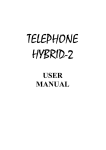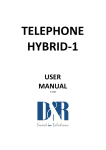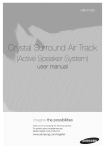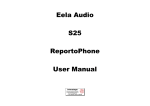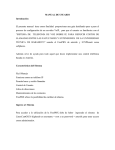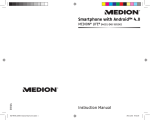Download USER MANUAL S-24 Reportophone
Transcript
USER MANUAL S-24 Reportophone Manufacturer: Eela Audio The Netherlands Tel: (+31) 485 331182 Fax: (+31) 485 315505 E-mail: [email protected] Internet: www.eela-audio.com Dealer: S24 Reportophone+ INSTRUCTIONS FOR USE V2.0 TABLE OF CONTENTS MODES OF OPERATION. FEATURES: 1.CONNECTORS 1.1. MICROPHONE INPUT 1 (MIC1) 1.2. MICROPHONE INPUT 2 (MIC2) 1.3. SWITCH for INPUT 3 MICROPHONE / LINE (LINE) 1.4. MICROPHONE INPUT 3 / LINE (MIC3/LINE) 1.5. RECORD OUTPUT (RECORD) 1.6. 4 WIRE OUTPUT (4W-OUT) 1.7. HEADPHONE 1 OUTPUT (HPH 1) 1.8. HEADPHONE 2 OUTPUT (HPH 2) 1.9. TELEPHONE LINE CONNECTION (PTT-2W) 1.10. EXTERNAL POWER CONNECTION (PWR) 1.11. BATTERY COMPARTMENT CONFIGURING THE S24 Reportophone+ 2. THE CONFIGURATION MENUS 2.1. SETTING THE LCD-CONTRAST 2.2. SETTING THE DIAL MODE 3. PROGRAMMING NAME AND TELEPHONE NUMBERS IN THE MEMORY 3.1. PROGRAMMING A MEMORY NAME 3.2. PROGRAMMING A MEMORY NUMBER 3.3. ERASING THE MEMORY 4. WORKING WITH THE S24 Reportophone+ 4.1. ON/OFF SWITCHING. 4.2. LEVELING A MICROPHONE 4.3. LEVELING THE LINE INPUT 4.4. SELECTING THE REQUESTED OPERATIONAL MODE 4.5. MAKING A DIAL-UP CONNECTION 5. DAILLING A TELEPHONE NUMBER MANUALLY 5.1. REDIAL OF THE LAST MANUALLY DIALLED NUMBER 5.2. SELECTING A TELEPHONE NUMBER FROM A MEMORY LOCATION 6. WORKING IN 2-WIRE MODE (TEL) 6.1. WORKING IN 4-WIRE MODE (4LB-4CB) 6.2. DUAL OPERATION IN 2-WIRE MODE 6.3. ANSWERING AN INCOMING 2-WIRE (TELEPHONE) CALL 6.4. DISCONNECTING A 2-WIRE (TELEPHONE) CALL QUICK START INSTRUCTIONS CONFIGURATION DIALLING A NUMBER. WORKING IN THE OPERATIONAL-MENU. OPERATIONAL-MENU SOFTKEYS IN EACH MODE. AUDIO PATHS IN EACH MODE. ANSWERING AN INCOMING CALL. DISCONNECTING A TELEPHONE LINE. BLOCKDIAGRAM SPECIFICATIONS MEASUREMENTS/GRAFICS 2 2 3 3 3 3 4 4 4 5 5 5 5 6 7 7 7 8 9 9 10 10 11 12 12 13 13 13 14 14 15 15 16 17 17 18 19 19 20 20 20 21 21 21 22 22 25 EELA AUDIO Het Riet 8A, 5431NM Cuijk, THE NETHERLANDS 1 S24 Reportophone+ INSTRUCTIONS FOR USE V2.0 MODES OF OPERATION. The S24 Reportophone+ from EELA AUDIO offers for the reporter a necessary tool for his audio applications in the field. By using a Microprocessor and a multifunctional LCD-DISPLAY the possibilities of the S24 Reportophone+ are enormous, but the controls are kept simple. FEATURES: - It is possible to work in the following 4 modes: 2-wire, 4-wire local-battery, 4- wire central-battery. - Easy to operate in all modes by means of 4 Softkeys and a Multifunctional LCD-display. - 10 programmable Memory locations for telephone numbers for a maximum of 20 digits which also can be coupled to a Name with a maximum of 10 characters. - Numbers and names in the memory are stored permanently by means of a fixed reprogrammable memory (EEPROM). - Possibility to Dial Manual or from the Memory or Redial the last number. - Suitable for interactieve telephone services like teleshopping. - Automatic change over possibility from Tone to Pulse Dialling when dialling from a Memory location. - Software controlled selection for Tone or Pulse dialling. - Software controlled selection of 1:2 or 2:3 pulse/pause ratio when dialling in pulse mode. - Software controlled LCD-contrast in 10 steps. - In Standby to be used as a seperate 3 channel Microphone mixer of which 1 channel is selectable to be changed from Microphone to Line level input. - In standby the telephone line is ready to receive incoming calls. - Compressor/limiter for level protection of the Record and Telephone signal. - The Receive (Return) signal can be controlled seperately to be added in the mix signal. - Headphone connections for operator and guest with individual level control and function. - Compressor/limiter LED gain reduction indication. - Battery low indication. - Built-in 1900Hz call oscillator. - Built-in Talkback microphone to be able to talk not only to the 2 wire and 4 wire outputs but also to the guest headphone. - Power supply by means of 6 internal 1.5 V Penlight (AA) batteries, by means of a mainsplug power supply delivered with the unit or by a 12 V car-battery. When using an external power source the internal batteries will be electronically disconnected. EELA AUDIO Het Riet 8A, 5431NM Cuijk, THE NETHERLANDS 2 S24 Reportophone+ INSTRUCTIONS FOR USE V2.0 1.CONNECTORS All connectors are located on the backpanel of the S24 Reportophone+, as much as possible in professional XLR's to guarantee a reliable lifetime. Figure 1 Connections S24 Reportophone+ The text between brackets after each item gives the text as printed on the toppanel of the S24 Reportophone+ 1.1. MICROPHONE INPUT 1 (MIC1) This a balanced input suitable for any common type of DYNAMIC- or (professional) ELECTRET microphone, and is found on a 3 pin female XLR connector. The connections are: pin1 : screen pin2 : in phase signal (+) pin3 : out-of-phase signal (-) 1.2. MICROPHONE INPUT 2 (MIC2) As 1. 1.3. SWITCH for INPUT 3 MICROPHONE / LINE (LINE) With this switch, input 3 can be changed over from microphone level to line level. With the switch pressed the input acts as a line level input. EELA AUDIO Het Riet 8A, 5431NM Cuijk, THE NETHERLANDS 3 S24 Reportophone+ INSTRUCTIONS FOR USE V2.0 1.4. MICROPHONE INPUT 3 / LINE (MIC3/LINE) To the line input, balanced professional high-level sources can be connected as well as unbalanced low-level consumer equipment without any problems. When using unbalanced sources, pin 3 should be connected to pin 1 (screen or ground) and the signal (hot) wire has to be connected to pin 2. For use as a microphone input see 1. 1.5. RECORD OUTPUT (RECORD) This is an electronically balanced output for connection to a line input of a recorder. If the in phase signal (pin 2) or the out-of-phase signal (pin 3) are connected to ground (e.g. when connecting to unbalanced inputs) the level of the record output shall rise 6 dB. The connections are: pin1 : ground/screen pin2 : in phase signal (+) pin3 : out-of-phase signal (-) The output level is dependent on the telephone line but has a nominal level of +6 dBm which makes it suitable for professional machines. A level of - 10 dB on the telephone line gives + 6 dB on the RECORD output with the MIX-RCV control full clockwise. It is recommended that when using consumer type of equipment, an attenuator of approx. 10 dB should be placed in the signal wire to this equipment. A suitable attenuator can be made with two resistors series/shunted with values of resp. 10kOhms and 4.7 kOhms. 1.6. 4 WIRE OUTPUT (4W-OUT) This is a tranformer balanced output which can be used as the program output to send the contribution TO the studio. This output should therefore be used when working in 4-wire mode. The nominal outputlevel here also is + 6 dBm but can be set internally by means of a jumper to be + 9 dBm . The connections are: pin1 : ground/screen pin2 : in phase signal (+) pin3 : out-of-phase signal (-) EELA AUDIO Het Riet 8A, 5431NM Cuijk, THE NETHERLANDS 4 S24 Reportophone+ INSTRUCTIONS FOR USE V2.0 1.7. HEADPHONE 1 OUTPUT (HPH 1) This is a stereo 1/4" jack for connecting a headphone for the presenter or the operator. It is recommended to use a headphone with an impedance of 600 Ohms or more. A mono headphone, e.g. being part of a microphone/telephone headset, has to be wired by means of a STEREO jack with the signal on TIP and RING and the GND on the SLEEVE. This GND must not be connected to the GND of the microphone because of the balanced character of the headphone output. When using low impedance headphones (lower then 200 Ohms) the signal could become distorted and of less level, however it can not harm the S24 Reportophone+ . On both headphones the same signal appears which is the equal to the one on the record output (set by the MIX-RCV control), however it is only possible to give cues to headphone circuit 2 by means of the built-in electret microphone which is located between the ON/OFF button and the LCD-display. 1.8. HEADPHONE 2 OUTPUT (HPH 2) Headphone connection for a guest or another local user, see 8. 1.9. TELEPHONE LINE CONNECTION (PTT-2W) This is the connection to the Public Switched Telephone Net, and this line has to be connected to the well-known 4 pin modular telephone connector. With the standard PTT interconnection cable, the S24 Reportophone+ can be connected to the public telephone line without any difficulties. It is also possible to connect the S24 Reportophone+ on a company/home exchange, De quality of the connection will however be less by the often bad quality of those exchanges and the limited lenght of the lines to the exchange, therefore it is best to connect the S24 Reportophone+ direct to an external line. 1.10. EXTERNAL POWER CONNECTION (PWR) On the external power connection only the power supply adaptor which is delivered with the unit should be used because we guarantee only this adaptor to be safe. Through this connector the S24 Reportophone+ can also be powered from a car battery by using a suitable connector at the other end which can be plugged into the socket of the sigare-lighter. This kind of connectors usually can be bought in any car-accessory shop or electronics-part shop . Make shure that the positive pole (+) of the car battery is connected EELA AUDIO Het Riet 8A, 5431NM Cuijk, THE NETHERLANDS 5 S24 Reportophone+ INSTRUCTIONS FOR USE V2.0 to the centre connection of the external power connector and the negative (-) pole to the other outer connection. When using an external power source the batteries inside the S24 Reportophone+ will automatically be disconnected to expand their lifetime. When the mains power supply is cut off or when the external power supply is accidentally unplugged, the batteries (if fitted) automatically take over to power the unit. 1.11. BATTERY COMPARTMENT The battery compartment is suitable for 6 pieces 1,5 volts penlight batteries, also often referred to as AA-cel or LR6. We recommend ALCALINE BATTERIES, such as DURACEL, for their better price/lifetime ratio and so longer operational period. Make shure to take 6 new batteries in your suitcase or bag as spares. If the BATT LOW indicator lights up, only a short time is left to work with the S24 Reportophone+ , the batteries should be exchanged as soon as possible. Always replace all batteries by new ones. Check the batteries regulary on leakage, a leaking battery can damage the S24 Reportophone+ in such a way that repair is NOT possible. EELA AUDIO Het Riet 8A, 5431NM Cuijk, THE NETHERLANDS 6 S24 Reportophone+ INSTRUCTIONS FOR USE V2.0 CONFIGURING THE S24 Reportophone+ Before operating the S24 Reportophone+ some settings can be programmed which are dependent on the preference of the user. Those settings are the contrast of the LCDdisplay, tone or pulse dialling mode, programming the memory locations. If these settings have to be changed, the S24 Reportophone+ first has to be switched off (see ON/OFF control). Now press the button marked # on the number dial field and keep this button pressed while switching the unit on by a short push on the ON/OFF button. Release the # button again. The S24 Reportophone+ is now activated and comes into the configuration menus. This is the only way to change any of the settings mentioned above. 2. THE CONFIGURATION MENUS With the NEXT-softkey you can scroll through the parameters to be set which are the LCD-CONTRAST -, the DIAL-MODE -, the PROGRAMME MEMORY . With the SET-softkey the setting or menu can be selected so the corresponding settings can be changed. Every setting is stored in the memory (EEPROM) of the S24 Reportophone+ and saved until changed again. With the NEXT-softkey you can skip this CONFIGURATION setting-mode and go on to the next. With the ESC-softkey you can leave the CONFIGURATION menus and you automatically enter the OPERATION menu; now the S24 Reportophone+ can be operated normally. 2.1. SETTING THE LCD-CONTRAST After you entered the LCD-CONTRAST menu by pressing the SET-softkey you will find yourself in this menu as shown here. With the DWN and UPsoftkeys the contrast of the LCD-display decreases and increases; the contrast value can be set between 0 and 10, and is displayed after 'LCD-CONTRAST:'. With the ENTR-softkey the setting made can be acknowledged and stored. After pressing this ENTR-softkey you get back in the CONFIGURATION menus to go to the DIALMODE selection menu. EELA AUDIO Het Riet 8A, 5431NM Cuijk, THE NETHERLANDS 7 S24 Reportophone+ INSTRUCTIONS FOR USE V2.0 2.2. SETTING THE DIAL MODE The methode how a telephone number is dialled (TONE or PULSE) can be changed by activating the DIAL-MODE menu with the SET-softkey in the menu as shown on the previous page. (With the NEXT-softkey you skip this and go to the PROGRAMME-MEMORY menu; with the ESCsoftkey you leave the configuration menu and enter the OPERATION-mode menu, in which you can use the S24 Reportophone+normally.) After activating the DIAL-MODE menu with the SET-softkey you enter this menu as shown here . With the TON-softkey you can choose for tone-dialling, and with the PLS-softkey you select for pulse-dialling of the telephone numbers. The present or changed setting is displayed after 'DIAL MODE:". With the ENTRsoftkey a selected setting can be acknowledged and stored. When chosen TONE dialling you return to the other configuration menus after pressing this ENTR-softkey and you come into the PROGRAMME-MEMORY menu. When chosen for pulse-dialling you enter the M/B RATIO menu after confirming your selection with the ENTR-softkey . The M/B RATIO (make/break ratio) is only effective in the PULSE dialling of a telephone number. With the 1:2-softkey the M/B ratio can be set to 1:2 or with the 2:3-softkey to 2:3. The present or changed setting of the M/B ratio is displayed after 'M/B RATIO:'. The M/B RATIO has to be set to 2:3 for the Netherlands; the M/B RATIO for Belgium and the U.K. to be selected is 1:2. After you have pressed the ENTRsoftkey the selected M/B RATIO is stored and you will now return to the next configuration menu, which is the PROGRAMME-MEMORY menu. EELA AUDIO Het Riet 8A, 5431NM Cuijk, THE NETHERLANDS 8 S24 Reportophone+ INSTRUCTIONS FOR USE V2.0 3. PROGRAMMING NAME AND TELEPHONE NUMBERS IN THE MEMORY The memory of the S24 Reportophone+ can be programmed with 10 telephone numbers with a maximum of 20 digits and a name to go with this number with a maximum of 10 characters. With the SET-softkey the PROGRAMMEMEMORY menu can be activated.(With the NEXTsoftkey you can return to the next CONFIGURATION menu; with the ESC-softkey you can leave the configuration menus and enter the OPERATION-MODE menu in which you can operate the S24 Reportophone+in a normal way.) Being in the CONFIGURATION menus you can activate the PROGRAMME-MEMORY menu with the SET-softkey and you find yourself in this menu as shown here. In the top line the selected memory location number is shown and the name to go with it. In this case: memory location 1 (MEM 1). If no name is attached to the memory location this is indicated by means of '----------'. With the ADDsoftkey you can change or add the selected memory location. With the CLR-softkey you can erase the telephone number and name in this selected memory location (See 'erasing the memory'). With the NEXT-softkey you can select another memory location to be programmed, changed or erased. With the ESCsoftkey you can leave the PROGRAMME-MEMORY menu and return into the other configuration menus. 3.1. PROGRAMMING A MEMORY NAME Being in the PROGRAMME-MEMORY menu after you have selected with the ADD-softkey to programme or change a memory location you enter the menu as shown here. With the CHRsoftkey you can select the desired character at the cursor location, by pressing the CHR-softkey as many times as necessary to show this character. The sequence in which the characters appear is: A,B,C,D,E,F,G,H,I,J,K,L,M,N,O,P,Q,R,S,T,U,V,W,X,Y,Z,0,1,2,3,4,5,6,7,8,9, ,.,. With the <and -> softkeys you can move the cursor to the desired location and thus select any of the characters. With the ENT-softkey you can save the name and store it in the memory. EELA AUDIO Het Riet 8A, 5431NM Cuijk, THE NETHERLANDS 9 S24 Reportophone+ INSTRUCTIONS FOR USE V2.0 3.2. PROGRAMMING A MEMORY NUMBER After adding a name to a memory location you can programme the telephone number to go with it, with a maximum of 20 digits. The programming of the telephone number is shown in this menu. With the telephone number dial field the requested number can be entered; if the cursor reaches the right hand side of the display the telephone number is scrolled automatically to the left so the last entered digits remain visible. If the memory location is used up to its 20 digits maximum, the number will not scroll from right to left anymore to show the location is full; the cursor still is in the right hand corner of the display. With the <- and -> softkeys the cursor can be moved over the digits to change any of the digits if entered wrong. With the * and # button you can set tone or pulse dialling within the telephone number. With the * button you select tone dialling and with the # button you choose for pulse dialling. It is even possible to change over to another dialling mode within one telephone number e.g. starting with pulse dialling (#) to choose a netline in a home exchange en afterwards change over to tone dialling (*) too. In the example shown here you select a netline with 91 in pulse dialling mode, after that a pause of 1 second is programmed followed by the telephone number in tone dialling mode. The given example is entered by pressing the following buttons subsequently; # ( a P apppears on the display) and afterwards you enter 91 on the telephone number dialling field. With the PAU-softkey a pause of 1 second can be inserted e.g. to wait for an outgoing line or to create a pause between country- and subscriber number, a pause is indicated on the display by means of '', after that you press the * button ( a T appears in the display to indicate tone dialling). Now you can enter the complete telephone number by means of the telephone number dialling field; in this case 040, the next pause and the rest of the number as described. The dialling mode programmed with the telephone number in the memory location has priority over the dialling mode in the configuration setting. This means that if the configuration is set for pulse dialling and the telephone number in the memory location starts with 'T040-510484' the number is performed in the tone dialling mode and not in the pulse dialling mode. If the telephone number in not entered with any dialling mode the number is dialled in the way set in the configuration. With the ENT-softkey you can save and store the telephone number just entered in the memory and you return to the PROGRAMME-MEMORY menu and the programmed name is displayed. With the ESC-softkey you can leave the PROGRAMMEMEMORY menu and return into the other configuration menus. 3.3. ERASING THE MEMORY Before erasing the memory the correct memory location to be erased has to be selected with the NEXT-softkey. Now you leave the PROGRAMME-MEMORY menu with the CLR-softkey and enter the EELA AUDIO Het Riet 8A, 5431NM Cuijk, THE NETHERLANDS 10 S24 Reportophone+ INSTRUCTIONS FOR USE V2.0 menu as shown here. With the YES-softkey you can confirm the question if the memory location has to be cleared. When erasing the memory location, name and telephone number are erased. With the NO-softkey you can prevent the memory location from being erased. After answering the question to clear (YES or NO) you leave this menu and return to the PROGRAMME-MEMORY menu. 4. WORKING WITH THE S24 Reportophone+ Most of the operational buttons are on the toppanel of the S24 Reportophone+. These pushbuttons can be divided into 4 Softkeys ,which are located under the LCD display; a standard telephone dialling pushbutton field (keypad) and an ON/OFF switch. Figure 19: Controls on toppanel S24 Reportophone+ EELA AUDIO Het Riet 8A, 5431NM Cuijk, THE NETHERLANDS 11 S24 Reportophone+ INSTRUCTIONS FOR USE V2.0 4.1. ON/OFF SWITCHING. By a short push on the ON/OFF button or by means of detecting an incoming telephone call the S24 Reportophone+ is activated, although the telephone line is NOT yet being switched through to establish communication. At switching on the unit the message as shown here appears for 1 second in the display. If the S24 Reportophone+ is being switched on due to an incoming telephone call, the S24 Reportophone+ is turned off again if the call isn't answered within 7 seconds after the last call indication. You can make the connection by selecting the operational mode ( in chapter "4" more about this). The S24 Reportophone+ isn't switched OFF automatically if the unit was switched ON manually, to prevent an incoming call having the S24 Reportophone+ switched off during any other operational mode such as recording an interview. You can switch off the S24 Reportophone+ manually by means of the ON/OFF button by a prolongued (longer then 1 second) push. This is done to prevent the unit of being switched off by accidentally touching the ON/OFF button. The switching off is confirmed by a message in the display as shown here. A connected telephone line is released. 4.2. LEVELING A MICROPHONE After you have switched on the S24 Reportophone+ it is wise to check the level coming into the mic or line input first and adjusting it for optimal modulation. To do this talk into the microphone at normal level and adjust the input control 'MIC X' of this input in such a way, that one or two green LED's are lit in the rithm of the modulation and that the red LED is only EELA AUDIO Het Riet 8A, 5431NM Cuijk, THE NETHERLANDS 12 S24 Reportophone+ INSTRUCTIONS FOR USE V2.0 lit at peak level. This guarantees an optimal modulation and a minimum of unwanted sideeffects and the strongest possible signal at the studio side. If any peaks should occur, the built in limiter brings them within range of the line, so distortion of the signal does not occur. By connecting a headphone on the connector marked HPH1 the signal can be monitored. To prevent unnecessary noise entering the program, the level pots of the not used inputs should be kept closed (counter clock wise). 4.3. LEVELING THE LINE INPUT For this the same rules go as for the leveling of the microphone input. To send through a taped contribution of course the best way to start and stop the tape machine is to use the pause button. The line level input is only available at input 3, and should be changed from mic level to line level by pressing the LINE switch at the backpanel of the S24 Reportophone+ . An extra (second) line level source should only be connected to the unit by using an attenuator between the line level source and any mic level input (1 or 2). 4.4. SELECTING THE REQUESTED OPERATIONAL MODE After the S24 Reportophone+ is switched on manually or by means of an incoming telephonecall and the inputs are set at the correct level you can choose in which mode you want to work. The operational modes you can choose from are indicated in the lower line of the LCD-display. By pressing the correct SOFTKEY under the requested mode, it can be selected. Here the MODE selection menu is shown. The abbreviations used have the following meaning: TEL = normal telephone or 2-wire use, 4LB = 4-wire use with a local battery or CL-line as return, 4CB = 4-wire use with a central battery or PTT-line as return. After selecting the mode TEL, 4CB the LCD display shows the selected mode in the upper right hand corner, and in the upper left hand corner is indicated that the unit still is OFFLINE: a line has to be dialled first! When selecting 4LB you immediatly enter the working menu. When having selected the wrong operational mode a short push on the ON/OFF button returns you to the SELECT-MODE menu again. 4.5. MAKING A DIAL-UP CONNECTION With the DIAL-softkey you can choose for dialling a telephone number manually; with the RDI-softkey (RDI=Redial) you can repeat the last dialled number or with the MDI- softkey (MDI=Memory Dial) you can choose for selecting one from a memory location. Depending on the mode selected (in 2-wire or 4-wire CB mode it is the telephone line), the external line is hooked up and you can hear the dialling tone in EELA AUDIO Het Riet 8A, 5431NM Cuijk, THE NETHERLANDS 13 S24 Reportophone+ INSTRUCTIONS FOR USE V2.0 the headphone. Make shure the MIX-RCV control on the front is near the center, because otherwise you will get poor or no returnsignal on the headphone. If the S24 Reportophone+ is switched on by means of an incoming call you will enter the final operational mode menu immediately after you have selected the mode of operation. This in fact also is the procedure to be followed for "answering" a call and establishing communication at receiving a call. 5. DAILLING A TELEPHONE NUMBER MANUALLY After chosen DIAL in the 2-WIRE, or the 4-WIRE CB operational mode menu, you enter this menu as shown here. You can now dial the requested telephone number on the KEYPAD. Depending on what is set in the configuration, the dialling will be performed in TONE- or PULSE dialling mode. Therefore make shure this is set accordingly before making the call (see 'configuring the unit'). The telephone exchanges nowadays almost all work with TONE dialling, so it is wise to use this mode because it operates faster then PULSE dialling. While dialling, the telephone number is indicated on the LCD-display and automatically scrolles if the cursor reaches the end to also display the last digits. The display can be used to check if the number dialled was correct. If it is entered faulty, a quick push on the ON/OFF button of the S24 Reportophone+ allows you to return to the 2-wire or 4-wire CB operational mode and repeat the procedure. In TONE dialling mode the dial menu will disappear 5 seconds after the last button is pressed and you enter the operational menu for the mode of operation selected earlier. The same of course goes for the PULSE dialling mode, only the time the dial menu disappears and you go to the OPERATIONAL menu is 12 seconds after the last button is pressed. 5.1. REDIAL OF THE LAST MANUALLY DIALLED NUMBER After you have selected RDI in the 2-WIRE, 4WIRE CB operational mode menu you see the message in the display REDIALLING as shown here. Also the outgoing line is connected and the dialling tone appears in the headphones. After approximately 1 second the S24 Reportophone+ automatically starts redialling the last manually dialled number. EELA AUDIO Het Riet 8A, 5431NM Cuijk, THE NETHERLANDS 14 S24 Reportophone+ INSTRUCTIONS FOR USE V2.0 If there is no number in the redial memory this is displayed and you return in the DIAL menu you started from. The maximum lenght of digits in the redial memory is 20. 5.2. SELECTING A TELEPHONE NUMBER FROM A MEMORY LOCATION After you have selected MDI in the 2-WIRE, 4WIRE CB operational mode menu you enter this menu as shown here. With the PREV and NXTsoftkeys you can scroll backwards an forwards through the 10 memory locations; behind "DIAL:" the identification of the number at this location is given. With the ENTR-softkey you can select the displayed memory location. A memory location which is empty or has no identification is indicated in the LCD-display by means of '----------'. The S24 Reportophone+ enters the final OPERATIONAL MODE menu after the telephone number from the memory is executed. If the tone or pulse dialling mode isn't programmed with the telephone number the unit uses the mode as set in the initial configuration (see configuration). If the wrong memory location is selected this can be corrected by a short push on the ON/OFF switch of the S24 Reportophone+ OFF, and after that repeating the procedure. 6. WORKING IN 2-WIRE MODE (TEL) After selecting the 2-wire mode and connection has been made, you enter the menu as shown here. With the HP2-softkey it is possible to communicate by means of the built in electret microphone (situated between the ON/OFF button and the LCD-display) to HEADPHONE 2. With the TEL-softkey you can communicate with the caller at the other end of the telephone line, while the mixed signal coming from the 3 inputs and normally fed to the telephone line, is muted. The return signal coming from the telephone line as well as the mix-signal are available on both HEADPHONE outputs and on the RECORD output. Make shure the MIX-RCV control to listen to the mix or telephone line is EELA AUDIO Het Riet 8A, 5431NM Cuijk, THE NETHERLANDS 15 S24 Reportophone+ INSTRUCTIONS FOR USE V2.0 giving return (not fully ccw) ! Due to 'crosstalk' in de telephone hybrid the mix-signal can always leak through to the RECORD signal (in 2-wire mode; even when the MIX-RCV put is turned to MIX only), noticable by the colouring of the sound of the mix-signal. If the effect is to strong the level of the input(s) can be lowered a bit. With the TONE-softkey a signalisation tone of 1900 Hz can be sent down the telephone line, the mix-signal in this case is not muted. With the telephone dial keypad DTMF-tones can be generated also to work with telephone services or other remote controls, this is independent on the setting in the configuration for pulse or tone dialling. 6.1. WORKING IN 4-WIRE MODE (4LB-4CB) In the OPERATIONAL MODE menu you can choose to work in 2 ways within 4-wire use being 4LB (4-wire local battery) and 4CB (4-wire central battery). In both 4-wire modes the connection marked 2W-PTT (telephone line) is being used as the return line to the studio. In 4LB mode a communication line (CL) without voltage is being used, and in 4CB mode a normal PTT dialup line is used as communication line. The difference between 4LB and 4CB is that when chosen 4LB you enter the operational menu as shown here direct and when chosen 4CB you have to dial a telephone number first (see dialling a telephone number). The 4W-OUT output is used to send the contribution (mix-signal of the 3 inputs) over a music line (ML) to the studio. Several communication ways are now possible: - With the HP2-softkey you can communicate with HEADPHONE 2. - With the CL-softkey (4B) or TEL-softkey (4CB) it is possible to communicate with the studio (by means of the electret microphone situated between the ON/OFF button and the LCD-display) over resp. the CL-line or TEL-line (2W-PTT). - With the ML-softkey the same thing is possible but for the MUSIC LINE output (4W-OUT). When communicating to the studio over the ML-line the mix-signal, normally fed to this output, is muted. Make shure not to talk into this line during direct broadcasting at the studio end . The return signal from the studio is fed to the HEADPHONES and on the RECORDOUTPUT. With the TONE-softkey a signalisation tone of 1900 Hz can be put on the CL-line . With the telephone dial keypad you can generate DTMF-tones on the CL-line as earlier described. EELA AUDIO Het Riet 8A, 5431NM Cuijk, THE NETHERLANDS 16 S24 Reportophone+ INSTRUCTIONS FOR USE V2.0 6.2. DUAL OPERATION IN 2-WIRE MODE The possible mode's and combinations which can be made are: TEL, 4CB, TEL, 4CB+ and 4LB. Being in the OPERATIONAL menu you can enter the menu as shown here by just a short push on the ON/OFF button. By pressing the ON/OFF button again you can return again to the OPERATIONAL menu you just left. In this way it is e.g. possible to see what the current mode of the unit is. The real purpose of this facility however is to be able to change the working method or make a second connection without breaking the existing one. If any of the DIAL modes is active you can switch ON-LINE to another DIAL mode with any of the softkey's TEL, 4CB, 4LB. Changing the mode takes place without disconnecting the line or without having to dial another number. If the same mode is selected again or a mode with no active line is selected the display goes to the DIAL mode as shown here. (Because when the 4LB mode is chosen there is no number to be dialled for the CL-line the system will skip the menu as shown here and will go directly to the OPERATIONAL menu). If the mode selected is different from the previous mode, the second connection can be made with the softkeys DIAL,RDI and MDI having the same function as described in the chapter how to dial with the unit. If the selected mode is the same as the previous mode a new number can be dialled, with of course first disconnecting the previous connection. With the DIS-softkey (DISCONNECT) it is possible to break this connection without breaking any other existing connection. If all connections are broken the unit returns to the SELECT-MENU. (This is the way to return to the SELECT-MODE menu without having to turn the S24 Reportophone+ ON and OFF.) In the menu as shown here you can see how it is displayed when a TEL connection are made at the same time. With a short push of the ON/OFF-button you can return to the OPERATIONAL menu without changing any of the settings. 6.3. ANSWERING AN INCOMING 2-WIRE (TELEPHONE) CALL Due to its active circuitry, an incoming telephone call can only be detected when the S24 EELA AUDIO Het Riet 8A, 5431NM Cuijk, THE NETHERLANDS 17 S24 Reportophone+ INSTRUCTIONS FOR USE V2.0 Reportophone+ is equipped with batteries or connected to the mains adapter. An incoming telephone call can be recognised by the buzz in the same rithm as the call signal. The incoming call can be answered by a short push of the ON/OFF-button when you are in the SELECT-MODE or OPERATIONAL-MODE menu. After answering the call you always enter the OPERATIONAL-MODE menu in TEL-mode. If another mode already was active the TEL-mode is added to the already existing working method. 6.4. DISCONNECTING A 2-WIRE (TELEPHONE) CALL The S24 Reportophone+ cannot detect if the caller on the 'other side' has disconnected the line. The operator therefore has to disconnect a telephone line manually. Disconnection can be done without turning the S24 Reportophone+ OFF by a short push on the ON/OFF-button when you are in the OPERATIONAL mode followed by the softkey selecting the current telephone mode and after that the DIS-softkey. The line is disconnected and with this action the current telephone mode you are working in is cancelled. If this was the only active mode you return to the SELECT-MODE menu; if not, you return to the OPERATIONAL-MENU of the remaining mode to work with. You can also disconnect by pressing the ON/OFF button longer than 1 second (See also "ON/OFF SWITCHING"). All connections (!) are broken and the S24 Reportophone+ is switched off. EELA AUDIO Het Riet 8A, 5431NM Cuijk, THE NETHERLANDS 18 S24 Reportophone+ INSTRUCTIONS FOR USE V2.0 QUICK START INSTRUCTIONS CONFIGURATION In this explanation how to set any configuration-item we assume the S24 Reportophone is switched off and only the item mentioned needs to be changed. # & ON/OFF means that first the #-button has to be pressed, followed by a simultanous short push on the ON/OFF button, after which the #-button can be released. Softkeys are shown between <....>. Setting the LCD-CONTRAST: # & ON/OFF, <DWN/UP>, <ENTR>. Setting the TONE (DTMF) dialling: # & ON/OFF, <ENTR>, <TON>, <ENTR>. Setting the PULSE dialling: # & ON/OFF, <ENTR>, <PLS>, <ENTR>, <1:2/2:3>, <ENTR>. Programming a memory location: # & ON/OFF, 2*<ENTR>, <NEXT>, <ADD>, <CHR>, <←/→>, <ENTR>, <0..9>, <ENT>. Erasing a memory location: # & ON/OFF, 2*<ENTR>, <NEXT>, <CLR>, <YES>. EELA AUDIO Het Riet 8A, 5431NM Cuijk, THE NETHERLANDS 19 S24 Reportophone+ INSTRUCTIONS FOR USE V2.0 DIALLING A NUMBER. At dialling a number we assume that the S24 Reportophone+ is switched off. After the S24 Reportophone+ is switched on you can, by short pushes on the ON/OFF button, walk backwards through the menu's step by step until you reach the SELECT-MODE menu. Manual dialling of a number: ON/OFF, <TEL/4LB/4CB >, <DIAL>, <0...9,*,#>. Redialling the last manually dialled number: ON/OFF, <TEL/4LB/4CB >, <RDI>. Dialling a number from the memory: ON/OFF, <TEL/4LB/4CB >, <MDI>, <PREV/NXT>, <ENTR>. WORKING IN THE OPERATIONAL-MENU. Checking the current active mode: ON/OFF (short),....., ON/OFF (short). Selecting a new number or second line: ON/OFF (short), see dialling a number. Disconnecting a line in any mode: ON/OFF (short), <TEL/4LB/4CB >, <DIS>. OPERATIONAL-MENU SOFTKEYS IN EACH MODE. MODE : 2-wire (TEL-MODE). - HP2 = Talkback to Headphone 2 - TEL = Talkback to telephoneline (PTT-2W) - TONE = Sends 1900Hz tone down telephoneline (PTT-2W) MODE : 4-wire (4LB or 4CB-MODE),(4LB),(4CB) & (TEL). - HP2 = Talkback to Headphone 2 - ML = Talkback to musicline (4W-OUT) - CL/TEL = Talkback to communicationline/telephoneline (PTT-2W) - TONE = Sends 1900Hz tone down communicationline/telephoneline (PTT-2W) EELA AUDIO Het Riet 8A, 5431NM Cuijk, THE NETHERLANDS 20 S24 Reportophone+ INSTRUCTIONS FOR USE V2.0 AUDIO PATHS IN EACH MODE. MODE : 2 wire (TEL-MODE). - MIX -> PTT-2W - PTT-2W -> HPH1 & HPH2 & RECORD. MODE : 4 wire (4LB/4CB-MODE),(4LB),(4CB) & (TEL). - MIX -> 4W-OUT - (PTT-2W + 4W-RET) -> HPH1 & HPH2 & RECORD. ANSWERING AN INCOMING CALL. - In the SELECT-MODE or OPERATIONAL-MENU by means of a short push on the ON/OFF-button. The call is answered automatically in the right mode. DISCONNECTING A TELEPHONE LINE. - ON/OFF (short), depending on mode <TEL or 4CB>, <DIS>. - ON/OFF (long). All connections are broken and the S24 Reportophone+ is switched off. EELA AUDIO Het Riet 8A, 5431NM Cuijk, THE NETHERLANDS 21 S24 Reportophone+ INSTRUCTIONS FOR USE V2.0 BLOCKDIAGRAM EELA AUDIO Het Riet 8A, 5431NM Cuijk, THE NETHERLANDS 22 S24 Reportophone+ INSTRUCTIONS FOR USE V2.0 SPECIFICATIONS REMARK: All measurements have been performed at 1 kHz and with all controls full opened (CW) and with an external power supply, unless otherwise specified. MICROPHONE-INPUTS Electronically balanced Impedance Balance Equivalent input noise Sensitivity for 2 db gainreduction 2000 Ohms < -60 dB (@10kHz) -126 dBu - 53 dBu Crosstalk input controls (closed) - 86 dBu (@10kHz) Frequency response (-3dB points) 70Hz.....>20kHz Distortion at +3dB output (at RECORD output) - 64 dB (0.07%) LINE-INPUT Electronically balanced Impedance 7500 Ohms Balance < -50 dB (@10kHz) Sensitivity for 2 dB gainreduction - 21 dBu Crosstalk line input control (closed) - 86 dBu (@10kHz) Frequency response (-3dB points) 70Hz.....>20kHz Distortion at +3dB output (at RECORD output) - 66 dB (0.05%) RECORD-OUTPUT Electronically balanced Impedance Balance Level nominal Signal/Noise ratio 100 Ohms < -25 dB + 6 dBu 82 dB 4 WIRE-OUTPUT Tranformer balanced Impedance Balance Level nominal Signal/Noise ratio 15 Ohms/60 Ohms < -50 dB (@10kHz) + 6 dBu/+15 dBu 82 dB EELA AUDIO Het Riet 8A, 5431NM Cuijk, THE NETHERLANDS 23 S24 Reportophone+ INSTRUCTIONS FOR USE V2.0 2W-PTT (TELEPHONE LINE) Transformer balanced (floating) Impedance Balance Maximum level (lim. threshold) frequency response (-3dB points) Distortion at 0dB Signal/Noise ratio 1900 Hz oscillator level Tone oscillator frequency Talkback level lim. treshold DTMF-tones level DTMF-tones deviation * 2W-PTT output terminated with 600 Ohms. 600 Ohms < -24 dB (300Hz..3kHz) 0 dB* (+/- 1dB) 175Hz...6kHz - 56dB (0.15%) 87 dB* - 3 dBu* 1900 Hz (+/- 5%) - 0 dBu* (+/- 1dB) - 9 / - 11dBu* (+/- 2dB) < 1.5% HEADPHONE-OUTPUT 1 & 2 Electronically balanced Impedance Distortion at +14db to 600 Ohms 3 Ohms - 70 db (0.03%) EELA AUDIO Het Riet 8A, 5431NM Cuijk, THE NETHERLANDS 24 S24 Reportophone+ INSTRUCTIONS FOR USE V2.0 MEASUREMENTS/GRAFICS Figure 1: Telephone line frequency response FIGURE 1: In figure 1 the frequence response characteristic is shown of the telephone filter. This is measured on the 2W-PTT (telephone line), with a 600 Ohms terminating-impedance. Because no power supply bridge circuitry is necessary this can be measured directly on the 2W-PTT line. EELA AUDIO Het Riet 8A, 5431NM Cuijk, THE NETHERLANDS 25 S24 Reportophone+ INSTRUCTIONS FOR USE V2.0 Figure 2: Hybrid crosstalk FIGURE 2: Figure 2 shows the crosstalk between the send and the return signal of the telephone hybrid. The measured characteristic strongly depends on the telephone line. The return signal from the caller is taken from the RECORD-OUTPUT. The gain of the telephonehybrid is set to unity gain by means of the MIX-RCV control (0 dB on the telephone line = 0db on the record-output). With the MIX-RCV set to maximum return this characteristic is moved 16 dB upwards. EELA AUDIO Het Riet 8A, 5431NM Cuijk, THE NETHERLANDS 26 S24 Reportophone+ INSTRUCTIONS FOR USE V2.0 Figure 3: Ratio curve compressor/limiter FIGURE 3: In figure 3 the characteristic of the compressor/limiter of the S24 REPORTOPHONE+ is shown, at a gain of approx. 12dB. The characteristic is measured on the RECORDOUTPUT. The limiter threshold is at +6dB. EELA AUDIO Het Riet 8A, 5431NM Cuijk, THE NETHERLANDS 27