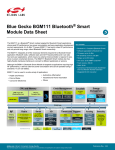Download RTX41xx Wireless Sensor Application Board (WSAB) User Guide
Transcript
RTX41xx Wireless Sensor Application Board (WSAB) Variants covered by this document: RTX4100-WSAB RTX4140-WSAB User Guide WSAB [UG6] User Guide – Wi-Fi Sensor Application Board (WSAB) 1 RTX41xx – Wi-Fi Module CONTENT 1 Introduction ............................................................................................................................................ 3 1.1 General Description .................................................................................................................................. 3 1.2 Module variants covered by this document ............................................................................................. 3 1.3 Document History ..................................................................................................................................... 3 1.4 SW/HW Version ........................................................................................................................................ 3 1.5 Document References .............................................................................................................................. 3 2 Features .................................................................................................................................................. 4 3 WSAB Block Diagram .............................................................................................................................. 5 4 Hardware Layout .................................................................................................................................... 6 5 Power Supply .......................................................................................................................................... 7 5.1 Battery Powered ....................................................................................................................................... 7 5.1.1 Low Voltage Power Supply Configuration (Default configuration: 2-cell) .................................... 7 5.1.2 Direct Power Supply Configuration (3-cell) ................................................................................... 7 5.2 External Power .......................................................................................................................................... 7 6 Antenna Configuration ............................................................................................................................ 8 7 RTX41xx Module Connections ................................................................................................................. 9 8 Expansion-/Debug-connector ............................................................................................................... 10 9 Current Profile Measurements .............................................................................................................. 11 10 Board Documentation ........................................................................................................................... 12 11 Abbreviations ....................................................................................................................................... 15 12 Liability Disclaimer ................................................................................................................................ 16 User Guide – Wi-Fi Sensor Application Board (WSAB) 2 RTX41xx – Wi-Fi Module 1 Introduction 1.1 General Description The RTX41xx (RTX4100 or RTX4140) Wi-Fi Module is a small form-factor, single stream, 802.11b/g/n Wi-Fi module with on-board low power application processor. It is targeted at applications that send infrequent data packets over the network. Typically, 802.11 applications addressed by a RTX41xx module will place a priority on low power consumption, ease of development, and system integration. This document serves as a manual for the Wi-Fi Sensor Application Board (WSAB). The WSAB is as a carrier board for the RTX41xx module to enable the user with a hardware platform for evaluation, application software development and rapid application hardware prototyping. 1.2 Module variants covered by this document This document covers Wireless Sensor Application Boards (WSABs) based on both the RTX4100 and RTX4140 WiFi modules (RTX4100-WSAB and RTX4140-WSAB). 1.3 Document History V1.3 Added RTX4140 TM 2013-06-06 V1.2 Updated references TM 2013-02-19 V1.1 Updated schematics TM 2012-10-29 V1.0 Official release TM 2012-07-09 Disclaimer: This document can be subject to change without prior notice. 1.4 SW/HW Version This document is applicable for the following versions. WSAB version V3RA 1.5 Document References [DS1]. RTX4100_Datasheet_DS1.pdf. [DS2]. RTX4140_Datasheet_DS2.pdf. [UG1]. RTX4100_User_Guide_Module_Evaluation_UG1.pdf. [UG3]. RTX4100_User_Guide_Application_Development_UG3.pdf. [UG7]. RTX4100_User_Guide_WSAB_Dock_UG7.pdf. User Guide – Wi-Fi Sensor Application Board (WSAB) 3 RTX41xx – Wi-Fi Module 2 Features The Wi-Fi Sensor Application Board includes the following features. RTX41xx module: The RTX41xx Wi-Fi Module small form-factor, single stream, 802.11b/g/n Wi-Fi module with on-board low power application processor. Two push buttons: Two push buttons readable from RTX41xx pin. Can be used for application user interface and development. Dual color LED (Red/Green): LED controllable by RTX41xx pin. Can be used for application user interface and development External sensor solder points: Connection point for external resistive transducer, connected to RTX41xx ADC and analog comparator inputs. Can be used for connection of light sensor photo diode, NTC resistor etc. MEMS (Micro Electro-Machanical System): 3-axis accelerometer and 3-axis compass. Can be used to implement mechanical sensor and positioning applications. 2x14 pin expansion-/debug-connector: Expansion connector, with all RTX41xx IO’s available (except pin 29), for adding customized application add-on boards. Can be used for adding new sensor devices, power supplies etc. The connector also serves as a connection to the USB controller cable used by the EVK, see reference ([UG1]) . The connector also enables the WSAB to be placed in the WSAB Docking Station, enabling a full development environment, see reference ([UG7]). Power supply: The power supply supports multible battery options as well as a lab supply for development. Current sensing resistor: A resistor in the ground path of the external power supply enables characterization of the current profile of the application simply using an oscilloscope. Small form factor: 25x53mm (25x59mm including RTX4100 module) User Guide – Wi-Fi Sensor Application Board (WSAB) 4 RTX41xx – Wi-Fi Module 3 WSAB Block Diagram Option for external U.fl antenna RTX41xx module Option for external antenna via edge connector e MEMS 3-axis accelerometer and 3-axis compas Expansion-/ debugconnector Push buttons Red/Green LED DC/DC step-up (for 2cell) External sensor solderpoints Switch to select between battery power or external power via the expansion connector Current sense resistor Battery terminals Power supply, Battery pack or lab supply Figur 1 WSAB blockdiagram, see section 6 for alternative antenna options User Guide – Wi-Fi Sensor Application Board (WSAB) 5 RTX41xx – Wi-Fi Module 4 Hardware Layout The layout of the WSAB is shown below. See detailed component placing and schematics in chapter 0. RTX41xx module Expansion-/debugconnector MEMS 3-axis accelerometer and 3-axis compas Two push buttons External sensor solderpoints LED Red/Green DC/DC stepup (for 2cell operation) Current sense resistor Battery terminals and supply selection switch User Guide – Wi-Fi Sensor Application Board (WSAB) 6 RTX41xx – Wi-Fi Module 5 Power Supply The board supports battery power or external power. The two sources are selected by a switch SW3, see component drawing in section 10. In all power supply configurations the operating voltage requirements stated in the RTX4100 module datasheet must be respected, see ([DS1]). 5.1 Battery Powered With SW3 set to BAT the battery terminals BAT+ and BAT- supplies the board from the batteries inserted in the battery compartment. BAT+ is the positive supply connection, and BAT- is the negative supply connection. The board can be configured in two power supply configurations which are described in the following two sections. The WSAB is delivered in low voltage power supply configuration (also refered to as 2-cell). 5.1.1 Low Voltage Power Supply Configuration (Default configuration: 2cell) The low voltage power supply configuration supplies parts of the internal module directly (VCC1) from the battery and other parts from the DC/DC step-up converter (VCC2) implemented on the WSAB. The minimum input voltage in this configuration is 2.1V. Recommended battery configurations include but are not limited to: 2x AAA alkaline (Vnom=2x1.5V) 2x AA alkaline (Vnom=2x1.5V) 5.1.2 Direct Power Supply Configuration (3-cell) In the direct power supply configuration the battery terminals are supplying the module directly on both module supplies VCC1 and VCC2. Recommended battery configurations include but are not limited to: 3x AAA alkaline (Vnom=3x1.5V) 3x AA alkaline (Vnom=3x1.5V) 1x Li-ion rechargeable batteries (Vnom=3.7V) To use the direct power supply configuration the following modifications are needed : Un-mount R8 Move zero ohm size 0402 resistor from position R18 to R17 see component drawing in in section 10. 5.2 External Power With SW3 set to EXT the board is supplied from the Expansion connector, this setting should be used when the board should be powered from the WSAB Docking Station, see reference ([UG7]). User Guide – Wi-Fi Sensor Application Board (WSAB) 7 RTX41xx – Wi-Fi Module 6 Antenna Configuration The RTX4100 module has an integrated antenna and an option for external antennas on either a U.fl coaxial connector or an edge connector. The module is in its default configuration set to use the integrated antenna. How to change the antenna configuration between internal and external antenna is described in the figure below. A number of 2.4GHz WiFi antennas using the U.FL connector are available from different vendors. Integrated antenna (RTX41xx-IN) External antenna (U.FL) (RTX41xx-EX) Mount 3.3 nH chip inductor 0402 (Murata LQG15HS3N3S02x) in above marked position to enable the internal antenna. This is the default configuration of the module hardware. Mount 0 ohm resistor size 0402 in above marked position to enable U.FL antenna connector. External antenna (Edge connector) (RTX4100-EC) U.FL connector type: Manufacturer: Amphenol Order number: A-1JB (empty) Mount 0 ohm resistor size 0402 in above marked position to enable the external edge connector. User Guide – Wi-Fi Sensor Application Board (WSAB) 8 RTX41xx – Wi-Fi Module 7 RTX41xx Module Connections The table below shows the RTX4100 module pin connections on the WSAB and their intended function. All module pins (except pin29) are available on the expansion connector, see section 8. For additional information please see the RTX4100 and RTX4140 datasheets, reference ([DS1]) and ([DS2]). Module Type Module WSAB function Pin no. pin name 1 2 3 4 GND I/O I/O VCC2 GND PA0 PA1 VCC2 5 6 7 GND VCC1 O GND VCC1 VIO 8 I/O PA3/PC1 9 I/O PA4/PC0 10 11 12 13 14 15 I/O I/O GND I I/O I/O PB7 PB8 GND RESETn PB12 PB13 16 17 18 19 I/O GND I/O I/O PB14 GND PD5 PC6 20 I/O PC7 21 22 23 24 25 I/O I/O I/O I/O I/O PC5/PB11 PC4/PD4 PC2 PC3 PF0 26 I/O PF1 GND I2C_SDA, for MEMS (IC3) I2C_SCL, for MEMS (IC3) Supplied by +3V5 output from DC/DC stepup (2-cell) Can be supplied from VBAT+ (3-cell) See section 5.1 GND Battery supply input VBAT+ Used as. -Reference for resistive sensor -Supply for MEMS -Pull up for DBG_SWDIO US1_RX UART_RX signal used for eg. CoLA application download and debugging via USB virtual COM port. US1_TX UART_TX signal used for eg. CoLA application download and debugging via USB virtual COM port. Unused Unused GND Unused INT1 for MEMS (IC3) Enable signal for DC/DC stepup (used in 2-cell configuration, see section 5.1) INT2 for MEMS (IC3) GND Input from push button SW1 LEU1_TX Low energy UART_TX signal used for terminal demo application via USB virtual COM port LEU1_RX Low energy UART_RX signal used for terminal demo application via USB virtual COM port DRDY for MEMS (IC3) ADC0_CH4, ADC input for external sensor Output for Red LED (D3) Input from push button SW2 DBG_SWCLK, advanced debug interface clock (requires purchase of RTX2040 Unity-II debugger) DBG_SWDIO, advanced debug interface data IO (requires purchase of RTX2040 Unity-II debugger) User Guide – Wi-Fi Sensor Application Board (WSAB) 9 RTX41xx – Wi-Fi Module 27 28 29 30 I/O GND I/O GND PF2 GND ANT GND Output for Green LED (D3) GND Unused GND 8 Expansion-/Debug-connector The expansion connector, with all RTX41xx IO’s available, can be used for adding customized application add-on boards. eg. adding new sensor devices, power supplies etc. The connector also serves as the connection to the WSAB Docking Station and the terminal cable supplied with the EVK, see application development guide ([UG3]). The below table shows the pinout of the expansion-/debug-connector. J6 Pin no. Type Module pin name WSAB function 1 2 3 4 5 6 7 8 9 10 11 12 O I/O I/O I/O I/O I/O GND I/O I/O I/O I/O GND RESETn PA0 PB12 PA1 PB8 PA3/PC1 GND PA4/PC0 PB13 PB7 PB14 GND 13 14 I/O I/O PC5/PB11 PC4/PD4 See section 7 See section 7 See section 7 See section 7 See section 7 See section 7 See section 7 See section 7 See section 7 See section 7 See section 7 AGND Analog ground may be used as reference for RTX4100 analog I/O’s See section 7 See section 7 J5 Pin no. Type Module pin name WSAB function 1 Power VIO 2 Power VCC2(*) 3 4 5 6 7 8 9 10 11 I/O I/O I/O I/O I/O I/O I/O I/O Power PD5 PF2 PF1 PF0 PC3 PC2 PC7 PC6 VDD_EFM VIO reference voltage. +3V5 Step up voltage See section 7 See section 7 See section 7 See section 7 See section 7 See section 7 See section 7 See section 7 VEXT Supply input from WSAB Docking Station. Set SW 3 in position EXT to use this supply for the WSAB. 12 13 GND Power GND VBAT- negative battery terminal User Guide – Wi-Fi Sensor Application Board (WSAB) 10 RTX41xx – Wi-Fi Module 14 Power VBAT+ positive battery terminal (*) Only valid when WSAB is configured for 2-cell operation. 2-cell operation is the default configuration. 9 Current Profile Measurements The current sensing resistor (R7=0,1 Ohm) is placed in the ground path of the battery terminals. This provides the option of characterizing the current profile of the application simply by using an oscilloscope. Measurements can be done between J2 solder points using a 1x probe. Connect the probe ground to the square pad of J2 and the probe tip to the round pad of J2. A momentary current of 100mA will translate to -10mV on the oscilloscope. Therefore the signal should be inverted in the oscilloscope channel setup. The measurements can be used to profile or watch the active current consumption when developing and testing applications. Due to the low value of the resistor the measurements are only valid in active states with Wi-Fi activity. Sleep currents are too low to measure using the current sensing resistor, and should be done by other means. User Guide – Wi-Fi Sensor Application Board (WSAB) 11 RTX41xx – Wi-Fi Module 10 Board Documentation User Guide – Wi-Fi Sensor Application Board (WSAB) 12 RTX41xx – Wi-Fi Module IC5 Z100 Z100 C10 R17 IC5 C16 R18 R18 C16 R17 C10 R6 R6 R14 R14 R15 R15 R11 R13 R11 R13 C9 IC3 R27 R27 J6 1 C18 R26 R4 R4 C5 C5 C21 R19 R21 C15 C15 R21 R19 C21 R22 R22 C20 C20 R12 R12 D3 D3 J5 L1 R3 R3 C3 C4 IC2 R8 C2 R20 R20 C3 R1 R1 IC2 C4 R16 R16 J5 C7 C6 1 C8 R10 R9 R9 R26 R10 C8 C7 C6 R25 R24 C18 R24 C19 C19 SW2 R28 R28 C9 R25 TP10 SW1 SW1 IC3 J6 SW2 TP10 R5 R5 C1 C1 C17 C17 R7 R7 J2 L1 R23 J1 R8 C2 J1 R23 J2 BAT- SW3 BAT+ R2 R2 BAT- BAT+ SW3 Z101 Z101 SW3 VEXT R8=0R0 when using 2xAAA batteries R8=N.M. when using 3xAAA batteries Z1 3 1 C17 N.M. R8 2 BAT+ BAT0R1 1% PGND MODE 6 EN 1 NM. J2 FB BAT 3 VBAT2 1 VOUT PB13_X 10 +3V5 AGND CDD CP F0 9 C20 68p R5 4 R12 C4 N.M. R2 R7 LX 4u7 C2 10u 1M2 0R0 VD TP4 2xAAA (2.0V to 3.0V) 3xAAA (3.0V to 4.5V) This schematic contain versions. To view the appropriate values: -Select Parts, -> Ctrl-A -Rightclick -> Visibility -Check Value -Check Value-Version IC2 XC9131F05CDR-G L1 C5 N.M. 91K 1% TP14 TP17 2 VBAT+ CAUTION TP15 Batteryholder 2468 VD C3 22u Current version: V1-2cell Must be changed seperately on each page 0R0 7 R20 8 15K 1% 5 11 C1 470n 56K R19 R22 Resitive sensor N.M. VDD_EFM C21 N.M. J1 NM. 1 2 R21 N.M. R23 PC4/PD4 0R0 C15 220n PB13_X SW1 SKRELHE010 C19 N.M. 23 24 22 TP1 PC2 PC3 PC4/PD4 PC6/LEU1_TX PC7/LEU1_RX R4 AR TP2 PF0/DBG_SWCLK PF1/DBG_SWDIO PF2 D3-B CG 18 25 26 27 0R0 C14 N.M. PB14 RESET PB12/DAC0_OUT1/LETIMO0_OUT1 PB13/HFXTAL_P/LEU0_TX PB14/HFXTAL_N/LEU0_RX SUPPLY_1 PC2/ACMP0_CH2/US2_TX SUPPLY_2 PC3/ACMP0_CH3/US2_RX PC4/ACMP0_CH4/LETIM0_OUT0/PCNT1_S0IN/ US2_CLK VIO PD4/ADC0_CH4/LEU0_TX PC5/ACMP0_CH5/LETIM0_OUT1/PCNT1_S1IN/ US2_CS PB11/DAC0_OUT0/LETIMO0_OUT0 PC6/ACMP0_CH6/LEU1_TX/I2C0_SDA PC7/ACMP0_CH7/LEU1_RX/I2C0_SCL PD5/ADC0_CH5/LEU0_RX GND GND GND GND PF0/LETIM0_OUT0/DBG_SWCLK PF1/LETIM0_OUT1/DBG_SWDIO PF2/ACMP1_O/DBG_SWO 13 R17 RESET N.M. VD 6 2xAAA batteries: R17=N.M. R18=0R0 3xAAA batteries: R17=0R0. R18=N.M. +3V5 R18 0R0 VD 4 PB14_X 7 VDD_EFM C10 N.M. C16 N.M. PB7_X 1 5 12 17 PB7 AGND X1 NM. R3 AG PF2 270R SML-521MUW R15 PB8_X Development interface signals VDD_EFM PC6/LEU1_TX PC7/LEU1_RX SETP GND SETC SDA SCL 8 10 11 RESERVED RESERVED RESERVED INT1 INT2 TP7 TP11 13 DRDY 7 3 2 5 4 PB12 0R0 PB14_X 0R0 PCB1 Z100 Fiducial Mark Z101 Fiducial Mark 81902713 VDD_EFM R27 R26 CAUTION PF0/DBG_SWCLK PF1/DBG_SWDIO PA0 PA1 PD5 PF1/DBG_SWDIO PC3 PC7/LEU1_RX VEXT VBAT- J5 2x7pol 1 3 5 7 9 11 13 2 4 6 8 10 12 14 1K0 12 C8 22n C6 10u PA4/PC0/US1_TX PA3/PC1/US1_RX 10K 0R0 C7 100n PB13_X PB14_X PC5/PB11 10K R10 9 14 1 PA0 PA1 PA3/PC1/US1_RX PA4/PC0/US1_TX PB7_X AGND PC4/PD4 +3V5 R1 C9 4u7 VDD VDD_IO 2 4 6 8 10 12 14 TP8 TP12 C1 R9 6 1 3 5 7 9 11 13 RESET PB12 PB8_X IC3 LSM303DLHCTR TP5 TP6 J6 2x7pol 0R0 R16 3D accelerometer/compas PC5/PB11 Optional LFXTAL PB8 Expansion connectors R28 Optional HFXTAL 0R0 User LED's PD5 PC2 1K0 SML-521MUW 19 20 PB13 X2 NM. VBAT+ C12 N.M. CR 21 PC5/PB11 D3-A 10 11 14 15 16 28 29 30 0R0 PB12 PB13 PB14 PD5 GND ANT GND PA3/TIM0_CDTI0 PC1/ACMP0_CH1/PCNT0_S1IN/US1_RX PA4/TIM0_CDTI1 PC0/ACMP0_CH0/PCNT0_S0IN/US1_TX PB7/LFXTAL_P/US1_CLK PB8/LFXTAL_N/US1_CS 0R0 PB7 PB8 1K0 9 PA0/TIM0_CC0/I2C_SDA PA1/TIM0_CC1/I2C_SCL/CMU_CLK1 R13 R25 8 R14 PA4/PC0/US1_TX User keys 2 3 C11 N.M. PA3/PC1/US1_RX R6 PA0 PA1 PC3 C18 N.M. N.M. R24 SW2 1K0 SKRELHE010 C13 N.M. IC5 RTX4100-2-IN R11 AGND VDD_EFM PF2 PF0/DBG_SWCLK PC2 PC6/LEU1_TX PCB WSAB wireless sensor application board V3 TP3 TP10 VBAT+ TP16 Confidential PROJECT Wifi Sensor Application Board VER 3 TITLE MAIN REV A DATE 120613 FILENAME SHEET: REF WSAB_V3_RA.sch 1 OF 1 TM 11 Abbreviations The following abbreviations are used in this document: API BSP CoLA GPIO MCU RTOS UART WEP Wi-Fi WPA WPS Application Programming Interface Board Support Package Co-Located Application General Purpose Input/Output Micro Controller Unit Real-Time Operating System Universal Asynchronous Receiver/Transmitter Wired Equivalent Privacy Wireless Fidelity Wi-Fi Protected Access Wi-Fi Protected Setup User Guide – Wi-Fi Sensor Application Board (WSAB) 15 RTX41xx – Wi-Fi Module 12 Liability Disclaimer General This document and the information contained, is property of RTX A/S, Denmark. Unauthorized copying is not allowed. The information in this document is believed to be correct at the time of writing. RTX A/S reserves the right at any time to change said content, circuitry and specifications. Information contained in this document is subject to change without notice. RTX makes no warranty of any kind with regard to this material, including, but not limited to, the implied warranties of merchantability and fitness for a particular purpose. RTX shall not be liable for errors contained herein or for incidental or consequential damages in connection with the furnishings, performance, or use of this material. Warranty This product is warranted against defects in material and Workman ship for a period of one year from date of shipment. During the warranty period, RTX will at its option, either repair or replace products, which prove to be defective. For warranty service or repair, this product must be returned to a service facility designated by RTX. Buyer shall prepay shipping charges to RTX and RTX shall pay shipping charges, duties, and taxes for products returned to RTX from another country. RTX warrants that its software and firmware designated by RTX for use with a module will execute its programming instructions when properly installed on that instrument. RTX does not warrant that the operation of the product or firmware will be uninterrupted or error free. Limitation of Warranty The foregoing warranty shall not apply to defects resulting from improper or inadequate maintenance by Buyer, Buyer-supplied software or interfacing, unauthorized modification or misuse, operation outside of the environmental specifications for the product, or improper site preparation or maintenance. NO OTHER WARRANTY IS EXPRESSED OR IMPLIED. RTX SPECIFICALLY DISCLAIMS THE IMPLIED WARRANTIES OF MERCHANTABILITY AND FITNESS FOR A PARTICULAR PURPOSE. User Guide – Wi-Fi Sensor Application Board (WSAB) 16 RTX41xx – Wi-Fi Module




















![RTX4100 Wi-Fi Module User Guide WSAB Docking Station [UG7]](http://vs1.manualzilla.com/store/data/006886306_1-a44ab0f4a9043ebd3739376f36e6f1b4-150x150.png)