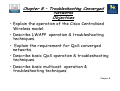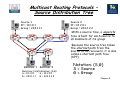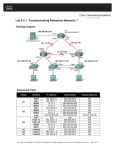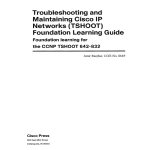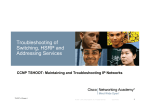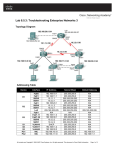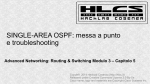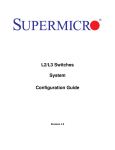Download Chapter 8 – Troubleshooting Converged Networks Objectives
Transcript
Chapter 8 – Troubleshooting Converged Networks Objectives • Explain the operation of the Cisco Centralised Wireless model. • Describe LWAPP operation & troubleshooting techniques. • Explain the requirement for QoS converged networks. • Describe basic QoS operation & troubleshooting techniques. • Describe basic multicast operation & troubleshooting techniques. Chapter 8 Autonomous or Lightweight? • Most Cisco wireless access points/bridges are available as autonomous or lightweight devices. • Lightweight APs (LWAP) use Lightweight Access Point Protocol (LWAPP) and must have a Wireless LAN Controller (WLC) to function within the network. • Most Cisco autonomous APs can be software upgraded to function as lightweight APs. Chapter 8 Cisco Unified Wireless Network Unified Advanced Services •Unified cellular and Wi-Fi VoIP. Advanced threat detection, identity networking, locationbased security, asset tracking and guest access. World-Class Network Management •Same level of security, scalability, reliability, ease of deployment, and management for wireless LANs as wired LANs. Network Unification Integration into all major switching and routing platforms. Secure innovative WLAN controllers. Mobility Platform Ubiquitous network access in all environments. Enhanced productivity. Proven platform with large install base and 63% market share. Plug and Play. Client Devices 90% of Wi-Fi silicon is Cisco Compatible Certified. “Out-of-the-Box” wireless security. Chapter 8 Cisco Centralized WLAN Model Switched/Routed Wired Network LWAPP Tunnel Data & Control Trunk •The control traffic between the access point and the controller is encapsulated by Lightweight Access Point Protocol (LWAPP), and encrypted via the Advanced Encryption Standard (AES). •The data traffic between the access point and controller is also encapsulated with LWAPP, but not encrypted. Chapter 8 Wireless LAN Controller Interfaces •VLAN 10 – WLAN Default Gateway (192.168.10.1) •VLAN 100 – VLAN Default Gateway (192.168.100.1) Distribution Port Trunk (VLAN 10, 100) •Management Interface (192.168.10.10) •AP management Interface (192.168.10.11) •Virtual (1.1.1.1) Dynamic Interface 192.168.100.2 (VLAN 100 LWAPP Tunnel) VLAN 100 AP1 (192.168.10.12) VLAN 100 AP2 (192.168.10.13) Chapter 8 Wired Network Issues Impacting on WLANs • Many issues that might be perceived as wireless problems result from underlying issues on the wired network: • PoE - WAPs are often installed away from power outlets, and require Power over Ethernet (PoE) to provide a 48vdc supply over their data connection. • VLANs - wireless users might experience connectivity issues if traffic from their wireless VLAN is not permitted over a trunk in the wired network. • Security - UDP ports 12222 and 12223 are used by LWAPP and should be permitted between a WAP and a WLC. • DHCP – WLANs rely on DHCP to provide roaming clients with IP addresses. • QoS -Latency-sensitive traffic traveling over a wireless network might suffer from poor performance if QoS markings are not preserved as traffic crosses the boundary between the wireless and wired portions of a network. Chapter 8 WLAN Troubleshooting Example 1 VLANs 10,& 20 Gi0/36 Trunk VLANs 10,& 20 R1 Gi0/37 VLANs 10 •Wireless services have suddenly stopped; clients are not able to associate to the AP. Even from the wired PCs that are used for troubleshooting, it is not possible to connect to the AP or the WLC, using either SSH or HTTPS SW1#show cdp neighbors Capability Codes: R - Router, T - Trans Bridge, B - Source Route Bridge S - Switch, H - Host, I - IGMP, r - Repeater, P - Phone Device ID Local Intrfce Holdtme Capability Platform Port ID ap Gig 0/37 128 TI AIR-LAP125 Gig 0 521-8 Gig 0/39 135 AIR-LAP521 Fas 0 521-7 Gig 0/34 122 AIR-LAP521 Fas 0 Cisco_9a:8c:e0 Gig 0/36 175 H AIR-WLC210 Unit - 0 Slot – 0 Port - 1 Chapter 8 WLAN Troubleshooting Example 1 VLANs 10,& 20 Gi0/36 Trunk VLANs 10,& 20 R1 Gi0/37 VLANs 10 SW1#show interface status Port Name Status Gi0/1 notconnect Gi0/2 notconnect ! output omitted for brevity Gi0/34 connected Gi0/35 notconnect Gi0/36 connected Gi0/37 connected vlan 1 1 Duplex Speed auto auto auto auto Type 10/100/1000BaseTX 10/100/1000BaseTX 1 1 trunk 10 a-full auto a-full a-full 10/100/1000BaseTX 10/100/1000BaseTX 10/100/1000BaseTX 10/100/1000BaseTX a-100 auto a-100 a-1000 Chapter 8 WLAN Troubleshooting Example 1 VLANs 10,& 20 Gi0/36 Trunk VLANs 10,& 20 R1 Gi0/37 VLANs 10 SW1#show interfaces switchport | begin 0/36 Name: Gi0/36 Switchport: Enabled Administrative Mode: trunk Operational Mode: trunk Administrative Trunking Encapsulation: dot1q Operational Trunking Encapsulation: dot1q Negotiation of Trunking: On ! output omitted for brevity Trunking VLANs Enabled: 1 SW1(config)#int g0/36 SW1(config-if)#switchport trunk allowed vlan add 10,20 SW1(config-if)#end Chapter 8 WLAN Troubleshooting Example 2 VLANs 10,& 20 Gi0/36 Trunk VLANs 10,& 20 R1 Gi0/37 VLANs 10 •Wireless services are now available, but wireless users are still experiencing performance issues, especially with VoIP traffic. SW1#show mls qos int g0/37 GigabitEthernet0/34 trust state: not trusted trust mode: not trusted trust enabled flag: ena COS override: dis default COS: 0 DSCP Mutation Map: Default DSCP Mutation Map Trust device: None qos mode: port-based •A trust boundary is the point within the network where QoS markings such as DSCP are first accepted. •By default, switch ports will reset DSCP values unless you explicitly tell the port to trust those values. Chapter 8 WLAN Troubleshooting Example 2 VLANs 10,& 20 Gi0/36 Trunk VLANs 10,& 20 R1 Gi0/37 VLANs 10 SW1(config)#int g0/34 SW1(config-if)#mls qos trust dscp SW1(config-if)#end SW1#end SW1# SW1#show mls qos int g0/34 GigabitEthernet0/34 trust state: trust dscp trust mode: trust dscp trust enabled flag: ena COS override: dis default COS: 0 DSCP Mutation Map: Default DSCP Mutation Map Trust device: None qos mode: port-based Chapter 8 Converged Network Realities • Traditional data traffic characteristics: • Bursty data flow • FIFO access • Not overly time-sensitive; delays OK • Brief outages are survivable • Converged network realities: • Constant small-packet voice flow competes with bursty data flow. • Critical traffic must have priority. • Voice and video are timesensitive. • Brief outages are not acceptable. Chapter 8 Unified Communications Design Considerations - Voice • The following list summarizes the design considerations of integrating unified communications into a campus: • Quality of Service: Bandwidth, delay, jitter, packet loss, Network QoS Readiness, Trust Boundaries, Switch QoS. • High Availability: STP/RSTP, HSRP/GLBP/VRRP. • Security: Traffic Segregation (Voice versus Data VLANs), Firewalling/Filtering. • Provisioning and Management: PoE, DHCP, TFTP, NTP, CDP, Trunking, VLANs. Chapter 8 IP Phone Initialisation IP phone connected Switch detects IP phone & applies power CDP transaction between phone & switch IP phone placed in proper VLAN DHCP process assigns IP configuration TFTP Server IP phone requests config file via TFTP IP phone registers with call manager •If the services that the network infrastructure needs to provide are not available, are mis-configured, or are simply not reachable, IP phones might not be able to operate. Chapter 8 IP Phone VLAN Considerations 802.1q Encapsulation Fa0/11 Voice VLAN 110 Data VLAN 10 SW1(config)#int fa0/11 SW1(config-if)#switchport mode access SW1(config-if)#switchport voice vlan 110 SW1(config-if)#switchport access vlan 10 •The link mode between the IP phone and the switch is negotiated; the switch instructs the phone to use a special-case 802.1Q trunk or a single VLAN access link. •With a trunk, the voice traffic can be isolated from other user data, providing security and QoS capabilities. •To configure the IP phone uplink, configure the switch port where it connects. The switch port does not need any special trunking configuration commands if a trunk is wanted. •If an 802.1Q trunk is needed, a special-case trunk is automatically negotiated by DTP and CDP. Chapter 8 Modular QoS CLI Components Chapter 8 Step 1: Creating Class Maps 256kbps Data Stream Fa0/0 R1 S0/0 S0/0 R2 R1(config)# access-list 101 permit tcp any any eq 22 R1(config)# access-list 102 permit tcp any any eq 80 R1(config)# class-map match any class1 R1(config-cmap)# match access-group 101 R1(config-cmap)# exit R1(config)# class-map match any class2 R1(config-cmap)# match access-group 102 R1(config-cmap)# exit R1(config)# class-map match any noip R1(config-cmap)# match not protocol ip R1(config-cmap)# exit Chapter 8 Step 2: Creating Policy Maps 256kbps Data Stream Fa0/0 R1 S0/0 S0/0 R1(config)# policy-map policy1 R1(config-pmap)# class class1 R1(config-pmap-c)# bandwidth 100 R1(config-pmap-c)# queue-limit 30 R1(config-pmap)# exit R1(config-pmap)# class class2 R1(config-pmap-c)# bandwidth 80 R1(config-pmap)# exit R2 Nested Policy: R1(config)# policy-map 1 R1(config-pmap)# class class1 R1(config-pmap-c)# bandwidth 50 R1(config-pmap-c)# class2 R1(config-pmap-c)# bandwidth 40 R1(config)# policy-map 2 R1(config-pmap)# class classdefault R1(config-pmap-c)# shape average 128000 R1(config-pmap-c)# service-policy 1 Chapter 8 Step 3: Apply Service Policy 256kbps Data Stream Fa0/0 R1 S0/0 S0/0 R2 R1(config)# interface s0/0 R1(config-if)# service-policy output policy1 R1(config-if)# exit •Although you can assign the same traffic policy to multiple interfaces, each interface can have only one traffic policy attached at the input and only one traffic policy attached at the output. Chapter 8 Basic Verification Commands R1# show class-map Class Map match-any class-default (id 0) Match any Class Map match-all MUSIC (id 2) R1# show policy-map Match protocol kazaa2 Policy Map TSHOOT-EXAMPLE Class EMAIL Class Map match-any EMAIL (id 1) Bandwidth 128 (kbps) Max Threshold 64 Match protocol pop3 (packets) Match protocol imap Match protocol smtp Class MUSIC police cir 32000 bc 1500 Class Map match-all VOICE (id 3) conform-action transmit Match protocol rtp audio exceed-action drop Class VOICE Strict Priority Bandwidth 256 (kbps) Burst 6400 (Bytes) Chapter 8 Basic Verification Commands R1# show policy-map interface serial0/1 Serial0/1 Service-policy output: TSHOOT-EXAMPLE Class-map: EMAIL (match-any) 0 packets, 0 bytes 5 minute offered rate 0 bps, drop rate 0 bps Match: protocol pop3 0 packets, 0 bytes 5 minute rate 0 bps Match: protocol imap 0 packets, 0 bytes 5 minute rate 0 bps Match: protocol smtp 0 packets, 0 bytes 5 minute rate 0 bps Queueing Output Queue: Conversation 265 Bandwidth 128 (kbps) Max Threshold 64 (packets) (pkts matched/bytes matched) 0/0 (depth/total drops/no-buffer drops) 0/0/0 Chapter 8 Unified Communications Design Considerations - Video •Like voice traffic, video traffic is latency-sensitive. Therefore, many of the same design and troubleshooting considerations for voice traffic (for example, QoS considerations) also apply to video traffic. Chapter 8 Unified Communications Design Considerations - Video • Due to the bandwidth-intensive and latency-sensitive nature of video, consider the following when designing or troubleshooting a video network: • QoS: Like voice, video packets need to be allocated an appropriate amount of bandwidth and be treated with high priority. • Availability: Also like voice, video networks should be built on an underlying data network with reliable components and redundancy. • Security: Appropriate security measures, such as encryption and authentication, should be in place in a video network. • Multicasting: Multicasting allows a multicast server to send traffic (for example, a video stream) to a destination Class D IP address known as a multicast group. Chapter 8 Unicast vs. Multicast Unicast •Sender has to send the same data flow to each receiver separately. Sender •The sender has to make copies of the same packet and send them once for each receiver. Multicast Sender Access control and threat management mechanisms need to consider the various protocols and traffic flows that result from a video-enabled network, e.g. SIP, H.323, SCCP (Skinny), RTP, RTCP •Data packets are sent to multiple receivers - the packets are not duplicated for every receiver but are sent in a single stream. •Downstream routers perform packet multiplication over receiving links when necessary Chapter 8 IP Multicast Address Structure IP group addresses: • Class D address (high-order three bits are set) • Range from 224.0.0.0 through 239.255.255.255 •Local scope addresses 224.0.0.0 to 224.0.0.255 •Global scope addresses 224.0.1.0 to 238.255.255.255 •Administratively scoped addresses 239.0.0.0 to 239.255.255.255 Chapter 8 IANA Ethernet MAC Address Range • Normally, network interface cards (NICs) on a LAN segment only receive packets destined for their burned-in MAC address. However, there is no Address Resolution Protocol (ARP) equivalent for multicast address mapping. • IANA has set aside the vendor code portion of the reserved Organizationally Unique Identifier (OUI) value to identify multicast MAC addresses. • Multicast MAC addresses always begin with the low-order bit (0x01) in the first octet. Specifically, the 0x01005e prefix (plus the next lower bit, which is zero) has been reserved for mapping Layer 3 IP multicast addresses into Layer 2 MAC addresses. • The complete multicast MAC address range is from 0100.5e00.0000 through 0100.5e7f.ffff. Fixed Variable 00000001.00000000.01011110.00000000.00000000.00000000 00000001.00000000.01011110.01111111. 1111111. 11111111 Chapter 8 IP Multicast to MAC Multicast Mapping •The translation between IP multicast and MAC address is achieved by the mapping of the low-order 23 bits of the IP (Layer 3) multicast address into the low-order 23 bits of the IEEE (Layer 2) MAC address. 224.1.0.1 0 0 0 0 0 0 0 0 0 0 01 0 0 0 0 0 0 0 0 0 0 0 0 0 0 0 1 0 0 0 0 0 01 0 0 0 0 0 0 0 0 0 0 0 0 0 0 0 1 0100.5e01.0001 Chapter 8 IANA Ethernet MAC Address Range • This gives the possibility that 32 different multicast IP addresses could all correspond to a single multicast MAC address: 11100000.00000001.00000000.00000001 = 224.1.0.1 11101111.00000001.00000000.00000001 = 239.1.0.1 11100000.10000001.00000000.00000001 = 224.129.0.1 11101111.10000001.00000000.00000001 = 239.129.0.1 Chapter 8 How are Multicast Addresses Assigned? Static Global Group Address Assignment: • Temporary method to meet immediate needs • Group range: 233.0.0.0 – 233.255.255.255 •Your AS number is inserted in middle two octets •Remaining low-order octet used for group assignment • Defined in RFC 2770 •“GLOP Addressing in 233/8” • Manual address allocation by the admin is still the most common practice. Chapter 8 Multicast Protocols PIM Host PIM Sender Host PIM PIM Host IGMP • There are two main protocols involved in a multicast enabled: • Routers will run a multicast routing protocol, typically Protocol Independent Multicast (PIM) whose main role is to advertise the location of multicast receivers. • The second main component is the way hosts subscribe to groups, and announce themselves as members of the group, which is typically done using Internet Group Management Protocol (IGMP). Chapter 8 Internet Group Management Protocol (IGMP) • How hosts tell routers about group membership. • Routers solicit group membership from directly connected hosts. •RFC 1112 specifies IGMPv1 • Supported on Windows 95 •RFC 2236 specifies IGMPv2 •Supported on latest service pack for Windows and most UNIX systems •RFC 3376 specifies IGMPv3 •Supported in Window XP and various UNIX systems Chapter 8 IGMPv2 Operation Report 224.1.1.1 H1 1.1.1.10 H2 1.1.1.11 Leave 224.1.1.1 Group 224.1.1.1 H3 1.1.1.12 Join 224.1.1.1 RA •Members joining a multicast group do not have to wait for a query to join. They send an unsolicited report indicating their interest. •RA hears the leave message and sends a group-specific query to see if any other group members are present. H3 has not left the multicast group 224.1.1.1 yet, so it responds with a report message. Query 224.1.1.1 When H3 leaves, RA again queries the group. Because host H3 was the last remaining member of the multicast group 224.1.1.1, no IGMP membership report for group 224.1.1.1 is received, and the group times out. Chapter 8 IGMP Snooping Member •Switches become IGMP-aware. H1 1.1.1.10 H2 1.1.1.11 H3 1.1.1.12 IGMP Join 0100.5e01.0101 Group 224.1.1.1 0100.5e01.0101 RA •IGMP packets are intercepted by the CPU or by special hardware ASICs. •Switch examines contents of IGMP messages to learn which ports want what traffic. •Must process all Layer 2 multicast packets. •Administration load increased with multicast traffic load. S1(config)# ip igmp snooping S1(config)# ip igmp snooping vlan 10 Chapter 8 Verify Group State R1#show ip igmp interface Serial0/0/0 is up, line protocol is up Internet address is 10.23.23.2/24 IGMP is enabled on interface Current IGMP host version is 2 Current IGMP router version is 2 IGMP query interval is 60 seconds IGMP querier timeout is 120 seconds IGMP max query response time is 10 seconds Last member query count is 2 Last member query response interval is 1000 ms Inbound IGMP access group is not set IGMP activity: 1 joins, 0 leaves Multicast routing is enabled on interface Multicast TTL threshold is 0 IGMP querying router is 0.0.0.0 (this system) Multicast groups joined by this system (number of users): 224.0.1.40(1) Chapter 8 Multicast Routing Protocols – Source Distribution Tree Source 1 IP = 10.1.0.1 Group = 224.1.1.1 A B C Receiver 1 Source 2 IP = 10.2.0.1 Group = 224.2.2.2 D E Receiver 2 Notation: (S,G) Notation: (S,G) S = 10.1.0.1 S = 10.2.0.1 G = 224.1.1.1 G = 224.2.2.2 F •With a source tree, a separate tree is built for each source to all members of its group. •Because the source tree takes the shortest path from the source to its receivers, it is also called a shortest path tree (SPT). Notation: (S,G) S = Source G = Group Chapter 8 Multicast Routing Protocols – Shared Tree Source 1 IP = 10.1.0.1 Group = 224.1.1.1 Source 2 IP = 10.2.0.1 Group = 224.2.2.2 Rendezvous Point (RP) A Mapping Agent B D C E Receiver 1 Receiver 2 Notation: (*,G) Notation: (*,G) S=* S=* G = 224.1.1.1 G = 224.2.2.2 F •Shared tree protocols create multicast forwarding paths that rely on a central core router that serves as a rendezvous point (RP) between multicast sources and destinations. •Sources initially send their multicast packets to the RP, which in turn forwards data through a shared tree to the members of the group. Notation: (*,G) S = Source G = Group Chapter 8 Auto-RP • Auto –RP is a Cisco proprietary method of automatically selecting an RP. Auto-RP identifies a centrally located router to act as a mapping agent. • The mapping agent learns of all candidate RPs on 224.0.1.39 (all PIM-routers automatically join this group). • The mapping agent advertises all candidate RPs on 224.0.1.40. Chapter 8 Protocol-Independent Multicast (PIM) • PIM maintains the current IP multicast service mode of receiver-initiated membership. • PIM is not dependent on a specific unicast routing protocol. • With PIM, routers maintain forwarding tables to forward multicast datagrams. • PIM can operate in dense mode or sparse mode: • Dense mode protocols flood multicast traffic to all parts of the network and prune the flows where there are no receivers using a periodic flood-and-prune mechanism. • Sparse mode protocols use an explicit join mechanism where distribution trees are built on demand by explicit tree join messages sent by routers that have directly connected receivers. Chapter 8 PIM Configuration Source 1 IP = 10.1.0.1 Group = 224.1.1.1 A B Rendezvous Point (RP) Fa0/0 D 192.168.1.50 F RD(config)#ip multicast routing RD(config)#interface fa0/0 RD(config-if)#ip pim dense-mode or RD(config-if)#ip pim sparse-mode or RD(config-if)#ip pim sparse-densemode Fa0/0 C Receiver 1 E Receiver 2 RC(config)#ip multicast routing RC(config)#interface fa0/0 RC(config-if)#ip pim sparse-dense-mode RC(config-if)#exit RC(config)#ip pim rp-address 192.168.1.50 192.168.0.0 0.0.255.255 Chapter 8 Verify PIM Neighbours R1#show ip pim interface Address 10.139.16.133 10.127.0.170 10.127.0.242 Interface Serial0/0 Serial1/2 Serial1/3 Ver/ Nbr Query Mode Count Intvl v2/S 1 30 v2/S 1 30 v2/S 1 30 DR DR Prior 1 0.0.0.0 1 0.0.0.0 1 0.0.0.0 R1#show ip pim neighbor PIM Neighbor Table Neighbor Interface Address 10.139.16.134 Serial0/0 10.127.0.169 Serial1/2 10.127.0.241 Serial1/3 Uptime/Expires 00:01:46/00:01:28 00:01:05/00:01:40 00:01:56/00:01:18 Ver v2 v2 v2 DR Priority 1 1 1 Chapter 8 Verify PIM Routing R1# show ip mroute IP Multicast Routing Table Flags: D - Dense, S - Sparse, B - Bidir Group, s - SSM Group, C Connected, L - Local, P - Pruned, R - RP-bit set, F - Register flag, T - SPT-bit set, J - Join SPT, M - MSDP created entry, X - Proxy Join Timer Running, A - Candidate for MSDP Advertisement, U - URD, I - Received Source Specific Host Report, Z - Multicast Tunnel, Y - Joined MDT-data group, y - Sending to MDT-data group Timers: Uptime/Expires Interface state: Interface, Next-Hop or VCD, State/Mode (*, 224.0.100.4), 02:37:12, RP is 192.168.47.14, flags: S Incoming interface: Serial0, RPF neighbor 10.4.53.4 Outgoing interface list: Ethernet1, Forward/Sparse, 02:37:12/0:03:42 Ethernet2, Forward/Sparse, 02:52:12/0:01:23 (192.168.46.0/24, 224.0.100.4), 02:37:12, flags: RT Incoming interface: Ethernet1, RPF neighbor 10.4.53.4 Outgoing interface list: Ethernet2, Forward/Sparse, 02:44:21/0:01:47 Chapter 8 Chapter 8 – Troubleshooting Converged Networks Objectives • Explain the operation of the Cisco Centralised Wireless model. • Describe LWAPP operation & troubleshooting techniques. • Explain the requirement for QoS converged networks. • Describe basic QoS operation & troubleshooting techniques. • Describe basic multicast operation & troubleshooting techniques. Chapter 8 Any Questions? Chapter 8