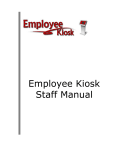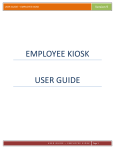Download HR21v2 User Guide When you log into HR21 you will be taken to
Transcript
HR21v2 User Guide When you log into HR21 you will be taken to the HR21 News screen To change you name click “Personal” then “Details” on menu at the left of the screen. Make the changes and click “Update”. Page 1 of 3 DATA LABEL: INTERNAL ONLY To change your address click “Personal” then “Addresses” on menu at the left of the screen. Make the changes and click “Update”. To view your payment history click “Pay” then “Pay History”. Choose the payment you wand to see and click view. Page 2 of 3 DATA LABEL: INTERNAL ONLY To print the payslip click “Generate” then go to “Reporting” and “View Reports” choose the report you want and click “View” you will then be prompted to print. To view your salary history click “Pay” then “Salary History” To log out of the system click “Exit.” Remember to log out – do not leave your personal details open for others to see or change! Page 3 of 3 DATA LABEL: INTERNAL ONLY