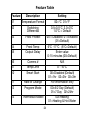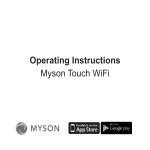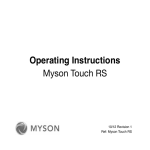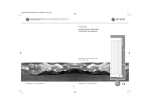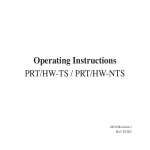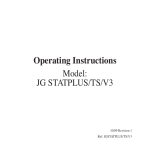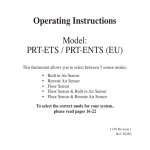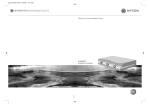Download Operating Instructions Myson Touch
Transcript
Operating Instructions Myson Touch 10/12 Revision 1 Ref: Myson Touch Contents Page Display Symbols Explained Temperature Display Setting the Clock Comfort Levels Explained Setting the Hot Water Switching Times Locking the Keypad Temperature Override Temperature Hold Hot Water Override Holiday Heat On/Off Clean Screen Factory Reset Optional Feature Setup Wiring Diagrams 1 7 8 8 9-11 12-14 14 15 15 16 17 18 18 19 20-24 25-26 What is a programmable room thermostat? A programmable room thermostat is both a programmer and a room thermostat. A programmer allows you to set “On” and “Off” time periods to suit your own lifestyle. A room thermostat works by sensing the air temperature, switching on the heating when the air temperature falls below the thermostat setting, and switching it off once this set temperature has been reached. So, a programmable room thermostat lets you choose when you want the heating to be on, and what temperature it should reach while it is on. It will allow you to select different temperatures in your home at different times of the day (and days of the week) to meet your particular needs. Turning a programmable room thermostat to a higher setting will not make the room heat up any faster. How quickly the room heats up will depend on the design of the heating system, for example, the size of the boiler and radiators. Any setting selected will not affect how quickly the room 2 cools down. Turning a programmable room thermostat to a lower setting will result in the room being controlled at a lower temperature, and will save energy. The way to set and use your programmable room thermostat is to find the lowest temperature setting that you are comfortable with, and at the different times you have chosen. Then leave it alone to do its job. The best way to do this is to set a low temperature first, say 18ºC, and then increase the setting by one degree each day until you are comfortable with the temperature. You should not have to adjust the thermostat further. Any adjustment above these settings may waste energy and cost you more money. If your heating system is a boiler with radiators, there is usually only one programmable room thermostat to control the whole house. But you can have a different temperature in an individual room by installing thermostatic radiator valves (TRVs) on each radiator. If you do not have TRVs, you should choose a temperature that is reasonable for the 3 whole house. If you do have TRVs, you can choose a slightly higher setting to make sure that even the coldest room is comfortable. In the other rooms adjust the TRVs to prevent any overheating. The time on the programmer must be correct. The clock will have to be adjusted in spring and autumn at the changes between Greenwich Mean Time and British Summer Time. Programmable room thermostats need a free flow of air to sense the temperature, so they must not be covered by curtains or blocked by furniture. Programmable Room Thermostats must be sited to avoid localised heat from sunshine, electric fires, televisions, and wall or table lamps that may prevent the thermostat from working properly. 4 Installation Procedure DO’s 1.Do mount the thermostat at eye level. 2.Do read the instructions fully so that you get the best from our product. DON’Ts 1.Do not install near a direct heat source as this will affect the workings of the thermostat. 2. Do not push hard on the LCD (liquid crystal display). The LCD will be damaged and this is not repairable. Installation The thermostat is designed to be flush mounted; a back box of 25mm should be sunk in the wall prior to installation. Step 1 Carefully separate the front half of the thermostat from the back plate by placing a small flat head terminal screwdriver in to the slots on the bottom face of the thermostat. 5 Step 2 Place the thermostat front half somewhere safe. Terminate the thermostat power supply as shown in the diagrams at the back of this booklet. Screw the thermostat back plate on to the back box. Step 3 Clip the thermostat front half to the back plate. 6 Display Symbols Explained Symbol Description Heat On Icon Shown when the heating is On Flashing when the Smart Start is in operation. HW ON HW ON / HW OFF HW OFF Shown to indicate whether the hot water output is on or off Frost On Icon (Heating Off) Shown when the heating is switched off and is protected against frost only Keylock Icon Shown when the keypad is locked OFF Icon OFF The OFF button is always displayed, press once will toggle on/off Frost Protection. Press and hold OFF to turn the display off. 7 Temperature Display Room Temp = This is the current room temperature. SET = This is the temperature you are trying to achieve in your home. Setting The Clock To set the clock in your thermostat, follow the steps below: • • • • • With the thermostat turned on, press PROG. Press CLOCK. to set the correct Time. Use Press DAY to set the correct Day. Press DONE to accept and store. 8 Comfort Levels Explained Comfort levels allow you to set the Programmable Room Stat to control different temperatures for selected periods throughout the day. For example, you may want the home warm in the morning when you are getting ready for work, cooler during the day when the house is unoccupied and then warmer in the evening when you are home relaxing. The thermostat offers 5/2 Day Programming (4 levels for the weekday, 4 for the weekend), 7 day Programming (4 separate levels for each day of the week) or 24 hour mode (all days of the week following the same 4 levels). See pages 20-24 for details on how to switch between these modes. Tip ! If you don’t want to use all of the comfort levels, just set the time to --.-- and the thermostat will ignore this setting. 9 Factory Programmed Comfort Levels The following comfort levels are programmed already. However, they can easily be changed. Weekday Level Morning Day Evening Night Time 07.00 08.30 16.00 22.30 Temp 19°C 16°C 21°C 12°C Weekend Level Morning Day Evening Night Time 07.00 08.30 16.00 22.30 Temp 19°C 18°C 21°C 12°C 10 Changing the Comfort Levels • Press PROG and select Morning • Use to set the time for the 1st Comfort level • Use to set the temperature in °C • You should now repeat for the Day, Evening & Night levels. • Press DAY to select the next day. In 5/2 day mode the thermostat will highlight “Sat Sun” prompting you to program the temperature levels for the weekend. In 7 day mode, the thermostat will highlight Tuesday. • When complete, press DONE to Store and Exit. 11 Hot Water Timings Explained The thermostat offers an additional timed output for the hot water cylinder. The thermostat offers 5/2 Day Programming (4 levels for the weekday, 4 for the weekend), 7 day Programming (4 separate levels for each day of the week) or 24 hour mode (all days of the week following the same 4 levels) See pages 20-24 for details on how to switch between these modes. 12 Factory Programmed Hot Water Times The following hot water switching times are programmed already. However, they can easily be changed. Weekday Time 1 Time 2 Time 3 Time 4 On Time 07.00 16.00 --.-- --.-- Off Time 09.00 20.00 --.-- --.-- Weekend Time 1 Time 2 Time 3 Time 4 On Time 07.00 16.00 --.-- --.-- Off Temp 09.00 20.00 --.---.-- 13 Changing the Hot Water Times • Press PROG and select Timer • You will see TIME 1 and ON flash • Use to set the on time for the 1st switching time •Press Off and then use to set the off switching time. • You should now repeat for the Time 2-4 •Press Day to select the next day. In 5/2 day mode the thermostat will highlight “Sat Sun” prompting you to programme the switching times for the weekend. In 7 day mode, the thermostat will highlight Tuesday. • When complete, press Done to Store and Exit. Locking the Keypad The thermostat has a keylock facility. To enable this press the bottom right corner of the display and hold for 10 seconds. When activated, you will see . To cancel, repeat the steps above. 14 Temperature Override Using the keys allows you to adjust the set temperature. When you press either of these keys, you will see the word SET and the desired temperature. Press DONE to accept. This set temperature is temporary and is held until the next programmed comfort level. Temperature Hold The Temperature HOLD function is ideal for parties or when you will be going out for a number of hours. It allows you to hold a temperature for a desired period. • Press HOLD • Set the desired Hold time and temperature • Press DONE • To cancel a Hold time, reduce the time to 00.00 15 Hot Water Override The thermostat has an override function for the hot water control. This allows you to change the hot water setting from ON to OFF and vice versa. • Press HOLD • Press Timer • If the hot water is already On – press OFF • If the hot water is already Off – press ON You will then see the hot water status change and the hot water output indication will flash to show it has been overridden from the programmed setting. The hot water will remain in the overridden state until the next programmed time. To cancel, repeat the steps above. 16 Holiday The Holiday function reduces the set temperature in your home to the frost temperature setting. The thermostat will maintain this temperature for the duration of the holiday and will then automatically return to the programme mode on your return. Assume you programme a holiday on Monday for 1 day. The holiday will start immediately, but the thermostat will count the next day (Tuesday) as the holiday. The thermostat will then revert back to its programme at midnight on Tuesday. • Press HOLIDAY • Enter the duration of your holiday • Press DONE • To cancel a Holiday, reduce the Holiday time to 00 days. During a holiday program the hot-water output is turned off. 17 Heat On / Off Frost Protect Mode: Pressing the OFF button once will place the thermostat in Frost Protect mode. In this mode, the thermostat will display the frost icon and will only turn the heating on should the room temperature drop below the set frost temperature (see pages 20-24). Should the heating be turned on whilst in frost mode, the flame symbol will be displayed. To cancel the frost protect mode, press the ON button. Thermostat Off: To turn the thermostat off completely, press and hold the OFF button. The display and heating output will be turned off. To turn the thermostat back on, press the ON button. To Clean The Screen Pressing SCREEN will disable all buttons, allowing you 15 seconds to wipe the screen clean. 18 Factory Reset The thermostat has a factory reset function. This will reset all settings back to their factory default. To perform a factory reset, follow these steps: Turn off the thermostat by pressing and holding the OFF button. Press and hold the bottom left corner of the LCD for 10 seconds. You will see all the icons appear for 2 seconds and then disappear. The thermostat has then been reset to the factory defaults. Press the ON button once to turn the thermostat display back on. 19 THE FOLLOWING SETTINGS ARE OPTIONAL AND IN MOST CASES NEED NOT BE ADJUSTED Optional Features Explained Feature 01 – Temperature Format: This function allows you to select between °C or °F. Feature 02 - Switching Differential: This function allows you to increase the switching differential of the thermostat. The default is 1°C, which means the thermostat will switch the heating on 1°C below the set temperature and will turn it off when the set temperature is achieved. With a 2°C differential, the heating will switch on 2°C below the set temperature and will switch off when the set temperature is achieved. Feature 03 - Frost Protect: You can set whether the thermostat will maintain the frost temperature when the thermostat display is turned off. As a default, this is enabled. Feature 04 – Frost Protect Temperature: This is the temperature maintained when the thermostat is in frost mode. The range is 6 - 17°C, the default is 6°C. 20 Feature 05 – Output Delay: To prevent rapid switching, an output delay can be entered. This can be set from 00 to 15 minutes. The default is 00, which means there is no delay. Feature 06 – Communication Address: This setting does not apply to this model. Feature 07 – Temperature Up/Down Limit: This function allows you to limit the use of the up and down temperature arrow keys. This limit is also applicable when the thermostat is locked and so allows you to give others limited control over the heating system. Feature 08 – Sensor Selection: This thermostat only has a built in air sensor. Feature 09 – Floor Limit Sensor: This function is not used on this model. Feature 10 – Smart Start: The thermostat will automatically learn the required heat up time and will adjust itself. Smart Start will bring the heating on early when the weather is cold, 21 or delays the start up time when the weather is mild so that the house is warm when you wake up. This means you do not need to allow any extra heat up time when programming the comfort levels. Feature 11 – Rate Of Change: This is the number of minutes the thermostat has calculated it takes to raise your building 1°C. The thermostat will continue to learn the heat up time of your home and will adjust this setting to suit. Feature 12 – 5/2 Day, 7 Day, Programmable: This function allows you to switch between 5/2 Day Programming (4 levels for the weekday, 4 for the weekend), 7 day Programming (4 separate levels for each day of the week) or 24 hour mode (all days of the week following the same 4 levels). Feature 13 – Thermostat Model: This function allows you to select either heating only or heating with hot water output. 22 Adjusting the Optional Settings To adjust the settings, follow these steps: • With the thermostat turned on • Press PROG • Press SETUP •Use the at the top of the screen to select the feature number (shown on page 24) and then use the keys in the centre to adjust the setting. • Press DONE to accept and Store Re-calibrating the thermostat If you need to re-calibrate the thermostat follow these instructions: 1.Press and hold the OFF button to turn the thermostat off. 2.Press and hold the ON button until the temperature appears on the screen. 3.Use the up/down buttons to set the new temperature. 4.Press DONE to accept. 5.Press the ON button once to turn the thermostat back on. 23 Feature Table Feature DescriptionSetting 01 Temperature Format 00=°C 01=°F 02 Switching 0.5=0.5°C 3.0=3°C Differential 1.0°C = Default 03 Frost Protect 00 = Disabled 01=Enabled (01=Default) 04 Frost Temp 6°C -17°C (6°C=Default) 05 Output Delay Enter value 0-15 minutes (00=Default) 06 Comms # N/A 07 Temp Limit 0 - 10°C 10 Smart Start 00=Disabled (Default) 01=1hr 02=2hr 03=3hr 11 Rate of Change For information only 12 Program Mode 00=5/2 Day (Default) 01=7 Day 02=24hr 13 Thermostat Model 00=Heating 01=Heating & Hot Water 24 Myson Touch MYSON TOUCH: Typical Wiring MYSON TOUCH HOT WATER HEATING +C O NC NO C L N C Blue. Grey. Orange. Brown. MYSON MPE222 (Hot Water) NC NO 2 3 1 Power Input. 230V ac E 50Hz. (note 1) N L E E N N N P/L P/L E N Pump. (note 2) L Boiler (note 2) P&B Hw Hw H S/L S/L S/L S/L H = HEATING Hw = HOT WATER P&B = PUMP & BOILER E = EARTH N = NEUTRAL P/L = PERMANENT LIVE S/L = SWITCHED LIVE Brown. Orange. Grey. Blue. E N L MCT1 (C.Stat) MYSON MPE222 (Heating) Note 1: A Class 'A' switch, (contact separation of at least 3mm in all poles) must be incorporated in the fixed wiring as a means of disconnecting the supply voltage. Disconnect mains supply before doing any maintenance or installation work. To protect the system a fuse rated at 3 amps must be installed. Installation or repair only by qualified personnel & in accordance with IEE regulations. Note 2: See boiler & pump instructions to determine their precise wiring requirements, with particular reference to pump "over-run" 25 Myson Touch MYSON TOUCH: Typical Wiring MYSON TOUCH +C O NC NO C Heating Switched Live MYSON TOUCH HOT WATER HEATING L N Power Input. 230V ac 50Hz. C HOT WATER HEATING +C O NC NO NC NO C Hot Water Switched Live Heating Volt Free Wiring MAINS WIRING L N Power Input. 230V ac 50Hz. C NC NO Hot Water Volt Free Wiring VOLT FREE WIRING A Class 'A' switch, (contact separation of at least 3mm in all poles) must be incorporated in the fixed wiring as a means of disconnecting the supply voltage. To protect the system a fuse rated at 3 amps must be installed. Installation or repair only by qualified personnel & in accordance with IEE regulations. 26 27 28 29 MYSON Eastern Avenue, Team Valley, Gateshead, Tyne & Wear NE11 0PG, UK T: +44 (0)845 402 3434 F: +44 (0)191 491 7568 [email protected] www.myson.co.uk