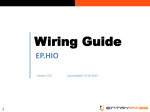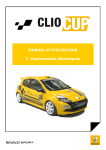Download AlertMaxx Installation & Operating Instructions
Transcript
Pump Station High Level Alarm AlertMaxx Installation & Operating Instructions For Ground Water (DMS - 270) and Foul Water (DMS - 269) T. 01992 523532 [email protected] W.www.deltamembranes.com AlertMaxx AlertMaxx Contents 1.0 AlertMaxx overview 4 2.0 Box contents 4 2.1 Cardboard box contents 4 2.2 AlertMaxx unit contents 4 3.0 Technical information 5 4.0 Unit location 5 5.0 Mounting instructions 5 5.1 Mounting the AlertMaxx unit 5 6.0 Connecting mains power to the AlertMaxx unit 6 7.0 Installing the float switch in the chamber 7 7.1 Installing a finger float into a ground or surface water chamber 7 7.2 Installing a pendant float into a foul water chamber 7 8.0 Connecting the float switch to the AlertMaxx unit 9 9.0 Activating & testing the AlertMaxx unit 11 9.1 Turning on the AlertMaxx unit for the first time 11 9.2 Testing the float switch 11 9.3 Finalising the settings 11 10.0 Connecting external devices 12 11.0 Servicing 13 12.0 Spares 13 13.0 LED Codes 14 14.0 Troubleshooting 14 For technical support, please call 01279 757400 3 AlertMaxx 1.0 AlertMaxx overview This high level alarm is designed to alert home owners when the water level in their pump chamber becomes too high. The unit will also inform home owners when a service is due on their pump station. 2.0 Box contents 2.1 • • Cardboard box contents 1 x AlertMaxx Unit 1 x Installation & Operating Instructions Groundwater version (DMS-270) • • • 1 x Finger Float Switch 1 x Finger Float Housing 2 x Cable Ties Foul Water version (DMS-269) • • 2.2 • • • • • 4 1 x Pendant Float Switch 1 x Cable Tie AlertMaxx unit contents 2 x Large Cable Gland 2 x Large Blanking Plug 2 x Small Cable Gland 2 x Small Blanking Plug 1 x 6V Battery For technical support, please call 01279 757400 AlertMaxx 3.0 Technical information AlertMaxx Specification Size (without cable glands) W: 115mm x D: 95mm x H: 60mm Weight 650g Mains Supply 200-250V AC (50Hz) Internal Battery Pb 6V - 1.2Ah Alarm Sound Level 81db Visual Display Red, Blue, Green LED 4.0 Unit location The AlertMaxx must be positioned in an area where the alarm can be clearly heard and is permanently accessible. PLEASE NOTE - The AlertMaxx unit is not waterproof and must be installed indoors or inside a kiosk. 5.0 Mounting instructions 5.1 1. 2. 3. 4. Mounting the AlertMaxx unit Using the template provided on page 15 of this instruction manual (figure 1), mark the fixing positions on the wall. Drill the two holes and fit suitable wall plugs (ensure correct wall plugs are used for the wall type). Remove the screws from the front of the unit that secure the front fascia. Secure the AlertMaxx unit to the wall using appropriate screws. CAUTION! - When securing the unit to the wall, avoid over tightening the screws as this may cause the box to crack. For technical support, please call 01279 757400 5 AlertMaxx 6.0 Connecting mains power to the AlertMaxx unit 1. Replace the far right blanking plug (large) with a large cable gland. 2. Feed the mains power cable through the right hand cable gland (large) and connect the power cable to the terminal strip (see figure 2). CAUTION! - Ensure mains power is isolated before connecting it to the AlertMaxx unit and seek advice from a qualified electrician. LNE Figure 2. Connecting mains 7.0 Installing the float switch in the chamber Care must be taken to ensure the correct type of float switch is installed into the chamber. Figures 3 & 4 show the two float switch options. 7.1 Installing a finger float into a ground or surface water chamber 1. 2. Using the nut and washer provided, secure the finger float to the inside of the float housing so that the float rises with rising water levels (see figure 5). Using the two cable ties provided, attach the float housing to the discharge arm so it is 300mm from the base of the chamber (see figure 6). 6 For technical support, please call 01279 757400 AlertMaxx 7.0 Installing the float switch in the chamber 7.2 Installing a pendant float into a foul water chamber Option 1 - Free standing foul pump 1. Using the cable tie provided, attach the float cable to the discharge arm allowing the bottom of the float switch to hang approximately 350mm above the base of the chamber (see figure 7). Option 2 - Guide rail mounted foul pump 1. 2. 3. Pull the float cable through the float weight. Using a cable tie, secure the float weight to the float cable so there is 80mm of float cable between the top of the float switch and the bottom of the float weight. Drill a hole through the float bracket. Hang the pendant float from the float bracket so the bottom of the float switch hangs approximately 400mm from the base of the chamber. Once the pendant float is at the correct height, secure the float cable to the float bracket using a cable tie. PLEASE NOTE - The pendant float switch should be located in a position where the float can pivot with rising water levels and not become obstructed (see figure 8). Figure 3. Finger float switch Figure 4. Pendant float Suitable for ground & surface water For technical support, please call 01279 757400 Suitable for foul water LNE 7 CK AlertMaxx 7.0 Installing the float switch in the chamber 300mm 120 80 8 Figure 5. Ground Water Float Switch Figure 6. Ground Water Sump (DMS - 164) Figure 8. Foul Water Float Switch Figure 7. Foul Water Sump (DMS - 165) LNE For technical support, please call 01279 757400 50 AlertMaxx 70 8.0 Connecting the float switch to the AlertMaxx unit Using a draw cord, pull the float cable through the cable duct. Pull the float cable through the cable gland on the AlertMaxx unit. When using the finger switch (figure 3), use the small cable gland. When using the pendant float switch (figure 4), use the large cable gland. Connect the float switch cable to the terminal strip. When using the finger float (figure 3), connect the blue and a brown cable, (see figure 9). When using the pendant float switch (figure 4), connect the blue and black cable to the alarm box (see figure 10). The BROWN cable should be disregarded and isolated. 20 1. 2. 3. PLEASE NOTE - If the cable supplied with the float switch is too short, the cable can be extended using a cable with a minimum core cross sectional area of 1mm². BLACK BROWN Figure 9. Wiring a finger float switch For technical support, please call 01279 757400 9 AlertMaxx 8.0 Connecting the float switch to the AlertMaxx unit BLACK BLUE Figure 10. Wiring a pendant float switch 10 For technical support, please call 01279 757400 AlertMaxx 9.0 Activating & testing the AlertMaxx unit Before going through the testing process, ensure the mains power to the AlertMaxx unit is switched off. 9.1 1. 2. 3. 4. 5. 9.2 1. 2. 3. 9.3 Turning on the AlertMaxx unit for the first time Remove the battery from the AlertMaxx unit and connect the red and black leads to the battery, red to red and black to black. Re-secure the battery to the unit by pressing the Velcro on the battery hard against the Velcro on the unit until a ‘click’ is heard. Once the battery has been connected, the alarm will beep three times and all three LEDs will flash three times. Check that the green LED flashes every second and after one minute the unit emits a short beep followed by a flash from the red LED every 5 seconds. Turn on the mains power supply to the AlertMaxx unit. The beep and red flash from step 4 will stop after approximately 30 seconds. Testing the float switch Test the alarm by pressing and holding the ‘TEST’ button for ten seconds. The alarm will sound and the red LED will flash every second. Release the ‘TEST’ button. The alarm and flash from the red LED will stop within 10 seconds. Test the float switch by raising the float switch to its upright position. The alarm will activate within 10 seconds. Finalising the settings 1. Press the ‘RESET’ button to reset the unit. 2. The activation & testing is now complete and the AlertMaxx unit is ready for use. For technical support, please call 01279 757400 11 AlertMaxx 10.0 Connecting external devices The AlertMaxx unit has volt free contacts to connect external devices such as an alarm or beacon. When the alarm is activated the relay sends a signal once every second. The volt free relay is designed to accept devices with a maximum load of 0.5A and voltage between +6 to 7V DC. If external devices fall outside these parameters, the external device must be powered by an external power supply. Figure 11 below shows the volt free terminal connections. Figure 11. Installing an external device 12 For technical support, please call 01279 757400 AlertMaxx 11.0Servicing The AlertMaxx unit will alert home owners when their pump station requires servicing. This is indicated by the blue LED flashing every second followed by one beep every minute. The beep can be muted by pressing the ‘RESET’ button. However, the beep will return 7 days from pressing the ‘RESET’ button until a service technician resets the alarm unit. The AlertMaxx unit has a factory default service interval of 12 months. 12.0Spares 120 40 80 20 70 50 DMS - 194 Float Switch type BR10 for foul water applications 120 40 80 50 DMS - 276 Broken finger float switch for ground and surface water applications BLACK BROWN 20 70 LNE DMS - 277 Shroud for broken finger float switch BLACK BROWN DMS - 275 Rechargeable 6v battery For technical support, please call 01279 757400 13 AlertMaxx 13.0 LED codes Beep Red LED Blue LED Green LED 1/sec 3/sec High water level 3/sec High water level but has been reset 1/sec 1/min 1/5sec 1/min 1/sec On Fault None 2/sec High water level has occurred 1/sec No mains power 1/sec Pump station service required 1/sec Float or cabling error Low/flat battery All flash in sequence 1/sec Various Battery too flat to start up Various Internal errors 14.0Troubleshooting Fault The unit does not turn on Cause Battery is flat - charge the battery by connecting mains supply to alarm unit Still doesn’t turn on after 3 mins - alarm unit is faulty The LEDs flash in the following order, red, blue, green Low battery - charge the battery by connecting mains supply to alarm unit The red LED is on continuously and the blue LED flashes every second Float switch cable is faulty - check float switch connections and cable for damage The alarm does not activate when the float switch is lifted Float switch is broken - replace float switch Float cable is broken - replace float switch The alarm does not activate when pressing the ‘TEST’ button. Faulty unit Alarm continuously active Pendant float has been incorrectly wired - check the blue and black cables are connected correctly 14 For technical support, please call 01279 757400 Bottom Top AlertMaxx Figure 1. (Scale 1:1) Mounting hole positions For technical support, please call 01279 757400 15 T. 01279 757400 W.www.ppsgroupuk.com After Sales Service All Delta Membrane Pump Systems are fitted and can be maintained by our partners Packaged Pump Systems. With our long-term relationship we ensure that the system selected is fit for your requirements, is delivered on time, professionally fitted and offers hassle free on-going operation and maintenance. PPS - Precise, Passionate Service Precise Fully trained in-house service engineers to maintain, enhance and replace equipment. Passionate Bespoke design, manufacturing and installation ensuring our equipment is fit for every requirement. Service From fitting to scheduled maintenance they ensure your needs come first. • • • • • Fully stocked vans Emergency breakdown service Out of hours service Planned maintenance Factory trained engineers T. 01992 523532 [email protected] W.www.deltamembranes.com Delta House, Merlin Way, North Weald, Epping, Essex CM16 6HR