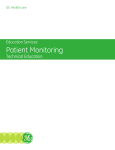Download C24 Hardware User Guide
Transcript
C24 Hardware User Guide 1VV0300920 Rev.1 – 2012-08-31 C24 Hardware User Guide 1VV0300920 Rev.1 – 2012-08-31 APPLICABILITY TABLE PRODUCT C24 Reproduction forbidden without written authorization from Telit Communications S.p.A. - All Rights Reserved. Page 2 of 81 C24 Hardware User Guide 1VV0300920 Rev.1 – 2012-08-31 SPECIFICATIONS SUBJECT TO CHANGE WITHOUT NOTICE Notice While reasonable efforts have been made to assure the accuracy of this document, Telit assumes no liability resulting from any inaccuracies or omissions in this document, or from use of the information obtained herein. The information in this document has been carefully checked and is believed to be entirely reliable. However, no responsibility is assumed for inaccuracies or omissions. Telit reserves the right to make changes to any products described herein and reserves the right to revise this document and to make changes from time to time in content hereof with no obligation to notify any person of revisions or changes. Telit does not assume any liability arising out of the application or use of any product, software, or circuit described herein; neither does it convey license under its patent rights or the rights of others. It is possible that this publication may contain references to, or information about Telit products (machines and programs), programming, or services that are not announced in your country. Such references or information must not be construed to mean that Telit intends to announce such Telit products, programming, or services in your country. Copyrights This instruction manual and the Telit products described in this instruction manual may be, include or describe copyrighted Telit material, such as computer programs stored in semiconductor memories or other media. Laws in the United States and other countries preserve for Telit and its licensors certain exclusive rights for copyrighted material, including the exclusive right to copy, reproduce in any form, distribute and make derivative works of the copyrighted material. Accordingly, any copyrighted material of Telit and its licensors contained herein or in the Telit products described in this instruction manual may not be copied, reproduced, distributed, merged or modified in any manner without the express written permission of Telit. Furthermore, the purchase of Telit products shall not be deemed to grant either directly or by implication, estoppel, or otherwise, any license under the copyrights, patents or patent applications of Telit, as arises by operation of law in the sale of a product. Computer Software Copyrights The Telit and 3rd Party supplied Software (SW) products described in this instruction manual may include copyrighted Telit and other 3rd Party supplied computer programs stored in semiconductor memories or other media. Laws in the United States and other countries preserve for Telit and other 3rd Party supplied SW certain exclusive rights for copyrighted computer programs, including the exclusive right to copy or reproduce in any form the copyrighted computer program. Accordingly, any copyrighted Telit or other 3rd Party supplied SW computer programs contained in the Telit products described in this instruction manual may not be copied (reverse engineered) or reproduced in any manner without the express written permission of Telit or the 3rd Party SW supplier. Furthermore, the purchase of Telit products shall not be deemed to grant either directly or by implication, estoppel, or otherwise, any license under the copyrights, patents or patent applications of Telit or other 3rd Party supplied SW, except for the normal non-exclusive, royalty free license to use that arises by operation of law in the sale of a product. Reproduction forbidden without written authorization from Telit Communications S.p.A. - All Rights Reserved. Page 3 of 81 C24 Hardware User Guide 1VV0300920 Rev.1 – 2012-08-31 VENDOR COPYRIGHT Apache Software Foundation Copyright 2004-2005 All Rights Reserved Reproduction forbidden without written authorization from Telit Communications S.p.A. - All Rights Reserved. Page 4 of 81 C24 Hardware User Guide 1VV0300920 Rev.1 – 2012-08-31 Usage and Disclosure Restrictions License Agreements The software described in this document is the property of Telit and its licensors. It is furnished by express license agreement only and may be used only in accordance with the terms of such an agreement. Copyrighted Materials Software and documentation are copyrighted materials. Making unauthorized copies is prohibited by law. No part of the software or documentation may be reproduced, transmitted, transcribed, stored in a retrieval system, or translated into any language or computer language, in any form or by any means, without prior written permission of Telit High Risk Materials Components, units, or third-party products used in the product described herein are NOT fault-tolerant and are NOT designed, manufactured, or intended for use as on-line control equipment in the following hazardous environments requiring fail-safe controls: the operation of Nuclear Facilities, Aircraft Navigation or Aircraft Communication Systems, Air Traffic Control, Life Support, or Weapons Systems (High Risk Activities"). Telit and its supplier(s) specifically disclaim any expressed or implied warranty of fitness for such High Risk Activities. Trademarks TELIT and the Stylized T Logo are registered in the US Patent & Trademark Office. All other product or service names are the property of their respective owners. © Copyright Telit Reproduction forbidden without written authorization from Telit Communications S.p.A. - All Rights Reserved. Page 5 of 81 C24 Hardware User Guide 1VV0300920 Rev.1 – 2012-08-31 Contents 1. 0BIntroduction Introduction ................................................................ ................................ ................................................................ ................................ ......................................... ................................ ......... 13 1.1. 6BScope .......................................................................................................................... 13 1.2. 7BAudience ..................................................................................................................... 13 1.3. 8BContact Information, Support .................................................................................... 13 1.4. 9BRequired Query Information ...................................................................................... 14 1.5. 10BTesting a Standalone Unit .......................................................................................... 15 1.5.1. 4BTest Setup ...................................................................................................................... 15 1.5.2. 45BTest Procedure............................................................................................................... 16 1.6. 1BDocument Organization ............................................................................................. 17 1.7. 12BText Conventions ........................................................................................................ 17 1.8. 13BRelated Documents ................................................................................................... 17 1.9. 14BRegulatory Requirements.......................................................................................... 17 1.10. 15BSafety Statement and Requirements ..................................................................... 18 1.11. 16BAntenna and Transmission Safety Precautions ..................................................... 18 1.11.1. 46BUser Operation ............................................................................................................... 18 1.11.2. 47BAntenna Installation ....................................................................................................... 19 1.12. 17BStandards................................................................................................................ 19 1.13. 18BGeneral Safety ........................................................................................................ 20 1.13.1. 48BRemember!. . . safety depends on you!......................................................................... 20 1.13.2. 49BGround the instrument .................................................................................................. 20 1.13.3. 50BDo not operate in an explosive atmosphere .................................................................. 20 1.13.4. 51BDo not service or adjust alone ....................................................................................... 20 1.13.5. 52BKeep away from live circuits .......................................................................................... 20 1.13.6. 53BDo not substitute parts or modify equipment ................................................................ 20 1.13.7. 54BDangerous procedure warnings .................................................................................... 21 1.14. 2. 19BCaring for the Environment .................................................................................... 21 1.14.1. 5BDisposal of Telit equipment in EU countries ................................................................. 21 1.14.2. 56BDisposal of Telit equipment in non-EU countries .......................................................... 21 1BGeneral G eneral Product Description ................................................................ ................................ ................................................ ................................ ................ 23 2.1. 20BProduct Specifications ............................................................................................... 23 2.2. 21BCertifications Approvals ............................................................................................ 27 Reproduction forbidden without written authorization from Telit Communications S.p.A. - All Rights Reserved. Page 6 of 81 C24 Hardware User Guide 1VV0300920 Rev.1 – 2012-08-31 2.3. 3. 2BRegulatory Approvals................................................................................................. 27 2BHardware Hardware Interface Description ................................................................ ................................ ........................................... ................................ ........... 29 3.1. 23BArchitecture Overview ............................................................................................... 29 3.2. 24BOperating Modes ........................................................................................................ 30 3.3. 25BPower Supply ............................................................................................................. 31 3.3.1. 57BPower Supply Design ..................................................................................................... 32 3.3.2. 58BPower Consumption....................................................................................................... 32 3.4. 26BPower On/Off Operation ............................................................................................. 33 3.4.1. 59BTurning the C24 On Using IGN ....................................................................................... 34 3.4.2. 60BTurning the C24 Off ........................................................................................................ 34 3.4.3. 61BTurning the C24 Off Using AT+MRST ............................................................................. 36 3.4.4. 62BPower Loss shut down ................................................................................................... 36 3.5. 27BLow Power Mode ........................................................................................................ 36 3.5.1. 63BActivating Low Power Mode ........................................................................................... 36 3.5.2. 64BSerial Interface During Low Power Mode ...................................................................... 37 3.5.3. 65BTerminating Low Power Mode ....................................................................................... 38 3.5.4. 6BTemporary Termination of Low Power Mode ................................................................ 38 3.5.5. 67BUsing the WKUPI_N signal ............................................................................................ 38 3.6. 28BReal Time Clock ......................................................................................................... 40 3.7. 29BSerial Interfaces......................................................................................................... 41 3.7.1. 68BPrimary UART (UART1) .................................................................................................. 41 3.7.2. 69BSecondary UART (UART2) .............................................................................................. 41 3.7.3. 70BUSB Interface ................................................................................................................. 42 3.8. 30BUIM Interface ............................................................................................................. 43 3.8.1. 3.9. 71BUIM Connection .............................................................................................................. 43 31BAudio Interface ........................................................................................................... 45 3.9.1. 72BHandset Microphone Port .............................................................................................. 45 3.9.2. 73BHeadset Microphone Port .............................................................................................. 46 3.9.3. 74BSpeaker Port .................................................................................................................. 48 3.9.4. 75BHeadset Detection .......................................................................................................... 50 3.9.5. 76BAlert Loudspeaker Port ................................................................................................. 50 3.9.6. 7BDigital Audio Interface ................................................................................................... 52 3.9.7. 78BOperating Modes ............................................................................................................ 53 3.9.8. 79BAudio Programming Interface ....................................................................................... 55 Reproduction forbidden without written authorization from Telit Communications S.p.A. - All Rights Reserved. Page 7 of 81 C24 Hardware User Guide 1VV0300920 Rev.1 – 2012-08-31 3.9.9. 3.10. 32BA/D Interface........................................................................................................... 59 3.10.1. 81BGeneral Purpose A/D ..................................................................................................... 59 3.10.2. 82BPower Supply A/D .......................................................................................................... 60 3.11. 4. 5. 3BControls and Indicators Interface .......................................................................... 60 3.11.1. 83BReset .............................................................................................................................. 61 3.11.2. 84BVREF Reference Regulator ............................................................................................ 61 3.11.3. 85BWakeup Out .................................................................................................................... 62 3.11.4. 86BAntenna Detection.......................................................................................................... 64 3.11.5. 87BCDMA Network Indicator ............................................................................................... 64 3.11.6. 8BTransmission Indicator .................................................................................................. 64 3.11.7. 89BGeneral Purpose I/O ...................................................................................................... 64 3.12. 34BGPS Interface .......................................................................................................... 64 3.13. 35BAntenna Interface ................................................................................................... 65 3BElectrical E lectrical and Environmental Specifications ........................................................ ........................................................ 66 4.1. 36BAbsolute Maximum Ratings ....................................................................................... 66 4.2. 37BEnvironmental Specifications .................................................................................... 67 4.3. 38BApplication Interface Specifications .......................................................................... 68 4BMechanical Mechanical Specifications ................................................................ ................................ .................................................... ................................ .................... 74 5.1. 39BBoard Dimensions ..................................................................................................... 74 5.2. 40BInterface Connector Specifications ........................................................................... 75 5.2.1. 5.3. 5.4. 90BMating Connector........................................................................................................... 76 41BRF Connector Specifications ..................................................................................... 76 5.3.1. 6. 80BAudio Design .................................................................................................................. 58 91BMating Connector........................................................................................................... 77 42BC24 Mounting ............................................................................................................. 79 5BAcronyms Acronyms and abbreviations ................................................................ ................................ ................................................ ................................ ................ 80 6.1. 43BDocument history ....................................................................................................... 81 Reproduction forbidden without written authorization from Telit Communications S.p.A. - All Rights Reserved. Page 8 of 81 C24 Hardware User Guide 1VV0300920 Rev.1 – 2012-08-31 Reproduction forbidden without written authorization from Telit Communications S.p.A. - All Rights Reserved. Page 9 of 81 C24 Hardware User Guide 1VV0300920 Rev.1 – 2012-08-31 List of tables Table 2-1: Product Specifications ...................................................................................................................... 26 Table 3-1: C24 Operating Modes....................................................................................................................... 31 Table 3-2: Power Supply Signals ....................................................................................................................... 31 Table 3-3: Recommended Power Supply Filtering ............................................................................................ 32 Table 3-4: C24 Current Ratings ......................................................................................................................... 33 Table 3-5: UIM Interface Signals ...................................................................................................................... 44 Table 3-6: Handset Microphone Port Specifications ......................................................................................... 46 Table 3-7: Headset Microphone Port Specifications ......................................................................................... 48 Table 3-8: Speaker Port Specifications .............................................................................................................. 50 Table 3-9: Alert Port Specifications................................................................................................................... 52 Table 3-10: Basic Mode Audio Paths ................................................................................................................ 54 Table 3-11: Advanced Mode Commands .......................................................................................................... 54 Table 3-12: Speech Processing Features............................................................................................................ 56 Table 3-13: Gain Control Features..................................................................................................................... 57 Table 3-14: Speaker Port Gains for Speech ....................................................................................................... 57 Table 3-15: Microphone and Headset Microphone Port Gains ......................................................................... 58 Table 3-16: A/D Signals .................................................................................................................................... 59 Table 3-17: GPAD Specifications...................................................................................................................... 60 Table 3-18: Supply A/D Specifications ............................................................................................................. 60 Table 3-19: Controls and indicators ................................................................................................................... 61 Table 3-20: VREF Specifications ...................................................................................................................... 62 Table 3-21: GPS Receiver Specifications .......................................................................................................... 65 Table 3-22: Antenna Interface Specifications .................................................................................................... 65 Table 4-1: Maximum Ratings ............................................................................................................................ 66 Table 4-2: Environmental Ratings ..................................................................................................................... 67 Table 4-3: Interface Specifications .................................................................................................................... 73 Table 5-1: C24 Interface Connector Options ..................................................................................................... 75 Table 5-2: Interface Connector Specifications................................................................................................... 76 Reproduction forbidden without written authorization from Telit Communications S.p.A. - All Rights Reserved. Page 10 of 81 C24 Hardware User Guide 1VV0300920 Rev.1 – 2012-08-31 List of figures Figure 1-1: Test Setup ........................................................................................................................................ 16 Figure 3-1: C24 block Diagram ......................................................................................................................... 29 Figure 3-2: ON_N Power On Timing ................................................................................................................ 34 Figure 3-3: IGN Power On Timing .................................................................................................................... 34 Figure 3-4: ON_N Power Off Timing................................................................................................................ 35 Figure 3-5: IGN Power Off Timing ................................................................................................................... 36 Figure 3-6: ATS24 Operation ............................................................................................................................ 37 Figure 3-7: CTS Signal During Sleep Mode ...................................................................................................... 38 Figure 3-8: WKUPI_N Signal Operation........................................................................................................... 39 Figure 3-9: Serial Interface Data........................................................................................................................ 40 Figure 3-10: UART1 Interface Signals .............................................................................................................. 41 Figure 3-11: UART2 Interface Signals .............................................................................................................. 42 Figure 3-12: USB Interface Signals ................................................................................................................... 42 Figure 3-13: C24 UIM Interface ........................................................................................................................ 43 Figure 3-14: Audio Interface Topology ............................................................................................................. 45 Figure 3-15: Handset Microphone Circuit ......................................................................................................... 46 Figure 3-16: Headset Microphone circuit .......................................................................................................... 47 Figure 3-17: Differential Speaker Circuit .......................................................................................................... 48 Figure 3-18: Single-ended Speaker Circuit ........................................................................................................ 49 Figure 3-19: Differential Loudspeaker Circuit .................................................................................................. 51 Figure 3-20: Single-ended Loudspeaker Circuit ................................................................................................ 51 Figure 3-21: Voiceband Mode PCM Bus Coding Format ................................................................................. 53 Figure 3-22: Audio Programming Interface....................................................................................................... 55 Figure 3-23: VREF Power-up Timing ............................................................................................................... 62 Figure 3-24: WKUPO_N Operation .................................................................................................................. 63 Figure 5-1: C24 Mechanical Characteristics ...................................................................................................... 74 Figure 5-2: C24 pin location .............................................................................................................................. 74 Figure 5-3: C24 Interface Connector ................................................................................................................. 75 Figure 5-4: Mating connector Dimensions ........................................................................................................ 76 Figure 5-5: MMCX Connector Dimensions ...................................................................................................... 77 Figure 5-6: RF Connector Specifications........................................................................................................... 77 Figure 5-7: Optional MMCX Cable Assembly .................................................................................................. 78 Figure 5-8: C24 Mounting Area......................................................................................................................... 79 Reproduction forbidden without written authorization from Telit Communications S.p.A. - All Rights Reserved. Page 11 of 81 C24 Hardware User Guide 1VV0300920 Rev.1 – 2012-08-31 Reproduction forbidden without written authorization from Telit Communications S.p.A. - All Rights Reserved. Page 12 of 81 C24 Hardware User Guide 1VV0300920 Rev.1 – 2012-08-31 1. Introduction 1.1. Scope 0B 6B This manual provides the electrical, mechanical and environmental requirements for properly integrating the C24 module in a host application. This manual gives a complete set of hardware features and functions that may be provided by C24. The availability of any feature or function, which is described in this manual, depends on the hardware revision and software version of a specific C24 model, and also the capabilities of the host application which must provide a user interface and control the module via AT commands. The parameters and values provided in this manual are defined under typical conditions. These values may vary when subject to different conditions, such as SW version, network status, application settings and environmental conditions. 1.2. Audience 7B This manual is intended for all members of the integration team who are responsible for integrating the C24 module into the host OEM device, including representatives from hardware, software and RF engineering disciplines. 1.3. Contact Information, Support 8B This section provides contact information for any possible queries that may arise, for example: • Have questions? • Having trouble getting the Developer Board set up? • Technical questions? • Configuration questions/problems? • Technical operating problems? • Need documentation? For general contact, technical support, to report documentation errors and to order manuals, contact Telit Technical Support Center (TTSC) at: [email protected] [email protected] [email protected] [email protected] Alternatively, use: Reproduction forbidden without written authorization from Telit Communications S.p.A. - All Rights Reserved. Page 13 of 81 C24 Hardware User Guide 1VV0300920 Rev.1 – 2012-08-31 http://www.telit.com/en/products/technical-support-center/contact.php U U For detailed information about where you can buy the Telit modules or for recommendations on accessories and components visit: http://www.telit.com U U To register for product news and announcements or for product questions contact Telit Technical Support Center (TTSC). Our aim is to make this guide as helpful as possible. Keep us informed of your comments and suggestions for improvements. Telit appreciates feedback from the users of our information. 1.4. Required Query Information 9B Every new call/problem report, directly from a Direct Customer or from a distributor, should be directed to the help desk email address noted above in the precious paragraph. It is recommended to report each individual issue in a separate email. The following information is required when reporting a problem: • Customer name and address • Customer contact information for this request, including: – Name – Telephone – Fax number – Mobile number – Email address • Product name (C24) • Software version of the unit (ATI8 command) or model number • PCB version (located on the PCB near the RF connector) • Severity of the problem • Problem description, including: – Operator name – Type of SIM card (for example, Test, Pre-paid, or 5v/3v/1.8v) – Setup Configuration (such as Developer Board, handset, host, connections, and so on) – Detailed scenario from startup – Log of all the commands and the responses, beginning from startup • Answers to the following questions: – Was the same scenario tested on the Developer Board and the PC to reproduce the problem? – How many units do you have, and how many of them have this problem? – How often does the problem recur? In addition to the information requested above, send the following AT commands and the HyperTerminal log with the responses: • AT+CMEE=2 // to get textual error message • AT+CPIN? // to get SIM card status • AT+CREG? // to see if the TXVR is registered to the network • AT+CSQ // to get the signal strength (RX level) Reproduction forbidden without written authorization from Telit Communications S.p.A. - All Rights Reserved. Page 14 of 81 C24 Hardware User Guide 1VV0300920 Rev.1 – 2012-08-31 • • • • 1.5. AT+CGSN // to read the IMEI number of the unit ATI3 // to get the software version of the TXVR AT\S // to get the setting of basic AT commands AT+CMER=0,0,1,1 // to get messages and indicators from the handset display to the DTE Testing a Standalone Unit 10B This section describes how to perform a C24 functionality test, whose purpose is to: • Introduce the user to the C24 • Explain how to work with the C24 unit • Describe how to evaluate basic C24 features The test setup provides a wide platform through which a C24 unit can be evaluated. The specific test procedure described below covers only a few of the C24’s many features. Using this setup, you can perform several additional tests on the C24. The test is performed using two modems, one of which is the C24. The modems communicate with each other through a single computer, which also controls their operation. The test requires knowledge about the operation of the C24 Developer’s Kit, terminal applications and AT commands. Refer to relevant documentation for assistance. To perform the test, you need the following: • A C24 OEM cellular engine unit • A C24 Developer's Kit • A desktop or laptop computer, which includes: – A free serial communications port (RS232) – A connected and active line modem (internal or external) – A terminal application (such as HyperTerminal) 1.5.1. Test Setup 4B To Setup the C24 Test Follow this procedure (following procedure) to set up your equipment before performing the test: 1. Verify that the computer you intend to use for the test is equipped with a working line modem You can use a second C24 unit instead of the line modem. When doing so, you must repeat the setup procedure that follows for the additional C24. 2. Set up the C24 and the Developer Board as described in “Initial Setup” in “Developer Board and Interfaces Description” in the “C24 Developer’s Kit” document. 3. Verify that the C24 has adequate reception from the local network 4. Connect the Developer Board’s RS232 port to the computer’s serial port 5. Open a terminal application window (such as HyperTerminal) and configure it to operate with the serial port occupied by the C24 Reproduction forbidden without written authorization from Telit Communications S.p.A. - All Rights Reserved. Page 15 of 81 C24 Hardware User Guide 1VV0300920 Rev.1 – 2012-08-31 6. Open a second terminal window and configure it to operate with the serial port occupied by the line modem Computer Serial Cable To telephone line wall outlet Line Modem (internal or external) Serial Port Serial Port Developer Board with C24 unit RS232 Port Figure 1-1: Test Setup 1.5.2. 45B Test Procedure To Perform the C24 Test Follow the procedure below to perform the C24 test: 1. Verify that the line modem is functioning and communicating with the computer by entering the AT command at in the modem’s terminal window This common AT command prompts a properly working modem to reply OK. 2. Verify that the C24 is functioning and communicating with the computer by performing the following AT commands in the C24 terminal window: • ati7 — prompts C24 identification The C24 will reply C24 OEM Module. • ati8 — prompts the C24 software version 3. Make a CSD call from the C24 to the line modem or the reverse using the atd and ata commands in the appropriate window 4. Verify that a connection between the two modems is established 5. Select any file to transfer between the two modems The file can be any existing file, or a new file created specifically for the test. 6. Send the file either from the C24, or to the C24, through the terminal application using the terminal application’s send/receive file options 7. When the file transfer is complete, use the ath command in any of the terminal windows to terminate the call This step completes the test. You can now continue to perform additional tests using the same setup, or change the setup as required. Reproduction forbidden without written authorization from Telit Communications S.p.A. - All Rights Reserved. Page 16 of 81 C24 Hardware User Guide 1VV0300920 Rev.1 – 2012-08-31 1.6. Document Organization 1B This manual contains the following chapters: • Chapter 1 — introduces the C24 unit and provides important safety instructions, support and contact information. • Chapter 2 — provides a detailed hardware description of the blocks and components comprising the C24. • Chapter 3 — provides a hardware interface description for C24 connectors. • Chapter 4 — provides electrical and environmental specifications. • Chapter 5 — provides mechanical specifications for C24. • Chapter 6 — provides acronyms, abbreviations and the document’s revisions log. 1.7. Text Conventions 12B Danger – This information MUST be followed or catastrophic equipment failure or bodily injury may occur. U Caution or Warning Warning – Alerts the user to important points about integrating the module, if these points are not followed, the module and end user equipment may fail or malfunction. Tip or Information – Provides advice and suggestions that may be useful when integrating the the module. All dates are in ISO 8601 format, i.e. YYYY-MM-DD. 1.8. Related Documents 13B • C24 Developer's Kit • C24 AT Commands 1.9. Regulatory Requirements 14B The C24 module is compliant with applicable FCC and IC requirements. The integrated system incorporating the C24 module may be subject to further regulations and standards. Reproduction forbidden without written authorization from Telit Communications S.p.A. - All Rights Reserved. Page 17 of 81 C24 Hardware User Guide 1VV0300920 Rev.1 – 2012-08-31 Telit strongly recommends that the system integrator seeks professional advice regarding the regulations and standards that apply to their product. The Federal Communications Commission (FCC) requires application for certification of digital devices in accordance with CFR Title 47, Part 2 and Part 15. This includes Electromagnetic Energy Exposure (EME) testing. As the C24 modem is not a standalone transceiver but is an integrated module, the C24 cannot be tested by itself for EME certification. It is, however, the integrator’s responsibility to have the completed device tested for EME certification. The C24 module is compliant to FCC and IC requirements allowing use within North America. Use in other regions may require regional "type approvals" which the manufacturer of the final product integration or reseller will be responsible for procuring. It is strongly recommended that professional advice be sought before placing the finished integrated product on the market to establish local approval and marking requirements. 1.10. Safety Statement and Requirements 15B Certain safety precautions must be observed during all phases of the operation, usage, service or repair of any cellular terminal or mobile incorporating the C24 module. The integrator is advised to consider the following general cautions in the context of their integrated system incorporating the C24 module, and to provide the end user with the applicable warnings and advice of safe operation of the equipment. Failure to comply with these precautions violates safety standards of design, manufacture and intended use of the product. Telit assumes no liability for customer failure to comply with these precautions. • The C24 must be operated at the voltages described in the technical documentation • The C24 must not be mechanically nor electrically changed. Use of connectors should follow the guidance of the technical documentation • The integrated product incorporating the C24 module must be evaluated for SAR under intended use conditions, and suitable text and SAR values be provided to the end user • No wireless device can guarantee operation at all times due to network or interference conditions. A user should never rely on a wireless device as the sole means of making emergency calls • The C24 module complies with all applicable standards and directives, this does not guarantee that the product it is integrated into complies, expert advice should be sought to identify the applicable regulations and show compliance Suitable warning statements regarding the use of RF energy in the integrated host system should be given in the end user documentation. 1.11. 1.11.1. Antenna and Transmission Transmission Safety Precautions 16B User User Operation 46B The C24 module is normally supplied without an antenna, and is compliant with SAR requirements provided the following conditions are observed. Do not operate your unit when a person is within 8 inches (20 centimeters) of the antenna. A person or object within 8 inches (20 centimeters) of the antenna could impair call quality and may cause the phone to operate at a higher power level than necessary. Reproduction forbidden without written authorization from Telit Communications S.p.A. - All Rights Reserved. Page 18 of 81 C24 Hardware User Guide 1VV0300920 Rev.1 – 2012-08-31 IMPORTANT: The unit must be installed in a manner that provides a minimum separation distance of 20 cm or more between the antenna and persons and must not be co-located or operate in conjunction with any other antenna or transmitter to satisfy FCC RF exposure requirements for mobile transmitting devices. To comply with the FCC RF exposure limits and satisfy the categorical exclusion requirements for mobile transmitters, the requirements described in the following section must be met. 1.11.2. Antenna Antenna Installation Installation 47B • The antenna installation must provide a minimum separation distance of 20 cm from users and nearby persons and must not be co-located or operating in conjunction with any other antenna or transmitter. • The combined cable loss and antenna gain must not exceed +5.3 dBi (800 band). The combined cable loss and antenna gain must not exceed +4.2 dBi and total system output must not exceed 2.0W EIRP in the PCS (1900) band in order to comply with the EIRP limit of 24.232 (b). OEM installers must be provided with antenna installation instruction and transmitter operating conditions for satisfying RF exposure compliance. • For system integrations requiring higher antenna gain, or position closer than 20 cm from the body, SAR compliance testing of the completed product will be required. It is strongly recommended that the system integrator seeks the advice of a suitably accredited test laboratory to develop a test plan and carry out necessary testing. 1.12. Standards 17B Interoperability Specification for cdma2000 Air Interface, 3GPP2 C.S0044-A. Signaling Conformance Test Specification for cdma2000 Spread Spectrum Systems - 3GPP2 C.S0031-0. Signaling Conformance Tests for cdma2000® Spread Spectrum Systems, TIA/EIA-898 December 2001, Telecommunications Industry Association. Recommended Minimum Performance Standards for cdma2000 Spread Spectrum Mobile Stations - 3GPP2 C.S0011-C. Recommended Minimum Performance Standards for cdma2000®1 Spread Spectrum Mobile Stations, TIA-98-F, September 2005, Telecommunications Industry Association. Recommended Minimum Performance Specification for C.S0022-0 Spread Spectrum Mobile Stations - 3GPP2 C.S0036-0. Recommended Minimum Performance Specification for TIA/EIA/IS-801-1 Spread Spectrum Mobile Stations, TIA-916, April 2002, Telecommunications Industry Association. Signaling Conformance Specification for cdma2000 Wireless IP Networks - 3GPP2 C.S00370. Signaling Test Specification for Mobile Station Equipment Identifier (MEID) Support for cdma2000 Spread Spectrum Systems -3GPP2 C.S0073-0. Signaling Conformance Test Specification for cdma2000 Spread Spectrum Systems -3GPP2 C.S0043-0. Signaling Conformance Test Specification for cdma2000® Air Interface,, TIA-1035. Signaling Conformance Test Specification for Over-the-Air Service Provisioning - 3GPP2 Reproduction forbidden without written authorization from Telit Communications S.p.A. - All Rights Reserved. Page 19 of 81 C24 Hardware User Guide 1VV0300920 Rev.1 – 2012-08-31 C.S0060-0. Signaling Conformance Test Specification for Short Message Service - 3GPP2 C.S0061-0. Data Signaling Conformance Test Specification For CDMA2000 Air Interface - 3GPP2 C.S0062. 1.13. General Safety 18B 1.13.1. Remember!. . . safety depends on you! 48B The following general safety precautions must be observed during all phases of operation, service, and repair of the equipment described in this manual. Failure to comply with these precautions or with specific warnings elsewhere in this manual violates safety standards of design, manufacture, and intended use of the equipment. Telit, Inc. assumes no liability for the customer’s failure to comply with these requirements. The safety precautions listed below represent warnings of certain dangers of which we are aware. You, as the user of this product, should follow these warnings and all other safety precautions necessary for the safe operation of the equipment in your operating environment. 1.13.2. Ground the instrument 49B Only suitably qualified individuals should work on the product and host system. Consideration should be given to the safest grounding arrangement for the host application. 1.13.3. Do not operate in an explosive atmosphere 50B Do not operate the equipment in the presence of flammable gases or fumes. Operation of any electrical equipment in such an environment constitutes a definite safety hazard. 1.13.4. Do not service or adjust alone 51B Do not attempt internal service or adjustment unless another person, capable of rendering first aid is present. There are no user serviceable parts inside the C24 module. 1.13.5. Keep away from live circuits 52B Operating personnel must: • not remove equipment covers. Only Factory Authorized Service Personnel or other qualified maintenance personnel may remove equipment covers for internal subassembly, or component replacement, or any internal adjustment • not replace components with power cable connected. Under certain conditions, dangerous voltages may exist even with the power cable removed • always disconnect power and discharge circuits before touching them 1.13.6. Do not substitute parts or modify equipment 53B Because of the danger of introducing additional hazards, do not install substitute parts or perform any unauthorized modification of equipment. Contact Telit Warranty and Repair for Reproduction forbidden without written authorization from Telit Communications S.p.A. - All Rights Reserved. Page 20 of 81 C24 Hardware User Guide 1VV0300920 Rev.1 – 2012-08-31 service and repair to ensure that safety features are maintained. 1.13.7. Dangerous procedure warnings 54B Warnings, such as the example below, precede potentially dangerous procedures throughout this manual. Instructions contained in the warnings must be followed. You should also employ all other safety precautions that you deem necessary for the operation of the equipment in your operating environment. Warning example: WARNING: Dangerous voltages, capable of causing death, are present in this equipment. Use extreme caution when handling, testing, and adjusting. 1.14. Caring for the Environment 19B The following information is provided to enable regulatory compliance with the European Union (EU) Directive 2002/96/EC Waste Electrical and Electronic Equipment (WEEE) when using Telit equipment in EU countries. The finished host application should be marked with the crossed out "wheelie bin" mark at least 7mm high if it is within the scope of the WEEE directive. Telit recommends that the system integrator seeks expert guidance as to the applicable directives for the finished product. 1.14.1. Disposal of Telit equipment in EU countries 5B Please do not dispose of Telit C24 in landfill sites. In the EU, Telit in conjunction with a recycling partner will ensure that C24 is collected and recycled according to the requirements of EU environmental law. Note that the system integrator will be liable for recovery and disposal of the integrated system. Please contact the Telit Technical Support Center (TTSC) for assistance. The telephone numbers are listed at http://www.telit.com Alternatively if you do not have access to TTSC or the internet, contact the Local Telit Office. 1.14.2. Disposal of Telit equipment in nonnon-EU countries 56B In non-EU countries, dispose of Telit equipment in accordance with national and regional regulations. 1.14.2.1. Turkey 1.14.2.1.1. RoHS Compliance 92B 104B Reproduction forbidden without written authorization from Telit Communications S.p.A. - All Rights Reserved. Page 21 of 81 C24 Hardware User Guide 1VV0300920 Rev.1 – 2012-08-31 The C24 product meets the European Union directive for RoHS compliance. The RoHS compliance is subject to a declaration of conformity that may be viewed upon request. 1.14.2.1.2. CMM Compliance 105B The disclosure table and symbols below are provided in accordance with Section 5 & 6 of the People's Republic of China's "Electronic Industry Marking Standard for Control of Pollution Caused by Electronic Information Products". The disclosure table and symbols shown below cover the electronic information product (EIP) supplied. The two symbols shown below indicate the product is recyclable and the number denotes the Environmental Friendly Use Period for the EIP indicated above it. Transceiver Module & Accessories Except Battery Battery Reproduction forbidden without written authorization from Telit Communications S.p.A. - All Rights Reserved. Page 22 of 81 C24 Hardware User Guide 1VV0300920 Rev.1 – 2012-08-31 2. General Product Description 1B The C24 is the newest member of Telit's embedded cellular modules family. Designed with dual band CDMA operation, embedded GPS receiver, and with 1x Data capabilities, C24 can operate on any CDMA 1x network to provide voice and data communications, and positioning information. The C24 is similar to a condensed cellular phone core, which can be integrated into any system or product that needs to transfer voice or data information over a cellular network. Thus, it significantly enhances the system's capabilities, transforming it from a standalone, isolated product to a powerful high-performance system with global communications capabilities. The C24 is designed as a complete CDMA communications solution with all the controls, interfaces and features to support a broad range of applications: • A powerful audio interface. • A large set of indicators and control signals. • Several advanced power-saving modes. • A variety of serial communications solutions. All these features and interfaces are easily controlled and configured using a versatile AT command interface that provides full control over the C24 operation. The C24 control and indication interface extends its capabilities beyond CDMA communications. This includes an A/D and GPIO interface, and a regulated output voltage for supplying external circuits. With these interfaces, the C24 can operate and control external applications and receive feedback from external environment and circuits. The integrated GPS receiver supports autonomous and assisted modes of operation for a reliable and immediate location determination. The location information is provided in NMEA format or by AT commands, which provides the application flexible design. The C24 interface design, using a single 70 pin board-to-board connector, through which all application interfaces are managed, facilitates fast and easy integration. It significantly shortens the development process, and minimizes the product's time to market. The C24 is extremely compact in size with a slim mechanical design, which makes it space saving on the application board and easily fitted into any board design. The advanced power supply management significantly reduces power consumption to a necessary minimum and prolongs battery life. 2.1. Product Specifications 20B IMPORTANT: For safety regulations and requirements, see “Regulatory Requirements”, “Safety Statement and Requirements” and “Antenna and Transmission Safety Precautions” in “Preface”. NOTE: Telit reserves the right to change the specifications without prior notice. Reproduction forbidden without written authorization from Telit Communications S.p.A. - All Rights Reserved. Page 23 of 81 C24 Hardware User Guide 1VV0300920 Rev.1 – 2012-08-31 Product Features Operating systems: CDMA 800/1900 Physical Characteristics Dimensions: 45.2 x 24.4 x 5.6 mm 6.4mm Total Stacking height Mounting: Two Ø2.4 mm holes Weight: 9.1 grams Environmental Operational temperature: -30°C to +85°C Storage temperature: -40°C to +85°C Performance Operating voltage: 3.3 - 4.2 V Current consumption: 1.5 mA @ SCI2 (Sleep mode) Maximum Tx output power: CELL800 (Band Class 0): +25dBm (Mobile station class 3) PCS 1900 (Band Class 1): +25dBm (Mobile station class 2) Interfaces Connectors: Single 70-pin, board-to-board RF MMCX UIM Card: External UIM connectivity Serial Ports: UART: BR from 300 bps to 230400 bps USB: USB full-speed device specifications, Rev. 2.0 Reproduction forbidden without written authorization from Telit Communications S.p.A. - All Rights Reserved. Page 24 of 81 C24 Hardware User Guide 1VV0300920 Rev.1 – 2012-08-31 Data Features 1x Data: Maximum 153.6 Kbps CSD: Max BR 14.4 kbps SMS: MO/MT Text and PDU modes Fax Class 2.0 Voice Features Telephony Digital audio Differential analog audio lines Vocoders 13K, QCELP, EVRC, EVRC-B DTMF support Audio control: Echo suppression, noise suppression and side tone Gain control Supplementary Service Call forwarding Call hold and waiting Three way call Call indicator Call barring Character Set Reproduction forbidden without written authorization from Telit Communications S.p.A. - All Rights Reserved. Page 25 of 81 C24 Hardware User Guide 1VV0300920 Rev.1 – 2012-08-31 UTF8 UCS2 ASCII GSM 8859-1 Control/Status Indicators CDMA coverage Wakeup TX enable Reset Antenna Detect AT Command Set Qualcomm QSC6055 Motorola legacy AT commands Accessories Firmware data loader Data logger Developer Kit Table 2-1: Product Specifications Reproduction forbidden without written authorization from Telit Communications S.p.A. - All Rights Reserved. Page 26 of 81 C24 Hardware User Guide 1VV0300920 Rev.1 – 2012-08-31 2.2. Certifications Approvals 21B The C24 module has been tested and certified compliance to the following standards: • CTIA (CDG1) • IOT (CDG2) • E911 / TTY • Spirent UTS Driver 2.3. Regulatory Approvals 2B The C24 module has been tested and approved under the standards and regulations listed below: • FCC - part 15, 22, 24 • IC IMPORTANT: The following paragraphs must be addressed by the integrator to ensure their host is in compliance to the C24 FCC grant and/or the FCC grant of the host device. CFR 47 Part 15.19 specifies label requirements The following text may be on the product, user's manual, or container. This device complies with Part 15 of the FCC Rules. Operation is subject to the following two conditions: (1) this device may not cause harmful interference, and (2) this device must accept any interference received, including interference that may cause undesired operation. CFR 47 Part 15.21 Information to user The user's manual or instruction manual for an intentional or unintentional radiator shall caution the user that changes or modifications not expressly approved by the party responsible for compliance could void the user's authority to operate the equipment. In cases where the manual is provided only in a form other than paper, such as on a computer disk or over the Internet, the information required by this section may be included in the manual in that alternative form, provided the user can reasonably be expected to have the capability to access information in that form. CFR 47 Part 15.105 Information to the user (b) For a Class B digital device or peripheral, the instructions furnished the user shall include the following or similar statement, placed in a prominent location in the text of the manual: Reproduction forbidden without written authorization from Telit Communications S.p.A. - All Rights Reserved. Page 27 of 81 C24 Hardware User Guide 1VV0300920 Rev.1 – 2012-08-31 NOTE: This equipment has been tested and found to comply with the limits for a Class B digital device, pursuant to Part 15 of the FCC Rules. These limits are designed to provide reasonable protection against harmful interference in a residential installation. This equipment generates, uses and can radiate radio frequency energy and, if not installed and used in accordance with the instructions, may cause harmful interference to radio communications. However, there is no guarantee that interference will not occur in a particular installation. If this equipment does cause harmful interference to radio or television reception, which can be determined by turning the equipment off and on, the user is encouraged to try to correct the interference by one or more of the following measures: - Reorient or relocate the receiving antenna. - Increase the separation between the equipment and receiver. - Connect the equipment into an outlet on a circuit different from that to which the receiver is connected. - Consult the dealer or an experienced radio/TV technician for help. Reproduction forbidden without written authorization from Telit Communications S.p.A. - All Rights Reserved. Page 28 of 81 C24 Hardware User Guide 1VV0300920 Rev.1 – 2012-08-31 3. Hardware Interface Description 2B The following paragraphs describe in details the hardware requirements for properly interfacing and operating the C24 module. 3.1. Architecture Overview 23B The figure below illustrates the primary functional components of the C24. Figure 3-1: C24 block Diagram Reproduction forbidden without written authorization from Telit Communications S.p.A. - All Rights Reserved. Page 29 of 81 C24 Hardware User Guide 1VV0300920 Rev.1 – 2012-08-31 The C24 consists of the following blocks: Digital Block • Micro-controller Unit (MCU) for system and user code execution. • Digital Signal Processor (DSP) for voice and data processing. • Serial communications interfaces. • USB driver interface • UARTs • UIM card • Digital audio (PCM) bus interface. • General purpose IO signals. Analog Block • Power Management IC (PMIC). • Internal regulators • 1 external regulator for customer use • Analog audio interface management. • Speaker, microphone • Alert speaker • Headset • Real Time Clock (RTC) subsystem. CDMA Transceiver Block • • • • • • • • • 3.2. RF receiver. Signal processing IC for transmit and receive CDMA data. IC CELL/PCS RX filter. IC Triplexer for CELL/GPS/PCS. IC CELL/PCS duplexer. IC 1.575 GHz GPS Low Noise Amplifier with Integrated Filter. IC CELL/PCS LGA Termination Directional Couplers. IC CELL/PCS 3x3 Power Amplifier Module. IC CELL/PCS Tx Filter. Operating Modes 24B C24 incorporates several operating modes. Each operating mode is different in the active features and interfaces. The following table summarizes the general characteristics of the C24 operating modes and provides general guidelines for operation. Reproduction forbidden without written authorization from Telit Communications S.p.A. - All Rights Reserved. Page 30 of 81 C24 Hardware User Guide 1VV0300920 Rev.1 – 2012-08-31 Mode Description Features Not Powered VCC supply is disconnected. The C24 is Off. Any signals connected to the interface connector must be set low or tri-state. RTC Mode Valid VCC supply. RESET_N signal is enabled (low). The C24 Interfaces are Off. Only the internal RTC timer is operating. Any signals connected to the interface connector must be set low or tri-stated. Idle Mode RESET_N signal is disabled (high). CTS_N and DSR_N signals are enabled (low). The C24 is fully active, registered to the network and ready to communicate. This is the default power-up mode. Sleep Mode RESET_N signal is high. CTS_N signal is disabled. The C24 is in low power mode. The application interfaces are disabled, but, C24 continues to monitor the network. CSD call or GPRS data RESET_N signal is high. TXEN_N signal is Enabled (Low). A voice or data call is in progress.When the call terminates, C24 returns to the last operating state (Idle or Sleep). Table 3-1: C24 Operating Modes 3.3. Power Supply 25B The C24 power supply must be a single external DC voltage source of 3.3V to 4.2V. The power supply must be able to sustain the voltage level during a transmit current surge, which may reach 600 mA. The C24 interface connector has 8 contacts for the main power supply, as described in the following table. All these contacts must be used for proper operation. Pin # Signal Name Description 1-4 GND Main ground connection for C24 module. 5-8 VCC DC supply input for C24 module. VIN = 3.3 V to 4.2 V IRMS = 600 mA during transmission Table 3-2: Power Supply Signals Reproduction forbidden without written authorization from Telit Communications S.p.A. - All Rights Reserved. Page 31 of 81 C24 Hardware User Guide 1VV0300920 Rev.1 – 2012-08-31 3.3.1. Power Supply Supply Design 57B Special care must be taken when designing the power supply of the C24. The single external DC power source indirectly supplies all the digital and analog interfaces, but also directly supplies the RF power amplifier (PA). Therefore, any degradation in the power supply performance, due to losses, noises or transients, will directly affect the C24 performance. It is recommended that any voltage drops during transmission will not exceed 300mV, measured on the C24 interface connector. In any case, the C24 supply input must not drop below the minimum operating level during transmission. Dropping below the minimum operating voltage may degrade the module performance. To minimize the losses and transients on the power supply lines, it is recommended to follow these guidelines: • Use a 100 uF, or greater, low ESR capacitor on the C24 supply inputs. The capacitor should be located as near to the C24 interface connector as possible. • Use low impedance power source, cabling and board routing. • Use cabling and routing as short as possible. • Filter the C24 supply lines using filtering capacitors, as described in the following table. Capacitor Usage Description 100 uF Transmit current serge Minimizes power supply losses during transmission. 10 nF, 100 nF Digital switching noise Filters digital logic noises from clocks and data sources. 8.2 pF, 10 pF 1900 MHz CDMA band 33 pF, 39 pF 800 MHz CDMA band Filters transmission EMI. Filters transmission EMI. Table 3-3: Recommended Power Supply Filtering 3.3.2. Power Consumption 58B The following table specifies typical C24 current consumption ratings in various operating modes. The current ratings refer to the overall C24 current consumption over the VCC supply. Parameter Description Conditions IOFF RTC mode IIDLE Idle mode Registered ISLEEP Low power mode SCI 2 Min Typ Max Unit 10 µA 40 mA 1.5 mA Reproduction forbidden without written authorization from Telit Communications S.p.A. - All Rights Reserved. Page 32 of 81 C24 Hardware User Guide 1VV0300920 Rev.1 – 2012-08-31 Parameter IRMS Description Average transmitcurrent Conditions Min CELL Band PCS Band Typ Max Unit 175 170 mA 600 mA Per CDG89 Test Requirements IMAX Maximum TX current Table 3-4: C24 Current Ratings 3.4. Power On/Off Operation 26B When the C24 power supply is stable above the minimum operating level and C24 is powered off, only the internal RTC timer is active. The C24 power on and off process includes two primary phases, which are indicated at the interface connector by the hardware output signals RESET_N and CTS_N. The RESET_N signal indicates whether C24 is powered on or off. When this signal is enabled (low), C24 is powered-off. When it is disabled (high), C24 is powered-on. The CTS_N signal indicates the serial communications interface (UART) status. When this signal is high, the C24 serial interface is disabled. When it is low, the serial interface is enabled, and C24 is ready to communicate. IMPORTANT: Do not operate the C24 out of its electrical or environmental limits. Refer to the specifications chapter for details of these limits. Turning the C24 On During a power on process C24 may toggle several interface signals, which are visible to the application. These signals do not represent any valid state or data, and should be ignored by the customer application until completed. Turning the C24 On Using ON_N The ON_N input signal is set high, by an internal pull-up resistor whenever a power supply is applied to C24. Therefore, it is recommended to operate this signal using an open collector/drain circuit connection. Asserting the ON_N signal low for a minimum of 500 milliseconds (0.5 seconds) and a maximum of 1.5 seconds will cause the C24 to turn-on. The following figure illustrates the power-on process using the ON_N signal. Reproduction forbidden without written authorization from Telit Communications S.p.A. - All Rights Reserved. Page 33 of 81 C24 Hardware User Guide 1VV0300920 Rev.1 – 2012-08-31 Figure 3-2: ON_N Power On Timing 3.4.1. Turning the C24 On Using IGN 59B To turn on C24, the IGN signal must be asserted high. The IGN signal must remain high for the duration of the C24 operation. C24 powers down when the IGN signal is returned to its low state. The following figure illustrates the power-on process using the IGN signal. Figure 3-3: IGN Power On Timing 3.4.2. 60B Turning the C24 Off There are several ways to turn the C24 off: • Asserting the ON_N signal low for a minimum of 2 seconds. • Setting the IGN signal low. • AT command. Reproduction forbidden without written authorization from Telit Communications S.p.A. - All Rights Reserved. Page 34 of 81 C24 Hardware User Guide 1VV0300920 Rev.1 – 2012-08-31 3.4.2.1. Turning Turning the C24 Off Using ON_N 93B Asserting the ON_N signal low for a minimum of 2 seconds will turn C24 off. This will initiate a normal power-off process, which includes disabling of all applications interfaces (UART, audio, etc.) and closing the network connection. The following figure illustrates the power-off timings when using the ON_N signal. Figure 3-4: ON_N Power Off Timing 3.4.2.2. Turning the C24 Off Using IGN 94B The IGN signal may be used to power off C24 only if it was also used to power it on. When the IGN signal is set low, C24 will turn off. This will initiate a normal power-off process, which includes disabling of all applications interfaces (UART, audio, etc.) and closing the network connection. The IGN signal will not power off C24 before 30 seconds have elapsed since C24 was powered-on. This delay mechanism is implemented to protect C24 from unexpected transients on the IGN line during power up. The following figure illustrates the power-off timings when using the IGN signal. Reproduction forbidden without written authorization from Telit Communications S.p.A. - All Rights Reserved. Page 35 of 81 C24 Hardware User Guide 1VV0300920 Rev.1 – 2012-08-31 Figure 3-5: IGN Power Off Timing 3.4.3. Turning the C24 Off Using AT+MRST 61B The AT+MRST command initiates a C24 system reset operation, which powers off the C24. This command emulates the ON_N signal operation for power off. 3.4.4. Power Loss shut down 62B A low power shut down occurs when C24 senses the external power supply is below the minimal operating limit. The module will respond by powering down automatically without notice. This form of power-down is not recommended for regular use since the unexpected power loss may result in loss of data. 3.5. Low Power Mode 27B The C24 incorporates an optional low power mode, called Sleep Mode, in which it operates in minimum functionality, and therefore draws significantly less current. During low power mode the C24 network connection is not lost. C24 continues to monitor the CDMA network constantly for any incoming calls or data. During low power mode, all of the C24 interface signals are inactive and are kept in their previous state, prior to activating low power mode. To save power, all the C24 internal clocks and circuits are shut down, and therefore serial communications is limited. 3.5.1. Activating Low Power Mode 63B By default, the C24 powers on in Idle mode. In this mode the C24 interfaces and features are functional and the module is fully active. Low power mode is activated by the ATS24 command. The value set by this command determines the inactive state duration required by C24, in seconds, after which C24 will enter sleep mode. For example: ATS24 = 1 activates low power mode after 1 second of inactivity. Reproduction forbidden without written authorization from Telit Communications S.p.A. - All Rights Reserved. Page 36 of 81 C24 Hardware User Guide 1VV0300920 Rev.1 – 2012-08-31 ATS24 = 5 activates low power mode after 5 seconds of inactivity. ATS24 = 0 disables low power mode (default). The following figure illustrates the ATS24 command operation. Figure 3-6: ATS24 Operation IMPORTANT: C24 will not enter low power mode in any case when there is data present on the serial interface or incoming from the network or an internal system task is running. Only when processing of any external or internal system task has completed, and C24 is inactive for the duration of ATS24, it will enter low power mode. 3.5.2. Serial Interface During Low Power Mode 64B During low power mode the C24 serial interfaces are disabled. This is indicated by the CTS signal high state. The C24 wakes up periodically from low power mode to page the network for any incoming calls or data. After this short paging is completed, C24 returns to low power mode. During this short awake period, the serial interfaces are enabled and communications with the module is possible. The CTS_N signal is alternately enabled and disabled synchronously with the network paging cycle. CTS_N is enabled whenever C24 awakes to page the network. This indicates the C24 serial interfaces are active (see following figure). Reproduction forbidden without written authorization from Telit Communications S.p.A. - All Rights Reserved. Page 37 of 81 C24 Hardware User Guide 1VV0300920 Rev.1 – 2012-08-31 Figure 3-7: CTS Signal During Sleep Mode The periodical enabling and disabling of the CTS_N signal during low power mode can be controlled by the AT+MSCTS command. Setting AT+MSCTS=1 permanently disables the serial interface during low power mode, even during a network page by C24. The CTS_N signal is disabled, and therefore the serial interfaces are blocked. 3.5.3. Terminating Low Power Mode 65B Terminating the low power mode, or wake-up, is defined as the transition of the C24 operating state from Sleep mode to Idle mode. There are several ways to wake-up C24 from low power mode as described below. IMPORTANT: During power saving mode the C24 internal clocks and circuits are disabled, in order to minimize power consumption. When terminating the power saving mode, and switching to Idle mode, C24 requires a minimal delay time to reactivate and stabilize its internal circuits before it can respond to application data. This delay is typically of 15 milliseconds, and is also indicated by the CTS_N signal inactive (high) state. The delay guarantees that data on the serial interface is not lost or misinterpreted. 3.5.4. Temporary Termination of Low Power Mode 6B Temporary termination of low power mode occurs when C24 switches from Sleep mode to Idle mode for a defined period, and then returns automatically to Sleep mode. Low power mode may be terminated temporarily by several sources, some of which are user initiated and others are initiated by the system. 3.5.5. Using the WKUPI_N signal 67B The WKUPI_N signal is an active low input, which is set high by default. By asserting this signal low the application can wake-up C24 from low power mode and switch to Idle mode. C24 will remain in Idle mode, awake and fully active, as long as WKUPI_N signal remains low. When this signal is disabled and set high again, C24 will return to Sleep mode automatically, according to the ATS24 settings (see following figure). Reproduction forbidden without written authorization from Telit Communications S.p.A. - All Rights Reserved. Page 38 of 81 C24 Hardware User Guide 1VV0300920 Rev.1 – 2012-08-31 Figure 3-8: WKUPI_N Signal Operation The WKUPI_N signal is the recommended method to temporarily wake-up C24 from low power mode. It provides the application full control of the C24 operating mode and guarantees that data on the serial interface will not be lost or misinterpreted. The WKUPI_N signal must be used to wake up C24 from low power mode if the serial interface has been disabled by the AT+MSCTS command. 3.5.5.1. Incoming Network Data 95B During low power mode, C24 continues monitoring the CDMA network for any incoming data, message or voice calls. When C24 receives an indication from the network that an incoming voice call, message or data is available, it automatically wakes up from low power mode to alert the application. When C24 has completed to process all the tasks related to the incoming data, it will automatically return to low power mode according to the ATS24 settings. Depending on the type of network indication and the application settings, C24 may operate in several methods, which are configurable by AT commands, to alert the application of the incoming data: • Enable the WKUPO_N signal to wake-up the application from low power. • Send data to the application over the serial interface. • Enable the serial interface's Ring Indicator (RI_N) signal. 3.5.5.2. Data on the Serial interface 96B While C24 is temporarily awake in Idle mode, data may be transmitted on the serial interface. In case data is being transmitted in any direction, C24 will not return to low power mode. This is regardless of the original wake-up reason or source. C24 will remain awake while data is transferred. Only when the serial interface transfer is completed and the data has been processed, C24 will return to low power mode automatically, according to the ATS24 settings (see following figure). Reproduction forbidden without written authorization from Telit Communications S.p.A. - All Rights Reserved. Page 39 of 81 C24 Hardware User Guide 1VV0300920 Rev.1 – 2012-08-31 Figure 3-9: Serial Interface Data 3.5.5.3. Permanent Termination of Low Power Mode 97B The C24 low power mode is enabled and disabled by the ATS24 command. To permanently terminate the C24 low power mode, the ATS24 = 0 command must be used. Setting ATS24 = 0 disables the currently active low power mode and switches C24 to Idle mode. C24 will not return to low power mode until an ATS24 > 0 commands is set again. This command can be sent only when the serial interface is active. In case the serial interface is disabled, it must first be activated before sending this command. To reactivate the serial interface, a temporary termination of the low power mode is required, as described in “Temporary Termination of Low Power Mode”. Following the temporary low power mode termination, the serial interface will activate and the ATS24 = 0 command can be received by C24. 3.6. Real Time Clock 28B C24 incorporates a Real Time Clock (RTC) mechanism that performs many internal functions, one of which is keeping time. The RTC subsystem is embedded in the PMIC and operates in all of the C24 operating modes (Off, Idle, Sleep), as long as power is supplied above the minimum operating level. The C24 time and date can be set using the following methods: • Automatically retrieved from the network. C24 operates in a CDMA network that supports automatic time zone updating, it will update the RTC with the local time and date upon connection to the network. The RTC will continue to keep the time from that point. • Using the AT+CCLK command. Setting the time and date manually by this AT commands overrides the automatic network update. Once the time and date are manually updated, the RTC timer will keep the time and date synchronized regardless of the C24 operating state. When the power supply is disconnected from C24, the RTC timer will reset and the current time and date will be lost. On the next C24 power-up the time and date will be set again automatically or manually. Reproduction forbidden without written authorization from Telit Communications S.p.A. - All Rights Reserved. Page 40 of 81 C24 Hardware User Guide 1VV0300920 Rev.1 – 2012-08-31 3.7. Serial Interfaces 29B C24 includes three completely independent serial communications interfaces, which may be used by the application for several purposes. 3.7.1. Primary UART UART (UART1) 68B The C24 primary UART is a standard 8-signal port for RS232. The UART is used for all the communications with C24 - AT commands interface, 1x data and CSD data, programming and software upgrades. The UART signals are active low CMOS level signals. For standard RS232 communications with a PC, an external transceiver is required. C24 is defined as a DCE device, and the user application is defined as the DTE device. These definitions apply for the UART signals naming conventions, and the direction of data flow, as described in the following figure. Figure 3-10: UART1 Interface Signals The C24 primary UART supports baud rates 300, 600, 1200, 2400, 4800, 9600, 19200, 38400, 57600, 115200 and 230400 bps. Auto baud rate detection is not supported and the default baud rate is 115200 bps. All flow control handshakes are supported: hardware, software, or none. The UART default port configuration is 8 data bits, 1 stop bit and no parity, with hardware flow control and 115200 baud rate. 3.7.2. Secondary UART (UART2) 69B The secondary UART is a 4-signal interface, which only provides data and flow control signals. The secondary UART is used to communicate GPS data in NMEA format. The UART signals are active low CMOS level signals. For standard RS232 communications with a PC, an external transceiver is required. C24 is defined as a DCE device, and the user application is defined as the DTE device. These definitions apply for the UART signals naming conventions, and the direction of data flow, as described in the following figure. Reproduction forbidden without written authorization from Telit Communications S.p.A. - All Rights Reserved. Page 41 of 81 C24 Hardware User Guide 1VV0300920 Rev.1 – 2012-08-31 Figure 3-11: UART2 Interface Signals The UART default port configuration is 8 data bits, 1 stop bit and no parity, with hardware flow control and 115200 baud rate. IMPORTANT: The UART2 interface can't be operated together with the UIM Card interface. Both interfaces share the same internal HW port. Therefore, applications using the UART2 interface must not connect any external devices to the UIM Card interface, and vice versa. 3.7.3. 70B USB Interface C24 incorporates a standard Universal Serial Bus (USB) interface. The C24 USB electrical interface and protocol conform to the USB 2.0 full-speed specifications. C24 is defined as a USB device on the USB bus and does not support hub or host functionality. The USB interface provides the following services: • Standard communications with C24, as done through the UART1 interface • FW programming • Data logging for application debug • Output of GPS location data in Binary and NMEA format The USB interface signals are shown in the following figure. Figure 3-12: USB Interface Signals Reproduction forbidden without written authorization from Telit Communications S.p.A. - All Rights Reserved. Page 42 of 81 C24 Hardware User Guide 1VV0300920 Rev.1 – 2012-08-31 3.8. UIM Interface 30B The C24 incorporates a UIM interface, which conforms to the ISO/IEC 7816 standard which defines the electrical, signaling and protocol specifications of a UIM card. C24 does not incorporate an on-board UIM card tray for UIM placement. The UIM must be located on the user application board, external to the C24. The C24 UIM interface includes all the necessary signals, which are routed to the interface connector, for a direct and complete connection to an external UIM. C24 supports dynamic detection of the UIM card, through a dedicated UIM detection signal. C24 will detect a UIM card insertion or removal upon power up or during operation by the transitions on the UIM_PD_N signal. IMPORTANT: The UIM interface can't be operated together with the UART2 interface. Both interfaces share the same internal HW port. Therefore, applications using the UIM interface must not connect any external devices to the UART2 interface, and vise versa. 3.8.1. UIM Connection 71B The following figure illustrates a typical UIM interface connection to C24. This connection type is implemented on the C24 Developer Board, using an FCI SIM tray, PN 7111S1615A05. Figure 3-13: C24 UIM Interface Reproduction forbidden without written authorization from Telit Communications S.p.A. - All Rights Reserved. Page 43 of 81 C24 Hardware User Guide 1VV0300920 Rev.1 – 2012-08-31 Pin # Signal Name Description 48 UIM_VCC 2.85V Supply to the UIM 44 UIM_RST_N Active low reset signal 52 UIM_DIO Serial input and output data 46 UIM_CLK Serial 3.25 MHz clock 50 UIM_PD_N Active low card presence detection Table 3-5: UIM Interface Signals 3.8.1.1. UIM Design Guidelines 98B The UIM interface and signals design is important for proper operation of C24 and the UIM card. Below are several design guidelines that must be followed to achieve a robust and stable design that meets the required standards and regulations. • Two 100nF low ESR capacitors must be placed, in parallel, on the UIM_VCC signal line. The capacitors should be located as near as possible to the UIM card tray contacts. The capacitors value may slightly change depending on the application design. • A 56Ω series resistor must be placed on the UIM_DIO signal line. The resistor value may slightly change depending on the application design. • A 100Ω series resistor must be placed on the UIM_CLK signal line. The resistor value may slightly change depending on the application design. • It is recommended to design component placeholders (unpopulated) for capacitors on the UIM_RST and UIM_DIO signal lines. • The UIM card tray should be located, and its signals should be routed, away from any possible EMI sources, such as the RF and digital switching signals. • The UIM interface signals length should not exceed 100mm between the C24 interface connector and the UIM tray. • The UIM clock and data signals (UIM_CLK and UIM_DIO) should be routed separately on the application board, and preferably isolated by a surrounding ground plane. • In case that transient suppressors (zener diodes, etc.) are used by the application on the UIM card signals, individual package components (not arrays) with low capacitance should be used. • The C24 interface does not support UIM programming through the VPP signal. This signal should not be connected to C24. • Using the UIM detection signal (UIM_PD_N) is mandatory in case that the UIM card is accessible to the user, and may be removed during C24 operation. To avoid damage to the UIM or C24, the UIM interface signals must be deactivated before the UIM card is mechanically removed from the UIM tray contacts. Therefore, the UIM_PD_N detection signal must be disabled before the UIM is removed from the tray. Reproduction forbidden without written authorization from Telit Communications S.p.A. - All Rights Reserved. Page 44 of 81 C24 Hardware User Guide 1VV0300920 Rev.1 – 2012-08-31 3.9. Audio Interface 31B The C24 audio interface supports several audio devices and operating modes. The audio interface's operating modes, active devices, amplification levels and speech processing algorithms are fully controlled by the host application, through advanced programming options and a versatile AT commands set. The C24 supports the following audio devices: • Two single-ended and biased analog microphone inputs for use in a variety of modes. • Two differential analog speaker outputs for use in a variety of modes. • A digital serial interface using PCM coding. The following figure shows the audio interface topology. Figure 3-14: Audio Interface Topology 3.9.1. 72B Handset Microphone Port The handset microphone port is the C24 power-up default active audio input for voice calls. It is located on pin 61 at the C24 interface connector, named MIC. It is designed as a single-ended input and should be referenced to the C24 analog ground. The microphone input includes all the necessary circuitry to support a direct connection to an external microphone device. It incorporates an internal bias voltage of 1.8V through a 2.2kΩ resistor, and has an impedance of 1kΩ. The following figure shows the microphone circuit and the following table gives the microphone specifications. Reproduction forbidden without written authorization from Telit Communications S.p.A. - All Rights Reserved. Page 45 of 81 C24 Hardware User Guide 1VV0300920 Rev.1 – 2012-08-31 Figure 3-15: Handset Microphone Circuit IMPORTANT: The microphone circuit design depends on the type of microphone device. A series capacitor is required in case a passive microphone is used, or the application provides a separate bias voltage to an active microphone circuit. The internal C24 biasing circuit may also be used with an active microphone, which corresponds to the microphone port specifications. Parameter Conditions Min Typ Max Unit 1.6 Vpp 36 dB Input Voltage No load Gain Programmable by AT Command AC Input Impedance Freq=1Khz 1 kΩ Bias voltage RBIAS = 2.2 kΩ IBIAS < 1 mA 1.8 V Bias Current 9 1 mA Table 3-6: Handset Microphone Port Specifications 3.9.2. Headset Microphone Port 73B The headset microphone port is designed for use with, but not limited to, a headset audio device. It is located at pin 57 on the C24 interface connector, named HDST_MIC. Reproduction forbidden without written authorization from Telit Communications S.p.A. - All Rights Reserved. Page 46 of 81 C24 Hardware User Guide 1VV0300920 Rev.1 – 2012-08-31 It is designed as a single-ended input and should be referenced to the C24 analog ground. The microphone input includes all the necessary circuitry to support a direct connection to a headset microphone device. It incorporates an internal bias voltage of 1.8V through a 2.2kΩ resistor, and has an impedance of 1kΩ. The following figure shows the microphone circuit and the following table gives the microphone specifications. Figure 3-16: Headset Microphone circuit IMPORTANT: The headset microphone circuit design depends on the type of microphone device. A series capacitor is required in case a passive microphone is used, or the application provides a separate bias voltage to an active microphone circuit. The internal C24 biasing circuit may also be used with an active microphone, which corresponds to the headset microphone port specifications. Parameter Conditions Input Voltage No load Gain Programmable by AT Command Min 9 Typ Max Unit 1.6 Vpp 36 dB Reproduction forbidden without written authorization from Telit Communications S.p.A. - All Rights Reserved. Page 47 of 81 C24 Hardware User Guide 1VV0300920 Rev.1 – 2012-08-31 Parameter Conditions Min Typ Max Unit AC Input Impedance Freq=1Khz 1 kΩ Bias voltage RBIAS = 2.2 kΩ IBIAS < 1 mA 1.8 V Bias Current 1 mA Table 3-7: Headset Microphone Port Specifications 3.9.3. Speaker Port 74B The analog speaker port is the C24 power-up default active output for voice calls and DTMF tones. It is located at pins 67 and 69 on the C24 interface connector, named SPKR_N and SPKR_P respectively. It is designed as a differential output with 32Ω impedance, but may also be used as a singleended output referenced to the C24 analog ground. The speaker output is used for both the handset and the headset audio paths. The following figures show a differential speaker circuit and a single-ended speaker circuit and the following table gives the speaker specifications. Figure 3-17: Differential Speaker Circuit Reproduction forbidden without written authorization from Telit Communications S.p.A. - All Rights Reserved. Page 48 of 81 C24 Hardware User Guide 1VV0300920 Rev.1 – 2012-08-31 IMPORTANT: For safety regulations it is important to place series resistors on the speaker output lines, as illustrated in the preceding figure. The resistors value should be R = 0Ω at the design stage, but may be changed to a different value during audio safety testing, in case speaker level limitation is required. Figure 3-18: Single-ended Speaker Circuit IMPORTANT: When implementing a single ended speaker design, it is required to place a series capacitor and resistor on the speaker output line, as illustrated in Figure 2-18. The capacitor should be of low tolerance with values of C = 10-22 uF. The resistor value depends on the speaker application: - For a handset device, the resistor value should be R = 0Ω at the design stage, but may be changed to a different value during audio safety testing, in case speaker level limitation is required. - For a headset device, safety regulations require the resistors value to be R > 2RLΩ, where RL is the speaker impedance (e.g. 32Ω). For example, when using a 32Ω speaker the series resistance would be R > 64Ω. Parameter Conditions Output Voltage No load Gain Programmable by AT Command AC Output Impedance Min Typ -3 32 Max Unit 2.1 Vpp 17 dB Ω Reproduction forbidden without written authorization from Telit Communications S.p.A. - All Rights Reserved. Page 49 of 81 C24 Hardware User Guide 1VV0300920 Rev.1 – 2012-08-31 Parameter Conditions DC Voltage THD Min Typ Max 1 32 Ω load 200 Hz - 20 kHz Unit V 0.1 % Table 3-8: Speaker Port Specifications 3.9.4. Headset Detection 75B The C24 operates by default in the basic audio mode with the handset audio path, for DTMF tones and speech, and the alert loudspeaker port, for rings and alert tones. The headset path is an alternate audio path in basic mode. It is designed for, but not limited to, a personal hands-free audio device, a headset, using the headset microphone input port and the speaker output port. The HDST_INT_N signal is used to switch between handset and headset audio paths in basic audio mode. This signal is set high by default at power up. Asserting the HDST_INT_N signal low enables the headset audio path and disables the handset and alert paths. Setting this signal high will disable the headset path and enable the handset and alert audio paths. The C24 supports dynamic switching between the handset and headset audio paths, during operation and call handling. IMPORTANT: The HDST_INT_N signal does not operate in advanced audio mode. This signal's functionality is overridden by the AT+MAPATH command settings. 3.9.5. Alert Loudspeaker Port 76B The alert loudspeaker is the default C24 power-up ringer. It is used for, but not limited to, sounding the C24 alerts, melodies, and rings. It is located at pins 63 and 65 on the C24 interface connector, named ALRT_N and ALRT_P respectively. It is designed with an internal amplifier supplied directly from VCC, which supplies 0.5W to the audio device. It may also be used as a single-ended output referenced to the C24 analog ground. The following figure and table show the alert loudspeaker circuit and the loudspeaker specifications. Reproduction forbidden without written authorization from Telit Communications S.p.A. - All Rights Reserved. Page 50 of 81 C24 Hardware User Guide 1VV0300920 Rev.1 – 2012-08-31 Figure 3-19: Differential Loudspeaker Circuit IMPORTANT: For safety regulations it is important to place series resistors on the alert output lines, as illustrated in the preceding figure. The resistors value should be R = 0Ω at the design stage, but may be changed to a different value during audio safety testing, in case that alert level limitation is required. Figure 3-20: Single-ended Loudspeaker Circuit Reproduction forbidden without written authorization from Telit Communications S.p.A. - All Rights Reserved. Page 51 of 81 C24 Hardware User Guide 1VV0300920 Rev.1 – 2012-08-31 IMPORTANT: When implementing a single ended loudspeaker design, it is required to place a series capacitor and resistor on the alert output line, as illustrated in the preceding figure. The capacitor should be of low tolerance with values of C = 10-22 uF. The resistor value should be R = 0Ω at the design stage, but may be changed to a different value during audio safety testing, in case that alert level limitation is required. Parameter Conditions Output Voltage No load Gain Programmable by AT Command Min Typ 0 Max Unit VCC Vpp 21 dB AC Output Impedance 8 Ω DC Voltage VCC/ 2 V THD 8 Ω load 2 % Table 3-9: Alert Port Specifications 3.9.6. Digital Audio Interface 7B The C24 digital audio interface is a serial Pulse Code Modulation (PCM) bus, which uses linear 2's compliment coding. C24 is the PCM bus master, supplying the clock and sync signals to the application. The C24 digital interface is a 4 signal PCM bus, which includes a bit clock output signal for Reproduction forbidden without written authorization from Telit Communications S.p.A. - All Rights Reserved. Page 52 of 81 C24 Hardware User Guide 1VV0300920 Rev.1 – 2012-08-31 the bus timing, a frame sync output signal for audio sampling timing, and serial data input and output signals. The PCM bus signal's configuration is: • PCM_CLK - 2048 kHz serial clock • PCM_FS - 8 kHz bit-wide frame-sync • PCM_DOUT - 13-bit linear audio data output • PCM_DIN - 13-bit linear audio data input The analog audio is sampled at an 8 kHz rate and converted to linear 13-bit serial PCM audio data. The serial data is transferred on the PCM bus in 16-bit word format, which includes 13 sampled data bits, and 3 added zero value bits. The 16-bit serial data is transferred in both directions after each sync signal's falling edge. The sync signal pulse duration is one clock period, after which the serial data is transferred in both directions for 16 consecutive clock periods. Following the 16-bit data transfer, the serial input and output data signals inactivate until the next sync pulse, which occurs every 125 µS (8 kHz). It is recommended the serial data signals will be High-Z during the inactive period. The following figure illustrates the PCM bus format of the voiceband audio configuration. Figure 3-21: Voiceband Mode PCM Bus Coding Format 3.9.7. Operating Modes 78B The C24 audio interface includes 2 modes of operation. Each operating mode defines the audio input and output devices to be used for each audio sound type and their programmable settings. 3.9.7.1. Basic Mode 9B Basic mode is the C24 default power-up audio configuration. Several audio paths are available in this mode, and their settings can be programmed through the AT command set. The following table describes the available audio paths in Basic mode. Audio Path Handset Input Signal MIC Output Signal SPKR_N, SPKR_P Description Default audio path for speech and DTMF tones. Reproduction forbidden without written authorization from Telit Communications S.p.A. - All Rights Reserved. Page 53 of 81 C24 Hardware User Guide 1VV0300920 Rev.1 – 2012-08-31 Audio Path Headset Input Signal HDST_MIC Alert Digital PCM_DIN Output Signal Description SPKR_N, SPKR_P Alternate path for headset device. Enable by setting HDST_INT_N interface signal low. ALRT_N, ALRT_P Default alert and ringer loudspeaker output port. PCM_DOUT Enable digital path by AT+MADIGITAL=1 Table 3-10: Basic Mode Audio Paths 3.9.7.2. Advanced Mode 10B Advanced mode utilizes C24's unique set of AT commands for advanced audio programming. The expanded AT command set enables to define a specific audio path and setting, which are not part of the default configuration, for each type of audio sound (speech, DTMF tones, rings and alerts). Unlike basic audio mode, which provides predefined audio paths, the advanced audio mode provides full control over the C24 audio interface and its parameters, and differentiates between each type of audio sound. The following table describes the advanced mode audio programming features. These features are only a part of the complete advanced audio AT command set. Command Description AT+MAPATH Sets the input device for voice, and the output devices for voice, DTMF tones, rings and alerts. AT+MAFEAT Enables and disables the speech processing algorithms - Echo suppression, noise suppression and sidetone. AT+MAVOL Sets the gain (amplification) level of the selected analog output device. AT+MMICG Sets the gain (amplification) level of the selected analog input device. AT+MADIGITAL Switches between analog and digital audio paths. Table 3-11: Advanced Mode Commands Reproduction forbidden without written authorization from Telit Communications S.p.A. - All Rights Reserved. Page 54 of 81 C24 Hardware User Guide 1VV0300920 Rev.1 – 2012-08-31 3.9.8. Audio Programming Interface 79B The C24 incorporates a unique audio programming interface, through AT commands, which controls the following audio features: • Audio Path - Defines the input and output devices for speech, DTMF tones, rings and alerts. • Audio Gain - Defines the amplification (gain) level for input and output audio devices. • Audio Algorithm - Defines the speech processing features for voice calls. The following figure describes the audio programming interface options, which are defined by AT commands. Figure 3-22: Audio Programming Interface 3.9.8.1. Audio Algorithms 10B The C24 audio interface features advanced speech processing algorithms for echo suppression, noise suppression and side-tone feedback Enabling or disabling the algorithms can be configured separately for each audio path and operating mode through the AT command interface. The C24 also supports EVRC, EVRC-B and 13K speech coding algorithms, which are used by the CDMA network. These algorithms are configured and operated by the CDMA network provider. Reproduction forbidden without written authorization from Telit Communications S.p.A. - All Rights Reserved. Page 55 of 81 C24 Hardware User Guide 1VV0300920 Rev.1 – 2012-08-31 The following table gives the speech processing features. Feature AT Command Basic Default Setting Description Advanced Echo Suppression ATS96 AT+MAFEAT Disabled Controls the echo and noise suppression. ATS94 AT+MAFEAT Enabled Controls the sidetone. Noise Suppression Sidetone Table 3-12: Speech Processing Features 3.9.8.2. Gain Control 102B The amplification (gain) level for each input and output device can be configured through AT commands. Both basic and advanced audio modes provide AT commands to set the desired gain levels for each audio path and audio sound type. The following table gives the gain control features. Device Basic Advanced AT+MMICG AT+MMICG Microphone Headset Microphone Speaker Default Gain Gain Command AT+CLVL Description 16 Sets input speech gain level. 16 Sets input speech gain level. 4 Sets voice and DTMF gain. Reproduction forbidden without written authorization from Telit Communications S.p.A. - All Rights Reserved. Page 56 of 81 C24 Hardware User Guide 1VV0300920 Rev.1 – 2012-08-31 Device Default Gain Gain Command Alert Speaker AT+CRSL AT+MAVOL 4 Description Sets rings and alerts gain. Table 3-13: Gain Control Features Gain levels for the input and output devices, which correspond to the values set by the AT commands, are described in the following tables. AT Command Value Gain Level (dB) 0dBm0 Output Level (mVRMS) 0 -9 13 1 -6 19 2 -3 26.5 3 0 37.5 4 3 53 5 6 75 6 9 120 7 12 168 Table 3-14: Speaker Port Gains for Speech . AT Command Value Gain Level (dB) Maximum Input Level (mVRMS) 0 9 350 Reproduction forbidden without written authorization from Telit Communications S.p.A. - All Rights Reserved. Page 57 of 81 C24 Hardware User Guide 1VV0300920 Rev.1 – 2012-08-31 AT Command Value Gain Level (dB) Maximum Input Level (mVRMS) ... ... ... 3 12 250 ... ... ... 16 25 55 ... ... ... 31 36 11 Table 3-15: Microphone and Headset Microphone Port Gains 3.9.9. Audio Design 80B The audio quality delivered by C24 is highly affected by the application audio design, particularly when using the analog audio interface. Therefore, special care must be taken when designing the C24 audio interface. Improper design and implementation of the audio interface will result in poor audio quality. Poor audio quality is a result of electrical interferences, or noises, from circuits surrounding the audio interface. There are several possible sources for the audio noise: • Transients and losses on the power supply • EMI from antenna radiations • Digital logic switching noise Most of the audio noise originates from the DC supply current, which appear on the main power supply lines and antenna, but also indirectly penetrate the internal application's supplies and signals. The noises are transferred into the C24's audio circuits through the microphone input signals and then are amplified by the C24's internal audio amplifiers. To minimize the audio noise and improve the audio performance the microphone and speaker signals must be designed with sufficient protection from surrounding noises. The following guidelines should be followed to achieve best audio performance: • Reference the microphone & speaker circuits to the C24 AGND interface signal. • Keep the audio circuits away from the antenna. • Use RF filtering capacitors on the audio signals, as described in table 3-3: Recommended Power Supply Filtering. • The audio signals should not be routed adjacent to digital signals. • Isolate the audio signals by a surrounding ground plane or shields. • Filter internal supplies and signals that may indirectly affect the audio circuits, from noises and voltage drops. 3.9.9.1. Analog Ground 103B The C24 interface incorporates a dedicated analog ground contact, AGND pin 59, which is Reproduction forbidden without written authorization from Telit Communications S.p.A. - All Rights Reserved. Page 58 of 81 C24 Hardware User Guide 1VV0300920 Rev.1 – 2012-08-31 internally connected to the C24's ground. The AGND signal is intended to provide a separate ground connection for the application's external audio devices and circuits. This signal provides an isolated ground connection directly from C24, which is separated from the noisy digital ground of the application. It is recommended to connect this signal to analog audio devices and circuits used by the application. Using a separate analog ground minimizes audio noises and improves the audio circuit's immunity from external interferences. 3.10. A/D Interface 32B The C24 includes 4 Analog to Digital Converter (ADC) signals with 8-bit resolution, for environmental and electrical measurements. The ADC signals measure an analog DC voltage level on their inputs which is converted to an 8-bit digital value for further processing by C24 or the user application. The A/D signals operation and reporting mechanism is defined by the AT+MMAD command. The table below lists the internal and external A/D signals provided by C24. ADC Name Description Pin # ADC # Min Max Unit VCC Power Supply A/D - 5 3.0 4.5 V ADC3 GPAD 3 47 3 0.1 2.5 V ADC2 GPAD 2 43 2 0.1 2.5 V ADC1 GPAD 1 37 1 0.1 2.5 V Table 3-16: A/D Signals 3.10.1. General Purpose A/D 81B The C24 provides 3 general purpose A/D (GPAD) signals for customer application use. Each A/D signal can monitor a separate external voltage and report its measured level independently to the application, through the AT command interface. The GPAD signals measure a DC voltage level of 0.1 - 2.5 V, which is converted internally to a 8-bit digital value. The user application can monitor the A/D voltage level through the AT+MMAD command, which returns the measured DC level in Volts times 100. For example, a measured analog DC level of 1.75 Volts will be presented as 175 by the MMAD command. The following table gives the GPAD specifications. Parameter Conditions Min Typ Max Unit Reproduction forbidden without written authorization from Telit Communications S.p.A. - All Rights Reserved. Page 59 of 81 C24 Hardware User Guide 1VV0300920 Rev.1 – 2012-08-31 Maximum Input Voltage Operating range 0 2.75 V Measurement Voltage ADC range 0.1 2.5 V Resolution 10 mV Table 3-17: GPAD Specifications 3.10.2. Power Supply A/D 82B The main power supply (VCC) is constantly monitored internally by the C24 through a dedicated A/D signal, which is not accessible on the interface connector. The measured VCC level can be read and monitored through the AT+MMAD command, which returns the measured VCC level in Volts times 100. For example, a measured supply level of 3.65 Volts will be presented as 365 by the MMAD command. Parameter Sampling Range Conditions Operating range Resolution Min Typ 3.0 Max Unit 4.5 V 10 mV Table 3-18: Supply A/D Specifications 3.11. Controls and Indicators Interface 3B The C24 incorporates several interface signals for controlling and monitoring the module's operation. The following paragraphs describe these signals and their operation. The following table gives a description of the controls and indicators signals. Connector Pin Signal Name Description 25 RESET_N C24 system reset output indicator. When high, C24 is operating. 27 VREF 2.80V regulated output. Supplies external circuits up to 150mA. Reproduction forbidden without written authorization from Telit Communications S.p.A. - All Rights Reserved. Page 60 of 81 C24 Hardware User Guide 1VV0300920 Rev.1 – 2012-08-31 Connector Pin Signal Name Description 26 WKUPO_N Host application wake-up signal indicator. 41 ANT_DET Antenna physical connection detect indicator. 49 CDMA Network status indicator. 39 TXEN_N Transmission burst indication. 28, 30, 32, 34, 36, 38, 40, 42 GPIO 1-8 General purpose IO signals for customer use. Table 3-19: Controls and indicators 3.11.1. Reset 83B The RESET_N output signal indicates the C24's operating status. This signal is set high after power up, when C24 is operating. It is set low when C24 is powered off. When the RESET_N signal is low, the C24 interface signals are disabled and do not represent any valid data or state. Furthermore, any input signals connected to the C24 interface must be disabled (tri-state) or set low when RESET_N is low. 3.11.2. VREF Reference Regulator 84B The C24 incorporates a regulated voltage output, VREF. The regulator provides a 2.8V output for use by the customer application. This regulator can source up to 150 mA of current to power any external digital circuits. When the C24 is in low power mode, Sleep mode, the VREF regulator is also in a low power state. In this state the VREF regulated output is limited to providing only 1mA of current maximum, while maintaining the 2.75V output level. When C24 is in Idle mode, or wakes up temporarily from low power mode, the VREF regulator returns to full operation, supplying up to 150mA. IMPORTANT: The VREF regulator is powered from the C24's main power supply, and therefore any current sourced through this regulator originates from the C24 VCC supply. The overall VCC current consumed by C24 is directly affected by the VREF operation. The C24 current consumption rises with respect to the current sourced through VREF. Reproduction forbidden without written authorization from Telit Communications S.p.A. - All Rights Reserved. Page 61 of 81 C24 Hardware User Guide 1VV0300920 Rev.1 – 2012-08-31 Figure 3-23: VREF Power-up Timing Parameter VOUT Conditions IOUT < 150 mA Min Typ Max Unit -4% 2.8 +4% V 150 mA IOUT Load regulation 0.65 Line regulation PSRR mV/ mA 2.8 20 Hz - 20 kHz 21 mV dB Table 3-20: VREF Specifications 3.11.3. Wakeup Out 85B Some applications incorporate their own power saving mode, in which they operate with minimal functionality, including disabling of interfaces and serial communications. The wakeup-out (WKUPO_N) signal is an active low output, which is designed to support a low power mode feature in the host application. This signal is used by C24 to indicate that it requires communicating with the host application through the serial interface, due to an incoming call or data, or an unsolicited event. Applications that incorporate a low power mode should use this signal as an indication to switch from low power mode to normal operation, and activate the serial interface. Reproduction forbidden without written authorization from Telit Communications S.p.A. - All Rights Reserved. Page 62 of 81 C24 Hardware User Guide 1VV0300920 Rev.1 – 2012-08-31 The wakeup-out mechanism, using the WKUPO_N signal, is controlled by 2 AT commands (see following figure): • ATS102 - Defines the delay time in milliseconds that C24 will wait, after asserting the WKUPO_N signal low, before sending data on the serial interface. This delay is required to allow the application enough time to reactivate from low power mode and switch to normal mode. If ATS102=0, which is the default value, the WKUPO_N signal and mechanism is disabled. In case the serial interface incorporates hardware flow control signals, the data will be sent according to their state, after the ATS102 delay time has expired. • ATS100 - Defines the application minimal wakeup duration, in seconds, for a single wakeup event. This time definition is required to avoid frequent unnecessary wakeup events and consequent ATS102 delays. The application may return to low power mode after the serial interface has been inactive for the duration set by ATS100. This duration is measured from the last data sent or received on the serial interface. Figure 3-24: WKUPO_N Operation The following guidelines apply to the wakeup-out mechanism: • C24 will set the WKUPO_N signal low to indicate that in has data to send through the serial interface. • C24 will start sending the data to the application after the delay defined by ATS102. • The WKUPO_N signal will remain low while data is being sent to the host application. • The host application should keep its serial interface active, and not switch to low power mode, while the WKUPO_N signal is low. • C24 will set the WKUPO_N signal high when it has completed sending the data. • The application serial interface must stay active, and not switch to low power mode, for the duration set by ATS100, after WKUPO_N is set high. • C24 will not set the WKUPO_N signal low if it needs to send additional data during the ATS100 delay time. • The application may switch to low power mode after the WKUPO_N signal is set high and the serial interface has been inactive for the duration set by ATS100. Reproduction forbidden without written authorization from Telit Communications S.p.A. - All Rights Reserved. Page 63 of 81 C24 Hardware User Guide 1VV0300920 Rev.1 – 2012-08-31 3.11.4. Antenna Detection Detection 86B The C24 incorporates an internal antenna detection circuit, which senses the physical connection and removal of an antenna or antenna circuit on the C24 antenna connector. The antenna detection state is reported to the application through the ANT_DET output signal, and may also be queried by the ATS97 command. The detection circuit senses DC resistance to ground on the C24 antenna connector. A DC resistance below 100kohm (+10%) is defined as a valid antenna connection, and the ANT_DET output signal is set high. 3.11.5. CDMA Network Indicator 87B The CDMA output signal indicates the network CDMA connection status. When C24 is connected to a CDMA network, this signal is enabled. When C24 is not connected to the CDMA network this signal is disabled. 3.11.6. Transmission Indicator 8B The TXEN_N output signal indicates when C24 is transmitting over the CDMA network. This signal is set low during transmission, and set high when no transmission is in progress. 3.11.7. General Purpose I/O 89B The C24 incorporates 8 general purpose IO signals for the user application. Each GPIO signal may be configured and controlled by AT command. These signals may be used to control or set external application circuits, or to receive indications from the external application. 3.12. GPS Interface 34B The C24's integrated GPS receiver can provide location and position information based on the Global Positioning System satellites. The GPS interface supports the following modes of operation: • Autonomous - In this mode the GPS receiver operates stand alone, regardless of CDMA network availability. The C24 searches and detects available satellites, and calculates the positioning information on its own. • Assisted - In this mode the C24 operates in conjunction with the CDMA network to search for satellites and calculate the positioning data. • MS Assisted - The calculation is performed by the network and the position is send to the C24 device. • MS Based - C24 receive initial satellites information form the network and calculatse the position by itself. Number of satellites: 2D - When the GPS receiver is using three satellites to determine a position solution. 3D - When the GPS receiver is using four or more satellites to determine a position solution and the accurate time. Serial Configuration: The C24 has two modes of data: Binary and NMEA. Binary Mode is reported through UART1 or USB while the NMEA is through UART2 and USB. Reproduction forbidden without written authorization from Telit Communications S.p.A. - All Rights Reserved. Page 64 of 81 C24 Hardware User Guide 1VV0300920 Rev.1 – 2012-08-31 Accuracy: The accuracy must be less than 50 meters 67% of the time, and 150 meters 95% of the time. The following table gives the GPS Receiver Specifications. Parameter Conditions Receiver Sensitivity Typ Unit -155 dBm TTFF Autonomous Cold Start Warm Start 7.5 10 Min Sec TTFF Assisted Cold Start Warm Start 8 3 Sec Table 3-21: GPS Receiver Specifications 3.13. Antenna Interface 35B The C24 antenna connector is the RF interface to the CDMA network and GPS system. The antenna interface is terminated by an MMCX connector type, which is 50Ω impedance matched at the relevant CDMA frequencies. The antenna or antenna application must be installed properly to achieve best performance. The following table gives the antenna interface specifications. Parameter Specifications Cellular-CDMA 824.04-848.97 MHz Tx 869.04-893.97 MHz Rx US-PCS 1850-1910 MHz Tx 1930-1990 MHz Rx GPS 1575.42 MHz ±1.024 MHz Gain 0 dBi (unity) gain or greater Impedance 50Ω VSWR Less than: 2.5:1 Table 3-22: Antenna Interface Specifications Reproduction forbidden without written authorization from Telit Communications S.p.A. - All Rights Reserved. Page 65 of 81 C24 Hardware User Guide 1VV0300920 Rev.1 – 2012-08-31 4. Electrical and Environmental Environmental Specifications 4.1. Absolute Maximum Ratings 3B 36B The following table gives the maximum electrical characteristics of the C24 interface signals. CAUTION: Exceeding the values may result in permanent damage to the module. Parameter Conditions VCC Supply Min Max Unit 0 4.5 V Digital Input Signals (Except for IGN, VBUS, USB_DP, USB_DN) C24 powered on 0 3 V Analog Input Signals (Audio, A/D interfaces) C24 powered on 0 2.8 V All Input Signals (Except for IGN, VBUS, USB_DP, USB_DN) C24 powered off 0 0.1 V IGN signal 0 16 V VBUS signal 0 5.5 V USB_DP, USB_DN 0 5 V Table 4-1: Maximum Ratings Reproduction forbidden without written authorization from Telit Communications S.p.A. - All Rights Reserved. Page 66 of 81 C24 Hardware User Guide 1VV0300920 Rev.1 – 2012-08-31 4.2. Environmental Specifications 37B The following table gives the environmental operating conditions of the C24 module. CAUTION: Exceeding the values may result in permanent damage to the module. Parameter Min Max Unit Standard Operating Temperature -30 +85 °C Storage Temperature -40 +85 °C ESD Conditions At antenna connector Air Contact At interface connector KV ± 15 ±6 ±1 Table 4-2: Environmental Ratings Reproduction forbidden without written authorization from Telit Communications S.p.A. - All Rights Reserved. Page 67 of 81 C24 Hardware User Guide 1VV0300920 Rev.1 – 2012-08-31 4.3. Application Interface Specifications 38B The following table summarizes the DC electrical specifications of the application interface connector signals. IMPORTANT: Interface signals that are not used by the customer application must be left unconnected. C24 incorporates the necessary internal circuitry to keep unconnected signal in their default state. Do not connect any components to, or apply any voltage on, signals that are not used by the application. Signals that are defined as "Do Not Use", or DNU, must remain externally unconnected in any case. These signals are reserved for future use. Level Pin # Signal Name Description I/O Active H/L Internal PU/PD Parameter Conditions Min Typ Max Units Power: 1 2 3 GND Ground 4 5 3.6 6 7 VIN VCC DC power supply IOFF V 600 mA 10 µA 3.3 IMAX I 4.2 VCC = 3.6 V 8 Reproduction forbidden without written authorization from Telit Communications S.p.A. - All Rights Reserved. Page 68 of 81 C24 Hardware User Guide 1VV0300920 Rev.1 – 2012-08-31 Pin # Signal Name Description I/O Active H/L Internal PU/PD Parameter Conditions Level Control: 27 16 26 25 53 51 39 41 49 VREF Reference regulator output O WKUPI_N C24 wakeup input I L WKUPO_N Host wakeup output O L RESET_N Reset signal output O L 100K PD VOH VOL ON_N On/Off switch I L 100K PU VIH VIL 0.7 VCC IGN Ignition input I H 15K PD VIH VIL 2.0 TXEN_N Transmit indicator O L 100K PU VOH VOL IOUT < 2.2 uA 2.6 ANT_DET Antenna presence indicator O H VOH VOL IOUT < 4 mA 2.6 GPRS GPRS coverage indicator O L VOH VOL IOUT < 4 mA 2.6 VOUT 100K PU IOUT< 150 mA VIH VIL VOH VOL -4% 2 IOUT < 4 mA IOUT < 4 mA 2.6 2.6 2.8 +4 % 2.8 3.0 0 0.4 2.8 0 0.3 2.8 0 0.3 16 0.4 2.8 0 0.1 2.8 0 V V V V VCC VCC V 0.3 2.8 0 0.3 2.8 3.0 0 0.3 V V V V UART2: 31 29 TXD2_N RXD2_N UART2 TXD UART2 RXD I O L 100K PU VIH 2.0 VIL L VOH 33 RTS2_N UART2 RTS I L 100K PU VOL IOUT < 4 mA 2.6 Reproduction forbidden without written authorization from Telit Communications S.p.A. - All Rights Reserved. 2.8 V Page 69 of 81 C24 Hardware User Guide 1VV0300920 Rev.1 – 2012-08-31 Pin # Signal Name Description 35 CTS2_N UART2 CTS I/O Active H/L O L Internal PU/PD Parameter Conditions Level 0 0.3 2.8 3.0 0 0.3 UART1: 21 11 9 TXD_N UART1 TXD I L RXD_N UART1 RXD O L RTS_N UART1 RTS I L 100K PU 100K PU VIH 15 19 13 17 23 2.0 CTS_N UART1 CTS O L DTR_N UART1 DTR I L VIL 100K PU VOH DSR_N UART1 DSR O L DCD_N UART1 DCD O L RI_N UART1 RI O L VOL 2.8 IOUT < 4 mA V 2.6 0 0.3 5.0 5.25 0 0.2 3.3 3.6 0 0.8 USB 1: 0F0F0F 10 12 14 USB_VBUS USB_DP USB_DN VIH USB bus power I USB bus serial data I/O USB bus serial data I/O H 4.5 VIL H L VIH VIL 3.0 VOH VOL 3.0 3.3 0 V V 0.3 UIM Card 2: 1F1F1F 1 Per USB Specifications Rev 2.0. Reproduction forbidden without written authorization from Telit Communications S.p.A. - All Rights Reserved. Page 70 of 81 C24 Hardware User Guide 1VV0300920 Rev.1 – 2012-08-31 Pin # Signal Name Description 50 48 44 52 46 I/O Active H/L Internal PU/PD 100K PU UIM_PD_N UIM presence detect I L UIM_VCC UIM supply O H UIM_RST_N UIM reset O L UIM_DIO UIM serial data I/O H UIM_CLK UIM clock Parameter Conditions Level VIH VIL 2.0 VOH 2.7 1.65 2.8 3.0 0 0.3 2.85 1.8 2.95 1.95 VOH UIM_ VCC VOL 0 0.4 2.8 3.0 0 0.3 5.1K PU V V V O H Digital Audio: 18 PCM_ DIN Digital audio receive I H 100K PU VIH 20 22 2.0 PCM_ DOUT Digital audio transmit O H VIL PCM_CLK Digital audio clock O H VOH VOL 24 PCM_FS Digital audio frame sync. O 2.8 IOUT < 4 mA V 2.6 0 0.3 2.8 3.0 0 0.15 H GPIO: 28 30 GPIO1 General purpose I/O I/O 22K PU GPIO2 General purpose I/O I/O 22K PU GPIO3 General purpose I/O VIH 2.4 VIL 32 I/O 22K PU 2 Per ISO 7816-3 IC specifications. Reproduction forbidden without written authorization from Telit Communications S.p.A. - All Rights Reserved. Page 71 of 81 C24 Hardware User Guide 1VV0300920 Rev.1 – 2012-08-31 Pin # Signal Name Description 34 36 38 40 42 I/O Active H/L Internal PU/PD General purpose I/O I/O GPIO5 General purpose I/O I/O 22K PU GPIO6 General purpose I/O I/O 22K PU GPIO7 General purpose I/O I/O 22K PU GPIO8 General purpose I/O I/O 22K PU GPIO4 Parameter Conditions Level 22K PU VOH 2.0 IOUT < 150 uA V 2.8 0 VOL 0.3 Audio: 67 69 63 65 61 59 57 55 SPKR_N Speaker inverted Hands free O RL SPKR_P Speaker Hands free O VACPP ALRT_N Alert speaker inverted O ALRT_P Alert speaker O MIC Microphone input I 32 Single ended, no load 2.75 8 RL VACPP Ω Single ended, no load Ω 2.75 RIN Audio ground HDST_ MIC Headset microphone input I HDST_ INT_N Headset detect interrupt I V Ω 10K VACPP AGND V 2.5 RIN V Ω 10K VPP 2.5 VIH L 100K PU 2.8 3.0 0 0.3 2.0 VIL Reproduction forbidden without written authorization from Telit Communications S.p.A. - All Rights Reserved. V V Page 72 of 81 C24 Hardware User Guide 1VV0300920 Rev.1 – 2012-08-31 Pin # Signal Name Description I/O Active H/L Internal PU/PD Parameter Conditions Level A/D: 37 43 47 General purpose A/D I ADC2 General purpose A/D I VIN-ACTIVE ADC3 General purpose A/D I IADC ADC1 VIN 0 2.75 V 0 2.5 V Maximum Input Level Active sampling range 3 mA Not Used: 45 54 60 56 58 70 62 64 68 66 Do Not Use Do Not Use Do Not Use Do Not Use Do Not Use Do Not Use Do Not Use Do Not Use Do Not Use Do Not Use Table 4-3: Interface Specifications Reproduction forbidden without written authorization from Telit Communications S.p.A. - All Rights Reserved. Page 73 of 81 C24 Hardware User Guide 1VV0300920 Rev.1 – 2012-08-31 5. Mechanical Specifications 5.1. Board Dimensions 4B 39B The following figure describes the C24 mechanical characteristics. Figure 5-1: C24 Mechanical Characteristics Figure 5-2: C24 pin location Reproduction forbidden without written authorization from Telit Communications S.p.A. - All Rights Reserved. Page 74 of 81 C24 Hardware User Guide 1VV0300920 Rev.1 – 2012-08-31 5.2. Interface Connector Specifications Specifications 40B The C24 uses a single 70-pin, 0.5 mm pitch, board to board connector for the application interface, as described in the following table. C24 Connector Molex 53748-0708 Mating Connector Molex 52991-0708 Stacking Height 3.0 mm Table 5-1: C24 Interface Connector Options The following figure shows the C24 interface connector. Figure 5-3: C24 Interface Connector The following table describes the C24 interface connector characteristics. Parameter 53748 (3.0 mm) Contacts 70 Rows 2 Pitch 0.5 mm Maximum Current 500 mA Maximum Voltage 50 V Contact Resistance 50 mΩ maximum Insulation Resistance 100 MΩ minimum Reproduction forbidden without written authorization from Telit Communications S.p.A. - All Rights Reserved. Page 75 of 81 C24 Hardware User Guide 1VV0300920 Rev.1 – 2012-08-31 Durability 30 mating cycles maximum Stacking Height 3.0 mm Mates with Molex 52991-0708 Table 5-2: Interface Connector Specifications 5.2.1. Mating Connector Connector 90B The mating connector incorporates the same electrical and mechanical characteristics as the corresponding C24 interface connector, which is described in the preceding table. The following figure provides a reference drawing of the mating connector mechanical dimensions. Figure 5-4: Mating connector Dimensions For more information on the C24 mating connector, please refer to the Molex web site at http://www.molex.com. 5.3. RF Connector Specif Specif ications 41B The C24 uses a standard MMCX receptacle connector for the radio interface. The following figure shows the MMCX connector dimensions. Reproduction forbidden without written authorization from Telit Communications S.p.A. - All Rights Reserved. Page 76 of 81 C24 Hardware User Guide 1VV0300920 Rev.1 – 2012-08-31 Figure 5-5: MMCX Connector Dimensions The following table describes the C24 RF connector characteristics. Parameter Specifications Rated Voltage 335 VRMS Impedance 50 Ω Contact Resistance 5 mΩ center contact 2.5 mΩ outer contact Insulation Resistance 1000 MΩ Insertion Force 3.4 lbs maximum Withdrawal Force 4.5 lbs minimum Contact Retaention Force 4 lbs maximum Durability 500 mated cycles maximum Figure 5-6: RF Connector Specifications 5.3.1. Mating Connector 91B The RF mating connector should be a standard MMCX plug connector or cable assembly, which corresponds to the C24 MMCX connector specifications. Any standard MMCX connector or application from different manufacturers may be mated with C24. Such a cable assembly example is the Huber-Suhner PN 11_MMCX-50-1-2/111_OH, which is illustrated in the following figure. Reproduction forbidden without written authorization from Telit Communications S.p.A. - All Rights Reserved. Page 77 of 81 C24 Hardware User Guide 1VV0300920 Rev.1 – 2012-08-31 Figure 5-7: Optional MMCX Cable Assembly Reproduction forbidden without written authorization from Telit Communications S.p.A. - All Rights Reserved. Page 78 of 81 C24 Hardware User Guide 1VV0300920 Rev.1 – 2012-08-31 5.4. C24 Mounting 42B The C24 incorporates 2 mechanical holes for installing the module onto the application board. The holes are 2.4 millimeters in diameter, which accommodates several types of mechanical elements. Several mechanical approaches may be applied to mount and fasten C24 to the application board. Using M2 screws with suitable washers to mount the module onto spacers, a bracket or chassis is a recommended design. Special attention must be paid to the area surrounding the C24 mounting holes. A grounding pad of 4.4 milimeters in diameter surrounds these holes. The diameter and area of this pad must not be exceeded by any mechanical or electrical element. Several electrical components, which are not shielded, are located near the holes. These components must not be in contact with the mounting elements or with other parts of the application board, and care must be taken to avoid any damage. The following figure depicts the C24 mounting area. Figure 5-8: C24 Mounting Area The holes are used for mechanical mounting of C24 to the application board but also for grounding support. Using conductive elements to install C24 significantly improves the overall grounding of the module and therefore improves the C24 performance and stability. It is required to use screws or other mechanical elements to fasten C24 to the application board, but it is highly recommended to use conductive elements to improve the module's performance. Reproduction forbidden without written authorization from Telit Communications S.p.A. - All Rights Reserved. Page 79 of 81 C24 Hardware User Guide 1VV0300920 Rev.1 – 2012-08-31 6. Acronyms and abbreviations 5B AMR AOC BR bps CSD CTS DCD DCE DCS DOC DRX DSP DSR DTE DTMF DTR DTX EFR EGPRS EGSM EIRP EMC EOTD EPOS ERP ESD ETSI FCC FR FTA GCF GPIO GPRS GSM HR IC LNA MMCX MO MT Adaptive Multi Rate Advice of Charge Baud Rate Bits Per Second Circuit Switched Data Clear to Send Data Carrier Detect Data Communication Equipment (such as modems) Digital Cellular System (GSM in the 1800MHz band) Department of Communications (Canada) Discontinuos Reception Digital Signal Processor Data Set Ready Data Terminal Equipment (such as terminals, PCs and so on) Dual Tone MultiFrequency Data Terminal Ready Discontinuos Transmission Enhanced Full Rate Enhanced General Packet Radio Service Extended Global System for Mobile Communications Effective Isotropic Radiated Power Electromagnetic Compatibility Enhanced Observed Time Difference Electronic Point of Sale Effective Radiated Power Electrostatic Discharge European Telecommunication Standards Institute Federal Communications Commission (U.S.) Full Rate Full Type Approval GSM Certification Forum General Purpose Input/Output General Packet Radio Service Global System for Mobile Communications Half Rate Integrated Circuit Low-noise Amplifier Miniature Micro Coax Mobile Originated Mobile Terminated Reproduction forbidden without written authorization from Telit Communications S.p.A. - All Rights Reserved. Page 80 of 81 C24 Hardware User Guide 1VV0300920 Rev.1 – 2012-08-31 OEM PCB PCL PCM PCS 6.1. Original Equipment Manufacturer Printed Circuit Board Power Class Level Pulse Code Modulation Personal Communication System (also known as GSM 1900) Document history history 43B Revision 0 1 Date 2011-05-04 2012-08-31 Changes First issue Added Figure 5-2: C24 pin location Reproduction forbidden without written authorization from Telit Communications S.p.A. - All Rights Reserved. Page 81 of 81