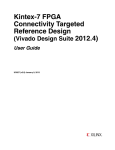Download EPEE User Guide
Transcript
EPEE User Guide Jian Gong ([email protected]) 1. Hardware Interface The hardware interface consists of UCR (user controllable register), DMA (direct memory access) and UDI (user defined interrupt) interfaces, as figure 1.1 shows. The DMA interface can be used for transferring large amount of data. The UCR and UDI interface can be used to control the hardware. Hardware (FPGA) Application UCR DMA UDI Software Application UCR DMA Zero-Copy UDI Figure 1.1 EPEE user interface 1.1. DMA Interface DMA interface can be divided into host to board (DMA read) part and board to host (DMA write) part. FIFO1 is used as the interface. Table 1.1 illustrates the DMA interface. Table 1.1 DMA Interface Name I/O Description 64 bit interface: FIFO_host2board_dout[71:0] 128 bit interface2 FIFO_host2board_dout[129:0] output DMA host to board (DMA read) data output. 64 bit interface Data will be transferred in bits 63~0. Bit 65 indicates dout[63:23] contains valid data; bit 64 indicates dout[31:0] contains valid data. 128 bit interface Data will be transferred in bits 127~0. Bit 129~128 indicates whether the QWs (8 Byte) in 127~64 and 63~0 contains valid data. FIFO_host2board_empty output Empty signal of Xilinx FIFO. (The FIFO is a First-Word Fall-Through FIFO) FIFO_host2board_rd_en input Read enable signal of Xilinx FIFO. 1 For more information of Xilinx FIFO, please see Xilinx PG057,” LogiCORE IP FIFO Generator”. The FIFO we use is native interface FIFO with First-Word Fall-Through. 2 The PCIe Gen2 X8 mode uses the 128 bit interface. 1 64 bit interface: FIFO_board2host_din[71:0] 128 bit interface: FIFO_host2board_din[129:0] input DMA board to host (DMA write) data input. 64 bit interface Data should be transferred in bits 63~0. Bit 65~64 indicates whether the DWs (4 bytes) in 63~32 and 31~0 are valid. 128 bit interface Data should be transferred in bit 127~0. Bit 129~128 indicates whether the QWs (8 Byte) in 127~64 and 63~0 are valid. FIFO_board2host_prog_full output FIFO’s program full signal. This FIFO’s depth is 512. It is configured to assert program full if it contains more than 500 items. FIFO_board2host_wr_en output Write enable signal of Xilinx FIFO. For host to board side interface (take 64 bit interface as an example), FIFO_host2board_dout[65:64] = 2’b00 will never occur. Data within one DMA transaction will be continuous, that is, FIFO_host2board_dout[65:64] can be 2’b10 only in the last DW of a DMA transaction. For example, when software wants to DMA 2N (N = 1, 2, 3…) DWs (1 DW = 4 Byte) to board, FIFO_host2board_dout[65:64] will always be 2’b11, as figure 1.2 shows. If DMA 2N-1 DWs to board, the last data in FIFO_host2board will let FIFO_host2board_dout[65:64] be 2’b10, indicating FIFO_host2board_dout[31:0] is invalid this cycle. 1 2 3 4 5 6 7 8 9 10 clk FIFO_host2board_rd_en FIFO_host2board_empty FIFO_host2board_dout[65:64] 2'b11 2'b11 2'b10 FIFO_host2board_dout[63:32] DW0 DW2 DW 2N-1 FIFO_host2board_dout[31:0] DW1 DW3 DW 2N TimeGen Figure 1.2 Timing of host2board FIFO (2N data) 1 2 3 4 5 6 7 8 9 10 clk FIFO_host2board_rd_en FIFO_host2board_empty FIFO_host2board_dout[65:64] 2'b11 2'b11 2'b10 FIFO_host2board_dout[63:32] DW0 DW2 DW 2N-1 FIFO_host2board_dout[31:0] DW1 DW3 TimeGen Figure 1.3 Timing of host2board FIFO (2N-1 data) 2 Timing for 128 bit interface is like that of the 64 bit interface. Data within one DMA transaction from host to board will be continuous. Only in the last cycle, the FIFO_host2board_dout[129:128] can be 2’b10. For board to host side interface (take 64 bit interface as an example), user can assert and deassert FIFO_board2host_din[65:64] at any time. EPEE will pack data for user and software will see continuous data. As figure 1.4 and 1.5 shows, in software side, continuous data DW0, DW1, DW2, DW3, DW4 will be seen. 1 2 3 4 5 6 7 8 9 10 clk FIFO_board2host_wr_en FIFO_board2host_prog_full FIFO_board2host_din[65:64] 2'b11 2'b11 2'b10 FIFO_board2host_din[63:32] DW0 DW2 DW4 FIFO_board2host_din[31:0] DW1 DW3 TimeGen Figure 1.4 Timing of board2host FIFO 1 2 3 4 5 6 7 8 9 10 clk FIFO_board2host_wr_en FIFO_board2host_prog_full FIFO_board2host_din[65:64] 2'b11 2'b10 FIFO_board2host_din[63:32] DW0 DW2 FIFO_board2host_din[31:0] DW1 2'b01 2'b10 DW4 DW3 TimeGen Figure 1.5 Timing of board2host FIFO 2 1.2. UCR Interface PIO read and PIO write bus make the UCR interface. User can define controllable register with these bus signals. The PIO bus signals are listed in table 1.2. Table 1.2 UCR interface signals Name I/O Description usr_pio_rd_req Output Read request in PIO bus. usr_pio_rd_ack Input Read acknowledge in PIO bus. It should be asserted for one cycle after usr_pio_rd_req asserted and data prepared in usr_pio_rd_data. 3 usr_pio_rd_addr[16:0] Output Read address. It is only valid when usr_pio_rd_req asserted. usr_pio_rd_data[31:0] Input The read data. It should be prepared when usr_pio_rd_ack asserted. usr_pio_wr_req Output Write request in PIO bus. usr_pio_wr_ack Input Write acknowledge in PIO bus. Assert it for one cycle when data is written into register. usr_pio_wr_addr[16:0] Output Write address, it is valid when usr_pio_wr_req asserted usr_pio_wr_data[31:0] Output Write data, it is valid when usr_pio_wr_req asserted 1 2 3 4 5 6 7 8 9 10 clk usr_pio_rd_req usr_pio_rd_ack usr_pio_rd_addr Addr usr_pio_rd_data Data TimeGen Figure 1.6 UCR read timing 1 2 3 4 5 6 7 8 9 10 clk usr_pio_wr_req usr_pio_wr_ack usr_pio_wr_addr Addr usr_pio_wr_data Data TimeGen Figure 1.7 UCR write timing 1.3. UDI Interface The UDI interface supports up to 8 interrupts. The signals are listed in table 1.3 Table 1.3 UDI interface signals Name I/O Description usr_int_req Input User interrupt request. Assert to send an interrupt. The usr_int_req signal should be asserted until usr_int_clr is asserted. usr_int_vector[2:0] Input Interrupt vector, indicating which interrupt will be sent. EPEE 4 support 8 interrupts currently. usr_int_sw_waiting[7:0] Output Indicates whether software is waiting for the interrupt occur. Software calling function “block_until_interrupt” will cause corresponding bit to be asserted. usr_int_clr Output Clear the interrupt. usr_int_enable Output User interrupt enable signal. After user software call function “block_until_interrupt(vector_num)”, it will be blocked and usr_int_sw_waiting [vector_num] (in hardware side) will be asserted. If hardware send an interrupt with usr_int_vector[2:0] = usr_int_sw_waiting, that software will be waked up and usr_int_sw_waiting [vector_num] will deassert. Figure 1.8 shows how interrupt with “vector = 1” works. A software process called block_until_interrupt(1) function before clock edge “2”, so the usr_int_sw_waiting’s bit 1 is asserted. After the interrupt finished and that process has been waked up, that bit is deasserted. 1 2 3 4 5 6 7 8 9 10 clk usr_int_enable usr_int_req usr_int_clr usr_int_vector usr_int_sw_waiting 3'd1 8'b00000000 8'b00000010 8'b00000000 TimeGen Figure 1.8 User defined interrupt interface timing 2. Software API Definition The software APIs are in sPcie.h and sPcieZerocopy.h. The APIs can be divided into DMA (direct memory access), UCR (user controllable register), UDI (user defined interrupt) and Zero-Copy DMA parts. Besides these APIs, we also provide some other APIs such as the reset API. These APIs are listed in table 2.1~2.5. Note: For 64 bit interface, DMA data should be an integral multiple of DW (4Byte); for 128 bit interface hardware, DMA data should be an integral multiple of QW (8Byte). Table 2.1 DMA APIs API Name Function dma_host2board DMA data from host to board. It will block until DMA is done. dma_host2board_unblocking DMA data from host to board. Return immediately after the DMA is started. If hardware is currently busy, it will return -1. dma_board2host DMA data from board to host. It will block until DMA is done. 5 get_host2board_count Return the number of DWs that has been DMA from host to board. It can be used for debugging. get_board2host_count Return the number of DWs that has gone through FIFO board2host. It can be used for debugging. Table 2.2 UCR APIs API Name Function read_usr_reg Read a user controllable register write_usr_reg Write a user controllable register Table 2.3 UDI APIs API Name Function block_until_interrupt Block until the corresponding interrupt occur. Table 2.4 Zero-Copy APIs API Name Function get_zerocopy_buffer Get zerocopy buffer. The buffer size is defined by macro BUF_SIZE release_zerocopy_buffer Release the zerocopy buffer. zerocopy_host2board DMA data from host to board zerocopy_board2host DMA data from board to host get_host2board_status Get host to board status get_board2host_status Get board to host status Table 2.5 Other APIs API Name Function get_pcie_cfg_mode Return the configured PCIe mode. E.g. Gen2 X4 get_pcie_cur_mode Return the currently used PCIe mode. sys_reset Reset the whole system usr_reset Reset the user hardware host2board_reset Reset host to board side DMA data transfer, including the FIFO host2board board2host_reset Reset board to host side DMA data transfer, including the FIFO board2host 3. Example Design 3.1. Generate the Example Design Take the VC707 for example. Extract the source code to V7_485T_X4Gen2 (as figure 3.1 shows). 6 Figure 3.1 Extracted source files (in folder V7_485T_X4Gen2) Open an ISE project navigator, use file->new project to make a new project. Then choose the “Virtex-7 VC707 Evaluation Platform” in “Evaluation Development Board” option to specify to the VC707 board. As figure 3.2 shows. Figure 3.2 Project settings Add all the source files in V7_485T_X4Gen2 folder into the ISE project. Then we can see the hierarchy of the source code, which is as figure 3.3 shows. Figure 3.3 Project hierarchy Select the top level “demo_top_x4gen2” then double click the “Generate Programming File” in Process window (Figure 3.4). 7 Figure 3.4 Generate programming file Wait for all process done. The bit file will generate in your project’s directory. 3.2. Hardware Setup Insert the VC707 board into PCI Express slot in your computer, as figure 3.5 shows. Use the included PC power adaptor and then turn on the power switch. Do not use the PCIe connector from the PC power supply!3 Figure 3.5 VC707 in PCIe slot Turn on the computer to power on VC707. Use Impact tool to program the generated bit file to VC707. Then restart the computer to reset the board. 3.3. Software Setup (Linux) After rebooting the computer, open a terminal and follow these steps. 1. List the PCI devices to make sure EPEE can be detected. Figure 3.6 shows the “lspci” 3 See Xilinx xtp144 for details on the hardware setup. 8 command lists all the PCI devices (including PCIe devices) and Xilinx board VC707 with EPEE can be detected (the Xilinx Corporation Device 7024). Figure 3.6 List PCI devices 2. Make the driver module. The following commands require sudo privilege, so we use “sudo su” to change to root user. Figure 3.7 Make the driver module 3. Insert the driver module with make_device script Figure 3.8 insert driver module into Linux kernel 4. Go to directory “app” $ cd ../app 5. Make test applications with the make.sh script Figure 3.9 Compile test applications 6. DMA test: The DMA length is from 8 to 4096 bytes, increasing 8 byte each time. For each 9 DMA, the DMA_test program firstly DMA data from host to board, then DMA data from board to host. The user hardware (see USER_HW/usr_dma.v) bit wises the data from host. The DMA_test program will check whether the data from board are bitwise from the original data. If no error occurred as figure 3.10 shows, the test passed. Figure 3.10 Run DMA test 7. PIO test Figure 3.11 PIO test In this test, the PIO_test program firstly writes 1 to reg0, and then writes 2 to reg1. Then it read reg2 and reg3. The reg2 and reg3 are read only by software side. User hardware in this demo calculates reg2 and reg3 this way (see USER_HW/usr_pio.v): reg_2 <= reg_0 - reg_1; reg_3 <= reg_0 + reg_1; 8. UDI test 10 Figure 3.12 UDI test 3.4. About the Example Design The structure of the example design is illustrated in figure 3.13. There are three main parts of the example design. The PCIE_TOP module is the main part of EPEE library (hardware side). Xilinx PCIe IP core is in CORE_WRAPPER module of PCIE_TOP. The EXTEN_LIB part consists of four clock switch module and a RESET_GEN module. These five modules do clock domain switch between EPEE library and user hardware. The USER_HW contains three small demos for UCR (PIO), DMA and UDI interfaces. The usr_pio module has four registers in it. Reg 0 and reg 1 can be read and written by software while reg 2 and reg 3 are read only. The value of reg 2 and reg 3 follows these equations. Reg2 = reg 0 + reg1 Reg3 = reg0 – reg1 PCIE_TOP EXTEN_LIB USER_HW RESET_GEN PIO_CLK_ SWITCH usr_pio BUS_MASTER CORE_WRAPPER Xilinx PCIe IP Core PCIe Bus DMA_HOST2BOARD _CLK_SWITCH usr_dma DMA_BOARD2HOST _CLK_SWITCH USR_INT_ MANAGER Figure 3.13 Example design structure 11 usr_int Module usr_dma loop each data from host2board fifo back to board2host fifo. It also does bitwise operation to each data. Module usr_int generates two kinds of user defined interrupts (vector 0 and vector 1). When software is waiting for interrupt, the counter inside this module will count. Interrupt will be generate when the counter reach a certain number (10 for vector 0 and 1000 for vector 1). 3.5. About Xilinx PCIe Core The Xilinx PCIe core is in CORE_WRAPPER/*_1Mbar directory. User can also generate the IP core. If one wants to generate the IP core, he (she) can follow these steps. The component name of the core should be assigned to “PCIE_CORE_1MBar”, as the figure 3.14 shows. Figure 3.14 Modify the name of component The base address register is 1MB with 64 bit enabled, and only Bar0 is used in EPEE, which is shown in figure 3.15. Figure 3.15 Base address registers option 12 For the other options, the default option can be used. Note: For 7 series integrated block for PCI Express, there is some problem that the Intel Z77 chipset can’t detect the board. It is a known issue which is recorded by Xilinx AR# 51135. See http://www.xilinx.com/support/answers/51135.html for details. Note: For KC705 evaluation board, the UCF differs between different revisions of board. The following line should be changed (in UCF): INST "PCIE_TOP/CORE_WRAPPER/refclk_ibuf" LOC = IBUFDS_GTE2_X0Y1; Revision of KC705 Location constrain (LOC) Rev. A IBUFDS_GTE2_X0Y3 Rev. B / Rev. C IBUFDS_GTE2_X0Y1 13