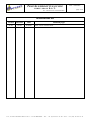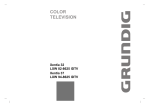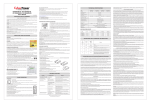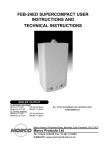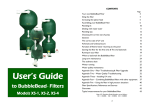Download Troubleshooting guide following security triggering GUI-L3
Transcript
OPT I M I S A T I O N , A M E L I O R A T I O N RESEAUX ELECTRIQUES 172, avenue du Maréchal Leclerc - 33130 BEGLES - Tel : +33 (0)5 56 49 76 20 - Fax : +33 (0)5 56 49 76 21 DAT TROUBLESHOOTING GUIDE FOLLOWING SECURITY TRIGGERING Three-phase Voltage Regulator --o-Registered by EDF HM-76/99/047/B, du 10/10/2000 --o-Doc. : DAT\GUI-L33-UK\S230 Version : 01 / Révision : 00 Date : 07 / 06 / 2007 07/06/2007 JL.ALBAT P.DEREX P.GIRARD Date Edited by Verified by Approved by SA au capital de 1 462 000 € - Observations RCS Bordeaux 441 054 038 - Siret 441 054 038 00019 - Code APE 518L T ROUBLESHOOTING TH REE - P H ASE GUIDE D.A.T. Date : 07/06/2007 page : 2/37 doc : DAT\GUI-L33-UK\S230V01R00 Modifications list Version Revision Date N° 01 N° 00 07/06/07 Modified pages Initial version of the document 172, avenue du Maréchal Leclerc - 33130 BEGLES - Tel : +33 (0)5 56 49 76 20 - Fax : +33 (0)5 56 49 76 21 T ROUBLESHOOTING TH REE - P H ASE GUIDE D.A.T. Date : 07/06/2007 page : 3/37 doc : DAT\GUI-L33-UK\S230V01R00 SUMMARY 1 2 3 Object of the document ___________________________________________________ 4 General security instructions ______________________________________________ 5 Présentation of the equipment _____________________________________________ 6 3.1 3.2 4 Protections __________________________________________________________________6 Regulation __________________________________________________________________7 Detailed verifications_____________________________________________________ 8 1st case : DAT in bypass mode and red warning light on ____________________________8 4.1 4.1.1 4.1.2 4.1.3 Verification of the remote control’s electronic part ________________________________________ 8 Checking the power protections ______________________________________________________ 11 Checking the reversing switch and its remote control _____________________________________ 12 2nd case : DAT in bypass mode and warning light off _____________________________13 3rd case : DAT in “bypass” mode and one or several phases are cut off _______________14 4.2 4.3 5 6 RELAY TEST proceedings _______________________________________________ 15 Meaning of error codes __________________________________________________ 17 6.1 6.2 6.3 6.4 6.5 7 ERR 8001 : Relay default _____________________________________________________17 ERR 8004 : Configuration default _____________________________________________17 ERR 0200 : Battery default ___________________________________________________17 ERR 0002 : Measurement default ______________________________________________18 Recap _____________________________________________________________________18 Replacing a component __________________________________________________ 19 7.1 Replacing an electronic card __________________________________________________19 7.1.1 7.1.2 7.1.3 7.1.4 7.1.5 Relay card ______________________________________________________________________ 19 Display card _____________________________________________________________________ 19 Mainboard ______________________________________________________________________ 20 Measurement cards ________________________________________________________________ 21 Replacing the battery ______________________________________________________________ 22 7.2 7.3 7.4 8 Replacing a static relay_______________________________________________________23 Replacing fuses _____________________________________________________________25 Replacing the warning light’s bulb (LDEF) ______________________________________26 Modification of one of the Mainboard’s parameter ___________________________ 27 8.1 8.2 8.3 8.4 8.5 9 General working mode _______________________________________________________27 Recording a password _______________________________________________________27 Recording the Name of the Site ________________________________________________28 Recording the serial number (or Reference) _____________________________________28 Clock setting _______________________________________________________________28 Replacing the lightning protector __________________________________________ 29 9.1 Replacing the lightning protectors _____________________________________________29 10 Appendix _____________________________________________________________ 30 10.1 Detailed presentation of the equipment _________________________________________30 10.2 Dropdown menu’s flowchart __________________________________________________33 10.2.1 10.2.2 Dropdown menu without a password __________________________________________________ 33 Dropdown menu with a password ____________________________________________________ 35 10.3 Recap on protections ________________________________________________________37 10.3.1 10.3.2 Fuses___________________________________________________________________________ 37 Thermal relay ____________________________________________________________________ 37 172, avenue du Maréchal Leclerc - 33130 BEGLES - Tel : +33 (0)5 56 49 76 20 - Fax : +33 (0)5 56 49 76 21 T ROUBLESHOOTING TH REE - P H ASE GUIDE Date : 07/06/2007 D.A.T. page : 4/37 doc : DAT\GUI-L33-UK\S230V01R00 1 OBJECT OF THE DOCUMENT This document is a guideline which helps find the reasons why a three-phase DAT has switched into “bypass” mode following a security trigger. The stages are listed out on the “Troubleshooting sheet following security triggering”. It specifies precautions needed during repairs and especially when replacing such components as regulation static relays, electronic cards, fuses … A screen (with 2 lines which can contain 20 characters) with 2 push buttons shows : Regulation parameters, The voltage measured by the DAT on the mains. The two push buttons give access to the menu which is presented through 2 flowcharts at the end of this guideline. The equipment is protected by different fuses and one thermal relay. These protections’ caliber and setting are detailed at the end of this document. 172, avenue du Maréchal Leclerc - 33130 BEGLES - Tel : +33 (0)5 56 49 76 20 - Fax : +33 (0)5 56 49 76 21 T ROUBLESHOOTING TH REE - P H ASE GUIDE D.A.T. Date : 07/06/2007 page : 5/37 doc : DAT\GUI-L33-UK\S230V01R00 2 GENERAL SECURITY INSTRUCTIONS 1. The installation and electrical security measures of a DAT are the same as for a transformer or a distribution line. 2. The installation of a DAT must be carried out by personnel who are qualified for low voltage electrical installations and equally qualified to work on electrical distribution networks. 3. There is low voltage inside the equipment. Access is strictly given to authorized and competent personnel. 4. Setting the DAT on a concrete pillar means that work has to be carried out several meters high and that personnel has to handle materials which normally weigh up to 500 kg. 5. The DAT is installed on a support with a lifting appliance near or even underneath a livewire. Therefore it is necessary to keep a reasonnable distance to set the equipment correctly and to work safely. 6. The switch disconnect fuse (Q) is placed after bypass. When it is opened, the following regulation items are electrified : The transformers, Electronics, The regulation static relays and their protective covers. 7. The switch disconnect fuse (Q) can be locked open (DAT in bypass mode) in order to secure the equipment when someone works inside. 8. As soon as the DAT is connected to the network with the switch disconnect (Q) opened (handle downwards), the input / output connection grids, the bypass protection fuses and the reversing switch are in powered mode. The DAT should not be used to isolate the downstream network following an incident on the line. 9. The DAT has no bidirectional current capability. If it is installed on a loop network, one has to take extra care when the connection point is changed over. In this case, it is necessary to switch the DAT into “bypass” mode by opening the switch disconnect Q (handle downwards) before switching the loop’s supply. 10.This precaution also applies when an energy source (such as a generator) is connected downwards the appliance to reinject power upstream. 172, avenue du Maréchal Leclerc - 33130 BEGLES - Tel : +33 (0)5 56 49 76 20 - Fax : +33 (0)5 56 49 76 21 T ROUBLESHOOTING TH REE - P H ASE GUIDE D.A.T. Date : 07/06/2007 page : 6/37 doc : DAT\GUI-L33-UK\S230V01R00 3 PRÉSENTATION OF THE EQUIPMENT The DAT has 2 distinct functional parts : Protections part, Regulation part. 3.1 Protections Blown fuse trip indicator : General protection against short circuits at the entry of the “regulation” part and integrated in the switch disconnect : Q ; Protection against the overload of the three-phase transformer with multiple ratio : FTRV ; Power resistance protection called “anti-overvoltage” : FRL8.x (x corresponds to the phase’s number ; x = 1, 2 and 3). Blown fuse without trip indicator : protection of electronic cards and modem (optional) : FTR18 ; protection of the reversing switch’s loop remote control : FTEL ; protection of regulatory static relays : FRL1.x, FRL2.x, FRL3.x, FRL5.x, FRL6.x (x related to the phase number ; x = 1, 2 et 3) ; protection of the reversing switch : FBYP. The thermal relay provides protection against the equipment’s overload. It is located at the exit of the “regulation” part : F. The location of these protection items is described on photos § 10.1, page 30. The circuit breakers called FTR18 and FTEL are equipped with a warning light which shows fusion or the absence of any fuse. Only the blown fuse trip indicator, the thermal relay and the fuses called FTR18 and FTEL can directly trigger the invertor into “by-pass” mode. As an optional extra, the DAT may be equipped with protection against lightning : Lightning protectors, Lightning protectors’ disconnecting fuses in case of failure , One earth terminal, One self-baring connecting grid. This protection is installed in the base. 172, avenue du Maréchal Leclerc - 33130 BEGLES - Tel : +33 (0)5 56 49 76 20 - Fax : +33 (0)5 56 49 76 21 T ROUBLESHOOTING TH REE - P H ASE GUIDE D.A.T. Date : 07/06/2007 page : 7/37 doc : DAT\GUI-L33-UK\S230V01R00 3.2 Regulation The regulation part contains : Power transformers at the back of the plate which carries the fittings ; Regulation static relays ; Electronic cards in a casing called “electronic box” (attached to the door) : Mainboard, Measurement Card which acts as an interface between LV signals and the Mainboard, 3 Relay cards which act as an interface between the Mainboard and the regulation static relays, Display card which act as an interface between the DAT and the user. The location of these items is described on photos § 10.1, on page 30. 172, avenue du Maréchal Leclerc - 33130 BEGLES - Tel : +33 (0)5 56 49 76 20 - Fax : +33 (0)5 56 49 76 21 T ROUBLESHOOTING TH REE - P H ASE GUIDE D.A.T. Date : 07/06/2007 page : 8/37 doc : DAT\GUI-L33-UK\S230V01R00 4 DETAILED VERIFICATIONS 4.1 1st case : DAT in bypass mode and red warning light on 1. The position of the switch disconnect Q needs to be verified first : Handle downwards : opened switch, Handle upwards : closed switch. When the switch is opened, the DAT is in bypass mode and all the regulatory components are in powered mode. The red light on the door should be lit up. Only the following components are in powered mode : OUTPUT and INPUT connecting grids, Inverting contactors: KM1 and KM2, Bypass protection fuses : FBYP, The switch disconnect Q upstream terminals. When the switch disconnect Q is closed, the DAT is in regulation mode and the red light must be off. Only the triggering of security mode can cause the DAT to change to bypass mode which will cause the light to switch on. In this case, the verification process needs to be followed through. See below. 4.1.1 Verification of the remote control’s electronic part 2. when the Mainboard in the electronic casing (see photo “Location of cards in the electronic box”, page 31) is powered properly and the software is in working order, the red light-emitting diode (LED) at the center of the card flickers : see photo below. photo 1 Location of LED on the Mainboard Flickering LED Mainboard 172, avenue du Maréchal Leclerc - 33130 BEGLES - Tel : +33 (0)5 56 49 76 20 - Fax : +33 (0)5 56 49 76 21 T ROUBLESHOOTING TH REE - P H ASE GUIDE Date : 07/06/2007 D.A.T. page : 9/37 doc : DAT\GUI-L33-UK\S230V01R00 3. Normally 3 red LEDs are lit on each relay card : LED 1 to 7 LED 8 Those with cables called “+9x” and “–9x” (with x = 1, 2 ou 3) are permanently on : LED 9 ; Those with cables called “+8x” et “–8x” (with x = 1, 2 or 3) must never be switched on : LED 8 ; LED 9 LED 9 Relay card 2 LED 8 Among the 7 other LEDs, only 2 must be on : LED 1 to 7. (Remark : this photo shows the location of the LEDs on phase 1 and 2 Relay cards ; the location on relay card number 3 is identical to the location of Relay card number 2) LED 1 to 7 Relay card 1 4. When the electronics detect failure, it displays an error code on the interface screen as follows : OPTAREL MENU ERR : 8001 0002 8001 Error on Phase 1 Error on Phase 2 Error on Phase 3 The error message is divided in three parts. The left part indicates failure on phase 1, the central part indicates default on phase 2 and the right part indicates failure on phase 3. The meaning of the different error codes is specified in § 6. 172, avenue du Maréchal Leclerc - 33130 BEGLES - Tel : +33 (0)5 56 49 76 20 - Fax : +33 (0)5 56 49 76 21 T ROUBLESHOOTING TH REE - P H ASE GUIDE Date : 07/06/2007 D.A.T. page : 10/37 doc : DAT\GUI-L33-UK\S230V01R00 At the end of these verifications several cases may arise : The Mainboard’s LED does not flicker and no LED is lit on the Relay cards : The condition of the fuse FTR18 and the presence of power (230VAC) upstream of the fuse holder : see photo “Location of fittings on the main plate” page 30. A small warning light opposite the circuit breaker signals fusion or the absence of the fuse (with power upstream). The light’s working order can be checked by removing the fuse : it must be on once the empty circuit breaker is shut. If the fuse and the power upstream are functioning correctly, the fuse holder FTR18 called needs to be opened and then closed again to reboot the electronics. The Mainboard’s red LED does not flicker and 3 LEDs on each of the 3 Relay cards are on : Open and close the fuse holder called FTR18 again to reboot the system. The Mainboard’s red LED flickers and all the LEDs are off on at least one of the Relay cards : This shows that one regulation static relay or a related protection fuse is faulty. In this case, the relays of the faulty phase need to be changed. The display screen uses codes to point out the faulty phase : explanations on how to read the display screen are described in stage 4 (page 9). The layout of the static relays and instructions on how to change those relays are described in § 7.2. After relays or fuses have been changed, the “TEST RELAIS” procedure must be carried out as described in § 5. The Mainboard’s LED flickers and 3 LEDs on each of the 3 Relay cards are switched on : The condition of the power protections needs to be checked because the electronics did not trigger the security mode : see the following steps. 172, avenue du Maréchal Leclerc - 33130 BEGLES - Tel : +33 (0)5 56 49 76 20 - Fax : +33 (0)5 56 49 76 21 T ROUBLESHOOTING TH REE - P H ASE GUIDE Date : 07/06/2007 D.A.T. page : 11/37 doc : DAT\GUI-L33-UK\S230V01R00 4.1.2 Checking the power protections Remark : When a blown fuse trip indicator triggers, it removes itself from the fuse and prevents the circuit breaker from closing. 5. The DAT is protected against overload caused by a thermal relay called F (see photo “Location of fittings on lateral plates” page 30). A red mechanical light signals it has been triggered. It can be reinitiated by pushing the blue button located on its front side. This push button should never be locked down. Push on this blue button and check that the invertor is in “regulation” mode. Mechanical light which signals the trigger Tuning toothed wheel 6. Reinitiating push button The DAT is protected against short circuits by fuses located in the main switch disconnect Q. Each fuse is equipped with a trip indicator. If one of them becomes fused, the DAT goes into “by-pass” mode. Check the position of each fuse’s trip indicator. 7. The power resistance which are used during regulation are protected by fuses called : FRL8.1, FRL8.2 and FRL8.3 (see photo “Location of fittings on the main plate” page 30). Each fuse has a trip indicator. If one of them becomes fused, the DAT goes into “by-pass” mode. Check the position of each fuse’s trip indicator. 8. The primary winding of the three-phase transformer with multiple ratio is protected by fuses called : FTRV (see photo “Location of fittings on the main plate” page 30). Each fuse has a trip indicator. If one of them becomes fused, the DAT goes into “by-pass” mode. Check the position of each fuse’s trip indicator. 172, avenue du Maréchal Leclerc - 33130 BEGLES - Tel : +33 (0)5 56 49 76 20 - Fax : +33 (0)5 56 49 76 21 T ROUBLESHOOTING TH REE - P H ASE GUIDE Date : 07/06/2007 D.A.T. page : 12/37 doc : DAT\GUI-L33-UK\S230V01R00 4.1.3 Checking the reversing switch and its remote control 9. If the electronics are in good working order and power protection has not been triggered, the physical condition of the changeover switches needs to be checked. This door is locked from inside : the location of these contactors is shown on photo “Location of fittings on lateral plates” page 30. When the changeover switches are in “by-pass” mode, the position of the white horizontal strip is shown on photo “Detailed changeover switches” page 12. When the changeover switches are in “regulation” mode, the strip is slightly pushed in. If one of the changeover switches remains in “by-pass” mode whereas all the conditions are met for it to be in “regulation” mode, the voltage at its control coil’s terminals (called A1 and A2) needs to be measured : it must equal the input voltage of phase 1. If there is power the changeover switch is faulty and must be replaced. If both changeover switches remains in “by-pass” mode and if the light signals this “by-pass” mode, whereas all the conditions are met for it to be in “regulation” mode, the following items need to be checked : The fail safe cut off switch of the switch disconnect Q is keyed in properly : see photo “Details on the switch disconnect’s fittings” page 12. If both changeover switches are in “regulation” mode and the red signalling light is still on, the following items need to be checked : The auxiliary switches are keyed in properly on both lateral sides of the changeover switches: Detailed changeover switches A1 A2 A1 Details on the switch disconnect’s fittings A2 Fuses melting detector Reversing switch photo 2 photo 3 Auxiliary switches Fail safe cut off switch 172, avenue du Maréchal Leclerc - 33130 BEGLES - Tel : +33 (0)5 56 49 76 20 - Fax : +33 (0)5 56 49 76 21 T ROUBLESHOOTING TH REE - P H ASE GUIDE D.A.T. Date : 07/06/2007 page : 13/37 doc : DAT\GUI-L33-UK\S230V01R00 4.2 2nd case : DAT in bypass mode and warning light off 1. The remote control’s loop of the bypass is protected with a fuse called : FTEL (see photo “Location of fittings on the main plate” page 30). This fuse is not equipped with a trip indicator. However, the circuit breaker is equipped with a front warning light which signals fusion or the absence of fuses. When it becomes fused, the DAT goes into “bypass” mode without the signalling light (LDEF) being on. The condition of these fuses can be checked : With the signalling light on the front side of the circuit breaker, By testing its continuity with an ohmmeter ; in this case, the switch disconnect Q needs to be in “bypass” mode (handle down). The light’s working order can be checked by removing the fuse : it must be on once the empty circuit breaker has been shut off. 2. If this fuse is in good working order, it means that : The“bypass” mode is caused by the trigger of the security mode : the verifications which are specified in the 1st case described in the paragraph above need to be achieved ; And the light which signals that the DAT is in “bypass” mode is blown. Needed precautions for the changeover of this light are described in § 7.4. 172, avenue du Maréchal Leclerc - 33130 BEGLES - Tel : +33 (0)5 56 49 76 20 - Fax : +33 (0)5 56 49 76 21 T ROUBLESHOOTING TH REE - P H ASE GUIDE D.A.T. Date : 07/06/2007 page : 14/37 doc : DAT\GUI-L33-UK\S230V01R00 4.3 3rd case : DAT in “bypass” mode and one or several phases are cut off 1. Only the 3 phases of the “bypass” are protected by a fuse called : FBYP. The location of these fuses is indicated in photo “Location of fittings on the main plate” page 30. When the DAT is in “bypass” mode, the melting of a fuse FBYP cuts power upstream on the corresponding phase. The red light LDEF stays on no matter which fuse in broken. The neutral wire is not equipped with any fuse in order to avoid powercuts which could create major overvoltage. Since the fuses have no trip indicators, their condition need to be checked with an ohmmeter. The circuit breaker’s power can be switched on but the usual precautions are needed during handling. 2. If all the fuses are in good working order, it is necessary to check that the connecting terminals to the mains (upstream and downstream) are tightened on each phase. If the tightening of the power regulation cable of phase 1 is faulty on the input grid, the red light LDEF is not on. In all the other cases, the light is on. 3. Once the reason for the power cut has been identified and resolved, the verifications described in the 1rst case need to be achieved, starting with stages 6 to 9 in the “Diagnosis card following the trigger into security mode” : see § 4.1 page 8. If no default has been detected after all these verifications, we suggest you to contact OPTAREL’s after-sales services. 172, avenue du Maréchal Leclerc - 33130 BEGLES - Tel : +33 (0)5 56 49 76 20 - Fax : +33 (0)5 56 49 76 21 T ROUBLESHOOTING TH REE - P H ASE GUIDE D.A.T. Date : 07/06/2007 page : 15/37 doc : DAT\GUI-L33-UK\S230V01R00 5 RELAY TEST PROCEEDINGS These proceedings appeal to all the DAT’s transformation ratios one after the other. The output voltage will increase up to 285V. Firstly it is very important to : • open the remote control’s protection fuse (FTEL) in order to force the DAT into “bypass” mode whilst leaving the general switch disconnect (Q) off to keep the power regulation part on. During these proceedings, the voltage at the potentials’ terminales “0” and “250” must be measured on each phase : the voltage values range between 20Vac and 300Vac. The measuring points can be reached from the static relays’ power terminals. Thus, the white plate which is needed for IP2X protection has to be removed. Seeing that the “RELAY TEST” menu can only be opened with a password which changes every month, the latter needs to be determined with the clock setting as follows : password = month1. Clock screen : HORLOGE SUIV “day”/“month”/“year” “hour”:“minute” The password is typed in the “PASS” menu : access is given by scrolling the menus with the top push button on the display card. When the screen shows : PASS SUIV ENTR “top” push button “bottom” push button select “ENTR” (bottom button), and the screen shows : 000 +++ >>> Push the top button (+++) as many times as needed to change the value of the first number. Once the first number has been set, the bottom button (>>>) gives access to the second number. Once the three numbers set, push once on the “bottom” button to exit the menu. 1 For instance, in February the paswword is 002. 172, avenue du Maréchal Leclerc - 33130 BEGLES - Tel : +33 (0)5 56 49 76 20 - Fax : +33 (0)5 56 49 76 21 T ROUBLESHOOTING TH REE - P H ASE GUIDE Date : 07/06/2007 D.A.T. page : 16/37 doc : DAT\GUI-L33-UK\S230V01R00 Once the password has been entered, follow the next steps : 1. Scroll menus (“top” button) down to “RELAY TEST”. 2. Access this menu (“bottom button”). On the top line, a series of 9 numbers which consists of 0 and 1 and Voltage (V) are displayed. 100000000 0000V SUIV ANNU This series of numbers corresponds to each of the 9 RELAY CARD’s bulbs. The voltage value corresponds to the voltage which is measured between potentials “0” and “250” to +/- 10V. 3. Push the“top” button once and the screen must show that the voltage equals -92V. 4. Voltage between potentials “0” and “250” needs to be measured with a voltmeter : see photo Setting of static relays and potentials “0” and “250” below. This voltage must be equal to the voltage which is displayed at +/-10V. However, when voltage is equal to 0 (except when voltage shown by the display screen is also equal to 0), the static relays of the concerned phase need to be changed : instructions to replace static relays are described in § 7.2. Once the faulty static relays have been changed, the “RELAY TEST” proceedings must be followed through. 5. Push the “top” button and start stage 4 again until the displayed voltage equals 276 V. The latter must be compared to the voltage which has been measured. Then you can exit the “RELAY TEST” menu (“bottom” button) if the comparison’s order of magnitude is correct. 6. Open the switch disconnect Q, close down the circuit breaker FTEL and then put the DAT back in working order by turning the switch disconnect Q off. photo 4 Setting of static relays and potentials “0” and “250” Potential 0 Potential 250 Static relays phase 1 Potential 0 Potential 250 Static relays phase 2 Potential 0 Potential 250 Static relays phase 3 172, avenue du Maréchal Leclerc - 33130 BEGLES - Tel : +33 (0)5 56 49 76 20 - Fax : +33 (0)5 56 49 76 21 T ROUBLESHOOTING TH REE - P H ASE GUIDE D.A.T. Date : 07/06/2007 page : 17/37 doc : DAT\GUI-L33-UK\S230V01R00 6 MEANING OF ERROR CODES 6.1 ERR 8001 : Relay default When this type of default occurs, the changeover switches is in “bypass” mode. The default is signalled by an error code, by the fact that the red warning light (LDEF) on the front side of the unit is on and that all the LEDs on the control card related to the faulty phase are off. The condition of all the fuses called FRL1.x to FRL6.x (x being the number of the phase) needs to be checked by testing the continuity with an ohmmeter. If it is not the case, they need to be changed as specified in § 7.3, on page 25. Then relays need to be checked by following the “RELAY TEST” proceedings as described in § 5. Firstly it is very important to : Open the remote control’s protection fuse (FTEL) and check that the general switch disconnect (Q) is off in order to force “bypass” mode whilst power feeding the regulation part. 6.2 ERR 8004 : Configuration default The switches on the Mainboard are in the wrong place. Please contact OPTAREL. 6.3 ERR 0200 : Battery default This error does not cause the DAT’s regulation to stop, but it warns the user that the battery has partially run down. This could be detrimental to the clock and the data which has been recorded. Data could be lost. In order to ensure data backup in case of a power cut on the electronics, the battery needs to be changed (instructions are described in § 7.1.5). If the default remains after the battery has been changed : Check voltage at the batterie’s terminals with a voltmeter : it must be equivalent to 3V ; Check that the battery has been placed in correctly in respect to the “+” sign engraved on the support. If both conditions are respected, please contact OPTAREL. 172, avenue du Maréchal Leclerc - 33130 BEGLES - Tel : +33 (0)5 56 49 76 20 - Fax : +33 (0)5 56 49 76 21 T ROUBLESHOOTING TH REE - P H ASE GUIDE Date : 07/06/2007 D.A.T. page : 18/37 doc : DAT\GUI-L33-UK\S230V01R00 6.4 ERR 0002 : Measurement default This type of default can only occur when the electronics are set off : the regulation is supplied manually or the electronics are set off again automatically after an inappropriate shutdown. Meanwhile, the measurements are not valid (automatic detection by the DAT) and the DAT does not regulate. It remains in “bypass” mode. You should not intervene because the regulation will start again automatically when the measurements are consistent again. This security mode is activated when the voltage which has been measured on one of the phases is above 254 V. 6.5 Recap The summary table below lists out the error codes which could be displayed on the interface screen : ERROR CODE MEANING 8001 Relay error 0002 Measurement error (voltage measured by electronics above 254V) 0004 Mainboard’s configuration error 0200 Battery error (the Mainboard’s battery has run down ) 0202 Battery error and measurement error 0204 Battery error and configuration error 8201 Relay error and battery error Depending on the faulty phase(s) the following codes can be displayed on the screen (this list is not exhaustive): ERR : 800100000000 : phase 1 relay default ; ERR : 000080010000 : phase 2 relay default ; ERR : 000000008001 : phase 3 relay default ; ERR : 820102008201 : phases 1 and 3 relay default and battery default ; ERR : 800180018001 : phases 1, 2 and 3 relay default ; etc… 172, avenue du Maréchal Leclerc - 33130 BEGLES - Tel : +33 (0)5 56 49 76 20 - Fax : +33 (0)5 56 49 76 21 T ROUBLESHOOTING TH REE - P H ASE GUIDE Date : 07/06/2007 D.A.T. page : 19/37 doc : DAT\GUI-L33-UK\S230V01R00 7 REPLACING A COMPONENT 7.1 Replacing an electronic card Electronic cards are clipped on nylon braces which are screwed on connection plates. Each time elctronic cards are changed, the DAT must be in “bypass” mode : By opening the switch disconnect Q, By opening the fuse holder FTR18. 7.1.1 Relay card The three-phase DAT has 3 relay cards one of which has an electricity supplying circuit with a 3 cm high capacitor. Therefore, you need to pay particular attention to the type of Relay card to be changed. 1. Open the general switch disconnect (Q) and the electronics’ power supply (FTR18). 2. Unbroach the flat cable which connects the Relay card to the Mainboard. 3. Then disconnect one by one all the wires which are connected on this card whilst ensuring that they remain in the right order. 4. Change the card and connect the new card back in the reverse order. You will need to pay ettention to : The wire’s pair order : 1 to 9, The polarity on each pair. 5. Close down the circuit breaker FTR18 and the general switch disconnect (Q). 6. Perform a “RELAY TEST” to check the absence of permutation on the relays’ controls : proceedings are described § 5. 7.1.2 Display card 1. Open the general switch disconnect (Q) and the electronics’ power supply (FTR18). 2. Unbroach the flat cable from the faulty display screen. 3. Change the display screen. 4. Connect the flat cable back onto the display card. 5. Close down the circuit breaker FTR18 and the general switch disconnect (Q). 172, avenue du Maréchal Leclerc - 33130 BEGLES - Tel : +33 (0)5 56 49 76 20 - Fax : +33 (0)5 56 49 76 21 T ROUBLESHOOTING TH REE - P H ASE GUIDE Date : 07/06/2007 D.A.T. page : 20/37 doc : DAT\GUI-L33-UK\S230V01R00 7.1.3 Mainboard 1. If possible, collect data with GESDAT software. 2. Open the general switch disconnect (Q) and the electronics’ power supply (FTR18). 3. Disconnect the power supplying cables from the card : called 18F and 0F. 4. Unclip the 5 flat cables which connects this card with the other electronic cards. You must ensure that you can first visualise the various flat cables in order to avoid permutation whilst installing the new card. 5. Change the card and connect the new card in the reverse order. 6. Close down the circuit breaker FTR18 and the general switch disconnect (Q). 7. Once the DAT is in good working order again, the following new parameters need to be recorded on the new Mainboard : the serial number (or reference) as described in § 8.4 ; Time and date as described in § 8.5 ; The site’s name as described in § 8.3. Connecting flat cable Mainboard – Relay card 3 Connecting flat cable Mainboard – Relay card 2 Connecting flat cable Mainboard – Relay card 1 Connecting flat cable Mainboard – Display card Power feeding cable Connecting flat cable Mainboard – Measurement card 172, avenue du Maréchal Leclerc - 33130 BEGLES - Tel : +33 (0)5 56 49 76 20 - Fax : +33 (0)5 56 49 76 21 T ROUBLESHOOTING TH REE - P H ASE GUIDE Date : 07/06/2007 D.A.T. page : 21/37 doc : DAT\GUI-L33-UK\S230V01R00 7.1.4 Measurement cards 1. Open the general switch disconnect (Q) and the electronics’ power supply (FTR18). 2. Check the absence of voltage on the card’s input Measurements. 3. Unbroach the flat cable which connects the measurement card to the Mainboard. 4. Disconnect all the cables and then connect the new card back in the reverse order. You need to respect the order of the measurement cables according to their tracing. 2 wires for the measurement of input voltage : Phase and Neutral, 2 wires for the measurement of output voltage : Phase and Neutral. 5. Change the card and connect the new card back in the reverse order. You need to respect the order of measurement cables according to their tracing. 6. Close down the circuit breaker FTR18 and the general switch disconnect (Q) and check the similarity between Input and Output voltage which has already been measured with a voltmeter and the voltage which has been measured by the DAT (as shown on the display screen with the “MEASUREMENT” menu). If these measurements do not correspond, the setting can be refined with 6 potentiometers which are on the card. This setting is very sensitive. The correspondence between each setting potentiometer and the signal which has been measured is as follows : Display card Connecting flat cable Measurement card – Mainboard Connecting flat cable Display card – Mainboard Measurement card’s setting potentiometer output phase 3 input phase 3 output phase 2 input phase 2 output phase 1 Input phase 1 Measurement card phase 3 output phase 3 input phase 2 ouput phase 2 input phase 1 output phase 1 Input Measurements inputs 172, avenue du Maréchal Leclerc - 33130 BEGLES - Tel : +33 (0)5 56 49 76 20 - Fax : +33 (0)5 56 49 76 21 T ROUBLESHOOTING TH REE - P H ASE GUIDE Date : 07/06/2007 D.A.T. page : 22/37 doc : DAT\GUI-L33-UK\S230V01R00 7.1.5 Replacing the battery When the battery is removed, data recorded in the DAT’s memory is lost. It must be recovered with GESDAT software before cutting off the electronics’ power. The battery also keeps the DAT’s internal clock on time. It is a 3 V CR2032 or DL2032 battery. 1. Open the disconnect switch (Q) and the electronics’ power supply (FTR18). 2. Remove the battery and insert the new one. 3. Close down the circuit breaker FTR18 and the general disconnect switch. Polarity - Polarity + battery 4. Set the time and date with the display screen and push buttons through the “HORLOGE” menu as described in § 8.5. 5. Fill out the table for monitoring the change of battery. The table is located on the door of the electronic casing. 172, avenue du Maréchal Leclerc - 33130 BEGLES - Tel : +33 (0)5 56 49 76 20 - Fax : +33 (0)5 56 49 76 21 T ROUBLESHOOTING TH REE - P H ASE GUIDE D.A.T. Date : 07/06/2007 page : 23/37 doc : DAT\GUI-L33-UK\S230V01R00 7.2 Replacing a static relay The DAT has 8 relays per phase. They numbered out from 1 to 8. Their type number is : SCB767200. • For each relay the general disconnect switch (Q) must be locked open before servicing. • When the switch disconnect is opened the connecting terminals on the mains, the bypass changeover switches and its protecting circuit breaker are always powersupplied. Tasks to carry out : 1. Open the general disconnect switch (Q) and lock it open. 2. Disconnect the power cables which are screwed on the relays (8 connections because the SCB767200 relays are fitted on radiators with 2 relays). 3. Disconnect the control wires : connection with screwed terminals. 4. Disconnect the relays and the radiator from the DIN rail. 5. Clip on the new relay and radiator and reconnect them : do not reverse the order of the power cables connection and the order of control cables (beware of the polarity). See diagrams and photos on page 24. Make sure that the component which has been added to the relays are connected back correctly to ensure protection against brief voltage surges : A cylindrical varistor is connected to the relays’ terminals called RL8.x (x being the phase’s number). 6. Close down the disconnect switch (Q). 7. Perform a “RELAY TEST” to check the absence of permutation on the power cables or the control relays as described in § 5. Order relays’ setting : The setting of static relays is indicated on diagrams and the photo on page 24. The order of these relays is identical on each phase. It is described on the diagrams on next page. Index “x” seen in the cables’ markings corresponds to the phases’ numbers. Its value is either : 1, 2 or 3. 172, avenue du Maréchal Leclerc - 33130 BEGLES - Tel : +33 (0)5 56 49 76 20 - Fax : +33 (0)5 56 49 76 21 T ROUBLESHOOTING TH REE - P H ASE GUIDE Date : 07/06/2007 D.A.T. page : 24/37 doc : DAT\GUI-L33-UK\S230V01R00 250 RL7 7x RL6 6x RL5 5x 1x 250 0 RL4 RL8 8x 3x RL3 RL2 2x 1x RL1 Schematic representation of the order of static relays’ setting Control’s connections in details : Each component has 2 independent relays called relay 1 and relay 2. The control’s wiring is as follows : Relais 1 Relais 2 + relais 2 - relais 2 - relais 1 + relais 1 Control wires’ connecting terminals Static relay phase 1 Static relay phase 2 Static relay phase 3 172, avenue du Maréchal Leclerc - 33130 BEGLES - Tel : +33 (0)5 56 49 76 20 - Fax : +33 (0)5 56 49 76 21 T ROUBLESHOOTING TH REE - P H ASE GUIDE D.A.T. Date : 07/06/2007 page : 25/37 doc : DAT\GUI-L33-UK\S230V01R00 7.3 Replacing fuses The DAT has 7 types of fuses : gG blown fuse trip indicators for the general protection of the regulation. These fuses are inserted into the general disconnect switch (Q). Their caliber varies according to the nominal intensity of the DAT (size : 22x58). The fuses which protects the DAT’s bypass function are called FBYP. They are size 22x58 aM fuses without trip indicators (80 Amps whatever the DAT’s power). Size 10.3x38 aM fuses without trip indicator which protect the regulation loop (12 Amps whatever the DAT’s power). These fuses are called : FRL1.x, FRL2.x, FRL3.x, FRL5.x, FRL6.x (x being the phases’ number). Size 14x51 gG blown fuse trip indicators (4 Amps whatever the DAT’s power). They protect resistance against overvoltage. They also protect related static relays. These fuses are called : FRL8.1, FRL8.2 and FRL8.3. Size 14x51 aM blown fuse trip indicators which protect the transformer with multiple ratio called FTRV. (Their caliber depends on the DAT’s power). Size 10.3x38 gG fuses without trip indicator (1 Amp) which protect the electronic part called FTR18 and the bypass control loop called FTEL. Size 10.3x38 gG fuse without trip indicator (10Amps) which protects the plug called FPC. The DATs are delivered with a casing with spare fuses of each caliber. The spare fuses which protect the regulation loop are in the fuses holders. • Whichever fuse that needs to be changed, except for the one called FBYP, the general disconnect switch (Q) must be locked open and closed down when servicing is over. • When the disconnect switch is opened, the connecting terminals, the bypass changeover switches and its circuit breaker are always in power mode. • The disconnect switch (Q) must remain locked (handle upwards) when bypass fuses are being changed. • Fuses should never be switched around as it would cause serious damage to the DAT. 172, avenue du Maréchal Leclerc - 33130 BEGLES - Tel : +33 (0)5 56 49 76 20 - Fax : +33 (0)5 56 49 76 21 T ROUBLESHOOTING TH REE - P H ASE GUIDE D.A.T. Date : 07/06/2007 page : 26/37 doc : DAT\GUI-L33-UK\S230V01R00 7.4 Replacing the warning light’s bulb (LDEF) The red warning light fixed to the door shows that the DAT is in “by-pass” mode and is fixed on a support behind a glass protection window : see photo “LDEF warning light” below. The support needs to be dismantled to change the bulb. Replacement needs to be carried out by : Opening the disconnect switch Q (handle downwards), Opening the circuit breaker called FTEL. The LEGRAND warning light is equipped with an E10 bulb (manufacturing reference : 898 36). photo 5 LDEF warning light M6 supporting bolts LDEF Warning light Warning light’s supporting screws 172, avenue du Maréchal Leclerc - 33130 BEGLES - Tel : +33 (0)5 56 49 76 20 - Fax : +33 (0)5 56 49 76 21 T ROUBLESHOOTING TH REE - P H ASE GUIDE D.A.T. Date : 07/06/2007 page : 27/37 doc : DAT\GUI-L33-UK\S230V01R00 8 MODIFICATION OF ONE OF THE MAINBOARD’S PARAMETER A password is needed to modify one of the mAINBOARD’s parameter. This password is typed in with push buttons on the Display card. The working mode of this card and the push buttons is described in § 8.1below. § 8.2 describes the way the password can be saved. The dropdown menu which can be accessed with IHM is described in § 10.2.2. 8.1 General working mode A parameter can be modified as follows : 1. Select the menu related to the parameter which needs to be set by pushing the top button (“SUIV”) : the menu is detailed in § 10.2.2 ; 2. Press “ENTR” (bottom button) ; 3. Set the values with +++ and >>> as follows : the top button (+++) needs to be pushed as many times as needed to change the value of the first number, once the first number has been set, the second one can be modified with the bottom button (>>>), 4. And so on for the setting of all the numbers. The setting can be validated by pushing the bottom button once more (>>>) ; this will also make the initial screen appear. 8.2 Recording a password The password is necessary for the modification of all the parameters which have been recorded in the Mainboard. It corresponds to the current month which has been memorized by the card. The “HORLOGE” menu needs to be refered to via IHM (Interface human-machine) and the month which is displayed needs to be noted down : HORLIGE “day”/“month”/“year” SUIV “hour”:“minute” Then the password is typed in the “PASS” menu : access to the menu and recording of the password can be achieved by following the procedure in § 8.1. 172, avenue du Maréchal Leclerc - 33130 BEGLES - Tel : +33 (0)5 56 49 76 20 - Fax : +33 (0)5 56 49 76 21 T ROUBLESHOOTING TH REE - P H ASE GUIDE D.A.T. Date : 07/06/2007 page : 28/37 doc : DAT\GUI-L33-UK\S230V01R00 8.3 Recording the Name of the Site The “password” needs to be entered in order to modify the site’s name. The procedure is detailed in § 8.2. The name of the site where the DAT is installed is recorded in the Mainboard’s memory via IHM in the “SITE” menu. By default, the site’s name is “NOM”. We suggest you change it during installation. The site’s name can have no more than 10 letters. These letters are alphanumeric. The letters scroll down in the alphabetical order and they are followed by the numbers when you press the top button (+++). Instructions on how to use IHM are described in § 8.1. 8.4 Recording the serial number (or Reference) Each DAT has one unique identifiable Serial Number. It is noted down on the manufacturer’s plate which is fixed inside the unit’s door. (see photo below). This serial number (or reference) is recorded in the Mainboard’s memory in order to identify the DAT when GESDAT is being used, and especially for collecting data and to ensure the background history. This serial number is typed in via IHM in the “REFERENCE” menu. It is presented as follows “xx/xxx”. You need to enter the “password” to modify the serial number. The procedure is described in § 8.2. Serial number or reference 8.5 Clock setting You need to enter the “password” in order to set the clock (time and date). The procedure is described in § 8.2. The setting is done from the “HORLOGE” menu. The date is set first, then the time. The clock should be set on GMT time because winter time and summer time are not managed. Instructions on how to use IHM are described in § 8.1. 172, avenue du Maréchal Leclerc - 33130 BEGLES - Tel : +33 (0)5 56 49 76 20 - Fax : +33 (0)5 56 49 76 21 T ROUBLESHOOTING TH REE - P H ASE GUIDE Date : 07/06/2007 D.A.T. page : 29/37 doc : DAT\GUI-L33-UK\S230V01R00 9 REPLACING THE LIGHTNING PROTECTOR The optional protection for the DAT against lightning is installed in the base (see photo “Lightning protector in the base” in page 32). It is equipped with fuses (called FPARAF) which disconnect the lightning protectors when they are used up or blown. Indeed, if lightning is too powerful and its impact exceeds the lightning protectors’ capacity to protect the DAT, they can be short-circuited end of life status). However, these lightning protectors do not age as they are being used, provided that the energy that needs to be evacuated does not overpower their capacity. If one or several disconnecting fuses are broken, there are no damaging effect on the DAT’s working order. It carries on regulating as normal. No visual information indicates that the lightning protectors are disconnected. It is necessary to check the fuses’ working order regularly with an ohmmeter. The 4 cables (3 phase and neutral) are equipped with disconnecting fuses. Remark : The fuses can be checked by opening the short-circuit called FPARF ; it is not necessary to make the DAT go into regulation mode. 9.1 Replacing the lightning protectors The lightning protectors are a modular equipment plugged on an omega type DIN rail. 1. Open the short-circuit (FPARAF) and remove the fuses to avoid any risk in case the current reflows. 2. Disconnect the power cables from the lightning protector : 3 phases + neutral and Earth. 3. Unplug the faulty lightning protector’s module from the rail. 4. Plug in the new lightning protector and reconnect it on the rail : Be careful not to invert the order of the cables’ connection, especially the earth cable (see photo “Connection of lightning protectors” in page 32). 5. Put the disconnecting fuses back in the short-circuit called FPARAF, and close it back. 172, avenue du Maréchal Leclerc - 33130 BEGLES - Tel : +33 (0)5 56 49 76 20 - Fax : +33 (0)5 56 49 76 21 T ROUBLESHOOTING TH REE - P H ASE GUIDE Date : 07/06/2007 D.A.T. page : 30/37 doc : DAT\GUI-L33-UK\S230V01R00 10 APPENDIX 10.1 Detailed presentation of the equipment photo 6 Location of fittings on the main plate (front view) Regulation static relays RL9.x Modem Regulation part FRL8.x FTR18, FTEL FTRV FRL1.x à FRL6.x FBYP Thermal relay F Protection part Outlet grid Inlet grid Disconnect switch Q FPC fuse and PC socket photo 7 Location of fittings on lateral plates (front view) Electronic feed transformer Auxiliary feeding 24Vdc Power resistance Reversing switch KM1 et KM2 172, avenue du Maréchal Leclerc - 33130 BEGLES - Tel : +33 (0)5 56 49 76 20 - Fax : +33 (0)5 56 49 76 21 T ROUBLESHOOTING TH REE - P H ASE GUIDE D.A.T. Date : 07/06/2007 page : 31/37 doc : DAT\GUI-L33-UK\S230V01R00 photo 8 Location of fittings on the door (inside view) Electronic box Signalling plate indicator LDEF Storage space for spare fuses Document case photo 9 Location of cards in the electronic box Display card Relay card Phase 2 Relay card Phase 3 Measurement card Relay card Phase 1 Mainboard 172, avenue du Maréchal Leclerc - 33130 BEGLES - Tel : +33 (0)5 56 49 76 20 - Fax : +33 (0)5 56 49 76 21 T ROUBLESHOOTING TH REE - P H ASE GUIDE D.A.T. Date : 07/06/2007 page : 32/37 doc : DAT\GUI-L33-UK\S230V01R00 Photo 10 Lightning protector in the base Lightning protector‘s earth terminal Lightning protectors Inlet grid Protection fuses Photo 11 Connection of lightning protectors 172, avenue du Maréchal Leclerc - 33130 BEGLES - Tel : +33 (0)5 56 49 76 20 - Fax : +33 (0)5 56 49 76 21 T ROUBLESHOOTING TH REE - P H ASE GUIDE Date : 07/06/2007 D.A.T. page : 33/37 doc : DAT\GUI-L33-UK\S230V01R00 10.2 Dropdown menu’s flowchart 10.2.1 Dropdown menu without a password OPTAREL DAT V0x.xx MENU RETOUR ENTR MENU SUIV ENTR SUIV HORLOGE SUIV “jour”/“mois”/“an” “heure”:“minute” SUIV PASS 000 ^ +++ >>> >>> ENTR SITE NOM “par défaut” SUIV ENTR SUIV SUIV SUIV REFERENCE 01/001 SUIV SUIV TEL 0600000000 SUIV SUIV MESURES VE = xxx xxx xxx VS = xxx xxx xxx ANNU ANNU ENTR TEST RELAIS SUIV ENTR SUIV SUIV SUIV > 207 P1 xxxxxxx xxx% ANNU SUIV ANNU SUIV > 207 P2 xxxxxxx xxx% ANNU SUIV ANNU SUIV > 207 P3 xxxxxxx xxx% ANNU SUIV ANNU SUIV STATISTIQUES ENTR VREF 225 225 225 SUIV ENTR SUIV SUIV SUIV VREFMIN 215 215 215 SUIV SUIV 172, avenue du Maréchal Leclerc - 33130 BEGLES - Tel : +33 (0)5 56 49 76 20 - Fax : +33 (0)5 56 49 76 21 T ROUBLESHOOTING TH REE - P H ASE GUIDE Date : 07/06/2007 D.A.T. page : 34/37 doc : DAT\GUI-L33-UK\S230V01R00 > 185 P1 xxxxxxx xxx% ANNU SUIV ANNU SUIV VREFMAX 235 235 235 SUIV VMN <= 185 P1 xxxxxxx xxx% ANNU SUIV ANNU SUIV SUIV 207 SUIV SUIV VME 185 SUIV SUIV SBY P1 xxxxxxx xxx% ANNU SUIV ANNU 172, avenue du Maréchal Leclerc - 33130 BEGLES - Tel : +33 (0)5 56 49 76 20 - Fax : +33 (0)5 56 49 76 21 T ROUBLESHOOTING TH REE - P H ASE GUIDE Date : 07/06/2007 D.A.T. page : 35/37 doc : DAT\GUI-L33-UK\S230V01R00 10.2.2 Dropdown menu with a password OPTAREL DAT V0x.xx MENU MENU RETOUR xx / xx / xxxx ^ +++ >>> >>> xx : xx : xx ^ SUIV ENTR ENTR SUIV HORLOGE “xx”/“xx”/“xx” “xx”:“xx” ENTR SUIV ENTR SUIV +++ >>> >>> 000 ^ SUIV +++ >>> SITE NOM “par défaut” ENTR SUIV ENTR >>> 01/001 ^ REFERENCE 01/001 ENTR SUIV ENTR +++ >>> TEL 0600000000 ENTR SUIV ENTR >>> VE = xxx xxx xxx VS = xxx xxx xxx ANNU SUIV +++ >>> >>> 0600000000 ^ SUIV ENTR ENTR >>> NOM ^ PASS +++ >>> MESURES ANNU ENTR SUIV SUIV SUIV ENTR SUIV 172, avenue du Maréchal Leclerc - 33130 BEGLES - Tel : +33 (0)5 56 49 76 20 - Fax : +33 (0)5 56 49 76 21 T ROUBLESHOOTING TH REE - P H ASE GUIDE Date : 07/06/2007 D.A.T. page : 36/37 doc : DAT\GUI-L33-UK\S230V01R00 100000000 0000V ANNU 100001100 SUIV ANNU TEST RELAIS ENTR SUIV SUIV -092V ANNU SUIV ANNU SUIV ENTR STATISTIQUES SUIV SUIV ENTR SUIV 101000001 0276V ANNU SUIV ANNU SUIV SUIV P1 225 ^ +++ >>> >>> P1 215 ^ +++ >>> >>> P1 235 ^ +++ >>> >>> 207 ^ +++ >>> >>> 185 ^ +++ >>> >>> VREF 225 225 225 ENTR VREFMIN 215 215 SUIV 215 ENTR VREFMAX 235 235 235 ENTR SUIV ENTR SUIV 207 ENTR VME SUIV ENTR SUIV ENTR VMN SUIV ENTR 185 SUIV ENTR SUIV SUIV ENTR SUIV 172, avenue du Maréchal Leclerc - 33130 BEGLES - Tel : +33 (0)5 56 49 76 20 - Fax : +33 (0)5 56 49 76 21 T ROUBLESHOOTING TH REE - P H ASE GUIDE Date : 07/06/2007 D.A.T. page : 37/37 doc : DAT\GUI-L33-UK\S230V01R00 10.3 Recap on protections 10.3.1 Fuses Name Internal loop fuses FRLx (1-2-3-5-6) phases 1, 2 et 3 Plug fuse FPC Bypass monitoring fuse FTEL Electronic power fuse FTR18 General protection fuses Q Multiple ratio transformer’s fuses FTRV RL8 protection fuses FRL8 Bypass fuses FBYP Lightning protector’s fuses (optional) FPARAF 10.3.2 Cartridges 10x38 10x38 10x38 10x38 22x58 14x51 14x51 22x58 22x58 Type aM without indicator gG without indicator gG without indicator gG without indicator gG with trip indicator aM with trip indicator gG with trip indicator AM without indicator gG without indicator Caliber 36 kVA 12A 10A Quantity 54 kVA 12A 15 (5 per phase) 10A 1 1A 1A 1 1A 1A 1 63A 100A 3 12A 16A 3 4A 4A 3 80A 80A 3 125A 125A 4 Thermal relay The tuning toothed wheel on the thermal relay (see photo on page 11) defines the maximum intensity of the DAT’s regulation capacity. Beyond this limit, the DAT will be considered in overload and will switch to bypass mode automatically. The toothed wheel must be tuned on the following values : • 63A with a DAT 36 kVA, • 90A with a DAT 54 kVA. 172, avenue du Maréchal Leclerc - 33130 BEGLES - Tel : +33 (0)5 56 49 76 20 - Fax : +33 (0)5 56 49 76 21