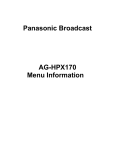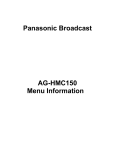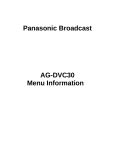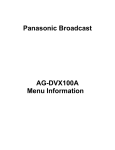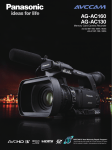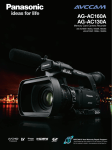Download Panasonic AG-HVX200A Menu Information
Transcript
Panasonic Broadcast AG-HVX200A Menu Information Using the setup menus Use the setup menus to change the settings to suit the scenes you are shooting or what you are recording. 3 Press the (or items. Example: ) button to display the SET Operation buttons MENU button MENU 4 Use the and buttons to move to the option that you want to set. Example: Using the menus • If the thumbnail menu is displayed, press the AUDIO/THUMBNAIL button to release the display. (Page 67) • The menu items indicated in the blue characters cannot be used. 1 When the unit is in other than playback or recording mode, press the MENU button. The following is displayed on the viewfinder and LCD screen. CAMERA mode (Example) 5 Press the button to make the setting. To change a number, use the and buttons to change the setting value. Example: MCR/VCR mode (Example) Menu (Continued on the next page) 2 Press , to highlight the function you want to change. 97 Using the setup menus (continued) 6 To change other settings, repeat steps 4 and 5. When you finish, press the MENU button to return to the function screen. 7 To change other functions, repeat steps 2 to 5. When you exit the menu mode, press the MENU button again to return to the normal screen. Initializing the menu settings The menu settings contain both the user file settings and the scene file settings. You can initialize them separately. To initialize the user file (i.e. all the settings other than the scene file settings) Select INITIAL in USER FILE of the OTHER FUNCTIONS screen. The current menu settings of user file will return to the factory settings. To initialize the scene file From the 6 scene files, select the one you want to initialize with the scene dial. Then in the SCENE FILE screen, SAVE/INIT, select INITIAL. The settings for only the selected scene file are returned to the factory settings. • This does not effect the other scene files. 98 Setup menu structure Camera mode menu P2 TAPE indicates the available setting in P2 mode only or TAPE mode only. CAMERA MENU SCENE FILE OPERATION TYPE FRAME RATE P2 SYNCRO SCAN DETAIL LEVEL V DETAIL LEVEL DETAIL CORING CHROMA LEVEL CHROMA PHASE COLOR TEMP MASTER PED A.IRIS LEVEL NEWS GAMMA GAMMA KNEE MATRIX SKIN TONE DTL V DETAIL FREQ NAME EDIT SAVE/INIT CAMERA SETUP (Page 103) SW MODE (Pages 104 and 105) AUTO SW (Page 106) ASPECT CONV SETUP(P2) P2 SETUP(TAPE) TAPE MID GAIN HIGH GAIN ATW HANDLE ZOOM IRIS DIAL USER1 USER2 USER3 A.IRIS AGC ATW AF REC FORMAT(P2) P2 REC FORMAT(TAPE) TAPE 480i REC MODE P2 REC FUNCTION P2 ONE SHOT TIME P2 INTERVAL TIME P2 PREREC MODE P2 REC SPEED TAPE AUDIO REC TAPE MIC ALC MIC GAIN 1 MIC GAIN 2 25M REC CH SEL P2 TC MODE TCG FIRST REC TC TAPE TC PRESET UB MODE UB PRESET RECORDING SETUP (Pages 107 - 109) AV IN/OUT SETUP CMPNT OUT SEL P2 (Page 112) HP MODE DISPLAY SETUP (Pages 113 and 114) CARD FUNCTIONS (Page 115) OTHER FUNCTIONS (Pages 115 - 118) OPTION MENU (Page 119) ZEBRA DETECT 1 ZEBRA DETECT 2 MARKER SAFETY ZONE VIDEO OUT OSD DATE/TIME LEVEL METER ZOOM FOCUS CARD/TAPE BATT OTHER DISPLAY LCD BACKLIGHT LCD SET EVF SET SELF SHOOT EVF MODE DISPLAY ASPECT EVF COLOR SCENE FILE P2 USER FILE P2 SD CARD FORMAT P2 REMOTE 1394 CONTROL 1394 CMD SEL END SEARCH TAPE PC MODE P2 REC LAMP ACCESS LED P2 BEEP SOUND CLOCK SET TIME ZONE POWER SAVE USER FILE HOUR METER TAPE OPERATION P2 Menu (Pages 101 - 103) 1394 STATUS 1394 CONFIG P2 99 Setup menu structure (continued) MCR/VCR (playback and external input) mode menu P2 TAPE indicates the available setting in P2 mode only or TAPE mode only. MCR/VCR MENU RECORDING SETUP (Pages 107 - 109) 32K(12bit) AUDIO TAPE PLAYBACK FUNCTIONS AUDIO OUT (P2) P2 (Pages 110 and 111) AUDIO OUT (TAPE) TAPE AV IN/OUT SETUP CMPNT OUT SEL (Page 112) REC SPEED TAPE AUDIO REC TAPE 1394 TC REGEN TC MODE TCG FIRST REC TC TAPE TC PRESET 1394 UB REGEN UB MODE UB PRESET 1394 IN PRESET P2 A.DUB INPUT TAPE 1394 OUT TAPE DISPLAY SETUP (Pages 113 and 114) OTHER FUNCTIONS (Pages 115 - 118) VIDEO OUT OSD DATE/TIME LEVEL METER CARD/TAPE BATT OTHER DISPLAY CAMERA DATA LCD BACKLIGHT LCD SET EVF SET EVF MODE DISPLAY ASPECT EVF COLOR REMOTE END SEARCH TAPE PC MODE P2 ACCESS LED P2 CLOCK SET TIME ZONE USER FILE HOUR METER TAPE OPERATION P2 1394 STATUS 1394 CONFIG OPTION MENU (Page 119) P2 Dubbing mode menu This screen appears only in the dubbing mode. DUBBING MENU RECORDING SETUP (Pages 107-109) DUBBING SETUP (Page 112) 100 FORMAT SEL PULLDOWN SEL SETUP(TAPE) REC SPEED TAPE TC MODE TCG FIRST REC TC TAPE TC PRESET UB MODE UB PRESET Setup menu list SCENE FILE screen OPERATION TYPE P2 TAPE FRAME RATE P2 SYNCRO SCAN P2 TAPE DETAIL LEVEL P2 TAPE V DETAIL LEVEL P2 TAPE DETAIL CORING P2 TAPE CHROMA LEVEL P2 TAPE CHROMA PHASE P2 TAPE COLOR TEMP P2 TAPE MASTER PED P2 TAPE A. IRIS LEVEL P2 TAPE NEWS GAMMA P2 TAPE Display mode Description of settings (Camera) Switches the shutter and frame rate operation to the video type or film type. VIDEO CAM: SYNCRO SCAN is displayed using 1/n units. FILM CAM: SYNCRO SCAN is displayed as an angle. (Camera) Selects the shooting interval and exposure time when 720P and FILM CAM is selected. The DEFAULT value is dependent on the frame rate of the recording format. DEFAULT, 12, 18, 20, 22, 24, 26, 30, 32, 36, 48, 60 FRAME (Camera) Adjusts the synchro scan shutter speed used for shooting images on a TV screen, etc. or to speed up the value changing. Press and hold the operation button to When VIDEO CAM is selected as the OPERATION TYPE option setting: • 60P/60i: 1/60.0 ... 1/249.8 • 30P/30PN: 1/30.0 ... 1/48.0 ... 1/249.8 • 24P/24PA/24PN: 1/24.0 ... 1/48.0 ... 1/249.8 When FILM CAM is selected as the OPERATION TYPE option setting: The shutter speed is displayed as an angle such as “180.0d.” 10.0 deg ... 180.0 deg ... 350.0 deg (the angle can be changed in increments of 0.5 degrees) (Camera) Adjusts the level of the image outline correction (in the horizontal and vertical directions). -7...0...+7 (Camera) Adjusts the level of outline correction in the vertical direction. -7...0...+7 (Camera) Adjusts the level of noise reduction of the detail signal. -2...0...+7 Set to – for a clearer image. Noise increases slightly. Set to + to reduce noise. (Camera) Adjusts the chroma level. -7...0...+7 (Camera) Makes fine adjustments to the chroma phase. -7...0...+7 (Camera) Makes fine adjustments to the color temperature (after white balance adjustment). -7...0...+7 (Camera) Adjusts the master pedestal (black level of the image) as the basis for images. -15...0...+15 Menu Item (Camera) Sets the desired AUTO IRIS level. -4...0...+4 (Camera) Selects the news gamma curve. ON OFF indicates the factory setting. 101 Setup menu list (continued) SCENE FILE screen (continued) Item GAMMA P2 TAPE KNEE P2 TAPE MATRIX P2 TAPE Display mode Description of settings (Camera) Selects the gamma curves other than the news gamma curve. HD NORM: This gamma setting is suitable for HD shooting. LOW: Makes a mellow image using the gamma curve which has a gentle incline in low-brightness curve. The contrast sharpens. SD NORM: This is the normal video setting, carried over from the DVX100 series. HIGH: Expands the tone of dark parts and makes a brighter image using the gamma curve which has a sharp incline in low-brightness curve. The contrast softens. B.PRESS: Makes the contrast shaper than LOW. CINE-LIKE_D: Makes a cinema-like image. CINE-LIKE_V: Makes a cinema-like image with emphasized contrast. When you select CINE-LIKE gamma, we recommend to set the lens aperture lower than normal image level (approximately 1/2) to enjoy the full benefit of the function. (Camera) To avoid overexposure, select the compression level (knee point) of the high intensity video signals received through CCD. AUTO: Sets the level automatically according to the received signals. LOW: Low setting (Compression starts at approx. 80%.) MID: Medium setting (Compression starts at approx. 90%.) HIGH: High Setting (Compression starts at approx. 100%.) (Camera) Selects the MATRIX table suitable for the desired color expression during shooting. NORM: Suitable for shooting in the open air or under a halogen lamp. ENRICHED: Suitable for brighter colors than the NORM mode. FLUO: Suitable for shooting under fluorescent light indoors. CINE-LIKE: Suitable for cinema-like image. indicates the factory setting. 102 SCENE FILE screen (continued) Item SKIN TONE DTL P2 TAPE V DETAIL FREQ P2 TAPE NAME EDIT P2 TAPE SAVE/INIT P2 TAPE Display mode Description of settings (Camera) Sets the skin tone details. Select ON to reduce the skin tone details and soften the skin tone. ON OFF (Camera) Sets the vertical detail for shooting in 480i progressive mode. THIN: Makes the detail thin. MID: Makes the detail slightly thicker. THICK: Makes the detail thicker. When images were shot in the progressive mode in which the vertical detail is set as “THIN” or “MID” and are played on a monitoring television (60i interlace), you will see flickers caused on horizontal lines and almost horizontal oblique lines. When playing back images in the progressive mode or when editing images or performing other postprocessing, images with a higher resolution will be obtained with the THIN or MID setting than with the THICK setting. (Camera) Edits the name of the selected scene file you have selected with the scene file dial. (Camera) SAVE: Saves the changed scene file settings. • The settings will not be saved if you exit the menu mode, switch to the MCR/ VCR mode or turn the camera off without selecting SAVE. INITIAL: The settings of the scene file selected with the scene file dial are returned to the factory settings. CAMERA SETUP screen ASPECT CONV P2 TAPE SETUP (P2) P2 SETUP (TAPE) TAPE Display mode Description of settings (Camera) Selects the aspect ratio of the image you record in 480i format. This item cannot be selected when the 1080i or 720P recording format is used. (Page 44) NORMAL LETTER BOX SQUEEZE (Camera) Switch the setup level of video signals in 480i format using a P2 card. 0%: Setup is switched to 0% for both the camera output and the recording. 7.5%A: Setup is switched to 7.5% for the camera output and 0% for the recording. (Camera) Switch the setup level of video signals in 480i format using a tape. 0%: Setup is switched to 0% for both the camera output and the recording. 7.5%: Setup is switched to 7.5% for both the camera output and the recording. Menu Item indicates the factory setting. 103 Setup menu list (continued) SW MODE screen Item MID GAIN P2 TAPE HIGH GAIN P2 TAPE ATW P2 TAPE HANDLE ZOOM P2 TAPE IRIS DIAL P2 TAPE Display mode Description of settings (Camera) Sets the gain value assigned to the M position of the GAIN switch. 0dB, 3dB, 6dB, 9dB, 12dB (Camera) Sets the gain value assigned to the H position of the GAIN switch. 0dB, 3dB, 6dB, 9dB, 12dB (Camera) Sets the operation of the ATW (Auto Tracking White Balance) function assigned to the WHITE BAL switch. When the ATW function is set to the AUTO/MANUAL switch or USER button, the operation remains effective. Ach: Activates the ATW function when the WHITE BAL switch is set to A. Bch: Activates the ATW function when the WHITE BAL switch is set to B. PRST: Activates the ATW function when the WHITE BAL switch is set to PRST. OFF: Deactivates the ATW function. (Camera) Sets the zoom speed assigned to each setting position of the HANDLE ZOOM switch. L/OFF/H: Sets LOW (low speed)/OFF/HIGH (high speed) to the 1/2/3 position. (Zoom is disabled when set to OFF.) L/M/H: Sets LOW (low speed)/MID (medium speed)/HIGH (high speed) to the 1/2/3 position. L/OFF/M: Sets LOW (low speed)/OFF/MID (medium speed) to the 1/2/3 position. (Zoom is disabled when set to OFF.) (Camera) Sets the rotation direction and the aperture control of the IRIS dial. (In MANUAL IRIS mode) DOWN OPEN: The iris opens when the IRIS dial is turned downward. UP OPEN: The iris opens when the IRIS dial is turned upward. indicates the factory setting. 104 SW MODE screen (continued) USER1 P2 TAPE USER2 P2 TAPE USER3 P2 TAPE Display mode Description of settings (Camera) Selects the function assigned to the USER1 button. REC CHECK: Performs Rec Check. SPOTLIGHT: Auto iris control for the spotlight ON/OFF BACKLIGHT: Auto iris control for the backlight compensation (Page 45) BLACKFADE: Blackfade (Page 45) WHITEFADE: Whitefade (Page 45) ATW: ATW function ON/OFF ATWLOCK: Fixes the white balance value when the button is pressed during ATW. Press again to perform ATW. GAIN: 18 dB: Press the button to set the gain value to 18 dB. This setting takes effect with the 60i and 60P recording formats only. It is not valid when the recording frame rate is less than 22 fps or when the slow shutter mode (1/15) is established. • When the gain value is set to 18 dB or set from 18 dB to another value, the image can be disordered for a moment. • If the unit is being used in the MANUAL mode or AUTO mode, set the AGC item on the AUTO SW screen of the setting menu to OFF to use this function. FOCUS RING: Selects the focus ring function (FOCUS or IRIS). The FOCUS RING is functional when the FOCUS switch is in AUTO mode. INDEX/MEMO: Text memo recording (P2 card)(Page 47)/Index recording (cassette tape) (Page 48) SLOT SEL (P2 card only): Selects one of the P2 card slots. (Page 47) SHOT MARK (P2 card only): Shot mark recording (Page 47) (Camera) Selects the function assigned to the USER2 button. The settings are the same as USER1 above. BACKLIGHT (Camera) Selects the function assigned to the USER3 button. The settings are the same as USER1 above. INDEX/MEMO Menu Item indicates the factory setting. 105 Setup menu list (continued) AUTO SW screen Item A.IRIS P2 TAPE AGC P2 TAPE ATW P2 TAPE AF P2 TAPE Display mode Description of settings (Camera) ON: Performs the auto iris control in auto mode. The IRIS button is deactivated. OFF: Deactivates the auto iris control in auto mode. This performs the iris control selected with the IRIS button. (Camera) Sets the Auto Gain Control when the ON is selected in A.IRIS. 6dB: Performs the Auto Gain Control (max. 6 dB) in auto mode. 12dB: Performs the Auto Gain Control (max. 12 dB) in auto mode. OFF: Does not perform the Auto Gain Control in auto mode. Initiates the control of the gain selected by the GAIN switch. (Camera) ON: Performs the ATW (Auto Tracing White Balance) function in auto mode. You cannot select ON/OFF of the ATW function with the WHITE BAL switch or the USER button when this is selected. However, if ATWLOCK is assigned to the USER button, you can set the white balance value with the USER button. OFF: Does not perform the white balance function in auto mode. This performs the white balance function selected with the WHITE BAL switch. (Camera) ON: Performs auto focusing in auto mode. You cannot use the FOCUS switch and PUSH AUTO button when this is selected. OFF: Does not perform auto focusing in auto mode.This performs the focusing selected with the FOCUS switch or PUSH AUTO button. indicates the factory setting. 106 RECORDING SETUP screen Item REC FORMAT (P2) P2 REC FORMAT (TAPE) Display mode Description of settings (Camera) Selects the recording format for P2 card. 1080i/60i, 1080i/30P, 1080i/24P, 1080i/24PA, 720P/60P, 720P/30P, 720P/24P, 720P/30PN, 720P/24PN, 480i/60i, 480i/30P, 480i/24P, 480i/24PA (Camera) Selects the recording format for cassette tape. 480i/60i, 480i/30P, 480i/24P, 480i/24PA TAPE P2 REC FUNCTION P2 ONE-SHOT TIME P2 INTERVAL TIME P2 PREREC MODE P2 REC SPEED TAPE AUDIO REC TAPE MIC ALC P2 TAPE MIC GAIN 1 P2 TAPE MIC GAIN 2 P2 TAPE 25M REC CH SEL P2 (Camera) Select the recording mode for a 480i recording format. DVCPRO50, DVCPRO, DV (Camera) Selects the special recording mode. (Pages 48 - 50) NORMAL, INTERVAL, ONE SHOT, LOOP (Camera) Selects the one-shot recording time. (Page 50) 1F, 2F, 4F, 8F, 16F, 1s (Camera) Selects the interval time for interval recording. (Page 49) 2F, 4F, 8F, 16F, 1s, 2s, 5s, 10s, 30s, 1m, 5m, 10m (Camera) Sets PRE RECORDING to ON or OFF. (Page 48) ON OFF (Camera) Selects the recording time mode. (VCR) SP: SP (standard) mode (DUB) LP: LP (long play) mode (Camera) Selects the audio recording mode for conversion to PCM audio. (VCR) 32K(12bit): 12bit/32kHz 48K(16bit): 16bit/48kHz (Camera) Sets mic level auto control to ON or OFF. (Page 54) ON OFF Set to ON to reduce distortion at high input levels. This setting does not change the audio signal recording level. Use the AUDIO control knob to adjust the audio signal recording level. (Camera) Sets the input level of the external microphone connected to the INPUT 1 terminal. (Page 53) -50dB -60dB (Camera) Sets the input level of the external microphone connected to the INPUT 2 terminal. (Page 53) -50dB -60dB (Camera) Selects the recording audio channel for DVCPRO25 and DV formats. (Page 53) 2CH, 4CH <Notes> • Even when 4CH is selected as this item’s setting, the signals will be input to two channels (always CH1 and CH2) when there are two 1394 input channels. • Similarly, even when 4CH is selected, the 1394 output signals will be delivered to two channels (always CH1 and CH2). Menu 480i REC MODE indicates the factory setting. 107 Setup menu list (continued) RECORDING SETUP screen (continued) Item 1394 TC REGEN P2 TAPE TC MODE P2 TAPE TCG P2 TAPE FIRST REC TC TAPE TC PRESET P2 TAPE Display mode Description of settings (MCR/ VCR) Selects the time code used for recording the signal from equipment connected to the 1394 terminal. ON: Records using the time code of the signal input through the 1394 terminal. OFF: Records using the time code set in TC MODE/TCG/FIRST REC TC. • If you select ON here, this has priority over the settings in TC MODE/TCG/ FIRST REC TC. • If there is no input to the 1394 terminal, the camera follows the settings in TC MODE/TCG/FIRST REC TC. (Camera) (MCR/ VCR) (DUB) Selects the correction mode of the internal time code generator. DF: Uses the drop frame mode. NDF: Uses the non-drop frame mode. • The non-drop frame mode will be used when you set recording frame rate of recording format to 24P, 24PA or 24PN. (Camera) Sets the mode in which you advance the time code. (MCR/ FREE RUN: VCR) The time code is advanced regardless of the operation mode. (DUB) Records in the dubbing mode in such a way that the time codes of the clips on the P2 card are carried over. User information is also carried over. • When setting a frame rate other than 24P during operation with the 720P/24PN format or other than 30P during operation with the 720P/30PN format, the FREE RUN operation for the time code will not be performed, and the REC RUN operation will be performed instead. REC RUN: The time code is advanced only when recording. (Camera) Selects the time code to be recorded when you start recording. (VCR) REGEN: (DUB) Regenerates the time code on the tape to continue recording. PRESET: The time code on the tape is not regenerated. The value you set in TC PRESET is used as the initial value to record the time code. However, if you perform subsequent shooting, the time code will always be regenerated. (Camera) Sets the initial time code. This is activated when you select PRESET in FIRST (MCR/ REC TC. VCR) • Set the frame value to 0 or a multiple of 5 when you set recording frame rate (DUB) of recording format to 24P, 24PA or 24PN. If any other value, the recorded time code will mis-match. indicates the factory setting. 108 RECORDING SETUP screen (continued) Item 1394 UB REGEN P2 TAPE UB MODE P2 TAPE Display mode Description of settings (MCR/ VCR) Selects the user information used when recording the signals from equipment connected to the 1394 terminal. ON: Records using the user information of the signal input through the 1394 terminal. OFF: Records using the user information set in UB MODE. • If you select ON here, this has priority over the setting in UB MODE. • The user information is recorded only when the signal contains the user information. • If there is no input to the 1394 terminal, the camera follows the UB MODE settings. (Camera) (MCR/ VCR) (DUB) Set the content for user information. USER: Records the information of user. TIME: Records the time at recording. DATE: Records the date at recording. TCG: Records the values of the time code generator. FRM. RATE: Records the frame rate information for frame conversion. a b c d a:Checking information for user information b:Frame sequence No. • 0 to 4 are displayed in the 24P/24P (ADV) mode. • F is displayed in the 60i/30P mode. c:Frame rates • Frame rate (60/30/24) • I/P ID • Conversion data • Frame rate coefficient d:Recording management data • Frame update information • REC START/STOP information <Note> To play back a clip recorded with native recording To change 1394 output user information to frame rate information, change this setting to FRM.RATE and play back the clip. The user information displayed on the screen at this time is changed to frame rate information. P2 TAPE 1394 IN PRESET P2 TAPE (Camera) Sets the user information. Select USER in UB MODE. (MCR/ VCR) (DUB) (MCR/ VCR) Menu UB PRESET Synchronizes the internal TCG value with the TC of 1394 input when you press the TC SET button. ON: The synchronization mode is on. OFF: The synchronization mode is off. indicates the factory setting. 109 Setup menu list (continued) PLAYBACK FUNCTIONS screen Item 32K(12bit) AUDIO Display mode Sets the audio to output as CH1 and CH2 signals when playing back a tape recorded in the 32K (12bit) audio mode. ST1: Selects the sound that was recorded during shooting. CH1 signals = CH1 track CH2 signals = CH2 track ST2: Selects the sound that was dubbed on the recording. CH1 signals = CH3 track CH2 signals = CH4 track MIX: Mixes the sound that was recorded in shooting and audio dubbing. CH1 signals = CH1 track + CH3 track CH2 signals = CH2 track + CH4 track <Note> When the sound is recorded in the 48K (16bit) audio mode, CH3 and CH4 do not exist so the following is always the case. CH1 signals = CH1 track CH2 signals = CH2 track (MCR/ VCR) Sets the audio signals to output from the AUDIO IN/OUT pin jack when the P2 card or the tape is played back. CH1 · CH2: CH1 output = CH1 signals, CH2 output = CH2 signals CH1: CH1 output = CH1 signals, CH2 output = CH1 signals CH2: CH1 output = CH2 signals, CH2 output = CH2 signals CH3 · CH4: (P2 card only) CH1 output = CH3 signals, CH2 output = CH4 signals CH3: (P2 card only) CH1 output = CH3 signals, CH2 output = CH3 signals CH4: (P2 card only) CH1 output = CH4 signals, CH2 output = CH4 signals TAPE AUDIO OUT (P2) P2 AUDIO OUT (TAPE) TAPE Description of settings (VCR) indicates the factory setting. 110 PLAYBACK FUNCTIONS screen (continued) 32K(12bit) AUDIO item/AUDIO OUT item settings and audio track signals output from the AUDIO IN/OUT jack TAPE 32K(12bit) AUDIO setting ST1 32K (12bit) ST2 MIX 48K (16bit) — AUDIO OUT setting CH1 · CH2 CH1 CH2 CH1 · CH2 CH1 CH2 — CH1 · CH2 CH1 CH2 AUDIO IN/OUT jack CH1 output CH1 CH1 CH2 CH3 CH3 CH4 CH1+CH3 CH1 CH1 CH2 AUDIO IN/OUT jack CH2 output CH2 CH1 CH2 CH4 CH3 CH4 CH2+CH4 CH2 CH1 CH2 Menu Audio recording mode 111 Setup menu list (continued) DUBBING SETUP screen Item Display mode Description of settings FORMAT SEL (DUB) Selects the format of the clips to be played back during dubbing. 1080i/60i, 1080i/30P, 1080i/24P, 1080i/24PA, 720P/60P, 720P/30P, 720P/24P, 720P/30PN, 720P/24PN PULLDOWN SEL (DUB) Selects the pulldown method for 24PN (native format). 24P: The 24 fps images are converted into 60-field interlace signals by the 2:3 conversion system. 24PA: The 24 fps images are converted into 60-field interlace signals by the 2:3:3:2 advanced conversion system. SETUP (DUB) Switch the setup level of video signals in 480i format for dubbing. 0%: Setup is switched to 0% for both the camera output and the recording. 7.5%: Setup is switched to 7.5% for both the camera output and the recording. AV IN/OUT SETUP screen Item CMPNT OUT SEL P2 HP MODE P2 TAPE A. DUB INPUT Display mode (Camera) Selects the type of component terminal. (MCR) 720P: Monitor which supports the D4 terminal 1080i: Monitor which supports the D3 terminal 480i: Monitor which supports the D1 terminal The signals recorded in the 720P format are cross-converted only when 1080i format signals are to be output. In all other cases, they are output without being converted. (Camera) Selects the sound heard through the headphones. LIVE: The sound which has been input from the microphone is output as is. This setting is selected when delays in the sound are annoying. RECORDING: The sound in the status which is to be recorded (the sound synchronized with the images) is output. (VCR) Selects the audio to be recorded for audio dubbing. (Page 81) MIC: This sets the input from the internal microphone, INPUT1 and INPUT2 connectors. A_IN: This sets the input from the AUDIO IN/OUT connector. (VCR) Select ON to convert analog input signals into digital signals and output them from the 1394 terminal. ON OFF TAPE 1394 OUT TAPE Description of settings indicates the factory setting. 112 DISPLAY SETUP screen ZEBRA DETECT 1 P2 TAPE ZEBRA DETECT 2 P2 TAPE MARKER P2 TAPE SAFETY ZONE P2 TAPE VIDEO OUT OSD P2 TAPE DATE/TIME P2 TAPE LEVEL METER P2 TAPE Display mode Description of settings (Camera) Selects the brightness level of the left-leaning zebra patterns on the screen. 50%, 55%, 60%, 65%, 70%, 75%, 80%, 85%, 90%, 95%, 100%, 105% (Camera) Selects the brightness level of the right-leaning zebra patterns on the screen. 50%, 55%, 60%, 65%, 70%, 75%, 80%, 85%, 90%, 95%, 100%, 105%, OFF <Note> • The zebra patterns do not appear if you select OFF. (Camera) Select ON to display the marker. (Page 43) ON OFF • To display the marker, press the ZEBRA button. (Camera) Sets SAFETY ZONE to ON or OFF. OFF , 90%, 4:3 (Camera) Select ON to output the information displayed on the screen together with the (MCR/ signals from the VIDEO IN/OUT jack. VCR) ON OFF <Notes> • When a tape is used for recording, no on-screen displays (OSD) will be output while recording is underway even when this function has been set to ON. However, OSD will be output to the 1394 output during recording standby. If OSD is not required, set the function to OFF. • If this option is set to ON when performing backup recording while a tape is used, the OSD will be output to the 1394 output at all times except when the unit is in the recording mode. Bear in mind that the OSD may be recorded inadvertently if backup recording is performed when a setting other than OFF is selected for the 1394 CONTROL option (page 115) on the OTHER FUNCTIONS screen. (Camera) Sets whether to display the date and time on the screen and whether to output (MCR/ from the VIDEO IN/OUT jack. VCR) OFF: The date and time are not displayed. TIME: The time is displayed. DATE: The date is displayed. TIME&DATE: The time and date are displayed. • If you select any setting other than OFF, the date and/or time are included in the output signals regardless of the VIDEO OUT OSD setting. (The OFF setting can be selected also using the remote control. (Page 76)) (Camera) Select ON to display the audio level meter. (MCR/ ON OFF VCR) Menu Item indicates the factory setting. 113 Setup menu list (continued) DISPLAY SETUP screen (continued) Item ZOOM · FOCUS P2 TAPE CARD/TAPE · BATT P2 TAPE OTHER DISPLAY P2 TAPE CAMERA DATA P2 TAPE LCD BACKLIGHT P2 TAPE LCD SET P2 TAPE EVF SET P2 TAPE SELF SHOOT P2 TAPE EVF MODE P2 TAPE DISPLAY ASPECT P2 TAPE EVF COLOR P2 TAPE Display mode Description of settings (Camera) Selects the unit of zoom and focus values. OFF, NUMBER, mm/feet, mm/m <Note> Use the mm/feet or mm/m display only as a general guideline since it is not entirely accurate. (Camera) Select ON to display the remaining card/tape and battery charge. (MCR/ ON OFF VCR) (Camera) Select how much information to display on the screen. (Page 96) (MCR/ OFF, PARTIAL, ALL VCR) (MCR/ VCR) Select ON to display the camera settings (such as image stabilizer, F-number, and gain value) during tape playback. ON OFF <Note> In the P2 mode, this item appears only when 480i REC MODE has been set to DV. (Page 107) (Camera) Adjusts the backlight of the LCD monitor. Select HIGH for brighter backlight. (MCR/ HIGH NORMAL VCR) (Camera) Adjusts the display level of the images on the LCD monitor. (Page 23) (MCR/ LCD COLOR LEVEL VCR) LCD BRIGHTNESS LCD CONTRAST (Camera) Adjusts the display level of the images on the viewfinder. (Page 23) (MCR/ EVF COLOR LEVEL VCR) EVF BRIGHTNESS EVF CONTRAST (Camera) Selects the LCD mirror mode for self-portrait shooting. Select MIRROR to reverse left and right at self-portrait shooting. (Page 42) NORMAL MIRROR (Camera) Selects the LCD monitor and the viewfinder display setting. (MCR/ ON: VCR) Images always appear on the viewfinder. AUTO: Images do not appear on the viewfinder when the LCD is open. (Camera) Selects the aspect ratio of the LCD monitor and the viewfinder. (MCR/ AUTO: Changes automatically to the appropriate ratio according to the VCR) recording or play mode information. 4:3 : Fixed at 4:3. <Note> Black bands appear at the top and bottom of the screen when images are displayed at a 16:9 aspect ratio. No parts of the images are missing. (Camera) Selects color or black and white images on the viewfinder. (MCR/ ON: Color VCR) OFF: Black and white indicates the factory setting. 114 CARD FUNCTIONS screen Item SCENE FILE P2 USER FILE P2 SD CARD FORMAT Display mode Description of settings (Camera) You can save four SCENE FILE settings to the SD memory card, and can also title the saved files. READ: Read WRITE: Write (Camera) You can save four file settings (excluding SCENE FILE) to the SD memory card, and can also title the saved file. READ: Read WRITE: Write (Camera) Formats the SD memory cards. P2 OTHER FUNCTIONS screen REMOTE P2 TAPE 1394 CONTROL P2 TAPE 1394 CMD SEL P2 TAPE Display mode Description of settings (Camera) Sets the operations of the supplied remote control unit. (Remote control setup (MCR/ (Page 19)) VCR) VCR1: Accepts commands from the remote control set for VCR1. VCR2: Accepts commands from the remote control set for VCR2. OFF: Operations are not accepted from any remote control. (Camera) Sets the control method for backup recording using a backup unit connected to the 1394 terminal. OFF: The backup unit is not controlled. EXT: The backup unit can be controlled by the START/STOP button. The images shot by the camera recorder are recorded by the backup unit. Note that the camera recorder does not record them. BOTH: The images shot by the camera recorder are recorded by both the camera recorder and backup unit. CHAIN: When the camera recorder’s media approaches its end during shooting, the backup unit in the recording stand-by mode automatically starts recording images. (Camera) Sets how the START/STOP button works for the backup unit. REC_P: This switches between recording and pause. STOP: This switches between recording and stop. <Note> If the backup unit does not have a rec pause function, select STOP. Menu Item indicates the factory setting. 115 Setup menu list (continued) OTHER FUNCTIONS screen (continued) Item END SEARCH TAPE PC MODE P2 REC LAMP P2 TAPE ACCESS LED P2 BEEP SOUND P2 TAPE CLOCK SET P2 TAPE Display mode Description of settings (Camera) Sets the operation when the END SEARCH button is pressed. (VCR) BLANK: Searches for the unrecorded parts on the tape. REC END: Searches for the last segment shot. (Camera) Selects the terminal for data transfer. (You cannot select USB and 1394 at the (MCR) same time.) USB DEVICE: Mode for sending files using the USB connector. 1394 DEVICE: Mode for sending files using the 1394 connector. 1394 HOST: Mode for copying files from the P2 card onto an external hard disk drive using the 1394 connector. (Camera) Sets lighting of the tally lamp. OFF: The tally lamp does not light. FRONT: Front tally lamp (microphone side) lights. REAR: Rear tally lamp (viewfinder side) lights. BOTH: Both tally lamps light. (Camera) Sets the access lamp to ON or OFF. (MCR) ON: The lamp lights up and blinks as per the regular specifications. OFF: The lamp is OFF in all circumstances. (Camera) Turns the beep sound ON or OFF. ON OFF When ON is selected, the beep is sounded under the circumstances set forth below. When the beep is sounded, the audio signals from the output connector are muted before the beep sound is output. • When the memory of the P2 card or the tape has been used up during recording • When a recordable tape has not been loaded when the power is turned on • When a recording-inhibited tape has been inserted • When condensation has formed inside the camera-recorder • When trouble has occurred in the camera-recorder <Note> When LIVE has been set for the HP MODE option on the AV IN/OUT SETUP screen, no beeping sounds will be emitted even if ON is set for the BEEP SOUND option. (Camera) Sets the camera-recorder’s calendar. (MCR/ VCR) indicates the factory setting. 116 OTHER FUNCTIONS screen (continued) TIME ZONE P2 TAPE Display mode Description of settings (Camera) Adds to or deducts from GMT the time value of -12:00 to +13:00 in 30-minute (MCR/ steps. (As an exception, you can set +12:45.) Refer to the table below. VCR) 0:00 Time difference 00:00 Area Time difference Area Greenwich – 00:30 – 01:00 Azores Islands – 01:30 – 02:00 Mid-Atlantic – 02:30 – 03:00 Buenos Aires – 03:30 – 04:00 Halifax – 04:30 – 05:00 New York – 05:30 – 06:00 Chicago – 06:30 – 07:00 Denver – 07:30 – 08:00 Los Angeles – 08:30 – 09:00 Alaska – 09:30 – 10:00 Hawaii – 10:30 – 11:00 Midway Island – 11:30 – 12:00 Kwajalein + 11:30 Norfolk Island + 10:30 Lord Howe Island Darwin + 13:00 Newfoundland Island Marquesas Islands + 12:00 New Zealand + 09:30 + 11:00 Solomon Islands + 08:30 + 10:00 Guam + 07:30 + 09:00 Tokyo + 06:30 Rangoon + 08:00 Beijing + 05:30 Bombay + 07:00 Bangkok + 04:30 Kabul + 06:00 Dacca + 03:30 Tehran + 05:00 Islamabad + 02:30 + 04:00 Abu Dhabi + 01:30 + 03:00 Moscow + 00:30 + 02:00 Eastern Europe + 12:45 + 01:00 Central Europe Chatham Islands indicates the factory setting. Menu Item 117 Setup menu list (continued) OTHER FUNCTIONS screen (continued) Item POWER SAVE P2 TAPE USER FILE P2 TAPE HOUR METER TAPE OPERATION P2 Display mode Description of settings (Camera) Selects the power-saving mode when the top panel operation keys, DISP/ MODE CHK button, USER1-3 buttons and EVF DTL button have not been operated for 5 minutes or so. ON: The camera-recorder’s power is set to OFF. OFF: The cylinder head remains stopped without turning off the camera-recorder’s power. • When connection is made with an external device using the IEEE1394 cable and the communication mode is established in this way, the power will not be set off even when none of the above buttons has been operated. • The power will not be turned off when a P2 card or tape has not been installed in the P2 mode or TAPE mode, respectively, even if ON has been selected as this item’s setting. (Camera) LOAD: (MCR/ The previous user file settings are loaded. VCR) SAVE: The changed user file settings are saved. INITIAL: The user file settings are returned to the factory settings. After performing LOAD or INITIAL, turn the POWER switch OFF and then back ON to activate the settings. • The setting for the TIME ZONE option (page 117) remains unchanged even when INITIAL is performed. (Camera) Displays the total running time (a 5-digit figure per hour) of the cylinder head. (VCR) (Camera) Displays the power-on time (a 5-digit figure). (MCR) indicates the factory setting. 118 OPTION MENU This menu is displayed when the DISP/MODE CHK button is held down, and after the details of the shooting status are displayed, the MENU button is then pressed. Use it to check the connection status during nonlinear editing. 1394 STATUS P2 TAPE 1394 CONFIG P2 Display mode Description of settings (Camera) 1394 status display screen appears. (MCR/ • When a P2 card is used VCR) FORMAT: Format of the signals which are input or output. RATE: Transfer rate of the signals which are input or output. 60/50: System of the signals which are input or output. CH: Value of the channels in which the signals are input or output. SPEED: Transfer speed of the signals which are input or output. STATUS: Status of the signals which are input or output using the IEEE1394 digital interface. VIDEO: Status of the video signals which are input or output. AUDIO: Status of the audio signals which are input or output. • When a tape is used FORMAT: Format of the signals which are input or output. RATE: Transfer rate of the signals which are input or output. 60/50: System of the signals which are input or output. CH: Value of the channels in which the signals are input or output. SPEED: Transfer speed of the signals which are input or output. MODE: Status of the signals which are input or output using the IEEE1394 digital interface. RX: Reception status TX: Transmission status (Camera) 1394 extended menus appear. (MCR) DFLT: Normally, DFLT is used. 1-255 indicates the factory setting. Menu Item 119