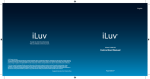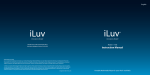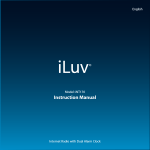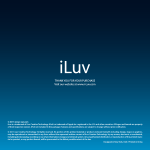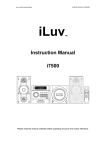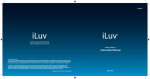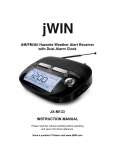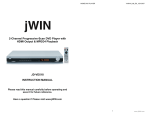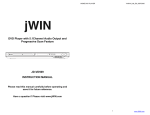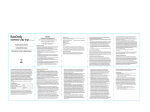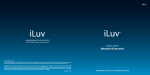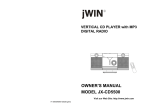Download Iluv IMM9500 User's Manual
Transcript
English THANK YOU FOR YOUR PURCHASE Visit our website at www.i-Luv.com Model : iMM9400/9500 Instruction Manual ©2009 www.i-Luv.com iLuv is a trademark of jWIN Electronics Corp. iPod is a trademark of Apple Inc. registered in the U.S. and other countries. iPhone is a trademark of Apple Inc. All logos and brands are property of their respective owners. iPod not included in this package. Features and specifications are subject to change without prior notification. © 2009 jWIN Electronics Corp. All rights reserved. No portion of this printed material or product enclosed herewith including design, shape or graphics, may be reproduced or transmitted in any form without the expressed written consent of jWIN Electronics Corp. by any means, electronic or mechanical, including photocopying, recording or use of an information storage and retrieval system. Any unauthorized distribution or reproduction of this printed material or product, or any portion thereof, will be prosecuted to the fullest possible extent of the law. Designed in New York, USA / Printed in China Mini Audio System for your iPhone® or iPod® INTRODUCTION TABLE OF CONTENTS Thank you for purchasing iMM9400/9500. Unpack the unit and make sure all the accessories are put aside so they will not be lost. We recommend that you retain the original carton and packaging materials for future use, should you transport or ship the unit in the future. Getting Started • • • • • • • • • 4-MP3 CD / Audio CD playback system with integrated universal dock for your iPhone or iPod 2.1 channel speakers (with subwoofer only for iMM9500 ) deliver the rich and powerful sound of your favorite songs from CDs and your iPhone or iPod Provides a variety of convenient functions, such as Mute, Sleep, Timer, and more Clock display with sleep function Timer function (auto on/off ) Supports subwoofer output jack Synchronize time from your iPhone and iPod Capable of playing MP3, WMA files on SD/MMC cards and USB flash memory stick Listen to slotMusic through SD card slot or USB port 4-CD Player • Supports Random, Repeat, Intro, and Program functions • Programmable memory for 40 audio tracks • Sliding motorized CD door mechanism iPhone / iPod* • Plays and charges your iPhone or iPod Radio • Enjoy AM / FM radio with PLL digital tuning technology • Programmable presets for 40 radio stations (10 for AM / 30 for FM) What’s included • • • • • • • 1 | iLuv High-fidelity mini audio system Remote control (battery included) Wall-mounting kit iPhone/iPod dock adapters Pedestal stands AC power cord Warranty card * iPhone, iPhone 3G, iPhone 3G S, iPod touch 2nd generation, iPod nano 4th generation, iPod touch, iPod nano 3rd generation, iPod classic, iPod nano 2nd generation, iPod with video, iPod nano 1st generation, iPod 4th generation, iPod mini Compatibility Main Unit Assembly and Disassembly Speaker Assembly and Disassembly Wall-mounting Installation Location of Controls Location of Controls (Rear View of Main Unit) Antenna Connection Speaker Connection Subwoofer Connection AC Power Connection Location of Controls (Remote Control) First Time Use of Remote Control Battery Installation (Remote Control) 4 5 5 6 7 8 10 10 10 10 11 12 12 Operational Instructions Setting the Clock Setting the time using the Time Sync function Setting the time manually Timer Setting the timer Setting the sleep timer Basic Operation with iPhone or iPod Installing the dock adapter Playing your iPhone or iPod Pause Repeat Shuffle Charging your iPhone or iPod Amplifier and Radio Operation Switching the unit ON Selecting the mode Adjusting the volume Dimmer control Headphone jack AM / FM radio operation Manual station selection Station search (seek) operation Stereo / Mono Programming preset stations iMM9400/9500 | V10M10_IM_EN_060909 13 13 13 14 14 14 15 15 15 15 15 15 15 16 16 16 16 16 16 16 16 17 17 17 iLuv | 2 TABLE OF CONTENTS GETTING STARTED Operational Instructions - continued COMPATIBILITY Changing a program position Setting the Bass and Treble CD and MP3 CD Operation Safety notes for operation of the CD changer CD changer operation Inserting and ejecting a CD Playing the entire CD Pause / Stop Random play Repeat Play Track Selection Search operation Track intro-scan Mute function Program memory for Audio CDs To clear the programming and resume normal playback Program memory for MP3 CDs To clear the programming and resume normal playback ID3 TAG (Artist / Title) Memory Card and USB Operation Playing MP3 / WMA audio files SD / MMC memory cards or USB devices Care and Maintanence Guide User Safety Guide Specifications 17 17 17 18 18 18 19 19 19 20 20 20 20 20 20 21 22 22 23 23 23 24 25 32 iPod® iPhone® AUDIO CD 1. Disc Size: 12cm / 8cm 2. Disc Type: CD MP3 CD 1. File Format: MP3 (MPEG 1/2/2.5 Layer 3) 2. Bit Rate: 32Kbps ~ 320Kbps DIGITAL 1. Compatible with most iPod models with dock AUDIO PLAYER connector. 2. iPod is a trademark of Apple Inc. registered in the U.S. and other countries. 3. iPhone is a trademark of Apple Inc. DISC ERROR This compact disc player has built-in error compensation circuits to correct for minor defects in a disc. There are limits, however, to the amount of correction available. In some cases, the CD player may skip some tracks, or parts of tracks, on a disc during disc play. This problem may be caused by defects (such as scratches) in the disc being played, which are too large for the error compensation circuits to handle. If you encounter this problem, try a new disc before having the unit serviced. If the CD player operates normally, the skipping problem is probably due to a defective disc. Note: Only the above types of discs can be played on this unit. Some CD-R, CD-RW discs cannot be played depending on the condition of the player and the disc. MP3 (MPEG 1 Audio Layer 3) MP3, technically referred to as MPEG 1 Audio Layer 3, is one of the popular digital audio encoding and lossy compression formats. This encoding format was developed to reduce the amount of data (or audio information) required to represent audio, yet to still reproduce audio as same as the original uncompressed audio for most listeners. 3 | iLuv iMM9400/9500 | V10M10_IM_EN_060509 iLuv | 4 GETTING STARTED GETTING STARTED CAUTION This product may be used only with iLuv iMM9400/9500 stand. Use with other stands may result in instability causing possible injury. Main Unit Assembly and Disassembly 1 2 Wall-mounting Installation Secure the center unit and speakers on the wall (Solid concrete wall or wooden wall should be used) using 8 dowels and 8 screws (supplied) as shown below: 3 1 1 2 Speaker Assembly and Disassembly 1 1 2 3 2 2 5 | iLuv iMM9400/9500 | V10M10_IM_EN_060509 iLuv | 6 GETTING STARTED GETTING STARTED Location of Controls (Top View of Main Unit) Location of Controls (Front View of Main Unit) - continued 17 1 3 4 5 6 7 2 1 3 18 28 19 27 20 26 21 2 4 11 16 15 14 1. TIME SYNC/TIME SET 2. iPod / iPhone dock 3. PLAY / PAUSE ( ) 4. FM MODE / STOP ( ) 5. TIMER/MEMORY 6. UP ( ) 7. SELECT 8. NEXT ( ) 7 | iLuv 13 12 10 9 8 9. DOWN ( ) 10. PREV ( ) 11. DIMMER 12. DISPLAY 13. CD SELECTION 1- 4 14. VOLUME + / 15. AM/FM 16. MODE AUX IN 25 17. iPod Dock Cover 18. POWER ( ) 19. OPEN/CLOSE R 20. Right CD door 21. Remote control sensor 22. Headphone Jack iMM9400/9500 | V10M10_IM_EN_060509 PHONES 24 23 22 23. SD Slot 24. USB Port 25. AUX IN Jack 26. LCD screen 27. Left CD door 28. OPEN/CLOSE L iLuv | 8 GETTING STARTED GETTING STARTED Location of Controls (Rear View of Main Unit) Antenna Connection You can achieve acceptable reception if you use the supplied FM pigtail antenna. If so, the antenna should be elongated and not coiled or bunched up. If it hangs freely, it can be quite effective. Speaker Connection Insert LEFT speaker’s striped wire into LEFT channel’s speaker block by pressing the RED lever and inserting the striped wire into the open hole. Do the same with the LEFT speaker’s non-striped wire and the BLACK lever. Repeat for the RIGHT channel SPEAKER block and the RIGHT speaker’s wire. Subwoofer Connection This unit includes a subwoofer output jack on the rear panel labeled “SUBWOOFER”. You may connect an external, powered subwoofer (included with iMM9500 only) using a single RCA-type cable as shown below. 30 29 (Cable and subwoofer included with iMM9500 only) 31 32 Subwoofer 33 29. AC Power Socket 30. FM antenna 31. Left speaker output 32. Subwoofer output 33. Right speaker output AC Power Connection Connect the power cable (included in the accessories) first to the power socket at the unit and then insert the power plug into the wall outlet. When you disconnect the plug from a socket, do not pull the cable, always pull the plug. Note: When the unit is connected to AC power, it is in Standby mode. To switch off the unit completely, remove the plug from the AC outlet. Once the unit is plugged in, its time display will start flashing. Refer to “Setting the clock” on P. 13, to set the current time 9 | iLuv iMM9400/9500 | V10M10_IM_EN_060509 iLuv | 10 GETTING STARTED GETTING STARTED Location of Controls (Remote Control) First Time Use of Remote Control 34 62 35 61 60 59 58 36 37 57 38 39 56 55 54 53 52 40 51 41 50 42 43 49 48 44 47 45 46 11 | iLuv 34. POWER ( ) 35. iPod 36. CD 37. iPod MENU 38. PREV ( ) 39. VOL +/40. DISC 1 - 4 41. BASS / 42. DISPLAY 43. REPEAT ( ) 44. DIMMER 45. SLEEP 46. INTRO 47. MUTE 48. RANDOM (SHUFFLE) ( 49. TIME SYNC/TIME SET 50. TREBLE / 51. PLAY / PAUSE ( ) 52. FM MODE/ 53. TIMER/MEMORY 54. DOWN ( ) 55. SELECT 56. NEXT ( ) 57. UP ( ) 58. MP3 INFO 59. AUX 60. AM/FM 61. USB 62. SD Card For the first time use, the battery is pre-installed for your convenience. Pull out the insulation tag from the button battery tray before operating the remote control as shown below. Battery Installation 1. Remove the battery tray by pressing point inside, then sliding at the same time. ) 1 2. Pull out the battery tray. 3. Install or replace the button-type battery “CR2032” (supplied). 4. Close the battery tray. 3 Warning: Incorrect placement of the battery may cause malfunction of the remote control and/or personal injury to the user. Replace only with or equivalent batteries. Please note the polarity when you install the battery. iMM9400/9500 | V10M10_IM_EN_060509 2 4 iLuv | 12 OPERATIONAL INSTRUCTIONS OPERATIONAL INSTRUCTIONS Setting the Clock Timer Setting the time using the Time Sync function The easiest way to set the clock on the iMM9400/9500 is to synchronize it with the atomic clock function on your iPhone or iPod. This unit is equipped with a Time Sync function which automatically sets the time by synchronizing it with your iPhone or iPod, when it is placed in the dock. · With the power turned ON and the power connected, the Time Sync function is automatically enabled as indicated by “TIME SYNC” on the display. · When your iPhone or iPod is placed in the dock, the unit will begin authentication. · During authentication, the unit will update the time according to your iPhone or iPod. Setting the timer You can set automatic switch-on and switch-off times with the built-in timer. Before you do this, be sure the clock is set correctly. To turn off the Time Sync Function, follow these instructions: · Press TIME SYNC/TIME SET to turn OFF/ON the Time Sync function. If the Time Sync function is turned off, the unit will not sync the time from your iPhone or iPod. Notes: The unit takes about 2 minutes (max) to synchronize the time from iPhone or iPod while “TIME SYNC” flashes on LCD. Time Sync is complete will when “TIME SYNC” shows steadily on the display. When the Time Sync function is ON, the iMM9400/9500 will always synchronize the time when your iPhone or iPod is docked. To disable this function, turn off the Time Sync function once the correct time has been set. Setting the time manually When you first plug in the unit, the display shows: Note: To set the clock to the current time, proceed as follows: 1. Press and hold TIME SYNC/TIME SET for three seconds. The hour flashes. 2. Enter the hour by pressing or . 3. Confirm the entry by pressing SELECT. The minutes will flash. 4. Enter the minutes by pressing or and confirm with SELECT. The time will always show in the display while in any mode (Tuner, CD, iPod, SD Card, USB and AUX). The time is also displayed when the unit is turned off. Press TIME SYNC/TIME SET repeatedly, the display will show, “TIME SYNC ON” or “TIME SYNC OFF.” 13 | iLuv 1. With the unit on, press DISPLAY until “TIMER ON” appears on the display. 2. Press TIME SYNC/TIME SET and the hour will begin to flash. Use or to set the hour of the desired switch-on time. Press SELECT to confirm and go to minute setting. 3. To set the minutes, press or to adjust. Confirm by pressing SELECT. 4. Press DISPLAY to proceed to setting the switch-off time. 5. Set the switch-off time using the same procedure as switch-on time setting. 6. Press DISPLAY, as necessary to check the current time, Timer On, and Timer Off. 7. Press and hold TIMER/MEMORY for three (3) seconds to activate the timer. When the unit is in Standby mode, the programmed length of time from the last operating mode (CD, iPod, TUNER, SD, or USB), before it was last switched off remains in effect. Make sure the tuner is tuned to a radio station, or is in CD, iPod, SD or USB operation, a CD, iPod, SD card or USB must be inserted. Setting the sleep timer When the unit is in operation it can be set to automatically switch-off 5 to 120 minutes later. Press SLEEP, as necessary, until the desired delay time appears on the display. The sleep timer can be set for: 5, 10, 15, 20, 30, 60, 90, and 120 minute intervals. The unit automatically turns off after the entered time has elapsed. iMM9400/9500 | V10M10_IM_EN_060509 iLuv | 14 OPERATIONAL INSTRUCTIONS OPERATIONAL INSTRUCTIONS Basic Operation with iPhone or iPod Amplifier and Radio Operation Installing the dock adapter Before docking your iPhone or iPod on iMM9400/9500, a dock adapter must be properly installed. Please make sure you are using a correct dock adapter for your iPhone or iPod and that it is properly inserted into the universal adapter of iMM9400/9500. Failure to do so may damage your iPhone or iPod. Switching the unit ON Press to turn on the system. Playing your iPhone or iPod 1. Carefully dock your iPhone or iPod. 2. Press to turn on the unit. Repeatedly press MODE until “iPod” shows on the display. If not in already in iPod mode, press to begin playback of your iPhone or iPod . 3. Press the or to select desired track. 4. Press and hold the or to search track. Pause To briefly interrupt playback, press 1. . 1. Press again to restart play. 2. To end the iPod playback, select another mode, or press to turn OFF the unit. Repeat Press while your iPhone/iPod music is playing. 1. Press once during iPhone/iPod music is playing. Current track will repeat. 2. Press twice during iPhone/iPod music is playing. All tracks will repeat. Shuffle Press while your iPhone/iPod music is playing. · Press while iPhone/iPod music is playing. iPod will start random playing. Press again to change normal playing mode. Charging your iPhone or iPod To charge your iPhone or iPod, insert your iPhone or iPod into the built-in universal dock. Ensure that iMM9400/9500 is connected to an outlet. 15 | iLuv Selecting the mode The different operating modes can be directly selected by repeatedly pressing MODE on the top panel or iPod, SD Card, USB, CD, AUX or AM/FM on the remote control. Adjusting the volume To adjust the volume, press VOLUME +/-. To turn the sound off, press MUTE. This function is indicated when the word, appears in the display. By pressing MUTE or VOLUME +/- again, the sound will turn back on. Dimmer control 1. Press DIMMER to adjust the brightness of LCD backlight. 2. There are three steps including “Off,” “ Low “ , “ High “ Headphone jack The headphone jack is for headphones equipped with a 3.5mm jack. Use an adapter (sold separately) if your headphone has a different plug. The speakers are automatically switched off when the headphones are being used. AM/FM radio operation 1. Turn the unit on by pressing . 2. Switch to the Tuner operating mode by pressing AM/FM. Manual station selection 1. Press AM/FM to switch between AM and FM. 2. Press or to tune to the desired radio station. iMM9400/9500 | V10M10_IM_EN_060509 iLuv | 16 OPERATIONAL INSTRUCTIONS OPERATIONAL INSTRUCTIONS Amplifier and Radio Operation - continued CD and MP3 CD Operation Station search (seek) operation · Holding down or for approximately 1 second starts the search operation and determines the direction of the search. The search operation simply finds stations with strong signals. Stations with weak reception can only be tuned in manually. Safety notes for operation of the CD changer Press OPEN/CLOSE to open the right or left CD cover. The right and left CD cover do not open or close at the same time. Make sure the cover is not obstructed by any objects. This must also be ensured when closing the CD cover. The disc loader may only be opened or closed only by pressing OPEN/CLOSE. Be careful that no foreign objects fall into the unit when the disc compartment is open. Under no circumstance should the laser pick-up lens be touched. Never look directly at the beam. Stereo / Mono Repeatedly pressing FM MODE/ switches between stereo and mono reception. The stereo reception of a station in the FM band is indicated on the display. In the case of stereo stations with a bad (noisy) reception, we recommend switching tuner to mono reception. Press FM MODE/ . In the display, the message “ST” will disappear in mono mode. CD changer operation Switch the unit on by pressing . To turn on the CD mode, repeatly press MODE on unit or press CD on the remote control. The unit will read the disc after selecting the CD mode. If there is no CD inside, the following will appear after a few seconds: Programming preset stations The program memory allows you store 40 stations (10 AM / 30 FM). 1. Tune to the desired station. 2. Press TIMER/MEMORY. “MEMORY” will show on the display. Then press or until the desired memory preset number appears. 3. Press TIMER/MEMORY again to store the station along with its preset. Repeat as necessary. 4. Press or to switch between programmed preset stations. Changing a program position If a memory position needs to be replaced by a station other than the current one, the new station can be programmed as described above, and this will automatically replace the original station. Setting the Bass and Treble · Press BASS or to adjust the bass sound up or down (the bass sound level from +5 to -5). · Press TREBLE or to adjust the treble sound up or down (the treble sound level from +5 to -5). Inserting and ejecting a CD The CD compartment is opened by pressing OPEN/CLOSE. 1. Insert the disc with the unlabelled side facing the unit. Press the center of the disc until it clicks into place in the tray. 2. To remove the CD, hold it by the edges and lightly press on the holder to remove it. 3. Then close the disc compartment by pressing OPEN/CLOSE. After closing the disc cover, the CD system immediately begins to scan the content of the compact disc. 17 | iLuv iMM9400/9500 | V10M10_IM_EN_060509 iLuv | 18 OPERATIONAL INSTRUCTIONS OPERATIONAL INSTRUCTIONS CD and MP3 CD Operation - continued CD and MP3 CD Operation - continued Playing the entire CD Press to play all CDs. Repeat play 1. Press once and the track being played will replay continuously. “ 1” will appear on the display. 2. Press twice to play the current CD continuously. “ ALL” will display. 3. Press three times to have the all CDs played continuously. Once the playback of one CD has finished, the next inserted CD begins, and so on. Note: If the CD player is in the stop position, you can start the currently indicated CD by pressing If you select a different CD by pressing CD SELECTION 1 - 4 . Playback will start automatically. For MP3 CD, change folder (album) by pressing or . Pause / Stop To pause playback, press . The display indicates: 1. Press again to restart play. 2. To end the playback, press FM MODE/ . Random play 1. Press before or during CD play. The tracks in the CD will be played in random sequence. 2. To cancel random play, press FM MODE/ , or press again. “ ” will disappear from the display. 19 | iLuv . Track selection Press or to select the desired tracks. Search operation While the CD is in play mode you can scan tracks by holding down or . The CD will continue to play until you find the track you want. When you release the button the unit will resume normal play mode. Track intro-scan 1. Press INTRO while in stop mode to play the first 10 seconds of each track on all inserted CDs. 2. Press INTRO again and the selected track will play. Mute function If MUTE is pressed, the audio output will be muted, and the “MUTE” indicator will be displayed. To cancel “MUTE” press MUTE once more or press VOLUME +/-. Program memory for Audio CDs The built-in program memory lets you play up to 40 tracks in the order of your choice. A track can be stored more than once within the program. 1. Load the CDs. 2. Press TIMER/MEMORY in the stop mode to switch to programming mode. “MEMORY” will blink on the display. iMM9400/9500 | V10M10_IM_EN_060509 iLuv | 20 OPERATIONAL INSTRUCTIONS OPERATIONAL INSTRUCTIONS CD and MP3 CD Operation - continued CD and MP3 CD Operation - continued 3. Press or to select the track to be programmed. 4. Press TIMER/MEMORY to save the track in the first program location. For example, if you selected track number 14, it will appear in Program position 1 as shown below. 5. For the next program position, select another desired track (It is not necessary to select CD if the track is in the same CD). Program memory for MP3 CDs The built-in program memory enables up to 40 titles to be played from one disc in the order of your choice. Any title can be stored more than once within one program. 1. Load the CDs. 2. Press TIMER/MEMORY in the stop mode to switch to programming mode. 3. Select the desired folder (album) by repeatedly pressing or . 4. Select the desired track by pressing or to select: 6. Confirm the selection using the TIMER/MEMORY. 7. To program other tracks in the memory, repeat steps 3 - 6. To play the program, press on the display. . The program can be played back again as long as “MEMORY” appears To clear the programming and resume normal playback The programming is erased by pressing FM MODE/ until the “MEMORY” display disappears, or by opening the CD changer door. If the unit is switched off, the program is erased. Notes 1. RANDOM will not function in programmed play. 2. This unit counts all the folders on an MP3 disc, even if a folder doesn’t contain any MP3 file(s). If you select a folder which doesn’t contain any MP3 file(s), the unit will automatically skip to the next folder until it finds one containing an MP3 file(s). 21 | iLuv 5. Confirm selection using TIMER/MEMORY to save the track in the first location. 6. To store the remaining titles in the memory, repeat Steps 3-5. To play back the program, press . When is pressed, the program can be played back again as long as “MEMORY” appears on the display. To clear the programming and resume normal playback The programming is erased by pressing FM MODE/ in the programming mode (until “MEMORY” display disappears), or by opening the disc compartment. Note: is not used for programming. ID3 TAG (Artist/Title) 1. When an MP3 disc is playing, MP3 INFO repeatedly. The track no., title and artist information will be shown in the display if disc information is available. 2. To resume normal play display, press MP3 INFO repeatedly until playing time reappears. iMM9400/9500 | V10M10_IM_EN_060509 iLuv | 22 CARE AND MAINTENANCE GUIDE Memory Card and USB Operation Playing MP3/WMA audio files from SD/MMC memory cards or USB Devices 1. Press MODE repeatedly or SD Card or USB until the main display shows “ “, for SD card or “ ” for USB. 2. Insert the SD or MMC flash memory card or USB flash containing MP3/ WMA audio files into the card slot by gently pressing into position until it locks in place. Cards and USB devices can only be inserted one way. 3. After reading the card or USB, the unit will play automatically. 4. Press to pause playback. 5. Press or to skip tracks. 6. Press or to skip folders (albums). 7. Press MP3 INFO to display title, album and artist information. · Playback will continue until the last track has played and then the display will again show the total number of tracks, albums on the card. 8. Press FM MODE/ to stop playback at any time, the display will show the total number of files tracks and directories albums on the card. For example “08” folders (albums), “49” tracks. · · · · · · · Treat the disc carefully. Handle the disc only by its edges. Never allow your fingers to contact with the shiny, unprinted side of the disc. Do not attach adhesive tape, stickers etc., to the disc label. Clean the disc periodically with soft, lint-free, dry cloth. Never use detergents or adhesive cleaners to clean the disc. If necessary, use a CD cleaning kit. If disc skips or gets stuck on a section of the disc, it is probably dirty or damaged (scratched). When cleaning the disc, wipe in straight lines from the centre of the disc to the edge of the disc. Never wipe in circular motions. To remove a disc from its storage case, press down on the centre of the case and lift the disc outs, holding it carefully by the edges. Fingerprints and dust should be carefully wiped off the disc’s recorded surface with a soft cloth. Unlike conventional records. compact disc have no groove to collect dust and microscopic debris, so gently wiping with a soft cloth should remove most particles. CLEANING THE UNIT · To prevent fire or shock hazard, disconnect your unit from the AC power source when cleaning. · The finish on the unit may be cleaned with a dust cloth and cared for as other furniture, Use caution when cleaning and wiping the plastic parts. · If the cabinets become dusty wipe them with a soft dry dust cloth. Do not use any wax or polish sprays on the cabinets. · If the front panel becomes dirty or smudged with fingerprints it may be cleaned with a soft cloth slightly dampened with a mild soap and water solution. Never use abrasive cloths or polishes as these will damage the finish of your unit. Caution: Never allow any water or other liquids to get inside the unit while cleaning. 23 | iLuv iMM9400/9500 | V10M10_IM_EN_060509 iLuv | 24 USER SAFETY GUIDE USER SAFETY GUIDE WARNING · TO PREVENT FIRE OR SHOCK HAZARD. DO NOT EXPOSE THIS APPLIANCE TO RAIN OR MOISTURE. · THIS APPLIANCE SHALL NOT BE EXPOSED TO DRIPPING OR SPLASHING WATER AND THAT NO OBJECT FILLED WITH LIQUIDS SUCH AS VASES SHALL BE PLACED ON APPARATUS. The lightning flash with an arrowhead symbol within an equilateral triangle is intended to alert the user of the presence of un-insulated “dangerous voltage” within the product’s enclosure that may be of sufficient magnitude to constitute a risk of electric shock to people. CAUTION RISK OF ELECTRIC SHOCK DO NOT OPEN WARNING: To reduce the risk of electric shock, do not remove cover (or back). No user-servic-able parts inside. Refer servicing to qualified service personnel. The exclamation point within an equilateral triangle is intended to alert the user of the presence of important operating and maintenance (servicing) instruction in the literature accompanying the apliance. IMPORTANT SAFETY INSTRUCTIONS 1. Read these instructions 2. Keep these instructions 3. Heed all warnings 4. Follow all instrtuctions 5. Do not use this apparatus near water 6. Clean only with dry cloth 7. Do not block any ventilation openings. Install in accordance with the manufacturer’s instructions 8. Do not install near any heat sources such as radiators, heat registers, stoves, or other apparatus (including amplifiers) that produce heat 9. Do not defeat the safety purpose of the polarized or grounding-type plug. A polarized plug has two blades with one wider than the other. A grounding type plug has two blades and a third grounding prong. The wide blade or the third prong are provided for your safety. If the 25 | iLuv IMPORTANT SAFETY INSTRUCTIONS - continued provided plug does not fit into your outlet, consult an electrician for replacement of the obsolete outlet. 10. Protect the power cord from being walked on or pinched particularly at plugs, convenience receptacles, and the point where they exit from the apparatus. 11. Only use attachments/accessories specified by the manufacturer. 12. Use only with the cart, stand, tripod, bracket, or table specified by the manufacturer, or sold with the apparatus. When a cart is used, use caution when moving the cart/apparatus combination to avoid injury from tip-over. 13. Unplug this apparatus during lightning storms or when unused for long periods of time. 14. Refer all servicing to qualified service personnel. Servicing is required when the apparatus has been damaged in any way, such as power-supply cord or plug is damaged, liquid has been spilled or objects have fallen into the apparatus, the apparatus has been exposed to rain or moisture, does not operate normally, or has been dropped. 15. Grounding or Polarization – This product may be equipped with a polarized alternating-current line plug (a plug having one blade wider than the other). This plug will fit into the power outlet only one way. This is a safety feature. If you are unable to insert the plug fully into the outlet, try reversing the plug. If the plug should still fail to fit, contact your electrician to replace your obsolete outlet. Do not defeat the safety purpose of the polarized plug. Alternate Warnings – This product is equipped with a three-wire grounding-type plug, a plug having a third (grounding) pin. This plug will only fit into a grounding-type power outlet. This is a safety feature. If you are unable to insert the plug into the outlet, contact your electrician to replace your obsolete outlet. Do not defeat the safety purpose of the grounding-type plug. 16. Ventilation – Slots and openings in the cabinet are provided for ventilation and to ensure reliable operation of the product and to protect it from overheating, and these openings must not be blocked or covered. The openings should never be blocked by placing the product on a bed, sofa, rug, or other similar surface. This product should not be placed in a built-in installation such as a bookcase or rack unless proper ventilation is provided or the manufacturer’s instructions have been adhered to. 17. The MAINS plug or an appliance coupler is used as the disconnect device, the disconnect device shall remain readily operable. iMM9400/9500 | V10M10_IM_EN_060509 iLuv | 26 USER SAFETY GUIDE USER SAFETY GUIDE IMPORTANT SAFETY INSTRUCTIONS - continued FCC NOTICE TO A USER IN USA CLEANING Always disconnect unit from power supply before attempting to clean it. Use soft clothmoistened with soapy water, and wipe gently. Do not use solvents or abrasive materials. CLASS I LASER PROCUCT LUCKAN 1 LASERLAITE KLASS 1 LASERAPPARAT LASER SAFETY This unit uses laser technology. Only a qualified professional should remove the cover or attempt to service this device, due to possible eye injury. CAUTION – CLASS 1 LASER PRODUCT Use of controls adjustments and/or performance of procedure other than specified herein may result in hazardous radiation exposure. DANGER Invisible laser radiation when open and interlock failed or defeated. Avoid direct exposure to beam. CAUTION: HAZAROUS LASER RADIATION WHEN OPEN AND INTERLOCK DEFEATED. YOU CAN HELP TO PROTECT THE ENVIRONMENT! Please remember to respect the local regulations: Hand in the non-working electrical equipment to an appropriate waste disposal center. This equipment has been tested and found to comply with the limits for a Class B digital device, pursuant to Part 15 of the FCC Rules. These limits are designed to provide reasonable protection against harmful interference in a residential installation. This equipment generates, uses, and can radiate radio frequency energy and, if not installed and used in accordance with the instructions, may cause harmful interference to radio communications. However, there is no guarantee that interference will not occur in a particular installation. If this equipment does cause harmful interference to radio or television reception, which can be determined by turning the equipment off and on, the user is encouraged to try to correct the interference by one or more of the following measures: 1. Reorient or relocate the receiving antenna. 2. Increase the separation between the equipment and receiver. 3. Connect the equipment into an outlet on a circuit different from that to which the receiver is connected. 4. Consult the dealer or an experienced radio/TV technician for help. FCC RULES This device complies with Part 15 of the FCC Rules. Operation is subject to the condition that this device does not cause harmful interference. Note:Do not make changes or modify the device in any way. Changes or modifications not expressly approved by the party responsible for compliance could void the user’s authority to operate the equipment. FOR USED BATTERIES Disposed of the used batteries properly. Please follow the local regulations for the battery disposal. 27 | iLuv iMM9400/9500 | V10M10_IM_EN_060509 iLuv | 28 USER SAFETY GUIDE USER SAFETY GUIDE FCC NOTICE TO A USER IN USA - continued IC NOTICE TO A USER IN CANADA IMPORTANT NOTES ON HEARING Your hearing is very important to you and to us, so please take care when operating this equipment. We strongly recommend you to follow the guideline below in order to prevent possible damage or loss of hearing. If you continuously listen to the loud sounds, your hearing will adapt to continuous loud sounds and will give you the impression that the volume has been reduced. What seems normal to you may in fact be harmful. To guard against this BEFORE YOUR HEARING ADAPTS, set the volume at a low level and slowly increase the volume level until you can hear comfortably and clearly without distortion. Damage to your hearing is accumulative and is irreversible. Any ringing or discomfort in the ears indicates that the volume is too loud. Once you have established a comfortable listening level, DO NOT INCREASE THE VOLUME LEVEL FURTHER. In the use of headphones, please take more attention. Hearing experts say that listening to a loud music can damage your hearing, especially when listening to music with headphones. Since digital circuitry may cause interference to other radio or television tuners nearby, switch this unit off when not in use or move it away from the affected radio/television tuner. NOTE: This digital apparatus does not exceed the Class B limits for radio noise emissions from digital apparatus as set out in the Radio Interference Regulations of Industry Canada. These limits are designed to provide reasonable protection against harmful interference in a residential installation. This equipment generates, uses and can radiate radio frequency energy and, if not installed and used in accordance with the instructions, may cause harmful interference to radio communications. However, there is no guarantee that interference will not occur in a particular installation. If this equipment does cause harmful interference to radio or television operation (which can be determined by turning the equipment off ), the user is encouraged to try to correct the interference by one or more of the following measures: · Reorient or relocate the receiving antenna. · Increase the separation between the equipment and receiver. · Connect the equipment into an outlet on a circuit different from that to which the receiver is connected. · Consult the dealer or an experienced radio / TV technician for help. WARNING! • The apparatus shall not be exposed to dripping or splashing and that no objects filled with liquids, such as vases, shall be placed on apparatus. • Mains plug is used as the disconnect device. It shall remain readily operable and should not be obstructed during intended use. To be completely disconnected, the apparatus from supply mains, the mains plug of the apparatus shall be disconnected from the mains socket outlet completely. 29 | iLuv iMM9400/9500 | V10M10_IM_EN_060509 iLuv | 30 USER SAFETY GUIDE ADDITIONAL IMPORTANT INSTRUCTIONS · Place the apparatus with some distances from the nearby objects or walls for sufficient ventilations. The ventilation should not be impeded by covering the ventilation openings with items such as newspapers, table-cloths, curtains, etc. · No naked flame sources such as lighted candles should be placed on the apparatus. · Dispose of used batteries properly. Follow the local regulation for the battery disposal. · Use this apparatus in the moderate climates. It is recommended not to use this apparatus such in a lighting storm. SPECIFICATIONS • GENERAL 1. Power requirement a. Main unit: i. AC: 120V 60Hz (iMM9400) 110V / 220V, 60Hz/50Hz (iMM9400D) 230V, 50Hz (Europe only) ii. DC: 1 x CR2032 for Remote Control b. Subwoofer: AC 100-240V, 50/60Hz (only for iMM9500) 2. Power consumption: a. Main unit: 50 Watts max. b. Subwoofer: 70 Watts (iMM9500) max. 3. Unit Dimension (w/ stand) a. Unit: 440 (W) x 110 (D) x 428 (H) mm (17.3” x 4.5” x 16.9”) b. Speakers: 148 (W) x 108 (D) x 415 (H) mm (5.8” x 4.3” x 16.3”) c. Subwoofer: 170 (W) x 240 (D) x 260 (H) mm (6.7” x 9.5” x 10.2”) • RECEIVER SECTION 1. Receiving bands: AM/FM 2. Tuning range a. AM: 530-1710kHz ; 522-1620kHz (Europe only) b. FM: 87.5 - 108MHz • CD PLAYER SECTION 1. Playback system: 4 CD front loading changer 2. Frequency response: 60 - 20,000 Hz • AUDIO SECTION 1. Power output: a. Satellite speaker: 10 Watts (RMS) per channel b. Subwoofer: 30 Watts RMS (only for iMM9500) 2. Speaker impedance: a. Satellite: 3 ohms b. Subwoofer: 8 ohms (only for iMM9500) 3. Headphone impedance: 8 - 32 ohms 31 | iLuv iMM9400/9500 | V10M10_IM_EN_060509 iLuv | 32 MEMO 33 | iLuv MEMO iMM9400/9500 | V10M10_IM_EN_060509 iLuv | 34