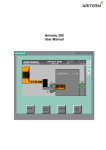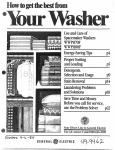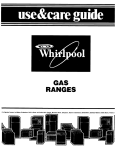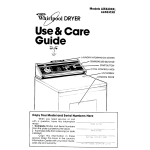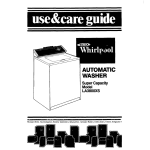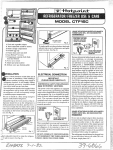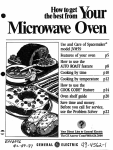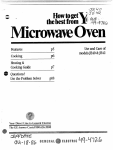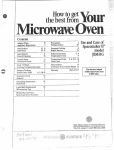Download GE JET210 User's Manual
Transcript
mdCareof — of youroven -p5 bytinle Save usetie .. .. . —....-—......—-— —-,.... --.,.-= T p md you Solver pv!i TO Readthis bookcarefully. It is designed to help you operate and maintain your new Microwave Oven properly. Keep it handy for answersto your questions. If you don’t understand something or need more help. . . Call, toll free: The GE Answer Center’” 800.626.2000 consumer information service or write: (include your phone number); Consumer Affairs General Electric Company Appliance Park Louisville, KY 40225 Write down the rnodd and serial numbers. You’ll find them on a label inside the oven on the upper left side. These numbers are also on the Consumer Product Ownership Registration Card that came with your Microwave Oven. Before sending in this card, please write these numbers here: Model No. Be sure yew’ Mkrowwave overt is K?gisk!red. It is important that we, the manufacturer, know the location of your Microwave Oven should a need occur for adjustments. Your supplier is responsible for registering you as the owner. Pleasecheck with your supplier to be sure he has done so; also send in your Consumer Product Ownership Registration Card. If you move, or if you are not the original purchaser please write to us, stating model and serial numbers. This appliancemustbe registered. Pleasebe certainthat it is. Write to: General Electric Company Range Product Service Appliance Park Louisville, KY 40225 H ~OU receiveda damaged oven.. . immediately contact the dealer (or builder) that sold you the Microwave Oven. Save the and money. Beforeyou requestservice,check the ProblemSolveron page 15 It lists minor causes of operating problems that you can correct yourself. Serial No. Use these numbers in any correspondence or service calls concerning your Microwave Oven. Av-ailableat extra-cost from your GE supplier. !JXll $Neeve Kit Converts your countertop oven to a built-in wall oven. This microwave oven is UL listed for installation over GE wall ovens with black glass doors. 2 (a) Do Not Attempttooperate this oven with the door open since open door operation can result in harmful exposure to microwave energy. It is important not to defeat or tamper with the safety interlocks, (b) Do P&MPlaceany object between the oven front face and the .door or allow soil or cleaner residue to accumulate on sealing surfaces. (c) Do Not Operatethe oven if it is damaged. It is particularly important that the oven door close properly and that there is no damage to the: (1) door (bent) (2) hinges and latches (broken or loosened) (3) door seals and seaiing surfaces. (d) The (Men Shouldnot be adjusted or repaired by anyone except properly qualified service personnel. ...-- Before Microwaving ............ 2 Safety Instructions . . . . . , , .. ...3-4 Features of Your Oven . . . . . . . . . . 5 Touch Control Panel , , , ., ..., . . 6 Setthe Clock... ............... 6 Time Cook . . . . . . . . . . . . . . . . . . . . 7 Defrosting . . . . . . . . . . . . . . . . . . . . . 8 Temp Cook . . . . . . . . . . . . . . . . . . . 9 Automatic Roasting &Chart . . . . . . . . . . . . . . ....10-11 Hold/Timer, . . . . . . . . . . . . . . . . . . 12 Care of Your Oven . . . . . . . . . . . . 13 Grounding Instructions . . . . . . . . 14 Use of Extension Cords. . . . . . . . 14 The Problem Solver . . . . . . . . . . . 15 Consumer Services. . . . . . . . . . . . 19 Warranty . . . . . . . . . . . . . Back Cover @ Make sure all utensils usedin your microwave oven are labeled “suitable for microwaving”. Check your Cookbook forspecifictest to determine ’’microwave-safe” utensils. @ papertowels, wax paper, and plastic wrap can beused tocover dishes in orderto retain moisture and prevent spattering. @ Some microwaved foods require stirring, rotating, or rearranging. Check your Cookbook forspecific instructions. @ Some foods such as unshelled eggsand hot dogs must be pierced toaliow steamto escape during cooking. - before using this Read 43!1 When using electrical appliances basic safety precautions should be followed, including the following: WARNING—TOreduce the risk of burns, electric shock, fire, injury to persons or exposure to excessive microwave energy: IS Use this appliance only for its intended use as described in this manual. IS Read and follow the specific “PRECAUTIONS TO AVOID POSSIBLE EXPOSURETO EXCESSIVEMICROWAVE ENERGY” found on page 2. @ This appliance must be grounded. Connect only to properly grounded outlet. See “GROUNDING INSTRUCTIONS” found on page 14. e For best operation, plug this appliance into it own electrical outlet, to prevent flickering of lights, blowing of fuse or tripping of circuit breaker. e Install or locate this appliance only in accordance with the provided installation instructions. 69 Be certainto phwe the fron~ surfaced the door three inches or more back from the cm.mtertop edge to avoid accidentaltipping of the appliancein normal usage. e Do not cover or block any openings on the appliance. e Do not use outdoors. e Do not immerse cord or plug in water. e Keep cord away from heated surfaces. o Do not let cord hang over edge of table or counter. e Do not operate this appliance if it has a damaged cord or plug, if it is not working properly, or if it has been damaged or dropped. o See door surface cleaning instructions on page 13. @ This appliance should be serviced only by qualified service personnel. Contact near~st authorized service facility for examination, repair or adjustment. e As with any appliance, close supervision is necessarywhen used by children. @ To reduce the risk of fire in the oven cavity: —Do not overcook food. Carefully attend appliance if paper, plastic, or other combustible materials are placed inside the oven to facilitate cooking. —Remove wire twist-ties from paper or plastic bags’before placing bag in oven. —-Donot use your microwave oven to dry newspapers. —Do nol pop popcorn in your microwaveoven unless in a special microwave popcorn accessory or unless you use popcorn labeled for use in microwave ovens. —Do not operatethe ovenwi=dle empty to avoiddamageto the oven and the dangerof fire. If by accident the oven should run empty a minute or two, no harm is done. However, try to avoid operating the oven empty at all times—it saves energy and prolongs life of the oven. —If materials inside the oven should ignite, keep oven door closed, turn oven off, and disconnect the power cord, or shut off power at the fuse or circuit breaker panel. @ Some products such as whole eggs and sealed containers—for example, closed glass jars—may explode and should not be heated in this oven. 63 Avoid baby food in glass jars, even without their lids; especially meat and egg mixtures. (continued next 3 p~ge) M+%$l= e o Don’t defrost frozen bever- ages ~nnarrow necked bottles; especially carbonated ones. Even if the container is opened, pressurecan build up. This can cause the container to burst, resulting in injury. @ use metal only as directed in Cookbook. Metal strips as used on meat roasts are helpful when used as shown in Cookbook. TV dinners may be cooked in metal trays but when using shelf they must be replaced in their box. However, when using metal in microwave oven, keep meta! (except for DOUBLE DUTY’M shelf) at lleastl-inch away from sidesof over% 43 Cookingutensilsmay becomehot because of heat transferred from the heated food. This is especially true if plastic wrap has been covering the top and handles of the utensil. Potholders may be needed to handle the utensil. ~ Sometimes, the oven floor Carlbecome too hot to touch. Be careful touching the floor during and after cooking. e Do not use any thermometer in food you are microwaving unless that thermometer is designed or recommended for use in the microwave oven. e Remove the temperature probe from the oven when not using it to cook with. If you leave the probe inside the oven without inserting it in food or liquid, and turn on microwave energy, it can create electrical arcing in the oven, and damage oven walls. 4BPlastic Utensiis—Plastic utensils designed for microwave cooking are very useful, but should be used carefully. Even microwave plastic may not be as tolerant of overcooking conditions as are glass or ceramic materials and may soften or char if subjected to short periods of overcooking. In longer exposures to overcooking, the food and utensils could ignite. For these reasons: 1) Use microwave plastics only “and use them” in strict compliance with the utensil manufacturer’s recommendations. 2) Do not subject empty utensils to microwaving. 3) Do not permit children to use p!astic utensils without complete su~ervision. e When cooking pork follow our directions exactly and always cook the meat to at least 170°. This assures that, in the remote possibility that trichina may be present in the meat, it will be killed and meat will be safe to eat. 49 Boiling eggs (in am! out d she!!) is not recommended for microwave cooking. Pressure can build up inside egg yolk and may cause it to burst, resulting in injury. 19 Foods with unbroken outer “skin” such as potatoes, hot dogs or sausages, tomatoes, apples, chicken livers and other giblets, and eggs (see above) should be pierced to allow steam to escape during cooking. e+ ‘T30ihbk” cooking pouches and tightlyclosedplasticbags should be slit, pierced or vented as directed in Cookbook. If they are not, plastic could burst during or immediately after cooking, possibly resulting in injury. Also, plastic storage containers should beat least partially uncovered becausethey form a tight seal. When cooking with containers tightly covered with plastic wrap, remove covering carefully and direct steam away from hands and face. o Use of the UNJBLE KWWTM shelf accessory. (Seeyour Cookbook for proper use.) —-Removethe shelf from oven when not in use. —-Donot store or cook with shelf on floor of oven. Product damage may result. —Use potholders when handling the shelf and utensils. They may be hot. —Do not use microwave browning dish on shelf. The shelf could overheat. THESE 49’ \ o– I 1. Door Handle. Pull to open door. Door must be securely latched for oven to operate. 2. Door Latches. 3. Viewing Window with Metal Shield. Metal screen permits viewing of foods and keeps microwaves confined inside oven. Temperature Probe. 8. NIKXKYWEFMJIOMETERTM Use with TEMP COOK and AUTO ROAST functions only. 9. Receptaclefor Temperature Probe. Temperature Probe must be securely inserted into receptacle when using TEMP COOK or AUTO ROAST. 5. Oven Vent. 10*DOUBLE-DUTYTMShelf. Lets you microwave several foods at once. Do not use shelf without plastic spacers in place as shown. (See Safety Tips for special instructions.) When this shelf is not in use, please remove from the oven. & Own interior Light. Turns on when the door is opened or when the oven is operating. 11. Touch Control Panel and Display. See next page for instructions. 7. Oven Floor. 12. Model and Serial Numbers. 4. Antenna Cover. Protects the microwave energy distributing antenna. Do not remove this cover. You will damage the oven. 5 D!SPLAY, Displays time of day, time or temperature during cooking functions (or power level when power Level Pad is touched), / TIME COOK. Microwave for a preset amount of time using automatic Power Level 10 (or change power level after entering cooking time. See page 7.) DEFROST. Gentle, generally uniform thawing at automatic Power A Level 3 (or change power level after entering defrosting time. See page 8.) IHC)LD/Tli’VIER.This feature uses no microwave energy while it functions as both a kitchen timer or as a holding period between defrost and time or temperature cooking. (See page 12.) TENIP COOK. Use the temperature probe to cook by using a preset temperature. Oven shows temperature until preset temperature is reached and then turns off. (See page 9.) \ NUMBER PADS. Touch these pads to enter cooking/defrosting time, time of day, temperature, Power level, or Auto Roast Code. POWER LEVEL. Touch this pad before entering another power level number if you want to change from automatic Power Level 10 (HIGH) for cooking or Power Level 3 (LOW) for defrosting. CLOCK. Touch this pad to enter time of day or check time of day while microwaving. To set clock, first touch CLOCK pad and then enter time of day. For example, if time is 1:30, touch number pads 1, 3, and O and 1:30 will appear in display. Re-touch CLOCK pad. To reset or change time, simply repeat above process. Cl-EAR/OFF. When touched, it shuts off the oven and erases all settings (except time of day). AUTO ROAST. Insert Probe, touch this pad, and desired number pad for Code to temperature cook meat with automatic preset program. (See page 10.) START. After all selections are made, touch this pad to start oven. 6 The TIME COOK feature allows you to preset the cooking time. The oven shuts off automatically. Power Level 10 is automatically set for time cooking, but you may change this for more flexibility. See your Cookbook. To become better acquainted with TIME COOK function, make a cup of coffee by following the steps below. Step 1: Fill a cup 2/3 full of water and add 1 teaspoon of freeze dried coffee. Use a cup that has no metal decoration. Place cup in oven and close door. Step 3: Select your time. Touch 1, 2 and Ofor a minute and 20 seconds. 1:20 and signal light above TIME COOK appear on display. If another Power Level is desired touch POWER LEVEL and the number, although Power Level 10 (HIGH) is preferred for this cup of coffee. Step 4: Touch START. Time counting down shows on display. Step 5: When time is up, oven sounds and oven, light, and fan shut off. Step 2: Touch TIME COOK. The display shows :0, Signal light above TIME COOK flashes. Power Level 10 is automatically set, but does not appear on display. arid Q. I set my oven for the time called for in the recipe but at the end of the time allowed, my dish wasn’t done. What happened? A. Since house power varies due to time or location, many Time Cook recipes give you a time range to prevent overcooking. Set the oven for minimum time, test the food for doneness, and cook your dish a little longer, if necessary. Q. I want to cook my dish on a Power Level other than HIGH, what do I need to do? A. To change the Power Level, touch the POWER LEVEL pad after entering desired cooking time. Enter the desired number and then touch START. Q. Can I interrupt my Time Cook function to check the food? A. Yes. To resume cooking, simply close the door and touch START. NOTE: Microwave power will not come on until you are ready. You must touch START for cooking to begin. 7 Q. i touched the number pads and selected my power level. When I touched START, however, my oven didn’t come on. Why not? A. The TIME COOK pad must be touched before setting the number pads or else your oven will not begin cooking. Q. I tried to change Power Level but the display changed back to cooking time. Why? A. After touching Power Level pad you only have 4 seconds to enter the number. Try setting controls again. . !llefmhg The Defrost setting is designed for even thawing necessary for large amounts of food and is one of the most important advantages of a microwave oven. Power Level 3 is automatically set for defrosting, but you may change this for more flexibility. See your Cookbook for the complete defrosting chart. become better acquainted with the defrost functions: defrost frozen pork chops by following the steps below. Step 3: Touch 8,0, and Ofor 8 minutes. 8:00 and signal light above DEF. are displayed. If you wish to change Power Level, touch POWER LEVEL pad and then new number. Step 1: Place package of frozen chops in the oven and close door. Step 2: Touch DEFROST. Display reads :0. Power Level 3 is automatically set in oven but does not appear on readout. Signal Light above DEF. flashes. and Q. When I press START, I hear a dull thumping noise. What is it? A. This sound is normal. It is letting you know the oven is using a Power Level lower than HIGH. Q. Can I Defrost small items in a hurry? A. Yes, but they will need more frequent attention than usual. Raise the Power Level after entering the time by touching POWER LEVEL and 7 or 10. Power Level 7 cuts the time in Yp;Power Level 10 cuts the time to %. During either, rotate or stir food frequently. Tips @ Foods frozen in paper or plastic can be defrosted in the package. @ For even defrosting, many foods need to be broken up or separated part of the way through the defrosting time. Step 4: Touch START. Time counts down on display. When cycle is completed, the oven signals and automatically shuts off. Step 5: Turn package over, close door and repeat Steps 2, 3 and 4. Step 6: When oven signals and shuts off, remove package and separate chops to finish defrosting. Q. Can I open the door during DEFROST to check on the progress of my food? A. Yes. You may open the door at any time during microwaving. To resume defrosting, close the door and press START. Q. Why don’t the defrosting times in the Cookbook seem right for my food? A. Cookbook times are average. Defrosting time can vary according to the temperature in your freezer. Set your oven for the time indicated in your Cookbook. If your food is still not completely thawed at the end of that time, re-$et your oven and adjust the time accordingly. 8 @ Homemade dinners can be frozen in shallow foil trays and heated for later use. (Do not heat on metal shelf). Select foods which microwave well. e Pre-packaged frozen dinners can be defrosted and microwave cooked, but foil tray must be returned to box before cooking on metal shelf. @ Check your Cookbook for other defrosting tips. C?.Can I select a Power Level other than automatic Power Level 3 for defrosting? A. Yes. Some smaller foods may be defrosted quicker on higher Power Levels but for even, carefree defrosting, Power Level 3 is suggested. Check the chart in the Cookbook for specific times and Power Levels. — For many foods, internal temperature is the best test of doneness. Roasts or poultry are cooked to your preference when temperature cooking. Heating or reheating foods accurately to a serving temperature you desire is simple and easy, TEMP COOK takes the guesswork out of cooking because the oven shuts off automatically when the food is done. The Probe The temperature probe is a food thermometer that gauges the internal temperature of your food; it must be used when using TEMP COOK or AUTO ROAST. Follow the directions for use and insertion on page 10. HANDLE SENSOR CLIP Step 1: Insert temperature probe as directed in Cookbook and attach probe securely in oven wall. Close the door. Step 2: Touch TEMP COOK. The readout display shows Oand signal light above TEMP COOK flashes. Step 3: Touch 1, 3, 0 or 130°. 130 shows on display. Power Level 10 is automatically set in oven but does not appear on display. and Q. Are there any foods I can’t TEMP COOK? A. Yes. Delicate butter icings, ice cream, frozen whipped toppings, etc., soften rapidly at warm temperatures. Batters and doughs as ivell as frozen foods are also difficult to cook precisely with the probe. It is best to TIME COOK these foods. cooking Tips Step 4: Touch POWER LEVEL pad. Touch 5 for MEDIUM power. P-5 shows on display and then display reverts back to set finished temperature. Step 5: Touch START. After food reaches 80°, display shows temperature of food counting up. Step 6: When 130° is reached, the oven will sound and automatically shut off. Remove probe and food from the oven. Q. After I followed the steps and touched START, a signal sounded and oven did not start. What is wrong? A. If you set the temperature either below 80° or greater than 199° the oven will not start. To re-enter, touch CLEAFVOFF pad and begin steps again. Q. Oven sounded and would not start although I entered the temperature correctly. What is wrong? A. If you have not securely seated the end of the probe into the receptacle in the oven wall, if you touch TEMP COOK and have forgotten to use the probe or if the actual food temperature is higher 9 @ Use a lower power level setting; it will generally heat more evenly even though requiring more time. @ Be sure frozen food has been completely defrosted before inserting probe. Probe may break off if used in frozen foods. @ Always insert probe into the center of meaty areas; take care not to touch the fat or the bone. 6$ Insert probe as horizontally as possible into foods as directed in the recipes. Make sure the handle does not touch the food. e Use the clip to keep the probe in place while heating. @ Cover foods as directed in Cookbook for moisture control and quick, even heating. than set temperature, oven will sound and not start. Q. Can I leave my probe in the oven if it’s not inserted in the food? A. No. If the probe is left inside the oven, touching the oven wall, and not inserted in food, you may damage the oven. C?.How do I know what temperature to set? A. Your Cookbook contains sections on all types of foods showing the temperatures needed to cook the foods to different degrees of doneness. For reheating, refer to Reheating Charts in the front of the Cookbook for specific temperatures. —. Just as in conventional roasting, only tender roasts should be Auto Roasted until specified internal temperatures are reached. Less tender roasts should be microwaved by time, according to the Cookbook which comes with your oven. Complete information on — preparing roasts for microwaving is in your Auto Roast uses the temperature probe to cook to the desired serving temperature. Unlike Temp Cook, which uses a single power level, Auto Roast is designed to use up to 3 power settings which automatically switch during roasting, for even and tender cooking results without overcooking. ——————r—————ml 1 Place tender beef roasts on trivet in microwave safe dish. Insert probe horizontally into center meaty area not touching bone or fat. Cover with wax paper. Poultry, pork or ham roasts need no trivet. Add Yzcup water to roast dish, cover with plastic wrap. (For cooking bag. method, see cookbook.) Insert probe into center Place meat in oven with probe to the right. Insert cable end of probe firmly into receptacle on oven wall. —. .- 2. Light over Code shows on display. Readout displays internal food temperature. 1. Touch AUTO ROAST Pad. Cooking signal light over Code flashes. Touch number pad 3. Touch START. 4. After temperature then shuts off. 3. Oven monitors internal temperature, automatically switching to lower power as meat’s temperature rises. This prevents toughening or overcooking. is reached, oven signals and 10 ..—--——-----— ------- --- ~ Use containers and coverings as directed at left. Place probe correctly in roast before cooking. @Recommended Codes are also shown on Auto Roast Chart on the control panel. * Beef tenderloin roast, because of its small size, should be turned over after 90° has been reached, Beef Tender Roast Rare Medium Well Meatloaf (loaf or round) Pork Loin Roast Precooked Ham A?mh — 2 3 4 4 125° 140° 170° 170° 12-14 14-76 17-18 15-20 5-10 10-15 30 5-10 4 170° 1 115° 18-20 11-14 20 5-1o Poultry 190° 13-15 5 Whole Chicken (3 lb.) 190° 13-15 5 Whole Turkey (Up to 12 Ibs.) (Insert probe into meatiest area of inner thigh from below end and parallel to leg.) 170° 13-15 4 Turkey Breast (Insert probe horizontally into meatiest area.) 20 20 20 ‘Recommended standing time before serving. and Q. Are there any particular trivets that work better than others? A. Yes,flat glass trivets such as lids or dish covers give more cooking on the bottom of the roast than plastic trivets. Also, ceramic ridgebottomed roasting dishes work well. Plastic trivets may require meat to be turned over because the grid design and legs allow the bottom of the meat to stay cooler as it cooks, than glass trivets do. Q. Why was my roast not fully cooked even though the temperature on the readout was correct and Auto Roast completed? A. When cooking with Auto Roast, the temperature probe must be inserted properly as fully described in the Cookbook. Check to make sure the probe hasn’t slipped or changed position. 11 Q. Is it necessary to always cover foods during Auto Roast? A. No, but a loose covering helps prevent spattering and hold moisture in food. Your ● 140LD/TIMER, which operates without microwave energy, has three timing functions. It operates as a Minute Timer, it can be set to delay cooking or may be used as a hold setting after defrosting. I-loId/Timer can be set up to 99 minutes and 99 seconds. are timing a three minute phone call, touch 3, 0, and O.The display shows 3:00. Step 3: Touch START. The readout display shows the time as it counts down. step 4: when time is up, a signal sounds and the timer turns off. Step f: Touch HOLD/TIMER pad. The display shows :0. Signal light above HOLD/TIMER flashes. Step 2: Select the amount of time you desire. Touch the appropriate number pads. If, for example, you The HOLD/17MER can also be used to program “standing time” between microwave cooking func- tions. The time can range from one second to 99 minutes and 99 seconds. A HOLD, or “standing” time may be found in some of your own recipes or Cookbook. To set the oven to delay cooking up to 99 minutes follow Steps 1 and 2 to enter hold time, then set Time Cook and time, or Temp Cook and temperature desired before pressing START. When holding before temperature cooking, be sure probe is in food before pressing START. to Defrost–Hold/Time–Time TO help you become acquainted with the HOLD/TIMER feature as used with Time Cook or Temp Cook follow steps below to defrost a frozen casserole for 15 minutes, then hold 10 minutes and then cook 25 minutes. If using Temp Cook after Hold/Timer, be sure to insert probe correctly as shown on page 10 of this book, after HOLD time. Step 1: Remove casserole from the freezer and place in oven. Touch the DEFROST pad. The readout panel shows :0 and signal light above DEF. flashes. Step 3: Set standing or hold time by- touching HOLD/TIMER. :0 appears on display. Signal light above HOLD/TIMER flashes. Step 2: Touch 1, 5, 0 and O for defrosting time. 15:00 appears on display panel. (Defrosting is automatically set on Power Level 3 but can be changed by touching POWER LEVEL pad and the new Power Level.) and Q. What will happen if I accidentally reverse the instructions? A. If you accidentally reverse the sequence of programming instructions, your oven automatically rearranges your program. Defrosting always comes first, then hold, an-dthen-the cooking function. Step 4: Touch 1, 0, 0 and Oto hold for ten minutes. 10:00 appears on display. Q. I programmed my oven for a specific defrosting time but it defrosted longer than necessary. What happened? A. When instructions conflict, the oven carries out the last instruction. You may have set the oven to Defrost for 4 minutes, Hold/Time for 2 minutes, and then Defrost for 6 minutes. In this case, the oven would Defrost for 6 minutes and Hold /Time for 2 minutes. 12 Step 5: Touch the TIME COOK pad. This display shows :0 and signal light above TIME COOK flashes. Step 6: Touch 2, 5, 0 and O for twenty-five minutes of cooking time. 25:00 appears on display. Step 7: Touch START. 15:00 counting down shows on display. As each function is automatically performed oven display shows entered information and light above that function comes on. While cooking, you may touch appropriate pad to recall times you set. Q. Can I Defrost-Hold only on my oven? A. Yes, for foods you don’t want to cook, like frozen fruit, frozen whipped topping, etc.—refer to Cookbook. NOTE: Allow foods to remain at room temperature only as long as safe. Times will vary. — ‘four New Microwave Oven is a ValuableAppliance,Pro!ectMFrom MisuseBy FollowingTheseRules: e Keepyourovencleanand swee&+m?llh&% Opening the oven door a few minutes after cooking helps “air-out” the interior. An occasional thorough wiping with a solution of baking soda and water keeps the interior fresh. e Don’t,usesharp-edgedutensils with youroven.The interior and exterior oven walls can be scratched. The control panel can be damaged. @ Don’t remove the antennacover at the top of the oven (microwave feature 4 on page 5). You will damage the oven. - WE w oFrBEFOFIE ANY CWTHIS OVEN l-low to Clean the Inside Walls,floor and plasticcover. Because there is little heat except in the food, or sometimes in the utensils, spills and spatters are easy to remove. Some spatters can be removed with a paper towel, others may require a damp cloth. Remove greasy spatters with a sudsy cloth, then rinse and dry. Do not use abrasive cleaners on oven walls. NEVER USE A COMMERCIAL OVEN CLEANER ON ANY PART OF YOUR MICROWAVE OVEN. Specialnotewhen usingBrown‘N Sear Dish:High heatgeneratedon bottomof Brown ‘N Sear Dish can cause scorched appearing stains to bake onto the oven floor if greaseis present. These may be removed with Bar Keepers Friend@Cleanser by SerVaasLaboratories, Inc. After using Bar Keepers Friend@ Cleanser, rinse and dry thoroughly, following instructions on can. Do not use Bar Keepers Friend@ Cleanser on the painted surfaces such as the walls. It may scratch the paint. Bar Keepers Friend@Cleanser is sold in many grocery, hardware, and department stores. DOUBLE DUTYTM shelf.Your shelf accessory is designed for use in a microwave oven only; do not use in a conventional oven. Do not use a browning dish with the shelf. Arcing could occur. Clean shelf with mild soap and water or in the dishwasher. Do not remove plastic spacers from the shelf when cleaning. Do not clean in self-cleaningoven. AutomaticTemperatureProbe. Probe is sturdy, but care should be taken in handling. Do not twist or bend; avoid dropping temperature probe. Clean as soon after using as possible. To clean, wipe with sudsy cloth, then rub lightly with plastic scouring ball if necessary. Rinse and dry. (Or wash in dishwasher.) Door-inside. Glass: Wipe up spatters daily, wash when soiled, with a minimum of sudsy warm water. Rinse thoroughly and dry. Metal and plastic parts on door: Wipe frequently with a damp cloth to remove all soil. DO NOT USE ABRASIVES, SUCH AS CLEANING POWDERS OR STEEL AND PLAS‘rtc PADs. THEY MAY MAR THE SURFACE. 13 How to CkimIthe Outside Case.Clean the outside of your oven with soap and damp cloth, then rinse and dry. The outer pane of the window is glass. Just wipe clean with a damp cloth. Chrome trim is best wiped with a damp cloth and then with a dry towel. ControlPanel.Wipe with a damp cloth. Dry thoroughly. Do not use abrasivesor sharp objects on the panel. They can damage it. Door Surface.When cleaning surfaces of door and oven that come together on closing the door, use only mild, non-abrasivesoaps or detergents applied with a sponge or soft cloth. Cord. If the cord becomes soiled, unplug and wash with damp cloth. For stubborn spots, sudsy water may be used, but be certain to rinse and dry thoroughly before plugging cord into outlet. Oven ‘i-ampReplacement.First unplug the oven. Them remove lamp compartment cover by removing screw which holds cover in place. Cover is located at the rear of outer case. Replace with 40 watt appliance bulb. (It is available in drug and hardware stores.) Replace compartment cover. Plug in the oven. This appliance must be grounded. In the event of an electrical short circuit, grounding reduces the risk of electric shock by providing an escapewire for the electric current. This appliance is equipped with a cord having a grounding wire with a grounding plug. The plug must be plugged into an outlet that is properly installed and grounded. (Fig. 1) WARNING—improper use of the grounding plug can result in a risk of electric shock. P~~FERRED ‘ klETHOD \- ., q: Q -+ --$, Vn \ Fig. 1 INSUREPROPERGROUND EXISTS BEFORE USE Usage Situations‘Where PowerCord WWM Be Disconnected Ih$reqwemly. Wage SituationsWhere AppMnce’sPowerCord Wii!Be Disconnected Frequently. Because of potential safety hazards under certain conditions, we strongly recommend against the use of an adapter plug. However, if you still elect to use art adapter, where local codes permit, a TEMPORARYCONNECTION may be made to a properly grounded twoprong wall receptacle by the use of a UL listed adapter (Fig. 2) which is available at most local hardware stores. Do not use an adapter plug in these situations becausedisconnecting of the power cord places undue strain on the adapter and leadsto eventual failure of the adapter ground terminal. The customer should have the two-prong wall receptacle replaced with a three-prong (grounding) receptacle by a qualified electrician before using the appliance. Appliance’s : Consult a qualified electrician or serviceman if the grounding instructions are not completely understood, or if doubt exists as to whether the appliance is properly grounded. Where a standard two-prong wall receptacle is encountered, it is the personal responsibility and obligation of the customer to have it replaced with a properly grounded three-prong wall receptacle. IDo lW2~~~~er ~~y CircwnSWKXx3CM or Renmvethe Third (Gm.md) Prong Frcml me Power cord. a ~E~PO~ARY METHOD (ADAPTER PLUGSNOT PERMITTEDIN CANADA) ALIGN LARGE PRONGS/SLOTS-. (i;-”: ‘ ‘ m -A ! / F,RM CONNECTION IJREPROPER GROUND ~<’~~D Fig. 2v ~. BEFOREUSE The larger slot in the adapter must be aligned with the larger slot in the wall receptacle to provide proper polarity in the connection of the power cord. Caution:Attachingthe adapter groundterminalto the wall receptacle coverscrewdoes not ground the applianceunlessthe cover screw is metal, and not insulated, and the wall receptacle is grounded through the house wiring. The customer should have the circuit checked by a qualified electrician to make sure-the receptacle is properly grounded. When disconnecting the power cord from the adapter, always hold the adapter with one hand. If this is not done, the adapter ground terminal is very likely to break with repeated use. Should this happen, DO NOT USE the appliance until a proper ground has again been established. 14 Use d ExtensionCords Because of potential safety hazards under certain conditions we strongly recommend against the use of an extension cord. However, if it is necessaryto use an extension cord, use only a 3-wire extension cord that has a 3-biade grounding plug, and a 3-slot receptacle that will accept the plug on the appliance. The marked rating of the extension cord shall be equal to or greater than the electrical rating of the appliance (15 amperes.) Such extension cords are obtainable through General Electric service. It you do use an extensioncordwith your microwaveoven,the interior light may flicker and the blower sound may vary when oven is in use. These Your — — to Save Time before you request setwice, check W? ProblemSomer If you have a problem, it may be minor, YOLJmay be able to correct it yourself. Just use this Problem Solver to locate your problem and then follow the suggested recommendations. 7 OVEN WILL NOT COME ON oven: @Steam or vapor escaping from around the door, * Light reflection around door or outer case. * Dimming oven light and change in blower sound may occur while operating at power levels other than high. and fVkmey— PROBLEM ‘Things Are ihkmmdl ~ Dull thumping sound while operating at power levelsother than high. ~ Some TV-i3adio interference might be noticed while using your microwave oven. It’s similar to the interference caused by other small appliances and does not indicate a problem with your oven. POSSIBLE CAUSE AND REMEDY A fuse in your home may be blown or the circuit breaker tripped. Replacefuse or reset circuit breaker. lfvlakesure 3-prong plug on ovenis fully insertedintowall receptacle. CONTROL PANELLIGHTED, YET OVEN WILL NOT START Door not securely closed. START must be touched after entering cooking selection. Another selection entered already in oven and CLEAR/OFF not touched to cancel it. Make sure you have entered cooking time after touching TIME COOK. CLEAR/OFF was touched accidentally. Reset cooking program and touch START. Temperature probe not inserted properly or not being used during TEMP COOK or AUTO ROAST functions. Make sure you have entered desired cooking temperature after touching TEMP COOK. After touching AUTO ROAST pad, no code number was entered. FOODS ARE EITHER OVERCOOKED OR UNDERCOOKED Cooking times may vary because of starting food temperature, food density or amount of foods in oven. Touch TIME COOK and additional cooking time for completion. Incorrect Power Level entered. Check Cookbook for recommended Power Level or changing levels during cooking if necessary. Dish was not rotated, turned or stirred. Some dishes require specific instructions. Check Cookbook or recipe for these instructions. Too many dishes in oven at same time. Cooking time must be increased when cooking more than one food item. Check Cookbook for recom- mendationon increasingtime. ,.-— —— I I I’PF” ~ppEARs Appears when oven is first plugged in. This is normal. ON DISPLAY —. ...... Check Cookbook for food placement and instructions when using DOUBLE DUTV” Shelf. —-. —.———. .. ..—— 4ppears when power to oven has been interrupted, and then resumed. TOUChCLEAR/OFF to erase “PF”. Clock must be reset. service. Our Consumer Services are designed with your needs and wants in mind. war’rarntyPr’%m!cticm Your new appliance is a well designed and engineered See the warranty cmthe back page of this book for details. product. Before it left the factory, it went through rigorous tests to detect manufacturing defects. And you have a written warranty to protect you. Prompt Service at your Cmwenience Whetheryour appliance is in or out of warranty, you’re just a phone call away from our nationwide network of Factory Trained Service professionals. Simply call our GE service organization. You’ll find them in the White Pages under “General Electric Company” or “General Electric Factory Service;’ and in the Yellow Pages under “General Electric Customer CaremService.” Service is scheduled at your convenience and the technician drives a fully%tocked parts service truck so that. in most cases, the repair can be comdeted in one visit. We’re proud of our service and want you to be pleased, but if for some reasonYouare not haPPy with the service you receive, here are three steps to follow for further help. Service Contracts For trouble=freeservice beyond the written warranty period. If you preferto budget your repair expenditure instead of being surprised by them, GE offers service contracts for varying lengths of time on all GE major appliances. With a contract, we’ll -me system Quick l=ixTM You can save money-and time by doing it yourself. For do-it-yourselfers who would prefer to fix GE major appliances themselves ... GE offers an industry first, the Quick Fix’M:System. NEXT,if you are still not pleased write all the details — including your phone number to: Manager, Consumer Relations General Electric Company Appliance Park Louisville, Kentucky 40225 FINALLY,if your problem is still not resolved, write: Major Appliance Consumer Action Panel 20 North “Wacker Drive Chicago, Illinois 60606 p your appliance in good operating condition during the contract period at no additional charge. Service contracts let you pay today’s prices for service a month, a year, or several years from now. And, you’ll receive service from GE trained service technicians using only Genuine GE parts. A program for do-it-yourself appliance repair, the system includes step-by-step repair manuals for refrigerators, most non-microwave electric ranges, dishwashers, and standard and large capacity washers and dryers, plus specially packaged replacement parts, and technical help with a toll free 800 numbefi .* Q:.%c-— =+ “.’”=z2*+=**.g’ L ,=.-J-.-=—n 3 isiiiia ~+:rG*,_<G.?L- A5?% ~ati. FIRST,contact the people who serviced your appliance. Explain why you are not pleased. In most cases, this will solve the problem. ,—+...= ...-=7-,===. ...M.-,q&Fg? H Hdp forYou By Should you need help in the selection and purchase of new appliances, or have questions about the operation of the GE appliances you now own-or have any other questions about our consumer products or services, you are only a TOLL-FREEcall away. The GE Answer CenterTM800.626.2000 consumer information service is open 24 hours a day, seven days a week. C)urstaff of experts stands ready to assist you anytime. ~ Improper instal iation. If you have an installation problem, contact your dealer or installer. You are responsible for providing adequate electrical, exhausting and other connecting facilities. ~ Replacement of house fuses or resetting of circuit breakers. @Failure of the product if it is used for other than its intended purpose or used commercially. @Damage to product caused by accident, fire, floods or acts of God. WARRANTORIS NOT RESPONSIBLE FOR CONSEQUENTIAL DAMAGES. i% ~ ~. k. & Gl!%i!l E3%u@ &.- EE!E&El1283 f. j:: ~ -——..——-—. -..--=--,-----..= -“ —- -. .- ..->-. --~,-.-.%,-= . .. -.-n , . ,------ -=.- -. . . . . .- - ==—------. .7 --- L: . +-s.,:. r. , F -:= ‘. ,,: - . -, --,--- : k i —---r=’... -’ ----- ,- -. .-T-J.. -.. -- \