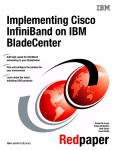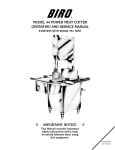Download Avaya 4600 Series IP Telephones Application Note
Transcript
Avaya Solution & Interoperability Test Lab Application Notes for Extreme Networks Aspen 8810 with Avaya C364T-PWR Converged Stackable Switch, Avaya S8500 Media Server and Avaya G650 Media Gateway - Issue 1.0 Abstract These Application Notes present a sample quality of service configuration for the Avaya S8500 Media Server with an Avaya G650 Media Gateway using Extreme Networks Aspen 8810 and Avaya C364T-PWR Converged Stackable Switch. The objective of the test was to evaluate interoperability of the products in an Enterprise Local Area Network. All test cases completed successfully. Information in these Application Notes has been obtained through compliance testing and additional technical discussions. Testing was conducted via the DeveloperConnection Program at the Avaya Solution and Interoperability Test Lab. JZ; Reviewed: SPOC 2/14/2005 Solution & Interoperability Test Lab Application Notes ©2005 Avaya Inc. All Rights Reserved. 1 of 16 Aspen-Ava-QoS.doc 1. Introduction The network diagram in Figure 1 shows two offices. The office labeled “Main Office” uses an Avaya S8500 Media Server with an Avaya G650 Media Gateway. The office labeled “Branch Office” uses Avaya IP telephones. The Extreme Networks Aspen 8810 is used in the main office, and the Avaya C364T-PWR Converged Stackable Switch is used in the branch office. The Aspen and the Avaya C364TPWR are connected through a 1000 Base-X (Fiber) or 100 Base-T link. The G48P PoE module on the Extreme Networks Aspen and the Avaya C364T-PWR Converged Stackable Switch are used to provide inline power to the Avaya IP telephones. Main Office Branch Office PC Extreme Networks Aspen 8810 Avaya 4602SW IP Telephone Avaya Digital Telephone MEDPRO IPSI Avaya S8500 Media Server C-LAN DHCP/TFTP Server Avaya G650 Media Gateway 1000 Base-X o r 100 Base-T Avaya C364T-PWR Converged Stackable Switch Avaya IP Softphone Avaya 4620SW IP Telephone Avaya 4620 IP Telephone Avaya 4610SW IP Telephone PC Figure 1: Network Configuration JZ; Reviewed: SPOC 2/14/2005 Solution & Interoperability Test Lab Application Notes ©2005 Avaya Inc. All Rights Reserved. 2 of 16 Aspen-Ava-QoS.doc 2. Equipment and Software Validated The following equipment and software were used for the sample configuration provided: Equipment Avaya C364T-PWR Converged Stackable Switch Avaya S8500 Media Server Avaya Communication Manager Avaya G650 Media Gateway IPSI C-LAN MEDPRO Avaya 4602SW IP Telephone Avaya 4610SW IP Telephone Avaya 4620 IP Telephone Avaya 4620SW IP Telephone Avaya IP Softphone Avaya 6402D Digital Telephone Extreme Aspen Switch 8810 G48P (48-port 10/100/1000 Base-T with PoE) G48T (48-port 10/100/1000 Base-T) G24X (24-port 1000 Base-X) Version 4.3.12 2.1.1 (load 414.1) FW012 FW012 FW095 1.8.3 2.1.3 2.1.3 2.1.3 5.1.4.6 11.1.1.9 Table 1 - Network Component Software Versions 3. Configuration Overview 3.1. Port Configuration Overview In the main office, ports 3:1 to 3:4 on the Extreme Networks Aspen are used to connect to the Avaya S8500 Media Server and the Avaya G650 Media Gateway (IPSI, C-LAN and MEDPRO). It is recommended to configure the Avaya S8500 Media Server and the Avaya G650 Media Gateway IPSI on one VLAN and the Avaya G650 Media Gateway C-LAN and MEDPRO on another VLAN. In each of the offices, a set of ports is used to connect end-user devices. For example, the ports used for end-user devices may connect to a computer, an IP telephone, or an IP telephone with an attached computer. This is accomplished by configuring two VLANs on the end-user ports. The tagged VLAN is used for IP telephones, and the untagged VLAN is for computers, whether standalone, or attached to an IP telephone. 3.2. QoS Configuration Overview 3.2.1. Overview of Avaya QoS Features The Avaya VoIP components support 802.1p/Q priority and DiffServ. When 802.1Q is enabled on the Avaya S8500 Media Server and the IPSI board of the Avaya G650 Gateway, VLAN 0 will be used for all outgoing packets. The Extreme Networks Aspen will treat the packets tagged JZ; Reviewed: SPOC 2/14/2005 Solution & Interoperability Test Lab Application Notes ©2005 Avaya Inc. All Rights Reserved. 3 of 16 Aspen-Ava-QoS.doc with VLAN 0 as clear traffic. Therefore, it is recommended to enable DiffServ examination on these ports. The Avaya C364T-PWR Converged Stackable Switch supports 802.1p/Q priority for Layer 2 traffic, and can be configured to trust 802.1p/Q priority (CoS) or DSCP or both for Layer 3 traffic. 3.2.2. Overview of Extreme Networks QoS Features QoS profiles define how the Extreme Networks switch will respond to various categories of traffic. The parameters defined in the QoS profile include minimum and maximum percentage bandwidth, priority settings, and other parameters. By default, eight QoS profiles (numbered QP1-QP8) are assigned priorities that map to eight hardware queues on every physical port. By default, a higher quality profile number implies a higher transmit priority. For Ethernet interfaces, traffic can be classified to use a particular QoS profile based on a variety of parameters, including IP-based information, MAC information, 802.1p, DiffServ, physical source port, etc. By default, 802.1p is used to classify ingress traffic. Also by default, 802.1p values 0-6 are classified to QP1 and 802.1p value 7 is classified to QP8. If DiffServ examination is enabled, DiffServ will override 802.1p for classification of traffic from a port. By default, DiffServ values 0-55 are classified to QP1. DiffServ values 56-63 are classified to QP8. See Appendix A and B for default 802.1p and DiffServ to QP mapping. On egress, the Extreme Networks switch can preserve or replace 802.1p priority values and DiffServ values. If 802.1p replacement is enabled, the transmitted 802.1p priority is determined by the hardware queue used to transmit the packet. Thus, on a tagged link, 802.1p replacement provides a convenient way to request the same priority treatment from the next switch, independent of the classification method used in the transmitting switch. The switch can also be configured to re-mark the DiffServ value prior to transmission. The re-marked DiffServ value is also determined by the hardware queue. DiffServ replacement provides a convenient way to request the same priority treatment from a next hop that observes DiffServ value, independent of the classification scheme used by the transmitting switch. See Appendix C for default QP to DiffServ mapping. The default strict priority queuing is used in these Application Notes. None of the foregoing QoS operations impact switch performance. 3.2.3. QoS Configuration Employed In order to simplify QoS configuration, all the ports on the Extreme Networks Aspen are configured to enable DiffServ Examination. In order to preserve 802.1p/Q priority from the Extreme Networks Aspen to the Avaya C364T-PWR Converged Stackable Switch, the interoffice link is configured to support tagged VLANs. All the ports are enabled with 802.1p/Q and DiffServ replacement on the Extreme Networks Aspen. All the Avaya VoIP components including the Avaya S8500 Media Server, the IP cards in the Avaya G650 Media Gateway, Avaya IP telephones and Softphones are configured with DiffServ value 56. In order to support an IP telephone and attached PC in different VLANs, 802.1Q must be enabled on the IP telephone. The Avaya IP telephones are configured with 802.1p/Q priority JZ; Reviewed: SPOC 2/14/2005 Solution & Interoperability Test Lab Application Notes ©2005 Avaya Inc. All Rights Reserved. 4 of 16 Aspen-Ava-QoS.doc 7. Since Extreme Networks switches treat VLAN 0 as clear traffic (untagged VLAN), it does not matter if 802.1Q is enabled on the Avaya S8500 Media Server and the IPSI of the Avaya G650 Media Gateway. The Avaya C364T-PWR Converged Stackable Switch trusts 802.1p/Q priority for Layer 2 traffic, and is configured to trust CoS-DSCP for Layer 3 traffic. By configuring to trust CoSDSCP, the Avaya C364T-PWR will use a higher CoS value mapped from 802.p/Q priority and DSCP. The Avaya C364T-PWR will preserve 802.1p/Q priority from the Avaya IP telephones to the Extreme Networks Aspen. Table 2 summarizes the QoS configuration used for the Avaya equipment, and the directly connected Extreme Networks Aspen. The detailed commands to implement this configuration on each product are provided in the forthcoming sections. Avaya Equipment IP telephones PC running IP Softphone IPSI on Avaya G650 Media Gateway C-LAN and MEDPRO on Avaya G650 Media Gateway Avaya S8500 Media Server 802.1p/Q and DiffServ Configuration IP phone tags with VLAN ID received from the DHCP server. 802.1p/Q priority and DiffServ value are received from the IP network region configured in Avaya Communication Manager. (IP telephones are mapped to an IP network region based on source IP addresses) DiffServ value is received from the IP network region configured in Avaya Communication Manager. (IP Softphones are mapped to an IP network region based on source IP addresses). Using IPSI administration from IPSI services port to set DiffServ value to 56. Aspen Port Configuration Tagged VLAN on the port for the IP telephone. Untagged VLAN for the PC attached to the phone. DiffServ value is received from the IP network region configured in Avaya Communication Manager. Untagged VLAN Use change ip-services interface to set DiffServ value to 56. Untagged VLAN Untagged VLAN to support any NIC. Untagged VLAN Table 2 – QoS and Port Configuration Summary 3.3. DHCP and BOOTP Relay Configuration Table 3 summarizes the Dynamic Host Configuration Protocol (DHCP) configuration. The DHCP and TFTP servers are configured on the same PC with IP address 192.168.89.5 (VLAN 89). In the sample configuration, when an Avaya IP telephone is initially reset, it will send an untagged DHCP request. The Extreme Networks Aspen and the Avaya Converged Stackable JZ; Reviewed: SPOC 2/14/2005 Solution & Interoperability Test Lab Application Notes ©2005 Avaya Inc. All Rights Reserved. 5 of 16 Aspen-Ava-QoS.doc Switch are configured with both untagged (or native) VLAN 89 and tagged (or static) VLAN 88 for the port connected to the IP telephone. Since the DHCP server is on the untagged VLAN, the untagged DHCP request will reach the DHCP server directly. The DHCP server associates this request with the 192.168.89.0 scope and returns a reply with Option 176 string, instructing the IP telephone to enable 802.1Q tagging with VLAN ID 88. The IP telephone receiving this reply will release the supplied IP address and issue a new DHCP request with VLAN ID 88. This request will be associated with the tagged VLAN on the port. The router interface of this VLAN on the Extreme Networks Aspen has IP address 192.168.88.1 and will relay the DHCP request to the DHCP server with this address as the source. The DHCP server associates this address with scope 192.168.88.0 and replies with an IP address from that scope as well as several parameters in the Option 176 string. MCIPADD=192.168.88.22 in Option 176 configures the C-LAN IP address of the Avaya G650 Media Gateway. The IP telephone will register to this IP address. TFTPSRVR=192.168.89.5 in Option 176 configures the TFTP server, and the IP telephone will use the TFTP server for firmware upgrade. The Avaya IP telephone will remember its VLAN ID unless explicitly reset to defaults. DHCP Scope Option 3 Router 192.168.88.0 192.168.88.1 192.168.89.0 192.168.89.1 Option 176 String Notes MCIPADD=192.168.88.22, TFTPSRVR=192.168.89.5 L2Q=1,L2QVLAN=88 192.168.88.22C-LAN IP For untagged VLAN Table 3 – DHCP Configuration Summary 4. Configuring the Avaya S8500 Media Server and Avaya G650 Media Gateway Refer to reference [1] for detailed configurations of the Avaya S8500 Media Server and G650 Media Gateway. The following sections only show the QoS related configuration. 4.1. Configuring the Avaya S8500 Media Server The Avaya IP telephones, Avaya IP Softphones, C-LAN and MEDPRO can be configured to a network region. In the sample configuration, all these components are configured to network region 1. Avaya IP telephones and Softphones can be assigned to a network region based on their source IP addresses. Use the command change ip-network-map to configure the Avaya IP telephones and Softphones to network region 1. Configure the VLAN ID to match the switch configuration. JZ; Reviewed: SPOC 2/14/2005 Solution & Interoperability Test Lab Application Notes ©2005 Avaya Inc. All Rights Reserved. 6 of 16 Aspen-Ava-QoS.doc change ip-network-map Page 1 of 32 IP ADDRESS MAPPING From IP Address (To IP Address Subnet or Mask) 192.168.88 .0 192.168.89 .0 192.168.88 .255 192.168.89 .255 24 24 Region 1 1 VLAN Emergency Location Extension 88 89 Use the command change ip-interface to configure the C-LAN and the MEDPRO of the Avaya G650 Media Gateway. The following two screens display the configurations of the C-LAN (01A02) and the MEDPRO (01A03). Note that the C-LAN and MEDPRO are assigned to Network Region 1 without VLAN tagging. change ip-interface 01A02 Page 1 of 1 Page 1 of 1 IP INTERFACES Type: Slot: Code/Suffix: Node Name: IP Address: Subnet Mask: Gateway Address: Enable Ethernet Port? Network Region: VLAN: C-LAN 01A02 TN799 D CLAN 192.168.88 .22 255.255.255.0 192.168.88 .1 y 1 n Number of CLAN Sockets Before Warning: 400 ETHERNET OPTIONS Auto? y change ip-interface 01A03 IP INTERFACES Type: Slot: Code/Suffix: Node Name: IP Address: Subnet Mask: Gateway Address: Enable Ethernet Port? Network Region: VLAN: MEDPRO 01A03 TN2302 MEDPRO 192.168.88 .21 255.255.255.0 192.168.88 .1 y 1 n ETHERNET OPTIONS Auto? y JZ; Reviewed: SPOC 2/14/2005 Solution & Interoperability Test Lab Application Notes ©2005 Avaya Inc. All Rights Reserved. 7 of 16 Aspen-Ava-QoS.doc Use the command change ip-network-region to configure the QoS and other parameters for a network region. It is recommended to enable IP direct for intra-region and inter-region connections. RSVP is not used and is disabled by default. The Avaya components including CLAN, MEDPRO, IP telephones, and Softphones will receive QoS (802.1p priority 7 and DiffServ 56) and other parameters from network region 1 in the sample configuration. By configuring IP Codec set 1 to Network Region 1, all intra-region calls in Network Region 1 will use IP Codec set 1. change ip-network-region 1 Page 1 of 19 IP NETWORK REGION Region: 1 Location: 1 Name: Location A Home Domain: Intra-region IP-IP Direct Audio: yes Inter-region IP-IP Direct Audio: yes IP Audio Hairpinning? y AUDIO PARAMETERS Codec Set: 1 UDP Port Min: 2048 UDP Port Max: 65534 DIFFSERV/TOS PARAMETERS Call Control PHB Value: 56 Audio PHB Value: 56 802.1P/Q PARAMETERS Call Control 802.1p Priority: 7 Audio 802.1p Priority: 7 H.323 IP ENDPOINTS H.323 Link Bounce Recovery? y Idle Traffic Interval (sec): 20 Keep-Alive Interval (sec): 5 Keep-Alive Count: 5 RTCP Reporting Enabled? y RTCP MONITOR SERVER PARAMETERS Use Default Server Parameters? y AUDIO RESOURCE RESERVATION PARAMETERS RSVP Enabled? n Since Figure 1 is a LAN infrastructure, IP Codec 1 is configured to G.711MU for high voice quality and is used for the calls in network region 1. change ip-codec-set 1 Page 1 of 2 IP Codec Set Codec Set: 1 Audio Silence Codec Suppression 1: G.711MU n 2: 3: 4: 5: 6: 7: Media Encryption 1: none 2: 3: JZ; Reviewed: SPOC 2/14/2005 Frames Per Pkt 2 Packet Size(ms) 20 Solution & Interoperability Test Lab Application Notes ©2005 Avaya Inc. All Rights Reserved. 8 of 16 Aspen-Ava-QoS.doc Use the command change ipserver-interface to configure the communication to the IPSI. The following screen shows that DiffServ 56 is configured for the communication from the Avaya S8500 Media Server to the IPSI of the Avaya G650 Media Gateway. change ipserver-interface 1 Page 1 of IP SERVER INTERFACE (IPSI) ADMINISTRATION - PORT NETWORK 1 IP Control? y Ignore Connectivity in Server Arbitration? n Primary IPSI -----------Location: 1A01 Host: 192.168.87.19 DHCP ID: ipsi-A01a 1 Socket Encryption? y Enable QoS? y QoS Parameters -------------Call Control 802.1p: 7 Call Control DiffServ: 56 4.2. Configuring IPSI on the Avaya G650 Media Gateway To configure the IPSI board, connect the computer (configured with IP address 192.11.13.5 with netmask 255.255.255.252) to the services port of the IPSI. Telnet to 192.11.13.6 and supply appropriate login credentials. The following screenshot illustrates the appropriate commands. The IPSI IP address is configured to 192.168.87.19 with default gateway 192.168.87.1. Note that VLAN tagging is disabled and DiffServ value is configured to 56. TN2312 IPSI IP Admin Utility Copyright Avaya Inc, 2000, 2001, All Rights Reserved [IPSI]: ipsilogin Login: craft Password: [IPADMIN]: set control interface 192.168.87.19 255.255.255.0 WARNING!! The control network interface will change upon exiting IPADMIN [IPADMIN]: set control gateway 192.168.87.1 WARNING!! The control network interface will change upon exiting IPADMIN [IPADMIN]: set vlan tag off [IPADMIN]: set diffserv 56 [IPADMIN]: show control interface Control Control Control IPSI is Network IP Address = 192.168.87.19 Network Subnetmask = 255.255.255.0 Network Default Gateway = 192.168.87.1 not configured for DHCP IP address administration [IPADMIN]: show qos QoS values currently in use: VLAN tagging : VLAN id : VLAN user priority : Diffserv value : JZ; Reviewed: SPOC 2/14/2005 off 0 6 56 Solution & Interoperability Test Lab Application Notes ©2005 Avaya Inc. All Rights Reserved. 9 of 16 Aspen-Ava-QoS.doc 5. Configuring Extreme Networks Aspen 5.1.1. Configuring VLAN and Port The following commands configure a VLAN “VLAN 87” corresponding to the 192.168.87.0 network, which is used for the Avaya S8500 Media Server, and IPSI of the Avaya 650 Media Gateway. Note that the ports connecting to these Avaya components are all untagged. create vlan "vlan87" configure vlan "vlan87" tag 87 configure vlan "vlan87" add port 3:1-2 untagged #S8500 Server and IPSI The following commands configure a VLAN “VLAN88” corresponding to the 192.168.88.0 network, which is for C-LAN, MEDPRO of the Avaya 650 Media Server and the IP telephones. This VLAN is configured as an untagged VLAN on the ports for C-LAN and MEDPRO and as a tagged VLAN on all ports that may connect to IP telephones (in this case, ports 2:1 to 2:48 of the G48P PoE module). create vlan "vlan88" configure vlan "vlan88" tag 88 configure vlan "vlan88" add port 3:3-4 untagged #C-LAN and MEDPRO configure vlan "vlan88" add port 2:1-48 tagged The following commands establish a VLAN “VLAN89” corresponding to the 192.168.89.0 network, which is used for computers and workstations, including PCs running the Avaya IP Softphone application. The “VLAN89” is configured as an untagged VLAN on all ports that may connect to computers or workstations. Note that these are the same physical ports as the IP telephones, since a computer may optionally be attached directly to an Avaya IP telephone. create vlan "vlan89" configure vlan "vlan89" tag 89 configure vlan "vlan89" add port 2:1-48 untagged The uplink 1000-Base-X port 4:1 is configured as untagged for VLAN 1 (Default VLAN) and tagged for VLAN 88 and 89. The same configuration would apply to a 100 Base-T uplink if a 100 Base-T link were used. config vlan "Default" add port 4:1 onfigure vlan "vlan88" add port 4:1 tagged configure vlan "vlan89" add port 4:1 tagged JZ; Reviewed: SPOC 2/14/2005 Solution & Interoperability Test Lab Application Notes ©2005 Avaya Inc. All Rights Reserved. 10 of 16 Aspen-Ava-QoS.doc The following commands configure VLAN87, VLAN88, and VLAN89 with their IP addresses. Since the Extreme Networks Aspen disables IP forwarding for all the configured VLANs by default, IP forwarding must be enabled on the VLANs that require IP forwarding. Since VLAN87 is only used for the communication between the S8500 Media Server and the IPSI, IP forwarding does not have to be enabled on this VLAN. #Enable IP forwarding enable ipforwarding vlan "vlan87" enable ipforwarding vlan "vlan88" enable ipforwarding vlan "vlan89" # Configure IP configure vlan configure vlan configure vlan addresses "vlan87" ipaddress 192.168.87.1 255.255.255.0 "vlan88" ipaddress 192.168.88.1 255.255.255.0 "vlan89" ipaddress 192.168.89.1 255.255.255.0 5.1.2. Configuring QoS The following commands establish the QoS configuration. DiffServ examination is used to classify traffic on all ports. Both Dot1p and DiffServ replacement are enabled on all the ports. enable diffserv examination ports all enable dot1p replacement ports all enable diffserv replacement ports all 5.1.3. Configuring BOOTP (DHCP) Relay A DHCP server was physically connected to the Extreme Networks Aspen in the main office. The same server was also used as a TFTP server. The IP address of this DHCP / TFTP server is 192.168.89.5. Use the following command to enable and configure the DHCP Relay. enable bootprelay configure bootprelay add 192.168.89.5 6. Configuring Avaya C364T-PWR Converged Stackable Switch 6.1.1. Configuring VLAN and Port In the sample configuration, the C364T-PWR Converged Stackable Switch is configured as a Layer 2 Switch with VLANs 88 and 89. Create VLANs 88 and 89. Configure VLAN 89 as a native VLAN and VLAN 88 as a staticVLAN on all the ports. The C364T-PWR Converged Stackable Switch will match incoming clear traffic to VLAN 89, and accept tagged traffic on VLAN 88. In the sample configuration, the IP telephones are configured on VLAN 88. C360-1(super)# C360-1(super)# C360-1(super)# C360-1(super)# JZ; Reviewed: SPOC 2/14/2005 set set set set vlan vlan port port 89 name data-vlan 88 name voice-vlan vlan 89 1/1-48 static-vlan 1/1-48 88 Solution & Interoperability Test Lab Application Notes ©2005 Avaya Inc. All Rights Reserved. 11 of 16 Aspen-Ava-QoS.doc The uplink 1000 Base-X port 1/51 is configured with dot1q with vlan-binding-mode to the configured VLANs. The native VLAN is configured to VLAN 1. The same configuration applies to a 100 Base-T uplink if a 100 Base-T link is used. C360-1(super)# set port vlan 1 1/51 C360-1(super)# set trunk 1/51 dot1q C360-1(super)# set port vlan-binding-mode 1/51 bind-to-configured 6.1.2. Configuring QoS The Avaya C364T-PWR Converged Stackable Switch supports four hardware queues. The 802.1p/Q or CoS to queue assignment is as follows: CoS Q1 0,1 Q2 2,3 Q3 4,5 Q4 6,7 In the sample configuration, the Avaya C364T-PWR Converged Stackable Switch is used as a Layer 2 Switch. The Avaya C364T-PWR Converged Stackable Switch will prioritize VoIP traffic for the Avaya IP telephones based on 802.1p/Q priority. In the sample configuration, the 802.1p/Q priority value 7 from the IP telephones will be mapped to the highest queue. The Avaya C364T-PWR Converged Stackable Switch supports weighted round robin or strict priority queuing scheme. The strict priority queuing scheme is used in the sample configuration. C360-1(super)# set queuing scheme strict If the Avaya C364T-PWR Converged Stackable Switch needs to be configured as a Layer 3 router, QoS must be enabled for Layer 3. The C364T-PWR Converged Stackable Switch can be configured to trust 802.1p/Q priority (CoS) or DSCP or both for Layer 3 traffic. The following shows show to configure the C364T-PWR Converged Stackable Switch to trust CoS and DSCP, and then apply it. Layer 3 routing is not used in these Application Notes. C360-1# session router Router-1 (super)# ip access-list 101 1 permit ip any any Router-1 (super)# ip access-list-dscp trust 101 trust-cos-dscp Router-1(super)# ip access-group 101 DSCP to CoS mapping are configurable for an access list. The default mapping is shown in Table 4. The DSCP value 56 will be mapped to fwd7, which corresponds to the highest priority queue. DSCP ------0 – 7 8 – 15 16- 23 24 – 31 32 – 39 40 – 47 48 – 55 56 – 63 Action ----------fwd0 fwd1 fwd2 fwd3 fwd4 fwd5 fwd6 fwd7 Precedence -----------mandatory mandatory mandatory mandatory mandatory mandatory mandatory mandatory Name --------------DSCP#0 – DSCP#7 DSCP#8 – DSCP#15 DSCP#16 – DSCP#23 DSCP#24 – DSCP#31 DSCP#32 – DSCP#39 DSCP#40 – DSCP#47 DSCP#48 – DSCP#55 DSCP#56 – DSCP#63 Table 4 – Avaya C364T-PWR Converged Stackable Switch Default DSCP-CoS Mapping JZ; Reviewed: SPOC 2/14/2005 Solution & Interoperability Test Lab Application Notes ©2005 Avaya Inc. All Rights Reserved. 12 of 16 Aspen-Ava-QoS.doc 7. Interoperability Compliance Testing This Interoperability Compliance Test included QoS testing between the Extreme Networks Aspen 8810, the Avaya S8500 Media Server, the Avaya G650 Media Gateway, and the Avaya 4600 Series IP telephones. Basic feature functionality was performed as part of the compliance testing. 7.1. General Test Approach Connectivity and QoS test cases were performed manually. During QoS testing, an Ixia data generator was used to generate low priority traffic. When the 100 Base-T or Gigabit Fiber link was overloaded, VoIP calls with high quality can still be made between the main and branch offices. 7.2. Test Results All the related test cases passed successfully. No errors were detected. QoS features based on 802.1p/Q priority and DiffServ on the Extreme Networks Aspen 8810 worked well with the Avaya C364T-PWR Converged Stackable Switch, Avaya S8500 Media Server, Avaya G650 Media Gateway, and Avaya IP telephones. 8. Verification Steps The following are verification steps for these Applications Notes: • • • • Verify that the IP telephones and Softphones register with the C-LAN of the Avaya G650 Media Gateway. Use mute “767#” (“QoS”#) on the Avaya IP telephones to verify the QoS configuration. Verify that an IP telephone and the PC attached to the telephone are on different VLANs. Verify that the calls use G.711 Codec (use the command status station <extension> to verify which Codec is used on the Avaya S8500 Media Server for an active call). While generating data traffic between the main office and the branch office to overload the 100 Base-T or Gigabit Fiber link, make a call between the main office and the branch office. Verify that voice quality is acceptable. 9. Support Customers should call Extreme Networks Worldwide TAC when having problems related to Extreme Networks switches. Technical support is also available at the Extreme Networks web site at http://www.extremenetworks.com/services/wwtac/. Product documentation for Extreme Networks can be downloaded via web at http://www.extremenetworks.com/services/documentation/. JZ; Reviewed: SPOC 2/14/2005 Solution & Interoperability Test Lab Application Notes ©2005 Avaya Inc. All Rights Reserved. 13 of 16 Aspen-Ava-QoS.doc 10. Conclusion Extreme Networks Aspen 8810 Switch was compliance-tested with the Avaya S8500 Media Server, Avaya G650 Media Gateway, Avaya C364T-PWR Converged Stackable Switch and Avaya IP telephones. All feature functionality and QoS test cases completed successfully. 11. Additional References Application Notes: [1] JZ; Reviewed: SPOC 2/14/2005 Application Notes for Extreme Networks Switches Using Gigabit Ethernet Modules with Avaya S8700 Media Servers and Avaya G600 Media Gateways Controlling Avaya G700 Media Gateways Solution & Interoperability Test Lab Application Notes ©2005 Avaya Inc. All Rights Reserved. 14 of 16 Aspen-Ava-QoS.doc Appendix A – Default 802.1p to QP mapping on the Extreme Networks Aspen Aspen.3 # show dot1p 802.1p Priority Value 0 1 2 3 4 5 6 7 QOS Profile QP1 QP1 QP1 QP1 QP1 QP1 QP1 QP8 Appendix B – Default DiffServ to QP mapping on the Extreme Networks Aspen Aspen.4 # show diffserv examination CodePoint->QOSProfile mapping: 00->QP1 01->QP1 02->QP1 03->QP1 08->QP1 09->QP1 10->QP1 11->QP1 16->QP1 17->QP1 18->QP1 19->QP1 24->QP1 25->QP1 26->QP1 27->QP1 32->QP1 33->QP1 34->QP1 35->QP1 40->QP1 41->QP1 42->QP1 43->QP1 48->QP1 49->QP1 50->QP1 51->QP1 56->QP8 57->QP8 58->QP8 59->QP8 04->QP1 12->QP1 20->QP1 28->QP1 36->QP1 44->QP1 52->QP1 60->QP8 05->QP1 13->QP1 21->QP1 29->QP1 37->QP1 45->QP1 53->QP1 61->QP8 06->QP1 14->QP1 22->QP1 30->QP1 38->QP1 46->QP1 54->QP1 62->QP8 07->QP1 15->QP1 23->QP1 31->QP1 39->QP1 47->QP1 55->QP1 63->QP8 Appendix C – Default DiffServ replacement mapping (QP Æ DiffServ) on the Extreme Networks Aspen Aspen.5 # show diffserv replacement QOSProfile->CodePoint mapping: QP1->00 QP8->56 JZ; Reviewed: SPOC 2/14/2005 Solution & Interoperability Test Lab Application Notes ©2005 Avaya Inc. All Rights Reserved. 15 of 16 Aspen-Ava-QoS.doc ©2005 Avaya Inc. All Rights Reserved. Avaya and the Avaya Logo are trademarks of Avaya Inc. All trademarks identified by ® and ™ are registered trademarks or trademarks, respectively, of Avaya Inc. All other trademarks are the property of their respective owners. The information provided in these Application Notes is subject to change without notice. The configurations, technical data, and recommendations provided in these Application Notes are believed to be accurate and dependable, but are presented without express or implied warranty. Users are responsible for their application of any products specified in these Application Notes. Please e-mail any questions or comments pertaining to these Application Notes along with the full title name and filename, located in the lower right corner, directly to the Avaya DeveloperConnection Program at [email protected]. JZ; Reviewed: SPOC 2/14/2005 Solution & Interoperability Test Lab Application Notes ©2005 Avaya Inc. All Rights Reserved. 16 of 16 Aspen-Ava-QoS.doc