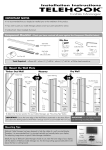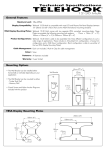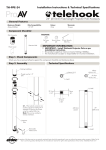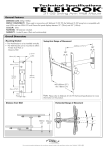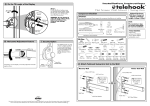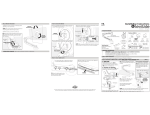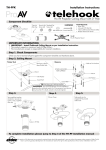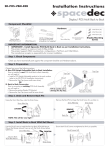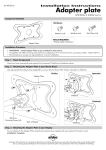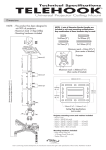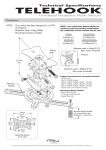Download Atdec TH3070CTW User's Manual
Transcript
IMPORTANT This Addendum MUST be used with the Installation Instructions supplied with Telehook Ceiling Tilt (TH-3070-CTW) Installation Addendum TELEHOOK TH-3070-CTW Back to Back Conversion Kit Component Checklist WARNING Bits Box M8 x 55mm Screw M8 x16mm M6 x 12mm Mounting Grub Screw (x3) Screws (x6) 6mm Allen Key 5mm Allen Key M8 Small Washer Multi (x2) Washer (x6) A Failure to follow these installation instructions and those in the TH-3070-CTW may result in personal injury and/or damage to Audio/Visual quipment M6 x16mm M5 x16mm Mounting Mounting Screws (x6) Screws (x6) Product check list: 3mm Allen Key M4 x16mm Mounting Screws (x6) Wall Mount Bracket (Left) Wall Mount Bracket (Right) 1 x TH-3070-CTW 1 x Back-to-Back conversion kit Wall Mount Horizontal Bar M8 x45mm Locking Screws (x2) Slider (x2) (separate product) Collar Front Check Component Checklist and Product Checklist Ensure you have received all components in both Component Checklist and Product Checklist B Refer to the Telehook TH-3070-CTW Installation Instructions (1) Follow steps A, B, C on the Telehook TH-3070-CTW Installation Instructions. (2) Follow step D on Telehook TH-3070-CTW Installation Instructions and repeat for 2nd display. (3) Follow steps E,F and repeat for 2nd display bracket. Once complete, continue step C below. C Attaching the Mount to the Ceiling Hanger Swivel Insert M8x10mm Screw Collar Front Swivel Insert M8 x 30mm Screws (1) Attach the three Swivel Inserts to the hanger at the height that has been chosen to mount the display. D TM Collar Front (2) Attach the two front collars to the Hanger Pole so that they sit on the swivel inserts as shown above. Tighten the M8 x 30mm screws so that the collars are secure on the hanger, however do not over tighten. Mounting the Display Note: The brackets should rest on the horizontal bar with the slider between the bracket. M8 Small Washer Note: This operation will require two persons (1) Lift one of the displays with brackets attached and hook the brackets over the sliders. Hold the display firmly, insert the two M8 x 45mm screws and tighten firmly using the Hex Tool. (2) Repeat for 2nd Display M8x45mm Screw Hex Tool E Adjusting the viewing position of your display 1. Tilt Adjust -5° to 25° Tilt M8 Small Washer -5° to 25° Tilt M8 x 45mm Screw Tighten Loosen Hex Tool 2. Pan Adjust 6mm Allen Key (1) Loosen both M8x45mm screws on one of the display brackets, and adjust the tilt angle of the display to the required position. Tighten the two locking screws with Hex Tool provided. (2) Repeat for 2nd Display WARNING: Do not attempt to adjust tilt angle without firstly loosening locking screws. Doing so may damage the product. 3. Horizontal Adjust 2 Tighten 3 -5° to 5° 1 360° Rotation (1) To adjust the pan position of the display, loosen all four M8 x 30mm screws with the 6mm Allen Key, then rotate the Hanger Pole Collar to the desired position. Once in position, tighten all four M8 x 30mm screws as tight as possible to lock the display in position. Horizontal Bar (1) Adjust grub screw 1 until the display sits level. Once the display is level, tighten grub screw 2 until it firmly tightens onto the horizontal bar. Tighten grub screw 3 until it firmly tightens onto the horizontal bar and prevents it from moving. (2) Repeat for 2nd Display Bracket F Refer to the Telehook TH-3070-CTW Installation Instructions Follow steps K and L in the Telehook TH-3070-CTW Installation Instructions to attach adhesive vinyl and apply additional security if required. TFT Manufacturers are constantly releasing new monitor models, Atdec does not accept responsibility if the mounting hole pattern does not comply with the international VESA standards. Due to continuing product development, the manufacturer reserves the right to alter specifications without notice. Published: 12.12.08 ©