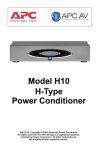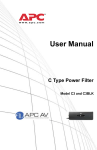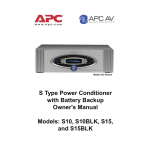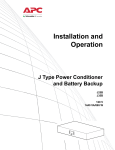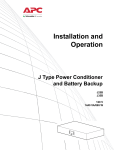Download APC C2C surge protector
Transcript
User Manual C Type Wall Mount Power Filter C2C © 2009 APC by Schneider Electric. APC, the APC logo, and TRADEMARK NAMES are owned by Schneider Electric Industries S.A.S., American Power Conversion Corporation, or their affiliated companies. All other trademarks are property of their respective owners. Safety Information 1. Read this manual - Read all of the safety and operating instructions before installing and operating this device. 2. Keep this manual - Retain this manual, and all of the safety information that came with this device. 3. Warnings - Comply with all warnings presented in this manual, as well as any found on the device. 4. Follow Instructions - Follow all operating and use instruction. 5. Cleaning - Unplug this device from the wall outlet before cleaning. Do not use liquid or aerosol cleaners. Use a soft damp cloth for cleaning. Note: A product that is meant for uninterrupted service and for some specific reason, such as the possibility of the loss of an authorization code for a cable TV converter, is not intended to be unplugged by the user for cleaning or any other purpose, may exclude the reference to unplugging this device. 6. Water and Moisture - Do not use this product near any source of water, or in an environment where the relative humidity may exceed 95% (non-condensing). 7. Placement - Do not install this device on any unsteady surface. Do not install this device on any heat source. 8. Power - Ensure this device is connected to a properly grounded AC power source. Further ensure the device is plugged into a source providing the required 120 Vac. Do not use a plug adapter which defeats the ground pin of the AC plug. 9. Polarization - This device has a polarized AC line plug having one blade wider than the other. This plug will only fit into the wall outlet in one orientation. This is a safety feature. Do not remove the round grounding pin, or use an adapter that defeats this safety feature. 10. Power Cord - Ensure power cords are routed in a manner that will preclude them being pinched, frayed, or stepped on. After connecting other devices to this device, do not push the rear of the device up against any surface (wall or shelving unit), as this may create an undesired bend in the power cords which may break the wire strands of the cord. 11. Antenna Grounding - Although this device provides protection against electrical surges, when connecting an outside antenna or cable system to devices connected to this device, ensure the antenna or cable system is grounded so as to provide additional protection against voltage surges and static charges in accordance with Section 810 of the National Electric Code, ANSI/NFPA No.70 (see illustration - next page). 12. Lightning - This device employs Metal Oxide Varisters (MOVs), and other circuitry to protect against lightning and other sources of voltage surges and sags. It is not necessary to turn this device or the devices connected to this device, off during a lighting storm. 13. Power Lines - Do not locate outside antenna systems near overhead power lines, or other electric light or power circuits, or where it may fall or otherwise come in contact with these power sources. Do not allow the ladder being used, or the antenna itself to come into contact with these power sources, and such contact may be fatal. i Safety Information (Continued) 14. Overloading - Do not overload the wall outlet where this device is being connected. Do not overload this device. Ensure the total load to this device does not exceed that which is listed in the Specifications section of this manual. 15. Servicing - There are no user-serviceable components within this device. Removal of any cover from this device may present a shock hazard, and/or void the warranty. 16. Damage Requiring Service - If any type of damage occurs to this device, immediately disconnect it from the wall outlet. Do not use the Power switch or line cord into the rear of the device to disconnect power. Notify APC Technical Support or Customer Service at once. 17. Replacement Parts - There are no components within this device that can or should be removed/replaced unless it is by an APC-qualified technician. 18. Periodic Inspection - Inspect the line cords. telephone/data cords, or DSS/ Cable TV coaxial cables connected to this device to ensure they remain fully pushed in or attached, and that they are not frayed or otherwise damaged. CAUTION: Do not install this device if there is not at least 10 meters (30 feet) or more of wire between the electrical outlet and the electrical service panel. EXAMPLE OF ANTENNA GROUNDING PER NATIONAL ELECTRIC CODE (NEC) Ground Clamp Antenna Lead-In Wire Antenna Discharge Unit Grounding Conductors Ground Clamps Electric Service Equipment ii Power Service Grounding Electrode System Protect Your Investment Congratulations and thank you for selecting and investing in APC’s Model C2C Wall Mount Power Filter. At APC, we know you have made an intelligent choice sure to reward you for many years. To ensure you receive all the benefits and protection that accompany your purchase, please take a few minutes to fill out and mail the enclosed Warranty Registration Card, or complete the online form at: www.apc.com. Note: Under California law, failure to register your purchase may not exclude you from provisions of the Warranty and Equipment Protection Policy. The benefits of warranty registration are outlined below. Registration Verification By registering your purchase now, it guarantees you will receive all the information and special offers you qualify for as the owner of this product. Confirmation By registering your purchase now, it confirms your right to maximum protection under the terms and conditions of the Warranty, and Equipment Protection Policy. By registering your purchase now, you have a way to confirm yourself as the owner of the product in the event of fire, theft or loss. Safety Symbols This “bolt of lightning” indicates non-insulated material within your unit that may cause an electrical shock. For the safety of everyone in your home, please do not remove the ! This “exclamation point” calls attention to features for which you should read about in this Manual to prevent operating and maintenance problems. Warnings, Cautions and Notes Warnings Warnings provide information about a procedure that, if not performed exactly as stated, may result in injury or death. Cautions Cautions provide information about a procedure that, if not performed exactly as stated, may result in equipment damage. iii Notes Notes provide information that is essential to highlight. Class B Labeling and Instruction Manual Requirements Devices subject to Certification must be labeled with an FCC Identifier. Devices subject to Verification or Certification must be labeled with the following compliance statement: This device complies with Part 15 of the FCC Rules. Operation is subject to the following two conditions: (1) this device may not cause harmful interference, and (2) this device must accept any interference received, including interference that may cause undesired operation. In addition, for a Class B digital device or peripheral, the instructions furnished the user shall include the following or similar statement, placed in a prominent location in the text of the manual: Warning: Changes or modifications to this unit not expressly approved by the party responsible for compliance could void the user’s authority to operate the equipment. NOTE: This equipment has been tested and found to comply with the limits for a Class B digital device, pursuant to Part 15 of the CC Rules. These limits are designed to provide reasonable protection against harmful interference in a residential installation. This equipment generates, uses, and can radiated radio frequency energy and, if not installed and used in accordance with the instructions, may cause harmful interference to radio communications. However, there is no guarantee that interference will not occur in a particular installation. If this equipment does cause harmful interference to radio or television reception, which can be determined by turning the equipment off and on, the user is encouraged to try to correct the interference by one or more of the following measures: Reorient or relocate the receiving antenna. – Increase the separation between the equipment and receiver. – Connect the equipment into an outlet on a circuit different from that to which the receiver is connected. – Consult the dealer or an experienced audio TV technician for help. If shielded cables or other specialized accessories are necessary for the unit to achieve compliance, a statement similar to the following should be added: Shielded cables must be used with this unit to ensure compliance with the Class B FCC limits. iv Table of Contents Safety Information i Protect Your Investment iii Class B Labeling and Instruction Manual Requirements iv Introduction Proven Expertise…Proven Reliability Safety Precautions Package Checklist Unit Power Capacity 1 1 2 2 3 Features Surge Protection Isolated Noise Filter Banks Full Outlet Coverage 3 3 3 3 Side Panel Indicators 4 Outlet Panel 6 Installation Apply Power Making Connections FCC Compliance Information 7 7 7 7 Technical Specifications 8 Troubleshooting 9 APC Technical Support 10 v vi Introduction Congratulations on purchasing APC’s C2C Wall Mount Power Filter, shown in Figure 1. The C2C is designed for the unique mounting requirements of flat panel displays such as plasma displays, LCDs and projectors, and will protect your high performance audio and video (AV) equipment from damage caused by power surges, spikes and lightning. Protection is guaranteed. Isolated noise filter bank (INFB) technology eliminates electromagnetic interference and radio frequency interference (EMI/RFI) as sources of audio and video signal degradation, and data line surge protection jacks stop surges from traveling over phone lines. Figure 1. C2C Wall Mount Power Filter Front View Proven Expertise… Proven Reliability From corporate data centers to home offices, APC is regarded as an innovator, designer and manufacturer of high quality power protection solutions. With a proven reputation for Legendary ReliabilityTM, leading companies depend on APC every day to protect and support many of the most critical networks in the -1- world. Over the last 20 years, APC has been a pioneer in the development of new power protection technologies that have resulted in countless industry awards, patents, and an installedbase numbering in the tens of millions of units. Multiple R&D centers, along with APC-owned and controlled factories ensure APC solutions are the safest, most advanced and reliable products available. When you buy APC, you buy “peace of mind.” Safety Precautions Please ensure that you have read and understand all of the safety information located in the front of this manual. If you have any questions about the safety information, or are concerned that your home may not be properly wired for this equipment, please contact APC Technical Support, or a qualified and licensed electrician. Package Checklist Check your C2C Power Filter package for the following items: Item No. Item Description Quantity Shipped 1. C2C Wall Mount Power Filter 1 ea. 2. Power Cords 2 ea. 3. Hook and Loop Mounting Strip 1 ea. 4. Mounting Screws 2 ea. 5. Wall Anchors 2 ea. 6. Model C2C User Manual 1 ea. 7. C2C Wall Mounting Template 1 ea. 8. Equipment Protection Policy Sheet 1 ea. 9. Warranty Registration Card 1 ea. -2- Unit Power Capacity The C2C is rated for 12 Amps. The C2C is capable of supplying the dynamic peak current draws required by any component designed to work on a 15 A circuit. Despite their nameplate power ratings, high performance AV equipment draws much less than their listed power ratings. The C2C can inform the user of how much power is still available as each device is connected to the C2C unit. Features The following paragraphs describe the major features of the Model C2C Power Filter. Surge Protection The C2C Power Filter provides a high level of surge protection for the voltage going into the unit, and thus protects the devices connected to the unit. Isolated Noise Filter Banks The C2C provides isolated noise filter bank (INFB) technology to eliminate electromagnetic (EMI) and radio frequency interference (RFI) that can negatively impact sound and video quality. Full Outlet Coverage Surge protection and noise filtering are provided for all of the C2C unit’s outlets. -3- Side Panel Indicators The following section describes the LED indicators on the C2C’s side panel. The side panel controls and indicators for the C2C Power Filter are detailed in Figure 2. Each numbered callout refers to a corresponding numbered description found immediately below the picture. 3 2 5 1 4 Figure 2. C2C Side Panel Indicators 1 Wiring OK Status Indicator When it is on (lit) it indicates the receptacle the C2C is plugged into is live and wired properly. If it is off (not lit), one of three wiring problems exists in the building wiring circuit: missing ground, overloaded neutral, or reversed polarity. An electrician should be consulted to resolve the problem. 2 Protection Working Status Indicator When on (lit), it indicates the C2C is functioning properly. If it is off (not lit), the C2C has been hit by a surge, and the protection circuitry may be damaged. 3 Filtering Status Indicator When this indicator is on (lit) it indicates that the EMI/RFI noise reduction circuitry is active. -4- 4 Overload Status Indicator If illuminated, this LED indicates the C2C is overloaded. Unplug components until the light is extinguished. 5 Detachable AC Input Power Cords Use one of the supplied power cords to connect to the nearest properly rated AC receptacle. The power cords are only two (2) feet long, which makes them easy to hide. The power cord is detachable, which allows it to be easily replaced with an optional longer power cord (sold separately). If you are connecting to a “recessed” (clock style) outlet, use the power cord with the normal straight connector to power the C2C, and use the power cord with the rightangle connector to supply power to the TV from the C2C. If you must connect to a flush mount receptacle, use the power cord with the right-angled plug to connect to the receptacle, and use the other power cord to connect to the TV. Note: If it is only a short distance between the TV and the C2C Power Filter, and it is a longer distance between the C2C and the wall outlet, then the TV’s longer power cord can be used to connect from the wall outlet to the C2C, and the shorter C2C power cord can be used to connect from the TV to the C2C. -5- Outlet Panel This section describes outlet panel functionality. The outlet panel for the C2C Power Filter is shown in Figure 3. Outlet panel descriptions are provided immediately below Figure 3. Figure 3. C2C Outlet Panel AC-Powered Outlets The C2C Power Filter provides connections for two (2) ACpowered devices (TV/MONITOR/AUX). The isolated noise filter banks (INFBs) eliminate any EMI/RFI that can negatively impact sound and video quality. Digital Filtering The incoming AC power is filtered to protect your sensitive digital devices such as plasma and LCD TVs, projectors, and similar digital devices. Note: Any digital device can be plugged into any of the digital outlets (TV/MONITOR/AUX). -6- Installation C2C installation consists of the following steps: 1. Apply power 2. Making connections Apply Power Prior to connecting equipment to the C2C Power Filter, ensure the unit is functioning by connecting the AC Power Cord (provided), shown as 5 in Figure 2. When power is applied to the unit, it will automatically power up, and the side panel LEDs will illuminate, indicating that the unit is receiving power. Making Connections Connect the equipment to the two outlets shown in Figure 3. FCC Compliance Information This device complies with Part 68 and Part 15 of the Federal Communications Commission (FCC) rules. Operation is subject to the following two conditions: (1) This device must not cause harmful interference, and (2) This device must accept any interference received, including interference that may cause undesired operation. s required, the bottom of this equipment contains, among other information, the Registration Number and Ringer Equivalence Number (REN) for this equipment. If requested, this information must be provided to the telephone company. -7- Technical Specifications The following table contains the specifications for the C2C Power Filters. Item Specification INPUT Input Voltage Range for Operation (on utility) 92V to 140V Nominal Voltage 120 Vac Allowable Input Frequency for Operation (on utility) 40 to 70 Hz Rated Input Current 15 Amps OUTPUT Number of Outlets Two (all outlets are surge protected and conditioned) Outlet type NEMA 5-15R Rated Output Current 12 Amps SURGE PROTECTION Let-Through Voltage Rating < 40 Volts Peak Surge Current (NM + CM) 230 kA MISCELLANEOUS EMI/RFI 50 dB @ 150 kHz to 1 MHz 40 dB @ 1 MHz to 30 MHz Total Surge in Joules 2310 J Physical Dimensions (H x W x D) 6.6 in. x 3.7 in. x 1.7 in. Weight: Unpackaged / Shipping 1.5 lbs. / 2.0 lbs. -8- Troubleshooting This section describes possible causes and solutions for the following problems: • Unit will not turn on. • WIRING OK indicator LED is not illuminated. Unit will not turn on Probable Cause: Input power cord is not connected properly. Solution: Ensure the supplied power cord is connected securely at both ends. Probable Cause: No power or insufficient power at wall outlet. Solution: Ensure the wall outlet has good power by checking it with a voltmeter, or by plugging in a known good device. Note: The unit will not turn on and accept incoming utility power if the power is outside the acceptable range. Note: If the problem is not resolved, contact APC Technical Support at 888-88APCAV or visit: www.apcav.com. Probable Cause: Unit is overloaded. Solution: If the Overload LED is illuminated, we recommend that the load be reduced by unplugging the connected devices on at a time. -9- WIRING OK indicator LED is not illuminated Probable Cause: There are three reasons why the WIRING OK LED would not be illuminated: 1. Reversed polarity exists at the wall outlet. 2. Neutral wire is overloaded. 3. Earth ground is missing at the wall outlet. Solution: Operating the unit under these conditions may affect its surge protection performance. Contact an electrician to inspect the building wiring, or your home wiring, to correct the problem. APC Technical Support If a problem cannot be resolved contact APC Technical Support. Telephone 1-888-88APCAV, or visit: www.apcav.com - 10 - -3047A 990-3047A 1/2010