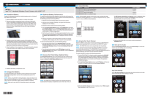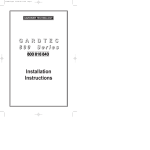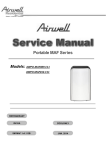Download CHV-TSTATEX-FCU - s3.amazonaws.com
Transcript
Crestron CHV-TSTATEX-FCU infiNET EX™ Thermostat (Fan Coil Unit) Operations & Installation Guide This Document was prepared and written by the Technical Documentation department at: Crestron Electronics, Inc. 15 Volvo Drive Rockleigh, NJ 07647 1-888-CRESTRON Crestron, the Crestron logo, 3-Series Control System, Crestron Toolbox, Cresnet, D3 Pro, infiNET EX and SystemBuilder are trademarks or registered trademarks of Crestron Electronics, Inc. in the United States and other countries. Windows is a trademark or registered trademark of Microsoft Corporation in the United States and/or other countries. Other trademarks and trade names may be used in this Document to refer to either the entities claiming the marks and names or their products. Crestron disclaims any proprietary interest in the marks and names of others. ©2011 Crestron Electronics, Inc. Crestron CHV-TSTATEX-FCU infiNET EX™ Thermostat (Fan Coil Unit) Contents infiNET EX™ Fan Coil Thermostat: CHV-TSTATEX-FCU 1 Introduction ............................................................................................................................... 1 Features and Functions ................................................................................................ 1 Specifications .............................................................................................................. 3 Physical Description.................................................................................................... 5 Setup .......................................................................................................................................... 8 Identity Code ............................................................................................................... 8 Supplied Hardware ...................................................................................................... 8 Installation ................................................................................................................... 8 DIP Switch Setup ...................................................................................................... 10 Wiring the CHV-TSTATEX-FCU to the HVAC System.......................................... 11 Basic Setup .............................................................................................................................. 14 Basic Thermostat Setup............................................................................................. 14 Joining an infiNET EX Network ............................................................................... 14 Leaving an infiNET EX Network.............................................................................. 15 Verifying Communication Status .............................................................................. 15 Advanced Setup ....................................................................................................................... 16 Setup Mode................................................................................................................ 16 Setup Mode Parameters/Functions ............................................................................ 17 Operation ................................................................................................................................. 20 System Mode............................................................................................................. 20 Fan............................................................................................................................. 21 Setpoints .................................................................................................................... 21 Hold........................................................................................................................... 22 Remote Operation...................................................................................................... 22 LCD Display.............................................................................................................. 23 Programming Software ............................................................................................................ 25 Earliest Version Software Requirements for the PC ................................................. 25 Programming with Crestron SystemBuilder.............................................................. 25 Programming with D3 Pro......................................................................................... 25 Programming with SIMPL Windows ........................................................................ 26 Uploading and Upgrading........................................................................................................ 28 Establishing Communication..................................................................................... 28 Programs and Firmware ............................................................................................ 29 Program Checks ........................................................................................................ 29 Problem Solving ...................................................................................................................... 30 Troubleshooting......................................................................................................... 30 Reference Documents................................................................................................ 32 Further Inquiries ........................................................................................................ 32 Future Updates .......................................................................................................... 32 Glossary ................................................................................................................................... 33 Return and Warranty Policies .................................................................................................. 34 Merchandise Returns / Repair Service ...................................................................... 34 CRESTRON Limited Warranty................................................................................. 34 Operations & Installation Guide – DOC. 7206A Contents • i Crestron CHV-TSTATEX-FCU infiNET EX™ Thermostat (Fan Coil Unit) infiNET EX™ Thermostat (Fan Coil Unit): CHV-TSTATEX-FCU Introduction The CHV-TSTATEX-FCU is a wireless thermostat featuring infiNET EX™ technology. The CHV-TSTATEX-FCU installs just like a conventional thermostat because no extra wires are needed to connect to the control system. Although functional as a standalone thermostat, the CHV-TSTATEX-FCU delivers enhanced functionality as part of a complete Crestron® automation system. Integrating HVAC with a Crestron system can help lower energy bills and increase user friendliness. The CHV-TSTATEX-FCU is designed for fan coil unit HVAC systems. The large backlit LCD display provides a clear view of temperature, set point, system mode, fan mode, system status, and setup functions. Climate control features include separate heating and cooling set points, and adjustable anticipators to prevent overshooting the desired temperature. Continuous fan operation can be selected when needed for increased circulation. Features and Functions • • • • • • • • * Wall mount heat/cool thermostat for fan coil unit HVAC systems Crestron system integration via infiNET EX wireless network Saves on energy costs with advanced programming abilities Supports two remote temperature sensors Fail-safe mode allows operation in event of control system failure Backlit LCD display Fan coil unit control* Available in white, black, or almond Four pipe fan coil units are supported. Operations & Installation Guide – DOC. 7206A infiNET EX™ Thermostat (Fan Coil Unit): CHV-TSTATEX-FCU • 1 infiNET EX™ Thermostat (Fan Coil Unit) Crestron CHV-TSTATEX-FCU Fan Coil Unit Support The CHV-TSTATEX-FCU model of the infiNET EX™ thermostat provides the functionality of controlling fan coil units*. Aesthetically identical to the base model, the CHV-TSTATEX-FCU has custom firmware, display programming and terminal labels designed for 3-speed fan applications. The CHV-TSTATEX-FCU supports on/off control of the valves and the fan in 4-pipe fan coil applications, eliminating the need for an additional device dedicated to controlling the fan coil unit itself. infiNET EX Communications Built on steadfast infiNET EX technology, infiNET EX is the new standard in 2-way wireless connectivity that can handle installations in even the most urban settings. The redundant nature of its mesh networking technology means that a command will never be missed, resulting in faultless operation - something that is of the utmost importance when it comes to HVAC control and home automation. The CHV-TSTATEX-FCU harnesses this cutting edge wireless connectivity which affords it a level of robustness and dependability above other solutions. Automation System Integration The wireless connection to the control system allows the functions of the CHV-TSTATEX-FCU to be controlled from touch screens, keypads, wireless remotes, computers, or even a mobile device. It supports unlimited flexibility for remote control, scheduling, and integration with other devices and systems. However, in the event that communication with the control system is disrupted for any reason, the CHV-TSTATEX-FCU will remain operable to control the HVAC system. Easy Installation System design and installation using infiNET EX thermostats could not be easier. Since no control wires are required, the CHV-TSTATEX-FCU can be installed just like any conventional thermostat. To simplify installation, physical switches are provided for the most critical configuration options, including heat/cool type, heat pump behavior, power settings, number of heating/cooling stages, and fan options. These settings allow HVAC contractors to install and test the thermostats prior to the appearance of a Crestron system integrator. An infiNET EX gateway such as the CEN-RFGW-EX or MC3 is needed for communications. Setting the ID of each device employs the same convention as Crestron's familiar TSID method, and each device is programmable using Crestron SIMPL Windows, SystemBuilder™ or D3Pro® software just like any wired Cresnet® device. Even firmware updates are performed over the wireless network. No further action is required to configure the infiNET EX network. Each device assigned to a common gateway automatically behaves as a wireless expander2 for any other devices within range (approximately 150 feet (~46 meters) indoors), and additional expanders may be added if necessary. The infiNET EX gateway monitors each device on the network at all times, ignoring any other 2.4 GHz signals. It reconfigures the entire network automatically in response to new sources of interference and other changes in RF conditions. 1. 2. Four pipe fan coil units are supported. CHV-TSTATEX-FCU must be powered by a 24 volt source to enable repeater functionality. 2 • infiNET EX™ Thermostat (Fan Coil Unit): CHV-TSTATEX-FCU Operations & Installation Guide – DOC. 7206A Crestron CHV-TSTATEX-FCU infiNET EX™ Thermostat (Fan Coil Unit) Specifications Specifications for the CHV-TSTATEX-FCU are listed in the following table. CHV-TSTATEX-FCU Specifications SPECIFICATION DETAILS Wireless RF Transceiver 2-way RF, 2.4 GHz ISM Channels 11-26 (2400 to 2483.6 MHz), IEEE 802.15.4 compliant Range (typical) 150 ft (46 m) indoor, 250 ft (76 m) outdoor; Subject to site-specific conditions; range is increased by adding additional devices or CLW-RFEXP-EX wireless expander (sold separately) Gateway Requires a CEN-RFGW-EX RF gateway or MC3 3-Series Control System™ (both sold separately) Backlit LCD with two large seven-segment digits, two small seven-segment digits, 14 dedicated symbols; Displays ambient temperature, set point, system mode, fan setting, call activity, low battery, RF or control system communication errors, firmware download progress, setup parameter/function and value Display Measurement Range Ambient Temperature -10º to 110º F (-23º to 43º C) Display Limits -9º to 99º F (-9º to 43º C) Temperature Tolerance Over Full Range ±1º F (±0.5º C) At Room Temperatures ±1º F (+0.4/-0.2º C) Setpoint Range Heat only setpoint 38º to 89º F (3º to 32º C) Cool only setpoint 59º to 99º F (15º to 37º C) or 38º to 99º F (3º to 37º C) extended cool mode enabled Relay Rating 1 Amp @ 40 Volts DC or 24 Volts AC (nominal) Environmental Temperature -10º to 110º F (-23º to 43º C) Humidity 10% to 90% RH (non-condensing) Power Requirements 24V 0.24 Watts (10 mA @ 24 Volts AC) supplied by heating or cooling system Battery Two AA batteries, estimated one year normal operation (Continued on following page) Operations & Installation Guide – DOC. 7206A infiNET EX™ Thermostat (Fan Coil Unit): CHV-TSTATEX-FCU • 3 infiNET EX™ Thermostat (Fan Coil Unit) Crestron CHV-TSTATEX-FCU CHV-TSTATEX-FCU Specifications (Continued) SPECIFICATION DETAILS Default RF ID 01 Minimum 2-Series Control System Update File1, 2 Version 4.001.1012 or later Minimum CEN-RFGWEX Update File Version 2.1.3.7 or later Minimum 3-Series Control System Update File1 Version 1.8.0 or later Housing Injection molded plastic, surface-mountable to the front of a horizontally oriented single-gang electrical box. Dimensions Height 4.50 in (115 mm) Width 5.53 in (141 mm) Depth 1.03 in (26 mm) Weight 6.7 oz (190 g) Available Models CHV-TSTATEX-FCU-A-T infiNET EX Thermostat, Fan Control Unit, Matte Almond CHV-TSTATEX-FCU-B-T infiNET EX Thermostat, Fan Control Unit, Matte Black CHV-TSTATEX-FCU-W-T infiNET EX Thermostat, Fan Control Unit, Matte White Available Accessories C2N-RTHS Temperature and Humidity Sensor, Cresnet CEN-RFGW-EX CHV-RTHS 3 infiNET EX Wireless Gateway Remote Temperature and Humidity Sensor CHV-RTS Remote Temperature Sensor MC3 3-Series Control System 1. The latest software versions can be obtained from the Crestron Web site. Refer to the NOTE following these footnotes. 2. Crestron 2-Series control systems include the AV2 and PRO2. Consult the latest Crestron Product Catalog for a complete list of 2-Series control systems. 3. The humidity function will not be reported to the CHV-TSTATEX-FCU. NOTE: Crestron software and any files on the website are for authorized Crestron dealers and Crestron Authorized Independent Programmers (CAIP) only. New users may be required to register to obtain access to certain areas of the site (including the FTP site). 4 • infiNET EX™ Thermostat (Fan Coil Unit): CHV-TSTATEX-FCU Operations & Installation Guide – DOC. 7206A Crestron CHV-TSTATEX-FCU infiNET EX™ Thermostat (Fan Coil Unit) Physical Description This section provides information on the connections, controls and indicators available on your CHV-TSTATEX-FCU. CHV-TSTATEX-FCU Physical View CHV-TSTATEX-FCU Overall Dimensions (Front and Side Views) 5.53 in (141 mm) 1.03 in (26 mm) 1 3 2 4 4.50 in (115 mm) 5 Operations & Installation Guide – DOC. 7206A infiNET EX™ Thermostat (Fan Coil Unit): CHV-TSTATEX-FCU • 5 infiNET EX™ Thermostat (Fan Coil Unit) Crestron CHV-TSTATEX-FCU CHV-TSTATEX-FCU Overall Dimensions (Rear View) 3.27 in (83 mm) CHV-TSTATEX-FCU (Connection View, front with cover removed) RSR RSR N/C W GH N/C Y R N/C RS1 GM 24C RS2 GL 6 7 Connectors, Controls & Indicators # CONNECTORS, CONTROLS & INDICATORS 1 MODE Button 2 FAN Button 3 DESCRIPTION Cycles through available system modes: OFF, HEAT, AUTO and COOL. Toggles fan setting between FAN AUTO and FAN ON. Raises the setpoint. (Continued on following page) 6 • infiNET EX™ Thermostat (Fan Coil Unit): CHV-TSTATEX-FCU Operations & Installation Guide – DOC. 7206A Crestron CHV-TSTATEX-FCU infiNET EX™ Thermostat (Fan Coil Unit) Connectors, Controls & Indicators (Continued) # CONNECTORS, CONTROLS & INDICATORS Lowers the setpoint. 4 5 LCD DISPLAY 6 HVAC 7 Operations & Installation Guide – DOC. 7206A DESCRIPTION HVAC Displays ambient temperature, set point, system mode, fan setting, call activity, low battery, RF or control system communication errors, firmware download progress, setup parameter/function and value. (4) Two-position terminal blocks RS2 Remote sensor (2) (outdoor) RS1 Remote sensor (1) (indoor) RSR Remote sensor return RSR Remote sensor return N/C Unused W Heat N/C Unused (4) Two-position terminal blocks. GL Fan low GM Fan medium GH Fan high N/C Unused Y Cool R 24V return 24C 24V supply infiNET EX™ Thermostat (Fan Coil Unit): CHV-TSTATEX-FCU • 7 infiNET EX™ Thermostat (Fan Coil Unit) Crestron CHV-TSTATEX-FCU Setup Identity Code Every CHV-TSTATEX-FCU communicating via RF with a Crestron control system through a CEN-RFGW-EX wireless gateway requires a unique RF ID. The RF ID is a two-digit hexadecimal number that can range from 03 to FF. The RF ID of the unit, set using Crestron Toolbox™, must match the RF ID specified in the SIMPL Windows program. Supplied Hardware The hardware supplied with the CHV-TSTATEX-FCU is listed in the following table. Supplied Hardware for the CHV-TSTATEX-FCU DESCRIPTION PART NUMBER QUANTITY Screws, Zinc, Phillips, Pan Head, #06-32 x 1” 2007251 2 Batteries, AA, Alkaline 2001050 2 Installation NOTE: Installers should have a strong working knowledge of HVAC systems. The location of the thermostat can affect its performance and efficiency. Install the thermostat away from direct sunlight, drafts, doorways, skylights and windows. Also make sure the thermostat is conveniently located for control access and setup. Thermostats should be mounted 60 inches (1.6 meters) above the finished floor (HVAC industry standard). Do not mount on an exterior wall. The following tools/hardware are required for installation. • Standard single-gang electrical box, mounted horizontally (not supplied) • Phillips screwdriver (not supplied) • Two 1-inch pan head Phillips screws (supplied) • Two AA batteries (supplied) Use the following procedure to install the CHV-TSTATEX-FCU in a standard, single-gang electrical box (refer to illustration on the following page): 1. Separate thermostat front plate from back plate (you may need to exert force when removing the front plate). 2. Turn HVAC system power OFF. 3. Feed HVAC wiring from the electrical box through the hole in the center of the back plate so it can be connected to the proper terminals on the CHV-TSTATEX-FCU after the thermostat is mounted. 4. Make sure unit is correctly oriented and place it in the electrical box. 8 • infiNET EX™ Thermostat (Fan Coil Unit): CHV-TSTATEX-FCU Operations & Installation Guide – DOC. 7206A Crestron CHV-TSTATEX-FCU infiNET EX™ Thermostat (Fan Coil Unit) CAUTION: Excess wire pinched between the CHV-TSTATEX-FCU and electrical box could cause a short circuit. Make sure that all excess wire is completely inside the electrical box and not between the box and the CHV-TSTATEX-FCU. NOTE: To ensure accurate temperature readings, avoid drafts in the back of the unit by plugging the wire hole with insulation. 5. Attach the CHV-TSTATEX-FCU back plate to the electrical box using the two supplied #06-32 x 1” pan head screws. 6. Attach the face plate. 7. Insert batteries and attach the battery compartment cover. 8. Turn HVAC system power ON. CAUTION: Replace all batteries in the device at the same time Mixing old and new batteries in the device may result in battery leakage and equipment damage. NOTE: Crestron has provided small slots on either side of the battery cover, designed to allow a flathead screwdriver to be inserted to assist in removal. Installation into Electrical Box Rear Plate Screws #06-32 x 1" Front Plate Battery Compartment Cover Operations & Installation Guide – DOC. 7206A Screwdriver Slots infiNET EX™ Thermostat (Fan Coil Unit): CHV-TSTATEX-FCU • 9 infiNET EX™ Thermostat (Fan Coil Unit) Crestron CHV-TSTATEX-FCU DIP Switch Setup The following describes the CHV-TSTATEX-FCU DIP switch settings. 1. Install two AA batteries (supplied) in the battery compartment. 2. Locate the DIP switches inside the unit and configure the following parameters: DIP Switch Settings Left Switch # DESCRIPTION ON 4 Lockout setup mode 3 Hold button behavior Toggles between F/C Toggles Hold mode 2 Medium fan speed Enabled Disabled 1 Low fan speed Enabled Disabled Unlocked OFF Locked Right Switch # DESCRIPTION ON OFF 4 Heat mode Enabled Disabled 3 Cool Mode Enabled Disabled 2 Auto mode Enabled Disabled 1 Auto mode behavior Single setpoint Dual setpoint By default, the CHV-TSTATEX-FCU is configured to be powered by two AA alkaline batteries. To extend battery life, the device also receives power from the HVAC system by drawing a small amount of current through the heat or cool terminals. This is known as Steal Power mode. To enable this feature, locate the POWER slide switch inside the unit and slide it to STEAL (This is the default factory setting on the CHV-TSTATEX-FCU). POWER Slide Switch NOTE: Steal Power mode will not draw enough current to cause the external heat or cool relays to close. More specifically, when the unit is not making a call for heat, it will draw power through the R and W terminals. When the unit is making a call for heat, it will draw power through the R and Y terminals. (This will not work if the thermostat has been wired for a cool only application.). The CHV-TSTATEX-FCU must be wired for heat control in order to take advantage of Steal Power mode. NOTE: In Steal Power mode, even when an auxiliary power source is available, the unit will continue to enter a communications sleep state, waking every 30 seconds or 10 • infiNET EX™ Thermostat (Fan Coil Unit): CHV-TSTATEX-FCU Operations & Installation Guide – DOC. 7206A Crestron CHV-TSTATEX-FCU infiNET EX™ Thermostat (Fan Coil Unit) one minute (based on the infiNET EX Sleep Time setting) to exchange data with the control system. Refer to “Remote Operation” on page 22 for details. NOTE: Steal Power mode may cause problems with some types of HVAC systems, such as indicating a false heat or cool call. If this occurs, do not use Steal Power mode. If the thermostat will be wired so that 24 Volts AC will always be present on the 24C terminal, slide the POWER switch to 24VAC. No batteries will be required in this mode (except during initial setup). NOTE: When the unit detects 24 VAC is present, it will no longer “sleep”, meaning it will offer real-time communication with the control system. NOTE: When the unit is powered from a constant 24 VAC supply, there may be a slight discrepancy between the ambient temperature displayed on the thermostat and the actual room temperature. This discrepancy will also be seen when switching from STEAL to 24VAC. This is normal and the discrepancy will disappear within approximately 10 minutes. Wiring the CHV-TSTATEX-FCU to the HVAC System Make the necessary connections as called out in the illustrations that follow. A flat head screwdriver (not supplied) is required to attach the control wires from the HVAC system. Apply power after all connections have been made. The illustrations on the following pages show examples for connection to various types of HVAC systems. If your system does not match any of the systems described below, contact Crestron Technical Support for assistance. Operations & Installation Guide – DOC. 7206A infiNET EX™ Thermostat (Fan Coil Unit): CHV-TSTATEX-FCU • 11 infiNET EX™ Thermostat (Fan Coil Unit) Crestron CHV-TSTATEX-FCU Connections for the CHV-TSTATEX-FCU NOTE: 24 Volt power is returned through the R connector. Refer to wiring diagrams on the following pages. NOTE: Refer to “DIP Switch Setup” which starts on page 10 for DIP switch settings. 12 • infiNET EX™ Thermostat (Fan Coil Unit): CHV-TSTATEX-FCU Operations & Installation Guide – DOC. 7206A Crestron CHV-TSTATEX-FCU infiNET EX™ Thermostat (Fan Coil Unit) CHV-TSTATEX-FCU Wiring Diagram W Cool Pipe Valve N/C N/C RSR RSR RS1 RS2 Heat Pipe Valve R 24C Y N/C GL GH GM Fan High Relay Fan Med Relay Fan Low Relay System Transformer C Optional R CHV-TSTATEX-FCU Sensor Wiring RSR RSR N/C W GH N/C Y R N/C RS1 GM 24C RS2 GL CHV-RTS Operations & Installation Guide – DOC. 7206A infiNET EX™ Thermostat (Fan Coil Unit): CHV-TSTATEX-FCU • 13 infiNET EX™ Thermostat (Fan Coil Unit) Crestron CHV-TSTATEX-FCU Basic Setup Basic Thermostat Setup The following describes the most common setup requirements. For full details on all setup options, refer to “Advanced Setup” which starts on page 16. Place the CHV-TSTATEX-FCU in the Setup mode by doing the following: 1. Press and hold the FAN button. 2. While the FAN button is being held, press and hold the simultaneously. 3. Hold all three buttons for five seconds, after which the unit will enter Setup mode. The display shows the Temperature Scale function (FC). and buttons Use or to choose the temperature units: F (Fahrenheit), C1 (setpoint in whole degrees Celsius) or C2 (setpoint in half degrees Celsius). Joining an infiNET EX Network Before a CHV-TSTATEX-FCU can be used on an infiNET EX network, it must first join an infiNET EX network by being acquired by an infiNET EX gateway (e.g., CEN-RFGW-EX). NOTE: A CHV-TSTATEX-FCU can be acquired by only one gateway. To acquire a CHV-TSTATEX-FCU, perform the following: 1. Put the CEN-RFGW-EX into Acquire mode, from the unit itself or from Crestron Toolbox, as described in the latest revision of the CEN-RFGW-EX Operations & Installation Guide (Doc. 6706), which is available from the Crestron Web site (www.crestron.com/manuals). NOTE: In an environment where multiple gateways are installed, only one gateway should be in the Acquire mode at a time. 2. Ensure the unit is in Setup mode (refer to “Basic Thermostat Setup” above or “Setup Mode” which starts on page 16) and that Acquire mode (AC) is selected. 3. Press until the “infiNET EX ID (RF ID)” function is displayed (id). Use and to choose the infiNET EX ID. 4. Press MODE until the “Start infiNET EX Acquire” function is displayed (AC). 5. Press or on the CHV-TSTATEX-FCU to start the acquire process: The display shows flashing “—” (in progress). When finished, the display shows “00” (finished, found gateway) or “E#” (finished, could not find gateway), where # represents an error code. 6. Once all devices have been acquired, take the CEN-RFGW-EX out of Acquire mode. Press FAN on the thermostat to exit Setup mode. 14 • infiNET EX™ Thermostat (Fan Coil Unit): CHV-TSTATEX-FCU Operations & Installation Guide – DOC. 7206A Crestron CHV-TSTATEX-FCU infiNET EX™ Thermostat (Fan Coil Unit) NOTE: The acquire process can take up to 15 seconds. The acquire process cannot be aborted. NOTE: “E1” indicates that search time has expired and no gateway was found. “E1” indicates the RF channel is set to “0” (disabled). To enable the RF channel, refer to “Start infiNET EX Acquire” in “Setup Mode Parameters/Functions” which starts on page 17. Leaving an infiNET EX Network To leave a network, press and hold the FAN, and buttons simultaneously for five seconds. Press MODE until the unacquire function is displayed (UA). Press or on the CHV-TSTATEX-FCU to start the unacquire process. Once completed, press FAN on the thermostat to exit Setup mode. Verifying Communication Status To verify communication status, enter the Setup mode as described in “Basic Thermostat Setup” on page 14. Press MODE until the “CC” function is displayed. Press or on the CHV-TSTATEX-FCU to verify the communication status. Communication Error Codes ERROR CODE SUMMARY CORRECTIVE ACTION REMARKS 00 Success None. No detectable problems found. E0 Low battery warning Check and/or replace batteries, investigate battery drain rate. Set when the capacity is below approximately 10% and the device needs battery power (i.e. not using 24VAC mode). E1 24VAC supply usage warning Confirm desired power connection and S2 position setting. Set when constant 24VAC is detected but the internal bus voltage does not meet run threshold. This can happen when 24VAC is available but S2 is set to power-steal. This is not an error but warns that better performance may be achieved by changing S2 position. E2 Display timing error None, consider replacement of unit. Set when timing parameters for display operation cannot be met. Device may be usable but proper display operation cannot be guaranteed. E3 NV memory usage error Replace unit when feasible. Set when internal NV memory usage has exceeded its rated life. Device will continue to operate but data retention may be in question. E4 Application LQI poor Perform general RF debugging to improve communications. Link quality to gateway is poor and may indicate communications problems that can impact timely data exchange or battery life. E5 GW addressing info missing Run acquire operations if communication is needed. Device cannot address a gateway. This may simply mean the device has not been acquired yet. E6 ZigBee network join error Run acquire operations if communication is needed. Device is not joined to a ZigBee network. This may simply mean the device has not been acquired yet. E7 Excessive link cost Perform general RF debugging to improve communications. Network link to gateway is not desirable. Communication may work ok but is subject to many hops that will impact communication speed and battery life. Operations & Installation Guide – DOC. 7206A infiNET EX™ Thermostat (Fan Coil Unit): CHV-TSTATEX-FCU • 15 infiNET EX™ Thermostat (Fan Coil Unit) Crestron CHV-TSTATEX-FCU Advanced Setup Setup Mode After the CHV-TSTATEX-FCU is installed, it is necessary to set it up for a particular heating/cooling system. Please note that some of the setup parameters listed below will not always be available. Refer to “Setup Mode Parameters/Functions”, which starts on page 17 for details. Place the CHV-TSTATEX-FCU in the Setup mode by doing the following: 1. Press and hold the FAN button. 2. While the FAN button is being held, press and hold the simultaneously. 3. Hold all three buttons for five seconds, after which the unit will enter Setup mode. and buttons Once in Setup mode, the display will indicate the currently selected setup parameter/function. Press and release the MODE button quickly (must be released within one second) to change to the next parameter/function in the list. NOTE: Holding the MODE button for more than one second will reset the currently selected parameter/function to its default value. When setting parameters (such as when choosing between Fahrenheit or Celsius display), pressing the or button will increment or decrement the value. Value change occurs when button is released. When a function is selected (such as when starting an infiNET EX acquire), pressing either or will execute the function. To exit from Setup mode, press the FAN button on the CHV-TSTATEX-FCU. CHV-TSTATEX-FCU LCD Display (Setup Mode) Indicates Current Setup Parameter/Function Indicates Current Value for selected Setup Parameter Skips to Next Setup Parameter/Function MODE Exits Setup Mode Adjust Current Setup Parameter/Function Value FAN NOTE: When the CHV-TSTATEX-FCU is in Setup mode the large seven-segment displays will show the current setup parameter/function. The small seven-segment displays will show the current value for the selected setup parameter, if applicable, or it will display “—” when a function is selected. All other display elements will be hidden (refer to “LCD Display” which starts on page 23). 16 • infiNET EX™ Thermostat (Fan Coil Unit): CHV-TSTATEX-FCU Operations & Installation Guide – DOC. 7206A Crestron CHV-TSTATEX-FCU infiNET EX™ Thermostat (Fan Coil Unit) NOTE: While in Setup mode, a period of one minute with no button activity will cause the CHV-TSTATEX-FCU to revert to standard operation, unless a function (such as an infiNET EX acquire) is executing. Setup Mode Parameters/Functions The following table shows the available setup parameters/functions. Setup Mode Parameters/Functions PARAMETER/ FUNCTION CODE VALID VALUES DEFAULT VALUE NOTES Temperature Scale FC F, C F Sets units to use for temperature display (Fahrenheit or Celsius). Backlight Timeout bL 1 – 4 seconds or disabled (--) 4 seconds Sets the number of seconds the backlight will remain lit after a button press. Auto Dead Band db 2 – 4 (for Fahrenheit) or 1 – 3 (for Celsius) 2 Used to set minimum separation between heat and cool setpoints (with dual setpoints) or maximum drift before system latches alternate mode (with single setpoint). Heat Setpoint Limit HL 50-90 80 Sets the highest heat setpoint that is allowed. Cool Setpoint Limit CL 50-90 60 Sets the lowest cool setpoint that is allowed. Temperature Offset to -9 to +9 (for Fahrenheit) or -5 to +5 (for Celsius) 0 Permits recalibration of room temperature sensor. This is the number of degrees added to or subtracted from the actual temperature. This adjustment changes the actual regulation temperature, not just the display. Heat Anticipator HA 1–6 3 Lower setting results in more frequent cycles and faster response (tighter regulation). Higher setting results in less frequent cycles and slower response (looser regulation). The default value should suffice in nearly all installations. Cool Anticipator CA 1–6 3 Lower setting results in more frequent cycles and faster response (tighter regulation). Higher setting results in less frequent cycles and slower response (looser regulation). The default value should suffice in nearly all installations. (Continued on following page) Operations & Installation Guide – DOC. 7206A infiNET EX™ Thermostat (Fan Coil Unit): CHV-TSTATEX-FCU • 17 infiNET EX™ Thermostat (Fan Coil Unit) Crestron CHV-TSTATEX-FCU Setup Mode Parameters/Functions (Continued) PARAMETER/ FUNCTION Remote sensors CODE Sn VALID VALUES i, r, ir DEFAULT VALUE i NOTES i – internal sensor only (When no remote sensor is detected, only this option is available) r – remote sensor only (Only available when a remote sensor has been detected) ir – average internal and remote sensors Check Firmware Version rE Firmware version is displayed in xx.yy.zz format. “—“ can also be displayed. -- When firmware version is not yet shown, display will be “—“. Each or button will press of the cycle to the next portion of the version number. InfiNET-EX ID (RF ID) id 01 and 03 – FE 01 Sets the infiNET EX ID. SIMPL Windows restricts infiNET EX devices to an ID range of 03 – 20. infiNET EX Sleep Time SL Short (S) or Long (L) L Indicates thermostat update rate. Setting for fewer updates (“L”) will conserve battery power. Start infiNET EX Acquire AC Not started (--) In progress (flashing --) Finished, found GW (00) Finished, could not find GW (E#, where # represents an error code) N/A Used to acquire the device to a gateway. ”E0” indicates that search time has expired and no gateway was found. ”E1” indicates the infiNET EX RF Channel is set to “0” (disabled). Unacquire Gateway UA Not started (--) In progress (flashing --) Finished, success (00) Finished, failed (E#, where # represents an error code) N/A Used to remove gateway information from the device, so it will no longer communicate with the current gateway. ”E1” indicates that there is no previous gateway information (i.e. the gateway may already have been unacquired). Communications check CC Error (E# - where # is a number from 0 to 7) No problems (00) N/A Displays error codes for any problems found, or 00 for no problems. Check Battery Life bA Not started (--) Estimated remaining battery life (0 – 99) N/A Gives estimated remaining battery life in percent. Restore Factory Defaults Fd Not started (--) In progress (blank or flashing --) Finished (00) Button not held long enough (Er) N/A Restores all setup parameters to their default settings. To prevent accidentally performing this action, you must press and hold either the or button for three seconds for this function to execute. (Continued on following page) 18 • infiNET EX™ Thermostat (Fan Coil Unit): CHV-TSTATEX-FCU Operations & Installation Guide – DOC. 7206A Crestron CHV-TSTATEX-FCU infiNET EX™ Thermostat (Fan Coil Unit) Setup Mode Parameters/Functions (Continued) PARAMETER/ FUNCTION CODE VALID VALUES DEFAULT VALUE NOTES Perform Heat Call Test (Toggle) H Not started/Heat call off (--) Heat call on (on) (also, “H” icon will turn on) N/A Will test the heat call output. Bypasses short-cycle timers. Useful for technician system testing. Note that calling the heat may activate other relays in the thermostat as required, such as the fan output for heat pump or dual-fuel types. Perform Cool Call Test (Toggle) C Not started/Cool call off (--) Cool call on (on) (also, “C” icon will turn on) N/A Will test the cool call output. Bypasses short-cycle timers. Useful for technician system testing. Note that calling the cooling may activate other relays in the thermostat as required, such as the fan output. Perform Fan Call Test (Toggle) F Not started/Fan call off (--) Fan call on (on) (also, “F” icon will turn on) N/A Same as above, for fan. Note that only the fan relay can be activated for a fan call test. Perform Self Test St Not started (--) In progress (flashing --) Finished, self test ok (00) Finished, self test failed (E#, where # represents an error code) N/A For assistance, please contact the Crestron customer service team by calling Crestron at 1-888-CRESTRON (1-888-273-7876). Operations & Installation Guide – DOC. 7206A infiNET EX™ Thermostat (Fan Coil Unit): CHV-TSTATEX-FCU • 19 infiNET EX™ Thermostat (Fan Coil Unit) Crestron CHV-TSTATEX-FCU Operation System Mode The MODE button on the CHV-TSTATEX-FCU will cycle the unit through all available system modes in the following order: Off, Heat, Emergency Heat (for heat pump and dual-fuel systems), Cool and Auto (if enabled in Setup). The system mode will change upon release of the MODE button and the selected mode will become operational five seconds after the mode has been entered. Off Mode In Off mode, all HVAC systems are disabled. Heat Mode In Heat mode, the thermostat uses the heating system to maintain the setpoint temperature. Cool Mode In Cool mode, the thermostat uses the cooling system to maintain the setpoint temperature. Auto Mode In Auto mode, the thermostat allows the system to switch between Heat and Cool automatically as needed to maintain the setpoint temperature. By default, the CHV-TSTATEX-FCU has been configured with Auto mode disabled, meaning it is not available from the thermostat itself or via another interface such as a touch screen. In order to enable Auto mode, you must enter Setup mode and change the “AU” setting from “--” to either “d” (dual setpoint) or “S” (single setpoint). Refer to “Setup Mode” which starts on page 16 for details. Once Auto mode has been enabled, you can access it from the CHV-TSTATEX-FCU controls as follows: 1. and snowflake Press the MODE button until both the flame appear in the display. This indicates Auto mode is now active. 2. Use the and buttons to adjust the setpoint. Actual operation will depend on whether you are using single or dual setpoints. a. icons In dual setpoint Auto mode, the first press of the or buttons (or second press if the first press simply turned on the backlight) will cause or snowflake icon to flash rapidly. This either the flame indicates which setpoint will be adjusted by subsequent presses of the or buttons. To adjust or view the alternate setpoint, press the MODE button while the icon is flashing. This will cause the alternate icon to flash and now the and buttons will adjust that setpoint. The flashing icon will time out after five seconds of no button activity. b. In single setpoint Auto mode, use the buttons to adjust the setpoint as usual. 20 • infiNET EX™ Thermostat (Fan Coil Unit): CHV-TSTATEX-FCU Operations & Installation Guide – DOC. 7206A Crestron CHV-TSTATEX-FCU infiNET EX™ Thermostat (Fan Coil Unit) Dual Setpoint Auto Mode (“AU” = “d” in Setup Mode) In dual setpoint Auto mode, separate heat and cool setpoints are used. When the ambient temperature drops below the heat setpoint, the unit will call for heat to maintain the heat setpoint. When the ambient temperature rises above the heat setpoint, the unit will not call for cooling until the temperature exceeds the cool setpoint. When the ambient temperature drops below the cool setpoint, the unit will not call for heating until the temperature is below the heat setpoint. When dual setpoint Auto mode has been enabled, the Auto Dead Band is used to maintain a minimum separation between the heat and cool setpoints. If this separation is violated by a setpoint adjustment, the other setpoint will be automatically adjusted. For example, if the heat setpoint is at 68 degrees, the cool setpoint is at 72 degrees and the Auto Dead Band is set to 4 degrees, if you lower the cool setpoint to 71 degrees, the heat setpoint will automatically be adjusted to 67 degrees to maintain the 4 degree Auto Dead Band separation. In dual setpoint Auto mode, the CHV-TSTATEX-FCU display will indicate whichever setpoint is closer to the ambient temperature. Both the heat and cool setpoints can be viewed simultaneously using a touch screen. Single Setpoint Auto Mode (“AU” = “S” in Setup Mode) In single setpoint Auto mode, a single setpoint is used for regulation at all times, regardless of whether the system is heating or cooling. The Auto Dead Band (“db”) setup parameter is used to determine when to switch between heating and cooling. For example, if the setpoint is at 70 degrees and the Auto Dead Band is set to 2 degrees, if the system is cooling, it will not start heating until the ambient temperature drops below 68 degrees (setpoint – Auto Dead Band). Once the unit has switched to heating, it will not resume cooling until the ambient temperature rises above 72 degrees (setpoint + Auto Dead Band). A larger value for the Auto Dead Band setting will result in less cycling between heating and cooling but can result in large temperature swings during the course of the day. Smaller values for the Auto Dead Band setting will result in tighter temperature regulation but more frequent cycling between heating and cooling. NOTE: When using a single setpoint, the CHV-TSTATEX-FCU has a 20-minute change limiter to prevent system toggling. Fan The FAN button toggles the fan setting between fan AUTO, Fan High (F3), Fan Medium (F2) and Fan Low (F1). When set to AUTO, a fan call will be made whenever the system makes a cool call or when the system makes a heat call or auxiliary heat call (if the DIP switch is set to “Enabled”). When set to F3, F2 or F1 the fan will always run. Setpoints The setpoint is the user selectable temperature you want the system to maintain. The and buttons will change the current setpoint by one degree F or C. Operations & Installation Guide – DOC. 7206A infiNET EX™ Thermostat (Fan Coil Unit): CHV-TSTATEX-FCU • 21 infiNET EX™ Thermostat (Fan Coil Unit) Crestron CHV-TSTATEX-FCU NOTE: While the setpoint is being adjusted, if it is set to a half-degree increment, the integer portion of the number will be displayed and will alternate with “_5” every quarter second for a period of four seconds after the last adjustment. After four seconds, only the integer portion of the number will be displayed. If the or button is held down for two seconds, the unit will enter an auto-repeat state and the setpoint will adjust rapidly until the button is released or until the upper (or lower) limit is reached. Some users will want to have setpoints change automatically based on the day of the week and the time of day. For example, in the winter they may want to lower the heat setpoint while they sleep to lower heating costs. To accommodate this, the CHV-TSTATEX-FCU provides a “Scheduled Heat Setpoint” and a “Scheduled Cool Setpoint” which can be specified by the control system program. This is handled automatically by the “Crestron CHV-TSTATEX-FCU w/5-2 Scheduler” module provided with the Crestron Database. Refer to the SIMPL Windows help file for details. For dual setpoint operation, refer to “Auto Mode” which starts on page 20. Hold Hold allows the user to adjust the setpoint and will maintain that setpoint until the unit is taken out of Hold. This means that any change to the scheduled heat or cool setpoint that occurs while in Hold will be ignored until the unit is taken out of Hold. Pressing the MODE and FAN buttons simultaneously will cause the unit to enter Hold if Hold is not yet active and the system mode is Heat, Emergency Heat or Cool. Pressing the MODE and FAN buttons simultaneously when Hold is active will cause the unit to exit from Hold and recall either the scheduled heat setpoint or scheduled cool setpoint as appropriate to the system mode. If the system is in single setpoint Auto mode, exiting from Hold will recall the scheduled auto setpoint. If the system is in dual setpoint Auto mode, upon exiting from Hold, the auto cool setpoint becomes the scheduled cool setpoint and the auto heat setpoint becomes the scheduled heat setpoint. Pressing the MODE and FAN buttons simultaneously when the system mode is Off will have no effect. When Hold is active, the unit will continue to adjust the current setpoint when the or buttons are pressed. The unit will also continue to adjust the current setpoint when the setpoint signal from the control system changes. When the system mode changes to Heat or Emergency Heat, the current setpoint will be set to the scheduled heat setpoint. When the system mode changes to Cool, the current setpoint will be set to the scheduled cool setpoint. Remote Operation As an infiNET EX device, the CHV-TSTATEX-FCU can be controlled remotely via a Crestron control system. Most often, control of the thermostat will be achieved via a touch screen or Web-based graphical interface. In order to extend battery life, the thermostat will only communicate with the control system once every 30 seconds or one minute, based on the infiNET EX Sleep Time setting. Because of this, there will be a noticeable delay between the time a button is pressed on a touch screen and when the thermostat reacts to the command. To account for this, the 22 • infiNET EX™ Thermostat (Fan Coil Unit): CHV-TSTATEX-FCU Operations & Installation Guide – DOC. 7206A Crestron CHV-TSTATEX-FCU infiNET EX™ Thermostat (Fan Coil Unit) CHV-TSTATEX-FCU modules written by Crestron and provided in the Crestron Database will mimic the feedback from the thermostat so that the user will see an immediate response on the touch screen. Likewise, pressing a local button on the thermostat (for example, setpoint raise or lower) will not cause an immediate change to the corresponding display on a touch screen. Instead, the thermostat will wake up shortly after the last button press to send its updated status to the control system. If the thermostat is wired to have the optional 24 VAC at the 24C terminal and the power switch is set for 24V, there will not be a delay in feedback. LCD Display CHV-TSTATEX-FCU LCD Display 1 2 F C OFF HOL D AUTO 3 4 5 6 7 8 H C F 9 Operations & Installation Guide – DOC. 7206A infiNET EX™ Thermostat (Fan Coil Unit): CHV-TSTATEX-FCU • 23 infiNET EX™ Thermostat (Fan Coil Unit) Crestron CHV-TSTATEX-FCU LCD Display Elements # LCD DISPLAY ELEMENT DESCRIPTION 1 Large seven-segment digits Indicates current ambient temperature*. In Setup mode, indicates current setup parameter/function. Display range is limited to –9º to 99ºF (-9º to 43ºC). If the ambient temperature is above 99º, the display will indicate 99º. If the ambient temperature is below –9º, the display will indicate –9º. 2 Small seven-segment digits Indicates current setpoint (in F or C) in whole degrees. While the setpoint is being adjusted, if it is set to a half-degree increment, the integer portion of the number will be displayed and will alternate with “_5” every quarter second for a period of four seconds after the last adjustment. After four seconds, only the integer portion of the number will be displayed. In Setup mode, indicates current value for selected setup parameter. 3 Flame icon Displayed when the system mode is Heat. Flashes (on two seconds, off one half second) when the system mode is Aux Heat (Emergency Heat). Displayed with snowflake icon when system is in Auto mode. 4 Snowflake icon Displayed when the system mode is Cool. Displayed with flame icon when system is in Auto mode. 5 Fan icon 6 AUTO indicator 7 OFF indicator 8 HOLD indicator 9 H, C & F indicators Displayed at all times. Displayed when FAN setting is AUTO. If this is not displayed, FAN is always ON. Displayed when the system mode is Off. Displayed when the HOLD setting is active. H – Displayed whenever a Heat Call is being made. C – Displayed whenever a Cool Call is being made. F – Displayed whenever a Fan Call is being made. * When the CHV-TSTATEX-FCU detects a low battery condition (approximately one month of battery life remaining), the display will alternate “Lo” in place of the ambient temperature once per second. 24 • infiNET EX™ Thermostat (Fan Coil Unit): CHV-TSTATEX-FCU Operations & Installation Guide – DOC. 7206A Crestron CHV-TSTATEX-FCU infiNET EX™ Thermostat (Fan Coil Unit) Programming Software Have a question or comment about Crestron software? Answers to frequently asked questions (FAQs) can be viewed in the Online Help section of the Crestron Web site. To post a question or view questions you have submitted to Crestron’s True Blue Support, log in at www.crestron.com/support. First-time users will need to establish a user account. Earliest Version Software Requirements for the PC NOTE: Crestron recommends that you use the latest software to take advantage of the most recently released features. The latest software is available from the Crestron Web site (www.crestron.com/software). Crestron provides an assortment of Windows® based software tools to develop a customized system. Use SystemBuilder, D3 Pro or SIMPL Windows to create a program to control the CHV-TSTATEX-FCU. Customers whose focus is on lighting systems may prefer to use the D3 Pro software since it is designed especially for creating lighting and environmental system control applications. Customers already familiar with SIMPL Windows who are including a lighting system as part of an overall control system project may prefer to continue using SIMPL Windows. Programming with Crestron SystemBuilder SystemBuilder is a comprehensive programming environment. Appropriate for most systems, it can quickly and easily generate a complete working program including both control processor logic and touch screen graphics. Programming with D3 Pro Crestron’s D3 Pro lighting software provides all the tools necessary to create a complete Crestron lighting system for residential applications. The lighting system includes the control system logic program, touch screen projects and keypad programming, Documentation and real-time lighting adjustment capabilities. As with all Crestron software, D3 Pro provides extensive right-click and drag-anddrop functionality in addition to convenient keyboard shortcuts for frequently used functions and commands. Programming is organized into six system Views of the lighting system, each providing a moveable toolbox of devices such as interfaces, fixtures and control modules. You can add a device to your system simply by selecting it from one of the toolboxes and dragging it to a room. The available toolboxes differ depending on the View but all Views include a "General" toolbox that allows you to add areas and rooms at any time. Operations & Installation Guide – DOC. 7206A infiNET EX™ Thermostat (Fan Coil Unit): CHV-TSTATEX-FCU • 25 infiNET EX™ Thermostat (Fan Coil Unit) Crestron CHV-TSTATEX-FCU Programming with SIMPL Windows NOTE: While SIMPL Windows can be used to program the CHV-TSTATEX-FCU, it is recommended to use SystemBuilder for configuring a system. SIMPL Windows is Crestron’s premier software for programming Crestron control systems. It is organized into two separate but equally important “Managers”: Configuration and Program. Configuration Manager Configuration Manager is the view where programmers “build” a Crestron control system by selecting hardware from the Device Library. 1. To incorporate the CHV-TSTATEX-FCU into the system: a. Drag the CEN-RFGW-EX (gateway) from the Wireless Receivers | Wireless Receivers (RF) folder of the Device Library and drop it in the System Views. Locating the CEN-RFGW-EX in the Device Library b. Drag the CHV-TSTATEX-FCU from the Wireless Remotes | Wireless Remotes (RF) folder of the Device Library and drop it on the CEN-RFGW-EX. Locating the CHV-TSTATEX-FCU in the Device Library NOTE: If connecting to the MC3, drag the CHV-TSTATEX-FCU directly to the control system. 26 • infiNET EX™ Thermostat (Fan Coil Unit): CHV-TSTATEX-FCU Operations & Installation Guide – DOC. 7206A Crestron CHV-TSTATEX-FCU infiNET EX™ Thermostat (Fan Coil Unit) The system tree of the control system displays the CHV-TSTATEX-FCU in the appropriate slot(s) with a default RF ID as shown in the following illustration. C2Net Device, Slot 8 2. If additional CHV-TSTATEX-FCU devices are to be added, repeat step 1b for each device. Each CHV-TSTATEX-FCU is assigned a different RF ID number as it is added. 3. If necessary, double click a device to open the “Device Settings” window and change the RF ID, as shown in the following illustration. “Device Settings: Crestron CHV-TSTATEX-FCU” Window NOTE: The ID code specified in the SIMPL Windows program must match the RF ID of each unit. Refer to “Identity Code” on page 8. Program Manager Program Manager is the view where programmers “program” a Crestron control system by assigning signals to symbols. The symbol can be viewed by double clicking on the icon or dragging it into Detail View. Each signal in the symbol is described in the SIMPL Windows help file (F1). Operations & Installation Guide – DOC. 7206A infiNET EX™ Thermostat (Fan Coil Unit): CHV-TSTATEX-FCU • 27 infiNET EX™ Thermostat (Fan Coil Unit) Crestron CHV-TSTATEX-FCU Uploading and Upgrading Crestron recommends using the latest programming software and that each device contains the latest firmware to take advantage of the most recently released features. However, before attempting to upload or upgrade it is necessary to establish communication. Once communication has been established, files (for example, programs or firmware) can be transferred to the control system (and/or device). Finally, program checks can be performed (such as changing the device ID or creating an IP table) to ensure proper functioning. Establishing Communication Use Crestron Toolbox for communicating with the CHV-TSTATEX-FCU; refer to the Crestron Toolbox help file for details. There is a single method of communication: indirect communication. Indirect Communication infiNET EX CEN-RFGW-EX CHV-TSTATEX-FCU LAN Serial, LAN Control System PC Running Crestron Toolbox or USB Indirect Communication with MC3 MC3 Control System infiNET EX CHV-TSTATEX-FCU Serial, LAN or USB PC Running Crestron Toolbox The CHV-TSTATEX-FCU connects to the CEN-RFGW-EX (gateway), which connects to control system via Ethernet, or, the CHV-TSTATEX-FCU connects directly to an MC3 Control System. Establish communications between the PC and the control system as described in the latest version of the 2-Series Control Systems Reference Guide (Doc. 6256). If connecting to the MC3, refer to the latest version of the MC3 3-Series Control System Operations Guide (Doc. 7095). 28 • infiNET EX™ Thermostat (Fan Coil Unit): CHV-TSTATEX-FCU Operations & Installation Guide – DOC. 7206A Crestron CHV-TSTATEX-FCU infiNET EX™ Thermostat (Fan Coil Unit) Programs and Firmware Program or firmware files may be distributed from programmers to installers or from Crestron to dealers. Firmware upgrades are available from the Crestron Web site as new features are developed after product releases. One has the option to upload programs via the programming software or to upload and upgrade via the Crestron Toolbox. For details on uploading and upgrading, refer to the SIMPL Windows help file, or the Crestron Toolbox help file. SIMPL Windows If a SIMPL Windows program is provided, it can be uploaded to the control system using SIMPL Windows or Crestron Toolbox. Firmware Check the Crestron website to find the latest firmware. (New users may be required to register to obtain access to certain areas of the site, including the FTP site.) Upgrade CHV-TSTATEX-FCU firmware via Crestron Toolbox. 1. Establish communications with the CHV-TSTATEX-FCU and display the “System Info” window. 2. Select Functions | Firmware… to upgrade the CHV-TSTATEX-FCU firmware. NOTE: Since the CHV-TSTATEX-FCU might be “asleep”, there may be a delay of one minute or less before the update starts. Program Checks Using Crestron Toolbox, display the network device tree (Tools | Network Device Tree View) to show all network devices connected to the control system and all infiNET devices that have been acquired by the CHV-TSTATEX-FCU (CEN-RFGW-EX). Right-click on the CHV-TSTATEX-FCU (CEN-RFGW-EX) to display actions that can be performed on the CHV-TSTATEX-FCU (CEN-RFGW-EX). Operations & Installation Guide – DOC. 7206A infiNET EX™ Thermostat (Fan Coil Unit): CHV-TSTATEX-FCU • 29 infiNET EX™ Thermostat (Fan Coil Unit) Crestron CHV-TSTATEX-FCU Problem Solving Troubleshooting The following table provides corrective action for possible trouble situations. If further assistance is required, please contact a Crestron customer service representative. CHV-TSTATEX-FCU Troubleshooting TROUBLE POSSIBLE CAUSE(S) CORRECTIVE ACTION No power from system. Check for 24V AC on 24C connector. Check circuit breaker powering furnace or boiler. Check thermostat wiring. Check batteries (if running on battery power). Incorrect mounting to back plate. Check thermostat mounting. Device is not communicating with the CEN-RFGW-EX. Open Crestron Toolbox and select the Network Device Tree View. Expand the tree until the gateway to be managed is selected. Right-click the NET ID of the selected gateway to open the sub-menu and select Functions | infiNET EX Gateway… If device is not listed, acquire the device to the infiNET EX network (refer to ”Basic Thermostat Setup” which starts on page 14). RF ID of device (or the gateway ID) is not set to match the RF ID of the SIMPL Windows program. Use the Network Device Tree infiNET EX network in Crestron Toolbox to poll the infiNET EX network. Verify that the RF ID for the infiNET EX device is set to match the RF ID specified in the SIMPL Windows program. Heating/Cooling system is not operating. No power to thermostat. Check circuit breaker. Check for 24V AC on 24C connector. Check circuit breaker powering furnace or boiler. Recheck wiring connections. Check batteries, replace if necessary. Cannot change setpoint setting. The upper or lower temperature limits were reached. Heat setpoint range is 38º to 89ºF (3º to 32ºC). Cool setpoint range is 59º to 99ºF (15º to 37ºC) or 38º to 99ºF (3º to 37ºC) if extended cool mode enabled. System cycles too quickly. Anticipator setting is too low. Reprogram anticipator setting (refer to “Setup Mode Parameters/Functions” which starts on page 17). No display Device does not follow control system commands. (Continued on following page) 30 • infiNET EX™ Thermostat (Fan Coil Unit): CHV-TSTATEX-FCU Operations & Installation Guide – DOC. 7206A Crestron CHV-TSTATEX-FCU infiNET EX™ Thermostat (Fan Coil Unit) CHV-TSTATEX Troubleshooting (Continued) TROUBLE Poor battery life. POSSIBLE CAUSE(S) CORRECTIVE ACTION Ensure that the power source switch selection position is proper for the expected conditions. Using the 24V position prevents power steal operation and will cause a device to run on battery alone if no 24V input is available. Using the steal position will prevent the 24V input from being used even if it is available. Cool-only applications with nothing connected to R or W cannot powersteal. Ensure heat system is available if using power steal or follow the coolonly notes in that section. Check for communication problems using standard RF troubleshooting. Fringe communication and excessive gateway reconnect attempts cause extended runtime which consumes battery power more quickly. Unit is using remote sensors. Avoid using remote sensors when running on battery alone. Setup system so that power-steal is available. A long backlight time is being used. Avoid long backlight runtimes if the user interface is operated frequently. Room has high temperature variance. Anticipator setting is too high. Reprogram anticipator setting (refer to “Setup Mode Parameters/Functions” which starts on page 17). Wide temperature variance in single setpoint Auto mode. Auto dead band setting is too high. Reprogram auto dead band (db) setting (refer to “Setup Mode Parameters/Functions” which starts on page 17). Heating/Cooling not operating in single setpoint Auto mode. 20-minute system toggling lockout. Reprogram auto dead band (db) and anticipator settings for smoother operation (refer to “Setup Mode Parameters/Functions” which starts on page 17). Wrong temperature is displayed. Wrong temperature scale. Select F or C as necessary. A Temperature Offset has been applied. Reset Temperature Offset (refer to “Setup Mode Parameters/Functions” which starts on page 17). Bad location. Ensure the thermostat is located away from direct sunlight, drafts, doorways, skylights and windows or exterior walls. (Continued on following page) Operations & Installation Guide – DOC. 7206A infiNET EX™ Thermostat (Fan Coil Unit): CHV-TSTATEX-FCU • 31 infiNET EX™ Thermostat (Fan Coil Unit) Crestron CHV-TSTATEX-FCU CHV-TSTATEX Troubleshooting (Continued) TROUBLE POSSIBLE CAUSE(S) CORRECTIVE ACTION Heat or cool call occurs but device does not indicate a heat or cool call. Steal power function may be causing problems with HVAC system. Change Power DIP Switch to 24VAC and ensure you have two AA batteries installed. Improper wiring connections. Recheck wiring connections. Auto mode is disabled in setup. Reprogram Auto mode setting (AU) to “S” (for single setpoint operation) or “d” (for dual setpoint operation) (refer to “Setup Mode Parameters/Functions” which starts on page 17). Can not enter Auto mode. Reference Documents The latest version of all Documents mentioned within the guide can be obtained from the Crestron Web site (http://www.crestron.com/manuals). List of Related Reference Documents DOCUMENT TITLE 2-Series Control Systems Reference Guide CEN-RFGW-EX infiNET EX Wireless Gateway MC3 3-Series Control System Further Inquiries If you cannot locate specific information or have questions after reviewing this guide, please take advantage of Crestron's award winning customer service team by calling Crestron at 1-888-CRESTRON [1-888-273-7876]. For assistance in your region, please refer to the Crestron Web site (www.crestron.com) for a listing of Crestron worldwide offices. You can also log onto the online help section of the Crestron Web site (www.crestron.com/onlinehelp) to ask questions about Crestron products. First-time users will need to establish a user account to fully benefit from all available features. Future Updates As Crestron improves functions, adds new features and extends the capabilities of the CHV-TSTATEX-FCU, additional information may be made available as manual updates. These updates are solely electronic and serve as intermediary supplements prior to the release of a complete technical Documentation revision. Check the Crestron Web site periodically for manual update availability and its relevance. Updates are identified as an “Addendum” in the Download column. 32 • infiNET EX™ Thermostat (Fan Coil Unit): CHV-TSTATEX-FCU Operations & Installation Guide – DOC. 7206A Crestron CHV-TSTATEX-FCU infiNET EX™ Thermostat (Fan Coil Unit) Glossary Anticipators Used to anticipate the drop or rise in temperature and energize the appropriate system before reaching the set point. Anticipators affect how tightly the setpoint temperature is maintained. Auto Dead Band Sets the minimum separation in auto mode between heat and cool setpoints (with dual setpoints) or maximum drift before system latches alternate mode (with single setpoint). Blower (Fan) An air-handling device for moving air in a distribution system. Call A call is the action taken by the thermostat when it sends a signal to turn on the heating or cooling system. Extended Cool Extends the cool setpoint range to the full auto range of 38 to 99°F. Humidity The total amount of moisture in air. Relative humidity (RH) is the amount of moisture in air, relative to its total capability based upon its temperature (dew point). Moisture will condense on surfaces that are below this dew point. HVAC Heating, ventilation and air conditioning. Setpoint The user selectable temperature you want the system to maintain. Time Delay (Timer Guards) Refers to a safety device or circuit that will not allow restart for three minutes. Operations & Installation Guide – DOC. 7206A infiNET EX™ Thermostat (Fan Coil Unit): CHV-TSTATEX-FCU • 33 infiNET EX™ Thermostat (Fan Coil Unit) Crestron CHV-TSTATEX-FCU Return and Warranty Policies Merchandise Returns / Repair Service 1. No merchandise may be returned for credit, exchange or service without prior authorization from CRESTRON. To obtain warranty service for CRESTRON products, contact an authorized CRESTRON dealer. Only authorized CRESTRON dealers may contact the factory and request an RMA (Return Merchandise Authorization) number. Enclose a note specifying the nature of the problem, name and phone number of contact person, RMA number and return address. 2. Products may be returned for credit, exchange or service with a CRESTRON Return Merchandise Authorization (RMA) number. Authorized returns must be shipped freight prepaid to CRESTRON, 6 Volvo Drive, Rockleigh, N.J. or its authorized subsidiaries, with RMA number clearly marked on the outside of all cartons. Shipments arriving freight collect or without an RMA number shall be subject to refusal. CRESTRON reserves the right in its sole and absolute discretion to charge a 15% restocking fee plus shipping costs on any products returned with an RMA. 3. Return freight charges following repair of items under warranty shall be paid by CRESTRON, shipping by standard ground carrier. In the event repairs are found to be non-warranty, return freight costs shall be paid by the purchaser. CRESTRON Limited Warranty CRESTRON ELECTRONICS, Inc. warrants its products to be free from manufacturing defects in materials and workmanship under normal use for a period of three (3) years from the date of purchase from CRESTRON, with the following exceptions: disk drives and any other moving or rotating mechanical parts, pan/tilt heads and power supplies are covered for a period of one (1) year; touch screen display and overlay components are covered for 90 days; batteries and incandescent lamps are not covered. This warranty extends to products purchased directly from CRESTRON or an authorized CRESTRON dealer. Purchasers should inquire of the dealer regarding the nature and extent of the dealer's warranty, if any. CRESTRON shall not be liable to honor the terms of this warranty if the product has been used in any application other than that for which it was intended or if it has been subjected to misuse, accidental damage, modification or improper installation procedures. Furthermore, this warranty does not cover any product that has had the serial number altered, defaced or removed. This warranty shall be the sole and exclusive remedy to the original purchaser. In no event shall CRESTRON be liable for incidental or consequential damages of any kind (property or economic damages inclusive) arising from the sale or use of this equipment. CRESTRON is not liable for any claim made by a third party or made by the purchaser for a third party. CRESTRON shall, at its option, repair or replace any product found defective, without charge for parts or labor. Repaired or replaced equipment and parts supplied under this warranty shall be covered only by the unexpired portion of the warranty. Except as expressly set forth in this warranty, CRESTRON makes no other warranties, expressed or implied, nor authorizes any other party to offer any warranty, including any implied warranties of merchantability or fitness for a particular purpose. Any implied warranties that may be imposed by law are limited to the terms of this limited warranty. This warranty statement supersedes all previous warranties. 34 • infiNET EX™ Thermostat (Fan Coil Unit): CHV-TSTATEX-FCU Operations & Installation Guide – DOC. 7206A Crestron CHV-TSTATEX-FCU infiNET EX™ Thermostat (Fan Coil Unit) This page is intentionally left blank. Operations & Installation Guide – DOC. 7206A infiNET EX™ Thermostat (Fan Coil Unit): CHV-TSTATEX-FCU • 35 Crestron Electronics, Inc. 15 Volvo Drive Rockleigh, NJ 07647 Tel: 888.CRESTRON Fax: 201.767.7576 www.crestron.com Operations & Installation Guide – DOC. 7206A (2031609) 09.11 Specifications subject to change without notice.