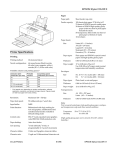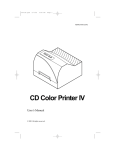Download Apple Publications Style Guide
Transcript
Apple Publications Style Guide May 2003 K Apple Computer, Inc. © 2003 Apple Computer, Inc. All rights reserved. No part of this publication may be reproduced, stored in a retrieval system, or transmitted, in any form or by any means, mechanical, electronic, photocopying, recording, or otherwise, without prior written permission of Apple Computer, Inc., with the following exceptions: Any person is hereby authorized to store documentation on a single computer for personal use only and to print copies of documentation for personal use provided that the documentation contains the Apple copyright notice. The Apple logo is a trademark of Apple Computer, Inc., registered in the U.S. and other countries. Use of the “keyboard” Apple logo (Option-Shift-K) for commercial purposes without the prior written consent of Apple may constitute trademark infringement and unfair competition in violation of federal and state laws. Apple 1 Infinite Loop Cupertino, California 95014 USA 408-996-1010 www.apple.com Apple, the Apple logo, AirPort, Apple Cinema Display, AppleDesign, AppleScript, AppleShare, AppleSoft, Apple Store, Apple Studio Display, AppleTalk, AppleWorks, Aqua, Final Cut, Final Cut Pro, FireWire, iBook, iMac, iTunes, Keychain, LaserWriter, LocalTalk, Mac, Macintosh, PlainTalk, PowerBook, Power Mac, Power Macintosh, QuickDraw, QuickTime, Sherlock, StyleWriter, TrueType, and WebObjects are trademarks of Apple Computer, Inc., registered in the U.S. and other countries. Balloon Help, Disk First Aid, eMac, Extensions Manager, Finder, iCal, iDVD, iLife, iMovie, iPhoto, iPod, Keynote, Rendezvous, Safari, SnapBack, SuperDrive, Velocity Engine, and Xserve are trademarks of Apple Computer, Inc. AppleCare and .Mac are service marks of Apple Computer, Inc. FileMaker is a trademark of FileMaker, Inc., registered in the U.S. and other countries. PostScript is a registered trademark of Adobe Systems Incorporated in the U.S. and/or other countries. PowerPC is a trademark of International Business Machines Corporation, used under license therefrom. Times is a registered trademark of Heidelberger Druckmaschinen AG, available from Linotype Library GmbH. Contents Preface About This Guide 7 What’s in This Guide 7 Standard Editorial Resources 8 Conventions Used in This Guide 8 Style and Usage Appendix A Units of Measure 9 151 Guidelines 151 Prefixes for Units of Measure 152 Names and Unit Symbols for Units of Measure Appendix B Hardware Product Names 153 159 Macintosh Desktop Computers 159 Macintosh Portable Computers 159 Servers 160 Displays 160 Keyboards and Mouse Devices 160 Storage Devices 161 Audio/Music Products 161 Wireless Networking Products 161 3 Appendix C Technical Notation 163 General Considerations 163 Code 163 Syntax Descriptions 163 Code Font in Text 164 Metasymbols in Text 164 Appendix D How to Write a Glossary 167 Audience Considerations 167 Content Guidelines 168 Make Definitions Explanatory 168 Make the Context Clear 168 Connect Ordinary Usage With Technical Meaning Matters of Form 168 Design 168 Format of an Entry 168 Alphabetization 169 Parts of Speech 169 Pronunciation 169 Cross-References 170 Multiple Definitions 170 Independence 170 Assembling the Glossary 170 Appendix E How to Develop an Index 173 Choosing the Number of Levels Main Entries 173 Subentries 173 Wording 173 Commands 174 Cross-References 174 Order of Entries 175 Style of Entries 175 Checking the Spelling 175 4 Contents 173 168 Appendix F International Style 177 Currency 177 Dates and Times 178 Decimals 178 Languages 179 Telephone Numbers 179 Units of Measure 180 Apple Publications Style Guide 5 Preface About This Guide The Apple Publications Style Guide is for writers, editors, proofreaders, and others who work on Apple documents, product training programs, and electronic instructional and reference materials. Outside developers of Apple-related products may also find some parts of this guide useful. What’s in This Guide This guide is designed as a random-access reference tool, though some users, such as editors and proofreaders, may want to become familiar with the entire document. m “Style and Usage,” beginning on page 7, shows how certain terms are used in Apple publications and gives preferred style (capitalization, spelling, and hyphenation) for those terms. It also gives general rules of style and usage for Apple publications. Entries appear in alphabetical order. m Appendix A, “Units of Measure,” beginning on page 151, provides preferred style for spelled-out and abbreviated forms of units of measurement likely to occur in Apple publications. m Appendix B, “Hardware Product Names,” beginning on page 159, lists the official names of major recent Apple products. (Software products are listed in “Style and Usage.”) m Appendix C, “Technical Notation,” beginning on page 163, provides special style and usage rules that apply largely or exclusively to developer documentation. (These rules are also included by topic in “Style and Usage.”) m Appendix D, “How to Write a Glossary,” beginning on page 167, provides guidelines for preparing glossaries. m Appendix E, “How to Develop an Index,” beginning on page 173, provides guidelines for creating an index. m Appendix F, “International Style,” beginning on page 177, provides guidelines for creating material for localization. This guide includes terms that appear in Mac OS X and its Classic environment. Terms that appear only in the Classic environment are designated as such. 7 Standard Editorial Resources In general, follow the style and usage rules in: m The American Heritage Dictionary m The Chicago Manual of Style m Words Into Type Exceptions to certain guidelines in these resources are noted in this guide. In cases where reference sources conflict with each other, follow: m The Chicago Manual of Style for questions of usage m The American Heritage Dictionary for questions of spelling Also refer to any department-specific materials provided by your editor. Conventions Used in This Guide Modifiers of two or more words are often hyphenated when they precede a noun, but not when they follow the verb as a compound predicate adjective. This guide distinguishes the differences as follows: m An entry followed by adj. in parentheses gives the form to be used when the adjective immediately precedes the noun it modifies. m An entry followed by pred. adj. in parentheses gives the form to be used when the adjective is a predicate adjective. For example: black-and-white (adj.), black and white (pred. adj.) m If a hyphenated compound has no pred. adj. entry, hyphenate the compound wherever it appears in a sentence. If a term should be italicized in text, the entry for that term explicitly states that the term should be in italics. An example of the term in italics is also given. If an entry doesn’t explicitly call for italics, the term is usually not italicized. 8 About This Guide Style and Usage abbreviations and acronyms An acronym is a pronounceable word formed from the initial letter or letters of major parts of a compound term. An abbreviation is usually formed in the same way but is not pronounced as a word. Acronyms are almost always all caps, regardless of the capitalization style of the spelled-out form. Abbreviation: mph—for miles per hour Acronym: ROM—for read-only memory m When to spell out: Always spell out an abbreviation or acronym on first occurrence if you think your audience may not be familiar with it. Define the term if its meaning isn’t self-evident. Consider including acronyms and abbreviations in the glossary. (In some cases, such as reference material that is not likely to be read sequentially, you may want to repeat the spelled-out form on first occurrence in each chapter or major section.) m Pronunciation: Provide a pronunciation key for acronyms if the pronunciation is not self-evident. ASCII (pronounced “ASK-ee”) See also pronunciation. m Punctuation: Don’t use periods except in abbreviations for customary (nonmetric) units of measurement or in the abbreviations U.S., A.M., and P.M. Don’t add an apostrophe before the s when you form the plural. ICs, RAMs, ROMs m Latin: Avoid using Latin abbreviations. Correct: for example, and others, and so on, and that is, or equivalent phrases Incorrect: e.g. (for example), et al., (and others), etc. (and so on), i.e. (that is) For abbreviations of units of measurement and guidelines for using them, see Appendix A, “Units of Measure,” on page 151. 9 able (suffix) When you add able to a word ending in e, drop the e unless the word ends with a soft c or a soft g. browsable, deletable, sharable, sizable changeable, pronounceable, purgeable, serviceable abort Don’t use when you mean cancel. Avoid in user documentation. Compare cancel; exit; halt; interrupt; quit; stop. above You can use above to describe an element or section of an onscreen document that cannot be paged through (such as a single webpage). Don’t use above in print documents; instead, use one of these styles: m Earlier chapter: Use the chapter name and number. To learn how to create movies, see Chapter 4, “Composing Movies.” m Earlier section: Use the section name followed by the page number. For more information, see “Printing” on page 154. [Instructional Products and User Publications use this style.] m Earlier figure, table, or code listing: Use the number of the element followed by the page number. For a summary of slot and drive numbers, see Table 1-2 (page 36). [Technical Publications uses this style for references to a figure, table, or code listing at a distance. If the element is immediately above, the page number is omitted.] See also below; earlier, later. AC Abbreviation for alternating current. access It’s OK to use access as a verb when you cannot be more specific. Even in developer documents, consider more precise terms, such as log in to. Avoid: Access the server using an administrator account. Preferable: Log in to the server using an administrator account. Avoid: You can access the Internet with your iBook. Preferable: You can connect to the Internet with your iBook. ACGI Abbreviation for Asynchronous Common Gateway Interface. Spell out on first occurrence. activate, deactivate 10 Style and Usage Avoid; instead use turn on, turn off. active Use to refer to the application or window currently being used. Preferred to in front (because if the active application has no windows open, the window in front won’t be active). See also in front. adapter Not adaptor, except in WebObjects documents (adaptor appears in the WebObjects software). address Can refer either to an Internet address or to the location in the computer’s memory where a piece of information is stored. OK to use just address for either, as long as the context is clear. See also email addresses; Internet addresses; memory address, memory location. Address Book Two words. Don’t use the Address Book (but the Address Book application is OK). Capitalize only when you refer to the Address Book application that comes with Mac OS X. Use lowercase when you refer to a generic address book application or feature (such as the address book on a user’s mobile phone). addresses (Apple) Use the following forms for Apple addresses. m Apple corporate address: Apple 1 Infinite Loop Cupertino, CA 95014 USA 408-996-1010 www.apple.com m Specific Apple mailing addresses: Department Name Apple 1 Infinite Loop, MS xx-xx Cupertino, CA 95014 USA m Fax and email: Elements such as fax numbers and email addresses can be included in Apple mailing addresses. Place the elements below the phone number using the following format: Fax: 408-123-1234 Email: [email protected] m Other addresses: For other addresses, spell out elements such as Avenue, Drive, Road, Street, and Suite. It’s OK to abbreviate Blvd. and Bldg. Use the format shown in the preceding examples for city and state, phone numbers, fax numbers, and email addresses. Use two-letter abbreviations for state names (see The Chicago Manual of Style.) Apple Publications Style Guide 11 administrator (n.) A person who has administrative authority for networks, servers, databases, or other information technology assets. Don’t shorten to admin. Don’t use administrator to describe a person who has an administrator account in Mac OS X. Instead, say a user with an administrator account (the “owner” of a computer). Correct: To obtain a static IP address for your computer, contact your network administrator. Incorrect: You must be an administrator to install software. See also System Administrator. administrator, admin, Admin (all adj.) In Mac OS X, use to describe the primary account used to create other accounts, set access privileges, install software, and make systemwide settings. Use lowercase for admin, except when you refer to a specific label in the user interface. Correct: Log in with an administrator account to install software. Correct: Use the AirPort Admin utility to update the base station’s firmware. Incorrect: Log in as an admin user to install software. AFP Abbreviation for Apple Filing Protocol. Spell out on first occurrence. AFS Abbreviation for Apple File Service. OK to abbreviate as AFS after first occurrence if it won’t be confused with Andrew File System. Capitalize when you use the spelled-out term to refer to the specific protocol. Use lowercase when you refer to a generic service. afterward Not afterwards. AirPort, AirPort Extreme Note internal cap. AirPort Base Station, AirPort Extreme Base Station Lowercase base station if you don’t use the full term: Note capitalization. Correct: Avoid placing the base station near sources of interference. Correct: The AirPort Base Station is an Apple product. Incorrect: Avoid placing the Base Station near sources of interference. AirPort Card, AirPort Extreme Card product’s full name. 12 Style and Usage Capitalize Card only when you use the alert (n., adj.) Refers generically to a signal, either visual (a dialog) or auditory (a beep), that calls the user's attention to an unusual situation. Visual alerts, such as the one shown here, provide messages about error conditions or warn users about potentially hazardous situations or actions. In user documentation, you can use alert sound or alert message to describe generic alerts: You hear a sound (called the alert sound) when the computer needs your attention. An alert message appears if a problem occurs during the installation. In specific situations, however, avoid the word alert if you can simply describe what the user sees or hears: A message appears when the installation is finished. A message asks you to insert Install Disc 2. alias Lowercase. Use for with alias (not of or to). The alias for the selected file is on the desktop. You can also use file alias or folder alias. In developer documentation, the object that the alias represents is called its target. In user documentation, the object is called the original item. Don’t use aliased. alignment Use instead of justification to refer to the horizontal placement of lines of text with respect to the left and right edges of the margin. Alignment can be flush left, flush right, centered, or justified (that is, flush on both the left and right margins). Compare justification. all-in-one Always use as an adjective (all-in-one computer). Avoid in user documentation, even if the term appears in the product’s name or packaging. Instead, describe the features of the product (a computer with a built-in display). allow Avoid using allow when you can restructure a sentence to make the reader the subject. Weak: FileMaker Pro allows you to create a database. Preferable: You can create a database with FileMaker Pro. See also disable, disabled; enable, enabled; let. Apple Publications Style Guide 13 alphabetic Not alphabetical, except when you refer specifically to alphabetical order. (Exception to American Heritage.) alphabetization Alphabetize letter by letter, not word by word. program disk programmer program selector alphanumeric One word. Alt key Don’t use, except when you give instructions for Windows users. For Macintosh users, use Option key. See also Option key. alternate Don’t use when you mean alternative. As an alternative to fsck, you can use Disk Utility to check the disk for errors. AltiVec Don’t use when you mean Velocity Engine; OK to say that the Velocity Engine is based on AltiVec technology. Note small caps and periods. (Exception to the rule that abbreviations do not include periods.) In text to be read onscreen, you can use full caps (A.M.) instead of small caps. A.M. America, American Refers to both North and South America. Don’t use when you mean United States. See also U.S. ampersand Use the ampersand character (&) in text only when you describe a command name, an onscreen element, or a book or disk title that uses the character. and/or Rewrite to avoid this construction. angle brackets Use angle brackets, not brackets, to describe these symbols: < >. Use left angle bracket and right angle bracket when you need to distinguish between opening and closing brackets. You can also use less-than sign and greater-than sign for these symbols if appropriate in the context. Compare caret; circumflex. anonymous FTP ANSI Note lowercase a. See also FTP. Abbreviation for American National Standards Institute. anti (prefix) Close up except before i, a proper noun, or a proper adjective. (Hyphenate in those cases.) Exception: anti-alias. anti-alias 14 Style and Usage Note hyphen. API Abbreviation for application programming interface. apostrophes Use the curly apostrophe except in code font. Check your department’s guidelines for usage with HTML. See also plurals; possessives; quotation marks. appear Use appear, not display, to refer to the appearance of items on the screen. The Print dialog appears. When possible, avoid stating that the item appears (the user can see the item on the screen), or include the item in instructions: In the Print dialog, choose Layout from the pop-up menu. appearance A coordinated look for user interface elements in Mac OS X. Blue and Graphite are examples of appearances. appendix Use appendixes for background information and other supplementary material that does not contribute directly to the main subject of the document. In user manuals, technical information should go in an appendix. m Letters: Appendixes are lettered: Appendix A, Appendix B, and so forth. m Part title: An appendix part title may precede the first appendix and includes only the word Appendixes. m Single appendix: When a book has only one appendix, it should be titled Appendix, not Appendix A. Cross-references to a single appendix should refer to the Appendix. appendixes Not appendices. Apple Authorized Reseller Note capitalization. Don’t shorten to reseller except in passages where using the full term becomes cumbersome or overly repetitive. Apple Authorized Service Provider Note capitalization. Don’t shorten to service provider except in passages where using the full term becomes cumbersome or overly repetitive. AppleCare Note capitalization. Apple Display Connector A single cable and connector that carries USB signals, power, and video from the computer to the display. ADC is acceptable on second occurrence. See also display cable; display port. Apple event Two words; note capitalization. Capitalize the names of Apple events (but not the word event): Open Application event, Quit Application event, Open Documents event, Print Documents event, and so on. Apple Publications Style Guide 15 Apple File Service (AFS) OK to abbreviate as AFS after first occurrence if the abbreviation won’t be confused with Andrew File System. Use title-style caps when you refer to the specific protocol and lowercase when you refer to a generic service. Apple Filing Protocol (AFP) Apple Help Spell out on first occurrence. Apple’s method of delivering HTML help in the Mac OS. m Help books: Apple Help consists of HTML files that are grouped into help “books” for specific applications and displayed in Help Viewer, a simple browser created by Apple. m Cross-references: In most cases, user documentation should refer only to the help for a specific application, such as iMovie Help or Mail Help. See also help; help book; Help Center. Apple key Don’t use. The key with the “propeller” symbol and Apple logo is the Command key. See also Command key. Apple () menu When you refer to the Apple menu in user documentation, use both the word Apple and the symbol (K) on first occurrence. The Apple (K) menu contains commands for shutting down your computer. Thereafter, use the phrase Apple menu without the symbol. Don’t use the K symbol without the word Apple when you refer to the Apple menu. Consult your department’s guidelines for treatment of the symbol in HTML. applet Can be any small application, but usually refers to a piece of code that is attached to an HTML document on the World Wide Web. AppleTalk Refers to an overall network system and any software that uses it, including the resources you turn on and off in Network preferences. It’s OK to use AppleTalk network. m Other uses: In addition to AppleTalk network, the following terms are appropriate uses of the word AppleTalk: AppleTalk developer, AppleTalk identification number, AppleTalk network architecture, AppleTalk software, and AppleTalk zone. m Shared devices: Shared devices used over an AppleTalk network, such as an AppleShare file server or a shared printer, can be called AppleTalk services. See also Ethernet. AppleWorks Note capitalization. application A computer program that performs a specific task, such as word processing, database management, and so on. Don’t use app or apps. The terms application, program, and software can all be used to refer to this type of program. 16 Style and Usage application menu In Mac OS X, the application menu is the menu to the right of the Apple menu. It shows the application name in boldface. You don’t need to include the word application when you refer to a specific application menu: the Mail application menu; the iTunes menu Application menu (Classic) In Mac OS 9, use this name (note capitalization) for the menu at the far-right side of the menu bar, even though the name does not appear in the menu bar. application names Unless the official product name consists of two words closed up with an internal cap, application names made up of more than one word should contain spaces (Process Viewer), even if the application’s filename in the file system appears without a space. In general, don’t use the with application names. Correct: Open QuickTime Player. Incorrect: Open the QuickTime Player. application programming interface (API) Not application program interface. Applications folder The applications folder located at the top level of the hard disk and accessible to all users of a computer is the Applications folder. The Applications folder for an individual user (located in the user’s home folder) is your Applications folder or a user’s Applications folder. application software Not applications software. m Comparisons: Use application software when you compare application software to other software, such as system software. m A single program: Use application, program, or software when you refer to a single program or type of program. application-specific integrated circuit (ASIC) Aqua user interface Arabic (adj.) roman. Note lowercase and hyphen. Note capitalization. Always capitalized when you refer to numerals. See also Roman, Apple Publications Style Guide 17 arrow In user documentation, use pointer in general references; use arrow or arrow pointer when you describe this type of pointer: The pointer becomes an arrow [or I-beam, or crosshair, and so on]. Cursor may be appropriate when you describe other interfaces and in developer documentation. arrowhead One word. Don’t use when you mean the tip of the arrow pointer. arrow keys Use lowercase in general references. Don’t use direction keys. Capitalize the name of each arrow key. Use the arrow keys to move the insertion point from cell to cell. Press the Left Arrow key. ASCII Acronym for American Standard Code for Information Interchange. Spell out on first occurrence. The acronym is pronounced “ASK-ee.” ASIC Acronym for application-specific integrated circuit. Spell out on first occurrence. assembler Don’t use assembler when you mean assembly language. assembly language (n.), assembly-language (adj.) hyphenation of adjective. Assistant Not assembler language. Note Capitalize when the word is part of a full name: Use Setup Assistant to . . . Use lowercase when you use the term by itself or generically. Use the assistant to . . . You can use assistants to . . . assure Don’t use when you mean ensure. Assure means to state positively, as to remove doubt. Compare ensure, insure. Asynchronous Common Gateway Interface (ACGI) attach Don’t use to mean connect (as in Connect the USB device to your computer). audio CD 18 Style and Usage Spell out on first occurrence. Not CD audio disc. audio input port Lowercase; no hyphen. Not audio-in port or Audio In port. The port that connects the computer to RCA-type output ports of video or audio equipment. Compare sound input port. audio output port Lowercase; no hyphen. Not audio-out port or Audio Out port. The port that connects the computer to RCA-type input ports of video or audio equipment. Compare sound output port. auto-key (adj.) Note hyphenation. autoplay, Autoplay The feature is lowercase; the button name is capitalized. autorepeat (n., adj.) available disk No hyphen. Not mounted disk in user documentation. See also mounted disk. back end (n.), back-end (adj.) backlit Note hyphenation of adjective. One word. back panel Two words. backside cache A kind of level 2 cache. Backside cache operations are faster than those of other level 2 caches. Also OK to use backside level 2 cache. See also level 2 cache, level 3 cache. backslash One word. backspace (n., v., adj.) Backspace key One word. Note capitalization. backup (n., adj.), back up (v.) No hyphen. backward (adv.) Not backwards when you refer to direction. But in certain other contexts, such as putting a card in backwards, it’s OK to use backwards. backward compatibility Not backwards compatibility. backward-compatible (adj.) Note hyphenation. balloon (Classic) Lowercase when you refer to an individual balloon. Not bubble, text balloon, or speech balloon. See also help tags. Balloon Help (Classic) bandwidth Note capitalization. One word. Apple Publications Style Guide 19 BASIC Acronym for Beginners All-purpose Symbolic Instruction Code. No apostrophe in Beginners; lowercase p in purpose. (Exception to the rule that the second word in a hyphenated compound is capitalized.) Spell out on first occurrence. batteries Describe batteries in terms of the number required, size, and type. m Description: Include only the appropriate information: lithium-ion battery, lithium polymer battery eight AAA alkaline batteries one AA rechargeable nickel-cadmium battery two nickel-metal-hydride batteries m Abbreviations: Abbreviate the battery type only if space is limited. Abbreviations include the following: NiCd (nickel-cadmium) Li (lithium), Li-ion (lithium-ion) NiMH (nickel-metal-hydride) Beginners All-purpose Symbolic Instruction Code (BASIC) No apostrophe in Beginners; lowercase p in purpose. (Exception to the rule that the second word in a hyphenated compound is capitalized.) Spell out on first occurrence. below You can use below to describe a later element or section of a single-page onscreen document, such as a single webpage. In print documents, you can use below for an element such as a table or figure that immediately follows a paragraph if the element doesn’t have an element number. Otherwise, use one of these styles in print documents: m Later chapter: Use the chapter name and number. To learn how to create movies, see Chapter 4, “Composing Movies.” m Later section: Use the section name followed by the page number. For more information, see “Printing” on page 154. [Instructional Products and User Publications use this style.] m Later figure, table, code listing: Use the number of the element followed by the page number. For a summary of slot and drive numbers, see Table 1-2 (page 36). [Technical Publications uses this style when referring to a figure, table, or code listing at a distance. If the element is immediately below, the page number is omitted.] See also above; earlier, later. 20 Style and Usage bibliography If you have relied on published sources other than Apple documents in writing your book, you should credit those sources in a bibliography. You can also use a bibliography to provide suggestions for further reading. In complex documentation, you can place a topic-specific bibliography at the end of a chapter, rather than as part of the back matter. The bibliography always begins on a new page. bibliography entries Follow these guidelines for entries: m Author’s name: In each entry, invert the first author’s name (last name first, with a comma both before and after the first name or names). m Titles: Italicize book and periodical titles. Enclose article titles in quotation marks. m Publisher’s location: Don’t give the name of the state or country when the place of publication is a well-known city. If you need to provide a state name, use the correct postal abbreviation, given in The Chicago Manual of Style. Book: Norman, Donald A., and David E. Rumelhart. Explorations in Cognition. San Francisco: W. H. Freeman, 1975. Article: Harrison, Claire. “Visual Social Semiotics: How Still Images Make Meaning.” Technical Communication, February 2003, 46–60. For rules on bibliographic citation of other kinds of material, refer to The Chicago Manual of Style. bidirectional (adj.) Use to refer to a script system in which text is generally flush right and most characters are written from right to left, but some text is written from left to right as well. Arabic and Hebrew are the only bidirectional script systems in widespread use. Compare mixed-directional. bit Don’t use when you mean pixel or dot on the screen. bitmap (n., v.), bitmapped (adj.), bitmapping (n.) One word in all forms. You can use either bitmap font or bitmapped font, but be consistent. bit rate Two words. bits per second (bit/s) Spell out on first occurrence. black-and-white (adj.), black and white (pred. adj.) Note hyphenation. You can change a color picture to a black-and-white picture. With iPhoto, you can change a picture to black and white. For displays, monochrome is usually more appropriate because it encompasses amber and black, green and black, and so on. blank character Don’t use; use space character. Apple Publications Style Guide 21 blinking Use to describe the insertion point. Don’t use flashing for this purpose. Blue appearance also appearance. Bluetooth Note capitalization. An appearance available in Mac OS X. See No internal cap. board Don’t use when you mean card. A board is built in; a card can be removed by the user. Compare card. bomb Don’t use as a verb; use not responding or stops responding. OK to use as an adjective, as in the bomb icon. bookmark (n., v.) Boolean (adj.) One word. Note capitalization. boot Don’t use for start up or switch on except in developer documentation. In documentation written for new users, however, you may want to mention the term boot or include it in the glossary because users may see the term elsewhere. boot chime Don’t use when you describe the chord heard during a successful startup sequence. Use startup sound. boot disk Don’t use except in developer documentation. Instead, use startup disk. box Don’t use dialog box; use dialog. See also dialog. bps Don’t use as the abbreviation for bits per second. Use bit/s. braces ( { } ) Not curly brackets. When you need to distinguish between the opening and closing braces, use left brace and right brace. brackets ( [ ] ) brackets (< >). Not square brackets. Don’t use brackets when you mean angle When you need to distinguish between the opening and closing brackets, use left bracket and right bracket. bridge Don’t use interchangeably with router. See also router. browsable Not browseable. browse (v.) It’s OK to use browse as either a transitive verb (browse the web) or an intransitive verb (browse through a website). 22 Style and Usage browser, Internet browser, web browser Lowercase browser. Use to refer to an application used to gain access to the World Wide Web and other Internet and intranet services. Don’t use browser to describe a file selection list. Don’t use HTML viewer. build-to-order Not built-to-order. Note hyphens and lowercase. Always use as an adjective (your build-to-order computer). Don’t abbreviate as BTO. built-in (adj.), built in (pred. adj.) In headings, don’t capitalize in (exception to the rule of capitalizing the second word of a hyphenated compound). The dialog shows the name of the disk in the built-in drive. The DVD drive is built in. The internal modem is built in to the computer. built-in disk drive You can use either built-in disk drive or internal disk drive. built-in video card Use to describe video cards that are installed at the factory. Don’t use onboard video card. bullets Use bullet for the character that precedes an item in a list. Use also for the symbol in a Window menu that appears next to a document with unsaved changes. Use dot to describe the character that appears in the close button of a document with unsaved changes and for the characters that appear when a user types a password in a dialog. See also dot. burn You burn files on a disc or to a disc, but not onto a disc. You can also use burn a disc. Use iPhoto to burn your photos on a CD. Select the playlists you want to burn to a CD. If you have a SuperDrive, you can burn DVDs. See also write. bus, buses Note spelling of plural. Apple Publications Style Guide 23 bus-powered, self-powered In user documentation, try to avoid when indicating whether devices draw power from a power cord or from another USB device. When possible, describe the device; don’t give it a label. Correct: A device that plugs in to an electrical outlet Correct: A device that gets its power from another USB device Incorrect: A self-powered device Incorrect: A bus-powered device button Buttons always initiate an action when clicked or pressed. You click an onscreen button; you press a mechanical button. Click the Save As PDF button. Press the Reset button. m Types of buttons: The following screen shot shows two kinds of onscreen buttons—push buttons and radio buttons. m Button names: Write the names of buttons exactly as they appear onscreen. If the button’s name uses sentence-style caps, enclose the name in quotation marks. Click Cancel. Click the “Position on screen” button. 24 Style and Usage m Unlabeled buttons: If a button does not have a label (and there is no established name for the button), consult your editor to determine what to call it. Capitalize the name of the button. Click the Lock button. Click the Search button. Click the Rotate button. m Buttons and icons: If an element in the user interface looks like a button (appears three-dimensional) and acts like a button (causes something to happen when clicked), always call it a button (do not call it an icon). For example, the following interface elements look and act like buttons: m Icons that act like buttons: If an element in the user interface looks like an icon (displays a picture and does not appear three-dimensional) but acts like a button (causes something to happen when clicked), you can call it either a button or an icon. For example, the following interface elements act like buttons, but look like icons: A toolbar button An iPhoto button A Dock icon See also checkbox; click; icon; radio button. button states In a dialog, the default button has color and pulses, but avoid characterizing the button as blue; call it the default button. Buttons have color or don’t have color; don’t refer to buttons as clear. cable Use cable to describe what physically connects two pieces of hardware. Don’t use cabling even when you mean cable collectively; use cables. Compare cord. Apple Publications Style Guide 25 cable extender, cable terminator Use lowercase even when using the full product name: LocalTalk cable extender, SCSI cable terminator. cache (n., v.), cached (v.), caching (n., v.) level 2 cache, level 3 cache; RAM cache. Calculator the. Note spelling. See also backside cache; An application in Mac OS X and Mac OS 9. Note capitalization. Don’t use calendar Use Arabic calendar to refer to the lunar calendar used in much of the Arabic world. Don’t use Muslim or Mohammedan calendar. Use Gregorian calendar to refer to the calendar used in Europe and the United States. callback (n., adj.) No hyphen. callouts Use a callout (a short text label with a line that points to part of a figure) whenever you need to identify something within a figure. A thin line without an arrowhead, known as a leader line, connects the callout to what it identifies within the figure. m Simplicity: Use callouts freely when they are really necessary, but keep in mind that too many callouts can be distracting to the reader. Keep callouts brief, both for clarity and for an uncluttered look. m Capitalization and punctuation: Use sentence-style caps. Use a period for a complete sentence and no ending punctuation for a sentence fragment. It’s OK to have a mixture of complete sentences and phrases in one illustration. can, may Use can to express the ability to perform a function. Use may (or might) to express the possibility of an action or event. Avoid using may to indicate permission granted by an operating system or program. Correct: You can select other print options by clicking Options. Correct: You may want to use a timer to handle actions such as updating a clock. Correct: If interference is a problem, you might need to move your AirPort Base Station to a different location. Incorrect: You may print single-sided or double-sided pages. cancel In developer documentation, an unconditional, permanent halt that carries the connotation of undoing something. In a dialog, Cancel (note capitalization) is a button the user clicks when he or she doesn’t want to proceed with a particular action. Compare abort; exit; halt; interrupt; quit; stop. Cancel button 26 Style and Usage Note capitalization. canceled, canceling Not cancelled, cancelling. capability If possible, avoid capability when you discuss features of software or hardware. Reword in terms of what the user can do with the feature. Correct: With iPhoto, you can create slideshows. Incorrect: iPhoto has the capability to create slideshows. capitalization sentence style. Three styles of capitalization are available: all caps, title style, and m All caps: THIS LINE PROVIDES AN EXAMPLE OF ALL CAPS. Don’t use all caps for emphasis. m Title-style caps: This Line Provides an Example of Title-Style Caps. m Sentence-style caps: This line provides an example of sentence-style caps. See also capitalization (sentence style); capitalization (title style) capitalization (sentence style) capitalization. Follow these guidelines for sentence-style m General use: When you use sentence-style caps, capitalize the first letter of the first word, as well as the first letter of any proper nouns and proper adjectives. Use sentence-style caps for callouts in figures, table column headings, and overview steps (Instructional Products and User Publications). m Cross-references: Capitalization in cross-references to section heads should match that in the section heads. For example, if the section head is sentence style, the cross-reference to it should be sentence style. capitalization (title style) Use title-style capitalization for book titles, part titles, chapter titles, disc and disk titles, running footers that use chapter titles, and crossreferences to such titles. m References to specific book elements: In cross-references to a specific appendix or chapter, capitalize the word Appendix or Chapter (exception to Chicago). When you refer to appendixes or chapters in general, don’t capitalize the word appendix or chapter. See Chapter 2, “QuickTime on the Internet.” See Appendix B for a list of specifications. See the appendix for specifications. m References to untitled sections: In cross-references to sections that never take a title (glossary, index, table of contents, and so on), don’t capitalize the name of the section. Apple Publications Style Guide 27 m What to capitalize: Follow these rules when you use title-style caps. Capitalize every word except: m Articles (a, an, the) m Coordinating conjunctions (and, but, or, nor, for, yet, and so) m The word to in infinitives (How to Start Your Printer) m Prepositions of three letters or fewer (at, by, for, in, of, off, on, out, to, and up) except when the word is part of a verb phrase or is used as another part of speech (such as an adverb, adjective, noun, or verb). Starting Up the Computer Logging In to the Server Introduction to the Macintosh Getting Started With Your PowerBook m Capitalize the first and last word, regardless of the part of speech. For New Mac OS X Users What the Finder Is For m Capitalize the second word in a hyphenated compound. Correct: High-Level Events, 32-Bit Addressing Incorrect: High-level Events, 32-bit Addressing Exceptions: Built-in, Plug-in m Capitalize Are, If, Is, It, Than, That, and This. Caps Lock key Not Shift Lock. Note capitalization. captions Use sentence-style capitalization for figure captions and table captions. In general, a caption should read like a title. Don’t use a caption to explain a figure at length. Make the explanation part of the regular text preceding the figure. See also figure captions; tables (“Table captions”). Carbon application An application written and compiled using the Carbon specification (Universal Interfaces 3.3.2 or later). Don’t use Carbonized; instead use something like an application updated for Carbon. Use the term Carbon only in developer documentation. card Refers to a removable circuit board that is installed in a slot. Compare board. See also interface card; peripheral card. card names Capitalize the word card in a card name only if card is part of the product name (for example, AirPort Card). For generic names, don’t capitalize any part of the card name (for example, an internal modem card). 28 Style and Usage caret In developer documentation, use caret for the blinking bar that marks the insertion point. In user documents, the blinking bar is the insertion point. Don’t use caret when you mean circumflex. A circumflex (ˆ) is an accent used in French words, such as être. Compare angle brackets. carriage return (CR) its equivalent. Use only when you refer specifically to ASCII character $0D or Use return character when you write about, for example, searches for return characters. Use Return key for the key you press. Explain the term carriage return if your audience includes first-time computer users. catalog Refers to a list of all files and folders stored on a volume. Don’t use this term in user documentation. cathode-ray tube (CRT) Note hyphenation. Spell out on first occurrence. Don’t use when you mean display or screen. CD Abbreviation for compact disc. CD technologies include the following: CD-ROM (compact disc read-only memory) CD-R (CD-recordable) CD-RW (CD-rewritable); not CD-R/W or CD/RW m Types: Types of CDs include audio CDs or music CDs, MP3 CDs, and data CDs. Refer to the specific type of disc or drive or use the general term CD, depending on the context. m Usage: Don't use CD-ROM, CD-RW, or CD-R as a noun; the term must modify another word, such as drive or disc. For the plural, don't use CD-ROMs, CD-RWs, and so on. Instead use CD-ROM discs, CD-RW discs, and so on, or simply CDs. m Disc and disk: Use disc, not disk, to refer to CD media. CD-ROM drive Not CD-ROM player. The speed of a CD-ROM drive is measured in terms of a standard speed of 150 kbit/s. CD-ROM drives transfer data at double speed, 4x speed, 6x speed, and so on. Hyphenate the adjective form: 24x-speed CD-ROM drive [Don’t leave out the x.] cell phone Two words. Short for cellular phone. Don’t shorten to cell. You can also use mobile phone. central memory Don’t use; use main memory. Apple Publications Style Guide 29 central processing unit (CPU) Spell out on first occurrence. Don’t use to refer to the whole computer. In documentation written for new users, however, you may want to mention this misuse of CPU because users may see it elsewhere. Never refer to the central processing unit as the unit. See also main unit. CGI Abbreviation for Common Gateway Interface. Spell out on first occurrence. Use CGI scripts as the plural form on first occurrence. Thereafter, it’s OK to use CGIs. chain OK to use when you mean a series of USB devices connected together. See also hierarchy. chapter Capitalize the word chapter in references to specific chapters (exception to The Chicago Manual of Style). Chapter 5, “Expanding Your Computer” Chapters 4 and 5 in the next chapter Use title-style caps for chapter titles. See capitalization (title style) for guidelines. chapter tables of contents Use tables of contents before each chapter only in very long documents where the main table of contents in the front matter is unmanageable as a locator for sections throughout the entire book. If you use chapter tables of contents, use them for every chapter. character Use in reference to what a key on the computer’s keyboard stands for. Compare symbol. check Don’t use when you mean the action of clicking a checkbox to select an option. checkbox Refers to an onscreen box like the ones shown here. One word; lowercase. Not box or ballot box. You click a checkbox to select or deselect an option (you can use the complete phrase click to select or just select). You don’t check or uncheck a checkbox. See also button; radio button; select. checkmark checksum 30 Style and Usage Use to refer to the X or check symbol in a checkbox. One word. One word. chip Use integrated circuit or silicon chip (with an explanation of the term) on first occurrence. Don’t use chip when you mean microprocessor (PowerPC microprocessor, not PowerPC chip). choose Use choose, not select, for menu items. In general, the user selects something (such as a disk icon, a graphic image, or a section of text) and then chooses a command to act on the selection. m Pull-down menus: Use the right angle bracket (>) to show the sequence of choosing commands from menus in the menu bar: Choose [Menu Name] > [Item] > [Submenu Item]. Choose File > New > Mail Message. Choose File > Save As. Note the spaces around the angle brackets. When the user can choose any item in a submenu, you can use either of these styles: Choose File > Export > [shape]. Choose File > Export, and then choose a shape. m Pop-up menus and shortcut menus: When you give instructions for a pop-up menu with a name, use this style: Choose Built-in Ethernet from the Show pop-up menu. If the pop-up menu doesn’t have a name, or if it’s a shortcut menu, use this style: Choose QuickTime from the pop-up menu. Choose Make Alias from the shortcut menu. See also menus; pop-up menus; select. Chooser (Classic) The Mac OS 9 application for selecting devices on a network. Note capitalization. circuit board (n.) No hyphen. circumflex Don’t use when you mean caret. A circumflex (ˆ) is an accent used in French words, such as être. Compare angle brackets; caret. Apple Publications Style Guide 31 Classic application A Classic application is one originally created for Mac OS 9 (or earlier) that has not been rewritten for Mac OS X. Don’t use Classic as a noun. Correct: You can use Classic applications in the Classic environment. Correct: Click the Classic button to display Classic preferences. Incorrect: You can run the application in Classic. Classic button A button in the Classic pane of System Preferences. Classic Mac OS Don’t use; instead use “Mac OS 9 and earlier” or whatever is applicable. Classic describes applications, not the operating system. clean installation Not clean install. Note lowercase. You perform a clean installation; you don’t do a clean install. click Use click to describe the act of positioning the pointer on an object and briefly pressing and releasing the mouse button. Don’t use click on. (You don’t click the mouse button, you press and release it.) Since most users know what clicking is, you need to define it only in documentation designed for beginning users, such as tutorials. Use click to describe the following user actions: m Initiating a process and navigating: Users click to initiate a process or event or to navigate to a part of the interface. Icon: Click the Mail icon in the Dock to open the Mail application. Button: To show the toolbar, click the Toolbar button in the top-right corner of the window. Button/tab: Open System Preferences, click Network, and then click the PPP tab. m Activating an object: Also use click to describe how users can make an object visible or activate an object on which they want to perform a task. Icon: Click the Photo Library icon to see all the images in your library. Disc icon: Click the disc icon, and then choose File > Make Alias. Widget: In the photo viewing area, click the triangle next to the film roll you want to view. See also click in; press; select. click and drag Don’t use. You either click or drag. Correct: Drag the icon to the Trash. Incorrect: Click and drag the icon to the Trash. 32 Style and Usage click and hold Don’t use. Click means to press and quickly release the mouse button. Use press when you mean press and hold down the mouse button. See also press. click in You click in a window or region, such as a scroll bar; you click other onscreen elements, such as icons and buttons. See also click. click on Don’t use; use click. clip art Two words. Clipboard Note capitalization. In developer documentation, it’s OK to use pasteboard when you discuss the NSPasteboard class, but point out that users view the contents of the pasteboard in the Clipboard. In user documentation, use Clipboard, not pasteboard. close You close a window or a document. Don’t refer to an icon as a closed window. See also open. close button Lowercase. In Mac OS X, refers to the leftmost button of the three window controls at the left of the title bar. In Mac OS 9, the equivalent item is called the close box. closed clamshell mode display is closed. Don’t use. Use when the computer is closed or when the CLUT Acronym for color lookup table. Spell out on first occurrence. coax Don’t use when you mean coaxial. Cocoa application An application written and compiled using the Cocoa frameworks. Use the term Cocoa only in developer documentation. code file code font Two words. Code font is a fixed-width font (such as Courier) used for code. m Uses: Use code font for the following: m Text the user is to type m Code listings m Small pieces of sample code m Computer-language elements such as reserved words, literals, variables, and routines m Commands that appear in running text Apple Publications Style Guide 33 m Punctuation and spaces: Style any punctuation following a word or phrase in code font as regular body font, unless the punctuation mark is part of the computerlanguage element represented or part of something the user is to type. Style the spaces that immediately precede or follow text in code font in regular body font. If the language with which you’re working has a standard style of indentation, use it. If it doesn’t have such a style, develop a logical method of your own and use it consistently. Develop a method of spacing around punctuation and use it consistently. It’s often best to use “English-style” spacing because it’s easy to remember. m Where not to use: In user documentation, don’t use code font for the following: m Part or chapter titles m Text headings m Cross-references to parts, chapters, or sections m Entries in the table of contents m Internet or web addresses m Figure captions or callouts m Names of files, folders, or directories m Error or system messages If you quote a system or error message exactly as it appears on the screen, use body font in quotation marks. If you paraphrase a message, use body font without quotation marks. See also Appendix C, “Technical Notation,” on page 163. code names Use exactly the same form for a product’s code name throughout a document. (If the name is sometimes misspelled or otherwise treated inconsistently, a global search-and-replace operation is not possible.) In final documentation, don’t refer to a product by its code name unless marketing specifically decides to associate the code name with the product. cold start (n., v.), cold-start (adj.) 34 Style and Usage Not coldstart. colons Avoid using colons in text heads. If you must use a colon in a head, capitalize the first word after the colon, regardless of its part of speech. Setting Up: A Beginner’s Guide When possible, a colon in text (including a colon used before lists or steps) should be preceded by an independent clause (a complete thought, with both subject and verb). Your Macintosh computer includes these storage devices: m A hard disk drive m An optional Zip drive in the expansion bay It’s OK for a colon to precede lists or steps even if it is preceded by only a partial thought (exception to The Chicago Manual of Style). To create a new document: 1 Click the TextEdit icon in the Dock. 2 Choose File > New. Your Macintosh computer includes: m A hard disk drive m An optional Zip drive in the expansion bay See also lists. color lookup table (CLUT) Note lowercase when spelled out; use one word for lookup. Spell out on first occurrence. color picker Avoid naming this feature in user documentation; instead, use a phrase like “Choose a color in the dialog.” color pixels Not colored pixels. colors Colors include shades of gray, so you can use colors to refer to settings for both grayscale and color displays. On first mention of setting colors, say, for example: You can set the number of colors (or shades of gray) displayed on the screen. Thereafter, use colors. Column View button The rightmost button in the View control (in Finder windows). Note capitalization. Apple Publications Style Guide 35 command Use command or menu command in user documentation; don’t use menu option. The menu contains a list of commands. Use the Save command to save any changes to your file. Use menu item to refer to items that aren’t commands, such as names of windows in the Window menu and About This Mac in the Apple menu. In Classic, use menu item to refer to items in the Apple menu and to open programs in the Application menu. A command is in a menu, not on a menu; a menu contains commands. Users choose commands; they don’t select commands. See also choose; command names; menus. Command-click (v., adj.) Note capitalization and hyphenation. The hyphen denotes a combined action. Command-click is equivalent to press the Command key and click. Command key On first use in print user documentation, identify the Command x) key. Thereafter, just use key with the propeller symbol like this: Command (x Command key. x In print documents, you can produce the Command key symbol using an x in Apple Icon Three font. Consult your department’s guidelines for treatment in HTML. Command-key equivalent In user documentation, keyboard shortcut is preferred. Use Command-key equivalent only if all the combinations use the Command (x) key. In developer documentation, keyboard equivalent is preferred. command line (n.), command-line (adj.) In applications without a graphical user interface, you enter commands in the area known as the command line. Such applications (Terminal, for example) have a command-line interface. command names Use title-style capitalization for command names; don’t capitalize command. the Find command the By Icon command m Commands used as ordinary verbs: Don’t capitalize a command name when you use the name as a normal English verb. Correct: Now cut the selected text from your document. Incorrect: Now Cut the selected text. 36 Style and Usage m Ellipsis points: Some commands have three unspaced periods (ellipsis points) following the command name in the menu. Don’t include the ellipsis points when you refer to the command name in text. Correct: Choose File > Preferences. Incorrect: Choose File > Preferences. . . See also choose; command; menus. commas Use the serial comma (a comma preceding and or or in a list of three or more items). Apple now sells PowerBook computers, iPod devices, and Final Cut Pro software. Common Gateway Interface (CGI) Spell out on first occurrence. communication, communications Use the singular to describe the act of communicating, the plural to describe the technology. communications link Company, Co. preference. Don’t use; use network connection. Spell out or abbreviate according to the particular company’s compile time (n.), compile-time (adj.) Note hyphenation of adjective. comprise A whole comprises parts. Parts constitute a whole. Don’t use is comprised of. Your video-editing system comprises a Power Mac G4 computer, Final Cut Pro software, a digital videocamera, and an external NTSC monitor. Four iMac and two iBook computers constitute the class’s computing resources. computer Use when you describe a computer without any peripherals. Use system to refer to a computer, its peripheral devices, and software. Don’t use machine. computer voice configure See code font. In user documentation, avoid configure; use set up if possible. Apple Publications Style Guide 37 connect Use to refer to the act of hooking devices together; don’t use attach or hook up. You connect USB devices to a computer, and you can connect computers to an Ethernet network. Connect the USB device to a power source. Plug the square end of the USB cable in to the USB device. See also into, in to. connector Use to refer only to an item that can be plugged in to a receptacle (such as a slot, port, or socket). Use the following terminology: edge connector: the connector on the edge of a peripheral card; fits into a slot minicircular connector: an 8-pin connector [Don’t use mini-DIN.] plug: a connector with prongs and pins m Descriptions: In user documentation, also describe connectors by their shape and size, by the icon that appears on the connector, or in another way appropriate to the context. The user should be able to identify the connector easily even if she or he doesn’t know the terminology. m Pins: Avoid 9-pin, 11-pin, 25-pin, and 50-pin (as well as the corresponding DB-9, DB11, and so on) to describe connectors, because the actual number of pins may not be the number in the designation. You may, however, want to mention these terms in a glossary. m Other names and descriptors: Avoid obscure names such as power input unit in favor of more direct terms, such as recessed plug. Don’t use male or female to describe types of connectors. Compare jack; port; slot; socket. constitute Parts constitute a whole. A whole comprises parts. Compare comprise. container Avoid in user documentation except when explaining what a folder or disk is; use folder or disk. contextual menu In user documentation, don’t use to refer to the menu that appears when you press the Control key and click an item on the screen; use shortcut menu. See also shortcut menu. 38 Style and Usage contractions It’s OK to use contractions in most documentation, interface text, and informal marketing copy; avoid in formal materials such as legal documents. m Acceptable contractions: Form contractions from pronouns and verbs (she’s, you’ll, we’ve) and from verbs and the word not (isn’t, don’t, won’t, can’t). m Contractions to avoid: Don’t form contractions from nouns and verbs. For example, avoid constructions such as this: Apple’s going to introduce a new computer today. Avoid contractions (such as it’ll) that may be difficult for localization. m Its and it’s: Don’t confuse it’s (the contraction for it is) with the possessive pronoun its: It’s important that the department keep track of its iMac computers. control character (n.), control-character (adj.) Note hyphenation of adjective. Control-click (v., adj.) Note capitalization and hyphenation. The hyphen denotes a combined keystroke; Control-click is equivalent to press the Control key and click. Use the Control-click technique to see shortcut menus. To open a document, Control-click the document icon and choose Open. control key Don’t use in a general sense; use modifier key. The name of the specific key is capitalized: Control key. Control key Don’t use CTRL, but Ctrl is OK when space constraints don’t allow use of the full term (as in column heads in tables). controlled, controlling Not controled, controling. control panel (Classic) Lowercase. Refers to a small application that allows the user to set or control some feature of hardware or software, such as the volume of the speaker or the number of colors displayed on the screen. These applications are available in the Control Panels folder. Refer to a control panel by its name (capitalized) and add the words control panel (lowercase): Views control panel Map control panel Memory control panel Monitors control panel Sound control panel However, refer to the General Controls control panel as the General Controls panel. Control Panels folder (Classic) Note lowercase folder. A folder located in the System Folder for storing control panels. Apple Publications Style Guide 39 Control Strip (Classic) convert to Note capitalization. Not into. cookies Not cookie files. Use to refer to small text files a website may copy to a user’s hard disk to record information about the user or the computer. To use some websites, you must set your web browser to accept cookies. coprocessor No hyphen. copy Don’t capitalize except when you refer to the Copy command by name. You copy something using the Copy command; you don’t Copy it. You copy a file to a disk, not on a disk or onto a disk. copy-protect (v.), copy-protected (adj., pred. adj.), copy-protection (n.) protected disk or file cannot be copied legally. Hyphenate in all forms. A copy- copyright page All documentation must have a copyright page or copyright notice. In a printed book, the copyright information is usually on the second page, which does not have a page number or a running foot. Onscreen documents also require a copyright notice. m Finding the correct copyright notice: The copyright page is a boilerplate element. Consult with your department editor to be sure you have the appropriate boilerplate. m Apple trademarks: All Apple trademarks mentioned in the document must receive a credit line on the copyright page. See the most recent Apple trademarks list, which is available at web.apple.com/areas/trademarkinformation. m Third-party trademarks: Certain third-party trademarks also must receive a credit line on the copyright page. See the “Special and Licensed Trademarks and/or Copyrights” section of the most recent Apple trademarks list, which is available at web.apple.com/areas/trademarkinformation. See also trademarks (general); trademarks (usage). cord Use only to describe a power cord or a phone cord. Compare cable. Corporation, Corp. Spell out or abbreviate according to the particular corporation’s preference. corrupted 40 Style and Usage Avoid if possible. Use damaged instead. CPU Abbreviation for central processing unit. Spell out and define on first occurrence. Don’t use when you refer to the computer itself; use computer or system. See also main unit. CR Abbreviation for carriage return. Spell out on first occurrence. Refers to ASCII character $0D or its equivalent. Explain the term carriage return if your audience includes first-time computer users. Use return character when you write about, for example, searches for return characters. Use Return key for the key you press. crash Don’t use; use quits unexpectedly, not responding, or stops responding. If you must use this word, put it in quotation marks and reassure the reader that the term crash does not imply damage to hardware or software. creator types Use code font for creator type names, which must consist of exactly four characters (one of which may be a space) inside straight, single, code-font quotation marks: 'ttxt','MPS ' crosshair One word. Refers to this pointer: cross-references Follow these guidelines for cross-references. m To chapter titles: Use title-style caps and enclose the title, but not the word Chapter or the chapter number, in quotation marks. See Chapter 2, “The Cinema Tools Interface.” Some departments may include page numbers in cross-references to chapter titles; consult your department’s style guidelines. See Chapter 3, “Setting Up Your Computer,” on page 24. [Instructional Products and User Publications use this style.] See Chapter 3, “Kernel Architecture” (page 40). [Technical Publications uses this style.] m To document titles: Use title-style caps and italics; don’t use quotation marks. Don’t capitalize or italicize phrases like user’s guide unless they are part of the title as it appears on the cover of the document. Don’t include trademark symbols. See Getting Started With Your Macintosh PowerBook. See your Macintosh user’s guide. Apple Publications Style Guide 41 When you refer to an edition number, use lowercase and spell out both the ordinal number and edition. See Technical Introduction to the Macintosh Family, second edition, for more information. m To section titles: Use title-style caps and enclose the title in quotation marks. Some departments include page numbers in cross-references to the titles of sections of printed manuals; consult your department’s style guidelines. See “Trouble Starting Up” in Chapter 4. See “Before You Install the Software” on page 16. m To onscreen help: When you refer to onscreen help, don’t place quotation marks around the names of specific Apple Help books, such as Keychain Access Help. Do place quotation marks around the names of “chapters” of an Apple Help book (as you would the chapters of a printed book). See the “Files and Programs” topic area of Mac Help. See the section “New Features” in AppleScript Help. Ctrl Abbreviation for Control; not all caps. Use only when space constraints don’t allow use of the full term (as in column heads in tables); otherwise, use Control, as in Control key or Control-S. curly brackets ( { } ) Don’t use; use braces. cursor In describing the Macintosh user interface, use insertion point or pointer, depending on the context. Cursor may be appropriate in describing other interfaces and in developer documentation. See also arrow; insertion point; pointer. custom installation Not custom install. Note lowercase. You perform a custom installation; you don’t do a custom install. cut Don’t capitalize unless you’re referring to the Cut command by name. You cut something using the Cut command; you don’t Cut it. DAC Acronym for digital-to-analog converter. Spell out on first occurrence. daisy chain (n.), daisy-chain (v., adj.), daisy-chained (adj., pred. adj.) except when you use the phrase as a noun (daisy chain). Hyphenate Darwin An operating system that includes some, but not all, of the components of Mac OS X. Darwin comprises the kernel plus the BSD libraries and commands essential to the BSD Commands application environment. The term Darwin doesn’t appear in the Mac OS X user interface. 42 Style and Usage dash (em) Use the em dash (—) to set off a word or phrase that interrupts or changes the direction of a sentence or to set off a lengthy list that would otherwise make the syntax of a sentence confusing. Don’t overuse em dashes. If the text being set off does not come at the end of the sentence, use an em dash both before it and after it. m In cross-references: In cross-references to a specific part of a document, use an em dash to separate the part number from the part title. For more information, see Getting Started With Your Macintosh: Part I— Setting Up Your Computer. m Formatting: To generate an em dash, press Option-Shift-hyphen. Close up the em dash with the word before it and the word after it. Consult your department’s guidelines for instructions on handling em dashes in HTML. dash (en) The en dash (–) is shorter than an em dash and longer than a hyphen. m Numbers in a range: Use an en dash between numbers that represent the endpoints of a continuous range. bits 3–17, 2003–2005 m Between compounds: Use an en dash between the elements of a compound adjective when one of those elements is itself two words. desktop interface–specific instructions m Combination keystrokes: Use an en dash between keystroke names in a combination keystroke when at least one of those names is two words or a hyphenated word. Option–Command–Up Arrow, Command–Shift–double-click. m Minus sign: Use an en dash as a minus sign (except in code font, where you use a hyphen. –1, –65,535 m Formatting: To generate an en dash, press Option-hyphen. Close up the en dash with the word (or number) before it and the word (or number) after it. Consult your department’s guidelines for instructions on handling en dashes in HTML. See also hyphenation. Apple Publications Style Guide 43 data Singular or plural, depending on the context. When used as a collective noun, data takes a singular verb. When the meaning is not collective, use a plural verb. In user documentation, avoid in favor of information if information makes sense in the context. Collective and thus singular: Data is processed by the CPU. Not collective and thus plural: Selected data are transferred immediately. database (n., adj.) One word. As a noun, database refers to the body of data manipulated by a database program. data file Two words. data terminal ready (DTR) signal No hyphens. Date & Time The name of a System Preferences pane. Note the ampersand and capitalization. date/time record Note slash and lowercase. daughter board Don’t use; use expansion board. DB-9 connector OK in developer documentation. In user documentation, describe the connector by its size and shape, icon, or in another way appropriate to the context (because it may have fewer than nine pins). In documentation written for new users, however, you may want to mention the term DB-9 (or DB-11, DB-25, or DB-50) or include the term in the glossary because users may see it elsewhere. See also connector. deactivate See activate, deactivate. dealer Not dealership. Use Apple-authorized dealer or authorized Apple dealer. Don’t shorten to dealer except in passages where using the full term becomes cumbersome or overly repetitive. See also Apple-authorized dealer. default (n., adj.) Define on first occurrence. In user documentation, you may want to use preset. See also preset. dehighlight, dehighlighted Don’t use. Use deselect as a verb when appropriate; otherwise reword. Use not highlighted as the adjective. DEL character character $7F. Delete key depress 44 Style and Usage Not DELETE character or rubout character. Refers specifically to ASCII Not DEL key. Compare Forward Delete (Fwd Del) key. Don’t use; use press. deselect OK to use when you mean cancel a selection. Not uncheck, unselect, unhighlight, or dehighlight. Compare unselected. desired Try to avoid. Correct: Make your changes; select the folder. Incorrect: Make the desired changes; select the desired folder. desk accessory (Classic) Don’t use to refer to small application programs in the Apple () menu, such as the Scrapbook. Correct: the Alarm Clock, the Calculator, the Scrapbook Incorrect: the Calculator desk accessory desktop (n., adj.) screen. One word, lowercase. Refers to the background area of the Desktop file (Classic) Finder. Desktop Folder Note capitalization. Refers to a resource file used by the Note capitalization. device Use to refer to any piece of hardware that connects directly (or indirectly through a network) to the computer. Use peripheral device on first mention. device name Two words. Note the treatment of these similar terms: filename, pathname, user name, volume name. diacritical mark Not diacritic. dialog Refers to a window, like the one below, that appears on the screen to request information from the user. A dialog appears. Don’t use dialog box. Compare alert. dialog box Don’t use; use dialog. dialog message Don’t use; use message. dial-up Note hyphen. Apple Publications Style Guide 45 different from Not different than. Make sure that the elements being compared are parallel nouns. Correct: The Macintosh user interface is different from that of a Windows PC. Incorrect: The Macintosh user interface is different than that of a Windows PC. differently than Use when comparing two parallel clauses. Don’t use different than, different from, or differently from for this purpose. But rewrite whenever possible to set up a construction in which different from is used to compare two parallel nouns. Correct: She uses the computer differently than he does. Preferable: Her use of the computer is different from his. Incorrect: She uses the computer differently than him. digital video (n., adj.) No hyphen. See also DV. digital-to-analog converter (DAC) first occurrence. DIMM Note lowercase and hyphenation. Spell out on Acronym for dual inline memory module. Spell out on first occurrence. dimmed Use dimmed, not hollow or grayed, to describe a shaded icon, menu item, button, or option in a dialog. Dimmed options cannot be selected. Dimmed menu items cannot be chosen. Dimmed icons can represent disks whose contents are displayed in a window, disks that have been ejected, or files or folders in the window of a disk that has been ejected. They can also represent open programs. You don’t need to say dimmed (unavailable) because a dimmed object is understood to be unavailable. DIN DIN. Use all caps when you refer to a type of connector, as in DIN-8. Don’t use mini- direct-connect (adj.) direction keys Note hyphenation. Don’t use; use arrow keys. directory Refers to a subdivision of a volume available in the file system. A directory can contain files and other directories. In user documentation, use folder. directory pathnames 46 Style and Usage See pathnames. disable (v.), disabled (adj.) In user documentation, avoid disable when you can use turn off or deselect. Don’t use disabled when you mean unavailable (when you refer to menu items). Correct: Make sure virus-protection software is turned off and your computer isn’t set to go to sleep. Avoid: Make sure virus-protection software and system sleep are disabled. In developer documentation, it’s OK to use enabled and disabled when you describe buttons, menu items, and the like. See also allow; enable, enabled; let. disc Use when you refer to a compact disc, videodisc, optical disc, or other lasertechnology discs; otherwise, use disk. In ongoing references to compact discs, disc is preferable to CD or CD-ROM. See also CD; DVD. disclosure button The triangle that reveals or hides options when clicked (not the detail button). You can also call it the disclosure triangle. disk Not diskette, flexible disk, floppy, or floppy diskette. Use disc when you refer to a compact disc, videodisc, optical disc, or other laser technology discs. (If the medium is magnetic, it’s disk.) Don’t use disk as a short form for disk drive. m Floppy disk: Use floppy disk to distinguish from hard disks or compact discs; never use just floppy for this purpose. m Disk references: In user documentation, use disk instead of volume to refer in general to floppy disks, hard disks, and shared disks. m Articles: Use an article when appropriate. the disk; a disk m Descriptions: Describe a disk according to the following criteria (and in this order). m Storage capacity (in number of bytes) m Physical size (in inches or millimeters, but always use decimals rather than fractions) m Removability of the drive (removable or fixed) m Flexibility of the medium (floppy or hard) 100 MB removable disk Include only as much information as is necessary to avoid confusion in the context of each description (in many cases, disk, hard disk, or floppy disk is enough). See also copy; save. disk drive (n., adj.) Don’t use drive when you mean disk. Don’t hyphenate disk drive when you use the phrase as a compound adjective. See also drive. Apple Publications Style Guide 47 diskette Don’t use; use disk. Disk First Aid In Mac OS X, this application was replaced by Disk Utility, but Disk First Aid may be included on a Mac OS X CD with the Mac OS 9 software. disk name Use when you refer to the name that appears beneath a disk’s icon on the desktop; don’t use disk title for this purpose. disk or disc titles Use title-style caps and italics for the full title of a disk or disc. The word disk, CD, or DVD may not be part of the title. Follow the usage on the official label. The is usually not part of the disk title. Mac OS X Install Disc 1 [Disc is part of the title.] Use the Final Cut Pro 3 CD to start up your computer. [CD and the are not part of the title.] Use lowercase when you refer to a disk or disc by less than its full title, or for disks or discs with “generic” titles. Insert the system software disc into the CD-ROM drive. Install the software from the installation disc. Use the AppleShare disc to install client software on another computer. Disk Utility Two words. display (n.) In most cases, use display, not monitor, to refer to the primary display connected to a desktop computer. Also use display to refer to the built-in PowerBook, eMac, iMac, or iBook display. Don’t use when you mean desktop or screen. Correct: A window appears on the screen. Correct: Arrange your display so that the top of the screen is slightly below eye level. Incorrect: A window appears on the display. See also monitor; screen. display (v.) Don’t use display when you mean appear. Correct: The Print dialog appears. Incorrect: The Print dialog displays. Don’t use a computer (or application) displays an item. Use appears. Correct: A list of search results appears. Incorrect: Sherlock displays a list of search results. See also appear. 48 Style and Usage display cable Use instead of monitor cable or monitor power cord for displays with an Apple Display Connector. display device Refers to a device connected to the computer that displays text or graphics. If possible, be more specific: LCD projector or television. display port The port on a computer or video card where you plug in an Apple Display Connector. Don’t use monitor port. display system Refers to a display (the monitor) and the display card (sometimes called a video card) that works with it. division sign do Not division symbol. Don’t use in phrases such as do a clean installation. Use perform instead. Dock Don’t use as a verb. Items are in the Dock, not on the Dock. Correct: Click the Mail application icon in the Dock. Correct: Click a minimized window in the Dock. Correct: To put a window in the Dock, click the minimize button. Incorrect: You can dock any window. Incorrect: When an item is docked … Don’t assume that an item is in a user’s Dock; only the Finder and the Trash can’t be removed from the Dock. document In user documentation, refers to a file the user creates and can open, edit, and print. Don’t use when you mean file. Correct: Back up all your files. Incorrect: Back up all your documents. Compare file. document titles When you cite the full title of a document, use the capitalization style used in the title. The article the is not usually part of the title, but for user’s manuals, user’s guide or user’s manual often is. m Specific references to manual titles: Always give the title exactly as it appears on the manual cover (but eliminate any trademark symbols). Don’t change an old title to comply with the current guidelines for naming manuals. For more information, see the Power Mac G4 User’s Guide. Apple Publications Style Guide 49 m Generic references to manual titles: Don’t capitalize or use italics for generic references to manuals. See the user’s guide that came with your computer. To connect your display, follow the instructions in the setup guide. m Edition numbers: When you refer to an edition number, use lowercase and spell out both the ordinal number and the word edition. Technical Introduction to the Macintosh Family, second edition See also cross-references; parts; volume (book). document window Don’t use; use document or window, not both. In developer documentation, document window is OK in reference to the predefined window type. dot Use dot, not bit, when you describe an individual screen pixel. See also bullets; pixel. .Mac Use uppercase M (.Mac) in text, even though packaging and the interface may use .mac. On first use, give pronunciation: .Mac (pronounced “dot Mac”) dot matrix (n.), dot-matrix (adj.) Note hyphenation of adjective. The video display is presented in the form of a dot matrix. The StyleWriter produced dot-matrix output. dots per inch, dot-per-inch (dpi) Spell out on first occurrence; OK to use dpi thereafter. If used as an adjective preceding a noun, hyphenate and use dot-per-inch. The printer provides a resolution of 600 dots per inch (dpi); it can be upgraded to 1200 dpi. The printer provides a 600-dot-per-inch (dpi) resolution; some printers offer 1200-dpi resolution. double-byte characters Note hyphen. Not 2-byte characters. double click (n.), double-click (v.), double-clicking (n., v.) Note hyphenation. Small children may have trouble with a double click. Adults can double-click without difficulty. Double-clicking allows you to work faster. You do this by double-clicking the icon. double tap (n.), double-tap (v.) double-tapping (n., v.) Note hyphenation. Use when you describe the trackpad action that’s equivalent to double-clicking. 50 Style and Usage Down Arrow key When you refer to more than one of the arrow keys, use lowercase (as in the arrow keys). download (v.), downloadable (adj.) One word. dpi Abbreviation for dots per inch and dot-per-inch. Spell out on first occurrence. See also dots per inch, dot-per-inch (dpi). drag Refers to the act of positioning the pointer, pressing and holding down the mouse button, moving the mouse, and then releasing the mouse button. Define on first mention. Always use drag in reference to objects on the screen. Don’t use drag the mouse. Don’t use click and drag. Don’t use place, put, or move when you mean drag. Correct: Drag the icon all over the screen. Correct: Drag the icon to the Trash. Incorrect: Click and drag the icon to the Trash. Incorrect: Put the icon in the Trash. drag and drop (v.), drag-and-drop (adj.) Note hyphens in the adjective. Avoid using drag and drop as a compound verb followed by an object; dragging includes dropping the item into place. Correct: Drag the file to the printer icon. Correct: Using iPhoto, you can create digital photo albums with dragand-drop simplicity. Correct: Just drag and drop to add photos to your documents. Incorrect: Drag and drop the file onto the printer icon. DRAM Acronym for dynamic random-access memory. Pronounced “DEE-ram.” Spell out on first occurrence. drawer A window that slides out from a parent window when you click a button or choose a command. In Mail, for example, the Mailboxes button opens the mailbox drawer. drive A drive holds storage devices (hard disk drive, CD-ROM drive, Zip drive). Don’t capitalize drive or disk drive except when you use a product name such as SuperDrive. Don’t use drive when you mean disk. Use disc, disk, or hard disk to refer to a disk and its contents. See also CD-ROM drive; DVD-ROM drive; hard disk. Apple Publications Style Guide 51 driver Capitalize the word driver in a driver name only if driver is part of the product name (for example, Sound Driver or Disk Driver). In user documentation, avoid using driver; use software instead (printer software). When you use the term driver generically, as in print driver, don’t capitalize. dual inline memory module (DIMM) occurrence. dual-processor (adj.) Note capitalization. Spell out on first Note hyphen. due to Not due to the fact that. A phrase beginning with due to must follow a linking verb and must function as a subject complement; it cannot function as an independent prepositional phrase. Use because of with prepositional phrases. Correct: The interference was due to a faulty cable. Correct: Your programs will open faster because of the additional memory. DV An industry-standard video format. Generally, use DV to refer to the format or to products that use the format. Don’t use DV to refer to the medium digital video. Related terms include DV format, DV standard, DV camera, DV camcorder. DVD Don’t spell out; DVD doesn’t stand for a specific term. DVD technologies include the following: DVD-R (recordable) DVD-RAM (rewritable) DVD-ROM (read only) DVD-RW (rewritable); not DVD-R/W or DVD/RW DVD-Video (read only) Refer to the specific type of disc or drive or use the general term DVD, depending on the context. m Noun form: Don’t use DVD-R, DVD-RW, or any of the other DVD terms as a noun; the term must modify another word, such as drive or disc. m Plural: As the plural, don’t use DVD-Rs, DVD-RWs, and so on; instead use DVD-R discs, DVD-RW discs, and so on, or simply DVDs. Use disc, not disk, to refer to DVD media. DVD-Audio, DVD-Video Note capitalization and hyphens. DVD-ROM drive Not DVD player in reference to a device that’s built in to or connected to the computer and reads DVD discs. DVD player is OK when you refer to a device connected to a television. 52 Style and Usage earlier, later older. Use to refer to versions of software; don’t use lower/higher or newer/ Whenever possible, avoid using earlier and later to refer to other parts of a document. Use specific cross-references when you can. Sometimes a general reference to another topic is appropriate. In such cases it’s OK to use earlier and later. Earlier in the tutorial, you learned to change fill color. An explanation of color wells appears later in this document. See also above; below. easy installation Not easy install. Note lowercase. You perform an easy installation; you don’t do an easy install. EBCDIC Acronym for Extended Binary-Coded Decimal Interchange Code. Spell out on first occurrence. The acronym is pronounced “EB-si-dik.” editing Use a hyphen when editing is used in a compound adjective. For example, video-editing application, audio-editing system. edition numbers When you refer in text to an edition number, use plain text and lowercase, and spell out both the ordinal number and edition. Technical Introduction to the Macintosh Family, second edition editor Capitalize editor only when using the full name: the Property List Editor, but the editor. e.g. Don’t use; use for example or such as. 8-pin minicircular connector Note hyphenation. Use a numeral (don’t spell out eight). After first mention, the shorter minicircular connector is fine. Avoid in user documentation—describe the connector by its size and shape, by its icon, or in another way appropriate to the context, because it may have fewer than eight pins. See also connector. 802.11 wireless networking standard based on this standard. eject (trans. v.) Lowercase. AirPort and AirPort Extreme are Don’t use as an intransitive verb. Correct: The disk drive ejects the disk. Correct: To eject the disk, drag its icon to the Trash. Incorrect: The disk ejects. electromagnetic interference (EMI) Spell out on first occurrence. Apple Publications Style Guide 53 ellipsis points Some command names are followed by ellipsis points (three unspaced periods). Use the periods in any text head made up solely of the item name and in the corresponding entry in the table of contents. Don’t use the periods in running text or in the index. Ellipsis points are also used to show the omission of words in a quotation, an incomplete statement, or a break in thought. See The Chicago Manual of Style for guidance on these uses. eMac Note capitalization. email (n., adj., v.) One word, lowercase. Send an email to your manager. Send an email message to your manager. Your manager wants you to email her. You can contact Apple by email. email addresses Email addresses use this format: [email protected] The address [email protected] specifies a user named “mac” at the site “worm” in the “apple” subdomain of the “com” domain. m In text: Use plain text for email addresses in text. m Line breaks: Avoid end-of-line breaks in an email address. If necessary, set the address on a separate line. m Punctuation: If an email address ends a sentence, it’s OK to use a period. See also Internet addresses. embed em dash EMI Not imbed. See dash (em). Abbreviation for electromagnetic interference. Spell out on first occurrence. enable (v.), enabled (adj.) Avoid in user documentation when you mean turn on. Turn on implies initiating an action or starting a process immediately; enable implies doing a task that makes subsequent actions possible. Correct: Turn on Windows file sharing. Incorrect: Enable Windows file sharing. 54 Style and Usage Avoid using enabled when you mean selected (for example, when you refer to radio buttons or checkboxes) or available (when you refer to commands or buttons that are sometimes dimmed, but not in this case). Correct: Make sure the Magnification checkbox is selected in Dock preferences. Correct: The Copy command isn’t available because no text is selected. Incorrect: Make sure the Magnification option is enabled in Dock preferences. Incorrect: The Copy command isn’t enabled because no text is selected. It’s OK to use enable to describe a task that makes other actions possible. To use this website, you must enable cookies. Slide the Hold switch to enable the iPod buttons. In developer documentation, it’s OK to use enabled and disabled when you describe buttons, menu items, and the like. See also allow; disable, disabled; let. en dash See dash (en). end-of-file (EOF) The character. Note hyphenation. Spell out on first occurrence. end user (n.), end-user (adj.) Avoid in favor of user; use end user only if necessary to distinguish between types of users (a network administrator and other users on the network; a developer and users of his or her product). energy management software energy-saving (adj.) No hyphen. Note hyphenation. ensure, insure Use ensure to mean make sure or guarantee. Use insure to describe what an insurance company does. Compare assure. enter Use enter and type interchangeably when you refer to typing information or entering data. Use press, not type, to refer to pressing keys on the keyboard. Compare press; type (v.). Enter key Note capitalization. Enterprise Objects, enterprise objects Use title-style caps when you refer to the technology. Use lowercase when you refer to objects. entitled EOF Don’t use; use titled, named, or called. Abbreviation for end-of-file. Spell out on first occurrence. Apple Publications Style Guide 55 equal sign Esc key Not equal’s sign, equals sign, or equal symbol. Include the word Escape in parentheses on first occurrence. First occurrence: Press the Esc (Escape) key. Thereafter: Press Esc. When you describe escape sequences, don’t use a hyphen between names of keys (because the user presses and releases the keys separately). Esc 4, Esc F et al. etc. Don’t use; use and others. Don’t use; use and so forth or and so on. Ethernet One word. Note capitalization. Refers to one type of cable system used to link computers and peripheral devices. OK to use Ethernet network or simply Ethernet depending on the context. See also AppleTalk; Fast Ethernet; Gigabit Ethernet. exit You exit from, leave, or quit a program. You never exit a program. Compare abort; cancel; halt; interrupt; quit; stop. expansion bay The space inside a computer where hardware modules (such as CD-ROM drives) can be inserted and removed. OK to use drive bay if the bay in question takes only storage devices. expansion board Not daughter board or piggyback board. expansion slot Not peripheral slot or accessory slot. You can also use slot without the qualifier expansion. Lowercase even in specific references: slot 1, slot 6. Extended Binary-Coded Decimal Interchange Code (EBCDIC) Note hyphenation and capitalization. Spell out on first occurrence. The acronym is pronounced “EB-sidik.” Extensions Manager (Classic) Note capitalization. Not Extension Manager. external display Use only to refer to displays connected to portable computers or to computers with a built-in display. For modular computers or unknown configurations, use additional display. You can also use external monitor. See also display; monitor. F1, F2, F3, . . . Function keys on a keyboard. Capitalize the F, and use plain (not italic) style and Arabic numerals. No space between letter and numeral. face 56 Style and Usage Don’t use; use font or font family, whichever is appropriate. fair language Avoid cultural biases and stereotypes, which may offend some users of Apple products. Be aware of the variety of people who are potential Apple customers, and write consciously to include them. m Names: Include a variety of ethnic names in examples. Not always: Jones, Smith, and Johnson Sometimes: Wong, Scharanski, Kawabata, Contreras, Meyer m Gender: Include both female and male names in examples. Not always: John, Jim, and Bob Sometimes: Jane and Susan (better yet, sometimes Maria, Carlos, Yoshiko) m Situations: Portray both women and men in a variety of occupations and situations, not just stereotypical ones. m Pronouns: Avoid using male pronouns generically. Use he or she, or switch to the plural when he or she is awkward. Sometimes you can use the second person. Correct: A programmer debugs his or her code . . . Correct: Programmers debug their code . . . Or: You debug your code . . . Incorrect: A programmer debugs his code . . . Fast Ethernet Note capitalization. A standard that allows data transmission rates of up to 100 megabits per second. See also Ethernet; Gigabit Ethernet. Favorites Capitalize when you refer to the Favorites folder or the Favorites button in the Finder toolbar. favorites toolbar window. The user-customizable area at the top of the System Preferences fax modem card No hyphen or slash. felt-tip pen Note hyphenation. Not felt-tipped pen. female connector fewer, less Don’t use; use socket. See also connector. Use fewer for countable items; use less for quantity or bulk. The fewer devices in your AppleTalk network system, the less cable you need. fiber optics (n.), fiber optic (adj.) optic cable). The adjective is two words, no hyphen (fiber Apple Publications Style Guide 57 field Use to refer to the boxes that appear in windows, dialogs, webpages, or database records in which users enter information. It's not necessary to specify text field or number field, but if a field has a name, try to use it. For example: Enter the video timecode in the Timecode field. Fill in the required fields, and then click Checkout. For novice users, text box or number box may be more appropriate. These are OK too, but try to be consistent within a document. 56K modem The generic name for any modem that can achieve download speeds of up to 56 kbit/s. See also K56flex; V.90, V.92. figure captions Use of figure captions varies by department. Consult your department guidelines to determine whether to use them. m Number and title: Most figure captions include both a figure number and a figure title. Unnumbered figures are not included in a list of figures and tables. A figure with a number must also have a title; a figure with a title generally has a number. m Title length: Figure titles should be short and to the point; a line and a half should be considered the absolute maximum. Avoid changing type styles in figure titles. m Capitalization and articles: Use sentence-style capitalization for figure titles. Don’t end a title with punctuation, even if the figure title is a complete sentence. Use articles in captions whenever appropriate. Correct: The Apple menu Correct: An external FireWire drive connected to a Macintosh Incorrect: External FireWire Drive Connected to a Macintosh m In-text references: Each numbered figure should have an in-text reference to point the reader to the appropriate figure at the appropriate point. You can use various styles for in-text references, depending on the needs of the sentence: An explicit see reference as a separate sentence in parentheses: (See Figure 6-2.) An explicit see reference in parentheses within a sentence: Choose Mail > Mail Preferences (see Figure 6-2). Just the figure number in parentheses: the Page Setup dialog (Figure 3-13) appears . . . 58 Style and Usage A phrase set off by commas: the Page Setup dialog, shown in Figure 3-13, appears . . . The figure number as the subject of a sentence: Figure 3-1 shows. . . You can use more than one style in a project, but don’t use different styles for what is essentially the same purpose. For example, don’t use both the first and second styles or both the third and fourth styles within a project. figures Line art, photographs, and screen shots are all considered figures. You should use figures when their presence will enhance the reader’s understanding or will illustrate a procedure or point that is not evident from the text alone. Consider your audience when you plan an art program. figure text Use figure text (also known as labels) for any text that accompanies a figure (usually line art) but is not connected to the figure by a leader line. (Text connected by a leader line is a callout.) Labels are embedded in the figure. Keep labels brief. Capitalization is sentence style. See also callouts. file Refers to any entity stored on a disk, regardless of whether the user can open, edit, or print it. Compare document. file formats Abbreviations should be in all caps, filename extensions in lowercase. In most cases, you don’t need to spell out on first occurrence. The following table shows abbreviations, extensions, and names for some common file formats. Abbreviation Extension Full name AIFF .aif Audio Interchange File Format GIF .gif Graphics Interchange Format JPEG .jpg Joint Photographic Experts Group MP3 .mp3 MPEG Audio Layer 3 PDF .pdf Portable Document Format RTF .rtf Rich Text Format TIFF .tif Tagged Image File Format WAV, WAVE .wav Waveform format file locations FileMaker, Inc. See pathnames. Note capitalization. Apple Publications Style Guide 59 filename One word. In specific references, capitalization should agree with the way the filename appears in the interface (the file system). Name the file Paperdoc. The file contains CurrencyConverter.nib. You can find a document by typing its filename in the Search field. Note the treatment of these similar terms: device name, pathname, user name, volume name. file server Two words. In user documentation, use only when you explain what a file server is (a computer that is dedicated to holding files shared by users on a network). Use shared disk to refer to a file server icon on the desktop. See also shared disk. file sharing (n.), file-sharing (adj.) Two words. Note hyphenation of adjective. Use lowercase unless you’re referring to a specific onscreen element that is capped. Turn on file sharing. Click the File Sharing icon. file system (n.), file-system (adj.) adjective. File Transfer Protocol (FTP) also FTP. Two words as a noun; hyphenated as an Note capitalization. Spell out on first occurrence. See file types A file type name should be in code font and must consist of exactly four characters (one of which may be a space) inside straight, single, code font quotation marks; for example, 'TEXT', 'APPL', 'BIN '. Final Cut, Final Cut Express, Final Cut Pro Note spaces and capitalization. Don’t shorten Final Cut Express or Final Cut Pro to Final Cut. Don’t abbreviate as FCE or FCP. Finder Note capitalization. The Finder is the program that keeps track of files and folders and displays the desktop (the working area on the screen with disk icons, file icons, and so on). m User documentation: In user documentation, when you discuss activities the user performs or things the user sees on the desktop, use desktop or, if necessary for the sake of identification, Finder desktop. You can also speak of finding items in the Finder or opening a window in the Finder. Avoid using go to a location in the Finder. To print from the desktop, first select the documents you want to print. To open a new Finder window, choose File > New Finder Window. To find an item in the Finder, type its name in the Search box. 60 Style and Usage m Developer documentation: In developer documentation, use Finder to describe the application. The Finder obtains the type and creator codes from the information stored in the bundle. FireWire, FireWire 800 Apple’s version of the IEEE 1394 high-speed serial data link technology. Don’t use i.LINK. FireWire 800 conforms to the IEEE 1394b standard. The original version of FireWire was renamed FireWire 400 when FireWire 800 was introduced. Use the numbers only if you need to make a distinction between the two. Otherwise, use just FireWire. first person Don’t use; rewrite in terms of the reader or the product. fixed-width (adj.) Preferred term to describe fonts, such as Courier, in which each character takes up the same amount of space on the line. Synonymous with monospaced. flashing Don’t use to describe the insertion point or the cursor; use blinking for this purpose. flatbed scanner Note that flatbed is one word. flat-panel (adj.) Note hyphen. flexible disk Don’t use; use disk. Use floppy disk to distinguish from hard disks or compact discs. flip foot Two words, no hyphen. floppy Don’t use; use disk. Use floppy disk to distinguish from hard disks or compact discs; never use just floppy for this purpose. flowchart One word. (Exception to American Heritage.) folder A folder can contain files and other folders. In developer documentation, folders are usually referred to as directories. m Capitalization: Capitalize folder names according to how they are named and how they appear on the screen. If the word Folder does not appear in the folder name, do not capitalize the f. Communications folder [The word folder doesn’t appear on the screen.] System folder [In Mac OS X, the word folder doesn’t appear on the screen.] System Folder [In Mac OS 9, the word Folder appears on the screen and is capitalized.] Apple Publications Style Guide 61 m Folders for different users: When you refer to folders on a computer used by more than one person, you need to distinguish only the folders that are not accessible to all users. For example, the top-level applications folder that’s accessible to all users of a computer is the Applications folder. An individual user’s applications folder is a user’s Applications folder or your Applications folder. See also directory. font For bitmap fonts, a complete set of characters in one typeface (such as Times or Garamond), size, and style. For outline fonts, a complete set of characters in one typeface and style. Don’t use face. Compare font family; typeface. font family Use to refer to a complete representation of characters for one typeface, including all available sizes and styles (for example, Times or Garamond). A font family may include both bitmap and outline fonts. Compare font; typeface. font size Not type size. When the meaning is clear, it’s OK to use just size. font style Not typestyle or typeface attribute. Refers to one or more attributes such as boldface, underline, italic, shadow, and so on. When the meaning is clear, it’s OK to use just style. footnotes See tables (“Table notes and footnotes”). format (n.) Refers to the arrangement and appearance of text, graphics, and other elements (such as footers) on a page. format (v.) When you refer to disks, format and initialize mean the same thing. form feed (n.), form-feed (adj.) Fortran Note hyphenation of adjective. Note capitalization. forward compatibility Not future compatibility or upward compatibility. forward-compatible (adj.) Note hyphenation. Forward Delete (Fwd Del) key The key on a keyboard. Spell out on first occurrence. Compare Delete key. fps Abbreviation for frames per second. Always lowercase. Spell out on first occurrence. Include a space between the number and fps: 24 fps. 62 Style and Usage fractions In user documentation, spell out fractions whose denominator is 10 or lower in running text except in specification lists, technical appendixes, or tables. For spelled-out forms, hyphenate the fractions: one-tenth, one-fifth, three-fourths. This application uses one-fifth of available memory. The other application uses only 1/20th of available of memory. When you express a noninteger greater than 1 in fractional form, use a mixed numeral rather than an improper fraction. Correct: 11⁄6 Correct: 1-1/6 Incorrect: 7⁄6 frames per second (fps) free Spell out on first occurrence. See also fps. Don’t use to refer to available random-access memory (RAM); use available. freeze Use to refer to the behavior of a pointer on the screen. Put quotation marks around freeze on first use. Avoid using freeze as a noun or to refer to something the computer does. Instead, use a phrase such as not responding. If the pointer “freezes” on the screen, or the computer doesn’t respond to the mouse or keyboard, follow these instructions. front, frontmost The active window is the front or frontmost window. FTP Abbreviation for File Transfer Protocol. Avoid as a verb; use transfer files instead. The UNIX command ftp is all lowercase. In the term anonymous FTP, the a is lowercase. Correct: You use FTP software to transfer files from a remote computer to your hard disk. Correct: You use the ftp command to transfer files from a remote computer to your hard disk. Incorrect: You can FTP files from a remote computer to your hard disk. full-duplex (adj.) Note hyphenation. full-height (adj.) Note hyphenation. Not full-high. functional-area Apple events Note hyphenation. See also Apple event. functionality Avoid. Use function, feature, or another appropriate term, such as behavior, performance, speed, capacity, reliability. Apple Publications Style Guide 63 function keys The keys on a keyboard labeled F1, F2, F3, and so on. Note that function is lowercase. future tense Whenever possible, use present, not future, tense. Don’t switch unnecessarily from present to future tense when present tense is sufficient to express a sequence of steps or events. m Conditional constructions: Use present tense for conditional constructions such as those in these examples: Correct: If the noWait parameter is true, play from the disk stops immediately, and program control returns to the caller. Incorrect: If the noWait parameter is true, play from the disk will stop immediately, and program control will return to the caller. m Future events: Future tense is sometimes appropriate—for example, when a product described is not yet available. The configuration of the slot connector will change whenever a newer, more powerful microprocessor is used in the Macintosh family. Interapplication communication will play an increasingly important role in system software. Fwd Del key GB Abbreviation for Forward Delete. Spell out on first occurrence. Abbreviation for gigabyte. Spell out on first occurrence. m Adjective: Don’t hyphenate the adjective form (2 GB hard disk). m Noun: In the noun form, a space separates the numeral and the abbreviation, and the preposition of is necessary before the unit that the value quantifies (2 GB of memory). Gbit Gbit/s Abbreviation for gigabit. Abbreviation for gigabits per second. gender stereotypes See fair language. General Controls panel (Classic) Note capitalization and spelling. Not General control panel or General Controls control panel. (The homologue in Mac OS X is General preferences.) See also control panel. G3 Refers to the PowerPC G3 processor or to Macintosh computers with the PowerPC G3 processor, such as the Power Macintosh G3 and the iBook. m Full name: The full name is preferred, but it’s OK to use terms such as G3 processor, G3 computer, or just G3 as long as the meaning is clear. 64 Style and Usage m Variations: Don’t use variations of the names of products, such as G3 Power Macintosh, G3 iMac. See also Power Macintosh, Power Mac; PowerPC. G4 Refers to the PowerPC G4 processor or to Macintosh computers with the PowerPC G4 processor, such as the Power Mac G4 and PowerBook G4. m Full name: The full name is preferred, but it’s OK to use terms such as G4 processor, G4 computer, or just G4 as long as the meaning is clear. m Variations: Don’t use variations of the names of products, such as G4 Power Mac, iMac G4, G4 PowerBook. See also Power Macintosh, Power Mac; PowerPC. GIF All caps. Pronounced with a hard g. Stands for Graphics Interchange Format, a bitmapped graphics file format that includes data compression. See also file formats. Gigabit Ethernet Note capitalization. A standard that allows data transmission rates of up to 1 gigabit per second (1000 megabits per second). See also Ethernet; Fast Ethernet. gigabyte See GB. glossary The writer and editor determine whether a book needs a glossary. See Appendix D, “How to Write a Glossary,” on page 167, for guidelines on preparing a glossary. glyph In discussions of font technology, use when necessary to refer to the distinct visual representation of a character that a display device, such as a monitor or printer, can display. In some non-Roman writing systems, several different glyphs may be used to represent a single character. Gopher Note capitalization. Use as an adjective (a Gopher site, a server with Gopher software). The UNIX command gopher is all lowercase. Correct: You can use a Gopher site to find files located on computers throughout the world. Correct: You can use the gopher command to find files located on computers throughout the world. Incorrect: You use a Gopher to find files on remote computers. Grab An application (utility) included with Mac OS X. Don’t use as a verb. graphic (adj.) Not graphical, except in graphical user interface. Compare graphics. graphical user interface Note lowercase. Don’t use the acronym GUI. Apple Publications Style Guide 65 graphics (n., adj.) The noun form usually takes a singular verb. You can draw high-resolution graphics with much more detail. But: Graphics are the responsibility of the design team. Use graphics (not graphic) as an adjective in reference to the field of graphic art or graphic design. You can use advanced graphics software on the Macintosh. Graphite appearance gray Note capitalization. An appearance available in Mac OS X. Not grey. grayed Don’t use; use dimmed or highlighted in gray, depending on the context. grayscale (n., adj.) One word. greater-than sign ( > ) Note hyphenation. Not greater-than symbol. You can also use right angle bracket if appropriate in the context. grey Don’t use; use gray. grounded outlet grow box Not grounding-type outlet. Don’t use; use resize control. half-duplex (adj.) Note hyphenation. half-height (adj.) Note hyphenation. Not half-high. halt Refers to what happens when the operation of a program stops. Compare abort; cancel; exit; interrupt; quit; stop. handshake, handshaking One word. See also XON/XOFF. hang Don’t use as a description of the computer’s behavior in response to a system error; use a phrase such as not responding. Correct: If the computer does not respond to input from the keyboard or mouse, a system error may have occurred. Incorrect: If the computer hangs, a system error has probably occurred. “happy Macintosh” (Classic) happy Mac. 66 Style and Usage Refers to the startup icon. Use quotation marks. Not hard disk (n., adj.) Use hard disk to refer to a disk and its contents, or to the icon you see on the desktop or in a Finder window. Use hard disk drive or hard drive to refer to the mechanism that holds and accesses the disk. Correct: Install the administration software on the server’s hard disk. Correct: You can install a second hard disk drive in the expansion bay. hard drive Use hard drive or hard disk drive to refer to the mechanism that holds and accesses a hard disk. HD disk headings Don’t use. Use high-density disk. See text heads. help Lowercase unless you’re referring to the complete name of an application’s help, such as Mail Help or iTunes Help. help files For more help, look in iPhoto Help. help book The collection of HTML files that provides onscreen help for a particular product. Don’t use in user documentation; use the product’s specific name (for example, FileMaker Pro Help). Correct: The Help Center shows all the available help. Incorrect: The Help Center shows all the available help books. Help button Capitalize even if the button doesn’t have a label that reads Help. Help Center The collection of all the help books installed on a user’s computer. Starting with Mac OS X version 10.2, the contents of the Help Center appear in a drawer that slides out from the Help Viewer window. See also Apple Help. help tags Lowercase. Use to refer to the instructional text that appears when the pointer hovers over an interface element in Mac OS X. Don’t use tooltips. Help Viewer Two words, capped. The simple browser application Apple uses to display HTML help files. Don’t use the before Help Viewer. hexadecimal In user documentation, don’t use hex as a shorthand form. In developer documentation, hex is OK, but spell out hexadecimal on first occurrence. Use a preceding $ to designate a hexadecimal number. hexagonal-head screw Not hex-head screw. HFS Abbreviation for hierarchical file system. Avoid in user documentation; use Mac OS Standard format instead. Apple Publications Style Guide 67 HFS Plus Note capitalization. Don’t use HFS+. Avoid in user documentation; use Mac OS Extended format instead. hierarchical file system (HFS) Spell out on first occurrence. hierarchy Avoid when you mean a series of USB devices connected to one another (and to a computer) in a branching structure using hubs. Use chain or simply describe, if possible: You can connect many USB devices to one computer using a series of hubs. high bit (n.), high-bit (adj.) for the noun high-order bit. high-definition video Not hi bit or hi-bit. High bit is an acceptable short form Note hyphen. highlight (trans. v.) Don’t use in user documentation. In developer documents, don’t use as an intransitive verb. Correct: Your application should know what the selection range is and highlight it properly. Incorrect: The icon highlights when you click it. Compare highlighted; highlighting; select. highlighted (adj.) No hyphen. Not hilighted. Don’t use inverted except in developer documentation. When explaining highlighting, use a highlighted icon changes color or a highlighted icon is filled in. Correct: When you click the icon, it becomes highlighted. Incorrect: When you click the icon, it highlights. Don’t use unhighlighted or dehighlighted for an item that isn’t highlighted; use not highlighted. highlighting (n.) No hyphen. Don’t use in user documentation. In developer documents, don’t use highlight as a noun. Correct: When an application displays a selection range, it marks the range with highlighting. high-order bit (n.) Not hi bit or hi-bit. High bit is an acceptable short form. high resolution (n.), high-resolution (adj.) The short form high-res (n., adj.) is OK in some developer documentation or when space constraints don’t allow use of the full phrase (as in column heads in tables). 68 Style and Usage Hindi Don’t use when you refer to the writing system used to represent Hindi and several other Asian languages; use Devanagari. hit (n.) Don’t use to refer to an item found in a search, or to the act of connecting to a webpage. Correct: Many users connect to this website each day. Incorrect: This website receives many hits per day. hit (v.) Don’t use to instruct users to press a key; use press instead. Home button Capitalize when you refer to the button in a Finder toolbar. home folder, home directory Note lowercase. Click the Home button to go to your home folder. Your home folder provides a secure place to keep your documents. homepage One word; lowercase. Use to refer to a webpage that serves as the directory or entry point to a website. Don’t use to refer to an entire website. Correct: The Apple homepage has a link to the Apple Store, where you can purchase Apple products. Correct: Visit the Apple website for more information about Apple products. Incorrect: Visit the Apple homepage to purchase products. HomePage When you refer to the .Mac service, HomePage is one word with an embedded cap. hot link link. Don’t use to refer to hypertext links in webpages; use hypertext link or just hot-pluggable Avoid in user documentation. hot-swap (v.) Note hyphen. On first use, enclose in quotation marks and define. In user documentation, avoid the adjective form (hot-swappable). HTML Abbreviation for Hypertext Markup Language. Spell out on first occurrence. Use all caps when you refer to the programming language. Use all lowercase when part of a URL. A file can be in HTML or an HTML file, but it is not in HTML format (because HTML is not a format). Correct: If you know HTML, you can create webpages. Correct: You can find the file at the following address: http://www.books.com/classics.html Apple Publications Style Guide 69 HTTP Abbreviation for Hypertext Transfer Protocol. Use all lowercase when part of a URL. See also Internet addresses. humor Humor can enhance documentation by adding to a reader’s enjoyment and by helping to lighten the tone. Humor usually works best in examples, where it is less likely to distract the reader. Be careful that your humor is in good taste—one reader’s joke can be another reader’s insult—and keep in mind that humor may not translate well in localized text. See also fair language. hypertext link See link. hyphenation In general, hyphenate two words that precede and modify a noun as a unit. Follow this rule especially when: m Confusion might result if the hyphen were omitted, as in parameter-list pointer or read-only memory m The second word is a participle, past or present, as in binary-coded decimal or color-matching algorithm m The two modifiers are a number or a single letter and a noun or a participle, as in 32-bit color or D-shaped connector Follow these guidelines in various specific cases: m Units of measure: When you use a spelled-out unit of measure in a compound adjective, hyphenate the compound (3.5-inch floppy disk). When you use an abbreviation or a metric unit of measure, including KB, MB, mm, and so on, do not hyphenate (4 GB hard disk). m Location compounds: Hyphenate compounds such as lower-left corner, top-right portion. m Special cases: Don’t hyphenate disk drive or hard disk as nouns or as adjectives. m Adverbs: Don’t hyphenate compounds with very or with adverbs that end in -ly. very good time recently completed project m Combination keystrokes: In combination keystrokes, use hyphens to signify that the first key or keys should be held down while the last key is pressed. (Don’t use hyphens if each key should be pressed and released separately.) Be sure to explain this convention on first use. Control-Shift-N Esc N 70 Style and Usage When one of the key names in a combination keystroke is itself two words, use an en dash wherever you would ordinarily use a hyphen. Option–right bracket Option–Command–Up Arrow Shift–double-click Command–Shift–double-click See also dash (en). I-beam Note capitalization. Refers to this pointer: iBook Note capitalization. For a list of iBook model names, see Appendix B, “Hardware Product Names,” on page 159. IC Abbreviation for integrated circuit. Spell out on first occurrence. No apostrophe for the plural: ICs. iCal iChat Note capitalization. Note capitalization. icon An icon is a graphic that represents another item, such as a file in a Finder window or an album in iPhoto. Apple Publications Style Guide 71 m Icons that don’t act like buttons: If an element in the user interface looks like an icon (displays a picture and does not appear three-dimensional) and doesn’t act like a button (does not initiate an action when clicked), always call it an icon. For example, always call the following items icons: An album icon An iPhoto film roll icon A hard disk icon m Icons that act like buttons: If an element in the user interface looks like an icon (displays a picture and does not appear three-dimensional) but acts like a button (causes something to happen when clicked), you can call it either a button or an icon. For example, the following interface elements act like buttons, but look like icons: A toolbar button An iPhoto button A Dock icon m Icon without a label: If an icon does not have a label (and there is no established name for the icon), consult your editor to determine what to call the icon. Lowercase the name of the icon. See also button. Icon View button The leftmost button in the View control (in Finder windows). Note capitalization. 72 Style and Usage iDisk Note capitalization. iDVD Note capitalization. i.e. Don’t use; use that is. IEEE Abbreviation for Institute of Electrical and Electronics Engineers. Spell out on first occurrence. if necessary Avoid in user documentation. Describe the circumstance in which the action would be necessary. iLife Note capitalization. i.LINK Don’t use; use FireWire. (i.LINK is the Sony version of the technology.) iMac Note capitalization. For a list of iMac model names, see Appendix B, “Hardware Product Names,” on page 159. imbed Don’t use; use embed. iMovie Note capitalization. Avoid using iMovie when you mean a movie. Avoid: You can make your own iMovie. Preferable: You can make your own movies using iMovie. Important Use an Important notice to alert the reader to significant potential trouble spots that do not cause bodily injury, damage, or loss of data. (Those situations require a Warning notice.) Use Important notices and other notices sparingly; they lose effectiveness if they appear too often. Avoid using an Important notice immediately before or after a Note or Warning notice, or immediately after a text head. See also Note; Warning. Incorporated, Inc. preference. Spell out or abbreviate according to the particular corporation’s index For information about indexing, see Appendix E, “How to Develop an Index,” on page 173, and your own department-specific guidelines. indexes Not indices, unless you mean mathematical indices. You can use this program to generate indexes. indicator See progress indicator; submenu indicator. indicator light Not LED. information context. Use instead of data in user documentation if it makes sense in the Info window Not Get Info window or Info box. Apple Publications Style Guide 73 infrared No hyphen. in front Use to explain the term active (the active window is in front of other windows); subsequently, use active. You can also use to describe palettes and other windows that “float” on top of active windows. INIT (Classic) In developer documentation, INIT may be used to refer to files that contain 'INIT' resources and thus start up when the user turns on the computer. Such files may be, but are not necessarily, of the 'INIT' file type. Compare system extension. initialize When you refer to disks, initialize and format mean the same thing. inkjet One word. inline One word. in order to Don’t use unless absolutely necessary; use just to. input (n., adj.) Don’t use as a verb; use enter or type, depending on the context. Input menu A menu that appears to the right of the Help menu when more than one keyboard layout is active. input/output (I/O) device occurrence. insertion point Note capitalization and slash. Spell out on first Use to describe the point at which the user types or inserts data. The vertical blinking bar marks the insertion point. See also cursor; pointer. inside Not inside of. install You install items on a disk, not onto a disk. Installer Always capitalize, whether you’re referring to a specific Installer program or to Installer programs in general. insure, ensure Use insure to describe what an insurance company does. Use ensure to mean make sure or guarantee. Compare assure. integrated circuit (IC) Spell out on first occurrence. interapplication communication (IAC) (n.) occurrence. interapplication communications (adj.) 74 Style and Usage Note lowercase. Spell out on first Note lowercase. interface card other devices. Refers to a type of peripheral card that implements an interface to internal disk drive software. Use either internal disk drive or built-in disk drive to match the internet Short for internetwork; refers to any large network made up of a number of smaller networks. Compare Internet; intranet. Internet Refers to the worldwide network made up of interconnected networks that use the TCP/IP networking protocol. When used as a noun, always preceded by the. Don’t use Internet and World Wide Web or web interchangeably; the web is just one part of the Internet. Compare internet; intranet. Internet addresses An Internet address can specify an address on the World Wide Web (WWW) or on other Internet sites, such as File Transfer Protocol (FTP) and Telnet sites. A prefix in the address indicates the type of site to which the address points. For example: website: http://samples.examples.com FTP site: ftp://myfiles.hobbies.org Telnet site: telnet://games.transfer.com An Internet address includes a suffix that indicates the domain to which the address belongs. Examples of domain suffixes include: .edu—educational organizations .com—commercial organizations .mil—military organizations .org—nonprofit organizations .uk, .fi—networks located in the United Kingdom, Finland m Font: Use plain text for an Internet address, unless you’re instructing the reader to type the address. m Line breaks: Avoid breaking Internet addresses; set them on a separate line if necessary. m Punctuation: If an Internet address ends a sentence, it’s OK to use a period. m References: When you refer to a website or page, use a generic name (for example, the Apple website) rather than the specific title (for example, Welcome to Apple Computer!) if possible, because webpage titles change frequently. Use the toplevel (home) address rather than that of a page within the site. If a reader can figure out how to get to the specific information needed from the homepage of a whole site, refer to that page rather than to a specific page, because organization of sites frequently changes. See also email addresses. Internet Protocol (IP) Note capitalization. Spell out on first occurrence. Apple Publications Style Guide 75 Internet service provider (ISP) Note capitalization. Spell out on first occurrence. interprocess communication (IPC) (n.) Note lowercase. interrupt Use as a verb when you describe what happens at the hardware level when a running program is stopped. Hardware interrupts a running program; a user stops a running program. OK to use interrupt as a noun in developer documentation. Compare abort; cancel; exit; halt; quit; stop. into, in to Into implies motion from without to within. Avoid substituting into for in to (adverb and preposition). Use in to when in is part of the verb. Correct: Plug the cable in to the USB port. Correct: These constants identify an index into the array of help tag content structures. Incorrect: Plug the cable into the USB port. See also onto, on to. intranet Don’t capitalize; refers to a private network, usually owned by a corporation or institution (your company’s intranet). Compare internet; Internet. in-use light Note hyphenation. Use Ready/In Use light to describe the light on a LaserWriter printer. inverted Don’t use when you mean highlighted. I/O device Abbreviation for input/output device. Note capitalization and slash. Spell out on first occurrence. IP Abbreviation for Internet Protocol. Spell out on first occurrence. iPhoto Note capitalization. Don’t use when you refer generally to photos or pictures. Correct: You can use iPhoto to place your pictures in an album. Incorrect: You can email your iPhotos to friends. iPod Note capitalization. IrDA Note capitalization. Short for Infrared Data Association, which created a standard for transmitting data. ISDN Abbreviation for Integrated Services Digital Network. Spell out on first occurrence. 76 Style and Usage ISP Abbreviation for Internet service provider; not ISP provider. Spell out on first occurrence. iSync Note capitalization and no h. italics Use italics, not boldface or underlining, as described in this entry. m References to titles of disks and titles of manuals: Italicize the entire title. See the Power Mac G4 Setup Guide. m Letters as letters, words as words, and phrases as phrases: Italicize. the i, the o’s the word boot the phrase Welcome to Macintosh But: Type Q, press Command-S m Emphasis: Use italics to emphasize a word or phrase (but don’t overdo it). Make sure that the power cable is plugged in and that power is available at the outlet. m Metasymbols in syntax examples: Italicize metasymbols. Read ([file,]var) m When italics aren’t available: When italics aren’t available, such as in some text designed to be read only on the screen, use quotation marks for references to titles of disks and manuals and for letters as letters, words as words, and phrases as phrases. m When a term stands for or defines another term: Use italics, not quotation marks, after stands for, labeled, named, termed, the term, and so on. If the term is an onscreen element, however, use plain text for elements whose names are capitalized title style; use plain text in quotation marks for elements whose names are capitalized sentence style. INIT stands for initialize. A folder named New Folder appears. Click the checkbox labeled “Keep lines together.” m What the user types: Use code font, not italics, for a letter, word, or phrase you want the user to type. Type Read and press Return. iTunes Note capitalization. Apple Publications Style Guide 77 jack A small, round, 1-pin socket used in audio and video connections. Don’t use connector to refer to a jack. See also connector; port; slot; socket. jargon Avoid jargon whenever possible. Define technical terminology on first occurrence. JPEG All caps. Pronounced “JAY-peg.” Stands for Joint Photographic Experts Group. JPEG usually refers to the image compression standard that this group developed for color and grayscale images. justification Don’t use to refer to the alignment of text to the right or left margin; use alignment. Text that is aligned on both the right and the left margins is justified. Compare alignment. K Abbreviation for the number 1024. Never use K as an abbreviation for the number 1000. Don’t use K as an abbreviation for kilobyte; use KB. KB Abbreviation for kilobyte. Spell out on first occurrence. In the noun form, use the preposition of before the unit quantified by the value: 800 KB of memory Don’t hyphenate the adjective form: a 678 KB file kbit (n., adj.) Abbreviation for kilobit and kilobits. Spell out on first occurrence. Add a space between the numeral and the abbreviation: 256 kbit device In the noun form, use the preposition of before the unit quantified by the value: 256 kbit of memory kbit/s Standard abbreviation for kilobits per second. Spell out on first occurrence. See also kbps. kbps Customary abbreviation for kilobits per second still used by some Apple groups. Exception to the SI standard of kbit/s. See also kbit/s. KB/s Standard abbreviation for kilobytes per second. Spell out on first occurrence. See also KB/sec; kbit/s. KB/sec. Customary abbreviation for kilobytes per second still used by some Apple groups. Exception to the SI standard of KB/s. See also KB/s. Kbyte 78 Style and Usage Don’t use. Use KB. key, keys Use to describe something on the keyboard (press the Option key). You don’t need to say key on the keyboard. You press a key; you type a character, word, or phrase. m Capitalization: Capitalize the names of modifier keys: Option key, Control key, Shift key m Articles: In general, don’t use articles or the word key in references to keys. Press Control. But ease the user into this construction by using the and key the first time you mention a keystroke. Press the Control key. m Combination keystrokes: In combination keystrokes, use hyphens to signify that the user should hold down the first key or keys while pressing the last key. Don’t use a hyphen if each key should be pressed and released separately. Be sure to explain this convention on first use. Control-Shift-N Esc N In combination keystrokes, capitalize but do not italicize or use code font for letters used as key names. Command-C Command-X m Two-word key names: When one of the key names in a combination keystroke is two words or a hyphenated word, use en dashes where you would ordinarily use hyphens. Option–right bracket Option–Command–Up Arrow Command–Shift–double-click m Punctuation keys: When a punctuation key is used in a combination keystroke, use lowercase for the punctuation key name. Command-period Option-Shift-hyphen Apple Publications Style Guide 79 m Key graphics: With graphic representations of key combinations (in tables, for example), use the plus sign (+), instead of a hyphen, between keys. option x +S + option +O m Escape and Delete: It’s OK to abbreviate the key names Escape and Forward Delete: Esc and Fwd Del Spell out the key names on first use. Don’t abbreviate any other key names, except when space is very tight (in table heads, for example). See also specific key names. keyboard equivalent Not Command-key equivalent unless all the combinations referred to use the Command key. In user documentation, use keyboard shortcut. keyboard icon Not script symbol or script icon. Refers to the small icon associated with each keyboard layout. These icons are used in the Input menu and the Input Menu pane of International preferences. Keyboard menu (Classic) the Input menu. Not Script menu. In Mac OS X, the equivalent menu is keychain You use the Keychain Access application (note capitalization) to create keychains (lowercase). A keychain stores certificates and passwords for servers, Internet resources, and applications. Keychain Access The application name is two words, capped. You use the application to create keychains (lowercase). key-down (adj.) Keynote keypad keypress keystroke Note hyphenation. Capitalize the name of the application. One word. Use keypad or numeric keypad, not numeric keyboard. One word. One word. key-up (adj.) Note hyphenation. keyword Refers to a special word that identifies a particular type of statement or command, such as int or while. Follow the capitalization style of the programming language involved. 80 Style and Usage K56flex Note capitalization. A modem technology, developed by Lucent Technologies and Rockwell International, that conforms to the International Telecommunications Union (ITU) V.90 standard and delivers data rates up to 56 kbit/s. Don’t use when you mean 56K modem except when you refer to this specific technology. See also 56K modem; V.90, V.92. kilobit See kbit. kilobits per second (kbit/s) kilobyte See KB. kilobytes per second (KB/s) labeled, labeling labels LAN Spell out on first occurrence. Spell out on first occurrence. See also KB/sec. Not labelled, labelling. See figure text. Acronym for local area network. Spell out on first occurrence. laptop computer OK to use to refer generically to Apple portable computers. When you refer to a specific model (such as an iBook or a PowerBook G4), it’s preferable to use the model name. Notebook computer is also OK to use generically. On first occurrence, use laptop computer or notebook computer. Thereafter it’s OK to use laptop or notebook alone as a noun. laserdisc later One word. See earlier, later. latest Don’t use to refer to a specific software update. Instead, use only the version number (or a date, in technical support documents), or use or later to indicate a range of updates. It’s OK to use latest if you’re generally instructing users to keep their software up to date. Correct: Make sure you have installed Firmware Update 4.1.2. Correct: To use this feature, you must have iPhoto 1.2.5 or later installed. Correct: For the best results, make sure you’re using the latest version of Mac OS X. Incorrect: The latest update is Firmware Update 4.1.2. See also most recent. launch Don’t use in user documentation when you mean to open a program. OK to use in developer documentation. Apple Publications Style Guide 81 LED Don’t use in user documentation unless there’s a specific reason (to distinguish from LCD, for example). Use light. Left Arrow key When you refer to more than one of the arrow keys, arrow is lowercase (as in the arrow keys). left-hand Avoid except in reference to left-hand (verso) pages; use just left whenever possible. leftmost No hyphen. left side Not left-hand side. less, fewer Use less for quantity or bulk; use fewer for countable items. The fewer devices in your AppleTalk network system, the less cable you need. less-than sign ( < ) Note hyphenation. Not less-than symbol. You can also use left angle bracket if appropriate in the context. let Avoid using let when you can restructure the sentence so that the reader is the subject. Acceptable: The Sort command lets you sort items in your document. Preferable: You use the Sort command to sort items in your document. Or: You sort items in your document with the Sort command. See also allow; disable, disabled; enable, enabled. letter-quality printer Note hyphenation. letters as letters Italicize a letter when it is used as a letter (in documents designed to be read only onscreen, use quotation marks). m Plural: Avoid using the plural; if you must, use an apostrophe and an s to form the plural, but don’t italicize the apostrophe or the s. (Exception to the rule that punctuation is in the same style as the word it follows.) o’s, p’s, s’s m Fonts: When you discuss fonts and character formation, using italics for letters as letters may be misleading—for example, when you discuss a particular character in plain style. In such cases, use quotation marks. The letter “å” can be converted to “a.” m Key names: Don’t italicize a letter when you use it as the name of a key. Press Command-Q. 82 Style and Usage m What the user types: Use code font, not italics, for a letter you instruct the user to type. Type Z. level 2 cache, level 3 cache Note lowercase. Can be abbreviated as L2 cache or L3 cache if necessary. Don’t use secondary cache or second-level cache when you mean L2 cache. See also backside cache. like (suffix) Close up words ending with like unless the word is a proper name or a compound term, or the resulting word is difficult to read. Courier is a typewriter-like font family. A scanner allows you to convert photographs to lifelike images on the screen. Behave in a businesslike manner at all times. You can create an Ethernet-like network. limited warranty Note lowercase. line Not necessarily the same as statement. One line may contain several statements, and one statement may extend over several lines. line breaks Don’t break a line between Part, Chapter, or Appendix and its number or letter; between Figure or Table and its number; between slot or port and its number; or between a product name and its number. Don’t break a line within an email address or URL. line feed (n.), line-feed (adj.) Note hyphenation of adjective. link (n.) In a hypertext document, such as a World Wide Web page, a link is a connection between an element in the document (text or graphics) and a different element in the document or another document, file, or script. A user clicks the link to go to another page or perform an action. The term hypertext link is an acceptable synonym. Avoid using follow a link; use click a link instead. Correct: Click a link on the homepage to go to another page. Incorrect: Follow the link to the page of your choice. link (v.) OK to use when you describe the act of creating a link in a webpage, but don’t use link to describe connecting to a webpage. Correct: When creating a webpage, be sure to link to other interesting webpages. Incorrect: Click the map to link to other pages in the site. Apple Publications Style Guide 83 lists Three types of lists are available: bulleted, multicolumn, and numbered. Avoid nesting bulleted lists within bulleted lists or numbered lists within numbered lists. Also avoid using combinations of numbered and bulleted lists that contain more than a few items. In such cases, the hierarchy can easily become confusing. See also lists (bulleted); lists (multicolumn); lists (numbered). lists (bulleted) Use a bulleted list when you want to stress the parallelism of a number of options, elements, rules, or instructions that need not be presented or performed in a particular order. m Introductory punctuation: Precede all lists with colons, whether the sentence before the colon is a complete thought or a partial thought (exception to The Chicago Manual of Style). See also colons. m Capitalization: All list items start with a capital letter. m Punctuation with a list: List items that are fragments or that complete the thought started by the main clause have no period; list items that are complete sentences have a period. m Parallelism: Within a single list, all bulleted items should be parallel. m A regular sentence broken into a list: This type of list emphasizes the parts of a series. The syntax of the sentence is unbroken. Using Sherlock, you can: m Find movie times and locations m Look for specific text on the web m Check stock prices m A simple list: The main clause is an independent clause and each bulleted item is a sentence fragment. The kernel environment has five major components: m m m m m 84 Style and Usage Mach BSD Device drivers and the I/O Kit Networking File systems m A complex list: The main clause is an independent clause and each bulleted item is a complete sentence. Follow these guidelines for password systems: m Allow passwords to contain both alphabetic and numeric characters. m Allow passwords to be as long as is practical. m Never display the password on the screen in clear text, not even while the user is typing it. m Provide a way for the user to verify the password when it is entered or changed. lists (multicolumn) Use a multicolumn list when you want to present simple data in tabular form without all the formal parameters of a table. You can use column heads if you wish. A multicolumn list does not have spanners, row titles, or stubs, and it does not use horizontal rules, as a table does. m Numbers and titles: Multicolumn lists do not have numbers or titles. If you need to refer to a list in text anywhere other than in the paragraph preceding the list, use a standard table. m Length: Don’t use a multicolumn list for very complex sets of information or for very lengthy lists of data. The entire list should not exceed one page; for best results in page layout, it should probably be no more than half a page long. Here are some examples of file types: 'APPL' Launchable application 'MOOV' QuickTime movie 'PICT' QuickDraw picture 'TEXT' Stream of ASCII characters 'GIFF' Animated GIF 'Midi' MIDI file lists (numbered) Use a numbered list when you want to stress the sequential nature of steps, rules, or instructions. Each item in the list should be a complete sentence. Use sentence-style caps for each item and end each item with closing punctuation. To burn a CD: 1 Insert a blank CD-ROM disc into your computer. 2 In iTunes, select the playlist you want to put on the disc. 3 Click the Burn button. Apple Publications Style Guide 85 List View button capitalization. The middle button in the View control (in Finder windows). Note lithium-ion (adj.) Note hyphenation. See also batteries. live link Don’t use to refer to hypertext links in World Wide Web pages; use hypertext link or just link. lo-bit Don’t use; use low-order bit or low bit as a noun, low-bit as an adjective. local area network (LAN) Three words; no hyphen. Spell out on first occurrence; thereafter, OK to use the acronym LAN. localizable Don’t use. Correct: An application that follows the human interface guidelines should be easy to localize. Incorrect: An application that follows the human interface guidelines should be easily localizable. localization Many Apple publications written in English go through the localization process, which involves revision and translation for non-English-speaking users. m Idiomatic language: To make the localization process easier, avoid idiomatic phrases such as these. nitty-gritty details start from scratch piggy-backing m Examples and graphics: Avoid examples and graphics that show events or activities specific to any nation or culture. m Conciseness: Remember that text volume expands on translation, so keep paragraphs short and tight. See also Appendix F, “International Style,” on page 177. localize Takes preposition for, not to. Correct: Whether you localize your application for the French language or for French Canada, it is essential that you test its interface. Incorrect: Whether you localize your application to the French language or to French Canada, it is essential that you test its interface. 86 Style and Usage lock Users lock documents or applications; they write-protect their disks. Disks are copy-protected by the manufacturer. logical operators Don’t use as verbs. Correct: Using OR to combine x and y produces the result TRUE if either one is true or if both are true. Correct: The directive uses the logical operator AND to compare the accumulator contents with the contents of memory specified by the operand. Incorrect: ORing x and y produces the result TRUE if either one is true or if both are true. Incorrect: The directive logically ANDs the accumulator contents with the contents of memory specified by the operand. log in (v.), log out (v.), login (n., adj.) as a user. You log in (not log into) to identify yourself Correct: You must log in as an administrator. Correct: You can turn off automatic login in the Users pane of Accounts preferences. Incorrect: You must log into the computer. You log in to a file server (not log on); you log out of a file server (not log off of or log out from). Correct: You must log out of the server. Incorrect: You must log out from the server. Incorrect: You must log off the server. You can use login screen to refer to the dialog that appears when a new user logs in to Mac OS X. login items Applications or files that open automatically when you log in. In user documentation, it’s preferable to use descriptive language (items that start up automatically, for example). Capitalize Login Items when you refer to the pane in System Preferences. log on, log off Don’t use; use log in and log out. look up (v.), lookup (n., adj.) adjective. lo-res Spell the verb as two words; close up the noun or Don’t use; use low resolution (n.), low-resolution (adj.). Apple Publications Style Guide 87 low bit (n.), low-bit (adj.) Note hyphenation of adjective. Not lo bit or lo-bit. Low bit is an acceptable short form of the noun low-order bit. lowercase (n., adj.) One word, no hyphen. When used in conjunction with uppercase as a noun (or to modify a noun), use uppercase and lowercase (both words spelled out, in that order). low-order bit (n.) Not lo bit or lo-bit. Low bit is an acceptable short form. low resolution (n.), low-resolution (adj.) Not lo-res. The short form low-res (n., adj.) is OK when space constraints don’t allow use of the full phrase (as in column heads in tables). L2 cache, L3 cache See level 2 cache, level 3 cache. Mac In most cases, use Mac only in the term Mac OS or in model names that include the word Mac (such as Power Mac G4). m General references: Avoid Mac when you refer generally to a Macintosh computer (to avoid confusion with more specific names such as Power Mac or iMac). Correct: your Macintosh, your Macintosh computer Avoid: your Mac m Model names: Don’t use Mac in model names that include the word Macintosh. Correct: Macintosh PowerBook Incorrect: Mac PowerBook m As an adjective: You can use Mac judiciously as an adjective: the Mac desktop For a list of model names, see Appendix B, “Hardware Product Names,” on page 159. See also Mac OS. machine Don’t use when you mean computer. machine language (n.), machine-language (adj.) Note hyphenation of adjective. Macintosh Use Macintosh to describe computers manufactured by Apple Computer, Inc. Use Mac-compatible to describe hardware or software that works with the Mac OS. m As an adjective: Macintosh is most correctly used as an adjective, as in Macintosh computer. When you use Macintosh as a noun, place an article or a possessive before it to avoid anthropomorphizing (the Macintosh, your Macintosh). 88 Style and Usage m Plural and possessive forms: Don’t use the plural (Macintoshes) in describing any of the Macintosh-family computers. If you must describe any Macintosh computer in the plural, add the word computers (Macintosh computers). Rewrite to avoid possessive forms of any Macintosh product name. m Model names: Use the full Macintosh computer model name on a manual cover and title page. Avoid using the full model name in text. For example, refer to your computer or the Macintosh computer instead of the Power Mac G4. m Modular models: Macintosh computers with a separate display (monitor) are modular. Some models with a built-in display have the name all-in-one computer, but don’t use this description in documentation; instead, describe the relevant features. m Startup icons: When you describe the startup icons in Mac OS 9, use “happy Macintosh” and “sad Macintosh” in quotation marks. Don’t use happy Mac or sad Mac. For a list of Macintosh model names, see Appendix B, “Hardware Product Names,” on page 159. Macintosh file sharing Note lowercase for file sharing. Use when it’s necessary to specify the platform; otherwise, it’s preferable to use just file sharing. Macintosh operating system Macintosh PC Exchange Mac OS is preferred. See also Mac OS. OK to shorten to PC Exchange. Mac OS Two words. Use with an article (the Mac OS is…), except when it includes a version number (Mac OS X is…). Use Mac-compatible to refer to software or hardware that can be used with the Mac OS. Use Mac OS to refer to any version of Macintosh system software later than 7.6. See also system software; version. Mac OS Extended format Note capitalization. Mention on first occurrence that this is also called HFS Plus (not HFS+); thereafter, use Mac OS Extended format. See also HFS Plus. Mac OS 9 Always use the full name; don’t shorten to OS 9 or 9. Note spacing between each “word.” Don’t use Mac OS 8/9; use Mac OS 8 and Mac OS 9. Mac OS 8 and 9 is OK if you need to use the term a lot. See also version. Mac OS Standard format Note capitalization. Mention on first occurrence that this is also called HFS; thereafter, use Mac OS Standard format. See also HFS. Apple Publications Style Guide 89 Mac OS X Always use the full name; don’t shorten to OS X or X. Note spacing between each “word.” When abbreviating a version of Mac OS X, use v closed up, without a period, and spell out on first occurrence. Mac OS X version 10.2 (v10.2) Thereafter, it’s OK to use Mac OS X v10.2. Mac OS X Server Note capitalization. The server operating system. Use only to refer to the server software; don’t use to refer to the computer with Mac OS X Server installed. Call the computer the server or the server with Mac OS X Server installed. Correct: You can give users access to the server. Incorrect: Create a password to make your Mac OS X Server more secure. Mail Capitalize the name of the application. Note that Address Book is a separate application. mailbox One word. In Mail, a mailbox is essentially a folder, which can contain messages (sent and received email) and other mailboxes. mailbox drawer In Mail, when you click the Mailboxes button, the mailbox drawer slides out. It displays your mailboxes (folders that contain messages). Mailboxes button drawer. The button you click in the Mail application to see the mailbox main logic board main board. Not motherboard or main circuit board. You can also use main memory Not central memory. main unit Refers to a Macintosh computer with nothing connected; don’t use central processing unit or CPU for this purpose. male connector Don’t use; use plug. See also connector. manual Use manual to refer generically to a printed book that comes with a computer or other product. You can also use user’s manual (or user’s guide if you know the book has guide in the title). See the manual that came with your camcorder. See your user’s guide for instructions. m Electronic delivery: If you also plan to deliver a print manual electronically (for example, as a PDF file), don’t call the book an electronic manual; simply describe it for the user: The manual is also available as a PDF file on the installation disc. 90 Style and Usage m Cross-references: To refer to documentation that may be either printed or electronic, use documentation. See the documentation that came with your computer. See also document titles. mass storage device No hyphen. OK in reference to a hard disk drive, a tape backup unit, or a CD-ROM drive, but not in reference to a 3.5-inch disk drive. maximize Don’t use to refer to an item in the Dock; use make active. To make an item in the Dock active, click the item. may, can MB See can, may. Abbreviation for megabyte. Spell out on first occurrence. m Adjective: Don’t hyphenate the adjective form. 20 MB hard disk m Noun: In the noun form, a space separates the numeral and the abbreviation, and the preposition of is necessary before the unit that the value quantifies. 20 MB of memory Mbit (n., adj.) Abbreviation for megabit and megabits. Spell out on first occurrence. m Adjective: Don’t hyphenate the adjective form. 10 Mbit memory m Noun: In the noun form, the preposition of is necessary before the unit that the value quantifies: 10 Mbit of memory Mbit/s Standard abbreviation for megabits per second. Spell out on first occurrence. Mbps Customary abbreviation for megabits per second still used by some Apple groups. Exception to the SI standard of Mbit/s. See also Mbit/s. MB/s Standard abbreviation for megabytes per second. Spell out on first occurrence. See also MB/sec. MB/sec. Customary abbreviation for megabytes per second still used by some Apple groups. Exception to the SI standard of MB/s. See also MB/s. measurement See Appendix A, “Units of Measure,” on page 151. Apple Publications Style Guide 91 media, medium When you describe a method of delivering information, use the singular medium or the plural media. The guide is presented in both print and electronic media. (plural) The guide is presented only in print medium. (singular) When you discuss video and audio content, however, you can use the term media to describe a collection of content (for example, a set of video clips). In this context, it’s OK to use media and multimedia as singular terms: Media is played, but not stored, by the client software. Multimedia sent over the Internet is encoded and compressed for transmission. Media Eject key megabit Note capitalization. See Mbit. megabits per second (Mbit/s) megabyte Spell out on first occurrence. See MB. megabytes per second (MB/s) Spell out on first occurrence. memory address, memory location OK to use just address or location for brevity. Don’t use commas in addresses, even in numbers of five digits or more. menu bar Two words. menus Anything that can be chosen in a menu is a menu item; some menu items are also menu commands (or simply commands). Use menu item to refer to items that aren’t commands, such as window names in the Window menu. Don’t use menu option. A menu item is in a menu, not on or under a menu; a menu contains items or commands. m Pull-down menus: When you give instructions for choosing an item from a pulldown menu (a menu in the menu bar), use the style shown here. Choose [menu] > [item] > [submenu Item]. Choose Edit > Find > Find Next. Choose File > Save As. m Pop-up menus and shortcut menus: For pop-up menus, use the style shown here. Choose Intranet LAN from the Connection Speed pop-up menu. Choose a format from the Format pop-up menu. 92 Style and Usage If the pop-up menu doesn’t have a name, or if it’s a shortcut menu, simply call it the pop-up menu or the shortcut menu: Choose Numeric from the pop-up menu. Choose Make Alias from the shortcut menu. See also choose; command names; submenus. menu titles Note capitalization: Edit menu, File menu, and so on. menu types Note hyphenation: pop-up menu, pull-down menu. The names of menu types used in the Windows interface, such as drop-down menus, are also hyphenated. Refer to the Aqua Human Interface Guidelines for a description of each menu type. metasymbols Refers to artificial terms that have meaning only in your documentation and are to be replaced by a value or symbol. In running text, use italic regular text font when you refer to a metasymbol, and spell the metasymbol just as it would appear in a syntax description. Correct: Replace volumeName with a name of up to 12 characters. Correct: The volume name may have up to 12 characters. Incorrect: The volumeName may have up to 12 characters. See also syntax descriptions and Appendix C, “Technical Notation,” on page 163. mice Try to avoid, but if you must use the plural of mouse, it’s OK to use mice or mouse devices. MIDI Acronym for Musical Instrument Digital Interface. Spell out on first occurrence. MIME Acronym for Multipurpose Internet Mail Extension; not necessary to spell out on first occurrence. Use as an adjective (a MIME file, MIME format). Commonly used to distinguish an email format from plain text format. mini (prefix) Hyphenate before a word beginning with a vowel; close up before a word beginning with a consonant. mini-assembler, miniwindow, minicircular connector minicircular connector Use 8-pin minicircular connector on first occurrence (except in user documentation); thereafter, minicircular connector is fine. Don’t use minicircular-8 connector. See also connector. mini-DIN Don’t use. See DIN. Apple Publications Style Guide 93 minimize button The middle button of the three window controls at the left of the title bar. You click this button to put a window in the Dock (minimize the window). minimized OK for describing a window in the Dock: Windows in the Dock are minimized. See also maximize. minitower One word; no hyphen. minus sign Not minus symbol. Use an en dash (generated by pressing Optionhyphen) for a minus sign (except in code font, where a hyphen is used). MIPS Acronym for million instructions per second. Spell out on first occurrence. Don’t drop the s when you refer to a single unit: one MIPS, not one MIP. mixed-directional (adj.) Note hyphenation. Use to refer to a combination of leftto-right and right-to-left text within a single line (French and Arabic on one line, for example). Compare bidirectional. M-JPEG Note hyphenation and capitalization. Pronounced “em-jay-peg.” The M stands for motion, and the form Motion-JPEG is sometimes used. M-JPEG extends the JPEG standard to video. Not the same as MPEG. mode Avoid mode in user documentation when you refer to software. Correct: When you are using the paintbrush . . . Incorrect: When you are in paintbrush mode . . . In developer documentation, in references to software, you enter or leave a mode; you don’t turn on or turn off a mode. model Don’t use when you can use computer. Correct: How you use this feature depends on which model of Macintosh computer you have. Correct: The setup guide that came with your computer provides instructions. Incorrect: The setup guide that came with your model provides instructions. modem port Note lowercase. Not phone port. modifier key Use instead of control key in the generic sense for a key that affects the action of other keys, such as the Option, Control, Esc, and Shift keys. 94 Style and Usage modular Macintosh computer such as the Power Mac G4. Macintosh computers that have separate displays, module (Classic) Don’t use when you’re discussing the Control Strip in Mac OS 9; use portion (the Battery Level portion of the Control Strip). monitor In general, don’t use to refer to the primary display connected to the user’s computer; use display. You can use monitor to refer generically to different kinds of display devices that may be connected to a user’s computer (such as a CRT monitor or NTSC monitor). Correct: To connect the display to your Power Mac G4: Correct: If you want to show your movie on an external monitor, first connect the monitor to your computer. Incorrect: To connect the monitor to your Power Mac G4: monitor cable Not video cable or monitor cord. Use when you refer to cables for displays other than Apple displays; otherwise use display cable. (Use display power cord or monitor power cord for the cord that goes from the display or monitor to the power source.) See also display cable. monitor depth Avoid; use color depth. monitor port Not video port. Use to refer to the port to which a monitor is connected. Don’t use monitor port to refer to the port to which an Apple display is connected. See display port. monospaced (adj.) Not monospace. Fixed-width is the preferred term to describe fonts (such as Courier) in which each character takes up the same amount of space. most recent Don’t use to refer to a specific software update. Instead, use only the version number (or a date, in technical support documents), or use or later to indicate a range of version numbers. It’s OK to use most recent if you’re generally instructing users to keep their software up to date. Correct: For the best results, make sure you’re using the most recent version of Mac OS X. Incorrect: Mac OS X v10.2.1 is the most recent version of Mac OS X. See also latest. motherboard Don’t use; use main logic board or main board. Apple Publications Style Guide 95 mount Avoid in user documentation. For servers and other network volumes, use connect to. For disks and disk images, describe the steps necessary to make the disk or disk image available to the file system (for example, Double-click the disk image). It’s OK to use mount in developer documentation and when you discuss certain environments, including Mac OS X Server. User documentation: You can connect to a shared disk by double-clicking the disk’s alias. Server documentation: Log in to the remote server and mount each volume that you want to make a share point. mounted disk Avoid in user documentation. Use available disk, on the desktop, or in a Finder window. Click the Computer button to see a list of all available disks. Note that in Finder preferences, users can choose whether to display disks on their desktop. mouse-ahead (n., adj.), mouse ahead (v.) No hyphen in verb. Refers to the queuing of the user’s mouse actions until an application is ready to process them. Compare type-ahead, type ahead. mouse and mouse terms Drop references to the mouse as quickly as possible. Switch emphasis to the actions on the screen, such as clicking, dragging, selecting, or choosing. See also choose; click; drag; press; select. mouse devices It’s OK to use mice, but try to avoid the plural of mouse. mouse-down event Note hyphenation. Mouse Keys Capitalize when you refer to the feature that can be set in the Universal Access pane of System Preferences. mouse scaling (n.), mouse-scaling (adj.) mouse-up event Note hyphenation of adjective. Note hyphenation. MPEG All caps, no hyphen. Pronounced “em-peg.” Stands for Moving Picture Experts Group, a working group of the International Standards Organization (ISO). MPEG usually refers to the family of digital video compression standards and file formats that the group developed. There are three major versions: MPEG-1, MPEG-2, and MPEG-4. MPEG-4 is based on the QuickTime file format and defines standards for video and audio streaming. There is no MPEG-3. Note that MP3 is short for MPEG Audio Layer 3, not MPEG-3. MS-DOS 96 Style and Usage Note hyphenation and capitalization. multi (prefix) (except i). Close up in words beginning with either a consonant or a vowel multiplayer, multitasking, multiprocessor, multithreading, multiuser; multi-item multiple scan (adj.) No hyphen. multiplication sign Not multiplication symbol. Musical Instrument Digital Interface (MIDI) occurrence. Mute key Note capitalization. Spell out on first Note capitalization. name server Two words. native applications Don’t use quotation marks to enclose native. Correct: For best performance, use a native application. Incorrect: “Native” applications are designed to take advantage of your computer’s microprocessor. Net Don’t use as a short form of Internet. network Computers are on, not in, a network. Network Capitalize when you refer to the pane in System Preferences or the icon in the Finder toolbar. network computer (NC) Lowercase when used generically. network time server Not capped, but Network Time (a tab label in the Date & Time pane of System Preferences) and Network Time Synchronization are. newsgroup One word. nickel-metal-hydride Note hyphens. Abbreviated NiMH. See also batteries. non (prefix) Close up except before a proper noun, a proper adjective, an abbreviation, or an acronym, or when the resulting word would be difficult to read: m Note hyphens: non-ADB, non-Apple, non-Macintosh m Note en dashes: non–keyboard device, non–Mac OS X platforms, non–mouse device, non–operational state, non–USB device nonsexist language See fair language. Apple Publications Style Guide 97 nonstartup disk Avoid when possible. Instead, use a disk that does not contain system software or another appropriate phrase. normal installation Not normal install. Note lowercase. You perform a normal installation; you don’t do a normal install. Note Use the Note tag for information that is relevant to a topic but that may not apply to all readers. You can also use a note for a bit of information that’s tangential to a topic. Use notes and other notices sparingly. They lose their effectiveness if they appear too often. Don’t use a Note tag immediately before or after a Warning or Important notice or immediately after a text head. See also Important; Warning. notebook computer null character $30). number numbers See laptop computer. Use for ASCII character $00. Don’t confuse with zero character (ASCII Abbreviate as no. if space is limited. See also number sign. Follow these guidelines for numbers. m Cardinal numbers: In general, spell out cardinal numbers from zero through ten except when you express numbers as numbers. (Use a numeral, no matter how small, to express numbers as numbers.) The outlines of the four glyphs are aligned. Leave at least 12 pixels of space between controls. The numeral 8 occurs eight times. Use numerals when you refer to a specific address, bit, byte, chapter, field, key, pin, sector, slot, or track, or when expressing amounts of memory. m Ordinal numbers: Spell out ordinal numbers from zero through ten. Form ordinal numbers larger than ten by adding st, nd, rd, or th as appropriate. (Exception to The Chicago Manual of Style.) m Numbers that appear together: Where two numbers appear together, consider spelling one of them out. There are sixteen 32-bit registers. Use numerals for numbers of the same category within a paragraph if any of the numbers is over 10. We have 25 Macintosh computers and 4 LaserWriter printers on the network. (Computers and printers are the same category.) There are two kinds of 32-bit registers, only one of which needs to be saved. (Kinds of registers and bits are different categories.) 98 Style and Usage m Ranges of numbers: Use an en dash between numbers that represent the endpoints of a continuous range: bits 3–17. Use the full span for continuing numbers: 1998–1999, not 1998–99. m Units of measure: Use numerals for units of measure (inches, feet, seconds), no matter how small the number is. For a list of units of measure, see Appendix A, “Units of Measure,” on page 151. m Pins: Don’t spell out the numerals preceding connectors (8-pin minicircular connector, 9-pin connector). m Starting a sentence: Rephrase to avoid starting a sentence with a number. If you must start a sentence with a number, spell out the number. Always spell out numbers to express an approximation. m Larger, smaller: When you refer to the size of numbers, use larger and smaller, not higher and lower. m Software version numbers: When you refer to software version numbers, use later and earlier. For example, refer to Mac OS X version 10.2 or later. See also version. m Commas in numbers: Use a comma to set off numbers of five digits or more. Express the number in its smallest form. (If your editor has asked you to follow international style, see “Decimals” in Appendix F, “International Style,” on page 177.) 1024 65,536 3.7 million Don’t use a comma in memory addresses or numbers representing microprocessors. $FFFF FFFF 68020 microprocessor m Plural: Form the plural of a number by adding an s. 1s and 5s the ’60s m Code values in text: Use numerals for numeric values in text except for zero in the same sentence as nonzero. ord(blue) returns 0. The function fseek returns nonzero for improper seeks; otherwise, it returns zero. Apple Publications Style Guide 99 m Large numbers: For very large numbers that are a power of 2, you can use the exponential form to avoid a long string of digits—for example, 232. Numbers larger than 65,536 (216) are good candidates for showing in exponential form. If there are numbers larger and smaller than 65,536 in the same discussion, show the smaller numbers both ways: x must be between 1024 (210) and 232. See also fractions. number sign Use to describe this character: #. Don’t use pound sign or number symbol. Avoid using the number sign to specify an item in a numbered series. You can frequently omit number or the number sign from a sentence and still make the meaning clear. See document 58677 for more information. Use part 661-2262 to repair the computer. numeric (adj.) Not numerical, except when you refer specifically to numerical order. (Exception to American Heritage.) See also numerics. numeric keypad Can be shortened to keypad. Don’t use numerical keypad or numeric keyboard. numerics (n., adj.) As a noun, numerics takes a singular verb. Use numerics (not numeric) as an adjective in relation to the science of numerics. numerics capabilities numerics environment offline One word. offsite One word. OK Not okay. onboard One word. Short for on the board; refers to components attached to a circuit board or logic board. Use built in (as in built-in video card) or internal unless you need to make clear that a component is attached to a board. 100Base-T, 1000Base-T Preferred in user documentation, although 100BASE-T or 1000BASE-T is also correct. See also 10Base-T. on-hook, off-hook (n., adj.) 100 Style and Usage Note hyphen. online One word. Use to describe items to which the user gains access over a network. You can search an online database. m Connection: Avoid online when you refer to the state of being connected to a network. Instead, use a specific appropriate term. Correct: connected to the network Correct: logged in Incorrect: if you’re online m Local files: Avoid using online to describe items (such as tutorials or help files) on a local disk (online help system). Instead, substitute a more specific word, such as electronic or onscreen. Avoid: To learn more about the program, take the online tutorial. Preferable: To learn more about the program, take the onscreen tutorial. on/off switch Not on/off button. Note lowercase. onscreen (adj., adv.) One word. onscreen text Use quotation marks, not italics, for words as words, letters as letters, and phrases as phrases, and for document and disk titles in text designed to be read only onscreen. onsite (adj., adv.) One word. (Exception to American Heritage.) onto, on to Onto indicates motion toward the upper surface of something. Avoid substituting onto for on to (adverb and preposition). Use on to when on is part of the verb. Correct: Lift the printer onto the table. Correct: Hang on to the handles. Incorrect: Lift the printer on to the desk. See also into, in to. open You open icons, folders, documents, and applications. In user documentation, avoid open a window and open window. See also close. opening display screen are all OK. Not splash screen; opening display, startup display, and startup Open Transport Note capitalization. Apple Publications Style Guide 101 operating system (n.), operating-system (adj.) See also Mac OS. Note hyphenation of adjective. Option-click (v., adj.) Note capitalization and hyphenation. The hyphen denotes a combined action; Option-click is equivalent to press the Option key and click. Option key Note capitalization. See also Alt key. option names For options and other onscreen elements of two or more words whose names are capitalized using sentence style, use quotation marks in text to avoid misreading. Select the checkbox labeled “Keep lines together.” original Macintosh character set Note lowercase. Not traditional character set or Apple character set. Current Macintosh models use the Standard Roman character set. outline font Don’t use outlined font. output (n., adj.) outside page Avoid as a verb; use write to, display on, print on, or print to. Not outside of. See homepage; webpage. PAL Acronym for Phase Alternating Line (a European color video standard) or for Programmable Array Logic (a type of integrated circuit). Spell out on first occurrence. palette pane Note spelling. Use to refer to: m The parts that result when a user splits a document window m Changeable areas within a window or dialog, such as views that can be changed by clicking a tab or choosing an item from a pop-up menu, and windows that change automatically (as in an Installer) In many cases in user documentation, you can avoid using pane by describing how to get to a particular onscreen item: Click System Preferences, click Network, and click AppleTalk. It’s OK to refer to a pane within a pane. You turn on AppleTalk in the AppleTalk pane in the Network pane of System Preferences. Don’t use panel to refer to a pane. See also tab (in a window). 102 Style and Usage panel Don’t use, except to refer to Mac OS 9 control panels or in Cocoa developer documentation. Use pane, dialog, palette, or window, as appropriate. Because panel appears in Cocoa API names, make the connection between the API term and the user interface term when necessary. See also dialog; pane; tab (in a window); window. parenthesis (sing.), parentheses (pl.) plural. See also punctuation. Note different spelling of singular and parts Most printed documents don’t need to be divided into parts; division into chapters is usually sufficient. Good candidates for division into parts are documents that describe two or more separate products or two or more mutually exclusive programs on the same disk, or documents so long that division into parts is necessary to make the organization clearer to the reader. m Part titles: Since documents are divided into parts when each part deals with a distinct topic, part titles indicate that difference in subject matter. m Part numbers: Roman numerals are usually used for part numbers, but an individual publication group’s design style may specify Arabic numerals. m Chapter numbering: In a document with parts, chapter numbering continues uninterrupted from part to part. m Cross-references: In references to specific parts of a document, italicize the part title along with the document title. Use a colon to separate the title from the part title when you refer to both. Use an em dash to separate the part number from the part title. For more information, see the Final Cut Pro 2 User’s Manual: Part VI—Creating Custom Filters Using FXScript. See also volume (book). passive voice Whenever possible, don’t use; use active voice. Passive voice is sometimes appropriate and necessary—when using the active voice would require highly convoluted sentence structure or excessive anthropomorphism, for example— but rewrite to avoid passive voice if you can. In tutorials, a passive construction might be appropriate to avoid miscuing the reader—that is, when you describe an action that the user is not supposed to try yet. Explanation screen: An icon is selected by clicking it. User-try screen: You try it. Click the icon. paste Don’t capitalize unless you’re referring to the Paste command by name. You paste something using the Paste command; you don’t Paste it. Apple Publications Style Guide 103 pasteboard Don’t use in user documentation when you mean Clipboard. OK to use in developer documentation that discusses the NSPasteboard class, but point out that users view the contents of the pasteboard in the Clipboard. pathname One word. Note the treatment of these similar terms: device name, filename, user name, volume name. pathnames Use slashes to indicate a path to a file location. Use the tilde (~) to indicate a user’s home directory. Open the Grab application, located in Applications/Utilities. Your files are saved in ~/Documents. In developer documentation, pathnames are in code font. PC Avoid PC when you refer to Apple personal computers. Use personal computer. It’s OK to use PC, Windows-based PC, or Windows PC to refer to non-Apple personal computers. Correct: QuickTime is available for both Macintosh computers and Windows-based PCs. Correct: The Macintosh is an easy-to-use personal computer. Correct: You can share Macintosh files with a PC on a wireless network. Incorrect: PCs have gotten much faster in the last year. PC Card Note capitalization. A card that conforms to the standard set by the Personal Computer Memory Card International Association (PCMCIA). On first occurrence, include a parenthetical reference to PCMCIA cards: You use PC Cards (PCMCIA cards) to expand your computer’s capabilities. Type I, Type II, and Type III (note spelling and capitalization) refer to the thickness of the cards. PCI Abbreviation for Peripheral Component Interconnect, a type of card or slot. Spell out on first occurrence, but never thereafter. P-code Stands for pseudocode. Note capitalization and hyphenation. PDF Stands for Portable Document Format. Spell out on first occurrence. Capitalize when you refer to the file format; lowercase when you refer to the filename extension (Installation Guide.pdf ). Don’t use a file in PDF format; use a PDF file. percent One word. Always preceded by a numeral, no matter how small the value. 1 percent 104 Style and Usage m Percent symbol: It’s OK to use the percent symbol (%) instead of the word percent in technical appendixes, specification lists, and tables, or when the word must appear so many times in a text passage that its use becomes cumbersome. m Nonspecific quantities: When you describe a nonspecific quantity, use percentage, as in a small percentage of the population. periods See ellipsis points. peripheral A device that can be connected to the computer. Peripheral devices include printers, scanners, disk drives, modems, displays, and keyboards. OK to use peripheral device, peripheral, or device. The adjective is singular: peripheral manufacturer, peripheral connections. peripheral card interface card. Not accessory card. When appropriate, use the more specific term Peripheral Component Interconnect (PCI) occurrence, but never thereafter. peripheral slot Note capitalization. Spell out on first Don’t use; use expansion slot. Phase Alternating Line (PAL) out on first occurrence. A European standard for displaying color video. Spell Phillips screw, Phillips screwdriver Note capitalization and spelling. Not Phillipshead screw or Phillips-head screwdriver. phone numbers When giving phone numbers, don’t put the area code in parentheses or include a leading 1; for example: 800-282-2732. The corporate phone number for Apple is 408-996-1010. See also Appendix F, “International Style,” on page 177. phone port Don’t use; use modem port. piggyback board Don’t use; use expansion board. pin In user documentation, avoid referring to connectors by the number of pins because the actual number of pins may not match the designation. m Description: Describe the connector by its size and shape, icon, or in another way appropriate to the context. m Developer documentation: When you refer to connectors in developer documentation, use a numeral and a hyphen before pin: 9-pin, 11-pin, 25-pin, 50pin. (Exception to the rule that numbers ten and smaller are spelled out except when used as numerals per se.) pinout (n.) One word. Apple Publications Style Guide 105 pixel Short for picture element. Not synonymous with bit. Use dot to describe a single pixel. play back (v.), playback (n., adj.) player Player. Note that the verb is two words. Don’t use the when using the full name of a product whose name includes Correct: Use QuickTime Player to view the movie. Correct: Open the QuickTime Player application. Incorrect: Open the QuickTime Player. plug Not male connector. See also connector. plug-in (n.) Note hyphen. If, however, the hyphen is not used in something users see in the interface or in a filename, match that style for those specific instances: Locate the QuickTime Plugin on your hard disk. In headings, lowercase the i in Plug-in (exception to the rule that you capitalize the second word in a hyphenated compound). plug in (v.) Use only when you refer to the specific act of plugging a connector in to a port or outlet. For example, a power cord plugs in to an electrical outlet; you can plug a USB connector in to a USB port. See also connect; connector. plurals m Acronyms and abbreviations: To form the plural of an acronym or an abbreviation, add an s but no apostrophe. ICs, RAMs, ROMs m Adjectives: Don’t add s to an adjective unless necessary. For example, it’s electronic circuit but electronics engineer. Other words that fall into this class of adjectives are graphic and graphics, communication and communications, numeric and numerics. m Letters and symbols: To form the plural of a letter or symbol, add an apostrophe and an s. p’s, +’s m Numbers: Form the plural of numbers by adding an s. 1s, 1930s 106 Style and Usage m Nouns: Don’t use (s) to indicate that a noun can be either singular or plural. Spell out the singular and plural forms if necessary; if possible, rewrite to avoid either construction. Acceptable: Initializing your hard disk or disks Preferable: Initializing hard disks Incorrect: Initializing your hard disk(s) m Trademarked product names: Form the plural of trademarked product names by adding the plural generic noun to the singular product name used as an adjective. Correct: Macintosh computers, PowerBook computers, iMac computers Incorrect: Macintoshes, PowerBooks, iMacs If a product name includes a generic noun as well as a trademarked adjective, form the plural as you would with any noun. AirPort Cards, AppleCare Service Parts Kits m Words as words: Form the plural of a word italicized to show that it is used as a word by adding an apostrophe and an s. Do not italicize the apostrophe or the s. He had too many and ’s in the sentence. plus sign Not plus symbol. P.M. Note small caps and periods. (Exception to the rule that abbreviations do not include periods.) In documents to be read only onscreen, don’t use small caps; use full caps (P.M.). point (n.) Use only when writing about font sizes. Don’t use as a synonym for dot or to describe a place or spot on the screen. point (v.) When you describe the desktop interface, don’t use point as a verb without first defining it for the reader. First occurrence: Move the mouse to position the pointer on the hard disk icon. (This action is called pointing.) Then press and release the mouse button to select the icon. (This action is called clicking the icon.) Thereafter: Point to the hard disk icon and click to select it. Once the reader is familiar with basic mouse techniques, it’s often not necessary to mention pointing at all. Click the hard disk icon or Select the hard disk icon. Apple Publications Style Guide 107 pointer OK in general references, but be specific whenever appropriate: arrow, crosshair, I-beam. Cursor may be appropriate when you describe other interfaces and in developer documentation. See also insertion point. Arrow Crosshair I-beam POP Acronym for Point-of-Presence or Post Office Protocol. Spell out on first occurrence. When used as an abbreviation for Post Office Protocol, POP must modify a noun (such as server or ID). pop up (v.), pop-up (adj.) pop-up menus as a noun. Note hyphenation of adjective. Refer to pop-up menus by name, if there is one. Don’t use pop-up Correct: Choose Using DHCP from the Configure pop-up menu. Incorrect: Choose Using DCHP from the Configure pop-up. When you give instructions for choosing an item from a pop-up menu, use the style shown here: Choose Wavy Lines from the Effects pop-up menu. If the pop-up menu doesn’t have a name, simply call it the pop-up menu: Choose Numeric from the pop-up menu. port Use to refer to a location for passing data in and out of a computer. Don’t capitalize the names of ports (printer port, modem port). Don’t use connector to refer to a port. Compare connector; jack; slot; socket. portable computer Use portable computer, laptop computer, or notebook computer to refer generically to Apple portable computers. See also laptop computer. possessives Follow these guidelines for possessives. m Singular noun: Form the possessive of a singular noun, including one that ends in s, by adding an apostrophe and an s. the computer’s power cord the boss’s husband 108 Style and Usage m Plural noun: Form the possessive of a plural noun that ends in s by adding an apostrophe. Form the possessive of a plural noun that does not end in s by adding an apostrophe and an s. the students’ curriculum children’s requirements m Proper noun or name: Form the possessive of a proper noun or a proper name, including one that ends in s, by adding an apostrophe and an s. Form the possessive of a plural proper noun or proper name by adding an apostrophe. Steve Jobs’s biography [singular possessive] the Joneses’ computer [plural] m Product name: Rewrite to avoid forming a possessive of any product name. See also trademarks. PostScript Note capitalization. Don’t use small caps. Requires a trademark notice on the copyright page. pound sign Don’t use; use number sign for this character: #. PowerBook Note capitalization. m Model name: Use the full model name (for example, PowerBook G4) on first occurrence; thereafter, it’s OK to use just PowerBook. m Laptop, notebook: You can also use laptop, laptop computer (preferred), notebook, or notebook computer to describe a PowerBook. m PowerPC-based computers: PowerBook computers that contain PowerPC microprocessors are not called Power Macintosh computers. You can refer to them as PowerPC-based computers. For a list of PowerBook product names, see Appendix B, “Hardware Product Names,” on page 159. Power button, power button Use Power button (uppercase) to refer to the button on the keyboard marked with the ® icon. Use power button (lowercase) to refer to the same button on the computer, display, or other product. See also power switch. power cord Not power cable. power-down (n., adj.), power down (v.) OK in developer documentation. Don’t use in user documentation; use switch off, turn off, or shut down. Apple Publications Style Guide 109 Power Macintosh, Power Mac Not PowerMac. m Product names: Current computers are named Power Mac G4 (not Power Macintosh G4). The previous line was the Power Macintosh G3. You can use Power Mac to refer to these computers generally. To refer to a specific model, use the appropriate name: Power Mac G4 Power Macintosh G3 Power Macintosh 9600/300 Don’t use variations of product names, such as G4 Power Mac or PowerPC Macintosh. Use an article: The Power Mac is ideal for creative professionals. m Speed: To refer to the computer’s speed, use the adjective form; don’t incorporate the speed in the name: 800 MHz Power Mac G4, not Power Mac G4/800. For a list of product names, see Appendix B, “Hardware Product Names,” on page 159. Power Manager The part of the Mac OS that manages the power use of various hardware components, such as disk drives, displays, and fans. For the integrated circuit that is part of the power management system, use Power Manager IC in generic references. Use the name of the IC in a specific computer when appropriate. For example, in Power Mac G4 computers, the Power Manager IC is the PMU99. power off (v.) Don’t use, especially in user documentation; use switch off or turn off. power on (v.) Don’t use, especially in user documentation; use switch on or turn on. power-on light Note hyphenation and lowercase. PowerPC One word. Use PowerPC-based computer to refer generically to computers with a PowerPC microprocessor. See also Power Macintosh, Power Mac. power switch OK to use when you’re not sure what kind of power control a device has. Otherwise, use Power button. See also Power button, power button. power-up (n., adj.), power up (v.) OK in developer documentation. Don’t use in user documentation; use switch on, turn on, or start up. PRAM Stands for parameter random-access memory. Can also use parameter RAM. Spell out on first occurrence. Pronounced “PEA-ram.” pre (prefix) prefixes. 110 Style and Usage Close up even when it forms a double vowel, as in preexisting. See also preface Depending on your department’s guidelines, you may use a preface to tell the reader about the document, to describe conventions such as special notation (for example, code font), and to outline what the reader will find where. Discussion of the product itself usually belongs in the document text, not in the preface, although it is sometimes appropriate to include introductory information about the product in the preface. A preface should have a title, such as “About This Book” or “Introduction.” When you refer to a document’s preface, use the full preface title: See the preface, “About This Book.” If your department template includes the word Preface, you may instead refer to it as the preface. preferences For System Preferences (the Mac OS X application), you can shorten the name of each of the system preferences “modules” to [Name] preferences (note lowercase preferences), as in Universal Access preferences. For application preferences, use the application name, and Preferences, both capped: Mail Preferences. You can change volume settings in Sound preferences. Use the Sound pane of System Preferences to choose an alert sound. In Mail Preferences, click Accounts. See also System Preferences. prefixes Close up prefixes (such as multi, non, and pre) with the following word, even when it forms a double vowel. Exceptions are compounds that contain proper nouns (non-Apple), most compounds with double letters (sub-bezel), and compounds that are homographs or could be misread (re-cover, co-worker). See The Chicago Manual of Style for more examples. prepositions Although placing prepositions at the ends of sentences can add an informal flavor to documentation, avoid using this construction too frequently. Instead, rewrite the sentence or use the more grammatically correct [preposition] which. Avoid: Specify the application you want to connect with. Instead: Specify the application with which you want to connect. Or: Specify the application you want to use to connect. Apple Publications Style Guide 111 preset (n., adj.) May be used as an adjective to describe a default setting. iPhoto provides several book designs with preset fonts and page layouts. In some applications, preset may be used as a noun to describe a group of related default settings. You can choose a preset in the iTunes equalizer to optimize the sound for a specific kind of music. See also default. press Use for keys on the keyboard and mechanical buttons and switches to mean pressing down and releasing. Don’t use click, hit, tap, or type. Press the Return key. Press Command-Q to quit iMovie. Use for buttons on the screen or the mouse button to mean only pressing down, without releasing. To click, press and release the mouse button. Press the New button to see a list of memo forms, then drag to the form you want. See also click; enter; type (v.). Preview The application you can use to preview documents before you print them. print (v.) Not print out. Print Center Two words, capped. Don’t use the before (Open Print Center). printed-circuit board printer port print head Note hyphenation. Note lowercase. Two words. printout (n.) One word. print out (v.) Don’t use; use print. print server Two words. problem Don’t use in phrases such as this is a known problem or this version fixes that problem. Use condition, issue, or situation. It’s OK to use problem in a general way, such as If you have a problem registering, try again in a few moments. 112 Style and Usage product names Follow the capitalization style on the product’s packaging. Don’t capitalize words like card and driver unless they are part of the product name. Don’t use quotation marks around product names. m Trademark symbols: When you use a ™ or an ® symbol, the product name must be an adjective. QuickTime® software Macintosh® computer m The company name: Use the company name (Apple) with the product at its first use in both the preface and main text to establish ownership of the product. Thereafter, it’s OK to drop the name of the company. For official hardware product names, see Appendix B, “Hardware Product Names,” on page 159. See also trademarks. program In user documentation, when you refer to a single application program, it’s OK to use application, program, or software. program listings Use code font. Programmable Array Logic (PAL) progress indicator Spell out on first occurrence. The generic term for an onscreen “stand by” animation. If you have to name one, describe it: The progress indicator (looks like a colored pinwheel) appears. You see a progress indicator (looks like a spinning gear). prompt (n., v., adj.) Avoid as a verb except in reference to what the system does when it displays an actual prompt character on the screen. The prompt reminds you to do something. The system then prompts you for information [with a prompt character]. The prompt character is sometimes a bracket. Apple Publications Style Guide 113 pronunciation Whenever the pronunciation of an acronym is not self-evident, it’s a good idea to give a pronunciation key. Use all caps for the stressed syllable; use a hyphen between syllables. Enclose the phonetic spelling in quotation marks. ASCII (pronounced “ASK-ee”) This style guide provides pronunciation keys for many acronyms. Don’t invent your own pronunciation key unless this guide doesn’t show the pronunciation. Consult your editor. propeller Use Command key, not propeller key, to refer to the key with the “propeller” symbol. (The symbol is actually used on Scandinavian road signs to mean sight worth seeing, from either a cultural or a scenic point of view.) protocol Protocol: When the word protocol is part of the name of a protocol, capitalize Name Binding Protocol (NBP) File Transfer Protocol (FTP) When you use protocol as a generic term, use lowercase. standard Internet protocols m Third-party products: When you refer to protocol names in third-party products, capitalize according to the third-party company’s style. m Articles: Use an article before the spelled-out name of the protocol. Don’t use an article before the abbreviation when it stands alone. The Name Binding Protocol resides at the transport layer of the reference model. A protocol like NBP resides at the transport layer of the reference model. pseudo (prefix) Close up except before o, a proper noun, or a proper adjective. (Hyphenate in those cases.) pull-down (adj.) 114 Style and Usage Note hyphenation. punctuation In general, a punctuation mark should be in the same type style and font as the preceding word. This address, called a vector, directs program control to a specified destination. [The second comma is italicized.] See the glossary for the definition of word wrap. [The period is boldfaced.] Note the following exceptions to this rule: m Punctuation in code font: Punctuation following code font in running text should be in the font of the overall sentence, not in code font, unless the punctuation mark is part of what actually appears on the screen or in the program listing. Avoid punctuation after something the user should type. (The user may type the punctuation.) m Parentheses, brackets, and quotation marks: A closing parenthesis, bracket, or quotation mark should be in the same style as the opening mark. For example, the closing parenthesis following an italicized word should be in plain style, not italic, unless all text between the parentheses is italicized. You can add music to slideshows (see the iPhoto User’s Guide). [The closing parenthesis is not italicized.] Read the manual (iPhoto User’s Guide). m Plurals: When you form the plural of an italicized letter used as a letter, a number used as a number, or a word used as a word, don’t use italics for the apostrophe or the s. Enter a series of D’s. [The apostrophe is in plain text.] For guidelines on punctuation in lists, see lists. See also apostrophes; commas; dash (em); dash (en); ellipsis points; hyphenation; quotation marks. push button put Two words. In most cases, button is just as appropriate. Don’t use when you mean drag. Correct: Drag the file to the Trash. Incorrect: Put the file in the Trash. question-mark button Don’t use; use Help button. QuickDraw The correct version names are basic QuickDraw (not classic QuickDraw), original Color QuickDraw, 32-Bit QuickDraw (a system extension used with System 6), and in System 7, Color QuickDraw. Note capitalization. In most cases, you can use just QuickDraw to refer to the current version. QuickDraw 3D No hyphen in 3D. Apple Publications Style Guide 115 quick reference card reference cards: No hyphen. A copyright notice should appear on all quick Copyright © [year] Apple Computer, Inc. All rights reserved. QuickTime Player QuickTime VR Don’t use the with the product name (open QuickTime Player). VR stands for virtual reality. Don’t use QTVR. quit You quit or exit from a program. You never exit a program. Compare abort; cancel; exit; halt; interrupt; stop. quotation marks font. Use curly opening and closing quotation marks except in code m With periods and commas: Put periods and commas within quotation marks. If necessary for clarity, periods and commas can go outside, as in AN$ = “1”. m With other punctuation: Semicolons, colons, question marks, and exclamation points go outside quotation marks unless they’re part of an actual quotation. m Four-character identifiers: When you give the name of four-character identifiers such as file types, use straight single quotation marks in code font and place any punctuation outside the quotation marks. Examples of file types are 'TEXT', 'PICT', and 'APPL'. m Terminology: Use quotation marks, not quote marks or quotes. (Quote is a verb; quotation is a noun or an adjective.) m For cross-references and quotations: Use quotation marks for references to other sections of documents, chapter titles, and direct quotations. See “Maintenance” on page 83. See Chapter 2, “Using iMovie.” m Onscreen use: Use quotation marks around text that appears only onscreen for letters as letters, words as words, and document and disk titles. m Onscreen messages: Enclose quotations from the screen, such as error messages or system messages, in quotation marks. m Terms that stand for or define other terms: Use italics, not quotation marks, for terms after called, known as, labeled, stands for, termed, and so on. If a term appears in text to be read only onscreen, you can use plain style for elements whose names are in title-style caps. INIT stands for initialize. A folder named New Folder appears. 116 Style and Usage m Sentence-style onscreen elements: Use quotation marks around elements whose names are in sentence-style caps. Click the checkbox labeled “Keep lines together.” m Smart quotation marks: Most applications have an option called “smart” quotation marks, which automatically generates curly quotation marks (and slanted apostrophes) as you type. Check your department’s guidelines for how to handle quotation marks in HTML. racism, racist language See fair language. radio button Refers to an onscreen button like the ones shown here. Use only in developer documentation; use button in user documentation. No quotation marks around radio; no hyphen. See also button. radio-frequency interference (RFI) occurrence. Note hyphenation. Spell out on first radio-frequency (RF) modulator Note hyphenation. Use RF modulator only after spelling out on first occurrence. Don’t abbreviate as RFM. RAM Acronym for random-access memory. RAM cache Lowercase c except when you refer specifically to the RAM Cache option in a Mac OS 9 control panel. RAM disk Two words. Note capitalization. random-access memory (RAM) Note hyphenation. re (prefix) Usually closed up, even when it forms a double vowel, as in reenter and reinstall. Exceptions: re-create (as in re-create the file), re-sort (as in re-sort the database). Read Me A document (usually in text-only or Rich Text Format) that accompanies a product and contains information the user needs to read before installing or using the product. m Titles: In user documentation, don’t call such documents the Read Me or Read Me file. Instead, use the document’s name enclosed in quotation marks. Apple Publications Style Guide 117 m Titles for application software: For software products, use Read Before You Install [Product Name] for the title of a standalone Read Me (one that is a separate file on the user’s hard disk or the product CD). “Read Before You Install iPhoto” For a Read Me that appears only in the application’s Installer, you can delete the title in the Read Me. Check with the product team. m Titles for other products: For Read Me files that contain information other than “before you install” information (for example, those that provide the only documentation for a product, such as a firmware update downloaded from the web), you can use the name About [Product Name] (for example, About Firmware Update 4.1.2). If a Read Me file is included within the Installer for an application, the actual filename may be Read Me.rtf (or whatever name for which the Installer is designed to look). read-only memory (ROM) read/write (adj.) Note hyphenation. Spell out on first occurrence. Note slash, as in read/write memory. real time (n.), real-time (adj.) Note hyphenation of adjective. recommend Avoid passive or first-person constructions that use recommend; reword in terms of the user or product. In more formal contexts, such as a warning tag, recommend is acceptable. Avoid Apple recommends. Correct: Restart your computer. Incorrect: Apple recommends that you restart your computer. Correct: You can use this product with Mac OS X v10.1, but for the best performance you should upgrade to v10.2 or later. Incorrect: You can use this product with Mac OS X v10.1, but v10.2 or later is recommended. reference Don’t use as a verb; use refer to. register Capitalize names of specific registers, but don’t capitalize the word register. Don’t capitalize generic register names such as floating-point registers and vector registers. regular reinstall Don’t use when you mean standard, as in Use standard settings. No hyphen. release Don’t use when referring to a system software version number. See also system software; version. 118 Style and Usage Rendezvous Note capitalization and spelling. Reset The button or switch, which may be labeled with the word Reset or with a triangle symbol. resizable resize Not resizeable. Not size or grow. OK to use change the size of. resize control The area in the lower-right corner of a window that you drag to resize the window. (In Mac OS 9, this item is called the size box.) resolution Use a lowercase letter x (not the word by) to express screen or other resolution (640 x 480). See also x. resources and resource types (Classic) A resource type name should be in code font and must have exactly four characters inside straight, single, code font quotation marks; for example, 'INIT', 'crsr', 'ICN#', and 'snd#'. Resources themselves are often referred to by the same abbreviation as their resource type, but in a generic way; use regular text font in this case. Be sure to explain the abbreviation on first use. Avoid using the resource type name abbreviation unnecessarily. Correct: Format 1 and format 2 sound resources . . . Correct: Format 1 and format 2 'snd#’ resources . . . Correct: All initialization resources, or INIT resources, are of type 'INIT'. Incorrect: Format 1 and format 2 snd resources . . . Return key Capitalize when you refer to the key on the keyboard. Use lowercase when you refer to the character. When you press Return, you generate a return character. return character Not carriage return or CR, except in developer documentation when you’re referring to ASCII character $0D. See also carriage return (CR). RFI Abbreviation for radio-frequency interference. Spell out on first occurrence. Rich Text Format (RTF) file formats. Note capitalization. Spell out on first occurrence. See also Right Arrow key When you refer to more than one of the arrow keys, arrow is lowercase (as in the arrow keys). right-hand Avoid except in reference to right-hand (recto) pages; use just right whenever possible. Apple Publications Style Guide 119 rightmost No hyphen. right side Not right-hand side. road map Two words. ROM Acronym for read-only memory. Spell out on first occurrence. Roman, roman (adj.) Capitalize when you refer to numerals; lowercase when you refer to type style. See also Arabic. ROM disk Two words. Note capitalization. root user The root user has complete and unrestricted access to the entire file system, including files belonging to other users. In Mac OS X, the root user is sometimes referred to as the System Administrator. router Don’t use interchangeably with bridge. A bridge joins two networks to form an expanded network, not an internet. A router maintains a logical map of the networks and other routers in an internet, allowing the networks to retain separate identities. RS-232-C Note hyphenation. Similar terms are hyphenated in the same way. RTF Abbreviation for Rich Text Format. Note capitalization. Spell out on first occurrence. run (v.), running (adj.) Don’t use running to refer to an application whose icon is visible in the Dock (or in the Application menu in the Classic environment); use open. Correct: Quit open applications. Incorrect: Check to see if any applications are running. m Background processes: Use running for applications or processes that perform their function in the background and have no graphical interface. Correct: Open Process Viewer and make sure the netinfod process is running. m Applications with a graphical interface: Say use (not run) to describe what a user does with a program that has a graphical interface. Correct: Do not use other applications while burning a DVD. Incorrect: Do not run other applications while burning a DVD. 120 Style and Usage m Utilities: In most cases, avoid using run to refer to using a utility application. Instead, describe the actions the user performs. Correct: Before installing the software, open Disk Utility, select your disk, and click Verify Disk. Avoid: Before installing the software, run Disk Utility. m Versions of the Mac OS: For descriptions of versions of the Mac OS, use with or that has, not running. Correct: a computer with [or that has] Mac OS X version 10.2 Incorrect: a computer running Mac OS X version 10.2 runtime (n., adj.) One word, no hyphen. “sad Macintosh” (Classic) Mac. Safari Capitalize the name of the application. sans serif (adj.) save Refers to the startup icon. Use quotation marks. Not sad No hyphen. Not sanserif. You can save a file on a disk or to a disk, but not onto a disk. save box Don’t use; use close button (Mac OS X) or close box (Mac OS 9). Scrapbook (Classic) Note capitalization. screen Use to refer to what the user looks at while working on the computer. Don’t use display when you mean screen. On an iBook, eMac, iMac, or PowerBook, the display is the LCD or CRT device. The screen is the surface the user views. Correct: Tilt your PowerBook display to prevent glare on the screen. Incorrect: Tilt your PowerBook screen to prevent glare. See also display. screen shot (n.), screen-shot (adj.) Two words; note hyphenation of adjective. script system Not script interface system. When appropriate, refer to a script system by its product name, which may or may not include the words script system. Don’t capitalize generic references to types of script systems. KanjiTalk is Apple’s version of the Japanese script system. The Roman Script System is available on all Macintosh computers. Apple Publications Style Guide 121 scroll Avoid using as a transitive verb. Correct: Scroll through a document. Correct: Scroll to view more of the document. Incorrect: Scroll a document. scroll arrows Two words; not scroll bar arrows. scroll bar Two words. The whole control is the scroll bar. In Mac OS X, the control that users drag is the scroller; in Mac OS 9, it’s the scroll box. scroll box (Classic) The control that users drag in the scroll bar. In Mac OS X, it’s called the scroller (it’s no longer a box). scroll wheel The mechanism on the original iPod. SCSI Acronym for Small Computer System Interface. Spell out on first occurrence. The acronym is pronounced “SKUH-zee,” so it is preceded by a, not an. The DVD-ROM drive is a SCSI device. You can connect Narrow SCSI devices to the computer’s external SCSI port. Different types of SCSI connections are named according to their speed. Note the treatment of these terms: Narrow SCSI (also called SCSI-1), Fast Narrow SCSI (also called SCSI-2), Fast Wide SCSI, Wide Ultra SCSI, Wide Ultra2 SCSI. SCSI cable Not SCSI system interface cable or SCSI interface cable. Be specific: SCSI system cable, SCSI peripheral cable. SCSI card Not SCSI interface card. SCSI ID indicator Not SCSI priority switch. SCSI ID number Not SCSI priority number. SCSI ID switch Not SCSI priority switch setter or SCSI ID number switch. SDRAM Abbreviation for synchronous dynamic random-access memory. Spell out on first occurrence. secondary cache, second-level cache 122 Style and Usage Don’t use; use level 2 cache or L2 cache. select Use select, not choose, to refer to the action users perform when they select among multiple objects—such as icons, graphic images, radio buttons, or checkboxes in a dialog—or when they highlight text for editing. Select a name in the list of users. To select several files at once, hold down the Shift key and then click the files. Select the text you want to make bold. Select the checkbox next to each volume you want to index. m Selecting objects: Although users generally click to select objects (they can also use the keyboard), you need to use the complete phrase click to select only if you think there’s potential for confusion. Both of the following examples are acceptable: Click to select a name in the list of users. Select a name in the list of users. m Checkboxes and radio buttons: In a few cases, select and click are interchangeable. However, use select (or the complete phrase click to select) when you refer to checkboxes and radio buttons. If the item is already selected, instructing the user to click deselects the item. Correct: Select the checkbox labeled “Show displays in menu bar.” Ambiguous: Click the checkbox labeled “Show displays in menu bar.” m Item names: Although it’s usually clearest to include both the name of the interface item and what type of item it is (such as a checkbox or radio button), you can also refer to the item as an option or give only the name of the item to save space. Select the option “Show displays in menu bar.” Select Left, Bottom, or Right to position the Dock on your screen. m Choose: Use choose for menu items, including those in pop-up and shortcut menus. See also choose; click; menus. Compare deselect; highlight; unselected. self-powered See bus-powered, self-powered. self-test (n., adj.) Note hyphenation. Don’t use as a verb. sentence style A style of capitalization. In sentence-style caps, capitalize only the first letter of the first word, proper nouns, and proper adjectives. See also capitalization (sentence style); title style. service manual Note lowercase. Apple Publications Style Guide 123 setup (n., adj.), set up (v.) Setup Assistant also Assistant. One word except as a verb. Two words, capitalized. Don’t use the before Setup Assistant. See sexism, sexist language See fair language. shared disk In user documentation, use shared disk when you discuss connecting to another Macintosh over the network. When you discuss setting up a folder to share on your own computer, use shared folder. Use file server only when explaining the concept of file servers. shared folder In user documentation, use shared folder when you discuss setting up a folder to share on your own computer. Use shared disk when you discuss connecting to another Macintosh over the network. See also shared disk. share point sheet Two words. Refers to a modal dialog attached to a specific document window. When you choose Print, the Print sheet appears. In user documentation, call a sheet a dialog (sheet is mainly for marketing and developer purposes). Sherlock Sherlock: Note capitalization. Don’t include the version number when you refer to Correct: Sherlock Incorrect: Sherlock 3 Shift key Note capitalization. Shift-click (v., adj.) Note capitalization and hyphenation. The hyphen denotes a combined action; Shift-click is equivalent to press the Shift key and click. Use the Shift-click technique to select more than one icon. To include another item in the selection, Shift-click it. Shift lock shortcut Don’t use; use Caps Lock. One word. See also keyboard equivalents. shortcut menu Use to refer to the menu that appears when you press the Control key and click an item on the screen. Not contextual menu or pop-up menu. A shortcut menu appears, it doesn’t pop up. Users choose items from shortcut menus. 124 Style and Usage shows up Don’t use; use appears. When you choose Find, a dialog appears. shutdown (n., adj.), shut down (v.) Use Shut Down when you refer to the menu command. In generic references, use lowercase. sign Use sign, not symbol, in the following terms: division sign, equal sign, greaterthan sign, less-than sign, minus sign, multiplication sign, number sign, and plus sign. signaled, signaling Not signalled, signalling. signals Use regular text font, all caps, for signal names. Use an en dash between the first and last signal names to indicate a range of signals. Begin active-low signal names with a slash, and use angle brackets to enclose two or more ranges in a set. /CLK </AD31–/AD29,/AD7–/AD0> SIMM Acronym for single inline memory module. Spell out on first occurrence. since Can be used to mean because, but only if it begins a sentence. When using since in this way, however, make sure it isn’t possible to misread the sentence as an expression of temporal relationship. Correct: Since the address is passed on every call, you must . . . Incorrect: Using access privileges is a good idea, since you probably won’t want all users to make changes to the document. single inline memory module (SIMM) occurrence. single letters size (v.) object). Note capitalization. Spell out on first See letters as letters. Don’t use; use resize or change the size of (in reference to a window or an size box (Classic) The area in the lower-right corner of a window that you drag to resize the window. (In Mac OS X, this item is the resize control.) sleep An energy-saving feature of some computers. The computer goes to sleep (or the user can put it to sleep); the computer is then in sleep or in sleep mode. Don’t use the computer is sleeping or the computer is asleep. slider The widget you drag to set a value on a continuum (a range of values). The whole control is called the slider control. slideshow One word. Apple Publications Style Guide 125 slot A long, thin socket on the main logic board where peripheral cards are inserted. Don’t use connector to refer to a slot. Lowercase slot when followed by a number, which is Arabic (slot 1, slot 2). Compare connector; jack; port; socket. small outline dual inline memory module (SO-DIMM) out on first occurrence. SMTP Note capitalization. Spell Abbreviation for Simple Mail Transfer Protocol. Spell out on first occurrence. SnapBack Note internal cap. The SnapBack technology is a feature of Safari. Use SnapBack as an adjective. Correct: SnapBack button, SnapBack page, SnapBack technology Incorrect: You can SnapBack to a previously visited page. so-called (adj.) so-called. Don’t italicize or use quotation marks around terms following socket Use to refer to a receptacle with holes that receives a plug or other connector. Don’t use female connector. Compare connector; jack; port; slot. SO-DIMM Acronym for small outline dual inline memory module. Spell out on first occurrence. Note hyphen in acronym. software, software program See application; system software. software license agreement Note lowercase. software version numbers See version. sound input port Lowercase; no hyphen. Not sound-in port or Sound In port. The port that connects the computer to a microphone or similar sound input equipment. Compare audio input port. sound output port Lowercase; no hyphen. Not sound-out port or Sound Out port. The port that connects the computer to headphones, speakers, or other sound output equipment. Compare audio output port. source file Two words. Space bar Two words. Note capitalization. space character Not blank or blank character. OK to use just space, but in many cases it’s necessary to remind the user that a space is actually a character and that margins, indention, word wrap, and page breaks can sometimes be affected by extra space characters (or a lack of them). 126 Style and Usage speed For the speed of disc drives, use a lowercase x—for example, 24x speed. Note that there is no space between the numeral and the x. spell-check (v.) Note hyphen. Also OK to use check the spelling of a document. spell checker, spelling checker Either term is OK. spin down (v.) publications. Avoid using. Use stop spinning instead. OK for use in service-related spinning gear See progress indicator. splash screen Don’t use; use opening display, startup display, or startup screen. spring-loaded Use to describe the ability of a folder to open automatically (“spring open”) when an item is dragged onto it. Don’t use spring-open. square wave (n.), square-wave (adj.) standalone (adj.) One word. Don’t use as a noun. Standard Roman character set start Note hyphenation of adjective. Note capitalization. Don’t use when you mean open (open an application program). start up (v.), startup (n., adj.) In user documentation, try to avoid using startup as a noun, except when repeated occurrences of when you start up become unwieldy. Rewrite when possible to use a more specific term or description. For AppleCare and developer documents, startup is an acceptable generic term for the period of time it takes the computer to start up. Start up the Macintosh. Insert the startup disk. While the computer is starting up, you can check your voicemail. AppleCare: During startup, you can scan the manual that came with your computer. See also boot. startup disk Preferred term, but boot disk is OK in developer documentation. Apple Publications Style Guide 127 Startup Disk A pane in System Preferences. If you need to distinguish between the Mac OS X version and the Mac OS 9 version, you can refer to them this way: the Startup Disk pane of Mac OS X System Preferences the Classic Startup Disk control panel the Startup Disk control panel included with Mac OS 9 startup display, startup screen and opening display are all OK. Not splash screen. Startup display, startup screen, startup sound Use to refer to the chord heard during a successful startup sequence. Don’t use boot chime. statement Not necessarily the same as line. One line may contain several statements, and one statement may extend over several lines. stationery In user documentation, not stationery document. The checkbox in the Info window is labeled Stationery Pad (note capitalization). stationery-aware program Don’t use. Use program that works with stationery or program that recognizes stationery. step Don’t capitalize, even in specific references. step 1 steps 1 and 2 several steps stereotypes Stickies notes. See fair language. The name of an application. The things you create with Stickies are called Sticky Keys Capped when you refer to the feature that can be set in the Universal Access pane of System Preferences. stop A general term meaning to cause a process, command, or program to cease. Compare abort; cancel; exit; halt; interrupt; quit. style (of type) Not typestyle or type style. subdirectory In developer documentation, can be used to refer to a directory within another directory. In user documentation, use folder. See also folder. 128 Style and Usage submenu indicator Refers to the triangular symbol that indicates an additional set of choices (usually a submenu) in a menu. Submenu indicators submenus Use when you describe hierarchical menus. When the user highlights a menu item with a triangular indicator, a submenu appears. When the user must choose an item from a submenu, use this style: Choose Edit > Find > Find Next. subnetwork No hyphen. subtitles, document See parts; volume (book). Apple Publications Style Guide 129 support Avoid in user documentation when you can use compatible, works with, or another appropriate word or phrase. Preferable: To use iDVD, you must have an Apple SuperDrive installed. Preferable: You can use files in most QuickTime formats with iMovie. Avoid: iMovie supports most QuickTime formats. Avoid: iDVD does not support DVD-R drives other than the Apple SuperDrive. It’s OK to use support to refer to a product Apple has not tested or to a feature that Apple does not provide but that the user can obtain (for example, using software from other manufacturers). Avoid saying Apple does not support something. Preferable: You can’t copy songs from your iPod to your computer. Acceptable: Check the iMovie website for a list of supported camcorders. Avoid: Apple does not support copying songs from your iPod to your computer. S-video Note capitalization and hyphen. S-video input port Connects the computer to video equipment that uses an Svideo connector. Not S-video In port. Different from a composite video input port. Compare video input port. S-video output port Connects the computer to video equipment that uses an Svideo connector. Not S-video Out port. Different from a composite video output port. Compare video output port. switch on, switch off Don’t use power down, power off, power on, or power up in user documentation. OK to use turn on and turn off. symbol OK in a generic sense, as in the percent symbol (%). Don’t use symbol when you mean character, letter, or digit. Use sign, not symbol, in the following terms: division sign, equal sign, greater-than sign, less-than sign, minus sign, multiplication sign, number sign, and plus sign. 130 Style and Usage sync, synced, syncing No h except in the full word synchronize. Sync, synced, and syncing are OK as short forms of the verb synchronize or as short ways to refer to particular instances of synchronization. You can sync your devices. If your devices weren’t synced, try again. You can speed up the process by syncing fewer devices. Avoid using sync to refer to the synchronization feature that can be turned on and off; use synchronization (or syncing). Correct: Make sure synchronization is turned on for the device. Incorrect: Make sure sync is turned on for the device. syntax descriptions Follow these conventions: m Literals: Use code font for literals (parts of the language, values, and so on). m Metasymbols: Use italic regular text font for metasymbols (artificial terms that have meaning only in your document and are to be replaced by a value or symbol). Use an embedded cap to connect two words that act as a single metasymbol (sourceFile). Be consistent when you name metasymbols; for example, don’t alternate between commands and commandList. m Brackets: Use regular text font for brackets that enclose something that’s optional. Pay close attention to punctuation. Read ([file, ] var) system Use to refer to a computer and any peripheral devices, accessories, and software. Don’t use system to refer to the computer alone. Correct: The computer requires a folder named Applications in this location. Incorrect: The system requires a folder named Applications in this location. System Administrator Note capitalization. Avoid, except when you’re referring to the account labeled System Administrator (in System Preferences). In Mac OS X, make it clear that the System Administrator is also root. See also administrator; root user. system extension (Classic) In user documentation, may be used to describe files (for instance, files of type 'INIT', 'appe', and 'seri') that extend the abilities of the computer. Compare INIT. Apple Publications Style Guide 131 System file (Classic) Note capitalization. Refers to the specifically named file in the Classic (Mac OS 9) System Folder. Compare system files. system files Lowercase. Refers to any files used by the computer to start itself up or to provide systemwide information. Compare System file. System folder Lowercase f in Mac OS X; uppercase F in Mac OS 9. System Preferences Note capitalization. The user-customizable set of preferences at the top of the System Preferences window is the favorites toolbar. When you click a preferences button, the [button name] pane appears (for example, the Network pane). See also preferences. system software The software used to operate and maintain a computer system, including the operating system and utility programs. Note lowercase. Not systems software. See also version. systemwide (adj.) One word. See also wide. tab (in a window) In a window, the tab itself is called the [tab name] tab, but the content you see when you click a tab is the pane. Don’t use under the [tab name] pane or under the [tab name] tab. Correct: To set up automatic login, click Login, and then click the Login Window tab. Correct: You turn on AppleTalk in the AppleTalk pane of Network preferences. Incorrect: On the AppleTalk tab, select “Make AppleTalk active.” See also pane. tab (in Classic Control Strip) Use lowercase tab when you refer to the tab at the end of the Mac OS 9 Control Strip. Tab key, tab character Capitalize when you refer to the key on the keyboard. Use lowercase when you refer to the character. When you press Tab, you generate a tab character. The tab character (HT, for horizontal tab) has ASCII value $09. table of contents Most books of ten pages or more should have a table of contents, which always begins on a new right-hand page. m What to include: The table of contents should include part, chapter, and chapterequivalent titles and may include level-one, level-two, and level-three heads. If absolutely necessary, level-four heads can be included (but remember that a book long enough to need level-four heads also has an index). 132 Style and Usage m Capitalization, wording, and punctuation: The wording, capitalization, punctuation, and spelling of all heads and titles must be exactly the same in the table of contents as in the text. See also chapter tables of contents. tables Use tables for information that is easier to scan in columnar form than in running text. Also use tables for “information matrixes,” which provide an effective way to present quick-reference instructions or descriptions. m Capitalization: Use sentence-style caps for all parts of a table, including the column headings. Headings should be short and descriptive. m Table captions: Table captions include a table number and a table title. In developer documentation, most tables are numbered. In user documentation, many tables have no numbers and no titles. When you use table titles, keep them short; don’t exceed a line and a half of text. Avoid using complete sentences for table titles. m In-text references: Provide in-text references to all tables. In general, place the reference in the paragraph immediately preceding the table. In user documentation, you can use below to refer to a table that immediately follows the paragraph. In-text references can stand alone as a complete sentence (with or without parentheses) or can occur within a sentence (with or without parentheses). Use a consistent style throughout a document. The following table shows how the tools work and what they do. The application provides several tools (see the following table). See the table below for details. Table 3-2 lists the signal and pin assignments for the DVI connector. m Table notes and footnotes: Information that pertains to an entire table is generally set as a table note, before any table footnotes. The table note begins with the word Note (initial cap only) followed by a colon. If it is essential that this information be more prominent than a table note allows, it can be added instead after the table title, in parentheses, with no capitalization or ending punctuation (even if it is a complete sentence). Apple Publications Style Guide 133 When specific items within a table require footnotes, depending on your department’s style, either number the items consecutively starting with 1 or use the following symbols, in this order: asterisk (*) dagger (†, Option-T) double dagger (‡, Option-Shift-7) section (§, Option-6) paragraph (¶, Option-7) number (#) When more symbols are needed, they are doubled, in the same order. In Technical Publications, table notes and footnotes are not used (because of problems with HTML conversion). tap (n., v.), tapping (n., v.) Use when you describe the trackpad action that’s equivalent to clicking. See also click; press; type. TB Abbreviation for terabyte, or one trillion bytes. Spell out on first occurrence. m Adjective: Don’t hyphenate the adjective form: The disk array has a 2 TB storage capacity. m Noun: In the noun form, use a space between the number and the abbreviation. Use the preposition of before the unit quantified by the value: 2 TB of storage space TCP/IP Abbreviation for Transmission Control Protocol/Internet Protocol. Note capitalization. Spell out on first occurrence. telecommunicate Don’t use as a verb. Use communicate instead. telecommunication Telecommunication refers to the act; telecommunications refers to the field. When used as an adjective, the correct term is telecommunications. Telecommunication gets simpler by the day, though you can’t prove it by most manuals on this subject. The telecommunications industry is expanding rapidly. television Not television set or TV set. After the first occurrence, TV is OK. television monitor 134 Style and Usage Don’t use. Use video monitor or monitor. Telnet Note capitalization. Avoid as a verb. The UNIX command telnet is all lowercase. Correct: You use Telnet to connect to another computer as a terminal. Correct: You use the telnet command to connect to another computer as a terminal. Incorrect: You Telnet to another computer to use its software. 10Base-T Preferred in user documentation, although 10BASE-T is also correct. See also 100Base-T, 1000Base-T. terabyte See TB. Terminal before. An application for using the command-line interface. Don’t use the terminal emulation (n., adj.) TextEdit No hyphen. One word. Note capitalization. text field See field. text file Two words. text heads Use different levels of text heads to make the organization of documentation clearer to the reader, but remember that too many heads too close together distract the reader and clutter the page. m Organization: In general, organize your sections so that level-four heads are subordinate to level-three heads, level-three heads to level-two heads, and so on. (Don’t skip a level of heads.) When the next logical level of heading seems too prominent for a given usage (in troubleshooting chapters, for example), you can use display sentences rather than skipping a level of text heads. m Chapter openings: Avoid beginning a chapter with a level-one head; start with an introductory paragraph or two before your first text head. Similarly, avoid placing a level-two head immediately after a level-one head, and so on. When you have limited space, and when text serves primarily to separate one head from the next (but isn’t necessary to the reader), it’s OK to place a head immediately following the previous level of head. m At least two heads of the same level: If you use a particular level of head at all in a given chapter or section, use at least two. (Strictly speaking, a chapter or section can’t be subdivided into only one part.) Apple Publications Style Guide 135 m Parallelism: Keep the wording of parallel heads within a section parallel: m Use the same verb forms (gerunds, imperatives, and so on) from head to head. m Comparable terms should all be either singular or plural, not a mix. m If you use complete sentences for some heads, use them for all comparable heads. m Capitalization: Use title-style caps for most levels of heads. Check with your editor for your department’s guidelines m Punctuation within heads: Avoid colons in heads wherever possible. If a colon in a head is required, capitalize the first word after the colon. Avoid ellipsis points in heads. m Humor: Keep heads simple and descriptive. Avoid cute, flippant, or gimmicky heads. Humor can be an effective means of enhancing the reader’s experience, but it generally works best in examples rather than in titles or heads. that Use to introduce a restrictive clause; clauses beginning with that are generally not set off with commas. This is the computer that has network access. [There are many computers; the phrase that has network access restricts—narrows the meaning of—the subject of the sentence to one computer.] The newest computer in the lab, which is a Power Mac G4, is also the students’ favorite. [There is only one newest computer; the phrase which is a Power Mac G4, although it provides more information, doesn’t restrict the subject of the sentence.] Compare which. then Then is not a coordinating conjunction. In plain, declarative sentences that consist of two or more independent clauses, then should (usually) be preceded by a comma and and, or by a semicolon: First you insert the CD, and then you install the printer software. First you insert the CD; then you install the printer software. In the imperative mood, as in how-to steps, then is OK without the conjunction: Insert the CD, then install the printer software. It’s also correct to use and then in imperative sentences consisting of two independent clauses, or to precede then by a semicolon: Insert the CD, and then install the printer software. Insert the CD; then install the printer software. Whichever style you choose, be consistent throughout a project. 136 Style and Usage third party (n.), third-party (adj.) The adjective is hyphenated. Avoid in user documentation. If possible, replace with another descriptive term, such as not made by Apple or from other manufacturers. Avoid: You can obtain external FireWire hard drives from third-party companies. Preferred: If you’ve installed plug-ins from manufacturers other than Apple, one of those plug-ins could be causing the problem. thread In the context of a series of related files, such as email messages, items are in a thread. You can reply to an earlier message in the thread. 3D No hyphen. 3.5 Not 31⁄2 when you refer to 3.5-inch disks. throw away Don’t use when you mean to drag an item to the Trash. Correct: Once you’ve expanded the compressed file, drag it to the Trash. Incorrect: Throw away the compressed file once you’ve expanded it. thumb Don’t use when you mean scroller or slider. timecode One word, no hyphen. timeout (n., adj.) One word, no hyphen. timestamp (n., v.) title bar titled One word, no hyphen. Two words. Note lowercase. Not entitled. titles, chapter and section Make part titles, chapter titles, and heads concise and consistent. Keep the reader’s needs in mind, and remember that these elements are used primarily as locators for someone skimming through a document. titles, disk See disc or disk titles. titles, document titles, window See document titles. See window titles. title style A style of capitalization in which each word—except for articles, prepositions of three or fewer letters, and so on—is capitalized. See also capitalization (title style). Apple Publications Style Guide 137 toggle (v.) OK to use in developer documentation; don’t use in user documentation. toolbar One word, lowercase. An area containing buttons, such as in Finder windows and Mail. Don’t call toolbar buttons shortcuts. toolkit tooltips One word. Don’t use. Use help tags. touch-tone (adj.) touch wheel toward Note hyphenation. Two words. The touchpad-like mechanism on an iPod. Not towards. trackball An input device used as a substitute for a mouse. One word. trackpad One word. trademarks (general) Any trademarked Apple product or service mentioned in a document must appear in the appropriate credit line—for trademarks (™), service marks (SM), or registered trademarks (®)—on the copyright page. m First text mention: On first use of a trademarked name, use the name as an adjective. Don’t use the plural or possessive form. m Third-party trademarks: Certain third-party companies have special requirements for the use of their trademarks and for the wording in a trademark notice. For a list of those trademarks and their notices, see the “Special and Licensed Trademarks and/or Copyrights” section of the Apple trademark list at www.apple.com/legal/ appletmlist.html. m Trademark symbols: In user and developer documentation (print and electronic), don’t use trademark symbols for Apple products in headings or text. Note, however, that other types of documentation, such as marketing materials, sometimes do use trademark symbols in text. Follow the usage guidelines specific to your type of documentation. Trademark status changes with time. For the most current Apple trademarks, consult the trademark list on the web. 138 Style and Usage trademarks (usage) Follow these guidelines for using trademarks. m As adjectives: Trademarks are correctly used as adjectives modifying nouns. Don’t use a trademark as a noun on first use in text. Thereafter, you can occasionally use the noun form, but use the adjective form frequently throughout the text. Correct first mention: Congratulations on the purchase of your new iMac computer. Incorrect first mention: Congratulations on the purchase of your new iMac. Acceptable later reference: Use both hands to lift your iMac. m Plural form: Avoid using a trademarked name in the plural form. Correct: If you have more than one Macintosh . . . Incorrect: If you have several Macintoshes . . . m Possessive form: Don’t use a trademarked name in the possessive form. Correct: Use the iTunes equalizer to adjust the sound. Correct: Learn more about iBook features. Incorrect: Use iTunes’ equalizer to adjust the sound. m Third-party trademarks: For third-party trademarks, follow the usage guidelines posted by the third-party company. Transmission Control Protocol/Internet Protocol (TCP/IP) Spell out on first occurrence. Trash Note capitalization. Note capitalization. Use an article (drag the file to the Trash). TrueType One word. troubleshoot (v.), troubleshooting (n., adj.) turn on, turn off device. One word. OK to use when you describe power to a computer or peripheral TV Not TV set or television set. Use television on first occurrence, except in the product name Macintosh TV. TV monitor Don’t use. Use video monitor or monitor. twisted-pair cable 2-byte character Note hyphen. Don’t use; use double-byte character. type (n.) Use in general references to the text that appears on a printed page. Don’t use type when you mean font or font family. Apple Publications Style Guide 139 type (v.) Use to describe the act of pressing keys to produce characters on the screen. Use code font to represent what the user actually types, regular text font to describe generically what the user types. Type PR#4. Type Hello. Type your name. For text to be read only onscreen, quotation marks are often (but not always) used to represent what the user actually types. Don’t use type in when you mean type. Compare enter; press. Type A connector Note capitalization. A type of USB connector. Use once and describe what it looks like (rectangular). type-ahead (n., adj.), type ahead (v.) No hyphen in verb. Refers to the queuing of a user’s keystrokes until an application is ready to process them. Compare mouseahead, mouse ahead. Type B connector Note capitalization. A type of USB connector. Use once and describe what it looks like (square). typeface Use to refer to a distinct design for a particular character set. Each typeface has its own name, such as Times or Garamond. Compare font; font family. Fonts of the same typeface (regardless of font style or point size, or whether they are outline or bitmap fonts) form a single font family. type family Don’t use; use font family. Type 1 font Note capitalization. A font that conforms to the ISO 9541 standard. type size Don’t use; use size or font size. UFS An abbreviation for UNIX File System. One of the file formats available in Disk Utility. Not necessary to spell out on first occurrence. uncheck Don’t use; use deselect. under Don’t use to describe an operating system environment. Use in or with (in Mac OS X, not under Mac OS X). underlining Don’t use. See also italics; quotation marks. unhighlight (v.) highlighting. Don’t use. Use deselect for the action of clicking to remove unhighlighted (adj.) 140 Style and Usage Don’t use; use not highlighted. Compare unselected. Uniform Resource Locator (URL) unit See URL. Don’t use to refer to a hardware product. Use a different noun as appropriate. Correct: Take apart the computer. Incorrect: Take apart the unit. UNIX All caps; there is no spelled-out equivalent. Don’t use when you refer to the Mac OS X architecture. The correct term to use instead depends on the context. Possible alternatives include Darwin (“With the Terminal application, you can enter Darwin system commands”) and BSD. UNIX File System (UFS) One of the file formats available in Disk Utility. Not necessary to spell out on first occurrence. unselected (adj.) Use to describe something that is not selected. Not deselected or dehighlighted. Compare deselect; unhighlighted. Up Arrow key When you refer to more than one of the arrow keys, arrow is lowercase (as in the arrow keys). upgradable Not upgradeable. upload One word. Reword if possible, but OK to use when you refer to copying files to a server. uppercase (n., adj.) One word, no hyphen. When used in conjunction with lowercase as a noun (or to modify a noun), use uppercase and lowercase (both words spelled out, in that order). upside-down (adj.) upward Note hyphenation. Not upwards. URL Abbreviation for Uniform Resource Locator, which is another term for an Internet address. URL is pronounced “you-are-ell” and should be preceded by a, not an. In most user documentation, use Internet address or address, not URL. If you use URL, spell it out on first use. An Internet address is sometimes called a URL, short for Uniform Resource Locator. See also Internet addresses. U.S. Note periods. (Exception to the rule that abbreviations do not include periods.) Use the abbreviation as an adjective only; as a noun, spell out United States (except in trademark notices). See also America, American. Apple Publications Style Guide 141 USB Abbreviation for Universal Serial Bus. Spell out on first occurrence. Avoid as a noun. Usenet Note capitalization. user When the audience of your document is users, avoid this term. Instead, address the reader as you. Correct: You can burn your own music CDs. Incorrect: Users can make movies with effects, transitions, and a sound track. When the audience is developers or system administrators, use user to refer to end users, and you to address the developer or system administrator. You may need to prevent users from accidentally making changes. You can give users access to the server. User is also appropriate in the context of Mac OS X users—for example, when you discuss the Users pane of Accounts preferences. user group Not users group or user’s group. user name Two words. Note the treatment of these similar terms: device name, filename, pathname, volume name. user’s guide, user’s manual Velocity Engine Not user guide or user manual. See also manual. Note capitalization. version Lowercase when you refer to versions of software, as in iPhoto version 1.1. Use earlier or later, rather than lower/higher or newer/older, in phrases such as This application requires Mac OS X version 10.2 or later. m Abbreviating the word version: When you abbreviate a version of Mac OS X, use v closed up, without a period, and spell out on first occurrence. Mac OS X version 10.2 (v10.2) On subsequent occurrences, it’s OK to use Mac OS X v10.2. m The letter x: Except in developer documentation, don’t use x to mean “any number,” as in 10.x; use a specific number or range of numbers. versus 142 Style and Usage Not vs. Rewrite to avoid using versus when possible. via OK to use to mean by means of, especially in relatively technical documentation. Sometimes over, through, or by using may be more accurate and more easily understood. Queue names shared via LPR or SMB . . . You can use shared printers over the network . . . Printers connected to your network using AppleTalk . . . Printers connected to your network via AppleTalk . . . video cable Don’t use to describe a cable connecting a display to a computer; use display cable or monitor cable. OK to use for a cable that connects audio/video equipment, such as a television or VCR. videocamera One word. videoconference (n.), videoconferencing (adj.) One word. Don’t use videoconference as a verb; use a phrase such as have a videoconference. video editing (n.), video-editing (adj.) application). Note hyphen of adjective (video-editing video input port Or composite video input port. Not video-in port or Video In port. Port that connects the computer to most video equipment. Compare S-video input port. video jack Not video connector. video output port Or composite video output port. Not video-out port or Video Out port. Port that connects the computer to most video equipment. Compare S-video output port. video port Don’t use when you mean the port to which the display is connected; use display port or monitor port. View control The three-button unit for changing views of Finder windows. The View control comprises the Icon View button, the List View button, and the Column View button. virtual memory Not Virtual Memory or VM. V.90, V.92 Note capitalization. International Telecommunications Union (ITU) modem serial protocols. Don’t use V.90 or V.92 when you mean 56K modem, unless you’re referring specifically to the V.90 or V.92 protocol. See also 56K modem; K56flex. Apple Publications Style Guide 143 voicemail One word. Don’t use as a verb. Instead, use leave a voicemail or check your voicemail. A comparable term is voice messages. voiceover One word. Don’t use as a verb. Instead, use record a voiceover or something similar. voice-quality microphone Note hyphen. volumes (books) Books are divided into volumes when page length exceeds manageable limits. Different volumes don’t have different titles because the division into volumes doesn’t represent a difference in subject matter. m Volume numbers: The type of numeral used (Arabic or Roman) varies by department. Consult your editor for guidelines. Mac OS X Server Administrator’s Guide, Volume 2 Volume VI of Inside Macintosh Final Cut Pro User’s Manual, Volume II: Editorial m The word Volume: In cross-references to specific volumes, capitalize but don’t italicize Volume. See Volume 1 of the AppleSoft BASIC Programmer’s Reference Manual for more information. See also parts. volume (disk) In general, don’t use volume to refer to disks in user documentation; use disk or the specific kind of disk to which you’re referring. OK to use volume to refer to a server or to individual partitions on a disk. Also OK to use volume to refer generically to units of storage, when these may include a number of different kinds of disks. You can use the Find command to search for items on all volumes connected to your computer. volume name Two words. Note the treatment of these similar terms: device name, filename, pathname, user name. Volume Down key, Volume Up key Note capitalization. VRAM Stands for video random-access memory. Spell out on first occurrence. Pronounced “VEE-ram.” vs. Don’t use; use versus when absolutely necessary, but rewrite to avoid the term when possible. 144 Style and Usage want An infinitive or a direct object should follow want in conditional statements. It's OK to use wish by itself. Correct: Rename the file if you want to create [infinitive] a duplicate. Correct: Make a copy if you want a duplicate [direct object]. Correct: Rename the file if you wish. Incorrect: Rename the file if you want. warm start (n.), warm-start (adj.) Note hyphenation of adjective. Warning Use a Warning notice when the reader needs to know that an action may cause bodily injury, damage to hardware or software, or loss of data. Use warning notices and other notices sparingly; they lose effectiveness if they appear too often. Avoid using a warning notice immediately after a text head. See also Important; Note. waveform (n., adj.) wavelength (n.) we One word. One word. Don’t use first person; rewrite in terms of the reader or the product. Correct: For best performance, your Macintosh should have at least 256 MB of RAM. Incorrect: We recommend that your Macintosh have at least 256 MB of RAM. See also recommend. web Short form of World Wide Web. Lowercase. See also World Wide Web. You use a browser to visit sites on the web. web addresses See Internet addresses; webpage. webcast, webcasting WebObjects One word. One word; note embedded cap. webpage One word. A self-contained document that can be viewed by using a web address. A single website can contain many webpages. You connect to (or go to) a page; you are then at that page. Text, graphics, and links, however, are on the page. Don’t use website and webpage interchangeably. See also homepage; Internet addresses; website. Apple Publications Style Guide 145 website Refers to a collection of webpages stored in a particular location. A website may be organized into several parts, sections, or areas, each of which may contain more than one page. Use part, section, or area to refer to such an entity. Use page to refer to a single webpage. Use website or site to refer to the entire collection. You can browse, visit, or go to a website, but don’t use such phrases as point your browser at the website and surf the website. See also homepage; webpage. Welcome to Mac OS message (Classic) well-behaved the like. Not box or screen. Don’t use to describe software; use compatible, well-constructed, and which Use only to introduce a nonrestrictive clause; clauses beginning with which are always set off with commas. The newest computer in the lab, which is a Power Mac G4, is also the students’ favorite. [There is only one newest computer; the phrase which is a Power Mac G4, although it provides more information, does not restrict the subject of the sentence.] This is the computer that has network access. [There are many computers; the phrase that has network access restricts—narrows the meaning of—the subject of the sentence to one computer.] Compare that. whir Not whirr. But whirring. The disk drive whirs; in a moment you see the opening display on the screen. who, whom Who should always be used as the subject of a verb or as a subject complement. Whom should always be used as the object of a verb or preposition. Who is the new system administrator? This manual is intended for the person who manages the network. Be selective about the people to whom you give network access. wide Use a hyphen in compound adjectives beginning with wide: wide-angle viewing, wide-format screen. An exception is widescreen. Close up words ending with wide: companywide, enterprisewide, industrywide, systemwide, worldwide. wide area network (WAN) Three words. Spell out on first occurrence; thereafter, OK to use the acronym WAN. 146 Style and Usage widescreen (adj.) One word. window When an icon is double-clicked, what appears on the screen is called a window. Inactive windows or objects are in back of or behind active windows. window controls Standard controls for windows include the close button, the minimize button, the zoom button, and the resize control. windowful Don’t use. When you refer to scrolling through the contents of a window, use window at a time or window by window. Correct: Click in the area above or the below the scroller to view contents a window at a time. Correct: Click above or below the scroller to view the contents window by window. Incorrect: To scroll by the windowful, click above or below the scroller. Windows-compatible (adj.) Microsoft Windows. Use to describe hardware or software that works with window titles When you refer to a window by name, use the exact words in the title bar of the window (the Mail window, the window called About This Mac). Lowercase window (unless it’s capitalized in the title bar). window zooming wish Note lowercase. No hyphen. See want. word processing (n.), word-processing (adj.) Note hyphenation of adjective. words as words Italicize a word when it is used as a word. In text that is read only on the screen, use quotation marks instead of italics. Use an apostrophe and an s to form the plural, but don’t italicize the apostrophe or the s. He had too many and’s in the sentence. word wrap Not wraparound or word wraparound. In documentation written for new users, however, you may want to mention the term wraparound or include it in your glossary because users may see it elsewhere. workflow One word. workgroup One word. workspace Don’t use as a synonym for desktop or Finder. workstation (n., adj.) One word. Don’t use when you refer to a desktop computer. OK to use when you discuss network administration. Apple Publications Style Guide 147 World Wide Web Note capitalization. No hyphen. After first occurrence, use web. Don’t abbreviate as WWW. wraparound (n.) Don’t use; use word wrap. write Avoid as a verb in user documentation; use copy or burn. In developer or server documentation, the following are acceptable: write to a disk, write to disk, write on a disk. Don’t use write a disk. User documentation: Copy the files to your hard disk. Developer documentation: The application needs to write to the hard disk. Server documentation: Give the user permission to write to the disk. See also burn. WWW x Don’t use as an abbreviation for World Wide Web. Use web instead. Follow these guidelines when you use the letter x to stand for something else. m Resolutions: Use a lowercase x when you state resolutions: 1024 x 768 (note the space before and after the x) m As a placeholder (variable): When you use x as a placeholder for replaceable numbers, the x is lowercase and in regular text. $02xx (represents a range of Memory Manager errors) Don’t use x’s as placeholders in numbers representing microprocessors. Correct: 68000-family microprocessor Incorrect: 68xxx microprocessor m For a range of version numbers: Except in developer documentation, don’t use x to express a range of software version numbers, as in 10.x; use a specific number or range of numbers. m To designate speed: For the speed of disc drives, use a lowercase x—for example, 24x speed. Note that there is no space between the numeral and the x. See also version. XON/XOFF Xserve Note capitalization. Xserve RAID Y-adapter zap 148 Style and Usage All caps. Refers to the handshake. Note capitalization. Note capitalization and hyphen. Don’t use. Use reset instead (Reset the PRAM). zero character ($00). zeros OK for the ASCII character $30. Don’t confuse with null character Not zeroes. zip code Note lowercase. Zip disk, Zip drive Note capitalization. Don’t call a Zip disk a cartridge. zoom button Lowercase. The rightmost button of the three window controls at the left of the title bar. Clicking this button switches between the standard window size and the user-resized size. Zoomed Video port Note capitalization. A port that enables data to be transferred directly from a PC Card to a VGA controller. Apple Publications Style Guide 149 Appendix A A Units of Measure This appendix lists frequently used units of measure. For each unit, both the unit name and the unit symbol or abbreviation are given, along with the quantity for which the unit is used. Guidelines In user documentation, spell out units of measure on first occurrence, unless the context makes it clear what the unit symbol refers to (this guideline applies to text, tables, or technical specifications). Repeat the spelled-out version in new sections and chapters if the unit symbol or abbreviation is obscure and if the audience requires it. Always spell out customary units of measure in text (for example, 17-inch display). It’s OK to abbreviate them in tables and technical specifications (Display size: 17 in.). Use the unit symbol for units of the International System of Units (SI) after first occurrence. If the unit symbol for meter could be confused with another term in your document, spell out meter. (For example, The maximum size for a memory card is 35 mm but The Ethernet cable is 40 meters long.) Abbreviations for customary units are followed by a period. Unit symbols for SI units are not, unless they appear at the end of a sentence. Do not mix unit names and symbols (kilogram/m2) or unit symbols and abbreviations (J/sec.). Do not mix a prefix name with a unit symbol (kiloHz), or a prefix symbol with a unit name (khertz). With the exception of degrees Celsius, units of measure derived from a proper name are not capitalized when spelled out, but their unit symbols are capitalized. (For example, the unit symbol for joule is J.) Unit symbols and abbreviations are unaltered in the plural forms. (For example, lb. not lbs.) Use a space between a number and a unit symbol or abbreviation. When you use a spelled-out unit of measure in a compound adjective, hyphenate the compound (17-inch display, 3-meter cable). When using an SI unit symbol or abbreviation, do not hyphenate (20 nA battery). 151 Prefixes for Units of Measure 152 Units of Measure Factor Prefix Symbol or abbreviation 1024 yotta Y 1021 zetta Z 1018 exa E 1015 peta P 1012 tera T 109 giga G 106 mega M 103 kilo k 102 hecto h 101 deka da 10–1 deci d 10–2 centi c 10–3 milli m 10–6 micro µ 10–9 nano n 10–12 pico p 10–15 femto f 10–18 atto a 10–21 zepto z 10–24 yocto y Names and Unit Symbols for Units of Measure In the following table, when a unit symbol includes a nonalphanumeric character, the keystrokes that generate the character are included in brackets after the unit symbol or abbreviation. Unit Unit symbol or abbreviation Quantity ampere A electric current ampere-hour Ah rate of delivery of electricity amperes per meter A/m magnetic field strength amperes per square meter A/m2 current density angstrom (10–10 meters) Å [Option-Shift-A] optical wavelength attoampere (10–18 amperes) aA electric current baud (signal events per second) Bd speed of data transmission bel (10 decibels) B sound intensity bit bit size of data bits per second bit/s speed of data transmission byte B size of data candela cd luminous intensity candela per square inch cd./sq. in. luminance candela per square meter cd/m2 luminance centimeter cm length characters per inch cpi letter spacing (in type) coulomb (ampere-second) C electric charge, quantity of electricity cubic centimeter cm3 volume cubic foot cu. ft. volume ampere-second. See coulomb amperes per volt. See siemens coulombs per volt. See farad Apple Publications Style Guide 153 Unit Unit symbol or abbreviation Quantity cubic inch cu. in. volume cubic meter m3 volume cubic yard cu. yd. volume cycle c complete execution of a periodically repeated phenomenon day d time decibel (0.10 bels) dB sound intensity degree ° [Option-Shift-8] angular measure degree Celsius ° C [Option-Shift-8] temperature degree Fahrenheit ° F [Option-Shift-8] temperature degree Rankine ° R [Option-Shift-8] temperature dots per inch dpi resolution electromotive force emf energy derived from electrical source per unit quantity of electricity electron volt eV energy farad (coulombs per volt) F capacitance foot ft. length gallon gal. volume gigabit Gbit computer memory gigabyte GB computer memory gigahertz GHz frequency gilbert Gb magnetomotive force gram g mass, weight cycles per second. See hertz degree Kelvin. See kelvin 154 Units of Measure Unit Unit symbol or abbreviation Quantity grams per cubic centimeter g/cm3 density henry H inductance hertz (cycles per second) Hz frequency horsepower HP power hour h time inch in. length joule (kilogram-meter) J energy kelvin K thermodynamic temperature kilobit (1000 bits) kbit computer memory kilobits per second kbit/s (standard) kbps (some Apple groups) speed of data transmission kilobyte (1024 bytes) KB computer memory kilobytes per second KB/s (standard) KB/sec. (some Apple groups) speed of data transmission kilogram kg mass, weight kilograms per cubic meter kg/m3 density kilohertz kHz frequency kilohm kΩ [Option-Z] electric resistance kilometer km length, distance kilometers per hour km/h velocity kilowatt (kilovolt-ampere) kW power joules per second. See watt kilogram-meter. See joule kilogram-meters per second squared. See newton Apple Publications Style Guide 155 Unit Unit symbol or abbreviation kilowatt-hour kWh energy (usually electric power consumption) lines per inch lpi resolution liter l volume liters per second l/s change in volume over time lumen lm flux of light lux lx illumination megabit Mbit computer memory megabits per second Mbit/s (standard) Mbps (some Apple groups) speed of data transmission megabyte MB computer memory megabytes per second MB/s (standard) MB/sec. (some Apple groups) speed of data transmission megahertz MHz frequency meter m length, distance meters per second m/s velocity micrometer (10-6 meters) µm [Option-m] length mil (10-3 inches) mil length mile mi. [except in mph] length, distance miles per hour mph velocity millimeter (10-3 meters) mm length million instructions per second MIPS microprocessor speed millisecond (10-3 seconds) ms time millivolt (10-3 volts) mV electric potential milliwatt (10-3 watts) mW power Quantity micron. See micrometer 156 Units of Measure Unit Unit symbol or abbreviation Quantity minute min time month mo. time newton (kilogram-meters per second squared) N force ohm Ω [Option-Z] electric resistance ounce oz. volume, weight pascal (newtons per square meter) Pa pressure, stress pound lb. weight poundal pdl. force radian rad plane angle radians per second rad/s angular velocity radians per second squared rad/s2 angular acceleration revolutions per minute rpm angular velocity second s (unit symbol) or sec. (abbreviation) time siemens (amperes per volt) S conductance square foot sq. ft. area square inch sq. in. area square meter m2 area square mile sq. mi. area square yard sq. yd. area steradian sr solid angle terabyte TB computer memory tesla (webers per square meter) T magnetic flux density ton tn. or ton mass, weight newtons per square meter. See pascal Apple Publications Style Guide 157 Unit Unit symbol or abbreviation volt V electric potential difference, electromotive force volts (point-to-point) Vpp electric potential volts (root mean square) Vrms electric potential watt (joules per second) W power watt-hour Wh energy weber Wb magnetic flux yard yd. length, distance year yr. time Quantity volt-ampere. See watt webers per square meter. See tesla 158 Units of Measure Appendix B B Hardware Product Names This list shows the names of major recent Apple hardware products. Use the spelling and capitalization shown. Note that Apple continually introduces products, and the list does not include every product in the selected categories. Macintosh Desktop Computers m Power Macintosh G3 m Power Mac G4 m Power Mac G4 Cube m Twentieth Anniversary Macintosh m iMac m iMac DV m iMac DV+ m iMac DV Special Edition m iMac Special Edition m eMac Macintosh Portable Computers m Macintosh PowerBook G3 m Macintosh PowerBook G3 Series m PowerBook m PowerBook G4 m iBook m iBook Special Edition 159 Servers m Macintosh Server G3 with AppleShare IP m Macintosh Server G3 with Mac OS X Server m Macintosh Server G4 with AppleShare IP m Macintosh Server G4 with Mac OS X Server m Xserve (Note: The software used with this product is Mac OS X Server.) Displays Measurements given are the diagonal screen size, not the viewable image size. m m m m m m m Apple Studio Display (15-inch flat panel) Apple Studio Display (17-inch flat panel) Apple Studio Display (17-inch CRT) Apple Studio Display (21-inch CRT) Apple Cinema Display (20-inch flat panel) Apple Cinema Display (22-inch flat panel) Apple Cinema HD Display (23-inch flat panel) Keyboards and Mouse Devices m Apple Extended Keyboard m Apple Extended Keyboard II m Apple Keyboard m Apple Keyboard II m Apple Desktop Bus Mouse m Apple Desktop Bus Mouse II m Apple USB Keyboard m Apple USB Mouse m Apple Pro Keyboard m Apple Pro Mouse 160 Hardware Product Names Storage Devices m CD-ROM drive m CD-RW drive m Combo drive (DVD-ROM/CD-RW) m DVD-ROM drive m DVD-RAM drive m SuperDrive (DVD-R/CD-RW) m Apple Drive Module Audio/Music Products m AppleDesign Powered Speakers m AppleDesign Powered Speakers II m Apple Headphone m Apple Microphone m Apple PlainTalk Microphone m Apple Pro Speakers m iPod Wireless Networking Products m AirPort Base Station m AirPort Extreme Base Station m AirPort Card Apple Publications Style Guide 161 Appendix C C Technical Notation This appendix gives special style and usage rules that apply largely or exclusively to developer documentation. (These rules are also included by topic in the main body of this guide.) General Considerations When writing about a particular programming language, be careful to follow the capitalization style of that language. Code Use code font for code. Develop a method of spacing around punctuation and use the method consistently. It’s often best to use “English-style” spacing (one space character between words) because it’s easy to remember and to stick with. (height, width: extended; quo: integer); PageSize = 1024 Syntax Descriptions Use code font for literals (parts of the language, values, and so on), italic regular text font for metasymbols (artificial terms that have meaning only in your book and are to be replaced by a value or symbol), and plain style regular text font for brackets that enclose something that’s optional. Pay close attention to punctuation. Read ([file, ] var) Use embedded caps to connect words that act as a single metasymbol (sourceFile). Be consistent when naming metasymbols; for example, don’t alternate between commands and commandList. 163 Code Font in Text Most developer documentation uses code font for computer-language elements in text. Whether to use code font in text for other documents is a matter of judgment. Use code font for all text fragments that the reader should construe as expressions in a programming language. Use code font for names of files, volumes, directories, and libraries. StandardCRuntime.o library MainProg.c file Don’t use a function or method name as a verb. Correct: Run ls on both directories. Incorrect: ls both directories. Correct: Change to the root directory. Incorrect: cd to the root directory. Don’t mix fonts within a single word. Rewrite to avoid forming the plural of a word in code font. Correct: values of type integer Incorrect: integers Use the regular text font, not code font, for punctuation following a word or phrase in code font unless the punctuation mark is part of the computer-language element represented. NAN(004), nan(4), and NaN are examples of acceptable input. Metasymbols in Text In running text, use italic regular text font when referring to a metasymbol (that is, an artificial term that has meaning only in your documentation and is to be replaced by a value or symbol). Spell the metasymbol just as it would appear in a syntax description. Don’t use a metasymbol when you can use a regular English term in ordinary prose. Correct: Replace volumeName with a name of up to 12 characters. Correct: The volume name can be up to 12 characters long. Incorrect: The volumeName can be up to 12 characters long. 164 Technical Notation Avoid foo, bar, baz, or frobozz to represent hierarchical or ordered metasymbols in code examples. Instead, use metasymbols that suggest the kind of item that the programmer is to fill in. TObject.FirstMethod TObject.SecondMethod Apple Publications Style Guide 165 Appendix D D How to Write a Glossary A good glossary can enhance the usefulness of documentation. Here are some guidelines for preparing a glossary. Audience Considerations Keep in mind the needs of the people for whom you are writing. Follow the guidelines in this section. m First-time users: If your document is intended for first-time computer users or firsttime Apple product users, you’ll probably have to include “obvious” terms such as window, screen, menu, start up, and command. Look at earlier user documentation for ideas about what to include, and ask your developmental editor for suggestions. m Intermediate users: Documentation for intermediate users and installation manuals for peripheral devices lie in a gray area. Can you assume, for example, that the person buying a hard disk has already learned how to use the computer? Perhaps not. But some hard disk buyers will be very advanced users. When deciding which terms to include, you should probably err on the side of including terms that most readers might already know, rather than leaving out those that some readers won’t know, assuming that the terms belong in the document’s context. m Developer documentation: Developer documentation writers don’t need to assume computer illiteracy on the part of readers; you may not have to define general computer terms such as silicon or application program. However, you should probably assume that some readers will not be familiar with Apple terminology. Such terms as Apple event, Finder, or Code Fragment Manager should probably be in the glossary if your document uses them. 167 Content Guidelines A glossary is more than a list of definitions. Entries should explain meanings by providing examples and context. Make Definitions Explanatory Give an example where appropriate. If possible, make that example specific to the product about which you’re writing. Where helpful, refer to other glossary terms for further information or contrast. Make the Context Clear Is your definition general to all computers, specific to Apple products, specific to a particular device or system, or somewhere in between? If a term has two or more meanings that are relevant (such as format, the noun referring to page appearance, and format, the verb referring to the action performed on a blank disk), provide all definitions. Connect Ordinary Usage With Technical Meaning Many ordinary English words have specific meanings with regard to computer products. In documentation for first-time users, it’s helpful to show the connection between the ordinary meaning of the word and its new, technical meaning. For example, here’s a definition for open: open To make available. You open files or documents so that you can work with them. You can’t read a file or make changes to it until the file is open. In the desktop interface, opening an icon causes a window with the contents of that icon to come into view. You can then perform further actions in the window when it’s active. The initial definition of open, “to make available,” is one of the meanings given the verb in The American Heritage Dictionary. It provides the reader with a conceptual link. Matters of Form These guidelines describe how to format and structure glossary entries. Design The appearance of glossary entries depends on the document design. See your department’s design documentation for specs and sample pages. Format of an Entry The term to be defined is usually in boldface. Do not capitalize the term unless it is a proper noun or usually capitalized, such as Finder. 168 How to Write a Glossary The definition, in plain text, starts with a capital letter and ends with a period. The first clause of the definition can be a sentence fragment. Other parallel phrases in the definition may also be sentence fragments; otherwise, use complete sentences. Alphabetization Alphabetize entries letter by letter up to a punctuation mark; spaces do not count. For example: grayscale comes before gray space. Numerical entries are ordered as though they were spelled out. For example: 32-bit addressing comes between text width and thumbnail. Where there are several entries with numerals in a group, however, order the entries numerically within the group. For example: PowerBook G4 comes after PowerBook G3. Parts of Speech m Verbs: If the term is a verb, start the definition with an infinitive, not a gerund. Correct: To make available Incorrect: Making available m Adjectives: If the term is an adjective, you may have to start the definition with phrases like these: Said of . . . Characteristic of . . . Used to describe . . . m Different parts of speech: Use (n.), (v.), or (adj.) for noun, verb, or adjective when you need to distinguish a part of speech. Pronunciation When you define an acronym or other term with unusual or unclear pronunciation, provide a pronunciation key. Use all caps to indicate the stress and hyphens to separate syllables. Use quotation marks around the pronunciation key. ASCII Acronym for American Standard Code for Information Interchange (pronounced “ASK-ee”). EBCDIC Acronym for . . . (pronounced “EB-si-dik”). leading The amount of blank vertical space between lines. Pronounced “LED-ing.” Apple Publications Style Guide 169 Cross-References If you want to draw attention to related terms in the glossary, add cross-references at the end of the entry. m See means that the definition for a term is given elsewhere. m See also means that additional relevant information is given elsewhere. m Compare means that a contrasting or complementary term is defined elsewhere. It isn’t necessary to say Compare with. You can also use Same as and Opposite of for synonyms and antonyms. open To make available. You open files or documents in order to work with them. Compare close. See also icon; window. Important Make sure all cross-referenced terms are in your glossary. Multiple Definitions Precede each definition in a sequence with a number in parentheses followed by a single space: graphics (1) Information presented in the form of. . . . (2) The display of pictures . . . . If the definitions are for different parts of speech, show the part-of-speech abbreviation, with a period, in parentheses: branch (v.) To pass program control to a line or statement other than the next in sequence. (n.) A statement that performs the act of branching. See also conditional branch; unconditional branch. More complexity is possible. Consult a developmental editor, if necessary, when dealing with complex entries. Independence A glossary should stand alone. Don’t include references to other parts of the document or other documents. Assembling the Glossary The following steps provide an overview of steps needed to put together a glossary. m First: Decide which terms you need to include and define for your readers. m Second: Check to see if your department has a glossary from which you can cut and paste appropriate entries. m Third: Check other Apple documentation on related topics for highly specific definitions that may not appear elsewhere. m Finally: Look in other dictionaries or write your own definition. 170 How to Write a Glossary You don’t necessarily have to use an existing definition verbatim. Make up your own variant or examples if appropriate. If an entry contains both a simple definition and a complex one, and you don’t need both, pick out the applicable part. Correct errors or misconceptions if you find them. Apple Publications Style Guide 171 Appendix E E How to Develop an Index This appendix provides guidelines for developing and checking index entries. Choosing the Number of Levels For most books, two levels of entries are enough. Some books may require three. The indexer, writer, and developmental editor should agree on the number of levels before the indexing begins, though the indexer may suggest changing the number after work begins. Main Entries A main entry shouldn’t have more than five page numbers after it. If there are more than five page numbers, use subentries. Don’t use (s) to make a main entry both singular and plural. Subentries can be worded so that all of them read correctly with one form of the main entry. Subentries Don’t use adjectives as main entries with nouns as subentries; such subentries should be separate main entries. For example, synchronous communication and synchronous modem should each be main entries; communication and modem should not be subentries of synchronous. Use the subentry defined only when there are multiple page numbers for an entry; if only one page number is given, no subentry is necessary. Wording Wording should be as terse as possible, but it’s OK to use prepositions and conjunctions such as in, of, and and to make the relationship between the main entry and subentry clear. Ignore these “small words” when alphabetizing. 173 Commands Follow the names of commands, routines, and options with an identifier in the index entry, especially when the same word or words have another meaning. For example: Print command (rather than just “Print”) @MAX function (rather than just @MAX) PL option (rather than just PL) Cross-References m See also: See also references go on a separate line immediately after the main entry. Use semicolons to separate items in a list of cross-references. For example: icons 4 See also applications; disks; documents; folders m See: Use a see cross-reference when there is more than one way to index a topic and a topic has subentries. If Universal Serial Bus has subentries: USB. See Universal Serial Bus If connectors has subentries: expansion connectors. See connectors If the topic has no subentries, put the page numbers in both places; don’t use a see cross-reference: Universal Serial Bus (USB) 26, 111 USB (Universal Serial Bus) 26, 111 You can put the full entry both places even when there are subentries, but you must set a consistent cutoff point for using cross-references instead of the full entry (when the entry is more than five lines, for example). If an index entry is a term not used in the document, always use a see crossreference to refer to the term that is in the document, whether or not the entry has subentries. booting. See starting up 174 How to Develop an Index Order of Entries m Alphabetizing: Alphabetize letter by letter, not word by word. m Numerals: When an entry begins with a numeral, alphabetize it as if the number were spelled out. When entries that contain numbers are grouped together, put the entries in numerical order within that group. For example: G3 before G4 6502 before 65816 m Nonalphabetic characters: Indexes may begin with a section of nonalphabetic entries. The section could include symbols, numbers, Greek letters, and so forth. Most entries in this section should also appear subsequently, alphabetized as if they were spelled out. m Headings: Separate entries with alphabetic headings: A, B, and so on. A letter for which there are no entries should be listed after the preceding letter. (If there are no entries beginning with X, the heading would be W, X—not X, Y.) Style of Entries m Capitalization: Don’t capitalize all entries. Capitalize only the entries you capitalize in the text. m Code font: If a term is in code font because it’s a literal computer language word (functions, constants, and so forth), it should be in code font in the index. If it’s in code font in the text to indicate what the user types, it should be in regular text font in the index. m Italics: If a term is in italics in text because it’s the name of a metasymbol or the name of a disk, it should be in italics in the index. (Generally the name of a document shouldn’t be indexed, but if it is, it should be in italics.) If a term is in italics in text for emphasis or because it’s a word used as a word, it should be in plain style in the index. Checking the Spelling When you’ve completed the index markers and generated the index, review the document with the spelling checker. You cannot check the spelling within the markers. Apple Publications Style Guide 175 Appendix F F International Style Following international style helps readers with limited English proficiency read what you write. It also helps translators, human or machine, localize your writing by minimizing the burdens of cultural and customary language usage. Use this style if your editor asks you to. Writing in the international style means that you write simply, and that you express yourself using standard international conventions. These are the rules: m m m m Write in simple structures. Do not use idiomatic or colloquial expressions. Avoid shortcuts, symbols, and abbreviations that could easily be spelled out. Express data using the standard international conventions outlined in this appendix. You should vary from these standards only when there is a truly compelling advantage in using a proprietary or customary style. Currency Currency amounts are expressed with the appropriate International Organization for Standardization (ISO) currency code. International Authority: International Organization for Standardization (ISO) Standard: ISO 4217:1990 Rationale: Currency codes are specific to a currency, and cannot be confused or misinterpreted by the reader. Currency symbols, like the dollar sign ($), are not unique, and are easily misread. 177 Usage: Write the amount followed by a space and the currency code in capitals. m m m m m Canadian dollar CAD euro EUR pound sterling GBP U.S. dollar USD yen JPY The iMac (Early 2001) computer is priced at 1199 USD. The Power Mac G4 (Digital Audio) computer costs 1980 EUR. Dates and Times Dates are expressed as year, month, day and are separated by a hyphen. Times are expressed on a 24-hour clock. International Authority: International Organization for Standardization (ISO) Standard: ISO 8601:1988 Rationale: Date and time formats are represented with the largest units given first. From left to right the ranking is year, month, week, day, hour, minute, second. This standard, in addition to being used in many Asian languages, solves ambiguities in the date notations used in Canada, the United States, and the United Kingdom. Usage: Dates are expressed numerically as year, month, day and are separated by a hyphen. Times are expressed on a 24-hour clock. A colon separates hours, minutes, and seconds. Universal Coordinated Time (UTC) times are expressed as “Z.” Local time zones are expressed as the number of hours from UTC. See The Chicago Manual of Style, section 8.46. The Power Mac G4 Cube computer was introduced on 2000-07-19. The file will be posted at 18:00Z. The file will be posted at 18:00 –0800 (PST). Decimals Decimals are expressed by a period or a comma. For numbers larger than 999, do not use a period or comma as a separator. A nonbreaking space (Option–Space bar) may be used instead. International Authority: Bureau Internationale des Poids et Mesures (BIPM) Standard: BIPM SI Brochure, 7th edition (1998) Rationale: Breaking up large numbers makes them easier to read, especially in tables. A nonbreaking space cannot be confused as a decimal marker. 178 International Style Usage: Use a period to produce a decimal in English. Numbers may be divided in groups of three on either side of the decimal to make them easy to read. Use a nonbreaking space instead of a period or comma to divide numbers. Express large numbers in their smallest form to make them easier to read. A kilobyte is 1024 bytes. Apple sold 300 000 iMac computers in the first quarter. Apple sold 3.7 million iMac computers in two years. Languages Language names are represented by a two-character code. International Authority: International Organization for Standardization (ISO) Standard: ISO 639-1 Usage: Languages are represented by a two-character code in a table, column, or row that clearly indicates that the code represents a language. m m m m m m m m de German en English es Spanish fr French it Italian ja Japanese nl Dutch mul Multiple languages In some cases, you may need to append an extension to the code to represent a particular Apple localization. m m m m en-na North American English en-z International English zh-s Simplified Chinese zh-t Traditional Chinese Telephone Numbers Telephone numbers begin with the plus sign and are followed by a space, the country code, city code, and number. Freephone (toll-free) numbers are expressed in the local style. Always give a toll number if one is available. International Authority: International Telecommunications Union (ITU) Standard: ITU-T E.123 (1988) Apple Publications Style Guide 179 Rationale: The plus sign (+) represents any number or numbers a caller must dial to get a line, like 9. The caller then dials the remaining digits. Freephone numbers are usually impossible to dial globally, even between Canada and the United States. Providing a toll-free number with a toll number allows customers to call no matter where they are from. Usage: Telephone number notations begin with the plus sign and are followed by a space, the country code, city code, and number. Breaks in national numbering plans may be represented by a space. Toll-free numbers are expressed in the local style. You can reach Apple by calling + 1 408 996 1010 or 800-692-7753 (in North America). You can reach Apple France by calling + 33 1 69 86 34 00 or 0800 046 046. Units of Measure Use only units of the International System of Units (SI) to express the values of quantities. Equivalent values in customary units may be given in parentheses following SI values in cases where safety may be an issue, or when they are used in a product’s name. International Authority: Bureau Internationale des Poids et Mesures (BIPM) Standard: BIPM SI Brochure, 7th edition (1998). English-language translation and United States interpretation is available from the Department of Commerce (Federal Register 63 FR 40333-40340). Usage: Quantities are always expressed with a unit symbol. Use a nonbreaking space between the quantity and its symbol. Unit symbols are unaltered in the plural, and are never hyphenated, even when they are used as an adjective. Unit symbols are not followed by a period unless they appear at the end of a sentence. Do not imply more precision than is reasonable in choosing a unit symbol. The Apple USB Keyboard has a 1 m cable. The iBook computer weighs 3 kg. Warning: The Apple Studio Display 21 weighs 35 kg (77 lb.). Use care when lifting it. The iMac (Early 2001) computer has a 400 MHz processor. The iBook computer has a 350-megahertz processor. 180 International Style