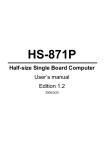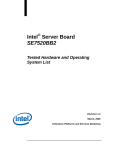Download Technical FAQ for NAS-3410 The four-bay Network Storage
Transcript
Technical FAQ for NAS-3410
The four-bay Network Storage Server
PLANET Product Dept.
2005.11
1 / 36
FAQ for NAS-3410
Understand NAS-3410 ..........................................................3
About Peripheral Devices and PCI Adapters.........................5
About RAID.......................................................................... 11
About SmartSync.................................................................14
Data Accessing....................................................................17
Data Backup ........................................................................20
Device Management............................................................21
Event Log and Notification...................................................23
Installation / Configuration ...................................................25
Network Connectivity...........................................................28
Power Management ............................................................30
Security................................................................................31
Volume & Share Management ............................................33
NAS-3410 Software – Second Copy 2000 ..........................34
2 / 36
FAQ for NAS-3410
Understand NAS-3410
Q1:What kind of OS is used in NAS-3410?
NAS-3410 is equipped with the Linux-based OS that is optimized for networking storage.
Q2:What are the differences between NAS-3410 OS and Microsoft SAK?
The OS of NAS-3410 is the Linux-based OS that is optimized for networking storage. SAK (Server
Appliance Kit) is the Windows-based OS that is derived from Windows NT/2000/XP for server
appliance product development. Generally, OS of Windows family, such as SAK, can be used as
an easy application for NAS due to its built-in support of various protocols and drivers. Linux OS,
however, can accomplish the same task as the SAK. Generally speaking, there are many factors
that can be looked into in purchasing a NAS to fulfill your need. Factors include cost, hardware and
software reliability, manageability, etc. Linux OS or SAK can be treated as one of those factors on
your decisions of purchasing a NAS server.
From some points of view, there are some facts you can consider:
- Linux systems are relatively immune from attacks from outsiders.
- Attacked by computer viruses are overwhelmingly more common on Windows family OS than any
other systems, such as Linux.
Q3:Is the OS of NAS-3410 stored in the hard disk drive?
No, OS of NAS-3410 is not stored in hard disk drive. Instead, OS and system configuration
information of NAS-3410 are stored in the DOM (disk on module) - a flash memory. DOM is more
reliable and more secure than hard disk drive so you need not to worry about system crash at hard
disk failure.
Q4:What about user license of NAS-3410?
Unlike other OS, there is no user license fee based on the user number. What you pay includes the
hardware and OS of NAS-3410 that can be used in any kind of networking environment.
Q5:Will NAS-3410 affect network performance?
While NAS-3410 is implemented in the networking environment, it will balance the network traffic
and relieve the network congestion.
Q6:What're the differences between NAS and general-purpose NT or UNIX file server?
Please refer to below table:
3 / 36
FAQ for NAS-3410
NAS
File_Server
Dedicate on File serving, disk I/O, network
traffic, user authentication and security
For general-purpose uses
tasks
Easy remote, web-based management
interface
No client licensing cost
No down time at Network storage expansion
Optimized and compact hardware design
Local software-based management
User access limitation due to client licenses
Server needs to be shutdown and file serving to
be stopped at Storage expansion
Oversized hardware design with complex
architecture to fit a variety of applications
OS design is optimized for file service
OS design is for general purpose use
Thin and compact OS
Fat and complex OS
True cross-platform file sharing
OS-dependent file sharing
4 / 36
FAQ for NAS-3410
About Peripheral Devices and PCI Adapters
Q1:Which CD-R/RW devices can be connected to NAS-3410?
Below you will find a list of CD-R/RW drives tested by Planet. This list will be updated on a regular
basis.
Brand
Model
Speed
AOpen
CRW4850
48X,12X,50X
AOpen
CRW3248
32X,12X,48X
ASUS
CRW-5224A/BLACK
52x,24x,52x
HP
CD-RW 9500i
12X,8X,32X
LITE-ON
LTR-52246S
52X,24X,52X
LITE-ON
LTR-48246S
48X,24X,48X
LITE-ON
LTR-32123S
32X,12X,40X
PLEXTOR
PX-W4824TA/Black
48X,24X,48X
PLEXTOR
PX-W1210TA
12X,10X,32X
PLEXTOR
COMBO PX-320A/Black
20X,10X,40X
RICOH
MP7400A
40X,10X,40X
RICOH
MP7320A
32X,10X,40X
RICOH
MP7163A
16X,10X,32X
RICOH
MP7200A
20X,10X,40X
SONY
CRX215A1
48X,24X,48X
Q2:Which hard disk drives can be connected to NAS-3410? Is there any capacity limitation on
hard disk drives?
Hard disk drives with an EIDE interface and compliant with the ATA standards (ATA-2, ATA-3,
ATA-4, ATA-5, bus speed UDMA-33, UDMA-66, UDMA-100, UDMA-133) can be connected to
NAS-3410. Below you will find a list of hard disk drives tested by Planet. This list will be updated on
a regular basis.
5 / 36
FAQ for NAS-3410
Brand
Model/Firmware_version Speed
Capacity
ExcelStor
J240
ATA-100
40G
HITACHI
HDS722525VLAT80
ATA-100
250G
HITACHI
HDS724040KLAT80
ATA-133
400G
IBM
IC35L120AVVA07-0
ATA-100
123.5G
IBM
DTLA-307075
ATA-100
75G
IBM
IC35L060A
ATA-100
61.5G
IBM
DTLA-307060
ATA-100
61.4G
IBM
DTLA-307045
ATA-100
46.1G
Maxtor
MaXLine II-5A300J0
ATA-133
300G
Maxtor
D540X-4G120J6
ATA-133
120G
ATA-133
250G
Maxtor
DiamondMax
16-4A250JO
Maxtor
98196H8
ATA-100
81.9G
Maxtor
D740X-6L
ATA-100
40G
Maxtor
D540X-4G160J8
ATA-133
160G
Quantum
MP-60000AS
ATA-100
60G
Western Digital
WDC 800BB
ATA-100
80G
Western Digital
WD1200JB-00CRA1
ATA-100
120G
Western Digital
WD1200B-00CAA1
ATA-100
120G
Western Digital
WD1000BB-32CHE0
ATA-100
100G
Western Digital
WD1800JB-00DUA0
ATA-100
180G
Western Digital
WD2000JB-00DUA0
ATA-100
200G
Western Digital
WD2500JB-00EVA0
ATA-100
250G
Western Digital
WDC 400BB
ATA-100
40G
Q3:Which PCI interface network adapters can be used in NAS-3410?
Below you will find a list of network adapters:
Brand
Model
Order_Code/Controller Port_Speed
6 / 36
Media_Type
FAQ for NAS-3410
Intel
Intel
Intel
Intel
Intel
Intel
Intel
Intel
Intel
PRO/1000 XF
PWLA8490XF /
Server
82544EI
PRO/1000 MF
PWLA8490MF(LX) /
Server
82545GM
PRO/1000 MT
PWLA8391MT /
Desktop
82541GI
PRO/1000 MF
PWLA8490MF(LX) /
Server
82545EM
PRO/100 S
Desktop
SX Fiber
1000 only
optic/SC
SX Fiber
1000 only
Optic/LC or LX
Fiber Optic/LC
10/100/1000
Copper
SX Fiber
1000 only
Optic/LC or LX
Fiber Optic/LC
PILA8460C3 / 82550
PRO/1000 F
PWLA8490SX /
Server
82543GC
PRO/1000 XT
PWLA8490XT /
Server
82544EI
PRO/1000 MT
PWLA8390MT /
Desktop
82540EM
PRO/1000 T
PWLA8390T /
Desktop
82544GC
10/100
Copper
SX Fiber
1000 only
optic/SC
10/100/1000
Copper
10/100/1000
Copper
10/100/1000
Copper
Q4:Which DVD-ROM drives can be connected to NAS-3410?
Below you will find a list of DVD-ROM drives tested by Planet. This list will be updated on a regular
basis.
Brand
Model
Speed
LG
DVD GCC-4521B
16X
LG
GDR-8161B
16x
LITE-ON
LTD-166S
16x
PLEXTOR
COMBO PX-320A/Black 12x
Samsung
SD-816
16X
SONY
DDU1621
16x
Q5:Which IDE interface Tape drives can be connected to NAS-3410?
Brand
Type
Ecrix
AME
OnStream
ADR2
Model
VXA-1i
IDE/ATAPI
Capacity
Hardware_Compress
33/66 GB
Yes
ADR2.60ide 30/60 GB
7 / 36
No
FAQ for NAS-3410
SONY
AIT-2
SDX-520C
50/130 GB
Yes
SONY
AIT-1
SDX-420C
35/90 GB
Yes
Q6:Which DVD-R/RW drives can be connected to NAS-3410?
Brand
Model
Speed
ENlight
EN-DD0401A
2x,4x,10x,24x,12x,40x
NEC
ND-2500A
2x,8x,16x,32x,12x,40x
NEC
ND-1300A
2x,4x,10x,16x,12x,40x
Pioneer
DVR-A07/Black
4x,8x,24x,24x,16x,40x
Pioneer
DVR-A06
2x,4x,10x,16x,12x,32x
Pioneer
DVR-A05
2x,4x,8x,16x,12x,32x
Pioneer
DVR-A04
1x,2x,4x,8x,4x,24x
PLEXTOR
PX-708A/Black
2x,4x,24x,40x,12x,40x
SONY
DRU-530A
2x,4x,24x,40x,12x,40x
SONY
DRU-510A
2x,4x,16x,24x12x,32x
SONY
DRU-500A
2x,4x,10x,24x,8x,32x
Q7:Which DVD+R/RW drive can be connected to NAS-3410?
Brand
Model
Speed
ENlight
EN-DD0401A
2.4x,4x,10x,24x,12x,40x
HP
dvd writer dvd300i 2.4x,4x,10x,16x,8x,40x
NEC
ND-2500A
4x,8x,16x,32x,12x,40x
NEC
ND-1300A
2.4x,4x,10x,16x,12x,40x
Pioneer
DVR-A07/Black
4x,8x,24x,24x,16x,40x
Pioneer
DVR-A06
2.4x,4x,10x,16x,12x,32x
PLEXTOR
PX-708A/Black
4x,8x,24x,40x,12x,40x
RICOH
MP5240A
4x,4x,10x,24x,8x,40x
RICOH
MP5125A
2.4x,2.4x,10x,12x,8x,32x
8 / 36
FAQ for NAS-3410
RICOH
MP5120A
2.4x,10x,12x,8x,32x
SONY
DRU-530A
4x,8x,24x,40x,12x,40x
SONY
DRU-510A
4x,4x,16x,24x,12x,32x
SONY
DRU-500A
2.4x,2.4x,10x,24x,8x,32x
Q8:Does NAS-3410 support SCSI adapters and SCSI TBUs?
Yes, NAS-3410 supports SCSI adapters and SCSI TBUs, you can refer to our compatible list below
to purchase the devices.
Q9:How to set SCSI ID of SCSI TBUs for connect to NAS-3410?
You can set ID to "0" or "1" for connecting SCSI TBUs to NAS-3410. NAS-3410 only supports two
SCSI TBUs. If you set ID of SCSI TBUs to another ID number except for "0" and "1", NAS-3410 will
cannot recognize the SCSI TBUs
Q10:Which SCSI adapters can be used in NAS-3410?
Brand
Model
Adaptec
29320ALP-R
Adaptec
29160LP
LSI LOGIC
LSI20320
LSI LOGIC
LSI20160
Q11:Which SCSI TBUs can be used in NAS-3410?
Brand
Type
Model
Capacity
Hardware_Compress
DELL
DDS-4
PowerVault Tape Drives (Single)
36/72 GB
Yes
HP
DDS-4
StorageWorks DAT 72
36/72 GB
Yes
HP
LTO
SureStore Ultrium 230
100/200 GB Yes
HP
DAT
SureStore DAT 40
20/40 GB
SONY
AIT
SDX-700C
100/260 GB Yes
LTO 420
200/400GB Yes
SDLT 220
110/220 GB Yes
TANDBERG LTO
TANDBERG
Super
DLT
Q12:Can I connect SCSI hard disk drives to NAS-3410?
No, NAS-3410 only supports IDE interface of hard disk drives.
9 / 36
Yes
FAQ for NAS-3410
Q13:Which Tape Library (Auto Loader) can be used in NAS-3410?
Brand
Type
Model
Exabyte
LTO-2
Exabyte Magnum LTO2 1x7
Exabyte
VXA-2
Exabyte
AME
EZ17 reader Mammoth LVD
IBM
LTO
IBM TotalStorage 3581
NEC
LTO-2
LL0101H
Overland
LTO-1
LoaderXpress
Qualstar
AIT-3
TeraLoader RLS-4124
SONY
AIT
LIB-162
STORAGETEK
LTO-2
L20
VXA-2 PacketLoader 1x10 1U
Autoloader
Q14:Which DL (Double Layer) DVD writers can be connected to NAS-3410?
Brand
Model
ASUS
DVD-E616P2
LG
GSA-4163B
Liteon
SOHW-1653S
Pioneer
DVR-A09
Pioneer
DVR-A08/Black
Samsung
TS-H552
SONY
DRU-700A
Q15:Which DVD+-R/RW drives can be connected to NAS-3410?
Brand
Module
Plextor
PX-716A
10 / 36
FAQ for NAS-3410
About RAID
Q1:What is RAID?
RAID stands for Redundant Array of Independent Disks, a subsystem that increases performance
and/or provides fault tolerance. For instance, when the hard disk's data is corrupted or destroyed,
RAID can provide a safeguard function to protect the data's accuracy.
Q2:What RAID policy does NAS-3410 support?
NAS-3410 supports three RAID policies:
RAID 0: Stripe/Span. (2 ~ 8 hard disk drives). It interleaves data across multiple disks for better
performance. Safeguard function is not provided in RAID 0.
RAID 1: Mirror. (multiplication of 2 hard disk drives). It provides 100% duplication of data into
paired hard disks. This offers the highest reliability, but doubles the storage cost.
RAID 5: Striped with Rotating Parity (3 ~ 8 hard disk drives). Data is striped across three or more
drives. Parity bits are used for fault tolerance.
Q3:Can I use RAID 1 and RAID 5 in NAS-3410 concurrently?
Yes. NAS-3410 provides the independent RAID group, which means you can group several
different RAID group at the same time in NAS-3410.
Q4:Generally RAID systems use either the hardware RAID controller or the software-only RAID
system. Which one is used by NAS-3410?
NAS-3410 utilizes an innovative method of RAID management. It is hardware and software
integrated solution, using a patent-pending technology for RAID management and access. This
solution can provide more storage capacity while maintaining the RAID performance and improving
RAID functionalities
Q5:While creating RAID, must the hard disk drives installed in NAS-3410 be of the same brand
and size?
Theoretically, the answer is negative. But for the performance concerns, the same brand drives will
have the similar characteristics; it will help to maintain the overall performance especially on
exchanging data.
To have an optimized capacity of a RAID group, the similar size (or even same size) hard disk
drives will be recommended. For example, if you use one 10GB hard drive and a 60GB hard drive
to create RAID 1, only 10GB will be the available storage space instead of 60GB. If you use two
60GB hard drives to create RAID 1 group, the available storage space will be 60GB. Performance
wise, this is also a fact, the similar capacity hard drives will mostly have the identical RPM speed. If
11 / 36
FAQ for NAS-3410
the RPM of hard drives is different with each other, they will interfere each other and affect the
overall performance a lot.
Q6:Can a "3-drive RAID-5" be dynamically be expanded to "4-drive RAID-5" without losing the
existing data?
Yes. NAS-3410 provides a big and powerful function “Hot Expansion” now; you can set one hard
drive in “Expand” web page for expand capacity of RAID group. It means that the data stored in the
old RAID device will not be lost when you want to increase capacity of storage at no downtime.
Dynamically changing the configuration of the RAID device is practicable in NAS-3410.
Q7:Will the data stored in the non-RAID drive be lost when I include this drive into a new
created RAID device?
Before a non-RAID drive being included into a RAID device, it has to be deleted as "No Init" state. It
means that it will be formatted before being selected into this RAID device; the data stored in this
drive will be lost.
Q8:When trying to build a RAID group in NAS-3410, why I do not see any available hard disk
drive in the "Config RAID" page?
To avoid the user would accidentally include in-use hard disk drives into a RAID device, only the
"No Init" (or so-called "Un-used Disks") hard disk drive(s) will be shown in this page for selection.
Before you can create a RAID device, these candidate drives have to be deleted as to the "No Init".
Q9:How about the performance difference will be observed between non-RAID and RAID
device?
It is difficult to measure precisely because it depends on several factors like "amount of memory
installed", "amount of drives being included in the RAID device", etc. General speaking, the grades
of performance should be classified "RAID level 0" > non-RAID > "RAID level 1" > "RAID level 5".
And we believe the performance should not be the major consideration to decide whether you
should create a RAID device or not; it should depend on your real-world application. According to
our in-house test result, the performance difference among RAID level 0, non-RAID, and RAID
level 1 should be within 5 ~ 10%. But for RAID level 5, the performance drop will be around 15 ~
25% compared with non-RAID device. That is because RAID 5 service will consume more physical
memory and CPU power for calculation.
Q10:Can I adjust the "strip size" in the RAID 0 or 5 groups of NAS-3410?
No, the RAID feature of the NAS-3410 does not provide a parameter to adjust the strip size.
Q11:Is "Hot Swap" function supported by NAS-3410?
Yes, NAS-3410 supports the hot-swap and other related function for all hard drives.
12 / 36
FAQ for NAS-3410
Q12:Is "Hot Spare" function supported by NAS-3410?
Yes, you can configure any "Unused Disks" drive as a "Hot-Spare Disks".
Q13:Can you explain "global Hot Spare" briefly?
NAS-3410 uses the hot-spare disk(s) to recover a RAID group automatically and immediately when
a RAID group is degraded with a bad disk. It ensures data protection and availability. The hot-spare
disks in NAS-3410 are global because they are not associated with any specific RAID group. Any
RAID group in NAS-3410 being degraded, a hot-spare disk will be consumed immediately to
recover that RAID group.
Q14:What is the "Hot Expansion" function? On what occasions can it be used?
The hot-expansion function is used to enlarge the capacity of a RAID group without shutting down
the system. With the hot-swappable HDDs and RAID hot-expansion, it is now possible to expand
your storage capacity on demand while getting the maximum system uptime.
For example, assume that you only need 240GB of storage capacity. You can connect three
120GB HDDs to NAS-3410 and create a RAID-5 group. A year later, 240GB might not be enough
and you will need 120GB more. At this time, you just plug in one 120GB HDDs to NAS-3410 and
join them into that RAID-5 group. You will get a RAID group with the capacity of (240GB + 120GB)
= 360GB. All these are done while the system is still on-line.
Q15:What will happen if there is a power loss while writing data to NAS-3410?
The data will probably be lost and the file system corrupted because some files may still be kept
open and not correctly closed before the system shuts down. If this happens, NAS-3410 will
perform a detailed file system checking process at the next reboot to avoid corruption in the file
system and to maintain the data integrity of the damaged files.
Q16:What will happen to the existing RAID groups at a restart that had a power loss in the
rebuilding state?
When RAID group is still in the rebuilding state, once the power is loss or reboot, NAS-3410 will
continue previous rebuilding percentage to rebuild RIAD group.
13 / 36
FAQ for NAS-3410
About SmartSync
Q1:What is SmartSync? When to use it?
SmartSync is a backup option inside NAS-3410, and its main use is for Remote Data
Synchronization.
It is used when there is NAS-3410 set up on both local and remote areas. We create a
synchronous connection of data stream between the matching volumes or folders on the two
servers, enabling the synchronization of data on both sides. The benefit is that SmartSync allows
the remote backup of large amount of data stored on NAS-3410 servers, ensuring the security of
the data.
Q2:What are the needed components of SmartSync?
SmartSync consists of at least two NAS-3410 servers. One is on the client side (synchronizing
side), while the other is on the server side (synchronized side). Of course, a connection between
the two server ports is necessary.
Q3:Is the server on the synchronized side limited to the use of TCP/IP connection?
Yes. TCP/IP is known for its ability to pass through routers and to remotely connect through
Internet, as well as its broad adoption and convenience. Therefore, we use TCP/IP as the
communication protocol to search for the synchronized server.
Q4:How many tasks can SmartSync perform at the same time?
Each NAS-3410 can perform 8 tasks simultaneously, including immediate and scheduled ones.
However, we do not recommend running too many tasks at the same time, since running more
tasks means more system resources are required as well as the network bandwidth. This will
greatly affect the performance of NAS-3410 and the network.
Q5:Why data stream has to be compressed when transferring data?
Normally, when doing the data transfer, the network bandwidth is the bottleneck, not the
processing power of the system itself. By compressing the data stream, the loading on the network
bandwidth and the devices is reduced. Therefore compressing data stream at data transferring will
increase the efficiency of SmartSync, especially for the performance of Wide Area Network (WAN).
Q6:What needs to be considered when setting up Bandwidth Control? Why?
If we do not control the bandwidth for the data stream when SmartSync is performing its tasks, the
synchronous connection may occupy a lion share of the whole network bandwidth, making the
server or network unable to provide other services to the clients at a good performance, especially
14 / 36
FAQ for NAS-3410
those at the remote network area.
Although most enterprises are now using broadband connections, they normally provide various
services using these connections. To prevent SmartSync from occupying too much of the network
bandwidth, it is recommended to set up Bandwidth Control during execution of the tasks. Some
parameters to be considered are: 1. the total bandwidth and the distribution of bandwidth that the
enterprise has in its network environment; 2. the frequency of accesses by the clients and the
number of clients served by NAS-3410.
Q7:What does Quick Synchronization mean?
When SmartSync is performing the second task, we can choose the Quick Synchronization option.
By selecting this option during synchronization, SmartSync will first check the file lists on both the
source server and the destination server. Then, it checks the modify time and file size of those files.
If the results of both items are identical, the system will simply bypass the synchronization of those
sets of files and step to the next sets files. Thus it reduces the loading on the network bandwidth
and the processing time.
Q8:What solutions for remote backup does NAS-3410 currently provide?
NAS-3410’s solution for remote backup is SmartSync. Just like the other NAS storage systems on
the market, current synchronization mode is remote mirroring. That is the client-side server can use
SmartSync to make a mirrored image on the server side to achieve remote backup.
Q9:Does SmartSync support data synchronization from desktop to NAS-3410?
SmartSync currently supports data synchronization only from NAS-3410 to other NAS-3410
servers. We may consider implementing data synchronization from Windows platform to NAS-3410
at the second stage.
Q10:Sometimes the SmartSync task will be terminated by a reason "memory low", what's the
possible cause?
Because SmartSync is a memory-consuming operation, memory utilization rate is critical when
launching this task. When NAS-3410 detects the free memory is low, the program will terminate the
synchronization task. To avoid this situation, we will suggest checking following configuration or
timing before launching SmartSync task.
1. Set the SmartSync task to perform at non-rush hour to avoid memory conflict with routine
network services.
2. Set a proper SmartSync source path. If the SmartSync source includes up to millions
files/directories, that will occupy most of the memory capacity when creating check list, it is
suggested assigning the source path in multiple sub-directory in different tasks.
Q11:What protocol is used for SmartSync? Is it CIFS/SMB, FTP or NFS network protocols?
15 / 36
FAQ for NAS-3410
SmartSync does not use CIFS/SMB, FTP or NFS as its communication protocol. It is based on SSL
over TCP/IP. This also means SmartSync has its own security policy and won't reference to SMB,
FTP or NFS security setting.
Q12:Which part of NAS-3410 will be mirrored to SmartSync Point? Data, Share Setting, ACL
setting or User database?
SmartSync feature focuses on "Data" part remote backup. Thus only Data and ACL setting in the
Data will be synchronized to remote servers. It does not synchronize User database and Share
setting information to the SmartSync point.
Q13:If I use firewall or NAT device in my network environment. Which ports have to be opened
for SmartSync tasks?
The default port number are 873 and 22, you have to open these two ports for SmartSync tasks.
16 / 36
FAQ for NAS-3410
Data Accessing
Q1:How can the users access (read/write) data from the NAS-3410?
You can manipulate the standard browsing tools coming with the OS such as Microsoft Explorer,
File Manager, etc. to locate and access data from "shares" of the NAS-3410. Before you want to
access data from the NAS-3410, please make sure you have permission to do this.
Q2:Can the user remove the "share" from the NAS-3410 by using a standard OS tool like
Microsoft Explorer?
No, the user cannot remove the whole shares of the NAS-3410 by using a standard OS tool (such
as Microsoft Explorer). But the user can still delete files/folders located underneath the share by
using Microsoft Explorer if he has the permission to do this. If the share of the NAS-3410 has to be
removed, the system administrator has to get into the HTTP administration page to delete it.
Q3:Can the NAS-3410 behave itself as a stand-alone server without the existence of another file
server?
Yes, when NAS-3410 is working in Microsoft, Macintosh, UNIX and HTTP network environments,
the NAS-3410 behaves itself as a stand-alone server.
Q4:I can open a share in the NAS-3410, but sometimes I cannot find this share from the Internet
Explorer. Why?
This is because the web browser may have "cache" for this page. You just need to click the
"Refresh" button of the web browser and the updated content will be displayed.
Q5:Which web browser does the NAS-3410 support?
Actually NAS-3410 can support standard web browsers. Below are the most popular web browsers
in the market, which the NAS-3410 supports:
- Microsoft Internet Explorer 4.0 or above.
- Netscape Navigator 4.05 or above.
Q6:What kind of languages support does NAS-3410 provide?
NAS-3410 provides 11 languages for localized web pages (including user access and
administration), meanwhile, NAS-3410 supports the following code page for file name and
administration usage: English and western European, CJK DBCS, Hebrew, Arabic and Unicode.
Q7:How can I configure the web browser to view the web page of the NAS-3410 in different
languages?
17 / 36
FAQ for NAS-3410
First of all, you have to add the language into the language preference list (IE. "Internet option Languages - Add") and set it as the first priority in the web browser. And then choose the
appropriate encoding method to view correct home page of the NAS-3410 in different languages.
Here are the encoding standards supported by the NAS-3410 in different languages:
- Chinese (Taiwan) [zh-tw]
- Chinese (PRC) [zh-cn]
- English (United States) [en-us]
- French (France) [fr]
- German (Germany) [de]
- Italian (Italy) [it]
- Japanese [ja]
- Korean [ko]
- Spanish (Traditional Sort) [es]
Q8:Can I assign the language other than English to be the names of server, share/volume, and
folder/file in the NAS-3410?
Yes. NAS-3410 does support multi-lingual for naming. In order for the NAS-3410 to work properly
under different language versions of Microsoft operating systems, you have to choose the correct
"Language (Code Page)" (Server Settings->General in Admin Home page) to work under the
specific language environment. Here is the list of the NAS-3410 supported code pages:
- CP950-Chinese BIG5 for Traditional Chinese
- CP936-Chinese GB for Simplified Chinese
- CP437-DOSLatinUS for English
- CP850-DOSLatin1 for French, German, Italian and Spanish
- CP932-Shift JIS for Japanese
- CP949-Unified Hangul for Korean
- Mac Roman for Macintosh
- CP1255-WinHebrew for Hebrew
- CP1256-WinArabic for Arabia
Q9:Can I name a file by using two-byte characters?
Yes. NAS-3410 supports CJK DBCS code page, therefore, the file name contains two-byte
characters (including Traditional Chinese, Simplified Chinese, Japanese, and Korean) will be
shown and accessed in NAS-3410.
Q10:Will the NAS-3410 show me the home pages in different languages when I am using the
different language web browsers?
Yes, a specific language home page of the NAS-3410 will be shown in your different language web
browsers. It depends on the language version of web browser installed in your client.
18 / 36
FAQ for NAS-3410
Q11:Can I use FTP client software to download/upload data from/to the NAS-3410?
Yes. NAS-3410 supports FTP protocol.
Q12:Why did I cannot find NAS-3410 in "Network Neighborhood" or "My Network Place"?
Within TCP/IP of network environment, if your PC and NAS-3410 configure IP address to different
IP segment, you won’t find NAS-3410 appear in "Network Neighborhood". You can find four kinds
of solution for your reference below:
1. Set up all of client PCs and NAS-3410 register to WINS server, you can use "Find Computer" to
find NAS-3410
2. Create "Lmhosts" file in all of client PCs, you can create a relation between client PCs and
NAS-3410
3. You can use "DOS Prompt Command" under windows; perform "net use" command to map the
shared folder inside NAS-3410
For example:
net use z: \\< Host IP >\< share >, "z:" means "network disk letter", "Host IP" is NAS-3410 IP
address, "share" is a shared folder name inside NAS-3410.
19 / 36
FAQ for NAS-3410
Data Backup
Q1:Can I backup and restore data via using commercial backup software?
The data stored in the file volume of the NAS-3410 can be backed up over the network to the
backup device (such as a tape drive) of the server on which the backup software (such as Veritas)
is running and vice versa. The data in the backup device can also be restored to the file volume of
the NAS-3410 over the network.
Q2:Is there any limitation when I try to burn CD in the NAS-3410?
If your NAS-3410 is under heavy loading network traffic, the recording task might fail.
If the recording tasks continue failed, we strongly recommend you to lower the recording speed or
choose better quality CD-R discs.
Q3:How does NAS-3410 handle the repair of the flash system in the event of a crash?
NAS-3410 features with the system configuration backup/restore function to protect the system
configuration from system crash.
20 / 36
FAQ for NAS-3410
Device Management
Q1:Does the NAS-3410 support CD-R/RW and DVD+-R/RW devices?
Yes. NAS-3410 can burn data on CD-R/RW discs or DVD+-R/RW discs for backup or archiving.
Q2:Does the NAS-3410 support DVD-R/RW or DVD+-R/RW devices?
Yes, DVD-+R/RW drive and DVD-R/RW drive can be connected with NAS-3410. It means
DVD+R/RW disc can be burned through DVD+R/RW drive and DVD-R/RW disc can be burned
through DVD-R/RW drive. Please refer to the tested drives list to know the model of DVD+R/RW
drive or DVD-R/RW drive that is compliant to the NAS-3410.
Q3:How to operate CD-R/RW devices and DVD+-R/RW devices on NAS-3410?
You can find two functions within Admin Home page of NAS-3410 that are "Writer" and "Loader" for
backup or restore data.
Q4:The interoperability issue between DVD+R/RW disc and DVD-ROM drive.
DVD+R and DVD+RW disc are new recordable media standard being introduced to the industry
recently. So, it can be predicted that some interoperability issues may happen between this new
media and old drives. It is also found that many of the DVD-ROM drives cannot recognize the
DVD+R or DVD+RW discs, whether it is either burned by NAS-3410 or regular PC. However, it is
believed that DVD-ROM drive manufacturers will improve the compatibility between DVD+R/RW
media and DVD-ROM drives in the near future.
Q5:Can I connect hard disk drives to IDE channel 5?
No, you can't. NAS-3410 can connect up to 4 hard disk drives to IDE channel 1~4, but IDE channel
5 is designed for connect CD-ROM/CD/DVD+-RW/DVD-ROM drives; you cannot connect any hard
drives.
Q6:Why will several GB space of a hard disk drive be lost after being initialized in NAS?
It is normally caused by the unit transformation problem. NAS-3410 always uses 1024 as the
calculation basis; it means 1GB=1024MB, and 1MB=1024KB. The hard disk drive manufacturers
would probably use 1000 as the unit transformation basis.
Q7:Any hard disk capacity limitation in NAS-3410?
Minimum disk capacity is 10GB.
Maximum disk capacity is 2000GB.
21 / 36
FAQ for NAS-3410
Q8:Why did my Western Digital (WD) EIDE 180GB and 200GB drives are dropped from an RAID
group of NAS-3410 after several days or weeks of operation?
The model of WD 180GB/200GB has a "idle saving power" design in hard drive firmware, this
advance design sometimes make timing mistake if connect them in RAID system, thus we strongly
recommend you to disable the power saving feature of HDD and it will help to make your RAID
system more reliable. Hereunder is the FAQ that captured from WD web site for your reference.
“The problem is a result of a feature that reduces idle acoustic noise in desktop drives. This
feature can cause a timeout in an IDE RAID environment. To disable the feature, you can run a
simple Western Digital utility to turn off a single bit in the drive run-time configuration. Disabling of
this feature will NOT impact normal system operations in a RAID environment. No firmware or
hardware changes are required."
22 / 36
FAQ for NAS-3410
Event Log and Notification
Q1:Does the NAS support "email notification"?
Yes, NAS-3410 can set up one IP address of SMTP server and two e-mail accounts for email
notification.
Q2:Does the NAS-3410 support SNMP protocol for send traps to the administrator?
Yes, you can manipulate the NMS software (Ex: HP OpenView) to receive relative traps.
Q3:What is "Web Reminder"?
When the NAS-3410 occurs some critical events, you will find a message "There are critical events.
Please Check Web Reminder page." in Admin Home page. The intention is reminding
administrator to check those critical events as most quick.
Q4:How can I send an email event to administrator?
You can follow the steps below to set up email event:
1. Go to NAS-3410 Admin Home page and select "Network Settings".
2. Select the sub menu "Email".
3. Enable SMTP Protocol.
4. Fill in correct SMTP server IP address or Fully Qualified Domain Name (FQDN).
(* If you fill in FQDN, please make sure you had set DNS server IP address inside NAS-3410.)
5. Fill in a legal user account for login SMTP server purpose.
6. Base on your need; fill in one or two Email Address.
7. Click "Apply" then select "Event" menu to configure further settings.
8. Click "Advance" button in "Configuration" sub menu of "Event".
9. Enable "Email Alert".
10. Check "Event List for Notification" to decide which events can be sent to administrator via email.
11. Click "Apply" button to complete settings.
Q5:How can I send Traps to my NMS?
You can follow the steps below to configure:
1. Go to NAS-3410 Admin Home page and select "Network Settings".
2. Select the sub menu "SNMP".
3. Enable SNMP Protocol.
4. Fill in your server IP address (with NMS installed) that you want to receive traps then make sure
the "Trap" column is set to "YES".
5. Click "Apply" then select "Event" menu to configure further settings.
23 / 36
FAQ for NAS-3410
6. Click "Advance" button in "Configuration" sub menu of "Event".
7. Enable "SNMP Trap".
8. Check "Event List for Notification" to decide which events can be sent to NMS via trap.
9. Click "Apply" button to complete settings.
24 / 36
FAQ for NAS-3410
Installation / Configuration
Q1:How easy is it to install/initialize the NAS-3410?
NAS-3410 is specifically designed as a plug & play stand-alone server. It is not necessary for you
to install any additional server or any driver/software application in your client PC. The only thing
you have to do is "plug in the network cable and power on NAS-3410". Only a few simple steps
have to be taken before you can access data from NAS-3410 server.
1. Go to the web-based Admin Home page.
2. Go to "Volume" page to create volumes even folders.
3. Create a share for network share via "Security" page.
4. Assign appreciates permission to these shared volume or folder.
Q2:Can the LCD panel be used to configure the NAS-3410?
Yes, you can manipulate the LCD panel to make some basic settings for the NAS-3410 such as "IP
address", "subnet mask", "default gateway”, "time/date" and so on.
Q3:What are the advantages of having the LCD panel on NAS-3410?
In addition to performing the basic settings on the LCD panel, the NAS-3410 will report some of the
system status onto the LCD panel such as "CPU temperature", configuration, firmware version,
event status, etc. It is very convenient for the system administrator to realize the major system
status without having to go into web-based administration page.
Q4:What will NAS-3410 look like after set to "Reset configuration to factory default" within
shutdown options?
All of the settings of NAS-3410 will be returned to default value after it has been set to " Reset
configuration to factory default ", which are:
- Server settings: notification level, LCD banner, code page, schedule power-on/shutdown,
administration password, time zone, etc.
- Network settings: IP relative settings, server/workgroup/domain names, security mode, etc.
Q5:What are the default values of major settings of NAS-3410?
The default settings relative to the first time installation are:
1. IP address: 192.168.1.1
2. Domain/Workgroup name: WorkGroup
3. Server name: NASxxxxxxxx
"xxxxxxxx" is the last 8-digit of the MAC address which goes along with each NAS-3410. The MAC
address can be found at the back of your NAS-3410.
25 / 36
FAQ for NAS-3410
Q6:What to do if the administration password of the NAS-3410 is forgotten?
NAS-3410 provides an option to clear the administration password. Please follow below steps to
clear you password:
1. Shutdown and turn off your NAS-3410.
2. Set the DIP switch located in the power connector of control board to 1: on, 2:on.
3. Power on the NAS-3410 till you see message “Clear Password” shown in the LCD panel.
4. Turn off your NAS-3410 and set the Dipswitch back to 1: off, 2:off.
5. Turn on your NAS-3410 again, and you will see the administration password has been restored
to factory default.
Q7:Can the NAS-3410 operating system be upgraded?
Yes, the latest version of NAS-3410 firmware can be downloaded at our website
(http://www.planet.com). The upgrade task is simple. The instruction can be easily found in
NAS-3410 administration web page and just follow steps to complete the upgrade procedures.
Q8:How to set NAS-3410 all configurations back to factory default?
NAS-3410 provides two methods for setting configuration back to factory default; you can set it
through web page or adjust hardware jumper on motherboard.
Web page:
1. Go to Admin Home page.
2. Select Server Settings.
3. Select Shutdown of sub menu.
4. Enable "Reset configuration to factory default".
5. Click "Reboot" button for completed the process.
Hardware jumper:
1. Turn off NAS-3410.
2. Locate a Jumper (JP1) on motherboard, which located near the front LCD panel.
3. Set the jumper from short pin 1-2 to short pin 2-3 (like as PC's clear CMOS).
4. Set the jumper back to short 1-2.
5. Turn on NAS-3410; all configurations were back to factory default.
Q9:When I use web browser (ex. Microsoft IE) with proxy enabled to manage NAS-3410, even to
upgrade latest firmware, why did the web browser show me like "The page cannot be
displayed"?
NAS-3410 management interface was designed by web base. Thus, when you want to set or
modify some configurations, NAS-3410 has to get the real-time information as its best. Here is the
workaround for your reference:
1. Open the IE browser.
26 / 36
FAQ for NAS-3410
2. Select the Tools->Internet Options->Connections->LAN Settings.
3. Click the "Advanced" button.
4. Within the "Exceptions" item fill in the window with IP address of NAS-3410.
5. Click "OK" to complete setting.
27 / 36
FAQ for NAS-3410
Network Connectivity
Q1:Which network topology is supported by NAS-3410?
Ethernet. NAS-3410 is equipped with network adapter of dual Gigabit Ethernet
auto-sensing/auto-negotiation. It also supports fail-over. In addition, an optional Ethernet
Gigabit/Fiber Gigabit NIC can be added onto NAS-3410 to enhance network performance.
Q2:Can NAS-3410 get the IP address automatically?
Yes, NAS-3410 supports the DHCP protocol, which can assign IP address automatically from
DHCP server. Therefore, NAS-3410 will be assigned with an IP from DHCP server.
Q3:What benefits are available from the dual NIC?
The dual NIC in NAS-3410 can provide load-balance function to relieve network traffic. In addition,
the dual NIC also provides the fail-over function to ensure consistent network connectivity.
Q4:How many network operating systems are compliant with the NAS-3410?
Please refer to below list:
Network_Type Server_Emulation Protocol
Network_File_Sharing_Protocol
Internet/Intranet HTTP
HTTP
Macintosh
Microsoft
Mac OS
8.x/9.x/10.x
Windows
TCP/IP
AppleTalk,TCP/IP AFP,CIFS/SMB
TCP/IP
CIFS/SMB
TCP/IP
NFS
Unix server with
Unix/NFS
NFS daemon
installed
Q5:Can Macintosh client’s access data directly from the NAS-3410 through network?
AppleTalk (Apple Share), TCP/IP (Apple Share IP), and Hierarchical File System (HFS) are all
supported by the NAS-3410. Macintosh clients can use the "Network Browser" and the "Chooser"
to locate, mount or access (read/write) data directly from the shares/volumes managed by the
NAS-3410.
Q6:Does NAS-3410 support NetWare environment?
No. NAS-3410 has not yet supported NetWare environment.
28 / 36
FAQ for NAS-3410
Q7:Can clients of different operating systems access data from NAS-3410 at the same time?
Yes, NAS-3410 supports multiple communications and file sharing protocols. It means that the data
stored in NAS-3410 can be accessed through multiple OS platforms at the same time.
Q8:Is NAS-3410 compliant with Microsoft Distributed File System (DFS)?
Yes, share volume of the NAS-3410 can be redirected to the DFS root of Windows NT/2000 with
DFS service installed.
29 / 36
FAQ for NAS-3410
Power Management
Q1:Does NAS-3410 support UPS systems?
Yes, NAS-3410 can integrate with UPS power management via smart signaling as well. NAS-3410
can connect APC Smart serial UPS in current state. For detail model inquiry, please visit APC web
site Smart-UPS section.
Q2:What power management features does the NAS-3410 support?
The NAS-3410 has supported the following outstanding features on power management. For
example, "UPS control to shutdown", "safe shutdown", "schedule shutdown", and "schedule power
ON".
Q3:Which model of APC Smart series UPS can be connected to NAS-3410?
You can go to www.apc.com under product / UPS. You will see Smart-UPS and Smart-UPS XL
series. This is what NAS-3410 support because they use the same protocol. The model changes
as time goes. Customers can also go this site for exact model they need.
30 / 36
FAQ for NAS-3410
Security
Q1:Does NAS-3410 support "file level" security control?
NAS-3410 can set security permission via ACL (Access Control List) and applicable to shared
folders and files.
Q2:Does NAS-3410 support Active Directory Service?
NAS-3410 can integrate ADS environment security policy.
1. Pick up the AD users/groups from the root or branches of AD tree for permission assignment to
NAS-3410's resource.
2. Perform username/password checking with root or branches of AD user database while the AD
users are trying to access NAS-3410's resource.
Q3:How many nodes of ACL can be applicable in the NAS-3410?
NAS-3410 provides 8,192 nodes for ACL setting access control of client.
Q4:How many user accounts can be stored in user database of the NAS-3410?
Up to 8,192 accounts information can be stored in the NAS-3410, which includes local accounts
and domain accounts.
Q5:How can I integrate NAS-3410 with Windows NT (PDC) or 2000 (ADS) domain security?
You can go through the steps as recommended below to integrate the NAS-3410 with Microsoft
Windows domain security:
1. Go to "Windows" option in "Network" of the NAS-3410 Admin Home page.
2. Change to “Domain Mode” and assign a Domain Name.
3. Apply the settings and reboot the NAS-3410.
4. Go to "Account" option in "Security" of the NAS-3410 Admin Home page then select "Domain
Account".
5. Click "Modify" button and assign an NT domain account to retrieve user/group information from
NT domain.
6. Assign appropriate "Authorized" users/groups accounts then click "Apply" button.
When you complete above steps, the authorized accounts will be appeared in "Share Permission"
list of each shared volume/folder, you can assign member of "Unselected" list and set permission
(No Access, Read only or Read/Write) to the "Privileged" list for security control purpose.
31 / 36
FAQ for NAS-3410
Q6:Can I assign NT local group to the permission list of the share volume?
No, only the NT global group can be retrieved from NT domain and assigned to the authorized list
of the domain account.
Q7:Can I use anonymous to logon the NAS-3410 via FTP?
Yes. NAS-3410 allows you to logon using anonymous. This function can be disabled in Admin
Home page.
Q8:How does the NAS-3410 perform security control under FTP?
- Access control can be set in "Allow file download only" or "Allow file upload and download"
- Security policy can be set in "Local account authentication" or "Local and domain account
authentication"
- You can set "ACL" nodes to secure any folder or file under the tree of "Home Directory"
- You can set "User limit" for control connected amount of user
- You can appoint the "Home Directory" as logon root directory
Q9:How does the NAS-3410 rebuild the file system if the power is fail?
NAS-3410 uses the journaling file system that is capable of fast rebuild for file system from system
failure.
Q10:Can NAS-3410 integrate user accounts that stored in "Trust Domain"?
Yes, you can find a Pull-Down menu in "Domain Account" settings page, you can select any trust
domain for integrate those user accounts.
Q11:Why did I cannot add user account to NAS-3410 user database through mouse right-click
(Windows native tools)?
Only the accounts that were Admins group member can add user account to NAS-3410 user
database through mouse right-click. If the login account was not belonging to Admins group,
although the login account had full control (FC) permission, he still only can see and modify
permission, but cannot add any user account to NAS-3410 user database.
32 / 36
FAQ for NAS-3410
Volume & Share Management
Q1:What is meant by "Volume" in the NAS-3410?
"Volume" is the basic storage unit for the system administrator to manage data stored in the
NAS-3410. The types of "Volumes" hosted by the NAS-3410 include JBOD and RAID group.
Q2:What is "JBOD"?
JBOD ("just a bunch of disks", or sometimes "just a bunch of drives") used to refer to a computer's
hard disks that haven't been configured according to the RAID. It means NAS-3410 can configure
each hard ¡§disk drive to JBOD and create it to a volume, after that NAS-3410 will have 8 volumes
can be used.
Q3:What is meant by "Share" in the NAS-3410?
According to the network file sharing protocol, "share" is the minimum network resource unit
exposed onto the network. You can share one volume of NAS-3410 directly; otherwise when you
already create some folders in volume of NAS-3410, you also can select some folders then share
them onto the network.
Q4:Does the NAS-3410 supports folder level sharing?
Yes. In addition to supports share a volume onto the network, NAS-3410 also supports share a
folder onto the network.
Q5:How many shares can be managed by the NAS-3410 and exposed to the network?
Up to 255 shares can be managed by the NAS-3410 and exposed to the network.
33 / 36
FAQ for NAS-3410
NAS-3410 Software – Second Copy 2000
Q1:Can Second Copy run as a service?
Yes, Second Copy can be setup to run as a service under NT4/2000/XP/2003.
Before you can run Second Copy as a service you need to install it. Once it is installed, you can
start Second Copy service from the Services component in the Administrative Tools.
1. Click on Start
2. Select Run
3. Enter "cmd" in the Open box and click on OK. This will open another window with a command
prompt.
4. Type "cd \Program Files" without the quotes
5. Type "cd SecCopy" without the quotes
6. Type "scsvc /install" without the quotes and hit Enter. This will install Second Copy to run as a
service.
7. Once you have installed Second Copy to run as a service, open the Services component from
the Administrative Tools
8. Select Second Copy Service from the list of installed services
9. Click on the Action menu and select Properties
10. Click on the Log On tab
11. Check Allow service to interact with desktop
12. Click OK
13. Click on Start to start Second Copy as a service interactively
14. Create the desired profiles in Second Copy
15. From the Services component, Stop the service
16. Uncheck Allow service to interact with desktop
17. Start the service
Q2:What kind of compression does Second Copy use?
Second Copy uses PKZip 2.04g compatible compression format. Files compressed with Second
Copy can be decompressed with PKZip, WinZip or other compatible programs. Second Copy also
comes with a built-in unzipper for files compressed with Second Copy.
Q3:Can I use Second Copy to backup the entire disk?
Second Copy is primarily designed for backup of your important data files. It can also be used to
copy software directories. However, you should be aware that Second Copy only copies files that
34 / 36
FAQ for NAS-3410
are not in-use by another program.
If you copy the entire hard disk with Second Copy, some files in the Windows directory may not be
copied, because Windows 95 will be using them. Your original Windows 95 CD or disk can be used
to restore those files.
One word of caution: Windows registry files, system. dat and user. dat are special files that should
be backed up with special software that comes with Windows 95/98.
Q4:Can I use Second Copy to backup to a tape drive?
Second Copy offers an on-line backup of the files in standard format; conventional backup
programs create an off-line backup in a proprietary format. When the backup is on-line, the backed
up copies of your files are as accessible to you as the original files. When a backup is off-line, you
have to go through some kind of restore procedure to make the backed up files accessible again.
Disk drives are on-line and tape drives are off-line.
Second Copy copies files to any device that appears to Windows as a disk drive (hard disk, floppy
disk, network drive, removable hard disks, CD-Rewritables etc) but not to a tape drive.
However, some tape drive manufacturers provide a special device driver that makes the tape act
like an on-line hard disk. We have some customers using Second Copy with such devices. We
have not done any testing with these.
Q5:Does Second Copy span copies across multiple disks?
Second Copy can span across multiple disks. Even though Second Copy can span across multiple
disks, they become harder to manage and slow. Since it is very difficult to track which files are on
which volume and then update only changed files (and reclaim space for deleted files from the
proper volume) we will have to rewrite the entire removable disk set every time a file changed.
This defeats the purpose of using Second Copy for automatic backups. The conventional backup
programs may handle this in satisfactory fashion.
We recommend that you keep the backup profiles in smaller manageable chunks.
Q6:Does Second Copy make complete and interim backups?
Second Copy is designed to maintain a backup of the source files in the destination folder. Second
Copy does this by comparing the source and destination files and folders every time it runs a profile.
It checks the date and time stamps of the files in the two locations and decides which files need to
be copied.
The first time Second Copy runs a profile, it copies all specified files from the source to the
destination. After that it copies new or changed files. It also copies any files that are missing from
the destination. So if you remove some files from the destination they will be recopied when
Second Copy runs next time.
This is different than the conventional backup programs that do "full backup" and "incremental
backup". The conventional "full backup" gives you a full set of all the files and the conventional
35 / 36
FAQ for NAS-3410
"incremental backup" gives you a set of only changed files. Second Copy can handle conventional
incremental backups by use of the archive bit.
Q7:Does Second Copy work with CD-R/CD-RW drives?
Yes. Second Copy works with CD Recordable / ReWritable drives (CD-R/CD-RW) if a proper
device driver is installed and configured with your drive. The driver should make the CDRW behave
like a large floppy disk.
Nero InCD (part of Nero 6) and Roxio DirectCD (part of Easy Media Creator) are two such products
that work with various CD-R/CD-RW drives and make them look like large floppy disks. Check with
your CD-R/CD-RW documentation.
One simple test to see if Second Copy will work with a CD-R/CD-RW drive is to see if you can copy
files from your hard disk to the CD-R/CD-R/CD-RW drive using Windows Explorer. If Windows
Explorer can copy files to the drive Second Copy can too.
Windows XP: Window XP is included with a "lite" version of Adaptec/Roxio's Easy CD and it does
not make the CD-R/RW look like a hard disk. You will need to install a packet writing software such
as Roxio's DirectCD for Windows XP. DirectCD is included with Easy Media Creator for Windows
XP. DirectCD allows your CD-R/RW drive to appear just like any other drive volume. In other words,
your CD-R/RW drive handles files just like a hard disk or floppy disk. Once you have Direct CD
installed on your system, you can drag and drop files to the CD-R/RW as well as use Second Copy
2000 to backup your files to the CD-R/RW drives.
Q8:Does Second Copy copy all the files every time it is run?
The first time a profile is run, Second Copy copies all the selected files and folders from the source
to the destination. The next time the profile is run, if the destination already has the files that have
the same date and time stamp as that of the source, Second Copy does not copy those files again.
It only copies new and changed files.
There are several options in Second Copy to change this behavior. For example, you can tell
Second Copy to use the file's archive bit to determine which files should be copied instead of using
the file's time stamp.
36 / 36