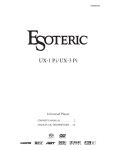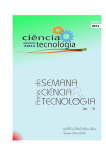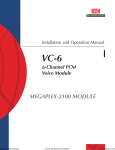Download RAD Data comm Megaplex-2100 Specifications
Transcript
MEGAPLEX-2100 I/O Modules Multi-Channel Low-Speed Data Modules LS-2 LS-2A LS-2A/2TS MTLS-2 MTLS-2/2TS LS-2/M Installation and Operation Manual Notice This manual contains information that is proprietary to RAD Data Communications. No part of this publication may be reproduced in any form whatsoever without prior written approval by RAD Data Communications. No representation or warranties for fitness for any purpose other than what is specifically mentioned in this manual is made either by RAD Data Communications or its agents. RAD Data Communications reserves the right to revise this publication and make changes without obligation to notify any person of such revisions or changes. For further information contact RAD Data Communications at the address below or contact your local distributor. RAD data communications Headquarters 12 Hanechoshet Street Tel Aviv 69710 Israel Tel: 972-3-6458181 Fax: 972-3-6498250 E-mail: [email protected] © 1999 RAD Data Communications RAD data communications US East 900 Corporate Drive Mahwah, NJ 07430 USA Tel: (201) 529-1100 Fax: (201) 529-5777 E-mail: [email protected] RAD data communications US West 3631 South Harbor Boulevard Suite 250 Santa Ana, CA 92704 Tel: (714) 850-0555 Fax: (714) 850-1555 Publication No. 764-203-01/99 Table of Contents Chapter 1. Introduction 1.1 Functional Description ..............................................................................................................................1-1 General....................................................................................................................................................1-1 LS-2 Module Versions ............................................................................................................................1-2 Main Features..........................................................................................................................................1-3 MTLS-2 and LS-2A Modules............................................................................................................1-3 LS-2 Modules ....................................................................................................................................1-5 MTLS-2/2TS and LS-2A/2TS Modules ............................................................................................1-5 LS-2/M Module.................................................................................................................................1-6 Channel Characteristics...........................................................................................................................1-7 Channel Data Rates ...........................................................................................................................1-7 Digital Channel Transmission Modes................................................................................................1-7 Digital Channel Interfaces .................................................................................................................1-7 Digital Channel Connectors...............................................................................................................1-8 Digital Channel Timing Modes...............................................................................................................1-8 Timing in Synchronous Mode ...........................................................................................................1-8 Timing in Asynchronous Mode .........................................................................................................1-8 Characteristics of LS-2/M Channels .......................................................................................................1-9 Time Slot Routing...................................................................................................................................1-9 Management and Diagnostics ...............................................................................................................1-10 1.2 System Planning Considerations..............................................................................................................1-11 Byte Interleaved Multiplexing Formats.................................................................................................1-11 ITU-T Rec. X.50 Multiplexing Format ...........................................................................................1-11 ITU-T Rec. X.58 Multiplexing Format ...........................................................................................1-13 AT&T Pub. 54075 (DS0-B) Multiplexing Format ..........................................................................1-14 Example...........................................................................................................................................1-16 Module Groups .....................................................................................................................................1-17 Time Slot Routing Considerations ........................................................................................................1-17 1.3 Technical Specifications..........................................................................................................................1-18 Chapter 2. Module Installation and Operation 2.1 General ......................................................................................................................................................2-1 2.2 Preparation for Installation ........................................................................................................................2-2 Modules MTLS-2 and MTLS-2/2TS ......................................................................................................2-2 Channel Interface Selection...............................................................................................................2-2 Channel Transmission Mode Selection, Switch S1 ...........................................................................2-3 Modules LS-2A and LS-2A/2TS.............................................................................................................2-4 2.3 Module Installation....................................................................................................................................2-6 Installation in Enclosure..........................................................................................................................2-6 Cable Connections ..................................................................................................................................2-6 Modules LS-2, LS-2A, LS-2A/2TS...................................................................................................2-6 Modules MTLS-2, MTLS-2/2TS ......................................................................................................2-6 Module LS-2/M.................................................................................................................................2-6 2.4 Module Panels ...........................................................................................................................................2-7 Modules MTLS-2, MTLS-2/2TS............................................................................................................2-7 Modules LS-2, LS-2A, LS-2A/2TS ........................................................................................................2-8 Module LS-2/M ......................................................................................................................................2-8 2.5 Normal Indications ....................................................................................................................................2-9 MP2100M-LS-2 Modules - Installation and Operation Manual i Modules LS-2, LS-2A, LS-2A/2TS, MTLS-2.........................................................................................2-9 Module MTLS-2/2TS .............................................................................................................................2-9 Module LS-2/M ......................................................................................................................................2-9 2.6 Configuration Instructions .......................................................................................................................2-10 General..................................................................................................................................................2-10 Internal Port (Module) Parameters ..................................................................................................2-10 External Port (Channel) Parameters ................................................................................................2-10 Time Slot Assignment...........................................................................................................................2-11 Chapter 3. Alarms & Diagnostics 3.1 General ......................................................................................................................................................3-1 3.2 Alarm Messages ........................................................................................................................................3-1 3.3 Diagnostics ................................................................................................................................................3-3 Loopback Types......................................................................................................................................3-3 Local and Remote Main (Composite Channel) Loopback.................................................................3-3 Local Channel Loopback...................................................................................................................3-4 Remote Channel Loopback ...............................................................................................................3-4 External Modem Loopback (External Modem Remote Loop) - LS-2/M Only .......................................3-5 Externally Initiated Local Modem Loopback - LS-2/M Only .................................................................3-6 Recommended Test Sequence.................................................................................................................3-6 Appendix A. Connection Data A.1 Interface Modules for MTLS-2/MTLS-2/2TS.........................................................................................A-1 A.2 LS-2/M Module Connectors ....................................................................................................................A-4 A.3 LS-2, LS-2A, and LS-2A/TS Modules Connectors .................................................................................A-5 ii MP2100M-LS-2 Modules - Installation and Operation Manual List of Figures Figure 1-1. Typical Application for MTLS-2/X.50 Modules ...................................................... 1-3 Figure 1-2. Typical Application for MTLS-2/X.58 Modules ...................................................... 1-4 Figure 1-3. Typical Application for MTLS-2/SDM Modules...................................................... 1-4 Figure 1-4. Typical Application for MTLS-2/2TS and LS-2A/2TS Modules ............................. 1-5 Figure 1-5. Typical Application for LS-2/M Modules................................................................. 1-6 Figure 1-6. Typical Byte Interleaved TDM................................................................................ 1-11 Figure 1-7. ITU-T Rec. X.50 Envelope Structure...................................................................... 1-12 Figure 1-8. Repetitive Envelope Structure................................................................................. 1-12 Figure 1-9. Multiplexed Signal Structures................................................................................. 1-13 Figure 1-10. Structure of ITU-T Rec. X.58 Signal .................................................................... 1-14 Figure 2-1. MTLS-2 and MTLS-2/2TS Modules, Internal Settings ............................................ 2-3 Figure 2-2. DIP Switch S1 ........................................................................................................... 2-3 Figure 2-3. LS-2A and LS-2A/2TS Modules, Internal Settings .................................................. 2-5 Figure 2-4. Typical Module Panels.............................................................................................. 2-7 Figure 3-1. Local and Remote Main Loopback ........................................................................... 3-3 Figure 3-2. Local Channel Loop .................................................................................................. 3-4 Figure 3-3. Remote Channel Loop............................................................................................... 3-5 Figure 3-4. External Modem Loopback, Signal Path................................................................... 3-5 Figure 3-5. Externally Initiated Local Modem Loopback, Signal Path ....................................... 3-6 Figure A-1. IM-S68/2 and IMB-S68/2 Panels ............................................................................ A-1 MP2100M-LS-2 Modules - Installation and Operation Manual iii List of Tables Table 1-1. Main Characteristics of LS-2 Module Versions ......................................................... 1-2 Table 1-2. ITU-T Rec. X.50 Equivalent Channels..................................................................... 1-12 Table 1-3. Frame Synchronization Sequence Length ................................................................ 1-15 Table 1-4. /SDM Version, Channel Availability for Highest User Rate of 19.2 kbps............... 1-15 Table 1-5. /SDM Version, Channel Availability for Highest User Rate of 9.6 kbps................ 1-16 Table 1-6. LS-2/SDM Channel Availability for Highest User Rate of 4.8 and 2.4 kbps........... 1-16 Table 2-1. Modules LS-2, LS-2A, LS-2A/2TS, Panel Components............................................ 2-8 Table 2-2. Module LS-2/M Panel Components ........................................................................... 2-8 Table 2-3. Internal Port Parameters ........................................................................................... 2-10 Table 2-4. External Port Parameters .......................................................................................... 2-11 Table 3-1. LS-2 Alarm Messages................................................................................................. 3-1 Table A-1. IM-S68/2 and IMB-S68/2 Modules, 68-Pin Connector Pin Assignment ................. A-2 Table A-2. LS-2/M Connector Pin Assignment.......................................................................... A-4 Table A-3. LS-2, LS-2A and LS-2A/TS Modules, 44-Pin Connector Pin Assignment ............. A-5 iv MP2100M-LS-2 Modules - Installation and Operation Manual Chapter 1. Introduction 1.1 Functional Description General This manual describes the technical characteristics, applications, installation, and operation of the LS-2 family of low-speed data sub-multiplexer modules for the MEGAPLEX-2100 Modular T1/E1 Multiplexer Systems. The LS-2 modules use byte-interleaved time division multiplexing to allow the transmission of large numbers of low-speed synchronous and asynchronous channels, at rates of 2.4, 4.8, 9.6, and 19.2 kbps, within one or two main link time slots (64 kbps each). Modules with built-in modems, which enable direct connection to remote data equipment connected through modems, are also available. The LS-2 modules are available in two physical sizes: • 4U-high modules, designated LS-2, LS-2/M, LS-2A, and LS-2A/2TS, are used in MEGAPLEX-2100/2104 chassis types. The user interface connectors of these modules are located on the module panels. • 6U-high modules, designated MTLS-2 and MTLS-2/2TS, are used in the MEGAPLEX-2100B and MEGAPLEX-2100F chassis types. These modules are interoperable with the corresponding 4U I/O modules. The 6U modules do not include user interface connectors: instead, these connectors are located on interface modules. The interface modules intended for use in the MEGAPLEX-2100F chassis are designated IM-S68/2, and the interface modules intended for use in the MEGAPLEX-2100B chassis are designated IMB-S68/2. To enable the user to use optimally the available payload capacity, all the LS-2 modules offer both automatic and manual envelope assignment. Note In this manual, the generic term LS-2 is used when the information is applicable to all of the module versions, and the term MEGAPLEX is used when the information is applicable to all of the multiplexer versions. The complete designation is used only for information applicable to a specific version. MP2100M-LS-2 Modules - Installation and Operation Manual 1-1 Introduction LS-2 Module Versions Table 1-1 lists the main characteristics of the various LS-2 module versions. Table 1-1. Main Characteristics of LS-2 Module Versions Version Number of Transmission Channels Mode Multiplexing Standard Main Link Time Slots Chassis Model, Module Size, and Connectors LS-2/X.50 10 Synchronous only ITU-T Rec. X.50 1 4U module for use in MEGAPLEX-2100, and LS-2.X.58 6 Synchronous only ITU-T X.58 1 MEGAPLEX-2104. LS-2/SDM 10 Synchronous only AT&T Pub. 54075 1 Connectors: Two 44-pin D-type female connectors for all LS-2/M 6 Synchronous only; built-in modems ITU-T Rec. X.50 1 modules, except LS-2/M, which has six 6-pin RJ-11 connectors. The connectors are located on LS-2A/X.50 10 Synchronous & asynchronous ITU-T Rec. X.50 1 the rear panel of each module LS-2A/X.58 6 Synchronous & asynchronous ITU-T Rec. X.58 1 LS-2A/SDM 10 Synchronous & asynchronous AT&T Pub. 54075 1 LS-2A/2TS 10 Synchronous & asynchronous ITU-T Rec. X.50 1 or 2 MTLS-2/X.50 10 Synchronous & asynchronous ITU-T Rec. X.50 1 MTLS-2/X.58 6 Synchronous & asynchronous ITU-T Rec. X.58 1 Connectors: Two 68-pin SCSI MTLS-2/SDM 10 Synchronous & asynchronous AT&T Pub. 54075 MTLS-2A/2TS 10 Synchronous & asynchronous ITU-T Rec. X.50 1-2 6U module for use in the MEGAPLEX-2100B and MEGAPLEX-2100F. 1 female connectors, located on an interface module 1 or 2 MP2100M-LS-2 Modules - Installation and Operation Manual Introduction Main Features This section describes the main features of the modules offered in the LS-2 series. MTLS-2 and LS-2A Modules The MTLS-2 and LS-2A modules include three versions of modules, identified by /X.50, /X.58, and /SDM. The MTLS-2 and LS-2A modules support both synchronous and asynchronous operation. MTLS-2/X.50, LS-2A/X.50 These modules use a sub-multiplexing technique compatible with ITU-T Rec. X.50, Division 3, and ITU-T Rec. X.54. An MTLS-2/X.50 and LS-2A/X.50 module has ten channel interfaces; two modules can be operated as one group to allow the transmission of twenty channels in one main link time slot. Since the maximum payload carried by a main link time slot under the ITU-T Rec. X.50 Division 3 multiplexing format is 48 kbps, one /X.50 module can provide ten 4.8 kbps channels, and a group of two /X.50 modules can provide twenty 2.4 kbps channels. Other combinations of channel numbers and data rates are allowable within the specified payload, as explained in Section 1.2. Figure 1-1 shows a typical application for MTLS-2/X.50 modules. MEGAPLEX System MEGAPLEX System 1 .. .. .. 20 1 .. . 10 1 MTLS-2 MTLS-2 MTLS-2 X.50 Cross Connect Switch MTLS-2 MTLS-2 MTLS-2 .. .. 20 .. 1 .. 10 . Figure 1-1. Typical Application for MTLS-2/X.50 Modules MTLS-2/X.58, LS-2A/X.58 These modules use a sub-multiplexing technique compatible with ITU-T Rec. X.58. An MTLS-2/X.58 or LS-2A/X.58 module has six channel interfaces. Up to four modules can be operated as one group to allow the transmission of up to 24 channels in one main link time slot. The maximum payload carried by a time slot under the ITU-T Rec. X.58 multiplexing format is 57.6 kbps (equivalent to 90% bandwidth efficiency). Therefore, one /X.58 module can provide up to six 9.6 kbps MP2100M-LS-2 Modules - Installation and Operation Manual 1-3 Introduction channels, a group of two /X.58 modules can provide up to twelve 4.8 kbps channels, and a group of four /X.58 modules can provide up to twenty-four 2.4 kbps channels. The allowable combinations of channel numbers and data rates are explained in Section 1.2. Figure 1-2 shows a typical application for MTLS-2/X.58 modules. MEGAPLEX System MEGAPLEX System 1 12 x 4.8 kbps (1 Time Slot) 6 x 9.6 kbps (1 Time Slot) . . . . . 12 . 1 .. . 6 1 MTLS-2 MTLS-2 MTLS-2 MTLS-2 X.58 Cross Connect Switch MTLS-2 MTLS-2 . . . . 12 .. 1 .. 6 . Figure 1-2. Typical Application for MTLS-2/X.58 Modules MTLS-2/SDM, LS-2A/SDM These modules use a sub-multiplexing technique compatible with AT&T Pub. 54075 (DS0-B format). This technique supports a maximum payload similar to that specified by ITU-T Rec. X.50, Division 3, that is 48 kbps. Figure 1-3 shows a typical application for MTLS-2/SDM modules. 20 x 2.4 kbps (1 Time Slot) Location 1 2.4 kbps MEGAPLEX System 1 .. . 10 .. . 20 . . . . . . MTLS-2 Location 20 2.4 kbps MTLS-2 T1 1.544 Mbps .. . CPU DDS Network City 1 9.6 kbps 1 5 MTLS-2 . . . . . . 5 x 9.6 kbps (1 Time Slot) City 5 9.6 kbps Figure 1-3. Typical Application for MTLS-2/SDM Modules An MTLS-2/SDM or LS-2A/SDM module has ten channel interfaces, and two modules can be operated as one group to allow the transmission of twenty channels in one main link time slot. One /SDM module can provide up to ten 4.8 kbps channels, and a group of two 1-4 MP2100M-LS-2 Modules - Installation and Operation Manual Introduction /SDM modules can provide up to twenty 2.4 kbps channels. Other combinations of channel numbers and data rates are allowable (see Section 1.2). LS-2 Modules The LS-2 modules include three versions of modules, identified by /X.50, /X.58, and /SDM. The LS-2 modules are similar in characteristics to the MTLS-2 and LS-2A modules described above, except that they support only synchronous operation. MTLS-2/2TS and LS-2A/2TS Modules Figure 1-4 shows a typical application for the MTLS-2/2TS and LS-2A/2TS modules. MEGAPLEX System LS-2/2TS . . . . . 1 10 Network MEGAPLEX System 1 10 . . . . . MTLS-2/2TS Figure 1-4. Typical Application for MTLS-2/2TS and LS-2A/2TS Modules The MTLS-2/2TS and LS-2A/2TS modules use a sub-multiplexing technique compatible with ITU-T Rec. X.50, Division 3, and ITU-T Rec. X.54 to provide two fixed functions: • Transmission of ten synchronous or asynchronous 9.6 kbps channels. Channels 1 through 5 are transmitted as one group in one main link time slot, and channels 6 through 10 are transmitted as one group in another main link time slot. MP2100M-LS-2 Modules - Installation and Operation Manual 1-5 Introduction • Transmission of five synchronous or asynchronous 9.6 kbps channels, in one main link time slot. LS-2/M Module Figure 1-5 shows a typical application for the LS-2/M module. MEGAPLEX System 1 12 x 2.4 kbps (1 Time Slot) 6 x 4.8 kbps (1 Time Slot) .. .. .. 12 1 .. . 6 LS-2 LS-2 LS-2 X.50 Cross-Connect Switch 1 LS-2/M LS-2/M 12 1 LS-2/M 6 SRM-8 Modems .. . . .. . .. .. . SRM-8 Modems MEGAPLEX System Figure 1-5. Typical Application for LS-2/M Modules The LS-2/M module is a six-channel low-speed data sub-multiplexer with built-in short range modems that uses a sub-multiplexing technique compatible with ITU-T Rec. X.50, Division 3, and ITU-T Rec. X.54. Up four modules can be operated as one group to allow the transmission of twenty 2.4 kbps channels in one main link time slot. Since the maximum payload carried by a main link time slot under the ITU-T Rec. X.50 Division 3 multiplexing format is 48 kbps, the highest rate at which all six channels of one LS-2/M module can be utilized is 4.8 kbps per channel; a group of two LS-2/M modules can be provide ten 4.8 kbps channels, and four modules can be provide twenty 2.4 kbps channels. Other combinations of channel numbers and data rates are allowable within the specified payload, as explained in Section 1.2. The LS-2/M module provides an integrated solution for tail-end applications that require providing full-duplex access to the MEGAPLEX link for remotely located data equipment (LS-2/M modules cannot be operated in a link, they can only operate in a link with /X.50 modules). The built-in modems are fully compatible with the SRM-8 short-range modems offered by RAD. 1-6 MP2100M-LS-2 Modules - Installation and Operation Manual Introduction Channel Characteristics Channel Data Rates The channels of all the LS-2 module versions, except the /2TS versions, support user-selectable data rates of 2.4, 4.8, 9.6 and 19.2 kbps; the /2TS versions support only 9.6 kbps. Digital Channel Transmission Modes For all the module versions, the channels can operate in the synchronous mode. For the LS-2A, LS-2A/2TS, MTLS-2 and MTLS-2/2TS versions, channels can also operate in the asynchronous mode. With respect to mode selection (synchronous/asynchronous), the channels are divided into three groups: • For /X.50 and /SDM versions: channel 1, channels 2 through 5, and channels 6 through 10. • For /X.58 versions: channel 1, channels 2 and 3, and channels 4, 5, and 6. For each group, the user can select the desired transmission mode, using an internal DIP switch. Digital Channel Interfaces All the channels, except the channels of the LS-2/M module, which are equipped with built-in modems, have V.24/RS-232 interfaces. The V.24/RS-232 interface type is user-selectable (DCE or DTE). The method used to select the interface type varies with the module version: • For the MTLS-2 and MTLS-2/2TS versions, the selection is made by means of jumpers. • For the LS-2, LS-2A, and LS-2A/2TS versions, the selection is made by using the appropriate adapter cables. Each channel interface locally supports the following control signals: RTS, CTS, DSR, DTR, and DCD. The functions of these lines depends on the interface operation mode: • For DCE interfaces, the lines are used as follows: The local CTS line is an output, and either follows the state of the RTS line (which is an input) after a selectable delay (minimum or 50 msec), or can be set to be always ON. The DSR line is an output, and is continuously ON. The DTR line is an input, but is ignored (assumed to be asserted at all times). The DCD line is an output, and its state is selectable: continuously ON, or ON only when the LS-2 module is synchronized. The selections are made by software configuration. MP2100M-LS-2 Modules - Installation and Operation Manual 1-7 Introduction • For DTE interfaces, the lines are used as follows: The RTS line is an output, and the CTS line is an input (this input is ignored, i.e., assumed to be asserted at all times). The DSR and DCD lines are inputs. The DTR line is an output, and is continuously ON. Digital Channel Connectors With respect to connectors, the digital channels are divided into two groups of equal size. For ten-channel modules, the groups include the channels 1 through 5, and 6 through 10, respectively, whereas for six-channel modules, the groups include the channels 1 through 3, and 4 through 6, respectively. Each group has a separate connector. • For the 4U-high modules, the connectors (44-pin female D-type connectors) are located on the module panel itself. An adapter cable may be ordered to separately connect each of the channels available in one connector to individual user's equipment. Each cable terminates in five 25-pin D-type connectors. • For the 6U-high modules, the connectors (68-pin female SCSI connectors) are located on interface modules. Digital Channel Timing Modes Timing in Synchronous Mode When using the synchronous mode, each digital channel has three user-selectable timing modes: • DCE: the channel provides the transmit and receive clock signals to the DTE connected to the channel. This mode can be used only when the DCE interface is selected. • External DCE (also called DTE1): the channel provides the receive clock signal, and accepts the transmit clock signal from the equipment connected to the channel (tail-end circuit). This mode can be used only when the DTE interface is selected. • DTE (also called DTE2): the channel uses the clock signals provided by the DCE equipment connected to the channel for both its receive and transmit paths, and buffers and retimes the incoming data. In this mode, the receive and transmit timing is the same. This mode can be used only when the DTE interface is selected. Timing in Asynchronous Mode LS-2A, LS-2A/2TS, MTLS-2 and MTLS-2/2TS channels can be operated in the asynchronous mode by activating synchronous-to-asynchronous converters, using an internal DIP switch. The converters can be independently enabled/disabled for each channel group, as explained above. 1-8 MP2100M-LS-2 Modules - Installation and Operation Manual Introduction Because of the use of synchronous-to-asynchronous conversion, when configuring the individual channels, it is necessary to select the DCE timing mode for asynchronous channels. In the asynchronous mode, the user can select the word length (8 through 11 bits) using an internal DIP switch. The required word length is obtained the adding the number of start bits, data bits, parity bits, and stop bits generated by the user's asynchronous equipment. The bits are transparently transferred, e.g., when parity is used, no parity check is made by the channel. The word length can be independently selected for each channel group, as explained above. Characteristics of LS-2/M Channels The LS-2/M channels have built-in modems, which are intended for operation over unconditioned 4-wire telephone loops (two twisted pairs). Typical ranges are as follows: • At the highest channel data rate, 19.2 kbps, typical ranges are up to 10 km (6.25 miles) over AWG 19 (0.9 mm) pairs, up to 4.5 km (2.8 miles) over AWG 24 (0.5 mm) pairs, and up to 3.0 km (1.8 miles) over AWG 26 (0.4 mm) pairs. • At 2.4 kbps, typical ranges are up to 15 km (9.3 miles) over AWG 19 (0.9 mm) pairs, up to 6.5 km (4.0 miles) over AWG 24 (0.5 mm) pairs, and up to 5 km (3.1 miles) over AWG 26 (0.4 mm) pairs. Each of the LS-2/M channels provides the receive timing signal to the built-in short-range modem, and accepts a transmit clock from the modem (this timing mode is similar to the DTE1 mode). Therefore, the LS-2/M channel determines the timing of the data sent to the external modem. To ensure that the same timing is used on the transmit direction (from the external modem to the LS-2/M channel), the external modem must operate with loopback timing. The transmit clock is recovered by the built-in modem from the line signal received from the external SRM-8 modem. Time Slot Routing The MEGAPLEX system enables the user to select the main link that will carry the data applied to the LS-2 module or module group (when LS-2 module groups are used, the selected routing applies to all the modules included in the group). Moreover, the user can select, for each LS-2 module or module group, the main link time slots assigned in the corresponding T1 or E1 main link frame. User-controlled manual assignment allows the routing of the bit stream generated by each local module or module group to another compatible LS-2 module, respectively module group. The LS-2/M module can also operate in a link with the MTLS-2/X.50, LS-2A/X.50, and LS-2/X.50 ten-channel data module, provided compatible envelope assignment is used. MP2100M-LS-2 Modules - Installation and Operation Manual 1-9 Introduction Management and Diagnostics Channel data rates, as well as all the operating parameters are controlled by the system management. Self-diagnostics upon power-up, as well as powerful testing capabilities controlled by the system management, reduce downtime to a minimum. The diagnostics functions available on the LS-2 modules are as follows: • Activation of a local or remote test loopback on the desired module channel. The module also supports local and remote digital loopbacks on the module composite (internal port 1 of the MEGAPLEX system) data stream, activated by commands from system management. • For the LS-2/M module only: external modem loopback similar to ITU-T Rec. V.54 loop 2, activated on the external modem by commands from system management, and local loopback activated on the internal channel modem upon request of the external modem. For convenience, the MEGAPLEX system enables the user to specify the time a loopback remains active: the range is 1 through 30 minutes, in 1-minute steps. After the specified time, the loopback is automatically deactivated by the module, thereby reducing the management workload during system troubleshooting. The default selection is continuous connection, that is, the loopback remain active until canceled by a user's command. In addition to the loopbacks listed above, the module panels includes indicators for the synchronization status of the module, and for the LS-2/M module, CD (carrier detect) and test indicators for each channel. 1-10 MP2100M-LS-2 Modules - Installation and Operation Manual Introduction 1.2 System Planning Considerations This section explains the multiplexing formats used by the different LS-2 models, and provides information regarding the number of channels versus channel data, and information on LS-2 time slot routing. Byte Interleaved Multiplexing Formats The LS-2 modules perform byte-interleaved time division multiplexing (TDM). In byte-interleaved TDM, the information received from each module is inserted in an eight-bit envelope. The envelopes received from the various channels are then sequentially transmitted via the main link. The byte interleaving technique for the particular case of all channels operating at the same rate is illustrated in figure 1-6. CH 1 CH 2 . . . . . . Byte Multiplexer Byte-Interleaved Multiplexed Data Stream CH N Byte 1 CH 1 Byte 1 CH 2 . . . . . . . . . .2.CH 2 . . . . . . Byte 1 CH N Byte 2 CH 1 .Byte Byte 2 CH N Byte 3 CH 1 ..... 8-Bit Envelope Figure 1-6. Typical Byte Interleaved TDM The sub-multiplexing techniques specified by ITU-T Rec. X.50, ITU-T Rec. X.58 and AT&T Pub. 54075 define the organization of data in the multiplexed frame, and thus determine the number of channels (and their data rates) that can be carried in the allocated main link bandwidth, which is always 64 kbps. ITU-T Rec. X.50 Multiplexing Format The ITU-T Rec. X.50, Division 3 format is based on the envelope structure shown in figure 1-7. The envelope consists of one frame synchronization bit, designated F bit, 6 user data bits, and one S (status) bit. Therefore the multiplexing overhead is 25%, and the maximum user payload carried by a time slot multiplexed in accordance with ITU-T Rec. X.50, Division 3, i.e., the sum of the data rates of all the user's channels connected to a /X.50 module, is 48 kbps. To understand this limitation, it is necessary to understand the structure of a ITU-T Rec. X.50 submultiplexed signal. ITU-T Rec. X.50 divides the available transmission bandwidth, 64 kbps, into equivalent channels, in accordance with a structure that was originally designed for a maximum user channel data rate of 9.6 kbps (it can however be extended to 19.2 kbps as explained below). MP2100M-LS-2 Modules - Installation and Operation Manual 1-11 Introduction Envelope 1 2 3 4 5 6 6 User Data Bits F Bit (Framing and Housekeeping) 7 8 S Bit (Status Bit) Figure 1-7. ITU-T Rec. X.50 Envelope Structure The resulting equivalent channels are listed in Table 1-2. Note that the user's payload is 6/8th of the equivalent channel rate. Table 1-2. ITU-T Rec. X.50 Equivalent Channels Channel Rate Number of Channels in 64 kbps User's Payload 12.8 kbps 5 9.6 kbps 6.4 kbps 10 4.8 kbps 3.2 kbps 20 2.4 kbps Referring to the byte-interleaved structure of figure 1-6, it is seen that a user's channel of 9.6 kbps will repeat in every 5th envelope, a 4.8 kbps channel will repeat in every 10th envelope, and a 2.4 kbps will repeat in every 20th envelope. It is therefore convenient to view an ITU-T Rec. X.50 byte-interleaved multiplexer as a multiplexer that uses a repetitive structure consisting of 20 envelopes, as shown in figure 1-8. The smallest repetitive substructure is then of 5 envelopes. Note however that the frame synchronization sequence remains unchanged and it repeats every 20 frames. Repetitive Envelope Structure Basic Substructure Envelope No. 1 2 3 4 5 6 7 8 9 10 11 12 13 14 15 16 17 18 19 20 1 ..... 2 ..... Figure 1-8. Repetitive Envelope Structure Figure 1-9 shows the structure of a multiplexed signal that uses the 20-envelope multiplexing model. 1-12 MP2100M-LS-2 Modules - Installation and Operation Manual Introduction Envelope No. 1 7 2 8 3 9 4105116127138149151016111712181319142015 16 17 18 19 20 1 2 3 4 5 6 7 8 9 10 11 12 13 14 15 16 17 18 19 20 1 ... 2.4 kbps Channel (1 Envelope Out of 20) 1 7 2 8 3 9 4105116127138149151016111712181319142015 16 17 18 19 20 1 2 3 4 5 6 7 8 9 10 11 12 13 14 15 16 17 18 19 20 1 ... 4.8 kbps Channel (2 Envelopes Out of 20) 1 7 2 8 3 9 4105116127138149151016111712181319142015 16 17 18 19 20 1 2 3 4 5 6 7 8 9 10 11 12 13 14 15 16 17 18 19 20 1 ... 9.6 kbps Channel (4 Envelopes Out of 20) 1 7 2 8 3 9 4105116127138149151016111712181319142015 16 17 18 19 20 1 2 3 4 5 6 7 8 9 10 11 12 13 14 15 16 17 18 19 20 1 ... 19.2 kbps Channel (8 Envelopes Out of 20) 1 7 2 8 3 9 4105116127138149151016111712181319142015 16 17 18 19 20 1 2 3 4 5 6 7 8 9 10 11 12 13 14 15 16 17 18 19 20 1 ... Figure 1-9. Multiplexed Signal Structures In accordance with the byte-interleaved multiplexing principles: • A 2.4 kbps user channel uses one envelope out of every 20, and thus appears once per structure. • A 4.8 kbps user channel uses two envelopes out of every 20, and thus appears twice per structure. • A 9.6 kbps user channel uses four envelopes out of every 20, and thus appears four times per structure. • A 19.2 kbps user channel uses eight envelopes out of every 20, and thus appears eight times per structure. Note that the envelopes are assigned in pairs. Note that a /2TS module can handle two independent byte-interleaved multiplexing structures. ITU-T Rec. X.58 Multiplexing Format The multiplexing format specified by ITU-T Rec. X.58 based on a repetitive structure of 80 envelopes, organized in four substructures of 20 envelopes. In each substructure, two envelopes are assigned to framing and housekeeping. The remaining 18 envelopes carry only user data. Therefore this multiplexing format has a bandwidth efficiency of 90%, for a maximum user payload of 57.6 kbps, i.e., the sum of the data rates of all the user's channels connected to the LS-2/X.58 must not exceed 57.6 kbps. Figure 1-10 shows the structure of the ITU-T Rec. X.58 signal. To facilitate the understanding of the signal structure, the envelopes assigned to user data are identified by letters A through F, followed by a numeral. MP2100M-LS-2 Modules - Installation and Operation Manual 1-13 Introduction Substructure No.1 S1 1 2 3 4 5 6 7 8 9 10 11 12 13 14 15 16 17 A1 B1 C1 D1 E1 F1 B2 A2 D2 C2 F2 E2 A3 B3 C3 D3 E3 F3 20 21 22 23 24 25 26 27 28 29 30 31 32 33 34 35 36 B4 A4 D4 C4 F4 E4 A1 B1 C1 D1 E1 F1 B2 A2 D2 C2 F2 E2 18 Substructure No.2 S2 19 Substructure No.3 S3 37 38 39 40 41 42 43 44 45 46 47 48 49 50 51 52 53 54 A3 B3 C3 D3 E3 F3 B4 A4 D4 C4 F4 E4 A1 B1 C1 D1 E1 F1 Substructure No.4 S4 55 56 57 58 59 60 61 62 63 64 65 66 67 68 69 70 71 72 B2 A2 D2 C2 F2 E2 A3 B3 C3 D3 E3 F3 B4 A4 D4 C4 F4 E4 T1 T2 T3 T4 LEGEND S - Framing Byte T - Housekeeping Byte Figure 1-10. Structure of ITU-T Rec. X.58 Signal The user envelopes are assigned as follows: • A 2.4 kbps user channel uses three envelopes out of every 80, and thus appears three times per structure (the envelopes identified by the same letter/numeral combination, e.g., one 2.4 kbps channel in all the A1 envelopes, another in all the B1 envelopes, etc.). Therefore, the maximum number of 2.4 kbps channels that can be carried by one main link time slot is twenty-four: this requires a group of four LS-2/X.58 modules. • A 4.8 kbps user channel uses six envelopes out of every 80, and thus appears six times per structure (the envelopes identified by the same letter, and an odd or even numeral, e.g., one 4.8 kbps channel in all the A1+A3 envelopes, another in all the A2+A4 envelopes, etc.). Therefore, the maximum number of 4.8 kbps channels that can be carried by one main link time slot is twelve: this requires a group of two LS-2/X.58 modules. • A 9.6 kbps user channel uses twelve envelopes out of every 80, and thus appears twelve times per structure(the envelopes identified by the same letter, e.g., one 9.6 kbps channel in all the A envelopes, another in all the B envelopes, etc.). Therefore, the maximum number of 9.6 kbps channels that can be carried by one main link time slot is six. • A 19.2 kbps user channel uses twenty-four envelopes out of every 80, and thus appears twenty-four times per structure, i.e., at twice the rate of the 9.6 kbps channels, by using envelopes pairs (A and D, B and E, or C and F). Therefore, the maximum number of 19.2 kbps channels that can be carried by one main link time slot is three. AT&T Pub. 54075 (DS0-B) Multiplexing Format The multiplexing format specified by AT&T Pub. 54075 is similar to the multiplexing format of ITU-T Rec. X.50. Therefore, the multiplexing format presented in figures 1-7 and 1-9 also defines the multiplexing capabilities of an LS-2/X.50 module. The main differences are as follows: • 1-14 Referring to figure 1-7, the eighth bit in each byte serves as a network MP2100M-LS-2 Modules - Installation and Operation Manual Introduction control bit, which indicates the information carried by each byte: 0 1 • Control data User data The first bit is used exclusively as a framing bit. The length of the frame synchronization sequence depends on the highest required channel data rate as shown in Table 1-3. Table 1-3. Frame Synchronization Sequence Length Highest Channel Data Rate Frame Synchronization Sequence Length 2.4 kbps 20 bits 4.8 kbps 10 bits 9.6 kbps 5 bits 19.2 kbps 5 bits Since the number of bytes contained in the repetitive frame structure depends on the length of the frame synchronization sequence, the multiplexing capabilities are determined by the highest user data rate that must be carried. The combinations that achieve maximal utilization of the available bandwidth are detailed in Tables 1-4, 1-5 and 1-6. Table 1-4. /SDM Version, Channel Availability for Highest User Rate of 19.2 kbps Number of User Channels vs. Data Rate Number of Envelopes in Structure 19.2 kbps 9.6 kbps 4.8 kbps 2.4 kbps 5 2 1 – – 2 – 1 – 2 – – 1 1 3 – – 1 2 1 – 1 2 – 1 1 1 2 – 1 1 1 1 1 1 – 2 1 – 3 – 1 – 2 1 1 – 1 2 1 – – 3 MP2100M-LS-2 Modules - Installation and Operation Manual 1-15 Introduction Table 1-5. /SDM Version, Channel Availability for Highest User Rate of 9.6 kbps Number of Envelopes Number of User Channels vs. Data Rate in Structure 9.6 kbps 4.8 kbps 2.4 kbps 5 5 4 4 3 3 3 2 2 2 2 1 1 1 1 1 – 1 – 2 1 – 3 2 1 – 4 3 2 1 – – – 1 – 1 2 – 1 2 3 – 1 2 3 4 Table 1-6. LS-2/SDM Channel Availability for Highest User Rate of 4.8 and 2.4 kbps Number of User Channels vs. Data Rate Highest User Number of Envelopes Rate in Structure 4.8 kbps 2.4 kbps 4.8 kbps 10 1 2 3 4 5 6 7 8 9 10 9 8 7 6 5 4 3 2 1 – 2.4 kbps 20 (requires group of two LS-2/SDM modules) – 20 Example If the highest data rate of any user channel connected to a /SDM module is 9.6 kbps, and you have to transfer two 9.6 kbps channels, then Table 1-5 shows that you can also transfer three 4.8 kbps channels, or two 4.8 kbps channels and one 2.4 kbps channel, or one 4.8 kbps and two 2.4 kbps channels, or three 2.4 kbps channels. Note that you can always use less channels than the maximum specified by the table. 1-16 MP2100M-LS-2 Modules - Installation and Operation Manual Introduction Module Groups To allow the utilization of the maximal number of channels that can be carried in one time slot, the LS-2 modules can be operated in groups. A group is formed by assigning the desired group ID number to all the LS-2 modules that will be part of the group (the assignment is performed by means of the system management). The available range of group numbers is 1 through 12. A group can consist of: • One or two /X.50 modules. • One or two /SDM modules. • One, two, three or four /X.58 modules. Each LS-2 module in a group must be assigned a group member number. The range of available group member numbers is 1 through 4 (the assignment is performed by means of the system management). The member must be unique in a given group. Note Each LS-2 module installed in a MEGAPLEX enclosure must be assigned a unique combination of group number and group member number. Therefore, if each LS-2 module operates alone, assign the slot number as a group number. The use of this numbering scheme allows the MEGAPLEX to multiplex the information from LS-2 modules installed in the enclosure in accordance with the group numbers (irrespective of the physical position of each module), and insert the multiplexed information of each group into one main link time slot. Time Slot Routing Considerations The time slot assigned to LS-2 modules is assigned on the basis of their group ID number, i.e., each group occupies one time slot, irrespective of the number of modules in the group. However, fully-utilized /2TS modules (carrying ten 9.6 kbps channels) require two time slots. The assigned time slot can be routed to another group of LS-2 modules in the remote MEGAPLEX unit), or to a high-speed module such as the MTHS-Q. MP2100M-LS-2 Modules - Installation and Operation Manual 1-17 Introduction 1.3 Technical Specifications Module Characteristics See Table 1-1 Time Slots Used One time slot per group (64 kbps main link bandwidth). Results in the following number of channels: Data Rate /X.50, /SDM Versions /2TS Versions /X.58 Version 2.4 kbps 20 10 24 4.8 kbps 10 10 12 9.6 kbps 5 10 6 19.2 kbps 2 (plus one 9.6 kbps) 4 (plus two 9.6 kbps) 3 Digital Channel Interface Type V.24/RS-232, DTE or DCE (user-selectable) Bit rates 2.4, 4.8, 9.6 or 19.2 kbps Channel transmission mode Synchronous or asynchronous; independently-selectable in the following groups: − /X.50 and /SDM: channel 1, channels 2 through 5, and 6 through 10 − /X.58: channel 1, channel 2, 3, and channels 4, 5, 6 Synchronous channel clocking DCE, external DCE or DTE, user-selectable per channel Asynchronous word length 8 through 11 bits, independently-selectable in the following groups: Channel control signals − − − /X.50 and /SDM: channels 1 through 5, and 6 through 10 − − DSR: constantly ON /X.58: channels 1, 2, 3 and channels 4, 5, 6 Selectable RTS to CTS delay: constantly ON, minimum delay (up to 20 msec), or 50 msec DCD: ON when synchronized, or constantly ON (programmable) LS-2/M Channel Modem Characteristics Line type 4-wire unconditioned telephone loops Transmit level -6 dBm Typical range Data Rate AWG 19 (0.9 mm) AWG 24 (0.5 mm) AWG 26 (0.4 mm) 1-18 2.4 kbps 15.0 km 6.5 km 5.0 km 4.8 kbps 14.0 km 6.0 km 4.5 km 9.6 kbps 12.0 km 5.5 km 4.0 km 19.2 kbps 10.0 km 4.5 km 3.0 km MP2100M-LS-2 Modules - Installation and Operation Manual Introduction Modem bit rates 2.4, 4.8, 9.6 or 19.2 kbps, synchronous Modem clocking DTE1 (transmit clock from built-in modem and receive clock to built-in modem) Connectors Diagnostic Tests See Table 1-1 − − − − Local and remote module loopback − CD (green, one for each sub-channel): lights when a valid signal is received from the remote modem − TST (red, one for each sub-channel): lights when a modem loopback is active Local channel loopback Remote channel loopback Local loopback upon command from external modem Indicators LS-2/M channels All other modules Configuration Local sync loss indicators, for indication of module synchronization status Programmable via system management MP2100M-LS-2 Modules - Installation and Operation Manual 1-19 Introduction 1-20 MP2100M-LS-2 Modules - Installation and Operation Manual Chapter 2. Module Installation and Operation 2.1 General This chapter provides installation, configuration and operation instructions for the various versions of LS-2 modules. The information presented in this chapter supplements the general MEGAPLEX-2100 installation, configuration and operation instructions contained in Part I of the Installation and Operation Manual. Warning Before performing any internal settings, adjustment, maintenance, or repairs, first disconnect all the cables from the module, and then remove the module from the MEGAPLEX enclosure. No internal settings, adjustment, maintenance, and repairs may be performed by either the operator or the user; such activities may be performed only by a skilled technician who is aware of the hazards involved. Always observe standard safety precautions during installation, operation, and maintenance of this product. Caution The LS-2 modules contain components sensitive to electrostatic discharge (ESD). To prevent ESD damage, always hold modules by their sides, and do not touch the module components or connectors. MP2100M-LS-2 Modules - Installation and Operation Manual 2-1 Module Installation and Operation 2.2 Preparation for Installation The operating mode of the LS-2 and LS-2/M module versions is controlled only by software, and therefore no jumpers or switches have to be set by the user. Therefore, for these modules you may skip this section and proceed with the installation of the module in the equipment enclosure, as explained in Section 2.3. For the other module versions, there are hardware settings that control parameters which are not configurable by software. The hardware settings are as follows: • For the LS-2A, LS-2A/2TS, MTLS-2A, and MTLS-2A/2TS modules, it is necessary to select the transmission mode (synchronous/asynchronous) of the channels. For channels operating in the asynchronous mode, it is necessary to select the word frame format. • For the MTLS-2A and MTLS-2A/2TS, it is also necessary to select the interface type, DCE or DTE, for each channel. The following sections provides detailed instructions for making the required settings for each type of module. Modules MTLS-2 and MTLS-2/2TS Figure 2-1 identifies the location of the jumpers and switches located on the MTLS-2 and MTLS-2/2TS modules. Channel Interface Selection The module has several groups of DCE-DTE interface selection jumpers (one group for each channel). The channel served by each group is marked on the board. The channel interface selection jumpers can be independently set for each channel, in accordance with the desired interface type: DCE Select this setting when connected to a DTE. In this case, configure the channel for DCE timing. DTE Select this setting in the following applications: • When connected directly to a DCE. In this case, configure the channel for DTE timing (DTE2). • When connected to a DCE in a tail-end circuit. In this case, configure the channel for external DCE (DTE1) timing. Always move all the jumpers of one group to the same position. 2-2 MP2100M-LS-2 Modules - Installation and Operation Manual Module Installation and Operation DCE DTE DCE CH6-10 CH1-5 DCE LENGTH 8BI T 9BI T 10BI CH1 CH2-5 CH6-10 LEN0 LEN1 LEN0 LEN1 OFFASYNC ON-SYNC DTE S1 1 2 3 4 5 6 7 8 T 11BI T LEN1 OF F OF F O N O N DTE LEN0 OF F O N OF F O N DCE DTE DCE-DTE SELECTORS DCE DTE DCE DC E MOD E DT E MOD E DTE DCE DTE DCE DTE DCE DTE DCE DTE DCE DTE CH6 CH7 CH8 CH9 CH10 CH1 CH2 CH3 CH4 CH5 Figure 2-1. MTLS-2 and MTLS-2/2TS Modules, Internal Settings Channel Transmission Mode Selection, Switch S1 CH1 OFF-ASYNC CH2-5 ON-SYNC CH6-10 LEN0 CH1-5 LEN1 LEN0 CH6-10 LEN1 Figure 2-2 shows the DIP switch S1, and identifies the functions of its sections. ON S1 1 2 3 4 5 6 7 8 LENGTH LEN1 LEN0 8BIT 9BIT 10BIT 11BIT OFF OFF ON ON OFF ON OFF ON Figure 2-2. DIP Switch S1 MP2100M-LS-2 Modules - Installation and Operation Manual 2-3 Module Installation and Operation Sections 1, 2, 3 These sections select the channel transmission mode (synchronous or asynchronous). With respect to the transmission mode (synchronous or asynchronous), the channels are divided into three groups. • Section 1: controls channel 1. • Section 2: for /X.50 and /SDM versions, controls channels 2 through 5, and for /X.58 versions controls channels 2 and 3. • Section 3: for /X.50 and /SDM versions, controls channels 6 through 10, and for /X.58 versions controls channels 4, 5, and 6. For each group, select the desired transmission mode by setting the corresponding section to OFF for asynchronous operation, or to ON for synchronous operation. Modules LS-2A and LS-2A/2TS Sections 4, 5 These sections select the word length (8 through 11 bits) used by channels 1 through 5 (for /X.58 versions - by channels 1, 2, 3) when configured for operation in the asynchronous mode. The required word length is obtained by adding the number of start bits, data bits, parity bits, and stop bits generated by the user's asynchronous equipment. The settings required for each word length are identified in figure 2-2. Sections 6, 7 These sections select the word length (8 through 11 bits) used by channels 6 through 10 (for /X.58 versions - by channels 4, 5, 6) when operating in the asynchronous mode. Section 8 Reserved for future use. Set to OFF. Modules LS-2A and LS-2A/2TS have one switch, designated S1, which is used to select the transmission mode of the channels. The switch is located on a daughter board, and is accessible from the top of the board. Figure 2-3 identifies the location of the switch, and the functions of its sections. The switch is identical to the switch S1 located on the MTLS-2 and MTLS-2/2TS modules, explained in the previous section. 2-4 MP2100M-LS-2 Modules - Installation and Operation Manual Module Installation and Operation OFF ON OFF ON OFF OFF ON ON LEN1 LEN0 LENGTH 8BIT 9BIT 10BIT 11BIT OFF-ASYNC CH1 ON-SYNC CH2-5 CH6-10 LEN0 CH1-5 LEN1 LEN0 CH6-10 LEN1 S1 ON 1 2 3 4 5 6 7 8 ON S1 2 3 4 5 6 7 OFF-ASYNC CH1 ON-SYNC CH2-5 CH6-10 LEN0 CH1-5 LEN1 LEN0 CH6-10 LEN1 1 8 LENGTH 8BIT 9BIT 10BIT 11BIT LEN1 LEN0 OFF OFF ON ON OFF ON OFF ON Figure 2-3. LS-2A and LS-2A/2TS Modules, Internal Settings MP2100M-LS-2 Modules - Installation and Operation Manual 2-5 Module Installation and Operation 2.3 Module Installation For your safety, do not connect cables to the module before the module is installed in a properly installed and grounded MEGAPLEX enclosure. Installation in Enclosure Refer to the system installation plan and insert the module in the assigned I/O slot of the MEGAPLEX enclosure. For MTLS-2 and MTLS-2/2TS modules, install the required interface module in the corresponding slot: Cable Connections • IM-S68/2 interface module for the MEGAPLEX-2100F. • IMB-S68/2 interface module for the MEGAPLEX-2100B. Identify the cables intended for connection to the module, and connect the cables to the appropriate connectors. Modules LS-2, LS-2A, LS-2A/2TS • If the module channels connect to a main distribution frame, connect appropriate cables to the 44-pin module connector. Refer to Appendix A for connector pin assignments. • If the channels connect directly to equipment, connect an octopus cable to each 44-pin module connector. Connect each 25-pin connector, in accordance with the marking near the cable end, to the user's equipment. If the user equipment connected to a channel has a DTE interface, connect the user equipment via a standard straight cable to the corresponding connector of the octopus cable. If the user equipment connected to a channel has a DCE interface, a short (30 cm, 1 foot) cross cable must be connected at the corresponding user-end connector of the octopus cable. Connect the user equipment via a standard straight cable to the corresponding connector of the cross cable. Modules MTLS-2, MTLS-2/2TS • If the module channels connect to a main distribution frame, connect appropriate cables to the 68-pin connectors of the corresponding interface module. Refer to Appendix A for connector pin assignments. • If the channels connect directly to equipment, connect an CBL-LS202 octopus cable to each connector. Connect each 25-pin connector, in accordance with the marking near the cable end, to the user's equipment. Module LS-2/M Connect the line cables to the corresponding RJ-11 connector. 2-6 MP2100M-LS-2 Modules - Installation and Operation Manual Module Installation and Operation 2.4 Module Panels The panels of the LS-2 modules are shown in figure 2-4. MTLS-2 TS-A TS-B SYNC LOSS LS-2/M LS-2/A SYNC LOSS SYNC-LOSS TST CH 1-5 CD CH-1 TST CD CH-2 TST CD CH-3 TST CH 6-10 CD CH-4 TST CD CH-5 TST CD CH-6 Figure 2-4. Typical Module Panels Modules MTLS-2, MTLS-2/2TS The MTLS-2 and MTLS-2/2TS panels include two SYNC LOSS indicators. • For the MTLS-2 module, only the SYNC LOSS TS-A indicator is in use, and lights when the local MTLS-2 module loses synchronization to the remote MTLS-2 module. The indicator designated SYNC LOSS TS-B is always off. • For the MTLS-2/2TS module, the SYNC LOSS TS-A indicator lights when MP2100M-LS-2 Modules - Installation and Operation Manual 2-7 Module Installation and Operation the first group of channels (1 through 5) of the local module, which uses one time slot, loses synchronization to the corresponding group of the remote module. The indicator designated SYNC LOSS TS-B has the same function with respect to the second group of channels (6 through 10), which uses the other time slot; the indicator is off when only the first group of channels is in use. The MTLS-2 and MTLS-2/2TS modules do not have channel connectors, as these connectors are located on the interface module, IM-S68/2 or IMB-568/2, described in Appendix A-1. Modules LS-2, LS-2A, LS-2A/2TS Table 2-1 describes the functions of the LS-2, LS-2A and LS-2A/2TS panel components. Table 2-1. Modules LS-2, LS-2A, LS-2A/2TS, Panel Components Item Description SYNC LOSS Lights when the local module is not synchronized to the remote module. For the LS-2A/2TS, both channel groups must be synchronized for the indicator to turn off CH1-5 Connector 44-pin connector for connection to channels 1 through 5 of the module (for /X.58 version channels 1 through 3). Connector pin assignments and functions are given in Appendix A CH6-10 Connector 44-pin connector for connection to channels 6 through 10 of the module (for /X.58 version channels 4 through 6). Connector pin assignments and functions are given in Appendix A Module LS-2/M Table 2-2 describes the functions of the LS-2/M panel components. Table 2-2. Module LS-2/M Panel Components Item Description SYNC LOSS Lights when the local LS-2/M module is not synchronized to the remote module TST Indicator Lights when the internal modem of the corresponding channel of the LS-2/M module is engaged in a test CD Indicator Lights when the corresponding channel of the LS-2/M module receives a valid carrier signal from the external modem CH Connector RJ-11 six-pin connector for connection to the corresponding channel of the LS-2/M module. Connector pin assignments and functions are given in Appendix A 2-8 MP2100M-LS-2 Modules - Installation and Operation Manual Module Installation and Operation 2.5 Normal Indications The module starts operating as soon as it is plugged into an operating MEGAPLEX enclosure. The normal indications for each module type are listed below. Modules LS-2, LS-2A, LS-2A/2TS, MTLS-2 If the link to the remote MEGAPLEX unit is operating, and the data base contains all the configuration parameters necessary for the module, the SYNC LOSS indicator of the module will turn off after a few seconds, and the module will start normal operation. Module MTLS-2/2TS The SYNC LOSS TS-A indicator must turn off when the conditions listed above are met for channels 1 through 5. The SYNC LOSS TS-B must turn off when the second group of channels is in use, and the conditions listed above are also met for channels 6 through 10. Module LS-2/M The SYNC LOSS indicator must turn off, to indicate that the link with the remote module has synchronized. The CD indicator of each channel must light after the link with the local modem is established. The TST indicator may light when a test is active on the corresponding channel; during testing, user's traffic is disconnected. MP2100M-LS-2 Modules - Installation and Operation Manual 2-9 Module Installation and Operation 2.6 Configuration Instructions General This section provides information on the configuration parameters of the LS-2 modules. The configuration activities required to select the desired values of these parameters are performed by means of the management system used to control the MEGAPLEX unit. The instructions appearing in this section assume you are familiar with the management system being used: a supervision terminal (covered by Chapter 3 of the MEGAPLEX-2100 Installation and Operation Manual), or a network management system, e.g., the RADview network management system (refer to the RADview User's Manual for instructions). The modules have two types of parameters: • Internal port parameters. • External port parameters. Internal Port (Module) Parameters Table 2-3 explains the internal port parameters, and their range of values. Table 2-3. Internal Port Parameters Parameter Description Connect Determines whether the module will be connected to the main link. YES Module is connected NO Module is disconnected. You can still program the desired parameters, so the module will be ready to operate when needed Group The number of the module group. Enter a number in the range of 1 through 12 that is unique to this group. Refer to Section 1.2 for details Member Id The number of the module as a member of its group. Enter a number in the range of 1 through 4 that is unique in this group. Refer to Section 1.2 for details Envelope Assignment Selects the method used to assign envelopes to the individual channels, automatic or manual Link to Selects the main link to which the module will be connected. The main link is specified by indicating the number of the I/O slot in which the desired main link module is installed. The same link must be selected for all the modules of a given group External Port (Channel) Parameters Table 2-4 explains the programmable external port parameters, and their range of values. 2-10 MP2100M-LS-2 Modules - Installation and Operation Manual Module Installation and Operation Table 2-4. External Port Parameters Parameter Description Connect Determines whether the port will be connected to the main link YES Port is connected. This selection is effective only when the module itself is connected to the main link NO Port is disconnected. You can still program the desired parameters, so the channel will be ready to operate when needed Rate (kbps) Specifies the port user's data rate, 2.4, 4.8, 9.6 and 19.2 kbps. For bandwidth limitations, refer to Section 1.2. Clock Mode Specifies the clock mode you want to use for this port: DCE DCE timing mode External DCE External DCE mode, suitable for tail-end circuits. DTE DTE timing CTS Specifies the delay between the activation of the RTS line of a local port and the activation of the corresponding local CTS line: ON The CTS line is constantly ON. RTS min Minimum delay (maximum 20 msec) RTS max Delay of 50 msec (nominal value) To maximize throughput, whenever possible use the ON selection. DCD Specifies the function of the DCD line: ON The DCD line is constantly ON. CARD SYNC The DCD line is ON only when the module is synchronized Start Envelope When the MANUAL envelope assignment mode is used, is used to select the starting envelope for this channel. For guidelines, refer to Section 1.2. When the AUTOMATIC envelope assignment mode is used, displays N/A Time Slot Assignment After completing the configuration of the module, and when applicable, the configuration of the other modules included in the same group, it is necessary to assign a main link time slot to the module group. The time slot assignment is made by entering the number of the slot in which the module is designated as member number 1 in a group of LS-2 modules. Perform manual time slot assignment, as explained in Chapter 3 of the MEGAPLEX-2100 Installation and Operation Manual. MP2100M-LS-2 Modules - Installation and Operation Manual 2-11 Module Installation and Operation 2-12 MP2100M-LS-2 Modules - Installation and Operation Manual Chapter 3. Alarms & Diagnostics 3.1 General This chapter provides information on the alarms generated by the LS-2 modules, and instructions for using the module-specific diagnostic functions. The diagnostic information presented in this chapter supplements the general MEGAPLEX-2100 diagnostics operation instructions contained in Part I of the manual. 3.2 Alarm Messages Table 3-1 lists the specific alarm messages generated by the LS-2 module, specifies their type, and explains their interpretation. The modules generate additional alarm messages, which are not specific to LS-2 modules; these messages are explained in Appendix B in Part I of the corresponding manual. Table 3-1. LS-2 Alarm Messages Code Message Type Interpretation 021 MODULE WAS REMOVED Event The module has been taken out of its slot 022 MODULE WAS INSERTED Event The module has been inserted. 023 RESET OCCURRED Event The module has been automatically reset 024 HARDWARE/INIT FAILURE State Module initialization has failed, or a hardware malfunction has been detected in this module 025 NOT PROGRAMMED MODULE 026 PROGRAMMED/INSTALL MODULE MISMATCH State The module that has been read from the MEGAPLEX unit does not match the module programmed in the active data base 031 COMMUNICATION FAILURE Event The CL module reported a temporary failure in the communication with the LS-2 module 026 PROGRAMMED/INSTALL SUBTYPE MISMATCH State The type of LS-2 module that has been read from the data base does not match the installed module type 027 MODULE SEMI ID MISMATCH State The type of LS-2 module that has been read from the MEGAPLEX data base does not fully match the installed module type State The module that has been read from the MEGAPLEX unit (Minor) is not programmed in the active data base MP2100M-LS-2 Modules - Installation and Operation Manual 3-1 Alarms & Diagnostics Table 3-1. LS-2 Alarm Messages (Cont’d) Code Message Type Interpretation 029 NOT SUPPORTED SOFTWARE VER State The software version of the LS-2 module does not match the version expected by the software version of the CL module 180 SUB RATE MUX LOCAL SYNC LOSS State The local LS-2 module is not synchronized. For LS-2A/2TS and MTLS-2/2TS modules operating in a MEGAPLEX system, this message is generated even when only one group of channels (1 to 5 or 6 to 10) loses synchronization 181 SUB RATE MUX REMOTE SYNC LOSS State The remote LS-2 module is not synchronized. For LS-2A/2TS and MTLS-2/2TS modules operating in a MEGAPLEX system, this message is generated even when only one group of channels (1 to 5 or 6 to 10) loses synchronization 182 LOSS OF SIGNAL State The internal modem of the specified channel does not receive any signal from the external modem (only for the LS-2/M) 180 LOC SYNC LOSS IN THE FIRST PART State The channels 1 through 5 of the local LS-2A/2TS or MTLS-2/2TS module is not synchronized 180 LOC SYNC LOSS IN THE SECOND PART State The channels 6 through 10 of the local LS-2A/2TS or MTLS-2/2TS module is not synchronized 181 REM SYNC LOSS IN THE FIRST PART State The channels 1 through 5 of the remote LS-2A/2TS or MTLS-2/2TS module is not synchronized 181 REM SYNC LOSS IN THE SECOND PART State The channels 6 through 10 of the remote LS-2A/2TS or MTLS-2/2TS module is not synchronized 183 EXT INITIATED TEST State An external modem-activated local loop is present on the internal modem of the specified channel (only for the LS-2/M) 3-2 MP2100M-LS-2 Modules - Installation and Operation Manual Alarms & Diagnostics 3.3 Diagnostics Loopback Types The LS-2 modules have an extensive set of test loopbacks that includes local and remote loopbacks on each channel. When a test or loopback is activated, the user can also specify the time it remains active: the range is 1 through 30 minutes, in 1-minute steps. After the specified time, the test or loopback is automatically deactivated, thereby reducing the management workload during system troubleshooting. The default selection is continuous connection, that is, the test or loopback remain active until canceled by a user's command. The following sections describe the available diagnostic activities. Local and Remote Main (Composite Channel) Loopback The local and remote main loopback are performed at the same time. The local loopback returns the transmit signal arriving from the user on the receive path. The remote loopback returns the signal received from the remote user. When everything is working O.K., all the local channels and all the remote channels should receive their own transmissions. The loopback signal path is shown in figure 3-1. Channel 1 User or Test Equipment . . . Channel 2 . . . .. . .. . MEGAPLEX System MEGAPLEX System MTLS-2 Local Unit Remote Unit I/O MODULES I/O MODULES MTLS-2 User or Test Equipment System Management Figure 3-1. Local and Remote Main Loopback MP2100M-LS-2 Modules - Installation and Operation Manual 3-3 Alarms & Diagnostics Local Channel Loopback The local channel loopback is performed within the channel user interface, by returning the transmit signal arriving from the user on the receive path. At the same time, the transmit channel signal is connected to the input of the transmit path and is sent to the remote user. When everything works O.K., the local user should receive its own transmission. The loopback signal path is shown in figure 3-2. Channel 1 User or Test Equipment . . . .. . Channel 2 . . . .. . MEGAPLEX System MEGAPLEX System MTLS-2 Local Unit Remote Unit I/O MODULES I/O MODULES MTLS-2 User or Test Equipment System Management Figure 3-2. Local Channel Loop Remote Channel Loopback The remote channel loopback is performed within the local channel user interface, by returning the signal received from the remote user on the transmit path. The signal arriving from the remote user is also available to the local user. When everything is working O.K., the remote user should receive its own transmission. The loopback signal path is shown in figure 3-3. 3-4 MP2100M-LS-2 Modules - Installation and Operation Manual Alarms & Diagnostics Channel 1 User or Test Equipment .. . Channel 2 . . . . . . .. . MEGAPLEX System MTLS-2 MEGAPLEX System User or Test Equipment Local Unit Remote Unit I/O MODULES I/O MODULES MTLS-2 System Management Figure 3-3. Remote Channel Loop External Modem Loopback (External Modem Remote Loop) LS-2/M Only User or Test Equipment The remote modem loopback is an ITU-T Rec. V.54 loop 2 performed by the external modem connected to the LS-2/M channel, in response to the command sent via the internal channel modem. When the loopback is activate, the external modem returns the receive signal via the transmit path. The loopback signal path is shown in figure 3-4. Modem . . . . . . . . MODEM MEGAPLEX System MEGAPLEX System MTLS-2 Local Unit Remote Unit I/O MODULES I/O MODULES LS-2/M User or Test Equipment System Management Figure 3-4. External Modem Loopback, Signal Path MP2100M-LS-2 Modules - Installation and Operation Manual 3-5 Alarms & Diagnostics Externally Initiated Local Modem Loopback - LS-2/M Only The external initiated local modem loopback is an ITU-T Rec. V.54 loop 2 performed by the internal channel, in response to the command sent by the external modem connected to the LS-2/M channel. This loop cannot be connected by a System Manager command, but its activation is indicated by an alarm message (EXT INITIATED TEST IN CHn, where n is the channel number). When the loopback is activated, the internal modem returns the digital receive signal toward the external modem via the transmit path. The loopback signal is shown in figure 3-5. User or Test Equipment Modem . . . . . . . . MODEM MEGAPLEX System MEGAPLEX System MTLS-2 Local Unit Remote Unit I/O MODULES I/O MODULES LS-2/M User or Test Equipment System Management Figure 3-5. Externally Initiated Local Modem Loopback, Signal Path Recommended Test Sequence The loops available on the LS-2 modules provide a rapid and efficient way to identify the general location of a fault in an LS-2 module, or in the external equipment or connections to the module. If a complaint is received from one of the users connected to an LS-2 module, first activate the LS-2 local loopback at the side the complaint is received from. The local user must receive its own signal. If the signal is not received, the problem is at the local end: 3-6 • Check the connections to the user equipment, or the user's equipment itself. Replace the cable. • Replace the local LS-2 module. MP2100M-LS-2 Modules - Installation and Operation Manual Alarms & Diagnostics If the local subscriber receives its own signal when the local loopback is connected, the problem is at the remote end. To check, repeat the procedure on the remote MEGAPLEX. For modules having built-in modems (e.g. LS-2/M), use the following procedure: • Request the user to perform a local loopback test on the external modem connected to its equipment. If the user equipment does not receive its own signal, the problem is in the connections between the user equipment and the external modem to which it is connected, or in the external modem itself. After correcting the problem, continue troubleshooting as explained below. • Send a remote loop command from the external modem to activate the externally-initiated local modem loopback on the LS-2/M channel. The user equipment connected to the external modem must receive it own signal. If the signal is not received, the problem is probably in the connections between the external modem and the LS-2M channel, or in the external modem. If after checking these items the problem in the local modem loopback persists, replace the local LS-2/M module. • Activate the local digital loopback on the LS-2/M channel. The user equipment connected to the external modem must receive its own signal. If the signal is not received, replace the local LS-2/M module. • Activate the remote digital loopback on the remote module channel connected to the local LS-2/M channel (this is not necessarily another LS-2/M module). The user equipment connected to the local external modem must receive its own signal. If the signal is received, the problem is in the equipment located at the remote location, or in the connections of the remote user equipment. • If the signal is not received when the remote digital loopback is activated, activate the local main link loop on the local MEGAPLEX unit. If the user equipment connected to the local external modem does not receive its own signal when the main link loop is connected, the problem is in the local MEGAPLEX unit. • If the signal is received when the main link local loopback is activated, activate the remote main link loop. If the user equipment connected to the local external modem does not receive its own signal, the problem is either in the time slot allocation, or in the remote MEGAPLEX unit. MP2100M-LS-2 Modules - Installation and Operation Manual 3-7 Alarms & Diagnostics 3-8 MP2100M-LS-2 Modules - Installation and Operation Manual Appendix A. Connection Data A.1 Interface Modules for MTLS-2/MTLS-2/2TS The MTLS-2 and MTLS-2/2TS modules require the IM-S68/2 interface module when installed in the MEGAPLEX-2100F, and the IMB-S68/2 interface module when installed in the MEGAPLEX-2100B. Figure A-1 shows the panels of the IM-S68/2 and IMB-S68/2 modules. IM-S68/2 CH. 1-5 CH. 6-10 IMB-S68/2 CH. 6-10 CH. 1-5 Figure A-1. IM-S68/2 and IMB-S68/2 Panels MP2100M-LS-2 Modules - Installation and Operation Manual A-1 Connection Data The interface modules have two 68-pin connectors, one for channels 1 through 5, the other for channels 6 through 10. Table A-1 lists the wiring of both connectors. The CBL-LS202 column also lists the pin assignment of the 25-pin connector of the adapter cable serving the corresponding channel. Table A-1. IM-S68/2 and IMB-S68/2 Modules, 68-Pin Connector Pin Assignment A-2 Connector Pin Direction CH1–5 CH6–10 Connector Connector 68-Pin (Module Side) CBL-LS202 Cable (25-Pin Side) Channel 1 Channel 6 Channel 2 Channel 7 Channel 3 Channel 8 Channel 4 (Note 2) Channel 9 (Note 2) 1 38 2 37 6 5 4 39 3 36 40 35 8 45 9 44 13 12 11 46 10 43 47 42 15 52 16 51 20 19 18 53 17 50 54 49 22 59 23 58 27 26 25 60 24 57 61 56 1 3 2 4 5 6 8 15 24 17 20 7 1 3 2 4 5 6 8 15 24 17 20 7 1 3 2 4 5 6 8 15 24 17 20 7 1 3 2 4 5 6 8 15 24 17 20 7 Function Frame GND RD TD RTS CTS DSR DCD TCLK EXTCK RCLK DTR Signal GND Frame GND RD TD RTS CTS DSR DCD TCLK EXTCK RCLK DTR Signal GND Frame GND RD TD RTS CTS DSR DCD TCLK EXTCK RCLK DTR Signal GND Frame GND RD TD RTS CTS DSR DCD TCLK EXTCK RCLK DTR Signal GND DCE DTE OUT IN IN OUT OUT OUT OUT IN OUT IN OUT IN IN OUT OUT OUT OUT IN OUT IN OUT IN IN OUT OUT OUT OUT IN OUT IN OUT IN IN OUT OUT OUT OUT IN OUT IN - IN OUT OUT IN IN IN IN OUT IN OUT IN OUT OUT IN IN IN IN OUT IN OUT IN OUT OUT IN IN IN IN OUT IN OUT IN OUT OUT IN IN IN IN OUT IN OUT - MP2100M-LS-2 Modules - Installation and Operation Manual Connection Data Table A-1. IM-S68/2 and IMB-S68/2 Modules, 68-Pin Connector Pin Assignment (Cont’d) Connector Pin Direction CH1–5 CH6–10 Connector Connector 68-Pin (Module Side) CBL-LS202 Cable (25-Pin Side) Channel 5 (Note 2) Channel 10 (Note 2) 29 66 30 65 34 33 32 67 31 64 68 63 1 3 2 4 5 6 8 15 24 17 20 7 Function Frame GND RD TD RTS CTS DSR DCD TCLK EXTCK RCLK DTR Signal GND DCE DTE OUT IN IN OUT OUT OUT OUT IN OUT IN - IN OUT OUT IN IN IN IN OUT IN OUT - Notes 1. Direction: IN Input to MTLS-2 channel OUT Output from MTLS-2 channel 2. For the MTLS-2/X.58, the six active channels are routed to the channels 1, 2, 3 in the CH1-5 connector, and to channels 6, 7, 8 in the CH6-10 connector. MP2100M-LS-2 Modules - Installation and Operation Manual A-3 Connection Data A.2 LS-2/M Module Connectors Each channel of the LS-2/M module has an RJ-11 connector wired as shown in Table A-2. Table A-2. LS-2/M Connector Pin Assignment Pin A-4 Function Direction 1 Chassis Ground - 2 Receive wire- In 3 Transmit wire- Out 4 Transmit wire+ Out 5 Receive wire+ In 6 Chassis Ground - MP2100M-LS-2 Modules - Installation and Operation Manual Connection Data A.3 LS-2, LS-2A, and LS-2A/TS Modules Connectors The LS-2, LS-2A and LS-2A/TS modules have two 44-pin connectors, one for channels 1 through 5, the other for channels 6 through 10. Table A-3 lists the wiring of both connectors. The CBL-LS201 column also lists the pin assignment of the 25-pin connector of the adapter cable serving the corresponding channel. Table A-3. LS-2, LS-2A and LS-2A/TS Modules, 44-Pin Connector Pin Assignment Connector Pin CH1–5 CH6–10 Connector Connector 44-Pin (Module Side) CBL-LS201 Cable (25-Pin Side) Channel 1 Channel 6 Channel 2 Channel 7 Channel 3 Channel 8 Channel 4 (Note 2) Channel 9 (Note 2) 32 31 16 17 33 18 1 3 9 2 35 34 19 20 36 21 4 5 9 2 38 37 22 23 39 24 7 8 9 2 41 40 25 26 42 27 10 11 9 2 3 2 4 5 6 8 15, 17 7 1 24 3 2 4 5 6 8 15, 17 7 1 24 3 2 4 5 6 8 15, 17 7 1 24 3 2 4 5 6 8 15, 17 7 1 24 MP2100M-LS-2 Modules - Installation and Operation Manual Function RD TD RTS CTS DSR DCD INTCK Signal GND Frame GND EXTCK RD TD RTS CTS DSR DCD INTCK Signal GND Frame GND EXTCK RD TD RTS CTS DSR DCD INTCK Signal GND Frame GND EXTCK RD TD RTS CTS DSR DCD INTCK Signal GND Frame GND EXTCK Direction OUT IN IN OUT OUT OUT OUT IN N/A IN OUT IN IN OUT OUT OUT OUT IN N/A IN OUT IN IN OUT OUT OUT OUT IN N/A IN OUT IN IN OUT OUT OUT OUT IN N/A IN A-5 Connection Data Table A-3. LS-2, LS-2A and LS-2A/TS Modules, 44-Pin Connector Pin Assignment (Cont’d) Connector Pin CH1–5 CH6–10 Connector Connector 44-Pin (Module Side) CBL-LS201 Cable (25-Pin Side) Channel 5 (Note 2) Channel 10 (Note 2) 44 43 28 29 15 30 13 14 9 2 3 2 4 5 6 8 15, 17 7 1 24 Function RD TD RTS CTS DSR DCD INTCK Signal GND Frame GND EXTCK Direction OUT IN IN OUT OUT OUT OUT IN N/A IN Notes 1. Direction: IN Input to channel OUT Output from channel 2. For LS-2/X.58, the six active channels are routed to channels 1, 2, 3 in the CH1-5 connector, and to channels 6, 7, 8 in the CH6-10 connector. A-6 MP2100M-LS-2 Modules - Installation and Operation Manual