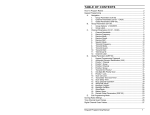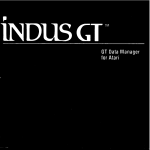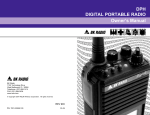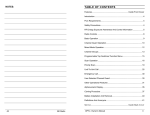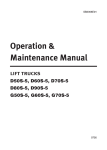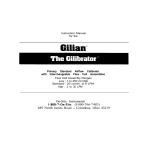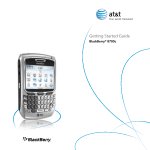Download RELM EPI 3101A User`s manual
Transcript
TABLE OF CONTENTS Introduction ..................................................................................... Preparation For Use ........................................................................ Keyboard/Display Cover ........................................................... Battery Installation .................................................................... Antenna Installation ................................................................... Radio Controls ................................................................................ Basic Operation ............................................................................... Detailed Operation .......................................................................... Display ...................................................................................... Keyboard .................................................................................. Volume Control ......................................................................... Squelch Control ........................................................................ Channel Groups ....................................................................... PTT Switch ............................................................................... Code Guard Operation ............................................................. Programming ................................................................................... Programming - Keyboard Method ............................................ Cloning ...................................................................................... Programming From A Computer .............................................. Accessories ..................................................................................... 1 2 2 2 2 3 4 5 5 5 5 6 6 7 8 9 9 23 26 27 INTRODUCTION This manual covers the operation and programming procedures for RELM’s model EPI 3101AVHF Radio. The Radio provides two-way FM communication on up to 28 channels, over a frequency range of 136 to 160 MHz, with an RF output of 3 watts. This synthesized portable utilizes a microprocessor core allowing features and performance designed to meet the requirements of a commercial NDI NSUR as detailed in the Purchase Description, AN/PRC-127(A) Radio Set. Using the information in this manual will help assure optimum and proper performance from the Radio. The Radio Set consists of the EPI 3101A Radio and the following accessory items: LAAO126 Rechargeable Nickel-Cadmium Battery (2), LAA0312A Battery Charger, LAA0117 Battery Holder for 9 replaceable AA batteries, LAA0818A Flexible Antenna, LAA0203A External Speaker/ Microphone and LAA0445A Carrying Case. All of these items, except for the Radio, are shown on page 27. EPI 3101A User’s Manual 1 PREPARATION FOR USE KEYBOARD/DISPLAY COVER To remove or install the Keyboard/Display Cover, remove the battery if installed. The Cover slides in grooves and latches at its bottom edge. BATTERY INSTALLATION A. Battery packs are available as a rechargeable type (LAA0126) or as a non-rechargeable type (LAA01 17). Rechargeable battery packs can be charged separately or while attached to a radio. NOTE: For safety reasons, rechargeable battery packs are shipped uncharged or only partially charged. Therefore, a rechargeable battery pack should be properly charged before use. B. To install the battery pack, locate the center hub on the radio base and place it in the recess of the battery pack. Position the pack at the 30” offset, seating two metal studs in their recess. Apply upward pressure to the pack while twisting the pack to its original position. The metal tab will click, locking the pack in position. C. To remove the battery pack, first turn the radio off. Then, as shown above, push up the metal tab on the side of the case while twisting the battery pack approximately 30° and remove it from the radio. NOTE: All information programmed into the radio is maintained even when the battery pack is removed. D. Periodically check the contacts on the battery pack for dirt that may prevent a good electrical contact with the charging base. WARNING: Do not dispose of a battery pack in fire. An explosion may occur. ANTENNA INSTALLATION Insert the flexible helical-wound antenna (LAA0818A) into the Unit’s antenna connector and turn it clockwise until it is firmly seated. 2 RADIO CONTROLS FLEXIBLE ANTENNA CONNECT0 CODE GUARD / RADIO WITH KEYBOARD/DISPLAY COVERED (REDUCED VIEW) EXTERNAL ANTENNA JACK \ ACCESSORY JACK SPEAKER MICROPHONE MOUNT f - EARPHONE / JACK LCD DISPLAY / (PUSH?TALK) KEYBOARD Annunciators -( PROG SCAN TX RX ID CG /888.8888 7-SEGMENT LIQUID CRYSTAL DISPLAY EPI 3101A User’s Manual 3 BASIC OPERATION POWER ON by turning the Volume knob clockwise past the OFF detent. A beep sounds, indicating the radio is operational. The LCD briefly displays the current Group and then the Channel. TURN SELECT A GROUP by pressing the following keys on the keyboard: #, 2 (or 1) and then ENT. SELECT A CHANNEL by turning the Channel Selector knob. ADJUST SQUELCH AND VOLUME by turning the Squelch knob clockwise until a rushing noise is heard. Set the volume to a comfortable level, then turn the Squelch knob counterclockwise until the noise stops. This is called the threshold squelch setting. Turning the Squelch knob fully counterclockwise past the detent places the receiver in Code Guard mode. A message will be heard only when the proper Code Guard value is received. TRANSMIT Press the PTT (PushToTalk) switch. If installed, use the Speaker/Microphone’s PTT. When the transmitter is on, the LCD goes blank. TALK IN A NORMAL VOICE With the microphone one to two inches from your mouth. RELEASE THE PTT switch to stop transmitting. If the LCD display does not go blank when you press the PTT switch, the battery pack may need to be charged; if so, the LCD will display LobAt. If a warbling tone sounds and the display shows no Ch, you are on a receive-only channel or the channel is not programmed at all. Select an authorized transmit channel. Ino I 4 ’ Ch If the length of your message exceeds the preset timeout timersetting, the transmitter automatically shuts off and a tone sounds. To continue the transmission, release the PTT switch, then press it again and continue talking. DETAILED OPERATION DISPLAY The Liquid Crystal Display (LCD) provides the User with visual information pertaining to normal radio usage such as the channel number, group number, transmit and battery status. In addition, confirmation of the various programming steps and keyboard entries made while programming are displayed. KEYBOARD The keyboard, as shown below, provides the User with operational and programming functions as described later. El El El E+- Function - Used only in Programming Mode Clear (Erase) - Used in Operational and J VOLUME Display Current Channel Group - Also usec in Programming Mode CONTROL Rotating the Volume Control (OFF-VOL) Knob clockwise from its detent (OFF) position turns the Radio ON. The display will first show briefly the current Channel Group. It will then show the current Channel Number. Rotating the Volume Control Knob fully counterclockwise to its detent position will turn the Unit OFF. The display will briefly show LobAt and then go blank. The LobAt indication is normal at turn off. EPI 3101A User’s Manual 5 SQUELCH CONTROL Rotate the Squelch Control (CG-SQ) Knob clockwise from its detent (CG) position in order to hear any transmissions, regardless if they are tone or digital coded or not. This, in effect,. is the Radio’s MONITOR position. Turning the Squelch Control further clockwise until “noise” is heard permits the Volume Control to be adjusted to a desired level, even though an actual signal is not present. CHANNEL 4 3 GROUPS The Channel Selector knob has 14 positions. The Radio has 28 channels which are separated into two “groups” of 14 channels each. Group 01 is factory programmed for narrow channel (12.5 kHz) FM reception. Channel Group 02 is programmed for wide channel (25 kHz) FM reception. Use Group 02 for proper communication with the original AN/PRC-127 Radio. 678@ 10 5 11 12 2 13 d 1 14 SELECT A GROUP I I GROUP NUMBER PRESS THE # KEY on the keyboard to display the current Channel Group number. If it isn’t the desired Group, proceed to the next step. PRESS A NUMBER KEY for the new Group number. PRESS THE ENT KEY or wait about 5 seconds; the radio returns to normal operation for the new group, and the channel corresponding to the Channel Selector’s position is displayed in the LCD. ‘nogrp05i 6 If an invalid number is selected (05 for example) when selecting a Channel Group, the LCD displays nogrp05 (no Group 05) immediately if ENT is pressed, or in about 5 seconds if not pressed. Then, after 5 seconds, the radio returns to the previously selected group. Rotate the Channel Selector knob to the desired channel. Please note that not all 14 channels may be programmed. Therefore, select only an authorized (programmed) channel for communication purposes. PTT SWITCH The PTT (Push-To-Talk) Switch activates the Radio’s transmitter section when pressed and held in. The display goes blank, indicating the transmitter is activated. I 7x Ch :z I When the PTT switch is released, the transmitter is deactivated and the display shows the current Channel Number and, very briefly, the small TX annunciator. If the length of the message or transmission (PTT held in) exceeds the Radio’s programmed Transmit Timeout value, the transmitter will automatically shut off and an error tone will be heard. In addition, the display will show the current Channel Number and the small TX annunciator. To continue with the transmission, momentarily release the PTT switch, press it again and then resume talking. REMINDER: If you forgetwhat thecurrent Channel Group is, press # and the display will show the Group’s number. Press the ENT key or wait about 5 seconds and the display will return to showing the current channel. EPI 3101A User’s Manual 7 CODE GUARD OPERATION Code GuardTM, Tone or Digital, allows one radio or group of radios to be selectively called within a system. If the radio has been programmed with Code Guard, use the following receive and transmit instructions. CODE GUARD RECEIVE TURN POWER ON by turning the Volume knob clockwise past the OFF detent. SELECT A Channel CODE GUARD Selector CHANNEL by turning the knob. ADJUST VOLUME by turning the Squelch knob clockwise until a rushing noise is heard, then turning the Volume knob to a comfortable level. SET CODE GUARD MODE by turning the Squelch knob completely counterclockwise, past the detent to the CG position. A message will be heard only when the proper Code Guard value is received. CODE GUARD TRANSMIT TURN THE SQUELCH KNOB clockwise, off the detent. MONITOR THE CODE GUARD CHANNEL before transmitting. PRESS THE PTT (Push-To-Talk) switch if the channel is not busy (signal is not present). When the transmitter is activated, the LCD goes blank. RESET THE S QUELCH KNOB to the Code Guard position (CG) to receive only the messages with the proper Code Guard value. During extended transmissions the squelch can be left open (off the detent) until the exchange has ended. Code Guard is a trademark of BK Radio, Inc. 8 PROGRAMMING There are three different ways to program an EPI 3101A radio: A. It can be programmed and/or reviewed using its internal keyboard. This section of the manual describes that procedure. B. Another radio (MASTER) with the desired information can transfer its programmed settings to the radio (SLAVE) by using a cloning cable, LAA0700. See “Cloning” on page 23. C. It can be programmed from a computer by using a special RS-232 interface cable. That procedure is not described in this manual. See page 26 for more details. PROGRAMMING - KEYBOARD METHOD Radios are shipped with a removable door covering the keyboard and display. Before programming or reviewing, remove the door. First, remove the battery pack if installed. Then, engaging the door just below the speaker grill, slide the door downward. Reinstall the battery pack. Make sure the battery pack is charged. 1. Turn the radio on. 2. 3. Select the Channel Group to be programmed or reviewed. Press and hold the FCN key. After approximately three seconds, the LCD will display - - - Id. 4. Release the FCN key. The radio is now in the password entry mode. 5. Enter the six-digit Password Code. IMPORTANT: VVithout the correct Password Code, you cannot proceed with reviewing or programming. The same Password Code is used for both Channel Groups. New radios shipped from the factory are assigned the Password Code 000000. While entering the Password Code, the display will not change, but a beep will sound for each key pressed. If the Password Code is entered incorrectly, the radio will reset to normal operation. Try again, starting at step 3. EPI 3101A User’s Manual 9 6. I------ To keep the Password Code unchanged, press the ENT key and continue with normal radio programming . To change the Password Code, press the FCN key and enter a new six-digit password code. The’digits are now displayed as you enter them. The Password Code can contain the digits 0 through 9, *, and #. The * is represented as a b and the # is represented as an A in the display. IMPORTANT: Do NOT use a 1 for the first digit of the Password Code - the radio will malfunction. It will then require using a computer program to correct the Password Code and put the radio back into normal operating condition. If you make an errorwhile entering the new Password Code, press the CLR key and try again. 7. I”ehl Press the ENT key to store the new Password Code and proceed to the programming mode. The display will change to PROG Ch 0. The Radio is now ready for Reviewing and/or Programming. TO REVIEW GENERAL RADIO PERFORMANCE VARIABLES (CHANNEL 0): Channel 0 is the portion of the program that controls the general performance variables for each Group of 14 channels in a 28-channel radio. Thus, the Channel 0 settings for each Channel Group must be reviewed or programmed separately. NOTE: Settings listed as Group One Functions and Group Two Functions refer to reviewing or programming Function Groups, not the two Channel Groups 01 and 02. 10 Channel 0 Settings for each Channel Group include: Factory Program Description Setting Display ID or Automatic Number Identification (ANI)’ 1234567 1234567 Transmit Timeout Timer disabled 0 sec. Scan Delay Time disabled 0.0 sec. Battery Saver lnhibit 1-1 (See Note 3) disabled 1-12345 Priority Scan Operation 1-2 & 3 disabled Priority Key Lockout 1-4 enabled Scan List Lockout 1-5 enabled 1-12345 \I/ 1 - 1 2 3 4/I\5 \I/ 1-1 234,5, User Code Guard Selection 2-1 disabled 2-12345 Busy Channel Operation 2-2 & 3 disabled 2-12345 ID or ANI Enable 2-4 disabled 2-12345 DTMF Enable 2-5 disabled 2-12345 Group One Functions 1-12345 Group Two Functions 2-12345 NOTES: 1. The ID Number is initially used for production purposes and the Number shown is only an example. 2. Only the ID, Transmit Timeout Timer and Battery Saver Inhibit may be changed from the Factory settings. Scan Delay Time and all other Functions should not be changed. It is highly recommended that the ID, Transmit Timeout Timer and Battery Saver Inhibit settings be the same for Channel Group 01 and Channel Group 02. 3. 4. Battery Saver Inhibit should be enabled only in order to get proper voltage readings when the Unit is being serviced, or if the system in which the Unit is being used requires an extremely fast squelch attack time. However, the Radio’s current drain and battery life specifications are based upon the Battery Saver being turned on. \I/ ;1, for example, indicates that Function (l-1) is enabled and its corresponding number(s) in the display is flashing. When a Function is disabled, its corresponding number(s) is steady. EPI 3101A User’s Manual 11 1. After entering the Program Mode, the display will show PROG Ch 0. 2. Press the FCN key. The display will show an ID number (up to seven digits in ]:pshj IPROG TX length). 1 3. Press the FCN key. The display will show the Transmit Timeout Timer length in seconds. 4. Press the FCN key. The display will show the Scan Delay Time in seconds. 5. Press the FCN key. The display will show the five individual Functions of Group One that are enabled or disabled. 6. Press the FCN key. The display will show the five individual Functions of Group Two that are enabled or disabled. 7. Press the FCN key. The display will loop back to the Channel 0 entry point and show 11 PROGChO ENTRY . POINT TO REVIEW FREQUENCIES AND CODE GUARD FOR AN INDIVIDUAL CHANNEL IN THE SELECTED CHANNEL GROUP: 1 I PROG RX CG DIGITAL CODE GUAROTY 12 I- 1. After entering the program mode, the display will show PROG Ch 0. 2. Press CLR and then press the digit key(s) of the channel that needs to be reviewed. The display will show the channel to be reviewed. 3. Press the FCN key. The display will show the receive frequency in MHz. 4. Press the FCN key. The display will show the receive Tone Code Guard or Digital Code Guard (the value 0.0 denotes carrier squelch). Digital Code Guard will be a three digit number preceded by a d in the display. 5. Press the FCN key. The display will show the transmit frequency in MHz. 6. Press the FCN key. The display will show the transmit Tone Code Guard or Digital Code Guard. (Inverted Digital Code Guard illustrated.) 7. Press the FCN key. The display will loop back to the entry point and display the reviewed channel. 8. Press PRI to increment the channel number by 1, or press CLR and then press the digit key(s) of the next channel to be reviewed. The FCN key can then be used to review the frequencies and Code Guard of this next channel. 9. To leave the programming mode, power the unit down by rotating the volume knob counter clockwise to the OFF position. Normal operation will occur on the next power up. I PROG TO PROGRAM GENERAL RADIO PERFORMANCE VARIABLES (CH 0) OF THE SELECTED CHANNEL GROUP: A. To Set the ID Number PROG ID EPI 3101A User’s Manual 1. After selecting the desired Channel Group (01 or 02) and entering the program mode (see page 9), the display will show PROG Ch 0. 2. Press the FCN key. 3. The display will be blank or will show a one to a seven digit ID number. This ID number is intended as an electronic serial number for radio system management purposes. 13 4a. If no change is needed for the ID number, press FCN to advance to the next section. 4b. If necessary, a new number can be entered by pressing CLR, followed by any number consisting of one to seven digits. The digits will appear at the right of the screen and move to the left as more digits are entered. Press ENT to store the new ID number and automatically advance to the next section. 4c. If desired, the existing ID number can be incremented by 1 by pressing PRI. Then press ENT to store the new ID number and automatically advance to the next section. To Set the Transmit Timeout Timer After the ID number is set, the upper display will show PROG TX. This is the duration of the Transmit Timeout Timer. 0 SEC means that the Timeout Timer is disabled and the Unit will transmit as long as the PTT switch is held in. 1. If no change is needed, press FCN to advance to the next section. 2. The Timeout Timer length can be changed by pressing the PRI or CLR key. Each press of the PRI key will increment or increase the length by 15 seconds, up to 225 seconds (3 minutes, 45 seconds). Another pressafter 225 seconds resets the value to 0. Pressing the CLR key will automatically reset the value to 0. Press ENT to store the chosen value and automatically advance to the next section. 14 To Set the Scan Delay Time After the Timeout Timer is set, the upper display will show PROG SCAN. This is the duration of the Scan Delay Time in seconds. Since the radio does not have a Scan feature, no change is needed. Press FCN to advance to the next section. NOTE: It is highly recommended to leave the Scan Delay Time at 0 seconds. Miscellaneous Channel 0 Programming -GROUP ONE FUNCTIONS After the Scan Delay Time is shown, the display will show PROG I- 12345. This is a group of five individual functions that can be enabled or disabled. NOTE: See page 11 for Description and Factory Settings information. When a Function is enabled, the corresponding number in the display will flash. When the Function is disabled the number is steady. If you wish to change the Function from enable to disable, or vice versa, press the number key corresponding to that Function. Once each Function 1-5 is set as desired, press ENT to store them into memory and automatically advance the program to the next section. If no changes have been entered, press FCN to advance to the next section. E . GROUP ONE Functions 1P R O G I 1. Battery Saver Inhibit - If needed, press the 1 key to change the Battery Saver’s status. BATTERY SAVER ON REMINDER: If 1 is steady, the Battery Saver Inhibit is disabled, EPI 3101A User’s Manual 15 1PROG PdlORlTV SCAN LIST \ I / 2 & 3. Functions 2 and 3 are used to define Priority Scan operation. Since Priority Scan is not available, both 2 and 3 should be steady. 4. PRI Key Lockout-When enabled (flashing) the PRI key will be locked I CHANNEL NOT CHANGEABLE NOT out in the operating mode. Because the PRIORITY feature is not available, the 4 should be flashing. Scan List Lockout - VVhen enabled (flashing), the User will not be able to change the channels in the scan list. Since SCAN is not available, the 5 should be flashing. CHANGEABLE Once each function l-5 is set as desired, press ENT to store them into memory and automatically advance the program to the next section. with functims. Gyp 2 F. As If no changes have been entered, press FCN to advance to the next section. Miscellaneous Channel 0 Programming-GROUPTWO FUNCTIONS v/ USER CODE GUARD ENABLED PROG , I USER CODE GUARD DISABLED After Group 1 functions are set, the display will show PROG 2-12345 for Group 1 functions, the enabled function number will flash. The disabled functions remain User Code Guard Selection - When disabled (steady), the keyboard can not be used for Code Guard Selection while in the Operating mode. The 1 should not be flashing. NOTE: Functions 2 through 5 are reserved for future options and should remain disabled (steady) at this time. Once Group Two functions are set, press ENT to store the functions into memory. The display will revert back to the Ch 0 entry point. 16 G. To Review Channel 0 Values Repeated pressing of the FCN key will display each value in Channel 0, then loop back to the Ch 0 entry point. To program the Channels 1 through 14, continue with the next Section. To quit programming, go to page 20 for details. TO PROGRAM CHANNEL FREQUENCIES AND CODE GUARD VALUES: Once Channel 0 programming is complete, the display will show PROG Ch 0. Any channel number 1 through 14 can now be pressed to allow access to the frequency and Code Guard values for that channel in its Group (01 or 02). IMPORTANT: To improve the interoperability clarity between the AN/PRC-127(A) and the AN/PRC-127 Radio Set, two separate channel Groups are designated in the AN/PRC-127(A) Radio Set and must be programmed to receive the same frequency in both Groups (01 and 02). Example: VVhen programming a 127A, a channel in Group 02 can be programmed to receive on 160.000 MHz with a “127 characteristic” receive mode. At this time, the same channel in Group 01 can be programmed to receive on 160.000 MHz with a "11 27A characteristic“ receive mode. IPROG I 1. Press 1, for example, and the display will show PROG Ch 1. This is the entry point for channel 1 values. 2. Press FCN. The display will show PROG RX and the Receive Frequency (in MHz) for channel 1. RX stands for Receive Frequency. If the channel has not been programmed yet, the display will show PROG RX 0.0. J NO RECEIVE FREQUENCY 3. , If the displayed frequency is correct, press FCN to advance to the next value. To initially program the frequency or if a new frequency is desired, press CLR followed by the digits of the desired frequency from left to right. Then press ENT to store this frequency and automatically advance to the next value. See Table 1 on page 18 for proper frequency increments. EPI 31OlA Usefs Manual 17 lOOkHz(O-9) v lOkHz(O-9) 1 kHz(0,2 or5) _IID xxx. 1kHz(O or 5) I x000 050 100 125 150 200 250 300 350 375 400 450 500 550 600 625 650 700 750 800 850 875 900 950 Table 1. Proper Frequency Increments. 18 4. After the Receive Frequency is set, the upper part of the display will show PROG RX CG. This is the Code Guard value for Channel 1 receive. Note: 0.0 indicates carrier squelch operation. If the displayed value is correct, press FCN to advance to the next value. If a new value is desired, press the CLR key to reset the display to 0.0. Tone Code Guard is entered directly, using the digit keys (0 through 9). See pages 21 and 22 for proper Code Guard values. L INDICATES INVERTED CODE 5. NO TRANSMIT FREQUENCY Digital Code Guard is entered by first pressing CLR, then the # key, causing the letter d to appear, followed by the proper three digit code (0 through 7 keys only; 8 & 9 respond as a 7). Pressing the PRI key after the three digit code has been entered allows the digital code to be inverted. VVhen the displayed value is correct, press ENT to store the Code Guard and automatically advance to the next value. After the receive Code Guard is set, the upper part of the display will show PROG TX. This is the Transmit (TX) Frequency for Channel 1. If it is correct, press FCN to advance to the next value. To program or change it, press CLR followed by the frequency in (MHz) and then ENT to store the new frequency and automatically advance to the next value. . Only frequencies from 136 to 160 MHz in increments of 5 or 12.5 kHz will be operable. See Table 1 on page 18 for proper frequency increments. EPI 3101A User’s Manual 19 After the Transmit Frequency is set, the upper part of the display will show PROG TX CG. This is the Code Guard value for Channel 1 transmit (0.0 indicates carrier squelch). If this value is correct, press FCN to advance to the next value. If a new value is desired, press the CLR key to reset the display to 0.0. Tone Code Guard is entered directly, using the digit keys (0 through 9). See page 21 for proper Code Guard values. PROG 7x CG I L INDICATES INVERTED CODE Digital Code Guard is entered by first pressing CLR, then the # key, causing the letter d to appear, followed by the proper three digit code (0 through 7 keys only; 8 & 9 respond as a 7). Pressing the PRI key after the three digit code has been entered allows the digital code to be inverted. VVhen the displayed value is correct, press ENT to store the Code Guard and automatically advance to the next value. 7. After the transmit Code Guard is set, the display will loop back to the Channel 1 entry point. If you wish to review the frequencies and Code Guard values in Channel 1, subsequent pressing of the FCN key will show each value and then loop back to the Channel 1 entry point again. 8. To program another channel, return to Step 1 on page 17 and key in the desired channel’s number. TO LEAVE THE PROGRAMMING MODE: 20 1. Rotate the OFF/Volume knob on top of the radio counterclockwise to the OFF position. 2. Normal radio operation will occur the next time the radio is turned on. SELECTING A TONE CODE GUARD The Tone Code Guard system (CTCSS) may be set for any frequency in the range of 67 to 250.3 Hz. However, since most systems adhere to the Electronic Industry Association (EIA) standards, tones should be selected from the following EIA list. In order to insure optimum performance tone selection for use on the same radio frequency (RF) channel or adjacent channels in the same coverage area should be made from one of the Groups A, B, or C as much as possible. RELM guarantees optimum receiver performance only if tone frequencies below 220 Hz are chosen. GROUP A 67.0 77.0 88.5 *100.0 107.2 114.8 123.0 131.8 141.3 *151.4 162.2 173.8 186.2 203.5 218.1 233.6 250.3 GROUP B 71.9 82.5 94.8 103.5 100.9 *118.8 127.3 136.5 146.2 156.7 167.9 “179.9 192.8 210.7 225.7 241.8 GROUP C 74.4 79.7 85.4 91.5 * 50/60 Hz power distribution systems could cause falsing. The assignments in a given area shall be made from one of the Groups A, B, or C as much as possible. EPI 3101A User’s Manual 21 SELECTING A DIGITAL CODE GUARD Codes for the Digital Code Guard system (CDCSS) may be chosen from the following list. For the performance or compatibility of Digital Code Guard systems, it is recommended that an operational test be made on the intended system before wholesale assignments are made. In some cases, either one or both the transmit and receive codes will require an inverted code* to operate with existing systems. This can be done during the code programming of the system. Usually, systems using direct unit to unit transmission (systems without mobile relays, repeaters, remote control, etc.) may use codes from the table. Systems with relays, etc. may use code variations for system control and operational efficiency. The system operator or engineer should be consulted regarding the operational requirement on such systems. 023 025 026 031 032 043 047 051 054 065 071 072 073 074 114 115 116 125 131 132 134 143 152 155 156 162 165 172 174 205 223 226 243 244 245 251 261 263 265 271 306 311 315 331 343 346 351 364 365 371 411 412 413 423 431 432 445 464 465 466 503 506 516 532 546 565 606 612 624 627 631 632 654 662 664 703 712 723 731 732 734 743 754 *NOTE: Inverted code is displayed with a "-" following the Digital Code’s value. See page 20 for an example. 22 CLONING STANDARD INSTRUCTIONS Any MASTER radio (an EPI 3101A with the desired radio frequencies and settings) is capable of transferring its program to another EPI 31 01A or SLAVE. The radio receiving the program also is referred to as the CLONE. The LAA0700 Cloning Cable will be required in the following procedure. 1. Make sure that the battery packs for both radios are charged. 2. Attach the MASTER switch end of the cloning cable to the side connector of the MASTER radio. (Note: one plug of the cloning cable has a push button MASTER switch. This plug must be attached to the MASTER radio.) 3. Power up the MASTER radio by rotating the off/volume knob clockwise past the detent. IMPORTANT: The MASTER and CLONE radios must be set to the same Channel Group before cloning is started. Do NOT clone Channel Group 01 to Group 02 or vice versa. To put the MASTER radio in the programming mode, press and hold the MASTER switch. Then press the FCN key until the display shows PROG Ch 0. EPI 3101A User’s Manual 5. Review the values in the program. Any changes required must be made at this time. 6. Connect the other plug of the cable to the side connector of the radio to be cloned. 7. Power up the CLONE and set it to the proper Channel Group. 23 8. Press the * key on the MASTER radio keyboard. The display will flash PROG signifying that the radio is ready to download its program to the CLONE. 9. Press the FCN key on the MASTER radio keyboard. The program in the MASTER will then be downloaded to the CLONE. The CLONE will automatically send back the program to the MASTER to verify a successful cloning. 10. If the download was successful, the MASTER’s display will resume flashing PROG. A. To clone the other Channel Group, power down both radios and go to Step 3, changing the Channel Group as required. B. If finished cloning, power down the CLONE and disconnect the cloning cable. Normal radio operation will occur on the CLONE’s next power up. 11. If the download was not successful, the MASTER will display FAIL and multiple beeps will follow. Failure of downloading can be due to: A. Improper connection B. Failure to power up CLONE C. CLONE set in the programming mode NOTE: To stop the FAIL mode, press CLR, power down both radios and try again, starting at step 1 on page 23. 24 SPECIAL CLONING INSTRUCTIONS It is possible to change Channel 0 values on the MASTER radio, hold them in a temporary memory, and download them to the CLONE without actually entering them into the permanent memory of the MASTER. This is convenient if sequential identification numbers are used to identify a series of portables in a radio system. Assuming that the frequencies, Code Guard values, and other CH 0 values are common for all radios in the system, but that the radio identification number should be unique to each radio, the following method would be used to clone additional radios for the system: 1 l Program the MASTER with all frequencies, Code Guard values and Channel 0 values that will be common to all radios. 2. Advance the display to show the MASTER’s ID number (for example 100) . 3. Press CLR; press 1,2, and 5.125 is now only in temporary memory. 4. Press *, connect the cloning cable to the CLONE radio and download by pressing FCN. ID number 125 is now stored in permanent memory of the CLONE. 5. After download, press CLR. Disconnect the CLONE. The MASTER radio display will show that 125 is still being held in the temporary memory of the MASTER. 6. Press PRI. This will increment the ID number one digit to 126. NOTE: Any new number can be entered at this point by pressing CLR and using the digit keys to enter the new number. EPI 3101A User’s Manual 25 7. Press *. Connect the cloning cable to the next CLONE radio and download by pressing FCN. 8. Any number of radios can be coded with different or sequential ID numbers using this technique. The ID number in the permanent memory of the MASTER will remain unchanged as 300. PROGRAMMING FROM A COMPUTER Programming the radio from an IBM compatible computer, using the LAA0725 Interface Cable, is covered in a separate programming manual. The manual is included with the programming software. Contact RELM Communications, Inc. to order the interface cable and software. Specify the program is for the EPI 3101A Radio. 26 ACCESSORIES The accessories shown are part of the AN/PRC-127(A) I LAA0818A LA Radio Set. LAA0445A LAA0312A LAAO126 LAA0312A Desktop Charger Rapidly recharges the LAA0126 battery pack to 90% of capacity, then switches to a trickle rate to maintain the charge without damaging the battery pack. Red and Green LED indicators confirm proper contact with the battery and show the charge rate. An input voltage selector switch, located on the bottom panel, allows for either 115 VAC or 230 VAC operation. The proper selection should be made before the Charger is plugged into the voltage source. LAAO126 Nickel-Cadmium Battery Pack High capacity (1200 mAH) rechargeable battery pack. Two packs (one spare) are shipped with the Radio Set. LAA01 17 Battery Holder Allows the use of replaceable AA alkaline batteries when recharging of the LAA0126 battery pack is not available. The Holder, as shown, is only partially opened. Slide the cover all of the way up in order to install the 9 batteries. Then slide it back down until it snaps in place. EPI 3101A User’s Manual 27 Helical-wound flexible antenna that covers the entire range of frequencies that can be programmed into the EPI 3101A Radio. LAA0445A Carrying Case This textile case is built to provide proper protection while keeping the radio at your side. LAA0203A Speaker/Microphone This light weight speaker/microphone clips securely to collar or lapel, offering the convenience of easy communications without removing the radio from your belt. To install the LAA0203A: 1. Lift away the protective cover from the Accessory connector and Earphone jack. See Radio’s side view on page 3 for their location. The protective cover can not be completely removed since it is permanently attached near the flexible antenna’s connector. 2. Carefully install the Speaker/Microphone’s connector assembly into the Accessory and Earphone connectors. 3. Screw in the assembly’s retaining bolt until finger tight. Do not overtighten. NOTE: VVhen the LAA0203A is removed, the protective cover should be reinstalled so that the various electrical connections are not exposed to dust, dirt, rain, etc. 28 RELM Communications, Inc. 7505 Technology Drive West Melbourne, FL 32904 Telephone: (407) 984-1414 FAX: (407) 676-4403 0 Copyright 1997 RELM Communications, Inc. All rights reserved P/N 700 I-20257-900 1-97