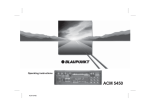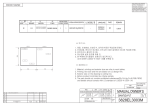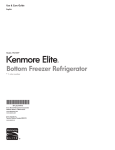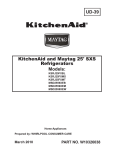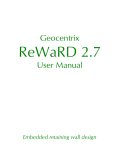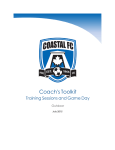Download User Manual
Transcript
Showdown Troller Digital Fish Finder User Manual Troller 2.0 Combo Troller 2.0 Items sold separately www.marcumtech.com Versa Electronics www.marcumtech.com About Your About YourNew NewShowdown ShowdownTroller Troller Handheld Handheld Fish Fish Finder Finder Your new Showdown 2.0 Digital Troller Fish Finder a palm-sized Congratulations! Your Troller new Showdown Digitalis Fish Finder is asonar palmdevicesonar with full sizewith performance. While most often used in ice fishing sized device full size performance. For use in either ice-fishing or applications to quickly “troll” from holefrom to hole, equally at ice-fishing home in open open water situations…quickly “troll” holeittoishole while or water can use itortokayak shootorder through yourfish canoe in order shoot where throughyou your canoe to find and or thekayak correct depth. to find fish and the correctisdepth. Thetoultimate in portability matched to The ultimate in portability matched ShowDown’s provenisCrystal-Quick® Showdown’s proven Crystal-Quick® vertical display. Simply turn ondisplays your vertical display. The sonar instantly locks on to bottom, and clearly Showdown Troller, and immediately begin observing the action below. The the location of fish and your lure, anywhere in the water column. The Troller Showdown’s Auto Depth Range feature immediately locks on to the proper delivers unmatched performance and is the most intuitive and easy to use depth range, while also displaying digital depth at all times. system on the market… the future of ice-fishing electronics is here! The simplicity of ShowDown’s sonar presentation, as well as the user-friendliness Standard features included Showdown Iceand Troller of the interface enables youintothe catch more fish haveare: more fun. You •25-level noisemore sensitivity will now spend time actually fishing, and less time trying to figure out how to interpret what your sonar unit is showing you. Simply turn on your •10-level noise/interference rejection Showdown Troller, and immediately begin observing the action below. The •Ice mode Auto Depth Range feature immediately locks on to the proper ShowDown’s depth range, while alsoindisplaying depth at all times. •Depth measurement Standarddigital or Metric • 5 or 10features foot bottom lock in zoom Standard included the Showdown Ice Troller are: •Battery status display •25-levelnoisesensitivity •10-levelnoise/interferencerejection Getting Started Your Showdown Troller 2.0 was purchased in one of two configurations— •Icemode either as a stand-alone unit, or as a Combo, with a soft pack, shuttle and 12 •DepthmeasurementinStandardorMetric volt battery. •5or10footbottomlockzoom If you purchased the Showdown Troller 2.0 as a stand-alone, it comes with the •Batterystatusdisplay following: All these features combine intosonar the most •Showdown Troller Handheld Unitprecise, yet simple-to-use sonar unit on the market. Thank you for making this purchase—you’ll be glad you did. •6-feet transducer / power cable and 200 kHz - 20 Degree transducer •Neck Lanyard Included In Your Showdown Troller Package •ShowdownTrollerHandheldsonarUnit •User’s Manual •6-feettransducer/powercableand200kHz-20Degreetransducer •Warranty Card •NeckLanyard If you purchased the Showdown Troller 2.0 as a Combo, it comes with the above items as well as the following: •User’sManual •Soft Pack •WarrantyCard •Battery Box/Base •Gimbal mount/slide-on bracket •12 volt battery •Wiring harness •Battery charger •Transducer arm •Transducer stopper -3- Versa Electronics www.marcumtech.com Your new Started Showdown Troller Digital Fish Finder runs on either 6 AA batteries Getting (not included) or the optional 12 volt rechargeable battery. To use it with AA YournewShowdownTrollerDigitalFishFinderrunson6AAbatteries(not batteries, open up the battery compartment located in the back of the unit and included). up the compartment located the back the unit insert 6AAOpen batteries intobattery the battery compartment andinreplace theofcover. andinsert6AAbatteriesintothebatterycompartmentandreplacethecover. Next, takeset oneyour looped end oftake the neck lanyardend andoffeed through the and neck To further Troller up, one looped the itneck lanyard lanyard slot located on the “bottom” on the Troller Take the other looped feed it through the neck lanyard slot located on theUnit. “bottom” on the Troller end, and through theend, loopand thatpass has been fed through slot to been secure Unit. Takepass the itother looped it through the loopthe that has thelanyardtotheTrollerunit.Finally,simplysecuretheplugonthe6’transfed through the slot to secure the lanyard to the Troller unit. Finally, simply ducer cord in to on thethe power plug on the back of the the power unit and your Showdown secure the plug 6’ transducer cord in to receptacle on the Trollerisnowreadytobeused.The6AAbatterieswillpoweryourShowdown back of the unit and your Showdown Troller is now ready to be used. The 6AA power your of Showdown Troller Trollerbatteries unit for will up to 20 hours continuous use. for up to 12 hours of continuous use. 12 Volt Rechargeable Battery Option 12 Volt Rechargeable Battery Option TheTrollerunitcanalsobepoweredbyusing12Vrechargeablebattery(not included).Thepower/transducercordthatcomeswiththeTrollerunitis You may have purchased your Troller as part of the Combo Package, or you may have with purchased it alone and the Performance Pack. equipped a 12V “pig-tail” leadhave thatalso can bought be attached to an optional accesEitherthe of these options will allow you to power a rechargesory, Showdown Troller Performance Pack.your The Troller Troller off unitofcan be placed able 12removed volt battery. youperformance have purchased as a stand-alone, in and fromIfthe pack the withTroller ease 2.0 by using the Quickyou consider getting a Performance Pack and 12 volt battery to add Slideshould bracket that comes with the performance pack. Feel free to keep AA to the unit’s in versatility. batteries place while using the performance pack—when you are connected to the big battery, you will be using current from the big battery. Should you With either theon Combo Pack or the Performance Pack, and to power Troller choose to go a “scouting mission”, you can quickly easilyyour disconnect off 12 volt battery you simply the 12V “pig-tail” that is part of the thethe pigtail connection to return toplug running on AA batterylead power. transducer cable into the wiring harness that is attached to the battery. Make sure that the both leads of the wiring harness are slid on to the terminals of Showdown Troller Features your battery, red to red, black to black. The ShowDown’s straightforward control panel is designed to let you concentrateonfishing.Mostsettingsworkbyfirstactivatingthefunctionitself(ex: The Troller unit can be placed in and removed from the pack/shuttle with ease pressSENStotriggersensitivityadjustment),thensimplypresstheUPor by using the Quick-Slide bracket that comes with the Performance Pack and DOWNkeystoadjustlevels. Combo Pack. Feel free to keep AA batteries in place while using the 12 volt battery—when you are connected to the big battery, you will be using current POWER ON— To turnShould the Showdown Troller POWER to ON, press and hold from the big battery. you choose to go on a “scouting mission”, you POWER keyand for two seconds. The the unitpigtail will beep, and a message appear can quickly easily disconnect connection to return will to running briefly the bottom on AA at battery power.of the screen—this message indicates which software edition that your system is equipped with, and whether ICE MODE is on or off.(SeebelowtoactivateICEMODE).Itisnormaltoheara“ticking”sound Battery Charging coming from the transducer whenever the Troller is operating. Your Combo Pack or Performance Pack comes with a 3-stage battery charger. This style charger has proven to bePOWER the most andand easiest POWER OFF— To of turn the Showdown Troller toeffective OFF, press hold to use offor all charging systems available. Because this is apreserves 3-stage charger, POWER two seconds. Showdown Troller automatically your there is no danger of overcharging your battery. When properly cared for, a sonar settings the next time you activate unit. sealed lead acid battery will last for at least a couple of years. Batteries are made to be used, need to used to make the most of them. BACKLIGHT— Toand turnthey backlight on,be turn Showdown Troller POWER ON,The then most important thing you can do is to promptly recharge your battery after pressPOWERkeyagain(donotholdkeydown).Toturnbacklightoff,press each use. Not charging your battery immediately after use is the number one POWERmomentarilyagain(donotholdbuttondown). thing that leads to battery failure. SIMULATOR— With Showdown Troller POWER OFF, enter SIMULATOR mode For safety reasons, it is recommended that you place“SI” yourwill system onon a flat, by pressing and holding POWER key for 5 seconds. appear the hard surface cement or tile when charging it, away from anySIMULATOR flammable bottom of thelike screen, indicating you are in SIMULATOR mode. materials. Behow surethe to disconnect theand charger from the wall when in use, mode shows bottom, a lure fish would appear on thenot screen if and avoidfishing leavinginyour battery to the charger for turn extended periods you were 32’ of water.hooked To exit up SIMULATOR mode, the Showof time. down Troller POWER to OFF, then turn unit back ON. While in SIMULATOR -4- Versa Electronics www.marcumtech.com mode, it is get easyhome to experiment with various settings to see how theyand work When you from a trip, putthe your battery on charge right away, leavewhat it there overnight, or on for your around 8-12 hours. on the nightyou and effect they have display. While inLikewise, SIMULATOR mode, before fishing, sound put it on the charger again, just to make sure. Again, will not you heargo theice“ticking” coming from the transducer. there is no danger of overcharging your battery. We often talk to people who ICE MODE— Your their Showdown sonar offers exclusive ICE MODE, hesitate to charge battery Troller after each use for fear that the battery willadefeature to Versa Electronics sonar units, allows IS forFALSE!!! seamvelop aunique “memory” and this will leadbrand to a shortened runwhich time—THIS ALWAYS CHARGE BATTERY AFTER USE!!! Be sure to use the less operation in theYOUR coldest conditions. WithEVERY ICE MODE active, Showdown charger that came with your system, a similar that iscrystals between .5 ampat Troller triggers an internal LCD heateror that keeps one the liquid moving and 1normal amp. super Using high a larger charger, like youof would use on atemperature. car, truck, RV,This or their speeds, regardless sub-freezing boat is that likelyanglers to cause to the There is really little danger means nodamage longer have to battery. worry about their sonarvery “slowing down” of overcharging your battery a low charger, and“Ice mostMode”, chargers due to freezing liquid crystals.with While thisamp feature is called youautomay matically go into “maintenance mode” once a full charge has been achieved. find that your showdown performs better under a wide variety of conditions To charge, simply couple end of the charger thetoend of thethe wiring when in “ICE” mode. Thethe extra amount of powerwith used operate LCD harness. It is normal for a green light to appear on the charger at this time. It heater is insignificant. is also normal for the light on the charger to be green if it is just plugged into the wall. When it is plugged intoisthe and battery, willextended see a redtime LED NOTE: If your Showdown Troller leftwall in extreme coldyou for an light appear on POWER the charger. If the is red, battery is being charged. period with the turned OFF,light allow one the to two minutes for the Ice When LCD your heater batterytois warm fully charged, this sufficiently, red light should green. Mode the crystals afterchange POWERtohas beenIf it is time to go fishing and the light has not turned green, go fish and try to allow turned ON, and ICE Mode has been activated. After the ICE Mode LCD heater a longer charging period next time. has been running for an extended period, it is perfectly normal for the Showdown Troller power-head to feel warm. Showdown Troller Features TO ICE MODE, simply press the panel UP and DOWN buttons simultaneTheINITIATE Showdown’s straightforward control is designed to let you conously. You now Most see the message “ICE ON”activating flash briefly the bottom centrate onwill fishing. settings work by first theatfunction itselfof the The internal LCD heater isadjustment), now activated. exit ICE mode (ex:screen. press SENS to trigger sensitivity thenTo simply press the and UP or return Troller to normal operating mode, press the UP and DOWN DOWNShowdown keys to adjust levels. keys simultaneously. The message “ICE OFF” will now flash briefly at the bottom the screen. POWERofON— To turn the Showdown Troller POWER to ON, press and hold POWER key for two seconds. The unit will beep, and a message will appear SENSITIVITY— The Showdown Troller ismessage a highly sensitive capable briefly at the bottom of the screen—this indicatessonar whichunit software ofreadingthetiniestofsolidobjectsbelow.Itfeaturesa25-leveladjustable edition that your system is equipped with, and whether ICE MODE is on or Sensitivity function with surface clutter elimination. off. (See below to activate ICE MODE). It is normal Ideally, to hear Sensitivity a “ticking” should sound be set atfrom the lowest level possible to still view youris lure and surrounding fish, coming the transducer whenever the Troller operating. while at the same time “tuning out” excessive clutter in the water column. POWER OFF— turn the Troller POWER toClutter OFF, press and hold Clutter can makeTo reading theShowdown sonar screen more difficult. can be POWERby forany twonumber seconds. Showdownitems, Trollerincluding automatically preserves your tiny caused of suspended algae, zooplankton, sonar settings the next time you activate unit. bubbles, and other particles. IfBACKLIGHT— you’re seeing too clutter, simply decrease the Sensitivity level until To much turn backlight on, turn Showdown Troller POWER ON, the clutter disappears. if you’re notkey reading your below then press POWERConversely, key again (do not hold down). To lure turndirectly backlight off, press POWER momentarily again (do hold button down). the transducer, consider increasing thenot Sensitivity level. In most cases, you will have the best performance with the Sensitivity set between 5 and 10. To SIMULATOR mode— With Showdown Troller POWER OFF, enter adjustShowdownTrollerSENSITIVITY,presstheSENS/ZOOMbutton.The SIMULATOR mode pressing andlower holding key for 5along seconds. “SENS” indicator willbyappear at the leftPOWER of view-screen, with a“SI” will appear on the bottom of the screen, indicating you are in SIMULATOR numberthatindicatestheSensitivitysetting(0to25)atthebottomofthe mode. SIMULATOR mode shows how the press bottom, lureorand fish would screen. With the SENS indicator activated, theaUP DOWN key to appear on screensonar if you SENSITIVITY were fishing into32’ water. level. To exit SIMULATOR increase orthe decrease theofdesired mode, turn the Showdown Troller POWER to OFF, then turn unit back ON. While in SIMULATOR mode, it is easy experiment with allows the various settings ZOOM—The Troller has a bottom lock to zoom feature that the user to have see how they work what effect 5they have display. While in to a close-up lookand at the bottom or 10 feetonofyour the water column. To SIMULATOR mode, you will not hear the “ticking” sound coming from the activatethebottom-lockzoom,pressandholdtheSENS/ZOOMbuttonfor transducer. 4 seconds, and the display will change to show the bottom 10 approximately -5- Versa Electronics www.marcumtech.com ICE of MODE— Your Showdown sonar exclusive ICEthe MODE, a will feet the water column. PressTroller and hold theoffers button again, and display feature unique to Showdown sonar units, which allows for seamless operation nowshowthebottom5feetofthewatercolumn.ToexitZOOM,pressand in thethe coldest conditions. Troller hold button again, andWith you ICE will MODE be backactive, to full Showdown water column view.triggers an internal LCD heater that keeps the liquid crystals moving at their normal RANGE— Showdown Troller is equipped with 5-separate depth ranges— super high The speeds, regardless of sub-freezing temperature. This means that anglers no longer have to worry about their sonar “slowing down” due to 20,40,60,80,and120’.Regardlessofthemanualdepthrangesetting, freezing liquid crystals. While this feature is called Mode”, youeven mayiffind Showdown Troller will always display digital depth“Ice down to 120’, bottom that your Showdown performs a wide variety of conditions when is deeper than the bottom limit better of yourunder current RANGE setting. in “ICE” mode. The extra amount of power used to operate the LCD heater is AUTO RANGE— In Auto Range mode, Showdown Troller will automatically insignificant. lock into the depth range appropriate to the depth of the water. For instance, NOTE: If your Showdown TrollerTroller is leftwill in extreme cold for an in extended time in 32-feet of water, Showdown automatically lock at the 40-foot period with the POWER one turn to two forand the Ice depth range. Auto Rangeturned allowsOFF, you allow to simply onminutes the power begin Mode to warm crystals has been fishing.LCD Yourheater Ice Troller is in the Auto Rangesufficiently, Mode whenafter youPOWER turn it on. turned ON, and ICE Mode has been activated. After the ICE Mode LCD MANUAL heater hasRANGE—TomanuallyadjusttheTroller’sdepthrange,press been running for an extended period, it is perfectly normal for the Showdown Troller power-head to feel warm. theRANGE/METRICkey.Thiswillcausethedigitaldepthmarkerstoflash on-and-off, indicating that the sonar has switched from AUTO RANGE mode TO INITIATE RANGE ICE MODE, simply press UP and DOWN press buttons simultaneto MANUAL mode. While the the display is flashing, either the UP ously. You will now see the message “ICE ON” flash briefly at the bottom of orDOWNkeytotogglebetweendepthranges—20-FT,40-FT,60-FT,80-FT, the screen. The UP internal LCD heaterto is the nownext activated. To depth exit ICE mode and 120FT, Pressing moves RANGE shallower zone; DOWN return Showdown Troller to normal operating mode, press the UP and DOWN movestothenextdeeperzone.TogobacktoAutoRange,presstheRANGE/ keys simultaneously. The message “ICE OFF” will now flash briefly at the METRICkey,thenpresstheUPkey(movingRangetothenextshallower bottom thethe screen. setting) of until Range passes the 20-foot range by one step. At this point, you see a flashing “A” icon instead of the FEET indicator. To return to manual range, SENSITIVITY— The Showdown Troller is a highly sensitive sonar unit capable simplypressRANGE/METRICagain,andscrollDOWNtothedesiredrange. of reading the tiniest of solid objects below. It features a 25-level adjustable Sensitivity withyour surface clutter elimination. Ideally, METRIC—function To change display to read in meters ratherSensitivity than feet, should press and be set at the lowest level possible to still view your lure and surrounding fish, holdtheRANGE/METRICforapproximately4seconds.Wheninmetricmode, while at the same time “tuning out”zoom excessive clutterwill in the water column. all depth measurements, including functions, be displayed in meters. Clutter can make reading the sonar screen more difficult. Clutter can be Repeat this process to return to measurements in feet. caused by any number of suspended items, including algae, zooplankton, tiny bubbles, and other particles. NOISE (Interference Rejection)—Theunit’sNoiseRejectionfeatureallows you to use your Showdown Troller in close proximity to other sonar units, trolling If you’re and seeing tooelectronic much clutter, simply decrease the Sensitivity levelsignal until the motors, other devices without experiencing excessive clutter disappears. Conversely, if you’re not reading your lure directly below interference.Aten(10)levelNoiseRejectionfunctionallowsyoutoadjusttoa the transducer, consider increasing the Sensitivity level. In most cases, you widerangeofrejectionlevels.If“noiseinterference”occurs,increasetheNoise will have the best performance with the Sensitivity set between 5 and 10. To Rejectionleveluntilyoueffectivelyeliminatethesignalinterference.Toadjust adjust Showdown Troller SENSITIVITY, press the SENS/ZOOM button. The theTroller’sNOISERejectioncontrol,simplypresstheNOISE/BATTbutton “SENS” indicator will appear at the lower left of view-screen, along with a once. The message “noi” will start to blink at the bottom of the screen, followed number that indicates the Sensitivity setting (0 to 25) at the bottom of the byanumber.ThisnumberindicatesthelevelofNOISErejectionyouareat. screen. With the SENS indicator activated, press the UP or DOWN key to Pressing thedecrease UP or DOWN at this time will change this number and increase or sonarbutton SENSITIVITY to the desired level. yourlevelofnoiserejection.Continuetoadjustuntilinterferenceiseliminated. Afterapproximately5-seconds,allnoiserejectiondatawilldisappearfromthe ZOOM—The Troller has a bottom lock zoom feature that allows the user screen, still be active. to have but a close-up look at the bottom 5 or 10 feet of the water column. To activate the bottom-lock zoom, press and hold the SENS/ZOOM button for BATTERY STATUS—PressandholdtheNOISE/BATTbuttonforapproximately approximately 4 seconds, and the display will change to show the bottom 10 4 seconds and your battery status will appear, reflected in aand percentage of will feet of the water column. Press and hold the button again, the display 0-100show at the bottom of5the display. This status indicator disappear now the bottom feet of the water column. To exitwill ZOOM, pressafter anda few seconds. hold the button again, and you will be back to full water column view. -6- Versa Electronics www.marcumtech.com RANGE— The Showdown Troller is equipped with 5-separate depth Other Showdown Troller Features ranges—20, 40, 60, 80, and 120’. Regardless of the manual depth range Backlight— Your Showdown Troller offers a warm “nightglow” backlight that setting, Showdown Troller will always display digital depth down to 120’, even actually accentuates the pixels in the display. The backlight can be turned on if bottom is deeper than the bottom limit of your current RANGE setting. or off by briefly pressing the POWER button after unit is ON. AUTO In Auto Range Showdown Troller willTroller automatically Digital RANGE— Depth— The digital depthmode, display on the Showdown sonar lock into the depth range appropriate to the depth of the water. For instance, provides a quick and easy way to determine depth. Digital Depth is always in 32-feet of water, Showdown Troller will automatically lock in at the 40-foot displayed in the bottom of the display. In addition, the digital depth scale depth range. Auto Range allows you to simply turn on the power and begin indices are shown to the left of the display area for quickly determining the fishing. Your Ice Troller is in Auto Range Mode when you turn it on. depth of fish or your lure. MANUAL RANGE— To manually adjustpower the Troller’s depth pressa Low Battery Warning— When battery reaches very range, low levels, the RANGE/METRIC key. This will cause the digital depth markers to flash low battery indicator will appear and flash at the top right of the display. An on-and-off, indicating that the sonar has switched from AUTO RANGE mode audible beep will also sound every 30 seconds. This signifies that it is time to to MANUAL RANGE mode. While the display is flashing, press either the UP replacethe6AAbatteries,orrechargethe12voltbattery. or DOWN key to toggle between depth ranges—20-FT, 40-FT, 60-FT, 80-FT, 120FT, Pressing UP moves RANGE to the next shallower depth zone; DOWN “Last Settings” Memory— Your Showdown Troller automatically remembers moves to the next deeper zone. To go back to Auto Range, press the RANGE/ the settings you used last. So when it is turned OFF and then ON again, your METRIC key, then press the UP key (moving Range to the next shallower setting) previous settings will be preserved and active. until the Range passes the 20-foot range by one step. At this point, you see a flashing “A” icon instead of the FEET indicator. To return to manual range, Tips Using Your Showdown Troller simplyFor press RANGE/METRIC again, and scroll DOWN to the desired range. Setting up the transducer: When placing the Showdown Troller Transducer METRIC— To or change your display to read in meters rather than press in an ice- hole over the side of a watercraft, the transducer willfeet, automatiand RANGE/METRIC for approximately seconds. When in metric callyhold levelthe itself—accurately displaying the water 4depth and other underwater mode, depth including functions,towill be displayed featuresalllike fishmeasurements, and weeds. When using zoom the transducer “shoot through”in meters. Repeat this process to measurements feet.the bottom the bottom of a canoe, kayakto orreturn other watercraft, be sureinthat of the transducer is level before attempting to shoot through, so a positive NOISE — anglers The unit’s Noise Rejection bottom (Interference reading can beRejection) seen. Many successfully shoot feature throughallows the you to use your Showdown Troller in close proximity to other sonar units, trollhull of their canoe or kayak by placing a wet towel on the floor of their boat, ing electronic devices without excessive signal thenmotors, placingand the other transducer on top of that. When experiencing Ice-Fishing, we recommend interference. A ten (10) level Noise Rejection function allows you to adjust to a having transducer down the least amount possible. The Showdown Ice Troller wide range of rejection levels. If “noise interference” occurs, increase the Noise puts out enough power that in most cases it is not necessary to have your Rejection level until you effectively eliminate the signal interference. To adjust transducer down more than a few inches below the water line to get a good the Troller’s NOISE Rejection control, simply press the NOISE/BATT button reading. When the ice thickness is over two feet, it may be necessary to have once. The message “noi” will start to blink at the bottom of the screen, folyour transducer set farther down. indicates Remember--the transducer cableyou youare lowed by a number. This number the levelless of NOISE rejection have out, thethe easier to pull button it out ofatthe bringing a fish, or to at. Pressing UP itorisDOWN thiswater time when will change thisinnumber and movelevel to a of new location. your noise rejection. Continue to adjust until interference is eliminated. After approximately 5-seconds, all noise rejection data will disappear from the How to Read the Showdown Troller sonar signals: The Showdown Troller screen, but still be active. displaysthewatercolumninitsnaturalstate(vertically),ratherthaninacircular configuration. On the Showdown, the surface, button and bottom is bottom. BATTERY STATUS— Press and holdtop theisNOISE/BATT for approxiBottom a dark barstatus abovewill decreasingly solid bars A mately 4appears secondsasand yoursolid battery appear, reflected in abelow. percentage thicker band” indicates a harder composition, such as rock, of 0-100“bottom at the bottom of the display. Thisbottom status indicator will disappear after gravel or sand. A thinner band indicates a softer bottom. a few seconds. Generally, a solid band that appears on the screen between the surface and Other Showdown Troller Features bottomindicatessomeformofaquaticlife(gamefish,baitfish,insects,plankBacklight— Your Showdown Troller offers a warm “nightglow” backlight that ton,etc.),oryourlure.Thicker,ormoresolidbands,implylargerobjects,such actually accentuates the pixels in the display. The backlight can be turned on asgamefish.Strongerordenserobjectsreturnastrongersignalbacktothe or off by briefly pressing the POWER button after unit is ON. transducerthansmallerobjects. -7- Versa Electronics www.marcumtech.com Digital Depth— digital depth onreturn the Showdown Troller sonar At the same time,The even a large fishdisplay may not a strong signal until it provides a quick and easy way to determine Digital is always swims directly beneath your transducer. This depth. is because theDepth transducer emits displayed in thesignal bottom of increases the display. addition, scale a cone-shaped that in In diameter asthe thedigital signaldepth travels deeper. indices arenot shown the the display area for quickly determining Therefore, onlyto will a left fishof appear to grow in size as it travels beneaththe the depth of fish or your lure. transducer(thesignalhasbecomestronger),butitwillalsoappeartobe swimming from deeper water to shallower water, even though this may not be Low Battery When batteryat power reaches very low levels, a the case at all.Warning— A fish that’s swimming 25 feet may not display at 25-feet low indicator appearthe and flashtransducer. at the top right of the display. An untilbattery it passes directlywill beneath sonar That’s simply because audible beep will also sound every 30 seconds. This signifies that it is time to the sonar signal travels further to return an echo from a fish that’s off to the replace the 6 AA batteries, or recharge the 12 volt battery. side than it does for a fish that’s directly below. “Last Settings” Memory— Your Showdown Troller automatically remembers How do I “see” my lure? the settings you used last. So when it is turned OFF and then ON again, your The best way to find lure on the Showdown previous settings will your be preserved and active. Troller screen is to simply drop it down to bottom, then reel it up about a foot. You should see a single solid appearYour above bottom to signify Tips band For Using Showdown Trolleryour lure. If you do not see this, adjustthesonarSensitivitybypressingtheSENS/ZOOMbuttonandthen Setting up the transducer: When placing the Showdown Troller Transducer theUP/DOWNkeys(seeSENSITVITY).Adjustsensitivityuntilyoucanmake in an ice- hole or over the side of a watercraft, the transducer will automatioutyourlureevenasyoureelituptowardthesurface,orjigitupanddown. cally level itself—accurately displaying the water depth and other underwater Do not increase sensitivity too much, however, as doing this may cause your features like fish and weeds. When using the transducer to “shoot through” Showdown Troller to display “clutter” that be makes your lure the bottom of a canoe, kayakexcess or other watercraft, surefollowing that the bottom and nearby fish more difficult. of the transducer is level before attempting to shoot through, so a positive bottom reading can be seen. Many anglers successfully shoot through the Battery life and sonar run-time: Using6AAbatterypower,20hoursof hull of their canoe or kayak by placing a wet towel on the floor of their boat, continuous use can be achieved. then placing the transducer on top of that. When Ice-Fishing, we recommend having the 12V leastPerformance amount possible. Icebattery, Troller With thetransducer use of thedown Optional Pack The and Showdown Optional 12V puts out enough power that in most cases it is not necessary to have your afullycharged12-volt,9.0-ampbattery(notincluded)shouldprovideup transducer down more than a few inches below the water line to get a good to 30-hours of use between charges. To avoid an unexpected shortage of reading. When the ice thickness is over two feet, it may be necessary to have power, always have a spare set of AA batteries with you. NOTE: In ICE mode, your transducer set farther down. Remember--the less transducer cable you whetherusing6AApoweror12Vpowerthroughtheoptionalperformance have out, the easier it is to pull it out of the water when bringing in a fish, or to pack, be decreased slightly, due to the power requirements of move run to atime new will location. the LCD heater. To assure long battery life, and peak sonar performance, we recommendcheckingyour6AAbatteriesoftenandchargingyour12Vbattery How to read the Showdown Troller sonar signals: The Showdown Troller after every displays theuse. water column in its natural state (vertically), rather than in a circular configuration. On the Showdown, top is the surface, and bottom is bottom. Will the Showdown the ice? Bottom appears asTroller a darkread solidthrough bar above decreasingly solid bars below. A thicker “bottom band” a harder such asor rock, Yes. This is a great wayindicates to save time whilebottom lookingcomposition, for a particular spot gravel or sand. A thinner band indicates a softer bottom. depth.Toreceiveasonarsignaldirectlythroughtheice(withoutdrillinga hole), first clear off any snow that may be covering ice. Make sure that ice in Generally, solid band that ice appears on excessive the screenbubbles betweenorthe surface and the area is arelatively “clear” without frost pockets, bottom indicates some form of aquatic life (game fish, baitfish, insects, plankwhich can deflect sonar signals. Pour about a cup of water on the spot, ton, etc.), or your lure. Thicker, or more solid bands, imply larger objects, such and immediately rest the transducer on the standing water on the ice. If the as game fish. Stronger or denser objects return a stronger signal back to the surface of the ice is rough or filled with air bubbles, drilling a 1” deep hole in transducer than smaller objects. the ice before checking the depth may be necessary. At the same time, even a large fish may not return a strong signal until it swims Caring For Your Showdown Troller directly beneath your transducer. This is because the transducer emits a cone-shaped signal that increases in diameter as the signal travels To keep your Showdown Troller running at optimal performance, wedeeper. recomTherefore, not only will a fish appear to growTroller in size as it travels the mend the following: Stow your Showdown properly whenbeneath not in use. transducer (the signal has disconnect become stronger), but itfrom will also be Turn sonar power off, and Power plug backappear of unit.toRemove the AA batteries if storing for over 3 months. If using the Performance Pack, -8- Versa Electronics www.marcumtech.com swimming from deeper water to shallower water, even though this may not be slidetheadjustabletransducerarmbackintothehousing,andstowtransthe case all.interior A fish that’s swimming at 25 feetwipe may excess not display ator 25-feet ducer intoatthe pocket. If possible, gently water moisture until itShowdown passes directly the sonar transducer. That’s simply from Trollerbeneath screen and transducer arm with a soft cloth.because Close and the sonar signal travels further to return an echo from a fish that’s off to the securesoftcasedoorwithhookandloopclosure.Storeincool(above30°F, side than it does for a fish that’s directly below. below85°F),drylocationwheneverpossible.IfyouusethePerformancepack with a 12 volt battery, recharge battery after every use, and during prolonged How do Iperiods, “see” my lure? the battery every few months. These steps will storage recharge maximize the life of your your Showdown Troller The best way to find yourbattery. lure onTo theclean Showdown Troller screen is periodically, to simply use aitmild dishwashing and ita up softabout cloth,aand clean the drop down to bottom,soap then reel foot.gently You should seeShowa single down Trollerappear powerabove head and viewtoscreen. window cleaner or solid band bottom signify DO yourNOT lure.use If you do not see this, alcohol-based cleaning products—they maySENS/ZOOM damage LCDbutton screenand andthen void adjust the sonar Sensitivity by pressing the the yourUP/DOWN warranty. keys (see SENSITVITY). Adjust sensitivity until you can make out your lure even as you reel it up toward the surface, or jig it up and down. Do not increase sensitivity too much, however, as doing this may cause your Troubleshooting Showdown Troller to display excess “clutter” that makes following your lure Unit will not fish power up:difficult. and nearby more •6AABatteriesmayneedtobereplaced–Tryreplacingthe6AAbatteries. Battery life and sonar run-time: Using 6AA battery power, 12 hours of •Batteriesinstalledimproperly—makesurebatteriesareinstalledobserving continuous use can be achieved. proper polarity If using the optional 12 volt battery, you should easily get 30 hours of use •PowercordmaynotbeconnectedtoShowdownTrollerUnit-Check between charges. To avoid an unexpected shortage of power, always have a connections try POWER again. spare set of AAand batteries with you. To assure long battery life, and peak sonar performance, we recommend checking your 6AA batteries often and charging •Checkwiringonpowercable.Makesureallconnectionsbetweenthe your 12V battery after every use. ShowdownTroller/transducer/batteryaresolid,andbesurethatthefuse is intact Will the Showdown Troller read through the ice? Yes. turns This isona but great save time while looking for a particular spot or Unit willway nottoread bottom: depth. To receive a sonar signal directly through the ice (without drilling a hole), •Transducermaynotbeproperlyleveledorconnected. first clear off any snow that may be covering ice. Make sure that ice in the area is relatively “clear” ice without excessive bubbles or frost pockets, which can •Checkcableconnections.Makesurethebottomofthetransducerhasa deflect sonar signals. Pour about a cup of water on the spot, and immediately clearpathtothebottom,andisnotobstructedbyanysolidobjects. rest the transducer on the standing water on the ice. If the surface of the ice is rough or filled with air bubbles, drilling a 1” deep hole in the ice before check•Checktoseeifyouhaveadjustedthemanualdepthrange.Ifrangeisset ingshallower the depth maythe bedepth necessary. than of the water, bottom will not display in the viewing area.Adjustrangetobejustslightlydeeperthanbottom. Caring For Your Showdown Troller Screen to be gettingTroller heavyrunning interference, with performance, lots of “clutter”: To keepseems your Showdown at optimal we recommend the following: Stow your Showdown Troller properly when not in use. •AdjusttheShowdownTrollersensitivity.Often,decreasingtheunit’ssensiTurn sonar powerunwanted off, and disconnect Power plug from back of unit. Remove tivity will keep signals from appearing on screen. the AA batteries if storing for over 3 months. If using the Performance Pack, •Youmightbereceivinginterferencefromadjacentelectronicdevices,such slide the adjustable transducer arm back into the housing, and stow transducerasacompetingsonarunit.ActivateandadjusttheTroller’sNoiseRejection into the interior pocket. Close and secure soft case door with Velcro enclosure. Store in cool (above 30°F, below 85°F), dry location whenever possible. If untilyoufindalevelthatclearsupmostoralloftheinterference(seeNOISE you use the Performance pack with a 12 volt battery, recharge the battery after section). every use, and during prolonged storage periods, recharge the battery every few months, and disconnect the charger from the wall and the battery when Display only shows 32’ not in use. These steps will maximize the life of your battery. To clean your •TrollerisinSIMULATOR mode. Turn the Troller OFF by holding the POWER Showdown Troller periodically, use a mild dishwashing soap and a soft cloth, button in clean for 5 seconds, and then turnpower it backhead on. and view screen. DO NOT and gently the Showdown Troller use window cleaner or alcohol-based cleaning products—they may damage LCD screen and void your warranty. -9- Versa Electronics www.marcumtech.com Showdown Troller Specifications Troubleshooting 200 Transducer Angle: 20° Transmit Power: Unit kHz will not power up: •6AA Batteries need to bepower replaced – Try replacing the 6AA batteries. Up to 4000 wattsmay peak-to-peak •Batteries installed improperly—make sure batteries are installed observing 2proper inch Target Separation polarity Sensitivity Control: 25-level •Power cord may not be connected to Showdown Troller Unit - Check connections and try POWER again. Noise Rejection Control: 10-level anti-interference •Check wiring on power cable. Make sure all connections between the Range Control:Troller/ 5 depth ranges—20’, 40’, are 60’,solid, 80’, 120’ and Manual Showdown transducer / battery and (Auto be sure that the fuse is intact Settings) Unit turns onMode: but will not readLCD bottom: Ice Fishing Activates heater, and boosts gain Digital Depth Display: •Transducer may not be properly leveled or connected. Display Grayscale: 4-level Grayscale •Check cable connections. Make sure the bottom of the transducer has a clear path toTroller the bottom, and is not obstructed Showdown Replacement Parts by any solid objects. •Checkyou to see haveany adjusted the manual range. If range Troller is set Should needif you to order replacement partsdepth for your Showdown shallower than the depth thethem water, display in Website the viewing Digital Fish Finder, you can of find bybottom going towill thenot Showdown at area. Adjust range to be just slightly deeper than bottom. www.marcumtech.com •You may be fishing in water that is too shallow to get a good reading. The One-Year Limited Troller does not workWarranty well in water less than 4 feet. When fishing in very shallow water, as little cable possible Versa Electronicshave warrants thisducer product to in bethe freewater fromas defects in materials and workmanship for one year from the date of purchase. This warranty Screen seems to be getting heavy interference, with lots of “clutter”: applies to customers who properly fill out and return the warranty card included •Adjust Showdown sensitivity. Often,the decreasing sensiwith this the manual. Failure Troller to complete and return warranty the cardunit’s voids the tivity willVersa keep Electronics unwanted signals appearing onand screen. warranty. will, at from its sole discretion without charging the customer repair or replaceinterference any components that fail electronic in normal use. Failures •You might be receiving from adjacent devices, such due abuse, misuse, unauthorized alteration, modification or repair are not as to a competing sonarorunit. Activate and adjust the Troller’s Noise Rejection covered. cables power-heads areinterference not covered.(see Broken until youCut find a leveland thatsubmerged clears up most or all of the NOISE cable and/or power-head connectors will incur a service repair charge. The section). warranty is valid only for the original owner who purchases the unit from an Display onlyVersa shows 32’ authorized Electronics dealer. Products purchased from on-line auction •Troller in considered simulator mode. the Troller OFF by holding the POWER sites areisnot underTurn warranty. button in for 5 seconds, and then turn it back on. How to Obtain Service Showdown Troller Specifications We want our products to provide you with a pleasant on-the-water experience. 200 kHz Transducer Angle: 20° Transmit Power: That means maximum customer satisfaction. If you have a problem with Up 4000 wattsTroller peak-to-peak power yourtoShowdown unit please go the Showdown website at www. marcumtech.com, call Versa Electronics toll free number at (888) 778-1208, 2 inch Target Separation or send email to [email protected] for a Return Authorization number Sensitivity Control:returns 25-level (RA#). No service will be accepted without this pre-return authorization number, which must be clearly marked on the outside of the package. Versa Noise Rejection Control: 10-level anti-interference Electronics retains the exclusive right to repair or replace the unit at its discreRange Control: 5 depth ranges—20’, 40’, 60’, 80’, 120’ (Auto and Manual tion. The customer is responsible for shipping costs associated with returnSettings) Ice Fishing Mode: Activates LCD heater, and boosts gain Digital Depth Display: Display Grayscale: 4-level Grayscale - 10 - Range Control: 5 depth ranges—20’, 40’, 60’, 80’, 120’ (Auto and Manual Settings) Ice Fishing Mode: Activates LCD heater, and boosts gain Digital Depth Display: Versa Electronics www.marcumtech.com Display Grayscale: 4-level Grayscale ing the unit to Versa Electronics. Versa Electronics Showdown Troller Replacement Parts will pay for shipping the repaired unit back to the customer while it is still under one-year warranty. Should you need to order any replacement parts for your Showdown Troller All out-of warranty services will be charged a fee for service and shipping Digital Fish Finder, you can find them by going to the Showdown Website at which must be paid in advance. After obtaining a Return Authorization number, www.marcumtech.com the unit should be securely packed and shipped “pre-paid freight” and insured One-Year LimitedItWarranty to Versa Electronics. is the consumers’ full responsibility to track their prodMarcum to forms be freeoffrom defects in materials and ucts sent warrants out in thethis mailproduct or other delivery service. Versa Electronics workmanship for for twolost years from thesent dateout of in purchase. warranty will not be liable packages the mail.This Unless specified applies to customers who battery properlyorcomplete the online when product otherwise, do not include other accessories returning the registration form found on the MarCum Website unit for repair. Versa Electronics will notTechnologies be responsible for lost or damaged www.marcumtech.com/support accessories. Please allow a minimum of 10 business days prior to calling If you unable to use the internet, please fill out and submit the on theare status of your repair. enclosed warranty registration card to be eligible for the one year warranty. MarcumProducts Technologies will repair or replace any components Other Marcum that fail in normal use. Failures due to abuse, misuse, unauthorized Here are some other great systems Marcum. The These itemsiscan alteration, modification, or repair arefrom not covered. battery not be purchased one ofThe our warranty many fineisretailers, direct from us owner at covered by thefrom warranty. valid onlyorfor the original marcumtech.com who purchases the unit from an authorized dealer. An original sales receipt dated within the warranty period is required for LX5 The LX-5 incorporates the latest in sonar technology, featuring a patented all warranty claims. flexible zoom that can be set anywhere between surface and bottom, a patent How to Obtain Service pending TrueColor display, 2500 watts of peak-to-peak power, patented signal If your unit isrejection, malfunctioning, check FAQ section our website. You down interference Superfine Linethe Technology, andoftarget separation may that the solution to your problem is something you can resolve Versa Electronics www.marcumtech.com to 3/4find inch. yourself. If you need to send it in, there is no need to contact our office. LX7 Therepairs LX-7 Digital takes DNA fromtoother fine Marcum sonars—you Getting made Sonar is as simple as going our website, clicking on the might was “bred” for excellence. Because thewill LX-7 weiscan service tab,it to and then filling out the Service Request Form. Ifdigital, your unit ing thesay unit Versa Electronics. Versa Electronics payisfor shipping the pack full of back more features than have ever found an iceshowing sonar before. underitwarranty, beto sure attach a while picture/scan your in receipt the repaired unit thetocustomer it isbeen stillof under one-year warranty. With anpurchase. 8”warranty customizable display, target date of Ifservices yourdashboard system out of warranty, haveseparation, a flat-rate fee All out-of will beischarged asuperior fee forwe service and shipping 12-level interference dual-beam transducer, expandable zoom, and that willmust cover cost of repairs, including partsaand labor. Once you have which bethe paid inrejection, advance. After obtaining Return Authorization number, completed themore, Warranty or Flat-Rate repair, package the as features describedand much, much the LX7 is the perfect combination of unit macro on theprecision. website and ship it to us. micro There is no need for an authorization or reference number, just make sure e VS825SD The included VS825sdyour offers severalinfo technologies are the of first their that you have contact and a brief that description theofissue kind, making thisbox. system the most technologically advanced underwater on a note in the viewing available. If you dosystem not have the ability to use the Internet, you may also fill out the Using technology such asinan Solar Intelligentwillthis deliver servicenew request form included the8”box with your unit.H2D If youdisplay enclose formsharpest, in the boxmost withvivid yourdisplay, unit there is no contactColor our office, just the even in need directtosunlight; Kill technology -in10 - shipping box. includeyou the to filled out form the allows switch between a Color or Black and White image on demand, Some people are more comfortable callingOn-Screen for shippingdisplays instructions. During while maintaining crisp screen resolution; of Camera Other Products peak iceMarcum season, we sometimes receive a high of calls, it of Direction, Depth, Temp and Battery Voltage takevolume all of the guessmaking work out impossible toposition get to all phone in. be For this items reason, strongly Here are some other great systems from Marcum. These can your camera socustomers your newwho VS825sd can used to hunt for underconsider usingfrom the on-line oron email than In their your email, be purchased one the of form our many fine retailers, orcalling. direct us at water treasures, locate “spot the rather spot”, observe fishfrom in natural please provide complete andpresentation. cell phone #.The Please marcumtech.com habitat or learn your how name, fish react to youraddress, lure or bait applicaindicate model Marcum youbeen have,easier approximate purchase, and tions arewhat endless, and it’s never or more date fun toofview. whatThe hasLX-5 goneincorporates wrong with it.the latest in sonar technology, featuring a patented LX5 flexible zoom that can be set anywhere between surface and bottom, a patent Please send your email inquiries to [email protected] pending TrueColor display, 2500 watts of peak-to-peak power, patented signal interference rejection, Superfine Line Technology, and target separation down If you to 3/4 are inch.unable to use email or internet, you may also call us at 763-512-3987. Our office hours are Monday – Friday, 8 – 4 Central Time. LX7 The LX-7callers Digitalmay Sonar DNA from other fine Marcum sonars—you International usetakes 888-778-1208 might say it was “bred” for excellence. Because the LX-7 is digital, we can pack it full of more features than have ever been found in an ice sonar before. With an 8” customizable dashboard display, superior target separation, - 11 12-level interference rejection, dual-beam transducer, expandable zoom, and much, much more, the LX7 is the perfect combination of macro features and OUR ADDRESS: MARCUM TECHNOLOGIES ATTN: SERVICE DEPT. 3943 QUEBEC AVE NORTH MINNEAPOLIS, MN 55427 The customer is responsible for shipping costs associated with returning the unit to Marcum Technologies. Marcum will pay for shipping the repaired unit back to the customer while it is still under warranty. All out of warranty services will be charged a fee for service and shipping which must be paid in advance. The unit should be securely packed and shipped “pre-paid freight” and insured to Marcum Technologies. It is the customer’s full responsibility to track their products sent out in the mail or other forms of delivery service. Marcum Technologies will not be liable for packages lost en route to us. Unless specified otherwise, do not include batteries or other accessories when returning the product for repair. Marcum Technologies will not be responsible for lost or damaged accessories. Turnaround time can vary, on average it is about 1 week. OTHER MARCUM PRODUCTS Here are some other great systems from Marcum. These items can be purchased from one of our many fine retailers, or direct from us at marcumtech.com LX-5 The LX-5 incorporates the latest in sonar technology, featuring a patented flexible zoom that can be set anywhere between surface and bottom, a patent pending TrueColor display, 2500 watts of peak-to-peak power, patented signal interference rejection, Superfine Line Technology, and target separation down to 3/4 inch. LX-7 The LX-7 Digital Sonar takes DNA from other fine Marcum sonars –you might say it was “bred” for excellence. Because the LX-7 is digital, we can pack it full of more features than have ever been found in an ice sonar before. With an 8” customizable dashboard display, superior target separation, 12-level interference rejection, dual-beam transducer, expandable zoom, and much, much more, the LX7 is the perfect combination of macro features and micro precision. VS825SD The VS825sd is the most technologically advanced underwater viewing system available. The 8” LCD will deliver the most vivid display ever. On-Screen displays of Camera Direction, Depth, Temp and Battery Voltage take all of the guess work out of your camera position so your new VS825sd can be used to hunt for underwater treasures, locate the “spot on the spot”, observe fish in their natural habitat or learn how fish react to your lure or bait presentation. The applications are endless, and it’s never been easier or more fun to view. www.marcumtech.com Marcum Technologies 3943 Quebec Ave. N Minneapolis, MN 55427 MarCum User Manuals are available for download from www.marcumtech.com.