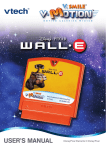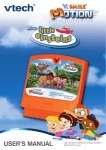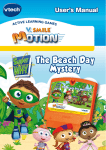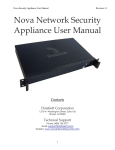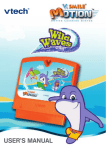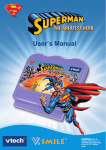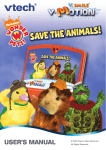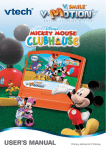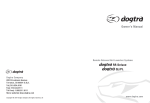Download VTech Dora Alphabet Journey User`s manual
Transcript
® TM Dora’s Fix-it Adventure USER’S MANUAL © 2008 Viacom International Inc. All rights reserved. Nickelodeon, Dora the Explorer and all related titles, logos and characters are trademarks of Viacom International Inc. Dear Parent, At VTech®, we know that every year, children are asking to play video games at younger and younger ages. At the same time, we understand the hesitation of most parents to expose their children to the inappropriate content of many popular video games. How can parents responsibly allow their children to play these games, and still educate and entertain them in a healthy, age-appropriate manner? Our answer to this question is V-Motion™ Active Learning System! A big breakthrough for junior gamers, V-Motion™ takes educational video gaming to a whole new level with a motionactivated gaming system that engages both active minds and bodies. V-Motion™ plugs directly into the TV to provide kids with a high-tech gaming experience using thrilling, age-appropriate learning games and a motion-activated, intuitive wireless controller. The V-Motion™ Active Learning System engages children with two modes of play: the Learning Adventure - an exciting exploratory journey in which learning concepts are seamlessly integrated, and the Learning Zone - a series of games designed to focus on specific skills in a fun, engaging way. Each Smartridge™ game encourages active gaming while giving kids’ minds a workout, too, as they learn basic math, reading, science, spelling and more. In addition to the action-packed Smartridge™ game play, the V-Motion™ includes the V.Link™ (USB drive) that connects kids to VTech®’s secure online site to unlock bonus games and track their scores against other gamers. At VTech®, we are proud to provide parents with a much-needed solution to the video game dilemma, as well as another innovative way for children to learn while having fun. We thank you for trusting VTech® with the important job of helping your child explore a new world of learning! Sincerely, Julia Fitzgerald Vice President, Marketing VTech Electronics, NA To learn more about the V-Motion™ Active Learning System and other VTech® toys, visit www.vtechkids.com INTRODUCTION ¡Hola! Welcome to Dora’s Fix-it Adventure, where you can explore and learn with Dora and her friends! Dora’s friend Tico the squirrel has invented a wonderful new machine – the Air-Car-Boat-Mobile! He invites Dora and Boots for a ride, but before they can even climb aboard, something goes wrong and the machine flies apart, scattering its parts into four far away places! Dora and Boots promise to help Tico find the lost parts, so he can rebuild his special invention. But Swiper the Fox overhears the friends talking, and vows to get to the parts first, so he can swipe them! Will you help Dora and Boots get to each part before Swiper, so that Tico can rebuild his Air-Car-Boat-Mobile? ¡Muy bien! GETTING STARTED STEP 1: Choose Your Play Mode Move the joystick up or down to choose the play mode you want. Press the ENTER button when you have finished. Learning Adventure In this play mode, you can come along with Dora and Boots on their Fix-it Adventure. Learning Zone In this play mode, you can play three shorter games that use specific learning skills. Options In this screen, you can turn the background music on and off. V.Link™ Connection Select this to update your game record to the V.Link™. STEP 2: Choose Your Game Settings Learning Adventure Mode If you are playing for the first time or have selected “New Game,” you will be asked to choose the game settings. (Default settings will be Level = Easy, Player = 1 Player.) If you have selected “Continue Game,” the system will use the game settings from your previous game. Use the joystick to choose “New Game” or “Continue Game.” Press the ENTER button when you have finished. New Game : Start an adventure from the beginning. Continue Game : Continue a previous adventure from where you left off. Learning Zone Mode If you want to change the game settings in the Learning Zone, you can select the “Level & Player” icon at the right bottom corner of the Learning Zone menu screen and adjust the settings. (Default settings will be Level = Easy, Player = 1 Player.) On the Game Settings Screen 1. Move the joystick left, right, up or down to scroll between different settings, and press the ENTER button to choose one. 2. Move the joystick down to the ENTER. icon and press Note: Two-player mode is not available when played on the V.Smile Pocket™ or V.Smile Cyber Pocket™. Game Control Method In both the Learning Adventure and Learning Zone, you can choose between two different control ways to play the game. Move your joystick up or down to choose Motion Controller Mode or Joystick Mode. Press the ENTER button to start the game. For the details of Motion Controller Mode and Joystick Mode, please refer to the “Activities – Learning Adventure” and “Activities – Learning Zone” sections of this manual. STEP 3: Start Your Game • For Learning Adventure, please see the “Activities – Learning Adventure” section of this manual. • For Learning Zone, please see the “Activities – Learning Zone” section of this manual. FEATURES Color Buttons During a Learning Adventure game, you may run into the Swiper the Fox, who will try to get to Tico’s machine parts before you. Help Dora and Boots stop Swiper by pressing any of the colored buttons to say, “Swiper, no swiping!” HELP Button When you press the HELP button, Dora will repeat the game instruction, or give you an additional hint. In Learning Zone games, pressing the HELP button will also pop up the question status bar, which will show you the number of questions you have answered. EXIT Button When you press the EXIT button, the game will pause. An “Exit” icon will pop up to make sure you want to quit. Move the joystick to to leave the game, or to cancel the exit screen and keep playing. Press the ENTER button to make your choice. If you choose to quit, you will go back to the previous screen or to the game selection menu. LEARNING ZONE Button The LEARNING ZONE button is a shortcut that takes you to the Learning Zone game selection screen. When you press the LEARNING ZONE button, the game will pause. An “Exit” icon will pop up to make sure you want to quit. Move the joystick to to go to the Learning Zone game menu, or the exit screen and keep playing. to cancel Press the ENTER button to make your choice. V.Link™ Connection When you plug the V.Link™ into the console, a new selection – “V.Link™ Connection” - will appear in the main menu. You can select it to update your game record to the V.Link™. After the update is complete, you can plug the V.Link™ into your computer and unlock bonus games on the V.Smile™ Web Site. Please don’t unplug the V.Link™ during the updating process. Bonus Games on the V.Smile™ Web Site When you complete a number of Learning Adventure games, you’ll be rewarded with special gold coins. You can save your record to the V.Link™ and then plug the V.Link™ into a PC. You’ll then be able to use the gold coins to unlock special bonus games on the V.Smile™ Web Site. How to Earn Gold Coins: 1st gold coin Complete one game in a round of Learning Adventure 2nd gold coin Complete two games in a round of Learning Adventure 3rd gold coin Complete three games in a round of Learning Adventure 4th gold coin Complete four games in a round of Learning Adventure ACTIVITIES Educational Curriculum Learning Adventure Curriculum 1. Color Forest Colors, color patterns, counting (1-10), Spanish 2. Number River Numbers, number sequences, shapes, Spanish 3. Friendly Farm Animal sounds, directions, Spanish 4. Ancient Pyramid Logic skills, shapes, Spanish Learning Zone Curriculum 1. Feed the Ducks Counting (1-20), Spanish 2. Letter Lock Letter recognition 3. Animal Babies Animal recognition, matching Learning Adventure Learning Adventure Game Selection Screen In Learning Adventure mode, players help Dora and Boots use Map to find the way to go. To choose a game location, use the joystick to scroll through the locations, and press the ENTER button to start your game. Basic Operations Action Move forward / Climb up Motion Controller Mode Tilt the controller forward Joystick Mode Move the joystick up Move backward / Climb down Tilt the controller backward Move the joystick down Move to the left Tilt the controller left Move the joystick to the left Move to the right Tilt the controller right Jump Lift the controller or press ENTER Press ENTER Confirm a selection Shake the controller Press ENTER Move the joystick to the right Activity 1 - Color Forest Curriculum Colors, color patterns, counting (1-10), Spanish Game Play The steering wheel of Tico’s Air-Car-Boat-Mobile flew into Color Forest. Help Dora and Boots make their way through Color Forest and find the steering wheel before Swiper does! Broken Bridge The bridge is broken! Help Dora and Boots choose the color piece that will fix the bridge. Move your joystick to choose a color piece and press ENTER to choose it. When the correct color piece is chosen, help Dora and Boots rotate the color piece so it fits into the bridge. Easy Level : Colors Difficult Level : Color patterns Bridge Path Help Dora and Boots choose the correct color bridge. Easy Level : English and Spanish color names Difficult Level : Spanish color names Missing Logs The log bridge is missing logs. Help Dora and Boots fix it by counting the correct number of logs. Move your joystick to one of the four number choices and press ENTER to confirm. Then shake the controller or press ENTER to put the logs onto the bridge, one by one. Easy Level : English and Spanish numbers Difficult Level : Spanish numbers Locked Gate Help Dora and Boots open the gate by choosing the correct key in the bushes. Match the shape on the lock to the shape on the key. When the correct key is chosen, help Dora and Boots unlock the gate. Easy Level : 2 locks, 4 key choices Difficult Level : 4 locks, 6 key choices Crocodile Lake Follow the friendly frog over the stones on the lake. There are crocodiles under the stones! Follow the correctly colored stones to cross the lake safely. Balance Log To get across the water, Dora and Boots have to walk along the log. Help Dora keep her balance as she walks across the log. Logs and Turtles Help Dora and Boots get across the water by stepping on the logs and turtles. Tico’s steering wheel is on the other side! Other Operations in Color Forest Action Motion Controller Mode Joystick Mode To rotate the color piece Tilt the controller left or right Press the red or the green button To open the gate with the key Keep tilting the controller left or right Keep pressing the red or the green button To help Dora keep her balance Tilt the controller left or right Move the joystick left or right Activity 2 - Number River Curriculum Numbers, number sequences, shapes, Spanish Game Play The four tires have sunk into the Number River! Dora and Boots will need a boat to sail down the river and fish out the tires for Tico. Fixing the Boat Dora and Boots have found a boat, but it’s missing some pieces. Fix the boat by finding the correct pieces to match the shape of the holes. Move the joystick to control the arrow and press the ENTER button to choose a piece. When the correct piece is chosen, help Dora and Boots hammer the piece into the hole. Easy Level : Shape names in English and Spanish Difficult Level : Shape names in Spanish Number River To find the four tires for Tico’s Air-Car-Boat-Mobile, help Dora and Boots follow the numbers in the river in order. Move your joystick to choose the correct river path. Look out for floating logs, crocodiles and whirlpools. Don’t forget about Swiper – he wants to get to the parts before Dora, so you need to hurry! Easy Level : English and Spanish numbers Difficult Level : Spanish numbers A whirlpool appears along the river path. Help Dora and Boots row fast enough to escape from the whirlpool. Easy Level : Two whirlpools along the water path Difficult Level : Three whirlpools along the water path Fishing for Tires The four tires of Tico’s Air-Car-Boat-Mobile are at the bottom of the river. Help Dora and Boots fish them out. Make sure you don’t pick up something else by mistake! Swiper is under the water too, trying to swipe the tires! Other Operations in Number River Action Motion Controller Mode Joystick Mode To hammer the piece into the hole Keep shaking the controller Keep pressing the ENTER button To escape from the whirlpool Keep tilting the controller left or right Keep moving the joystick left or right To move the boat to fish the tires Tilt the controller left or right Move the joystick left or right To guide the fishing line Tilt the controller forward or backward Move the joystick up or down To pick up the tires Shake the controller Press ENTER Activity 3 - Friendly Farm Curriculum Animal sounds, directions, Spanish Game Play Tico’s propellers flew off in different directions on the Friendly Farm. Help Dora and Boots follow the animal clues to find all four propellers. Along the way, Dora and Boots have to get through the mud by walking along the log. Help Dora keep her balance as she walks on the log. First clue – animal sounds Dora and Boots hear different animal sounds coming from each path. Listen to the sound and check the picture bubble to help Dora and Boots choose the correct one. 10 Second clue – footprints Dora and Boots see different animal footprints on each path. Help Dora and Boots choose the footprints that match the animal they are looking for. Third clue – animal objects Dora and Boots see different animal objects on each path. Help Dora and Boots choose the object that matches the animal they are looking for. Fourth clue – road signs Dora and Boots see different animal pictures on each path, but the road signs are upside down. Help Dora and Boots turn the signs right side up again. Then, help them choose the picture that matches the animal they are looking for. Easy Level : Animal names in English and Spanish Difficult Level : Animal names in Spanish Other Operations in Friendly Farm Action Motion Controller Mode Joystick Mode To help Dora keep her balance Tilt the controller left or right Move the joystick left or right To turn the road sign Tilt the controller left or right Press the red or the green button Activity 4 - Ancient Pyramid Curriculum Logic skills Game Play Tico’s engine landed on top of a mysterious ancient pyramid! There are different kinds of gadget-puzzles inside the pyramid. Help Dora and Boots solve the puzzles, get to the top of the pyramid, and find Tico’s engine! 11 Shape Bridge Dora and Boots need to cross the Shape Bridge, but one of the shapes in the puzzle is missing! Will you help? Use the joystick to choose a shape at the bottom of the screen, and press the ENTER button to select it. If you choose correctly, stone pieces will appear across the gap. Turn the stone pieces one by one so that they form a bridge for Dora and Boots to cross. Easy Level : 3 answer choices Difficult Level : 4 answer choices Ball Drop Help Dora and Boots make the ball drop into the basket at the bottom of the puzzle. Use the joystick to select a row of blocks. Try to rotate the blocks so that they line up to make the ball fall into the basket. If the ball falls into the basket, the stones in the path will form a bridge for Dora and Boots to cross. Easy Level : 2 rows of blocks Difficult Level : 3 rows of blocks Balance Puzzle To get across the bridge, Dora and Boots need your help to balance the scale. Select the group of units that will balance the scale, and press ENTER to confirm your choice. When the scale is balanced, Dora and Boots will be able to get to the other side. Easy Level : Only one side of the scale has missing units Difficult Level : Both sides of the scale have missing units 12 Other Operations in Ancient Pyramid Action Motion Controller Mode Joystick Mode To turn the stone piece Tilt the controller left or right Press the red or the green button To rotate a row of blocks Tilt the controller left or right Press the red or the green button To turn the units Tilt the controller left or right Press the red or the green button Learning Zone Learning Zone Game Selection Screen The Learning Zone play mode features three different learning games. All the games are curriculum based. Use the joystick to scroll through the games and press the ENTER button to start one. Activity 1 - Feed the Ducks Curriculum Counting, Spanish Game Play The ducks are hungry, and quacking for food. Help Dora and Boots feed the ducks by counting the number that are quacking, and counting out enough food for them. Move the joystick up or down to choose the number of food pieces in the bucket. When you have enough, shake the controller (Motion Controller Mode) or press the ENTER button (Joystick Mode) to feed the ducks. Easy Level : Counting (1–10), English and Spanish numbers Difficult Level : Counting (1–20), Spanish numbers 13 Activity 2 - Letter Lock Curriculum Letter recognition Game play Help Dora and Boots make their way through the Ancient Pyramid by unscrambling the letter pieces to unlock the door. Use the joystick to select a letter piece and tilt the controller left or right (Motion Controller Mode) or press the red or the green button (Joystick Mode) to rotate it. Unscramble the letter pieces to see the letter and unlock the door. Easy Level : 3 scrambled pieces, simple words Difficult Level : 4 scrambled pieces, more difficult words Activity 3 - Animal Babies Curriculum Animal recognition, matching Game play The Mami animals in the barnyard are looking for their babies. Listen to the sound made by the Mami animal, and use your joystick to find the matching baby animal behind the haystacks. Tilt the controller left or right (Motion Controller Mode) or press the red or the green button (Joystick Mode) to roll the haystack. Shake the controller (Motion Controller Mode) or press ENTER (Joystick Mode) to confirm. Easy Level : 6 baby animals behind the haystacks Difficult Level : 8 baby animals behind the haystacks 14 CARE & MAINTENANCE 1. Keep your V.mOtION™ clean by wiping it with a slightly damp cloth. Never use solvents or abrasives. 2. Keep it out of direct sunlight and away from direct sources of heat. 3. Remove the batteries when not using it for an extended period of time. 4. Avoid dropping it. Never try to dismantle it. 5. Always keep the V.mOtION™ away from water. WARNING A very small percentage of the public, due to an existing condition, may experience epileptic seizures or momentary loss of consciousness when viewing certain types of flashing colors or patterns, especially on television. While the V.mOtION™ Active Learning System does not contribute to any additional risks, we do recommend that parents supervise their children while they play video games. If your child experiences dizziness, altered vision, disorientation, or convulsions, discontinue use immediately and consult your physician. Please note that focusing on a television screen at close range and handling a joystick for a prolonged period of time may cause fatigue or discomfort. We recommend that children take a 15-minute break for every hour of play. 15 TECHNICAL SUPPORT If you have a problem that cannot be solved by using this manual, we encourage you to visit us online or contact our Consumer Services Department with any problems and/or suggestions that you might have. A support representative will be happy to assist you. Before requesting support, please be ready to provide or include the information below: • The name of your product or model number (the model number is typically located on the back or bottom of your product). • The actual problem you are experiencing. • The actions you took right before the problem occurred. Internet: www.vtechkids.com Phone: 1-800-521-2010 in the U.S. or 1-877-352-8697 in Canada OTHER INFO DISCLAIMER AND LIMITATION OF LIABILITY VTech® Electronics North America, L.L.C. and its suppliers assume no responsibility for any damage or loss resulting from the use of this handbook. VTech® Electronics North America, L.L.C. and its suppliers assume no responsibility for any loss or claims by third parties that may arise through the use of this software. VTech® Electronics North America, L.L.C. and its suppliers assume no responsibility for any damage or loss caused by deletion of data as a result of malfunction, dead battery, or repairs. Be sure to make backup copies of important data on other media to protect against data loss. COMPANY: VTech® Electronics North America, L.L.C. ADDRESS: 1155 West Dundee, Suite 130, Arlington Heights, IL 60004 USA TEL NO.: 1-800-521-2010 in the U.S. or 1-877-352-8697 in Canada. 16 NOTE: This equipment has been tested and found to comply with the limits for a Class B digital device, pursuant to Part 15 of the FCC Rules. These limits are designed to provide reasonable protection against harmful interference in a residential installation. This equipment generates, uses and can radiate radio frequency energy and, if not installed and used in accordance with the instructions, may cause harmful interference to radio communications. However, there is no guarantee that interference will not occur in a particular installation. If this equipment does cause harmful interference to radio or television reception, which can be determined by turning the equipment off and on, the user is encouraged to try to correct the interference by one or more of the following measures: • Reorient or relocate the receiving antenna. • Increase the separation between the equipment and receiver. • Connect the equipment into an outlet on a circuit different from that to which the receiver is connected. • Consult the dealer or an experienced radio/TV technician for help. Caution: Changes or modifications not expressly approved by the party responsible for compliance could void the user’s authority to operate the equipment. 17 © 2008 Vtech Made in China 91-002306-005-000