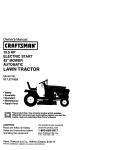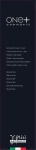Download Sharp XV-Z100 Specifications
Transcript
XV-Z100 05.8.25, 6:01 AM EN Downloaded From projector-manual.com Sharp Manuals SPECIAL NOTE FOR USERS IN THE U.K. The mains lead of this product is fitted with a non-rewireable (moulded) plug incorporating a 10A fuse. Should the fuse need to be replaced, a BSI or ASTA approved BS 1362 and of the same rating as above, which is also indicated on the pin fuse marked or face of the plug, must be used. Always refit the fuse cover after replacing the fuse. Never use the plug without the fuse cover fitted. In the unlikely event of the socket outlet in your home not being compatible with the plug supplied, cut off the mains plug and fit an appropriate type. DANGER: The fuse from the cut-off plug should be removed and the cut-off plug destroyed immediately and disposed of in a safe manner. Under no circumstances should the cut-off plug be inserted elsewhere into a 13A socket outlet, as a serious electric shock may occur. To fit an appropriate plug to the mains lead, follow the instructions below: WARNING: THIS APPARATUS MUST BE EARTHED. IMPORTANT: The wires in this mains lead are coloured in accordance with the following code: Green-and-yellow : Earth Blue : Neutral Brown : Live As the colours of the wires in the mains lead of this apparatus may not correspond with the coloured markings identifying the terminals in your plug proceed as follows: • The wire which is coloured green-and-yellow must be connected to the terminal in the plug which is marked by the letter E or by the safety earth symbol or coloured green or green-and-yellow. • The wire which is coloured blue must be connected to the terminal which is marked with the letter N or coloured black. • The wire which is coloured brown must be connected to the terminal which is marked with the letter L or coloured red. IF YOU HAVE ANY DOUBT, CONSULT A QUALIFIED ELECTRICIAN. Downloaded From projector-manual.com Sharp Manuals Downloaded From projector-manual.com Sharp Manuals Before using the projector, please read this operation manual carefully. ENGLISH Introduction IMPORTANT • For your assistance in reporting the loss or theft of your Projector, please record the Serial Number located on the bottom of the projector and retain this information. • Before recycling the packaging, please ensure that you have checked the contents of the carton thoroughly against the list of “Supplied accessories” on page 10. WARNING: Model No.: XV-Z100 Serial No.: High brightness light source. Do not stare into the beam of light, or view directly. Be especially careful that children do not stare directly into the beam of light. WARNING: To reduce the risk of fire or electric shock, do not expose this product to rain or moisture. See bottom of projector. CAUTION RISK OF ELECTRIC SHOCK. DO NOT REMOVE SCREWS EXCEPT SPECIFIED USER SERVICE SCREW. CAUTION: TO REDUCE THE RISK OF ELECTRIC SHOCK, DO NOT REMOVE COVER. NO USER-SERVICEABLE PARTS EXCEPT LAMP UNIT. REFER SERVICING TO QUALIFIED SERVICE PERSONNEL. Downloaded From projector-manual.com Sharp Manuals The lightning flash with arrowhead symbol, within an equilateral triangle, is intended to alert the user to the presence of uninsulated “dangerous voltage” within the product’s enclosure that may be of sufficient magnitude to constitute a risk or electric shock to persons. The exclamation point within a triangle is intended to alert the user to the presence of important operating and maintenance (servicing) instructions in the literature accompanying the product. 1 Mainte The warning lights (power indicator, lamp indicator and temperature warning indicator) on the projector indicate problems inside the projector. If a problem occurs, either the temperature warning indicator or the lamp indicator will illuminate red, and the projector will enter standby mode. After the projector has entered standby mode, follow the procedures given below. Top View G: an in this projector continues to run for about 90 seconds after the projector enters e. During normal operation, when putting the projector into standby mode always NDBY/ON button on the projector or the STANDBY button on the remote control. ooling fan has stopped before disconnecting the power cord. RMAL OPERATION, NEVER TURN THE PROJECTOR OFF BY DISCONNECTING About temperature warning indicator CORD. FAILURE TOthe OBSERVE THIS WILL RESULT IN PREMATURE LAMP FAILURE. CT DISPOSAL or utilizes tin-lead solder, and a pressurized lamp containing a small amount of posal of these materials may be regulated due to environmental considerations. or recycling information, please contact your local authorities or, if you are e United States 49 of America, the Electronic Industries Alliance: www.eiae.org . About the lam Concerning Lamp Replacement ng the Lamp” on page 50. projector uses a DMD panel. This very sophisticated panel contains 409,920 pixels s). As with any high technology electronic equipment such as large screen TVs, s and video cameras, there are certain acceptable tolerances that the equipment m to. you try to turn on the projector a fourth the lamp, the projector will some inactive Ifpixels within acceptable tolerances whichtime maywithout result inreplacing inactive dots on. the picture quality or the life expectancy of the unit. e screen. Thisnot will turn not affect Indicators on the Projector 49 49 49 Downloaded From projector-manual.com Sharp Manuals ■ The specifications are slightly different, depending on the model. However, you can connect and operate all models in the same manner. • In this operation manual, the illustration and the screen display are simplified for explanation, and may differ slightly from the actual display. Introduction How to Read this Operation Manual Using the Menu Screen ENTER button Adjustment buttons (P/R/O/Q) MENU/HELP button Adjustment buttons (P/R/O/Q) MENU/HELP button ENTER button Buttons used in this operation RETURN button • Press l RETURN to return to the previous screen when the menu is displayed. Menu Selections (Adjustments) Example: Adjusting “Bright”. Button used in this step • This operation can also be performed by using the buttons on the projector. Press BMENU. 2 Press Q or O and select “Picture” to adjust. • The “Picture” menu screen for the selected input mode is displayed. Example: “Picture” screen menu for INPUT 1 (Component) mode Menu item Picture Picture Mode Contrast Bright Color Tint Sharp CLR Temp Bright Boost Progressive Lamp Setting Reset SEL./ADJ. SCR - ADJ PRJ - ADJ Help Standard 0 0 0 0 0 7500K 1 Useful Features 1 3D Progressive Bright ENTER On-screen display END 39 Info ........Indicates safeguards for using the projector. Note .........Indicates additional information for setting up and operating the projector. For Future Reference Maintenance P. 47 Troubleshooting PP. 56 and 57 Downloaded From projector-manual.com Sharp Manuals Index P. 60 3 Contents Preparing Introduction Setup How to Read this Operation Manual .... 3 Contents ............................................... 4 IMPORTANT SAFEGUARDS ............... 6 Accessories ........................................ 10 Part Names and Functions ................. 11 Setting up the Projector ...................... 18 Inserting the Batteries .......................... 14 Usable Range ...................................... 15 Setting up the Projector ....................... 18 Standard Setup (Front Projection) ....... 18 Ceiling-mount Setup ............................ 18 Projection (PRJ) Mode ......................... 19 Screen Size and Projection Distance .. 20 Connections Quick Start Quick Start .......................................... 16 Samples of Cables for Connection ..... 22 Connecting to Video Equipment ......... 23 Connecting to a Computer ................. 25 Connecting to a Monitor with RGB Input Terminal ............................................ 26 Connecting to an Amplifier or Other Audio Equipment .............................. 26 Controlling the Projector by a Computer .......................................... 27 Using Basic Operation Turning the Projector On/Off .............. 28 Connecting the Power Cord ................ 28 Turning the Projector on ....................... 28 Turning the Power off (Putting the Projector into Standby Mode) ........... 29 Locking the Operation Buttons on the Projector (Keylock Function) ............. 29 Image Projection ................................. 30 Switching the Input Mode .................... 30 Adjusting the Projected Image ............ 30 Adjusting the Volume ........................... 32 Displaying the Black Screen and Turning off the Sound Temporarily ................. 32 Correcting Trapezoidal Distortion ........ 33 Resize Mode ......................................... 34 Adjusting the Projected Image (“SCR - ADJ” menu) ......................... 43 Setting the Resize Mode ...................... 43 Keystone Correction ............................ 43 Setting On-screen Display ................... 43 Selecting the Background Image ........ 43 Reversing/Inverting Projected Images ............................................... 43 Selecting the On-screen Display Language ........................................... 43 Adjusting the Projector Function (“PRJ - ADJ” menu) .......................... 44 Menu Selections (Adjustments) ........... 39 Auto Search Function ........................... 44 Auto Sync (Auto Sync Adjustment) ..... 44 Auto Power Off Function ...................... 44 Setting the Confirmation Sound (System Sound) ................................. 45 Speaker Setting .................................... 45 Selecting the Transmission Speed (RS-232C) .......................................... 45 Fan Mode Setting ................................. 45 Checking the Lamp Life Status ........... 45 Picture Adjustment (“Picture” menu) .. 41 Troubleshooting with “Help” menu ...... 46 Selecting the Picture Mode .................. 41 Utilizing “Help” menu functions ........... 46 Useful Features Operating with the Remote Control .... 36 Freezing a Moving Image .................... 36 Selecting the Picture Mode .................. 36 Auto Sync (Auto Sync Adjustment) ..... 36 Menu Items ......................................... 37 Using the Menu Screen ...................... 39 Downloaded From projector-manual.com Sharp Manuals 4 Adjusting the Image ............................. 42 Adjusting the Color Temperature ......... 42 Progressive ........................................... 42 Lamp Setting ........................................ 42 Appendix Maintenance ....................................... 47 Maintenance Indicators ...................... 48 Regarding the Lamp ........................... 50 Lamp ..................................................... 50 Caution Concerning the Lamp ............ 50 Replacing the Lamp ............................. 50 Removing and Installing the Lamp Unit .................................... 51 Resetting the Lamp Timer .................... 52 Downloaded From projector-manual.com Sharp Manuals Connecting Pin Assignments ............. 53 RS-232C Specifications and Command Settings ............................................ 54 Computer Compatibility Chart ............ 55 Troubleshooting .................................. 56 Specifications ..................................... 58 Dimensions ......................................... 59 Index ................................................... 60 Introduction Reference 5 IMPORTANT SAFEGUARDS CAUTION: Please read all of these instructions before you operate this product and save these instructions for later use. Electrical energy can perform many useful functions. This product has been engineered and manufactured to assure your personal safety. BUT IMPROPER USE CAN RESULT IN POTENTIAL ELECTRICAL SHOCK OR FIRE HAZARDS. In order not to defeat the safeguards incorporated in this product, observe the following basic rules for its installation, use and servicing. 1. Read Instructions 10. Ventilation All the safety and operating instructions should be read before the product is operated. Slots and openings in the cabinet are provided for ventilation to ensure reliable operation of the product and to protect it from overheating, and these openings must not be blocked or covered. The openings should never be blocked by placing the product on a bed, sofa, rug, or other similar surface. This product should not be placed in a built-in installation such as a bookcase or rack unless proper ventilation is provided or the manufacturer’s instructions have been adhered to. 2. Retain Instructions The safety and operating instructions should be retained for future reference. 3. Heed Warnings All warnings on the product and in the operating instructions should be adhered to. 4. Follow Instructions All operating and use instructions should be followed. 11. Power Sources 5. Cleaning This product should be operated only from the type of power source indicated on the marking label. If you are not sure of the type of power supply to your home, consult your product dealer or local power company. For products intended to operate from battery power, or other sources, refer to the operating instructions. Unplug this product from the wall outlet before cleaning. Do not use liquid cleaners or aerosol cleaners. Use a damp cloth for cleaning. 6. Attachments Do not use attachments not recommended by the product manufacturer as they may cause hazards. 12. Grounding or Polarization 7. Water and Moisture This product is provided with one of the following types of plugs. If the plug should fail to fit into the power outlet, please contact your electrician. Do not defeat the safety purpose of the plug. a. Two-wire type (mains) plug. b. Three-wire grounding type (mains) plug with a grounding terminal. This plug will only fit into a grounding type power outlet. Do not use this product near water–for example, near a bath tub, wash bowl, kitchen sink, or laundry tub; in a wet basement; or near a swimming pool; and the like. 8. Accessories Do not place this product on an unstable cart, stand, tripod, bracket, or table. The product may fall, causing serious injury to a child or adult, and serious damage to the product. Use only with a cart, stand, tripod, bracket, or table recommended by the manufacturer, or sold with the product. Any mounting of the product should follow the manufacturer’s instructions, and should use a mounting accessory recommended by the manufacturer. 9. Transportation A product and cart combination should be moved with care. Quick stops, excessive force, and uneven surfaces may cause the product and cart combination to overturn. 13. Power-Cord Protection Power-supply cords should be routed so that they are not likely to be walked on or pinched by items placed upon or against them, paying particular attention to cords at plugs, convenience receptacles, and the point where they exit from the product. 14. Lightning Downloaded From projector-manual.com Sharp Manuals 6 For added protection for this product during a lightning storm, or when it is left unattended and unused for long periods of time, unplug it from the wall outlet and disconnect the cable system. This will prevent damage to the product due to lightning and power-line surges. 19. Replacement Parts Do not overload wall outlets, extension cords, or integral convenience receptacles as this can result in a risk of fire or electric shock. 16. Object and Liquid Entry Never push objects of any kind into this product through openings as they may touch dangerous voltage points or short-out parts that could result in a fire or electric shock. Never spill liquid of any kind on the product. 17. Servicing Do not attempt to service this product yourself as opening or removing covers may expose you to dangerous voltage or other hazards. Refer all servicing to qualified service personnel. 18. Damage Requiring Service Unplug this product from the wall outlet and refer servicing to qualified service personnel under the following conditions: a. When the power-supply cord or plug is damaged. b. If liquid has been spilled, or objects have fallen into the product. c. If the product has been exposed to rain or water. d. If the product does not operate normally by following the operating instructions. Adjust only those controls that are covered by the operating instructions, as an improper adjustment of other controls may result in damage and will often require extensive work by a qualified technician to restore the product to normal operation. e. If the product has been dropped or damaged in any way. f. When the product exhibits a distinct change in performance, this indicates a need for service. When replacement parts are required, be sure the service technician has used replacement parts specified by the manufacturer or have the same characteristics as the original part. Unauthorized substitutions may result in fire, electric shock, or other hazards. Introduction 15. Overloading 20. Safety Check Upon completion of any service or repairs to this product, ask the service technician to perform safety checks to determine that the product is in proper operating condition. 21. Wall or Ceiling Mounting This product should be mounted to a wall or ceiling only as recommended by the manufacturer. 22. Heat This product should be situated away from heat sources such as radiators, heat registers, stoves, or other products (including amplifiers) that produce heat. • DLP\ (Digital Light Processing) and DMD\ (Digital Micromirror Device) are trademarks of Texas Instruments, Inc. • Microsoft® and Windows® are registered trademarks of Microsoft Corporation in the United States and/or other countries. • PC/AT is a registered trademark of International Business Machines Corporation in the United States. • Macintosh® is a registered trademark of Apple Computer, Inc. in the United States and/or other countries. • All other company or product names are trademarks or registered trademarks of their respective companies. • Some IC chips in this product include confidential and/or trade secret property belonging to Texas Instruments. Therefore you may not copy, modify, adapt, translate, distribute, reverse engineer, reverse assemble or discompile the contents thereof. Downloaded From projector-manual.com Sharp Manuals 7 Observe the following safeguards when setting up your projector. Caution concerning the lamp unit ■ Potential hazard of glass particles if lamp ruptures. In case of lamp rupture, contact your nearest Sharp Authorized Projector Dealer or Service Center for replacement. See “Replacing the Lamp” on page 50. Caution concerning the setup of the projector ■ For minimal servicing and to maintain high image quality, SHARP recommends that this projector be installed in an area free from humidity, dust and cigarette smoke. When the projector is subjected to these environments, the vents and lens must be cleaned more often. As long as the projector is regularly cleaned, use in these environments will not reduce the overall operation life of the unit. Internal cleaning should only be performed by a Sharp Authorized Projector Dealer or Service Center. When using the projector in high-altitude areas such as mountains (at altitudes of approximately 4,900 feet (1,500 meters) or more) ■ When you use the projector in high-altitude areas with thin air, set “Fan Mode” to “High”. Neglecting this can affect the longevity of the optical system. Warning about placing the projector in a high position ■ When placing the projector in a high position, ensure that it is secured carefully to avoid personal injury caused by the projector falling down. Do not subject the projector to hard impact and/or vibration. ■ Protect the lens so as not to hit or damage the surface of the lens. Rest your eyes occasionally. ■ Continuously watching the screen for long hours will cause eye strain. Be sure to occasionally rest your eyes. Do not set up the projector in places exposed to direct sunlight or bright light. Avoid locations with extremes of temperature. ■ Position the screen so that it is not in direct sunlight or room light. Light falling directly on the screen washes out the colors, making viewing difficult. Close the curtains and dim the lights when setting up the screen in a sunny or bright room. ■ The operating temperature of the projector is from 41°F to 95°F (+5°C to +35°C). ■ The storage temperature of the projector is from –4°F to 140°F (–20°C to +60°C). Caution regarding placing of the projector ■ Allow at least 11 13/16 inches (30 cm) of space between the exhaust vent and the nearest wall or obstruction. ■ Be sure that the intake vent and the exhaust vent are not obstructed. ■ If the cooling fan becomes obstructed, a protection circuit will automatically put the projector into standby mode to prevent overheat damage. This does not indicate a malfunction. (See pages 48 and 49.) Remove the projector power cord from the wall outlet and wait at least 10 minutes. Place the projector where the intake and exhaust vents are not blocked, plug the power cord back in and turn on the projector. This will return the projector to the normal operating condition. ■ Place the projector on a level site within the adjustment range (8 degrees) of the adjustment foot. Do not block the exhaust and intake vents. Downloaded From projector-manual.com Sharp Manuals 8 Caution regarding usage of the projector ■ When using the projector, be sure not to subject it to hard impact and/or vibration, as this can result in damage. Take extra care with the lens. Before moving the projector, be sure to unplug the power cord from the wall outlet, and disconnect any other cables connected to it. ■ Do not carry the projector by holding the lens. ■ When storing the projector, re-attach the lens cap. (See page 11). ■ Do not expose the projector to direct sunlight or place next to heat sources. Doing so may affect the cabinet color or cause deformation of the plastic cover. Other connected equipment ■ When connecting a computer or other audiovisual equipment to the projector, make the connections AFTER unplugging the power cord of the projector from the AC outlet and turning off the equipment to be connected. ■ Please read the operation manuals of the projector and the equipment to be connected for instructions on how to make the connections. Using the projector in other countries ■ The power supply voltage and the shape of the plug may vary depending on the region or country you are using the projector in. When using the projector overseas, be sure to use an appropriate power cord for the country you are in. Introduction ■ When turning off the projector, the cooling fan runs to decrease the internal temperature for a while. Unplug the power cord after the cooling fan stops. The period the cooling fan runs will vary, depending on the circumstances and the internal temperature. Temperature monitor function ■ If the projector starts to overheat due to setup problems or blockage of the air vents, “ ” and “ ” will illuminate in the lower left corner of the picture. If the temperature continues to rise, the lamp will turn off, the temperature warning indicator on the projector will blink, and after a 90-second cooling-off period the projector will enter standby mode. Refer to “Maintenance Indicators” on page 48 for details. Info • The cooling fan regulates the internal temperature, and its performance is automatically controlled. The sound of the fan may change during projector operation due to changes in the fan speed. This does not indicate malfunction. • Do not unplug the power cord during projection or cooling fan operation. This can cause damage due to rise in internal temperature, as the cooling fan also stops. Downloaded From projector-manual.com Sharp Manuals 9 Index AC socket ....................................................... 28 Accessories ................................................... 10 Adjustment buttons ........................................ 39 Adjust horizontal noise ........................... 38, 46 Adjust vertical noise ............................... 38, 46 Aspect ratio .................................................... 34 AUDIO INPUT terminal .................... 23, 24, 25 AUDIO OUTPUT terminal ............................. 26 Auto Power Off ............................................... 44 Auto Search ................................................... 44 Auto Sync (Auto Sync adjustment) ................. 36, 38, 44 AUTO SYNC button ....................................... 36 AV MUTE button ............................................ 32 Lamp ....................................................... 10, 50 Lamp indicator ............................................... 48 Lamp Setting ................................................. 42 Lamp Timer (Life) .......................................... 45 Lamp unit ....................................................... 51 Language (on-screen display language) ...... 43 Lens Cap ....................................................... 11 Background .................................................... 43 Blue ................................................................ 42 Bright ............................................................. 42 Bright Boost ................................................... 42 Phase ............................................................. 46 Picture Adjustment ........................................ 41 Picture Mode .......................................... 36, 41 PICTURE MODE button ................................ 36 Power cord ..................................................... 28 PRJ - ADJ ...................................................... 44 PRJ Mode ............................................... 19, 43 Progressive .................................................... 42 sories accessories CINEMA ZOOM ...................................... 34, 35 Clock .............................................................. 46 CLR Temp (Color Temperature) .................... 42 Color .............................................................. 42 Contrast ......................................................... 42 ENTER button ................................................ 39 Exhaust vent ........................................... 12, 47 Two R-6 batteries 3 RCA to 15-pin control Mode (“AA” size,....................................................... UM/SUM-3, D-sub adaptor 45 30WJSA Fan FineHP-7 Syncor ....................................................... similar) (11.8" (30 cm)) 46 Focus ring ...................................................... 30 QCNWGA075WJPZ FREEZE button ............................................. 36 Front adjustment foot ..................................... 31 MENU/HELP button ................................ 39, 46 ON button ...................................................... 28 Optional accessories ..................................... 10 OSD Display .................................................. 43 OUTPUT (INPUT1, 2) terminal ..................... 26 R-6 batteries .................................................. 14 Rear adjustment foot ..................................... 31 Red ................................................................ 42 Remote control .............................................. 13 Lens capcontrol (attached) Remote sensor .................................. 15 CCAPHA024WJSA Replacing the lamp ................................. 50, 51 Resize ..................................................... 34, 43 RESIZE button ............................................... 34 RETURN button ............................................. 39 RGB cable ..................................................... 25 RS-232C terminal .......................................... 27 H-Pos ...................................................... 38, 46 HEIGHT ADJUST lever ................................. 31 SCR - ADJ ..................................................... 43 Help................................................................ 46 Screen Size and Projection Distance ...................... 20 •23,Operation Sharp ............................................................. 42 RCA cable INPUT 1 terminalVideo .............................. 25, 26 manual SIDE BAR ............................................... 34, 35 adaptor INPUT 1 – 4 modes QCNWGA001WJZZ ....................................... 30 61CEZZ INPUT 2 terminal .............................. 23, 25, 26 Speaker .......................................................... 45 STANDBY button ........................................... 29 INPUT 3 terminal ........................................... 24 ord* STANDBY/ON button .............................. 28, 29 INPUT 4 terminal ........................................... 24 (2)buttons ............................................... (3) INPUT 30 STRETCH ............................................... 34, 35 Intake vent ........................................ 11, 12, 47 Supplied accessories .................................... 10 System Sound ............................................... 45 Kensington Security Standard connector .................................... 12 Temperature warning indicator ...................... 48 Europe, Keylock ........................................................... For U.K. and For Australia, New 29 Tint ................................................................. 42 ept U.K. KEYSTONE Singapore Zealand and Oceania button ........................................ 33 1.8 m)) Keystone (6' (1.8 m)) ...................................... (6' (1.8 m)) 43 Video System ................................................ 38 Correction A011WJPZ QACCBA036WJPZ QACCLA018WJPZ Volume buttons .............................................. 32 V-Pos ....................................................... 38, 46 ower cord that corresponds to the wall outlet in your country. Zoom ring ....................................................... 30 cessories Downloaded From projector-manual.com Sharp Manuals AN-100LP b RS-232C adaptor (5 57/64o (15 cm)) AN-A1RS Numbers in Z refer to the main pages in this operation manual where the topic is explained. Projector Introduction Part Names and Functions Top View Power indicator 28, 48 STANDBY/ON button For turning the power on and putting the projector into standby mode. 28 ENTER button For setting items selected or adjusted on the menu. 39 KEYSTONE button For entering the Keystone Correction mode. 33 28, 48 Lamp indicator 48 Temperature warning indicator 32 Volume buttons (–O/Q+) For adjusting the speaker sound level. 30 INPUT buttons (P/R) For switching input mode 1, 2, 3 or 4. 39, 46 39 MENU/HELP button For displaying adjustment and setting screens, and help screen. Adjustment buttons (P/R/O/Q) For selecting menu items. Front View Focus ring For adjusting the focus. HEIGHT ADJUST lever 30 47 Intake vent 30 Zoom ring For enlarging/ reducing the picture. 15 Remote control sensor 31 Push both sides of the lens cap to attach or remove. Downloaded From projector-manual.com Sharp Manuals 11 Part Names and Functions (Continued) Numbers in Z refer to the main pages in this operation manual where the topic is explained. Rear View 47 Exhaust vent Intake vent 45 Speaker 47 AC socket 28 Connect the supplied Power cord. Rear adjustment foot Terminals 1 Kensington Security Standard connector 31 2 3 6 Terminal 1 4 7 5 8 Using the Kensington Lock • This projector has a Kensington Security Standard connector for use with a Kensington MicroSaver Security System. Refer to the information that came with the system for instructions on how to use it to secure the projector. Description INPUT 1, 2 terminal ■ Connecting video equipment with component output terminal (DVD player, DTV decoder, DVD recorder with hard disc, etc.). ■ Connecting the computer. Page 23 25 2 AUDIO (INPUT 1, 2) terminal Connecting an audio cable (Shared audio input terminal for INPUT 1 and 2). 3 OUTPUT (INPUT 1, 2) terminal Connecting the monitor when you want to simultaneously watch the projection image on the monitor. (Shared computer RGB and component signals output terminal for INPUT 1 and 2). 26 4 INPUT 3 terminal Connecting video equipment with S-video output terminal (VCR, DVD player, etc.). 24 23 RS-232C terminal Connecting the computer to control the projector. AUDIO OUTPUT terminal Connecting to an amplifier or other audio equipment with an audio cable (commercially available) (Shared audio output terminal for INPUT 1, 2, 3 and 4). 27 7 INPUT 4 terminal Connecting video equipment without S-video output terminal. 24 8 AUDIO (INPUT 3, 4) terminal Connecting an audio cable (Shared audio input terminal for INPUT 3 and 4). 24 5 6 Downloaded From projector-manual.com Sharp Manuals 12 26 25 ON button For turning the power on. ton e the e. 29 28 utton he rection 33 39 MENU/HELP button For displaying adjustment 46 and setting screens, and help screen. on 39 o the u screen operations. on y black rning DE he cture. 39 Adjustment buttons (P/R/O/Q) • For selecting menu items. • For adjusting the Keystone Correction when in the Keystone Correction mode. 39 ENTER button For setting items selected or adjusted on the menu. 36 FREEZE button For freezing images. 32 Volume buttons For adjusting the speaker sound level. 32 36 AUTO SYNC button For automatically adjusting images when connected to a computer. 34 RESIZE button For switching the screen size (STRETCH, SIDE BAR, CINEMA ZOOM). 36 30 INPUT 1, 2, 3 and 4 Introduction Z refer to the main pages in this operation manual where the topic . Part Names and Functions (Continued) Inserting the Batteries 1 Press the P mark on the cover and slide it in the direction of the arrow. 2 Insert the batteries. 3 Attach the cover and slide it until it clicks into place. • Insert the batteries making sure the polarities correctly match the m and n marks inside the battery compartment. Incorrect use of the batteries may cause them to leak or explode. Please follow the precautions below. Caution • • • • • • • • Danger of explosion if battery is incorrectly replaced. Replace only with the same or equivalent type. Insert the batteries making sure the polarities correctly match the m and n marks inside the battery compartment. Batteries of different types have different properties, therefore do not mix batteries of different types. Do not mix new and old batteries. This may shorten the life of new batteries or may cause old batteries to leak. Remove the batteries from the remote control once they have run out, as leaving them in can cause them to leak. Battery fluid from leaked batteries is harmful to skin, therefore ensure that you first wipe them and then remove them using a cloth. The batteries included with this projector may run down in a short period, depending on how they are kept. Be sure to replace them as soon as possible with new batteries. Remove the batteries from the remote control if you will not be using the remote control for a long time. Comply with the rules (ordinance) of each local government when disposing of worn-out batteries. Downloaded From projector-manual.com Sharp Manuals 14 ON button For turning the power on. ton e the e. 29 28 utton he rection 33 39 MENU/HELP button For displaying adjustment 46 and setting screens, and help screen. on 39 o the u screen operations. on y black rning DE he cture. 39 Adjustment buttons ( / / / ) • For selecting menu items. • For adjusting the Keystone Correction when in the Keystone Correction mode. 39 ENTER button For setting items selected or adjusted on the menu. 36 FREEZE button For freezing images. 32 Volume buttons For adjusting the speaker sound level. 32 36 AUTO SYNC button For automatically adjusting images when connected to a computer. 34 RESIZE button For switching the screen size (STRETCH, SIDE BAR, CINEMA ZOOM). 36 30 INPUT 1, 2, 3 and 4 Introduction refer to the main pages in this operation manual where the topic . Specifi Operatin urning th mples of Product type Projector Model XV-Z100 Video system NTSC3.58/NTSC4.43/PAL/PAL-M/PAL-N/PAL-60/SECAM/DTV480 /DTV480P/ DTV540P/DTV576 /DTV576P/DTV720P/DTV1035 /DTV1080 /DTV1080 -50 Display method Single Chip Digital Micromirror DeviceTM (DMDTM) by Texas Instruments DMD panel Panel size: 0.53 , 1chip DMD No. of dots: 409,920 dots (854 [H] _480 [V]) Lens 1–1.15 _zoom lens, F2.4–2.6, f = 19.0–21.9 mm Projection lamp 275 W DC lamp Component input signal 15-pin mini D-sub connector (INPUT1/2) Y: 1.0 Vp-p, sync negative, 75 terminated PB: 0.7 Vp-p, 75 terminated PR: 0.7 Vp-p, 75 terminated Horizontal resolution 520 TV lines (DTV720P) Computer RGB input 15-pin mini D-sub connector (INPUT 1/2)/output RGB separate/sync on green type analog input: 0–0.7 Vp-p, positive, 75 terminated (OUTPUT) signal HORIZONTAL SYNC. SIGNAL: TTL level (positive/negative) VERTICAL SYNC. SIGNAL: Same as above S-video input signal 4-pin mini DIN connector (INPUT 3) Y (luminance signal): 1.0 Vp-p, sync negative, 75 terminated a Moving Image C (chrominance signal): Burst 0.286 Vp-p, 75 terminated Video input signal RCA connector: VIDEO, composite video, 1.0 Vp-p, sync negative, 75 4) terminated N FREEZE. Vertical (INPUT frequency 45–85 Hz Horizontal frequency 15–70 kHz clock 12–108 MHz N FREEZE again toPixel return RS-232C terminal 9-pin mini DIN connector moving image from the curAudio input signal ø3.5 mm minijack or RCA terminal: 0.5 Vrms, more than 22 k (stereo) Audio output signal ø3.5 mm minijack: 0.5 Vrms, less than 2.2 k connected device. (AUDIO OUTPUT 1-4) Speaker system 4 cm _2.85 cm oval _1 FREZbuton Rated voltage AC 100–240 V Input current 3.6 A Rated frequency 50/60 Hz Power consumption 350 W (Lamp Setting “Bright”)/ PICTUREMOD cord g the Picture Mode 305 WPower (Lamp Setting “Eco + Quiet”) with AC 100 V 330 W (Lamp Setting “Bright”)/ notub 285 W (Lamp Setting “Eco + Quiet”) with AC 240 V ect the the AC appropriate picture 4 W (AC 100 V) – 5 W (AC 240 V) st match the projected im- 1,315 BTU/hour (Lamp Setting “Bright”)/ Heat dissipation 1,145 BTU/hour (Lamp Setting “Eco + Quiet”) with AC 100 V AUTOSYNC watching. 1,240 BTU/hour (Lamp Setting “Bright”)/ not ub 1,070 BTU/hour (Lamp Setting “Eco + Quiet”) with AC 240 V CTURE MODE. Operating temperature 41°F to 95°F (+5°C to +35°C) G p i ce t u r h M O D E P , I C T U R Storage temperature –4°F to 140°F (–20°C to +60°C) Cabinet Plastic etural operation manual of the connecting carrier frequency 38 kHz equipment. Dynamic I/R Movie1 Movie2 ed below. Dimensions (approx.) 12 13/32 _4 19/64 _11 1/32 (315 (W) _109 (H) _280 (D) mm) (main body only) 13 47 37 Terminal on the 12 /32 _4 /64 _11 /64 (315 (W) _120 (H) _294 (D) mm) (including adjustAC socket ment foot and projecting parts) projector Weight (approx.) 8.6 lbs. (3.9 kg) INPUT1, 2 parts Remote control, Power cord for Europe, except U.K., Power cord for U.K. and Replacement yepicturmode. available) Singapore, Power cord for Australia, New Zealand and Oceania, 3 RCA to 15Info pin D-sub adaptor, 21 pin RCA conversion adaptor, Video cable, Operation manuallanguage. If you • English is the factory default ptor (supplied) want to change the on-screen display to another language, ailable) INPUT3 change the language according to nc l equipthe procedure on page 43. move the lens nc beAdjustment) one ten be- Lamp indicator unction worksINPUT4 when detectnal after the projector turns tor or Power indicator ector’ s feet Downloaded From projector-manual.com Sharp Manuals UTO SYNC to manually adest image to Sync function. able AUDIO INPUT 4. Turn the video equipment on and start playback 5. Select the INPUT mode Select the “INPUT 3” using the INPUT button on the projector or D INPUT 3 on the remote control. On the On the remote On-screen display projector control S • When pressing the INPUT button on the projector, input mode switches in the following order: INPUT1 INPUT2 INPUT3 INPUT4 • When using the remote control, press the CINPUT 1/CINPUT 2/DINPUT 3/EINPUT 4 button to switch the INPUT mode. _P. 30 Quick Start INPUT 3 6. Adjust the focus, image size, and projector angle 1. Adjust the focus by turning the focus ring. 2. Adjust the projection image size by turning the zoom ring. Zoom ring 3. Adjust the projector angle using the HEIGHT ADJUST lever. _PP. 30, 31 Focus ring 7. Correct trapezoidal distortion Correcting trapezoidal distortion using the Keystone Correction. On the projector Shrinks upper side. Shrinks lower side. On the remote control _P. 33 8. Turn the Power off Press the STANDBY/ON button on the projector or the STANDBY button on the remote control, and then press the button again while the confirmation message is displayed, to put the projector into standby mode. On the On the remote control projector On-screen Display • Unplug the power cord from the AC outlet after the cooling fan stops. Downloaded From projector-manual.com Sharp Manuals _P. 29 17 Specifi Operatin urning th mples of Product type Projector Model XV-Z100 Video system NTSC3.58/NTSC4.43/PAL/PAL-M/PAL-N/PAL-60/SECAM/DTV480 /DTV480P/ DTV540P/DTV576 /DTV576P/DTV720P/DTV1035 /DTV1080 /DTV1080 -50 Display method Single Chip Digital Micromirror DeviceTM (DMDTM) by Texas Instruments DMD panel Panel size: 0.53 , 1chip DMD No. of dots: 409,920 dots (854 [H] 480 [V]) Lens 1–1.15 zoom lens, F2.4–2.6, f = 19.0–21.9 mm Projection lamp 275 W DC lamp Component input signal 15-pin mini D-sub connector (INPUT1/2) Y: 1.0 Vp-p, sync negative, 75 terminated PB: 0.7 Vp-p, 75 terminated PR: 0.7 Vp-p, 75 terminated Horizontal resolution 520 TV lines (DTV720P) Computer RGB input 15-pin mini D-sub connector (INPUT 1/2)/output RGB separate/sync on green type analog input: 0–0.7 Vp-p, positive, 75 terminated (OUTPUT) signal HORIZONTAL SYNC. SIGNAL: TTL level (positive/negative) VERTICAL SYNC. SIGNAL: Same as above S-video input signal 4-pin mini DIN connector (INPUT 3) Y (luminance signal): 1.0 Vp-p, sync negative, 75 terminated a Moving Image C (chrominance signal): Burst 0.286 Vp-p, 75 terminated Video input signal RCA connector: VIDEO, composite video, 1.0 Vp-p, sync negative, 75 4) terminated FREEZE. Vertical (INPUT frequency 45–85 Hz Horizontal frequency 15–70 kHz clock 12–108 MHz FREEZE again toPixel return RS-232C terminal 9-pin mini DIN connector moving image from the curAudio input signal ø3.5 mm minijack or RCA terminal: 0.5 Vrms, more than 22 k (stereo) Audio output signal ø3.5 mm minijack: 0.5 Vrms, less than 2.2 k connected device. (AUDIO OUTPUT 1-4) Speaker system 4 cm 2.85 cm oval 1 Rated voltage AC 100–240 V Input current 3.6 A Rated frequency 50/60 Hz Power consumption 350 W Setting “Bright”)/ g the Picture Mode 305 WdPowerc (Lamp (Lamp Setting “Eco + Quiet”) with AC 100 V 330 W (Lamp Setting “Bright”)/ 285 W (Lamp Setting “Eco + Quiet”) with AC 240 V ect picture the the AC appropriate Power consumption (standby) 4 W (AC 100 V) – 5 W (AC 240 V) st match the projected im- 1,315 BTU/hour (Lamp Setting “Bright”)/ Heat dissipation 1,145 BTU/hour (Lamp Setting “Eco + Quiet”) with AC 100 V watching. 1,240 BTU/hour (Lamp Setting “Bright”)/ 1,070 BTU/hour (Lamp Setting “Eco + Quiet”) with AC 240 V CTURE MODE. Operating temperature 41°F to 95°F (+5°C to +35°C) G Storage temperature –4°F to 140°F (–20°C to +60°C) Cabinet Plastic etural operation manual of the connecting carrier frequency 38 kHz equipment. Dynamic I/R Movie1 Movie2 ed below. Dimensions (approx.) 12 13/32 4 19/64 11 1/32 (315 (W) 109 (H) 280 (D) mm) (main body only) 13 47 37 Terminal on the 12 /32 4 /64 11 /64 (315 (W) 120 (H) 294 (D) mm) (including adjustACsocket ment foot and projecting parts) projector Weight (approx.) 8.6 lbs. (3.9 kg) INPUT1, 2 parts Remote control, Power cord for Europe, except U.K., Power cord for U.K. and Replacement y available) Singapore, Power cord for Australia, New Zealand and Oceania, 3 RCA to 15Info pin D-sub adaptor, 21 pin RCA conversion adaptor, Video cable, Operation manual ¥ h s i l g ■ E e h t r o y c a f l. u g e d ■ I u o y ptor (supplied) rehto■a ot yalpsid ■e rcs-■o eht eg■ahc ot ■aw ,egau■l INPUT3 cha■ge g ■ i ed h a t ro u c l ailable) nc l equipegap ■o rudec p ht 43. move the lens nc beAdjustment) one ten be- Lampi■dctor unction worksINPUT4 when detectnal after the projector turns tor or i■dcatorPwe ector’s feet Downloaded From projector-manual.com Sharp Manuals UTO SYNC to manually adest image to Sync function. able AUDIO INPUT on (PRJ) Mode can use any of the 4 projection modes, shown in the diagram below. Select the mode ate for the projection setting in use. (You can set the PRJ mode in “SCR-ADJ” menu. ted, front projection ■ Ceiling mounted, front projection Menu item ➞ “Ceiling + Front” ■ Ceiling mounted, rear projection (with a translucent screen) Rear” Menu item ➞ “Ceiling + Rear” n of the Projection Image Size and Projection Distance ETCH Mode (16:9) cture Size 300" 261" 200" 100" 80" 60" 174 "´98 87"´ 70"´ 49" 39" 52"´ 29" " ´147 " Setup Front” nted, rear projection slucent screen) Setting up the Projector (Continued) Screen Size and Projection Distance When using a wide screen (16:9) and projecting 16:9 image Diag. [χ] Picture (Screen) size Width Height Projection distance [L] Minimum [L1] Maximum [L2] 300⬙ (762 cm) 261⬙ (664 cm) 147⬙ (374 cm) 34⬘10⬙ (10.6 m) 40⬘ 4⬙ (12.3 m) 270⬙ (686 cm) 235⬙ (598 cm) 132⬙ (336 cm) 31⬘ 4⬙ (9.6 m) 36⬘ 4⬙ (11.1 m) ⳮ34 9/32⬙ (ⳮ87 cm) 250⬙ (635 cm) 218⬙ (553 cm) 123⬙ (311 cm) 29⬘ 1⬙ (8.9 m) 33⬘ 7⬙ (10.2 m) ⳮ31 47/64⬙ (ⳮ81 cm) 200⬙ (508 cm) 174⬙ (443 cm) 98⬙ (249 cm) 23⬘ 3⬙ (7.1 m) 26⬘ 11⬙ (8.2 m) ⳮ25 25/64⬙ (ⳮ64 cm) 150⬙ (381 cm) 131⬙ (332 cm) 74⬙ (187 cm) 17⬘ 5⬙ (5.3 m) 20⬘ 2⬙ (6.1 m) ⳮ19 3/64⬙ (ⳮ48 cm) 100⬙ (254 cm) 87⬙ (221 cm) 49⬙ (125 cm) 11⬘ 7⬙ (3.5 m) 13⬘ 5⬙ (4.1 m) ⳮ12 45/64⬙ (ⳮ32 cm) 80⬙ (203 cm) 70⬙ (177 cm) 39⬙ (100 cm) 9⬘ 4⬙ (2.8 m) 10⬘ 9⬙ (3.3 m) ⳮ10 5/32⬙ (ⳮ26 cm) 70⬙ (178 cm) 61⬙ (155 cm) 34⬙ (87 cm) 8⬘ 2⬙ (2.5 m) 9⬘ 5⬙ (2.9 m) ⳮ8 57/64⬙ (ⳮ23 cm) 60⬙ (152 cm) 52⬙ (133 cm) 29⬙ (75 cm) 7⬘ 0⬙ (2.1 m) 8⬘ 1⬙ (2.5 m) ⳮ7 5/8⬙ (ⳮ19 cm) 40⬙ (102 cm) 35⬙ (89 cm) 20⬙ (50 cm) 4⬘ 8⬙ (1.4 m) 5⬘ 5⬙ (1.6 m) ⳮ5 5/64⬙ (ⳮ13 cm) χ : Picture size (diag.) (in/cm) L: Projection distance (ft/m) L1: Minimum projection distance (ft/m) L2: Maximum projection distance (ft/m) H: Distance from the lens center to the bottom of the image (in/cm) Distance from the lens center to the bottom of the image [H] ⳮ38 3/32⬙ (ⳮ97 cm) The formula for picture size and projection distance [m/cm] [Feet/inches] L1 (m) = 0.03541χ L1 (ft) = 0.03541χ / 0.3048 L2 (m) = 0.04098χ L2 (ft) = 0.04098χ / 0.3048 χ H (cm) = - 0.32249χ H (in) = - 0.32249 / 2.54 When using a normal screen (4:3) and projecting 4:3 image (SIDE BAR Mode) Diag. [χ] Picture (Screen) size Width Height Projection distance [L] Minimum [L1] Maximum [L2] 300⬙ (762 cm) 240⬙ (610 cm) 180⬙ (457 cm) 42⬘ 8⬙ (13.0 m) 49⬘ 4⬙ (15.0 m) ⳮ46 39/64⬙ (ⳮ118 cm) 270⬙ (686 cm) 216⬙ (549 cm) 162⬙ (411 cm) 38⬘ 5⬙ (11.7 m) 44⬘ 5⬙ (13.5 m) ⳮ41 61/64⬙ (ⳮ107 cm) 250⬙ (635 cm) 200⬙ (508 cm) 150⬙ (381 cm) 35⬘ 7⬙ (10.8 m) 41⬘ 2⬙ (12.5 m) ⳮ38 27/32⬙ (ⳮ99 cm) 200⬙ (508 cm) 160⬙ (406 cm) 120⬙ (305 cm) 28⬘ 5⬙ (8.7 m) 32⬘ 11⬙ (10.0 m) ⳮ31 5/64⬙ (ⳮ79 cm) 150⬙ (381 cm) 120⬙ (305 cm) 90⬙ (229 cm) 21⬘ 4⬙ (6.5 m) 24⬘ 8⬙ (7.5 m) ⳮ23 5/16⬙ (ⳮ59 cm) 100⬙ (254 cm) 80⬙ (203 cm) 60⬙ (152 cm) 14⬘ 3⬙ (4.3 m) 16⬘ 5⬙ (5.0 m) ⳮ15 17/32⬙ (ⳮ39 cm) 80⬙ (203 cm) 64⬙ (163 cm) 48⬙ (122 cm) 11⬘ 5⬙ (3.5 m) 13⬘ 2⬙ (4.0 m) ⳮ12 7/16⬙ (ⳮ32 cm) 70⬙ (178 cm) 56⬙ (142 cm) 42⬙ (107 cm) 9⬘ 11⬙ (3.0 m) 11⬘ 6⬙ (3.5 m) ⳮ10 7/8⬙ (ⳮ28 cm) 60⬙ (152 cm) 48⬙ (122 cm) 36⬙ (91 cm) 8⬘ 6⬙ (2.6 m) 9⬘ 10⬙ (3.0 m) ⳮ9 21/64⬙ (ⳮ24 cm) 40⬙ (102 cm) 32⬙ (81 cm) 24⬙ (61 cm) 5⬘ 8⬙ (1.7 m) 6⬘ 7⬙ (2.0 m) ⳮ6 7/32⬙ (ⳮ16 cm) χ : Picture size (diag.) (in/cm) L: Projection distance (ft/m) L1: Minimum projection distance (ft/m) L2: Maximum projection distance (ft/m) H: Distance from the lens center to the bottom of the image (in/cm) Downloaded From projector-manual.com Sharp Manuals 20 Distance from the lens center to the bottom of the image [H] The formula for picture size and projection distance [Feet/inches] [m/cm] L1 (ft) = 0.04334χ / 0.3048 L1 (m) = 0.04334χ L2 (ft) = 0.05015χ / 0.3048 L2 (m) = 0.05015χ H (in) = - 0.39468χ / 2.54 H (cm) = - 0.39468χ can use any of the 4 projection modes, shown in the diagram below. Select the mode ate for the projection setting in use. (You can set the PRJ mode in SCR-ADJ menu. Ceiling mounted, front projection ted, front projection Menu item Ceiling + Front Ceiling mounted, rear projection (with a translucent screen) Rear Menu item Ceiling + Rear n of the Projection Image Size and Projection Distance ETCH Mode (16:9) cture Size 300" 261" 200" 100" 80" 60" 174 " 98 " 87" 49" 70" 39" 52" 29" 147" Setup Front nted, rear projection slucent screen) Specifi Operatin urning th mples of Product type Projector Model XV-Z100 Video system NTSC3.58/NTSC4.43/PAL/PAL-M/PAL-N/PAL-60/SECAM/DTV480 /DTV480P/ DTV540P/DTV576 /DTV576P/DTV720P/DTV1035 /DTV1080 /DTV1080 -50 Display method Single Chip Digital Micromirror DeviceTM (DMDTM) by Texas Instruments DMD panel Panel size: 0.53 , 1chip DMD No. of dots: 409,920 dots (854 [H] 480 [V]) zoom lens, F2.4–2.6, f = 19.0–21.9 mm Lens 1–1.15 Projection lamp 275 W DC lamp Component input signal 15-pin mini D-sub connector (INPUT1/2) Y: 1.0 Vp-p, sync negative, 75 terminated PB: 0.7 Vp-p, 75 terminated PR: 0.7 Vp-p, 75 terminated Horizontal resolution 520 TV lines (DTV720P) Computer RGB input 15-pin mini D-sub connector (INPUT 1/2)/output RGB separate/sync on green type analog input: 0–0.7 Vp-p, positive, 75 terminated (OUTPUT) signal HORIZONTAL SYNC. SIGNAL: TTL level (positive/negative) VERTICAL SYNC. SIGNAL: Same as above S-video input signal 4-pin mini DIN connector a Moving Image (INPUT 3) Y (luminance signal): 1.0 Vp-p, sync negative, 75 terminated C (chrominance signal): Burst 0.286 Vp-p, 75 terminated Video input signal RCA connector: VIDEO, composite video, 1.0 Vp-p, sync negative, 75 4) terminated FREEZE. Vertical (INPUT frequency 45–85 Hz Horizontal frequency 15–70 kHz clock 12–108 MHz FREEZE again toPixel return RS-232C terminal 9-pin mini DIN connector moving image from the curAudio input signal ø3.5 mm minijack or RCA terminal: 0.5 Vrms, more than 22 k (stereo) Audio output signal ø3.5 mm minijack: 0.5 Vrms, less than 2.2 k connected device. (AUDIO OUTPUT 1-4) Speaker system 4 cm 2.85 cm oval 1 Rated voltage AC 100–240 V Input current 3.6 A Rated frequency 50/60 Hz consumption 350 W (Lamp Setting “Bright”)/ the Picture Power Mode 305 W (Lamp Setting “Eco + Quiet”) with AC 100 V 330 W (Lamp Setting “Bright”)/ 285 W (Lamp Setting “Eco + Quiet”) with AC 240 V ect the the AC appropriate picture 4 W (AC 100 V) – 5 W (AC 240 V) st match the projected im- 1,315 BTU/hour (Lamp Setting “Bright”)/ Heat dissipation 1,145 BTU/hour (Lamp Setting “Eco + Quiet”) with AC 100 V watching. 1,240 BTU/hour (Lamp Setting “Bright”)/ 1,070 BTU/hour (Lamp Setting “Eco + Quiet”) with AC 240 V CTURE MODE. Operating temperature 41°F to 95°F (+5°C to +35°C) Storage temperature –4°F to 140°F (–20°C to +60°C) Cabinet Plastic manual of the connecting equipment. carrier frequency 38 kHz tural Dynamic I/R Movie1 Movie2 Dimensions (approx.) 12 13/32 4 19/64 11 1/32 (315 (W) 109 (H) 280 (D) mm) (main body only) 13 47 37 Terminal on the 12 /32 4 /64 11 /64 (315 (W) 120 (H) 294 (D) mm) (including adjustment foot and projecting parts) projector Weight (approx.) 8.6 lbs. (3.9 kg) INPUT1, 2 parts Remote control, Power cord for Europe, except U.K., Power cord for U.K. and Replacement y available) Singapore, Power cord for Australia, New Zealand and Oceania, 3 RCA to 15Info pin D-sub adaptor, 21 pin RCA conversion adaptor, Video cable, Operation manual ptor (supplied) ailable) INPUT3 move the lens l equip- cone Adjustment) be- 43 ten be- unction worksINPUT4 when detectnal after the projector turns tor or ector’ s feet Downloaded From projector-manual.com Sharp Manuals UTO SYNC to manually adest image to Sync function. cable AUDIO INPUT cting to Video Equipment cting, ensure that the power cord of the projector is unplugged from the AC n off the devices to be connected. After making all connections, turn on the and then the other devices. s equipped with input terminals that support component, S-video, and video signals. ation below to connect with the audio-visual equipment. ality is highest in the order of the component signal, the S-video signal and the video audio-visual equipment has a component output terminal, use the COMPUTER/ terminal (INPUT1 or INPUT 2) on the projector for video connection. ecting to equipment with component output terminal (INPUT1 or ut To component output (Y, CB/PB, CR/PR) terminal DVD, etc. e when you want to nd from the projector’s 3 RCA to 15-pin D-sub adaptor To INPUT1 terminal To AUDIO (INPUT1, 2) terminal Connections ack to RCA commercially Supplied accessory Component cable (commercially available) 3 RCA to 15pin D-sub adaptor “ ” ¥ The selected item is highlighted. cting to Video Equipment (Continued) Items to be adjusted ecting to equipment with S-video output terminal (INPUT3) -video output terminal DVD, etc. al To INPUT3 terminal To adjust the projected image while watching it ¥ The selected item (e.g. ÒBrightÓ) is displayed by itself at the bottom of the screen. ¥ When pressing or , the following item (ÒColorÓ after ÒBrightÓ) will be displayed. To AUDIO (INPUT3, 4) terminal L R S-video cable able* (commercially available) y available) ¥ Press ENTER again to return to the e when you want previous screen. ound from the eaker. ¥ The adjustment is stored. ecting to equipment with video output terminal (INPUT4) Supplied accessory deo output terminal l Video cable DVD, etc. ¥ The menu screen will disappear. To INPUT4 terminal To AUDIO (INPUT 3, 4) terminal ¥ Menu buttons do not function while the projector is operating the ÒAuto SyncÓ, ÒFREEZEÓ, or ÒAV MUTEÓ functions. Downloaded From projector-manual.com Sharp Manuals L R cting to Video Equipment cting, ensure that the power cord of the projector is unplugged from the AC n off the devices to be connected. After making all connections, turn on the and then the other devices. ecting to equipment with component output terminal (INPUT1 or ut To component output (Y, CB/PB, CR/PR) terminal DVD, etc. e when you want to nd from the projector’s 3 RCA to 15-pin D-sub adaptor To INPUT1 terminal To AUDIO (INPUT1, 2) terminal Component cable (commercially available) Connections ack to RCA commercially Supplied accessory Connecting to a Monitor with RGB Input Terminal You can display computer images on both the projector and a separate monitor using two sets of RGB cables. Computer Monitor To RGB To INPUT 1 terminal output terminal To OUTPUT (INPUT 1, 2) terminal To RGB input terminal RGB cable (commercially available) RGB cable (commercially available) Note • RGB signals and Component signals can be output to the monitor. Connecting to an Amplifier or Other Audio Equipment The audio input from devices connected to the AUDIO INPUT terminals on the projector can be output to audio equipment. The audio output is determined according to the selected input mode. To AUDIO OUTPUT terminal Amplifier To audio input terminal ø3.5 mm minijack to RCA audio cable (commercially available) Note • ø3.5 mm minijack to RCA audio cable (commercially available) is required. • Before connecting, ensure that both the projector and the audio equipment to be connected are turned off. • When turning off the projector while it is connected to audio equipment, ensure that you turn off the audio equipment first and then the projector. • The volume level of external equipment changes in accordance with the volume level of the projector. Downloaded From projector-manual.com Sharp Manuals 26 Controlling the Projector by a Computer When the RS-232C terminal on the projector is connected to a computer with a DIN-D-sub RS232C adaptor (optional accessory: AN-A1RS) and an RS-232C serial control cable (cross type, commercially available), the computer can be used to control the projector and check the status of the projector. See page 54 for detail. When connecting to a computer using an RS-232C serial control cable and a DIND-sub RS-232C adaptor To RS-232C terminal Computer To RS-232C terminal DIN-D-sub RS-232C adaptor (optional accessory: AN-A1RS) Note • The RS-232C function may not operate if your computer terminal is not correctly set up. Refer to the operation manual of the computer for details. • See page 53 for connection of an RS-232C serial control cable. Connections RS-232C serial control cable (cross type, commercially available) Info • Do not connect the RS-232C cable to a port other than the RS-232C terminal on the computer. This may damage your computer or projector. • Do not connect or disconnect an RS-232C serial control cable to or from the computer while it is on. This may damage your computer. Downloaded From projector-manual.com Sharp Manuals 27 Specifi Operatin urning th mples of Product type Projector Model XV-Z100 Video system NTSC3.58/NTSC4.43/PAL/PAL-M/PAL-N/PAL-60/SECAM/DTV480 /DTV480P/ DTV540P/DTV576 /DTV576P/DTV720P/DTV1035 /DTV1080 /DTV1080 -50 Display method Single Chip Digital Micromirror DeviceTM (DMDTM) by Texas Instruments DMD panel Panel size: 0.53 , 1chip DMD No. of dots: 409,920 dots (854 [H] 480 [V]) zoom lens, F2.4–2.6, f = 19.0–21.9 mm Lens 1–1.15 Projection lamp 275 W DC lamp Component input signal 15-pin mini D-sub connector (INPUT1/2) Y: 1.0 Vp-p, sync negative, 75 terminated PB: 0.7 Vp-p, 75 terminated PR: 0.7 Vp-p, 75 terminated Horizontal resolution 520 TV lines (DTV720P) Computer RGB input 15-pin mini D-sub connector (INPUT 1/2)/output RGB separate/sync on green type analog input: 0–0.7 Vp-p, positive, 75 terminated (OUTPUT) signal HORIZONTAL SYNC. SIGNAL: TTL level (positive/negative) VERTICAL SYNC. SIGNAL: Same as above S-video input signal 4-pin mini DIN connector Y (luminance signal): 1.0 Vp-p, sync negative, 75 terminated (INPUT ezingaMov i3)ng Image C (chrominance signal): Burst 0.286 Vp-p, 75 terminated Video input signal RCA connector: VIDEO, composite video, 1.0 Vp-p, sync negative, 75 4) terminated N FREEZE. Vertical (INPUT frequency 45–85 Hz cted image is frozen. Horizontal frequency 15–70 kHz clock 12–108 MHz N FREEZE again toPixel return RS-232C terminal 9-pin mini DIN connector moving image from the curAudio input signal ø3.5 mm minijack or RCA terminal: 0.5 Vrms, more than 22 k (stereo) Audio output signal ø3.5 mm minijack: 0.5 Vrms, less than 2.2 k connected device. (AUDIO OUTPUT 1-4) Speaker system 4 cm 2.85 cm oval 1 FREEZE button Rated voltage AC 100–240 V Input current 3.6 A Rated frequency 50/60 Hz Supplied Power consumption 350 W (Lamp Setting “Bright”)/ PICTURE MODE Power cord ect i ng th ePict e Mode accessory Cord 305 Wur (Lamp Setting “Eco + Quiet”) with AC 100 V 330 W (Lamp Setting “Bright”)/ button 285 W (Lamp Setting “Eco + Quiet”) with AC 240 V ect the the AC appropriate picture 4 W (AC 100 V) – 5 W (AC 240 V) st match the projected im- 1,315 BTU/hour (Lamp Setting “Bright”)/ Heat dissipation 1,145 BTU/hour (Lamp Setting “Eco Quiet”) with AC 100 V AUTO+ SYNC watching. 1,240 BTU/hour (Lamp Setting “Bright”)/ button 1,070 BTU/hour (Lamp Setting “Eco + Quiet”) with AC 240 V CTURE MODE. Operating temperature 41°F to 95°F (+5°C to +35°C) G PICTURE MODE, the picture Storage temperature –4°F to 140°F (–20°C to +60°C) the following order: Cabinet Plastic nd cablesrefer , Movie1 o t h t e38 operat ionmanualofh t econnectingequipmen carrierMovie2 frequency kHz tural Dynamic I/R ctorsnotlis tedbelow Dimensions (approx.). 12 13/32 4 19/64 11 1/32 (315 (W) 109 (H) 280 (D) mm) (main body only) 13 47 37 Terminal on the 12 /32 4 /64 11 /64 (315 (W) 120 (H) 294 (D) mm) (including adjustAC socket ment foot and projecting parts) projector Weight (approx.) 8.6 lbs. (3.9 kg) details on the picture mode. 2 INPUT1, Replacement parts Remote control, Power cord for Europe, except U.K., Power cord for U.K. and yfor available) Singapore, Power cord for Australia, New Zealand and Oceania, 3 RCA to 15Info pin D-sub adaptor, 21 pin RCA conversion adaptor, Video cable, Operation manuallanguage. If you • English is the factory default on ptor (supplied) want to change the on-screen display to another language, ailable) INPUT3 change the language according to nc l equipthe procedure on page 43. move the lens nc stment) oneAdju be- ten be- Lamp indicator unction worksINPUT4 when detectnal after the projector turns tor or Power indicator ector’ s feet Downloaded From projector-manual.com Sharp Manuals UTO SYNC to manually adest image to Sync function. able AUDIO INPUT STANDBY button Display (confirmation message) R Image Projection Switching the Input Mode Select the appropriate input mode for the connected equipment. PressC INPUT 1, C INPUT 2, DINPUT 3 or EINPUT 4 on the remote control to select the input mode. • When pressing INPUT (P/R) on the projector, input mode switches in the following order: INPUT1 INPUT2 INPUT3 INPUT4 • When “Auto Search” is set to “On”, INPUT (P/ R) on the projector functions as the Auto Search buttons. (See page 44.) Adjusting the Projected Image INPUT buttons Zoom ring 1 Adjusting the Focus You can adjust the focus with the focus ring on the projector. Rotate the focus ring to adjust the focus while watching the projected image. 2 Adjusting the Screen Size You can adjust the screen size using the zoom ring on the projector. Rotate the zoom ring to enlarge or shrink the screen size. Downloaded From projector-manual.com Sharp Manuals 30 Focus ring STANDBY button Display (confirmation message) Image Projection (Continued) Adjusting the Volume Press K/L on the remote control or –O/Q+ on the projector to adjust the volume. Note • Pressing K/–O will lower the volume. • Pressing L/Q+ will raise the volume. • When the projector is connected to external equipment, the volume level of the external equipment changes in accordance with the volume level of the projector. Set the projector’s volume to the lowest level when turning the projector on/off or changing the input signal. • When you do not want to output the sound from the projector’s speaker while the projector is connected to external equipment, set “Speaker” in “PRJ-ADJ” menu to “Off”. (See page 45.) AV MUTE button Volume buttons On-screen Display Displaying the Black Screen and Turning off the Sound Temporarily Press MAV MUTE on the remote control to temporarily display a black screen and turn off the sound. Note • Pressing MAV MUTE again will turn the projected image back on. Downloaded From projector-manual.com Sharp Manuals 32 On-screen Display STANDBY button Display (confirmation message) R Image Projection (Continued) Resize Mode This function allows you to modify or customize the resize mode to enhance the input image. Depending on the input signal, you can choose “STRETCH”, “SIDE BAR” or “CINEMA ZOOM” image. Press HRESIZE. • See page 43 for setting on menu screen. RESIZE button VIDEO • “STRETCH” is fixed when 540P, 720P or 1080I signals are entered. Input Signal DVD / Video Output screen image Image type STRETCH 4:3 aspect ratio 480I, 480P, 576I, 576P, NTSC, PAL, SECAM Letter box Squeezed 16:9 aspect ratio 540P, 720P, 1080I 16:9 aspect ratio : Cutout area on which images cannot be projected. Downloaded From projector-manual.com Sharp Manuals 34 SIDE BAR CINEMA ZOOM STANDBY button Display (confirmation message) Specifi Operatin urning th mples of Product type Projector Model XV-Z100 Video system NTSC3.58/NTSC4.43/PAL/PAL-M/PAL-N/PAL-60/SECAM/DTV480 /DTV480P/ DTV540P/DTV576 /DTV576P/DTV720P/DTV1035 /DTV1080 /DTV1080 -50 Display method Single Chip Digital Micromirror DeviceTM (DMDTM) by Texas Instruments DMD panel Panel size: 0.53 , 1chip DMD No. of dots: 409,920 dots (854 [H] 480 [V]) Lens 1–1.15 zoom lens, F2.4–2.6, f = 19.0–21.9 mm Projection lamp 275 W DC lamp Component input signal 15-pin mini D-sub connector (INPUT1/2) Y: 1.0 Vp-p, sync negative, 75 terminated PB: 0.7 Vp-p, 75 terminated PR: 0.7 Vp-p, 75 terminated Horizontal resolution 520 TV lines (DTV720P) Computer RGB input 15-pin mini D-sub connector (INPUT 1/2)/output RGB separate/sync on green type analog input: 0–0.7 Vp-p, positive, 75 terminated (OUTPUT) signal HORIZONTAL SYNC. SIGNAL: TTL level (positive/negative) VERTICAL SYNC. SIGNAL: Same as above S-video input signal 4-pin mini DIN connector (INPUT 3) Y (luminance signal): 1.0 Vp-p, sync negative, 75 terminated a Moving Image C (chrominance signal): Burst 0.286 Vp-p, 75 terminated Video input signal RCA connector: VIDEO, composite video, 1.0 Vp-p, sync negative, 75 4) terminated NFREEZE. Vertical (INPUT frequency 45–85 Hz ojected image is frozen. frequency 15–70 kHz Horizontal clock 12–108 MHz NFREEZE again toPixel return RS-232C terminal 9-pin mini DIN connector moving image from the curAudio input signal ø3.5 mm minijack or RCA terminal: 0.5 Vrms, more than 22 k (stereo) Audio output signal ø3.5 mm minijack: 0.5 Vrms, less than 2.2 k connected device. (AUDIO OUTPUT 1-4) Speaker system 4 cm 2.85 cm oval 1 FREEZE button Rated voltage AC 100–240 V Input current 3.6 A Rated frequency 50/60 Hz Power consumption 350 W Setting “Bright”)/ PICTURE MODE ercord g the Picture Mode 305 WPow(Lamp (Lamp Setting “Eco + Quiet”) with AC 100 V 330 W (Lamp Setting “Bright”)/ button 285 W (Lamp Setting “Eco + Quiet”) with AC 240 V ect the the AC appropriate picture 4 W (AC 100 V) – 5 W (AC 240 V) st match the projected im- 1,315 BTU/hour (Lamp Setting “Bright”)/ Heat dissipation 1,145 BTU/hour (Lamp Setting “Eco + Quiet”) AUTO SYNC with AC 100 V watching. 1,240 BTU/hour (Lamp Setting “Bright”)/ button 1,070 BTU/hour (Lamp Setting “Eco + Quiet”) with AC 240 V CTURE MODE. Operating temperature 41°F to 95°F (+5°C to +35°C) g GPICTURE Storage MODE, the picture temperature –4°F to 140°F (–20°C to +60°C) s in the following order: Cabinet Plastic etural operation manual of the connecting carrier frequency 38 kHz equipment. Dynamic I/R Movie1 Movie2 ed below. Dimensions (approx.) 12 13/32 4 19/64 11 1/32 (315 (W) 109 (H) 280 (D) mm) (main body only) 12 13/32 4 47/64 11 37/64 (315 (W) 120 (H) 294 (D) mm) (including adjustTerminal on so the AC cket ment foot and projecting parts) projector Weight (approx.) 8.6 lbs. (3.9 kg) details on the picture 2 mode. INPUT1, Replacement parts Remote control, Power cord for Europe, except U.K., Power cord for U.K. and y for available) Singapore, Power cord for Australia, New Zealand and Oceania, 3 RCA to 15Info pin D-sub adaptor, 21 pin RCA conversion adaptor, Video cable, Operation manual ¥ English is h t e factory default language. If o y u ptor (supplied) a w nto t changeh t eon-c s reendisplayo t another langu age,h t e language according o t ailable) INPUT3 change nc l equiph t eprocedure 43. onpage move the lens nc beAdjustment) one ten be- Lampindicator unction worksINPUT4 when detectnal after the projector turns tor or Power indicat ector’ s feet Downloaded From projector-manual.com Sharp Manuals or UTO SYNC to manually adest image to Sync function. cable AUDIO INPUT Using the Menu Screen ENTER button Adjustment buttons ( / / / ) MENU/HELP button Adjustment buttons ( / / / ) MENU/HELP button ems shows the items that can be set in the projector. Main menu enu Picture Page 41 mponent)/INPUT 2 INPUT 3/INPUT 4 R - ADJ PRJ - ADJ Help Standard 0 0 0 0 0 7500K 1 3D Progressive Bright ENTER Page 41 -30 +30 Bright -30 +30 Color -30 +30 *1 Tint -30 +30 *1*2 Sharp -30 +30 *1 Red -30 +30 *3 Blue -30 +30 *3 • Press RETURN to return to the previous screen when the menu is displayed. 5500K 6500K 7500K 8500K 9300K 10500K Page 42 Help Example: Adjusting “Bright”. Standard Boost [0/1/2] • This operation can also be performed Bright by using the buttons on the projector. 0 0 0 0 7500K 1 1 Page 42 Press MENU. 2 Press or to END adjust. Main menu Page 43 Resize Page 43 Keystone PRJ - ADJ Picture and select “Picture” Reset SCR - ADJ ustment (SCR-ADJ)” menu Bright Eco + Quiet Page 42 Help Stretch -100 +100 Page 43 OSD Display [On/Off] 0 Page 43 On Logo Front English Background Page 43 PRJ Mode Page 43 ENTER END Language Page 43 Downloaded From projector-manual.com Sharp Manuals nputting component signal through INPUT 1 or when selecting INPUT 3 or INPUT 4. PRJ - ADJ Help Front Ceiling + Front Rear Ceiling + Rear English Deutsch Español Nederlands Français Italiano Svenska Português Useful Features t the menu items with icons ( , , g the respective buttons on the re- SCR - ADJ Picture Mode Standard ContrastSub menu 0 Stretch 0 Bright Side Bar 0 Color Cinema Zoom 0 Tint Sharp 0 7500K CLR Temp Bright Boost 1 Progressive 3D Progressive Lamp Setting Bright Logo Reset Blue SEL./ADJ. ENTER END None Useful Features ENTER Example: “Picture” screen menu for INPUT 1 2D Progressive *1 3D Progressive mode (Component) Film Mode Menu item Progressive • The “Picture” menu screen for the se-42 Page lected input mode is displayed.Lamp Setting Bright R - ADJ RETURN button Contrast CLR Temp END PRJ - ADJ ENTER button Page 42 B)/INPUT2 (RGB) R - ADJ Sub menu Standard Natural Dynamic Movie1 Movie2 Picture Mode 39 Menu Items (Continued) “Projection adjustment (PRJ-ADJ)” menu Main menu Picture SCR - ADJ PRJ - ADJ Auto Search Auto Sync Auto Power Off System Sound Speaker RS-232C Fan Mode Help PRJ - ADJ Page 44 Off On On Off On 9600 bps Normal Sub menu Auto Search [On/Off] Page 44 Auto Sync [On/Off] Page 44 Auto Power Off [On/Off] Page 44 System Sound [On/Off] Lamp Timer(Life) 0 h Page 45 100% Speaker [On/Off] SEL./ADJ. ENTER Page 45 END RS-232C Page 45 Fan Mode Page 45 9600 bps 115200 bps Normal High Lamp Timer(Life) Page 45 “Help” menu Picture SCR - ADJ The items you can set with “Help” menu PRJ - ADJ Help There is no picture or audio Vertical stripes or flickering image appear Data image is not centered Color is faded or poor Picture is dark The image is distorted Reset all adjustments to default settings SEL. ENTER END “Help” menu n Page 46 • Vertical stripes or flickering image appear Auto Sync Adjust vertical noise Adjust horizontal noise • Data image is not centered Auto Sync H-Pos V-Pos • Color is faded or poor INPUT 1 or INPUT 2 Signal type: Auto/RGB/Component INPUT 3 or INPUT 4 Video System: A u t o / P A L / S E C A M / NTSC4.43/NTSC3.58/PALM/PAL-N/PAL-60 * The selectable items vary depending on the input signal and the selected input mode. Downloaded From projector-manual.com Sharp Manuals 38 Using the Menu Screen ENTER button Adjustment buttons (P/R/O/Q) MENU/HELP button Adjustment buttons (P/R/O/Q) MENU/HELP button ems shows the items that can be set in the projector. Main menu enu Picture Page 41 mponent)/INPUT 2 INPUT 3/INPUT 4 R - ADJ PRJ - ADJ Help Standard 0 0 0 0 0 7500K 1 3D Progressive Bright ENTER Sub menu Page 41 RETURN button Contrast -30 +30 Bright -30 +30 Color -30 +30 *1 Tint -30 +30 *1*2 Sharp -30 +30 *1 Red -30 +30 *3 Blue -30 +30 *3 CLR Temp END PRJ - ADJ Help Example: Adjusting “Bright”. Standard 5500K 6500K 7500K 8500K 9300K 10500K Boost [0/1/2] • This operation can also be performed Bright by using the buttons on the projector. 0 0 0 0 7500K 1 1 Press BMENU. 2 Bright Eco + Quiet Page 42 Picture Press Q or O and select “Picture” Reset to END adjust. Main menu SCR - ADJ ustment (SCR-ADJ)” menu Page 43 Resize Page 43 Keystone PRJ - ADJ Example: “Picture” screen menu for INPUT 1 2D Progressive *1 3D Progressive mode (Component) Film Mode Menu item Help Stretch -100 +100 Page 43 OSD Display [On/Off] 0 Page 43 On Logo Front English Background Page 43 PRJ Mode Page 43 ENTER END Language Page 43 Downloaded From projector-manual.com Sharp Manuals nputting component signal through INPUT 1 or when selecting INPUT 3 or INPUT 4. PRJ - ADJ Help Front Ceiling + Front Rear Ceiling + Rear English Deutsch Español Nederlands Français Italiano Svenska Português Useful Features t the menu items with icons ( , , g the respective buttons on the re- SCR - ADJ Picture Mode Standard ContrastSub menu 0 Stretch 0 Bright Side Bar 0 Color Cinema Zoom 0 Tint Sharp 0 7500K CLR Temp Bright Boost 1 Progressive 3D Progressive Lamp Setting Bright Logo Reset Blue SEL./ADJ. ENTER END None Useful Features ENTER Page 42 Progressive • The “Picture” menu screen for the se-42 Page lected input mode is displayed.Lamp Setting Bright R - ADJ • Press l RETURN to return to the previous screen when the menu is displayed. Page 42 Page 42 B)/INPUT2Menu (RGB) Selections (Adjustments) R - ADJ ENTER button Standard Natural Dynamic Movie1 Movie2 Picture Mode 39 Using the Menu Screen (Continued) 3 Press P or R and select “Bright” to adjust. Picture SCR - ADJ Picture Mode Contrast Bright Color Tint Sharp CLR Temp Bright Boost Progressive Lamp Setting Reset SEL./ADJ. • The selected item is highlighted. PRJ - ADJ Help Standard 0 0 0 0 0 7500K 1 3D Progressive Bright cting to Video Equipment (Continued) Single ADJ END Items to be adjusted ecting to equipment with S-video output terminal (INPUT3) Picture DVD, etc. S-video output terminal SCR - ADJ PRJ - ADJ Resize Keystone 0 OSD Display To AUDIO Background(INPUT3, 4) INPUT3 minal To terminal On Logo terminal To adjust the projected image while watching it Press hENTER. Help Stretch The item displayed by itself • The selected item (e.g. “Bright”) is displayed by itself at the bottom of the screen. • When pressing P or R, the following item (“Color” after “Bright”) will be displayed. Picture L Bright SEL./ADJ. R Picture SCR - ADJ 0 Rtn. Menu END S-video cable cable* (commercially available) Note ally available) • Press hENTER again to return to the able when you want previous screen. e sound from the speaker. 4 Press O or Q to adjust the item selected. • The adjustment is stored. ecting to equipment with video output terminal Supplied accessory video output terminal DVD, etc. inal 5 Press BMENU/HELP. • The menu screen will disappear. PRJ - ADJ Help Picture Mode Standard Contrast 0 (INPUT4) Bright 15 Color 0 Tint 0 Sharp 0 CLR Temp cable 7500K Video Bright Boost 1 Progressive 3D Progressive Lamp Setting Bright Reset SEL./ADJ. ENTER END To INPUT4 To AUDIO (INPUT terminal 3, 4) terminal Note • Menu buttons do not function while the projector is operating the “Auto Sync”, “FREEZE”, or “AV MUTE” functions. Downloaded From projector-manual.com Sharp Manuals 40 L R Picture Adjustment (“Picture” menu) Menu operation n Page 39 Q Example: “Picture” screen menu for INPUT 3 mode Picture 1 Picture Mode Contrast Bright Color Tint Sharp CLR Temp Bright Boost Progressive Lamp Setting Reset SEL./ADJ. 2 3 2 4 5 SCR - ADJ Q Example: “Picture” screen menu for INPUT 1 (RGB) mode PRJ - ADJ Help Picture Standard Picture Mode Contrast Bright Red Blue CLR Temp Bright Boost Lamp Setting Reset 0 0 0 0 0 7500K 1 3D Progressive Bright SCR - ADJ Help Standard 0 0 0 0 7500K 1 Bright SEL./ADJ. ENTER PRJ - ADJ ENTER END END 1 Selecting the Picture Mode Selectable items Description The default settings of each item when selecting Picture Mode CLR Temp Bright Boost Lamp Setting Standard For standard image 7500K 1 Bright Natural A balanced color image is obtained. 7500K 0 Bright Dynamic A vivid image is obtained. 7500K 2 Bright Movie1 Gives greater depth to darker portions of images. 6500K 0 Eco + Quiet Movie2 Brightness is toned down and the image becomes more balanced. 5500K 0 Eco + Quiet • You can set or adjust each item in the “Picture” menu to your preference. Any changes you make are retained in memory. Note • You can also press G PICTURE MODE on the remote control to select the picture mode. (See page 36.) Useful Features Downloaded From projector-manual.com Sharp Manuals 41 Picture Adjustment (“Picture” menu) (Continued) Menu operation n Page 39 2 Adjusting the Image Adjustment Items Q button O button 4 Progressive Selectable items Description Contrast For less contrast. For more contrast. Useful to display fast-moving images 2D Progressive such as sports. Bright For less brightness. For more brightness. Color*1 For less color intensity. For more color intensity. Useful to display relatively slow3D Progressive moving images such as drama and documentary more clearly. Tint*1 *2 For making skin tones purplish. For making skin tones greenish. Sharp*1 For less sharpness. For more sharpness. Red For weaker red. For stronger red. Blue For weaker blue. For stronger blue. Bright Boost For high fidelity color reproduction. For more vividness. *1 Not displayed in the RGB input mode. *2 “Tone” will appear on the menu screen only when PAL or SECAM signals are input (including when forcibly changed to those input signals). There is basically no need to adjust “Tone”, but you can adjust the picture tone with this adjustment when inputting PAL or SECAM signals . Note • To reset all adjustment items, select “Reset” and press hENTER. 3 Adjusting the Color Temperature Selectable items 5500K 6500K 7500K 8500K 9300K 10500K Description For lower color temperature for warmer, reddish incandescent-like images. P R Film Mode Reproduces the image of film source* clearly. Displays the optimized image of film transformed with three-two pull down (NTSC and PAL60Hz) or two-two pull down (PAL50Hz and SECAM) enhancement to progressive mode images. * The film source is a digital video recording with the original encoded as is at 24 frames/second. The projector can convert this film source to progressive video at 60 frames/second with NTSC and PAL60Hz or at 50 frames/second with PAL50Hz and SECAM to play back a high-definition image. Note • In NTSC or PAL60Hz, even if the 3D Progressive mode has been set, the three-two pull down enhancement will be enabled automatically when the film source has been entered. • When the image is blurred or noisy, switch to the optimal mode. • When using progressive inputs, inputs are directly displayed so that 2D Progressive, 3D Progressive and Film Mode cannot be selected. 5 Lamp Setting Fan sound Power consumption (When using AC 100V) Approx. 87% Low 305W Approx. 3,000 hours 100% Normal 350W Approx. 2,000 hours SelectBrightable ness items Eco + Quiet Bright For higher color temperature for cooler, bluish, fluorescent-like images. Lamp Life Note Note • Values on “CLR Temp” are only for general standard purposes. Downloaded From projector-manual.com Sharp Manuals 42 • When “Lamp Setting” is set to “Eco+Quiet”, the power consumption will decrease and the lamp life will extend. (Projection brightness decreases approximately 13%.) Menu operation Page 39 4 SettingtheConfirmat 7FanMode ion Setting Sound(SystemSound) This function changes the fan rotation speed. Selectable items Selectable items Description Description ng the Projected Image SpeakerSetting - ADJ”5 menu) Selectable items Picture Resize 1 Keystone 2 OSD Display 3 Background 4 PRJ Mode 5 Language 6 Menu operation n Page 39 SCR - ADJDescription PRJ - ADJ 8 CheckingtheL Stasut Help Stretch 0 On Logo Front English You can confirm the cumulative lamp usage time and the remaining lamp life (percentage). Lamp usage condition Remaining lamp life 6 SelectingtheTransmission 4 Selecting the Background ng the Resize Mode “Life” 100% Speed(RS-23C) Image Make sure that both the projector and computer Selectable items are set for the same baud rate. the Resize mode, see pages 34 Selectable itemson the remote press HRESIZE the resize mode. (See page 34.) Logo Description Blue None 5% Description Sharp logo screen Blue screen — Not e tone Correction ge is projected either from the top ottom towards the screen at an image becomes distorted The function for correcting trapon is called Keystone Correction. utton O or R button or details of Keystone Correction. Description Normal image (Projected from the front of the screen) Ceiling + Front Inverted image (Projected from the front of the screen with an inverted projector) Rear Reversed image (Projected from the rear of the screen or with a mirror) Ceiling + Rear Reversed and inverted image (Projected with a mirror) See page 19 for details of Projection (PRJ) Mode. 6 Selecting the On-screen Display Language The projector switch the on-screen display Downloaded From projector-manual.com Sharpcan Manuals ng On-screen Display language among 11 languages. Useful Features e Correction can be adjusted up of approximately ±13 degrees e” is set to “Stretch”). Selectable items Front Useful Features stone” on the “SCR-ADJ” djust with the slide bar. 5 Reversing/Inverting Projected Images 45 Regardingh t eLampC ( ontin 4 Removethelampunit. 5 Insertthenewlampunit. ng the Projector Function (“PRJ - ADJ” menu) Menu operation n Page 39 Picture 6 1 2 3 4 5 6 7 SCR - ADJ PRJ - ADJ Auto Search Off Auto Power Off System Sound Speaker RS-232C Fan Mode On Off On 9600 bps Normal Help Replace the Auto Sync On lampunitcover. 2 8 Info Lamp Timer(Life) SEL./ADJ. 0 h ENTER 100% END 1 Search Function 3 Auto Power Off Function automatically searches for and e input mode in which signals are Selectable , when the projector is turned on, Description items PUT button is pressed. ResetingtheLampTimer On When no input signal is detected for more than 15 minutes, the projector will Reset the lamp timer after replacing the lamp. automatically enter standby mode. earch” is set to “On” input signals areInfo found, the prothe input source in the order of NPUT 2 n INPUT 3 n INPUT 4 ss INPUT (P/R) on the projector. Search” is set to “On”, press ,C INPUT 2, D INPUT 3 or on the remote control to select e other than the input mode seprojector. Off The Auto Power Off function will be disabled. 1 Note • When the Auto Power Off function is set to “On”, 5 minutes before the projector enters standby mode, the message “Enter STANDBY mode in X min.” will appear on the screen to Connectthindicate epowthe eremaining rcord. minutes. Sync (Auto Sync stment) 2 Resethelamptimer. ms Description Auto Sync adjustment will occur when the projector is turned on or when the input signals are switched, when connected to a computer. Auto Sync adjustment is not Downloaded From projector-manual.com Sharp Manuals 52 automatically performed. Menu operation n Page 39 4 Setting the Confirmation Sound (System Sound) Selectable items 7 Fan Mode Setting This function changes the fan rotation speed. Selectable items Description On A confirmation sound is made when the projector turns on/off. Off No confirmation sound is made. Suitable for normal environments. High Select this when using the projector at altitudes of approximately 4,900 feet (1,500 meters) or more. When “Fan Mode” is set to “High”, the fan rotation speeds up, and the fan noise becomes louder. 5 Speaker Setting ationperuM Selectable items Picture Resiz 1 On Keyston 2 OSDisplay 3 Off Background 4 PRJMode 5 Langue 6 SCR-ADJ Description PRJ-AD Description Normal ega P 8 Checking the Lamp Life Status Help Strech The audio signal is output from the 0 internal speaker. On The audio signal is notLog output from the Front internal speaker. English You can confirm the cumulative lamp usage time and the remaining lamp life (percentage). Lamp usage condition 6 Selecting the Transmission 4 Speed (RS-232C) “Life” Operated exclusively with Lamp Setting set to Make sure that both the projector and computer “Eco + Quiet” itemslScab rcseD noitp are set for the same baud rate. Operated exclusively he Resize mode, see pages Logo Sharp with logo Lamp screenSetting set to Selectable Description “Bright” Blue Blue screen items press H RESIZE on the remote None Transmission speed is slow. 9600bps the resize mode. (See page .) Approx. 2,000 hours Approx. 100 hours Note itemslScab rcseD noitp Normal image (Projected from the front of the screen) Ceiling + Front Inverted image (Projected from the front of the screen with an inverted projector) Rear Reversed image (Projected from the rear of the screen or with a mirror) Ceiling + Rear Reversed and inverted image (Projected with a mirror) Useful Features Front See page 5% Approx. 150 hours • It is recommended that the lamp be changed when the remaining lamp life becomes 5%. • The lamp life may vary depending on the usage condition. 115200bps Transmission speed is rapid. O or R button 100% Approx. 3,000 hours — P R5 utton Remaining lamp life for details of Projection (PRJ) Mode. 6 Correction can be adjusted up of approximately ±13 degrees e” is set to “Stretch”). T h e p r o j e c t a n w i st c h e o n - s c r e d i s p y l a Downloaded From projector-manual.com Sharp Manuals l a n g u e m o 1 l a n g u e .s 45 Troubleshooting with “Help” menu This function advises you to solve the problems during usage. Adjustment buttons (P/R/O/Q) Utilizing “Help” menu functions MENU/HELP button ENTER button Example: When the picture has a green tint When the picture has a green tint on INPUT 1 (Component)/INPUT 2 (Component). 1 Press BMENU/HELP. 4 Select “Select the signal type”, then press hENTER. 2 Press O or Q to select “Help”, then press hENTER. 5 Select “Component”, then press hENTER. 3 Press P or R to select “Color is faded or poor” on Help menu, then press hENTER. Picture SCR - ADJ PRJ - ADJ Help Color is faded or poor Picture is dark The image is distorted Reset all adjustments to default settings ENTER END Help Color is faded or poor The picture has a green or pink tint Select the signal type Adjust “Color” or “Tint”, and change “Bright Boost” setting to off (“PICTURE” menu). Return SEL. ENTER END Downloaded From projector-manual.com Sharp Manuals 46 Note • You can adjust the items with check marks (✔). • The items in the “Help” menu change, depending on the input signal or setting that you have selected. • If the problem is not solved, refer to “Troubleshooting”. (see pages 56 and 57) There is no picture or audio SEL. • If there are more items to be set after this, follow the instructions on the screen and select the best item for your needs. Mainte ■ The warning lights (power indicator, lamp indicator and temperature warning indicator) on the projector indicate problems inside the projector. ■ If a problem occurs, either the temperature warning indicator or the lamp indicator will illuminate red, and the projector will enter standby mode. After the projector has entered standby mode, follow the procedures given below. Top View Temperature warning indicator Lamp indicator G: Power indicator r o t c e j o r pe h t■ o t u b ANDBYthebuo■ST . l o r t ■ o ce t m e r h t About the temperature warning indicator CT DISPOSAL If the temperature inside the projector increases, due to blockage of the air vents, or the setting location, “ ” will illuminate in the lower left corner of the picture. If the temperature keeps on rising, the lamp will turn off and the temperature warning indicator will blink, the cooling fan will run, and then the projector will enter standby mode. After “ ” appears, be sure to perform the measures described on page 49. About the lam Concerning Lamp Replacement 50. slexip 029, ✔ ■ When the remaining lamp life becomes 5% or less, (yellow) and “Change The Lamp” will be displayed on the screen. When the percentage becomes 0%, it will change to (red), the lamp will automatically turn off and then the projector will automatically enter standby mode. At this time, the lamp indicator will illuminate in red. ■ If you try to turn on the projector a fourth time without replacing the lamp, the projector will not turn on. Indicators on the Projector Power indicator Lamp indicator Temperature warning indicator Red on Normal (Standby) Green on Normal (Power on) Red blinks Green blinks Abnormal (See page 49.) Normal (Cooling) Green on Normal Green blinks The lamp is warming up or shutting down. Red on The lamp is shut down abnormally or requires to be changed. (See page 49.) Off Normal Red on The internal temperature is abnormally high. (See page 49.) Downloaded From projector-manual.com Sharp Manuals Regarding the Lamp Lamp ■ It is recommended that the lamp (sold separately) be replaced when the remaining lamp life becomes 5% or less, or when you notice a significant deterioration in the picture and color quality. The lamp life (percentage) can be checked with the on-screen display. (see page 45) ■ Purchase a replacement lamp of type AN-100LP from your place of purchase, nearest Sharp Authorized Projector Dealer or Service Center. Caution Concerning the Lamp ■ This projector utilizes a pressurized mercury lamp. A loud sound may indicate lamp failure. Lamp failure can be attributed to numerous sources such as: excessive shock, improper cooling, surface scratches or deterioration of the lamp due to a lapse of usage time. The period of time up to failure largely varies depending on the individual lamp and/or the condition and the frequency of use. It is important to note that failure can often result in the bulb cracking. ■ When the lamp replacement indicator and on-screen display icon are illuminated, it is recommended that the lamp be replaced with a new one immediately, even if the lamp appears to be operating normally. ■ Should the lamp break, there is also a possibility that glass particles may spread inside of the projector. In such a case, it is recommended you contact your nearest Sharp Authorized Projector Dealer or Service Center to assure safe operation. ■ Should the lamp break, the glass particles may spread inside the lamp cage or gas contained in the lamp may be vented into the room from the exhaust vent. Because the gas in this lamp includes mercury, ventilate the room well if the lamp breaks and avoid all exposure to the released gas. In case of exposure to the gas, consult a doctor as soon as possible. Replacing the Lamp • Do not remove the lamp unit from the projector right after use. The lamp will be very hot and may cause burn or injury. ■ Carefully change the lamp by following the instructions described in this section. * If you wish, you may have the lamp replaced at your nearest Sharp Authorized Projector Dealer or Service Center. * If the new lamp does not light after replacement, take your projector to the nearest Sharp Authorized Projector Dealer or Service Center for repair. Downloaded From projector-manual.com Sharp Manuals 50 Regarding the Lamp (Continued) 4 Remove the lamp unit. 5 Insert the new lamp unit. 6 Handle • Loosen the securing screws from the lamp unit. Hold the lamp unit by the handle and pull it in the direction of the arrow. At this time, keep the lamp unit horizontal and do not tilt it. • Press the lamp unit firmly into the lamp unit compartment. Fasten the securing screws. Securing screws Replace the lamp unit cover. • Align the tab on the lamp unit cover (1)and place it while pressing the tab (2) to close it. Then tighten the user service screw to secure the lamp unit cover. 2 Info • If the lamp unit and lamp unit cover are not correctly installed, the power will not turn on, even if the power cord is connected to the projector. 1 Resetting the Lamp On TimerWhen no input signal is detected for more than 15 minutes, the projector will Reset the lamp timer after replacing the lamp. automatically enter standby mode. Off The Auto Power Off function will be input signals areInfo found, the prodisabled. the input source in the order of Make 3 sure INPUT to reset4the lamp timer only when NPUT 2 •INPUT replacing lamp. If you reset the lamp timer ss INPUT (P /R ) on the the projector. AC socket to use the same lamp, this may Search” is setand to continue “ O n” , press the lamp3 to damaged or ex,C INPUT cause 2, D INPUT orbecome • When the Auto Power Off function is set to plode. on the remote control to select “On”, 5 minutes before the projector enters e other than the input mode sestandby mode, the message “Enter STANDBY projector. mode in X min.” will appear on the screen to Connect the powerindicate cord. the remaining minutes. • Plug the power cord into the AC socket of the projector. 1 2 Reset the lamp timer. • While simultaneously holding down Auto Sync adjustment will UMENU/HELP, TENTER and R on the occur when theprojector, projector ispress SSTANDBY/ON on the turned on or when the input projector. signals are switched, • “LAMPwhen 0000H” is displayed, indicating connected to athat computer. the lamp timer is reset. Auto Sync adjustment is not Downloaded From projector-manual.com Sharp Manuals 52 automatically performed. STANDBY/ON button ENTER button MENU/HELP button R button RS-232C Specifications and Command Settings Computer control A computer can be used to control the projector by connecting an RS-232C serial control cable (cross type, sold separately) to the projector. (See page 27 for connection.) Communication conditions Set the serial port settings of the computer to match that of the table. Signal format: Conforms to RS-232C standard. Parity bit: None Baud rate: * 9,600 bps/115,200 bps Stop bit: 1 bit Data length: 8 bits Flow control: None * Set the projector's baud rate to the same rate as used by the computer. Basic format Commands from the computer are sent in the following order: command, parameter, and return code. After the projector processes the command from the computer, it sends a response code to the computer. Command format C1 C2 C3 C4 P1 P2 P3 Command 4-digit Response code format Normal response O K P4 Return code (0DH) Parameter 4-digit Problem response (communication error or incorrect command) E Return code (0DH) R R Return code (0DH) Info • When controlling the projector using RS-232C commands from a computer, wait for at least 30 seconds after the power has been turned on, and then transmit the commands. • When more than one code is being sent, send each command only after the response code for the previous command from the projector is verified. Commands Example: When turning on the projector, make the following setting. Computer P O W R CONTROL CONTENTS Power Off Power On INPUT 1 (RGB1) INPUT 2 (RGB2) INPUT 3 (Video1) INPUT 4 (Video2) _ _ _ COMMAND P O W R P O W R I R G B I R G B I V E D I V E D → ← 1 PARAMETER _ _ _ 0 _ _ _ 1 _ _ _ 1 _ _ _ 2 _ _ _ 1 _ _ _ 2 RETURN OK or ERR OK or ERR OK or ERR OK or ERR OK or ERR OK or ERR Note • If an underbar (_) appears in the parameter column, enter a space. Downloaded From projector-manual.com Sharp Manuals 54 Projector O K Troubleshooting Problem Check Page • Projector power cord is not plugged into the wall outlet. 28 • Power to the external connected devices is off. – • The selected input mode is wrong. 30 • Cables incorrectly connected to the projector. 23–27 • Remote control battery has run out. 14 No picture and no sound • External output has not been set when connecting notebook computer. or projector does not start. • The lamp unit cover is not installed correctly. 25 51, 52 • Cables incorrectly connected to the projector. 23–27 • “Bright” is set to minimum position. 42 • Depending on the computer you are using, an image may not be projected unless the signal output setting of the computer is switched to the external output. Refer to the computer’s operation manual for how to switch its signal output settings. – • Image adjustments are incorrectly set. • Make adjustments of “Color” and “Tint” in “Picture Mode” and lower the “Bright Boost” value. 42 Sound is heard but no picture appears (or picture is dark). (Video Input only) • Video input system is incorrectly set. 46 Color is faded or poor. • Adjust the focus. 30 • The projection distance exceeds the focus range. 20 (Computer Input only) Picture is blurred; noise appears. Picture appears but no sound is heard. • Perform “Fine Sync” Adjustments (“Clock” Adjustment) 46 • Perform “Fine Sync” Adjustments (“Phase” Adjustment) 46 • Noise may appear depending on the computer. – • Cables incorrectly connected to the projector. 23–27 • Volume is set to minimum. • When the projector is connected to an external device and the volume is set to minimum, the sound is not output even if you turn up the volume of the external device. 32 • “Speaker" is set to “Off”. 45 An unusual sound is • If the picture is normal, the sound is due to cabinet shrinkage occasionally heard from caused by room temperature changes. This will not affect operation the cabinet. or performance. Maintenance indicator on • See “Maintenance Indicators”. the projector illuminates or blinks in red. The projector cannot be • The keylock is set. turned on or put into the If the keylock is set to “ON”, all the buttons are locked. standby mode using the STANDBY/ON button on the projector. Downloaded From projector-manual.com Sharp Manuals 56 – 49 29 Specifi Operatin urning th mples of Product type Projector Model XV-Z100 Video system NTSC3.58/NTSC4.43/PAL/PAL-M/PAL-N/PAL-60/SECAM/DTV480I/DTV480P/ DTV540P/DTV576I/DTV576P/DTV720P/DTV1035I/DTV1080I/DTV1080I-50 Display method Single Chip Digital Micromirror DeviceTM (DMDTM) by Texas Instruments DMD panel Panel size: 0.53", 1chip DMD No. of dots: 409,920 dots (854 [H] × 480 [V]) Lens 1–1.15 × zoom lens, F2.4–2.6, f = 19.0–21.9 mm Projection lamp 275 W DC lamp Component input signal 15-pin mini D-sub connector (INPUT1/2) Y: 1.0 Vp-p, sync negative, 75 Ω terminated PB: 0.7 Vp-p, 75 Ω terminated PR: 0.7 Vp-p, 75 Ω terminated Horizontal resolution 520 TV lines (DTV720P) Computer RGB input 15-pin mini D-sub connector (INPUT 1/2)/output RGB separate/sync on green type analog input: 0–0.7 Vp-p, positive, 75 Ω terminated (OUTPUT) signal HORIZONTAL SYNC. SIGNAL: TTL level (positive/negative) VERTICAL SYNC. SIGNAL: Same as above S-video input signal 4-pin mini DIN connector (INPUT 3) Y (luminance signal): 1.0 Vp-p, sync negative, 75 Ω terminated C (chrominance signal): Burst 0.286 Vp-p, 75 Ω terminated Video input signal RCA connector: VIDEO, composite video, 1.0 Vp-p, sync negative, 75 Ω 4) terminated FREEZE. Vertical (INPUT frequency 45–85 Hz Horizontal frequency 15–70 kHz clock 12–108 MHz FREEZE again toPixel return RS-232C terminal 9-pin mini DIN connector moving image from the curAudio input signal ø3.5 mm minijack or RCA terminal: 0.5 Vrms, more than 22 kΩ (stereo) Audio output signal ø3.5 mm minijack: 0.5 Vrms, less than 2.2 kΩ connected device. (AUDIO OUTPUT 1-4) Speaker system 4 cm × 2.85 cm oval × 1 FREZbuton Rated voltage AC 100–240 V Input current 3.6 A Rated frequency 50/60 Hz Power consumption 350 W (Lamp Setting “Bright”)/ PICTUREMOD 305 W (Lamp Setting “Eco + Quiet”) with AC 100 V 330 W (Lamp Setting “Bright”)/ notub ect picture 285 W (Lamp Setting “Eco + Quiet”) with AC 240 V the the AC appropriate Power consumption (standby) 4 W (AC 100 V) – 5 W (AC 240 V) st match the projected im- 1,315 BTU/hour (Lamp Setting “Bright”)/ Heat dissipation 1,145 BTU/hour (Lamp Setting “Eco + Quiet”) with AC 100 V AUTOSYNC watching. 1,240 BTU/hour (Lamp Setting “Bright”)/ not ub 1,070 BTU/hour (Lamp Setting “Eco + Quiet”) with AC 240 V CTURE MODE. Operating temperature 41°F to 95°F (+5°C to +35°C) p i χe t u r h M O D E P , I C T U R Storage temperature –4°F to 140°F (–20°C to +60°C) Cabinet Plastic carrierMovie2 frequency 38 kHz tural Dynamic I/R Movie1 Dimensions (approx.) 12 13/32" × 4 19/64" × 11 1/32" (315 (W) × 109 (H) × 280 (D) mm) (main body only) 13 47 37 Terminal on the 12 /32" × 4 /64" × 11 /64" (315 (W) × 120 (H) × 294 (D) mm) (including adjustment foot and projecting parts) projector Weight (approx.) 8.6 lbs. (3.9 kg) INPUT1, 2 parts Remote control, Power cord for Europe, except U.K., Power cord for U.K. and Replacement yepiχturmode. available) Singapore, Power cord for Australia, New Zealand and Oceania, 3 RCA to 15Info pin D-sub adaptor, 21 pin RCA conversion adaptor, Video cable, Operation manual ptor (supplied) As aINPUT3 part of policy of continuous improvement, SHARP reserves the right to make design and ailable) l equip- specification changes for43 product improvement without prior notice. The performance specificaone be- tion figures indicated are nominal values of production units. There may be some deviations from ten be- these values in individual units. move the lens unction worksINPUT4 when detectnal after the projector turns tor or ector’ s feet Downloaded From projector-manual.com Sharp Manuals UTO SYNC to manually adest image to Sync function. cable AUDIO INPUT Dimensions 23 64 / (9) 11 1/32 (280) 13 64 / (5) Units: inches (mm) 7 16 / (11) 4 19/64 (109) 2 7/8 (73) 1 55/64 (47) ø9 7/64 (69.2) 3 5/32 (80) 3 1/16 (77.5) 2 61/64 (75) Downloaded From projector-manual.com Sharp Manuals /16 (11) 7 1 11/32 (33.8) 1 53/64 (46.2) Appendix 1 7/8 (47.5) 4 7/64 (104) 12 13/32 (315) 2 19/32 (65.5) 59 Index AC socket ....................................................... 28 Accessories ................................................... 10 Adjustment buttons ........................................ 39 Adjust horizontal noise ........................... 38, 46 Adjust vertical noise ............................... 38, 46 Aspect ratio .................................................... 34 AUDIO INPUT terminal .................... 23, 24, 25 AUDIO OUTPUT terminal ............................. 26 Auto Power Off ............................................... 44 Auto Search ................................................... 44 Auto Sync (Auto Sync adjustment) ................. 36, 38, 44 AUTO SYNC button ....................................... 36 AV MUTE button ............................................ 32 Lamp ....................................................... 10, 50 Lamp indicator ............................................... 48 Lamp Setting ................................................. 42 Lamp Timer (Life) .......................................... 45 Lamp unit ....................................................... 51 Language (on-screen display language) ...... 43 Lens Cap ....................................................... 11 Background .................................................... 43 Blue ................................................................ 42 Bright ............................................................. 42 Bright Boost ................................................... 42 Phase ............................................................. 46 Picture Adjustment ........................................ 41 Picture Mode .......................................... 36, 41 PICTURE MODE button ................................ 36 Power cord ..................................................... 28 PRJ - ADJ ...................................................... 44 PRJ Mode ............................................... 19, 43 Progressive .................................................... 42 sories accessories CINEMA ZOOM ...................................... 34, 35 Clock .............................................................. 46 CLR Temp (Color Temperature) .................... 42 Color .............................................................. 42 Contrast ......................................................... 42 ENTER button ................................................ 39 Exhaust vent ........................................... 12, 47 Two R-6 batteries 3 RCA to 15-pin control ....................................................... (“AA”Mode size, UM/SUM-3, D-sub adaptor 45 30WJSA Fan FineHP-7 Syncor ....................................................... similar) (11.8 (30 cm)) 46 Focus ring ...................................................... 30 QCNWGA075WJPZ FREEZE button ............................................. 36 Front adjustment foot ..................................... 31 MENU/HELP button ................................ 39, 46 ON button ...................................................... 28 Optional accessories ..................................... 10 OSD Display .................................................. 43 OUTPUT (INPUT1, 2) terminal ..................... 26 R-6 batteries .................................................. 14 Rear adjustment foot ..................................... 31 Red ................................................................ 42 Remote control .............................................. 13 Lens capcontrol (attached) Remote sensor .................................. 15 CCAPHA024WJSA Replacing the lamp ................................. 50, 51 Resize ..................................................... 34, 43 RESIZE button ............................................... 34 RETURN button ............................................. 39 RGB cable ..................................................... 25 RS-232C terminal .......................................... 27 H-Pos ...................................................... 38, 46 HEIGHT ADJUST lever ................................. 31 SCR - ADJ ..................................................... 43 Help ................................................................ 46 Screen Size and Projection Distance ...................... 20 • 23, Operation Sharp ............................................................. 42 RCA cable INPUT 1 terminalVideo .............................. 25, 26 manual adaptor INPUT 1 – 4 modes QCNWGA001WJZZ ....................................... 30 SIDE BAR ............................................... 34, 35 61CEZZ INPUT 2 terminal .............................. 23, 25, 26 Speaker .......................................................... 45 INPUT 3 terminal ........................................... 24 STANDBY button ........................................... 29 ord* INPUT 4 terminal ........................................... 24 STANDBY/ON button .............................. 28, 29 (2)buttons ............................................... (3) INPUT 30 STRETCH ............................................... 34, 35 Intake vent ........................................ 11, 12, 47 Supplied accessories .................................... 10 System Sound ............................................... 45 Kensington Security Standard connector .................................... 12 Temperature warning indicator ...................... 48 Europe, Keylock ........................................................... For U.K. and For Australia, New 29 Tint ................................................................. 42 pt U.K. KEYSTONE Singapore Zealand and Oceania button ........................................ 33 1.8 m)) Keystone (6 (1.8 m))...................................... (6 (1.8 m)) 43 Video System ................................................ 38 Correction A011WJPZ QACCBA036WJPZ QACCLA018WJPZ Volume buttons .............................................. 32 V-Pos ....................................................... 38, 46 ower cord that corresponds to the wall outlet in your country. Zoom ring ....................................................... 30 cessories Downloaded From projector-manual.com Sharp Manuals AN-100LP b RS-232C adaptor (5 57/64 (15 cm)) AN-A1RS XV-Z100 05.8.25, 6:01 AM EN