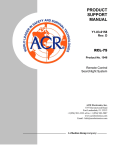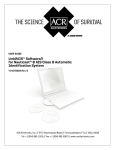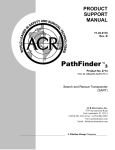Download ACR Electronics RCL 100 Specifications
Transcript
CAUTION: Before proceeding to install, test or use your new ACR Electronics’ product, please read this Product Support Manual in its entirety. If you have questions regarding the contents of the manual, please contact our Technical Service Department at ACR Electronics, Inc., Telephone +1 (954) 981- 3333 or email at [email protected]. Please be ready to provide the technician with the page number you wish to discuss. If you have a question that is not covered in the manual, please visit our website and access the Frequently Asked Questions (FAQs) section for further information or call our Technical Service Department. The website address is www.acrelectronics.com. If in the future you lose this manual, you may access and print a replacement on the ACR website. Table of Contents SECTION 1 - HOW THE SEARCHLIGHT WORKS _________________ 3 SECTION 2 - PREPARING TO INSTALL ________________________ 3 SECTION 3 - INSTALLATION ________________________________ 6 SECTION 4 - OPERATION _________________________________ 10 SECTION 5 - CARE AND MAINTENANCE _____________________ 10 APPENDIX A - SPECIFICATIONS ____________________________ 15 APPENDIX B - ACCESSORIES _______________________________ 16 APPENDIX C - DIAGRAMS OF CONFIGURATIONS _______________ 16 APPENDIX D - WARRANTY, USEFUL LIFE POLICY, NOTICES _______ 18 PLEASE READ ALL WARNINGS, CAUTIONS AND NOTES CAREFULLY Y1-03-0158G 2 SECTION 1 - HOW THE SEARCHLIGHT WORKS The RCL-75 was specially designed for mariners who require a high intensity remote controlled searchlight that is compact, light weight and can stand up to the tough marine environment. The RCL-75 searchlight system contains an intense light beam that produces 180,000 peak candlepower by combining two 55W halogen lamps with unique optical quality, parabolic reflectors. All functions of the searchlight can be electrically operated by remote control from the pilot area of the vessel using the remote control Point Pad™ and interconnecting cable supplied with the RCL-75. The sleek, robust design and modern construction materials of the searchlight body makes it attractive for recreational and commercial vessels. The searchlight is made of a UV resistant ASA plastic to minimize yellowing, and is gasketed and finished to repel the weather. SECTION 2 - PREPARING TO INSTALL Unpacking the RCL-75 Before proceeding with the installation of the RCL-75, please verify that the content of the box includes the following: QTY 1 1 1 1 4 4 4 4 1 2 1 1 1 1 1 1 1 ITEM Light assembly Deck mount 17’ wire harness Remote control Point Pad™ and extra cover for flush mounting S/S Allen bolts S/S nuts S/S flat washers S/S lock washers Special L wrench (Allen wrench and Phillips head screwdriver) U clamps for remote control Point Pad™ flush mount Mounting gasket Surface mount gasket Flush mount gasket Product Support Manual Light base mount template* Remote control panel template (flush)* Remote control panel template (surface)* ACR PART NUMBER A3-06-2177 A1-18-1724 9426 9428 A1-05-0734-1 A1-05-0736 A1-05-0741 A1-05-0737 T1-04-0047 A1-17-1366 A1-25-0132 A1-25-0135-1 A1-25-0135-2 Y1-03-0158 Y1-03-0158-1 Y1-03-0158-1 Y1-03-0158-1 *Templates are on a separate sheet in this box. If any of the above is missing, please contact ACR Electronics Technical Service by email at service@acrelectronics,com or by phone at +1 (954) Y1-03-0158G 3 981-3333. Please be ready to provide the serial number of your unit and location of purchase. Figure 1 Y1-03-0158G 4 Tools and fasteners needed for installation The following tools and marine-grade fasteners are needed for installation but are not included in the light kit. 4 each, 1/4” dia. bolts 4 each, Lock nuts OR 4 each, 1/4” dia. Lag screws 4 each,Washers 1 each, 1/4" Drill bit for bolt holes OR 1 each, 17/64" Drill bit for lag screws 1 each, 15/16" Drill bit for cable clearance 1 each, 13/64" Drill bit for remote switch mounting bolts 1 each, Tube of silicone or bedding compound to close hole around cable OPTION: 1-inch mounting riser shapeable for irregular surfaces (P/N 9427, see Figure 6). WARNING: Be careful when using electrical power tools around water. Follow manufacturer’s instructions. Electric shock could occur. Location Selection Care and consideration should be given to the selection of a mounting location for the RCL-75 and the Point Pad™ (remote control panel). Location helps assure maximum performance of the light. Typical mounting locations include bow pulpit, fore deck, and cabin hardtop (see Figures 2 and 3). CAUTION: Do not mount the searchlight upside down. The mounting surface should be flat and parallel to the water’s surface. Keep in mind that the further the light is from the pulpit, the greater the chance that light will reflect off the boat and into the operator’s vision. Before installing the light or remote control switch, find a suitable path for the wires to run. There are two sets of wires: (a) a 17-foot (5.18 meter) wiring harness, which will connect the light and the remote Point Pad™, and (b) power leads which will connect the light to a power source. A path will be needed for both. Wire should be kept from contact with sharp edges, and tight radii. If wire needs to pass through a Y1-03-0158G 5 bulkhead, use a cable outlet (available at marine hardware stores). Wire should be supported where necessary by the use of cable straps. The location selected must be sufficiently rigid to support the weight of the total installation. Also consider surrounding hazards such as equipment movement, hatches being opened, accidental covering, personnel traffic, etc. Depending on the location selected, your light will need 1/4” diameter stainless steel bolts, nuts, and washers. If the mounting area is robust enough, pan-head lag screws may be used. If the surface area can be reached from the underside, bolting with lock nuts and washers should be used. Figure 2 Figure 3 When mounting, be sure that the unit is able to rotate 360° without hitting any obstructions. Refer to wiring section for additional information. SECTION 3 - INSTALLATION Wiring The RCL-75 has two wiring requirements: 1.) Connect the remote control Point Pad™ to the light 2.) Connect the light to 12-volt power with 15 amp rated wiring. The light works best with 13.5 volts. Y1-03-0158G 6 CAUTION: The connectors on each side of the wire harness are different. Test fit connector to switch before running the harness to the light. For ease of installation, a 17-foot (5.18 meter) wiring harness to connect the remote control to the light has been supplied. The wire should be run from the Point Pad™ to the light. Do not run wire near sharp edges. When passing through bulkheads, use a cable outlet (available at marine hardware stores). After the cable has been run, the remote control is ready to be connected. The light needs to be connected to a power source. It is recommended to use 14 AWG for this installation. The positive lead should be connected to a 15 amp fuse. For wire runs over 16 feet (4.88 meters), use 12 AWG. Precautions should be taken to make power connections as watertight as possible. Point Pad™ Options Make sure area is clean and dry. Use templates for marking drill hole pattern. Verify that the drill holes will not impact or harm other items (wires, plumbing, hardware, bulkhead). The URP-102 Point Pad™ is supplied as a surface mount unit (see figure 4). A flush mount option is provided (see figure 5). To switch mounting options, unscrew the six (6) screws on the unit’s back plate and remove the front cover. Fit the Point Pad™ with the flush mount cover, replace the back plate, and screw the unit back together. Mounting the Point Pad™ Both the surface mount and flush mount options require access to the backside of the mounting location. Make sure there are no obstructions behind the area where the switch is to be located (e.g. bulkheads, wires, plumbing, or hardware). Check in advance that the coax cable from the Master Controller can be routed to this location. Generally, the Point Pad™ should be mounted in a protected area. Install the surface mount Point Pad™ by drilling 3 holes in the dashboard location using the Point Pad™ Surface Mount Template supplied in the Mounting Templates. Mount the Point Pad™ to the dashboard using the gasket, washers, and nuts supplied. Use a sealant around the bolt holes to protect from moisture intrusion. Y1-03-0158G 7 When the flush mount option is selected, cut a rectangular hole in the dashboard location using the Point Pad™ Flush Mount Template supplied in the Mounting Templates. Use the gasket, washers, nuts, and the two U-Clamps provided to secure the Point Pad™. Use a sealant around the cut out to protect from moisture intrusion. Make sure there are no obstructions behind the area where the switch is to be located. (i.e. bulkheads, wires, plumbing, hardware.) Check in advance to verify the wiring harness can be routed to this location. Figure 4Point Pad™ surface mount Figure 5Point Pad™ flush mount Mounting the Light Make sure area is clean and dry. Decide on the use of screws or bolts. Verify that the backside of the mounting surface can be reached to install nuts and washers. NOTE: If the mounting surface is not flat, a special, shapeable plate can be purchased, (P/N 9427), to adapt the light base to the surface. This plate can also be used to raise the light 1 inch (2.54 cm) if desired (see Figure 6). Y1-03-0158G 8 Figure 6-Shapeable plate (purchased separately) Remove the deck mounting plate from the light base (4 Allen bolts). Save the bolts and washers. Locate the mounting plate on the spot that you want your light. Rotate the plate so that the arrows are pointing forward and the length of the arrow is aligned parallel to the keel. Mark the 4 mounting holes, starting with the hole marked “Front” on the mounting plate. Mounting holes are in 90° increments. Drill 4 mounting holes (1/4") and a centered cable clearance hole (3/4"). Put the mounting gasket on the deck mount (or shaped plate, if used). Use caulk or bedding compound to seal bolt and wire holes before deck mount is attached to deck. The plates are keyed to each other and to the light: Be sure the arrows are pointing in the correct direction. The light will rotate 180° either way from the arrows. Use marine grade 316 stainless steel bolts, nuts, and lock washers to fasten the plate(s) to the mounting surface. Install and connect the control cable and (+) Red and (-) Black power leads. Seal hole if desired. Leave at least 8 inches (20.32 cm) of wire coiled in the base of light to allow for servicing (see Figure 7). Figure 7 Y1-03-0158G 9 Seat the light assembly on the deck mount. Make sure the key is mated and the gasket edge is not pinched. Reinstall the four (4 ) stainless steel Allen bolts with the flat washer next to the plastic and the lock washer under the bolt head. (Allen wrench for these bolts is furnished). Tighten securely. SECTION 4 - OPERATION The remote control Point Pad™ is simple to operate. A red LED lights to indicate that power is available. A green LED lights when the RCL-75 is in use. The ON/OFF button turns both dual beams ON and OFF together. The control disk is pushed down in the direction you want to aim the light. Elevation and rotation can be operated at the same time, with the light in the ON or OFF mode. SECTION 5 - CARE AND MAINTENANCE General maintenance The RCL-75 is relatively maintenance free. Clean the exterior of the light with a mild detergent and water if desired. Rotate the light left, then right and up then down periodically to keep motors and turning surfaces clean and operational. WARNING: DO NOT rotate the light manually. This will strip the gear rack. Bulb replacement The bulbs are rated at over 200 hours of operation. If they should need replacement, they can be ordered through an ACR dealer or ACR Electronics. The part number is P/N 9403. ACR recommends that you replace both bulbs at the same time. CAUTION: Failure to follow replacement instructions carefully can result in damage to bulb and/or light. All part sales are final. NOTE: One bulb will continue to run if the other one burns out. The 100,000 cd intensity from one bulb will be sufficient to get back to shore. CAUTION: ACR recommends that an experienced marine mechanic replace bulbs according to these directions, or that the unit be sent for evaluation and service. To replace a bulb: 1) Do not remove the front bezel to replace bulbs. Before replacing bulb, move lens via remote control to the farthest down position. Y1-03-0158G 10 Remove the light from its mounting location. Lamps should be changed in an environment that includes good lighting and protection from the weather, i.e., in a suitable work place. 2) Remove top cover (4 top screws at sides of front, and 4 counter sunk Phillips screws attaching top cover to lower case). Use L wrench furnished with light (see Figure 8). 3) Carefully remove top cover by lifting straight up (see Figure 9). Figure 8 Figure 9 4) Observe shape and position of the bulb wire loop (see Figure 10). 5) Disconnect bulb wires from terminal block and with small wire snips, remove the cable ties from bulb wires (see Figure 11). Figure 10 Y1-03-0158G Figure 11 11 6) At the point where the grey bulb wire passes through the partition wall, remove the sealant with a razor, screwdriver or snips. Beneath the sealant is a wire sleeve. Hold this sleeve with needle nose pliers and push through the partition wall (see Figure 12). 7) Gently remove the entire reflector assembly from the body (see Figure 13). Figure 12 Figure 13 8) Place the reflector assembly face down. 9) Remove rubber sleeve (see Figure 14). 10) Squeeze the 2 wire ends of the G-clip together to release the insert pin from the reflector and remove the clip (see Figure 15). 11) Pull bulb out and discard. Figure 14 Y1-03-0158G Figure 15 12 12) Install new bulb, aligning the larger hole toward the back of the tube with the G-clip hole. Do not touch bulb with bare hands (see Figure 16). 13) Re-install G-clip. 14) Install the rubber sleeve over the base of the reflector, flush to the G-clip. 15) Hold the reflector assembly in one hand and feed the bulb wires through the partition (see Figure 17). Figure 16 Figure 17 16) Seal metal sleeves on the bulb wires half way through the partition wall (see Figure 18). 17) Set reflector housing into the swivel sockets with the light pointed down and carefully engage the gear rack. Make sure the drain hole and serial number is facing down. 18) Form the loops in the bulb wires in the same shape as the ones removed. Looking into the back, the gear-toothed rack is on the right and the smooth arch is on the left. The wires on the left are formed sharply down and back of the bulb assembly, then a 1 inch (2.54cm) diameter loop is formed back up and toward the smooth arch, continuing around to pass through the partition below the lever switch. The bulb wires on the right side are formed sharply up and back at the back of the bulb assembly, then a 1 inch (2.54cm) diameter loop is formed on the gear side and continued to pass through the partition wall above the lever switch. These loops allow the elevation movements and must not interfere with the lever switches or touch the reflector. 19) When the bulbs are properly installed to this point, you will have one long wire and one short wire for each bulb. 20) The short wire of the left bulb and the long wire of the right bulb are joined together and inserted into the lower left hole of the terminal Y1-03-0158G 13 block and screw tightened securely. Gather wires together and install new cable ties (see Figure 19). 21) Replace the top cover carefully, making sure the partition is seated in its proper groove and the screw holes at the front match the metal braces. 22) Reinstall the four (4) long cover screws starting from the back and work forward, then install the two (2) top screws at each side (total of 4). Tighten all screws securely, taking care not to over-tighten. 23) The light assembly is ready to be reinstalled on mount. Reattach control cable and wire power leads. Precautions should be taken to make power connections as water tight as possible. Figure 18 Figure 19 Y1-03-0158G 14 APPENDIX A - SPECIFICATIONS NOTE: Specifications are for the RCL-75 with remote control Point Pad™ RCL-75 Specifications Power requirements 12 – 14 Volts DC Current draw 10 Amps Power wire leads 14 Gauge Wire harness 17’ minimum with Molex® quick connect locking connectors on each end Peak beam candle power 180,000 candela* Lamp Dual beam 55 watt halogen Reflector size 6” x 4.5” Beam spread (degrees) Horizontal 8° Approx. Vertical 3° Approx. Elevation angle (degrees) Up 18° Down 45° Turning angle (degrees) 360° Elevation speed (top to bottom) 10 seconds Turning speed (1 revolution) 20 seconds (18° per sec approx.) Weight 4.2 Lbs. (1.9 kg) *Measured with direct light meter at 100’ Y1-03-0158G 15 APPENDIX B - ACCESSORIES The following are options and replacement parts that can be ordered for your searchlight: Item Replacement bulbs: 55W/12V lamp, halogen, 200hr operating life Base gasket nd 2 station cable harness, 17' (5.2m) length, water proof connector Riser, 1 inch (2.54cm): Can be stacked to raise light nd 2 station Point Pad™ control, flush mount or surface mount nd 2 station harness adapter (splitter), waterproof connector 17’ cable harness extension Product Number (P/N) 9403 9425 9426 9427 9428 9442 9469 APPENDIX C - DIAGRAMS OF CONFIGURATIONS Figure 20-Standard Configuration Y1-03-0158G 16 Figure 21-Installation with extension cable harness Figure 22-Installation with second Point Pad™ station Y1-03-0158G 17 APPENDIX D - WARRANTY, USEFUL LIFE POLICY, NOTICES Limited Warranty This product is warranted against factory defects in material and workmanship for a period of 1 (one) year* from date of purchase or receipt as a gift. During the warranty period ACR Electronics, Inc. will repair or, at its option, replace the unit at no cost to you for labor, materials and return transportation from ACR. For further assistance, please contact our Technical Service Department at ACR Electronics, Inc., 5757 Ravenswood Road, Fort Lauderdale, FL 33312-6645. Email: [email protected], Fax: +1 (954) 983-5087, Telephone: +1 (954) 981-3333. This warranty does not apply if the product has been damaged by accident or misuse, or as a result of service or modification performed by an unauthorized factory. Except as otherwise expressly stated in the previous paragraph, THE COMPANY MAKES NO REPRESENTATION OR WARRANTY OF ANY KIND, EXPRESS OR IMPLIED, AS TO MERCHANTABILITY, FITNESS FOR A PARTICULAR PURPOSE, OR ANY OTHER MATTER WITH RESPECT TO THIS PRODUCT. The Company shall not be liable for consequential or special damages.To place the warranty in effect, register online at www.acrelectronics.com or return the attached card within 10 days. *Five years for the following products: EPIRB, PLB, S-VDR, SSAS. Useful Life Policy The typical service life of a properly maintained Product is limited to 12 years from date of manufacture. Products that are 12 years and 1 month or older from date of manufacture will not be serviced by ACR or our Battery Replacement Centers. A Product that is 12 or less years old from date of manufacture will be serviced as long as the unit appears fit to be placed back into its final operational cycle. Service includes the replacement of those items that must be replaced at service intervals and the verification that the device appears to be in good mechanical and electrical working condition by an ACR authorized service technician. Notices ACR Electronics diligently works to provide a high quality Product Support Manual, however, despite best efforts, information is subject to change without notice, and omissions and inaccuracies are possible. ACR cannot accept liability for manual contents. To ensure that you have the most recent version of the Product Support Manual, please visit the ACR website at www.acrelectronics.com. ©2009 by ACR Electronics, Inc., part of Cobham plc. All rights reserved. Reproduction in whole or in part is permitted only with permission of ACR Electronics, Inc. Ongoing product improvements may change product specifications without notice. Trademarks or registered trademarks are the property of their respective owners. Y1-03-0158G 18 EC DECLARATION OF CONFORMITY ACR Electronics, Inc. hereby declares that the following product is in conformity with Directive 2004/108/EC of the European Parliament and of the Council of 15 December 2004 on Electromagnetic Compatibility (EMC Directive). In accordance with the Directive, the product will be marked with the CE conformity marking as follows: Product: Searchlight Model: RCL-75 Regulations and Standards: EN 60945: 2002: Emissions: CISPR 16-1:1999 (Conducted Emissions) CISPR 16-1:1999 (Radiated Emissions) EN 60945: 2002: Immunity: IEC 61000-4-2: 1995 (Electrostatic Discharge) IEC 61000-4-3: 1995 (Radiated Immunity) IEC 61000-4-6: 1996 (Conducted Immunity, Power and I/O Leads) IEC 61000-4-11: 1994 (Voltage Dips and Interrupts) Manufacturer: ACR Electronics Inc. 5757 Ravenswood Road Fort Lauderdale, FL 33312 USA European ACR Electronics Inc. Representative: (European Office) 1 Rose Cottages, Pitmore Lane, Sway, Lymington, Hampshire SO41 6BX UK Signed on behalf of ACR Electronics Inc. Signed: __________________________________________ Name: Kerry Greer Title: Executive Director Research & Development Document RCL-75-002 Date: February 26, 2009 This Declaration complies with ISO/IEC 17050-1:2004 ACR Electronics, Inc. is registered by UL to ISO 9001:2000 Y1-03-0158G 19