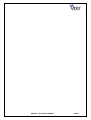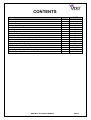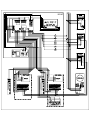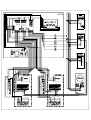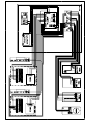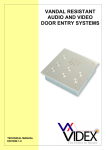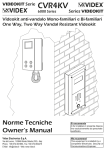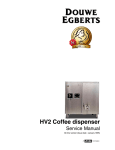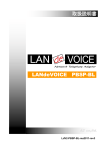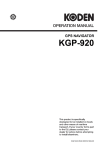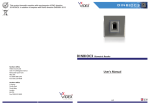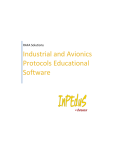Download Product Manual
Transcript
SENTRY 1 TECHNICAL MANUAL TECHNICAL MANUAL EDITION 1.6 SENTRY1 TECHNICAL MANUAL VER1.6 CONTENTS Manual Introduction System Introduction System Components System Operation Vandal Resistant Panel layout and sizes Installation Block Diagrams Cable Size tables Testing the installation Telephone Connections Compatibility Chart Accessories Connection Guide Standard wiring diagram Isolated system wiring diagram 800 Series door panel wiring diagram Video system wiring diagram Apartment station system wiring diagram Trouble Shooting Guide SENTRY1 TECHNICAL MANUAL PAGE 2 2 2 – 12 13 14 15 16 17 18 19 20 21 22 23 24 – 25 26 27 - 28 VER1.6 MANUAL INTRODUCTION The information is this manual is intended as an installation and commissioning guide for the Sentry1 system. This manual should be read carefully before the installation commences. Any damage caused to the equipment due to faulty installations where the information in this manual has not been followed is not the responsibility of Videx Security Ltd. VIDEX run free training courses for engineers who have not installed the sentry1 system before. Technical help is also available on 0191 224 3174 during office hours or via e-mail [email protected]. SYSTEM INTRODUCTION The Sentry1 system is primarily a multiple entrance audio or audio/video system. The system has no limit on the number of apartments for which it can control although we suggest using this system on small to medium sized installation of no more than 20 apartments. The system benefits from advanced features such as full privacy of speech, fully privacy of lock release, adjustable calling time, speech time and door open time and the facilities for both push to exit button and tradesman button. There are many optional extras available for the system including full line card isolation, door monitoring and access control (coded, proximity, Bio). A range of options are also available for the apartments including a range of telephones with varying facilities, videophones, extension sounders and strobes. SYSTEM COMPONENTS A standard audio system will comprise of two door panel, control cabinet and audio telephones. A standard video system will comprise of a door panel, control cabinet, video splitters and videophones. The individual parts are described below. DOOR PANELS Door panels from the 800 Series (Using the 837 amplifier), 4000 Series (Using the 4837 or 4832 amplifier) and vandal resistant (Using the 437 or 537 amplifier) range can be used on the Sentry system. Art.437 or 537 Amplifier + Connector PCB Connection Function 1 Receive speech from apartment 2 Transmit speech to apartment 3 Switched +12Vdc input 4 0V (Ground) CB A 1 2 10 Button common connection Trigger from door Push button 1 output Push button 2 output………… Push button 10 output Art.837 Amplifier connections Connection Function 2 Transmit speech to apartment ~ 13Vac input for name plate lights 3 Switched +12Vdc input 1 Receive speech from apartment 4 0V (Ground) ~ 0V input for name plate lights X Not Used P2 Push button 2 output P1 Push button 1 output C Button common connection SENTRY1 TECHNICAL MANUAL VER1.6 Art.4837 Amplifier connection Connection Function C Buttons common connection C1 Calltone out (Not used on Sentry) P1 Push button 1 output P2 Push button 2 output S1 Common relay (Not used on Sentry) S Normally Open Relay (Not used) RL 0V relay trigger (Not used on Sentry) 0V Ground 1 Receive speech from apartment + Switched +12Vdc input 2 Transmit speech to apartment P3 Push button 3 output P4 Push button 4 output Art.4832 Amplifier connection Connection Function I Camera power input (14-20Vdc) F1 Camera 0V M/V2 Video Screen or Video sync+ V/V1 Video centre core or Video syncC Buttons common connection C1 Calltone out (Not used on Sentry) P1 Push button 1 output S1 Common relay (Not used on Sentry S Normally Open Relay (Not used) RL 0V relay trigger (Not used on Sentry) 0V Ground 1 Receive speech from apartment + Switched +12Vdc input 2 Transmit speech to apartment P3 Push button 3 output ART.136 AMPLIFIER (Software version 136-12 or later) 680R Connection 1 2 + (3) - (4) 5 T PTE C NC NO D+ DBSY SL F1 Function Receive speech from apartment Transmit speech to apartment +12Vdc input (Amplifier connection 3 on the Sentry 1 PCB) 0V (Ground) (Amplifier connection 4 on the Sentry 1 PCB) Link to terminal – when used on Sentry 1 system Electronic call tone output to common side of call buttons (NOT USED ON SENTRY 1 SYSTEM) Link to terminal 5 when used on Sentry 1 system push to exit button to trigger door release relay (NOT USED ON SENTRY 1 SYSTEM) Common connection of dry contact relay (NOT USED ON SENTRY 1 SYSTEM) Normally closed connection of dry contact relay (NOT USED ON SENTRY 1 SYSTEM) Normally open connection of dry contact relay (NOT USED ON SENTRY 1 SYSTEM) External link to door open (+12V side) LED. External link to door open (0V side) LED. Busy signal (NOT USED ON SENTRY 1 SYSTEM) Switched 0V output to switch on video PSU. (NOT USED ON SENTRY 1 SYSTEM) Switched 0V output to switch on camera. (NOT USED ON SENTRY 1 SYSTEM) ON Dip-switches and jumper setting 1 2 3 4 on Art.136 amplifier When using the Art.136 amplifier with the Sentry 1 system, all dip-switches must be off H L Position H High volume reassurance tones Position L Low Volume reassurance tones No Jumper No reassurance tones This jumper will not adjust the reassurance tone on the Sentry 1 system IMPORTANT NOTE (Art.136 Amplifier only): A 680R resistor needs to be fitted across terminals 1 & 3 of the amplifier and a wire link across terminals 5 & - of the amplifier. Speech volume adjustments are carried out at the door panel using a small trimmer driver. Adjustment for speech volume level at the door station SENTRY1 TECHNICAL MANUAL Adjustment for speech volume at the apartment VER1.6 DOOR PANEL DIODES When using the sentry1 system, diodes are required on every door station to indicate to the sentry1 PCB which entrance the call is coming from. If using only a one button entrance then only two IN4001 diodes are required, if there are multiple buttons on the door station then a diode board would be fitted. Terminal A of sentry 1 PCB Terminal C of apartment phone Terminal CB 12V dc SENTRY1 TECHNICAL MANUAL VER1.6 CONTROL CABINET The control cabinet consists of three primary components plus optional extra components such as line card isolation, door monitoring etc. The three primary components are the Sentry 1 control PCB, power supply unit and time clock. SENTRY 1 PCB 1 CONNECTIONS 2 CN1 CN4 3 CN3 Function 12Vdc input power 12Vdc output Negative input Negative output CN2 NO1 CO1 NC1 NO2 CO2 NC2 Door 1 relay contacts 1 Door 1 relay contacts 1 Door 1 relay contacts 1 Door 1 relay contacts 2 Door 1 relay contacts 2 Door 1 relay contacts 2 CN3 NO1 CO1 NC1 NO2 CO2 NC2 Door 2 relay contacts 1 Door 2 relay contacts 1 Door 2 relay contacts 1 Door 2 relay contacts 2 Door 2 relay contacts 2 Door 2 relay contacts 2 CN4 12V ( + ) 7(-) 5(P) 4(T) 2a ( 2 ) 1a ( 1 ) 12V supply to phones Negative supply to phones Lock trigger from phones Call tone to phones Receive speech to phones Transmit speech from phones CN5 A 4 3 2 1 ENG Trigger from door 2 Negative supply to amp (door 2) Switched 12V supply to amp (door 2) Transmit speech (door 2) Receive speech (door 2) Engaged output (high when call in progress) CN6 A 4 3 2 1 CB Trigger form door 1 Negative supply to amp (door 1) Switched 12V supply to amp (door 1) Transmit speech (door 1) Receive speech (door 1) Button commons CN7 TC3 TC3 TC2 TC2 TC1 TC1 Time clock connection Time clock connection Trade button for door 2 Trade button for door 2 Trade button for door 1 Trade button for door 1 CN6 CN7 4 12Vdc input fuse (1amp) 2 Call tone fuse (315mA) 3 6 way dipswitch 4 Terminal Vin Vout GND GND CN5 CN2 1 CON CN1 System status LED’s SENTRY 1 DIP-SWITCHES CALL TONE TIME SW1 ON OFF OFF ON SW2 OFF ON OFF ON CONVERSATION TIME TIME 1 Second 2 Seconds 4 Seconds 8 Seconds SW3 ON OFF OFF ON SW4 OFF ON OFF ON TIME 16 Seconds 32 Seconds 60 Seconds 120 Seconds SENTRY1 TECHNICAL MANUAL RELAY TIME SW5 ON OFF OFF ON SW6 OFF ON OFF ON TIME 2 Seconds 8 Seconds 16 Seconds 40 Seconds VER1.6 Sentry 1 Status LED’s The Sentry 1 PCB incorporates four LED's which are used to indicate what state the PCB is in. These LED's are labeled D10, D11, D12, D13. They relate to the following functions:D10 : When this is illuminated, the system is awaiting a call. D11 : When this is illuminated, the system is busy. D12 : When this is illuminated, the call is from door one. D13 : When this is illuminated, the call is from door two. Sentry 1 Jumper (JPR1) The Sentry 1 PCB includes a link option (JPR1) which when in position A, the system will only allow one call to be activated at anyone time. The system must timeout before another call can be registered. When the link is in position B the system will allow another button to be pressed without waiting for the system to timeout. (The link should only be fitted in position B when the system is being tested or being used as a one door system). POWER SUPPLIES A control cabinet for an audio system will contain a 13.8Vdc PSU with battery back up facility. The standard power supply is rated at 1 Amp. (Care should be taken to calculate the current consumption of the lock release as it may be necessary to upgrade this power supply to either a 2 Amp or even a 3 Amp). Video control cabinets will have an additional PSU rated at 20Vdc 1 Amp surge or 800mA continuous. They additional power supply is described below which is used to power the video phones Art. 893N 20Vdc 800mA continuous 1A surge PSU. This power supply only has an output when either a 0V is applied to –C or when a voltage is applied to +C. At all other times the + output is switched off. Connection 230V~ 0 + -C +C D+ Function Mains voltage input Switched 20Vdc output (Triggered by –C or +C) 0V 0V trigger input (From 4V to 0V) + volts trigger input (From 8V up to 30V) +20Vdc output via diode SENTRY1 TECHNICAL MANUAL VER1.6 TIME CLOCK Art.701 BST/GMT digital time clock. This time clock operates from a 12Vac or dc power supply. The output is a dry contact relay. When used with the Sentry1 control system, the relay is used to short the time clock inputs on the sentry1 PCB which will in turn enable the trade button input to accept a short from a trade button. This will then energise the lock relay on the Sentry1 PCB. Connection Function + 12Vac or dc voltage input 0V TR Not used with Sentry system C Common connection on relay NO Normally open connection on relay NC Normally closed connection on relay For more information see time clock instruction sheet OPTIONAL ISOLATION PCB 1 2 3 3 5 1 2 3 4 5 5 5 5 An isolation card will prevent a fault in a single apartment affecting the rest of the system. The isolation card has four channels (One card required for every four apartments) and can be mounted in the main control cabinet or in riser boxes. Operation: The isolation card will trigger an output when it receives a positive voltage on either A, B, C or D. 4 4 4 4 The output will stay triggered as long as the SW+ Power and phone commons from Sentry terminal has 12 volts present. Once the 12V is PCB removed from the SW+ terminal the output will switch back into isolated mode. The inputs A-D are Select lines from call buttons from the call buttons at the door panel and the SW+ Call tone & +12V to phones fuse is switched by the Sentry1 PCB (Terminal 3 of the amp). Four LED’s on the PCB indicate when an Phone connections to apartment output is live. Output live LED SENTRY1 TECHNICAL MANUAL VER1.6 APARTMENT STATION INTERFACE PCB The intercom 3 apartment station interface PCB is required whenever the 500, 500M or 500ST apartment station are used. This PCB converts the duplex speech into simplex speech and controls the switching of the apartment station 3 1 2 1 CN1 Connections in from Sentry1 PCB 2 CN2 Connections out to apartment station 3 Volume adjust CON Terminal Function CN1 +12V Gnd 3 4 2 1 5 +12Vdc In Ground Switched 12Vdc Calltone Receive Speech Transmit Speech Lock Trigger CN2 1 6 2 3 5 +12V Lock button Talk button Switched 12Vdc Speaker Ground +12Vdc Out NOTE In the event of the speech needing to be adjusted to eliminate feedback or to increase the speech volume to an acceptable level the following two options are available :Option 1. The speech can be adjusted at the door panel amplifier by adjusting the two volume controls (One for transmitting to the apartment and one for receiving from the apartment). Option 2. There is also a volume POT [VR1] on the intercom 3 PCB. This will adjust both directions of speech at the same time and is only intended for situations when the volume cannot be adjusted sufficiently at the door panel. (Note: This will also adjust the call tone volume both at the door and at the apartment station). AUDIO TELEPHONES Art.3121 The Art.3121 includes a three position call tone volume control, lock release push button and spare dry contact push to make button for other services. SENTRY1 TECHNICAL MANUAL VER1.6 CONNECTIONS:Function Transmit speech to the door panel Receive speech from the door panel Call tone in from Sentry1 PCB Switch 0V lock trigger command 0V Select line (Switches on telephone) Dry contact switch 1 2 T P C 8 9 Art.3123 The Art.3123 includes a three position call tone volume control, lock release push button and spare dry contact push to make button for other services. Additionally it includes a slide mute switch with LED to turn the phone off when the tenant does not want to be disturbed. CONNECTIONS:1 2 T P C 8 9 Function Transmit speech to the door panel Receive speech from the door panel Call tone in from Sentry1 PCB Switch 0V lock trigger command Not Used Select line (Switches on telephone) Dry contact switch SWITCH PCB +/~ 0V +12V for mute LED Art.3125 The Art.3125 includes a three position call tone volume control and large lock release push button. Additionally it includes a push on push off mute switch with status LED and a door open LED. CONNECTIONS:1 2 T P C D +12 Function Transmit speech to the door panel Receive speech from the door panel Call tone in from Sentry1 PCB Switch 0V lock trigger command 0V Select line (Switches on telephone) Switched +12 in for door open LED +12V for mute circuit SENTRY1 TECHNICAL MANUAL VER1.6 Art.3126 The Art.3126 includes a three position call tone volume control and large lock release push button. Additionally it includes a push on push off timed mute switch with status LED and a door open LED. CONNECTIONS:1 2 T P C D +12 Function Transmit speech to the door panel Receive speech from the door panel Call tone in from Sentry1 PCB Switch 0V lock trigger command 0V Select line (Switches on telephone) Switched +12 in for door open LED +12V for mute circuit JUMPER SETTINGS:FIVE SETTINGS ARE AVAILABLE FOR THE PRIVACY TIME Jumper in position A 15 Minutes Jumper in position B 30 Minutes Jumper in position C 2 Hours Jumper in position D 4 Hours Jumper in position E 8 Hours SET THE PRIVACY LED TO FLASH OR ON CONSTANT Jumper in position FL Flash the privacy LED Jumper in position FX LED on constant VIDEOPHONES 901D The Art.901D (901D/C for colour) includes a lock release push button and a dry contact push to make spare push button for other services. CONNECTIONS:1 2 T P C V M M +12 +20 Function Transmit speech to the door panel Receive speech from the door panel Call tone in from Sentry PCB Switch 0V lock trigger command 0V Select line (Switches on telephone) Centre core of coax Screen of coax 0V +12V out to power video splitter Art.894 Switched +20V in to power videophone SENTRY1 TECHNICAL MANUAL VER1.6 Art.3313 The Art.3313 (3413 for colour) includes a lock release push button and two dry contact push to make spare push buttons for other services. An Art.3980 back plate is required with this videophone. CONNECTIONS:1 2 3 4 5 6 7 8 9 10 11 12 13 14 15 16 17 18 Function +12V out to power video splitter Not used Spare button +20V power input Door release command Transmit speech to door panel Receive speech from door panel 0V (Ground) Not used Local call tone input Coax centre core or non-coax syncCoax Screen or non-coax Sync+ Switched +12 for door open LED Select input to switch on videophone Call tone input from Sentry PCB Common of spare buttons Spare button +12V to power videophone privacy 8 Way dip switch (Switch 6) Mute LED Switch 6 Fixed OFF Flashing ON 8 Way dip switch (Switches 7 & 8) °° Button Operation Switch 7 8 Camera recall ON OFF Dry contact OFF ON 4 Way Dip Switch (Switches 1 & 2) S Button Operation Switch 1 2 Camera recall ON OFF Dry contact OFF ON 4 Way Dip Switch (Switches 3 & 4) VIDEO MODE Switch 3 4 Coax ON ON Non-Coax OFF OFF VIDEO MODE continued Switch Coax Non-Coax 1 OFF ON SENTRY1 TECHNICAL MANUAL 2 OFF ON 3 OFF ON VER1.6 APARTMENT STATIONS 500 The model 500 apartment station includes a push to talk button, door release button and slide mute switch. The Intercom 3 PCB must be used when using this apartment station. Connections: Function 4 Select line from call button 2 Switched +12V to activate 6 Talk Button 1 Lock release button 3 Audio 5 Ground 500M The model 500M apartment station includes a push to talk button, door release button and push mute switch with LED and door open LED. The Intercom 3 PCB must be used when using this apartment station. Connections: Function 4 Select line from call button 2 Switched +12V to activate 6 Talk Button 1 Lock release button 3 Audio 5 Ground + 12Vdc to power mute circuit D Switch 0V to trigger door open LED DIP SWITCH SETTINGS 8 Way dip switch (Switches 1 – 5) Mute Duration time Time 15 Minutes 30 Minutes 2 Hours 4 Hours 8 Hours 1 ON OFF OFF OFF OFF 2 OFF ON OFF OFF OFF 3 OFF OFF ON OFF OFF 4 OFF OFF OFF ON OFF 5 OFF OFF OFF OFF ON PRIVACY LED FIXED OR FLASHING FIXED SW4 FLASHING SW4 SENTRY1 TECHNICAL MANUAL VER1.6 500ST The model 500ST apartment station includes a push to talk button, door release button and timed push mute switch with LED and a door open LED. The Intercom 3 PCB must be used when using this apartment station. Connections: Function 4 Select line from call button 2 Switched +12V to activate 6 Talk Button 1 Lock release button 3 Audio 5 Ground + 12Vdc to power mute circuit D Switch 0V to trigger door open LED PRIVACY LED FIXED OR FLASHING FIXED SW4 PRIVACY TIMES TIME 15 MIN SETTING FLASHING SW4 2 HOUR 4 HOUR 8 HOUR SENTRY1 TECHNICAL MANUAL VER1.6 ACCESSORIES Art. 512A Extension sounder for an apartment. This sounder can be wall mounted and will ring whenever the telephone it is connected to rings. Connections 4 Call tone input 0V (Ground) ES/1 Timed strobe unit for the hard of hearing or noisy environments. The strobe will flash when a call is received and will continue flashing for an adjustable time period or until the reset button is pressed. Connections POWER I/P +O/P GND RESET NC CO NO 12V AC or DC input + trigger 12Vdc output Ground Switched negative reset Normally closed relay connection Common relay connection Normally open relay connection SYSTEM OPERATION CALL: A call will be activated by a visitor pressing the desired flat number on the door panel. A timed call tone will be heard at the occupant’s telephone (This will last for the time set via SW1 & SW2 or until the call is answered). A reassurance call tone will also be heard at the door panel to indicate the system has been activated. If the occupant does not answer the telephone, the call will clear down. If the occupant does answer the telephone, the call tone will stop as soon as the handset is lifted. A two way conversation will then take place (This will time out after the preset time set via SW3 & SW4). If the occupant does not want to let the caller into the building, the handset would be placed back on its cradle and the call will clear down. If the occupier does want to let the caller into the building, the lock button would be pressed and the door would open for the preset time. The lock button will not work at any other time (A call must be placed to the handset and handset must be answered before the lock button will work). Please note: This system has full privacy of speech which means the speech lines will appear dead until a call is placed to that apartment TRADE: The trade button only works when the time clock is active (A short across the time clock terminals on the Sentry 1 PCB). At this time, when the trade button is pressed the door will open for the preset time. SENTRY1 TECHNICAL MANUAL VER1.6 BUSY LIGHT: A busy light would be used when more than one sentry 1 PCB is being used to control multiple door systems. The busy light will illuminate when a call is activated at any door panel. (To use several sentry 1 PCB's together, simply connect the phone commons from the PCB's together and also connect the engaged lines ENG together). VANDAL RESISTANT PANEL LAYOUT AND SIZES Standard audio panels 1 BUTTON = C 2 BUTTON = B, D (Note: Also available in 125mm 220mm panel style) 3 BUTTON = A, C, E 4 BUTTON = B, D, G, I 5 BUTTON = A, C, E, G, I 6 BUTTON = A, C, E, F, H, J 7 BUTTON = A, B, C, D, E, G, I 8 BUTTON = A, B, C, D, E, G, H, I 9 BUTTON = A, B, C, D, E, F, G, I, J 10 BUTTON = A, B, C, D, E, F, G, H, I, J 11 BUTTON = A, C, E, F, H, J, K, M, O, Q, S 12 BUTTON = A, C, E, F, H, J, K, M, O, P, R, T 13 BUTTON = A, C, E, F, H, J, K, M, O, P, Q, S, T 14 BUTTON = A, C, E, F, H, J, K, M, O, P, Q, R, S, T 15 BUTTON = A, B, C, D, E, F, G, H, I, J, K, L, M, N, O 16 BUTTON = A, B, C, D, E, F, G, H, I, J, K, L, M, N, O, R 17 BUTTON = A, B, C, D, E, F, G, H, I, J, K, L, M, N, O, Q, S 18 BUTTON = A, B, C, D, E, F, G, H, I, J, K, L, M, N, O, P, R, T 19 BUTTON = A, B, C, D, E, F, G, H, I, J, K, L, M, N, O, P, Q, S, T 20 BUTTON = A, B, C, D, E, F, G, H, I, J, K, L, M, N, O, P, Q, R, S, T Other standard panel sizes:1 – 10 button with video [180mm (W) x 256mm (H) x 50mm (D)] 11 – 20 button + video [200mm (W) x 350mm (H) x 50mm (D)] 1 – 10 button + proximity [180mm (W) x 256mm (H) x 50mm (D)] 11 – 20 button + proximity [200mm (W) x 350mm (H) x 50mm (D)] SENTRY1 TECHNICAL MANUAL VER1.6 1 – 10 button + codelock [180mm (W) x 256mm (H) x 50mm (D)] 11 – 20 button + codelock [200mm (W) x 420mm (H) x 50mm (D)] 1 – 10 button + video & proximity [200mm (W) x 350mm (H) x 50mm (D)] 1 – 10 button + video & codelock [200mm (W) x 420mm (H) x 50mm (D)] INSTALLATION The wiring diagrams towards the back of this manual should be followed carefully. Heavy duty conductors on wiring diagrams are shown heavily outlined. These wires should be doubled up. - Check that all components are free from damage before installing (Do not proceed with installation in the event of damage). - Keep all packaging away from children. - Do not obstruct the ventilation openings or slots on any of the devices. - All connections to mains voltages must be made to the current national standards (IEE Wiring regulations) - Install an appropriate fused spur or isolation switch to isolate the mains. - Isolate the mains before carrying out any maintenance work on the system. - All intercom and access control cables must be routed separately from the mains. Lock release protection : A diode must be fitted across the terminals on the lock release to suppress back EMF voltages. The diagram below shows the polarity of the diode when fitted to the release. - + - DIODE 1N4002 + 12V DC LOCK RELEASE Cable size and type : When running cables for any intercom system, these cables must be installed separately from the mains cables. All multi pair cables should be to CW1308 specification. (0.5mm twisted pair telephone cable). Max resistance = 10 Ohm. Lock release wires should be doubled up. Max resistance = 3 Ohm SENTRY1 TECHNICAL MANUAL VER1.6 The cables sizes above can be used for distances up to 100m. On distances above 100m the cable sizes should be increased to keep the overall resistance of the cable below the RESISTANCES indicated above. AUDIO SYSTEM BLOCK DIAGRAM Note: Additional cores will be required for auxiliary devices such as push to exit buttons, fireman switches, proximity access control etc. VIDEO SYSTEM BLOCK DIAGRAM SENTRY1 TECHNICAL MANUAL VER1.6 Note: Additional cores may be required for auxiliary items such as push to exit buttons, fireman switch proximity access control etc.. The block diagram above shows all videophones coming back to one point with all the video distributors at that point. It is also possible to spread the video distributors around the building (Please see wiring diagrams for more information). Connections from the door panel to the control cabinet. (NOTE: Additional connections may be needed for fireman switches keypads, proximity etc) Connections Amp 1 Amp 2 Amp 3 Amp 4 CB Selects 1-n Trade Trade Lock Lock V* M* I (+20)* F1 (Vid 0V)* SB (+12V)* 50m 0.25mm² 0.25mm² 0.25mm² 0.25mm² 0.25mm² 0.25mm² 0.25mm² 0.25mm² 0.5mm² 0.5mm² 100m 0.35mm² 0.35mm² 0.35mm² 0.35mm² 0.35mm² 0.35mm² 0.35mm² 0.35mm² 0.75mm² 0.75mm² 200m 0.5mm² 0.5mm² 0.5mm² 0.5mm² 0.5mm² 0.5mm² 0.5mm² 0.5mm² 1.5mm² 1.5mm² 300m 0.75mm² 0.75mm² 0.75mm² 0.75mm² 0.75mm² 0.75mm² 0.75mm² 0.75mm² 2.0mm² 2.0mm² 400m 1.0mm² 1.0mm² 1.0mm² 1.0mm² 1.0mm² 1.0mm² 1.0mm² 1.0mm² 2.5mm² 2.5mm² Standard quality Medium quality Good quality Good quality High quality 75Ω Coax cable 75Ω Coax cable 75Ω Coax cable 75Ω Coax cable 75Ω Coax cable 0.35mm² 0.35mm² 0.25mm² 0.5mm² 0.5mm² 0.35mm² 1.0mm² 0.75mm² 0.5mm² 1.5mm² 1.0mm² 0.75mm² 2.0mm² 1.5mm² 1.0mm² * These lines are only required on video systems. V is the centre core of the coax and M is the screen. For best performance, keep the distance between the door panel and the control cabinet to a minimum. Connections from the control cabinet to the apartment. Connections 50m 100m 200m 300m 1 2 4(T) 5(P) 6(C) D* +12* V(11)** M(12)** +20** Vid Gnd** +12OUT** T(16)** 1T(17)** 2T(18)** 0.35mm² 0.35mm² 0.35mm² 0.35mm² 0.35mm² 0.35mm² 0.35mm² 0.35mm² 0.35mm² 0.35mm² 0.35mm² 0.35mm² 0.35mm² 0.35mm² 0.35mm² 0.35mm² 0.5mm² 0.5mm² 0.5mm² 0.5mm² 0.5mm² 0.5mm² 0.5mm² 0.5mm² 0.75mm² 0.75mm² 0.75mm² 0.75mm² 0.75mm² 0.75mm² 0.75mm² 0.75mm² 400m 1.0mm² 1.0mm² 1.0mm² 1.0mm² 1.0mm² 1.0mm² 1.0mm² 1.0mm² Standard quality Medium quality Good quality Good quality High quality 75Ω Coax cable 75Ω Coax cable 75Ω Coax cable 75Ω Coax cable 75Ω Coax cable 0.35mm² 0.35mm² 0.35mm² 0.35mm² 0.35mm² 0.35mm² 0.5mm² 0.5mm² 0.5mm² 0.35mm² 0.35mm² 0.35mm² 1.0mm² 1.0mm² N/A 0.5mm² 0.5mm² 0.5mm² 1.5mm² 1.5mm² N/A 0.75mm² 0.75mm² 0.75mm² 2.0mm² 2.0mm² N/A 1.0mm² 1.0mm² 1.0mm² * Only required on phones with privacy and/or door monitoring. ** Only required on videophones V is the centre core of the coax and M is the screen. SENTRY1 TECHNICAL MANUAL VER1.6 Safety Note : The earth wire from the cabinet lid should be connected to the cabinet base and then to the earth connection in the building. This should be checked for continuity. An earth connection should also be fitted to the door panel stainless steel facia using one of the studs provided. TESTING THE INSTALLATION - Check all the connections have been made correctly and then power up the system. - Call all the apartments in turn. Check for call tone to the apartment, speech in both directions and lock release. - If the volume of speech needs to be adjusted, this can be done by adjusting the presets on the rear of the amplifier at the door panel as shown on page 3. - If the call tone volume needs adjusting this can be done at each handset (Three position slide switch on the telephone). - Check the fireman switch (If fitted). - Set the time clock on/off times (Use the instruction supplied with the time clock). Check the trade button only works when the time clock is on. TELEPHONE CONNECTIONS COMPATIBILITY CHART AUDIO TELEPHONES MODEL Transmit Speech Receive Speech Call Tone Lock Release Ground Trigger +12V Door Monitor 1 1 1 1 1 1 1 1 1 1 1 1 1A 2 2 2 2 2 2 2 2 2 2 2 2 2A T T T T T T T T 4H or 4L 4H or 4L 4H or 4L T T/4 P P P P P P P P 5 5 5 P NO/P 7 7M 7M GND C C C C C C C C 6 6 6 C C/6 N/A + +12 +12 N/A + +12 +12 N/A N/A + + +12 N/A N/A D D N/A N/A D D N/A N/A N/A D N/A 3121 3123 3125 3126 924S 924MSL 940MS2L 940ST 524S 524MS 524MSL 526ST 500MM VIDEOPHONES MODEL TX SPEECH RX SPEECH CALL TONE LOCK RELEASE AUDIO GND Trig VIDEO GND + IN VIDEO 901D 3313 1 6 2 7 T 15 P 5 8 C 14 M 8 +20 4 VID SIG +12 IN +12 Out Door Mon. V&M N/A +12 N/A 11&12 18 1 13 APARTMENT STATIONS MODEL 500 500M 500ST SELECT SWITCHED 12V TALK BUTTON LOCK BUTTON AUDIO GND +12V SUPPLY DOOR MONITOR 4 4 4 2 2 2 6 6 6 1 1 1 3 3 3 5 5 5 N/A + + N/A D D SENTRY1 TECHNICAL MANUAL VER1.6 TROUBLE SHOOTING GUIDE When trouble shooting a large system, it will be easier to break the system down to a manageable size. The simplest way to do this is to remove all but one handset. Doing this, you can confirm the door panel and control cabinet are free from faults. Once this has been confirmed you can reconnect the handsets in small sets, testing after each set to see if the fault has re-appeared. No speech from door panel : Check terminal 2 on the amplifier for continuity back to the sentry 1 PCB. Check terminal 2 on the handset for continuity back to the sentry 1 PCB. During a call but before the handset is lifted, terminal 2 should have a voltage of approximately 12Vdc. Once th handset is lifted, this voltage should drop to approximately 1Vdc. During standby with no call on the system, terminal 2 should not have a voltage present. No speech from handset : Check terminal 1 on the amplifier for continuity back to the sentry 1 PCB. Check terminal 1 on the handset for continuity back to the sentry 1 PCB. During a call but before the handset is lifted, terminal 1 should have a voltage of approximately 12Vdc. Once th handset is lifted, this voltage should drop to approximately 4Vdc. During standby with no call on the system, terminal 1 should not have a voltage present. Handset bleeps only once : Check the voltage across terminals 3 & 4 on the door amplifier. This voltage will be 12V DC when a call is activated. This voltage should stay the same throughout the call and return to zero volts once the call ends. Handset rings for only 1 second : Check terminal 1 of the amp for continuity back to the sentry 1 PCB. Check terminal 1 of the handset for continuity back to the sentry 1 PCB. Phone does not stop ringing when handset is lifted : Check terminal 2 on handset for continuity back to the sentry 1 PCB. Lock will not operate : Check the relay is activating on the sentry 1 PCB (If it is not, check terminal 5 on the handset for continuity back to the sentry PCB). Check the voltage across the release when the relay is activated). Terminal 5(P) on the handsets should have 5Vdc on at all times except when the lock release button is pressed (during a call to that handset). Lock operates as soon as the handset is lifted : There is a short between terminals 5(P) and 2 on the handset cables or 5(P) is shorted to ground (Check for 5Vdc on 5(P), this voltage originates at the Sentry 1 PCB). When any button is pressed nothing happens : Check the CB connection on the sentry 1 PCB (The voltage on this terminal should be +12V DC). Also check this at the door panel. The CB voltage should be there when the system is in standby but may not be there during a call depending on the position of JPR1. No call tone to the handset (speech and lock ok) : Check terminal 4(T) on the handset for continuity back to the sentry 1 PCB. Check Fuse 2 on the Sentry 1 PCB Hum on the speech lines : Check the intercom cables are not running close to any high voltage or mains cables. Northern Office Videx Security Ltd Unit 4-7 Chillingham Ind. Est. Newcastle Upon Tyne NE6 2XX TEL 0870 300 1240 FAX 0191 224 5678 Southern Office 1 Osprey Trinity Park Trinity Way London E4 8TD FAX 0208 523 5825 TECHNICAL SUPPORT [email protected] TEL 0191 224 3174 FAX 0191 224 4938 http://www.videx-security.com