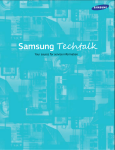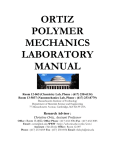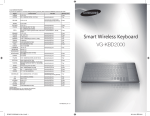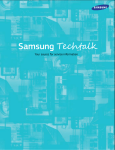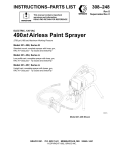Download Samsung ME179KFETSR/AA User manual
Transcript
Samsung Techtalk Your source for service information Samsung Techtalk Your source for service information Inside this issue April, 2013 1 Samsung Electronics Wins 2013 ENERGY STAR® Partner of the Year - Sustained Excellence Award 2 Stopping REDO Section Added to Samsung Newsletter 3 Samsung Training in High Demand at ASTI 2013 Convention 4 2013 Samsung TV Training 5 2013 Samsung TV Training 6 2013 Samsung RTC Home Appliance Training 7 Service Action Worksheet (SAW) Process Reminder Stopping REDO 8 Stopping REDO: The Importance of Proper Dishwasher Installation 9 Stopping REDO: SE Errors and Control Panel Lock on the ME179KFETSR/AA Microwave/ Convection Oven 11 Stopping REDO: 2012 LED TV Auto Power Cycling/Reset Issue CE Tech Tips 12 Quick Tip: How to Set the Option Bit on DVD Players Samsung Techtalk Your source for service information Inside this issue April, 2013 13 How to Troubleshoot the 2012 TV Bluetooth Module 14 How to Access the Factory Menu on 2013 Smart TVs 15 The Secret of ARC (Audio Return Channel) HA Tech Tips 16 Replacing a SodaStream 60L Carbonator in the New Samsung Sparkling Water Refrigerator 18 Gas Dryer Assembly Pipe Thread Defect 19 Refrigerator Replacement Part Change 20 Calibration Mode for 2012 Top Load Washers 22 HA GSPN Updates Samsung Techtalk Your source for service information Samsung Electronics America 85 Challenger Road Ridgefield Park, NJ 07660 E-mail: [email protected] The information in this newsletter is published for experienced repair technicians only and is not intended for use by the public. It does not contain warnings to advise non-technical individuals of the dangers that exist when servicing a product. Only experienced professional technicians should repair products powered by electricity. Any attempt to service or repair a product or products using the information in this newsletter by anyone other than a trained professional technician could result in serious injury or death. Information provided in this bulletin is subject to change or update without notice. © Copyright Samsung Electronics America 2013 Samsung Electronics Wins 2013 ENERGY STAR® Partner of the Year Sustained Excellence Award By Joonil Kim, Manager, Strategic Service Planning The U.S. Environmental Protection Agency (EPA) has recognized Samsung Electronics for its ongoing leadership in protecting the environment through superior energy efficiency. Samsung Electronics received the 2013 ENERGY STAR Partner of the Year – Sustained Excellence Award from the U.S. Environmental Protection Agency (EPA) for continued leadership in protecting the environment through various activities all focused on providing products with superior energy efficiency. Some of the reasons Samsung was selected from nearly 20,000 organizations in the U.S. participating in the ENERGY STAR program for this honor are: •• Offering 1,435 Energy Star-qualified models across multiple product categories, four of which received the Eco-Design and Sustainability Award from the CEA. In 2012, Samsung had more Energy Star-qualified televisions and clothes washers than any other consumer electronics brand. •• Highlighting the importance of energy efficiency and greenhouse gas reduction with various consumer programs that actively promote the “Change the World, Start with Energy Star” campaign, including an electronic billboard in Times Square, an Eco-zone at International CES, and programs at Boys & Girls Club of America events throughout the year. •• Working with employees, retailers, and distributors to create training programs on energy efficiency and greenhouse gas reductions. “We are thrilled to be selected for the Energy Star Partner of the Year – Sustained Excellence Award,” stated Yangkyu (Y.K.) Kim, Samsung Electronics North America president and CEO. “This prestigious honor recognizes our corporate commitment to sustainability and encourages us to continue seeking smarter ways to manage our operations sustainably while developing the most innovative and energy efficient products.” In addition to being named 2013 Energy Star Partner of the Year – Sustained Excellence, Samsung has earned the past Energy Star awards: •• 2012 Energy Star Partner of the Year – Product Manufacturer Award •• 2011 Energy Star Partner of the Year – Product Manufacturer Award •• 2010 Energy Star Excellence in Energy Star Promotion •• 2009 Energy Star Excellence in Energy Star Labeling Samsung formally accepted the ENERGY STAR Partner of the Year – Sustained Excellence Award at the award ceremony in Washington, D.C. on March 26, 2013. For more information about Samsung’s sustainability efforts, please visit www.samsung.com/us/environment. ※ This article is based on Samsung Electronics Corporate Strategy & Communication PR newsletter 1 Samsung Electronics Wins 2013 ENERGY STAR® Partner of the Year - Sustained Excellence Award Stopping REDO Section Added to Samsung Newsletter By Scott Whitman, Senior Manager, CE Product Support To support our ASC network and to help reduce multiple service visits, Product Support will analyze and then report the top causes of REDO each month in a special Stopping REDO section of the Samsung newsletter - starting this month. We’ll cover product quality issues, parts related failures, technician troubleshooting errors, and all the other causes of REDO. REDO, as we can all agree, affects many aspects of service. It costs you extra time if you need to revisit customers. It costs customers their time if they need to be available for extra service calls. It also costs Samsung money (for the parts used that were not needed) and causes customers to lose confidence in Samsung service and products. Working together to reduce REDO, therefore, will increase customer satisfaction, reduce costs, and improve your level of service which directly affects your profits. It’s a Win – Win situation! To get started, take a look at the Stopping REDO section in this issue. It begins on page 8. Then, be sure to look for the Stopping REDO section in the Samsung Newsletter every month. You’ll be glad you did. Help Your Fellow Techs. Register Those Tough Dog Repairs So you can help your fellow technicians, I remind you of the service tip section in GSPN under My Knowledge which allows you to register a “tough dog” repair. Just log into GSPN, and under the Knowledge section click: My Knowledge => My Knowledge => Register At the top right of the page, click “Create”. Using the various drop down menus, select the specific product information pertinent to the service tip, and then enter your specific service information into the text box. You can even attach photos or a short audio or video clip. (Refer to supported file types listed midway down the registration page.) 2 Stopping REDO Section Added to Samsung Newsletter Samsung Training in High Demand at ASTI 2013 Convention By Nick Webert, Regional Technical Trainer Samsung was a very large presence at the 2013 ASTI/USA Convention held in Orlando, FL on March 6th and 7th. The convention hosted about 600 technicians and business owners from all over North America. Samsung held training classes on both laundry and refrigeration products. These classes were taught in four hour sessions, twice each day. We are pleased to report that there was an enormous demand for our product training and that more techs attended our training classes than the classes of any other manufacture at the convention. Samsung trained about 200 techs in those four classes, making many sessions standing room only. Even with such a large number of attendees in each class, Samsung’s training surveys came back with the highest marks of the convention. Samsung would like to thank all those who have attended our classes over the last couple of years for helping us sculpt our training skills. Without your attendance and comments, we could have never raised our training skills to this level. These skills resulted in Samsung receiving the ASTI/USA Presenter award. So when I say thank you, I also mean congratulations! “Why congratulations,” you ask? Because you are part of the Samsung team, so the award belongs to you as much as us. The ASTI Presenter Award is bestowed on companies for excellence in technical and administrative training and for supporting ASTI/USA through information sharing and relationship building. Samsung’s support has helped ASTI/USA grow into the largest appliance servicer organization in North America. 2013 ASTI/USA Presenter Award 3 Samsung Training in High Demand at ASTI 2013 Convention 2013 Samsung TV Training By Jim Foster, Manager, Training Samsung TV Training 2013 Being held at one of our Regional Training Centers and at select locations! For 2013, by popular demand, Samsung continues to accommodate your demanding schedule with one day update training. To be eligible to attend the one day training session, you must have attended and successfully completed 2012 TV product training in one of our training centers, or at a live, on-site training session. Samsung will still hold 3 day Basic classes quarterly. These classes are intended for new techs who have never attended a Samsung training or for techs who need extra help to improve their skills. Attend in-depth, hands-on 1 day Update or 3 day Basic training at one of our RTCs in Little Ferry, NJ or Bensenville, IL! In addition, we will be holding limited on-site trainings at various locations around the country. You can reserve your seat in training by emailing us at [email protected] You can always obtain the most up to date training list by sending an email to [email protected]. com Additionally, TV training is available on-demand 24/7 at https://my.plus1solutions.net/clientPortals/ samsung/ Training Schedule: Date City Comments April 11, 2013 Franklin, MA (Hampton Inn) FE/ASC 1 day Update Training April 12, 2013 Bensenville, IL FE/ASC 1 day Update Training April 18, 2013 Grapevine, TX (Comfort Suites DFW) FE/ASC 1 day Update Training April 19, 2013 Little Ferry, NJ FE/ASC 1 day Update Training April 23, 2013 Bensenville, IL FE/ASC 1 day Update Training (Session 1) April 24, 2013 Bensenville, IL FE/ASC 1 day Update Training (Session 2) 4 Samsung 2013 TV Training (Class almost full) 2013 Samsung TV Training continued Date City Comments April 25, 2013 Bensenville, IL FE/ASC 1 day Update Training (Session 3) April 26, 2013 Bensenville, IL FE/ASC 1 day Update Training (Session 4) April 25, 2013 Austell, GA (Old Samsung RTC) FE/ASC 1 day Update Training April 25, 2013 Aurora, CO (Hilton Garden Inn Denver Airport) FE/ASC 1 day Update Training April 30, 2013 Little Ferry, NJ FE/ASC 1 day Update Training (Session 1) May 1, 2013 Little Ferry, NJ FE/ASC 1 day Update Training (Session 2) May 2, 2013 Little Ferry, NJ FE/ASC 1 day Update Training (Session 3) May 3, 2013 Little Ferry, NJ FE/ASC 1 day Update Training (Session 4) May 3, 2013 Los Angeles, CA (Location TBD shortly) FE/ASC 1 day Update Training May 10, 2013 Fort Lauderdale, FL (Location TBD shortly) (Class almost full) FE/ASC 1 day Update Training May 21, 2013 Bensenville, IL FE/ASC 1 day Update Training (Session 1) May 22, 2013 Bensenville, IL FE/ASC 1 day Update Training (Session 2) May 23, 2013 Bensenville, IL FE/ASC 1 day Update Training (Session 3) May 24, 2013 Bensenville, IL FE/ASC 1 day Update Training (Session 4) 5 2013 Samsung TV Training 2013 Samsung RTC Home Appliance Training By Jim Foster, Manager, Training Samsung HA Training 2013 For 2013, per popular demand, Samsung continues to accommodate your demanding schedule with two day update training. To be eligible to attend the two day training session, techs must have attended and successfully completed 2012 product training in one of our training centers, or at a live, on-site training session. Samsung will still hold 4 day Basic classes quarterly. These classes are intended for new techs who have never attended a Samsung training or for techs who need extra help to improve their skills. Attend in-depth, hands-on 2 day Update or 4 day Basic training at one of our RTCs! You can reserve your seat in training by emailing [email protected] Additionally, Home Appliance training is available on-demand 24/7 at https://my.plus1solutions.net/ clientPortals/samsung/ Training Schedule: Date City Comments April 30 – May 1, 2013 Bensenville, IL ME/ASC 2013 products 2 day Update Training (Session 1) May 2 -3, 2013 Bensenville, IL ME/ASC 2013 products 2 day Update Training (Session 2) May 21 – May 22, 2013 Little Ferry, NJ ME/ASC 2013 products 2 day Update Training (Session 1) May 23 - 24, 2013 Little Ferry, NJ ME/ASC 2013 products 2 day Update Training (Session 2) May 28 – May 29, 2013 Bensenville, IL ME/ASC 2013 products 2 day Update Training (Session 1) May 30 - 31, 2013 Bensenville, IL ME/ASC 2013 products 2 day Update Training (Session 2) 6 2013 Samsung Home Appliance Training Service Action Worksheet (SAW) Process Reminder By Joe Ferro, Senior Staff, CB Service - Network Management To avoid possible delays in your TAT, you should submit SAW requests for Extra Man, Extra Mileage, or Minor REDO as soon as you receive the ticket and contact the customer. Please note that the normal processing time by Samsung is 1 business day or less, however this may vary slightly depending on volume. It is also important to note that any REDO tickets dated within 30 days of your previous repair do not receive additional labor unless you submit a Minor REDO and we approve it. Approval will be granted if the same part has failed or if the second repair is for a completely different failure or defect. 7 Service Action Worksheet (SAW) Process Reminder Stopping REDO Stopping REDO Stopping REDO Stopping REDO: The Importance of Proper Dishwasher Installation By Jason Abrams, Assistant Manager, HA Product Support Recently, I was analyzing the redo rate data for dishwashers because I wanted to understand why it often took multiple visits to a customer’s home to fix a dishwasher. As I examined the data, I discovered that on many service tickets, the problem was dishes coming out dirty and the resolution on far too many of these tickets was to replace a part such as the main control board or the sump assembly. While I can understand how a failure of these parts can cause dishes to come out dirty, changing these parts often did not resolve the problem on the first trip and as a result, multiple visits were required to repair the dishwasher. In my experience, many customer complaints about dishwashers not cleaning properly are caused by improper installation and, as we know, the correct installation of a dishwasher is vital to it operating properly. Confirming that the dishwasher has been installed correctly can save you time because installation issues are easy to spot and easy to correct. This allows you to solve the issue on the first trip, reducing the chances you will have to go back to the customer’s house to re-diagnose the unit. In addition, consumer confidence in the product and in you, the servicer, increases because you diagnosed the product correctly the first time and repaired it without having to replace any parts. With this in mind, I provide a checklist of installation issues below. While these points may seem elementary, they are often overlooked. If you check these points first when diagnosing a dishwasher, I believe you can reduce your redo rate for dishwashers substantially, which benefits everyone involved. •• Make sure the dishwasher is level. A dishwasher that is not level can cause water in the tub basin to pool on the lowest side of the tub basin creating water circulation issues that will cause dishes to come out dirty. •• Ensure that the drain hose has a high drain loop or is connected to an air gap. If there is no point where the drain hose is higher than the drain, waste water can flow back into the dishwasher. •• If the drain hose is connected to a garbage disposal, make sure the disposal is not clogged. If the disposal is clogged, the drain water can back up in the disposal and flow back into the unit. •• Confirm that the dishwasher is connected to a hot water supply. If it is connected to a cold water supply, it can prevent the dishwasher detergent from dissolving fully and cause dishes to come out dirty. 8 Stopping REDO Stopping REDO Stopping REDO Stopping REDO: SE Errors and Control Panel Lock on the ME179KFETSR/AA Microwave/Convection Oven By Keith Robinson, Manager, HA Product Support The ME179KFETSR/AA Microwave oven has seen a number Control Box assembly failures. The failures are typically indicated by one or more of the following symptoms: 1. SE Error. If a microwave displays an “SE” error, this means there is a communications failure between the Touch Panel Controller on the ASSY PCB Main and the ASSY Touchpad itself. 2. The Control Panel locking and not allowing any entry via the Touchpad. The Control Dial ASSY will allow you to change selections, but you cannot enter the selection using the Touchpad. 3. Some Microwave functions turning on spontaneously, primarily the OTR lights or the exhaust fan. On past models, you could correct an SE error and most control malfunctions by replacing the ASSY CONTROL PANEL for that unit. The ME179KFETSR/AA microwave oven, however, uses a different technology. Instead of the MEMBRANE technology of previous models, the ME179KFETSR/AA uses a GLASS TOUCHPAD. With this change, the failure mode of this microwave is different, even though it displays the familiar “SE” error. Solution At this time, the only way to repair these types of failures - only on the ME179KFETSR/AA Microwave oven - is to replace the ASSY CONTROL BOX. ASSY CONTROL BOX, PN DE94-02944A Because of the many changes in the ASSY CONTROL BOX, changing just the ASSY CONTROL PANEL or the ASSY PCB MAIN will not correct the problem. Changing any part but the CONTROL BOX will most likely result in a REDO call. 9 Stopping REDO Stopping REDO Stopping REDO Stopping REDO: SE Errors and Control Panel Lock on the ME179KFETSR/AA Microwave/ Convection Oven continued These issues are primarily in units that were produced before February 1, 2013. How to Check the Production Date using the S/N Digit 1 2 3 4 5 6 7 8 9 10 11 12 13 14 15 (Ex) J 6 S 6 7 W O C 8 0 0 3 5 9 B The production date is indicated by digits 8 and 9 in the Serial Number where digit 8 is the production year and digit 9 the production month. In the example above, digit 8 = C and digit 9 =8. Using the table below, you see that C = 2012 and 8 = AUGUST. CODE YEAR CODE MONTH S Z B C 2009 2010 2011 2012 1 thru 9 A B C Jan thru Sept. Oct Nov Dec 10 Stopping REDO Stopping REDO Stopping REDO Stopping REDO: 2012 LED TV Auto Power Cycling/Reset Issue By Khaled Abuali and Paul Kim Managers, Product Support Engineering Group TV Models: LED ES7500 and ES8000 Symptoms: •• The TV sometimes displays vertical lines on the screen and then turns OFF and ON by itself. •• The WD Count in Service Menu>Control>Sub Option is higher than 0. Resolution: 1. Check the power cable between the Main board and SMPS (Power Supply). a. If the cable or connector on the SMPS is discolored, replace the cable and SMPS board. b. If the cable or connector on the Main board is discolored, replace the cable and Main board. c. If the cable and the connectors are OK, do not replace the cable or the SMPS or the Main board and skip to Step 2. Discoloration on pins 17 and 19 2. Replace both the LVDS cable and T-Con board. 11 Stopping REDO CE Tech Tips Quick Tip: How to Set the Option Bit on DVD Players By Michael Vigliotti, Assistant Manager, Product Support If a DVD Player doesn’t function after you repair it or you see the “No Option” message on the home screen, then you know you have to reset the DVD player’s Option Bits. To reset the option bits manually, follow these steps: 1. Make sure there is no Disc in the player. 2. Press the Repeat button on the remote until the No Disc message disappears. 3. Press Rewind -> SkipFoward -> FastForward -> Skip Back -> Play. 4. Input the option bit for your set. Each product model has a different option bit. See the table below. Note: Blank squares mean the option bit is off, all other numbers not listed are also off) Year 2010 2011 2012 12 CE Tech Tips OPTION NUMBER 3 8 9 19 21 22 24 DVD-C550/XAA (worldtech) 3 8 9 19 22 DVD-C550/XAA (IM) 3 8 9 19 DVD-C500/XAA (worldtech) 3 8 19 21 22 24 DVD-C500/XAA (IM) 3 8 19 21 24 DVD-C450/XAA (worldtech) 3 8 9 19 22 DVD-C450/XAA (IM) 3 8 9 19 DVD-C350/XAA (worldtech) 3 8 19 21 22 24 DVD-C350/XAA (IM) DVD-D530/ZA (worldtech) DVD-D530/ZA (IM) DVD-D530/ZA (IMVE) DVD-E360/ZA (worldtech) DVD-E360/ZA (IM) DVD-E360/ZA (IMVE) DVD-E360/ZA (WTVE) 3 3 3 3 3 3 3 3 8 8 8 8 9 9 9 9 9 9 9 19 19 19 19 19 19 19 19 21 21 21 21 21 21 21 21 22 22 22 24 24 24 24 How to Troubleshoot the 2012 TV Bluetooth Module By Chuck Russo, Assistant Manager, Training and Paul Kim, Manager, Product Support Engineering Group You can troubleshoot the Bluetooth Module by measuring the voltages at the connector pins on the Module. ► 1. With the TV in Standby, measure Pins 2/3/8 and verify that the DC voltages are correct. If the voltages are missing or not correct, check the cabling and supply feed from the Main Board. 2. Turn on the TV, measure Pins 2/3/8, and also Pin 1 for correct DC Supply voltages. If the voltages are missing or not correct, check the cable and supply feed from the Main Board. 3. Now measure Pins 4 and 5 which are the Bluetooth Signals. If the voltages for Pins 4 and 5 are missing or not correct in the Power On state, the problem is likely the Bluetooth module. Pin 1 Pin Pin Pin Pin Pin Pin Pin 2 3 4 5 6 7 8 * 13 CE Tech Tips Stand-by Power On Note 0 VDC 3.3 VDC DC 3.3 VDC 3.3 VDC DC 5.3 VDC 5.3 VDC DC 0V 0V 0V 0V 2.0VDC 1.1VDC * 2.0 VDC * 0V 0V 3.1 VDC BT (2.4Ghz) Signal BT (2.4Ghz) Signal N/A N/A DC Left: The Actual “Bluetooth Signal”. The effective DC volt readings are in the table above for Pins 4 and 5. How to Access the Factory Menu on 2013 Smart TVs By Paul Kim, Manager, Product Support Engineering Group 2013 Smart TV’s HDMI 1 source is dedicated to the Cable/Satellite box connection. If you set the TV’s source to HDMI 1, the TV’s Info OSD is not available when you press the ‘Info’ button. Consequently, because the Info button is essentially inactivated, you cannot access the Factory Menu when you have set a 2013 Smart TV to the HDMI 1 source. 2013 Smart TV models: •• LED: UF6400, UF7000, UF8000 •• PDP: PF550, PF5500, PF8500 To access the Factory Menu on 2013 Smart TVs: 1. Change the source to TV or HDMI 2/3/4. 2. Press the ‘Info’ and ‘Factory’ buttons. Factory Remote 14 CE Tech Tips The Secret of ARC (Audio Return Channel) By Jorge Tavora, CE and HA Tech Support Manager There’s a lot of confusion when it comes to what the ARC is used for. Here’s a quick explanation of how it works. Samsung’s LED 7450/7500, 8000, and PDP 8000 series TVs support the ARC (Audio Return Channel) function. ARC lets a TV input and output digital sound through the same HDMI cable. However, ARC is only available through the TV’s HDMI (ARC) port and only when the TV is connected to an ARC-enabled AV device. When you connect an HDMI cable to the TV’s HDMI (ARC) connector and an ARC enabled device’s HDMI output connector, and then activate the ARC function in the TV’s menu, the TV can input digital sound from the ARC enabled device and output digital sound to the ARC enabled device. 15 CE Tech Tips HA Tech Tips Replacing a SodaStream 60L Carbonator in the New Samsung Sparkling Water Refrigerator By Dorian Rua, Content Developer, Product Support Samsung’s new Sparkling Water refrigerator (RF31FMESBSR) uses a 60 liter SodaStream CO2 Carbonator to make sparkling (carbonated) water. Sooner or later, though, the Carbonator will run out of CO2 and need to be replaced. How? Follow the steps below. For more detailed information, refer to the user manual or other technical information. 1. Turn off the Sparkling Water Production function by pressing the Cubed/Crushed Button for 3 Seconds. 2. Open the cylinder door cover, flip the lever up, pull the Carbonator off the support, and then turn the cylinder counter clockwise to remove it from the regulator. Note: The Carbonator’s lifetime varies depending on the carbonation level (1, 2, or 3) the customer sets by pressing the Sparkling Water button and by the customer’s sparkling water usage. 3. Attach a new SodaStream 60L Carbonator to the regulator, and then rotate it clockwise. 4. Push the Carbonator onto the support, press the lever down to lock it in place, and then close the cylinder door cover. 5. Press the Sparkling Water button for 3 seconds to activate the Cylinder Reset function. The Sparkling Water Production function turns on. The refrigerator begins making sparkling water and the Carbonation Icons light up in succession. While the 16 HA Tech Tips Replacing a SodaStream 60L Carbonator in the New Samsung Sparkling Water Refrigerator continued refrigerator is making sparkling water, it will not dispense sparkling water. Note: The refrigerator takes between 20 and 30 minutes to make sparkling water, depending on the Carbonation level the customer has chosen. Note: Tell the customer not to drink the first cup of sparkling water because it may contain residue. 17 HA Tech Tips Gas Dryer Assembly Pipe Thread Defect By KT Lee, Assistant Manager, HA Product Support Models: All Gas Dryers. Symptom: Gas Pipe Connection Failed or Gas Leaking from Pipe Connection. Cause : The pipe threading is defective. Solution : If Assy Pipe Thread is defective, replace the Assy Pipe (DC99-00507B). ASSY Pipe Thread Defect 18 HA Tech Tips Refrigerator Replacement Part Change By Wes Sirois, Manager, HA Product Support Subject: Replacement Parts Change. The Flow Sensor has been removed from the Water Tank Assembly and/or Water Valve. Models: RF4267HA, RFG296HD, RFG297HD, RFG298HD, RFG29PHD, RFG29THD. All colors.. The original parts incorporated a flow sensor. All replacement parts and new production will not have the flow sensor. Original Water Valve Replacement Water Valve DA62-03148A or DA62-03150A/B DA62-03148E or DA62-03150E/F Photo #1 Photo #2 Photo #3 Important: The part numbers for “Assembly Case Filter Water Tank” (Photo #1) have not changed. Refrigerators that came with the flow sensor will have three harnesses. If the new assembly has only two (Photo # 2), you can leave the harness for the flow sensor disconnected. If the refrigerator did not come with a flow sensor and the new part has three harnesses (Photo # 3), just leave the flow sensor harness disconnected. The production change began with October, 2012 models (serial number date code CA). 19 HA Tech Tips Calibration Mode for 2012 Top Load Washers By Tony Perkins, Regional Technical Trainer A new feature of the 2012 Top Load washers (and Front Load washers too) is Calibration Mode. Its purpose is to provide the Main PCB of the washer with good reference information that it can store and use for comparison when balancing wash loads and performing ”untying” operations during regular usage. Although this procedure is typically performed by the installer or the customer during the initial installation, it is also necessary to run the calibration when you service the washer for any Suspension component, Washer Tub part, or Clutch Assy part. Also, when you service the DD Motor or Main PCB, replace a damaged foot, or when the unit is relocated. Since the Calibration Mode function affects the proper operation of the washer and is affected by so many components, it is a good ruleof-thumb to run Calibration Mode anytime the washer is serviced, moved, or has it’s initial position disturbed. The procedure to start Calibration Mode varies slightly for the different Top Load models. The specific instructions are below. The common elements of the procedure are: Before beginning the calibration, insure the unit is level, empty (no water or clothing), and working properly. Refer to the figures and instructions below or the instructions in the Owner’s Manual. Yes, I said, “Owner’s Manual”. Unfortunately, unlike the Front Load models, the Top Load’s Calibration Mode instructions are only found in the Owner’s Manual and not in the Service or Technical Manuals. CB CB To run Calibration Mode: 1. Remove any water, contents, or laundry from the washing machine, and then turn the washing machine ON. 2. For the WA456: Press the “Delay Start” and “Echo Plus” buttons simultaneously. 20 HA Tech Tips Calibration Mode for 2012 Top Load Washers continued 3. For the WA422/WA400: Press the “Delay Start” and “Pre Soak” buttons simultaneously. 4. Press the “Start/Pause” button to begin Calibration Mode. “CB” is shown in the display. 5. The pulsator rotates clockwise and counterclockwise for approximately 1 minute. 6. When “Calibration Mode” is finished: a. The WA456 will display “End” b. The WA422/WA400 will display “En” 7. The machine automatically turns off and is now ready for use. 21 HA Tech Tips HA GSPN Updates By Jeff Brutman, Senior Staff, Publications We encourage you to use our GSPN site to find the latest service bulletins to aid you with your repairs: http://gspn3.samsungcsportal.com/ HA Service Bulletins uploaded to GSPN in March, 2013: Bulletin Number Subject Flow Sensor removed from Water Tank Assembly and/or Water Valve. ASC20130325001 The original parts incorporated a flow sensor. All replacement parts and new production will not have the flow sensor. Applicable Models RF4267HA, RFG296HD, RFG297HD, RFG298HD, RFG29PHD, RFG29THD. All Colors. To access service bulletins on GSPN, first visit http://gspn3.samsungcsportal.com/ . Login using your User ID and Password. Click on “Knowledge” at the top, then “Product Info” in the left column. The Product Information menu will appear. Click on “Service Bulletin (Local) to bring up the Service Bulletins (Local) screen. To search for a bulletin, enter the bulletin number in the Subject field on the left side of the screen, and then click the Search button on the far right. If for some reason the bulletin does not appear, you can still search for it using the “Category” drop-down menus, the Subject field, or the Model field. You can also try using the Search field at the top of the screen. 22 HA Tech Tips