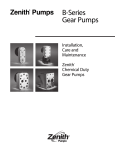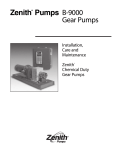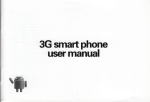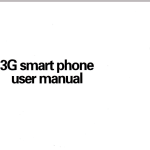Download Work Pro ZENITH 1800 Specifications
Transcript
Zenith Pumps ZVD Vector Drive ® Installation And Operation Manual AC Vector Motor Speed Controller Table of Contents 1 ZVD Description . . . . . . . . . . . . . . . . . . . . . . . . . . . . . . . . . . . . . . . . . . . 1-1 1.1 Introduction . . . . . . . . . . . . . . . . . . . . . . . . . . . . . . . . . . . . . . . . . . . . . . . . . . . . . . . . . . . . . . . 1-1 1.2 General Information ....................................................... 1-1 Table 1-1 ZVD Standard Specifications . . . . . . . . . . . . . . . . . . . . . . . . . . . . . . . . . . . . . . . . . . 1-2 2. ZVD Installation and Wiring . . . . . . . . . . . . . . . . . . . . . . . . . . . . . . . . . 2-1 2.1 Installation . . . . . . . . . . . . . . . . . . . . . . . . . . . . . . . . . . . . . . . . . . . . . . . . . . . . . . . . . . . . . . . . 2-1 2.1.1 NEMA 1 Standalone ................................................. 2-1 2.1.2 NEMA 12 . . . . . . . . . . . . . . . . . . . . . . . . . . . . . . . . . . . . . . . . . . . . . . . . . . . . . . . . . . . . 2-1 2.2 Wiring . . . . . . . . . . . . . . . . . . . . . . . . . . . . . . . . . . . . . . . . . . . . . . . . . . . . . . . . . . . . . . . . . . . . . 2-1 2.2.1 General . . . . . . . . . . . . . . . . . . . . . . . . . . . . . . . . . . . . . . . . . . . . . . . . . . . . . . . . . . . . . 2-1 2.2.2 NEMA 12 . . . . . . . . . . . . . . . . . . . . . . . . . . . . . . . . . . . . . . . . . . . . . . . . . . . . . . . . . . . . 2-2 3. ZVD Program Requirements . . . . . . . . . . . . . . . . . . . . . . . . . . . . . . . . 3-1 3.1 General . . . . . . . . . . . . . . . . . . . . . . . . . . . . . . . . . . . . . . . . . . . . . . . . . . . . . . . . . . . . . . . . . . . 3-1 3.2 Accessing Program Codes ................................................ 3.3 Standard Program Code Changes ......................................... 3-1 3-1 4. ZVD Operation . . . . . . . . . . . . . . . . . . . . . . . . . . . . . . . . . . . . . . . . . . . . . 4-4 4.1 Local Keypad Operation . . . . . . . . . . . . . . . . . . . . . . . . . . . . . . . . . . . . . . . . . . . . . . . . . . . 4-1 4.1.1 Entering Setpoint .................................................... 4-1 4.1.2 Starting the ZVD . . . . . . . . . . . . . . . . . . . . . . . . . . . . . . . . . . . . . . . . . . . . . . . . . . . . . 4-1 4.1.3 Stopping the ZVD. . . . . . . . . . . . . . . . . . . . . . . . . . . . . . . . . . . . . . . . . . . . . . . . . . . . 4-1 4.1.4 Jogging the ZVD .................................................... 4-1 4.1.5 Changing Motor Rotation . . . . . . . . . . . . . . . . . . . . . . . . . . . . . . . . . . . . . . . . . . . . . 4-1 4.1.6 Monitoring ZVD Operations .......................................... 4-1 4.1.7 Faults . . . . . . . . . . . . . . . . . . . . . . . . . . . . . . . . . . . . . . . . . . . . . . . . . . . . . . . . . . . . . . . 4-2 4.2 Remote Operation . . . . . . . . . . . . . . . . . . . . . . . . . . . . . . . . . . . . . . . . . . . . . . . . . . . . . . . . . 4-2 4.2.1 Setpoint . . . . . . . . . . . . . . . . . . . . . . . . . . . . . . . . . . . . . . . . . . . . . . . . . . . . . . . . . . . . . 4-2 4.2.2 Operation Command Control (Run/Stop). . . . . . . . . . . . . . . . . . . . . . . . . . . . . . 4-2 4.2.3 Remote Monitoring ZVD Operation. . . . . . . . . . . . . . . . . . . . . . . . . . . . . . . . . . . . 4-2 5. ZVD Troubleshooting and Fault Information ..................... 5-1 Appendix A ZVD Part Numbers B ZVD Program Code 00 – 05 Examples . . . . . . . . . . . . . . . . . . . . . . . . . . . . . . . . . . . . . . B-1 C ZVD Program Codes D ZVD Summary of Default Program Codes . . . . . . . . . . . . . . . . . . . . . . . . . . . . . . . . . . . D-1 E Drawing S - 52 ........................................................ ...................................................... ............................................................ A-1 C-1 E-1 i 1. ZVD Description 1.1 Introduction This manual contains easy to follow information and procedures required to complete the initial installation, wiring, and startup operation for the ZVD AC Vector Drive. Be sure to observe all WARNINGS, CAUTIONS, and NOTES prior to proceeding with a particular task. Note: The standard ZVD Vector Drive is prepackaged in a NEMA 12 control cabinet. The controller is mounted and all internal cabinet wiring is complete. The unit is programmed according to customer specifications. All that is required of the customer is to make field wiring connections. The customer should become familiar with this manual, particularly with regard to input/output selections and wiring techniques to avoid electromagnetic interference (EMI) noise pickup, damage to equipment, and personal injury. 1.2 General Information 1.2.1 The standard ZVD AC Vector Motor Drive and Speed Control consists of an AC vector drive, mounted in a NEMA 12 control cabinet. The drive is mounted on the sub-panel and pre-wired to a terminal strip for customer terminations. The keypad from the drive has been relocated to the cabinet door via a connector cable. A Pulse Generator card has been installed in the drive to provide closed loop feedback. 1.2.2 The standard ZVD Vector Drive is available in four 230 VAC, 3 phase models (1, 2, 3, and 5 HP) and in four 460 VAC, 3 phase models (1, 2, 3, and 5 HP). The control cabinet size varies, depending on the horsepower rating of the drive. See the chart on page E-1 for cabinet sizes. 1.2.3 A standalone NEMA 1 version of the ZVD Vector Drive(s) is also available with the Pulse Generator card installed. The standalone ZVD is not supplied with a cable for use in remotely locating the keypad. The cable must be ordered separately. Consult the factory for details. 1.2.4 For 380 VAC input voltage, use the corresponding 460 VAC drive version. If full load at 380 VAC is required, use the next higher power drive and motor (e.g., if operating conditions require 1 HP and the input voltage is 380 VAC, specify a 2 HP drive and motor). 1.2.5 In Vector mode, the ZVD Vector Drive provides a closed loop accuracy of 0.1% of base speed under constant load. Closed loop feedback must be provided by a 120 PPR (minimum) Hall Effect feedback sensor or encoder. 1.2.6 A vector (inverter) duty AC motor is required. Constant torque turndown of the motor is 100:1. 1.2.7 The ZVD Vector Drive meets UL, CUL (CSA), and the CE low voltage directive. With the optional EMI filter, the drive also meets the CE EMI requirements. 1.2.8 In the event the motor drive assembly has to be located in a hazardous location, an optional intrinsically safe barrier is available to install in the ZVD Vector Drive cabinet to limit sensor current to safe levels. 1.2.9 Appendix A contains a list of ZVD Vector Drive options and auxiliary equipment by part number. 1-1 Table 1-1. ZVD Standard Specifications Rated Input Voltage: 230 VAC: 180 – 264 VAC, 3 Phase HP Rating: 1 HP 2 HP 3 HP 5 HP Rated Input Current: 5.7A 7.6A 14.0A 20.6A Rated Output Current: 5.0A 7.0A 11.0A 17.0A Rated Input Voltage: 460 VAC: 342 – 528 VAC, 3 Phase HP Rating: 1 HP 2 HP 3 HP 5 HP Rated Input Current: 3.2A 4.3A 5.9A 11.2A Rated Output Current: 2.7A 4.2A 5.5A 8.5A Rated Input Frequency: 47 to 63 Hz Rated Output Voltage: Proportional to Input Voltage Rated Output Frequency: 0.1 to 400 Hz Environment: Ambient Temp: -10° C to 50° C Storage: - 20° C to 60° C Relative Humidity: 90 %, Non-condensing Vibration: 1 G to 20 Hz, 0.6 G above 20 Hz Cooling: Natural, air cooled NEMA Ratings: Standalone: NEMA 1 Keypad: NEMA 4 Enclosure: NEMA 12 Classifications: UL, CUL (CSA), CE (with optional EMI filter) Closed Loop Accuracy: 0.1% Base Speed, Constant Load Turndown: 100:1 Constant Torque, Vector Mode Tuning: PID, Auto Detection of Motor in Vector Mode Password Protection: Yes Fault Detection: Self-test, Over-voltage, Over-current, Under-voltage, Overload, Overheating, External Fault, Electronic Thermal,Ground Fault Analog: Input: 0 – 10 VDC or 4 – 20 mA Output: 0 – 10 VDC Setpoints: User Defined Keypad, 0.01 Hz Resolution Analog, 0.1 Hz Resolution Control Inputs: Five Standard Digital Inputs Six Multi-function Digital Inputs One Counter Input (250 Hz max) Feedback Sensor (with PG card installed) Control Outputs: Three Open Collector Multi-function Outputs One Form C Relay Multi-function Output Retransmission of Feedback Frequency PLC Function: 15 Step Function (Speed, Time, Direction) Keypad Controls: Fwd, Rev, Stop, Jog, Program, Monitor Serial Communications: RS-485, Modbus Protocol Options: Certified EMI filter to meet CE requirements Intrinsically Safe Barrier 1-2 2. ZVD Installation and Wiring 2.1 Installation The ZVD AC vector drive is sold in a NEMA 12 control cabinet and is intended to be part of a Zenith Products Division fluid handling solution. For customers who desire to mount the drive in their own cabinet, the ZVD is also sold as a standalone NEMA 1 drive. 2.1.1 NEMA 1 Standalone If purchased as a NEMA 1 standalone drive, the location and installation of the ZVD should adhere to the following constraints: 2.1.1.1 Do not mount the ZVD drive near heat-radiating elements or in direct sunlight. 2.1.1.2 Do not install the ZVD drive in a place subjected to high tem- perature, high humidity, excessive vibration, corrosive gasses or liquids, or airborne dust or metallic particles. 2.1.1.3 Mount the ZVD drive vertically and do not restrict the air flow to the heat sink fins. 2.1.1.4 Allow sufficient space around the unit for heat dissipation. Approximately 6 inches should be allowed above and below the drive and 2 inches on each side. 2.1.2 NEMA 12 If purchased as a drive in a NEMA 12 cabinet, the location and installation of the ZVD should adhere to the following constraints: 2.1.2.1 Do not mount the NEMA 12 ZVD drive near heat-radiating elements or in direct sunlight. 2.1.2.2 Do not install the NEMA 12 ZVD drive in a place subjected to high temperature, high humidity, excessive vibration, corrosive gasses or liquids, or water spray. 2.1.2.3 Mount the NEMA 12 ZVD drive vertically, allowing a minimum of 6 inches above and below the control panel and 2 inches behind the panel for air flow and convection cooling. 2.2 Wiring The ZVD drive will arrive with all internal wiring of the NEMA 12 cabinet complete, for most customer requirements. The customer will be required to wire to the terminal strip mounted inside the cabinet. If the customer desires to use some available functions of the ZVD that are considered non-routine, the customer may have to wire to the ZVD, itself. If the ZVD drive is ordered as a NEMA 1 standalone drive, the customer is required to make all connections to the drive. 2.2.1 General CAUTION: TO PREVENT PERSONNEL ELECTROCUTION OR DAMAGE TO THE EQUIPMENT, MAKE SURE ALL POWER TO THE ZVD IS REMOVED BEFORE MAKING ANY WIRING CONNECTIONS OR CHANGES. Wiring practices must conform to applicable local electric codes and the National Electric Code (NEC). If installed in a country outside the USA, wiring practices should conform to the electric codes of the country the ZVD is installed in. 2.2.1.1 Input power to the control cabinet must be supplied through an appropriately sized circuit breaker or fused disconnect that is within easy reach of the cabinet. 2-1 2.2 Wiring (continued) 2.2.1.2 The control cabinet ground must be a single point termination and be at a resistance of less than 1 ohm with relation to true earth. All grounds within the control cabinet must be connected to the single point ground termination. 2.2.1.3 High voltage wiring (> 50 V) must be run in separate conduit from low voltage (<50 V) or signal wiring. If run parallel to each other, high voltage wiring should be separated from low voltage and signal wiring by 12 inches or as much as physically possible. If they must cross each other, they should cross perpendicularly. 2.2.1.4 Shielded cable should be used for signal wiring to prevent electrical noise contamination. The shield should be terminated at the ZVD only. (NOTE: Terminating the shield at both ends causes ground loops and defeats the purpose of using shielded cable). 2.2.1.5 Low voltage wiring making long runs outside a control cabinet should use shielded cable also. Shield termination should be at the end of the cable connected to the equipment requiring the most noise protection. (NOTE: In some cases, this may be the PC or PLC, rather than the ZVD). 2.2.2 NEMA 12 Wiring connections for the NEMA 12 enclosure are shown on page E-3. NOTE: The NEMA 12 enclosure is not provided with any pre-punched conduit holes. The customer is required to punch holes in the enclosure to facilitate field wire entrance. The customer should ensure that the entrance holes and conduit conform to local wiring codes. 2-2 3. ZVD Program Requirements 3.1 General The ZVD program codes are arranged in groups. A program code is designated by its group number, followed by a dash, and then its individual number within that group. For example, the code 05 – 03 indicates it is the third code in the fifth group. For a full discussion on groups and codes, consult the full code listing. 3.2 Accessing Program Codes 3.2.1 To access the program codes, press the PROG/DATA key. The display shows a number on the left. This is the group number. To go to another group, use the UP and DOWN arrows. 3.2.2 When the desired group is in the display, press the PROG/DATA key again. A code number shows up on the right side of the display. Scroll to the correct code using the UP and DOWN arrows. 3.2.3 When the desired group and code are in the display, press the PROG/DATA key a third time. The display now shows the value in that code. To change the value, use the UP and DOWN arrows. If the number in the display is larger than one digit, the other digits may be accessed using the LEFT arrow. 3.2.4 Once the desired value has been entered in the code, press the PROG/DATA key a fourth time. The display will show “End”, which means that the change has been accepted. If it shows “Err”, the code cannot be changed at this time. The reason may be that the drive is in a “RUN” condition and the code cannot be changed until it is stopped. Some codes are “READ ONLY”, which means that they cannot be changed under any conditions, such as codes 00 - 00 and 00 – 01. 3.3 Standard Program Code Changes NOTE: The default program in the ZVD is sufficient for normal pump operation except for a few codes, listed below. Changing the codes below should meet the needs of most users. If other functions are desired from the ZVD, consult the full code listing. Code 00 – 03 (Startup Display Selection) = 2 (User Defined Units, U) Code 00 – 04 (Multi-function Display) = 11 (encoder RPM) Code 00 – 05 (User Defined Coefficient) = ____________ (Maximum User Defined Units/Code 01 – 00 (60.OO Hz)) NOTE: See Appendix B for examples Code 00 – 09 (Operating Mode) = 3 (Vector with Feedback) Choices: Volts/Hertz without Feedback (0), Volts/Hertz with Feedback (1), Vector without Feedback (2), or Vector with Feedback (3) Code 01 – 09 (Acceleration Rate in Seconds) = ____________ (Default is 10.0) Code 01 – 10 (Deceleration Rate in Seconds) = ____________ (Default is 10.0) Code 02 – 00 (Source of Frequency Command) = ____________ (Default is 0 (Keypad)) Choices: Keypad (0), Analog 0 – 10VDC (1), Analog 4 – 20 mA (2), or RS-485 (4) Code 02 – 01 (Source of Operation Command) = ____________ (Default is 0 (Keypad)) Choices: Keypad (0), External with keypad stop (1), or RS-485 with keypad stop (3) 3-1 3.3 Standard Program Code Changes (continued) Code 02 – 02 (Stop Method) = ____________ (Default is 0 (Ramp Stop)) Choices: Ramp Stop (0) or Fast Stop (1) Code 02 – 03 (Carrier Frequency) = 12 (KHz) NOTE: EMI and heat generation are directly affected by carrier frequency. Acoustical noise is inversely affected by carrier frequency. If the motor is located in a space in which acoustical noise is not bothersome, set Code 02 – 03 to 2 KHz. Code 02 – 04 (Reverse Operation) = 1 (Disable Reverse) Code 02 – 05 (Operation Control Modes) = ____________ (Default is 0 (Fwd/Stop)) Choices: One Contact Start/Stop (0) or Two Contacts Start and Stop (2) Code 03 – 00 (Multi-function Output Terminal (Relay Output)) = ____________ (Default is 8 (Fault Indication)) Choices: No function (0), AC drive operational (1), Maximum output frequency attained (2), Zero speed (3), Over-torque detection (4), Baseblock (B.B.) indication (5), Low voltage indication (6), Fault indication (8), Desired frequency attained (9), PLC program running (10), PLC program step completed (11), PLC program completed (12), PLC program paused (13), Terminal count value attained (14), Preliminary count value attained (15), Heatsink overheat warning (19), AC drive ready (20), or Emergency stop indication (21). Code 03 – 05 (Analog Output Signal) = ____________ (Default is 0 (Analog frequency meter)) Choices: Analog frequency meter (0), Analog current meter (1), Output voltage (2), Output frequency (3), Motor output speed command (4), or Output power factor (5) Code 04 – 04 (Multifunction Input MI1) = 20 (Emergency Stop) Code 04 – 05 (Multifunction Input MI2) = ____________ (Default is 0 (Disabled)) Choices: Disabled (0), Multi-step speed 1 (1), Multi-step speed 2 (2), Multi-step speed 3 (3), Multi-step speed 4 (4), External reset (5), Accel/Decel speed inhibit (6), Increase frequency (11), Decrease frequency (12), Counter reset (13), Run PLC program (14), Pause PLC program (15), Emergency stop (N.O.) (19), Emergency stop (N.C.) (20), or External start command (23) Code 06 – 00 (Over-Voltage Stall Prevention) = 0 (Disabled) Code 06 – 01 (Over-Current Stall Prevention During Acceleration) = 250 (%) Code 06 – 02 (Over-Voltage Stall Prevention During Operation) = 250 (%) Code 06 – 06 (Thermal Overload Relay) = 1 (Constant Torque Motor) Code 06 – 07 (Thermal Characteristic) = 120 (Seconds) Code 07 – 00 (Motor Rated Current) = ____________ (Motor Rated Current / Drive Rated Current (in %)) NOTE: The setting of this parameter is very important, particularly when the motor HP is less than the maximum rating of the drive. This parameter protects the undersized motor from drawing too much current, and possibly being damaged. If the calculated value is less than 40 %, which is the default of Code 07 – 01, Code 07 – 01 must be set first. Code 07 – 01 (Motor No-load Current) = ____________ (Motor No-load Current / Drive Rated Current (in %)) 3-2 3.3 Standard Program Code Changes (continued) Code 07 – 02 (Torque Boost) = 0 (Code 00 - 09 = 2 or 3); = 8 (Code 00 – 09 = 0 or 1) Code 07 – 04 (Number of Motor Poles) = 4 (Base Speed = 1800 RPM) Code 07 – 05 (Motor Auto Detection) = 1, then press RUN (To Auto Detect Motor Resistance); = 0 (Normal) Code 07 – 06 (Motor Line-to-line Resistance) = ____________ (Auto Detect through or Measure Using an Ohmmeter) Code 07 – 10 (Current Limit) = 100 (Software Version 3.12 or later) Code 10 – 08 (Feedback Signal Detection Time) = 5 (Seconds) Code 10 – 09 (Transmission Fault Treatment) = 1 (Alarm and RAMP to stop) Code 10 – 10 (PG Pulse Range) = ____________ (PPR of Feedback Sensor) Code 10 – 11 (PG Input) = 1 (Single Phase Feedback) Code 10 – 12 (Proportional Speed Control (P)) = 1.0 (Proportional Setting) Code 10 – 13 (Integral Speed Control (I)) = .05 (Integral Setting) Code 10 – 14 (Speed Control Output Frequency Limit) = 10.0 (Hz) Code 10 – 15 (Feedback Display Factor (1800 rpm @ 60 Hz)) = ____________ Choices: 120 PPR sensor (125), 60 PPR sensor (250), or 30 PPR sensor (500) (See Code 10 – 10) NOTE: To reset all codes to factory defaults, set Code 00 – 02 = 10. Reprogram, as above. 3-3 4. ZVD Operation NOTE: For all references to wiring, refer to Chapter 2. For all references to programming codes, refer to Chapter 3. 4.1 Local Keypad Operation 4.1.1 Entering Setpoint 4.1.1.1 Press the MODE key until the F or U is lit on the left side of the display. 4.1.1.2 If the F is lit, the setpoint will be entered in frequency. The frequency range is from 0.01 Hz to the value of Code 01-00, which for the standard setup is 60.00 Hz. A setting of 60.00 Hz means that the motor will turn at 1800 RPM. 4.1.1.3 If the U is lit, the setpoint will be entered in user-defined units. The unit is established by Code 00-05. The value in Code 00-05 represents 1.00 Hz, or 30 motor RPM. 4.1.2 Starting the ZVD 4.1.2.1 Press the RUN key. The motor will ramp up to set speed at the acceleration rate entered in Code 01-09. 4.1.2.2 The LED labeled RUN will be lit. 4.1.3 Stopping the ZVD 4.1.3.1 Press the STOP/RESET key. The motor will ramp down at the deceleration rate entered in Code 01-10. 4.1.3.2 The LED labeled RUN will flash during deceleration, and go off when stopped. 4.1.3.3 The LED labeled STOP will be lit. 4.1.4 Jogging the ZVD 4.1.4.1 To enable JOG, the drive must be in a stopped condition. 4.1.4.2 Press the JOG key. The motor will run at the frequency entered in Code 01–14 as long as the key is pressed. Releasing the JOG key will cause the motor to stop. 4.1.4.3 The LED labeled JOG will be lit while the JOG key is pressed. 4.1.5 Changing Motor Rotation 4.1.5.1 Rotation direction is indicated by the LED labeled FWD or REV being lit. NOTE: Code 02 – 04 enables or disables Reverse (Normally disabled). 4.1.5.2 If Reverse is enabled, to change rotation, press the MODE key until the direction is shown on the display. Using the UP or DOWN arrow, change motor direction. 4.1.6 Monitoring ZVD Operation 4.1.6.1 Press the MODE key until the H is lit on the left side of the display. 4.1.6.2 If the motor is running, the display will show the output to the motor in Hz. 4.1.6.2.1 Pressing the LEFT arrow scrolls through a series of parameters reflecting drive performance. These include output current, output voltage, output power, DC BUS voltage, power factor angle, torque ratio, counter value, and PLC time. 4-1 4.1 Local Keypad Operation (continued) 4.1.6.3 Press the MODE key until no LED’s are lit on the left side of the display. This is the multi-function display and will indicate the parameter selected by Code 00 – 04. 4.1.6.3.1 If the action indicated in paragraph 4.1.6.2.1 has been performed, the display will show the last parameter viewed. Calling up Code 00 – 04 will reflect this new parameter. NOTE: To view encoder RPM, Code 00 – 04 must be set back to 11. 4.1.7 Faults 4.1.7.1 Should a fault occur, the ZVD will stop and display the fault des- ignation. See the Troubleshooting section for fault designations. 4.1.7.2 Once the fault has been cleared, press the STOP/RESET key to clear the display and return to a ready condition. 4.2 Remote Operation 4.2.1 Setpoint 4.2.1.1 Select the method of supplying remote setpoint using Code 02–00. 4.2.1.2 For the method chosen above, wire according to page E-3. 4.2.1.3 Input the setpoint command. 4.2.2 Operation Command Control (Run/Stop) 4.2.2.1 Select the method of operation command control using Code 02–01. 4.2.2.2 If the method of control is using external contacts, select one contact or two contact using Code 02 – 05. 4.2.2.3 For the method of control chosen, wire according to page E-3. 4.2.2.4 Provide the method of operation command control chosen. 4.2.3 Remote Monitoring ZVD Operation 4.2.3.1 Analog Output, 0 – 10 VDC. 4.2.3.1.1 Select the parameter to be monitored using Code 03 – 05. 4.2.3.1.2 Wire the analog output circuit according to page E-3. 4-2 5. ZVD Troubleshooting and Fault Information The ZVD motor drive has a comprehensive fault diagnostic system that includes several different alarms and fault messages. Once a fault is detected, the corresponding protective functions will be activated to shut down the drive output. Below are the fault descriptions for a fault shown on the digital keypad display. The four most recent faults can be read on the digital keypad display (codes 06-08 through 06-11. NOTE: After faults occur, press RESET to begin using the drive again. Fault Name Fault Descriptions The AC drive detects an abnormal increase in current. Corrective Actions 1. Check whether the motors horsepower corresponds to the AC drive output power. 2. Check the wiring connections between the AC drive and motor for possible short circuits. 3. Increase the Acceleration time. 4. Check for possible excessive loading conditions at the motor. IGBT protection 5. If there are any abnormal conditions when operating the AC drive after short-circuit being removed, it should be sent back to manufacturer. The AC drive detects that the DC bus voltage has exceeded its maximum allowable value. 1. Check whether the input voltage falls within the rated AC drive input voltage. 2. Check for possible voltage transients. 3. Bus over-voltage may also be caused by motor regeneration. Either increase the decel time or add an optional braking resistor. 4. Check whether the required braking power is within the specified limits. The AC drive temperature sensor detects excessive heat. 1. Ensure that the ambient temperature falls within the specified temperature range. 2. Make sure that the ventilation holes are not obstructed. 3. Remove any foreign objects on the heatsinks and check for possible dirty heat sink fins. 4. Provide enough spacing for adequate ventilation. The AC drive detects that the DC bus voltage has fallen below its minimum value. 1. Check whether the input voltage falls within the rated AC drive’s input voltage. 5-1 Fault Name Fault Descriptions 1. The AC drive detects excessive drive output current. Note: The AC drive can withstand up to 150% of the rated current for a maximum of 60 seconds. Internal electronic overload trip Corrective Actions 1. Check whether the motor is overloaded. 2. Reduce torque compensation setting as set in Pr.7-02. 3. Increase the AC drive’s output capacity. 1. Check for possible motor overload. 2. Check electronic thermal overload setting. 3. Increase motor capacity. 4. Reduce the current level so that the drive output current does not exceed the value set by the Motor Rated Current Pr.7-00. Motor overload. Check the parameter settings (Pr.6-03 to Pr.6-05) 1. Reduce the motor load. 2. Adjust the over-torque detection setting to an appropriate setting (Pr.06-03 to Pr.06-05). Communication Error 1. Check the connection between the AC drive and computer for loose wires. 2. Check if the communication protocol is properly set. Over-current during acceleration: 1. Short-circuit at motor output. 2. Torque boost too high. 3. Acceleration time too short. 4. AC drive output capacity is too small. Over-current during deceleration: 1. Short-circuit at motor output. 2. Deceleration time too short. 3. AC drive output capacity is too small. Over-current during steady state operation: 1. Short-circuit at motor output. 2. Sudden increase in motor loading. 3. AC drive output capacity is too small. 5-2 1. Check for possible poor insulation at the output line. 2. Decrease the torque boost setting in Pr.7-02. 3. Increase the acceleration time. 4. Replace with the AC drive with one that has a higher output capacity (next HP size). 1. Check for possible poor insulation at the output line. 2. Increase the deceleration time. 3. Replace with the AC drive with one that has a higher output capacity (next HP size). 1. Check for possible poor insulation at the output line. 2. Check for possible motor stall. 3. Replace with the AC drive with one that has a higher output capacity (next HP size). Fault Name Fault Descriptions The external terminal EF-GND goes from OFF to ON. Corrective Actions 1. When external terminal EF-GND is closed, the output will be turned off. (under N.O. E.F.) 2. Press RESET after fault has been cleared Emergency stop. Press RESET after fault has been cleared. When the multifunction input terminals (MI1 to MI6) stop, AC drive stops any output. Internal memory IC can not be programmed. 1. Return to the factory. Internal memory IC can not be read. 1. Return to the factory. 2. Check the EEPROM on the control board. 2. Reset drive to factory defaults. Drive’s internal circuitry abnormal. Return to the factory. Hardware protection failure Return to the factory. Software protection failure Return to the factory. Auto accel/decel failure 1. Don’t use the function of auto acceleration/deceleration. Ground fault : Ground fault : The AC drive output is abnormal. When the output terminal is grounded (short circuit current is 50% more than the AC drive rated current), the AC drive power module may be damaged. The short circuit protection is provided for AC drive protection, not user protection. 1. Check whether the IGBT power module is damaged. External Base Block. 1. When the external input terminal (B.B.) is active, the AC drive output will be turned off. AC drive output is turned off. 2. Check for possible poor insulation at the output line. 2. Disable this connection and the AC drive will begin to work again. AnLEr: analog feedback error PGErr: PG feedback signal error 1. Check both parameter settings and wiring of Analog/PC (Pr. 10-00). 2. Check for possible fault between system reaction time and the feedback signal detection time (Pr. 10-08). 5-3 APPENDIX A: ZVD Part Numbers Standalone Part Numbers (NEMA 1) Description Part Number 1 HP, 230 VAC, 3 Phase . . . . . . . . . . . . . . . . . . . 68-16817-0108-0 NEMA 12 Part Numbers with EMI filter installed Description Part Number 2 HP, 230 VAC, 3 Phase . . . . . . . . . . . . . . . . . . . 68-16817-0109-0 1 HP, 230 VAC, 3 Phase . . . . . . . . . . . . . . . . . . . 68-16814-0705-0 1 HP, 460 VAC, 3 Phase . . . . . . . . . . . . . . . . . . . 68-16817-0110-0 2 HP, 230 VAC, 3 Phase . . . . . . . . . . . . . . . . . . . 68-16814-0706-0 2 HP, 460 VAC, 3 Phase . . . . . . . . . . . . . . . . . . . 68-16817-0111-0 3 HP, 230 VAC, 3 Phase . . . . . . . . . . . . . . . . . . . 68-16814-0707-0 3 HP, 230 VAC, 3 Phase . . . . . . . . . . . . . . . . . . . 68-16817-0114-0 5 HP, 230 VAC, 3 Phase . . . . . . . . . . . . . . . . . . . 68-16814-0708-0 3 HP, 460 VAC, 3 Phase . . . . . . . . . . . . . . . . . . . 68-16817-0115-0 1 HP, 460 VAC, 3 Phase . . . . . . . . . . . . . . . . . . . 68-16814-0709-0 5 HP, 230 VAC, 3 Phase . . . . . . . . . . . . . . . . . . . 68-16817-0116-0 2 HP, 460 VAC, 3 Phase . . . . . . . . . . . . . . . . . . . 68-16814-0710-0 5 HP, 460 VAC, 3 Phase . . . . . . . . . . . . . . . . . . . 68-16817-0117-0 3 HP, 460 VAC, 3 Phase . . . . . . . . . . . . . . . . . . . 68-16814-0711-0 5 HP, 460 VAC, 3 Phase . . . . . . . . . . . . . . . . . . . 68-16814-0712-0 NEMA 12 Part Numbers Description Part Number Auxiliary Part Numbers 1 HP, 230 VAC, 3 Phase . . . . . . . . . . . . . . . . . . . 64-16814-0693-1 Description Part Number 2 HP, 230 VAC, 3 Phase . . . . . . . . . . . . . . . . . . . 64-16814-0694-1 Pulse Generator Card . . . . . . . . . . . . . . . . . . . . . 68-16818-0114-0 1 HP, 460 VAC, 3 Phase . . . . . . . . . . . . . . . . . . . 64-16814-0695-1 EMI Filter, 1 - 2 HP, 230/460 VAC . . . . . . . . . . 68-16818-0116-0 2 HP, 460 VAC, 3 Phase . . . . . . . . . . . . . . . . . . . 64-16814-0696-1 EMI Filter, 3 - 5 HP, 230 VAC .............. 68-16818-0117-0 3 HP, 230 VAC, 3 Phase . . . . . . . . . . . . . . . . . . . 64-16814-0699-1 EMI Filter, 3 - 5 HP, 460 VAC .............. 68-16818-0118-0 3 HP, 460 VAC, 3 Phase . . . . . . . . . . . . . . . . . . . 64-16814-0700-1 ZVD to Keypad Cable, 1 meter long . . . . . . . 68-17507-0049-0 5 HP, 230 VAC, 3 Phase . . . . . . . . . . . . . . . . . . . 64-16814-0702-1 ZVD to Keypad Cable, 2 meters long . . . . . . 68-17507-0052-0 5 HP, 460 VAC, 3 Phase . . . . . . . . . . . . . . . . . . . 64-16814-0703-1 ZVD to Keypad Cable, 3 meters long . . . . . . 68-17507-0053-0 ZVD to Keypad Cable, 5 meters long . . . . . . 68-17507-0054-0 Intrinsically Safe Barrier . . . . . . . . . . . . . . . . . . . 68-16509-0071-1 A-1 APPENDIX B: ZVD Program Code 00-05 Examples Example (1): User Defined Units in Pump RPM Given: Code 01 – 00 = 60 Hz Motor RPM @ 60 Hz = 1800 RPM Reducer Ratio = 21.420 : 1 Example (5): User Defined Units in Flow Rate (gm / minute) Given: Code 01 – 00 = 60 Hz Motor RPM @ 60 Hz = 1800 RPM Reducer Ratio = 22.585 : 1 Then: Pump RPM @ 60 Hz = 1800 / 21.420 = 84.03 RPM Code 00 – 05 = Pump RPM / Code 01 – 00 Pump Capacity = 1.2 cc / revolution Fluid Specific Gravity = 1.1 gm / cc Code 00 – 05 = 84.03 / 60 = 1.40 Then: Pump RPM @ 60 Hz = 1800 / 22.585 = 79.699 RPM Example (2): User Defined Units in Pump RPM Given: Code 01 – 00 = 60 Hz Motor RPM @ 60 Hz = 1800 RPM Reducer Ratio = 5.091 : 1 Pump Flow Rate @ 60 Hz = 79.699 RPM x 1.2 cc/Rev = 95.64 cc / minute Pump Flow Rate in gm/min @ 60 Hz = 95.64 cc/m x 1.1 gm/cc = 105.2 gm/min Code 00 – 05 = Pump Flow Rate in gm/min/Code 01 – 00 Then: Pump RPM @ 60 Hz = 1800 / 5.091 = 353.565 RPM Code 00 – 05 = 105.2 / 60 = 1.75 Code 00 – 05 = Pump RPM / Code 01 – 00 Code 00 – 05 = 353.565 / 60 = 5.89 Example (3): User Defined Units in Flow Rate (cc / minute) Given: Code 01 – 00 = 60 Hz Motor RPM @ 60 Hz = 1800 RPM Reducer Ratio = 11.202 : 1 Example (6): User Defined Units in Flow Rate (pounds / hour) Given: Code 01 – 00 = 60 Hz Motor RPM @ 60 Hz = 1800 RPM Reducer Ratio = 5.057 : 1 Pump Capacity = 4.5 cc / revolution Fluid Specific Gravity = 1.25 gm / cc Pump Capacity = 2.4 cc / revolution Then: Pump RPM @ 60 Hz = 1800 / 5.057 = 355.94 RPM Then: Pump RPM @ 60 Hz = 1800 / 11.202 = 160.686 RPM Pump Flow Rate @ 60 Hz = 160.686 RPM x 2.4 cc / Rev = 385.646 cc / minute Code 00 – 05 = Pump Flow Rate / Code 01 – 00 Code 00 – 05 = 385.646 / 60 = 6.43 Example (4): User Defined Units in Flow Rate (gal / hour) Given: Code 01 – 00 = 60 Hz Pump Flow Rate in gm/min @ 60 Hz = 1601.7 cc/m x 1.25 gm/cc = 2002 gm/min Pump Flow Rate in lb/min @ 60 Hz = 2002 gm/m x .0022 lb/gm = 4.417 lb/min Pump Flow Rate in lb/hr @ 60 Hz = 4.417 lb/min x 60 min/hr = 265.0 lb/hr Motor RPM @ 60 Hz = 1800 RPM Code 00 – 05 = Pump Flow Rate in lb/hr/Code 01 – 00 Reducer Ratio = 11.238 : 1 Code 00 – 05 = 265.0 / 60 = 4.42 Pump Capacity = 15.0 cc / revolution Then: Pump RPM @ 60 Hz = 1800 / 11.238 = 160.171 RPM Pump Flow Rate @ 60 Hz = 160.171 RPM x 15.0 cc / Rev = 2402.56 cc / minute Pump Flow Rate in cc / hour @ 60 Hz = 2402.56 cc/m x 60 m/hr = 144,154 cc/hr Pump Flow Rate gal/hr @ 60 Hz = 144,154 cc/hr x .0002642 gal/cc = 38.09 gal/hr Code 00 – 05 = Pump Flow Rate / Code 01 – 00 Code 00 – 05 = 38.09 / 60 = 0.63 B-1 Pump Flow Rate @ 60 Hz = 355.94 RPM x 4.5 cc / Rev = 1601.7 cc / minute APPENDIX C: ZVD Program Codes Gear Reducer: Size __________ Ratio __________ The below listed program codes have been changed from the ZVD default program codes. If the drive has been reset to factory default for any reason, these codes must be changed to the entry listed for the drive to operate as it did when first received Code Code Description 00-03 . . . . . . . . . . Startup Display Selection . . . . . . . . . . . . . . . . . . . . . . . . . . . . . . . . . . . . . . . . . . . . 00-04 . . . . . . . . . . Multi-function Display . . . . . . . . . . . . . . . . . . . . . . . . . . . . . . . . . . . . . . . . . . . . . . . . 00-05 . . . . . . . . . . User Defined Coefficient . . . . . . . . . . . . . . . . . . . . . . . . . . . . . . . . . . . . . . . . . . . . . 00–09 . . . . . . . . . . Operating Mode . . . . . . . . . . . . . . . . . . . . . . . . . . . . . . . . . . . . . . . . . . . . . . . . . . . . 01–09 . . . . . . . . . . Acceleration Rate in Seconds . . . . . . . . . . . . . . . . . . . . . . . . . . . . . . . . . . . . . . . . 01–10 . . . . . . . . . . Deceleration Rate in Seconds . . . . . . . . . . . . . . . . . . . . . . . . . . . . . . . . . . . . . . . . 02–00 . . . . . . . . . . Source of Frequency Command . . . . . . . . . . . . . . . . . . . . . . . . . . . . . . . . . . . . . . 02–01 . . . . . . . . . . Source of Operation Command . . . . . . . . . . . . . . . . . . . . . . . . . . . . . . . . . . . . . . 02–02 . . . . . . . . . . Stop Method . . . . . . . . . . . . . . . . . . . . . . . . . . . . . . . . . . . . . . . . . . . . . . . . . . . . . . . . 02–03 . . . . . . . . . . Carrier Frequency . . . . . . . . . . . . . . . . . . . . . . . . . . . . . . . . . . . . . . . . . . . . . . . . . . . 02–04 . . . . . . . . . . Reverse Operation . . . . . . . . . . . . . . . . . . . . . . . . . . . . . . . . . . . . . . . . . . . . . . . . . . 02–05 . . . . . . . . . . Operation Control Modes . . . . . . . . . . . . . . . . . . . . . . . . . . . . . . . . . . . . . . . . . . . . 03–00 . . . . . . . . . . Multi-function Output Terminal (Relay Output) . . . . . . . . . . . . . . . . . . . . . . . . . 03–05 . . . . . . . . . . Analog Output Signal . . . . . . . . . . . . . . . . . . . . . . . . . . . . . . . . . . . . . . . . . . . . . . . . 04–04 . . . . . . . . . . Multifunction Input MI1 . . . . . . . . . . . . . . . . . . . . . . . . . . . . . . . . . . . . . . . . . . . . . . 04–05 . . . . . . . . . . Multifunction Input MI2 . . . . . . . . . . . . . . . . . . . . . . . . . . . . . . . . . . . . . . . . . . . . . . 06–00 . . . . . . . . . . Over-Voltage Stall Prevention . . . . . . . . . . . . . . . . . . . . . . . . . . . . . . . . . . . . . . . . . 06–01 . . . . . . . . . . Over-Current Stall Prevention During Acceleration . . . . . . . . . . . . . . . . . . . . . 06–02 . . . . . . . . . . Over-Voltage Stall Prevention During Operation . . . . . . . . . . . . . . . . . . . . . . . 06–06 . . . . . . . . . . Thermal Overload Relay . . . . . . . . . . . . . . . . . . . . . . . . . . . . . . . . . . . . . . . . . . . . . 06–07 . . . . . . . . . . Thermal Characteristic . . . . . . . . . . . . . . . . . . . . . . . . . . . . . . . . . . . . . . . . . . . . . . . 07–00 . . . . . . . . . . Motor Rated Current . . . . . . . . . . . . . . . . . . . . . . . . . . . . . . . . . . . . . . . . . . . . . . . . . 07–01 . . . . . . . . . . Motor No-load Current . . . . . . . . . . . . . . . . . . . . . . . . . . . . . . . . . . . . . . . . . . . . . . . 07–02 . . . . . . . . . . Torque Boost . . . . . . . . . . . . . . . . . . . . . . . . . . . . . . . . . . . . . . . . . . . . . . . . . . . . . . . . 07–04 . . . . . . . . . . Number of Motor Poles . . . . . . . . . . . . . . . . . . . . . . . . . . . . . . . . . . . . . . . . . . . . . . 07–06 . . . . . . . . . . Motor Line-to-line Resistance . . . . . . . . . . . . . . . . . . . . . . . . . . . . . . . . . . . . . . . . 07–10 . . . . . . . . . . Current Limit . . . . . . . . . . . . . . . . . . . . . . . . . . . . . . . . . . . . . . . . . . . . . . . . . . . . . . . . 10–08 . . . . . . . . . . Feedback Signal Detection Time . . . . . . . . . . . . . . . . . . . . . . . . . . . . . . . . . . . . . 10–09 . . . . . . . . . . Transmission Fault Treatment . . . . . . . . . . . . . . . . . . . . . . . . . . . . . . . . . . . . . . . . . 10–10 . . . . . . . . . . PG Pulse Range . . . . . . . . . . . . . . . . . . . . . . . . . . . . . . . . . . . . . . . . . . . . . . . . . . . . . 10–11 . . . . . . . . . . PG Input . . . . . . . . . . . . . . . . . . . . . . . . . . . . . . . . . . . . . . . . . . . . . . . . . . . . . . . . . . . . 10–12 . . . . . . . . . . Proportional Speed Control (P) . . . . . . . . . . . . . . . . . . . . . . . . . . . . . . . . . . . . . . . 10–13 . . . . . . . . . Integral Speed Control (I) . . . . . . . . . . . . . . . . . . . . . . . . . . . . . . . . . . . . . . . . . . . . 10–14 . . . . . . . . . . Speed Control Output Frequency Limit . . . . . . . . . . . . . . . . . . . . . . . . . . . . . . . 10–15 . . . . . . . . . Feedback Display = 1800 rpm @ 60 Hz . . . . . . . . . . . . . . . . . . . . . . . . . . . . . . Entry ______________________ ______________________ ______________________ ______________________ ______________________ ______________________ ______________________ ______________________ ______________________ ______________________ ______________________ ______________________ ______________________ ______________________ ______________________ ______________________ ______________________ ______________________ ______________________ ______________________ ______________________ ______________________ ______________________ ______________________ ______________________ ______________________ ______________________ ______________________ ______________________ ______________________ ______________________ ______________________ ______________________ ______________________ ______________________ NOTE: To reset all codes to factory defaults, set Code 00 – 02 = 10. C-1 APPENDIX D: ZVD Summary of Default Program Codes ★ Can be set during operation Group 0: User Parameters Parameters Explanation Settings 0-00 0-01 0-02 Identity Code of Drive Rated Current Display Parameter Reset 0-03 Start-up Display of AC Drive ★ Read-only Read-only d10: reset parameter to factory setting d0: F (setting frequency) d1: H (actual frequency) d2: u (user-defined unit) d3: Multi Function Display d4: FWD/REV d0: Display output current (A) d1: Display Counter Value (C) d2: Display Process Operation (1. tt) d3: Display DC-BUS Voltage (U) d4: Display output voltage (E) d5: Output power factor angle (n.) d6: Display output power (kW) d7: Display motor speed (r) d8: Display estimated torque ratio (T) d11: Display motor tachometer 0.01 to 160.00 Read-only 0 to 65535 0 to 65535 d0: V/F control d1: V/F Control + PG d2: Vector Control d3: Vector Control + PG 0-04 D-1 Content of Multi Function Display 0-05 0-06 0-07 0-08 User-Defined Coefficient K ★ Software Version Password Input Password Setting 0-09 Control Methods Factory Default Setting # ##.# 0 0 0 1.00 ### 0 0 0 APPENDIX D: ZVD Summary of Default Program Codes Group 1: Basic Parameters Parameters 01-00 01-01 01-02 01-03 01-04 Explanation Maximum Output Freq. (Fo,max) Maximum Voltage Frequency (Base Freq) (Fmax) Maximum Output Voltage (Vmax) Mid-Point Frequency (Fmid) Mid-Point Voltage (Vmid) 01-07 01-08 01-09 01-10 01-11 01-12 01-13 01-14 Minimum Output Frequency (Fmin) Minimum Output Voltage (Vmin) Upper bound of freq. Lower bound of freq. Accel Time 1 ★ Decel Time 1 ★ Accel Time 2 ★ Decel Time 2 ★ Jog accel/decel Time ★ Jog Frequency ★ 01-15 Auto Accel/Decel 01-16 01-17 01-18 01-19 01-20 01-21 S-Curve in Accel S-Curve in Decel Accel Time 3 ★ Decel Time 3 ★ Accel Time 4 ★ Decel Time 4 ★ 01-05 01-06 Settings Factory Default Setting 50.0 to 400 Hz 60.0 0.1 to 400 Hz 60.0 230V series: 0.10V to 255.0V 460V series: 0.10V to 510.0V 0.10 to 400 Hz 230V: 0.1V to 255V 460V: 0.1V to 510V 220 440 0.5 1.7 3.4 0.10 to 400.00 Hz 0.50 230V series: 0.1V to 255V 460V series: 0.1V to 510V 1 to 110% 0 to100 % 0.1 to 3600.0 Sec 0.1 to 3600.0 Sec 0.1 to 3600.0 Sec 0.1 to 3600.0 Sec 0.1 to 3600.0 Sec 0.10 Hz to 400.00 Hz d0: Linear Accel/Decel d1: Auto Accel, Linear Decel d2: Linear Accel, Auto Decel d3: Auto Accel/Decel d4: Linear Accel/Decel Stall Prevention during deceleration 00 to 07 00 to 07 0.1 to 3600.0 sec 0.1 to 3600.0 sec 0.1 to 3600.0 sec 0.1 to 3600.0 sec 1.7 3.4 100 00 10.0/60.0 10.0/60.0 10.0/60.0 10.0/60.0 1.0 6.00 00 00 00 10.0 10.0 10.0 10.0 D-2 APPENDIX D: ZVD Summary of Default Program Codes Group 2: Operation Method Parameters Parameters 02-00 02-01 02-02 02-03 02-04 02-05 D-3 Explanation Source of Frequency Command Source of Operation Command Stop Method PWM Carrier Frequency Reverse Operation 2-wire/3-wire Operation Control Mode Selection 2-06 Line Start Lockout 02-07 Loss of ACI Settings d0: d1: d2: d3: d4: d0: d1: Digital keypad 0 to +10V from AVI 4 to 20mA from ACI Potentiometer control (-10 to +10Vdc) RS-485 communication Interface Determined by digital keypad Master Frequency determined by external terminal, STOP key enable d2: Master Frequency determined by external terminal, STOP key disable d3: Master Frequency determined by RS-485 communication interface, STOP key enable d4: Master Frequency determined by RS-485 communication interface, STOP key disable d0: Ramp Stop; E.F. COAST stop d1: Coast Stop; E.F. COAST stop d2: Ramp Stop; E.F. RAMP stop d3: Coast Stop; E.F. RAMP stop 0.75kW to 3.7kW (1 to 5 HP): d1 to d15 5.5kW to 18.5kW (7.5 to 25 HP): d1 to d15 22kW to 45kW (30 to 60 HP): d1 to d9 55kW to 75kW (75 to 100 HP): d1 to d9 d0: Enable REV d1: Disable REV d0: 2-wire Operation Control Mode (1) d1: 2-wire Operation Control Mode (2) d2: 3-wire Operation Control Mode d0: Disable d1: Enable d0: Decelerate to 0 Hz d1: Stop immediately and display “EF” d2: Continue operation by last frequency command Factory Default Setting 00 00 00 15 9 9 6 00 00 0 0 APPENDIX D: ZVD Summary of Default Program Codes Group 3: Output Function Parameters Parameters Explanation 03-00 Multi-Function Output1 (Relay Output) 03-01 Multi-Function Output2 (Photocoupler Output) 03-02 Multi-Function Output3 03-03 Multi-Function Output4 03-04 Desired Freq. Attained 03-05 Analog Output Signal 03-06 03-07 03-08 03-09 03-10 Analog Output Gain ★ Digital Output Gain ★ Terminal Count Value Preliminary Count Value Desired Freq. attained 2 Settings d0: Not Used d1: AC Drive Operational d2: Max. Output Freq. Attained d3: Zero Speed d4: Over Torque d5: Base-Block (B.B.) d6: Low Voltage Detection d7: AC Drive Operation Mode d8: Fault Indication d9: Desired Freq. Attained d10: PLC Program Running d11: PLC Program Step Complete d12: PLC Program Complete d13: PLC Program Operation Pause d14: Terminal Count Value Attained d15: Preliminary Count Value Attained d16: Auxiliary Motor No.1 d17: Auxiliary Motor No.2 d18: Auxiliary Motor No.3 d19: Heat Sink Overheat Warning d20: AC Drive Ready d21 Emergency Stop Indication d22: Desired Frequency Attained 2 d23: Software Break Signal d24: Zero Speed Output Signal 0.00 to 400.00 Hz d0: Output Frequency d1: Output Current d2: Output Voltage d3: Frequency command d4: Motor output speed d5: Output power factor 1 to 200% 1 to 20 0 to 65500 0 to 65500 0.00 to 400.00 Hz Factory Default Setting 08 01 02 20 0.00 0 100 01 0 0 0.00 D-4 APPENDIX D: ZVD Summary of Default Program Codes Group 4: Input Function Parameters Parameters Explanation 04-00 04-01 04-02 04-03 04-04 Potentiometer Bias Frequency ★ Potentiometer Bias Polarity ★ Potentiometer Frequency Gain ★ Potentiometer Reverse Motion Enable Multi-Function Input Terminal 1 (MI0, MI1) 04-05 04-06 04-07 Multi-Function Input Terminal 4 (MI4) 04-08 Multi-Function Input Terminal 5 (MI5) 04-09 Multi-Function Input Terminal 6 (MI6) 04-10 D-5 Multi-Function Input Terminal 2 (MI2) Multi-Function Input Terminal 3 (MI3) Digital Terminal Input Delay Time Settings 0.0 to 350 Hz d0: Positive Bias d1: Negative Bias 1 to 200 % d0: d1: d2: d0: d1: d2: d3: d4: d5: d6: d7: Forward Motion Only Reverse Motion Enabled Forward and Reverse Motion Enable Parameter Disable Multi-Step Speed Command 1 Multi-Step Speed Command 2 Multi-Step Speed Command 3 Multi-Step Speed Command 4 Reset Accel/Decel Speed Inhibit First or Second Accel/Decel Time Selection d8: Third or Forth Accel/Decel Time Selection d9: External Base Block (N.C) Input d10: External Base Block (N.O) Input d11: Increase Master Frequency d12: Decrease Master Frequency d13: Counter Reset d14: Run PLC Program d15: Pause PLC d16: Auxiliary Motor No.1 Output Failure d17: Auxiliary Motor No.2 Output Failure d18: Auxiliary Motor No.3 Output Failure d19: Emergency Stop (NO) d20: Emergency Stop (NC) d21: Analog Output Frequency AVI/ACI d22: Analog Output Frequency AVI/AUI d23: Operation Command Keypad/external Terminal d24: Auto/Linear Accel/Decel Selection d01 to d20m sec Factory Default Setting 0.0 0 100 0 0 1 2 3 4 5 6 01 APPENDIX D: ZVD Summary of Default Program Codes Group 5: Multi-Step Speed and PLC Parameters Parameters Factory Default Setting Explanation Settings 05-00 05-01 05-02 05-03 05-04 05-05 05-06 05-07 05-08 05-09 05-10 05-11 05-12 05-13 05-14 1st Step Speed Freq. 2nd Step Speed Freq. 3rd Step Speed Freq. 4th Step Speed Freq. 5th Step Speed Freq. 6th Step Speed Freq. 7th Step Speed Freq. 8th Step Speed Freq. 9th Step Speed Freq. 10th Step Speed Freq. 11th Step Speed Freq. 12th Step Speed Freq. 13th Step Speed Freq. 14th Step Speed Freq. 15th Step Speed Freq. 05-15 PLC Mode 0.00 to 400.00 Hz 0.00 to 400.00 Hz 0.00 to 400.00 Hz 0.00 to 400.00 Hz 0.00 to 400.00 Hz 0.00 to 400.00 Hz 0.00 to 400.00 Hz 0.00 to 400.00 Hz 0.00 to 400.00 Hz 0.00 to 400.00 Hz 0.00 to 400.00 Hz 0.00 to 400.00 Hz 0.00 to 400.00 Hz 0.00 to 400.00 Hz 0.00 to 400.00 Hz d0: Disable PLC Operation d1: Execute one program cycle d2: Continuously execute program cycles d3: Execute one program cycle step by step d4: Continuously execute one program cycle step by step 05-16 05-17 05-18 05-19 05-20 05-21 05-22 05-23 05-24 05-25 05-26 05-27 05-28 05-29 05-30 05-31 PLC Forward/ Reverse Motion Time Duration Step 1 Time Duration Step 2 Time Duration Step 3 Time Duration Step 4 Time Duration Step 5 Time Duration Step 6 Time Duration Step 7 Time Duration Step 8 Time Duration Step 9 Time Duration Step 10 Time Duration Step 11 Time Duration Step 12 Time Duration Step 13 Time Duration Step 14 Time Duration Step 15 0.00 0.00 0.00 0.00 0.00 0.00 0.00 0.00 0.00 0.00 0.00 0.00 0.00 0.00 0.00 00 00 to 32767 sec (0:FWD 1:REV) 00 00 00 00 00 00 00 00 00 00 00 00 00 00 00 00 00 00 00 00 00 00 00 00 00 00 00 00 00 00 00 to to to to to to to to to to to to to to to 65500 65500 65500 65500 65500 65500 65500 65500 65500 65500 65500 65500 65500 65500 65500 sec Sec Sec Sec Sec Sec Sec Sec Sec Sec Sec Sec Sec Sec Sec D6 APPENDIX D: ZVD Summary of Default Program Codes Group 6: Protection Parameters Parameters 06-00 06-01 06-02 06-03 06-04 06-05 06-06 06-07 06-08 D-7 Factory Default Setting Explanation Settings Over-Voltage Stall Prevention Over-Current Stall Prevention during Accel Over-Current Stall Prevention during Operation d0: Disable d1: Enable 01 20 to 250% 170 20 to 250% 170 Over-Torque Detection Mode Over-Torque Detection Level Continuous Output Time Limit Electronic Thermal Overload Relay Electronic Thermal characteristic ★ Present Fault Record 06-09 Second Most Recent 06-10 Third Most Recent Fault Record d0: Disabled d1: Enabled during constant speed operation and continues until the continuous limit (Pr.06-05) is reached. d2: Enabled during Constant Speed Operation and halted after detection d3: Enabled during Accel and continues before Continuous Output Time Limit (Pr.6-05) is reached d4: Enabled during Accel and halted after Over-Torque detection 00 30 to 200% 150 0.1 to 60.0 Sec 0.1 d0: Reduce Torque Motor d1: Constant Torque Motor d2: Inactive 02 30 to 600 Sec 60 d0: No Fault occurred d1: Over Current (oc) d2: Over Voltage (ov) d3: Over Heat (oH) d4: Over Load (oL) d5: Over Load (oL1) d6: External Fault (EF) d7: IGBT Protection (occ) d8: CPU Fault (cF3) d9: Hardware Protection Failure (HPF) d10: Current exceed during Acceleration (ocA) d11: Current exceed during Deceleration (ocd) d12: Current exceed during Steady State (ocn) d13: Ground Fault (GF) 00 0 APPENDIX D: ZVD Summary of Default Program Codes Group 6: Protection Parameters (Cont.) Parameters 06-11 06-12 Explanation Fourth Most Recent Fault Record Over-voltage Stall Level Settings d14: Lv d15: CF1 d16: CF2 d17: Base Block (B.B.) d18: oL2 d19: CFA d20: codE d21: EF1 (External Emergency Stop) 230V serues: 330V to 410V 460V Series: 660V to 820V Factory Default Setting 0 390 780 Group 7: Motor Parameters Parameters Factory Default Setting Explanation Settings 07-00 07-01 07-02 07-03 07-04 Motor Rated Current ★ Motor No-Load Current ★ Torque Compensation ★ Slip Compensation ★ Number of Motor Poles 100 40 00 0.00 04 07-05 Motor Auto Detection 30 to 120% 0 to 90% 0 to 10 0.00 to 3.00. 02 to 10 d0: Disable d1: Enable 0.00 to 655.35 0.0 00 to 200% 0 to 20 Hz 0 to 250% 100 3 200 d0.0 to d2.0 1.5 07-06 07-07 07-08 07-09 07-10 Motor Line-to-Line Resistance (R1) Equivalent Rotor Resistance (R2) Motor Rated Slip Slip Compensation Limit Vector Control Current Compensation Limit 00 D-8 APPENDIX D: ZVD Summary of Default Program Codes Group 8: Special Parameters Parameters Explanation Settings 0.0 to 100% 08-03 DC Braking Current Level DC Braking Time during Start-Up DC Braking Time during Stopping Start-Point for DC Braking 08-04 Momentary Power Loss 08-00 08-01 08-02 08-08 08-09 08-10 08-11 08-12 08-13 08-14 Maximum Allowable Power Loss Time B.B. Time for Speed Search Maximum Speed Search Current Level Skip Frequency 1 Upper Bound Skip Frequency 1 Lower Bound Skip Frequency 2 Upper Bound Skip Frequency 2 Lower Bound Skip Frequency 3 Upper Bound Skip Frequency 3 Lower Bound Auto Restart After Fault 08-15 Auto Energy Saving 8-16 AVR Function 08-17 Dynamic Braking Voltage 08-18 Base-block Speed Trace 08-19 Speed Search 08-05 08-06 08-07 D-9 Factory Default Setting 0 0.0 to 60.0 Sec 0.0 0.0 to 60.0 Sec 0.0 0.00 to 400.00 Hz d0: Stop Operation after Momentary Power Loss d1: Continues after Momentary Power Loss, speed search starts with Master Frequency d2: Continues after Momentary Power Loss, speed search starts with Minimum Output Frequency 0.00 0.3 to 5.0 Sec 2.0 0.1 to 5.0 Sec 0.5 30 to 200% 150 0.00 to 400.00 Hz 0.00 to 400.00 Hz 0.00 to 400.00 Hz 0.00 to 400.00 Hz 0.00 to 400.00 Hz 0.00 to 400.00 Hz 0 to 10 d0: Disable d1: Enable d0: AVR Function Enable d1: AVR Function Disable d2: AVR Function Disable for Decel 230V: 370V to 430V 460V: 740V to 860V d0: Speed Search Starts with Last Frequency Command d1: Speed Search Starts with Minimum Output Frequency d0: Speed Search Disable d1: Speed Search Enable 0.0 0.0 0.0 0.0 0.0 0.0 0 0 0 0 380 760 0 0 APPENDIX D: ZVD Summary of Default Program Codes Group 9: Communication Parameters Parameters Explanation Settings 09-00 Communication Address ★ 09-01 Transmission Speed ★ 09-02 Transmission Fault Treatment ★ 09-03 Overtime Detection 09-04 Communication Protocol ★ 1 to 254 d0: Baud Rate 4800bps d1: Baud Rate 9600bps d2: Baud Rate 19200bps d3: Baud Rate 38400bps d0: Warn and keep Operating d1: Warn and RAMP to Stop d2: Warn and COAST to Stop d3: No warning and keep Operating d0: Disable d1: Enable d0: 7,N,2 (Modbus, ASCII) d1: 7,E,1 (Modbus, ASCII) d2: 7,O,1 (Modbus, ASCII) d3: 8,N,2 (Modbus, RTU) d4: 8,E,1 (Modbus, RTU) d5: 8,O,1 (Modbus, RTU) Factory Default Setting 1 1 0 1 0 D-10 APPENDIX D: ZVD Summary of Default Program Codes Group 10: PID Control Parameters Parameters 10-00 Input terminal for Frequency 10-01 10-02 10-03 10-04 10-06 10-07 10-08 Gain over Frequency Input Proportional Gain (P) Integral Gain (I) Derivative Control (D) Upper Bound for Integral Control Derivative Filter time Constant PID Output Freq Limit Feedback Signal Detection time 10-09 Transmission Fault Treatment 10-10 PG Pulse Range 10-11 PG Input 10-12 10-13 Proportional Speed control (P) Integral Speed Control ( I ) Speed Control Output Frequency Limit PG Detected Output Renewal Time 10-05 10-14 10-15 D-11 Explanation Settings Factory Default Setting d0: Inhibit PID operation d1: Input negative PID feedback from external terminal (AVI) 0 to +10V d2: Input negative PID feedback from external terminal (ACI) 4to 20mA d3: Input positive PID feedback from external terminal (AVI) 0 to +10V d4: Input positive PID feedback from external terminal (ACI) 4 to 20mA d0.01 to d10.0 d0.0 to d10.0 d0.00 to d100.00 sec d0.00 to d1.00 sec 1.00 1.0 1.00 0.00 0 to 110% 100 0.0 to 2.5 sec 0 to 110% 0.0 to 3600.0 sec d0: Warn and keep operation d1: Warn and RAMP to stop d2: Warn and COAST to stop d1 to d40000 d0: Disable PG d1: Single phase d2: Forward/Counterclockwise rotation d3: Reverse/Clockwise rotation d0 to d20. 0.0 to 100.0 0.0 100 60.0 00 to 20.00 Hz 10.00 d1 to d500 00 0 600 00 0.1 1.0 500 APPENDIX D: ZVD Summary of Default Program Codes Group 11: Fan & Pump Control Parameters Parameters 11-00 11-01 11-02 11-03 11-04 Explanation Settings V/F Curve Selection d0: V/F Curve determined by Pr.01-00 to Pr.01-06 d1: 1.5 Power Curve d2: 1.7 Power Curve d3: Square Curve d4: Cube Curve Start Frequency of the Auxiliary Motor Stop Frequency of Auxiliary Motor Time Delay before Starting the Auxiliary Motor Time Delay before Stopping the Auxiliary Motor Factory Default Setting 0 0.00 to 120.00 Hz 0.00 0.00 to 120.00 Hz 0.00 0.0 to 3600 sec 0.0 0.0 to 3600 sec 0.0 D-12 E-1 H RUN JOG STOP RESET PROG DATA MODE RUN STOP JOG FWD REV F H U HP 1 2 3 5 1 2 3 5 230 230 230 230 460 460 460 460 D 64-16814-0693-1 64-16814-0694-1 64-16814-0699-1 64-16814-0702-1 64-16814-0695-1 64-16814-0696-1 64-16814-0700-1 64-16814-0703-1 16" x 12" x 8" 16" x 12" x 8" 24" x 16" x 8" 24" x 20" x 12" 16" x 12" x 8" 16" x 12" x 8" 24" x 16" x 8" 24" x 20" x 12" 68-16814-0705-0 68-16814-0706-0 68-16814-0707-0 68-16814-0708-0 68-16814-0709-0 68-16814-0710-0 68-16814-0711-0 68-16814-0712-0 20" 20" 20" 24" 20" 20" 20" 24" x x x x x x x x 20" 20" 20" 20" 20" 20" 20" 20" x x x x x x x x 1 2 3 4 5 6 7 8 9 10 11 12 13 14 15 16 17 18 19 20 21 22 23 24 25 MOUNTING HOLE (4 EA) 0.50 SUBPANEL ZVD 12" 12" 12" 12" 12" 12" 12" 12" ZVD NEMA 12 Standard Products Without EMI Filter Option With EMI Filter Option Part No. HxWxD Part No. HxWxD ZENITH PUPMS DATE MODESL NO. 8.0. NO. CUST. P.O. ITEN NO. SPEED RANGE TO RPM DESC. 5910 Elwin Buchanan Dr. Sanford NC 27330 Phone: (919) 774-7667 Volts W WARNING SHOCK HAZARD DISCONNECT ALL POWER BEFORE TOUCHING ANY INTERNAL COMPONENTS E-2 RUN 17 16 15 CUSTOMER'S FUSED 230 OR 460 VAC 3 START OPTIONAL EMI FILTER 0-10VDC 4-20MA SPEEN 5KΩ 24 23 22 21 20 19 18 17 16 15 JUMPER (NOTE 1) CBL1 P2 P1 PGI CARD MULTI FUNCTION AFM (GRN) ACI (BRN) ACM (BLK) AVI (WHT) +10V (RED) MI2 DCM EF FWD T S R 4 6 1 3 (BLK) DCM RC RB RA 11 10 6 5 4 9 8 7 14 13 OPTIONAL INTRINSICALLY SAFE BARRIER CBL2 CBL3 12 2 5 P2 (NOTE1) P1 T3 T2 T1 (RED) VP (CLR) A DCM MI1 W V U 1. Motor thermostat wires P1 and P2 are connected to terminal strip terminals 10 and 11. Do NOT connect them to ZVD terminals P1 and P2. 2. The optional intrinsically safe barrier is used when the feedback sensor is located in a hazardous location. 3. The optional EMI filter is used when CE certification is required. A larger control cabinet is required to add the EMI filter. _ + + _ MULTI FUNCTION STOP NOTES: SPEED OUTPUT SPEED INPUT OR 3 2 1 ZVD VECTOR DRIVE 230 OR 460VAC, 3 PHASE, TO 5 HP TO 5 HP PG E-3 7 8 9 4 5 6 4 5 6 1 2 3 CUSTOMER'S 230 VAC OR 460VAC 3 PHASE INPUT POWER MULTI-FUNCTION STATUS OUTPUT NORMALLY OPEN NORMALLY CLOSED COMMON GND T4 T7 MOTOR POWER CONNECTIONS 1 - 5 HP, 460 VAC, 3 PHASE GND T4 T5 T6 MOTOR POWER CONNECTIONS 1 - 5 HP, 230 VAC, 3 PHASE L1 L20 L3 GND 15 16 17 15 16 17 12 13 14 10 11 1 - 5 HP, 230 VAC OR 460 VAC, 3 PHASE REMOTE START REMOTE STOP REMOTE RUN CONTACT CLOSE TO RUN OPEN TO STOP WHT (CLR) RED BLK SHEILD HALL EFFECT SENSOR P1 Wiring diagram T1 T7 T2 T8 T3 T9 T1 T2 T3 T5 T8 T6 T9 P2 21 22 23 24 20 21 22 23 20 21 22 23 19 20 21 22 23 17 18 SHIELD WHT (CLR) BLK 0-10 VDC ANALOG OUTPUT BLK WHT (CLR) SHIELD 4-20 mA ANALOG INPUT SHIELD WHT (CLR) BLK 0-10 VDC ANALOG INPUT SHIELD RED WHT (CLR) BLK 0-10 VDC SPEED POT INPUT + - + - + MULTI-FUNCTION INPUT CONTACT FAILURE, IMPROPER SELECTION OR IMPROPER USE OF THE PRODUCTS AND/OR SYSTEMS DESCRIBED HEREIN OR RELATED ITEMS CAN CAUSE DEATH, PERSONAL INJURY AND PROPERTY DAMAGE. WARNING This document and other information from Zenith Pumps, its subsidiaries and authorized distributors provide product and/or system options for further investigation by users having technical expertise. It is important that you analyze all aspects of your application and review the information concerning the product or system in the current product catalog. Due to the variety of operating conditions and applications for these products or systems, the user, through its own analysis and testing, is solely responsible for making the final selection of the products and systems and assuring that all performance, safety and warning requirements of the application are met. The products described herein, including without limitation, product features, specifications, designs, availability and pricing, are subject to change by Zenith Pumps and its subsidiaries at any time without notice. ISO 9001: 2000 Registered Zenith® Pumps A Colfax Buisiness Unit 1710 Airport Road Monroe, NC 28110 Phone: 704-289-6511 • Fax: 704-289-9273 [email protected] • www.zenithpumps.com © Copyright 1999 Zenith Pumps ZVD-I&O 10/04