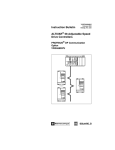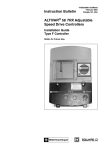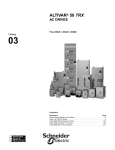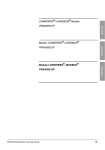Download Schneider Electric ALTIVAR 58 TRX User`s guide
Transcript
Instruction Bulletin VVDED397045US 09/2002 Raleigh, NC, USA ALTIVAR® 58 TRX Adjustable Speed Drive Controllers FIPIO® Protocol Communication Card User’s Guide VW3A58301U Retain for future use. DANGER HAZARDOUS VOLTAGE • Read and understand this bulletin in its entirety before installing or operating ALTIVAR 58 TRX drive controllers. Installation, adjustment, repair, and maintenance of the drive controllers must be performed by qualified personnel. • The user is responsible for conforming to all applicable code requirements with respect to grounding all equipment. • Many parts in this drive controller, including printed wiring boards, operate at line voltage. DO NOT TOUCH. Use only electrically insulated tools. • DO NOT short across DC bus capacitors or touch unshielded components or terminal strip screw connections with voltage present. • Before servicing the drive controller: — Disconnect all power including external control power that may be present before servicing the drive controller. — Place a “DO NOT TURN ON” label on the drive controller disconnect. — Lock the disconnect in open position. — WAIT TEN MINUTES for the DC bus capacitors to discharge. Then follow the DC bus voltage measurement procedure on page 7 to verify that the DC voltage is less than 45 V. The drive controller LEDs are not accurate indicators of the absence of DC bus voltage. • Install and close all covers before applying power or starting and stopping the drive controller. Electrical shock will result in death or serious injury. VVDED397045US 09/2002 FIPIO® Protocol Communication Card User’s Guide Table of Contents TABLE OF CONTENTS INTRODUCTION . . . . . . . . . . . . . . . . . . . . . . . . . . . . . . . . . . . . . . . . . . . . . . . . . . . . . 5 FIPIO Protocol Overview . . . . . . . . . . . . . . . . . . . . . . . . . . . . . . . . . . . . . . . . . . . . 6 REVISION LEVEL . . . . . . . . . . . . . . . . . . . . . . . . . . . . . . . . . . . . . . . . . . . . . . . . . . . . 6 ADDITIONAL DOCUMENTATION . . . . . . . . . . . . . . . . . . . . . . . . . . . . . . . . . . . . . . . . 6 RECEIVING, PRELIMINARY INSPECTION, AND STORAGE . . . . . . . . . . . . . . . . . . 7 BUS VOLTAGE MEASUREMENT PROCEDURE . . . . . . . . . . . . . . . . . . . . . . . . . . . . 7 INSTALLATION . . . . . . . . . . . . . . . . . . . . . . . . . . . . . . . . . . . . . . . . . . . . . . . . . . . . . 10 Card Installation . . . . . . . . . . . . . . . . . . . . . . . . . . . . . . . . . . . . . . . . . . . . . . . . . . 10 Setting a FIPIO Address for the ATV58 TRX Drive Controller . . . . . . . . . . . . . . . 11 CONNECTING TO THE FIPIO BUS . . . . . . . . . . . . . . . . . . . . . . . . . . . . . . . . . . . . . 12 Cable Routing Practices . . . . . . . . . . . . . . . . . . . . . . . . . . . . . . . . . . . . . . . . . . . . 14 FIPIO Card Display LEDs . . . . . . . . . . . . . . . . . . . . . . . . . . . . . . . . . . . . . . . . . . . 15 CONFIGURING COMMUNICATION FUNCTIONS . . . . . . . . . . . . . . . . . . . . . . . . . . 16 FIPIO Bus Start-Up Procedure . . . . . . . . . . . . . . . . . . . . . . . . . . . . . . . . . . . . . . . 16 SOFTWARE SETUP . . . . . . . . . . . . . . . . . . . . . . . . . . . . . . . . . . . . . . . . . . . . . . . . . 17 FIPIO CONFIGURATION USING PL7 PRO SOFTWARE . . . . . . . . . . . . . . . . . . . . . 17 About FIPIO Standard Profiles . . . . . . . . . . . . . . . . . . . . . . . . . . . . . . . . . . . . . . . Data Exchange . . . . . . . . . . . . . . . . . . . . . . . . . . . . . . . . . . . . . . . . . . . . . . . . . . . Implicit Data for ATV58 TRX Drive Controller . . . . . . . . . . . . . . . . . . . . . . . . . Explicit Data for ATV58 TRX Drive Controller . . . . . . . . . . . . . . . . . . . . . . . . . Effect and Use of the WRITE_PARAM function . . . . . . . . . . . . . . . . . . . . Effect and Use of the READ_PARAM function . . . . . . . . . . . . . . . . . . . . . Effect and Use of the SAVE_PARAM function . . . . . . . . . . . . . . . . . . . . . Effect and Use of the RESTORE_PARAM function . . . . . . . . . . . . . . . . . Diagnostic Objects . . . . . . . . . . . . . . . . . . . . . . . . . . . . . . . . . . . . . . . . . . . . . 17 18 20 23 24 24 24 25 25 PROGRAMMING THE PLC USING PL7 PRO SOFTWARE FOR THE ATV58 TRX DRIVE CONTROLLER . . . . . . . . . . . . . . . . . . . . . . . . . . . . . . . . . . . . . . . . . . . . . . . . 26 Configuring the ATV58 TRX Drive Controller . . . . . . . . . . . . . . . . . . . . . . . . . . . . 29 CONTROL SCHEME OVERVIEW . . . . . . . . . . . . . . . . . . . . . . . . . . . . . . . . . . . . . . . 31 Forced Local . . . . . . . . . . . . . . . . . . . . . . . . . . . . . . . . . . . . . . . . . . . . . . . . . . . . . Hand/Off/Auto (HOA) . . . . . . . . . . . . . . . . . . . . . . . . . . . . . . . . . . . . . . . . . . . . . . Communication Fault Monitoring . . . . . . . . . . . . . . . . . . . . . . . . . . . . . . . . . . Protection of Adjustment and Configuration Access . . . . . . . . . . . . . . . . . . . . Access Protection by Forced Local . . . . . . . . . . . . . . . . . . . . . . . . . . . . . . . . . © 2002 Schneider Electric All Rights Reserved 32 33 35 35 35 3 FIPIO® Protocol Communication Card User’s Guide Table of Contents 4 VVDED397045US 09/2002 © 2002 Schneider Electric All Rights Reserved FIPIO® Protocol Communication Card User’s Guide Introduction VVDED397045US 09/2002 INTRODUCTION The FIPIO communication option card, VW3A58301U, allows the connection of 1/2–100 hp ALTIVAR® 58 (ATV58) TRX drive controllers to FIPIO networks. With the FIPIO communication card installed, the ATV58 TRX drive controller can receive and respond to data messages. This data exchange enables a FIPIO network to access ATV58 TRX drive controller functions such as: • • Remote loading of configuration parameters • • Monitoring of drive controller and motor status Command and control registers for starting, stopping, and speed control Diagnostics and drive controller fault handling WARNING LOSS OF CONTROL • The control scheme designer must consider the potential failure modes of control paths. • Certain critical control functions provide a means to achieve a safe state during and after a path failure. 1 • Separate or redundant control paths must be provided for critical control functions. • System control paths may include communication links. Consideration must be given to the implications of unanticipated transmission delays or failures of the link. 2 Failure to follow this instruction can result in death, serious injury, or equipment damage. 1 Examples of critical control functions are emergency stop and overtravel stop. 2 For additional information, refer to NEMA ICS 1.1 (latest edition), “Safety Guidelines for the Application, Installation, and Maintenance of Solid State Control” and to NEMA ICS7.1 (latest edition), “Safety Standards for Construction and Guide for Selection, Installation and Operation of Adjustable-Speed Drive Systems.” © 2002 Schneider Electric All Rights Reserved 5 FIPIO® Protocol Communication Card User’s Guide Revision Level VVDED397045US 09/2002 FIPIO Protocol Overview The FIPIO fieldbus conforms to the FIP (Factory Instrumentation Protocol) and WorldFIP standards. The standards define four communication profiles for various levels of devices, with profile 1 for simple devices and profile 4 for complex devices. FIPIO conforms to profile 2 of the WorldFIP standard. The FIPIO network is a device bus allowing for daisy-chaining, tap junctions, or a mix of both configurations. It is the standard I/O bus for Schneider Electric's Premium family of Programmable Logic Controllers (PLCs). The data on the FIPIO network is transmitted at a binary rate of 1 Mbit/s across a shielded twisted-pair cable or fiber optic cable. Up to 128 logical connections can be handled on one network. The ATV58 TRX drive controllers support an address range of 1–62, inclusive. The FIPIO bus consists of a master device to perform the bus arbitration and a number of other stations which produce and consume the data messages. Messages are transferred on the FIPIO bus to devices either cyclically, every PLC scan, or aperiodically, using specific requests. REVISION LEVEL This is the first release of this manual. The information contained in it is based on ATV58 firmware version V2.1 or greater. ADDITIONAL DOCUMENTATION For more information about drive controller functions and operation, refer to the instruction bulletin supplied with your drive controller, VVDED397048US, and the keypad display instruction bulletin, VVDED397047US. For register descriptions and address locations, refer to the ATV58 Register Access Guide for Communication Networks, VVDED397058US. 6 © 2002 Schneider Electric All Rights Reserved FIPIO® Protocol Communication Card User’s Guide Receiving, Inspection, and Storage VVDED397045US 09/2002 RECEIVING, PRELIMINARY INSPECTION, AND STORAGE After receiving the VW3A58301U communication card: • Ensure that the catalog number printed on the box label is the same as that on the packing slip and the corresponding purchase order. Contact your local Square D representative if there are any errors. • Observe the following precautions for handling static-sensitive components while removing the card from its packaging for inspection: — Keep static-producing material (plastic, upholstery, carpeting, etc.) out of the immediate work area. — Avoid touching exposed conductors and component leads with skin or clothing. • If any damage is found, notify the carrier and your local Square D representative. Do not install a damaged card. • To store the option card, replace it in its original package (including the anti-static bag) and store it at –40 to 185 °F (–40 to 85 °C). BUS VOLTAGE MEASUREMENT PROCEDURE Before installing the VW3A58301U communication card, measure the bus voltage as described in this section. DANGER HAZARDOUS VOLTAGE • Read and understand the bus voltage measurement procedure before performing the procedure. Measurement of bus capacitor voltage must be performed by qualified personnel. • Many parts in this drive controller, including printed wiring boards, operate at line voltage. DO NOT TOUCH. Use only electrically insulated tools. • Do not short across DC bus capacitors or touch unshielded components or terminal strip screw connections with voltage present. Electrical shock will result in death or serious injury. © 2002 Schneider Electric All Rights Reserved 7 FIPIO® Protocol Communication Card User’s Guide Bus Voltage Measurement Procedure VVDED397045US 09/2002 The DC bus voltage level is determined by monitoring the (+) and (–) measurement points. Their location varies by drive controller model number as listed in Table 1 and shown in Figure 1. The drive controller model number is listed on the nameplate. Table 1: (+) and (–) Measurement Points (+) Measurement Point Drive Controller ATV58• Terminal Block or Connector Terminal Terminal Block or Designation Connector Terminal Designation (+) J2 (–) J2 PA J18 7 J2 (+) J2 (–) U09M2• and U18M2• J2 U29M2• to D12M2• U18N4• to D23N4• D16M2• to D46M2• D28N4• to D79N4• (–) Measurement Point To measure the DC bus capacitor voltage: 1. Disconnect all power from the drive controller including external control power that may be present on the control board and the option board terminals. 2. Wait ten minutes for the DC bus capacitors to discharge. 3. Read the model number of the drive controller from the nameplate and identify the corresponding (+) and (–) measurement points from Table 1 and Figure 1. 4. Open the door or cover of the drive controller. 5. Set the voltmeter to the 1000 Vdc scale. Measure the voltage between the (+) and (–) measurement points identified in step 3. Verify that the DC bus voltage has discharged below 45 V before servicing the drive controller. 6. If the DC bus capacitors will not discharge below 45 V, contact your local Square D representative. Do not operate the drive controller. 7. Replace all doors or covers after servicing the drive controller. 8 © 2002 Schneider Electric All Rights Reserved FIPIO® Protocol Communication Card User’s Guide Bus Voltage Measurement Procedure VVDED397045US 09/2002 Figure 1: DC Bus Voltage Measurement Point Locations (ATV58HU09M2 shown) The J18 connector is in the upper left hand corner of the main control board behind the flexible shield. Use a thin probe to access the connector pin. J18-7 – + J18 Flexible Shield } ATV58•U29M2–D12M2 ATV58•U18N4–D23N4 L1 L2 L3 PA PB U + – L1 L2 + – } ATV58•U09M2–U18M2 U V W + – Main Control Board L1 L2 L3 + V W } ATV58•D16M2–D46M2 ATV58•D28N4–D79N4 – PA PB U V W Power Terminal Block © 2002 Schneider Electric All Rights Reserved 9 FIPIO® Protocol Communication Card User’s Guide Installation VVDED397045US 09/2002 INSTALLATION Card Installation To install the VW3A58301U communication card, consult Figure 2 and perform the following steps: 1. Verify that DC bus voltage is not present. See “Bus Voltage Measurement Procedure” on page 7. 2. Place the 50/60 Hz switch in the position corresponding to the motor as indicated in the drive controller user’s manual, VVDED397048US. 3. Open the flexible protective cover ➀ over the option card connector. 4. Mount the option card on the control card support by plugging it into the connector ➁. Secure it with the three screws ➂ provided. 5. Connect the network cable to the 9-pin connector on the card ➃. 6. Replace all doors or covers when the installation is complete. 7. Affix the supplied self-adhesive label ➄ on the cover of the drive controller, above the existing POWER and FAULT labels. This aligns the label with the four LEDs on the communication card. For information on LED indications refer to “FIPIO Card Display LEDs” on page 15. NOTE: Installing the card will reset drive controller programming to factory defaults. 10 © 2002 Schneider Electric All Rights Reserved FIPIO® Protocol Communication Card User’s Guide Installation VVDED397045US 09/2002 Figure 2: Installing the Card in the Drive Controller 1 3 2 5 RUN ERR COM I/O 1 POWER z 3 0 FAULT 6 Self-Adhesive Label 4 3 Setting a FIPIO Address for the ATV58 TRX Drive Controller An ATV58 TRX drive controller on the FIPIO bus is identified by its connection point. The number of the connection point represents the physical address of the device on the FIPIO bus and may be a value from 1 to 62. For FIPIO, address 0 is reserved for the PLC that manages the bus. Address 63 is also reserved. Configure the FIPIO address of the drive controller using the address switches ➅ on the card. Disconnect power to the drive controller before setting the switches. The address corresponds to the binary number given by setting address switches 3 through 8 to 0 or 1. Switches 1 and 2 are not used. The least significant bits are on the right. Two address © 2002 Schneider Electric All Rights Reserved 11 FIPIO® Protocol Communication Card User’s Guide Connecting to the FIPIO Bus VVDED397045US 09/2002 examples are shown in Figure 3. If the switches are set to address 0, FIPIO is deactivated. Figure 3: Switch Settings Examples Binary Value: 32 16 8 4 2 1 Binary Value: 32 16 8 4 2 1 1 1 1 0 0 0 1 0 1 2 3 4 5 6 7 8 1 2 3 4 5 6 7 8 Address 1: 00000001 Address 5: 00000101 NOTE: Do not ever give two devices on the FIPIO bus the same address. Continued simultaneous flashing of the standard LEDs indicates that the device cannot connect to the FIPIO bus because its address is already occupied by another device. CONNECTING TO THE FIPIO BUS Disconnect power to the ATV58 TRX drive controller before connecting it to the FIPIO bus. To connect an ATV58 TRX drive controller via the communication card to a FIPIO network (as directed on page 10), use: • • TSXFPACC12 connector (with ATV58H••••• and ATV58N•••••) TSXFPACC2 connector (with ATV58E••••• and ATV58F•••••) The following accessories are also available from Schneider Automation for integrating ATV58 TRX drive controllers into the FIPIO network: • TSXFPCA••• trunk cable sold in lengths of 100, 200, or 500 m (328, 656, or 1640 ft) • • • • TSXFPACC4 tap junction TSXFPACC14 tap junction TSXFPACC7 line terminator TSXFPCG 010/030 from TSXFPP10 PCMCIA card miniature connector to 9-pin SUB-D connector For more information on connection to a FIPIO bus, consult the FIPIO Bus/FIPWAY network reference manual, TSX DR FIP E. This manual 12 © 2002 Schneider Electric All Rights Reserved FIPIO® Protocol Communication Card User’s Guide Connecting to the FIPIO Bus VVDED397045US 09/2002 contains all operating characteristics and start-up procedures for the FIPIO fieldbus. In addition, the Earth Connections Guide, TSX DG GND E, contains useful installation rules and precautions for wiring a FIPIO fieldbus. Figure 4: Connecting the ATV58 TRX Drive Controller to the FIPIO Bus TSXLES•• TSXFPACC7 ATV58 TRX controller ATV58 TRX controller TSXFPCA••• TSXFPACC12 (with ATV58E•••••, use TSXFPACC2) TSXFPACC12 (with ATV58E•••••, use TSXFPACC2) TSXFPACC7 NOTE: Connection is also possible using a TSXFPACC4 or TSXFPACC14 tap junction (see the Schneider Automation Premium Automation Platform Catalog, number MKTED297001EN). © 2002 Schneider Electric All Rights Reserved 13 FIPIO® Protocol Communication Card User’s Guide Connecting to the FIPIO Bus VVDED397045US 09/2002 Cable Routing Practices When wiring the ATV58 TRX drive controllers to a FIPIO network, follow all applicable wiring practices required by national and local electrical codes. When routing cable: • Avoid areas of high temperature, moisture, vibration, or other mechanical stress. • Secure the cable where necessary to prevent its weight and the weight of other cables from pulling or twisting the cable. • Use cable ducts, raceways, or other structures to protect the cable. These structures should be used for signal wiring paths and should not be used for power wiring. • Avoid sources of electrical interference that can induce noise into the cable. Use the maximum practicable separation from such sources. When planning cable routing within a building, follow these guidelines: • Maintain a minimum separation of 3.3 ft. (1 m) from the following equipment: — air conditioners and large blowers — elevators and escalators — radio and television sets — intercom and security systems — fluorescent, incandescent, and neon lighting fixtures • Maintain a minimum separation of 10 ft. (3 m) from the following equipment: — power wiring — transformers — generators — alternators 14 © 2002 Schneider Electric All Rights Reserved FIPIO® Protocol Communication Card User’s Guide Connecting to the FIPIO Bus VVDED397045US 09/2002 When wiring in electrical equipment rooms or large electrical equipment line-ups, observe the following guidelines for cable segregation and separation of circuits: • Use metallic conduit for drive controller wiring. Do not run control network and power wiring in the same conduit. • Separate non-metallic conduits or cable trays used to carry power wiring from the metallic conduit carrying low-level network wiring by at least 12 in. (305 mm). • Separate metallic conduits carrying power wiring or low-level control network wiring by at least 3 in. (80 mm). • Cross the metallic conduits and non-metallic conduits at right angles whenever power and control network wiring cross. • Attenuate conducted emissions from the drive controller to the line in some installations to prevent interference with telecommunication, radio, and sensitive electronic equipment. Such instances may require attenuating filters. Consult the AC drives catalog, 8806CT9901, for selection and application of these filters. FIPIO Card Display LEDs The card has four LEDs as shown in Figure 5. Figure 5: Location of LEDs and Address Switches Green: RUN Red: ERR 4 LEDs Yellow: COM Red: I/O 1 0 1 8 Address switches Table 2 shows what the LED states indicate for each of the four LEDs. © 2002 Schneider Electric All Rights Reserved 15 FIPIO® Protocol Communication Card User’s Guide Configuring Communication Functions Table 2: VVDED397045US 09/2002 LED State Indications RUN LED ERR LED COM LED I/O LED What is indicated On Off Rapid flash 1 Off Normal operation Flashes Flashes Flashes Flashes Auto-test at initialization or communication fault On Minor internal fault Off Not operating. On On On Off Off Off 1 Serious fault Off The COM LED flashes rapidly when there are communication exchanges on the bus and is off when there are no exchanges. NOTE: For more information on faults and fault codes, refer to the instruction bulletin supplied with your drive controller. CONFIGURING COMMUNICATION FUNCTIONS FIPIO Bus Start-Up Procedure It is recommended that you start-up the devices consecutively in the order of the bus physical layout. For a detailed description of the initial start-up of an application on FIPIO, refer to the FIPIO bus / FIPWAY® network reference manual, TSX DR FIP E. 16 © 2002 Schneider Electric All Rights Reserved FIPIO® Protocol Communication Card User’s Guide Software Setup VVDED397045US 09/2002 SOFTWARE SETUP Figure 6 shows how to verify the protocol (FIPIO in this case) and the communication address as read from the card switches by using the drive controller's keypad display. Figure 6: 8—Communication Menu ENT ENT SL -Pro -Pro Protocol 8.Communication FIPIO ESC ESC ENT AdrC 1 Comm.Addr. Comm.Addr. ESC (Example for address 1) NOTE: For more information on drive controller configuration, refer to the Keypad Display instruction bulletin, VVDED397047US. FIPIO CONFIGURATION USING PL7 PRO SOFTWARE The ATV58 TRX drive controller can be added to a FIPIO network using PL7 Pro software, version 3.4 or higher. This section describes in detail the steps required to set up the drive controller as a device on the FIPIO network. For more information on how to use the PL7 Pro software, see the User's guide TLX DR PL7 4xE (English version). About FIPIO Standard Profiles The ATV58 TRX drive controller is declared as a connection point on the FIPIO network by assigning to it the attributes of one of the standard (STD_P) family profiles. These profiles are defined by the number of I/O to be exchanged with the bus manager. The drive controller uses the FIPIO Simple Device (FSD) profile having the © 2002 Schneider Electric All Rights Reserved 17 FIPIO® Protocol Communication Card User’s Guide FIPIO Configuration Using PL7 Pro Software VVDED397045US 09/2002 structure FSD C8P. The profile defines the FIPIO bus connection point parameters where: • • • C: indicates compact 8: is the number of cyclical I/O objects managed by the PLC P: indicates additional parameters, namely 16 configuration words and 32 adjustment words. In PL7 Pro software, for ATV58 TRX drive controllers, this profile is predefined and transparent to the user because the software allows for selection of the drive controller by its part number. Data Exchange Data exchanges between the PLC and the drive controller over a FIPIO network fall into two categories, implicit exchanges and explicit exchanges. Implicit exchanges are done automatically by the PLC and no additional programming is required to obtain and transfer these implied data objects. Implicit data is also called cyclic or periodic data because it is refreshed every PLC scan cycle. Explicit data exchanges, on the other hand, require additional programming in the PLC and the use of specific communication request codes to obtain data, or to read and write specific variables. Upon each logical reconnection of the ATV58 TRX drive controller to the FIPIO bus, the PLC loads the drive controller with the following: • 16 configuration objects (%KW\p.2.c\0.0.0 to %KW\p.2.c\0.0.15), containing the data for 32 ATV58 configuration parameters • 32 adjustment parameters (%MW\p.2.c\0.0.4 to %MW\p.2.c\0.0.35) This initialization occurs under the following conditions: • Every time the drive controller power is cycled when connected to the FIPIO bus • On reconnection of the drive controller to the FIPIO bus after it has been physically disconnected • On reconnection of the PLC (bus master) to the FIPIO bus A summary of the data exchanged using the FSD C8P profile, along with the object types used in PL7 programming, is given in Table 3. 18 © 2002 Schneider Electric All Rights Reserved FIPIO® Protocol Communication Card User’s Guide FIPIO Configuration Using PL7 Pro Software VVDED397045US 09/2002 Table 3: The FSD C8P Profile Data Exchanged FSD C8P Registers (PL7 objects) 1 Exchange Type Description Read inputs %IW\p.2.c\0.0.0 %IW\p.2.c\0.0.7 implicit 8 PLC input words from the controller Control outputs %QW\p.2.c\0.0.0 %QW\p.2.c\0.0.7 implicit 8 PLC output words to the controller Configuration words %KW\p.2.c\0.0.0 %KW\p.2.c\0.0.15 implicit 16 ATV58 TRX configuration words from the PLC Managing exchange status %MW\p.2.c\0.0.0 implicit 1 memory word for communication exchange status Exchange report %MW\p.2.c\0.0.1 implicit 1 memory word for communication exchange report Standard channel status %MW\p.2.c\0.0.2 explicit 1 memory word for additional status information; 8 least-significant bits for the controller and 8 most-significant bits for the PLC Validity of inputs %MW\p.2.c\0.0.3 explicit 1 memory word used for input word validation Special channel status — — — Control words — — — Adjustment words %MW\p.2.c\0.0.4 %MW\p.2.c\0.0.35 — 32 ATV58 TRX adjustment words, accessed via explicit exchange functions (see Table 9 on page 23) Fault channel %I\p.2.c\0.0.ERR implicit 1 input bit indicating a FIPIO link fault (when bit is set to 1) 1 Register Legend: • p: 0 or 1 depending on the processor slot • c: device connection point number (address) © 2002 Schneider Electric All Rights Reserved For example: %MW\p.2.c\0.0.2 (standard channel status), where the PLC processor is 0 and the device address is 54, appears in PL7 Pro software as %MW\0.2.54\0.0.2 19 FIPIO® Protocol Communication Card User’s Guide FIPIO Configuration Using PL7 Pro Software VVDED397045US 09/2002 Implicit Data for ATV58 TRX Drive Controller Tables 4 and 5 describe the ATV58 TRX drive controller words that are exchanged with the PLC on a periodic basis, or every scan cycle of the PLC. The PLC performs a cyclical refresh of all %IW registers at the beginning of the drive controller program task. The %QW registers are also refreshed at the end of the PLC’s program task. Table 4: Input Words to PLC from Drive Controller Object Reference Drive Controller Register Code Description %IW\p.2.c\0.0.0 W458 ETA ATV58 TRX controller status %IW\p.2.c\0.0.1 W605 RFRD Motor speed in rpm %IW\p.2.c\0.0.2 W453 LCR Motor current %IW\p.2.c\0.0.3 W478 IOLR Logic I/O status %IW\p.2.c\0.0.4 W479 AI1R Status of analog input 1 %IW\p.2.c\0.0.5 W487 OTR Motor torque %IW\p.2.c\0.0.6 W483 DF1 Fault code %IW\p.2.c\0.0.7 W459 ETI Internal status Table 5: Output Words from PLC to Drive Controller Object Reference Drive Controller Register Code Description %QW\p.2.c\0.0.0 W400 CMD Command register %QW\p.2.c\0.0.1 W603 LFRD Speed reference in rpm %QW\p.2.c\0.0.2 W402 CMI Internal control %QW\p.2.c\0.0.3 W478 IOLR Logic I/O status %QW\p.2.c\0.0.4 W403 PISP PI setpoint %QW\p.2.c\0.0.5 — — reserved %QW\p.2.c\0.0.6 — — reserved %QW\p.2.c\0.0.7 — — reserved The output of the ATV58 TRX drive controller responds to the values sent by the PLC each time an application program execution cycle is completed. However, if the values sent by the PLC are not received for a period of at least 256 ms, the drive controller parameters are set to their default values and the controller stops the motor on the deceleration ramp. Returning to normal communication automatically places the drive controller under the control of the PLC once again, and if the network run command is issued, the drive controller will start the motor. 20 © 2002 Schneider Electric All Rights Reserved FIPIO® Protocol Communication Card User’s Guide FIPIO Configuration Using PL7 Pro Software VVDED397045US 09/2002 The %IW, %QW, and %KW words are explained in the ATV58 Register Access Guide for Communication Networks, VVDED397058US. There are also 32 drive controller configuration words that can be managed by implicit exchange in the PLC via 16 programming object references. The 16 word references are used in groups of bits or whole words to indicate the value of the parameters. These values are coded in hexadecimal format. Table 6 describes the drive controller parameters used. See page 29 to set up the configuration using PL7 Pro software. Table 6: Configuration Words Drive Controller Register Controller Parameter Codes W11 W3 ORT CFG W101 W102 LI2 LI3 W103 W110 W107 LI4 R2 AI2 • logic input LI4 • relay R2 • analog input AI2 %KW\p.2.c\0.0.4 W4 W5 CRL CRH Min./Max. range setting of AI2 %KW\p.2.c\0.0.5 W7 W8 W9 TCT PST STR • 2-wire control type • Keypad STOP button priority • Speed reference memory %KW\p.2.c\0.0.6 W151 W155 W152 W154 OPL FLR IPL LFL • • • • Setting of output phase loss detection Catch on the fly Input phase loss Response to loss of 4-20 mA follower signal %KW\p.2.c\0.0.7 W153 W64 W63 W62 THT BRA DCF RPT • • • • Selection of motor thermal protection type Deceleration ramp adaptation Deceleration coefficient for fast stop Type of acceleration and deceleration ramps %KW\p.2.c\0.0.8 W69 W50 W51 PCC SFT SFR • Motor power coefficient for motor switching • Switching frequency type • PWM switching frequency %KW\p.2.c\0.0.9 W60 W8 W61 W70 NRD STP NLD SPC • • • • PL7 Object Reference Description %KW\p.2.c\0.0.0 %KW\p.2.c\0.0.1 %KW\p.2.c\0.0.2 • Standard/High torque selection • Macro Configuration—Handling, General Use, Variable Torque Assignment of logic inputs LI2 and LI3 Assignment of: %KW\p.2.c\0.0.3 © 2002 Schneider Electric All Rights Reserved Noise reduction feature Controlled stop options Energy saving feature Selection of special motors 21 FIPIO® Protocol Communication Card User’s Guide FIPIO Configuration Using PL7 Pro Software Table 6: VVDED397045US 09/2002 Configuration Words (continued) PL7 Object Reference Drive Controller Register Controller Parameter Codes Description %KW\p.2.c\0.0.10 W55 UNS 1 Motor nameplate voltage %KW\p.2.c\0.0.11 W53 FRS 1 Motor nameplate frequency %KW\p.2.c\0.0.12 W54 NCR 1 Motor nameplate current %KW\p.2.c\0.0.13 W56 NSP %KW\p.2.c\0.0.14 W57 COS 1 Motor nameplate power factor %KW\p.2.c\0.0.15 W52 TFR 1 Maximum output frequency %KW\p.2.c\0.0.16 W287 PIC 1 Inverts the PI feedback signal 1 1 Motor nameplate speed These parameter values are determined based on the drive controller model number selected in PL7 Pro software during configuration. Table 7: Network Status Words Object Reference Description Bit Significance X0=1: Reading of status word is in progress X1=1: Send control parameters %MW\p.2.c\0.0.0 Progress of network exchange X2=1: Send adjustment parameters X3 to X14 are reserved X15=1: Configuration in progress X0=0: Reading of status word is OK (end of exchange) X1=0: Control parameters are OK %MW\p.2.c\0.0.1 X2=0: Adjustment parameters are OK Status report X3 to X14 are reserved X15=0: Configuration accepted For example: Register Legend: • p: 0 or 1 depending on the processor slot • c: device connection point number (address) Table 8: %MW\p.2.c\0.0.1 (status report), where the PLC processor is 0 and the device address is 54, appears in PL7 Pro software as %MW\0.2.54\0.0.1 Network Status Bits Object Reference Description Bit Significance %I\p.2.c\0.0.ERR 1 Channel fault bit=1: Interruption of FIPIO link between ATV58 TRX drive controller and PLC %I\p.2.c\0.MOD.ERR Module fault bit=1: Interruption of FIPIO link between ATV58 TRX drive controller and PLC while in forced local mode 1 22 When the Channel Fault status bit = 1, the %IW objects cannot be used by the PLC program. © 2002 Schneider Electric All Rights Reserved FIPIO® Protocol Communication Card User’s Guide FIPIO Configuration Using PL7 Pro Software VVDED397045US 09/2002 Explicit Data for ATV58 TRX Drive Controller Explicit objects are managed on request by the user's program using the following PL7 Pro instructions for manipulating adjustment parameters: • • • • WRITE_PARAM%CH\p.2.c\0.0 READ_PARAM%CH\p.2.c\0.0 SAVE_PARAM%CH\p.2.c\0.0 RESTORE_PARAM%CH\p.2.c\0.0 The 32 adjustment parameters affected in the drive controller by the above functions are listed in Table 9. These functions are intended to be used only if the configuration is to be defined and controlled by the PLC (local configuration box unchecked in PL7 Pro software). Table 9: Adjustment Parameters Object Reference Drive Controller Code Object Reference Drive Controller Code %MW\p.2.c\0.0.4 HSP %MW\p.2.c\0.0.20 TLS %MW\p.2.c\0.0.5 LSP %MW\p.2.c\0.0.21 RPG %MW\p.2.c\0.0.6 ACC %MW\p.2.c\0.0.22 RIG %MW\p.2.c\0.0.7 DEC %MW\p.2.c\0.0.23 FBS %MW\p.2.c\0.0.8 ITH %MW\p.2.c\0.0.24 JPF %MW\p.2.c\0.0.9 reserved %MW\p.2.c\0.0.25 TL2 %MW\p.2.c\0.0.10 reserved %MW\p.2.c\0.0.26 FTD %MW\p.2.c\0.0.11 AC2 %MW\p.2.c\0.0.27 CTD %MW\p.2.c\0.0.12 DE2 %MW\p.2.c\0.0.28 TTD %MW\p.2.c\0.0.13 IDC %MW\p.2.c\0.0.29 BRL %MW\p.2.c\0.0.14 TDC %MW\p.2.c\0.0.30 IBR %MW\p.2.c\0.0.15 FLG %MW\p.2.c\0.0.31 BRT %MW\p.2.c\0.0.16 STA %MW\p.2.c\0.0.32 BEN %MW\p.2.c\0.0.17 UFR %MW\p.2.c\0.0.33 BET %MW\p.2.c\0.0.18 PFL %MW\p.2.c\0.0.34 1 FRT %MW\p.2.c\0.0.19 SLP %MW\p.2.c\0.0.35 1 CLI 1 %MW\p.2.c\0.0.34 and %MW\p.2.c\0.0.35 are configuration parameters that are only taken into account by the drive controller when it is stopped or on initial power up. © 2002 Schneider Electric All Rights Reserved 23 FIPIO® Protocol Communication Card User’s Guide FIPIO Configuration Using PL7 Pro Software VVDED397045US 09/2002 Effect and Use of the WRITE_PARAM function To change the initial configuration, use the Animation Table tool in PL7 Pro software to modify adjustment parameters. When the PLC next performs the WRITE_PARAM function these parameters are saved in the drive controller. For example, to modify an adjustment parameter online: • Change the value of the adjustment parameter object, %MW\p.2.c\0.0.4, to 0.0.35, using an Animation Table • • Initiate the execution of the function WRITE_PARAM Verify the modification at the drive controller using the keypad display or PC software NOTE: It is not necessary to perform another Save command (i.e., set bit 1 of W402, CMI, or %QW\p.2.c\0.0.2 to 1). The modification is automatically saved in EEPROM. Effect and Use of the READ_PARAM function The READ_PARAM instruction allows the PLC to read adjustment parameters from the drive controller and update its status memory dedicated to the adjustment parameters of the built-in drive controller interface task. For example, to read a parameter changed locally at the drive controller via its keypad display or PC software: • • Initiate the execution of the READ_PARAM function Check for the updated value using an Animation Table NOTE: This value will not be stored in the PLC unless the SAVE_PARAM function is given prior to removal of power or disconnection of the network. Effect and Use of the SAVE_PARAM function The SAVE_PARAM instruction is used to save drive controller parameters in the PLC processor. This operation is local, at the PLC level, and does not change parameters in the drive controller. Use SAVE_PARAM to update and replace the PLCs existing adjustment parameters as well as those used for the next initialization. 24 © 2002 Schneider Electric All Rights Reserved FIPIO® Protocol Communication Card User’s Guide FIPIO Configuration Using PL7 Pro Software VVDED397045US 09/2002 Effect and Use of the RESTORE_PARAM function Using the RESTORE_PARAM instruction allows for restoration of the initial adjustment parameters to the drive controller after an unsaved change to the parameters. The values are those normally written during initialization of configuration or those that existed in the PLC during the last save function. Diagnostic Objects There are two diagnostic instructions available by explicit exchange in PL7 Pro software. The instruction READ_STS%CH\p.2.c\0.0 returns diagnostic information on the drive controller status and READ_STS%CH\p.2.c\0.MOD gets diagnostic information on the network status. Table 10 describes the information the PLC software receives from each of these software instructions. Table 10: PLC Software Response to Diagnostic Parameters Object Type Description Bit Significance PLC Instruction READ_STS%CH\p.2.c\0.0 X0=1: reserved X1=1: Drive controller fault X2=1: Forced Local mode X3=1: Power supply fault %MW\p.2.c\0.0.2 Standard channel X4=1: reserved X5=1: Hardware configuration fault; incompatible modules X6=1: Communication fault with PLC X7=1: reserved X8–X15 reserved to 0 %MW\p.2.c\0.0.3 Validity of inputs © 2002 Schneider Electric All Rights Reserved X0–X7 not =0: Inputs to PLC are not valid; contain old data 25 FIPIO® Protocol Communication Card User’s Guide Programming the PLC Using PL7 Pro Software Table 10: VVDED397045US 09/2002 PLC Software Response to Diagnostic Parameters Object Type Description Bit Significance PLC Instruction READ_STS%CH\p.2.c\0.MOD X0=1: Internal fault X1=1: Communication fault between bus manager and agent X2=1: Not used X3=1: Not used %MW\p.2.c\0.MOD.2 Device status X4=1: Not used X5=1: Hardware or software configuration fault; the module present is not the module declared in the configuration X6=1: Module missing X7=1: reserved X8–X15 reserved to 0 PROGRAMMING THE PLC USING PL7 PRO SOFTWARE FOR THE ATV58 TRX DRIVE CONTROLLER Follow the instructions below to add an ATV58 TRX drive controller to a FIPIO network using PL7 Pro software. 1. On your PC, start the PL7 Pro application. 2. Open an existing program or start a new one. 3. If starting a new program, choose the PLC’s processor type. 4. From the Application Browser in the Structure View window, double-click the Configuration folder, double-click Hardware Configuration. 26 © 2002 Schneider Electric All Rights Reserved FIPIO® Protocol Communication Card User’s Guide Programming the PLC Using PL7 Pro Software VVDED397045US 09/2002 5. Double-click on the FIPIO box on the processor graphic to see the network configuration. Figure 7: Hardware Configuration FIPIO box © 2002 Schneider Electric All Rights Reserved 27 FIPIO® Protocol Communication Card User’s Guide Programming the PLC Using PL7 Pro Software Table 11: VVDED397045US 09/2002 FIPIO Configuration Dialog Box used logical address node unused logical address node 6. Double-click on an unused logical address node. The Add/Modify a Device dialog box opens. Figure 8: Sample Added/Modified Device 7. Choose ATV58 in the Families window. 8. Select your drive controller's part number in the Base Module window. 9. Enter a connection point number (device address) and add a description in the Comment box, if desired. 10. Click OK. 28 © 2002 Schneider Electric All Rights Reserved FIPIO® Protocol Communication Card User’s Guide Programming the PLC Using PL7 Pro Software VVDED397045US 09/2002 Configuring the ATV58 TRX Drive Controller From the FIPIO Configuration dialog box in PL7 Pro software, open the ATV58 module by double-clicking on it. The drive controller configuration/adjustment window opens. See Figures 9 and 10. Figure 9: Drive Controller Configuration Local configuration box You can assign a name in the Symbol column and define the symbol names in PL7 Pro software using the %KW\p.2.c\0.0.0–0.0.15 object types under Variables>I/O in the Application Browser. In the Variables window make sure to select the drive controller from the drop-down menu. For assignment instructions, use the PL7 Pro online help. If you choose not to have the PLC manage these drive controller configuration parameters, check the Local configuration box (see Figure 9). Selecting the Local configuration hides the Configuration parameter list in PL7 Pro software, indicating that these parameters will not be managed by the PLC. This requires that the drive controller be manually configured using the keypad display or PowerSuite PC software. The drive controller's adjustment parameters are also available from this window through the drop-down menu in the upper left-hand © 2002 Schneider Electric All Rights Reserved 29 FIPIO® Protocol Communication Card User’s Guide Programming the PLC Using PL7 Pro Software VVDED397045US 09/2002 corner (see Figure 10). 32 drive controller adjustment registers can be specified for handling by the PLC. These registers are defined in PL7 Pro software as %MW\p.2.c\0.0.4 to 0.0.35 data types. Define the desired adjustment parameters under Variables>I/O in the Application Browser. In the Variables window make sure to select the drive controller from the drop-down menu. Figure 10: Drive Controller Adjustment Select Adjust here For parameter information, refer to the ATV58 Register Access Guide for Communication Networks, VVDED397058US, or use the on-line help to explain parameters in PL7 Pro software. 30 © 2002 Schneider Electric All Rights Reserved FIPIO® Protocol Communication Card User’s Guide Control Modes VVDED397045US 09/2002 CONTROL SCHEME OVERVIEW The ATV58 TRX drive controller can be controlled as follows: • through hard-wired I/O points on the control terminal strip (local control mode) • through a keypad display module or computer with ATV58 PC software connected to the drive controller’s built-in RS-485 MODBUS serial port (local control mode) • through a PLC or other controller connected to the fast serial link via a communication card (serial link mode) NOTE: The operator keypad display takes priority over the terminals. In serial link mode the speed reference and the start/stop control cannot come from separate sources. That is, it is not possible to have the speed reference sent across the serial link and the start/stop control from the terminal strip. For details on how to select between the two modes of local (hand) control see the latest revision of the keypad display manual, VVDED397047US. When the communication network has control of the drive controller, the setpoints and commands are controlled via the network and cannot be modified by the terminals, the keypad display, or any device connected to the RS-485 MODBUS serial port. To command the drive controller by the terminals or the keypad display, forced local must be enabled. WARNING UNINTENDED EQUIPMENT ACTION When in serial link mode, all terminal inputs are ignored except digital inputs configured as stop functions and the Forced Local input. Failure to consider the implications of unanticipated operations can result in death, serious injury, or equipment damage. © 2002 Schneider Electric All Rights Reserved 31 FIPIO® Protocol Communication Card User’s Guide Control Modes VVDED397045US 09/2002 Forced Local Switching between local control mode and serial link mode is achieved by a switch wired to a logic input on the controller terminal block as illustrated in Figures 11 and 12 on page 34. The logic input must be assigned to the function forced local. When the logic input assigned to forced local is active (high), all control of the drive controller is assigned to the selected local (hand) control mode, and command requests by the network are refused. Command parameters can be monitored. All other parameters can be read accessed. WARNING UNINTENDED EQUIPMENT ACTION When in forced local mode, all commands from the communication ports are ignored. Failure to consider the implications of unanticipated operation can result in death, serious injury, or equipment damage. When the forced local logic input is not active (low), all control of the drive controller is transferred to the network if the controller is wired as shown in Figures 11 or 12. The only local (hand) controls that are still monitored by the drive controller are the logic input assigned to forced local and any input assigned to a drive stop function. Examples include: • • the stop button on the keypad display module • any logic input assigned to the functions freewheel stop, DC injection braking, and fast stop. logic input one (LI1) which is assigned to the function STOP if the drive controller is configured for 3-wire control See the keypad display manual, VVDED397047US (latest revision), for more details. 32 © 2002 Schneider Electric All Rights Reserved FIPIO® Protocol Communication Card User’s Guide Control Modes VVDED397045US 09/2002 Hand/Off/Auto (HOA) WARNING LOSS OF CONTROL The user must provide a Hand/Off/Auto switch with the following functionality: • In the Hand position, forced local mode must be enabled. • In the Off position, all run terminal inputs must be disabled via open circuit, and forced local mode must be enabled. • In the Auto position, the run terminal inputs must be disabled via open circuit, and forced local mode must be disabled. Failure to follow this instruction can result in death or serious injury. When the control switch is in the auto position, all local run and start commands to the drive controller must be removed. During powerup, the drive controller defaults to local control mode. (See “Control Scheme Overview” on page 31.) After the drive controller recovers from a power up sequence (including such unplanned events as an AC line power disturbance), it immediately responds to any local controls that are active before the FIPIO communication board has initialized and assumed control. This can result in unintended equipment operation. When the control switch is in the hand or off position, the drive controller must be placed into the forced local mode. While it is possible to stop the drive controller in the serial link mode by activating one of the local stop commands (such as the keypad display stop button), commands sent over the network can restart the drive controller if it is not in forced local mode. See “Forced Local” on page 32. Refer to Figures 11 and 12 on page 34 for assistance in designing Hand/Off/Auto control. For the run reverse and forced local functions, select any unused logic inputs on the main control board. Assign a © 2002 Schneider Electric All Rights Reserved 33 FIPIO® Protocol Communication Card User’s Guide Control Modes VVDED397045US 09/2002 logic input to the run reverse function only if appropriate for the application. Figure 11: Example 2-Wire Control +24 Hand Off Auto LI1 Run Forward User Control Scheme LIx Run Reverse LIy Forced Local The cross hatch × under the selector switch position indicates a closed contact. The user control scheme determines when the input is activated. NOTE: When the HOA switch is in the auto position, removing the local run forward or run reverse commands does not stop the drive controller. Figure 12: Example 3-Wire Control +24 Stop Hand Off Auto LI1 Stop Fwd LI2 Run Forward Rev The cross hatch × under the selector switch position indicates a closed contact. LIx Run Reverse LIy Forced Local NOTE: When the HOA switch is in the auto position, removing the local run forward or run reverse commands does not stop the drive controller. 34 © 2002 Schneider Electric All Rights Reserved FIPIO® Protocol Communication Card User’s Guide Control Modes VVDED397045US 09/2002 Communication Fault Monitoring Word 402, bit 14 of command register CMI is used to inhibit communication fault responses. If bit 14 = 1, the drive controller ignores communication errors from the serial link. This function is intended for use during troubleshooting and start-up. Do not use this function during normal network operation. WARNING UNINTENDED EQUIPMENT ACTION Loss of communication will not cause the drive controller to fault when bit 14 of Word 402 is set to 1. Failure to consider implications of unanticipated operations can result in death, serious injury, or equipment damage. Protection of Adjustment and Configuration Access A configuration semaphore has not been provided in order to ensure read-only access to the configuration and adjustment parameters. Any processing unit can access the configuration and adjustment parameters. Access Protection by Forced Local Writing of Command registers is blocked when the controller is in forced local mode. © 2002 Schneider Electric All Rights Reserved 35 FIPIO® Protocol Communication Card User’s Guide Control Modes 36 VVDED397045US 09/2002 © 2002 Schneider Electric All Rights Reserved FIPIO® Protocol Communication Card User’s Guide Index VVDED397045US 09/2002 INDEX P Symbols %I registers 19, 22 %IW registers 19–21 %KW registers 18, 19, 21, 29 %MW registers 18, 19, 22– 26, 30 %QW registers 19–21 A PLC 31 R receiving 7 S serial link mode 31 storage 7 animation table 24 C cable protection 14 cable routing 14–15 control local and serial link 31–32 modes 31–35 control sources 31 E electrical interference 14 F fast serial link 31 forced local 33 FSD C8P 18–19 H Hand/Off/Auto 33 handling 7 I inspection 7 L local and serial link control 31– 32 local control mode 31 © 2002 Schneider Electric All Rights Reserved 37 91598275011101 W915982750111A01 FIPIO® Protocol Communication Card User’s Guide Instruction Bulletin Square D Company 8001 Highway 64 East Knightdale, NC 27545 USA 1-888-SquareD (1-888-778-2733) www.SquareD.com Electrical equipment should be installed, operated, serviced, and maintained only by qualified personnel. No responsibility is assumed by Schneider Electric for any consequences arising out of the use of this material. VVDED397045US 09/2002 © 2002 Schneider Electric All Rights Reserved