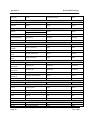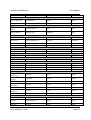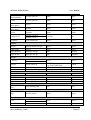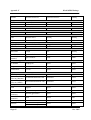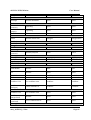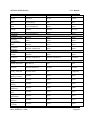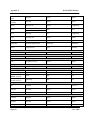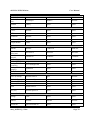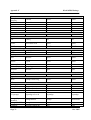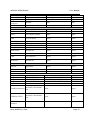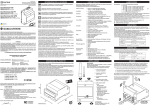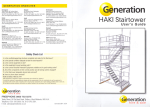Download Amer WAP123N User manual
Transcript
User Manual 605M-D1 GPRS Data Modem ELPRO Technologies Pty Ltd, 9/12 Billabong Street, Stafford Q 4053, Australia. Tel: +61 7 33528600 Fax: +61 7 33528677 Email: [email protected] Web: www.elprotech.com ELPRO 24 hour Support Help-line America (866) 713 4409 Rest of the world +617 3352 5276 605M-D1 GPRS Modem User Manual Thank you for your selection of the ELPRO 605M-D1 GPRS Modem. We trust it will give you many years of valuable service. ATTENTION! Incorrect termination of supply wires may cause internal damage and will void warranty. To ensure your 605M-D1 enjoys a long life, double check ALL your connections with the user’s manual before turning the power on. All equipment must be properly grounded for safe operations. All equipment should be serviced only by a qualified technician. man_605M-D1_1.5.doc Page 2 Chapter One Introduction Important Notice ELPRO products are designed to be used in industrial environments, by experienced industrial engineering personnel with adequate knowledge of safety design considerations. ELPRO products are designed to operate in the presence of noise and interference, however in an extreme case, noise and interference could cause product operation delays or operation failure. Like all industrial electronic products, ELPRO products can fail in a variety of modes due to misuse, age, or malfunction. We recommend that users and designers design systems using design techniques intended to prevent personal injury or damage during product operation, and provide failure tolerant systems to prevent personal injury or damage in the event of product failure. Designers must warn users of the equipment or systems if adequate protection against failure has not been included in the system design. Designers must include this Important Notice in operating procedures and system manuals. These products should not be used in non-industrial applications, or life-support systems, without consulting ELPRO Technologies first. As a license free, quad band capable product, the 605M-D1 GSM/GPRS modem must used in accordance with local regulatory and communications authority guidelines. This includes the use of antenna and other radio communications accessories which form part of the communications between points in the network. To avoid the risk of electrocution, The antenna, coaxial, and serial cables and all terminals of the 605M-D1 module should be electrically protected. To provide maximum surge protection, the module should be connected to a suitable earth and the module should be installed as recommended in the Installation Guide. To avoid accidents during maintenance or adjustment of remotely controlled equipment, all equipment should be first disconnected from the 605M-D1 module during these adjustments. Equipment should carry clear markings to indicate remote or automatic operation. E.g. "This equipment is remotely controlled and may start without warning. Isolate at the switchboard before attempting adjustments." The 605M-D1 module is not suitable for use in explosive environments without additional protection. To minimise any implementation problems, prior to commissioning in the field it is strongly recommended that: • A check is performed to ensure reliable signal strength is available at the proposed installation site. • The configuration/operation of the modem is tested on a work bench. Repairs to the 605M-D1 GSM/GPRS modem should only be attempted by ELPRO personnel or upon consultation with ELPRO, its nominated representative and/or qualified technical personnel. DO NOT: • Operate the equipment near electrical blasting caps or in an explosive atmosphere • Operate the transmitter when someone is within 20 cm (~ 8 inches) of the antenna. • Operate the transmitter unless all RF connectors are secure and any open connectors are correctly terminated. Page 3 Dec 2009 605M-D1 GPRS Modem User Manual Limited Lifetime Warranty, Disclaimer and Limitation of Remedies ELPRO products are warranted to be free from manufacturing defects for the “serviceable lifetime” of the product. The “serviceable lifetime” is limited to the availability of electronic components. If the serviceable life is reached in less than three years following the original purchase from ELPRO, ELPRO will replace the product with an equivalent product if an equivalent product is available. This warranty does not extend to: - failures caused by the operation of the equipment outside the particular product's specification, or - use of the module not in accordance with this User Manual, or - abuse, misuse, neglect or damage by external causes, or - repairs, alterations, or modifications undertaken other than by an authorized Service Agent. ELPRO’s liability under this warranty is limited to the replacement or repair of the product. This warranty is in lieu of and exclusive of all other warranties. This warranty does not indemnify the purchaser of products for any consequential claim for damages or loss of operations or profits and ELPRO is not liable for any consequential damages or loss of operations or profits resulting from the use of these products. ELPRO is not liable for damages, losses, costs, injury or harm incurred as a consequence of any representations, warranties or conditions made by ELPRO or its representatives or by any other party, except as expressed solely in this document. man_605M-D1_1.5.doc Page 4 Chapter One Introduction CONTENTS CHAPTER ONE INTRODUCTION ............................................................................ 7 CHAPTER TWO INSTALLATION ............................................................................... 8 2.1 2.2 2.3 2.4 2.5 GENERAL ........................................................................................................................ 8 POWER SUPPLY ............................................................................................................... 8 RS-232 SERIAL PORT...................................................................................................... 9 ANTENNA PORT ............................................................................................................ 10 GROUND TERMINAL ...................................................................................................... 10 CHAPTER THREE 3.1 3.2 3.3 OPERATION............................................................................. 11 OPERATING MODES...................................................................................................... 11 AUTOMATIC CONNECT MODE ....................................................................................... 11 AT COMMAND MODE ................................................................................................... 11 CHAPTER FOUR CONFIGURATION..................................................................... 12 4.1 CONFIGURATION USING CONFIGURATION UTILITY SOFTWARE ...................................... 12 4.1.1 Installing Configuration Utility Software ................................................................ 12 4.1.2 Startup and Connection............................................................................................ 15 4.1.3 Configuration ........................................................................................................... 17 4.1.4 Diagnostics Using Configuration Utility ................................................................. 23 4.1.4 Configuration Utility Terminal ................................................................................ 25 4.2 CONFIGURATION USING AT COMMANDS....................................................................... 27 4.2.1 FTP File Transfer..................................................................................................... 27 4.2.2 SMS Messsaging...................................................................................................... 30 4.2.3 Network Signal Survey ............................................................................................ 31 4.2.4 Jamming Detection and Reporting .......................................................................... 31 4.2.5 Configuring the GPRS Access................................................................................. 31 4.2.6 EASY GPRS Outgoing Connection ........................................................................ 32 4.2.7 Request the GPRS context to be Activated ............................................................. 33 4.2.8 EASY GPRS Incoming Connection ........................................................................ 34 CHAPTER FIVE 5.1 5.2 SPECIFICATIONS ......................................................................... 37 MODULE DIMENSIONS .................................................................................................. 37 MODULE SPECIFICATIONS ............................................................................................. 38 APPENDIX A AT COMMAND SUMMARY .................................................................. 39 APPENDIX B GLOSSARY ............................................................................................... 49 APPENDIX C MOBILE NETWORK CODES ............................................................... 51 APPENDIX D AUTOMATED CONNECTION FLOW................................................. 55 Page 5 Dec 2009 605M-D1 GPRS Modem User Manual APPENDIX E CONNECTION SCENARIOS ................................................................. 56 APPENDIX F WORLD GPRS SETTINGS ..................................................................... 58 man_605M-D1_1.5.doc Page 6 Chapter One Chapter One Introduction INTRODUCTION This user manual outlines the features, mounting, operating parameters, connection, safe use and configuration of the 605M-D1 modem. When used in conjunction with the ELPRO 605M-R1 Router, the user manual for the 605M-R1 must be consulted prior to configuration and commissioning. Failure to consult with the 605M-R1 manual may result in the warranty being voided. The ELPRO 605M-D1 is a GSM Mobile Stations (MS class B) device capable of using GSM Circuit Switched Data (CSD), Fax and Short Message Services (SMS) communications and output. The 605M-D1 is a quad band, GPRS device communicating at GSM-850 / EGSM-900 / DCS-1800 / PCS-1900 MHz, Class 10 GPRS data packet transfer. It has an embedded TCP/IP stack and DNS query protocol supporting static and dynamic IP address allocation, PPP, UDP and FTP functionality. Programming of the 605M-D1 modem in use is either via the ELPRO provided configuration utility, or via AT Commands (GSM 07.07 and 07.05) listed later in this user manual. Connection to the host controller (Data Terminal Equipment DTE) is established through one RS232 standard port which also performs serial bidirectional Data and Fax transfer. Use of the 605M-D1 will require third party products and/or services such as telecommunications access. The 605M-D1 AT command set listed later in this manual also features: Network quality Detection - allowing scanning of all GSM (without SIM) channels to ascertain which provider has the best signal, most channels and/or transceiver base stations in optimizing service provision. Jam Detect and Reporting - reporting attempts at interfering with the GSM radio signal (reported as an unsolicited message on the RS232 port). Page 7 Dec 2009 605M-D1 GPRS Modem Chapter Two User Manual INSTALLATION 2.1 General The 605M-D1 module is housed in an rugged aluminium case, suitable for DIN-rail mounting.. All connections to the module must be SELV. Normal 110-250V mains supply should not be connected to any terminal of the 605M-R1 module. Refer to Section 2.2 Power Supply. Before installing a new system, it is preferable to bench test the complete system. Configuration problems are easier to recognize when the system units are adjacent. The foldout sheet 605M-D1 Installation Guide provides an installation drawing appropriate to most applications. Further information is detailed below. Each 605M-D1 module should be effectively earthed via the "GND" terminal on the 605M-D1 module - this is to ensure that the surge protection circuits inside the 605M-R1 module are effective. 2.2 Power Supply The 605M-R1 module can be powered from a 12 - 24VDC power supply. The positive side of the supply must not be connected to earth. The supply negative is connected to the unit case internally. The DC supply may be a floating supply or negatively grounded. The power requirements of the 605M-R1 unit are 1200mA @ 12V or 900mA @ 24VDC. Power connection is made by the included cable. Connect the Green “GND” and Black “GND / A” wires to the supply negative, and connect the Red “POWER+” to the supply positive. The white “SENSE / B” wire is available for sensing modem connection status, but is not required for power supply connection. GND/A GND SENSE/B PWR+ Power connector Pin assignment Supplied Power Cable man_605M-D1_1.5.doc Page 8 Chapter Two Installation 2.3 RS-232 Serial Port The serial port is a 9 pin DB9 female and provides for connection to a host device as well as a laptop computer for configuration, field testing and for factory testing. Communication is via standard RS232 signals. The 605MD1 is configured as DCE equipment with the pinouts detailed below. DB9 Connector Pinouts Pin Name Direction Function 1 DCD Out Data carrier detect – 2 RD Out Transmit Data – Serial Data Output 3 TD In Receive Data – Serial Data Input 4 DTR In Data Terminal Ready - 5 SG 6 DSR Out Data Set Ready - always high when unit is powered on. 7 RTS In Request to Send - 8 CTS Out Clear to send - 9 RI Out Ring indicator - Signal Ground RD TD SG RTS CTS DSR DTR DCD 2 3 5 7 8 6 4 1 MODEM DB9 MALE 2 3 5 7 8 6 4 1 RD TD SG RTS CTS DSR DTR DCD DCE HOST DB9 FEMALE RD TD SG RTS CTS DSR DTR DCD 2 3 5 7 8 6 4 1 MODEM DB9 MALE 2 3 5 7 8 6 4 1 RD TD SG RTS CTS DSR DTR DCD DCE HOST DB9 MALE Hardware handshaking using the CTS/RTS lines or using XON/XOFF protocol is provided. Example cable drawings for connection to a DTE host (a PC) or another DCE hosts (or modem) are detailed above. When operating In Automatic Connect mode, the DCD signal goes high when the modem has established a connection to the remote device. Page 9 Dec 2009 605M-D1 GPRS Modem 2.4 User Manual Antenna Port The ELPRO 605M-D1includes a SMA bulkhead female, class 4 (2W) co-axial connector for the external antenna. NOTE: BEFORE connecting the ELPRO 605M-D1 to a Power Supply source, a suitable Antenna shall be connected and properly installed. The antenna has to be installed with care in order to avoid any interference with other electronic devices and has to guarantee a minimum distance from persons (20 cm). In case this requirement cannot be satisfied, the system integrator has to assess the final product against applicable SAR regulations. For good efficiency of the antenna and minimum interference with other electronic systems, a space of min. 40 cm around the radiating part should be free, at least of electrically conducting materials (except the ground plane on which it is attached). Less distance and less obstacles there are between the antenna connected to the ELPRO 605M-D1and the antenna of the GSM/GPRS network base station, the less power is radiated by the Terminal under normal conditions and the higher is the safety margin in case of disturbances. A check of eventual interferences can be made when the ELPRO 605M-D1transmits at maximum power level to register to a GSM 900 network (see frequency channel numbers), immediately after being switched on. Antenna Type For best performance, ensure the antenna is of the correct type. Frequency range Standard Dual Band GSM/DCS frequency range or Standard Quad Band GSM/DCS/PCS frequency range if used for all four bands ELPRO provides the CFD890-EL antenna for this application. 2.5 Ground Terminal A Ground Terminal is provided on the back of the module. This Terminal should be connected to the Main Ground point of the installation in order to provide efficient surge protection for the module (refer to the Installation Diagram). man_605M-D1_1.5.doc Page 10 Chapter 4 Configuration Chapter Three OPERATION 3.1 Operating Modes The 605M-D1 operates in one of two modes, Automatic Connect Mode or AT Command Mode. Automatic Connect Mode allows the modem to operate with host equipment that is not designed to operate with modems. The modem makes a connection to a pre-configured TCP port and location, then transparently transfers data over the configured connection. AT Command Mode is used when the host equipment is designed to operate with a modem. The host equipment needs to support AT commands to command the modem to make the required connections. 3.2 Automatic Connect Mode In this mode, the modem automatically make a connection between the onboard RS-232 serial port and a TCP connection point (port) on a remote device which is connected to the internet. This socket may be either an internal connection point (TCP port) on a 605M-R1 Device Server, to a virtual serial port on a PC, or any other TCP socket with access to the internet. Automatic Connect mode is configured with the supplied 605M-D1 Configuration utility. Refer to the Configuration Manual (man_605M-D1-Config) for detail on how to use the configuration utility to test, diagnose, and configure the modem. At power-up, the modem waits 10 seconds to allow access by the configuration utility. If the modem receives any configuration commands during this time, it will abort the start up sequence and wait for further commands. Note: Because of this behavior, it is important to ensure that any host equipment does not send any data containing the sequence “AT” within 10 seconds of power-on. The RS-232 DCD pin will be low until the modem makes a connection to the remote TCP device. The “SENSE” wire on the power connector will go active low when the modem makes a connection to the remote TCP device. After 10 seconds, the modem attempts to connect to the cellular network. On connection, the modem optionally sends an SMS message to report that it has connected. Once it is connected to the cellular network, it attempts to connect to a TCP port on a remote device. If the connection is lost, or if the connection cannot be made, the modem may be configured to attempt to connect to a redundant secondary socket location. If both the primary and redundant secondary socket are unavailable, the modem can be configured to send an alarm message via SMS. At this stage, the modem may be configured to either wait for an SMS message commanding it to restart, or can be configured to re-try the connection to the primary and secondary connection locations. 3.3 AT Command Mode In this mode, the modem waits for AT Commands from the host device. The host device must be able to issue the appropriate AT commands to force the modem to perform the required behavior. This mode provides full access to all of the features of the modem, including SMS, TCP-IP connection, and FAX data. At power up, the modem issues the prompt “OK”, and then waits for commands from the host. At this point the host can issue AT commands to: • Send an SMS Message • Make a TCP-IP connection to a remote device • Make a serial data connection to a remote device • Transfer data to a remote FTP server • Refer to Appendix A for a full list of supported AT commands. Page 11 Dec 2009 605M-D1 GPRS Modem Chapter Four User Manual CONFIGURATION Configuration of the 605M-D1 modem is performed using the AT Command set. ELPRO provides a configuration utility to simplify the configuration of modems operating in Automatic Connect mode.. A simple and intuitive interface allows easy selection of the required functionality, then the configuration utility sends the AT commands to the modem to set up the requested configuration. 4.1 Configuration using Configuration Utility Software The configuration utility allows you to configure the modem for operation in Automatic Connect mode. The configuration utility is available on the CD supplied with your modem, or the latest version may be downloaded from ELPRO’s web-Site (www.elprotech.com). To install, download the file “inst_605M-D1_v1-0.exe” and run this file. The following sections describe how to use the configuration utility. The configuration software allows for the easy setup and configuration of ELPRO’s 605M-D1. It is Microsoft Windows based software that lets a user easily configure the modem without the need to remember complex AT command sequences. The configuration software also enables a user to save/read configuration data to a file which can be used for quick backup or mass deployment of the 605M-D1 modem settings. Another handy feature of the configuration software is that it comes with a built-in terminal emulator which eliminates the need to use external terminal software. It is especially useful for people who want to use advanced AT command set for configuring the modem and provides a unified compact solution. The configuration software allows for redundant connection setup where the 605M-D1 modems can connect to a secondary address in case the primary becomes unavailable. This feature is especially useful in high availability scenarios. In addition to the easy to use GUI for configuring the 605M-D1 modems, the configuration software also enables the user to get advanced diagnostics information like signal strength, available providers, IMEI number, SIM PIN status etc. 4.1.1 Installing Configuration Utility Software System Requirements, OS: Windows 98/2000/XP/Vista (Although it’s been tested to work with older windows operating systems. It is designed to work best with XP and over.) • CPU 1 GHz or over (P4 2 GHz or more recommended) • 128 Mb RAM (at least 256 Mb recommended) • 10 Mb free disk space • 800 x 600 screen resolution (recommended 1024 x 768 or more) • 1 RS-232 serial port man_605M-D1_1.5.doc Page 12 Chapter 4 Configuration Double click on the “inst_605M-D1.exe” file to start the installation Click Next to see the License Agreement. Read it and accept it if you wish to proceed. Select a different location or click Next to proceed Click Next to proceed Page 13 Dec 2009 605M-D1 GPRS Modem User Manual Check “Create a desktop icon” if you wish to have a desktop shortcut installed. Click Next to proceed Click Install Click Finish to complete the installation. The configuration software is now successfully installed and ready to be used. man_605M-D1_1.5.doc Page 14 Chapter 4 Configuration 4.1.2 Startup and Connection Launch the 605M-D1 GSM/GPRS Configuration Software by clicking on Start > Programs > 605M-D1 Config > 605M-D1 Configurator. If the configuration software is used for the first time it will display factory default values for all the settings. On subsequent uses it will automatically load the most recent configuration data that was entered. Command Menu Context Sensitive Help Messages Page 15 Tabular Settings Page and Terminal Window Easy Access Command Buttons Serial Port Settings Software Version Number Dec 2009 605M-D1 GPRS Modem User Manual Serial Port Settings: All 605M-D1 modems have a fixed factory default serial baud rate of 9600. Any changes to this speed should be reflected in the serial port settings while establishing the connection to the modem. If a com port is not already selected then the serial port settings window is automatically displayed when you hit the Connect button. Alternatively, it can be displayed by clicking on the command menu, Comms > Serial Port Setup The default comm. port settings for connecting to a 605M-D1 modem are, Baud Rate : 9600 Data Bits : 8 Parity : None Stop Bits : 1 Flow Control : None As you may notice that these fields are disabled by default and don’t need to be changed. However, if you do need to change these settings then you have to select “Advanced Config” which is discussed later under the section Configuration > Advanced Config. NOTE: Setting the serial baud rate of the 605M-D1 modem to auto (AT+IPR=0) may cause problems while performing diagnostics. Therefore, it is recommended to keep the serial baud rate to a fixed value. Serial Connection: Connect the 605M-D1 modem’s RS-232 port to the serial port of the host PC and power it up. Once the modem is powered up it can go into two modes, Automated Connection Mode: This is an ELPRO proprietary design and lets the 605M-D1 modems establish a M2M connection in conjunction with the 605M-R1 GSM/GPRS Routers. The 605M-D1 modem is programmed to go into the automated connection mode based on the stored configuration data if it does not receive an AT command on its RS232 port within 10 seconds of power up (booting). Refer to Appendix D for the automated connection mode flow diagram. AT Command Mode: This is the mode we need to be in for talking to the modem through the configuration software. The easiest method is to initiate connection from the configuration software within 10 seconds of power up. The configuration software automatically sends an AT and you should get an OK back on successful connection. Failure to get an OK reply means you don’t have the AT command mode or there is some other problem in communication with the modem (check serial connection and/or power cycle the modem). man_605M-D1_1.5.doc Page 16 Chapter 4 Configuration Alternatively, you can remove the SIM card from the 605M-D1 modem on startup which aborts the automated connection and returns to the AT command mode. NOTE: Once the modem goes into the automated connection mode it takes control of the RS232 port and you are not able to communicate to it using AT commands. The modem will need to be power cycled to get back the AT command mode. 4.1.3 Configuration The configuration software lets users configure the automated connection mode for the ELPRO 605M-D1 modems through an easy to use graphical user interface. It eliminates the need for the user to remember complex AT commands. The configuration software can also be used to conveniently Save/Load configuration data To/From a file on a storage medium. This is very handy to quickly deploy a configuration profile to multiple modems or for backup purposes. We don’t actually need to be connected to the 605M-D1 modem while modifying the various configuration settings. The modem needs to be connected only while performing a modem Read/Write operation or while running diagnostics. Various configuration settings are required by the 605M-D1 modems to successfully enable the M2M automated connection mode. The different configuration settings and other features are discussed in detail in the following sections. Advanced Config: Some settings in the configuration software are disabled by default. These settings are generally not meant to be changed and are only for advanced users. Any such advanced settings are highlighted throughout this document. In case you need to enable these advanced settings, from the command menu click on View > Advanced Config or use the shortcut key Ctrl+F12. WARNING: Advanced settings are only meant for advanced users. Changing these from defaults may cause connection and data flow problems. Page 17 Dec 2009 605M-D1 GPRS Modem User Manual General Settings: Module Name: It is used to define a name for the 605M-D1 modem (max. 20 chars). This name is prepended to any outgoing SMS messages from the modem. Please try to use a name that is unique and easily identifiable by the operators. Enable GSM router Authentication: This setting needs to be enabled only if you use password authentication while connecting through an ELPRO 605M-R1 router. It provides an extra level of security on the 605M-R1 router side to drop any unsolicited TCP connections. The password fields (max 32 chars) are enabled once this setting is enabled and the proper password needs to be entered. Enable Verbose Mode: Check this if you need to see verbose messages in the terminal window while the 605M-D1 modem is running in the automated connection mode. This setting is great for debugging any connection problems. An operator has to just look at the terminal window and identify the problem point. However, it is advised to disable verbose mode once the connection has been tested. This prevents unnecessary recording of these debug messages by the attached devices upon deployment. Data Sending Timeout (DSTO): This sets the maximum time that the modem waits before sending anyway a packet whose size is less than the one defined by the Data Packet Size field. It is defined in 100ms units (10 = 1 sec). A value of 0 means that it waits forever for the defined packet size to arrive. The timeout starts when the beginning of the data packet arrives at the modem The default timeout value is 5 (500ms). This is an advanced setting and does not need to be changed for normal operations. The time out begins from the time the first character in the data packet arrives at the modem. Data Packet Size: This is an advanced setting that sets the packet size in bytes to be used by the TCP/IP stack for sending data. The default value is 256 (max value = 1500). SIM PIN Number: This field is used to define the SIM card PIN number (max 8 chars) in case SIM PIN security is enabled on the 605M-D1 modem. It provides a great level of security against SIM card theft. If SIM PIN security is enabled then the modem will try to automatically enter this PIN on startup. If the PIN number is incorrect then it will immediately abort any further process of the automated connection mode. Exercise care while using this setting. Please refer to the section Diagnostics > PIN Code Request for more information. man_605M-D1_1.5.doc Page 18 Chapter 4 Configuration GPRS Settings: This defines the various settings for successfully opening a GPRS connection. GPRS settings differ between mobile service providers around the world (refer to Appendix 3 for a non exhaustive list). Please consult your service provider for the proper GPRS settings. Access Point Name: This is the default GPRS internet access point name of your mobile service provider. GPRS User ID: This is the User ID to be used for the GPRS connection. GPRS Password: This is the password to be used for the GPRS connection. IP Address: This can be used to define an IP address for your GPRS connection. The default value is 0.0.0.0 which indicates that the 605MD1 modem will get a dynamic IP from the service provider. This is an advanced setting and does not need to be changed. You will only change this if you have a static public IP assignment from your service provider. Socket Settings: These are the settings needed to successfully establish a TCP socket connection with the end device. The 605M-D1 is designed to work best with a 605M-R1 GSM/GPRS Router. All the 605M-D1 modems connect to the TCP port of 605M-R1 router over the GPRS network, which is then responsible for intelligently routing data between the modems (Please refer to Appendix 2 for connection scenarios). Primary Host Address: Enter the IP address or domain name of the primary device the 605M-D1 modem will connect to. Primary TCP Port Number: Enter the TCP port number of the primary device the 605M-D1 modem will connect to. Enable Secondary Address: Check this box if you have a secondary device for the 605M-D1 modems to connect to incase the primary is unavailable. This provides redundancy in high availability scenario for continued operation. Secondary Host Address: Similar to primary this defines the secondary host IP address or domain name when the secondary address is enabled. Secondary TCP Port Number: Similar to primary this defines the secondary TCP port number when the secondary address is enabled. Primary/Secondary Address Retry: This defines the number of times the primary and secondary addresses will be tried before the modem decides that something is wrong and sends out a warning SMS to operators. Default value is 3. You can increase this to a higher value. However, please note that no warning SMS will be sent out till it has tried that number of times. A better option is to use a moderate value in conjunction with “Remote SMS Reboot”, and/or “Total Number of SMS sent” discussed later. Page 19 Dec 2009 605M-D1 GPRS Modem User Manual Socket Retry Time: This is the time in seconds to wait between address retries to open a TCP socket connection. The default value is 15 seconds. This gives the modem sufficient time to recover in case of signal drops or other temporary connection problems. Socket Inactivity Timeout: This is the time in seconds to retry socket connection in case of data inactivity over the socket connection. The default value is 600 seconds = 10 minutes. You may want to modify it to a higher or lower value according to the polling period of the attached device (maximum 18 hours). For example, if an attached slave device is polled every 15 minutes by a master device then you need to set the socket inactivity timeout to a value greater than that (say 910 seconds). To disable, set to Zero. Note: Each time the inactivity timeout occurs, the modem will disconnect and re-connect the socket in an attempt to recover the connection. This may incur a service charge from your operator, so it is important to ensure that you do not leave the modem powered with no activity when the inactivity timeout is enabled. SMS Settings: This is where all messaging related setting like phone numbers, short messages etc are defined. SMS on successful Initialization: Enable this setting if an SMS is needed on the successful initialization of the 605M-D1 modem when it gets into the automated connection mode. The text box can be used to modify the default outgoing message. The module name is automatically appended to the message for easy identification by the operator. For example, this setting is very useful when “Remote SMS Reboot” is enabled to get an indicative SMS that the modem has actually rebooted and commenced automated connection. SMS on socket Failure: This setting is used to enable/disable SMS warning after the set number of socket connection retries have failed. It is enabled by default (recommended). If it is disabled then no SMS will be sent out to the operators on connection failures. The text box can be used to modify the default outgoing message. The module name is automatically appended to the message for easy identification by the operator. SMS Retry: The number of times the 605M-D1 modem will retry to send the messages in case of failures. Total Number of SMS Sent: If Remote SMS Reboot is not enabled then the 605M-D1 modem is designed to repeatedly retry connection after the failure SMS has been sent. This setting is used to set the maximum number of SMS that will be sent out per phone number after which any further SMS sending is stopped. This avoids sending out endless SMS messages to the operators on every repeated failed connection attempt and provides a SMS capping mechanism for significant cost savings. Phone Number 1: Enter the phone number of the operator that gets the enabled SMS messages. Please follow the same numbering format as you would use to send SMS through any other GSM device (mobile) in that area. Phone Number 2: Same as phone number 1 this setting can be enabled to send SMS to a second operator. Phone Number 3: Same as phone number 1 this setting can be enabled to send SMS to a third operator. Remote SMS Reboot: This setting can be used to enable/disable the remote rebooting of the 605M-D1 via an SMS message. The text box can be used to modify the trigger string (case insensitive). When this setting is enabled, the modem will wait for an SMS message containing the reboot trigger string indefinitely once the number of socket connection retry has failed. If the SMS on Socket Failure is enabled then an indicative string “SMS reboot enabled” is also appended to the outgoing SMS message. This is useful to remind operators on connection failures that the 605M-D1 modem can be rebooted by sending an SMS to it. As an example, this setting is especially useful in man_605M-D1_1.5.doc Page 20 Chapter 4 Configuration planned downtime scenarios where the operators don’t want the modem to continuously retry connection but rather wait for the reboot SMS to resume connection. Default Settings: Sometimes it may be required by the user to quickly return all the settings in the configuration software to their factory default values. This can be easily done by clicking on the “Defaults” easy access command button. WARNING: Using this button will clear all the fields to default values. Please make sure you save any custom configuration to avoid entering it all again. Write Configuration Data to Modem: Any settings entered in the configuration software are not actually written to the 605M-D1 modem until you click on the “Write” command button. Please make sure that the modem is connected and you have AT command mode before doing this. A progress bar is displayed indicating the amount of configuration data written to the modem. Once the transfer is complete you should get a message indicating the successful completion of the process. Page 21 Dec 2009 605M-D1 GPRS Modem User Manual Read Configuration Data from Modem: The configuration software settings can be easily populated by reading values from a pre configured modem. This is very handy to replicate or verify configuration data written on the 605M-D1 modem. To read data from the modem click on the “Read” command button. The cursor changes into an hourglass during the read operation. In case there is no configuration data present on the modem (fresh out of box) the configuration software will indicate that with an error message. NOTE: The easiest way to verify read operation is to set the configuration software to default values and then read from the modem. This should repopulate all the fields with the values as read from the modem. Save Configuration Data to File: Data from the configuration software can be easily saved to a file on a storage medium. This feature is very useful for making backups of the configuration data. To save configuration data to a file click on, File > Save Config File from the command menu. Alternatively you can also press the shortcut key Ctrl+S. Now browse to the desired path and choose a suitable filename from the Save As popup dialog box. man_605M-D1_1.5.doc Page 22 Chapter 4 Configuration Load Configuration Data from File: Saved configuration data files can be easily loaded back into the configuration software for quick restoration. This feature also greatly reduces the time for mass deployment of 605MD1 modems with similar configuration settings. To load configuration data from a file click on, File > Open Config File from the command menu. Alternatively you can also press the shortcut key Ctrl+O. Now browse to the path and choose the desired configuration data file from the Open popup dialog box. 4.1.4 Diagnostics Using Configuration Utility The configuration software can be used to easily get basic diagnostics information out of the 605M-D1 modem. The diagnostics screen can also be used to enable/disable SIM PIN security. Connect to the 605M-D1 modem and click on the “Diagnostics” command button to get the diagnostics screen. The configuration software will prompt you to make sure that the SIM card is inserted. The SIM card needs to be inserted into the 605MD1 modem to successfully retrieve all the diagnostics information. Page 23 Dec 2009 605M-D1 GPRS Modem User Manual You will to get to the following diagnostics screen, Click on the “Get Data” button to retrieve the diagnostics information and populate the fields. More detailed information about the each option is presented in the following sections. Signal Strength: The green bar indicates the received signal strength by the 605M-D1 modem. One bar indicates low signal strength and all four bars indicate a very good signal reception. For the advanced users the exact signal strength value in dBm is also indicated. There is also provision to automatically refresh the signal strength at set repeated intervals in seconds. This is especially useful to perform a site signal survey to find the best installation location for the 605M-D1 modems. IMEI Number: This retrieves the International Mobile Equipment Identity serial number. The IMEI number is used by the GSM network to identify valid devices and therefore can be used to stop a stolen device from accessing the network. It is also a useful identifier for maintaining an asset register. SMS SCN: This indicates the Service Center Number for sending out SMS. Mobile service providers usually have multiple service center numbers in case one has a problem. In most cases this number does not need to be changed. However, if there ever is a need to change it to an alternate number then you can click on the “Change SCN” button to easily modify it. WARNING: Entering the wrong SMS Service Center Number will disable any outgoing message. Please use caution while changing this number. PIN Code Request: This indicates if SIM PIN security is enabled or not. It can also be used to actually turn on/off the SIM PIN code request on startup. SIM PIN security is very useful if you want to protect the SIM card from unauthorized use. Once the PIN code request is turned ON the PIN number can also be modified by clicking on the “Change PIN” button. If the PIN code request is turned ON then we also need to specify this SIM PIN number under the general settings of the configuration software. Otherwise the 605M-D1 modem will fail to enter the automated connection mode. In most cases the default SIM PIN number is 0000. However, please double check with your mobile service provider. WARNING: Please exercise caution while using SIM PIN security and changing the PIN number. Don’t forget to specify the correct SIM PIN number under the general settings. Always remember the PIN number and if possible write it down and store it in a safe place. Repeated failed attempts to enter the correct PIN number will lock the SIM card man_605M-D1_1.5.doc Page 24 Chapter 4 Configuration permanently. You will have to contact your mobile service provider to get it unlocked and in some cases it may even by rendered useless and need to be replaced. Available Providers: The 605M-D1 modem scans and displays the name of all the mobile network operators servicing the area. It may take a few seconds to display this information as the modem does a network scan. Operator names are displayed in separate lines in the following format. +COPS: (<operator availability>, <operator name>,””, <operator number>) Where Operator Availability, 0 = unknown 1 = available 2 = current 3 = forbidden For Example, +COPS: (2,”AUS OPTUS”,””,”50502”) +COPS: (3,"AUS VODAFONE","","50503") For more detailed information please refer to AT+COPS in the AT commands guide. When the 605M-D1 modem starts up it automatically selects the service provider based on the SIM card. In case of connection problems this information can be used to verify the mobile operator network the modem is actually connected to. This information is also useful if a person needs to find any other alternate mobile network operators servicing the area. 4.1.5 Configuration Utility Terminal The configuration software comes built-in with a terminal emulator that can be used to interact with the 605M-D1 modems using AT commands. There is no need to have separate terminal software (like hyper terminal, procomm etc) for basic usage and provides an easy unified solution. Page 25 Dec 2009 605M-D1 GPRS Modem User Manual The Terminal window also has 3 status lights for easy visual inspection of the status of the serial connection. COMMS: Green when connected to a modem. Red when disconnected. TX: Green when data is being transmitted. Red when idle. RX: Green when data is being received. Red when idle. NOTE: The built-in terminal emulator is designed to work exclusively with ELPRO’s 605M-D1 GSM/GPRS modems. Usage with any other product is not supported and may cause undesirable effects. man_605M-D1_1.5.doc Page 26 Chapter 4 4.2 Configuration Configuration using AT Commands Depending on the application, it may be necessary to access the full functionality of the 605M-D1 using the AT Command set. A list of supported AT commands is provided in Appendix A of this manual. The following sections describe how to: • configure the modem for GPRS access • connect via FTP • send and receive SMS messages • and how to check and monitor network status. NOTE When using Host equipment that controls the modem using AT commands you may want to disable the Automatic connection mode of operation. To do this, you need to enter the command AT#ESCRIPT=”” This command only needs to be entered once to disable the automatic connection mode. If automatic connection mode is not disabled, the host equipment must send AT commands to the modem within 10 seconds after power up to ensure the modem doesn’t attempt to connect automatically. 4.2.1 FTP File Transfer A set of AT commands is available to support the FTP activities. Setting up the FTP Timeout The first command is called #FTPTO (FTP Time-Out) which defines the time-out for FTP operations. The module has already a factory default time defined that is 10s. If it is needed to be modified, the syntax is: AT#FTPTO[=<tout>] Parameter: <tout> - time-out in 100 ms units 100..5000 - hundreds of ms (factory default is 100) NOTE: The parameter is not saved in NVM. NOTE: if parameter <tout> is omitted the behavior of Set command is the same as Read command. Example: AT#FTPTO=1000<cr> (set the timeout to 100sec) OK Opening and Closing an FTP Connection With the command AT#FTPOPEN=<server:port>,<username>,<password>,<mode> is possible to open the FTP connection. The parameters are: <server:port> - string type, address and port of FTP server (factory default port 21). <username> - string type, authentication user identification string for FTP. <password> - string type, authentication password for FTP. <mode> 0 - active mode (default) 1 - passive mode In order to close the FTP connection the AT command AT#FTPCLOSE should be used. Page 27 Dec 2009 605M-D1 GPRS Modem User Manual Setting the FTP Transfer Type With the command AT#FTPTYPE[=<type>] is possible to configure the file transfer type. The command must be provided during an FTP connection. Parameter: <type> - file transfer type: 0 - binary 1 - ASCII NOTE: The command causes an ERROR result code to be returned if no FTP connection has been opened yet. NOTE: If the parameter is omitted then the behaviour of Set command is the same of Read command. FTP File Transfer to the server With the command AT#FTPPUT=<filename> , to issued during an FTP connection, is possible to open a data connection and starts sending <filename> file to the FTP server. If the data connection succeeds, a CONNECT indication is sent, otherwise a NO CARRIER indication is sent. Parameter: <filename> - string type, name under which you choose to save the file on the server (must have the right extension: es. if the file you’re sending is .txt then the <filename> can be test.txt) NOTE: use the escape sequence +++ to close the data connection. NOTE: The command causes an ERROR result code to be returned if no FTP connection has been opened yet. Example of an FTP file transfer to the server: Define PDP contest: AT+CGDCONT=1,”IP”, "internet.wind.biz"<cr> OK GPRS Context Activation, as response gives IP of the module: AT#SGACT=1,1 <cr> #SGACT: 193.199.234.255 OK Opening of FTP connection: AT#FTPTO=1000<cr> (FTP settings of time-out) OK AT#FTPOPEN=”199.188.25.77”,”user”,”pass”,0<cr> OK In this case port of FTP server is not specified, which means that it has the default value: 21 AT#FTPTYPE=0<cr> (FTP settings of file type) OK FTP file transfer to the server in the file named “file.txt”: AT#FTPPUT="file.txt"<cr> CONNECT (send the file) +++ (escape sequence +++ to close the data connection) man_605M-D1_1.5.doc Page 28 Chapter 4 Configuration NOCARRIER AT#FTPCLOSE<cr> (closing FTP connection) OK Deactivation of GPRS context if required: AT#SGACT=1,0<cr> OK FTP File download from the server With the command AT#FTPGET=<filename> , to issued during an FTP connection, opens a data connection and starts getting a file <filename> from the FTP server. If the data connection succeeds, a CONNECT indication is sent, otherwise a NO CARRIER indication is sent. The file is received on the serial port. Parameter: <filename> - file name, string type. NOTE: The command causes an ERROR result code to be returned if no FTP connection has been opened yet. Example of an FTP file download from the server: Define PDP contest: AT+CGDCONT=1,”IP”, "internet.wind.biz"<cr> OK GPRS Context Activation, as response gives IP of the module: AT#SGACT=1,1 <cr> #SGACT: 193.199.234.255 OK Opening of FTP connection: AT#FTPTO=1000<cr> (FTP settings of time-out) OK AT#FTPOPEN=”199.188.25.77”,”user”,”pass”,0<cr> OK In this case port of FTP server is not specified, which means that it has the default value: 21 AT#FTPTYPE=0<cr> (FTP settings of file type) OK AT#FTPCWD="incoming" (change working directory if requiered) OK In order to get the list of files on the working directory from the server AT command AT#FTPLIST should be used. Downloading FTP file “file.txt” from the server: AT#FTPGET="file.txt"<cr> CONNECT (receive the file) Data connection will be closed automatically when the file sending is terminated: NO CARRIER AT#FTPCLOSE<cr> (closing FTP connection) Page 29 Dec 2009 605M-D1 GPRS Modem User Manual OK Deactivation of GPRS context if required: AT#SGACT=0<cr> OK 4.2.2 SMS Messsaging The Modem supports transmission and reception of SMS messaging. To use SMS messaging, you need to configure a service center address (Phone number). This is done with the AT+CSCA command. To send SMS messages, use the AT+CMGS command. To receive SMS messages, use the AT+CMGR command. To control the way the modem reports the arrival of new SMS messages, us the AT+CNMI command. Note: SMS Messaging is a highly configurable system in the 605M-D1. The following examples assume that all settings are at their defaults, except for message format which is set to text mode. For more detail on how to use SMS messaging, refer to ELPRO support for a detailed AT command summary. Setting the message format The following descriptions assume text mode for SMS messages. To set text mode, issue the following: AT+CGMF=1 Setting the service center address Set the service center address with the AT+CSCA command. AT+CSCA=<number>,129 Where <number> is the phone number for the service center. To specify the number in international format (leading “+” for international numbers, AT+CSCA=<number>,145 Sending an SMS message. Send an SMS message with the AT+CMGS command. AT+CMGS=<number>,129 Where <number> is the phone number to send the message to. To specify the number in international format (leading “+” for international numbers, AT+CMGS=<number>,145. at this stage, the modem will respond with a string requesting the text message to send. This is <carriage return>, <line feed>, greater-than-symbol “>”, and a space “ “. Enter the message to send, followed by Ctrl-Z (0x1A) to send the message. Receiving an SMS message. Receive SMS messages with the AT+CMGR command. AT+CMGR=<message index> <message index> is set to 0 for the most recently received message. If <message index> refers to a valid message, output will be the string +CMGR: <status>,<sender number>,<arrival time>,[optional other parameters]<CR><LF><data> The <status> is one of “REC UNREAD” or “REC READ” <sender number> is the sender’s phone number. <arrival time> is the time the message was received at the modem. Refer to the detailed command reference for [optional other paramters]. <data> is the message data. man_605M-D1_1.5.doc Page 30 Chapter 4 Configuration If there is no message available at this index, the output is the string ERROR. 4.2.3 Network Signal Survey As an aid to network planning, the 605M-D1 provides a feature to scan all available network channels, and report the signal quality and network name of any detected signals. To perform a network survey, Issue the command: AT#CSURV The modem will respond with the message: Network Survey Started … A short time later, the modem will list all detected stations, along with information about each station. The important values reported are: rxLev: - This is the received signal level in dBm. A smaller number (less negative) indicates a better signal. mcc, mnc – These are the Mobile country code and mobile network code. These can be used to identify the network that the detected base station is a part of. Some useful country codes and network codes are listed in Appendix C. 4.2.4 Jamming Detection and Reporting The Jamming Detect & Report feature allows a ELPRO 605M-D1to detect the presence of a disturbing device such as a Communication Jammer and give indication to the user and/or send a report of that to the network. This feature is accessed via the #JDR command. This feature can be very important in alarm, security and safety applications that rely on the module for the communications. In these applications, the presence of a Jammer device can compromise the whole system reliability and functionality and therefore shall be recognized and reported either to the local system for countermeasure actions or to the network providing remote actions. When Jamming Detection is enabled, the modem will issue a message from it’s RS-232 serial port whenever a jamming signal is detected. This message will be “#JDR JAMMED”. If the jamming signal is no longer detected, the modem issues the message “#JDR OPERATIVE”. The modem may also be configured to report the status a jamming signal on a regular (3 –second) time period. To disable Jamming detection, issue the command “AT#JDR=0” To enable Jamming detection with status reporting on change of status, “AT#JDR=2” To enable Jamming detection with 3-second status reporting, “AT#JDR=4” 4.2.5 Configuring the GPRS Access The GPRS access configuration is done by setting: • the GPRS context number 1 parameters (see +CGDCONT command) • the Authentication parameters: User Name and Password (see commands #USERID, #PASSW) Configuring the Embedded TCP/IP Stack The TCP/IP stack behaviour must be configured by setting: • the packet default packet size (see command #PKTSZ) • the data sending timeout (see command #DSTO) • the socket inactivity timeout (see command #SKTTO) Page 31 Dec 2009 605M-D1 GPRS Modem User Manual Defining the Internet Peer to be Contacted As last setting definition, the host to be contacted and on which port/protocol must be set: • the socket definition (see command #SKTSET) This command permits also to specify the host name instead of its IP address, if a host name is given to the set command, then the module stores it as a host nick name. It is care of the module user to guarantee that the host nick name provided corresponds to an existing internet peer. If a host nick name has been given then, while opening the connection in response to the AT#SKTOP command, the module will autonomously activate a GPRS connection and query its DNS to obtain the IP address relative to the host nick name provided. This process of context activation and DNS query may require a bit more time and requires that the GPRS network coverage is good enough to permit data transfers. Open the Connection with the Internet Host With the AT#SKTOP all the process required to connect with the internet host starts: • ELPRO 605M-D1activates the first context • ELPRO 605M-D1proceeds to the authentication • Eventually does the DNS query to resolve the IP address of the host name internet peer • ELPRO 605M-D1establishes a TCP/UDP (depending on the parameter request) connection with the given internet host • Once the connection is up the module reports the code: CONNECT From this moment the data incoming in the serial port is packet and sent to the Internet host, while the data received from the host is serialized and flushed to the Terminal Equipment. Close the Socket and Deactivate the Context The connection can be closed because of: • remote host TCP connection close • socket inactivity timeout • Terminal Equipment by issuing the escape sequence "+++" • Network deactivation NOTE: if in the raw data to be sent there's an escape sequence, then the TE must work it out and sent it in a different fashion to guarantee that the connection is not closed. The pause time is defined in the parameter S12. On the reception of an escape sequence the ELPRO 605M-D1closes the connection, deactivates the GPRS context returning to command mode and issuing the NO CARRIER code. 4.2.6 EASY GPRS Outgoing Connection The EASY GPRS feature provides a way to place outgoing TCP/UDP connections and keep the same IP address after a connection, leaving the GPRS context active. The steps that will be required open a socket and close it without closing the GRPS context are: • configuring the GPRS Access • configuring the embedded TCP/IP stack behaviour • defining the Internet Peer to be contacted • request the GPRS context to be activated • request the socket connection to be opened • exchange data • close the TCP connection while keeping the GPRS active man_605M-D1_1.5.doc Page 32 Chapter 4 Configuration All these steps are achieved through AT commands. As for common modem interface, two logical status are involved: command mode and data traffic mode. • In Command Mode (CM), some AT commands are provided to configure the Data Module Internet stack and to start up the data traffic. • In data traffic mode (Socket Mode, SKTM), the client can send/receive a raw data stream which will be encapsulated in the previously configured TCP / IP packets which will be sent to the other side of the network and vice versa. Control plane of ongoing socket connection is deployed internally to the module. Configuring the GPRS Access The GPRS access configuration is done by setting: • the GPRS context number 1 parameters (see +CGDCONT command) • the Authentication parameters: User Name and Password (see commands #USERID, #PASSW) Configuring the Embedded TCP/IP Stack The TCP/IP stack behaviour must be configured by setting: • the packet default packet size (see command #PKTSZ) • the data sending timeout (see command #DSTO) • the socket inactivity timeout (see command #SKTTO) Defining the Internet Peer to be Contacted As last setting definition, the host to be contacted and on which port/protocol must be set: • the socket definition (see command #SKTSET) This command permits also to specify the host name instead of its IP address, if a host name is given to the set command, then the module stores it as a host nick name. It is care of the module user to guarantee that the host nick name provided corresponds to an existing internet peer. If a host nick name has been given then, while opening the connection in response to the AT#SKTOP command, the module will autonomously activate a GPRS connection and query its DNS to obtain the IP address relative to the host nick name provided. This process of context activation and DNS query may require a bit more time and requires that the GPRS network coverage is good enough to permit data transfers. Note that this setting command is not needed if the new #SKTD command is used. 4.2.7 Request the GPRS context to be Activated With the new command #GPRS you can activate or deactivate a GPRS context INDEPENDENTLY from the TCP socket opening, AT#GPRS=1 activates the context, AT#GPRS=0 deactivates the context Therefore with the AT#GPRS=1 command the module • ELPRO 605M-D1activates the context previously defined with AT+CGDCONT • ELPRO 605M-D1proceeds to the authentication • Note that activating a context implies getting an IP address from the network and this will be maintained throughout the session. The response code to the AT#GPRS=1 command reports the IP address obtained from the network, allowing the user to report it to his server or application. Deactivating the context implies freeing the network resources previously allocated to the device. Page 33 Dec 2009 605M-D1 GPRS Modem User Manual Open the Connection with the Internet Host With the command #SKTD (socket Dial) the TCP/UDP request to connect with the internet host starts: • Eventually does the DNS query to resolve the IP address of the host name internet peer • ELPRO 605M-D1establishes a TCP/UDP (depending on the parameter request) connection with the given internet host • Once the connection is up the module reports the code: CONNECT Note that the peer specifications of this socket Dial are within the command and not the one stored with #SKTSET command. From this moment the data incoming in the serial port is packet and sent to the Internet host, while the data received from the host is serialized and flushed to the Terminal Equipment. NOTE: this command differently from the AT#SKTOP DOES NOT automate all the process of activating the GPRS, if no GPRS is active the command reports ERROR; therefore before issuing this command the GPRS shall be activated with AT#GPRS=1 command. In the same manner, when disconnecting the #SKTD command does not close the GPRS context, leaving it active for next connections until an AT#GPRS=0 command is issued or the network requests a context closing. Close the Socket without deactivating the context The connection can be closed because of: • remote host TCP connection close • socket inactivity timeout • Terminal Equipment by issuing the escape sequence "+++" • Network deactivation NOTE: if in the raw data to be sent there's an escape sequence, then the TE must work it out and sent it in a different fashion to guarantee that the connection is not closed. The pause time is defined in the parameter S12. On the reception of an escape sequence if the socket was opened with the AT#SKTD command, the ELPRO 605MD1 closes the connection, does not deactivate the GPRS context and returns to command mode issuing the NO CARRIER code. 4.2.8 EASY GPRS Incoming Connection The EASY GPRS feature provides a way to accept incoming TCP/UDP connections and keep the same IP address after a connection, leaving the GPRS context active. The steps that will be required to open a socket in listen, waiting for connection requests from remote hosts and accept these request connections only from a selected set of hosts, then close it without closing the GRPS context are: • configuring the GPRS Access • configuring the embedded TCP/IP stack behaviour • defining the Internet Peer that can contact this device (firewall settings) • request the GPRS context to be activated • request the socket connection to be opened in listen • receive connection requests • exchange data • close the TCP connection while keeping the GPRS active All these steps are achieved through AT commands. As for common modem interface, two logical status are involved: command mode and data traffic mode. • In Command Mode (CM), some AT commands are provided to configure the Data Module man_605M-D1_1.5.doc Page 34 Chapter 4 Configuration Internet stack and to start up the data traffic. • In data traffic mode (Socket Mode, SKTM), the client can send/receive a raw data stream which will be encapsulated in the previously configured TCP / IP packets which will be sent to the other side of the network and vice versa. Control plane of ongoing socket connection is deployed internally to the module. Defining the Internet Peer that can contact this device (firewall settings) The ELPRO 605M-D1 has an internal Firewall that controls the behaviour of the incoming connections to the module. The firewall applies for INCOMING (listening) connections, OUTGOING connections will be always done regardless of the firewall settings. Firewall General policy is DROP, therefore all packets that are not included into an ACCEPT chain rule will be silently discarded. When packet incomes from the IP address <incoming IP>, the firewall chain rules will be scanned for matching with the following criteria: <incoming IP> & <net mask> = <ip_address> ? if the result is yes, then the packet is accepted and the rule scan is finished, otherwise the next chain is taken into account until the end of the rules when the packet is silently dropped if no matching was found. For example, let assume we want to accept connections only from our devices which are on the IP addresses ranging from: 197.158.1.1 to 197.158.255.255 We need to add the following chain to the firewall: AT#FRWL=1,"197.158.1.1","255.255.0.0" Request the socket connection to be opened in listen With the command #SKTL (socket Listen) the TCP request to start listening for connection requests is executed: - ELPRO 605M-D1opens a listening socket on the port specified, waiting for incoming TCP connections (depending on the parameter request) with the internet hosts The parameters that shall be specified are the local port where packets shall be received, the type of socket and the closing behaviour. Receiving connection requests Once the connection request is received, the module reports an indication of connection with an unsolicited code +CONN FROM: <remote address> - then connection is accepted and once it is up the module reports the code: CONNECT From this moment the data incoming in the serial port is packet and sent to the Internet host, while the data received from the host is serialized and flushed to the Terminal Equipment. Note that the connections request are FIRST screened in the firewall, then if they are accepted they pass to the listening socket; therefore only hosts that are in the ACCEPT chain rules of the firewall can induce a connection request, the other host requests will be silently discarded without any indication to the remote host (for security reasons). Once the connection is received and closed, the socket is not anymore in listen. If the application needs again to be in listen, then it shall send again the socket listen #SKTL command. NOTE: this command differently from the AT#SKTOP DOES NOT automate all the process of activating the GPRS, if no GPRS is active the command reports ERROR; therefore before issuing this command the GPRS shall be activated with AT#GPRS=1 command. Page 35 Dec 2009 605M-D1 GPRS Modem User Manual In the same manner, when disconnecting the #SKTL command does not close the GPRS context, leaving it active for next connections until an AT#GPRS=0 command is issued or the network requests a context closing. man_605M-D1_1.5.doc Page 36 Appendix A Chapter Five 5.1 Page 37 AT Command Summary SPECIFICATIONS Module Dimensions Dec 2009 605M-D1 GPRS Modem User Manual 5.2 Module Specifications Power - supply 12-24VDC: nominal 12VDC 1.2A (max ripple 120mV) Power - draw Quiescent 8mA @12VDC: transmission 110mA @ 12VDC (average) SIM type GSM 11.14, Phase 2, 3V, push-push, ‘hot removal’ while operating Supported Protcols Packet Data Transfer GPRS Class B, Multi-slot classes 8 and 10 Data transmission at GSM 07.07, 07.05 standards Circuit Switched Data (CSD) to 14.4 Kbps Fax service to Class 1, Group 3 SMS - MT/MO Cell Broadcast new SMS signaling Transmitter output power Operating Frequencies Receiver sensitivity (normal operating temperature) Mode Class Nom RF Power Gain Impedance GSM-850/900 4 2W (peak) +33dBm 50 ohm DCS-1800/PCS-1900 1 1W (peak) +30dBm 50 ohm Mode Freq Tx(MHz) Freq Rx(MHz) Channels Tx-Rx offset E-GSM-900 890.0 - 914.8 880.2 - 889.8 935.0 - 959.8 925.2 - 934.8 0 - 124 975-1023 45 45 GSM-850 824.2 - 848.8 969.2 - 893.8 128 - 251 45 DCS1800 1710.2 1784.8 1805.2 - 1879.8 512 - 885 95 Mode Class Sensitivity Impedance GSM-850/900 4 -107dBm 50 ohm DCS-1800/PCS-1900 1 -106dBm 50 ohm User Interface and cable RS232 D9 pin female : cable RS232 D9 male to RS232 D9 male (3m max) Antenna connector type SMA Female Class 4 (2W) Antenna compliance specifications EGSM 900 band 80MHz GSM 850 band 70 MHz DCS 1800 band 170 MHz PCS 1900 band 140 MHz VSWR absolute max <= 10:1 VSWR recommended <= 2:1 Gain minimum 1.5DbI Bandwidth Gain Impedance 50 Ohm power 2W peak Approvals RoHS, GSM Environmental compliance ETSI reference document GSM 05.05 Release 1999 ETSI EN300910 V8.4.1 Temperature range -20 C - +55 C (operation below -10 C may affect receiver sensitivity) Mounting Din-rail Weight 0.2 kg (7 ounces) o man_605M-D1_1.5.doc o o Page 38 Appendix A Appendix A AT Command Summary AT Command Summary The ELPRO 605M-D1 supports the following AT Commands. The following list provides a summary of the supported AT commands. For a detailed list of the AT command functionality, contact ELPRO support. General Configuration Commands - AT Interface Backward Compatibility #SELINT Select Interface Style Hayes AT Commands - Generic Modem Control &F Set To Factory-Defined Configuration Z Soft Reset +FCLASS Select Active Service Class &Y Designate A Default Reset Basic Profile &P Designate A Default Reset Full Profile &W Store Current Configuration &Z Store Telephone Number In The Module Internal Phonebook &N Display Internal Phonebook Stored Numbers +GMI Manufacturer Identification +GMM Model Identification +GMR Revision Identification +GCAP Capabilities List +GSN Serial Number &V Display Current Base Configuration And Profile &V0 Display Current Configuration And Profile &V1 S Registers Display &V3 Extended S Registers Display &V2 Display Last Connection Statistics \V Single Line Connect Message +GCI Country Of Installation %L Line Signal Level %Q Line Quality L Speaker Loudness M Speaker Mode Hayes AT Commands - DTE-Modem Interface Control E Command Echo Q Quiet Result Codes V Response Format X Extended Result Codes I Identification Information &C Data Carrier Detect (DCD) Control Page 39 Dec 2009 605M-D1 GPRS Modem &D Data Terminal Ready (DTR) Control \Q Standard Flow Control &K Flow Control &S Data Set Ready (DSR) Control \R Ring (RI) Control User Manual +IPR Fixed DTE Interface Rate +IFC DTE-Modem Local Flow Control +ILRR DTE-Modem Local Rate Reporting +ICF DTE-Modem Character Framing Hayes AT Commands - Call Control D Dial T Tone Dial P Pulse Dial A Answer H Disconnect O Return To On Line Mode &G Guard Tone &Q Sync/Async Mode Hayes AT Commands - Modulation Control +MS Modulation Selection %E Line Quality Monitor And Auto Retrain Or Fallback/Fallforward Hayes AT Commands - Compression Control +DS Data Compression +DR Data Compression Reporting Hayes AT Commands - Break Control \B Transmit Break To Remote \K Break Handling \N Operating Mode Hayes AT Commands - S Parameters S0 Number Of Rings To Auto Answer S1 Ring Counter S2 Escape Character S3 Command Line Termination Character S4 Response Formatting Character S5 Command Line Editing Character S7 Connection Completion Time-Out S12 Escape Prompt Delay S25 Delay To DTR Off man_605M-D1_1.5.doc Page 40 Appendix A S30 Disconnect Inactivity Timer S38 Delay Before Forced Hang Up AT Command Summary ETSI GSM 07.07 - General +CGMI Request Manufacturer Identification +CGMM Request Model Identification +CGMR Request Revision Identification +CGSN Request Product Serial Number Identification +CSCS Select TE Character Set +CIMI Request International Mobile Subscriber Identity (IMSI) +CMUX Multiplexing Mode +WS PCCA STD-101 Select Wireless Network ETSI GSM 07.07 - Call Control +CHUP Hang Up Call +CBST Select Bearer Service Type +CRLP Radio Link Protocol +CR Service Reporting Control +CEER Extended Error Report +CRC Cellular Result Codes +CSNS Single Numbering Scheme +CVHU Voice Hang Up Control ETSI GSM 07.07 - Network Service Handling +CNUM Subscriber Number +COPN Read Operator Names +CREG Network Registration Report +COPS Operator Selection +CLCK Facility Lock/Unlock @CLCK Facility Improved Lock/Unlock +CPWD Change Facility Password +CLIP Calling Line Identification Presentation +CLIR Calling Line Identification Restriction +CCFC Call Forwarding Number And Conditions +CCWA Call Waiting +CHLD Call Holding Services +CUSD Unstructured Supplementary Service Data +CAOC Advice Of Charge +CLCC List Current Calls +CSSN SS Notification +CCUG Closed User Group Supplementary Service Control Page 41 Dec 2009 605M-D1 GPRS Modem +CPOL User Manual Preferred Operator List ETSI GSM 07.07 - Mobile Equipment Control +CPAS Phone Activity Status +CFUN Set Phone Functionality +CPIN Enter PIN +CSQ Signal Quality +CIND Indicator Control +CMER Mobile Equipment Event Reporting +CPBS Select Phonebook Memory Storage +CPBR Read Phonebook Entries +CPBF Find Phonebook Entries +CPBW Write Phonebook Entry +CCLK Clock Management +CALA Alarm Management +CRSM Restricted SIM Access +CALM Alert Sound Mode +CRSL Ringer Sound Level +CLVL Loudspeaker Volume Level +CMUT Microphone Mute Control +CACM Accumulated Call Meter +CAMM Accumulated Call Meter Maximum +CPUC Price Per Unit And Currency Table +CLAC Available AT commands +CALD Delete Alarm +CCID Read ICCID (Integrated Circuit Card Identification) ETSI GSM 07.07 - Mobile Equipment Errors +CMEE Report Mobile Equipment Error ETSI GSM 07.07 - Voice Control +VTS DTMF Tones Transmission +VTD Tone Duration ETSI GSM 07.07 - Commands For GPRS +CGCLASS GPRS Mobile Station Class +CGATT GPRS Attach Or Detach +CGREG GPRS Network Registration Status +CGDCONT Define PDP Context +CGQMIN Quality Of Service Profile (Minimum Acceptable) +CGQREQ Quality Of Service Profile (Requested) +CGACT PDP Context Activate Or Deactivate +CGPADDR Show PDP Address man_605M-D1_1.5.doc Page 42 Appendix A +CGDATA AT Command Summary Enter Data State ETSI GSM 07.07 - Commands For Battery Charger +CBC Battery Charge ETSI GSM 07.05 - General Configuration +CSMS Select Message Service +CPMS Preferred Message Storage +CMGF Message Format ETSI GSM 07.05 - Message Configuration +CSCA Service Center Address +CSMP Set Text Mode Parameters +CSDH Show Text Mode Parameters +CSCB Select Cell Broadcast Message Types +CSAS Save Settings +CRES Restore Settings ETSI GSM 07.05 - Message Receiving And Reading +CNMINew Message Indications To Terminal Equipment +CMGL List Messages @CMGL List Messages Improved +CMGR Read Message @CMGR Read Message Improved ETSI GSM 07.05 - Message Sending And Writing +CMGS Send Message +CMSS Send Message From Storage +CMGW Write Message To Memory +CMGD Delete Message FAX AT Commands - General Configuration +FMI Manufacturer ID +FMM Model ID +FMR Revision ID FAX AT Commands - Transmission/Reception Control +FTS Stop Transmission And Pause +FRS Wait For Receive Silence +FTM Transmit Data Modulation +FRM Receive Data Modulation +FTH Transmit Data With HDLC Framing +FRH Receive Data With HDLC Framing Page 43 Dec 2009 605M-D1 GPRS Modem User Manual FAX AT Commands - Serial Port Control +FLO Select Flow Control Specified By Type +FPR Select Serial Port Rate +FDD Double Escape Character Replacement Control Custom AT Commands - General Configuration +PACSP Network Selection Menu Availability #CGMI Manufacturer Identification #CGMM Model Identification #CGMR Revision Identification #CGSN Product Serial Number Identification #CIMI International Mobile Subscriber Identity (IMSI) #CCID Read ICCID (Integrated Circuit Card Identification) #SPN Service Provider Name #CAP Change Audio Path #CEER Extended Numeric Error Report #SRS Select Ringer Sound #SRP Select Ringer Path #STM Signaling Tones Mode #TONE Tone Playback #SMSMODE SMS Commands Operation Mode #PLMNMODE PLMN List Selection #PCT Display PIN Counter #SHDN #Z Software Shut Down Extended Reset #WAKE Wake From Alarm Mode #QTEMP Query Temperature Overflow #TEMPMON Temperature Monitor #SGPO Set General Purpose Output #GGPI General Purpose Input #GPIO General Purpose Input/Output Pin Control #SLED STAT_LED GPIO Setting #SLEDSAV Save STAT_LED GPIO Setting #DVI Digital Voiceband Interface #E2SMSRI SMS Ring Indicator #ADC Analog/Digital Converter Input #DAC Digital/Analog Converter Control #VAUX Auxiliary Voltage Output Control #VAUXSAV VAUX Saving #V24CFG V24 Output Pins Configuration #V V24 Output Pins Control man_605M-D1_1.5.doc Page 44 Appendix A AT Command Summary #AXE AXE Pin Reading #CBC Battery and Charger Status #AUTOATT GPRS Auto-Attach Property #MSCLASS Multislot Class Control #MONI Cell Monitor #SERVINFO Serving Cell Information #COPSMODE COPS Mode #QSS Query SIM Status #DIALMODE ATD Dialing Mode #ACAL Automatic Call #ACALEXT Extended Automatic Call #ECAM Extended Call Monitoring #SMOV SMS Overflow #MBN Mailbox Numbers #MWI Message Waiting Indicator #CODEC Audio Codec #SHFEC Handsfree Echo Canceller #HFMICG Handsfree Microphone Gain #HSMICG Handset Microphone Gain #SHFSD Set Headset Sidetone #SPKMUT Speaker Mute Control #HFRECG Handsfree Receiver Gain #HSRECG Handset Receiver Gain #PRST Audio Profile Factory Configuration #PSAV Audio Profile Configuration Save #PSELAudio Profile Selection #PSET Audio Profile Setting #SHFAGC Handsfree Automatic Gain Control #SHFNR Handsfree Noise Reduction #SHSAGC Handset Automatic Gain #SHSEC Handset Echo Canceller #SHSNR Handset Noise Reduction #SHSSD Set Handset Sidetone Repeat Last Command #NITZ Network Timezone #ENS Enhanced Network Selection #BND Select Band #AUTOBND Automatic Band Selection #SKIPESC Skip Escape Sequence #E2ESC Escape Sequence Guard Time Page 45 Dec 2009 605M-D1 GPRS Modem #GAUTH User Manual PPP-GPRS Connection Authentication Type #GPPPCFG PPP-GPRS Parameters Configuration #RTCSTAT RTC Status #GSMAD GSM Antenna Detection Custom AT Commands - Multisocket #SS Socket Status #SGACT #SH Context Activation Socket Shutdown #SCFG Socket Configuration #SD Socket Dial #SA Socket Accept #SO Socket Restore #SL Socket Listen Custom AT Commands - FTP #FTPTO FTP Time-Out #FTPOPEN FTP Open #FTPCLOSE FTP Close #FTPPUT FTP Put #FTPGET FTP Get #FTPTYPE FTP Type #FTPMSG FTP Read Message #FTPDELE FTP Delete #FTPPWD FTP Print Working Directory #FTPCWD FTP Change Working Directory #FTPLIST FTP List Custom AT Commands - Enhanced Easy GPRS® Extension #USERID Authentication User ID #PASSW Authentication Password #PKTSZ Packet Size #DSTO Data Sending Time-Out #SKTTO Socket Inactivity Time-Out #SKTSET Socket Definition #SKTOP Socket Open #QDNS Query DNS #SKTCT Socket TCP Connection Time-Out #SKTSAV Socket Parameters Save #SKTRST Socket Parameters Reset #GPRS GPRS Context Activation #SKTD Socket Dial man_605M-D1_1.5.doc Page 46 Appendix A AT Command Summary #SKTL Socket Listen @SKTL Socket Listen Improved #E2SLRI Socket Listen Ring Indicator #FRWL Firewall Setup #GDATAVOL GPRS Data Volume Custom AT Commands - E-Mail Management #ESMTP E-mail SMTP Server #EADDR E-mail Sender Address #EUSER E-mail Authentication User Name #EPASSW E-mail Authentication Password #SEMAIL E-mail Sending With GPRS Context Activation #EMAILACT E-mail GPRS Context Activation #EMAILD E-mail Sending #ESAV E-mail Parameters Save #ERST E-mail Parameters Reset #EMAILMSG SMTP Read Message Custom AT Commands - Easy Scan Extension #CSURV Network Survey #CSURVC Network Survey (Numeric Format) #CSURVU Network Survey Of User Defined Channels #CSURVUC Network Survey Of User Defined Channels (Numeric Format) #CSURVB BCCH Network Survey #CSURVBC BCCH Network Survey (Numeric Format) #CSURVF Network Survey Format #CSURVNLF <CR><LF> Removing On Easy Scan® Commands Family #CSURVEXT Extended Network Survey #CSURVP PLMN Network Survey #CSURVPC PLMN Network Survey (Numeric Format) Custom AT Commands - SIM Toolkit #STIA SIM Toolkit Interface Activation #STGI SIM Toolkit Get Information #STSR SIM Toolkit Send Response Jammed Detect & Report AT commands #JDR Jammed Detect & Report Custom AT Commands - Easy Script® Extension - Python Interpreter #WSCRIPT Page 47 Write Script Dec 2009 605M-D1 GPRS Modem #ESCRIPT User Manual Select Active Script #STARTMODESCR Script Execution Start Mode #EXECSCR Execute Active Script #RSCRIPT Read Script #LSCRIPT List Script Names #DSCRIPT Delete Script #REBOOT Reboot #CMUXSCR CMUX Interface Enable #RSEN Remote SIM Enable Custom AT Commands #OGCFG OG Protocol Parameters Configuration #OGPLATCFG OG Platform Parameters Configuration #OGBEGINMSG OG Total Message Creation Start #OGBEGINOGMSG OGMessage Creation Start #OGADDPAROGMessage Parameter Insertion #OGBEGINARRYOGMessage Array Insertion Start #OGADDARRY OGMessage Array Parameter Insertion #OGENDARRAY OGMessage Array Parameter Insertion End #OGENDOGMSG OGMessage Creation End #OGABORTMSG Message Creation Abort #OGENDMSG Message Creation End #OGSENDMSG Send OG Total Message #OGMSGSTATUS Get Pending OGMessage’s Status #OGRETOGMSG Decode Received OGMessage #OGERASEALL Erase OGMessage’s Status List #OGMSG OGMessage Received Indication #OGMSGTOUT OGMessage Sending Timeout Indication man_605M-D1_1.5.doc Page 48 Appendix B Appendix B Glossary Glossary ACM Accumulated Call Meter ASCII American Standard Code for Information Interchange AT Attention commands CB Cell Broadcast CBS Cell Broadcasting Service CCM Call Control Meter CLIP Calling Line Identification Presentation CLIR Calling Line Identification Restriction CMOS Complementary Metal-Oxide Semiconductor CR Carriage Return CSD Circuit Switched Data CTS Clear To Send DAI Digital Audio Interface DCD Data Carrier Detected DCE Data Communications Equipment DRX Data Receive DSR Data Set Ready DTA Data Terminal Adaptor DTE Data Terminal Equipment DTMF Dual Tone Multi Frequency DTR Data Terminal Ready EMC Electromagnetic Compatibility ETSI European Telecommunications Equipment Institute FTA Full Type Approval (ETSI) GPRS General Radio Packet Service GSM Global System for Mobile communication HF Hands Free I2C, IIC Inter IC Bus IMEI International Mobile Equipment Identity IMSI International Mobile Subscriber Identity IRA Internationale Reference Alphabet ITU International Telecommunications Union IWF Inter-Working Function LCD Liquid Crystal Display LED Light Emitting Diode LF Linefeed ME Mobile Equipment Page 49 Dec 2009 605M-D1 GPRS Modem User Manual MMI Man Machine Interface MO Mobile Originated MS Mobile Station MT Mobile Terminated OEM Other Equipment Manufacturer PB Phone Book PDU Protocol Data Unit PH Packet Handler PIN Personal Identity Number PLMN Public Land Mobile Network PUCT Price per Unit Currency Table PUK PIN Unblocking Code RACH Random Access Channel RLP Radio Link Protocol RMS Root Mean Square RTS Ready To Send RI Ring Indicator SAR Specific Absorption Rate (e.g. of the body of a person in an electromagnetic field) SCA Service Center Address SIM Subscriber Identity Module SMD Surface Mounted Device SMS Short Message Service SMSC Short Message Service Center SPI Serial Protocol Interface SS Supplementary Service TIA Telecommunications Industry Association UDUB User Determined User Busy USSD Unstructured Supplementary Service Data man_605M-D1_1.5.doc Page 50 Appendix C Appendix C Mobile Network Codes Mobile Network Codes The Mobile network codes and Mobile country codes listed below correspond to the numbers displayed for the network survey command AT#CSURV. Australia – mcc = 505 mnc operator 01 Telstra 02 Optus 03 Vodafone 06 Hutchinson 3G 38 Crazy John’s United Kingdom – mcc = 234 mnc Operator 00 Virgin 3510i 02 O2 03 Jersey Telenet / Bharti / AirTel 10 Cellnet / O2 11 O2 12 Railtrack 15 Vodafone 18 Cloud9 20 3 / Hutchison 3G 30 T-Mobile 31 Virgin 32 Virgin 33 Orange 34 Orange 50 Jersey Telecom / Wave (Guernsey) 55 Cable & Wireless Guernsey / Sure Mobile (Jersey) 58 Manx Telecom United States of America – mcc = 310, 311, 316 mcc mnc operator 310 000 Mid-Tex Celular 310 010 MCI 310 012 Verizon Wireless 310 013 MobileTel 310 014 Testing 310 016 Cricket Communications 310 017 North Sight Communications Inc. Page 51 Dec 2009 605M-D1 GPRS Modem 310 020 APC Sprint Spectrum / Union Telephone Company 310 030 Centennial Communications 310 032 IT&E Overseas, Inc. 310 033 Guam Telephone Authority 310 034 Nevada Wireless LLC 310 040 Concho Cellular Telephone Co., Inc. 310 060 Consolidated Telcom 310 070 Highland Cellular, Inc. 310 080 Corr Wireless Communications LLC 310 090 Edge Wireless 310 100 New Mexico RSA 4 East Ltd. Partnership 310 110 Wireless 2000 Telephone 310 150 Cingular / Bell South / BellSouth Mobility DCS 310 160 T-Mobile / Omnipoint Communications 310 170 Cingular / Pacific Bell Wireless / T-Mobile 310 180 Cingular / West Central Wireless 310 190 Alaska Telecom Mobile / Alaska Wireless Communications 310 200 T-Mobile / T-Mobile Idaho / Oregon / Washington State 310 210 T-Mobile / T-Mobile Iowa 310 220 T-Mobile / T-Mobile Kansas / Oklahoma 310 230 T-Mobile / T-Mobile Utah 310 240 T-Mobile / T-Mobile New Mexico / Texas / Arizona 310 250 T-Mobile / T-Mobile Hawaii 310 260 T-Mobile / Western Wireless / Voicestream 310 270 T-Mobile / Powertel 310 280 T-Mobile 310 290 T-Mobile 310 300 T-Mobile 310 340 High Plains Midwest LLC (Westlink Communications) 310 310 T-Mobile / T-Mobile Florida / Aerial Communications 310 380 AT&T Wireless / Cingular 310 410 AT&T 310 420 Cincinnati Bell Wireless 310 430 Alaska Digitel 310 450 North East Cellular 310 460 TMP Corporation 310 470 Guam Wireless Telephone Company 310 480 Choice Phone 310 490 Triton PCS 310 500 Public Service Cellular 310 510 Airtel Wireless man_605M-D1_1.5.doc User Manual Page 52 Appendix C 310 520 VeriSign 310 530 West Virginia Wireless 310 540 Oklahoma Western Telephone Company 310 560 Dobson Cellular Systems dba Cellular One 310 570 MTPCS, LLC / Chinook Wireless 310 580 PCS ONE 310 590 Western Wireless Corporation / Alltel 310 610 Elkhart Telephone Co. / Epic Touch Co. 310 620 Coleman County Telecommunications / Trans Texas PCS 310 630 Comtel PCS Mainstreet LP 310 640 Airadigm Communications 310 660 T-Mobile 310 670 Northstar 310 680 Dobson Cellular Systems dba Cellular One 310 690 Conestoga Wireless Company 310 730 SeaMobile 310 740 Telemetrix Technologies 310 760 Panhandle Telecommunications Systems Inc. 310 770 Iowa Wireless Services 310 780 Message Express Company dba Airlink PCS 310 790 PinPoint Communications 310 800 T-Mobile 310 830 Caprock Cellular 310 850 Aeris Communications, Inc. 310 870 Kaplan Telephone Company 310 880 Advantage Cellular Systems 310 890 Rural Cellular Corporation 310 900 Taylor Telecommunications 310 910 Southern IL RSA Partnership / First Cellular of Southern Illinois 310 940 Poka Lambro Telecommunications 310 950 Texas RSA 1 dba XIT Cellular (XIT Wireless) 310 970 Globalstar 310 980 AT&T Wireless Services 311 000 Mid-Tex Cellular 311 010 Chariton Valley Communications 311 020 Missouri RSA 5 Partnership 311 030 Indigo Wireless 311 040 Commet Wireless 311 050 Farmers Cellular Telephone 311 060 Farmers Cellular Telephone Page 53 Mobile Network Codes Dec 2009 605M-D1 GPRS Modem 311 070 Easterbrooke Cellular Corporation 311 080 Pine Cellular / Pine Telephone Company 311 090 Siouxland PCS 311 100 High Plains Wireless 311 110 High Plains Wireless 311 120 Choice Phone 311 130 Amarillo License 311 140 MBO Wireless / Cross Telephone Company 311 150 Wilkes Cellular 311 160 Endless Mountains Wireless 311 180 Cingular Wireless / Licensee Pacific Telesis Mobile Services 311 210 Farmers Cellular Telephone 316 010 Nextel Communications 316 011 Southern Communications Services man_605M-D1_1.5.doc User Manual Page 54 Appendix E Appendix D Page 55 Connection Scenarios Automated Connection Flow Dec 2009 605M-D1 GPRS Modem Appendix E man_605M-D1_1.5.doc User Manual Connection Scenarios Page 56 Appendix E Page 57 Connection Scenarios Dec 2009 605M-D1 GPRS Modem Appendix F User Manual World GPRS Settings This is a non exhaustive GPRS settings list of mobile providers around the world sourced from Ross Barkman’s GPRS info page (http://www.taniwha.org.uk/gprs.html). ELPRO does not guarantee the accuracy of this list and it is provided only as a reference. Please contact your mobile service provider for exact settings. Network Albania Vodafone Argentina APN User ID Twa guest guest CTI internet.ctimovil.com.ar ctigprs [blank] Movistar Personal Australia internet.gprs.unifon.com.ar wap internet.unifon gprs.personal.com gprs Password wap adgj Optus (2G) internet guest guest Optus (3G) connect guest guest Telstra (2G) Telstra (3G data bundles) Telstra (3G pay by time) Telstra (3G prepay) telstra.internet guest guest telstra.datapack [blank] Telstra telstra.pcpack [blank] Telstra telstra.wap [blank] Telstra Three 3netaccess guest guest Virgin Mobile VirginInternet guest guest Vodafone vfinternet.au guest guest Austria Drei drei.at guest guest Max Online gprsinternet GPRS [blank] business.gprsinternet GPRS [blank] gprsmetro GPRS [blank] Mobilkom A1 a1.net [email protected] ppp OneNet web.one.at web web Max Online (Business) Max Online (Metro) man_605M-D1_1.5.doc Page 58 Appendix F World GPRS Settings tele.ring web [email protected] web Azerbaijan Azercell internet guest guest Bakcell mms guest guest guest guest guest guest Bangladesh Banglalink atmmms atmwap blweb Grameen Phone gpinternet [blank] [blank] Grameen Phone Belarus MTS Velcom (Simple GPRS) Velcom (Plus plan) Velcom (Privet plan) Velcom (WAP plan) Belgium BASE Mobistar (personal) Mobistar (business) Orange Proximus (Internet) Proximus (intranet) Botswana Mascom Wireless Brazil gpwap [blank] [blank] internet.mts.by mts mts web.velcom.by web web plus.velcom.by plus plus privet.velcom.by privet privet wap.velcom.by wap wap gprs.base.be base base internet.be mobistar mobistar web.pro.be mobistar mobistar orangeinternet guest guest internet.proximus.be guest guest intraprox.be guest guest internet.mascom guest guest Claro claro.com.br claro claro Oi Oi (WAP) gprs.oi.com.br wapgprs.oi.com.br guest oiwap guest oioioi TIM tim.br tim tim Velox Bulgaria GloBul wap.telcel.com iesgprs iesgprs2002 internet.globul.bg globul [none] M-Tel inet-gprs.mtel.bg mtel mtel AKTel Page 59 Dec 2009 605M-D1 GPRS Modem User Manual Cameroon MTN Cameroon INTERNET guest guest Orange Canada Microcell (Fido) orangecmgprs orange orange internet.fido.ca fido fido Rogers AT&T internet.com wapuser1 wap Chile Claro wap.clarochile.cl clarochile clarochile Entel PCS imovil.entelpcs.cl entelpcs entelpcs Movistar Telefonica Movil China China Mobile China Unicom Congo Vodacom Costa Rica IceCelular Croatia HT Mobile VIPNET START VIPNET PRO VIPNET 3G Czech Republic Cesky Mobil (contract) Cesky Mobil (CM Prepay) T-Mobile Telefonica (contract) Telefonica (Go) Vodafone (contract) Vodafone (prepay) Denmark 3 wap.tmovil.cl web.tmovil.cl wap web wap web cmnet [none] guest guest guest guest vodanet vodalive [blank] icecelular guest guest web.htgpr gprs0.vipnet.hr gprs5.vipnet.hr 3g.vip.hr 38591 38591 38591 38591 38591 38591 38591 38591 internet guest guest cinternet guest guest internet.t-mobile.cz guest guest internet guest guest gointernet guest guest internet guest guest ointernet guest guest [none] guest guest Orange web.orange.dk guest guest Sonofon internet guest guest man_605M-D1_1.5.doc Page 60 Appendix F TDC World GPRS Settings internet guest guest guest guest guest guest internet guest internet guest mobinilweb guest guest EMT internet.emt.ee guest guest RLE Fiji Vodafone Finland internet guest guest vfinternet.fj guest guest Dna internet guest guest Elisa (Kolumbus) internet rlnet internet Saunalahti internet.saunalahti guest guest Sonera internet [blank] [blank] Song France internet.song.fi song@internet songnet Bouygues ebouygtel.com guest guest b2bouygtel.com guest guest orange.fr internet-entreprise orange orange orange orange Orange MIB orange-mib mportail mib Orange Mobicarte orange-acte orange orange SFR websfr guest guest TEN (unlimited) TEN (pay by MByte) French Polynesia Vini Germany ao.fr orange orange ofnew.fr orange orange wap i-vini [blank] Telia www.internet.mtelia.dk Dominican Republic Orange orangenet.com.do Egypt Click Vodafone internet.vodafone.net Etisalat etisalat MobiNil Estonia Bouygues (B2Bouygtel) Orange (contract) Orange (business) Page 61 Dec 2009 605M-D1 GPRS Modem User Manual AldiTalk/ MedionMobile internet.eplus.de eplus gprs E-Plus internet.eplus.de eplus gprs surfo2 guest guest internet guest guest Quam quam.de quam quam T-Mobile D1 internet.t-mobile internet.t-d1.de t-mobile tm Vodafone web.vodafone.de guest guest Areeba internet.areeba.com.gh guest guest ONETouch Tigo (WWW) browse web.tigo.com.gh guest web guest [blank] Tigo (WAP) wap.tigo.com.gh wap wappost Cosmote internet 3g-internet guest guest Telestet gnet.b-online.gr TIM Vodafone Grenada Cable & Wireless Guatemala PCS Digital Tigo (Internet) Tigo (WAP) Guyana GT&T Cellink Plus Honduras gint.b-online.gr internet.vodafone.gr MSISDN e.g. 3093XXXXXXX web guest wap guest guest ideasalo internet.tigo.gt Wap.tigo.gt guest guest Wap guest guest Wap wap.cellinkgy.com test test Tigo internet.tigo.hn guest guest guest guest guest guest O2 (timebased plans) O2 (volumebased plans) Ghana Greece 24680 web guest Hong Kong CSL New World hkcsl or internet internet man_605M-D1_1.5.doc Page 62 Appendix F World GPRS Settings Orange People web.orangehk.com internet guest guest guest guest SmarTone internet guest guest Sunday Three Hungary Pannon (normal) Pannon (flat rate) Pannon (compressed) T-Mobile (subscription) T-Mobile (nonsub.) T-Mobile (MMS) Vodafone (contract) Vodafone (contract) internet mobile.three.com.hk guest guest guest guest net netx guest guest guest guest snet guest guest internet [supplied] [supplied] internet wap Wap mms-westel mms [supplied] internet.vodafone.net guest guest standardnet.vodafone.net guest guest guest guest guest guest Vodafone (prepay) Vodafone (prepay) India vitamax.internet.vodafone. net vitamax.snet.vodafone.net AirTel airtelgprs.com guest guest BPL Mobile bplgprs.com bplmobile [blank] BSNL celloneportal guest guest BSNL (prepay) www.e.pr guest guest Hutch (normal) Hutch (Gujarat) Idea Cellular MTNL Delhi MTNL Mumbai (contract) MTNL Mumbai (pre-pay) www web internet gprsmtnldel guest guest guest mtnl guest guest guest mtnl123 gprsmtnlmum mtnl mtnl123 gprsppsmum mtnl mtnl123 Spice Telecom simplydownload guest guest Vodafone Indonesia www guest guest Excelcomindo www.xlgprs.net xlgprs proxl Page 63 Dec 2009 605M-D1 GPRS Modem IM3 Indosat (Matrix) Telkomsel www.indosat-m3.net wap.indosat-m3.net satelindogprs.com indosatgprs internet telkomsel User Manual gprs im3 guest guest wap wap123 Ireland Meteor isp.mymeteor.ie my meteor O2 (contract) O2 (prepay) Vodafone (contract) Vodafone (prepay) Israel open.internet pp.internet gprs gprs gprs gprs isp.vodafone.ie vodafone vodafone live.vodafone.com vodafone vodafone CellCom etecsa etecsa [blank] MTC-Vodafone apn01 guest guest Orange orangeinternet guest guest Blu INTERNET guest guest H3G tre.it guest guest H3G (Naviga3) naviga.tre.it guest guest H3G (prepay) pre.tre.it guest guest TIM ibox.tim.it guest guest Vodafone (Omnitel) web.omnitel.it guest guest Wind internet.wind internet.wind.biz Wind Wind Jamaica Cable & Wireless wap guest guest Digicel web.digiceljamaica.com wapuser wap03jam ai@vodafone vodafone Italy Japan Vodafone (JPhone) vodafone Kazakhstan man_605M-D1_1.5.doc Page 64 Appendix F Beeline World GPRS Settings internet.beeline.kz @internet.beeline [blank] ke.celtel.com web.safaricom.com guest web guest web vala900-int guest guest etlnet guest guest LMT internet.lmt.lv [blank] [blank] Tele2 Lebannon Cellis FTML MTC Touch Lithuania internet.tele2.lv gprs internet internet.ftml.com.lb gprs.mtctouch.com.lb plugged guest plugged guest Bite GSM banga bite [blank] Omnitel (contract) Omnitel (no contract) Luxembourg gprs.omnitel.net guest guest gprs.startas.lt omni omni LUXGSM webp.pt.lu guest guest Tango internet tango tango VOXmobile vox.lu guest guest ctm-mobile guest guest web.hutchisonmacau.com hutchison 1234 mms.hutchisonmacau.com hutchison 1234 DIGI diginet guest guest Celcom Maxis 2G (contract) Maxis 3G (contract) Maxis (prepay) celcom.net.my guest guest internet.gprs.maxis guest guest unet maxis wap net timenett.com.my (timenet.com.my?) maxis net guest guest Kenya Celtel Safaricom Kosovo Vala Laos ETL Latvia Macau CTM Macau Hutchison Telecom (Internet) Macau Hutchison Telecom (MMS) Malaysia Timecel Page 65 Dec 2009 605M-D1 GPRS Modem User Manual TM Touch Maldives internet guest guest Dhiraagu internet.dhimobile guest guest gosurfing guest guest rtgsurfing guest guest Internet Internet Internet internet.itelcel.com webgprs webgprs2002 internet gprs gprs internet guest guest internet-postpaid 38167 38167 iam wap.meditel.ma wac MEDIWAP 1987 MEDIWAP mero guest guest KPN Mobile internet KPN gprs O2 internet guest guest T-Mobile active Telfort internet internet tmobile telfortnl tmobile password Vodafone Live live.vodafone.com vodafone vodafone office.vodafone.nl vodafone vodafone live.vodafone.com guest guest internet guest guest www.vodafone.net.nz guest guest Malta Go Mobile (contract) Go Mobile (prepay) Vodafone Mexico Telcel Moldavia Moldcell Mongolia MobiCom Montenegro T-Mobile (contract) Morocco Maroc Telecom Medi Telecom Nepal Mero Mobile Netherlands Vodafone (business) New Zealand Vodafone Live Vodafone (unrestricted) Vodafone (restricted) Nicaragua man_605M-D1_1.5.doc Page 66 Appendix F Alo Pcs Movistar World GPRS Settings internet.ideasalo.ni internet.movistar.ni wap.movistar.ni internet internet wap internet internet wap internet internet Nigeria Celtel internet.ng.celtel.com Globacom glodirect (contract) Globacom (Prepay) glogwap gprs gprs wap wap MTN Nigeria web.gprs.mtnnigeria.net wap gprs Netcom internet.netcom.no netcom netcom TalkMore internet.netcom.no netcom netcom Telenor Mobile internet.telenor.no guest guest Ventelo Oman Nawras Pakistan Djuice internet.ventelo.no [blank] 1111 isp.nawras.com.om guest guest telenor telenor guest guest Telenor internet connect.mobilinkworld.co m internet telenor telenor UFone ufone.internet ufone ufone apn01.cwpanama.com.pa internet.movistar.pa xxx movistarpa xxx movistarpa internet.ctimovil.com.py ctigprs ctigprs999 tim.pe tim tulibertad internet.globe.com.ph globe globe www.globe.com.ph globe globe Smart internet witsductoor banonoy Sun Cellular Poland minternet guest guest ERA erainternet erainternet erainternet Norway Mobilink GSM Panama Cable & Wireless Movistar Paraguy CTI Peru Claro (TIM) Philippines Globe Telecoms (Web) Globe Telecoms (WAP) Page 67 Dec 2009 605M-D1 GPRS Modem User Manual Heyah heyah.pl heyah heyah Idea www.idea.pl idea idea iPlus www.plusgsm.pl guest guest Orange internet internet internet Polkomtel Portugal Optimus (GPRS) Optimus (3G/HSDPA) www.plusgsm.pl guest guest internet guest guest umts guest guest TMN internet guest guest internet.vodafone.pt guest guest Orange internet guest guest Vodafone internet.vodafone.ro internet.vodafone.ro vodafone Baikal WestCom inet.bwc.ru bwc bwc BeeLine internet.beeline.ru beeline beeline Enisey TeleCom internet.etk.ru etk [supplied] internet guest guest internet guest guest internet guest guest internet gdata gdata internet guest guest internet guest guest internet guest guest internet guest guest Vodafone (Telecel) Romania Russia Megafon (Dalniy Vostok) Megafon (kvk) Megafon (ltmsk) Megafon (Moscow) Megafon (mc) Megafon (NWGSM) Megafon (Siberia) Megafon (UGSM) man_605M-D1_1.5.doc Page 68 Appendix F Megafon (usi) Megafon (Volga) World GPRS Settings internet guest guest internet guest guest Motiv inet.ycc.ru motiv [supplied] MTS internet.mts.ru internet.kuban mts mts NCC internet ncc [supplied] NTC internet.ntc guest guest PrimTel internet.primtel.ru guest guest Tatincom internet.tatincom.ru tatincom tatincom Tele2 wap.tele2.ru gprs [blank] guest guest wapoecs wap03oecs jawalnet.com.sa guest guest wap.sentelgsm.com guest guest internet gprsinternet mobtel mts gprs 64 mms mts 64 gprswap mts 64 M1 sunsurf 65 user123 SingTel internet guest guest Starhub Slovakia shwap star hub Eurotel internet guest guest Globtel internet guest guest Orange internet jusernejm pasvord Saint Lucia Cable & Wireless internet Saint Vincent & the Grenadines Digicel wap.digiceloecs.com Saudi Arabia STC Sénégal Tigo Serbia-Montenegro Mobtel Srbija Telekom Srbija Telekom Srbija (MMS service) Telekom Srbija (WAP service) Singapore Page 69 Dec 2009 605M-D1 GPRS Modem Slovenia Mobitel (Internet) Mobitel (Internet Pro) User Manual internet mobitel internet internetpro mobitel internet [none] guest guest Cell-C internet guest guest MTN internet guest guest Vodacom internet guest guest Vodacom (VPN) internetvpn guest guest Virgin Mobile vdata guest guest internet CLIENTE AMENA movistar.es movistar movistar airtelnet.es vodafone vodafone wap guest guest www.dialogsl.com guest guest ppinternet guest guest isp guest guest Tele2 (Comviq) internet.tele2.se gprs internet Tele2 (3G) Telenor (GPRS) Telenor (3G) internet.tele2.se internet.vodafone.net services.vodafone.net wap guest guest wap guest guest Telia online.telia.se guest guest Tre (3G) internet.djuice.se guest guest Orange click guest guest Sunrise internet internet internet Swisscom gprs.swisscom.ch guest guest Simobil South Africa Spain Amena Telefonica (Movistar) Vodafone (Airtel) Sri Lanka Cellterl [FTD] Dialog GSM (contract) Dialog GSM (prepay) Mobitel Sweden Switzerland man_605M-D1_1.5.doc Page 70 Appendix F Taiwan Chunghwa Telecom Far EasTone Hinet KG Telecom Taiwan Cellular TransAsia Tanzania Celtel Tz Thailand World GPRS Settings emome guest guest fetnet01 internet internet internet internet guest guest guest guest guest guest guest guest guest guest internet.tz.celtel.com guest guest AIS [none] ais ais DTAC www.dtac.co.th guest guest TRUE internet Trinidad & Tobago Digicel wap.digiceltt.com TSTT internet Turkey TRUE TRUE wap wap wap wap Aria internet guest guest Aycell aycell guest guest Telsim (Contract) Telsim (Prepay) telsim prepaidgprs telsim guest telsim guest Türkcell internet gprs gprs UAE Etisalat Uganda etisalat.ae etisalat.ae etisalat.ae MTN yellopix.mtn.co.ug guest guest UK 3 Jersey Telecom O2 (contract) O2 (contract) three.co.uk pepper mobile.o2.co.uk mobile.o2.co.uk guest abc faster bypass guest abc web web O2 (prepay) payandgo.o2.co.uk payandgo payandgo orangeinternet orange multimedia orangeinternet wap wap general.t-mobile.uk user pass Orange (Pay Monthly) Orange (JustTalk) T-Mobile Page 71 Dec 2009 605M-D1 GPRS Modem Tesco Mobile Virgin Mobile Vodafone (contract) Vodafone (prepay) Ukraine Ace&Base Beeline User Manual prepay.tesco-mobile.com goto.virginmobile.uk tescowap user password [space] internet web web pp.vodafone.co.uk wap wap www.ab.kyivstar.net internet.beeline.ua igprs guest internet guest Djuice www.djuice.com.ua igprs igprs Jeans www.jeans.ua guest guest Jeans (Hyper) Kyivstar Life (standard) Life (faster) hyper.net www.kyivstar.net internet speed guest igprs guest guest guest internet guest guest Mobi-GSM internet.urs guest guest UMC (Internet) internet internet [supplied] UMC www.umc.ua guest guest Wellcome internet.urs guest guest ANCEL gprs.ancel guest guest CTI Movistar USA Cingular (AT&T) Cingular Cingular Cingular Edge Wireless internet.ctimovil.com.uy webapn.movistar.com.uy ctiweb movistar ctiweb999 movistar Uruguay proxy ISP.CINGULAR ISP.CINGULAR WAP.CINGULAR ISP guest [email protected] [email protected] [email protected] guest guest CINGULAR1 CINGULAR1 CINGULAR1 guest T-Mobile (Internet) internet2.voicestream.c om guest guest T-Mobile (VPN) internet3.voicestream.c om guest guest wap.voicestream.com guest guest T-Mobile (noncontract) man_605M-D1_1.5.doc Page 72 Appendix F Uzbekistan Uzdunrobita Venezuela Digitel TIM World GPRS Settings net.urd.uz user pass gprsweb.digitel.ve guest guest Table Key: [blank] = Leave field blank - if that doesn't work, try putting guest in the field. [space] = Enter a single space. [none] = No APN. [supplied] = Details will be supplied to each user by their network provider. Page 73 Dec 2009