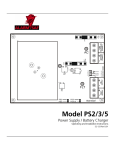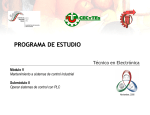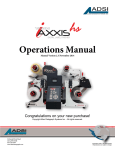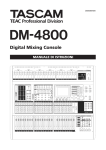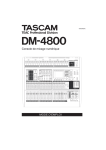Download Alarm SAF RMBE Series Instruction manual
Transcript
RMMV Series Rack Mount AC/DC Power Supply Operating and Installation Instructions 52-391 Rev A.02 RMMV Series Installation Instructions 7/13/2009, 10:26:56 AM Warnings and Notices WARNING - To reduce the risk of fire or electric shock, do not expose this product to rain or moisture WARNING - This installation and all servicing should be made by a qualified service person and should conform to all local codes NOTICE - This equipment shall be installed in a manner which prevents unintentional operation from employees, janitors and cleaners working about the premesis, by falling objects, by customers, by building vibration and by similar causes NOTICE - This equipment is not intended for use within the patient care areas of a Health Care Facility NOTICE - In order to comply with CSA Requirements, mount in rack only. Installer sur support de montage seulement Symbol Definitions m WARNING - Read the instruction manual to avoid personal injury or property damage c WARNING - Risk of electric shock. Service to be performed by a qualified service person 52-391 Rev A.02 Page 2 of 20 AlarmSaf 65A Industrial Way, Wilmington, MA 01887 978 658 6717 www.alarmsaf.com RMMV Series Installation Instructions 7/13/2009, 10:26:56 AM Table of Contents Section I. Warnings and Notices Page 2 1 Introduction 4 2 Applicable Standards / Documents 5 3 System Overview 3.1 Electrical Ratings and Specifications 3.2 Terminal Descriptions 3.3 Fusing 6 6 7 8 4 Installation 4.1 Mounting 4.2 Wiring 9 9 10 5 Operating the RMMV Rack Mount Power Supply 5.1 Jumper Configuration 5.2 Visual Indicators 5.3 Troubleshooting 11 11 13 15 6 Specifications 6.1 Electrical Specifications 6.2 Temperature Specifications 6.3 Mechanical Specifications 17 17 17 17 Appendices: Wiring and using an RMBE Series Battery Enclosure with the RMMV Glossary 18 20 52-391 Rev A.02 Page 3 of 20 AlarmSaf 65A Industrial Way, Wilmington, MA 01887 978 658 6717 www.alarmsaf.com RMMV Series Installation Instructions 7/13/2009, 10:26:56 AM Section 1 Introduction The RMMV series of rackmount power supplies provides either 24 or 28 VAC for powering CCTV or similar low voltage AC operable equipment AND 12 and 24VDC for powering access control or similar DC equipment. The units are intended for mounting within a standard nineteen inch electronics rack and may not be exposed to rain, moisture, or temperature conditions outside the stated range of operation. All units: Are single phase, cord connected, and operate on 120VAC @ 60 Hz. Have separate internal AC and DC supplies, each with its own group of outputs Have 8 DC outputs and 16 AC outputs DC outputs are selectable for 12VDC or 24VDC by zone AC outputs are selectable for 24VAC or 28VAC by zone to overcome long wire runs Provide a green LED visual indicator for presence of output voltage by zone on the front panel. Utilize a combination master ON/OFF switch and circuit breaker to control primary power. Feature a plug-in cord with computer-style power entry module. Feature screw-secured plug-in field wiring terminal strips. Provide frontal access for changing fuses or zone output voltage configuration. Utilize easily-obtainable ATM style 3A fuses unless PTC protected. Provide enhanced surge and transient protection. Are standard rack mount at 19" width and 3.5" (2RU) height, depth is 10". 52-391 Rev A.02 Page 4 of 20 AlarmSaf 65A Industrial Way, Wilmington, MA 01887 978 658 6717 www.alarmsaf.com RMMV Series Installation Instructions 7/13/2009, 10:26:56 AM Section 2 Applicable Standards / Documents NFPA Standards NFPA 72 National Fire Alarm Code NFPA 70 National Electrical Code US Standards UL 294 Access Control System Units UL 1076 Proprietary Burglar Alarm Units and Systems UL 1481 Power Supplies for Fire Protective Signaling System UL 2044 Commercal Closed-Circuit Television Equipment Canadian Standards ULC S318 Standard for Power Supplies for Burglar Alarm Systems ULC S527 Standard for Control Units for Fire Alarm Systems CAN/CSA-C22.2 No. 107.1-01 General Use Power Supplies CAN/CSA C22.2 No. 1-98 Audio, Video, and Similar Equipment Other MEA Listed California State Fire Marshal (CSFM) Listed Applicable Local and State Building Codes Requirements of the Local Authority Having Jurisdiction (LAHJ) Note - Although the AC and DC sections of this product comply with the above certifications separately, this preliminary unit as a whole has not yet been listed as a separate product with the listing agencies. FCC Compliance This equipment has been tested and found to comply with the limits for Class A digital device pursuant to Part 15 of FCC rules. These limits are designed to provide reasonable protection against harmful interference when this equipment is operated in a commercial environment. This equipment generates, uses, and can radiate radio frequency energy and, if not installed and used in accordance with the instruction manual, may cause harmful interference to radio communications. Operation of this equipment in a residential area is likely to cause harmful interference, in which case, the user is required to correct the interference at his/her own expense. Listing Compliance Note This product carries an ETL Listing from Intertek for one or more of the standards listed above. Intertek is recognized by the Occupational Safety and Health Administration (OSHA) as a Nationally Recognized Testing Laboratory (NRTL) and accredited by the Standards Council of Canada as a Testing Organization and Certifying Body. The ETL Listed Mark is recognized by local inspectors and Authorities Having Jurisdiction (AHJs) throughout North America. As Intertek is an NRTL recognized by OSHA, the ETL Listed Mark is an accepted alternative to UL and, as such, inspectors and AHJs recognize, acknowledge, and accept the mark as proof of product compliance. For more information about the NRTL program, we encourage you to visit the OSHA Web site at www.osha.gov. 52-391 Rev A.02 Page 5 of 20 AlarmSaf 65A Industrial Way, Wilmington, MA 01887 978 658 6717 www.alarmsaf.com RMMV Series Installation Instructions 7/13/2009, 10:26:56 AM Section 3 System Overview 3.1 Electrical Ratings and Specifications Manufactured By AlarmSaf 65A Industrial Way Wilmington, MA 01887 Tel: 800 987 1050 978 658 6717 Fax: 978 658 8638 www.alarmsaf.com Model Numbers RMMV Series Electrical Ratings and Specifications Fuse Protected Products Model # RMMV-122428-24F RMMV-122428-24 Nominal Input Voltage 120 VAC Max Input Current 4.2 Amp 120 VAC 4.2 Amp AC Zones DC Zones 16 x 24/28 8 x 12/24 VAC VDC PTC Protected Outputs 16 x 24/28 8 x 12/24 VAC VDC Max Total AC Output Current 12.5/10 Amp AC Max Total DC Output Current * 4A @ 24V 4A @ 12V 12.5/10 Amp AC 4A @ 24V 4A @ 12V Maximum Current per Zone 3 Amp 1.6 Amp * - Note: Maximum total DC load of 12V and 24V supplies must not exceed 4A maximum. Current drawn from the 12V supply must be subtracted from the 24V supply’s available current. Product Use When installed in accordance with all standards listed in Section 2 of this document, the AlarmSaf RMMV Power Supply line provides AC power for cameras and related accessories or other AC powered devices and DC power for DC CCTV cameras, access control equipment, IT equipment and related accessories, or other DC powered devices. 52-391 Rev A.02 Page 6 of 20 AlarmSaf 65A Industrial Way, Wilmington, MA 01887 978 658 6717 www.alarmsaf.com RMMV Series Installation Instructions 7/13/2009, 10:26:56 AM 3.2 Terminal Descriptions All terminal strips are removable with locking screws and accept wire sizes from 12-26AWG. Wire should be sized appropriately for voltage drop and current carrying capability. All terminals are labelled for polarity or phasing where appropriate. AC FAULT OUTPUT BATTERY CONNECT COMMON FAULT OUTPUT AC Power Supply DC Power Supply Configure internal jumpers prior to use See Instruction Manual 52-XXX OUT24 OUT23 OUT22 OUT21 - + - + - + - + OUT20 OUT19 OUT18 OUT17 - + - 12V BULK OUTPUT 24V BULK OUTPUT + - + - + OFF RESET Configure internal jumpers prior to use See Instruction Manual 52-XXX ON NO NC C COMMON FAULT NO NC AC FAULT C - + - + - + BAT 24V DC 12V DC OUT5 OUT4 OUT3 AC POWER OUT32 OUT31 OUT30 OUT29 - + - + - + - + OUT28 OUT27 OUT26 OUT25 - + - + - + - OUT8 - + Remove load or reset main power to restore PTC protected zones For fused units remove front panel to replace fuse. On other than ‘F’ series units, OUT17 thru OUT32 are Class 2 Power Limited Rear Panel AC DISTRIBUTED OUTPUTS + OUT7 - OUT6 + - + - + - + - OUT2 + - + OUT1 - + Remove load or reset main power to restore PTC protected zones For fused units remove front panel to replace fuse. On other than ‘F’ series units, OUT1 thru OUT8 are Class 2 Power Limited DC DISTRIBUTED OUTPUTS Figure 3.2.1 3.2.1 AC Input 120 VAC Input: cord set - AlarmSaf Part# A095057 3.2.2 Distributed DC Outputs (Out1 - Out8) Each distributed output is individually over-current protected (3A for fuse protected units, 1.6A for PTC protected units). Each output can be programmed for voltage by front panel jumper selection. 3.2.3 Battery Terminals (BAT +/-) Product uses 24V battery set to provide backup to both 12VDC and 24VDC outputs Battery only provides backup to the DC portion of the supply Terminals internally fused at 15 Amps Battery presence detection available by setting internal jumpers Minimum battery charging capacity: 7 Amphours Maximum battery charging capacity: 80 Amphours within 48 hours Contact AlarmSaf for spreadsheet-based battery software, PowerCAD 2.0 Note - It is the responsibility of the installer to determine the minimum battery requirement for the particular application in which the supply is being used. Backup batteries should be serviced at regular intervals as determined by local and/or national codes. 3.2.4 Bulk 24V Output Terminals (24VDC +/-) Bulk 24V output of internal supply. Full current capacity of supply is available on this single output terminal set. 3.2.5 Bulk 12V Output Terminals (12VDC +/-) Bulk 12V output of internal supply. Full current capacity of supply is available on this single output terminal set. 52-391 Rev A.02 Page 7 of 20 AlarmSaf 65A Industrial Way, Wilmington, MA 01887 978 658 6717 www.alarmsaf.com RMMV Series Installation Instructions 7/13/2009, 10:26:56 AM 3.2.6 Fault Outputs (Common Fault / AC Fault) Form C Contacts Contacts rated at 1A @ 24VDC, 0.5A @ 120VAC Fault relays employ “fail-safe” operation and are powered in a non-fault condition (connection between common and NO when no fault exists) Each internal supply has independent sets of fault contacts 3.2.7 Distributed AC Outputs Each distributed output is individually over-current protected (3A for fuse protected units, 1.6A for PTC protected units). 3.3 Fusing When replacing fuses in the RMMV, only the equivalent type and rating are to be used. The RMMV utilizes commonly available Automotive Miniature fuses (Type ATM). Units whose model numbers end in “F” employ ATM-3 fuses on the PCB located behind the front panel of the RMMV. An extra fuse is provided on the bottom right corner of the PCB. The internal PS5-M contains two replacable fuses - the Battery Fuse and the ABC Buss Fuse. Both fuses are rated at 15A (ATM-15). The AC Input fuse is a soldered-in non-replacable fuse. If it is determined that this fuse has opened, the PS5-M board must be returned to AlarmSaf for repair. The internal SPS4 contains one replacable 7.5A (ATM-7.5) fuse. 52-391 Rev A.02 Page 8 of 20 AlarmSaf 65A Industrial Way, Wilmington, MA 01887 978 658 6717 www.alarmsaf.com RMMV Series Installation Instructions 7/13/2009, 10:26:56 AM Section 4 Installation 4.1 Mounting 4.1.1 Mount the unit in locations that meet the following temperature and humidity requirements. Do not expose to conditions outside of these ranges. Temperature Humidity 0 °C to 49 °C (32 °F to 120 °F) 32 °C (90 °F) @ 93% Mount the unit in a standard 19" equipment rack using the supplied 10-32 X ¾" machine scre ws. Locate an open 2RU slot in the rack and remove the filler panel(s) (if present) Slide the unit into the open slot from the front of the rack Install the four supplied 10-32 X ¾" machine screws into the end brackets of the unit 4.1.2 Removing the faceplate of the unit To remove the faceplate of the RMMV Rack Mount Power Supply, remove the four screws at the corners of the faceplate. Pull out gently on the faceplate to disengage the LEDs from the holes in the faceplate. 1 2 3 4 5 6 7 8 9 10 11 12 13 14 15 16 18 19 20 21 22 23 24 REMOVE FOUR SCREWS 4.1.3 Replacing the faceplate of the unit Gently slide the faceplate over the output LEDs and secure with the four screws previously removed.. 52-391 Rev A.02 Page 9 of 20 AlarmSaf 65A Industrial Way, Wilmington, MA 01887 978 658 6717 www.alarmsaf.com RMMV Series Installation Instructions 7/13/2009, 10:26:56 AM 4.2 Wiring 4.2.1 Wire Routing All wiring must be installed in accordance with NFPA70 [NEC760] and all local code requirements. Power Limited wiring requires that power limited and nonpower limited wiring remain physically separated. All power limited circuits must remain at least one quarter inch (¼") away from any nonpower limited circuit wiring. 4.2.2 AC Power Connection Before using the distributed power outputs, the unit must be connected to the main electrical power. Use the supplied cord set to plug the unit into the rack power strip and verify that the AC indicator light built into the main ON/OFF switch on the rear panel and the Green LED's on the front panel are illuminated when the unit is turned on. Shut off the electrical power to the location of the unit, and then complete the general installation. 4.2.3 Field Wiring Locate the field terminal wiring blocks on the back panel of the unit and remove the terminal block from the header (there are two locking screws on either end of the terminal block). Connect the wiring for the connected equipment to the terminal block. The back panel of the enclosure is labeled with the function and polarity or phase indications ( See also section 3.2). Replace the terminal block on the header and tighten the locking screws. AC FAULT OUTPUT BATTERY CONNECT COMMON FAULT OUTPUT AC Power Supply DC Power Supply Configure internal jumpers prior to use See Instruction Manual 52-XXX OUT24 OUT23 OUT22 OUT21 - + - + - + - + OUT20 OUT19 OUT18 OUT17 - + - 12V BULK OUTPUT 24V BULK OUTPUT + - + - + OFF RESET Configure internal jumpers prior to use See Instruction Manual 52-XXX ON NO NC C COMMON FAULT NO NC AC FAULT C - + - + - + BAT 24V DC 12V DC OUT5 OUT4 OUT3 AC POWER OUT32 OUT31 OUT30 OUT29 - + - + - + - + OUT28 OUT27 OUT26 OUT25 - + - + - + - OUT8 - + Remove load or reset main power to restore PTC protected zones For fused units remove front panel to replace fuse. On other than ‘F’ series units, OUT17 thru OUT32 are Class 2 Power Limited Rear Panel AC DISTRIBUTED OUTPUTS + OUT7 - OUT6 + - + - + - + - OUT2 + - + OUT1 - + Remove load or reset main power to restore PTC protected zones For fused units remove front panel to replace fuse. On other than ‘F’ series units, OUT1 thru OUT8 are Class 2 Power Limited DC DISTRIBUTED OUTPUTS Figure 4.2.1 52-391 Rev A.02 Page 10 of 20 AlarmSaf 65A Industrial Way, Wilmington, MA 01887 978 658 6717 www.alarmsaf.com RMMV Series Installation Instructions 7/13/2009, 10:26:56 AM Section 5 Operating the RMMV Rack Mount Power Supply 5.1 Jumper Configuration 5.1.1 AC Zones Each individual AC output zone may be configured for a 24VAC or 28VAC output. The output setting is controlled by the movable jumper plugs behind the front panel (JP1-JP16). The upper setting (V2) is for a 28VAC output, the lower setting (V1) is for a 24VAC output. Output Voltage Setting CAUTION: JP1 J3 V2 FOR CONTINUED PROTECTION AGAINST RISK OF FIRE REPLACE ONLY WITH SAME TYPE 3A. 32V FUSE. DISCONNECT SUPPLY CORD BEFORE CHANGING FUSE JP2 JP3 JP4 JP5 JP6 JP7 UTILISER UN FUSIBLE DE RECHANGE DE MEME TYPE 3 A 32 V DE'BRANCHER AVANT DE REMPLACER LE FUSIBLE ATTENTION: JP8 JP9 JP10 JP11 JP12 JP13 JP14 JP15 V1 3A 32V 32V JP16 V1 3A F1 V2 3A F2 32V 3A F3 32V 3A F4 32V 3A F5 32V 3A F6 32V 3A 3A F7 32V F8 32V 3A 3A F9 32V F10 32V 3A F11 32V 3A 3A F12 32V F13 32V 3A F14 32V 3A F15 32V F16 J6 J4 J7 F17 SPARE J5 J1 REFER TO NAMEPLATE LABEL FOR INSTALLATION DOCUMENT REFERENCE NUMBER J8 1 ZONES 1 - 8 1 J2 38-124 Rev B ZONES 9 - 16 5.1.2 DC Zones 5.1.2.1 Internal Jumper and Switch Configuration Before powering the system, the jumpers on the internal board(s) must be set for proper operation. Do not change jumper or switch settings while the unit is powered or damage to the system may occur. 5.1.2.1.1 PS5-M Jumper and Switch Settings Each unit contains one PS5-M board. The switch and jumpers need to be configured for desired operation. 5.1.2.1.1.1 DC Voltage Setting Before installing an RMMV system, the output voltage setting switch of the PS5-M board must be set. Do not change the switch setting while the unit is powered or damage to the system may occur. In the RMMV, the switch should always be set away from the green AC visual indicator for 24V (the PC board is labeled with the voltage settings). 52-391 Rev A.02 Page 11 of 20 AlarmSaf 65A Industrial Way, Wilmington, MA 01887 978 658 6717 www.alarmsaf.com RMMV Series Installation Instructions 7/13/2009, 10:26:56 AM AC PRESENCE VISUAL INDICATOR BAT EARTH GND DETECT DETECT AC ON EARTH GOUND DETECTION ENABLE VOLTAGE SELECT 12V BATTERY PRESENCE DETECTION ENABLE 24V OUTPUT VOLTAGE SELECT SWITCH Figure 5.2.1.1 5.1.2.1.1.2 Jumper Settings For proper operation, the jumpers on the internal PS5-M should be set appropriately. These jumpers may be set with the unit powered or unpowered. Jumper JP10 (Bat Detect) JP9 (Earth Ground Detect)) JP5, JP6, JP7 (Buss 1 / Buss 2) Description Battery Presence Fault Detection Earth Ground Fault Detection ABC Buss Select Settings Jumper On - Enable Jumper Off - Disable Jumper On - Enable Jumper Off - Disable Buss 1 Default Enable Enable Buss 1 5.1.2.1.1.2.1 JP10 (Bat Detect) - Battery Presence This jumper allows disabling of the battery presence detection for applications where no backup battery set is used. 5.1.2.1.1.2.2 JP9 (Earth Ground Detect) This jumper allows disabling of the Earth Ground Fault detection for applications that either don’t require Earth Ground Fault detection, or for applications where Earth Ground Fault detection is already provided by the panel. FLT AC FLT BUSS2 BUSS1 NO NC C GND NO NC COM FLT COM FLT AC FLT C 5.1.2.1.2.3 JP5, JP6, JP7 (Buss 1 / Buss 2) The fuse should be set for Buss 1 under all conditions in the RMMV ABC Fig 5.1.1.2 52-391 Rev A.02 Page 12 of 20 AlarmSaf 65A Industrial Way, Wilmington, MA 01887 978 658 6717 www.alarmsaf.com RMMV Series Installation Instructions 7/13/2009, 10:26:56 AM 5.1.2.1.2 SPS4 Jumper Settings The SPS4 has two jumpers for setting its output voltage. It is factory set for 12VDC out. If a different voltage is required, the jumpers must be changed as follows: Voltage Output 5VDC 12VDC 5-18VDC Adjustable* JP1 Left Left Right JP2 Left Right Left * - When using the adjustable range, adjust the output voltage using potentiomer R5 5.2 Visual Indicators 5.2.1 External Visual Indicators 5.2.1.1 Illuminated Power Switch / Circuit Breaker The power switch will illuminate red when the power switch is in the “on” position and power is present. 5.2.1.2 Front Panel Indicators All units have front panel indicator LEDs. Each output has one LED which illuminates when voltage is available at the corresponding output terminals. CAUTION: JP1 J3 V2 FOR CONTINUED PROTECTION AGAINST RISK OF FIRE REPLACE ONLY WITH SAME TYPE 3A. 32V FUSE. DISCONNECT SUPPLY CORD BEFORE CHANGING FUSE JP2 JP3 JP4 JP5 JP6 UTILISER UN FUSIBLE DE RECHANGE DE MEME TYPE 3 A 32 V ATTENTION: JP7 JP8 JP9 JP10 DE'BRANCHER AVANT DE REMPLACER LE FUSIBLE JP11 JP12 JP13 JP14 JP15 V1 3A 32V 32V V2 JP16 V1 3A F1 3A F2 32V 3A F3 32V 3A F4 32V 3A F5 32V 3A F6 32V 3A 3A F7 F8 32V 32V 3A 3A F9 F10 32V 32V 3A F11 32V 3A 3A F12 32V F13 32V 3A F14 32V F15 3A 32V F16 J6 J4 J7 SPARE D7 D8 D9 D10 D11 D12 D13 D14 D15 D16 F17 D6 D1 D2 J5 D3 D4 D5 J1 REFER TO NAMEPLATE LABEL FOR INSTALLATION DOCUMENT REFERENCE NUMBER J8 1 1 J2 ZONES 1 - 8 38-124 Rev B ZONES 9 - 16 Visual Indicators (D1-D16) 5.2.2 Internal Visual Indicators 5.2.2.1 Indicators on the internal PS5-M Board The PS5-M contains five visual status indicators. LED AC ON (D19) DC OUT (D15) AC FLT (D22) COM FLT (D16) GND FLT (D23) Description AC Power DC Output AC Fault Common Fault Earth Ground Fault Color Green Green Yellow Yellow Yellow Conditions Lights when AC voltage is present on the input Lights when DC voltage is present on the output Lights when the AC input voltage is low or missing See Section 5.2.2.1.4 Lights under an Earth Ground Fault condition 5.2.2.1.1 AC ON For safety reasons, this LED illuminates any time there is AC voltage present at the AC input, regardless of the AC fault status, battery state of charge, or power supply condition. CAUTION - Always check for AC presence with a volt meter before servicing 5.2.2.1.2 DC OUT This LED illuminates when DC voltage is available at the DC+/DC- terminals. 52-391 Rev A.02 Page 13 of 20 AlarmSaf 65A Industrial Way, Wilmington, MA 01887 978 658 6717 www.alarmsaf.com RMMV Series Installation Instructions 7/13/2009, 10:26:56 AM 5.2.2.1.3 AC FLT This LED illuminates when the AC input voltage falls below approximately 85% of the nominal input voltage setting. 5.2.2.1.4 COM FLT This LED illuminates on any of the following conditions: High or Low Battery Voltage High or Low Output Voltage Missing / Damaged Battery Earth Ground Fault Fault received on ABC connector 5.2.2.1.5 GND FLT This LED illuminates whenever there is an Earth Ground Fault between either positive or negative rail of the power supply output. 5.2.2.2 Indicators on the SPS4 Board The SPS4 contains three visual indicators LED DC IN (D7) DC OUT (D8) FLT (D6) Description DC Input DC Output Fault Color Green Green Yellow Conditions Lights when DC voltage is present on the input Lights when DC voltage is present on the output Lights when the SPS4 detects a fault condition 5.2.2.2.1 DC IN This LED illuminates whenever there is DC voltage present on the input of the SPS4. 5.2.2.2.2 DC OUT This LED illuminates when DC voltage is available at the outputs of the SPS4. 5.2.2.2.3 FLT This LED illuminates if the DC output of the SPS4 goes either high or low or if the output fuse (F1) ruptures. 52-391 Rev A.02 Page 14 of 20 AlarmSaf 65A Industrial Way, Wilmington, MA 01887 978 658 6717 www.alarmsaf.com RMMV Series Installation Instructions 7/13/2009, 10:26:56 AM 5.3 Troubleshooting WARNING - Installation and service should only be performed by a qualified service person and should conform to all local codes 5.3.1 AC Section Troubleshooting Condition Possible Cause Power cord unplugged No power to Rack’s power strip No green output LEDs lit and no output voltages present Power switch off Tripped circuit breaker Blown fuse (Fused models only) One zone’s green output LED is not lit and it’s output isn’t present Tripped PTC (Power-Limited models only) Missing or damaged jumper Output Zone LEDs vary in brightness Normal Solution Verify both ends of the power cord are plugged in Verify power to Rack Verify that the power switch on the back panel is in the “On” position The power switch also serves as a circuit breaker. Switch to “Off/Reset” for 30 seconds, verify output wiring integrity, then switch back to “On” Verify output wiring integrity, then replace fuse (Power down unit while changing fuse) Verify output wiring integrity, then pull voltage selection jumper for 30 seconds (note it’s position before removing) Verify that the zone’s jumper is present and intact This is a normal condition. 28V zones will have a brighter output LED than 24V zones 5.3.2 DC Section Troubleshooting Condition Possible Cause Power switch off No output voltages present Tripped input circuit breaker Excessive total system loading Internal problem Blown output fuse or PTC One output voltage not present Excessive loading on output Internal problem Incorrect switch setting The output voltage is incorrect Excessive loading on output Solution Verify that the power switch on the back panel is in the “On” position The power switch also serves as a circuit breaker. Switch to “Off/Reset” for 30 seconds, verify output wiring integrity, then switch back to “On” Verify total system loading less than the maximum Contact AlarmSaf Verify output wiring integrity and loading, then replace fuse behind the front panel. If the unit uses PTC protection for the output, verify output wiring integrity and loading, remove the buss selection jumper for the output for 30 seconds, then replace the jumper. See above Contact AlarmSaf Verify proper switch setting Verify that individual and total output current is less than rated current 52-391 Rev A.02 Page 15 of 20 AlarmSaf 65A Industrial Way, Wilmington, MA 01887 978 658 6717 www.alarmsaf.com RMMV Series Installation Instructions 7/13/2009, 10:26:56 AM AC trouble Bad / Incorrect Battery Set The internal PS5-M has shut down Blown battery fuse on the internal PS5-M Excessive loading on output The Common Fault relay is indicating a fault condition Improper ABC cable connection to the internal PS5-M Bad, Incorrect, or Missing Battery Set Earth Ground Fault Internal problem The AC Fault relay is indicating a fault condition Low or Missing AC Blown AC fuse on the internal PS5-M Battery not connected No battery presence detection Bat Detect Jumper (JP10) set incorrectly on the internal PS5-M Internal problem Verify presence of at least 102VAC on the input, the AC switch is ON, and the input circuit breaker is not tripped Verify that a good battery set of the proper voltage is connected to the RMMV If the PS5-M experiences an overtemperature, overload, or output voltage outside +/-10% regulation fault ten times within 52 seconds, the supply will shut down and transfer to battery until AC power is cycled. Verify fuse is intact - Check wiring integrity before replacing fuse Verify that output current is less than the rated current Verify proper connection of the ABC cable(s) Verify that a good battery set of the proper voltage is connected properly to the RMMV An impedance exists in the system between earth ground and the output of the supply. Contact AlarmSaf Verify the presence of at least 102VAC on the input, the AC switch is ON, and the input circuit breaker is not tripped This fuse is nonreplacable - Contact AlarmSaf Verify connection of an appropriate battery set, and the integrity of the wiring between the battery set and the RMMV Verify correct setting of Bat Detect jumper Contact AlarmSaf 52-391 Rev A.02 Page 16 of 20 AlarmSaf 65A Industrial Way, Wilmington, MA 01887 978 658 6717 www.alarmsaf.com RMMV Series Installation Instructions 7/13/2009, 10:26:56 AM Section 6 Specifications 6.1 Electrical Specifications 6.1.1 Input Voltage 6.1.2 Input Power 6.1.3 Input Frequency 6.1.4 Minimum Battery Charge Capacity 6.1.5 Maximum Battery Charge Capacity 6.1.6 Maximum Battery Charge Current 6.1.7 Maximum Battery Standby Current 6.1.8 DC Output Zones 6.1.9 AC Output Zones 6.1.10 Zone Output Current 6.1.11 Total DC Output Current 6.1.12 Total AC Output Current 120VAC nominal 504W Max 50-60Hz 7 Amphours 80 Amphours 2Amperes Maximum 80mA plus total output load 8 x 12/24VDC 16 x 24/28VAC 3A (Fused) or 1.6A (PTC) 8A / 4A @ 12VDC / 24VDC 12.5A / 10A @ 24VAC / 28VAC 6.2 Temperature Specifications 6.2.1 Ambient Temperature Range 6.2.2 Ambient Humidity 6.2.3 BTU Output 0ºC to 49ºC (32ºF to 120ºF) 93% at 32ºC (90ºF) maximum TBD 6.3 Mechanical Specifications 6.3.1 Weight 6.3.2 Overall Size 18 lbs 19.00”W x 10.75”D x 3.50”H Note: Depth includes terminal strips on back panel and LEDs on front panel 52-391 Rev A.02 Page 17 of 20 AlarmSaf 65A Industrial Way, Wilmington, MA 01887 978 658 6717 www.alarmsaf.com RMMV Series Installation Instructions 7/13/2009, 10:26:56 AM Wiring and using an RMBE Series Battery Enclosure with the RMMV The RMBE Series of Battery Enclosures provides battery backup in a standard 19 inch 2RU rack mountable enclosure. It can be configured for single or dual output. Each output can be configured for either 12 or 24VDC. Configuration of the RMBE series is by pluggable jumpers on the back panel of the enclosure. Each battery in the enclosure is protected by a 9 ampere PTC to provide protection against overcurrent, short circuit, or incorrect configuration. CAUTION - A lead acid battery can supply extremely large currents, presenting a risk of personal injury or property damage if care is not taken when installing, configuring, or servicing the RMBE. CAUTION - A fully loaded RMBE can weigh more than 31 pounds, as installed. Care must be taken when installing to prevent injury to the installer. Also, ensure that the rack that the RMBE is being installed into can withstand the total weight of the equipment installed. The RMBE should be installed near the bottom of the rack to ensure rack stability. Battery Set 2 Configuration Battery Set 1 Configuration VOLTAGE SELECTION IN-Parallel Set 1 and 2 OUT-Separates Set 1 and 2 24V OR The RMBE contains 2 battery sets which may be configured for: 12V / 12V - Two separate outputs; 24V / 24V Two separate outputs 12V and 24V - Two separate outputs 12V - One single output or 24V - One single output VOLTAGE SELECTION 12V + - + BATTERY CONNECT 24V OR 12V CAUTION - ONLY ONE VOLTAGE SELECTION PLUG + - + CAN BE INSTALLED TO EACH BAT SET BATTERY For complete information, read Installation CONNECT Instruction manual 52-342 or internal label. Configuring the Rear Panel Jumpers on the RMBE The rear panel jumpers configure the output of the RMBE unit. Each RMBE unit is shipped with 4-pin configuration jumpers to be plugged into the appropriate socket(s) on the rear panel of the enclosure. All jumpers are the same and may be used in any position. CAUTION - Before connecting the RMBE to any other equipment, the rear panel configuration jumpers must be set correctly or damage to the system may occur. Each output has two jumper sockets to configure the voltage of its internal battery set. To configure the voltage, a jumper must be placed into ONE of the two “Voltage Selection” sockets, as appropriate. Additionally, a socket is provided to parallel the two internal battery sets to create a single battery set. To parallel the battery sets and create a single output, ensure both battery sets are set for the same voltage, then insert a jumper into the socket labelled “Parallel Set 1 and 2”. CAUTION - If using the “Parallel Set 1 and 2” jumper to parallel the two battery sets, ensure that both voltage setting jumpers are set to the same selection BEFORE inserting the paralleling jumper or damage to the system may occur. Additionally, if the voltage selection jumpers need to be changed, ensure that the paralleling jumper is REMOVED first or damage to the system may occur. 52-391 Rev A.02 Page 18 of 20 AlarmSaf 65A Industrial Way, Wilmington, MA 01887 978 658 6717 www.alarmsaf.com RMMV Series Installation Instructions 7/13/2009, 10:26:56 AM Power Supply 1 Power Supply 2 B A B OUT 16 A B OUT 15 A B OUT 14 A B OUT 13 A B OUT 12 A B OUT 11 A B OUT 10 OFF RESET A ON OUT 9 BAT COM FLT AC FLT NO NC C NO NC C 24V DC - + - +- + - 12V DC +- + To reduce the risk of fire, replace interior fuses only with same type and rating AC POWER B A B OUT 8 A B OUT 7 A B OUT 6 A B OUT 5 A B OUT 4 A B OUT 3 A B OUT 2 CAUTION RISK OF ELECTRICAL SHOCK DO NOT OPEN A OUT 1 - +- OUT 8 +OUT 7 OUT 6 OUT 5 +OUT 4 + - OUT 3 + OUT 2 - + OUT 1 AlarmSaf www.alarmsaf.com Battery Set 2 Configuration Battery Set 1 Configuration VOLTAGE SELECTION IN-Parallel Set 1 and 2 OUT-Separates Set 1 and 2 24V The RMBE contains 2 battery sets which may be configured for: 12V / 12V - Two separate outputs; 24V / 24V Two separate outputs 12V and 24V - Two separate outputs 12V - One single output or 24V - One single output VOLTAGE SELECTION 12V OR 24V + - + - OR 12V CAUTION - ONLY ONE VOLTAGE SELECTION PLUG + - + CAN BE INSTALLED TO EACH BAT SET BATTERY For complete information, read Installation CONNECT Instruction manual 52-342 or internal label. BATTERY CONNECT Wiring the RMBE to an RMMV Rack Mount Power Supply Wiring between the RMBE and RMMV must be sized appropriately for the maximum current. The terminal strips on the RMBE will accept AWG 12-26. Each battery set has two parallel outputs - both of which are marked for polarity. If the “Parallel Set 1 and 2” jumper is in place, all four outputs are paralleled, and any one of them may be used for connection. If more amphour capacity is required than available in a single RMBE, multiple RMBE enclosures may be paralleled together for increased capacity. CAUTION - If paralleling multiple RMBE enclosures, ensure that the voltage selection and paralleling jumpers are set appropriately BEFORE wiring them together or damage to the system could occur. Configuration Options The following amphour and voltage combinations are possible with an RMBE with the appropriate jumper settings. Voltage Batt Set 1 12V 12V 12V 24V 24V 24V Voltage Batt Set 2 12V 12V 24V 12V 24V 24V Parelleling Jumper Out In Out Out Out In Output 1 Output 2 14AH @ 12V 14AH @ 12V 28AH @ 12V (Single Output) 14AH @ 12V 7AH @ 24V 7AH @ 24V 14AH @ 12V 7AH @ 24V 7AH @ 24V 14AH @ 24V (Single Output) 52-391 Rev A.02 Page 19 of 20 AlarmSaf 65A Industrial Way, Wilmington, MA 01887 978 658 6717 www.alarmsaf.com Glossary 7/13/2009, 10:26:56 AM Glossary ABC See “Accessory Board Connector” Accessory Board Connector Connector present on some AlarmSaf power supplies and accessory boards, allowing plug-in expansion of the system Accessory Board An AlarmSaf product for use with AlarmSaf power supplies containing an ABC connector. These boards allow plug-in expansion of the functionality of the system. Examples of accessory boards include, but are not limited to, voltage distribution (simple and controlled), secondary DC-DC power supplies, and NAC Circuit expanders. AC-DC Converter A DC power supply whose voltage input is either direct from the AC line or though a step-down AC transformer Buss 1 (B1) The primary DC voltage in a system. Typically the higher of the two voltages in dual voltage systems Buss 2 (B2) The secondary DC voltage in a system. Only dual voltage systems use this voltage. Class 2 Power Limited A voltage output or wiring which conforms to NEC Article 725. Controlled Distribution Voltage distribution providing on/off control for the outputs. Control can be from FAI, an access control panel, card reader, or other device. The MB8(F) and CMB8(F) accessory boards, and the APD8(F) are examples of controlled distibution. DC-DC Converter A DC power supply whose voltage input comes from another DC source. DC-DC converters allow multi-voltage system backup with a single battery set. FAI See “Fire Alarm Interface” Fire Alarm Interface Input present on some AlarmSaf products allowing control of output(s) in the system. Typically used for dropping power to maglocks on egress doors during a fire alarm condition, but can also be used for other control functions, such as resetting smoke detectors Power Limited A voltage output or wiring which conforms to NEC Article 725. PTC A resettable overcurrent protection device, similar to a fuse or circuit breaker. Rack Mount A product which has an enclosure that allows mounting in a standard 19 inch equipment rack Simple Distribution Voltage distribution without any control function for the distributed outputs. Power is always available to the outputs. The PD8(F) accessory board is an example of simple distribution. Voltage Distribution Splitting a bulk power supply output into multiple, current limited outputs to prevent a single circuit failure from talking down an entire system. The multiple terminal outputs also simplify wiring by providing a pair of terminals for each circuit, rather than wiring several circuits to a single pair of terminals. Glossary Rev A.01 Page 20 of 20 AlarmSaf 65A Industrial Way, Wilmington, MA 01887 978 658 6717 www.alarmsaf.com