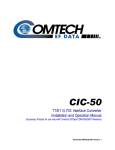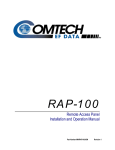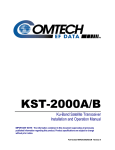Download Comtech EF Data CIC-50 Specifications
Transcript
CRS-100 1:1 Redundancy Switch Operation Manual (Accessory Product for use only with Comtech EFData CDM-500/550/550T Modems) Part Number MN/CRS100.IOM Revision 2 Errata A Comtech EFData Documentation Update Subject: Change Part No. for AUX Cable Date: Document: January 6, 2006 CRS-100 1:1 Redundancy Switch Operation Manual, Revision 2, dated November 1, 2005 MN/CRS100.EA2 Attach this page to page 2-3 Part Number: Collating Instructions: Comments: Revised Figure 2-1 to change AUX cable part number to read: Change Specifics: Filename: T_ERRATA 1 COMTECH PART NO. PL/WR9320-1 Figure 2-1. Cabling Details Filename: T_ERRATA 2 Errata B Comtech EFData Documentation Update Subject: Change Part No. for AUX Cable Date: Document: January 6, 2006 CRS-100 1:1 Redundancy Switch Operation Manual, Revision 2, dated November 1, 2005 MN/CRS100.EB2 Attach this page to page 2-4 Part Number: Collating Instructions: Comments: Revised highlighted AUX Serial Cable part number to read: Change Specifics: The following cable assemblies are supplied with the CRS-100 as shown in Figure 2-1: Quantity 1, Comtech EF Data P/N PL/WR9320-1 (Auxiliary Serial Cable) Quantity 2, Comtech EF Data P/N CA/WR0056 (Universal Data Interface Cable) And: Quantity 4, Comtech EF Data P/N CA/BNC 75Ω ( 75Ω IF Cable) or: Quantity 4, Comtech EF Data P/N CA/BNC 50Ω ( 50Ω IF Cable) The CRS-100 is designed to work equally well with either 50 or 75 Ω systems, and Users should ensure that they order the correct IF cable sets when placing their order with the Factory. Filename: T_ERRATA 1 CRS-100 1:1 Redundancy Switch Operation Manual (Accessory Product for use only with Comtech EF Data CDM-500/550/550T Modems) Comtech EF Data is an ISO 9001 Registered Company Part Number MN/CRS100.IOM Revision 2 November 1, 2005 Copyright © Comtech EF Data, 2000. All rights reserved. Printed in the USA. Comtech EF Data, 2114 West 7th Street, Tempe, Arizona 85281 USA, (480) 333-2200, FAX: (480) 333-2161. Customer Support Contact the Comtech EF Data Customer Support Department for: • Product support or training • Information on upgrading or returning a product • Reporting comments or suggestions concerning manuals A Customer Support representative may be reached at: Comtech EF Data Attention: Customer Support Department 2114 West 7th Street Tempe, Arizona 85281 USA 480.333.2200 (Main Comtech EF Data Number) 480.333.4357 (Customer Support Desk) 480.333.2161 FAX or, E-Mail can be sent to the Customer Support Department at: [email protected] Contact us via the web at www.comtechefdata.com. 1. To return a Comtech EF Data product (in-warranty and out-of-warranty) for repair or replacement: 2. Request a Return Material Authorization (RMA) number from the Comtech EF Data Customer Support Department. 3. Be prepared to supply the Customer Support representative with the model number, serial number, and a description of the problem. 4. To ensure that the product is not damaged during shipping, pack the product in its original shipping carton/packaging. 5. Ship the product back to Comtech EF Data. (Shipping charges should be prepaid.) For more information regarding the warranty policies, see Warranty Policy, p. ix. ii Table of Contents CHAPTER 1. INTRODUCTION ................................................................................ 1–1 CHAPTER 2. INSTALLATION ................................................................................. 2–1 2.1 Unpacking ...................................................................................................................................................2–1 2.2 Mounting .....................................................................................................................................................2–1 2.3 Configuration..............................................................................................................................................2–2 2.4 Connect External Cables............................................................................................................................2–2 2.5 CRS-100/CIC-50 Cabling Details..............................................................................................................2–5 CHAPTER 3. PHYSICAL DESCRIPTION................................................................ 3–1 3.1 Front Panel..................................................................................................................................................3–1 3.2 Rear Panel ...................................................................................................................................................3–1 3.3 Side Panel - Right Side ...............................................................................................................................3–2 3.4 Side Panel - Left Side .................................................................................................................................3–3 CHAPTER 4. FUNCTIONAL DESCRIPTION........................................................... 4–1 CHAPTER 5. CONNECTOR PINOUTS ................................................................... 5–1 iii CRS-100 1:1 Redundancy Switch Preface CHAPTER 6. Revision 2 MN/CRS100.IOM OPERATION ...................................................................................... 6–1 6.1 AUTOMATIC OPERATION....................................................................................................................6–1 6.1.1 INFO (Information)..................................................................................................................................6–1 6.1.2 (INFO) MISC (Miscellaneous information)...........................................................................................6–2 6.1.3 (CONFIG) MASK (Alarm mask) ..........................................................................................................6–3 6.2 Manual Operation ......................................................................................................................................6–4 6.2.1 UTIL (Utility) ........................................................................................................................................6–4 6.2.2 (UTIL) MAN-1:1 (Manual 1:1 switchover) ...........................................................................................6–4 CHAPTER 7. SUMMARY OF SPECIFICATIONS .................................................... 7–1 iv CRS-100 1:1 Redundancy Switch Preface Revision 2 MN/CRS100.IOM About this Manual This manual provides installation and operation information for the Comtech EF Data CRS-100 1:1 Redundancy Switch. This is a technical document intended for earth station engineers, technicians, and operators responsible for the operation and maintenance of the CRS-100 1:1 Redundancy Switch. Conventions and References Cautions and Warnings CAUTION CAUTION indicates a hazardous situation that, if not avoided, may result in minor or moderate injury. CAUTION may also be used to indicate other unsafe practices or risks of property damage. WARNING indicates a potentially hazardous situation that, if not avoided, could result in death or serious injury. WARNING IMPORTANT indicates a statement that is associated with the task being performed. . IMPORTANT Metric Conversion Metric conversion information is located on the inside back cover of this manual. This information is provided to assist the operator in cross-referencing English to Metric conversions. Trademarks Other product names mentioned in this manual may be trademarks or registered trademarks of their respective companies and are hereby acknowledged. Reporting Comments or Suggestions Concerning this Manual Comments and suggestions regarding the content and design of this manual will be appreciated. To submit comments, please contact the Comtech EF Data Technical Publications Department: [email protected] v CRS-100 1:1 Redundancy Switch Preface Revision 2 MN/CRS100.IOM IMPORTANT INFORMATION – PLEASE READ BEFORE INSTALLATION AND USE Safety Notices Electrical Safety The CRS-100 1:1 Redundancy Switch has been shown to comply with the following safety standard: EN 60950: Safety of Information Technology Equipment, including electrical business machines The equipment is rated for operation at +12 volts DC and -12 volts DC. It has a maximum power consumption of 3.2 watts, and draws a maximum of 160 mA at +12 volts DC and 100 mA at -12 volts DC. The power supply current is, in all circumstances, supplied by either a single Comtech CDM-500/550/550T Modem, or a pair of these Modems. The User should observe the following instructions: Equipment Connection The CRS-100 is designed for operation ONLY with Comtech CDM-500, CDM-550 or CDM-550T Modems. These Modems supply DC operating current (electronically fused and protected) and control signals for the correct functioning of this unit. Connection to other manufacturer’s equipment could result in damage to the unit. Environmental The CRS-100 must not be operated in an environment where the unit is exposed to extremes of temperature outside the ambient range 0 to 50C (32 to 122F), precipitation, condensation, or humid atmospheres above 95% RH, altitudes (un-pressurised) greater than 2000 metres, excessive dust or vibration, flammable gases, corrosive or explosive atmospheres. vi CRS-100 1:1 Redundancy Switch Preface Revision 2 MN/CRS100.IOM Operation in vehicles or other transportable installations which are equipped to provide a stable environment is permitted. If such vehicles do not provide a stable environment, safety of the equipment to EN60950 may not be guaranteed Telecommunications Terminal Equipment Directive In accordance with the Telecommunications Terminal Equipment Directive 91/263/EEC, this equipment should not be directly connected to the Public Telecommunications Network. EMC (Electromagnetic Compatibility) The CRS-100 1:1 Redundancy Switch has been demonstrated, by independent testing, to comply with the following standards: Emissions: EN 55022 Class B - Limits and methods of measurement of radio interference characteristics of Information Technology Equipment. FCC Part 15 Class B Immunity: EN 50082 Part 1 - Generic immunity standard, Part 1: Domestic, commercial and light industrial environment. In order that the CRS-100 continues to comply with these standards, observe the following instructions: • Connections to the transmit and receive IF ports (BNC female connectors) should be made using a good quality coaxial cable - for example RG58/U (50 Ω) or RG59/U (75 Ω). • All 'D' type connectors attached to the unit must have back-shells which provide continuous metallic shielding. Cable with a continuous outer shield (either foil or braid, or both) must be used, and the shield must be bonded to the back-shell. • The equipment must be operated with its cover on at all times. If it becomes necessary to remove the cover, the User should ensure that the cover is correctly re-fitted before normal operation commences. vii CRS-100 1:1 Redundancy Switch Preface Revision 2 MN/CRS100.IOM viii CRS-100 1:1 Redundancy Switch Preface Revision 2 MN/CRS100.IOM Warranty Policy This Comtech EF Data product is warranted against defects in material and workmanship for a period of two years from the date of shipment. During the warranty period, Comtech EF Data will, at its option, repair or replace products that prove to be defective. For equipment under warranty, the customer is responsible for freight to Comtech EF Data and all related custom, taxes, tariffs, insurance, etc. Comtech EF Data is responsible for the freight charges only for return of the equipment from the factory to the customer. Comtech EF Data will return the equipment by the same method (i.e., Air, Express, Surface) as the equipment was sent to Comtech EF Data. Limitations of Warranty The foregoing warranty shall not apply to defects resulting from improper installation or maintenance, abuse, unauthorized modification, or operation outside of environmental specifications for the product, or, for damages that occur due to improper repackaging of equipment for return to Comtech EF Data. No other warranty is expressed or implied. Comtech EF Data specifically disclaims the implied warranties of merchantability and fitness for particular purpose. Exclusive Remedies The remedies provided herein are the buyer's sole and exclusive remedies. Comtech EF Data shall not be liable for any direct, indirect, special, incidental, or consequential damages, whether based on contract, tort, or any other legal theory. Disclaimer Comtech EF Data has reviewed this manual thoroughly in order that it will be an easy-touse guide to your equipment. All statements, technical information, and recommendations in this manual and in any guides or related documents are believed reliable, but the accuracy and completeness thereof are not guaranteed or warranted, and they are not intended to be, nor should they be understood to be, representations or warranties concerning the products described. Further, Comtech EF Data reserves the right to make changes in the specifications of the products described in this manual at any time without notice and without obligation to notify any person of such changes. If you have any questions regarding your equipment or the information in this manual, please contact the Comtech EF Data Customer Support Department. ix Chapter 1. INTRODUCTION The CRS-100 1:1 Redundancy Switch (Figure 1-1) is a companion product for use with Comtech EF Data CDM-500, CDM-550 or CDM-550T Modems. Its purpose is to continuously monitor a pair of modems (in a redundant configuration) so that, in the event of an equipment failure (or an undesired traffic condition), the unit will automatically switch data and IF signals from the failed unit to the Standby unit. In this manner, traffic paths are fully protected, and the system operator can have increased confidence that equipment failures will not adversely affect system availability. Figure 1-1. CRS-100 MN/CRS100.IOM 1–1 CRS-100 1:1 Redundancy Switch Introduction Revision 2 MN/CRS100.IOM Accordingly, a 1:1 system comprises an Online Modem, a Standby Modem, and the CRS-100 Switch. WARNING Note that the CRS-100 has been designed specifically as an accessory product for the Comtech EF Data CDM-500, CDM-550 and CDM-550T Modems, and should not be used with any other manufacturer’s equipment. The CRS-100 includes, as standard, a universal data interface which eliminates the need to exchange interface cards for different applications. The interfaces supported include EIA-422 (EIA530) DCE, V.35 DCE, synchronous EIA-232 DCE, asynchronous EIA-232 (at data rates up to 56 kbaud) and X.21 DTE and DCE. The User does not have to configure the interface type - control signals from the Modems automatically perform the selection. Clock and Data signals in the Tx direction are buffered and fed to both Modems in the pair, simultaneously. The Rx IF signal is split and fed to both Modems. This means that both Modems see identical Tx and Rx traffic signals all the time, which permits the CRS100 to continuously compare the fault status of both Modems. If the CRS-100 sees an identical fault on both Modems at the same time, it will infer that the fault condition exists in the external system, and eliminate an un-necessary switchover. Only one Modem in the pair (the Online unit) is permitted to transmit its IF carrier signal at any one instant. For total security, the Offline Modem mutes its TX carrier, and the CRS-100 provides further isolation by using an RF relay within the unit. Unlike some other 1:1 redundancy systems, which use a passive power combiner for this function (and hence lose approximately 3.5 dB in output power level) the CRS-100 does not introduce any attenuation of output signal level. A very significant feature of the CRS-100 redundancy system is the Auxiliary Serial connection between the two Modems in the pair. When the appropriate cable connects the two modems, the Online unit will interrogate the Standby unit at regular intervals, to determine its configuration. If a difference in configuration is detected, the Online unit will then automatically re-configure the Standby unit, so that the configurations are always synchronized. This has the advantage that if the Standby unit is replaced, it does not have to be re-programmed to match the Online unit - the process is entirely automatic. In addition to being able to manually force a switchover, (from either the front panel of the Online modem, or via the remote control bus) the User may choose the conditions which cause an automatic switchover. This is controlled by two switches at the side of the unit, and the User can select between Unit faults only, Unit faults or Receive Traffic faults, Unit faults or Transmit Traffic faults, or all three. This provides a great deal of flexibility in the operation of the Switch. IMPORTANT Read this Operations Manual in conjunction with the Manual for the CDM-500, CDM-550 or CDM-550T, as details of the operation of that equipment is not covered in this document. 1–2 MN/CRS100.IOM Chapter 2. INSTALLATION 2.1 Unpacking Inspect shipping containers for damage. If shipping containers are damaged, they should be kept until the contents of the shipment have been carefully inspected and checked for normal operation. Remove the packing list from the outside of the shipping carton. Open the carton and remove the contents, checking the contents against the packing list. Verify completeness of the shipment and that the unit functions correctly. If damage is evident, contact the carrier and Comtech EF Data immediately and submit a damage report. Be sure to keep all shipping materials for the carrier's inspection. If the unit needs to be returned to Comtech EF Data, please use the original shipping container. 2.2 Mounting The CRS-100 is designed to be self-supporting at the rear of the two CDM-500/550/550T modems which it is connected to. The two data cables (Comtech EF Data Part Number CA/WR0056) provide this support, but in most rack installations additional support can be provided by physically anchoring the connecting cables. 2–1 CRS-100 1:1 Redundancy Switch Introduction 2.3 Revision 2 MN/CRS100.IOM Configuration There are only two configuration switches to set, which are located on the left-hand side of the unit, when viewed from the front. These two switches control the conditions which initiate an automatic switchover. Consult the following sections on how to set these switches. 2.4 Connect External Cables Figure 2-1 shows how to connect a pair of modems together with the CRS-100. 2–2 CRS-100 1:1 Redundancy Switch Introduction Revision 2 MN/CRS100.IOM Figure 2-1. Cabling Details 2–3 CRS-100 1:1 Redundancy Switch Introduction Revision 2 MN/CRS100.IOM The following cable assemblies are supplied with the CRS-100 as shown in Figure 2-1 : Quantity 1, Comtech EF Data P/N CA/WR0055 (Auxiliary Serial Cable) Quantity 2, Comtech EF Data P/N CA/WR0056 (Universal Data Interface Cable) And: Quantity 4, Comtech EF Data P/N CA/BNC 75Ω ( 75Ω IF Cable) or: Quantity 4, Comtech EF Data P/N CA/BNC 50Ω ( 50Ω IF Cable) The CRS-100 is designed to work equally well with either 50 or 75 Ω systems, and Users should ensure that they order the correct IF cable sets when placing their order with the Factory. WARNING It is extremely important to designate the two Modems as the ‘A’ Unit and the ‘B’ unit. When two units are stacked together, the top unit will be ‘A’, and the bottom unit will be ‘B’. It is essential to ensure that the IF connections, both Rx and Tx, are made correctly, i.e. the Tx IF from Unit ‘A’ connects to the Tx IF port ‘A’ on the CRS-100, and Unit ‘B’ to ‘B’, and the same for the Rx IF connections. Failure to observe this requirement will result in the system malfunctioning. IMPORTANT When connecting the Universal Data Interface cable between the CRS-100 and the modems, please ensure that screw locks on the ‘D’ type connectors are securely fastened. This will prevent the accidental un-mating of the cable, particularly when a Standby unit is being removed or replaced. 2–4 CRS-100 1:1 Redundancy Switch Introduction 2.5 Revision 2 MN/CRS100.IOM CRS-100/CIC-50 Cabling Details Figure 2-2 shows how to connect the CIC-50 T1/E1 Interface Converter to the installation. Quantity 1, Comtech EF Data P/N CA/WR9680-1 (CIC-50 Adapter 25-pin M-F) Quantity 2, Comtech EF Data P/N AC18W01P01 (Power Supply Unit) 2–5 CRS-100 1:1 Redundancy Switch Introduction Revision 2 MN/CRS100.IOM 25 PIN D MALE COMTECH EFDATA PART # PL/WR9320-1 (AUX SERIAL CABLE) 25 PIN D MALE COMTECH EFDATA PART # CA/WR0056 (UNIVERSAL DATA INTERFACE CABLE) COMTECH EFDATA PART # CA/WR0056 (UNIVERSAL DATA INTERFACE CABLE) COMTECH EFDATA PART # CA/BNC 75 OHM OR CA/BNC 50 OHM COMTECH EFDATA PART # CA/BNC 75 OHM OR CA/BNC 50 OHM 25 PIN D FEMALE COMTECH EFDATA PART # CA/BNC 75 OHM OR CA/BNC 50 OHM COMTECH EFDATA PART # CA/BNC 75 OHM OR CA/BNC 50 OHM 25 PIN D MALE Receive IF Transmit IF COMTECH EFDATA PART # CA/WR9680-1 (CIC-50 ADAPTER) CRS-100 / CIC-50 CABLING DETAILS 12V DC PSU #2 (OPTIONAL) 12V DC 25 PIN D FEMALE PSU #1 COMTECH EFDATA PART # PS/AC18W01P01 (CIC-50 PSU) TO AC TO AC MAINS MAINS ( IEC CONNECTOR ) User Data Interface DOCUMENTATION SUPPLEMENT Figure 2-2. CRS-100/CIC-50 Cabling Details 2–6 Chapter 3. PHYSICAL DESCRIPTION The CRS-100 is constructed as a free-standing module measuring 1.7H x 5.7W x 4.1D inches (4.3H x 14.5W x 10.4D cm), not including connectors. 3.1 Front Panel On the front panel (Figure 3-1) of the unit is the main Data Interface connector, a 25 pin ‘D’ type female, and the main Tx and Rx IF connectors, which are BNC female. The pin connections for the Data Interface connector are shown in Section 6. Also on the front panel are two LEDs, marked ‘A Online’ and ‘B Online’. Only one of these LEDs will illuminated at any given time, and gives a visual indication of which of the two units is presently carrying traffic. REMEMBER! The top unit is ‘A’ The bottom unit is ‘B’ 3.2 Rear Panel On the rear panel (Figure 3-1) of the unit are the two Data Interface connectors for the ‘A’ and ‘B’ units, each being 25 pin ‘D’ type male. These are connected to the Modems using the two supplied cables, Comtech EF Data P/N CA/WR0056 (Universal Data Interface Cable). Also on the rear panel is a ground stud, which may be used, if desired, to bond the chassis of the unit to the system ground. MN/CRS100.IOM 3–1 CRS-100 1:1 Redundancy Switch 3.3 Side Panel - Right Side On the side panel (Figure 3-1) to the right are the two Tx IF ports, ‘A’ and ‘B’, which are BNC female. Connection is made to the pair of Modems using Comtech EF Data P/N CA/BNC 75 OHM ( 75Ω applications) or Comtech EF Data P/N CA/BNC 50 OHM ( 50Ω applications). Figure 3-1. CRS-100 – Side Panels 3–2 MN/CRS100.IOM CRS-100 1:1 Redundancy Switch \Physical Description 3.4 Revision 2 MN/CRS100.IOM Side Panel - Left Side On the side panel (Figure 3-1) to the left are the two Receive IF ports, ‘A’ and ‘B’, which are both BNC female. Connection is made to the pair of Modems using Comtech EF Data P/N CA/BNC 75 OHM ( 75 Ωapplications) or Comtech EF Data P/N CA/BNC 50 OHM ( 50 Ω applications). Additionally, a small opening near the rear of the unit provides access to two switches, which determine the conditions dictating an automatic switchover. This is described in detail in Chapter 7. MN/CRS100.IOM 3–3 CRS-100 1:1 Redundancy Switch This page has been intentionally left blank. 3–4 MN/CRS100.IOM Chapter 4. FUNCTIONAL DESCRIPTION The CRS-100 connects to two modems, an Online unit, and a Standby unit, monitors the fault status of these two units, and controls the routing of data and IF signals to and from the two units. In the case of an equipment failure, switching automatically takes place to protect the traffic circuit. At the heart of the CRS-100 is a Controller State Machine, which is responsible for fault monitoring and control of switching functions. It is implemented in a CPLD. The unit derives its operating power from the two modems - Online and Standby. A diode sharing arrangement, with a current sharing circuit ensures that in normal operation power is taken equally from the two modems. However, in the event that one of the two units is removed, the remaining modem can supply all of the current requirement. The Modems supply +12 volts DC (at a combined total of 160 mA max) and -12 volts DC (at a combined total of 100 mA max). Maximum power consumption occurs in either a V.35 or EIA-422 interface mode. Power consumption in EIA-232 modes is approximately 40% of the maximum values. The modem employ electronic fuses, which prevent excessive current from being drawn by the CRS-100, should an anomalous condition occur. Transmit, Clock, and Data signals entering the unit via the Data Interface are buffered and fed to both units simultaneously. This ensures that the Standby unit sees the same traffic conditions as the Online Unit. Receive Data and Clock signals coming from the Online Modem are routed, using signal relays, to the Data Interface. In the event that a switchover occurs, these relays switch so the Standby unit then supplies the Data and Clock signals. As only one Modem in the pair (the Online unit) is permitted to transmit its IF carrier signal at any one instant, the Standby unit is forced to disable its TX carrier, by asserting the TX Carrier Off signal at the Data Interface. In addition, the CRS-100 provides further isolation (and security) by using an RF relay within the unit. Unlike some other 1:1 redundancy systems, which use a passive power combiner on the two Tx IF ports (and Rev. 1.2 4–1 Functional Description CRS-100 1:1 Redundancy Switch hence lose approximately 3.5 dB in output power level) the CRS-100 does not introduce any attenuation of output signal level. The Rx IF signal is fed to both units simultaneously, using an internal power divider. This does introduce a loss of approximately 3.5 dB, but given the wide dynamic range of the demodulator in both the CDM-500 and the CDM-550, this is not considered to be a problem. The advantage of this scheme is that the demodulators in both Online and Standby units are locked, and therefore, if a switchover does occur, there will be no delay while waiting for the demodulator to acquire lock, which greatly speeds the time for the switchover to occur. Fault status information is fed from each of the two modems, via the Data Interface connector. The Controller State Machine decides, based on the fault status, which of the two units, ‘A’ or ‘B’ is to be the Online unit. It will assert a control signal to the Standby unit, which mutes its Tx IF carrier, and simultaneously indicates to the microcontroller within the Standby unit that the unit is no longer ‘Online’. This results in the ‘Online’ LED on the front panel of the unit being extinguished. This status is also reported over the remote control bus, so an external M&C system can determine the state of the redundancy system. At the same time, a GREEN LED will illuminate on the front of the CRS-100 to indicate whether the ‘A’ or ‘B’ unit is Online. The User determines the conditions which cause an automatic switchover. This is controlled by two switches at the side of the unit, and the User can select between Unit faults only, Unit faults or Receive Traffic faults, Unit faults or Transmit Traffic faults, or all three. This is covered in detail in Section 7. With the ‘bridging’ architecture of the CRS-100 (whereby identical traffic signals are routed to both Online and Standby units) the Controller State Machine can avoid un-necessary switchovers. By examining the fault status of both units, it can infer if the fault is external to the system. For example, suppose that the CRS-100 has been configured to switch following Unit faults or Transmit Traffic faults, and that the modems are configured for external clock operation. Now suppose that the external equipment (network, mux, router, etc) fails. The standby and the Online units will show a Transmit Traffic fault (No Clock Detected from Terrestrial Port). The CRS-100 Controller State Machine will see that these faults have occurred at the same time (in fact, within a 0.5 second window) and infers that the fault is external. Therefore, no un-necessary switchover is initiated. 4–2 Rev. 1.2 Chapter 5. CONNECTOR PINOUTS Table 5-1. Data Connector - 25 Pin ‘D’ Type Female Pin Generic Signal description Direction EIA-422/ EIA 530 V.35 EIA-232 Circuit No 1 Shield - Shield FG AN 101 2 Transmit Data A DTE to Modem SD A SD A BA 103 3 Receive Data A Modem to DTE RD A RD A BB 104 7 Signal Ground - SG SG AB 102 8 Receiver Ready A Modem to DTE RR A RLSD * CF 109 9 Receive Clock B Modem to DTE RT B SCR B - 115 10 Receiver Ready B Modem to DTE RR B - - 109 11 Transmit Clock B DTE to Modem TT B SCTE B - 113 12 Internal Transmit Clock B Modem to DTE ST B SCT B - 114 14 Transmit Data B DTE to Modem SD B SD B - 103 15 Internal Transmit Clock A Modem to DTE ST A SCT A DB 114 16 Receive Data B Modem to DTE RD B RD B - 104 17 Receive Clock A Modem to DTE RT A SCR A DD 115 23 External Carrier Off (EIA-232 ‘1' or TTL ‘low’ ) DTE to Modem - - - - 24 Transmit Clock A DTE to Modem TT A SCTE A DA 113 NOTES: * Receiver ready is an EIA-232-level control signal on a V.35 interface ‘B’ signal lines are not used for EIA-232 applications For X.21 operation, use the EIA-422 pins, but ignore Receive Clock if the Modem is DTE, and ignore Transmit clocks if the Modem is DCE Rev. 1.2 5–1 Connector Pinouts CRS-100 1:1 Redundancy Switch For correct operation of the CRS-100, the Modems must have the following Firmware versions installed: IMPORTANT CDM-500 - Version 1.18 or later CDM-550 - Version 1.10 or later CDM-550T - Version 1.04 or later If the modems do not meet this requirement, please contact the factory to arrange for a free upgrade to be sent to you. 5–2 Rev. 1.2 Chapter 6. OPERATION 6.1 AUTOMATIC OPERATION Having connected the cables in accordance with the instructions and diagram in Section 3.4, the User is now ready to put the system into operational use. Before proceeding, the User should check that the Auxiliary Serial link between the two units is functioning correctly. From the front panel of the Online unit, access the main menu, then select INFO. 6.1.1 INFO (Information) INFO:ID TX RX BUFF EDMAC REMCONT MASK MISC(ENTER) Highlight MISC using the [←] [→] arrow keys, then press [ENTER]. MN/CRS100.IOM 6–1 CRS-100 1:1 Redundancy Switch Operation 6.1.2 Revision 2 MN/CRS100.IOM (INFO) MISC (Miscellaneous information) MISC: IF-LOOP 50 OHMS 1:1 LINK=ACTIVE ONLINE On the bottom line, the screen should show that the 1:1 link is active. If it does not, then check that the cable is correctly installed before continuing. Comtech EF Data recommends that the User decide upon which condition is desired to initiate a switchover, and to correctly configure the two switches on the left side of the CRS-100. The User can choose from the following four conditions: 1) Unit faults only (both switches in the Down , or ‘OFF’ position). 2) Unit faults or Tx Traffic faults (the left switch in the Up, or ‘ON’ position) 3) Unit faults or Rx Traffic faults (the right switch in the Up, or ‘ON’ position) 4) Unit faults or Rx or Tx faults (both switches in the Up or ‘ON’ position) All of the possible fault conditions are listed below: Unit faults: Power supply fault, 5 volts Power supply fault , 12 volts Power supply fault, -5 volts Power supply fault, 18 volts Power supply fault, -12 volts RAM load fail Tx synthesiser lock Rx synthesiser lock Power cal Checksum error Tx Traffic faults No Clock from terrestrial interface (masked when on Internal Clock) Tx FIFO slip AIS detected on incoming data * Rx Traffic status: Demodulator unlocked AGC Alarm - signal level too high * Frame sync lost (Reed-Solomon or EDMAC) Buffer Underflow * Buffer Overflow * AIS detected on incoming data * Eb/No threshold exceeded * Those alarms marked with an asterix (*) can be masked by the User. This is accomplished by selecting CONFIG from the main menu of the Online unit, after which the following menu will be displayed: 6–2 MN/CRS100.IOM CRS-100 1:1 Redundancy Switch Operation 6.1.3 Revision 2 MN/CRS100.IOM (CONFIG) MASK (Alarm mask) ALARM MASK: AGC RX-AIS BUF-SLIP Eb/No TX-AIS The user is prompted to select AGC, Eb/No, RX-AIS, BUF-SLIP, or TX-AIS, using the [←] [→] arrow keys, then to press [ENTER]. Following the selection of the alarm to be masked, the User is then presented with a submenu, where the choice between ‘ACTIVE’ and ‘MASKED’ is made. Comtech EF Data recommends that for most applications the CRS-100 should be configured to switch on Unit faults only. IMPORTANT MN/CRS100.IOM The system, now configured, is ready to be put into service. 6–3 CRS-100 1:1 Redundancy Switch Operation 6.2 Revision 2 MN/CRS100.IOM Manual Operation There are two ways to force a manual switchover in a 1:1 system. First, from the front panel of the Online unit, select the Utility screen: 6.2.1 UTIL (Utility) UTILITY: SET-RTC DISPLAY MAN-1:1 RECENTER-BUF ID The user should select MAN-1:1, then press [ENTER]. 6.2.2 (UTIL) MAN-1:1 (Manual 1:1 switchover) PRESS ENT TO FORCE THIS UNIT TO STDBY (1:1 ONLY) If the unit is part of a 1:1 redundant pair of modems, and this unit is currently Online, pressing [ENTER] will cause the unit to switch to standby. Observe that this only works from the front panel of the Online unit. If this is carried out from the front panel of the Standby unit, it will not cause a switchover. The second method is via the remote control bus. Sending the ASCII string <XXXX/FSW=<CR> to the Online unit (where XXXX is the address of the Online unit) will force a switchover. This can be accomplished either by the User’s own software, or using Comtech EF Data’s own Monitor and Control Software package. WARNING If it becomes necessary to remove a Standby unit from the redundancy system, turn the power off before attempting to disconnect any of the cables. Similarly, when replacing a Standby unit, fully connect all of the cables before applying power. AND REMEMBER !! The top unit is ‘A’ The bottom unit is ‘B’ 6–4 MN/CRS100.IOM Chapter 7. SUMMARY OF SPECIFICATIONS Equipment Type Modems Supported Operating Modes Architecture Switch Conditions Fault detection time Switchover time Data Interface Types Pinout IF Switching /Splitting IF Impedance IF Connectors MN-CRS100.IOM 1:1 Redundancy Switch CDM-500, CDM-550 and CDM-550T Digital Satellite Modems Fully automatic Manual (via the front panel of the Online Modem, or via the Modem’s remote control interface ) Full bridging architecture, with configuration synchronization Tx Clock and Data signals fed to both Online and Standby units Rx IF signal fed to both Online and Standby units Continuous fault comparison of Online and Standby units The configuration of Online and Standby units synchronized via the Auxiliary Serial link between the two Modems Switchover initiated following: Unit faults only, or: Unit faults or Receive Traffic Faults, or: Unit faults or Transmit Traffic Faults, or: Unit faults or Receive or Transmit Traffic Faults 0.5 seconds maximum Within 0.1 seconds of fault detection EIA-422/EIA530 DCE (also supports X.21 DCE and DTE) V.35 DCE Synchronous EIA-232 Asynchronous EIA-232 (maximum data rate: 56 kbaud, and when used with CDM-550 or CDM-550T only) Automatic selection performed by modem Per EIA-530 (25 pin ‘D’ type female) Tx IF: Switched by RF relay (0.3 dB max loss) Rx IF: Passive power splitting (3.5 dB max loss) Both 50 and 75 Ω supported BNC female 7–1 CRS-100 1:1 Redundancy Switch Summary Of Specifications IF Frequency range Weight Dimensions Power requirements Approvals Revision 2 MN-CRS100.IOM 52 - 176 MHZ (works with both 70 and 140 MHZ Modem IF options) 1.1 lbs (0.5 kg) 1.7H x 5.7W x 4.1D inches (4.3H x 14.3W x 10.4D cm) (Excluding connectors) 3.2 Watts maximum + 12 volts DC @ 160 mA (max) -12 volts DC @ 100 mA (max) (Power is supplied by the Online and Standby Modems, and the unit current shares when both an ‘A’ and ‘B’ unit are present. These power supplies are electronically fused and protected.) CE 7–2 MN-CRS100.IOM METRIC CONVERSIONS Units of Length Unit Centimeter Inch Foot Yard Mile Meter Kilometer Millimeter 1 centimeter — 0.3937 0.03281 0.01094 6.214 x 10-6 0.01 — — 1 inch 2.540 — 0.08333 0.2778 1.578 x 10-5 0.254 — 25.4 1 foot 30.480 12.0 — 0.3333 1.893 x 10-4 0.3048 — — 1 yard 91.44 36.0 3.0 — 5.679 x 10-4 0.9144 — — 1 meter 100.0 39.37 3.281 1.094 6.214 x 10-4 — — — 1 mile 1.609 x 105 6.336 x 104 5.280 x 103 1.760 x 103 — 1.609 x 103 1.609 — 1 mm — 0.03937 — — — — — — 1 kilometer — — — — 0.621 — — — Temperature Conversions ° Fahrenheit Unit 100 F = (C * 1.8) + 32 (water boils) 273.1 — -459.6° Fahrenheit C = (F - 32) * 0.555 (water freezes) — 212° Fahrenheit Formulas 0 — 32° Fahrenheit ° Centigrade (absolute 0) Units of Weight Gram Ounce Avoirdupois Ounce Troy Pound Avoir. Pound Troy Kilogram — 0.03527 0.03215 0.002205 0.002679 0.001 1 oz. avoir. 28.35 — 0.9115 0.0625 0.07595 0.02835 1 oz. troy 31.10 1.097 — 0.06857 0.08333 0.03110 1 lb. avoir. 453.6 16.0 14.58 — 1.215 0.4536 1 lb. Troy 373.2 13.17 12.0 0.8229 — 0.3732 1 kilogram 1.0 x 103 35.27 32.15 2.205 2.679 — Unit 1 gram 2114 WEST 7TH STREET TEMPE ARIZONA 85281 USA 480 • 333 • 2200 PHONE 480 • 333 • 2161 FAX