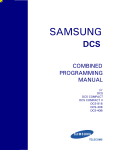Download DCS Compact
Transcript
Home Page DCS COMPACT TECHNICAL MANUAL PROGRAMMING PART 2 NOVEMBER 1997 MMC: 102 CALL FORWARD DESCRIPTION: Allows the system administrator to program the call forward destinations for other station users. The MMC also allows the call forward to be set after the destination has been entered. The DCS COMPACT system allows five types of call forwarding: FORWARD ALL, FORWARD NO ANSWER, FORWARD BUSY, FORWARD FOLLOW ME and FORWARD EXTERNAL. There is an additional option, FORWARD BUSY/NO ANSWER, that allows both of these options to be activated at the same time, provided that destinations have been entered for both. 0 = FORWARD CANCEL 1 = ALL CALL 2 = BUSY 3 = NO ANSWER 4 = BUSY/NO ANSWER 5 = DND AUTO 6 = EXT PROGRAM KEYS UP & DOWN KEYPAD SOFT KEYS SPK HOLD Used to scroll through options Used to enter selections Move cursor left and right Used to store data and advance to next MMC Used to clear previous entry ACTION DISPLAY 1. Press TRSF 102 Display shows [201] FORWARD 0:FORWARD CANCEL 2. Dial station number (e.g., 205) OR Press UP or DOWN to select station and press RIGHT soft key to move cursor [205] FORWARD 0:FORWARD CANCEL 3. Dial 0–5 to select forward type OR Press UP or DOWN to select forward type and press RIGHT soft key to move cursor [205] FORWARD 1:ALL CALL:NONE Home Page DCS COMPACT TECHNICAL MANUAL PROGRAMMING PART 2 NOVEMBER 1997 MMC: 102 4. Dial destination number (e.g., 201) OR Press UP or DOWN to select destination and press RIGHT soft key to move cursor [205] FORWARD 1:ALL CALL:201 5. Dial 1 for YES, 0 for NO OR Press UP or DOWN to select YES or NO and press RIGHT soft key to return to step 2 [205] FORWARD CURENTLY SET :YES 6. Press TRSF to store and exit OR Press SPK to store and advance to next MMC DEFAULT DATA: NONE RELATED ITEMS: MMC 301 ASSIGN STATION COS MMC 501 SYSTEM TIMERS MMC 502 FORWARD NO ANSWER TIMER MMC 701 ASSIGN COS CONTENTS MMC 722 STATION KEY PROGRAMMING MMC 723 SYSTEM KEY PROGRAMMING Home Page DCS COMPACT TECHNICAL MANUAL MMC: 110 PROGRAMMING PART 2 APRIL 2002 KEYSET ON/OFF DESCRIPTION: Allows the system administrator to set any of the keyset features listed below. 1. AME PSWD If this option is set to YES, station users who have AME set must enter their station password to listen to messages being left. 2. AUTO HOLD Automatically places an existing C.O. call on hold if a CALL button, trunk key or trunk route key is pressed during that call. 3. AUTO TIMER Automatically starts the stopwatch timer during a C.O. call. 4. HEADSET USE When on, this feature disables the hook switch allowing a headset user to answer all calls by pressing the ANS/RLS button. 5. HOT KEYPAD When on, this feature allows the user to dial directory numbers without having to first lift the handset or press the SPK button. 6. KEY TONE Allows the user to hear a slight tone when pressing buttons on their set. 7. PAGE REJOIN Allows the user to hear the latter part of page announcements if his keyset becomes free during a page. 8. RING PREF. When off, requires the user to press the fast flashing button to answer a ringing call after lifting the handset. PROGRAM KEYS UP & DOWN KEYPAD SOFT KEYS SPK HOLD ANS/RLS Used to scroll through options Used to enter selections Move cursor left and right Used to store data and advance to next MMC Used to clear previous entry Used to select ALL Home Page DCS COMPACT TECHNICAL MANUAL PROGRAMMING PART 2 APRIL 2002 MMC: 110 ACTION DISPLAY 1. Press TRSF 110 Display shows [201] STN ON/OFF AUTO HOLD :OFF 2. Dial keyset number (e.g., 205) OR Press UP or DOWN to select keyset and press RIGHT soft key to move cursor OR Press ANS/RLS for All [205] STN ON/OFF AUTO HOLD :OFF 3. Dial option number from above list (0–5, e.g., 3) OR Press UP or DOWN to select option and press RIGHT soft key to move cursor [205] STN ON/OFF AUTO HOLD :OFF 4. Press UP or DOWN to select ON or OFF and press left or RIGHT soft key to return to step 3 above OR Dial 1 for ON or 0 for OFF [205] STN ON/OFF HOT KEYPAD :OFF [ALL] STN ON/OFF AUTO HOLD :? [205] STN ON/OFF HOT KEYPAD : ON 5. Press TRSF to store and exit OR Press SPK to store and advance to next MMC Dial option number 0 from above list at step 3 [205] STN ON/OFF AUTO HOLD :OFF Dial option number 1 from above list at step 3 [201] STN ON/OFF AUTO TIMER :ON Dial option number 2 from above list at step 3 [205] STN ON/OFF HEADSET :OFF Dial option number 3 from above list at step 3 [205] STN ON/OFF HOT KEYPAD: ON Dial option number 4 from above list at step 3 [205] STN ON/OFF KEY TONE :ON Home Page DCS COMPACT TECHNICAL MANUAL PROGRAMMING PART 2 APRIL 2002 MMC: 110 Dial option number 5 from above list at step 3 [205] STN ON/OFF PAGE REJOIN:ON Dial option number 6 from above list at step 3 [205] STN ON/OFF RING PREF. :ON DEFAULT DATA: AUTO HOLD OFF AUTO TIMER ON HEADSET OFF HOT KEYPAD ON KEY TONE ON PAGE REJOIN ON RING PREFERENCE ON RELATED ITEMS: MMC 301 ASSIGN STATION COS MMC 701 ASSIGN COS CONTENTS CADENCE AME FEATURE Home Page DCS COMPACT TECHNICAL MANUAL MMC: 207 PROGRAMMING PART 2 NOVEMBER 2000 ASSIGN VM/AA PORT DESCRIPTION: Allows technician to change a “NORMAL” SLI ports to a VMAA port. VMAA ports will receive inband signalling digits designated in MMC 726 (VM/AA Options) and will also receive a true disconnect signal upon completion of a call. Only SLI boards, not KDb-SLI, support disconnect signal. Do not set VMAA ports as “data ring” (MMC 208). This will delete inband signalling for voice mail integration. VMAA ports have the equivalent of data secure written in the program and are always protected against tones. NOTE: This MMC is not used to assign SVMi-4 voice mail card ports. Voice mail card ports are assigned as voice mail ports automatically when the COMPACT detects a SVMi-4 card. PROGRAM KEYS UP & DOWN KEYPAD SOFT KEYS SPK HOLD ANS/RLS Used to scroll through options Used to enter selections Move cursor left and right Used to store data and advance to next MMC Used to clear previous entry Used to select ALL ACTION DISPLAY 1. Press TRSF 207 Display shows [209] VMAA PORT NORMAL PORT 2. Dial station number (e.g., 205) OR Press UP or DOWN to select station and press RIGHT soft key to move cursor [205] VMAA PORT NORMAL PORT 3. Dial 1 or 0 to select port type (1 = VMAA and 0 = NORMAL) OR Press UP or DOWN to select option Press RIGHT soft key [209] VMAA PORT VMAA PORT Home Page DCS COMPACT TECHNICAL MANUAL PROGRAMMING PART 2 NOVEMBER 2000 MMC: 207 4. Press TRSF to store and exit OR Press SPK to store and advance to next MMC DEFAULT DATA: NORMAL PORT RELATED ITEMS: MMC 726 VM/AA OPTIONS SVMi-4 CARD Home Page DCS COMPACT TECHNICAL MANUAL PROGRAMMING PART 2 NOVEMBER 2000 MMC: 308 ASSIGN BACKGROUND MUSIC SOURCE DESCRIPTION: Assigns a background music source to the DCS keysets. There are a total of 3 possible music selections (see below). One music connection is provided on the KSU motherboard. A second external source is provided with the addition of a MISC card. If you have a SVMi-4 Voice Mail System installed you may also select a SVMi-4 recording as a music source. The recording must already been defined in MMC 748 and will show up here as the SVMi-4 port associated with the recording. OPTIONS 1. NONE: No Background Music. 2. EXTERNAL DEVICE: Music Source or Digital announcer. This is entered as the directory number of an external music source located on the KSU motherboard (371) or a MISC card (372). 3. VOICE MAIL SOUND FILE: If the COMPACT system has an optional SVMi-4 card installed, up to 100 custom recorded sound files from the Voice Mail card can be used for BGM sources. Select the SVMi-4 port assigned in MMC748. For information on creating the sound files see SVMi-4 System Administrator Manual-Recording greetings by number. If you select this option be advised that VMMOH source requires one dedicated SVMi-4 port/channel. PROGRAM KEYS UP & DOWN KEYPAD SOFT KEYS SPEAKER HOLD ANS/RLS Used to scroll through options Used to enter selections Move cursor left and right Used to store data and advance to next MMC Used to clear previous entry Used to select ALL ACTION 1. Press TRSF 308 Display shows current setting DISPLAY [201 ] BGM SOURCE BGM SOURCE:NONE Home Page DCS COMPACT TECHNICAL MANUAL PROGRAMMING PART 2 NOVEMBER 2000 MMC: 308 Dial keyset number (e.g., 205) OR Use UP or DOWN to scroll through keyset numbers; press RIGHT soft key to move cursor OR Press ANS/RLS to select all stations [205 ] BGM SOURCE BGM SOURCE:NONE 3. Enter source number (e.g., 371) OR Press UP or DOWN key to make selection and press RIGHT soft key to return to step 2 [205 ] BGM SOURCE BGM SOURCE:371 4. Press TRSF to store and exit OR Press SPK to store and advance to next MMC 2. [ALL] BGM SOURCE BGM SOURCE:? DEFAULT DATA: NONE RELATED ITEMS: MMC 309 ASSIGN STATION MUSIC ON HOLD MMC 408 ASSIGN TRUNK MUSIC ON HOLD SOURCE AUTO ATTENDANT PROGRAMMING MMC 748 ASSIGN VMMOH Home Page DCS COMPACT TECHNICAL MANUAL MMC: 309 PROGRAMMING PART 2 NOVEMBER 2000 ASSIGN STATION MUSIC ON HOLD DESCRIPTION: This MMC is used to select what MOH source you will hear when another internal station puts you on hold. There are a total of 3 possible music selections (see below). One music connection is provided on the KSU motherboard. A second external source is provided with the addition of a MISC card. If you have a SVMi-4 Voice Mail System installed you may also select a SVMi-4 recording as a music source. The recording must already been defined in MMC 748 and will show up here as the SVMi-4 port associated with the recording. OPTIONS 1. NONE: No Background Music. 2. EXTERNAL DEVICE: Music Source or Digital announcer. This is entered as the directory number of an external music source located on the KSU motherboard (371) or a MISC card (372). 3. VOICE MAIL SOUND FILE: If the COMPACT system has an optional SVMi-4 card installed, up to 100 custom recorded sound files from the Voice Mail card can be used for BGM sources. Select the SVMi-4 port assigned in MMC748. For information on creating the sound files see SVMi-4 System Administrator Manual-Recording greetings by number. If you select this option be advised that VMMOH source requires one dedicated SVMi-4 port/channel. PROGRAM KEYS UP & DOWN KEYPAD SOFT KEYS SPK HOLD ANS/RLS Used to scroll through options Used to enter selections Move cursor left and right Used to store data and advance to next MMC Used to clear previous entry Used to select ALL ACTION 1. Press TRSF 309 Display shows current setting DISPLAY [201 ] MOH SOURCE MOH SOURCE:NONE Home Page DCS COMPACT TECHNICAL MANUAL PROGRAMMING PART 2 NOVEMBER 2000 MMC: 309 2. Dial keyset number (e.g., 205) OR Use UP or DOWN to scroll through keysets Press RIGHT soft key to move the cursor OR Press ANS/RLS to select all stations [205 ] MOH SOURCE MOH SOURCE:NONE 3. Enter source number (e.g., 371) OR Press UP or DOWN key to make selection Press RIGHT soft key to return to step 2 [205 ] MOH SOURCE MOH SOURCE:371 [ALL] MOH SOURCE MOH SOURCE:? 4. Press TRSF to store and exit OR Press SPK to store and advance to next MMC DEFAULT DATA: NONE RELATED ITEMS: MMC 308 ASSIGN BACKGROUND MUSIC SOURCE MMC 408 ASSIGN TRUNK MUSIC ON HOLD SOURCE MMC 748 ASSIGN VMMOH Home Page DCS COMPACT TECHNICAL MANUAL MMC: 408 PROGRAMMING PART 2 NOVEMBER 2000 ASSIGN TRUNK MUSIC ON HOLD SOURCE DESCRIPTION: Allows the System Administrator to select what a trunk caller will hear when that trunk is placed on hold. There are a total of 5 possible music selections (see below). If you have a SVMi-4 Voice Mail System installed you may also select a SVMi-4 recording as a music source. The recording must already been defined in MMC 748 and will show up here as the SVMi-4 port associated with the recording. OPTIONS 1. NONE: No Background Music. 2. EXTERNAL DEVICE: Music Source or Digital announcer. This is entered as the directory number of an external music source located on the KSU motherboard (371) or a MISC card (372). 3. VOICE MAIL SOUND FILE: If the COMPACT system has an optional SVMi-4 card installed, up to 100 custom recorded sound files from the Voice Mail card can be used for BGM sources. Select the SVMi-4 port assigned in MMC748. For information on creating the sound files see SVMi-4 System Administrator Manual-Recording greetings by number. If you select this option be advised that VMMOH source requires one dedicated SVMi-4 port/channel. PROGRAM KEYS UP & DOWN KEYPAD SOFT KEYS SPK HOLD ANS/RLS Used to scroll through options Used to enter selections Move cursor left and right Used to store data and advance to next MMC Used to clear previous entry Used to select ALL ACTION 1. Press TRSF 408 Display shows current setting DISPLAY [701 ] TRK MOH MOH SOURCE:TONE Home Page DCS COMPACT TECHNICAL MANUAL PROGRAMMING PART 2 NOVEMBER 2000 MMC: 408 2. Dial trunk number (e.g., 704) OR Use UP or DOWN to scroll through trunks Press RIGHT soft key to move cursor OR Press ANS/RLS to select ALL [704 ] TRK MOH MOH SOURCE:TONE 3. Enter source number (e.g., 371) OR Press UP or DOWN key to select option Press RIGHT soft key to return to step 2 above [705 ] TRK MOH MOH SOURCE:371 [ALL] TRK MOH MOH SOURCE:? 4. Press TRSF to store and exit OR Press SPK to store and advance to next MMC DEFAULT DATA: TONE RELATED ITEMS: MMC 308 ASSIGN BACKGROUND MUSIC SOURCE MMC 748 ASSIGN VMMOH Home Page DCS COMPACT TECHNICAL MANUAL MMC: 414 PROGRAMMING PART 2 JUNE 1995 ASSIGN CALLER ID TRUNKS DESCRIPTION: NOTE: This MMC only applies to systems with Caller ID software. Allows the system administrator or technician to activate Caller ID on a per-trunk basis. Activating Caller ID will delay the incoming ring indication at the operator by two ring cycles to allow for the collection of the Caller ID data. Each trunk has the following options: 0 1 NORMAL CID TRUNK This is not a Caller ID trunk. This is a Caller ID trunk. PROGRAM KEYS UP & DOWN KEYPAD SOFT KEYS SPEAKER HOLD ANS/RLS Used to scroll through options Used to enter selections Move cursor left and right Used to store data and advance to next MMC Used to clear previous entry Used to select ALL ACTION DISPLAY 1. Press TRSF 414 Display shows [701] CID TRUNK NORMAL 2. Dial trunk number (e.g., 705) OR Press UP or DOWN to select trunk and press right soft key to move cursor OR Press ANS/RLS to select ALL [705] CID TRUNK NORMAL OR 3. Dial 1 or 0 to change options [705] CID TRUNK CID TRUNK OR [ALL] CID TRUNK CID TRUNK OR Press UP or DOWN to select an option and press right soft key to return to step 2 [ALL] CID TRUNK ?? Home Page DCS COMPACT TECHNICAL MANUAL PROGRAMMING PART 2 JUNE 1995 MMC: 414 4. Press TRSF to store and exit OR Press SPK to save and advance to next MMC DEFAULT DATA: ALL TRUNKS ARE NORMAL RELATED ITEMS: MMC 119 CALLER ID DISPLAY MMC 312 ALLOW CALLER ID Home Page DCS COMPACT TECHNICAL MANUAL PROGRAMMING PART 2 NOVEMBER 2000 MMC: 501 SYSTEM TIMERS DESCRIPTION: Allows the technician to adjust individual timers as necessary. NOTE: Certain timers are disabled when the value is “000”. PROGRAM KEYS UP & DOWN KEYPAD SOFT KEYS SPK Used to scroll through options Used to enter selections Move cursor left and right Used to store data and advance to next MMC ACTION DISPLAY 1. Press TRSF 501 Display shows first timer value AA INT DGT TIME 05 SEC → 2. Press UP or DOWN key to select timer and press RIGHT soft key to move cursor KMMC LOCK OUT TM 30 SEC → _ 3. Enter new value using keypad; if valid, system returns to step 2 with new value KMMC LOCK OUT TM 30 SEC → 255 4. Press TRSF to store and exit OR Press SPK to store and advance to next MMC DEFAULT DATA: SEE TABLE OF TIMERS AND VALUES RELATED ITEMS: NONE Home Page DCS COMPACT TECHNICAL MANUAL PROGRAMMING PART 2 NOVEMBER 2000 MMC: 501 TIMER TABLE TIMER NAME DEFAULT RANGE ALERT TONE TIMER ALM REM.INTERVAL ALM REM.RING OFF ATT.RECALL TIME AUTO REDIAL INT. AUTO REDIAL RLS. CADENCE CARD TONE INT TIME CALLBACK NO ANS CAMP ON RECALL CID DISPLAY TIME* CID MSG RECEIVE* CO–CO DISCONNECT CONFIRM TONE TM CRD TONE INT TM DIAL PASS TIME DISA DISCONNECT DISA DTMF DETECT DISA LOCK OUT/TM DISA PASS CHECK DISPLAY DELAY TM DOOR LOCK RELES. DOOR RING DETECT DOOR RING OFF TM E-HOLD RECALL TM EXT.FWD DELAY TM FIRST DIGIT TIME HOK FLASH MAX TM HOK FLASH MIN TM HOOK OFF TIME HOOK ON TIME INQUIRY RELEASE INTER DIGIT TIME KMMC LOCK OUT TM LCR ADVANCE TIME LCR INTER DIGIT OFF HOK RING INT OFF HOOK SELECT OHVA ANSWER TIME PAGE TIME OUT PAGE TONE TIME PARK RCALL TIME PC-MMC LOCK OUT POWER DOWN TIME RECALL DISCONECT RECALL WAIT TIME SMDR START/DP 1000 MS 10 SEC 26 SEC 30 SEC 30 SEC 45 SEC 000 SEC 30 SEC 30 SEC 05 SEC 08 SEC 20 MIN 1000 MS 30 SEC 05 SEC 30 MIN 000 SEC 30 MIN 30 MIN 03 SEC 500 MS 50 MS 30 SEC 45 SEC 10 SEC 10 SEC 800 MS 350 MS 200 MS 1000 MS 30 SEC 10 SEC 30 SEC 05 SEC 05 SEC 15 SEC 05 SEC 10 SEC 20 SEC 500 SEC 45 SEC 5 MIN 2000 MS 45 MIN 15 SEC 30 SEC 100–2500 MS 1–255 SEC 1–25 SEC 1–255 SEC 1–255 SEC 1–255 SEC 001–255 SEC 1–255 SEC 1–255 SEC 1–25 SEC 1–25 SEC 0–255 MIN 100–2500 MS 001–255 SEC 1–25 SEC 1–255 MIN 0-255 SEC 1–255 MIN 1–255 MIN 1–255 SEC 100–2500 MS 10–250 MS 1–255 SEC 0–255 SEC 1–255 SEC 1–255 SEC 0010–2500MS 0010–2500MS 10–250 MS 100–2500 MS 1–255 SEC 10–255 SEC 100–255 SEC 1–255 SEC 1–255 SEC 1–255 SEC 0–255 SEC 1–255 SEC 1–255 SEC 100–2500 0–255 SEC 5–60 MIN 1000–9000 MS 1–255 SEC 1–255 SEC 1–255 SEC Home Page DCS COMPACT TECHNICAL MANUAL PROGRAMMING PART 2 NOVEMBER 2000 MMC: 501 TIMER NAME SMDR START/DTMF SYS HOLD RECALL TRANSFER RECALL DEFAULT RANGE 15 SEC 45 SEC 15 SEC 1–255 SEC 0–255 SEC 0–255 SEC NOTE: Timers marked with an asterisk require optional hardware and/or software. TIMER DESCRIPTIONS ALERT TONE TIMER This timer sets the duration of the attention tone preceding a call to a keyset in the Voice Announce or Auto Answer mode. This tone will also precede a forced Auto Answer call. ALM REM INTERVAL This timer controls the time length between ring attempts at a station when alarm reminder is set. ALM REM RING OFF This timer controls the length of the ring cycle duration when alarm reminder is set at a station. ATT RECALL TIME This is the length of time a transfer recall will ring at a station before recalling the operator. AUTO REDIAL INT This timer controls the time between attempts after RETRY dialing is set on a station. AUTO REDIAL RLS This timer controls the duration of a Ring No Answer condition on a retry number dialed before the auto redial is automatically canceled. CALLBACK NO ANS This timer controls the time before the callback is automatically canceled when a callback detects Ring No Answer. CADENCE CARD TONE INT TIME This is the call record tone interval time. An entry other than zero will cause a tone to be heard by all the parties in a recorded conversation. The range for the tone is 001 (every second) to 255 (every 255 seconds). A value of 000 means no tone. CAMP ON RECALL This timer controls the duration of time a camped-on call will stay at a destination before recalling to the transferring station. CID DISPLAY TIME The amount of time that the Caller ID information remains on the keyset’s display. Home Page DCS COMPACT TECHNICAL MANUAL PROGRAMMING PART 2 NOVEMBER 2000 MMC: 501 CID MSG RECEIVE The amount of time that the system will allow a valid message from the C.O. C.O.-C.O. DISCONNECT This timer monitors the duration of a unsupervised conference; when it expires, both trunks are disconnected. CONFIRM TONE TIME The tone heard when a feature is activated or deactivated. CRD TONE INT TM This is the call record tone interval time. An entry other than zero will cause a tone to be heard by all the parties in a recorded conversation. The range for the tone is 001 (every second) to 255 (every 255 seconds). A value of 000 means no tone. Requires SVMi-4 card. DIAL PASS TIME This timer monitors the duration of the time before connecting the transmit of an analog station port to the trunk side of an outgoing call. DISA DTMF DETECT This timer sets the time duration that DTMF can be received on a DISA line. DISA DISCONNECT This timer controls the maximum duration of a DISA call. DISA LOCK OUT TIMER This timer controls the duration of time a DISA call is not allowed to be made after the DISA error counter has expired (MMC 500). DISA PASS CHECK This timer defines the time period before the system clears the incorrect passcode counter. DISPLAY DELAY TIMER This timer controls the duration a display is shown in the LCD display. This timer also controls the duration of time that error tone is heard. DOOR LOCK RELEASE This timer controls the duration of time the door lock relay will be activated. DOOR RING DETECT This timer controls the duration of time before a call is answered by the door phone. DOOR RING OFF TM This timer controls the duration of ringing at the door ring destination before automatically canceling. E-HOLD RECALL TM This timer controls the duration of time a call is held exclusively at a station before recalling. Home Page DCS COMPACT TECHNICAL MANUAL PROGRAMMING PART 2 NOVEMBER 2000 MMC: 501 EXT. FWD DELAY TM This timer controls the External Call Forward feature which will allow a station to ring before the call is placed on external call forwarding. FIRST DIGIT TIME This timer controls how long the system will wait for dialing to begin before dropping the dial tone and returning the user to error tone. HOK FLASH MAX TM This timer monitors the duration of a hookswitch flash to ensure that the flash is valid and not a line noise or an accidental hookswitch bounce (LONGEST DURATION). HOK FLASH MIN TM This timer monitors the duration of a hookswitch flash to ensure that the flash is valid and not a line noise or an accidental hookswitch bounce (SHORTEST DURATION). HOOK OFF TIME This timer controls the time before dial tone is sent to a single line station. HOOK ON TIME This timer sets the minimum amount of time that the system will recognize as an SLT hang up. INQUIRY RELEASE This timer monitors the duration of the interaction of the soft key to determine when to return the LCD back to a normal status. This timer affects only display phones. INTER DIGIT TIME This timer controls the grace period between dialing valid digits before dropping the call and returning the user back to error tone. KMMC DIGIT TIME This timer controls the grace period between programming actions while in a programming session. The timer automatically returns the system to secure programming status. LCR ADVANCE TIME This timer controls the duration of time before selecting the next allowable route when a station is allowed to route advance. LCR INTER DIGIT This timer controls the grace period between dialing valid digits before dropping the call and returning the user back to error tone. OFF HOOK RING This timer controls the duration of time between ring bursts to a user who has a camped-on call. Home Page DCS COMPACT TECHNICAL MANUAL PROGRAMMING PART 2 NOVEMBER 2000 MMC: 501 OFF HOOK SELECT This timer controls the grace period before placing a internal/external call as programmed in MMCs 306 and 307. OHVA ANSWER TIME This timer controls the time duration of an OHVA call before automatic rejection. PAGE TIME OUT This timer controls the duration of an external page announcement. PAGE TONE TIME This timer controls the duration of tone burst heard over the page prior to the page announcement. PARK RECALL TIME This timer controls the duration of time a call is parked before recalling to the call park originator. PC-MMC LOCK OUT This timer monitors the PCMMC activity, drops the link if no action is created by PCMMC and returns the system back to secure program status. POWER DOWN TIME This timer monitors the power to the ROM pack to begin shutdown status. RECALL DISCONNECT This is the time an attendant recall will ring before being disconnected. RECALL WAIT TIME This is the time any recall (hold or transfer) continues to recall at your station before it recalls to the operator. SMDR START/DIAL PULSE (ROTARY) the This grace period timer starts SMDR recording for rotary dialing. This timer also controls the LCD duration timer on the keysets. The duration time displayed and the SMDR time duration will be the same. SMDR START/DTMF This grace period timer starts SMDR recording for touchtone dialing. This timer also controls the LCD duration timer on the keysets. The duration time displayed and the SMDR time duration will be the same. SYS HOLD RECALL This timer determines the time calls can be left on hold before recalling back to the holding station. This is a system-wide timer. Setting timer to 000 will defeat this feature and no recalling will take place. TRANSFER RECALL This timer determines the time transferred calls ring before recalling. This is a system-wide timer. Home Page DCS COMPACT TECHNICAL MANUAL PROGRAMMING PART 2 DECEMBER 1994 MMC: 502 FORWARD NO ANSWER TIMER DESCRIPTION: Allows the Forward No Answer timer to be changed on a per-station basis or for the entire system. PROGRAM KEYS UP & DOWN KEYPAD SOFT KEYS SPK ANS/RLS Used to scroll through options Used to enter selections Move cursor left and right Used to store data and advance to next MMC Used to select ALL ACTION DISPLAY 1. Press TRSF 502 Display shows [201] NO ANS FWD 010 SEC →_ 2. Dial station number (e.g., 205) OR Press UP or DOWN key to select station and press RIGHT soft key OR Press ANS/RLS to select all stations and press RIGHT soft key [205] NO ANS FWD 010 SEC →_ 3. Enter new value via dial keypad (must be three digits, e.g., 020) System will return to step 2 [205] NO ANS FWD 010 SEC →020 4. Press TRSF to store and exit OR Press SPK to store and advance to next MMC DEFAULT DATA: TIMER IS SET FOR 15 SECONDS RELATED ITEMS: MMC 102 CALL FORWARD [ALL] NO ANS FWD 444 SEC →_ Home Page DCS COMPACT TECHNICAL MANUAL MMC: 601 PROGRAMMING PART 2 NOVEMBER 2000 ASSIGN STATION GROUP DESCRIPTION: This MMC is used to build all station groups except the operator group (for the operator group see MMC 600). The options for setting up these groups are as follows; A thru G. A. TYPE: This is the type of group you are creating and can be one of the following: 1. NORMAL: Used to assign stations in a ring group. The members can be stations, common bell contacts or Ring over Page relays. 2. VMAA: Used to group a number of voice mail port extensions. These must have been defined in MMC 207 as VMAA ports or they cannot be entered here. Check all programming in MMC 726 to ensure that the In band DTMF codes are properly set. 3. SVMi-4: This is the voice mail group for the built in Samsung Voice Mail card. When an SVMi-4 card is installed, group 529 is created as a CADENCE group. The SVMi-4 must use 529. 4. UCD: Used to build a UCD group. A UCD group works as follows: The group NEXT destination (see below) is defined as an SLT port to which you must connect some type of announcement device to play to callers while they are on hold. Please note that this type of UCD group has the following limitations: a) The announcement device must be able to terminate the announ-cement with a hook flash and a transfer back to the UCD group. b) Only one caller at a time can hear the announcement. c) Each caller connected to the announcement must hear the announcement in its entirety. d) It is possible that a new caller may “jump ahead” in the queue if a previous caller is currently connected to the announcement device. B. RING MODE: Each group can have one of the following ring modes. This will decide how calls are placed to the group. Home Page DCS COMPACT TECHNICAL MANUAL PROGRAMMING PART 2 NOVEMBER 2000 MMC: 601 1. SEQUENTIAL: The stations listed as “members” (see below) will be called on a first available basis. Calls will first go to the first member, if the first member is busy, calls will go to the second member, if the first member is busy, calls will go to the second member etc. This type of group is useful for placing the bulk of the incoming calls to a selected individual, with other members only getting the calls when the first member is busy. 2. DISTRIBUTED: The first call will go to the first member, the second call will go to the second member, the third call will go to the third member. This type of group is useful for evenly distributing the call among all group members. 3. UNCONDITIONAL: Calls are placed to all group members simultaneously. If a group member is busy, the can receive off hook ring if defined in MMC 300. This ring mode option is not available for UCD or VMAA groups. C. OVERFLOW: This is a timer value that will cause unanswered calls to a group to begin also ringing the NEXT PORT ( see below) after this timer has elapsed. If set to 000, no overflow will take place. D. GRP TRANSFER: This is a timer that will determine how long C.O. calls transferred to the group will ring there before recalling. If set to 000, no recall will take place. E. NEXT PORT: This is the station or group number that callers will also ring at if the OVERFLOW feature has been programmed. The NEXT port can be defined as: 1. COMMON BELL ( DN # 363 - 365). 2. RING OVER PAGE ( DN # 361 - 365). F. MEMBER: List all members that are to be in the group. Up to 32 members are allowed in each group, but stations can be assigned to multiple station groups. G. WRAP UP: This is only available for UCD groups, and will make a UCD agent unavailable to receive additional UCD calls after hanging up from the last one. This is to allow agents to complete work associated with the previous call before the next call begins ringing. NOTES: When a group is called, or a caller is transferred to a group, ringback is sent to the caller. A busy signal will not be returned even if all group members are busy. Obviously UCD is an exception to this rule. Home Page DCS COMPACT TECHNICAL MANUAL PROGRAMMING PART 2 NOVEMBER 2000 MMC: 601 Calls to a group do not follow the call forwarding instructions of any stations in the group. FEATURE KEYS 0 1 2 3 4 5 6 TYPE RING OVERFLOW GRP TRSF WRAP-UP NEXT PORT MEMBER Group type (Normal, VM/AA, UCD, CADENCE) Ring mode (Sequential, distributed or unconditional) Overflow time (000 - 250 secs.) Group transfer time (000 - 250 secs.) Wrap-up time (timer only valid in type = UCD) Overflow port (Any station, common bell or ring over page) Group members (e.g., station 202, 225, 231) RING MODES 0 SEQUENTIAL The first idle station listed in the group will ring. If the first is busy, the next idle station will ring. 1 DISTRIBUTED The first call will ring the first station listed in the group. The next call will ring the next station listed in the group. 2 UNCONDITIONAL All the stations listed in the group will ring. Busy stations will receive off-hook ring. MAXIMUM 32 STATIONS RINGING. PROGRAM KEYS UP & DOWN KEYPAD SOFT KEYS SPK HOLD ACTION 1. Press TRSF 601 Display shows Used to scroll through options Used to enter selections Move cursor left and right Used to store data and advance to next MMC Used to clear previous entry DISPLAY [501] STN.GROUP TYPE:NORMAL GRP Home Page DCS COMPACT TECHNICAL MANUAL PROGRAMMING PART 2 NOVEMBER 2000 MMC: 601 2. Dial group number (e.g., 505) OR Press UP or DOWN key to select group Press LEFT soft key to move cursor to type of group and DIAL group type (0–2, e.g., 1) OR Press UP or DOWN key to make selection Press LEFT soft key to move cursor to TYPE [505] STN.GROUP TYPE:NORMAL GRP 3. Dial feature option number (0–6, e.g., 0) OR Press UP or DOWN key to make selection Press RIGHT soft key to move cursor to ring value [505] STN GROUP RING:SEQENTIAL 4. Dial ring option (0–2, e.g., 1) OR Press UP or DOWN key to make selection Press LEFT soft key to move cursor back to RING or press RIGHT soft key to return to step 2 [505] STN GROUP RING:DISTRIBUTE 5. Dial next feature option and continue OR Press UP or DOWN key to select option OR Press LEFT soft key to return to step 2 [505] STN GROUP RING:DISTRIBUTE [505] STN GROUP TYPE:VMAA 6. Press TRSF to store and exit OR Press SPK to store and advance to next MMC DEFAULT DATA: NORMAL GROUP RELATED ITEMS: MMC 203 ASSIGN UA DEVICE MMC 204 COMMON BELL CONTROL Home Page DCS COMPACT TECHNICAL MANUAL PROGRAMMING PART 2 NOVEMBER 2000 MMC: 701 ASSIGN COS CONTENTS DESCRIPTION: Similar to MMC 700 but does not allow a copy command. This MMC is primarily used for creating a new class of service. If the unsupervised conference feature is allowed, a programmed CONF key must be available to allow reentry into a conference call. PROGRAM KEYS UP & DOWN KEYPAD SOFT KEYS SPK Used to scroll through options Used to enter selections Move cursor left and right Used to store data and advance to next MMC TOLL LEVEL OPTIONS DIAL DIGIT 0 1 2 3 TOLL LEVEL A B C D DIAL DIGIT 4 5 6 7 ACTION TOLL LEVEL E F G H DISPLAY 1. Press TRSF 701 Display shows COS CONTENTS(01) TOLL LEVEL:A 2. Dial COS (e.g., 06) OR Press UP or DOWN key to select COS Press RIGHT soft key to move cursor to toll level COS CONTENTS(06) TOLL LEVEL:A 3. Dial toll level (e.g., 2—see above list) OR Press UP or DOWN to select new TOLL level OR Press RIGHT soft key to advance to COS options COS CONTENTS(06) TOLL LEVEL:C Home Page DCS COMPACT TECHNICAL MANUAL PROGRAMMING PART 2 NOVEMBER 2000 MMC: 701 4. Dial COS option (e.g., 09—see Caller ID option list or Basic option list) OR Press UP or DOWN key to select option Press RIGHT soft key to move cursor COS CONTENTS(06) 09:DND :YES 5. Dial 0 for NO or 1 for YES OR Press UP or DOWN key to select option Press LEFT soft key to return to step 4 Press RIGHT soft key to return to step 2 COS CONTENTS(06) 09:DND : NO 6. Press F key to enter MMC 700 if copy of COS to another COS is required Refer to MMC 700 for copying COPY COS ITMES COS 01→COS 10 7. Press TRSF to store and exit OR Press SPK to store and advance to next MMC Table A. COS Feature List by Option Number Basic 01 02 03 04 — — — 05 06 07 08 09 10 11 12 13 14 15 16 17 18 19 CID 01 02 03 04 05 06 07 08 09 10 11 12 13 14 15 16 17 18 19 20 21 22 LCD Display AA CALER ALM CLR AUTO RDL CALLBACK CID ABND CID INQR CID INVT CONFER DALM CLR DAY/NIGH DIRECT DISA DND DOOR DSS DTS EXT FWD FEATURE FLASH FOLOW-ME FORWARD GRP I/O COS Option Auto answer control by caller* Alarm sensor ring answer Retry on busy Callback Caller ID Abandon* Caller ID Inquire* Caller ID Investigate* Conference DISA alarm ring clear Change day/night mode Directory dial Allow DISA use Do Not Disturb Door ring answer Direct station select Direct trunk select External call forward Feature key Trunk flash Call forward-follow me Forward Group in/out Home Page DCS COMPACT TECHNICAL MANUAL PROGRAMMING PART 2 NOVEMBER 2000 MMC: 701 Table A. COS Feature List by Option Number Basic 20 21 22 23 24 25 26 27 28 29 30 31 32 33 34 35 36 37 38 39 40 41 42 43 44 45 46 47 48 49 50 51 52 53 54 55 56 57 58 59 60 61 CID 23 24 25 26 27 28 29 30 31 32 33 34 35 36 37 38 39 40 41 42 43 44 45 46 47 48 49 50 51 52 53 54 55 56 57 58 59 60 61 62 63 64 LCD Display HOLD HOT LINE INTERCOM MESSAGE MM PAGE NEW CALL OHVAED OHVAING ONEA2 OPERATOR OUT TRSF OVERRIDE PAGE 0 PAGE 1 PAGE 2 PAGE 3 PAGE 4 PAGE 5 PAGE 6 PAGE 7 PAGE 8 PAGE 9 PAGE PICKUP SECURE SSPD TOL STN LOCK STNGRP 01 STNGRP 02 STNGRP 03 STNGRP 04 STNGRP 05 STNGRP 06 STNGRP 07 STNGRP 08 STNGRP 09 STNGRP 10 STNGRP 11 STNGRP 12 STNGRP 13 STNGRP 14 STNGRP 15 COS Option Hold Hot line Intercom call Message Meet me page New call Ohvaed Ohvaing 1A2 emulation Operator Outgoing transfer Overide Page zone 0 PAGING Page zone 1 PAGING Page zone 2 PAGING Page zone 3 PAGING Page zone 4 PAGING Page zone 5 PAGING Page zone 6 PAGING Page zone 7 PAGING Page zone 8 PAGING Page zone 9 PAGING Page zone PAGING Call pickup Override secure System speed dial toll check Station locking Station group 01 calling Station group 02 calling Station group 03 calling Station group 04 calling Station group 05 calling Station group 06 calling Station group 07 calling Station group 08 calling Station group 09 calling Station group 10 calling Station group 11 calling Station group 12 calling Station group 13 calling Station group 14 calling Station group 15 callling Home Page DCS COMPACT TECHNICAL MANUAL PROGRAMMING PART 2 NOVEMBER 2000 MMC: 701 Table A. COS Feature List by Option Number Basic 62 63 64 65 66 67 68 69 70 71 72 73 74 75 76 77 78 79 80 81 82 83 84 85 86 87 88 89 90 91 92 93 94 95 96 97 98 99 A0 CID 65 66 67 68 69 70 71 72 73 74 75 76 77 78 79 80 81 82 83 84 85 86 87 88 89 90 91 92 93 94 95 96 97 98 99 A0 A1 A2 A3 LCD Display COS Option STNGRP 16 Station group 16 calling STNGRP 17 Station group 17 calling STNGRP 18 Station group 18 calling STNGRP 19 Station group 19 calling STNGRP 20 Station group 20 calling STNGRP 21 Station group 21 calling STNGRP 22 Station group 22 calling STNGRP 23 Station group 23 calling STNGRP 24 Station group 24 calling STNGRP 25 Station group 25 calling STNGRP 26 Station group 26 calling STNGRP 27 Station group 27 calling STNGRP 28 Station group 28 calling STNGRP 29 Station group 29 calling STNGRP 30 Station group 30 calling SYS SPD System speed dial TRKGRP01 Trunk group 01 calling TRKGRP02 Trunk group 02 calling TRKGRP03 Trunk group 03 calling TRKGRP04 Trunk group 04 calling TRKGRP05 Trunk group 05 calling TRKGRP06 Trunk group 06 calling TRKGRP07 Trunk group 07 calling TRKGRP08 Trunk group 08 calling TRKGRP09 Trunk group 09 calling TRKGRP10 Trunk group 10 calling TRKGRP11 Trunk group 11 calling UNCO CNF CO to CO conference VMS AREC Auto Record VMS AME Answer Machine Emulator VMS REC VM Message Record VMSSTN01 CADENCE Port 01 calling VMSSTN02 CADENCE Port 02 calling VMSSTN03 CADENCE Port 03 calling VMSSTN04 CADENCE Port 04 calling VMSSTN05 CADENCE Port 05 calling VMSSTN06 CADENCE Port 06 calling VMSSTN07 CADENCE Port 07 calling VMSSTN08 CADENCE Port 08 calling Home Page DCS COMPACT TECHNICAL MANUAL PROGRAMMING PART 2 NOVEMBER 2000 MMC: 701 DEFAULT DATA: ALL VALUES YES EXCEPT 32, 92 AND 93 RELATED ITEMS: MMC 700 COPY COS CONTENTS MMC 702 TOLL DENY TABLE MMC 703 TOLL ALLOWANCE TABLE TOLL RESTRICTION SVMi-4 CARD Home Page DCS COMPACT TECHNICAL MANUAL MMC: 722 PROGRAMMING PART 2 JANUARY 2002 STATION KEY PROGRAMMING DESCRIPTION: Allows the customizing of programmable keys on specific electronic keysets, or AOM on the DCS COMPACT system. For keysets, buttons 1 and 2 are set as CALL buttons by default. For AOM’s all buttons are set as DS keys by default. Features are entered via dial pad keys by pressing the dial pad number the required number of steps to select the feature. For example, for OHVA, the number 6 is pressed three times. If the BOSS key is required, press 2 for the first letter B and then use the UP or DOWN key to change the selection from BARGE to BOSS. DIAL KEYPAD COUNT→ DIAL 2 DIAL 3 DIAL 4 DIAL 5 DIAL 6 DIAL 7 DIAL 8 1 AAPLAY DICT GPIK LCR MMPA PAGE TG 2 BARGE DICT HLDPK LCR NEW REJECT UA 3 CALL FAUTO IG LCR OHVA SG PROGRAM KEYS UP & DOWN KEYPAD SOFT KEYS SPK HOLD Used to scroll through options Used to enter selections Move cursor left and right Used to store data and advance to next MMC Used to clear previous entry ACTION DISPLAY 1. Press TRSF 722 Display shows [201] KEY (KTS) 01:CALL1 → 2. Enter selected station number (e.g., 205) OR Press UP or DOWN key to select station Press RIGHT soft key to move cursor [205] KEY (64B) 01:CALL1 → Home Page DCS COMPACT TECHNICAL MANUAL PROGRAMMING PART 2 JANUARY 2002 MMC: 722 3. Enter selected key number (e.g., 18) OR Press UP or DOWN key to select key number Press RIGHT soft key to move cursor [201] KEY (KTS) 18:NONE →_ 4. Using the dial keypad chart, press dial pad key number to make a selection OR Press UP or DOWN key to make a selection Press RIGHT soft key to advance cursor to step 5 to enter extender if required or to return to step 2 [201] KEY (KTS) 18:NONE →GPIK_ 5. If required, enter extender (e.g.,03) OR Press UP or DOWN key to make a selection Press RIGHT soft key to return to step 2 [201] KEY (KTS) 18:NONE →GPIK03 6. Press TRSF to store and exit OR Press SPK to store and advance to next MMC DEFAULT DATA: SEE BELOW RELATED ITEMS: MMC 107 KEY EXTENDER • DCS KEYSETS Default 24 Button Keyset with or without Display 01:CALL1 07:NONE 13:NONE 19:CONF 02:CALL2 08:NONE 14:NONE 20:SPD 03:NONE 09:NONE 15:NONE 21:LNR 04:NONE 10:NONE 16:NONE 22:PAGE 05:NONE 11:NONE 17:NONE 23:CBK 06:TG9 12:NONE 18:NONE 24:MSG Default 12 Button Keyset 01:CALL1 07:CONF 02:CALL2 08:SPD 03:NONE 09:LNR 04:NONE 10:PAGE 05:NONE 11:CBK 06:TG9 12:MSG Home Page DCS COMPACT TECHNICAL MANUAL PROGRAMMING PART 2 JANUARY 2002 MMC: 722 Default 32 Button Add-On Module 01:DS 05:DS 09:DS 13:DS 17:DS 21:DS 25:DS 29:DS 02:DS 06:DS 10:DS 14:DS 18:DS 22:DS 26:DS 30:DS 03:DS 07:DS 11:DS 15:DS 19:DS 23:DS 27:DS 31:DS 04:DS 08:DS 12:DS 16:DS 20:DS 24:DS 28:DS 32:DS Default 7 Button Keyset 01:CALL1 04:NONE 02:CALL2 05:NONE 07:MSG 03:NONE 06:NONE Home Page DCS COMPACT TECHNICAL MANUAL PROGRAMMING PART 2 JANUARY 2002 MMC: 722 • iDCS KEYSETS iDCS 28D - Default 28 Button Keyset 01:CALL1 06:NONE 11:NONE 16:NONE 02:CALL2 07:NONE 12:NONE 17:NONE 03:NONE 08:NONE 13:NONE 18:NONE 21:NONE 22:NONE 23:MEMORY 24:TRANSFER 04:NONE 09:NONE 14:NONE 19:NONE 05:MESSAGE 10:NONE 15:NONE 20:NONE 25:NONE 26:NONE 27:REDIAL 28:SPEAKER iDCS 18D - Default 18 Button Keyset 01:CALL1 06:NONE 02:CALL2 07:NONE 03:NONE 08:NONE 21:NONE 22:NONE 23:MEMORY 24:TRANSFER 04:NONE 09:NONE 05:MESSAGE 10:NONE 25:NONE 26:NONE 27:REDIAL 28:SPEAKER iDCS 8D - Default 8 Button Keyset 01:CALL1 05:NONE 02:CALL2 06:NONE 03:MESSAGE 07:NONE 04:TRANSFER 08:SPEAKER Home Page DCS COMPACT TECHNICAL MANUAL PROGRAMMING PART 2 JANUARY 2002 MMC: 722 Programmable Key Assignments ACCT: ALARM: AN/RLS: BARGE: BLOCK: BOSS: CALL: CAMP: CANMG: CBK: CID: CONF: CR: CS: CSNR: DICT: DIR: DLOCK: DND: DP: DS: DT: EXT MIC: FAUTO: FLASH: FWRD: GPIK: HDSET: HLDPK: HOLD: IG: INQIRE: ISPY: LCR: LISTN: LNR: MMPA: MMPG: MSG: MUTE: NEW: NIGHT: ACCOUNT ALARM RING ANSWER ANSWER/RELEASE BARGE-IN OHVA BLOCK BOSS/SECRETARY CALL BUTTON STATION CAMP-ON MESSAGE CANCEL CALLBACK CALLER ID* CONFERENCE CALL RECORD KEY CALL STATUS CALLER ID SAVE NUMBER REDIAL* DICTATION DIRECTORY DOOR LOCK DO NOT DISTURB DIRECT PICKUP DSS KEY DTS KEY EXTERNAL MICROPHONE** FORCED AUTO ANSWER FLASH CALL FORWARD GROUP PICKUP HEADSET MODE HOLD PICKUP HOLD IN/OUT OF GROUP INQUIRE (CID)* CID SPY* LEAST COST ROUTING GROUP LISTENING LAST NUMBER REDIAL MEET ME PAGE ANSWER MEET ME PAGE MESSAGE MUTE NEW CALL NIGHT SERVICE Home Page DCS COMPACT TECHNICAL MANUAL PROGRAMMING PART 2 JANUARY 2002 MMC: 722 Programmable Key Assignments NND: NXT: OHVA: OPER: PAGE: PAGPK: PMSG: REJECT: RETRY: REVW: SETMG: SG: SNR: SPD: SPK: STORE: TG: TIMER: TRSF: UA: VM: VMADM: VMAME: VMMSG: VT: NAME NUMBER DATE (CID) NEXT (CID) OFF-HOOK VOICE ANNOUNCE OPERATOR PAGE PICKUP PAGE HOLD PROGRAMMED STATION MESSAGE OHVA REJECT AUTO REDIAL ON BUSY REVIEW (CID)* SET MESSAGE W/O RING STATION GROUP SAVED NUMBER REDIAL SPEED DIAL SPEAKER** STORE DISPLAYED NUMBER (CID)* TRUNK GROUP TIMER TRANSFER** UNIVERSAL ANSWER VOICE MAIL MEMO* VOICE MAIL ADMINISTRATION* ANSWER MACHINE EMULATION* VOICE MAIL MESSAGE KEY* VOICE MAIL TRANSFER* NOTE: Items marked with an asterisk (*) require optional hardware and/or software. Items marked with double asterisks (**) indicate iDCS keyset specific feature keys. Home Page DCS COMPACT TECHNICAL MANUAL PROGRAMMING PART 2 JANUARY 2002 MMC: 723 SYSTEM KEY PROGRAMMING DESCRIPTION: This MMC is much like MMC 722 Station Key Programming. The main difference is that this MMC is system-wide rather than on a per-station basis. Features are entered via dial pad keys by pressing the dial pad number the required number of steps to select the feature. For example, for OHVA, the number 6 is pressed three times. If the BOSS key is required, first press 2 for the first letter B and then use the UP or DOWN key to make the selection from BARGE to BOSS. NOTE: Please remember that this program is system-wide. DIAL KEYPAD COUNT→ DIAL 2 DIAL 3 DIAL 4 DIAL 5 DIAL 6 DIAL 7 DIAL 8 1 AAPLAY DICT GPIK LCR MMPA PAGE TG 2 BARGE DICT HLDPK LCR NEW REJECT UA 3 CALL FAUTO IG LCR OHVA SG TYPE OF SET DIAL DIAL DIAL DIAL 0 1 2 3 24BTNS 12BTNS 32BTNS 7BTNS PROGRAM KEYS UP & DOWN KEYPAD SOFT KEYS SPK HOLD Used to scroll through options Used to enter selections Move cursor left and right Used to store data and advance to next MMC Used to clear previous entry Home Page DCS COMPACT TECHNICAL MANUAL PROGRAMMING PART 2 JANUARY 2002 MMC: 723 ACTION 1. Press TRSF 723 Display shows DISPLAY SYS.KEY PROGRAM TYPE:24 BTN SETS SYS.KEY PROGRAM 2. Enter the type of set via dial pad (e.g., 2) TYPE:24 BTN SETS OR Press UP or DOWN key to make selection and press RIGHT soft key to move cursor SYS.KEY PROGRAM 3. Enter key number (e.g., 18) 18:DS → OR Press UP or DOWN key to make selection and press RIGHT soft key move cursor 4. Using the dial keypad chart, press the dial pad key number to make a selection OR Press UP or DOWN key to make a selection Press RIGHT soft key to advance cursor to step 5 to enter extender if required OR Press LEFT soft key to return to step 3 SYS.KEY PROGRAM 18:DS →GPIK 5. If required, enter extender (e.g.,03) OR Press UP or DOWN key to make a selection Press RIGHT soft key to return to step 2 Press LEFT soft key to return to step 3 SYS.KEY PROGRAM 18:DS →GPIK03 6. Press TRSF to store and exit OR Press SPK to store and advance to next MMC DEFAULT DATA: SEE BELOW RELATED ITEMS: NONE Home Page DCS COMPACT TECHNICAL MANUAL PROGRAMMING PART 2 JANUARY 2002 MMC: 723 • DCS KEYSETS Default 24 Button Keyset with or without Display 01:CALL1 07:NONE 13:NONE 19:CONF 02:CALL2 08:NONE 14:NONE 20:SPD 03:NONE 09:NONE 15:NONE 21:LNR 04:NONE 10:NONE 16:NONE 22:PAGE 05:NONE 11:NONE 17:NONE 23:CBK 06:TG9 12:NONE 18:NONE 24:MSG Default 12 Button Keyset 01:CALL1 07:CONF 02:CALL2 08:SPD 03:NONE 09:LNR 04:NONE 10:PAGE 05:NONE 11:CBK Default 32 Button Add-On Module 01:DS 05:DS 09:DS 13:DS 17:DS 21:DS 25:DS 29:DS 02:DS 06:DS 10:DS 14:DS 18:DS 22:DS 26:DS 30:DS 03:DS 07:DS 11:DS 15:DS 19:DS 23:DS 27:DS 31:DS 04:DS 08:DS 12:DS 16:DS 20:DS 24:DS 28:DS 32:DS Default 7 Button Keyset 01:CALL1 04:NONE 02:CALL2 05:NONE 07:MSG 03:NONE 06:NONE 06:TG9 12:MSG Home Page DCS COMPACT TECHNICAL MANUAL PROGRAMMING PART 2 JANUARY 2002 MMC: 723 • iDCS KEYSETS iDCS 28D - Default 28 Button Keyset 01:CALL1 06:NONE 11:NONE 16:NONE 02:CALL2 07:NONE 12:NONE 17:NONE 03:NONE 08:NONE 13:NONE 18:NONE 21:NONE 22:NONE 23:MEMORY 24:TRANSFER 04:NONE 09:NONE 14:NONE 19:NONE 05:MESSAGE 10:NONE 15:NONE 20:NONE 25:NONE 26:NONE 27:REDIAL 28:SPEAKER iDCS 18D - Default 18 Button Keyset 01:CALL1 06:NONE 02:CALL2 07:NONE 03:NONE 08:NONE 21:NONE 22:NONE 23:MEMORY 24:TRANSFER 04:NONE 09:NONE 05:MESSAGE 10:NONE 25:NONE 26:NONE 27:REDIAL 28:SPEAKER iDCS 8D - Default 8 Button Keyset 01:CALL1 05:NONE 02:CALL2 06:NONE 03:MESSAGE 07:NONE 04:TRANSFER 08:SPEAKER Home Page DCS COMPACT TECHNICAL MANUAL PROGRAMMING PART 2 JANUARY 2002 MMC: 723 Programmable Key Assignments ACCT: ALARM: AN/RLS: BARGE: BLOCK: BOSS: CALL: CAMP: CANMG: CBK: CID: CONF: CR: CS: CSNR: DICT: DIR: DLOCK: DND: DP: DS: DT: EXT MIC: FAUTO: FLASH: FWRD: GPIK: HDSET: HLDPK: HOLD: IG: INQUIRE: ISPY: LCR: LISTN: LNR: MMPA: MMPG: MSG: MUTE: NEW: NIGHT: NND: ACCOUNT ALARM RING ANSWER ANSWER/RELEASE BARGE-IN OHVA BLOCK BOSS/SECRETARY CALL BUTTON STATION CAMP-ON MESSAGE CANCEL CALLBACK CALLER ID* CONFERENCE CALL RECORD KEY CALL STATUS CALLER ID SAVE NUMBER REDIAL* DICTATION DIRECTORY DOOR LOCK DO NOT DISTURB DIRECT PICKUP DSS KEY DTS KEY EXTERNAL MICROPHONE** FORCED AUTO ANSWER FLASH CALL FORWARD GROUP PICKUP HEADSET MODE HOLD PICKUP HOLD IN/OUT OF GROUP INQUIRE (CID)* CID SPY* LEAST COST ROUTING GROUP LISTENING LAST NUMBER REDIAL MEET ME PAGE ANSWER MEET ME PAGE MESSAGE MUTE NEW CALL NIGHT SERVICE NAME NUMBER DATE (CID)* Home Page DCS COMPACT TECHNICAL MANUAL PROGRAMMING PART 2 JANUARY 2002 MMC: 723 NXT: OHVA: OPER: PAGE: PAGPK: PMSG: REJECT: RETRY: REVW: SG: SETMG: SNR: SPD: SPK: STORE: TG: TIMER: TRSF: UA: VM: VMADM: VMAME: VMMSG: VT: NEXT (CID)* OFF-HOOK VOICE ANNOUNCE OPERATOR PAGE PICKUP PAGE HOLD PROGRAMMED STATION MESSAGE OHVA REJECT AUTO REDIAL ON BUSY REVIEW (CID)* STATION GROUP SET MESSAGE W/O RING SAVED NUMBER REDIAL SPEED DIAL SPEAKER** STORE DISPLAYED NUMBER (CID)* TRUNK GROUP TIMER TRANSFER** UNIVERSAL ANSWER VOICE MAIL MEMO* VOICE MAIL ADMINISTRATION* ANSWER MACHINE EMULATION* VOICE MAIL MESSAGE KEY* VOICE MAIL TRANSFER* NOTE: Items marked with an asterisk (*) require optional hardware and/or software. Items marked with double asterisks (**) indicate iDCS keyset specific feature keys. Home Page DCS COMPACT TECHNICAL MANUAL PROGRAMMING PART 2 NOVEMBER 2000 MMC: 724 DIAL NUMBERING PLAN DESCRIPTION: Provides the access codes and dialing plan needed for the operation of features and programs. The system comes with a wide range of acceptable numbering plans set as default and the option to customize the dialing plan. There is also an error message provided because of the chance of duplicating an access/feature code. Dialing codes are entered via the dial pad key by pressing the dial pad number the required steps to select the feature. For example, for OHVA, the number 6 would be pressed three times. NOTE: Please remember that this program is system-wide. DIAL KEYPAD COUNT→ DIAL 2 DIAL 3 DIAL 4 DIAL 5 DIAL 6 DIAL 7 DIAL 8 DIAL 9 1 ACCT DICT GPIK LCR MMPA PAGE TG WCOS 2 BGM DICT HLDPK LCR NEW REJECT UA WCOS 3 CAMP FAUTO IOG LCR OHVA SG WCOS PROGRAM KEYS UP & DOWN KEYPAD SOFT KEYS SPK HOLD Used to scroll through options Used to enter selections Move cursor left and right Used to store data and advance to next MMC Used to clear previous entry ACTION 1. Press TRSF Display shows DISPLAY DIAL NUMBER PLAN ACCT :47 → 2. Using the chart, press dial pad key DIAL NUMBER PLAN number to make selection DICT :NONE →_ OR Press UP or DOWN key to make selection and press RIGHT soft key to advance cursor 3. Enter digits (e.g., 68) via the dial keypad DIAL NUMBER PLAN DICT :NONE →68 Home Page DCS COMPACT TECHNICAL MANUAL PROGRAMMING PART 2 NOVEMBER 2000 MMC: 724 4. Press LEFT soft key to enter change and continue to make changes OR Press RIGHT soft key to enter and return to step 2; if a error message appears indicating duplication of access code, enter 1 for YES for change or enter 0 for NO for no change SAME DIAL EXIST CHANGE? Y:1,N:0 SAME DIAL EXIST CHANGE? Y:1,N:0 5. Press TRSF to store and exit OR Press SPK to store and advance to next MMC DEFAULT DATA: SEE BELOW RELATED ITEMS: ALL PROGRAMS AND FEATURES ABAND ACCT ALM AUTH BARGE BGM BLOCK BOSS CAMP CANMG CBK CONF CB DICT DIR DIRPK DISALM DLOCK DND FAUTO FLASH FWD GRPK HLDPK IG LCR LISTN LNR NONE 47 NONE 4 NONE 371–372 NONE NONE 45 42 44 46 381 NONE NONE 65 58 13 40 14 49 60 66 12 53 NONE NONE 19 MMPA MMPG MSG NEW NIGHT OHVA OPER PAGE PAGPK PMSG REJECT RETRY ROP SETMG SGP SNR SPEED STN TGP TRK UA VMADM VMAME VMMEM VMMSG WCOS 56 54 43 NONE NONE NONE 0 55 10 48 NONE NONE 3601–3639 41 500–529 17 16 201–299, 301–349 9, 80–89 701–799 67 NONE NONE NONE NONE 59 NOTE: Items marked with an asterisk require optional hardware and/or software. Home Page DCS COMPACT TECHNICAL MANUAL MMC: 727 PROGRAMMING PART 2 NOVEMBER 2000 SYSTEM VERSION DISPLAY DESCRIPTION: This MMC is only used for system version display. This is a READ ONLY MMC. It applies only to DCS Compact systems with Version 2.x software. PROGRAM KEYS SPK ACTION 1. Press TRSF 727 Display shows DEFAULT DATA: NONE RELATED ITEMS: NONE Used to store data and advance to next MMC DISPLAY ROM VERSION ,94.03.23. V01.00 Home Page DCS COMPACT TECHNICAL MANUAL PROGRAMMING PART 2 NOVEMBER 2000 MMC: 740 VM CARD RESTART DESCRIPTION: This MMC is only used for the Samsung Plug In Voice Mail Card. There are two options available in this MMC: DOWNLOAD When the CADENCE / SVMi-4 card starts, part of the power up procedure will download data from the 50si to determine time, date, what mailboxes to create, and system numbering plan. This must be done at least once, but once done this download feature can be turned off to save boot up time. CARD RESTART If this option is set to YES the CADENCE / SVMi-4 card will immediately restart according to the download OPTION SPECIFIED ABOVE. PROGRAM KEYS UP & DOWN KEYPAD SPK Changes MMC data between YES and NO 0 and 1 will change data and advance to other option Used to store data and advance to next MMC ACTION 1. Press TRSF 740 Display shows DISPLAY VM CARD RESTART DOWNLOAD ? YES 2. Dial 0 for NO to set option and advance 3. Display shows 4. Dial 0 for NO to set option and advance 5. Press TRSF to store and exit OR Press SPK to store and advance to next MMC VM CARD RESTART CARD RESTART? NO Home Page DCS COMPACT TECHNICAL MANUAL PROGRAMMING PART 2 NOVEMBER 2000 MMC: 740 DEFAULT DATA: CARD RESTART: NO DOWNLOAD: YES RELATED ITEMS: NONE Home Page DCS COMPACT TECHNICAL MANUAL PROGRAMMING PART 2 NOVEMBER 2000 MMC: 741 ASSIGN MAILBOX DESCRIPTION: This MMC is only used for Samsung Plug In Voice Mail card. It assigns each station or group as having a mailbox in a specific group. When stations or groups are assigned to a group, during Voice Mail card power up mailboxes will be created for each directory number with a “YES” entry. (If MMC 740 is set to DOWNLOAD = YES) Once the Voice Mail database has been created new boxes can be added: a) Through Voice Mail administration, b) By adding a new mailbox in this MMC. A mailbox can be removed using this MMC only if it was created by this MMC. A mailbox cannot be removed using this MMC if it was created by SVMi-4 administration. If a station that do not have an associated voice mail box, call the Voice Mail system they will be answered by the Voice Mail system main greeting. NOTE: The groups that are supported are 500 to 529 (529 being the Voice Mail group). Mailboxes that are needed for people that do not have an extension must be added through Voice Mail programming. PROGRAM KEY UP & DOWN KEYPAD SPK Selects station number Selects station number Used to store data and advance to next MMC ACTION DISPLAY 1. Press TRSF 741 Display shows [741] ASSIGN MBX 201 : YES 2. Dial station number OR Press UP or DOWN to scroll the number [741] ASSIGN MBX [225] : YES Home Page DCS COMPACT TECHNICAL MANUAL PROGRAMMING PART 2 NOVEMBER 2000 MMC: 741 3. Press RIGHT soft key to move cursor [741] ASSIGN MBX [225] : YES 4. Enter YES or NO [741] ASSIGN MBX [225] : NO 5. Press TRSF to store and exit OR Press SPK to store and advance to next MMC DEFAULT DATA: ALL STATIONS = YES RELATED ITEMS: SVMi-4 CARD Home Page PROSTAR DCS COMPACT TECHNICAL MANUAL MMC: 743 PROGRAMMING PART 2 NOVEMBER 2000 AUTO RECORD DESCRIPTION: This MMC is only used for the Samsung Plug In Voice Mail card. Some specific stations in the phone system can be assigned to automatically record conversations. When this option is set all incoming, all outgoing or all calls (incoming and outgoing) will be automatically recorded in the mailbox of your choice. When this option is selected a specific port must be assigned for each station set to automatic conversation recording or the effectiveness of this feature cannot be guaranteed. In this MMC you can assign: 1. Which stations use this feature. —Station number 2. What mailbox the conversation are recorded in. —Mailbox number equal to a station number 3. What type of conversations are recorded, in, out or both. —I,O or B 4. What port is dedicated to the station. —Voice mail channel/port number A maximum of 4 stations can use this feature in the DCS COMPACT at the same time as it requires a SVM port. The same port cannot be assigned to more than one station. Attempts to do this will result in an error message. When a Voice Mail channel is assigned here, it is automatically removed from the Voice Mail group (529) defined in MMC 601. WARNING: Before using this feature make sure that you are not violating any state or federal laws. Some states require that the recorded party be notified. STA is not responsible for any illegal use of this feature. PROGRAM KEY UP & DOWN KEYPAD SPK HOLD Selects station number Selects station number Used to store data and advance to next MMC Used to delete an entry Home Page PROSTAR DCS COMPACT TECHNICAL MANUAL PROGRAMMING PART 2 NOVEMBER 2000 MMC: 743 ACTION DISPLAY 1. Press TRSF 743 Display shows [743]AUTO RECORD STN:201 :MB:None 2. Dial station number OR Press UP or DOWN to select the number [743]AUTO RECORD STN:205 :MB:None 3. Press RIGHT soft key to move cursor [743]AUTO RECORD STN:205 :MB:_ 4. Enter mailbox number using number Keys (e.g., 299) [743]AUTO RECORD STN:205 :MB:299 5. Press right SOFT key to move cursor. Enter VM channel number using keypad or UP or DOWN [743]AUTO RECORD PORT:_ :CALL: 6. Press RIGHT soft key to move cursor Enter call data, I, O or B. [743]AUTO RECORD PORT:238 :CALL:B 7. Press TRSF to store and exit OR Press SPK to store and advance to next MMC 8. Enter 0 for non urgent or 1 for urgent DEFAULT DATA: NONE RELATED ITEMS: NONE Home Page DCS COMPACT TECHNICAL MANUAL PROGRAMMING PART 2 NOVEMBER 2000 MMC: 745 VM DESTINATION DESCRIPTION: This MMC is only used for the Samsung Plug In Voice Mail card. This MMC provides an emergency destination for trunk/station calls to group 529. If the Voice Mail card is removed or is offline. In addition any calls to a station forwarded to the Voice Mail card will not forward, they will remain ringing at the “fwd from” station until answered. The destination can be a station number or a group number. This destination is also used for the HDD alarm destination (MMC 747). PROGRAM KEY UP & DOWN KEYPAD SPK HOLD Selects destination station number Selects destination station number Used to store data and advance to next MMC Used to delete an entry ACTION DISPLAY 1. Press TRSF 745 Display shows VM DESTINATION DEST:500 2. Dial station number OR Press UP or DOWN to scroll to number VM DESTINATION DEST:213 3. Press TRSF to store and exit OR Press SPK to store and advance to next MMC DEFAULT DATA: VOICE MAIL DESTINATION = 500 RELATED ITEMS: MMC 747 DRIVE ALARM SVMi-4 CARD Home Page DCS COMPACT TECHNICAL MANUAL PROGRAMMING PART 2 NOVEMBER 2000 MMC: 746 VM HALT DESCRIPTION: This MMC is only used for the Samsung Plug In Voice Mail card. This MMC is used to halt the Voice Mail card (take it offline). No calls will be disconnected, however no new IN/OUT bound calls are established. It ensures that there is no traffic on the Voice Mail card when it is removed from the system. NOTE: THIS OPERATION SHOULD BE PERFORMED BEFORE REMOVING THE VOICE MAIL CARD FROM THE DCS COMPACT SYSTEM. YOU CAN NOT HALT THE VOICE MAIL CARD USING MMC 810. PROGRAM KEY UP & DOWN SPK HOLD 1 = processing, 0 = halt Used to store data and advance to next MMC Used to delete an entry ACTION DISPLAY 1. Press TRSF 746 Display shows [746]VM HALT STATUS:PROC 2. Enter 1 to halt OR 0 to process to scroll to number [746]VM HALT STATUS:HALT 3. Display shows: Press # to confirm [746]VM HALT ARE YOU SURE?:_ 4. Display shows: [746]VM HALT STATUS:HALTED 5. Press TRSF to store and exit OR Press SPK to store and advance to next MMC DEFAULT DATA: NONE RELATED ITEMS: SVMi-40 CARD – LED INDICATIONS Home Page DCS COMPACT TECHNICAL MANUAL PROGRAMMING PART 2 NOVEMBER 2000 MMC: 747 VM DRIVE ALARM DESCRIPTION: The MMC will generate an alarm message at the destination assigned in MMC 745 whenever the Voice Mail disk drive reaches a predefined threshold. The threshold is measured in % full. This means that if the MMC is set for 80, the alarm will be generated when the disk exceeds 80% of the available drive space. PROGRAM KEY KEYPAD SPK HOLD Used to enter new threshold value Used to store data and advance to next MMC Used to delete an entry ACTION DISPLAY 1. Press TRSF 747 Display shows [747]VM ALARM THRESHOLD:80 2. Enter new threshold level [747]VM ALARM THRESHOLD:75 3. Press TRSF to store and exit OR Press SPK to store and advance to next MMC DEFAULT DATA: 80% RELATED ITEMS: MMC 745 VM DESTINATION SVMi-4 CARD Home Page DCS COMPACT TECHNICAL MANUAL PROGRAMMING PART 2 NOVEMBER 2000 MMC: 748 ASSIGN VMMOH DESCRIPTION: This MMC is used to assign each a Music on Hold source for the DCS COMPACT from a sound file located on the SVMi-4 hard disk drive. The 100 available sound files are defined as numbers 5001 to 5099, but are referred to in this MMC as 00-99. Make sure you record the sound file first. The next step is to assign the sound file to a SVMi-4 port. For example, if you record sound file 5025 you would associate 25 with a specific SVMi-4 port, e.g. 225. This will dedicate the port for use only as MOH and remove it from group 529. Now 225 will show up as a valid music source in MMC 308, 309 and 408. Each Music on Hold source assigned here requires one DEDICATED SVMi-4 port/channel. Note: If the first SVMi-4 port is used for VMMOH, it must be disabled before boot up since SVMi-4 and the DCS use port 1 during boot up to exchange critical information. For this reason we suggest you use the last port(s) as VMMOH ports. PROGRAM KEY KEYPAD SPK HOLD UP and DOWN Used to enter SVMI-4 port or sound file number Used to store data and advance to next MMC Used to delete an entry Used to select SVMI-4 port or sound file number ACTION DISPLAY 1. Press TRSF 748 Display shows SET VMMOH [225] NOT USED 2. Press UP or DOWN to select SVMI-4 port SET VMMOH [228] NOT USED 3. Move cursor to next field. Press UP or DOWN to select sound file SET VMMOH [228] 25 4. Press TRSF to store and exit OR Press SPK to store and advance to next MMC Home Page DCS COMPACT TECHNICAL MANUAL PROGRAMMING PART 2 NOVEMBER 2000 MMC: 748 DEFAULT DATA: ALL SVMI-4 PORTS NOT USED FOR SOUND FILE RELATED ITEMS: MMC 308 ASSIGN BACKGROUND MUSIC SOURCE MMC 309 ASSIGN STATION MUSIC ON HOLD MMC 408 ASSIGN TRUNK MUSIC ON HOLD SOURCE SVMI-4 CARD Home Page DCS COMPACT TECHNICAL MANUAL PROGRAMMING PART 2 NOVEMBER 2000 MMC: 749 VM PORT IN/OUT DESCRIPTION: This MMC is used to assign each Voice Mail Port as used for incoming, outgoing or both way calls. Note that this MMC must be sent to support outgoing calls if off premises notification (beeper, outbound follow me of outbound notification) is used. PROGRAM KEY KEYPAD SPK HOLD Used to enter new value Used to store data and advance to next MMC Used to delete an entry ACTION DISPLAY 1. Press TRSF 749 Display shows VM IN / OUT [225] IN 2. Press UP or DOWN to view options VM IN / OUT [225] OUT 3. Press UP or DOWN to select option VM IN / OUT [225] OUT 4. Press TRSF to store and exit OR Press SPK to store and advance to next MMC DEFAULT DATA: ALL PORTS IN / OUT RELATED ITEMS: SVMi-4 CARD Home Page DCS COMPACT TECHNICAL MANUAL PROGRAMMING PART 2 DECEMBER 1994 MMC: 806 CARD PRE-INSTALL DESCRIPTION: Allows for the pre-programming of a slot for a specific card. For example, after the system is installed and a new card is added, running this program will cause the system to accept the card for what it is and not for what it is not. PROGRAM KEYS UP & DOWN KEYPAD SOFT KEYS SPK Used to scroll through options Used to enter selections Move cursor left and right Used to store data and advance to next MMC ACTION DISPLAY 1. Press TRSF 806 Display shows CARD PRE-INSTALL BASIC 4TRK 2. Press UP or DOWN key to make selection and press RIGHT soft key CARD PRE-INSTALL 204 CARD:1 3. Continue to add cards as shown in step 2 OR Press TRSF to store and exit OR Press SPK to store and advance to next MMC DEFAULT DATA: NONE RELATED ITEMS: NONE