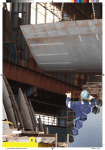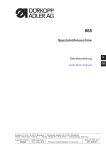Download DURKOPP ADLER 275 Instruction manual
Transcript
275 Spezialnähmaschine mit Direktantrieb Betriebsanleitung D Instruction manual GB Postfach 17 03 51, D-33703 Bielefeld • Potsdamer Straße 190, D-33719 Bielefeld Telefon +49 (0) 521/ 9 25 - 00 • Telefax +49 (0) 521/ 9 25 24 35 • www.duerkopp-adler.com Ausgabe / Edition: 02/2002 Änderungsindex Rev. index: 00.0 Printed in Germany Teile-Nr./Part.-No.: 0791 275740 Alle Rechte vorbehalten. Eigentum der Dürkopp Adler AG und urheberrechtlich geschützt. Jede, auch auszugsweise Wiederverwendung dieser Inhalte ist ohne vorheriges schriftliches Einverständnis der Dürkopp Adler AG verboten. All rights reserved. Property of Dürkopp Adler AG and copyrighted. Reproduction or publication of the content in any manner, even in extracts, without prior written permission of Dürkopp Adler AG, is prohibited. Copyright © Dürkopp Adler AG - 2002 Foreword This instruction manual is intended to help the user to become familiar with the machine and take advantage of its application possibilities in accordance with the recommendations. The instruction manual contains important information on how to operate the machine securely, properly and economically. Observation of the instructions eliminates danger, reduces costs for repair and down-times, and increases the reliability and life of the machine. The instruction manual is intended to complement existing national accident prevention and environment protection regulations. The instruction manual must always be available at the machine/sewing unit. The instruction manual must be read and applied by any person that is authorized to work on the machine/sewing unit. This means: – Operation, including equipping, troubleshooting during the work cycle, removing of fabric waste, – Service (maintenance, inspection, repair and/or – Transport. The user also has to assure that only authorized personnel work on the machine. The user is obliged to check the machine at least once per shift for apparent damages and to immediatly report any changes (including the performance in service), which impair the safety. The user company must ensure that the machine is only operated in perfect working order. Never remove or disable any safety devices. If safety devices need to be removed for equipping, repairing or maintaining, the safety devices must be remounted directly after completion of the maintenance and repair work. Unauthorized modification of the machine rules out liability of the manufacturer for damage resulting from this. Observe all safety and danger recommendations on the machine/unit! The yellow-and-black striped surfaces designate permanend danger areas, eg danger of squashing, cutting, shearing or collision. Besides the recommendations in this instruction manual also observe the general safety and accident prevention regulations! General safety instructions The non-observance of the following safety instructions can cause bodily injuries or damages to the machine. 1. The machine must only be commissioned in full knowledge of the instruction book and operated by persons with appropriate training. 2. Before putting into service also read the safety rules and instructions of the motor supplier. 3. The machine must be used only for the purpose intended. Use of the machine without the safety devices is not permitted. Observe all the relevant safety regulations. 4. When gauge parts are exchanged (e.g. needle, presser foot, needle plate, feed dog and bobbin) when threading, when the workplace is left, and during service work, the machine must be disconnected from the mains by switching off the master switch or disconnecting the mains plug. 5. Daily servicing work must be carried out only by appropriately trained persons. 6. Repairs, conversion and special maintenance work must only be carried out by technicians or persons with appropriate training. 7. For service or repair work on pneumatic systems, disconnect the machine from the compressed air supply system (max. 7-10 bar). Before disconnecting, reduce the pressure of the maintenance unit. Exceptions to this are only adjustments and functions checks made by appropriately trained technicians. 8. Work on the electrical equipment must be carried out only by electricians or appropriately trained persons. 9. Work on parts and systems under electric current is not permitted, except as specified in regulations DIN VDE 0105. 10. Conversion or changes to the machine must be authorized by us and made only in adherence to all safety regulations. 11. For repairs, only replacement parts approved by us must be used. 12. Commissioning of the sewing head is prohibited until such time as the entire sewing unit is found to comply with EC directives. It is absolutely necessary to respect the safety instructions marked by these signs. Danger of bodily injuries ! Please note also the general safety instructions. Contents page: Foreword and general safety instructions Part 1: Operating instructions Class 275 Direct Drive 1. Product description . . . . . . . . . . . . . . . . . . . . . . . . . . . . . . 5 2. Designated use . . . . . . . . . . . . . . . . . . . . . . . . . . . . . . . . . 5 3. Subclasses . . . . . . . . . . . . . . . . . . . . . . . . . . . . . . . . . . . 6 4. Accessories . . . . . . . . . . . . . . . . . . . . . . . . . . . . . . . . . . . 7 5. Technical data . . . . . . . . . . . . . . . . . . . . . . . . . . . . . . . . . 9 6. 6.1 6.2 6.3 6.4 6.5 6.6 6.7 6.8 6.9 6.10 6.11 6.12 6.13 6.14 6.15 6.16 6.16.1 6.16.2 6.16.3 6.16.4 6.17 6.17.1 6.17.2 6.17.3 6.17.4 Operation Threading the needle thread . . . . . . . . . . . . . . . . . . . . Setting the needle thread tension . . . . . . . . . . . . . . . . . Releasing the needle-thread tension. . . . . . . . . . . . . . . . Winding on the bobbin thread . . . . . . . . . . . . . . . . . . . . Fitting the hook thread bobbin . . . . . . . . . . . . . . . . . . . Setting the hook thread tension . . . . . . . . . . . . . . . . . . . Changing needles . . . . . . . . . . . . . . . . . . . . . . . . . . . Setting the thread regulator . . . . . . . . . . . . . . . . . . . . . Setting the sewing-foot pressure . . . . . . . . . . . . . . . . . . Setting the overfeed-foot contact pressure . . . . . . . . . . . . Setting the stitch length . . . . . . . . . . . . . . . . . . . . . . . Raising the sewing foot . . . . . . . . . . . . . . . . . . . . . . . Locking the sewing foot in the up position. . . . . . . . . . . . . Setting the value of the overfeed (fullness) . . . . . . . . . . . . Limit on overfeed length . . . . . . . . . . . . . . . . . . . . . . . Edge cutter (Cl. 275-740642) . . . . . . . . . . . . . . . . . . . . Automatically switching on the edge cutter with the first stitch Switching on the edge cutter with an automatic delay . . . . . . Switching on the edge cutter manually . . . . . . . . . . . . . . Switching off the edge cutter automatically, by stitch count . . Edge cutter (Cl. 275-742642) . . . . . . . . . . . . . . . . . . . . Automatically switching on the edge cutter with the first stitch Switching on the edge cutter with an automatic delay . . . . . . Switching on the edge cutter manually . . . . . . . . . . . . . . Switching off the edge cutter automatically, by stitch count . . . . . . . . . . . . . . . . . . . . . . . . . . . . . . . . . . . . . . . . . . . . . . . . . . . . . . . . . . . . . . . . . . . . . . . . . . . . . . . . . . . . . . . . . . . . . . . . . . . . . . . . . . . . . . . . . . . . . . . . . . . . . . . 11 11 11 12 13 14 15 16 17 17 18 19 19 20 20 21 21 22 22 22 23 23 24 24 24 GB 6.18 Fullness control (Cl. 275-142342, 275-742642) . . . . . . . . . 6.18.1 General . . . . . . . . . . . . . . . . . . . . . . . . . . . . . . . . 6.18.2 Operating terminal - description of the operating components 6.18.3 Switching the machine on . . . . . . . . . . . . . . . . . . . . . . 6.18.4 Sewing . . . . . . . . . . . . . . . . . . . . . . . . . . . . . . . . . 6.18.4.1 Smooth sewing . . . . . . . . . . . . . . . . . . . . . . . . . . . . 6.18.4.2 Sewing with fullness . . . . . . . . . . . . . . . . . . . . . . . . . 6.18.4.3 Switching between smooth sewing and fullness . . . . . . . . . 6.18.4.4 Sewing with 8 programmed fullness sequences . . . . . . . . . 6.18.4.5 Alternately sewing right- and left-hand pieces with a programmed fullness . . . . . . . . . . . . . . . . . . . . . . . . . 6.18.5 Sequence advance by severing the thread . . . . . . . . . . . . 6.18.6 Switching the edge cutter on and off (only Cl. 275-742642) . . 6.18.7 Displaying the current program - switching programs . . . . . . 6.19 Keypad on the machine arm . . . . . . . . . . . . . . . . . . . . . . . . . . . . . . . . . . . . . . . . . . . . . . . . . . . . . . . . . . . . . . . . . . 25 25 25 26 26 26 27 27 27 . . . . . . . . . . . . . . . . . . . . . . . . . 28 28 28 28 29 7. Sewing . . . . . . . . . . . . . . . . . . . . . . . . . . . . . . . . . . . . . . 30 8. 8.1 8.2 Maintenance Cleaning and testing . . . . . . . . . . . . . . . . . . . . . . . . . . . . . . Lubrication . . . . . . . . . . . . . . . . . . . . . . . . . . . . . . . . . . . . 32 33 1. Product description The DÜRKOPP ADLER 275 is a special sewing machine with universal applications. Basic type Single-needle double-lockstitch machine with underfeed, differentiable-foot overfeed and thread cutter for light to medium-heavy material with 4-mm stitch length and max. 8-mm overfeed length. 2. Designated use The 275 is a special sewing machine designed to sew light material. Such material is generally made of textile fibers, but it may also be leather. It is used in the clothing and domestic-upholstery industries. This sewing machine can also be used to produce so-called technical seams. In this case, however, the operator must assess the possible dangers which may arise (with which DÜRKOPP ADLER AG would be happy to assist), since such applications are on the one hand relatively unusual and, on the other, they are so varied that no single set of criteria can cover them all. The outcome of this assessment may require appropriate safety measures to be taken. Generally only dry material may be sewn with this machine. The material may be no thicker than 6 mm when compressed by the lowered sewing feet. The material may not contain any hard objects, since if it does the machine may not be operated without an eye-protection device. No such device is currently available. The seam is generally produced with textile-fibre sewing thread of gauge up to 30/2 Nm (synthetic yarn) or 30/3 Nm (covering yarn). Before using any other thread the possible dangers arising must be assessed and appropriate safety measures taken if necessary. This special sewing machine may be set up and operated only in dry, well-maintained premises. If the sewing machine is used in other premises which are not dry and well-maintained it may be necessary to take further precautions (which should be agreed in advance - see EN 60204-31: 1999). As manufacturers of industrial sewing machines we proceed on the assumption that personnel who work on our products will have received training at least sufficient to acquaint them with all normal operations and with any hazards which these may involve. 5 GB 3. Subclasses Cl. 275-140332 Like the basic type, but with automatic electromagnetic bar-tacking and automatic foot elevation, a smaller feeder lifting cam and an adapted regulator to improve the smooth-sewing results with small stitch lengths and light materials, a drive motor with control device attached to the machine. Fitted as standard with keys for bar-tacking within the seam, for needle up/down and for activating and suppressing bar tacks. Cl. 275-140342 Like the basic type, but with automatic electropneumatic bar-tacking and automatic foot elevation, a drive motor with control device attached to the machine. Fitted as standard with keys for bar-tacking within the seam, for needle up/down and for activating and suppressing bar tacks. Cl. 275-142342 Like the basic type, but with automatic electromagnetic bar-tacking and automatic foot elevation, a drive motor with control device attached to the machine. Also fitted with a fullness control with 8 preselectable fullness values operating via a step motor, plus smooth sewing, that can be selected with keys or the knee-switch. Fitted as standard with keys for bar-tacking within the seam, for needle up/down, for activating and suppressing bar tacks and fullness on/off. Cl. 275-740642 Like the basic type. but with automatic electromagnetic bar-tacking and automatic foot elevation, an electropneumatically connectable edge cutter driven by an electric motor, a drive motor with control device attached to the machine. Fitted as standard with keys for bar-tacking within the seam, for activating and suppressing bar tacks and switching the edge cutter on and off. Cl. 275-742642 Like the basic type, but with automatic electromagnetic bar-tacking and automatic foot elevation, an electropneumatically connectable edge cutter driven by an electric motor. Drive motor with control device attached to the machine. Also fitted with a fullness control with 8 preselectable fullness values operating via a step motor, plus smooth sewing, that can be selected with keys or the knee-switch. Fitted as standard with keys for bar-tacking within the seam, for activating and suppressing bar tacks. Edge cutter on/off and fullness activated or not activated. 6 4. Accessories Material no. Equipment 275-140332 275-140342 275-142342 275-740642 275-742642 Subcl. 0275 590034 Thread retractor X X X X X 0275 590014 Mechanical device to amplify the overfeed during sewing (second pedal) 0275 590044 Electropneumatic device to amplify the overfeed via keys during sewing N900 020038 Swivel-down right edge stop adjustment range 0-40 mm N900 040037 Swivel-down right edge stop with 2 mm, 5 mm or 10 mm stages N900 003601 Intermediate plate for particularly intensive fullness N005 225303 Edger, divided edger, pneumatic swivel-up mechanism, for light material with 6-mm seam width, containing N005 005302 edger and N005 005301 attachment with Z100 001041 pneumatic switch unit 0271 002121 K conversion kit, 170% hook 0271 590014 “Oil-free” hook conversion kit 0271 000661 Knee lever add-on kit 0271 590024 Infrared reflex light barrier 0271 590034 Photoelectric residual-thread monitor for the looper thread 9800 330009 Efka V810 operating panel 9800 330010 Efka V820 operating panel 9830 515031 Operating-panel attachment bracket 9822 510001 Sewing lamp (Waldmann halogen) 0APP 001041 Sewing-lamp installation kit 0798 500088 Sewing-light transformer X X X X X X X X X X X X X X X X X X X X X X X X X X X X X X X X X X X X X X X X X X X X X X X X X X X X X X X X X X X X X X X X X X X X X X X X X 7 GB 275-140332 275-142042 275-140342 275-740642 275-742642 Subcl. 9822 510000 Tripod sewing lamp 9822 510011 Table clamp for tripod sewing lamp 9822 510000 9780 000108 WE8 maintenance unit 0797 003031 Pneumatic- system connection pack MG53 400015 MG53-3, 1060x500 MG53 400016 MG53-3, 1060x600 MG53 400017 MG53-3, 1250x900/700 MG53 400018 MG53-3, 1060x600/table-plate opening rotated by 10° 8 X X X X X X X X X X X X X X X X X X X X X X X X X X X X X X X X X X X X 5. Technical data Type of stitch 275-742642 301 Hook type horizontal hook Number of needles 1 Needle system 134, 797 or Sy 195 501 Max. needle thickness (depending on E no.) [Nm] 70 - 120 Max. sewing-thread thickness 30 Max. stitch length - forwards - backwards [mm] [mm] Max. overfeed length [mm] Max. speed [min ] Factory set speed [min ] 4 4 8 -1 5000 -1 4800 Sewing-foot stroke - when lifted [mm] Operating pressure [bar] n/a n/a Air consumption [NL] n/a n/a Length, width, height [mm] Weight [kg] Design-voltage range [V/Hz] Factory set design voltage [V/Hz] Design power [kVA] Noise: 275-740642 275-142342 Class 275 275-140342 275-140332 Subclasses GB 7 6 n/a 0.02 n/a 6 0.02 500 x 175 x 380 36 36 37 1 x 190 - 240 V 38 39 50/60 Hz 1 x 230 V 50/60 Hz 0,5 workplace-related emission value conforms to DIN 45635-48-A-1-KL2 Lc [dB (A)] Stitch length [mm] Speed [min ] -1 84 3.2 4800 Material 9 1 2 3 4 10 Fig. a: Correct thread interlacing in the centre of the material Fig. b: Needle-thread tension too low or hook thread tension too high Fig. c: Needle-thread tension too high or hook thread tension too low 6. Operation 6.1 Threading the needle thread Caution: danger of injury Turn off the main switch. The needle thread may only be threaded with the machine turned off. – – Place the yarn reel on the reel stand as shown in the illustration. Thread the needle thread as shown in the diagram on the preceding page. 6.2 Setting the needle thread tension Setting the needle thread pre-tensioner The needle thread main tensioner 4 is opened while the thread is cut, but to ensure that the thread is cut reliably the needle thread must be under slight residual tension. This residual tension is produced by the needle thread pre-tensioner 1. The pre-tensioner 1 simultaneously affects the length of the end of the cut needle thread, and hence the thread length needed for the next secure seam start. Basic setting: Turn knurled nut 2 until its front is flush with the bolt 3. To shorten the starting thread: Turn knurled nut 2 clockwise To lengthen the starting thread: Turn knurled nut 2 anti-clockwise. Important: After major changes to the needle-thread pre-tensioner it may be necessary to adjust the main tensioner 4 in order to achieve consistent results. Adjusting the main tensioner The needle-thread pre-tensioner 1 and main tensioner 4 together produce the thread tension required for the seam (see fig. a). Adjustment: To increase tension: To reduce tension: turn the knurled nut 4 clockwise turn the knurled nut 4 anti-clockwise 6.3 Releasing the needle-thread tension Automatic The main tensioner 4 is automatically raised when the thread is cut. 11 GB 6.4 Winding on the bobbin thread 1 2 3 Caution: danger of injury Turn off the main switch. Threading of the bobbin thread should only be done with the sewing machine switched off. – – – – – – – – 12 Place the bobbin on the bobbin-winder shaft 1. Thread the bobbin thread as shown in the illustration. Wind the bobbin thread clockwise onto the bobbin core. Pull the thread end through the cutter clamp 2 and cut. Swivel the bobbin-winder flap 3 against the bobbin. Turn on the main switch. Commence sewing. The bobbin winder automatically switches off when the pre-set quantity of thread has been wound on (see Servicing instructions). 6.5 Fitting the hook thread bobbin 1 2 3 5 6 4 Caution: danger of injury Turn off the main switch. The hook thread bobbin may only be fitted with the machine turned off. Removing the bobbin – Raise the bobbin-housing flap 1. – Remove the bobbin-housing top 2 with the bobbin. – Remove the empty bobbin from the bobbin-housing top 2. Fitting the full bobbin – Place the full bobbin 3 in the bobbin-housing top 2. – Pull the hook thread through slit 4 under tension spring 6 and into hole 5. – Pull about 5 cm of hook thread out of bobbin-housing top 2. When the thread is pulled out the bobbin must rotate in the direction of the arrow. – Replace the bobbin-housing top 2 in the shuttle. – Close bobbin-housing flap 1. 13 GB 6.6 Setting the hook thread tension 2 1 4 3 Caution: danger of injury Turn off the main switch. The hook thread tension may only be adjusted with the machine turned off. Setting the hook thread tension The hook thread tension setting must be such as to produce a seam like the one shown in fig. a) in section 6. – At a recommended hook thread tension of 30g, for example, 15g should be produced by the braking spring 1 and 15g by the tension spring 4. – The basic setting for the tension spring 4 is as follows: The bobbin housing must slowly descend under its own weight. See the sketch in section 6.5. The braking spring 1 prevents the bobbin from running on when the thread is cut. The two tension values are adjusted as follows: – – – – – – – 14 Unscrew the regulating screw 3 until the leaf spring 4 is no longer under tension. Set the braking spring 1 by screwing in the regulating screw 2 until half the recommended shuttle-tension value is exerted by the braking spring. Place the bobbin in the bobbin-housing top and thread the looper thread (see section 6.5). Place the bobbin housing with bobbin in the shuttle. Turn the handwheel until the machine has completed one stitch. Use the needle thread to pull the looper thread to the top of the stitch hole. Pull the looper thread downwards at an angle of 45° in the direction of sewing. About half the tension value should be perceptible. Then tighten regulating screw 3 to the recommended tension value. 6.7 Changing needles 1 4 2 3 Caution: danger of injury Turn off the main switch. The needle may only be changed with the machine turned off. – – GB Undo screw 1 and remove needle. Insert the new needle as far as it will go into the hole in needle bar 4. CAUTION: The throat 2 must point in the direction of the shuttle tip 3 (see sketch). – Tighten screw 1. CAUTION: After changing to a needle of a different thickness the distance between the shuttle and the needle must be adjusted (see Service instructions). Failure to carry out this adjustment may lead to the following errors: – Changing to a thinner needle: - faulty stitches - damage to thread – Changing to a thicker needle: - damage to the shuttle tip and needle 15 6.8 Setting the thread regulator 1 2 3 4 5 6 The thread regulator 2 regulates the amount of needle thread necessary for stitch formation. Only a properly-adjusted thread regulator ensures an ideal sewing result. The setting depends on the following factors: – stitch length – material thickness – yarn characteristics At the correct setting the upper-thread loop 6 must slide at low tension over the shuttle. Caution: danger of injury Turn off the main switch. The thread regulator may only be adjusted with the machine turned off. – – – Loosen screw 5. Adjust thread regulator 2. The vertical wire 3 acts as an adjustment aid in combination with scale 4 (standard value: 2.5). Tighten screw 5. Note on adjustment: When the thread regulator 2 is correctly adjusted, the following must apply: – 16 When thread loop 6 passes the thickest part of the shuttle, the thread-tensioning spring 1 must be pulled about 1 mm downwards from its upper end position. 1 mm is a standard value. It may be higher or lower, depending on the tension of the thread-tensioning spring 1. 6.9 Setting the sewing-foot pressure 1 2 3 The required sewing-foot pressure is set with adjustment wheel 2. – Undo locknut 3. – To increase the sewing-foot pressure = turn adjustment wheel 2 clockwise. To reduce the sewing-foot pressure = turn adjustment wheel 2 anti-clockwise. – Tighten locknut 3. GB CAUTION: The sewing-foot pressure of the overfeed foot must only be checked with the overfeed foot in contact with the feeder. 6.10 Setting the overfeed-foot contact pressure The required pressure for the overfeed foot (grip-feed) is set with adjustment wheel 1. – To increase the overfeed-foot pressure = Turn adjustment wheel 1 clockwise. To reduce the overfeed-foot pressure = Turn adjustment wheel 1 anti-clockwise. CAUTION: The sewing-foot pressure and overfeed-foot contact pressure must only be checked with the overfeed foot in contact with the feeder. 17 6.11 Setting the stitch length 1 2 Adjustment wheels The stitch length is set with adjustment wheel 1 for sewing forwards, with adjustment wheel 2 for sewing backwards. 18 6.12 Raising the sewing foot 1 2 The sewing feet can be raised mechanically or electromagnetically. Depending on the type and equipment of the machine, they are raised either by operating the knee lever (additional equipment) or pushing the pedal backwards. Mechanical sewing-foot lift – Operate knee lever 2. The sewing foot remains raised as long as the knee lever 2 is held in position. GB Electromagnetic sewing-foot lift – Push the pedal half-way back. The sewing foot remains raised as long as the pedal is held in position. – At the seam-end push the pedal fully back to activate the thread cutter and raise the sewing foot. 6.13 Locking the sewing foot in the up position Once the sewing foot has been raised mechanically or electromagnetically, pressing button 1 locks it in the up position (e.g. to spool the looper thread). – With the machine at a standstill push the pedal half-way back or operate the knee lever (optional extra) press. The sewing foot rises. – Press button 1 and release the pedal or knee lever. The raised sewing foot is locked in the up position. Push the pedal half-way back or operate the knee lever again. The sewing foot is unlocked. 19 6.14 Setting the value of the overfeed (fullness) (275-140332, 275-140342, 275-740642) 4 1 5 6 2 3 If the stitch length for forward sewing is changed with adjustment wheel 1, the overfeed is automatically changed in line with it. The overfeed length is adjusted with adjustment wheel 6 and can be read off at pointer 3. When using the mechanically or electropneumatically connectable fullness facility (optional extra), the maximum overfeed length can be limited using handle 4. The maximum overfeed length is displayed by pointer 2. The function for the electropneumatically connectable fullness facility (optional extra) is incorporated in the sewing-drive control. 6.15 Limit on overfeed length (275-140332, 275-140342, 275-740642) When using some equipment the maximum possible overfeed length applies (see parts list, sewing equipment). The overfeed-length limiter 5 is supplied together with the relevant equipment. The limiter is fitted as follows: – Fit the washer and screw to the limiter 5. – Insert the limiter 5 in the slit and rotate by 90°. Adjust the position of the limiter in the slit so that the pointer 2 cannot be shifted beyond the maximum permissible overfeed length (see parts list, sewing equipment). – Tighten screw. 20 6.16 Edge cutter (Cl. 275-740642) Y X 2 3 4 6.16.1 Automatically switching on the edge cutter with the first stitch The sewing-drive control contains a function module to raise and lower the edge cutter. Its parameters must be set as follows: GB Function parameter Function module B “edge cutter: automatic” 255 = 9 Edge cutter switched off when the thread is cut 256 = 1 Stitch number for automatic switch-on 258 = 1 Stitch number for automatic switch-off 259 = 0 (for setting the parameters see Set-up instructions, sections 7.1.4, 7.2.6, 7.3.7) Selecting the cutting speed The control for the cutting speed of the edge cutter is switched on with the three-position switch 3. Position 0 = edge cutter off. LED 2 is off. Position I = low cutting speed for small to medium stitch lengths. Position II = high cutting speed for medium to large stitch lengths. When the switch 3 is in positions I and II, LED 2 flashes. The green LED 4 lights up when the machine is switched on. When the seam is commenced the edge cutter automatically switches on after the first stitch. LEDs 2 and X are permanently on when the edge cutter is running. Automatically switching off the edge cutter at the seam-end If parameter 256 = 1 the edge cutter is automatically switched off at the seam-end when the thread is cut. The edge cutter can also be switched on and off again at any time by pressing the Y key. 21 Not automatically switching off the edge cutter at the seam-end If parameter 256 = 0, the edge cutter is not automatically switched off at the seam-end. It can only be switched on and off again by pressing the Y key. 6.16.2 Switching on the edge cutter with an automatic delay If in each seam the edge cutter is to be switched on with a delay, i.e. after a certain number of stitches, the parameter 258 must contain this number of stitches. In this case the edge cutter is switched on once that number of stitches has been sewn since the start of the seam. During the stitch count LED X flashes. Pressing the Y key switches the edge cutter on immediately, the stitch count is terminated and LED X is permanently on. All other functions are as described in section 6.16.1. 6.16.3 Switching on the edge cutter manually If the edge cutter is always to be switched on manually, never automatically, the number of stitches in parameter 258 must be set to 0. The edge cutter can then be switched on and off with the Y key at any time, even with the machine at a standstill. All other functions are as described in section 6.16.1. 6.16.4 Switching off the edge cutter automatically, by stitch count If the edge cutter is only to be switched on for a certain number of stitches, this number can be entered in parameter 259. Counting begins when the edge cutter is switched on. During the stitch count the edge cutter can immediately be switched off by pressing the Y key, which terminates the stitch count. 22 6.17 Edge cutter (Cl. 275-742642) Y X 3 6.17.1 Automatically switching on the edge cutter with the first stitch The sewing-drive control contains a function module to raise and lower the edge cutter. Its parameters must be set as follows: GB Function parameter Function module B “edge cutter: automatic” 255 = 9 Edge cutter switched off when the thread is cut 256 = 1 Number of stitches for automatic switch-on 258 = 1 Number of stitches for automatic switch-off 259 = 0 (for setting the parameters see Set-up instructions, section 7.1.4, 7.2.6, 7.3.7) Selecting cutting speed The control for the cutting speed of the edge cutter is switched on with the three-position switch 3. Position 0 = edge cutter off. LED X is off. Position I = low cutting speed for small to medium stitch lengths. Position II = high cutting speed for medium to large stitch lengths. When the switch 3 is in positions I and II, LED X flashes. Release of the edge cutter by the fullness control The edge cutter must always also be released by the fullness control: Briefly press the “F” key: the green LED above the key lights up, the edge cutter is released. NB: for smooth sewing and for any seam sequence in which the edge cutter is required to work, it must be released by the fullness control. When the seam is started, the edge cutter automatically switches on after the first stitch. LED X is permanently on when the edge cutter is running. 23 Automatically switching off the edge cutter at the seam-end At the seam-end the edge cutter is automatically switched off when the thread is cut if parameter 256 = 1. The edge cutter can also be switched on and off again at any time by pressing the Y key. Not automatically switching off the edge cutter at the seam-end If parameter 256 = 0, the edge cutter is not automatically switched off at the seam-end. It can only be switched on and off again by pressing the Y key. 6.17.2 Switching on the edge cutter with an automatic delay If in each seam the edge cutter is to be switched on with a delay, i.e. after a certain number of stitches, parameter 258 must contain this number of stitches. In this case the edge cutter is switched on once that number of stitches has been sewn since the start of the seam. Pressing the Y key during the stitch count switches the edge cutter on immediately, the stitch count is terminated. All other functions are as described in section 6.17.1. 6.17.3 Switching on the edge cutter manually If the edge cutter is always to be switched on manually, never automatically, the number of stitches in parameter 258 must be set to 0. The edge cutter can then be switched on and off with the Y key at any time, even with the machine at a standstill. All other functions are as described in section 6.17.1. 6.17.4 Switching off the edge cutter automatically, by stitch count If the edge cutter is only to be switched on for a certain number of stitches, this number can be entered in parameter 259. Counting begins when the edge cutter is switched on. During the stitch count the edge cutter can immediately be switched off by pressing the Y key, which terminates the stitch count. 24 6.18 Fullness control (Cl. 275-142342, 275-742642) 6.18.1. General This fullness control permits the “semi-automatic” processing of various fullnesses within a seam. 30 programs with up to 8 sequences each can be stored. In each sequence the set length of the overfeed is shown in the display, and it can be changed manually at any time. Operating the knee switch moves from one sequence to the next; this happens automatically at the end of a seam when the thread is cut. 6.18.2. Operating terminal - description of the operating components GB “Smooth-sewing” key When this key is operated the green LED above the key lights up and the material is “smooth-sewn”, i.e. with no gathering. The length of the overfeed must be set (with the +/- keys) so that the material is sewn with no gathering. Keys 1 to 8 “sequence” With the keys 1 to 8 the required sequence within a program can be directly switched on. The LEDs above the keys display the following states: green LED on = current sequence red LED on = inactive sequence both LEDs off = active sequence both LEDs on = this current sequence was switched on manually. It is skipped in the sequence advance. 25 + and - keys These keys are used to set the length of the overfeed (fullness) for the active sequence or smooth sewing. Values from 1.0 to 8.0 can be set. The overfeed length can only be up to 1 mm smaller than the basic stitch length. If it is further reduced, so is the basic stitch length. These keys are also used to alter the special-function parameters (see Set-up instructions). “Off/on” key Simultaneously pressing this key and a sequence key deactivates the relevant sequence and the red LED over the sequence key lights up. Doing this once more reactivates the sequence; the red LED is switched off. “Automatic change-of-direction” key A series of sequences (program) is normally executed in ascending order. After the final sequence control passes back to the first sequence. If the “automatic change-of-direction” key is operated, the green LED above the key lights up and after the sequence has been executed in ascending order it is then executed in descending order, and so on. “F” key Pressing this key assigns edge-cutting functions to any sequence and to “smooth sewing”. The green LED above the “F” key lights up to indicate that it has been activated. 7 Display segment The display normally shows the length of the overfeed. The values may lie between 1.0 and 8.0. Error messages are issued in the event of an error, and special functions displayed when the basic setting has been changed (see Set-up instructions). 6.18.3. Switching the machine on When the machine is switched on it carries out an internal system check, during which the machine is not operational. On completion of the system check the display briefly shows the current program, i.e. the last one to be used. The LED above the first active sequence key or the “smooth sewing” key then lights up and the applicable overfeed length is displayed. The machine is ready for operation. 6.18.4. Sewing 6.18.4.1 Smooth sewing When the machine is switched on press the “=” key: “smooth sewing” is activated and the green LED above the key lights up. The current overfeed length is shown in the display. If the result obtained is not satisfactory, the overfeed length can be changed with the +/- keys until a satisfactory result is obtained. The altered overfeed-length setting is immediately saved. 26 6.18.4.2 Sewing with fullness When the machine is switched on press one of the keys from 1 to 8 (e.g. key 1): fullness sequence 1 is activated and the green LED above key 1 lights up. All other fullness sequences (e.g. from 2 to 8) must be deactivated (the red LEDs must light up). The procedure is as follows: – press and hold down the on/off key – briefly press all the keys of the fullness sequences that are not required (e.g. from 2 to 8) one after the other – as each key is pressed the red LED above it is switched on – pressing a key again reactivates the sequence, and the red LED goes out – release the on/off key – The current overfeed length of the active fullness sequence is shown in the display. If the result is not satisfactory, the overfeed length can be changed with the +/- keys until a satisfactory result is obtained. The altered overfeed-length setting is immediately saved. 6.18.4.3 Switching between smooth sewing and fullness If you wish to keep switching between smooth sewing and fullness, proceed as follows: – Simultaneously press the “smooth sewing” key and the required fullness key (key 1 to 8). The green LEDs above both keys light up. – The switch between smooth sewing and the activated fullness takes place when the knee switch is operated or when the thread is cut (see also section 6.18.5 ). Pressing the “smooth sewing” key switches this work mode off again. 6.18.4.4 Sewing with 8 programmed fullness sequences When the machine is switched on the last fullness program to be used is briefly displayed and activated. The green LED above the current fullness sequence lights up. If this does not happen, the required sequence must be switched on by pressing the key. The applicable overfeed length is shown in the display. After the first fullness sequence has been sewn the next sequence is activated by operating the knee switch or when the thread is cut (see also section 6.18.5 ). If the required fullness in a sequence is not obtained, the overfeed length be changed by pressing the +/- keys. If the next sequence is then switched on, the change is saved. After the 8th fullness sequence control passes automatically to the 1st fullness sequence. Sewing with less than 8 programmed fullness sequences. If less than 8 fullness sequences are required in a seam, the fullness sequences not required must be deactivated. The procedure is as follows: – press and hold down the on/off key – briefly press all the keys of the fullness sequences that are not required one after the other – as each key is pressed the red LED above it is switched on – pressing a key again reactivates the sequence, and the red LED goes out – release the on/off key. 27 GB 6.18.4.5 Alternately sewing right- and left-hand pieces with programmed fullness When alternately sewing right- and left-hand pieces with programmed fullness, the “automatic change-of-direction” function must be activated by pressing the “automatic change-of-direction” key: the green LED above the key lights up. After the sequence has been executed in ascending order it is then executed in descending order, and so on. 6.18.5 Sequence advance by severing the thread Normally the next fullness sequence is automatically activated when the thread is cut by pushing the pedal fully back. When the “automatic change-of-direction” is active the first and last sequences must contain two thread-cutting process in order to switch to the next sequence. If this function is not required, two others can be set: see Set-up instructions, section 8.1.3. 6.18.6 Switching the edge cutter on and off (only Cl. 275-742642) In each seam sequence in a programmed seam cycle the edge cutter can be automatically switched on and off by pressing the “F” key in the relevant seam sequence: the LED above the key lights up. Pressing the key again switches the edge cutter off (see section 6.17). 6.18.7 Displaying the current program - switching programs When the machine is switched on the current program is briefly displayed. The procedure for changing the program is as follows: – press and hold down the on/off key – then press the “smooth sewing” key – the current program number is briefly displayed e.g. Pr a 01 a Pr – “Pr” indicates that the program number can be displayed or altered. Briefly press the + or - key to switch the display from “Pr” to the current program number: – the LED above the “F” key flashes – the program number can be changed with the “+” or “-” keys – the program displayed is activated by pressing the “F” key – program selection is terminate and the LED above the “F” key goes out. During program selection the sewing drive is not operational. 28 6.19 Keypad on the machine arm Depending on the subclass and equipment the following keys and displays are available: optional extra LED/ Function key GB Invoke or suppress starting or ending bar tack. If starting or ending bar tacks are generally switched on, pressing this key switches the next one off. If starting or ending bar tacks are generally switched off, pressing this key switches the next one on. Move the needle to the up or down position. The function of this key is determined with the F-140 parameter (DA 220C). 1 = needle up, 2 = needle up / down, 3 = single stitch) The factory setting is 1 = needle up. Manually sewing backwards. The machine sews backwards for as long as the key is held down. Switching the edge cutter on and off Switching fullness on and off yellow LED display: if the LED lights up, the selected function is activated. green LED display: “sewing drive switched on” Caution: danger of injury ! When the sewing drive is switched on (the green LED is on) the following work may not be carried out: - threading the needle and looper thread - changing the bobbin or needle - adjusting the thread regulator - all activities within range of moving parts. 29 7. Sewing The following preconditions apply to the description of sewing operation: – The following functions are set on the operating panel: starting bar tack: ON ending bar tack: ON sewing-foot position before and after cutting: DOWN needle position before cutting: DOWN (position 1) The main switch is on. The last sewing operation was terminated with an ending bar tack and the thread being cut. – – Sewing: operating and function sequence: 1 Sewing operation Before starting sewing Initial position Position the material at the seam start 2 3 operation / explanation - Pedal in neutral position. Machine at a halt. Needle up, sewing feet down. - Push pedal back. The sewing feet rise. - Position material. - Release pedal. The sewing feet descend onto the material. At the seam start Starting the seam - Push pedal forwards and hold it there. The starting bar tack is sewn. The machine continues sewing at the speed set by the pedal. Starting the seam without a starting bar tack - Press key 1 (suppress bar tacks). - Push pedal forwards. - The machine sews at the speed set by the pedal. 30 Sewing operation In mid-seam Interrupting sewing Sewing a corner Fullness facility (275-140332, -140342, -740642) operation / explanation - Release pedal (neutral position). The machine halts in position 1 (needle down). The sewing feet are down. - Push pedal half-way back. The machine halts in position 1 (needle down). The sewing feet are raised. - Rotate the material round the needle. - Press key 3. The fullness facility is in line with the values set. - Press key 3 again. Sewing continues without fullness. See section 6.18.4 Fullness facility (275-142342, -742642) Continuing sewing (after releasing the pedal) Sewing an intermediate bar tack At the seam-end Ending the seam Ending the seam with no ending bar tack - Push pedal forwards. The machine sews at the speed set by the pedal. The starting bar tack is not sewn. - Press key 2 and hold the pedal down. The machine sews backwards for as long as key 2 is held down. The speed is determined by the pedal. GB - Push pedal fully back and hold it there. The ending bar tack is sewn. The thread is cut. The machine halts in position 2. The sewing feet are raised. Remove material. - Press key 1 (suppress bar tacks). Push pedal fully back. The ending bar tack is not sewn. The thread is cut. The machine halts in position 2. The position of the sewing feet depends on the position of the pedal: a) hold pedal back: - sewing feet raised b) pedal released (neutral position): - sewing feet down. 31 8. Maintenance Caution: danger of injury Turn off the main switch. Maintenance may only be carried out with the machine switched off. Maintenance work must be carried out no less frequently than at the intervals given in the tables (see “operating hours” column). Maintenance intervals may need to be shorter when processing heavy-shedding materials. 8.1 Cleaning and testing A clean machine is a trouble-free machine. Maintenance work to be carried out Explanation Upper part of the machine - Remove lint, pieces of thread and other debris. - clean oil baffle (under upper part of machine). 32 Operating hours 8 Places in special need of cleaning: - underside of needle plate - feeders - area around shuttle - bobbin housing - thread cutter - needle area - remove lint and pieces of thread 40 8.2 Lubrication Caution: danger of injury Oil can cause skin eruptions. Avoid protracted contact with the skin. In the event of contact, thoroughly wash the affected area. CAUTION: The handling and disposal of mineral oils is subject to legal regulation. Deliver used oil to an authorised collection point. Protect your environment. Take care not to spill oil. To lubricate the special sewing machine use only DA-10 lubricating oil or an equivalent oil of the following specification: – Viscosity at 40° C : 10 mm 2/s – Flashpoint: 150 °C DA-10 is available from DÜRKOPP-ADLER AG retail outlets under the following part numbers: 2-litre container: 9047 000013 5-litre container: 9047 000014 GB Lubricating the upper part of the machine – Check the reservoir 1 weekly. The oil level must not fall below the “MIN” mark. If necessary top up with oil to the “MAX” mark through the holes in the viewing window. Lubricating the shuttle – The reservoir 2 must be checked weekly. The oil level must not fall below the “MIN” mark. If necessary top up with oil to the “MAX” mark. 2 1 33