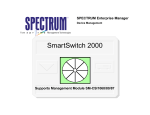Download Cisco LightStream 1010 Specifications
Transcript
Cisco LightStream 1010 Titlepage Supports Management Module SM-CIS1002 Device Management Copyright Notice Document 9032352-03. Copyright © January 2002 by Aprisma Management Technologies, Inc. All rights reserved worldwide. Use, duplication, or disclosure by the United States government is subject to the restrictions set forth in DFARS 252.227-7013(c)(1)(ii) and FAR 52.227-19. Liability Disclaimer Aprisma Management Technologies, Inc. (“Aprisma”) reserves the right to make changes in specifications and other information contained in this document without prior notice. In all cases, the reader should contact Aprisma to inquire if any changes have been made. The hardware, firmware, or software described in this manual is subject to change without notice. IN NO EVENT SHALL APRISMA, ITS EMPLOYEES, OFFICERS, DIRECTORS, AGENTS, OR AFFILIATES BE LIABLE FOR ANY INCIDENTAL, INDIRECT, SPECIAL, OR CONSEQUENTIAL DAMAGES WHATSOEVER (INCLUDING BUT NOT LIMITED TO LOST PROFITS) ARISING OUT OF OR RELATED TO THIS MANUAL OR THE INFORMATION CONTAINED IN IT, EVEN IF APRISMA HAS BEEN ADVISED OF, HAS KNOWN, OR SHOULD HAVE KNOWN, THE POSSIBILITY OF SUCH DAMAGES. Trademark, Service Mark, and Logo Information SPECTRUM, IMT, and the SPECTRUM IMT/VNM logo are registered trademarks of Aprisma Management Technologies, Inc., or its affiliates. APRISMA, APRISMA MANAGEMENT TECHNOLOGIES, the APRISMA MANAGEMENT TECHNOLOGIES logo, MANAGE WHAT MATTERS, DCM, VNM, SpectroGRAPH, SpectroSERVER, Inductive Modeling Technology, Device Communications Manager, SPECTRUM Security Manager, and Virtual Network Machine are unregistered trademarks of Aprisma Management Technologies, Inc., or its affiliates. For a complete list of Aprisma trademarks, service marks, and trade names, go to http://www.aprisma.com/manuals/trademark-list.htm. All referenced trademarks, service marks, and trade names identified in this document, whether registered or unregistered, are the intellectual property of their respective owners. No rights are granted by Aprisma Management Technologies, Inc., to use such marks, whether by implication, estoppel, or otherwise. If you have comments or concerns Device Management about trademark or copyright references, please send an e-mail to [email protected]; we will do our best to help. Restricted Rights Notice (Applicable to licenses to the United States government only.) This software and/or user documentation is/are provided with RESTRICTED AND LIMITED RIGHTS. Use, duplication, or disclosure by the government is subject to restrictions as set forth in FAR 52.227-14 (June 1987) Alternate III(g)(3) (June 1987), FAR 52.227-19 (June 1987), or DFARS 52.227-7013(c)(1)(ii) (June 1988), and/or in similar or successor clauses in the FAR or DFARS, or in the DOD or NASA FAR Supplement, as applicable. Contractor/manufacturer is Aprisma Management Technologies, Inc. In the event the government seeks to obtain the software pursuant to standard commercial practice, this software agreement, instead of the noted regulatory clauses, shall control the terms of the government's license. Virus Disclaimer Aprisma makes no representations or warranties to the effect that the licensed software is virus-free. Aprisma has tested its software with current virus-checking technologies. However, because no antivirus system is 100 percent effective, we strongly recommend that you write-protect the licensed software and verify (with an antivirus system in which you have confidence) that the licensed software, prior to installation, is virus-free. Contact Information Aprisma Management Technologies, Inc. 273 Corporate Drive Portsmouth, NH 03801 Phone: 603-334-2100 U.S. toll-free: 877-468-1448 Web site: http://www.aprisma.com Page 2 Cisco LightStream 1010 Contents INTRODUCTION 6 Purpose and Scope ........................................................6 Required Reading ...........................................................6 Supported Devices..........................................................7 The SPECTRUM Model ..................................................7 TASKS DEVICE VIEW DEVICE TOPOLOGY VIEW 20 APPLICATION VIEWS 21 Main Application View................................................... 21 Supported Applications ................................................. 22 Common Applications ............................................... 22 Device-Specific MIBs ................................................ 23 Switching Application (LS_Switch_App) ....................... 24 Interface .................................................................... 24 Switch Application TC Sublayer Table View .......... 24 Switch Application DS3 PLCP Table View ............ 25 Switch Interface Physical Layer View .................... 25 Cross Connect Table View........................................ 25 Switch Application Virtual Channel Cross Connect Table View .......................................................... 26 Switch Application Virtual Channel Cross Connect View ................................................................ 27 Switch Application Virtual Path Cross Connect Table View ................................................................ 27 Switch Application Virtual Path Cross Connect View28 Link Table View ......................................................... 28 Switch Application VCL Table View ....................... 28 Switch Application VCL View ................................. 30 Switch Application Interface Virtual Channel Link Table Extension View ............................................... 30 Switch Application VPL Table View ....................... 32 ATM Switch Application VPL Table View .............. 33 9 10 Interface Icon Subviews Menu ......................................11 Interface Status View ....................................................11 Secondary Address Panel ............................................11 Logical Device View ......................................................12 Interface Icon ................................................................12 Interface Address Translation Table View .............15 Interface Icon Subviews Menu ......................................16 Interface Icon Subviews Menu Selections.................16 Interface Physical Error View.................................16 Connections ...........................................................17 SVC Addresses ..................................................17 SVP Addresses ..................................................18 Links.......................................................................18 Virtual Channels .................................................18 Virtual Paths .......................................................19 Interface Threshold View .......................................19 Device Management Page 3 Cisco LightStream 1010 Contents Contents Switch Application Addresses View...........................33 Switch Application Traffic Parameter Table View......34 Switch Application AAL5 VCC Table View ................35 Switch Application Registered Services View ...........35 Accounting Control ....................................................36 Switch Application Accounting Selection Control Table View ................................................................36 Switch Application Accounting File Control Table View 36 Switch Application Accounting Interface Table View . 38 Switch Application Accounting Trap Control View .39 Switch Application ATM Access Group Table View ..39 PNNI ..........................................................................39 Switch Application PNNI Base View ......................39 Switch Application PNNI Node Table View............40 Switch Application PNNI Interface Table View ......41 Switch Application PNNI Precedence Table View .43 Switch Application Route Address Table View ......43 Chassis Application (LS1010Chas_App) ......................44 Chassis Application Chassis Group View..................44 Chassis Application Module Group View...................46 Chassis Application Sub Module Group View ...........46 Chassis Application Port Group View........................47 Chassis CPU Switch View.........................................47 Cisco Chassis Application (CiscoChas_App)................48 Chassis Card View ....................................................48 Chassis General Information View ............................49 Chassis Information ...............................................49 ROM Information....................................................50 Device Management RAM Information ................................................... 50 Cisco Interface Application (CiscoIFApp) ..................... 50 Terminal Server Application (CiscoTSApp) .................. 50 Terminal Server Line View........................................ 50 Terminal Server Session View.................................. 52 Cisco Memory Pool Application.................................... 52 Cisco Memory Pool Monitor Table View ................... 53 PERFORMANCE VIEWS 54 Device Performance View ............................................ 55 Port Performance View ................................................ 55 CONFIGURATION VIEWS Page 4 56 Device Configuration View ........................................... 56 Interface Configuration Table.................................... 58 Redundancy and Model Reconfiguration Options View 58 Interface Address Translation Table View............. 60 Network/Host Configuration View.......................... 60 Cisco Running Config Event/Alarm Configuration View................................................................ 62 Cisco Config-Copy Table View.............................. 63 Interface Configuration View ........................................ 65 Switch Resource Management Configuration View ..... 67 Default QOS Objective.............................................. 67 Queued Cells ............................................................ 68 Switch Resource Management Configuration Details View 69 Interface Resource Management Traffic Flow Direction View ................................................................... 70 Cisco LightStream 1010 Contents Contents Interface Resource Management State Information View 72 Interface Resource Management Statistics Information View....................................................................73 Interface Resource Management Output Queue Configuration View........................................................74 Interface Resource Management Thresholds View...75 Switch Application Interface Configuration View...........75 ATM IF Configuration Table ......................................75 IF Configuration Table ...............................................76 MODEL INFORMATION VIEW 78 INDEX 82 Device Management Page 5 Cisco LightStream 1010 Introduction This section introduces the SPECTRUM Device Management documentation for the Lightstream 1010 ATM Switch manufactured by Cisco. This introduction contains the following topics: • Purpose and Scope SPECTRUM and explanations of SPECTRUM functionality and navigation techniques, refer to the topics listed under Required Reading. • Required Reading • Supported Devices (Page 7) Required Reading • The SPECTRUM Model (Page 7) To use this documentation effectively, you must be familiar with the information covered by the other SPECTRUM online documents listed below. Purpose and Scope • Getting Started with SPECTRUM for Operators • Getting Started with SPECTRUM for Administrators • How to Manage Your Network with SPECTRUM • SPECTRUM Views • SPECTRUM Menus • SPECTRUM Icons • SPECTRUM Software Release Notice Use this document as a guide for managing the Cisco devices described on Page 7 with SPECTRUM management module SM-CIS1002. This document describes the icons, menus, and views that enable you to remotely monitor, configure, and troubleshoot Lightstream devices through software models in your SPECTRUM database. Information specific to SM-CIS1002 is what is primarily included in this document. For general information about device management using Device Management Page 6 Cisco LightStream 1010 Introduction Supported Devices Supported Devices The SPECTRUM Model SPECTRUM management module SM-CIS1002 currently lets you model the Cisco LightStream 1010 ATM Switch. The LightStream 1010 is a five slot modular chassis that provides switched ATM connections to individual workstations, servers, LAN segments, or other ATM switches and routers, using fiber-optics, unshielded twistedpair (UTP), and coaxial cable. The central slot is dedicated to an ATM Switch Processor (ASP) module that supports both 5 Gbps shared memory and fully non-blocking switch fabric. The ASP card also supports a Reduced Instruction Set (RISC) processor that is the intelligence for the chassis. The remaining slots support up to four Carrier Modules (CAMs) with each of these supporting up to two Port Adapter Modules (PAMs). The model type for the Cisco devices is LS1010. Modeling results in the creation of Device icons that represent the devices and Application icons that represent their supported applications. The Device icons contain double-click zones and provide access to Icon Subviews menus that let you perform device management activities such as those listed in Tasks on Page 9. As Figure 1 shows, the appearance of the Device icons varies slightly depending on the kind of view it appears in. Figure 1: Device Icons Model Name Small Device icon appears in Topology and Application views Model Name Large Device icon appears in Device Topology, Location, and Device Interface views. Device Management Page 7 Cisco LightStream 1010 Introduction The SPECTRUM Model The device-specific Icon Subviews menu options available from the Device icon are listed below. Option Fault Management The rest of this document covering the Cisco management module is organized as follows. • Tasks (Page 9) Accesses the... • Device View (Page 10) Fault Management View, which is described in the How to Manage Your Network with SPECTRUM documentation. • Device Topology View (Page 20) • Application Views (Page 21) Device Device View (Page 10) • Performance Views (Page 54) DevTop Device Topology View (Page 20) • Configuration Views (Page 56) Application Application Views (Page 21) • Model Information View (Page 78) Configuration Configuration Views (Page 56) Model Information Model Information View (Page 78) Primary Application Menu options that let you select either Gen Bridge App or MIB-II as the primary application. Device Management Page 8 Cisco LightStream 1010 Tasks This section contains an alphabetical list of device management tasks, with each task providing one or more links to views that let you perform the task. Administrative Information (check) Performance (check) • Model Information View (Page 78) • Device View (Page 10) • Performance Views (Page 54) Alarm Thresholds (set) • Interface Icon Subviews Menu (Page 11) Port Status (check/change) • Interface Status View (Page 11) Configuration Information (check) • Configuration Views (Page 56) Topology (check) • Device Topology View (Page 20) Enable or Disable Redundant Addresses • Redundancy and Model Reconfiguration Options View (Page 58) Identify Applications Supported • Supported Applications (Page 22) IP Address (find/change) • Device View (Page 10) • Secondary Address Panel (Page 11) Device Management Page 9 Cisco LightStream 1010 Device View This section describes the Device view and subviews available for models of Cisco devices in SPECTRUM. Figure 2: Access: From the Icon Subviews menu for the Device icon, select Device. This view (Figure 2) uses icons and labels to represent the device and its components, such as modules, ports, and applications. The view provides dynamic configuration and performance information for each of the device’s serial and network I/O ports, which are represented by Interface icons in the bottom panel of the view. The middle panel of the view displays a Device icon, which lets you monitor the device operation and access other device-specific views. Device View SpectroGRAPH: : Model Name File View Tools Bookmarks Help Sys Up Time Manufacturer Device Type Primary Application Gen Bridge App Serial Number Network Address Model Name Contact Description Location Model Name Filter Physical Interface Description LS_1010 Device Icon 1 ON Ethernet ei0 5 ON 9 ON Interface Options Panel 12 ON ATM ATM 7B2 ATM 8B3 0.0.0.0 0.0.0.0 0.0.0.0 0:0:1D:F:FD:B6 0.0.0.0 2 ON ATM lo0 6 ON ATM port 10 ON ATM 7B3 0:0:1D:F:FD:B6 0.0.0.0 0.0.0.0 3 ON ATM8023 7 ON 0.0.0.0 11 ON ATM ATM 0.0.0.0 0.0.0.0 0:0:1D:F:FD:B6 0.0.0.0 4 BNA ON ON propVirtual 7B1 0.0.0.0 0.0.0.0 Interface Icons Model Name of LS_1010 type of Landscape node: Primary Device Management Page 10 Cisco LightStream 1010 Device View Interface Icon Subviews Menu Interface Icon Subviews Menu Interface Status View Table 1 lists the device-specific interface Icon Subviews menu options and the views to which they provide access. Access: From the Icon Subviews menu for the Interface icon in the Device view, select IF Status. Table 1: Interface Icon Subviews Menu Option Accesses the... Detail Interface Detail view, which displays packet, error, and discard breakdown statistics for the interface. IF Status Interface Status View (Page 11). IF Configuration Interface Configuration View (Page 65). IF Address Interface Address Translation Table, Translation Table which identifies the physical and network address for the interface. Secondary Address Panel Secondary Address Panel (Page 11). Thresholds Interface Threshold view, which lets you set the on/off alarm thresholds for load, packet rate, error rate, and % discarded for the interface. Model Information Model Information View (Page 78). Device Management This view provides information on the operational status of the interface and allows you to enable or disable the port. Operational Status The current state of the interface (Up, Down, Unknown, Dormant, Not Present, Lower Layer Down, or Testing). Administrative Status This button allows you to select the desired administrative state of the interface (On, Off, or Testing). Secondary Address Panel Access: From the Icon Subviews menu for the Interface icon in the Device view, select Secondary Address Panel. This panel provides a table of IP addresses and masks obtained from the Address Translation table within the device’s firmware. You can change the current address displayed in the IP Address field by selecting an entry from the table in this panel and clicking the Update button. Page 11 Cisco LightStream 1010 Device View Note: Note: Logical Device View Figure 3: Interface Icon The Lightstream 1010 ASP and PAMs may be installed in the Catalyst 5500 switch chassis. In the Catalyst 5500 switch chassis the ASP must be installed in slot number 13 and the PAMs installed in slots 9 through 12. (a) (b) ON 13 Logical Device View atm (d) The Logical Device view is a representation of the device configuration. If the configuration of the device changes during the polling cycle, SPECTRUM automatically updates the view. Figure 3 shows the Logical Device view. 0.0.0.0 Interface Icon Figure 4 shows a detailed illustration of the Interface icon, its double-click zones, and Subviews menu. Device Management (c) (e) Close Alt+F4 Navigate Alarms Performance Notes... Utilities Zoom Detail IF Status IF Physical Resource Management Connections Links IF Configuration IF Address Translation Table Network Information Panel Thresholds Model Information The following defines the interface icon labels a-f, shown in Figure 3, and any double click zones that can be accessed from this icon. Page 12 a Interface Label b Administrative Status Label/LightStream Interface Status View Cisco LightStream 1010 Device View Interface Icon c Interface Type Label/LightStream Interface Configuration View d Mac Address Label/LightStream Interface Address Translation Table View e Network Address Label Operational Status A read-only indicator displaying the current operational state of the interface. The possible states are ON, OFF, Testing, and Default which is not defined. Interface Label This label displays the interface (port) number. Administrative Status Label This label displays the status of this interface. Double-click this label to open the LightStream Interface Status View described on page 14. Table 2 lists the possible status values. Table 2: Color Administrative Status Values Status Administrative Status A drop-down menu button that allows you to select the operational state of the interface. The possible states are ON, OFF, Testing, and Default which is not defined. InterfaceType Label This label displays the interface type. Possible types are listed in Table 3. Double-click this label to open the LightStream Interface Configuration View, described in Configuration Views (Page 56). Description Green ON Port is operational. Blue OFF Port is off, admin status is off. Red TST Port is in the test mode. Orange OFF Port is off, admin status is on. Table 3: Interface Types Type Interface Status View The Interface Status view provides the following information for the selected interface: Device Management Page 13 Description Other None of the following Reg1822 Regular 1822 HDH1822 HDLC Distant Host protocol DDNX25 Defense Data Network X.25 rfc877X25 RFC877 X.25 Ethernet Ethernet CSMA/CD iso88023 ISO CSMA/CD Cisco LightStream 1010 Device View Interface Icon Table 3: Interface Types (Continued) Type Table 3: Description iso88024 ISO token bus iso88025 ISO token ring iso88026 ISO man starLan StarLAN IEEE 802.3 Prot10MB ProNET 10 Mbps Prot80MB ProNET 80 Mbps HyChan Interface Types (Continued) Type Description SFTWARLPB K Software Loopback CLNPoverIP Connectionless Network Protocol over IP Enet3MB Ethernet 3 Mbps XNSoverIP Xerox Network Service Protocol over IP Hyperchannel SLIP Generic Serial Line IP FDDI Fiber Distributed Data Interface ULTRA ULTRA Technologies LAPB X.25 Line Access Procedure, Balanced T-3 T3 link SMDS Switched Multimegabit Data Service FrameRelay T1 Frame relay ATM Asynchronous Transfer Mode PropVirtual ? BNA ? SDLC IBM Synchronous Data Link Control protocol T1 T1 link (USA and Japan) CEPT T1 link (Europe) BasicISDN Basic Integrated Services Digital Network PrimISDN Proprietary Integrated Services Digital Network PPSerial Proprietary Point to Point Serial PPP Point to Point Protocol Device Management MAC Address Label This label displays the MAC address of the device interface. Double-click this label to open the Interface Address Translation Table View, described on Page 15. Page 14 Cisco LightStream 1010 Device View Interface Icon Interface Address Translation Table View In addition to the following information, you can double-click any entry in the table to access to the Interface Address Translation Information View, which contains the same information as the table view with the exception that it pertains only to the selected entry. Interface Index The value identifying the port. Physical Address The physical (MAC) address of the port. Network Address The network (IP) address of the port. Network Address Label This label displays the current IP address of the interface. Device Management Page 15 Cisco LightStream 1010 Device View Interface Icon Subviews Menu Interface Icon Subviews Menu Table 4: Links Table 4 describes the Interface icon devicespecific Subviews menu selections. Note: Note: Some of the interface Icon Subviews menu selections may be grayed out for all of the interface types except atm because they are not applicable to those interface types. Table 4: Contains two sub menu selections; Virtual Channels, described in this chapter, and Virtual paths, also described in this chapter. IF Configuration Opens the Interface Configuration View, described in Configuration Views (Page 56). IF Address Translation Table Opens the Interface Address Translation Table View (Page 15). Secondary Address Panel Opens the Network Information Panel View, described on page ?. Description Thresholds Opens the Interface Detail view, described in the SPECTRUM Views documentation. Opens the Interface Threshold View (Page 19). Model Information Opens the Model Information View, described in the SPECTRUM Views documentation. Interface Icon Subviews Menu Menu Selection Detail Interface Icon Subviews Menu IF Status Opens the Interface Status View (Page 11). IF Physical Opens the Interface Physical Error View (Page 16). Resource Management Opens the Switch Resource Management Configuration View (Page 67) Connections Contains two sub menu selections; SVC Addresses, and SVP Addresses, described in this chapter. Device Management Interface Icon Subviews Menu Selections Interface Physical Error View The Interface Physical Error View provides the following error information on a specific interface: Page 16 Cisco LightStream 1010 Device View Interface Icon Subviews Menu If Index The index number identifying the port to which it is attached. Status The current status of the interface. The value of this object is only valid when the interface’s Administrative Status is set to “up”. Possible values are los, lof, loc, ais, yellowLine, yellowPath, lop, idle, yellowAlarm, plcpLOF, plcpYellow, maFERF, pathAis, and ocd. Plcp Bip Violations The number of Physical Layer Convergence Protocol (PLCP) BIP violations on the physical interface. This object is only present for DS3/E3 interfaces. Section Parity Errors The number of section parity errors on the physical interface.This object is only present for SONET interfaces. LCV Errors The number of Line Code Violation (LCV) errors on the physical interface. This object is only present for DS3/E3 interfaces. C Bit Parity Errors The number of C-bit parity violations on the physical interface. This object is only present for DS3/E3 interfaces. Device Management Path Parity Errors The number of B3 (BIP) errors on the physical interface. This object is only present for SONET interfaces. P Bit Parity Errors The number of P-bit parity violations on the physical interface. This object is only present for DS3/E3 interfaces. Connections This Subview menu selection contains two subselections; SVC Addresses and SVP Addresses. SVC Addresses The Switched Virtual Channel (SVC) Address Table view provides the following information: IF Index The index number identifying the interface to which it is attached. SVC Addresses The SVC address. This depends on the direction the interface is in. Possible values are: p2pcalling (point to point calling), p2pcalled (point to point called), p2mproot (point to multi-point root), and p2mpleaf (point to multi-point leaf). Page 17 Cisco LightStream 1010 Device View Interface Icon Subviews Menu VPI Value The SVC’s Virtual Path Identifier (VPI) value, on this interface. Table 5: Value VCI Value The SVC’s Virtual Channel Identifier (VCI) value, on this interface. SVC Direction This value indicates whether the selected Virtual Channel Link (VCL) is the calling side, the side that has been called, the root side or the leaf for this address. Possible values are listed in Table 5. SVP Addresses The Switched Virtual Path (SVP) Address Table view, provides the following information: SVC & SVP Direction Values Description p2pCallingSide Point to point calling side. p2pCalledSide Point to point called side. p2mpRoot Point to multi-point root. p2mpLeaf Point to multi-point leaf. Links This subview menu selection contains two subselections; Virtual Channels and Virtual Paths. Virtual Channels SVP Address The address of the switched virtual path, depending upon whether the paths direction is: p2pCallingSide, p2pCalledSide, p2mpRoot or p2mpLeaf. Opens the IF Virtual Channel Link Table view which provides the following information on the switch’s VCLs. In addition, double-clicking any entry in this table will open the ATM IF Virtual Channel Link View. SVP’s VPI The Switched Virtual Path’s (SVP) VPI value on this interface. VPI The SVC’s VPI value on this interface. SVP Direction This value indicates whether the SVP is on the calling side, the called side, the root side or the leaf side. Table 5 lists the possible values. Device Management VCI The SVC’s VCI value on this interface. Page 18 Cisco LightStream 1010 Device View Interface Icon Subviews Menu Cast Type The VCL cast type, its possible values are: point to point, point to multi-point root, and point to multi-point leaf. Load Threshold The ON and OFF values are set to determine the point at which a load alarm will be turned on or off. Span Type The VCL span types which can be either a transit connection or a terminating one. If it is a transit connection, then it is passed on, if it is a terminating connection, then it ends there. Packet Rate Threshold The ON and OFF values are set to determine the point at which a packet transmission alarm will be turned on or off. Config Type The VCL configuration types. Possible values are: permanent, switch, soft, and other. In Cells The total number of cells received on the selected VCL. Out Cells The total number of cells transmitted on the selected VCL. Error Rate Threshold The ON and OFF values are set to determine the point at which an error alarm will be turned on or off. % Discarded Threshold The ON and OFF values are set to determine the point at which a discarded threshold alarm will be turned on or off. Virtual Paths Opens the IF Virtual Path Link Table view which contains the same information as the IF Virtual Channel Link Table view described on page -18. Interface Threshold View The Interface Threshold View provides the following information: Device Management Page 19 Cisco LightStream 1010 Device Topology View This section describes the Device Topology view available for models of the Cisco LightStream devices. Figure 4: Access: From the Icon Subviews menu for the Device icon, select Device Topology. The Device Topology view (Figure 4) shows the connections between a modeled device and other network entities. The lower panel of the view uses Interface icons to represent the device’s serial, network, and I/O ports. These icons provide the same information and menu options as those in the Device View (Page 10). If a device is connected to a particular interface, a Device icon appears on the vertical bar above the Interface icon along with an icon representing the network group that contains the device. Device Topology View SpectroGRAPH: Device Topology: Model Name File View Tools Help Bookmarks Model Name Graphic of Cisco Device LS_1010 Refer to the SPECTRUM Views documentation for details on Device Topology view. 1 ON Ethernet ei0 ON 2 ON 3 ATM A2 ATM CPU 0:0:1D:F:FD:B6 0:0:1D:F:FD:B6 0:0:1D:F:FD:B6 0.0.0.0 0.0.0.0 0.0.0.0 Model Name of type Model Type of Landscape node: Primary Device Management Page 20 Cisco LightStream 1010 Application Views This section describes the main Application view and the associated application-specific subviews available for models of Cisco devices in SPECTRUM. Figure 5: Main Application View Access: From the Icon Subviews menu for the Device icon, select Application. SpectroGRAPH: Application: Model Name Help File View Tools Bookmarks Main Application View When a device model is created, SPECTRUM automatically creates models for each of the major and minor applications supported by the device. The main Application view identifies all of these application models, shows their current condition status, and provides access to application-specific subviews. Figure 5 shows this view in the Icon mode. If you prefer the List mode, which displays applications as text labels, select View > Mode > List. Model Name Network Address System Up Time Contact Manufacturer Description Device Type Location Serial Number Model ModelName Name Model Type 6E132_25 For more information on this view, refer to the MIBs and the Application View documentation. Model Name of type <model type> of Landscape node: Primary Device Management Page 21 Cisco LightStream 1010 Application Views Supported Applications Supported Applications SPECTRUM’s applications can be grouped within two general categories as follows: • Applications associated with non proprietary MIBs. See Common Applications below. • Applications associated with device-specific MIBs. See Device-Specific MIBs (Page 23). Common Applications For the most part, these applications represent the non proprietary MIBs supported by devices. Listed below (beneath the title of the SPECTRUM document that describes them) are some of the common applications currently supported by SPECTRUM. Refer to these documents when your devices support these applications. The documents listed below (in bold font) are available for viewing at: Note: Note: www.aprisma.com/manuals/ OSPF OSPF2 BGP4 VRRP • Bridging Applications - Ethernet Special Database - Spanning Tree - Static - Transparent - PPP Bridging - Source Routing - Translation - QBridge • MIB II Applications - SNMP - IP - ICMP - TCP - System2 - UDP • Transmission Applications - FDDI - Point to Point - DS1 - DS3 - RS-232 • Routing Applications - Generic Routing - Repeater - AppleTalk - DECnet Device Management - Page 22 Cisco LightStream 1010 Application Views - Supported Applications Device-Specific MIBs WAN Frame Relay Token Ring Ethernet Fast Ethernet rfc1317App rfc1285App rfc1315App 802.11App SONET SPECTRUM imports the following device-level proprietary MIBs into its database: • • • • • LS-SWITCH-MIB LS-CHASSIS-MIB CISCO-CHASSIS-MIB CISCO-IF-MIB CISCO-TS-MIB These MIBs can be used in conjunction with SPECTRUM’s optional customization products (referred to as the Level I Tool Kits) to create application models and views that display the condition of selected MIB objects. • Technology Applications - APPN - ATM Client - DHCP - PNNI - rfc1316App - DLSw Note: Note: • DOCSIS Applications - DOCSISCblDvApp - DOCSISQOSApp - DOCSISBPI2App - DOCSISBPIApp - DOCSISIFApp Aprisma Management Technologies can provide training, technical assistance, and custom engineering support services for creating application models and their associated views. • Digital Subscriber Line (DSL) Applications - ADSL Device Management Page 23 Cisco LightStream 1010 Application Views The following device-specific applications are described in the remainder of this section: • Switching Application (LS_Switch_App) Switching Application (LS_Switch_App) Switching Application (LS_Switch_App) • Cisco Chassis Application (CiscoChas_App) (Page 48) This application provides access to ATM switching functionality for this device. The following application-specific Icon Subviews menu selections are available for the ATM switching application. • Cisco Interface Application (CiscoIFApp) (Page 50) Interface • Terminal Server Application (CiscoTSApp) (Page 50) This menu selection contains the following sub selections. • Chassis Application (LS1010Chas_App) (Page 44) • Cisco Memory Pool Application (Page 52) Switch Application TC Sublayer Table View From the Icon Subviews menu for the LS_Switch_App icon, select Interface > This view provides the following information. IF Index The value of this object identifies the interface for which the entry contains management information. OCD Events The number of times that the Out Of Cell Delineation (OCD) events occur. If seven Device Management Page 24 Cisco LightStream 1010 Application Views Switching Application (LS_Switch_App) consecutive ATM cells have header errors, an OCD event will occur. Table 6: Value TC Alarm Status This variable indicates that there is an alarm present for the TC Sublayer. The value lcdfailure indicates that a Loss of Cell Delineation (LCD) failure has been declared. Switch Application DS3 PLCP Table View This view provides the following information: IF Index The value of this object identifies the interface for which the entry contains management information. SEFSs The number of Digital Signal, Level 3 Physical Layer Convergence Protocol (DS3 PLCP) Severely Errored Framing Seconds (SEFSs). Each SEFS represents a one second interval which contains one or more SEF event. Alarm State This variable indicates whether an alarm is present for the DS3 PLCP. Table 6 lists all possible values. Device Management DS3 PLCP Alarm Values Description noAlarm No alarm is currently present. received FarEnd Alarm The DS3 PLCP has received an incoming yellow signal. incomingLOF The DS3 PLCP has declared a Loss Of Frame failure condition. UASs The counter associated with the number of Unavailable Seconds (UASs) encountered by the PLCP. Switch Interface Physical Layer View This view displays the IF Index of all interfaces currently attached to the device. Double-click any of the index entries to open the Interface Physical Error View, described in Device View (Page 10). Cross Connect Table View This Icon Subviews menu selection contains the following sub selections which contain information about all virtual channel and virtual path cross connections, in addition these views contain a Row Status Procedure, which enables Page 25 Cisco LightStream 1010 Application Views Switching Application (LS_Switch_App) you to create a new connection or remove an existing one. Low VPI The value of this object is equal to the VPI value at the ATM interface associated with this VC cross-connect. Row Status Procedure 1 Click the Index button to select an index value. This will display AVC Cross Connect Index dialog box which will provide an index. 2 Set Connection Information: Enter the requested information for this connection in the box labeled Connection Information, then press return. a 3 Click OK in the Save Changes dialog box. Click either the Create Connection button or the Remove Connection Button. High IF The value of this object is equal to the index value for the ATM interface port for this VC crossconnect. High VPI The value of this object is equal to the VPI value at the ATM interface associated with the VC cross-connect High Index, defined above. Switch Application Virtual Channel Cross Connect Table View In addition to the following information, this table also provides double-click access to the Switch Application Virtual Channel Cross Connect View. Index A unique value used to identify this VC crossconnect. Low IF The value of this object is equal to the index value of the ATM interface port for this VC crossconnect. Device Management Low VCI The value of this object is equal to the VCI value at the ATM interface associated with this VC cross-connect. High VCI The value of this object is equal to the VCI value at the ATM interface associated with the VC cross-connect High Index, defined above. Admin Status The value of this object identifies the desired administrative status of the VC cross-connect. Possible states are up or down indicating that the traffic flow is enabled or disabled respectively. Page 26 Cisco LightStream 1010 Application Views Switching Application (LS_Switch_App) Row Status The status of an entry in the table. Possibilities are active, notInService, notReady, createAndGo, createAndWait, and destroy. H2L Last Change This value is the same as the MIB II’s System Up Time at the time the VC cross-connect became active in a high to low direction. Switch Application Virtual Channel Cross Connect View Switch Application Virtual Path Cross Connect Table View This view contains the same information as the Switch Application Virtual Channel Cross Connect Table view, except it applies only to a single entry within the table. Also, this view contains the following information: This view contains the following information: L2H Op Status This value identifies the current operational status of the VC cross-connection in one direction (i.e., from low to high). Low Index The value of this object is equal to the index value of the ATM interface port for this VC crossconnect. H2L Op Status The value of this object identifies the current operational status of the VC cross-connection in one direction (i.e., from high to low). Low VPI The value of this object is equal to the VPI value at the ATM interface associated with this VC cross-connect. L2H Last Change This value is the same as the MIB II’s System Up Time at the time the VC cross-connect became active in a low to high direction. High VPI The value of this object is equal to the VPI value at the ATM interface associated with the VC cross-connect High IF, defined above. Index A unique value used to identify this VC crossconnect. Admin Status The value of this object identifies the desired administrative status of the VC cross-connect. Device Management Page 27 Cisco LightStream 1010 Application Views Switching Application (LS_Switch_App) Possible states are up or down indicating that the traffic flow is enabled or disabled respectively. Row Status The status of an entry in the table. Possibilities are active, notInService, notReady, createAndGo, createAndWait, and destroy. Link Table View This Icon Subviews menu selection contains the following sub selections which contain information about all virtual channel and path cross links, in addition these views contain a Row Status Procedure, which enables you to create a new link or remove an existing one. Switch Application Virtual Path Cross Connect View This view contains the same information as the Switch Application Virtual Path Cross Connect Table view, with the exception that it pertains only to the table entry selected. Also, this view contains the following information: L2H Op Status This value identifies the current operational status of the VP cross-connection in one direction (i.e., from low to high). H2L Op Status The value of this object identifies the current operational status of the VP cross-connection in one direction (i.e., from high to low). L2H Last Change This value is the same as the MIB II’s System Up Time at the time the VP cross-connect became active in a low to high direction. Device Management H2L Last Change This value is the same as the MIB II’s System Up Time at the time the VP cross-connect became active in a high to low direction. Row Status Procedure 1 Set Link Information: Enter the requested information for this connection in the box labeled Link Information, then press return. a 2 Click OK in the Save Changes dialog box. Click either the Create Link button or the Remove Link Button. Switch Application VCL Table View In addition to the following information, this table also provides double-click access to the Switch Application Virtual Channel Link View, which contains the same information as the table view with the exception that it pertains only to the entry clicked on. Page 28 Cisco LightStream 1010 Application Views Switching Application (LS_Switch_App) IF The index number associated with this interface. VPI The Virtual Channel’s VPI value on this interface. VCI The Virtual Channel’s VCI value on this interface. Admin Status The value of this object identifies the desired administrative status of the VCL. Possible states are up or down indicating that the traffic flow is enabled or disabled respectively. Oper Status The current operational status of the VCL. Possible states are up, down, and unknown. Rx Index The row of the ATM Traffic Descriptor Table which applies to the receive direction of this VCL. Xmit Index The row of the ATM Traffic Descriptor Table which applies to the transmit direction of this VCL. AAL Type The type of ATM Adaption Layer (AAL) used on this VCL. Possible values are aal1, aal34, aal5, other, and unknown. Device Management Xmit Size The maximum AAL5 Common Part Convergence Sublayer (CPCS) Service Data Unit (SDU) size, in octets, that is supported on the transmit direction of the VCL. Rx Size The maximum AAL5 CPCS SDU size, in octets, that is supported on the receive direction of this VCL. Encaps Type The type of data encapsulation used over the AAL5 SSCS layer. Possible types are vcMultiplexRoutedProtocol, vcMultiplexBridgedProtocol8023, vcMultiplexed BridgedProtocol8025, vcMultiplexedBridgedProtocol8026, vcMultiplexedLANemulation8023, vcMultiplexLANemulation8025, llcEncapsulation, multiprotocolFrameRelaySscs, other, and unknown. Cross Connect Id The connection identifier for a VCL which is cross-connected to another VCL on the same VCC. Page 29 Cisco LightStream 1010 Application Views Switching Application (LS_Switch_App) Slow Retry Interval Soft Permanent Virtual Connection (SPVC) retry rate, in seconds. Row Status The status of an entry in the table. Possibilities are active, notInService, notReady, createAndGo, createAndWait, and destroy. OAM End Loopback Enable end-to-end loopback on this virtual table. Switch Application VCL View To access this view, double click any entry within Switch Application VCL Table view. This view contains the same information as the table with the exception that the information pertains only to the selected entry. Also, this view contains the LightStream Table Extension button which is described below. LightStream Table Extension OAM RDI Enable Enables the Remote Defect Indication (RDI) of the OAM cell generation, if the connection goes down. Cross IF Index For point to point connections, this number is the index for the cross-connected VPL for this VPL. For point to multipoint, this will be the root index VPL or this is the first leaf of a root VPL entry. This button opens the Switch Application Interface Virtual Channel Link Table Extension View described below. Switch Application Interface Virtual Channel Link Table Extension View Num Attempts Number of retries made to install this soft virtual path connection. Install Time The time when the VC counter began. This time is derived from System Up Time. Device Management OAM AIS Enable Enables the Alarm Indication Signal (AIS) function of the Operations, Administration and Maintenance (OAM) cell generation, if the connection goes down. Cross VPI This number specifies the VPI value of the VPL to which this VPL is connected. Cross VCI This number specifies the VCI value of the VPL to which this VPL is connected. In Cells The total number of cells received on this VPL. Page 30 Cisco LightStream 1010 Application Views Switching Application (LS_Switch_App) Out Cells The total number of cell transmitted on this VPL. is zero for a leaf VCL. This also means that this is the last leaf. AAL Encap Protocols Protocol for terminating the Virtual Channel, if the encapFlag value is set to aal5mux. Possible protocol values are: ip, xns, appletalk, clns, decnet, novell, apollo, vines, and other. Next Leaf VPI This value applies only to point to multi-point connections where this will be the next leaf VCL’s VPI on the multicast chain. Next Leaf VCI This value applies only to point to multi-point connections where this will be the next leaf VCL’s VCI on the multicast chain. AAL Encap Flag Encapsulation type for terminating a Virtual Channel. Possible values are: aal5Snap, aal5Nlpid, aal5FrNlpid, aal5mux, aal34Smds, aalQsAal, aal5Ilmi, aal5Lane, and aal5Pnni. Location Indicates whether the Soft PVC is the called side or the calling side. AAL User VC Type User virtual circuit types. These only apply if the encapsulation type is aal5Lane. Possibilities are: boxConfigure, busForward, busSend, clientConfigure, clientData, clientDirect, clientDistribute, client Forward, clientSend, configure, serverConfigure, serverDirect, and serverDistribute. Last Release Cause Number referencing a Cause Information Element which indicates the reason for the last software change. Next Leaf IF Index For a point to point connection this value will be zero (i.e not used). For a point to multi-point connection this will be the next leaf VCL’s interface index on the multicast chain. This value will be zero, if this is the root VCL and if the value Device Management Atm in Arp Interval The time interval, in minutes, to send Address Resolution Protocol (ARP) on a PVC for IP over ATM. Cast Type The VCL cast type. Possible values are point to point, point to multi-point root, or leaf. Page 31 Cisco LightStream 1010 Application Views Switching Application (LS_Switch_App) Span Type The VCL span type; either a transit one or a terminating one. Config Type The configuration type of the VCL. Possible values are permanent, switch, soft, or other. Conn State The Connection State of this VCL, possible values are setup, release, not installed, down, and up. Switch Application VPL Table View This view contains the following virtual path link information: Remote Addr Soft PVC target address if this is the calling side of the connection else Soft PVC source address if this is the called side. IF The interface value associated with this entry. Remote VPI Soft PVC target VPI in the calling side of the connection. This value is zero if this is the called side. Admin Status The value of this object identifies the desired administrative status of the VPL. Possible states are up or down indicating that the traffic flow is enabled or disabled respectively Remote VCI Soft PVC target VCI in the calling side of the connection. This value is zero if this is the called side. Oper Status This value indicates the current status of the VPL. Possible values are up, down, and unknown. Rx UPC Mode This value represents the Usage Parameter Control (UPC) object. Possible values are: passing, tagging, dropping, or local shaping. Rcv Index The value of this object identifies the row in the Traffic Description Parameter Table which applies to the receive direction on the VPL. EPD Enable This value represents the Early Packet Discard (EPD) operation and is either enabled or disabled. Xmit Index The value of this object identifies the row in the Traffic Description Parameter Table which applies to the transmit direction on the VPL. Device Management Page 32 Cisco LightStream 1010 Application Views Switching Application (LS_Switch_App) Cross Connect Id A unique value used to identify this VPL’s crossconnection. Switch Application Addresses View Row Status The status of an entry in the table. Possibilities are active, notInService, notReady, createAndGo, createAndWait, and destroy. In addition to the following information, this table also provides double-click access to the Switch Application Address View. Index The index value attached to this switch. ATM Switch Application VPL Table View Address A valid address for a given switch. T o access this view, double-click an entry in the Switch Application VPL Table view. This view contains the same information as the table, with the exception that it pertains only to the selected entry. Also, this view contains the following information: Row Status This object is used to create and delete rows in the Switch Address Table. Possible values are: active, notInService, notReady, createAndGo, createAndWait, and destroy. Last Change Displays the time the VPL entered its current operational state. VPI The Virtual Path Identifier for this index entry. Device Management Page 33 Cisco LightStream 1010 Application Views Switching Application (LS_Switch_App) Switch Application Traffic Parameter Table View Param 4 The fourth parameter of the ATM traffic descriptor. Access: From the Icon Subviews menu for the LS_Switch_App icon, select Traffic Parameter. Param 5 The fifth parameter of the ATM traffic descriptor. In addition to the following information, doubleclicking any entry in this table will open the Switch Application Traffic Parameter View, which contains the same information as the table view with the exception that it pertains only to the selected entry. QoS Class The value of this object identifies the Quality of Service (QoS) class. Table 7 identifies the Service Class values. Table 7: Index This object is used by the virtual link table to identify the row of this table Value Descriptor Type The value of this object identifies the type of ATM traffic descriptor. Param 1 The first parameter of the ATM traffic descriptor. Param 2 The second parameter of the ATM traffic descriptor. Param 3 The third parameter of the ATM traffic descriptor. Device Management Service Class Values Description 1 cbr. 2 vbrRt. 3 vbrNrt 4 abr 5 ubr 6 notDef Row Status Indicates the status of the row entry. This value is also used to create delete and modify existing rows. Possible values are: active, Page 34 Cisco LightStream 1010 Application Views Switching Application (LS_Switch_App) notInService, notReady, createAndGo, createAndWait, and destroy. Explicit Cat This object indicates the service category specified by the Traffic Descriptor. When defined this category determines the Service Category for the connection. Possible values are described in Table 7. Derived Cat This object defines the Service Category derived from the Traffic Descriptor. This object mirrors the Explicit Cat, if that entry is defined and not equal to notDef. Switch Application AAL5 VCC Table View Access: From the Icon Subviews menu for the LS_Switch_App icon, select AAL5 VCC Performance. IF Index A unique value used to identify the device. VPI The VPI value of the AAL5 VCC at the interface identified by the interface index. VCI The VCI value of the AAL5 VCC at the interface identified by the interface index. Device Management Errors The number of AAL5 CPCS PDUs received with the CRC-32 errors on this interface Time Outs The number or partially reassembled ALL5 CPCS PDUs which were discarded on this interface because they were not fully reassembled within the required period. Oversized SDUs The number of AAL5 CPCS PDUs discarded on this interface because the SDUs were too large. Switch Application Registered Services View Access: From the Icon Subviews menu for the LS_Switch_App icon, select Registered Services. Instance (IF Index, Service ID, Address Index) The value which uniquely identifies the type of service at the address given by the corresponding address contained in ATM Address. ATM Address An ATM address to which the ATM end-systems on this User Network Interface (UNI) can attempt to establish a connection for the service. Page 35 Cisco LightStream 1010 Application Views Switching Application (LS_Switch_App) Parameter 1 An octet string used according to the value of the Registered Services Service ID. Row Status The status of this row. Possible values are: active, notInService, notReady, createAndGo, createAndWait, and destroy. Accounting Control These views are for the management, collection, and storage of accounting information as pertains to connections in a connection oriented network. Switch Application Accounting Selection Control Table View File The name of the file into which all accounting information, identified by the index, will be stored. If the index number does not match an actual row in the table, then no data is collected Row Status The status of this row. Possible values are: active, notInService, notReady, createAndGo, createAndWait, and destroy. Switch Application Accounting File Control Table View Index A unique value that identifies a list or subtree stored in this table. Index A unique value identifying a file into which accounting data is to be stored. This value is required to be the permanent handle of the entry for as long as it exists. List The combined values of this field and Subtree, specify which data is to be collected. Subtree The combined values of this field and List, specify which data is to be collected. Device Management Type Indicates the types of connections for which the information selected by this entry are to be collected. Name The name of the file into which the accounting data is to be stored. If the naming convention is a combination of suffixes then the name of the current file is the concatenation of Name and Page 36 Cisco LightStream 1010 Application Views Switching Application (LS_Switch_App) Suffix. The value of this field cannot be modified if the value of Row Status is active. Table 8: Value Description The description of the accounting data, which will be stored when header information is stored in the file. Format The format of the data stored in the file. The value ber indicates the standard format. Command Commands that will cause the data stored in the file to either be written or read. Writing a value to this field is only allowed when the current value is ‘idle’. When a value is successful written, the value of this field changes to cmdInProgress until completion of the action, at which time the value reverts to ‘idle’. Table 8 defines the values that may be written to this field. Command Values Description swapToNewFile The collection of data into the current file is terminated, and the collection continues into a new file. collectNow The agent creates and stores a connection record into the current file for each active connection having a type matching Type and an age greater than Min Age. Row Status The status of this row. This object cannot be set to ‘active’ until it has been assigned a Name. Data can only be collected when the value of this object is active. Interval The number of seconds between the periodic collection of accounting data. Min Age The minimum age of a connection, which is the elapsed time since the connection was last installed. Cur Size The current size of the file, including header information. Device Management Page 37 Cisco LightStream 1010 Application Views Switching Application (LS_Switch_App) Max Size The maximum size of the file, including header information. . Table 9: Value Switch Application Accounting Interface Table View Admin Status The desired state of accounting records across all interfaces. Oper Status The operational state of the collection of accounting records across all interfaces. Protection Protects against the duplication of SNMP messages which could cause the disruption of the collection and retrieval of accounting data. Agent Mode An indication of the behavior mode of the agent when a file becomes full. Table 9 defines possible mode values Device Management Agent Mode Values Description swapOnCommand The agent does not automatically swap to a new file; rather, it discards newly collected data until a management application subsequently instructs it to swap to a new file. swapOnFull The agent terminates collection into the current file when the file becomes full. This view also contains the IF Control Table, which consists of: Index A unique value identifying the interface to which it is attached. Accounting Data Enabled Indicates whether the collection of data is enabled on this interface. Page 38 Cisco LightStream 1010 Application Views Switching Application (LS_Switch_App) PNNI Switch Application Accounting Trap Control View Nearly_full Trap Threshold A percentage of the maximum file size at which a ‘nearly_full’ trap is generated. This Icon Subviews menu selection contains the following sub selections which contain in-depth information about the device’s Private Network to Network Interface (PNNI functionality): • Switch Application PNNI Base View • Switch Application PNNI Node Table View (Page 40) • Switch Application PNNI Interface Table View (Page 41) • Switch Application PNNI Precedence Table View (Page 43) • Switch Application Route Address Table View (Page 43) Traps Enabled Status An indication of whether the’ nearly_full’ or’ full’ traps are enabled. Switch Application ATM Access Group Table View Access: From the Icon Subviews menu for the LS_Switch_App icon, select Access Group Table. Index A unique value identifying the interface to which it is attached. Switch Application PNNI Base View Inbound Access Group Name The name of an ATM address filter set or expression used for access control for an inbound call on the associated interface. Computation Enabled Specifies whether the background route computation is enabled on this switching system. It is recommended that this field be enabled in large networks due to improved scalability in terms of processing requirements. Outbound Access Group Name The name of an ATM address filter set or expression used for access control for an outbound call on the associated interface. Polling Interval Specifies how often the switching system polls in order to discover any significant changes that Device Management Page 39 Cisco LightStream 1010 Application Views Switching Application (LS_Switch_App) would require a new computation of the background routes. Route Optimization Threshold Specifies the percentage reduction, in the administrative weight of the existing path, required to trigger route optimization. Insignificant Threshold Specifies the number of insignificant changes necessary to trigger a new computation of the background routes. Switch Application PNNI Node Table View Resource Management Polling Interval Specifies how often Private Network to Network Interface (PNNI) polls resource management to update the values of local interface metrics and attributes. Internal Summary Address(es) Specifies whether automatic generation of an internal summary address based on the switch address or node ID is enabled. Administrative Weight Mode Specifies the mode of default administrative weight assignment for PNNI interfaces. When the value is set to uniform, by default the administrative weight of each PNNI interface is set to 5040, as defined in the ATM Forum PNNI 1.0 specifications. When the value is set to linespeed, by default the administrative weight is set based on the linespeed or maximum cell rate of the interface. Redistribute Static Routes Specifies whether redistribution of ATM static routes to the PNNI routing domain is enabled. Maximum Administrative Weight Percentage Specifies the maximum acceptable administrative weight for alternate routes as a percentage of the least administrative weight of any route to the destination. This only takes effect when background route computation is enabled. Scope Mapping Specifies the configuration mode of the mapping from organizational scope values to PNNI scope. Device Management Maximum PTSE Requests Specifies the maximum number of PNNI Topology State Elements (PTSEs) that can be requested in one PTSE request packet. Name The name of the PNNI node. Double-clicking any entry in this table will open the Switch Application PNNI Node View, which Page 40 Cisco LightStream 1010 Application Views Switching Application (LS_Switch_App) contains the same information as the table view except that it pertains only to the selected entry. Table 10: Value Switch Application PNNI Interface Table View Interface A table of Cisco specific attributes used to configure a physical interface or subinterface on a switching system which is capable of being used for PNNI routing. Link Selection For Constant Bit Rate (CBR) or Variable Bit Rate (VBR) setups. Specifies a method for selecting one link out of multiple links with sufficient resources to the same neighbor node. Table 10 describes Link Selection values. Device Management Page 41 Link Selection Values Description adminWeightMinimize transmits the call on the interface with the lowest administrative weight blockingMinimize minimizes subsequent call blocking transmitSpeedMaximize transmits call on highest speed parallel link loadBalance balances calls across parallel links Cisco LightStream 1010 Application Views Switching Application (LS_Switch_App) Route Optimization Enables or disables the route optimization feature on an ATM interface. Table 11 describes Route Optimization values. Table 11: Optimization Values Value Description disable disables route optimization on the interface soft enables route optimization only for any ATM soft Permanent Virtual Circuits (PVCs) on the interface switched enables route optimization only for any ATM switched PVCs on the interface switchedAndSoft Start Hour Specifies the starting hour when route optimization will begin on an ATM interface. Start Minute Specifies the starting minute when route optimization will begin on an ATM interface. End Hour Specifies the ending hour when route optimization will stop on an ATM interface. End Minute Specifies the ending minute when route optimization will stop on an ATM interface. Double-clicking any entry in this table will open the Switch Application PNNI Interface View, which contains the same information as the table view except it pertains only to the selected entry. enables route optimization for both ATM soft and switched PVCs The remaining fields within this table will only be active if Route Optimization is not set to ‘disable’. Interval Specifies how often route optimization takes place on the interface. Device Management Page 42 Cisco LightStream 1010 Application Views Switching Application (LS_Switch_App) Switch Application PNNI Precedence Table View Switch Application Route Address Table View This table specifies the precedence of different types of reachable addresses, double-clicking any entry within the table will open the Switch Application PNNI Precedence View which contains the same information as the table view except it pertains only to the selected entry. The precedence values are: Instance (Node Index. Route Address. Prefix Length. Route Address Index.) An entry containing Cisco specific PNNI information about a reachable address prefix. 1 static local internal with metrics 2 static local exterior 3 static local exterior with metrics 4 PNNI remote internal 5 PNNI remote internal with metrics 6 PNNI remote exterior 7 PNNI remote exterior with metrics Device Management Forwarding E164 Address The native E.164 address used as the called party address when the call matching pnniRouteAddrAddress is forwarded across the interface identified by pnniRouteAddrIfIndex. Page 43 Cisco LightStream 1010 Application Views Chassis Application (LS1010Chas_App) Chassis Application (LS1010Chas_App) Slots The number of slots in the chassis for plug-in modules. This application provides access to LightStream ATM chassis functionality for this device. The following subviews are available: Last Change The last time a physical (module) change was made to the chassis. • Chassis Application Chassis Group View (Page 44) • Chassis Application Module Group View (Page 46) • Chassis Application Sub Module Group View (Page 46) • Chassis Application Port Group View (Page 47) • Chassis CPU Switch View (Page 47) Chassis Application Chassis Group View Access: From the Icon Subviews menu for the LS1010Chas_App icon, select Chassis Group. This view provides the following information about the chassis group: System The chassis system type; either LS1010 or other. Fan Status Status of the chassis fan. Possible values are: ok, fault or unknown. 12V Status The chassis 12V status. Possible values are either ok or outOfTolerance. Enet Link LED Ethernet Link status LED of the CPU card. Possible values are: off, yellow, red and green. Fan LED LED status of fan. Possible values are: off, red, yellow or green. Temperature Status The chassis temperature status. Possible values are either ok or overTemperature. CPU Status LED LED status of the CPU card. Possible values are: off, red, yellow, and green. Backplane The chassis backplane type; either ATM or other. Device Management Page 44 Cisco LightStream 1010 Application Views Chassis Application (LS1010Chas_App) PCMCIA Slot 0 Type Type of PCMCIA slot for 0. Possible values are: unknown, empty, and flash. Status Status of power supply 1. Possible values are: ok, fault, and unknown. Power Supply 0 LED LED status of power supply 1. Possible values are: red, yellow, green, and off. Type The type of power supply. Possible values are: powerone, astec, and empty. Admin Status Enable or disable power supply 0. Status Status of power supply 0. Possible values are: ok, fault, and unknown. LED LED status of power supply 0. Possible values are: red, yellow, green, and off. PCMCIA Slot 1 Type Type of PCMCIA slot for 1. Possible values are: unknown, empty, and flash. Chassis Failure Action The action to take when there is any chassis failure, including: power failure, voltage, temperature and fan failure. Possibilities are: shutdown, send a trap, send a trap and shutdown, and nothing Chassis Change Action The action to take when there is any chassis change, including: a change to the power supply, fan or any boards. Possibilities are nothing or send a trap. Power Supply 1 Type The type of power supply. Possible values are: powerone, astec, and empty. Admin Status Enable or disable power supply 1. Device Management Page 45 Cisco LightStream 1010 Application Views Chassis Application (LS1010Chas_App) Chassis Application Module Group View Admin Status The administrative status of the module. Possible values are: enable, disable, and reset. Access: From the Icon Subviews menu for the LS1010Chas_App icon, select Module Group. In addition to the following information, this table also provides double-click access to the Chassis Application Module Group Configuration View. Module A unique value that identifies each module. Access: From the Icon Subviews menu for the LS1010Chas_App icon, select Sub Module Group. In addition to the following information, this table also provides double-click access to the Chassis Application Sub Module Group Configuration View. Type The type of module. Serial # The serial number of the module. Module The module identifier to which the sub-module is attached. Hw Version The hardware version of the module. Sub Module A unique value for each sub-module within the module. This value is determined by the sub-slot number where the sub-module is attached. Sw Version The software version of the module. Description A descriptive string used by the agent to describe the module. Sub Modules The maximum number of sub-modules supported on this module. Device Management Chassis Application Sub Module Group View Type The type of sub-module. Possible types are: other, oc3Utp, oc3SingleModeFiber, oc12SingleModeFiber, oc3MultiModeFiber, oc12MultiModeFiber, ds, e3, cpuSwitch, featureFpga, and featureAsic. Page 46 Cisco LightStream 1010 Application Views Chassis Application (LS1010Chas_App) Sub Module A unique value that identifies the sub-module to which this port is attached. Serial # The serial number of the sub-module. Hw Version The hardware version of the sub-module. Port A unique value identifying each port attached to a sub-module. Sw Version The software version of the sub-module. Description A descriptive string used by the agent to describe the sub-module. Ports The maximum number of ports supported by this sub-module. Admin Status The administrative status of this sub-module. Possible values are reset and ok. Chassis Application Port Group View Access: From the Icon Subviews menu for the LS1010Chas_App icon, select Port Group. This view provides the following information. Module A unique value that identifies the module to which this port is attached. Device Management Interface A cross reference to the port’s interface index. Chassis CPU Switch View Access: From the Icon Subviews menu for the LS1010Chas_App icon, select CPU Switch Group. This view provides the following information: Total Cell Buffer Count The total cell buffer count in the switch’s shared memory. Free Cell Buffer Count The total number of free cell buffers in the switch’s shared memory. Total Cells Discarded The total cells discarded by the switch. Total Invalid Cells The number of invalid cells on the switch. Page 47 Cisco LightStream 1010 Application Views Cisco Chassis Application (CiscoChas_App) CPU Admin Status CPU Administrative status of the switch. Possible values are ok and reset. Cisco Chassis Application (CiscoChas_App) Terminate OAM Flow Terminate all the incoming OAM cells to the CPU port. This application provides access to Cisco ATM Interface functionality for this device. The following subviews are available: • Chassis Card View • Chassis General Information View (Page 49) Index A unique number used to identify the chassis CPU switch. Invalid Cell Header A list of invalid cell header entries. Chassis Card View This view displays the Chassis Slot Table, which provides the following information on the cards contained in the chassis: Slot The slot number in which this card is installed. If the slot number is not applicable or not determinable, this field will display-1. Type The functional type of the card installed in this slot. The following values are possible types: Unknown, csc1, csc2, csc3, csc4, rp, csc-m, csc-mt, csc-mc, csc-mcplus, csc-envm, csc-16, csc-p, csc-a, csc-e1, csc-e2, csc-y, csc-s, csc-t, sci4s, sci2s2t, sci4t, mci1t, mci2t, mci1s, mci1s1t, mci2s, mci1e, mci1e1t, mci1e2t, mci1e1s, mci1e1s1t, mci1e2s, mci2e, Device Management Page 48 Cisco LightStream 1010 Application Views Cisco Chassis Application (CiscoChas_App) mci2e1t, mci2e2t, mci2e1s, mci2e1s1t, mci2e2s, csc-r, csc-r16, csc-r16m, csc-1r, csc-2r, csc-cctl1, csc-cctl2, csc-mec2, cscmec4, csc-mec6, csc-fci, csc-fcit, csc-hsci, csc-ctr, sp, eip, fip, hip, sip, trip, fsip, aip, mip, ssp, npm-4000-fddi-sas, npm-4000-fddidas, npm-4000-1e, npm-4000-1r, npm-4000-2s, npm-4000-2e1, npm-4000-2e, npm-4000-2r1, npm-4000-2r, npm-4000-4t. Description A description of this card. Chassis General Information View This view displays information on the chassis in which the switch is installed. This view is divided into the three sections described below. Chassis Information This section of the Chassis Card View provides physical information about the chassis. The following information is provided. Hardware Revision Level The version number of the chassis hardware. If the version number is not available, this field will remain empty. Software Ver. The version number of the firmware installed on this card. If no version number is available, this field will remain empty. Chassis Type The type of chassis. Possible chassis types are Unknown, Multibus, Agsplus, Igs, c2000, c3000, c4000, c7000, cs-500, c7010, c2500, and c4500. Hardware Ver. The hardware revision level of this card. If no revision level is available, this field will remain empty. Serial No. The serial number of this card. If no serial number is available, this field will contain a zero. Chassis ID/Serial No. A unique identifier for this chassis. The default value is the serial number of the chassis. If no serial number is available and no alternative ID has been set for the chassis, this field will remain empty. Number of Chassis Slots The number of slots in this chassis model. Device Management Page 49 Cisco LightStream 1010 Application Views Cisco Interface Application (CiscoIFApp) ROM Information This section of the Chassis Card View provides the following information about the ROM installed in the chassis: Non-volatile RAM Size (bytes) The total size, in bytes, of non-volatile configuration memory. Cisco Interface Application (CiscoIFApp) ROM Monitor Version The version number of the ROM monitor. ROM Software Version The version number of the ROM system software. If no version number is available, this field will remain empty. This application provides access to ATM Interface functionality for this device. Config Register The current value of the configuration register. Terminal Server Application (CiscoTSApp) RAM Information This application provides access to ATM terminal server functionality for this device. This section of the Chassis Card View provides the following information about the RAM installed in the chassis. Access: From the Icon Subviews menu for the CiscoTSApp icon, select Line Table. System CPU RAM (bytes) The amount of RAM available to the CPU, displayed in bytes. Non-volatile RAM Used (bytes) The amount of non-volatile configuration memory in use, displayed in bytes. Device Management Terminal Server Line View This view displays the following information on every terminal attached to the server. Status The status of the line. Page 50 Cisco LightStream 1010 Application Views Terminal Server Application (CiscoTSApp) Type The type of line. Possibilities are: unknown, console, terminal, line-printer, virtualterminal, and auxiliary. Length In Lines Length, in lines, of the terminal’s screen, attached to this line. Width in Char Width, in characters, of the terminal’s screen, attached to this line. Autobaud Whether the line will autobaud. Speed In The input speed at which the line is running. Escape Char Escape character used to break out of active sessions. Speed Out The output speed at which the line is running. Idle Time Out The time, in seconds, before a timeout condition will occur. Flow Control What type of flow control the line is using. Possibilities are: unknown, none, softwareinput, software-both, hardware-input, hardware-output, hardware-both. Session Time Out The time, in seconds, before a session timeout condition will occur. Modem Control The type of modem control which the line is using. Possibilities are: unknown, none, call-in, call-out, cts-required, ri-is-cd, and inout. Location The line’s physical location. Term Type The line’s terminal type. Device Management Rotary The rotary group number the line belongs to. # of Connections Number of times a connection has been made to or from this line. Current Session Current number of sessions in use on this line. User TACACS user name, if TACACS is enabled. Page 51 Cisco LightStream 1010 Application Views Cisco Memory Pool Application Noise Count of garbage characters received when the line is inactive. State A boolean value indicating whether the session is active. Line Number A unique value used to identify the line. Idle Time, in seconds, that the session has been idle. Time Active The time, in seconds, since the line was activated. Line A unique value used to identify the line. Terminal Server Session View Session A unique value used to identify the session. Access: From the Icon Subviews menu for the CiscoTSApp icon, select Session Table. This view provides the following information about all current sessions attached to the server. Type The type of session. Possibilities are: unknown, pad, stream, rlogin, telnet, tcp, lat, mop, slip, xrfemote, and rshell. Cisco Memory Pool Application Access: Within the Application view, highlight the Cisco_Mem_ icon. Displays statistical information regarding memory of the managed device. Direction The direction of the session. Addr The remote host address of the session. Name The remote host name of the session. Device Management Page 52 Cisco LightStream 1010 Application Views Cisco Memory Pool Application Cisco Memory Pool Monitor Table View Free The number of bytes from the memory pool that are currently unused on the managed device. Access: From the Icon Subviews menu for the Cisco_Mem_ Application icon, select Memory Pool Monitor. Largest Free Indicates the largest number of contiguous bytes from the memory pool that are currently unused on the managed device. This table displays memory pool monitoring entries. Name Displays the name assigned to a memory pool. Alternate Indicates whether or not this memory pool has an alternate pool configured. Alternate pools are used for fallback when the current pool runs out of memory. If this has a value of zero than there is no alternate. Valid This indicates whether or not the remaining objects in this entry contain accurate data. If an instance of this object has a false value, the values of this row may contain inaccurate information. Used Indicates the number of bytes from the memory pool that are currently in use by applications on the managed device. Device Management Page 53 Cisco LightStream 1010 Performance Views This section provides brief descriptions of the Performance views available for the Cisco devices in SPECTRUM. Performance views display performance statistics in terms of a set of transmission attributes, e.g., cell rates, frame rates, % error, etc. A typical view is shown in Figure 6. The instantaneous condition of each transmission attribute is recorded in a graph. The statistical information for each attribute is presented in the adjacent table. Generally, you determine performance at the device level through Performance views accessed from the Device and Application icons. You determine performance at the port/interface level through Performance views accessed from Interface icons. For more information on Performance views, refer to the SPECTRUM Views documentation. Figure 6: Performance View SpectroGRAPH: Type Routing File View Tools Bookmarks Network Address Model Name System Up Time Contact Manufacturer Description Device Type Location Primary Application Log Value Serial Number Average Peak Value * Frame Rate 100.0 10.00 1.00 0.10 0.01 0:40:0 0:30:0 0:20:0 0 0 % Delivered % Forwarded % Transmit % Error % Discarded *Frames per second Graph Properties Scroll to Date-Time Detail type LS_1010 of Landscape node: Primary The following paragraphs list the performance attributes displayed for each Performance view supported by this management module. Device Management Page 54 Cisco LightStream 1010 Performance Views Device Performance View Device Performance View Access: From the Icon Subviews menu for the Device icon, select Performance. Current and historical frame transmission information is provided via the following attributes. • • • • • • Frame Rate % Delivered % Forwarded % Transmit % Error % Discarded Port Performance View Access: From the Icon Subviews menu for the Device Interface icon, select Performance. Current and historical packet transmission information is provided via the following attributes. • • • • Load Packet Rate % Error % Discarded Device Management Page 55 Cisco LightStream 1010 Configuration Views This section describes the various Configuration views available for models of the Cisco devices in SPECTRUM. Configuration views let you view and modify current settings for the modeled device and its interfaces, ports, and applications. The following Configuration views are available for models of Cisco devices: • Device Configuration View (Page 56) • Interface Configuration View (Page 65) • Switch Resource Management Configuration View (Page 67) • Switch Resource Management Configuration Details View (Page 69) • Switch Application Interface Configuration View (Page 75) Device Management Device Configuration View Access: From the Icon Subviews menu for the Device icon, select Configuration. The Device Configuration view for the Cisco Router (Figure 7) provides status and configuration information about the device as a whole as well as on a port-by-port basis. It also provides access to Redundancy and Model Reconfiguration Options, the Interface Address Translation Table, the Network/Host Configuration view, and the Cisco Running Config Event/Alarm Configuration view. Page 56 Cisco LightStream 1010 Configuration Views Device Configuration View Figure 7: Device Configuration View SpectroGRAPH: Model Name File View Tools Bookmarks Help Why Last Reload An ASCII text string explaining why the system was last restarted. Device Configuration View Sort Manufacturer Device Type Primary Application Find Index System Up Time Network Address Model Name Contact Description Location Update Type Host Name An ASCII text string displaying the name of the host. Serial Number Interface Configuration Table Physical Address Max Frame Size Print Operational Status Boot Host The IP address of the host that provided the currently running software. Authentication Fail The IP address of the last SNMP authorization failure. Discover/Reconfigure Control Model Name of type LS_1010 of Landscape node: Primary This button opens the Redundancy and Model Reconfiguration Options View (Page 58). Primary Address The IP Address for the modeled device. Contact Status The status of the Cisco Router. Possible values are: Established, Lost, or Initial. Number of Interfaces The number of ports on the Cisco Router. IF Address Translation The button opens the Interface Address Translation Table View (Page 60). Network/Host Config This button opens the Network/Host Configuration View (Page 60). Domain Name An ASCII text string displaying the domain portion of the domain name of the host. Device Management Page 57 Cisco LightStream 1010 Configuration Views Device Configuration View Operation Status The current operational state of the port (On, Off, or Testing). Running Configuration Changes This button opens the Cisco Running Config Event/Alarm Configuration View. Interface Configuration Table Admin Status The desired operational state of the port (On, Off, or Testing). This section of the Cisco Configuration view provides the following port configuration information for each of the Cisco’s ports. Last Change The System UpTime value when the port entered its current operational state. Index The port number on the Cisco Router. Change Reason An ASCII text string explaining why the system was last restarted. Description A textual description of the interface, which may include the name of the manufacturer, the product name, and version number of the hardware interface. Queue Length The length of the outbound packet queue in packets. Type The type of interface for the port. Packet Size The largest Maximum Transmission Unit (MTU) that can be transmitted or received by the port measured in octets. Bandwidth The estimated bandwidth of the interface measured in bits per second. For interfaces that do not vary in bandwidth or for which no accurate estimate can be made, a nominal bandwidth is provided. Redundancy and Model Reconfiguration Options View Physical Address The Ethernet (MAC) address of the port. This view allows you to enable redundant addresses, have SPECTRUM notify you of a Device Management Access: In the Device Configuration View, click the Discover/Reconfigure Control button. Page 58 Cisco LightStream 1010 Configuration Views Device Configuration View redundancy update, and reconfigure aspects of your network connections. Reconfigure due to LINK UP/Down events Set this button to “True” to cause SPECTRUM to verify the interfaces displayed when a LINK UP or LINK DOWN event is received. Preferred Addresses This button opens the Preferred Addresses dialog box which allows you to select the redundant preferred address for the device. Redundancy Administrative Status Set this button to “Enabled” to cause SPECTRUM to update this model with an address from the Redundant Preferred Address list when the primary address is not accessible. Generate Redundancy Alarms Set this button to “True” to cause SPECTRUM to generate an alarm when a redundant address is selected. Device Discovery after Reconfiguration Set this button to “True” to cause SPECTRUM to verify the interfaces displayed after a model reconfiguration occurs. Reconfigure Model Automatically Reconfigure Interfaces Set this button to “True” to cause SPECTRUM to monitor the number of interfaces for this device. If a change is detected by SPECTRUM, the interfaces displayed in SPECTRUM are updated to reflect the change. Create Sub-Interfaces Set this button to determine if SPECTRUM should model the devices sub-interfaces. If set to “True,” these models will be displayed in the SubInterface view of the Physical Interface model. Device Management Topologically Relocate Model Set this button to “True” to allow SPECTRUM to relocate the model to a different topological location as part of the AutoDiscovery process. This button does a complete re-read of the device and its ports. The SpectroSERVER information for this device will be updated if any of the port addresses have been changed or removed, or if the port type has been changed. Discover LANs This button discovers the devices that are connected to the ports for this device. Clicking on this button will create all LANS which are defined for each port. Page 59 Cisco LightStream 1010 Configuration Views Device Configuration View Interface Address Translation Table View New Host Addr This field replaces the Previous Host Addr field when the Upload Net Config file is selected. Access: In the Configuration view, click the IF Address Translation button. This view cross-references device IP addresses to device MAC addresses for selected nodes between networks. Double-clicking on any column entry opens an address-specific Address Translation Table Information view allowing you to modify each of the three fields for that entry. New File Name This field replaces the Previous File Name field when the Upload Net Config file is selected. Network/Host Configuration View Access: In the Configuration view, click the Network/Host Config button. This view displays the following information. Network Configuration The network configuration file contains commands that apply to all network servers and terminal services on a network. Previous Host Addr Provides the address of the host that supplied the network configuration file for the managed device. Previous File Name Provides the name of the network configuration file that resides on the managed device. Device Management Page 60 Cisco LightStream 1010 Configuration Views Upload Net Config File Initiates the transfer of configuration file from host to server. TFTP Server Addr Address used to send the configuration file from server to a host. File Name The file name where you are storing the configuration. Device Configuration View Previous File Name The name of the last host configuration file used by the device. New Host Addr This field replaces the Previous Host Addr field when the Upload Host Config file is selected. New File Name This field replaces the Previous File Name field when the Upload Host Config file is selected. Upload Host Config File Copy Config to Net Initiates the transfer of configuration file from server to host. Host Configuration The host configuration file contains commands that apply to one network server in particular. Previous Host Addr The address of the host that provided the host configuration file for the managed device. Initiates the transfer of configuration file from host to server. Copy Config to NVRAM Clicking this button writes the current (running) server configuration into Non-Volatile Random Access Memory (NVRAM) where it can be stored and retained even if the server is reloaded. Clear NVRAM Clicking this button erases whatever was in NonVolatile Random Access Memory (NVRAM) on the server. Device Management Page 61 Cisco LightStream 1010 Configuration Views Device Configuration View Cisco Running Config Event/Alarm Configuration View Generate Event For All Models Of This Model Type Access: In the Configuration View, click the Running Configuration Changes button. This view lets you set when the attribute ccmHistoryRunningLastChanged is checked. This attribute tells you if and when the configuration has changed. This view also lets you set the generation of either an event or an alarm if it does change. Alarms and events can be set to apply to just the current model or all models of this model type, as described below. Note: Note: If ccmHistoryRunningLastChanged does change, the user may want to rediscover applications. This button allows you to select if you wish to generate an event for all models of this model type. Valid options are True and False. Generate Alarm For This Model This button allows you to select if you wish to generate an alarm for this model. Valid options are True and False. Generate Alarm For All Models Of This Model Type This button allows you to select if you wish to generate an alarm for all models of this model type. Valid options are True and False. Running Configuration Was last Changed At: The date and time the running configuration was last updated. Hour to Run Cron Job: This button allows you to select the hour of day to run the cron job. Generate Event for This Model This button allows you to select if you wish to generate an event for this model. Valid options are True and False. Device Management Page 62 Cisco LightStream 1010 Configuration Views Note: Note: Device Configuration View Protocol The protocol to be used for any copy. Will default to tftp if not specified. If the copy operation occurs locally on the SNMP agent, this object may be ignored by the implementation. A Cisco device that has firmware 12.1 will have the following additional menu buttons in the Configuration view. Memory Pool Monitor Opens the Cisco Memory Pool Monitor Table View (Page 53). Config Copy Table Opens the Cisco Config-Copy Table View. Cisco Config-Copy Table View A config-copy operation is a request to copy a configuration file of an SNMP Agent running Cisco’s IOS software. There are several ways in which this can be done: copying to or from the net (via a protocol like tftp, ftp, or rcp), copying running configurations and vice-versa, or by copying a running or startup config to a file to the local IOS file system and vice versa. This view displays the ccCopyTable which provides the following information: Index Specifies a unique entry in the ccCopyTable. Device Management Source File Type The type of file to copy from. Either the Source File Type or the Dest File Type (or both) must be of type runningConfig or startupConfig. Also, the Source File Type must be different from the Dest File Type. If the Source File Type has the value of networkFile, the Server Address and File Name must also be created, and these 3 objects together (Source File Type, Server Address, File Name) will uniquely identify the source file. Possible types are networkFile, iosFile, startupConfig, runningConfig, and terminal. If the Source File Type is iosFile, the File Name must also be created, and the 2 objects together (Source File Type, File Name) will uniquely identify the source file. Dest File Type The Destination File Type, which is the type of file to copy to. Either the Source File Type or the Dest File Type (or both) must be of type running Config or startupConfig. Also, the Source File Type must be different from the Dest File Type. If the Dest File Type has the value of network File, the Server Page 63 Cisco LightStream 1010 Configuration Views Device Configuration View Address and File Name must also be created, and these three objects together (Dest File Type, Server Address, File Name) will uniquely identify the destination file. If the Dest File Type is iosFile, the File Name must also be created, and the two objects together (Dest File Type, File Name) will uniquely identify the destination file. Possible types are networkFile, iosFile, startupConfig, runningConfig, and terminal. in an rcp command request sent by the system to a remote rcp server. User Password Password used by ftp for copying a file to/from an ftp server. This object must be created when the Protocol is ftp. Reading it returns a zero-length string for security reasons. Server Address The IP address of the TFTP server from (or to) which to copy the configuration file. This object must be created when either the Source File Type or Dest File Type has the value networkFile. Values of 0.0.0.0 or FF.FF.FF.FF. for Server Address are not allowed. Notification On Completion Specifies whether or not a Notification on Completion should be issued on completion of the tftp transfer. If such a notification is desired, it is the responsibility of the management entity to ensure that the SNMP administrative model is configured in such a way as to allow the notification to be delivered. File Name The file name (including the path, if applicable) of the file. This object must be created when either the Source File or Dest File Type has the value networkFile or iosFile. State The state of this config-copy request. This value of this object is instantiated only after the row has been instantiated, i.e., after the Row Status has been made active. User Name Remote user name for copy via rcp protocol. This object must be created when the Protocol is rcp or ftp. If the protocol is rcp, it will override the remote user name configured through the rcmd remote-username configuration command. The remote user name is sent as the server user-name Time Started The time the Copy State last transitioned to running, or 0 if the state has never transitioned to running (for e.g., stuck in waiting state). This object is instantiated only after the row has been instantiated. Device Management Page 64 Cisco LightStream 1010 Configuration Views Interface Configuration View Time Completed The time the Copy State last transitioned from running to successful or failed states. This object is instantiated only after the row has been instantiated. Its value will remain 0 until the request has completed. Fail Reason The reason why the config-copy operation failed. This object is instantiated only when the Copy State for this entry is in the failed state. Access: Select IF Configuration from the Icon Subviews menu. This view contains more detailed network configuration information for the device interface. This view provides the following information: IF Index Displays the index which is attached to the selected interface. Row Status The status of this table entry. Once the entry status is set to active, the associated entry cannot be modified until the request completes (Copy State transitions to successful or failed state). Add an Entry This button opens the Add a Cisco Copy Config Entry view which allows you to add an entry to the Cisco Copy Config Table. Interface Configuration View Total Connections The total number of existing connections at this interface. ILMI Config Enable/Disable Interim Local Management Interface (ILMI) configuration on this interface. The configuration takes effect on the next interface restart. ILMI Auto Config Enable/Disable ILMI link and interface type determination. The configuration takes effect on the next interface restart ILMI Address Reg Enable/Disable ILMI address registration on this interface. This configuration takes effect on the next interface restart. Device Management Page 65 Cisco LightStream 1010 Configuration Views Interface Configuration View Side The side of the network user interface which is either a user or network side. Not Applicable indicates that it is other than uni or iisp. ILMI Keep Alive The amount of time, in seconds, that should elapse between successive ILMI keepalive messages sent on this interface. A value of 0 disables this function. IF Type Displays the type of interface. Auto-configuration must be disabled to modify this field. Table 12 lists all possible values. Received Cells The number of cells received on this interface. Table 12: IF Type Value Value Description undef undefined other none of the following uni user-network interface pnni public network-node interface iisp inter-switch signalling protocol nniPvcOnly network-node interface permanent virtual connection only Received Led The received LED color for this port. Possible values are: off, steadyGreen, steadyYellow, steadyRed, flashGreen, flashYellow, and flashRed. Xmited Cells The number of cells transmitted on this interface. UNI Type The type of User to Network Interface (UNI) this interface is using. Its value can be either public or private. Device Management Port Type The type of physical layer medium on the port. Possible values are cpu, ethernet, oc3Utp, oc3SingModeFiber, oc3MultiModeFiber, oc12SingModeFiber, ds, e3, and other. Xmit Led The transmitted LED color for this port. Possible values are: off, steadyGreen, steadyYellow, steadyRed, flashGreen, flashYellow, and flashRed. Active SVPs The number of active Switched Virtual Paths (SVPs) at this interface. Page 66 Cisco LightStream 1010 Configuration Views Switch Resource Management Configuration View Active SVCs The number of active Switched Virtual Channels (SVCs) at this interface. Switch Resource Management Configuration View PVPs The number of Permanent Virtual Paths (PVPs) at this interface. Access: From the Icon Subviews menu for the Switching app icon, select Resource Management. PVCs The number of Permanent Virtual Channels (PVCs) at this interface. This view is divided into two tables that provide the following information. Configured VPs The number of configured Virtual Paths at this interface. Default QOS Objective SVC Minimum VCI The minimum Virtual Channel Identifier (VCI) number for any SVC connection. The number smaller than any new VCI will be allocated to any new PVC. This applies to every Virtual Path Identifier (VPI) number of the physical interface and every logical port. VC Dest Address The twenty byte ATM address of the destination ATM interface for soft ATM PVC/PVP. Device Management This view contains more detailed network configuration information for the device. This table contains resource management configuration information for default Quality of Service (QoS) objective values used when a signalling request is received on a UNI interface. The following fields are cross-referenced by the QoS categories CBR, VBR RT, and VBR NRT. QOS Max The default maximum Cell Transfer Delay (CTD) for the service category. It applies only to Constant Bit Rate (CBR) and Variable Bit RateReal Time (VBR-RT) service categories. Specifying a value of 16777215 signifies that this parameter should not be checked during connection setup. The units are measured in microseconds. Page 67 Cisco LightStream 1010 Configuration Views Switch Resource Management Configuration View Cell Count The number of all cells on all output queues of the switch at any time of a particular priority. In addition to the tables, this view also provides the following information. Peak to Peak CDV The default peak-to-peak Cell Delay Variation (CDV) for the service category. It applies only to cbr and vbr-rt service categories. Specifying a value of 16777215 signifies that this parameter should not be checked during connection setup. The units are measured in microseconds. QOS CLR The default QOS Cell Loss Ratio (CLR) for the service category Specifying a value of 0 signifies that this parameter should not be checked during connection setup. The units of this object are negative powers of ten. Queued Cells This table contains Resource Management information on the cells in the output queues of a shared-memory switch. Rows are indexed by priority and cross-referenced by Cell Limit and Cell Count. Priority The cell priority. Possible values are p1, p2, p3, and p4. Cell Limit Configured limit on the number of cells on all output queues of the switch at any time of a particular priority. Device Management Over Subscription Factor The Over Subscription Factor (OSF) is used on switch startup/OIR to determine the maximum sizes of VBR-NRT and ABR/UBR queues. In general, the larger the value of the OSF specified, the larger the queues are made at startup. SCR Margin Factor The Sustained Cell Rate Margin Factor (SCRMF) is used in Connection Admission Control (CAC) of VBR connections to vary the weight given to the difference between Sustained Cell Rate (SCR) and Peak Cell Rate (PCR) specified in the traffic contract. ABR Congestion Notify The ABR congestion notification object determines the type of congestion notification used on ABR connections in the switch. This notification can be done either via relative-rate or Explicit Forward Congestion Indication marking in ATM cells or both. Possible values are: Relative Rate, EFCI, and EFCI and Rel Rate. Page 68 Cisco LightStream 1010 Configuration Views Switch Resource Management Configuration Details View Switch Resource Management Configuration Details View Rate Requested This field reflects an explicit configuration of the state of pacing, expressed in kilobits per second, for this interface. If the value of this field is zero, pacing is disabled. Access: From the Icon Subviews menu for the Device icon, select Resource Management. This view contains more the following detailed network configuration information for the device. IF Index The unique value assigned to the interface for identification purposes. Link Distance The link distance defined for the interface, expressed in kilometers. Best Effort Limit The limit on the number of Best Effort connections that can be established on this interface. A value of 4294967295 disables this field. Out Pacing: Force Must be set to forceChange, only if changing the pacing rate would reduce the port rate below the value currently allocated to Guaranteed Services Categories (CBR/VBR) for the output flow. Device Management Rate Installed The output pacing value, in kilobits per second. This object is not defined for logical port ATM interfaces. Traffic Flow This field contains a button labeled Direction and when clicked on it opens the LightStream Interface Resource Management Traffic Flow Direction View described below. Service Category This field contains two buttons, State and Statistics. Clicking on State opens the Interface Resource Management State Information view, described in this chapter. Clicking on Statistics opens the Interface Resource Management Statistics Information view, described in this chapter Output Queues This field contains two buttons, Configuration and Thresholds. Clicking on Configuration opens the Interface Resource Management Output Queue Configuration View, described in this Page 69 Cisco LightStream 1010 Configuration Views Switch Resource Management Configuration Details View chapter, Clicking on Thresholds opens the Interface Resource Management Thresholds View described in this chapter. that MaxUbr <= MaxAgg.If the object is set to -1, the object is considered to be unspecified. This object is not defined for logical port ATM interfaces. Interface Resource Management Traffic Flow Direction View Link Share Min CBR A Configuration in the Controller Link Sharing (CLS) scheme which specifies a minimum amount of CBR traffic that canbe reserved in a traffic direction on an interface. It is expressed as a percentage of the maximum traffic direction's bandwidth (applies after output pacing,for example). This object interacts with MinVbr, MinAbr, MinUbr (if specified) such that MinVbr + MinCbr + MinAbr + MinUbr <= 95%. This object interacts with MaxCbr (if specified) such that MinCbr < MaxCbr.If the object is set to -1, the object is considered to be unspecified. This object is not defined for logical port ATM interfaces. This view displays detailed information on the traffic flow direction of the ATM interface. Note: Note: A change to the value of these fields will affect subsequent connections, not the existing connection. Max Aggregate A configuration in the Controller Link Sharing (CLS) scheme which specifies the maximum aggregate Guaranteed Service (CBR or VBR) traffic that can be allocated in a traffic direction on an interface. It is expressed as a percentage of the maximum traffic direction's bandwidth (applies after output pacing, for example). This object interacts with MaxVbr (if specified) such that MaxVbr <= MaxAgg. This object interacts with MaxCbr (if specified) such that MaxCbr <= MaxAgg. This object interacts with MaxAbr (if specified) such that MaxAbr <= MaxAgg. This object interacts with MaxUbr (if specified) such Device Management Link Share Max CBR A Configuration in the Controller Link Sharing (CLS) scheme which specifies the maximum CBR traffic that can be allocated in a traffic direction on an interface. It is expressed as a percentage of the maximum traffic direction's bandwidth (applies after output pacing, for example). This object interacts with MinCbr (if specified) such that MinCbr <= MaxCbr. This object interacts with MaxAgg (if specified) such that MaxCbr <= Page 70 Cisco LightStream 1010 Configuration Views Switch Resource Management Configuration Details View MaxAgg. (not defined for logical port ATM interfaces). considered to be unspecified. This object is not defined for logical port ATM interfaces. Link Share Min VBR A Configuration in the Controller Link Sharing (CLS) scheme which specifies a minimum amount of VBR traffic that can be reserved in a traffic direction on an interface. It is expressed as a percentage of the maximum traffic direction's bandwidth (applies after output pacing, for example). This object interacts with MinCbr, MinAbr, and MinUbr (if specified), such that MinVbr + MinCbr + MinAbr + MinUbr <= 95%. This object interacts with MaxVbr (if specified) such that MinVbr <= MaxVbr. If the object is set to -1, the object is considered to be unspecified This object is not defined for logical port ATM interfaces. Link Share Max VBR A configuration in the Controller Link Sharing (CLS) scheme which specifies the maximum VBR traffic that can be allocated in a traffic direction on an interface. It is expressed as a percentage of the maximum traffic direction's bandwidth (applies after output pacing, for example). This object interacts with MinVbr (if specified) such that MinVbr <= MaxVbr. This object also interacts with MaxAgg (if specified) such that MaxVbr <= MaxAgg. If the object is set to -1, the object is Device Management Note: Note: The following fields can be disabled by entering the value 4294967295. Max CBR PCR This value specifies the maximum Peak Cell Rate (PCR) traffic parameter that can be specified for CBR connections in a traffic direction on an interface. It is specified in cells-per-second. Max CBR Tolerance This value specifies the maximum limit parameter, in cell-times, used in the GCRA algorithm for traffic policing that can be specified for CBR connections in a traffic direction on an interface. Max VBR PCR This value specifies the maximum PCR traffic parameter that can be specified for VBR connections in a traffic direction on an interface. It is specified in cells-per-second. Max VBR SCR This value specifies the maximum Sustained Cell Rate (SCR) traffic parameter that can be specified Page 71 Cisco LightStream 1010 Configuration Views Switch Resource Management Configuration Details View for VBR connections in a traffic direction on an interface. It is specified in cells-per-second. Max VBR Tolerance This value specifies the maximum limit parameter used in the Generic Cell Rate Algorithm (GCRA) for traffic policing that can be specified for VBR connections in a traffic direction on an interface. It is specified in cell-times. Max ABR PCR This value specifies the maximum PCR traffic parameter that can be specified for ABR connections in a traffic direction on an interface. It is specified in cells-per-second. Interface Resource Management State Information View This view is a table implemented using integers. It provides the following information. All of these fields are cross-referenced by Service Category. The categories are CBR, VBR RT, VBR NRT, ABR, and UBR. Max ABR Tolerance This value specifies the maximum limit parameter used in the GCRA algorithm for traffic policing that can be specified for ABR connections in a traffic direction on an interface. It is specified in cell-times. Max UBR PCR This value specifies the maximum PCR traffic parameter that can be specified for UBR connections in a traffic direction on an interface. It is specified in cells-per-second. Max UBR Tolerance This value specifies the maximum limit parameter used in the GCRA for traffic policing that can be Device Management specified for UBR connections in a traffic direction on an interface. It is specified in celltimes. Avail Cell Rate (RX) The available cell rate, in cells per second, for traffic received on the interface for this Service Category. This is the bandwidth available for connections. Avail Cell Rate (TX) The available cell rate, in cells per second, for traffic transmitted on the interface for this Service Category. This is the bandwidth available to connections. Alloc Cell Rate (RX) The allocated cell rate, in cells per second, for traffic received on the interface for this Service Category. This is the bandwidth available for connections. Page 72 Cisco LightStream 1010 Configuration Views Switch Resource Management Configuration Details View Alloc Cell Rate (TX) The allocated cell rate, in cells per second, for traffic transmitted on the interface for this Service Category. This is the bandwidth available to connections. Interface Resource Management Statistics Information View # Signalled Conns The number of signalled connections (VC or VP) of this Service Category currently allocated on this interface. All of these fields are cross-referenced by Service Category. The categories are CBR, VBR RT, VBR NRT, ABR, and UBR. # Permanent Conns The number of permanent connections (VC or VP) of this Service Category currently allocated on this interface. Max Cell Trans. Delay The Maximum Cell Transfer Delay estimated to be experienced by cells of connections transmitted on this interface for the Service Category. Peak to Peak CDV The default peak-to-peak Cell Delay Variation estimated to be experienced by cells of connections transmitted on this interface for the Service Category. TX Cell Loss Ratio The Cell Loss Ratio estimated to be experienced by cells of connections transmitted on this interface for the Service Category. Device Management This view is a table implemented using integers. It provides the following information. Total Alloc Requests The number of resource allocation requests for this interface. Successful The number of successful resource allocation requests for this interface. Failed (Trafic Params) The number of resource allocation requests which are considered to be in error due to an unsupported combination of traffic parameters. Failed (Lack Bandwidth) The number of resource allocation requests which are considered to be in error due to a lack of bandwidth. Failed (Cell Loss) The number of resource allocation requests which are considered to be in error due to exceeding cell loss criterion. Page 73 Cisco LightStream 1010 Configuration Views Switch Resource Management Configuration Details View Failed (Delay) The number of resource allocation requests which are considered to be in error because they exceed cell loss criterion. Failed (Cell Delay Var) The number of resource allocation requests which are considered to be in error because they exceed cell delay variation criterion. Failed (BE Limit) The number of resource allocation requests which are considered to be in error because they exceed a limit on the number of best-effort connections. Failed (Parm Limit) The number of resource allocation requests which are considered to be in error because they exceed cell delay variation criterion. Failed (Other) The number of resource allocation requests which are considered to be in error for an unknown reason. Interface Resource Management Output Queue Configuration View This view contains the Output Queue Configuration Table, which provides the following information: Service Cat The Service Category(s) sharing this output queue on the ATM interface. Possible bit positions are: 1: constant bit rate (CBR) 2: variable bit rate- real time (VBR-RT) 4: variable bit rate-non real time (VBR-NRT) 8: available bit rate (ABR) 16: unspecified bit rate (UBR) 24: not defined Req. Max Size The configuration of the maximum number of cells that may occupy this queue. If the default value is 0 then the queue size is calculated by software. Inst. Max Size The maximum number of cells that may occupy this queue. This value will be a multiple of 32. Device Management Page 74 Cisco LightStream 1010 Configuration Views Switch Application Interface Configuration View Max Size Force Changes the value of the Requested Maximum Size of a queue. Switch Application Interface Configuration View Cell Count Count of the number of cells in the output queue. Access: From the Icon Subviews menu for the Switching App icon, select Interface Configuration. This view contains more detailed network configuration information for the device. This view is broken into two tables that are detailed below. Interface Resource Management Thresholds View This view contains the Interface Thresholds table which provides threshold values for the following service categories: CBR, VBR-RT, VBR-NRT, ABR, and UBR. ATM IF Configuration Table Discard The output queue Cell Loss Priority/EPD (CLP/PD) threshold for this Service Category on this ATM interface. IF Index The unique value identifying the interface to which it is attached. EFCI The output queue Explicit Forward Congestion Indication (EFCI) marking threshold for this Service Category on this ATM interface. This table provides the following information about the ATM interface configuration: Max VPCs Maximum number of Virtual Path Connections (VPCs) supported per interface. Max VCCs Maximum number of Virtual Channel Connections (VCCs) supported per interface. Conf VPCs The number of configured VPCs on the interface. Can range from 0-256. Device Management Page 75 Cisco LightStream 1010 Configuration Views Switch Application Interface Configuration View Config VCCs The number of configured VCCs on the interface. Max VPI Bits Maximum number of Virtual Path Identifier bits (VPI bits) allowed on this interface Neighbor IF Name The interface name of the neighbor system connected to the far end of this interface. IF Configuration Table This table provides the following information about the LightStream interface configuration: Max VCI Bits Maximum number of Virtual Channel Identifier bits (VCI bits) allowed on this interface. ILMI VPI The VPI value of the VCC supporting the ILMI at this ATM interface. IF Index The value of this object identifies the interface for which the entry contains management information. ILMI VCI The VCI value of the VCC supporting the ILMI at this ATM interface. Connections The number of connections currently attached to the interface. Address Type The type of primary ATM Address configured for use on this ATM interface. Possible values are: private, nsape164, nativeE164, and other. PVPs The number of PVPs currently attached to the interface. Admin Address An address assigned for administrative purposes. Neighbor Address The IP Address of the neighbor system connected to the far end of this interface, to which a network management station can send SNMP messages in order to access network information concerning the operation of the neighbor system. Device Management PVCs The number of PVCs currently attached to the interface. Active SVPs The number of SVPs currently active on the interface. Page 76 Cisco LightStream 1010 Configuration Views Switch Application Interface Configuration View Active SVCs The number of SVCs currently active on the interface. Xmit Cells The number of cells transmitted on this interface. Recv Cells The number of cells received on this interface. Device Management Page 77 Cisco LightStream 1010 Model Information View Model Information View This section provides a brief overview of the Model Information view. This view displays administrative information about the device and its applications and lets you set thresholds and alarm severity for the device. Figure 8 shows a sample Model Information view. The layout of this view is the same for all model types in SPECTRUM but some information will vary depending on the model it defines. Refer to the SPECTRUM Views documentation for a complete description of this view. Figure 8: Model Information Viewd SpectroGRAPH: Model Name Help File View Tools Bookmarks Model Information View Model Name Contact Description Location System Up Time Network Address Manufacturer Device Type Primary Application Serial Number General Information Communication Information MM Name DCM TimeOut MM Part Number DCM Retry MM Version Number Community Name Model Type Model Creation Time Model Created By Model State Security String Condition Condition Value Contact Status Lost Child Count Poll/Log Information Poll Interval Polling Status Last Successful Poll Log Ratio LOGGED POLLED Value When Yellow Value When Orange Value When Red type Model Type of Landscape: Primary Device Management Page 78 Cisco LightStream 1010 Model Information View Device Management Page 79 Cisco LightStream 1010 Model Information View Device Management Page 80 Cisco LightStream 1010 Device Management Page 81 Cisco LightStream 1010 Index A Accounting Control 36 Active SVCs 67 Active SVPs 66 Address Translation 11 Adminisrtative Status 13 Administrative Status Label 12, 13 Alarm Discard Threshold 19 Application View 24 Applications 21 Applications Supported Common Applications 9 ATM IF Configuration Table Address Type 76 Admin Address 76 Conf VPCs 75 Config VCCs 76 IF Index 75 ILMI VCI 76 ILMI VPI 76 Max VCCs 75 Max VCI Bits 76 Max VPCs 75 Max VPI Bits 76 Neighbor Address 76 Neighbor IF Name 76 Device Management ATM Switch Application VPL Table View 33 ATM Switch Application VPL Table View Last Change 33 VPI 33 C C Bit Parity Errors 17 Cast Type 19 ccmHistoryRunningLastChanged 6 2 Chassis Configuration View 65 Contact 65 Description 65 Location 66 Serial Number 65 Slot Table 48 Type 65 Version 65 Chassis Application Chassis Group View 44 12V Status 44 Admin Status 45 Backplane 44 Page 82 Chassis Change Action 45 Chassis Failure Action 45 CPU Status LED 44 Enet Link LED 44 Fan LED 44 Fan Status 44 Last Change 44 LED 45 PCMCIA Slot 0 Type 45 PCMCIA Slot 1 Type 45 Power Supply 0 45 Power Supply 1 45 Slots 44 Status 45 System 44 Temperature Status 44 Type 45 Module Group View 46 Admin Status 46 Description 46 Hw Version 46 Module 46 Serial # 46 Sub Modules 46 Sw Version 46 Type 46 Port Group View 47 Sub Module Group View 46 Cisco LightStream 1010 Index Chassis Appliction Port Group Interface 47 Module 47 Port 47 Sub Module 47 Sub Module Group Admin Status 47 Description 47 Hw Version 47 Module 46 Ports 47 Serial # 47 Sub Module 46 Sw Version 47 Type 46 Chassis Card View 48 Description 49 Hardware Ver. 49 Serial Number 49 Slot 48 Software Ver. 49 Type 48 Chassis CPU Switch View 47 CPU Admin Status 48 Free Cell Buffer Count 47 Index 48 Invalid Cell Header 48 Terminate OAM Flow 48 Total Cell Buffer Count 47 Total Cells Discarded 47 Total Invalid Cells 47 Device Management Index Chassis General Information View 49 Chassis Information 49 Chassis ID/Serial No. 49 Chassis Type 49 Hardware Revision Level 49 Number of Chassis Slots 49 Cisco Chassis Application 48 CiscoChas_App 48 CiscoTS_App 50 Common Applications 24 Config Type 19 Configuration Device 56 Configured VPs 67 Connections 17 Cross Connect Table View 25 Row Status Procedure 26 Direction 52 Discover LANs 59 Discover/Reconfigure Control button 57 Documentation 6 E Enable/Disable Redundant Addresses 9 Error Rate Threshold 19 F Fast Ethernet Application 48 H D Device Icon Administrative Status Label 13 Interface Label 13 Interface Status View 13 Administrative Status 13 Interface Type Label 13 InterfaceType Label 13 Operational Status 13 Device Icon Subviews Menu 16 DevTop Views 20 Page 83 Hardware 7 HDLC 13 I Icons Device 7 IF Address Translation button 57 IF Index 17 If Index 17 Cisco LightStream 1010 Index IFChas_App 50 In Cells 19 Interface Index 15 Status 11 Status of 13 Type 13 Interface Address Translation Table View 60 Interface Configuration Table 58 Interface Icon Interface label 13 Interface Icon, Device View Administrative Status Label 13 Network Information Label 15 Interface Label 13 Interface Resource Management State Information # Permanent Conns 73 # Signalled Conns 73 Alloc Cell Rate (TX) 73 Avail Cell Rate (TX) 72 Max Cell Trans. Delay 73 Peak to Peak CTD 73 TX Cell Loss Ratio 73 Statistics Information Failed (BE Limit) 74 Failed (Cell Delay Var) 74 Failed (Cell Loss) 73 Failed (Delay) 74 Failed (Lack Bandwidth) 73 Failed (Other) 74 Device Management Index Failed (Parm Limit) 74 Failed (Trafic Params) 73 Successful 73 Total Alloc Requests 73 Traffic Flow Direction View Link Share Max CBR 70 Link Share Max VBR 71 Link Share Min CBR 70 Link Share Min VBR 71 Max ABR PCR 72 Max ABR Tolerance 72 Max Aggregate 70 Max CBR PCR 71 Max CBR Tolerance 71 Max UBR PCR 72 Max UBR Tolerance 72 Max VBR PCR 71 Max VBR SCR 71 Max VBR Tolerance 72 Interface Resource Management Output Queue Configuration Cell Coun 75 Inst. Max Size 74 Max Size Force 75 Req. Max Size 74 Service Cat 74 Interface Resource Management State Information Alloc Cell Rate (RX) 72 Interface Resourcee Management State Information Page 84 Avail Cell Rate (RX) 72 Interface Status View 13 Administrative Status 13 Interface Type Label 13 Operational Status 13 Interface Type Label 12, 13 L Last Attachment Change 66 Configuration Change 66 Physical Change 66 LCV Errors 17 LightStream IF Configuration Table Active SVCs 77 Active SVPs 76 Connections 76 IF Index 76 PVCs 76 PVPs 76 Recv Cells 77 Xmit Cells 77 LightStream Interface Address Translation Table View 13 LightStream Interface Configuration View 12 LightStream Interface Resource Management Thresholds View Discard 75 EFCI 75 Cisco LightStream 1010 Index LightStream Switch Application Traffic Parameter Table View 34 LightStream Switch Application Virtual Channel Link Table View 28 Link Table View 28 Row Status Procedure 28 Links 18 Load Alarm Threshold 19 Low VPI 26 LS_Switch_App 24 LS010Chas_App 44 M MAC Address Label 14 Mac Address Label 13 Management Tasks 9 Mask 11 Model Information 78 Types of 7 Module 47 Index Network/Host Configuration View 60 O Operational Status 13 Out Cells 19 S P P Bit Parity Errors 17 Packet Threshold 19 Path Parity Errors 17 Performance Statistics 54 Physical Address 15 Plcp Bip Violations 17 PNNI 39 Preferred Addresses 59 PVCs 67 PVPs 67 R N Network Address 15 Network Address Label 13 Network I/O ports 20 Network/Host Config button 57 Device Management Redundancy and Model Reconfiguration Options 58 ROM Information 50 Config Register 50 Monitor Version 50 Software Version 50 Running Configuration Changes 62 RAM Information 50 Non-volatile RAM Size (bytes) 50 Non-volatile RAM Used (bytes) 50 System CPU RAM (bytes) 50 Received Cells 66 Reconfigure Model 59 Page 85 Section Parity Errors 17 SEHI100TX-22 Device 12 Serial ports 20 Span Type 19 Statistics Routing Frame Transmission 55 Status 17 SVC Addresses 17 SVC Direction 18 SVC Minimum VCI 67 SVP Address 18 SVP Direction 18 SVP’s VPI 18 Switch Application AAL5 VCC Table View 35 Errors 35 AAL5VCC Table View IF Index 35 Oversized SDUs 35 Time Outs 35 VCI 35 Cisco LightStream 1010 Index VPI 35 Accounting File Control Table View Command 37 Cur Size 37 Description 37 Format 37 Index 36 Interval 37 Max Size 38 Min Age 37 Name 36 Row Status 37 Accounting Interface Table View Accounting Data Enabled 38 Admin Status 38 Agent Mode 38 Index 38 Oper Status 38 Protection 38 Accounting Selection Control Table View File 36 Index 36 List 36 Row Status 36 Subtree 36 Type 36 Accounting Trap Control View Nearly_full Trap Threshold 39 Traps Enabled Status 39 Application Addresses View Device Management Index Address 33 Index 33 Row Status 33 Application ATM Access Group Table View Inbound Access Group Name 39 Index 39 Outbound Access Group Name 39 Application Route Address Table View Forwarding E164 Address 43 Instance 43 DS3 PLCP Table View 25 Alarm State 25 IF Index 25 SEFSs 25 UASs 25 Interface Virtual Channel Link Table Extension View 30 AAL Encap Flag 31 AAL Encap Protocols 31 AAL User VC Type 31 Atm in Arp Interval 31 Cast Type 31 Config Type 32 Conn State 32 Cross IF Index 30 Cross VCI 30 Cross VPI 30 EPD Enable 32 Page 86 In Cells 30 Install Time 30 Last Release Cause 31 Location 31 Next Leaf IF Index 31 Next Leaf VCI 31 Next Leaf VPI 31 Num Attempts 30 OAM AIS Enable 30 OAM End Loopback 30 OAM RDI Enable 30 Out Cells 31 Remote Addr 32 Remote VCI 32 Remote VPI 32 Rx UPC Mode 32 Slow Retry Interval 30 Span Type 32 PNNI Base View Administrative Weight Mode 40 Computation Enabled 39 Insignificant Threshold 40 Maximum Administrative Weight Percentage 40 Polling Interval 39 Resource Management Polling Interval 40 Route Optimization Threshold 40 PNNI Interface Table View End Hour 42 Cisco LightStream 1010 Index End Minute 42 Interface 41 Interval 42 Link Selection 41 Route Optimization 42 Start Hour 42 Start Minute 42 PNNI Node Table View Internal Summary Address(es) 40 Maximum PTSE Requests 40 Name 40 Redistribute Static Routes 40 Scope Mapping 40 Registered Services View ATM Address 35 Instance (IF Index, Service ID, Address Index) 35 Parameter 1 36 Row Status 36 TC Sublayer Table View IF Index 24 OCD Events 24 TC Alarm Status 25 Traffic Parameter Table View Derived Cat 35 Descriptor Type 34 Explicit Cat 35 Index 34 Param 1 34 Param 2 34 Param 3 34 Device Management Index Param 4 34 Param 5 34 QoS Class 34 Row Status 34 VCL Table View AAL Type 29 Admin Status 29 Cross Connect Id 29 Encaps Type 29 IF 29 LightStream Table Extension 30 Oper Status 29 Row Status 30 Rx Index 29 Rx Size 29 VCI 29 Xmit Index 29 Xmit Size 29 Virtual Channel Cross Connect Table View Admin Status 26 High IF 26 High VCI 26 High VPI 26 Index 26 Low IF 26 Low VCI 26 Virtual Channel Cross Connect View 27 H2L Last Change 27 H2L Op Status 27 Page 87 L2H Last Change 27 L2H Op Status 27 Virtual Path Cross Connect Table View Index 27 Virtual Path Cross Connect View H2L Last Change 28 H2L Op Status 28 L2H Last Change 28 L2H Op Status 28 Switch Application Accounting File Control Table View 36 Switch Application Accounting Interface Table View 38 Switch Application Accounting Selection Control Table View 36 Switch Application Addresses View 33 Switch Application Registered Services View 35 Switch Application TC Sublayer Table View 24 Switch Application VCL Table View 28 Switch Application VCL View 30 Switch Application Virtual Channel Cross Connect Table View Row Status 27 Switch Application Virtual Path Cross Connect Table View 27, 28 Admin Status 27 High VPI 27 Cisco LightStream 1010 Index Low Index 27 Low VPI 27 Row Status 28 Switch Application Virtual Path Link Table View 32 Switch Application VPL Table View Admin Status 32 Cross Connect Id 33 IF 32 Oper Status 32 Rcv Descr Index 32 Row Status 33 Xmit Descr Index 32 Switch Interface Physical Layer view 25 Switch Resource Management Configuration View Default QOS Objective 67 Peak to Peak CDV 68 QOS CLR 68 QOS Max 67 Queued Cells 68 ABR Congestion Notify 68 Cell Count 68 Cell Limit 68 Over Subscription Factor 68 Priority 68 SCR Margin Factor 68 Switched Resource Management Configuration Details View Best Effort Limit 69 Force 69 Device Management Index IF Index 69 Link Distance 69 Out Pacing 69 Output Queues 69 Rate Installed 69 Rate Requested 69 Service Category 69 Traffic Flow 69 Switching Application 24 T Task Enable or Disable Redundant Addresses 9 Identify Applications Supported 9 Terminal Server Application Views 50 Terminal Server Line View # of Connections 51 Autobaud 51 Current Session 51 Escape Char 51 Flow Control 51 Idle Time Out 51 Length In Lines 51 Line Number 52 Location 51 Modem Control 51 Noise 52 Rotary 51 Page 88 Session Time Out 51 Speed In 51 Speed Out 51 Status 50 Term Type 51 Time Active 52 Type 51 User 51 Width in Char 51 Terminal Server Sesion View Addr 52 Idle 52 Line 52 Name 52 Session 52 State 52 Type 52 Terminal Server Session View 52 Threshold Information 11 Total Attachment Changes 66 Configuration Changes 66 Physical Changes 66 Troubleshooting 9 V VC 18 VC Dest Address 67 VCI Value 18 Virtual Paths 19 Cisco LightStream 1010 Index Index VPI 18, 29 VPI Value 18 X Xmit Led 66 Device Management Page 89 Cisco LightStream 1010