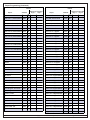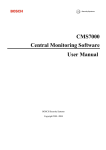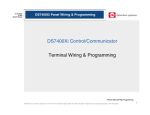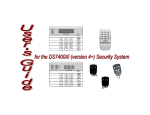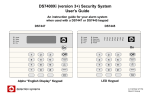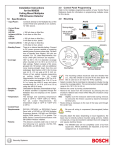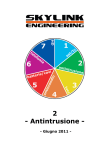Download Code Alarm PC 7400 Specifications
Transcript
Reference Guide
for the DS7400Xi (Version 3+)
Control/Communicator
Armed
Ready To Arm
Status
Power
Fire
On
1
2
3
Off
4
5
6
Perimeter
Only
7
8
9
No
Entry
*
0
#
Bypass
System
Reset
Keypad Quick Reference Guide
Turning On (arming) your System using the DS7445/DS7445i
or DS7447/DS7447E Keypad
Commands for other System Features
Chime Mode
[PIN] + [#] [7]
System Walk Test
[PIN] + [#] [8] [1]
Event History Readback
[PIN] + [#] [8] [9]
Perimeter Arming, with entry delay [PIN] + [Perimeter Only]
Battery Test
[PIN] + [System Reset]
Maximum Security Arming
[PIN] + [No Entry] + [On]
Communicator Test
[PIN] + [#] [8] [2]
Custom Arming
[PIN] + [#] [4]
Fire Reset
[PIN] + [System Reset]
Set Delayed Arming
[PIN] + [#] [9] [9] and enter
number of hours from current
time to the desired arming time.
Remote Program Dial-out
[PIN] + [#] [8] [3]
Remote Program Answer
[PIN] + [#] [8] [6]
Extend Automatic Arming
during pre-arm time
[PIN] + [OFF]
Battery/Sounder Test
[PIN] + [#] [8] [5]
Error Display
[PIN] + [#] [8] [7]
Force Arming
Enter an arming command
followed by [Bypass]
Clear Error Display
[PIN] + [System Reset]
Fire Walk Test
[PIN] + [#] [9] [1]
To Silence a Fire Trouble/Alarm
[PIN] + [Off]
To Clear a Fire Trouble Display
[PIN] + [System Reset]
Normal Arming
[PIN] + [On]
Perimeter Arming, no entry delay
[PIN] + [No Entry] [Perimeter
Only]
Zone Bypass
[PIN] + [Bypass] followed by
the Zone number.
[PIN] +[Bypass] [*] to clear ALL
Bypasses.
Turning Off (disarming) your System
Enter your [PIN] followed by [Off]
Access Control
Enter your [Access Control PIN] followed by [Off]
7.4
7.5
7.6
7.7
7.8
7.9
7.10
Table of Contents
Keypad Quick Reference Guide ........................................ 1
1.0
Specifications .......................................................... 4
1.1 Enclosure Housing .............................................. 4
1.2 Temperature ........................................................ 4
1.3 Power .................................................................. 4
1.4 Outputs ............................................................... 4
1.5 Zones .................................................................. 4
1.6 Keypads .............................................................. 4
1.7 Communicator ..................................................... 4
1.8 Partitions ............................................................. 4
1.9 Users .................................................................. 4
1.10 Lightning Protection ............................................ 4
1.11 Burglar/Fire Zone Inputs ...................................... 4
1.12 Fire Signal Initiating Circuit (2-wire mode) ........... 4
1.13 Multiplex Bus Wiring Requirements ..................... 4
1.13.1
1.14
1.15
1.16
1.17
1.18
3.0
Control Terminal Wiring .......................................... 9
4.0
Hardware Layout Example .................................... 10
5.0
System Worksheet ................................................. 11
6.0
Glossary ................................................................. 15
6.1 General Control Programming ........................... 15
6.2 Zone Function Programming ............................. 15
6.3 Zone Programming ............................................ 16
6.4 Output Programming ......................................... 17
6.5 Partition Control Programming .......................... 17
6.6 Keypad Assignment Programming .................... 18
6.7 Emergency Key Programming ........................... 18
6.8 Custom Arming Programming ........................... 18
6.9 Force Arming .................................................... 18
6.10 Ground Fault Detect Programming .................... 18
6.11 Commercial Fire Mode Programming ................ 18
6.12 Open/Close Report Control Programming ........ 19
6.13 Report Programming ......................................... 19
6.14 Phone Number General Control Programming ... 20
6.15 Phone Answering Programming ........................ 20
6.16 FCC Compliance Notice .................................... 20
6.17 FCC Phone Connection Notice To Users ........... 20
6.18 Canadian Dept. of Communications .................. 21
6.19 For Installations in New Zealand ....................... 21
Operating Guide .................................................... 22
7.1 Personal Identification Numbers ........................ 22
7.1.1
7.1.2
7.1.3
7.2
7.3
General Information ................................... 22
Removing a PIN ......................................... 22
Authority Levels ......................................... 22
Arming/Disarming Commands ........................... 23
Changing the Date ............................................. 23
DS7400Xi Ver. 3+ Reference Guide
Identifying Alarm Sounds ..........................
Silencing Alarms ........................................
A Cautionary Note .....................................
Use Common Sense .................................
Caution When Entering A Building ...........
Fire Alarms .................................................
26
26
26
26
26
26
7.11 Fire Reset/Fire Trouble ...................................... 27
7.11.1
7.11.2
Fire Reset ................................................... 27
Fire Trouble ................................................ 27
7.12 Emergency Keypad Alarms ............................... 27
7.13 Fire Safety ........................................................ 27
7.13.1
7.11.3
Option Bus Wiring Requirements ........................ 4
Max. Load Currents ............................................. 5
Backup Battery Calculation ................................. 5
Standby Current Load ......................................... 5
Options ............................................................... 6
Enclosure Installation ............................................. 8
2.1 Install the Enclosure ........................................... 8
2.2 Install the Control/Communicator ........................ 8
7.0
7.10.1
7.10.2
7.10.3
7.10.4
7.10.5
7.10.6
Multiplex Zone Loop Wiring ........................ 4
2.0
Changing the Temporary PIN Expiration Date ... 23
Changing the Time ............................................ 24
Delayed Arming ................................................. 24
Automatic Arming ............................................. 25
Turning OFF the System under Duress ............. 26
Automatic Disarming ......................................... 26
Emergency Procedures ..................................... 26
If Installed in Family Residences ............... 27
Dirty Smoke ................................................ 27
7.14 Testing ............................................................... 28
7.14.1
7.13.2
7.13.3
7.14.2
7.14.3
7.14.4
7.14.5
7.14.6
7.14.7
System Walk Test .......................................
Having and Practicing an Escape Plan ....
Installation Considerations ........................
Fire Walk Test .............................................
Battery/Sounder Test ..................................
Communicator Test ....................................
Event History Readback ............................
Remote Program Dial-out and Answer .....
Error Displays/Warnings ............................
28
28
28
29
29
30
30
30
31
8.0
Keypads .................................................................. 32
8.1 The Master Keypad ........................................... 32
8.2 Master Keypad Displays ................................... 32
8.3 Arming from the Master Keypad ........................ 32
8.4 Disarming from the Master Keypad ................... 33
8.5 Single Partition Mode ........................................ 33
8.6 Volume and Backlight Controls ......................... 33
9.0
How to Program the Control Panel ...................... 34
9.1 Entering the Programmer’s Mode ...................... 34
9.2 Reading back a Program Address ..................... 34
9.3 Entering a value in a Program Address ............. 34
9.4 HEX values ....................................................... 34
9.5 Defaults ............................................................. 34
9.6 Setting the Control to the Factory Default ......... 34
9.7 Exiting the Programmer’s Mode ........................ 35
10.0 Understanding the Programming Charts ............. 35
11.0 Programming ......................................................... 36
11.1 General Control Programming: Program Address
(0000) ................................................................ 36
11.2 Zone Function Programming: Program Addresses
(0001-0015) ....................................................... 37
11.3 Zone Programming: Program Addresses (00180145) ................................................................. 38
11.4 Zone Partition Assignment: Program Addresses
(1248-1311) ....................................................... 39
11.5 Zone Bypass Programming: Program Addresses
(0016-0017) ....................................................... 40
11.6 Output Programming: Program Addresses (01460148) ................................................................. 41
Copyright © 2004 Detection Systems, Inc.
P/N: 28995K
Page 2
11.7 Output Partition Assignment: Program Addresses
(0149-0150) ....................................................... 42
11.8 Partition Control Programming: Program Address
(0165) ................................................................ 42
11.9 Quick Arm Control Programming: Program
Address (0169) .................................................. 43
11.10 Keypad Assignment Programming: Program
Addresses (0173-0180) ..................................... 44
11.11 Keypad Partition Assignment: Program Addresses
(0208-0215) ....................................................... 44
11.12 Emergency Key Programming: Program Addresses (0181-0182) .......................................... 45
11.13 Custom Arming Programming: Program Addresses (0183-0184) .......................................... 45
11.14 Force Arming and Ground Fault Detect Programming: Program Address (0185) .......................... 46
11.15 Commercial Fire Mode Programming: Program
Address (0186) .................................................. 47
11.16 Open/Close Report Control Programming: Program Address (0187) ......................................... 48
11.17 Open/Close & Zone Report Control Programming:
Program Address (0189) ................................... 48
11.18 Report Control Programming: Program Address
(0190) ................................................................ 48
11.19 Timer Programming: Program Addresses (01910193, 0195-0196) .............................................. 49
11.20 AC Fail Report Delay Programming: Program
Address (0197) .................................................. 49
11.21 General Code “Arm Only” Programming: Program
Address (0198-0201) ......................................... 50
11.22 Arming Warning Programming: Program Addresses (0202-0205) .......................................... 50
11.23 DS7412 RS232 Interface Control Programming:
Program Address (0206) ................................... 51
11.24 DS7412 RS232 Interface Configuration Programming: Program Address (0207) .......................... 51
11.25 Report Programming: Program Addresses (02560304 and 0320-0340) ......................................... 52
11.26 Phone/ARDIS Routing Control: Program Addresses (0494-0495) .......................................... 54
11.27 Account Code Programming: Program Addresses
(0496-0526) ....................................................... 55
11.28 Phone Number General Control Programming:
Program Address (0528) ................................... 56
11.29 Phone Number Format Programming: Program
Addresses (0529-0530) ..................................... 56
11.29.1 Compatible Receivers ............................... 57
Programming: Program Address (1520) ............ 61
11.35 Call-Out Timer Programming: Program Addresses
(1521-1524) ....................................................... 62
11.36 Test Report and Remote Programmer Call-Out
Programming: Program Address (1525) ............ 62
11.37 Alpha Description Programming: Program Addresses (1526-3701) .......................................... 63
11.38 Phone Number Programming: Program Addresses
(4028, 4038, 4048) ............................................ 68
11.39 Pager Delay Time: Program Address (3914) ...... 68
12.0 Installation Guide for U.L. Listed Systems .......... 69
12.1 DS7400Xi U. L. Listings: .................................. 69
12.1.1
U.L System Configurations ........................ 69
12.2 Installation Considerations ................................ 69
12.3 Programming the DS7400Xi .............................. 70
12.3.1
12.3.2
Household Fire Alarm using Digital Alarm
Communicator Transmitter with local bell . 70
Grade A Household Burglary Alarm using
Digital Alarm Communicator Transmitter with
local bell ..................................................... 70
12.4 General System Requirements ......................... 70
12.4.1
12.4.2
12.4.3
Local Burglary Alarm ................................. 71
Police Station Connection ......................... 71
Central Station Burglary Alarm and Proprietary ............................................................ 71
12.5 Commercial Fire Alarm ..................................... 71
12.6 Wiring and Programming Information for Installations Using the Ademco AB-12 Bell/Housing .... 72
13.0 Report Programming ............................................. 73
13.1 4/2 Format ......................................................... 73
13.2 BFSK Format .................................................... 74
13.3 Personal Dialing and Pager Format ................... 75
13.4 Pager Format .................................................... 75
14.0 Report Programming - Values Sent ...................... 77
14.1 SIA Formats ...................................................... 77
14.2 CID Formats ...................................................... 79
15.0 Multiplex Zone Addressing Guide ........................ 80
16.0 Troubleshooting Guide ......................................... 81
16.1 Keypad Problems .............................................. 81
16.2 Reporting Problems .......................................... 82
16.3 Zone Problems .................................................. 82
16.4 General System Problems ................................ 83
17.0 Program Addresses ............................................... 87
Index ................................................................................. 90
11.30 Phone Answering Programming: Program Address
(0531) ................................................................ 57
11.31 Programmer’s and Master Code Programming:
Programming Addresses (0532-0534) ............... 58
11.32 Octal Relay Module Output Programming: Program Addresses (1456-1471) ............................ 58
11.32.1 Octal Relay Module Output Partition Assignment: Program Addresses (3725-3732) ... 59
11.33 Output Function Programming: Program Addresses (1472-1516) .......................................... 60
11.33.1 Output Function Partition Assignment:
Program Addresses (3733-3740) ............. 61
11.34 Dual Phone Line/Bell Supervision Module Output
DS7400Xi Ver. 3+ Reference Guide
Copyright © 2004 Detection Systems, Inc.
P/N: 28995K
Page 3
1.0
Specifications
1.1
Enclosure Housing
AWG) are recommended on any 1000 foot (305 m) run.
Shared cable is not recommended for keypad, multiplex,
options bus, telephone, or siren wiring.
The standard enclosure is manufactured from 20 Ga., cold-rolled
steel, and measures 12.5" Wide, by 14.5" High, by 3" Deep (31.8
cm x 36.8 cm x 7.6 cm). A keyed lock is included, and this enclosure has provision for an optional tamper switch (required for commercial burglary applications) for monitoring the door.
1.7
Communicator
• Storage and Operating Temperature: +32° to +120°F
(0° to +49°C)
Will report to two phone numbers with full single, double and backup reporting. Communicates in SIA (110 or 300 baud), 3/1, 3/1 Ext.,
3/1 with Parity, 3/1 Ext. with Parity, 4/1, 4/2, BFSK, Contact ID, Personal Dialing and Pager formats.
FCC Registration Number is ESVUSA-75333-AL-E
The ringer equivalence is 0.1B
Commercial Fire CSFM Listing Number is 7165-1062:111
Residential Fire CSFM Listing Number is 7167-1062:111
1.3
Power
1.8
The total current output capacity for all auxiliary devices,
including keypads and smoke detectors = 1.5 A standby,
2.5 A alarm. The following ratings are maximum values.
The total combined output cannot exceed the max. load
current.
The system has the capacity for 8 independent partitions. One partition may be a common area.
1.2
•
•
•
•
•
•
•
Temperature
Input power:
Auxiliary regulated power:
U. L. Listed Auxiliary power:
U. L. Listed Alarm Power Output:
Auxiliary power voltage range:
Optional Standby battery (P334):
Control panel current draw:
1.4
18 VAC, 50 VA, 50 Hz./60 Hz.
12 VDC, 1.0 A max.
12 VDC, 1.0 A max.
12 VDC, 1.75 A max.
12 V special application
12 V, 7.0 AH - 35 AH max.
175 mA, Standby
250 mA, Alarm
Outputs
• Alarm Output:
12 VDC, 1.75 A output. Can be
programmed for steady or pulsed
output.
• Programmable Output 1* Solid state current sink (1.0 A max.).
Shorts to Aux. negative when activated.
Connect device to Aux. power positive.
Can be used for alarm, arming state,
or access control.** This output is
generally programmable.
• Programmable Output 2* Solid state voltage source (500 mA
max.). Can be used for alarm, arming
state, or access control.**This output
is generally programmable. For use
with such compatible devices as the
Listed DS250 with a 4-wire base.
* = Current draw should be subtracted from either maximum
auxiliary or maximum alarm current draw.
** = Not investigated to the requirements of UL294.
1.5
1.9
Partitions
Users
The DS7400Xi system allows up to 90 individual users. Each user
will have his own PIN number (the 4 digit code entered at the keypads) and his own authority level (to determine which functions he
may perform).
1.10
Lightning Protection
MOVs and spark gaps provide protection from lightning surges and
static discharges.
1.11
Burglar/Fire Zone Inputs
• Number of circuits:
• End-of-line resistor:
• Loop resistance tolerance:
1.12
Fire Signal Initiating Circuit (2-wire mode)
Fire circuit will work with 2- or 4-wire detectors and has optional
alarm verification.
• Number of circuits:
8 Circuits on-board
• Type of circuit:
Class B, latching
• End-of-line resistor:
2.2 K Ω (P/N 25944, provided)
• Supervisory current:
5.5 mA
• Maximum short circuit current:
22 mA
• Maximum line resistance:
60 ohms
• Circuit voltage range:
8.5 to 14.1 VDC
• Total detector standby current:
2.5 mA
1.13
Multiplex Bus Wiring Requirements
• #22 AWG (0.8 mm). Up to 2000 feet (610 m) per system.
• #18 AWG (1.0 mm). Up to 5000 feet (1525 m) per system.
Zones
Do not use twisted pair or sheilded cable for
multiplex bus wiring.
• 8 on-board zones. Up to 128 total zones with expansion modules.
• Zone Response Time: 300 ms.
1.6
8 Circuits on-board
2.2 K Ω (P/N 25944, provided)
60 ohms
IMPORTANT
Keypads
• Maximum # of keypads:
• Maximum wire length each:
• Maximum wire length total:
15 Keypads
1000 feet (305 m)
6000 feet (1830 m)
in system
• Wire type:
4 conductor, unshielded, #22
AWG (0.8 mm) “Telephone
quad” or #18 AWG (1.0 mm)
quad wiring can be home-run
or daisy- chained.
No more than 2 keypads (#22 AWG) or 3 keypads (#18
DS7400Xi Ver. 3+ Reference Guide
1.13.1 Multiplex Zone Loop Wiring
• Maximum wire length not to exceed 500 feet (150m) regardless
of the wire gauge.
1.14
Option Bus Wiring Requirements
• Maximum wire length 1000 feet (305 m) per home-run.
Copyright © 2004 Detection Systems, Inc.
P/N: 28995K
Page 4
1.15
Max. Load Currents
Standby Alarm
Max. Load Currents
U. L. Installations
1.5 A
2.5 A
Non-U. L. Applications
2.0 A
2.5 A
Max. Current By Output: Not to exceed the max. load
currents listed above per column.
Aux. Power & Keypad (Combined)
Option Power
Bell Output
Programmable Output 2
Loop Power +
1.16
1.0 A
1.0 A
1.0 A
1.0 A
X
1.75 A
500 mA
500 mA
500 mA
500 mA
Backup Battery Calculation
• The following table is used to calculate the standby battery capacity required by NFPA when using the DS7400Xi:
Device
Quantity
1
Control Panel
ARDIS Communications Module
DS7420i - Dual Line/Bell Supervision
DS7430 - Multiplex Expansion
DS7432 - 8 Input Remote
DS7433 - 8 Input Direct
DS7445/DS7445i Keypad
DS7447/DS7447E Keypad
DS7450 & DS7452 - Contact Points
Total Standby Current
Standby Current
Per Device
(Quantity x Standby
Current Per Device)
175 mA
175 mA
DS7457 - Single Zone Multiplex Input
DS7460 - Dual Zone
DS7465 - Input/Output
DS7480 - Bell Supervision
DS7481 - Single Line Monitor
DS7488 - Octal Relay*
DS7489 - Solid State Output Module
MX280 Series Multiplex Smoke Detectors
MX540 (DS7473) PIR Detector
MX835 TriTech Microwave/PIR Detector
MX775 (DS7470)PIR Detector
MX794 (DS7474) PIR Detector
MX934 (DS7471) PIR Detector
MX938 (DS7472) Ceiling Mount PIR
MX950 (DS7476)TriTech Microwave/PIR
Alarm Current
Per Device
Total Alarm Current
(Quantity x Alarm
Current Per Device)
250 mA
127 mA
127 mA
20 mA
140mA
65 mA
65 mA
10 mA
10 mA
65 mA
80 mA*
75 mA
75 mA
100 mA
100 mA
350 µA
350 µA
350 µA
350 µA
1 mA
1 mA
250 mA
1 mA
1 mA
7 mA
50 mA
20 mA
10 mA + 40 mA**
10 mA + 40 mA**
10 mA
750 mA max***
20 mA
500 µA
560 µA
800 µA
800 µA
6 mA
35 mA
200 µA
200 µA
800 µA
800 µA
200 µA
200 µA
200 µA
200 µA
6 mA
35 mA
Grand Total
Grand Total
2-Wire Smoke Detectors
4-Wire Smoke Detectors
Bells, Horns, etc.
Other sensors
Other
* = Add 15 mA for each additional zone in alarm.
** = When calculating Standby and Alarm Current for the Octal-Relay Module, use 10 mA plus 40 mA for each activated relay.
*** = Maximum current draw if using DS7400Xi panel power supply. Total of all outputs cannot exceed 750 mA.
1.17
Standby Current Load
• Battery AH - (20% Storage + 0.375 AH’s Alarm)
• The following table is the derated battery divided by hours minus the control standby (175 mA):
Rechargeable
Battery Size
7 AH
8 AH
14 AH
15 AH
17.2 AH
21 AH
28 AH
30 AH
35 AH
Max. Standby
for 4 hours
Max. Standby
for 8 hours
Max. Standby
for 24 hours
Max. Standby
for 48 hours
Max. Standby
for 60 hours
Max. Standby
for 72 hours
Max. Standby
for 80 hours
1.0 A
1.2 A
470 mA
580 mA
X
X
1.5 A
1.1 A
270 mA
1.5 A
1.2 A
300 mA
X
X
X
X
1.5 A
1.5 A
380 mA
100 mA
X
X
X
X
X
1.5 A
1.5 A
500 mA
160 mA
100 mA
X
X
X
X
X
X
X
X
X
X
X
X
1.5 A
1.5 A
1.5 A
1.5 A
740 mA
800 mA
280 mA
310 mA
190 mA
210 mA
130 mA
150 mA
100 mA
120 mA
1.5 A
1.5 A
970 mA
400 mA
280 mA
200 mA
170 mA
DS7400Xi Ver. 3+ Reference Guide
Copyright © 2004 Detection Systems, Inc.
P/N: 28995K
Page 5
1.18
Alpha Keypad will provide a ten (10) second access
relay output if equipped with the optional K800 Relay.
The relay will energize at the keypad if the user has a
master, unlimited, general, or access PIN.
The output will change only if the user has access to
the partition assigned to the keypad. See the DS7447/
DS7447E Keypad Installation Instructions (P/N
22235) for wiring information.
Options
• DS7412:
RS232 Serial Interface module. The DS7412 module
allows the panel to send event information, in an ASCII
format, directly to a serial printer or computer. In
addition, the interface allows the direct connection of
a computer to the panel for programming via the
WDSRP programming software.
• Current Draw= 25 mA, 35 mA with LEDs on.
• DS7420i: Dual Phone Line/Bell Supervision Module (1 per
system).
The DS7420i allows the control to be used in NFPA
72 installations. It provides two supervised 12.0 VDC
signaling outputs, one Class A (Style D) input zone,
and dual phone line transmission and supervision.
• Current Draw = 20 mA, Standby. 140 mA, Alarm.
• DS7430:
Multiplex Expansion Module (1 per system).
The DS7430 provides a two-wire multiplex bus for the
connection of additional remote zones. It also supplies
up to 200 mA for 4-wire multiplex devices such as the
DS7432.
• Current Draw = 65 mA, Standby. 65 mA, Alarm.
• DS7432:
8 Input Remote Module (up to 15 per system. Requires
a DS7430 Multiplex Expansion Module). The DS7432
provides a means of monitoring conventional Normally
Open or Normally Closed contacts. It reports their
status to the control panel as multiplex addresses. It
occupies eight multiplex zones on the system and can
monitor up to eight separate loops. It will support 4wire smoke detectors.
• Current Draw = 10 mA, Standby. 10 mA, Alarm.
• DS7433:
8 Input Direct Module (1 per system. Can not be used
with the DS7430 or DS7436 Multiplex Expansion
Modules).
The DS7433 provides a means of expanding the
system to include eight additional hard-wired zones.
Each zone can support up to twenty 2-wire smoke
detectors (can also support 4-wire smoke detectors).
• Current Draw = 65 mA, Standby. 80 mA, Alarm. Add
15 mA for each additional zone in alarm.
• DS7436:
Multiplex Expansion Module (1 per system).
The DS7436 provides two two-wire multiplex buses
for the connection of up to 120 remote points. It also
supplies 200mA per bus.
• Current Draw = 130mA, Standby or Alarm
• DS7445/DS7445i:
Control Station.
The DS7445/DS7445i is an LED keypad which has
LEDs representing the first 8 zones of the system. It
displays information on various control panel
functions. A built in sounder is used as an interior
warning device and to annunciate keystroke entries.
• DS7450:
Flush Mount Single Multiplex Contact Point (requires
a DS7430 Multiplex Expansion Module).
The DS7450 is intended as a replacement for
conventional dry contacts, and to report an actual
multiplex address to the control panel. Occupies 1
zone.
• Current Draw = 350 µA, Standby. 350 µA, Alarm.
• DS7452:
Surface Mount Single Multiplex Contact Point (requires
a DS7430 Multiplex Expansion Module).
The DS7452 is intended as a replacement for
conventional dry contacts, and to report an actual
multiplex address to the control panel. Occupies 1
zone.
• Current Draw = 350 µA, Standby. 350 µA, Alarm.
• DS7455:
Surface Mount Single Multiplex Contact Point (requires
a DS7430 Multiplex Expansion Module).
The DS7455 is intended as a replacement for
conventional dry contacts, and to report an actual
multiplex address to the control panel. Occupies 1
zone.
• Current Draw = 350 µA, Standby. 350 µA, Alarm.
• DS7457:
Single Zone Multiplex Input Module (requires a
DS7430 Multiplex Expansion Module).
The DS7457 provides a means of monitoring
conventionally Normally Open or Normally Closed
contacts. It reports their status to the control panel as
multiplex addresses. It occupies one multiplex zone
on the system and can monitor one loop. It also
includes a tamper loop.
• Current Draw = 350 µA, Standby. 350 µA, Alarm.
• DS7460:
Dual Zone Module (up to 60 per system. Requires a
DS7430 Multiplex Expansion Module).
The DS7460 provides a means of monitoring
conventional Normally Open or Normally Closed
contacts. It reports their status to the control panel as
multiplex addresses. It occupies two multiplex zones
on the system and can monitor up to two separate
loops.
• Current Draw = 1 mA, Standby. 1 mA, Alarm.
• DS7465:
Input/Output Module (up to 20 per system. Requires a
DS7430 Multiplex Expansion Module).
The DS7465 provides a Form “C” relay that may be
programmed to activate on system events, and an
input loop to monitor conventional Normally Open or
Normally Closed contacts. It reports their status to the
control panel as multiplex addresses.
• Current Draw = 1 mA, Standby.1 mA, with relay
energized.
• Occupies 2 zones.
• DS7480:
Bell Supervision Module (1 per system).
The DS7480 provides a means of monitoring bells. It
provides a supervised (polarity reversing) output relay
• Current Draw = 75 mA, Standby. 75 mA, Alarm.
• DS7447/DS7447E:
Control Station.
The DS7447/DS7447E is an Alpha-Numeric LCD
keypad. It displays information on various control
panel functions. A built-in sounder is used as an
interior warning device and to annunciate keystroke
entries.
• Current Draw = 100 mA, Standby. 100 mA, Alarm.
• Keypad Access Output: The DS7447/DS7447E
DS7400Xi Ver. 3+ Reference Guide
Copyright © 2004 Detection Systems, Inc.
P/N: 28995K
Page 6
to activate the bell. It also provides a Form “C” Bell
Fault Output to be connected to the control panel.
• Current Draw = 7 mA @ 12 VDC, Standby. 50 mA @
12 VDC, Alarm.
• DS7481:
• DS7488:
• DS7489:
• MX280:
Single Phone Line Monitor (1 per system).
The DS7481 provides a means of monitoring a single
phone line for fault conditions. When a fault is detected,
the DS7481 automatically closes its Normally Open
relay contacts to provide a means of signaling the fault.
• Current Draw = 20 mA, Standby. 20 mA, Alarm.
Octal Relay Module (2 per system).
The DS7488 provides 8 Form “C” relay outputs for
addition to the system. The outputs are fully
programmable and can be activated by system events.
Each output operates individually of the other 7 outputs
for complete flexibility.
• Current Draw = 10 mA + 40 mA for each relay when
energized.
Solid State Output Module (2 per system).
The DS7489 is a Solid State Octal Driver Module that
provides 8 open collector transistor outputs. The
outputs are fully programmable and can be activated
by system events. Each output operates individually
of the other 7 outputs for complete flexibility. The
DS7489 Module has not been investigated by
Underwriters Laboratories, Inc.
• Current Draw: 10mA.
• Outputs: Provides a current sink (the output shorts
to common (-) when activated). The maximum current
draw for all 8 outputs combined cannot exceed 750
mA.
Multiplexed Photoelectric Smoke Detector (up to 120
detectors may be used per system. Requires a DS7430
and occupies one multiplex zone). Detects smoke and
automatically determines the detector’s sensitivity
using the Detection Systems “Chamber Check” feature.
The MX280 Detector has not been investigated by
Underwriters Laboratories, Inc.
• Current Draw: 500 µA Standby, 560 µA Alarm.
• MX540:
(DS7473)
Multiplexed Passive Infrared (PIR) Intrusion Detector
with a standard range of 40 by 50 feet (12 by 15
meters). Requires a DS7430 and occupies one
multiplex zone.
• Current Draw = 800 µA Standby and Alarm.
• MX835:
TriTech Microwave/PIR Intrusion Detector with “Pet
Avoidance” technology and a standard range of 35 by
35 feet (10.7 by 10.7 m). Requires a DS7430 and
occupies one multiplex zone.
• Current Draw= 6 mA standby, 35 mA in “Trouble”
and walk test mode.
• MX775
(DS7470)
Multiplex Passive Infrared (PIR) Intrusion Detector with
a standard range of 50 by 50 feet (15m by 15m).
Requires a DS7430 and occupies one multiplex zone.
• Current Draw= 200 µA standby, 2 µA in walk test
mode.
• MX794
The MX794 is a Long Range Multiplex PIR Intrusion
(DS7474) Detector with Self-test. The standard ranges are 80 ft.
by 50 ft. (24.0m by 15.0m) and 200 ft. by 10 ft. (61.0 m
by 3.1 m). Requires a DS7430 and occupies one
multiplex zone.
• Current Draw = 800 µA Standby and Alarm.
• MX934
Multiplex Passive Infrared (PIR) intrusion detector with
(DS7471) a standard range of 35 by 35 feet (10.7m by 10.7m).
Requires a DS7430 and occupies one multiplex zone.
• Current Draw= 200 µA standby, 2 µA in walk test
mode.
• MX938
360° Ceiling Mount Multiplex PIR Intrusion Detector
(DS7472) with a 60 foot (18.3m) diameter range. Requires a
DS7430 and occupies one multiplex zone.
• Current Draw= 200 µA standby, 2.5 µA in walk test
mode.
• MX950
Multiplex TriTech Microwave/PIR Intrusion Detector
(DS7476) with motion monitor and anti-mask features and with
a standard range of 50 by 50 feet (15m by 15m).
Requires a DS7430 and occupies one multiplex zone.
• Current Draw= 6 mA standby, 35 mA in “Trouble”
and walk test mode.
• MX280TH: Multiplexed Photoelectric Smoke Detector with a 135°F
(57° C) heat sensor (up to 120 detectors may be used
per system. Requires a DS7430 and occupies one
multiplex zone). Detects smoke and is equiped with a
135°F (57° C) heat sensor for high temperature alarms.
The Detection Systems “Chamber Check” feature
automatically determines the detector’s sensitivity. The
MX280TH Detector has not been investigated by
Underwriters Laboratories, Inc.
• Current Draw: 500 µA Standby, 560 µA Alarm.
• ARDISSM Communications Module. Various model numbers.
The Communications Module provides a means of
communicating alarm and supervision signals using
the ARDIS radio network. This can be a replacement
for, or a compliment to, the standard digital
communicator.
• Current draw: 127 mA Standby and Alarm.
• MX280THL: Multiplexed Photoelectric Smoke Detector with a
135°F (57° C) heat sensor and a 45°F (7° C) freeze
alarm (up to 60 detectors may be used per system.
Requires a DS7430 and occupies two multiplex
zones). Detects smoke and is equiped with a 135°F
(57° C) heat sensor for high temperature alarms and
a 45°F (7° C) sensor for freeze alarms. Freeze alarms
are reported separately from smoke and high
temperature alarms. The Detection Systems “Chamber
Check” feature automatically determines the detector’s
sensitivity. The MX280THL Detector has not been
investigated by Underwriters Laboratories, Inc.
• Current Draw: 500 µA Standby, 560 µA Alarm.
• DS7400XiF: DS7400Xi in large red enclosure (manufactured
from 18 Ga., cold-rolled steel, and measures 15.0"
Wide, by 20.75" High, by 4.25" Deep (38.1 cm W, by
52.7 cm H, by 10.8 cm D)).
DS7400Xi Ver. 3+ Reference Guide
The control/communicator is also available in three package
formats. The packages include the following:
• DS7400XiFCP: DS7400XiF package with: DS7420i, DS7447/
DS7447E and a AE-TR16
• DS7400XiCC: DS7400Xi in an Attack Enclosure.
When installing a U. L. Listed system,
refer to the Installation Guide for U. L. Listed Systems.
See Section 12.0.
Copyright © 2004 Detection Systems, Inc.
P/N: 28995K
Page 7
2.0
Enclosure Installation
2.2
The DS7400Xi control/communicator and the enclosure are shipped
together. The control, however, still needs to be installed into the
enclosure. Hardware for mounting the enclosure to a wall, and the
control to the enclosure is located in its own hardware pack.
2.1
Install the Enclosure
• Use the enclosure as a template and mark the top mounting holes
on the mounting surface.
• Pre-start the mounting screws for these two holes. Slide the enclosure onto these mounting screws so that the screws move up
into the thinner section of the holes. Tighten the screws.
• Screw in the remaining two screws in either set of bottom mounting holes.
• Knock out the desired wire entrances on the enclosure.
Install the Control/Communicator
The control is static sensitive. Make sure you touch
earth ground before handling the control. This will discharge any static electricity in your body. Example:
Run the ground wire to the enclosure before handling
NO STATIC the control. Then keep holding the ground wire while
installing the control.
• Insert the three support posts into the control retainer holes as
shown in the diagram.
• Slide the top of the control into the retainer tabs (the slots under
the top frame).
• Once in the retainer tabs, the control will rest on the three support
posts.
• Secure the bottom of the enclosure by screwing the bottom three
holes through the support posts and through to the control retainer holes.
Once the control is installed, be sure to connect its
ground wire to the top hinge of the enclosure (the
unpainted tab).
IMPORTANT
Enclosure
Ground Wire
Circuit board
Program
Pads
Control/Communicator
Support Post Assembly
Flip-up view to show retainer tabs
Retainer Tabs
Ground Tab
Control Retainer Holes (3 places)
Support Posts
Wire Entrances (6)
Enclosure
DS7400Xi Ver. 3+ Reference Guide
Copyright © 2004 Detection Systems, Inc.
P/N: 28995K
Page 8
3.0
Control Terminal Wiring
TYPICAL BURGLAR AND FIRE WIRING
Zone Loop +
Input
Z–
Zone Loop +
Input
L+
Z–
Zone Loop +
Input or PO2
L+
Z–
Before servicing, remove all power
including the transformer, battery and
phone line. A complete functional test
is required after any programming.
WARNING
–
L+
in +
+ out
Power
–
Alarm
NO
Incorrect connections may
result in damage to the unit.
Aux. Power (—)
(terminal 5 or 7)
NC
CAUTION
in +
System is Power Limited except for
battery terminals. All wiring entering
this enclosure must be power limited.
(for a list of
compatible 2-wire
smoke detectors,
see Technical Service
Note P/N 27685)
EARTH GROUND: Must be connected to
a good earth ground such as a cold water
pipe and also connected to the cabinet cover,
using the supplied wire jumper.
2
A
C
AC INPUT: Use U. L. listed, 18 VAC 50
VA, class 2 transformer. Model TR-1850
requires 50/60 Hz. unswitched dedicated
outlet - do not share.
5
–
ALARM OUTPUT:
6
A
Provides 12 VDC, special application, up to
1.75 A for powering bells, siren drivers, etc.
Function programmed in address 0146.
7
–
AUXILIARY POWER:
3
4
8
+
O
P
T
I
O
N
–
End-of-Line
Supervision Relay
(e.g. Detection Systems’
EOL200)
Typical 4-wire smoke
detector wiring.
For example:
Detection Systems’
DS250 in an MB4W base.
An appropriate two pole disconnect device must be installed
by qualified service personnel, as part of the building installation.
CAUTION
Danger of explosion if battery is incorrectly replaced.
Provides 12 VDC, special application, up to
1.0 A for powering detectors.
Replace with the same or equivalent type
recommended by the manufacturer.
Dispose of used batteries according to the
manufacturer's instructions.
CAUTION
R
B
G
Y
Alarm
Typical 2-wire
smoke detector
wiring
Typical burglar
alarm loop wiring
A/C Power Indication LED
1
+ out
Power
OPTION BUS:
Used for options such as the ARDIS
communications module, the DS7420i Dual
Phone Line module, etc.
Also for keypads #11 - #15.
For Commercial Fire Mode: Option Bus wiring
should be in conduit if run ouside the
enclosure.
PROGRAMMABLE OUTPUTS:
PO1 shorts to aux. power negative when activated, PO1 can sink up to 1.0 A.
PO1 function programmed in address 0147.
PO2 supplies 12 V and up to 500 mA when activated.
PO2 function programmed in address 0148.
ZONES 1-8: Zones 1-8 are intended for connection of Normally
KEYPAD BUS*:
Open or Normally Closed alarm contacts. They may also be used
for compatible 2-wire smoke detectors. These zones require a
2.21KΩ resistor (P/N 25899) at the end of the loop. Power is
momentarily removed from L+ after a [PIN] + [System Reset] or
during a fire verification.
Zone 1-8 assignments are programmed in address 0018-0025.
PHONE LINE:
Up to 15 keypads**
may be used. Can be
“home-run” or
“daisy-chained.”
T
TH
RH
R
R
B
G
Y
G
B
S
R
9
10
11
12
13
14
15
16
PO1 PO2 1–
17
18
19
L+
2–
3–
L+
4–
5–
L+
6–
7–
L+
8–
20
21
22
23
24
25
26
27
28
29
30
Keypad
(#1 - #10)
Keypad
(#1 - #10)
* = Maximum wire length each: 1000 ft. (305 m).
Maximum wire length total in system: 6000 ft. (1830 m) when using
#22 AWG (0.8 mm) or #18 AWG (1.0 mm) cable.
** = Keypads #1 - #10 connect to the Keypad Bus and keypads #11 - #15
connect to the Option Bus.
NOTE
DS7400Xi Ver. 3+ Reference Guide
Shared cable is not recommended for keypad,
multiplex, options bus, telephone, or siren wiring.
Copyright © 2004 Detection Systems, Inc.
P/N: 28995K
Page 9
4.0
Hardware Layout Example
ARDIS Interface Module
R
B
G
Y
+ – + –1
2 3
4 5
6 7
+ – + –1
8
POWER BUS
Keypads #11 - #15 must be connected to
the Options Bus. Keypads #1 - #10 must
be connected to the Keypad Bus.
Armed
2 3
4 5
6 7
2 3
4 5
6 7
8
POWER BUS
DS7430
Ar med
Status
+ – + –
Power Bus
Status
®
Power
Fir e
®
Power
Fire
On
1
2
3
Off
1
2
4
5
6
Perim eter
Onl y
4
7
8
9
No
Entr y
7
*
0
#
Bypas s
3
Off
*
5
6
Perim eter
Only
8
9
No
Entr y
0
#
By pa ss
System
Rese t
Status
®
Fir e
On
1
2
3
Off
4
5
6
Perim eter
Onl y
7
8
9
No
Entr y
*
0
#
Bypas s
Armed
Armed
Per imeter
Perimeter
Status
Status
Po wer
Power
Fir e
Fire
Supervisor y
Supervisory
Bell Silenced
Bell Silenced
Trouble
Troub le
System
Rese t
1 1 2 2 33 4 4 55 66 77 88
9 10 11 12 13 14 15 16
TEST WEEKLY
®
On
On
11
22
33
Off
Off
44
55
66
Perimeter
Perimeter
Only
Only
77
88
99
No
No
Entry
Entry
*
00
##
By pass
Bypass
4 5
6 7
+ – + –1
8
R
B
G
Y
5
6
7
8
+
Battery
– –
+ –Bell Output
–
+
Auxiliary
Output
–
Option
Bus
–+ ++––
R R T T R R T T R R T T
11 12 13 14 15 16 17 18 19 20 21 22 23 24 25 26 27 28
Sy
stem
System
Reset
Reset
DS7420i Dual Phone
Line/Bell Supervision
Module
Armed
Status
®
Power
Fir e
Armed
Armed
Per imeter
Perimeter
Status
Status
Po wer
Power
Fir e
Fire
Supervisor y
Supervisory
Bell Silenced
Bell Silenced
Trouble
Troub le
On
1
2
3
Off
Perim eter
Onl y
4
5
6
7
8
9
No
Entr y
*
0
#
Bypas s
1 1 2 2 33 4 4 55 66 77 88
9 10 11 12 13 14 15 16
TEST WEEKLY
®
On
On
11
22
33
Off
Off
44
55
66
Perimeter
Perimeter
Only
Only
77
88
99
No
No
Entry
Entry
*
00
##
By pass
Bypass
System
Rese t
Battery
Armed
Armed
Status
®
Power
Fir e
Status
Status
Po wer
Power
Fir e
Fire
Per imeter
Perimeter
Supervisor y
Supervisory
Bell Silenced
Bell Silenced
Trouble
Troub le
1
2
3
Off
4
5
6
Perim eter
Onl y
7
8
9
No
Entr y
*
0
#
Bypas s
1 1 2 2 33 4 4 55 66 77 88
Battery
®
®
9 10 11 12 13 14 15 16
TEST WEEKLY
On
On
On
11
22
33
Off
Off
44
55
66
Perimeter
Perimeter
Only
Only
77
88
99
No
No
Entry
Entry
*
00
##
By pass
Bypass
System
Rese t
1 2 3 4 5
DS7488 Octal
Relay Board
Sy
stem
System
Reset
Reset
Armed
8
POWER BUS
Dry contact inputs 4 7 K
1
2
3
4
9
10
2 3
DS7432 8 - Input
Remote Modules
DS7400Xi
Sy ste m
Rese t
Armed
Power
+ – + –1
POWER BUS
On
2 G1
-+
BUS
+
1 2 3
NO C NC
DS7450, DS7452 & DS7455 Series Contacts,
DS7460 Input Modules, DS7465 Input/Output
Modules, MX540, MX775, MX794, MX835, MX934,
MX938, and MX950 motion detectors and MX280
Smoke Detectors
Sy
stem
System
Reset
Reset
DS7447/DS7447E and
DS7445/DS7445i Keypads
Note: Ensure at least 1/4" separation
between battery wires and all
other cabling.
• Up to 15 keypads may be used. Keypads #1 - #10 connect to the Keypad Bus and Keypads #11 - #15
connect to the Option Bus. One keypad must be designated as keypad #1 and connected to the Keypad
Bus. See the DS7447 and DS7445 Installation Instructions for further details.
• A DS7420i (Dual Phone Line/Bell Supervision Module) may be connected to the control panel, and
placed within the enclosure. Connect to the Options Bus of the control panel. See the DS7420i Installation
Instructions for further details.
• A DS7488 (Octal Relay Module) may be connected to the control panel, and placed within the enclosure.
Connect to the Options Bus of the control panel. This provides an additional 8 Form “C” relay outputs for
the control panel. See the DS7488 Installation Instructions for further details.
• A DS7430 (Multiplex Expansion Module) may be connected to the control panel via the expansion port.
This will allow for the connection of additional zones. See the DS7430 Installation Instructions for further
details.
• A DS7436 (Multiplex Expansion Module) may be connected to the control panel via the expansion port.
This will allow for the connection of additional zones. See the DS7436 Installation Instructions for further
details.
• Up to 15 DS7432s (8 Input Remote Modules) may be connected to the DS7430. Connect to the Power
and Bus terminals of the DS7430. This allows for a means of addressing up to 120 input loops of conventional
contacts to the control panel. See the DS7432 Installation Instructions for further details.
• A Communications Module may be connected to the control panel via the Options Bus. This allows for connection
to the ARDIS radio network.
• Up to 128 zones are available for the connection of Single, Multiple, Input/Output, and Multiplex devices.
DS7400Xi Ver. 3+ Reference Guide
Copyright © 2004 Detection Systems, Inc.
P/N: 28995K
Page 10
5.0
System Worksheet
Account Number
Information
Name
Contact Person
Address
Voice Phone Number
Panel Phone Number
City, State, Zip
Panel Answers Phone
Armed
Disarmed
Equipment Location and Notes
AC Voltage
VAC
Battery Standby
Battery Voltage
AH
VDC
Bell Current
AUX Current
A
A
Control Panel
Transformer
Telephone Jack
Telephone On Same Line as Panel
Earth Ground Connection
Alarm Sounder (s)
Misc. Notes
____________________________________________________________________________________
____________________________________________________________________________________
____________________________________________________________________________________
____________________________________________________________________________________
____________________________________________________________________________________
____________________________________________________________________________________
____________________________________________________________________________________
____________________________________________________________________________________
Keypad Location and Notes
Location
Keypad # 1
Location
Belongs
to Partition
Example
Belongs
to Partition
Kitchen
2
Master/
Standard
Master/
Standard
Master
Location
Keypad # 1
Keypad # 9
Keypad # 2
Keypad # 10
Keypad # 3
Keypad # 11
Keypad # 4
Keypad # 12
Keypad # 5
Keypad # 13
Keypad # 6
Keypad # 14
Keypad # 7
Keypad # 15
Belongs
Master/
to Partition
Standard
Keypad # 8
DS7400Xi Ver. 3+ Reference Guide
Copyright © 2004 Detection Systems, Inc.
P/N: 28995K
Page 11
5.0
System Worksheet (continued)
Personal Identification Number Information
Example
PIN Information
User Pin # Auth. Parti- Name
#
Level tions
002
PIN Information
User Pin # Auth. Parti- Name
Level tions
#
001
1001
6
1, 2, 4 James L.
PIN Information
User Pin # Auth. Parti- Name
#
Level tions
031
PIN Information
User Pin # Auth. Parti- Name
#
Level tions
061
002
032
062
003
033
063
004
034
064
005
035
065
006
036
066
007
037
067
008
038
068
009
039
069
010
040
070
011
041
071
012
042
072
013
043
073
014
044
074
015
045
075
016
046
076
017
047
077
018
048
078
019
049
079
020
050
080
021
051
081
022
052
082
023
053
083
024
054
084
025
055
085
026
056
086
027
057
087
028
058
088
029
059
089
030
060
090
DS7400Xi Ver. 3+ Reference Guide
Copyright © 2004 Detection Systems, Inc.
P/N: 28995K
Page 12
5.0
System Worksheet (continued)
Zone Location and Notes
* = SZ: Single Zone Input
MZ: Multiple Zone Input
IO: DS7465
(see section 11.2)
Example
Type * Zone/Output
Partition & Location
Function #
Zone # 1 SZ
Zn Funct. 1
Type * Zone/Output
Function #
2, Kitchen
Partition & Location
Type * Zone/Output
Function #
Zone # 1
Zone # 31
Zone # 2
Zone # 32
Zone # 3
Zone # 33
Zone # 4
Zone # 34
Zone # 5
Zone # 35
Zone # 6
Zone # 36
Zone # 7
Zone # 37
Zone # 8
Zone # 38
Zone # 9
Zone # 39
Zone # 10
Zone # 40
Zone # 11
Zone # 41
Zone # 12
Zone # 42
Zone # 13
Zone # 43
Zone # 14
Zone # 44
Zone # 15
Zone # 45
Zone # 16
Zone # 46
Zone # 17
Zone # 47
Zone # 18
Zone # 48
Zone # 19
Zone # 49
Zone # 20
Zone # 50
Zone # 21
Zone # 51
Zone # 22
Zone # 52
Zone # 23
Zone # 53
Zone # 24
Zone # 54
Zone # 25
Zone # 55
Zone # 26
Zone # 56
Zone # 27
Zone # 57
Zone # 28
Zone # 58
Zone # 29
Zone # 59
Zone # 30
Zone # 60
DS7400Xi Ver. 3+ Reference Guide
Copyright © 2004 Detection Systems, Inc.
Partition & Location
P/N: 28995K
Page 13
5.0
System Worksheet (continued)
Zone Location and Notes (continued)
Type * Zone/Output
Function #
Partition & Location
Type * Zone/Output
Function #
Zone # 61
Zone # 95
Zone # 62
Zone # 96
Zone # 63
Zone # 97
Zone # 64
Zone # 98
Zone # 65
Zone # 99
Zone # 66
Zone # 100
Zone # 67
Zone # 101
Zone # 68
Zone # 102
Zone # 69
Zone # 103
Zone # 70
Zone # 104
Zone # 71
Zone # 105
Zone # 72
Zone # 106
Zone # 73
Zone # 107
Zone # 74
Zone # 108
Zone # 75
Zone # 109
Zone # 76
Zone # 110
Zone # 77
Zone # 111
Zone # 78
Zone # 112
Zone # 79
Zone # 113
Zone # 80
Zone # 114
Zone # 81
Zone # 115
Zone # 82
Zone # 116
Zone # 83
Zone # 117
Zone # 84
Zone # 118
Zone # 85
Zone # 119
Zone # 86
Zone # 120
Zone # 87
Zone # 121
Zone # 88
Zone # 122
Zone # 89
Zone # 123
Zone # 90
Zone # 124
Zone # 91
Zone # 125
Zone # 92
Zone # 126
Zone # 93
Zone # 127
Zone # 94
Zone # 128
DS7400Xi Ver. 3+ Reference Guide
Copyright © 2004 Detection Systems, Inc.
Partition & Location
P/N: 28995K
Page 14
6.0
Glossary
6.1
General Control Programming
• Normal Arming - [PIN] + [On]: If programmed, arms the entire
system while allowing entry delays for entry/exit zones.
• Perimeter Instant Arming - [PIN] + [No Entry] [Perimeter Only]:
If programmed, arms only the perimeter of the system and does
not allow entry delays for entry/exit zones.
• Perimeter Arming - [PIN] + [Perimeter Only]: If programmed,
arms only the perimeter of the system while allowing entry delays
for entry/exit zones.
• Custom Arming - [PIN] + [#] [4]: If programmed, allows custom
arming of the system and bypasses the zone functions specified
in data address 0183.
• Maximum Security Arming - [PIN] + [No Entry] [On]: If
programmed, arms the entire system and does not allow an entry
delay for entry/exit zones.
• General “Arm-Only” Authority by Partition
A general (level 2) authority can be programmed to have armonly authority by partition. This is done at addresses 0198 and
0199.
- Arm-only access by partition allows someone with a General
Authority to arm and/or bypass zones in a partition he can not
disarm.
- This level can still be used to arm, disarm, and bypass zones in
the other partitions that it has access to.
• Closing Ring-Back: If programmed, the keypad sounders and
Bell will activate for 2 seconds after the system is armed and the
closing report is successfully sent. This requires Closing RingBack and Closing Report to be programmed.
- If a closing report is not programmed, the control will test for a
dial tone when the system is armed. If the test passes, the
system will arm normally. If the test fails, the system will arm,
but will indicate a trouble condition.
- The DS7447/DS7447E keypad will display “Communication
Err” after [#] [8] [7] is entered.
• Siren on Comm. Fail for Silent Zone: If programmed, a silent
zone will sound the alarm outputs if the zone is in an alarm
condition and the system fails to communicate with the central
station.
• Restore when Sounders Silence: If programmed, a zone sends
a restoral report and is ready to activate again only after the
burglary bell cut-off time expires or the bells are silenced.
- The zone can alarm multiple times per armed period.
• Restore when Zone Restores: If programmed, a zone sends a
restoral report and is ready to activate again as soon as it
physically restores.
- This zone can alarm multiple times per armed period.
• Restore when System Disarms: If programmed, a zone sends
a restoral report when the system is disarmed.
- It can only alarm once per armed period.
• Allow Swinger Shunts: If programmed, a zone can only alarm
or trouble up to three times per armed period. After the third alarm
or trouble, the zone will be bypassed and a trouble report will be
sent.
6.2
Zone Function Programming
• Zone Function
A Zone Function is the description of how a particular zone will
behave (e.g. steady alarm output, bypassing allowed, alarm on
DS7400Xi Ver. 3+ Reference Guide
short, trouble on open, perimeter instant).
- Zone functions may be custom made, but 8 default zone
functions already exist.
- There are many possible zone functions, but only up to 15
different zone functions are allowed per control.
- Each zone must be programmed as a specific zone function.
Any number and combination of zones may be programmed as
particular zone functions.
• Invisible Alarms: This is a zone programmed not to have an
alarm output or an alarm display at any keypad when activated.
An alarm signal will be sent, but the DS7447/DS7447E keypad
display will read “Not Ready” while this zone is violated.
- Invisible Alarm zones are recommended for holdup alarms.
• Silent Alarms: This is a zone programmed to activate the visual
display at the keypad, but not audible signals.
- If this zone is also an entry zone, an entry tone will sound when
this zone is activated.
• Bypassing Allowed: This is a zone programmed to allow
bypassing (shunting). This is done using the bypass command or
the force-arming sequence.
• Alarm on Short: This is a zone programmed to activate an alarm
when its loop is shorted.
• Alarm on Open: This is a zone programmed to activate an alarm
when its loop is opened.
• Trouble on Open: This is a zone programmed to activate a trouble
when its loop is opened and the system is disarmed.
- If the system is armed, this zone will activate an alarm if shorted
or opened.
- For 24-hour zones, regardless of the arming state of the panel,
this always remains as a Trouble on Open.
• Trouble on Short: This is a zone programmed to activate a trouble
when its loop is shorted and the system is disarmed.
- If the system is armed, this zone will activate an alarm if shorted
or opened.
- For 24-hour zones, regardless of the arming state of the panel,
this always remains as a Trouble on Short.
• Interior Delayed: This is a zone programmed to be ignored during
the entry/exit delay period. If it is violated when the system is
armed, it will activate a delay for the programmed entry delay
time. The keypad pre-alert sounders will activate and the system
may be disarmed during this delay period. If the system is not
disarmed during this delay period, this zone will activate an alarm.
This zone is bypassed by Perimeter Instant or Perimeter Armed.
• Perimeter Instant: This is a zone programmed to activate an
alarm even during the entry/exit delay period.
• 24-Hour: This is a zone programmed to activate when its loop is
faulted, even if the system is disarmed.
• Entry/Exit Delay #1: This is a zone programmed to be ignored
during the entry/exit delay period.
- If it is violated while the system is armed, it will activate a delay
for the amount of time programmed for entry delay time #1
(address 0191). The keypad pre-alert sounders will activate and
the system may be disarmed during this delay period.
- If the system is not disarmed during the entry period, this zone
will activate an alarm.
• Entry/Exit Delay #2: This is a zone programmed to behave
identical to the Entry/Exit Delay #1 zone function except that it
uses entry delay time #2 (address 0192).
If both entry delays have been activated, the control will
use the shorter entry delay.
Copyright © 2004 Detection Systems, Inc.
P/N: 28995K
Page 15
• Entry/Exit Delay Cancel Zone Functions
Entry/Exit Delay Cancel 1 and Entry/Exit Delay Cancel 2 Zone
Functions cause the exit delay to expire as soon as the premises
is vacated.
- If a zone is programmed as an Entry/Exit Delay Cancel zone,
and it is activated during the exit delay, the exit delay will expire
as soon as the zone has been restored.
- Entry/Exit Delay Cancel 1 follows entry delay 1.
- Entry/Exit Delay Cancel 2 follows entry delay 2.
- They are programmed at addresses 0001-0015.
• Interior Entry/Exit Follower: This is a zone programmed to be
ignored during an entry/exit delay and then become an interior
instant zone.
- If this zone is violated while the system is armed and no entry/
exit zones have been violated, it will activate an alarm.
- If this zone is violated after an entry/exit delay zone is violated,
it will follow that entry/exit delay time.
- This zone is bypassed by Perimeter Instant or Perimeter arming.
• Interior Home/Away: This is a zone programmed to become an
interior instant zone if the system is armed and an entry/exit delay
zone is violated during the exit delay time.
- If the system is armed and an entry/exit delay zone is not
violated, this zone will be bypassed.
- This zone is bypassed by Perimeter Instant or Perimeter arming.
• Interior Instant: This is a zone programmed to activate an alarm
even during the entry/exit delay periods.
- It is bypassed by Perimeter Instant or Perimeter arming.
• Day Monitor: This is a zone programmed to be a perimeter instant
zone when the system is armed.
- When the system is disarmed, any violation of this zone will
activate the keypad sounders which will sound continuously
until a disarm command sequence is entered.
- The alarm outputs for this zone will not activate and there will
be no report for this zone when the system is disarmed.
• Keyswitch Input: This is a zone programmed to allow the system
to be armed or disarmed using a Normally Open momentary
keyswitch.
- Outputs for keyswitch LEDs and sounders are available using
the programmable outputs or the Octal relay outputs.
- An output is needed for each LED and sounder.
- A keyswitch will only control the partition that these zones are
assigned to unless programmed as a master, then they will
control all at once. See Program Address 0001, Data Digit 1.
- Keyswitches and keypads may be used in the same partition, if
desired.
• Fire Zone: This is a zone programmed to activate if the system is
armed or disarmed.
- It can be silenced (not reset) by entering a valid [PIN] + [Off].
- The display will indicate a Fire Alarm for this zone on all keypads
in every partition.
- A fire reset command must be entered after silencing the alarm
to re-enable this zone.
- If this zone is programmed for trouble and the loop opens, the
DS7447/DS7447E keypad will display “Fire Trouble” and
“Control Trouble”. The keypad sounders will also beep once
every ten seconds.
- If the system is a combination fire and burglar alarm, the fire
alarm has priority over the burglar alarm.
• Fire Zone with Verification: This zone is identical to a Fire Zone
except that after the first alarm, it will perform a fire reset and
then wait up to two minutes for a second alarm.
- If a second alarm occurs within this two minute period, the
system will indicate a fire alarm.
DS7400Xi Ver. 3+ Reference Guide
- If there is no second alarm within this two minute period, the
control panel will reset back to its normal condition.
Use of this control’s alarm verification feature is not
permitted for applications in the state of California.
• Water Flow Zone: This is a zone programmed to operate like a
Fire Zone, but is specifically intended for water flow switches.
- An optional retard timer can be programmed to compensate
for changes in water pressure. If the timer is used, the water
flow zone must be activated for the complete time period; an
alarm will be initiated at the end of the timer period.
- The maximum combined water flow delay of the control panel
and the device must not exceed two minutes.
Any zone can be a water flow zone, but only zones 1
through 4 may be programmed as delayed water flow
zones.
• Supervisory Zone: This is a zone programmed to accommodate
shut-off valves.
- It will indicate a supervisory condition at the keypads when
activated.
6.3
Zone Programming
• Zone
A Zone is an input to the DS7400Xi Control/Communicator.
- There are 8 hardwired zones on the main circuit board.
- Additional zones may be added by using the DS7433 (8 zone
expansion module), the DS7430 (multiplex loop module), and/
or other modules.
• Single Zone Input: This is an individual zone such as the onboard zones and multiplex contact zones.
• Multiple Zone Input: This is a zone connected to one of the 8Input Modules (DS7432 or DS7433) or to a Dual Zone Module
(DS7460).
- The inputs are programmed separately (see the separate
Programming Addresses Worksheet, P/N 29802).
- When using the Dual Zone Module (DS7460), loop A is always
programmed as an odd numbered program address (ending in
1, 3, 5, 7, or 9). Loop B is the even numbered program address
that follows loop A.
• DS7465: This is the input zone or the output relay on a DS7465.
The odd numbered zone is programmed for the input zone function
and the even numbered zone is programmed for the output
function.
• Multiplex Smoke: This is a multiplexed input zone (zones 9-128)
that is used with a MX280 series smoke detector. This zone must
have a Zone Function of Fire Zone and Trouble on Open applied
to the multiplex smoke zone.
• Multiplex Smoke with Low Temperature: This zone is used with
the MX280 series smoke detectors with a low temperature alarm.
Making this selection requires the programming of two zones as
follows:
- Smoke Alarm. This must be the odd numbered zone of the
zone pair required for these devices. The zone must be
programmed with a zone function that is set for Fire Zone and
Trouble on Open.
- Low Temperature Alarm. This must be the even numbered
zone of the zone pair required for these devices. This zone
must be programmed with a zone function that is set as
Supervisory and Trouble on Open.
Copyright © 2004 Detection Systems, Inc.
P/N: 28995K
Page 16
6.4
provides a delay to allow the user to silence the system before
it activates.
Output Programming
• Latch on Any Zone Alarm: This is an output programmed to
activate upon any zone alarm (including invisible zones) and will
latch until the system has been disarmed.
- If this output responds to a fire zone, it will remain latched until
the fire reset command is performed.
• ON during Entry Pre-Alert: This is an output programmed to
activate when an entry/exit zone is violated while the system is
armed.
- It will remain activated until the system is disarmed, or until the
entry delay time has expired.
• ON for 10 seconds after [PIN] + [System Reset] is entered: This
is an output programmed to activate for 10 seconds after the fire
reset command is entered at the keypad or if a Fire Zone with
Verification activates.
- This output is intended to be used to power 4-wire smoke
detectors or any other device that requires a power interruption
to reset an alarm condition.
When Programmable Output 2 is programmed this way, it
will normally supply auxiliary power and will turn OFF for
10 seconds when the fire reset command is entered.
• ON when System is Armed: This is an output programmed to
activate when the system is armed.
• Armed Full: If selected, only fully arming the system will activate the output.
• Armed Partial: If selected, only the following arming conditions will activate the output: arming with bypasses, custom
arming, force arming, any form of partial arming and perimeter
arming.
• Armed Any: If selected, any arming state will activate the output.
- The output will remain activated until the system is disarmed.
• Ground Start: This is an output programmed to activate for 3
seconds when the phone line is seized. It is intended for use with
ground start phone systems that require a momentary short to
ground to obtain a dial tone.
- Connect a separate 12 VDC, DPDT relay.
- Connect both relay contact commons to ground, and connect
the Normally Open of each contact to terminal positions 13
and 16 (one to terminal 13, the other to 16) of the DS7400Xi.
- This output follows all partitions regardless of how data digit 2
of the output programming address is programmed.
- Not intended for U. L. Listed systems. Not for use with phone
line monitors.
• System Status (ready to arm): This is an output programmed to
follow the Status LED of the keypad.
- It will activate when the system is ready to arm with no zones
violated.
• Zone Alarm: This is an output programmed to activate when a
zone is in an alarm condition.
- It will remain activated until the system is disarmed or the bell
cut-off time expires.
- This output is intended to activate alarm bells and sirens.
- This will not activate from Silent or Invisible Zones.
• Zone Alarm Delayed by 20 sec.: This is an output programmed
to wait 20 seconds after a zone enters an alarm condition to
activate.
- It will remain activated until the system is disarmed or the bell
cut-off time expires.
- This output is intended to activate alarm bells and sirens, but
DS7400Xi Ver. 3+ Reference Guide
• Output Functions
Output Functions can be programmed to follow system events or
to follow one or two specific zones in a “cross-matrix” fashion
(see Input/Output Cross-Matrixing).
- These Output Functions can be programmed to control Octal
Relay outputs or Multiplex Bus outputs.
- Output Functions are programmed at addresses 1472 - 1516.
• Input/Output Cross Matrixing
Input/Output Cross Matrixing allows Output Functions to follow
the status of specific input zones (zones 1 through 99 only).
- Outputs can be programmed to follow any combination of one
or two zones, open or closed, with the system armed or
disarmed.
- If programmed to latch, the output will latch until a valid PIN is
entered at the keypad.
• Keypad Sounder Output: This is an output programmed to follow
the keypad sounder.
- It activates during the entry pre-alert and during any day monitor
alarm. It does not follow momentary keypad beeps such as
keystrokes, chimes, etc.
• Access Output: This is an output programmed to activate for 10
seconds when an access control PIN is entered at the keypad.
- Not U. L. Listed for Access Control (UL294).
• Panic/Duress Output: All outputs, including the three on-board
outputs, the Octal Relays, and the Output Functions, support a
Panic/Duress function. To assign an output as a Panic/Duress
Output, program the first data digit as “*1”. Program data digit two
for the appropriate partition(s). This output will follow Duress
activations, Keypad Emergency Keys B and C, and Invisible and
Silent Zone alarms. It will reset after being acknowledged by a
user or after the burglary bell time-out expires.
• Multiplex Bus Outputs
The DS7400Xi supports up to 20 or 40 (when using a DS7436
Multiplex Module) DS7465 Input/Output Modules.
- These modules are connected to the multiplex bus and provide
one input loop and one Form “C” output relay.
- The input loop operates the same as all other multiplex inputs.
- The output loop can be programmed to follow Output Functions.
- Multiplex Bus outputs can be bypassed using the bypass
function. If an output zone is bypassed while it is ON, it will turn
OFF. The bypass will not be removed when the system is armed
and then disarmed; it must be cancelled by entering the bypass
command again or by cancelling all bypasses.
DS7465 Module outputs will not pulse, even if programmed
to do so.
• Octal Relay Modules (DS7488)
The DS7400Xi can support two Octal Relay Modules.
- Each relay can be programmed to follow system-wide events
or Output Functions as described above.
• Solid State Output Modules (DS7489)
The DS7400Xi can support two Solid State Output Modules.
- Each output can be programmed to follow system-wide events
or Output Functions as described above.
6.5
Partition Control Programming
• Partition Control Programming: Up to eight partitions may be
used. They are assigned (program address 0165) in order.
- For example: When using only one partition, it is partition one.
When using three partitions, they are partitions one, two, and
three.
Copyright © 2004 Detection Systems, Inc.
P/N: 28995K
Page 17
- Partitioning allows the system to act as up to 8 different systems.
- Zones, keypads, outputs, and other items may be assigned to
particular partitions.
- Access to partitions may be through each partition’s keypad or
through a Master keypad (see the operating section for more
details).
• Common Area: Partition 1 can be programmed as a common
area, that is, common to other partitions. This allows it to be used
in an installation with one common entry area such as a foyer or
vestibule.
- When Partition 1 is programmed as a common area, it will only
arm when all the partitions it is common to are armed.
- The common area will disarm when any of the partitions it is
common to are disarmed - only if the user has access to the
common area.
- When using a common area, a Master keypad should be used
and assigned to the common area (see keypad assignment
programming).
6.6
Keypad Assignment Programming
• Keypad Assignment: The keypad type and the partition it is
assigned to must be programmed.
- Each program address (0173-0180) programs the keypad type
for two keypads. For example: data digit 1 of address 0173 is
for keypad 1, data digit 2 of address 0173 is for keypad 2.
- Each program address (0208-0215) programs the partition
assignment for two keypads. For example: data digit 1 of address
0208 is for the partition assignment of keypad 1, data digit 2 of
address 0208 is for the partition assignment of keypad 2.
- Users must have access to the partition the keypad is assigned
to in order to use the keypad.
• Master Keypad Programming : A Master keypad can be used
to access all the partitions.
- It will display the arm/disarm status of all the partitions and can
be used to individually control each partition (see the operating
section for an explanation of the keypad displays).
- A Master keypad can be assigned to any of the partitions.
- Any number of the 15 allowable keypads can be Master keypads.
- When using the common area, it is suggested that a Master
keypad be used and that it is assigned to the common area.
6.7
Emergency Key Programming
Do not label these keys if they are unprogrammed. Only
the “A” key may be programmed and labeled as the Fire
key. These keys are not intended to substitute for Listed
manual pull boxes.
• Fire Key: The emergency key (key A) at the bottom left of the
keypad entry area is the Fire Key. If programmed, the key will
activate a fire alarm when pressed for 2 seconds.
- It may be programmed for a steady or pulsed alarm.
The Fire Key will generate the fire alarm sounders in the
partition that activated the Fire Key. Any other partitions in
use will only have their keypad sounders activated. All
keypad displays will be the same.
• Special Emergency Key: The emergency key (key B) at the
bottom center of the keypad entry area is the Emergency Key.
- If programmed, the key will activate a supplementary or an
auxiliary type alarm when pressed for 2 seconds.
- It may be programmed for a silent, steady, or pulsed alarm.
• Panic Key: The emergency key (key C) at the bottom right of the
keypad entry area is the Panic Key.
- If programmed, the key will activate a panic alarm when pressed
for 2 seconds; the keypad display will not indicate an alarm.
DS7400Xi Ver. 3+ Reference Guide
- It may be programmed for a silent, steady, or pulsed alarm.
The Special Emergency Key and the Panic Key will
generate the alarm sounders only in the partition of the
keypad that activated that Key.
6.8
Custom Arming Programming
• Custom Arming - [PIN ] + [#] + [4]: If programmed, the [PIN] +
[#] + [4] command sequence may be used to custom arm the
system by arming only certain zone functions.
- For example: All interior zones plus some perimeter zones may
be bypassed while leaving some of the perimeter armed.
6.9
Force Arming
• Force Arming: If programmed, allows violated zones to be force
armed. When force arming, the user must enter the usual arming
command followed by the [Bypass] key. This automatically
bypasses zones that are violated and programmed as bypassable.
- Fire zones, supervisory zones, keyswitch zones, and nonbypassable zones can not be force armed.
- Not available in U. L. Listed systems.
- See Program Address 0185.
6.10
Ground Fault Detect Programming
• Ground Fault: If programmed, this function will allow the system
to detect ground faults. This function is required for fire panels
and will be forced on when the panel is in the commercial fire
mode.
- See Program Address 0185.
6.11
Commercial Fire Mode Programming
In a system that includes both fire alarm and burglar alarm
devices, the system must produce distinct sounds for fire
and burglar alarm conditions either by using different
indicating appliances or by using distinct cadences for the
same appliance.
• Commercial Fire Mode: When in Commercial Fire Mode, the
control panel will perform some functions (e.g. communications)
differently to conform with commercial fire regulations.
- See Commercial Fire Mode Programming, program address
0186.
• Water Flow Zone Delay: This is the amount of time a water flow
zone must be violated before the control panel will initiate an alarm.
- The delay is necessary to accommodate normal changes in
water pressure.
- If the water flow initiating device incorporates its own time delay,
do not program the control panel unit to exceed 120 seconds
combined time delay.
• Pulsing Fire Zone: This is a zone programmed to output a pulse
for a fire alarm in the normal manner (one second ON, one second
OFF).
• California March Time: This is a zone programmed to output a
pulse for a fire alarm in the California Time cadence (ten 1/2
second pulses, followed by one second of quiet time).
• Temporal: This is a zone programmed to output a pulse for a fire
alarm in the Temporal cadence (three 1/2 second pulses, followed
by one second of quiet time).
• Single Keypad Use: The keypad should be used on the keypad
bus and be mounted to the front of the control enclosure OR if
within the same room as the control equipment with the wire run
in conduit (or equivalently protected against mechanical injury)
within 20 ft. (6.1 m) of the control equipment.
- This keypad should be assigned as address 1.
Copyright © 2004 Detection Systems, Inc.
P/N: 28995K
Page 18
• Multiple Keypad Use: One keypad only must be used on the
option bus, at any address from 11 - 14, and must meet the
following requirements:
- The keypad must be mounted to the front of the control
enclosure OR mounted within the same room as the control
equipment. The wire is run in conduit (or equivalently protected
against mechanical injury) within 20 ft. (6.1m) of the control
equipment.
- All other keypads should be connected to the keypad bus and
may be placed as needed (within the noted wiring limitations in
the installation manual).
- One keypad must be assigned as address 1.
6.12
Open/Close Report Control Programming
• Open and Close Reports: If programmed, these reports are
sent when the system is armed or disarmed. They may be sent
independently for the opening and closing of each partition, or
the first partition to open and the last partition to close may send
the reports.
• Alternate between both Phone Numbers: If programmed, open
and close reports will be sent to phone number one first. If phone
number one does not pick-up, the control panel will alternate to
phone number two. If phone number two does not pick-up, the
control panel will alternate back to phone number one. It will
alternate between both phone numbers until successful.
6.13
Report Programming
• Reports: For pulse formats, reports are programmed by entering
data in the reporting and extended digits. The report will send the
data programmed for each event. For SIA and Contact ID, the
report formats are fixed and may be activated by placing a 1 in
the reporting digit.
- To disable a report, enter a 0 in the reporting digit.
- To send the Man No. along with Open and Close reports,
program an "F" (enter [*] [5] at the keypad) in the extended
digit.
• Keypad Fire Alarm: This report is sent when a fire alarm has
been activated by the “A” emergency key.
• Keypad Fire Restoral: This report is sent when a keypad fire
alarm has been restored using the [System Reset] command.
• Keypad Emergency Alarm: This report is sent when an
emergency alarm has been activated using the “B” emergency
key.
• Keypad Panic: This report is sent when an emergency alarm
has been activated using the “C” emergency key.
• Keypad Tamper: For keypads fitted with a wall tamper switch,
this report is sent when the keypad is removed from the wall.
• Keypad Tamper Restoral: For keypads fitted with a wall tamper
switch, this report is sent when the keypad is properly replaced
on the wall after experiencing a tamper condition.
• Zone Function Alarm: An alarm report is sent when a zone
alarm occurs. Alarm reports are enabled by zone function. Program
this report for any zone functions you wish to send an alarm report
about. For local zones (no reports), do not program an alarm
report. The zone number will automatically be sent for this report
in SIA or Contact ID format.
• Zone Function Restoral: This report is sent when the zone alarm
is cleared. The zone number will automatically be sent for this
report in SIA or Contact ID format.
• Zone Function Trouble: This report is sent when a zone trouble
condition occurs. This can be an open circuit, if the zone is
programmed for “trouble on open”, a multiplex tamper switch being
DS7400Xi Ver. 3+ Reference Guide
activated, or a multiplex zone not communicating with the control
panel. The zone number will automatically be sent for this report
in SIA or Contact ID format.
• Zone Function Trouble Restoral: This report is sent when the
trouble condition is cleared. The zone number will automatically
be sent for this report in SIA or Contact ID format.
• Zone Function Bypass: This report is sent when a zone is
bypassed. (Note: Fire zones can never be bypassed.) Zone bypass
reports for non-24 hour zones are sent with the closing report.
Bypass reports for 24 hour zones are sent when the zone is
bypassed. If a zone is force armed, the bypass report is sent with
the partial close report. If a 24 hour or non-24 hour zone is custom
armed, the bypass report is sent with the partial close report.
• Zone Function Bypass Restoral: This report is sent when the
zone bypass is cleared. For non-24 hour zones the bypass restoral
is sent with the open report. Bypass restoral reports for 24 hour
zones are sent when the zone is manually restored. The bypass
restoral report for a zone that was force armed is sent when the
zone is restored. If a 24 hour or non-24 hour zone was custom
armed, the bypass restoral is sent with the open report.
• Open: This report is sent when the system has been disarmed.
In SIA or Contact ID formats, the user number for the person who
disarmed the system will be sent with this report. To send the
user number along with an Open report in other formats, program
the extended digit of the report as *5. In Contact ID format, the
partition number will also be sent along with this report. The Open
report will only be sent if a Close report was sent previously.
• Close: This report is sent when the system has been armed. In
SIA or Contact ID formats, the user number for the person who
armed the system will be sent with this report. To send the user
number along with a Close report in other formats, program the
extended digit of the report as *5. In Contact ID format, the partition
number will also be sent along with this report.
• Duress: This report is sent when the system is disarmed using a
duress code. The user number is not sent with this report.
• Partial Close: This report is sent when the system is armed
partially, or force armed.
• First Open After Alarm: This report is sent when the system is
disarmed after an alarm has occurred.
• Low Battery: This report is sent when a low battery condition
occurs.
• Battery Restoral: This report is sent when a low battery condition
restores.
• AC Fail: This report is sent when an AC failure condition occurs.
This report may be delayed in address 0197.
• AC Failure Report Delay
The AC power loss report can be programmed to delay for up to
254 minutes (see address 0197). (The same delay would also
apply to the AC restoral report.)
- If another report is sent during this delay period, the AC fail
report will be sent along with this report.
- If the AC power restores during this delay period, the AC loss
report will not be sent.
- Programming address 0197 as FF causes the report to be sent
at a random interval of at least 15 minutes, but no more than 2
hours after the AC failure occurs.
• AC Restoral: This report is sent when an AC failure condition
restores.
• Communicator Test/System Normal: This report is sent at the
Copyright © 2004 Detection Systems, Inc.
P/N: 28995K
Page 19
24-hour check-in time if there is not a control trouble, an active
fire alarm that has not been acknowledged, a fire trouble, or a
supervisory condition. Note: To send a Communicator Test even
if one of these conditions exists, program the Communicator Test/
System Off Normal.
• Remote Program Successful: This report is sent after a Remote
Program session, if the session was terminated properly.
• Remote Program Unsuccessful: This report is sent after a
Remote Program session, if some error has occurred or the
session did not terminate properly.
• Local Program Successful: This report is sent when local
programmer’s mode is exited and there is no error associated
with the programming.
• Local Program Unsuccessful: This report is sent when local
programmer’s mode is exited and there has been some error
associated with the programming.
• System Trouble: This report is sent when a control trouble
condition occurs.
• System Trouble Restoral: This report is sent when all system
trouble conditions restore.
• Communicator Test/System Off Normal: This report is sent at
the 24-hour check-in time if there is a control trouble, an active
fire alarm that has not been acknowledged, a fire trouble, or a
supervisory condition.
• Exit Error: This report is sent if an exit error occurs. An exit error
occurs when an entry/exit zone is still violated at the end of the
exit delay. If this happens, the entry delay will begin. If the system
is not disarmed before the entry delay expires, an alarm report
for the effected zone will be sent and the Exit Error report will be
sent. If this report is not programmed, the control will not sound
the exit error warning.
• Recent Closing: This report is sent, along with any alarm reports,
when there is an alarm within the first five minutes after the system
has been armed.
• System Walk Test: This report is sent when a system test has
been started (#81 key sequence). Zone reports are sent during a
system test.
• System Walk Test Restoral: This report is sent when the system
test has been completed or has timed-out.
• Fire Walk Test: This report is sent when a Fire Walk Test has
been started (#91 key sequence). Zone reports are not sent during
a Fire Walk Test.
• Fire Walk Test Restoral: This report is sent when the Fire Walk
Test has been completed or has timed-out.
• Mux. Smoke Low Temperature Report: This supervisory report
is sent when a MX280 Series smoke detector with a low
temperature feature detects a temperature of 45°F (7.5°C) or less
for a period of 30 minutes or more.
• Mux. Smoke Low Temperature Restoral: This report is sent
when a MX280 Series smoke detector with a low temperature
alarm determines that the temperature has risen above 45°F
(7.5°C).
• Dirty Chamber Report: This report is sent when a MX280 Series
smoke detector fails to pass the “Chamber Check” sensitivity test.
• Dirty Chamber Restoral: This report is sent when a MX280 Series
smoke detector has been returned to normal operation after
service.
DS7400Xi Ver. 3+ Reference Guide
6.14
Phone Number General Control
Programming
• Enable Remote Programmer Callback: If programmed, when
the remote programmer tries to initiate a session with the panel,
the panel will hang up and call the remote programmer phone
number.
- This ensures the correct remote programmer is initiating the
call.
• Dial Pulse on all Phone Numbers: If programmed, the panel
will use the pulse format to dial phone number 1, 2 and the remote
programmer phone number 3.
• Dial Tone on all Phone Numbers: If programmed, the panel will
use the tone format to dial phone number 1, 2 and the remote
programmer phone number 3.
6.15
Phone Answering Programming
• Answering Machine Bypass: This feature allows the panel to
answer incoming calls when answering machines are used. If the
line rings, stops ringing, then rings again within one minute, the
panel will seize the phone line on the first ring.
• Phone Answering Programming: The panel can be programmed
to answer the phone after a selected number of rings for remote
programming access. It can also be programmed to answer the
phone after a different number of rings when in armed or disarmed
states.
- This can be used to call the panel location and determine its
arming state.
6.16
FCC Compliance Notice
This equipment has been tested and found to comply with the limits
for a Class A digital device, pursuant to Part 15 of the FCC Rules.
These limits are designed to provide reasonable protection against
harmful interference in a residential installation. This equipment
generates, uses and can radiate radio frequency energy and if not
installed and used in accordance with the instructions, may cause
harmful interference to radio communications. However, there is no
guarantee that interference will not occur in a particular installation.
If this equipment does cause harmful interference to radio or
television reception, which can be determined by turning the
equipment off and on, the user is encouraged to try to correct the
interference by one or more of the following measures:
• Re-orient or relocate the receiving antenna.
• Increase the separation between the equipment and the receiver.
• Connect the equipment into an outlet on a circuit different from
that to which the receiver is connected.
• Consult the dealer or an experienced radio/TV technician for help.
6.17
FCC Phone Connection Notice To Users
This control complies with Part 68 of the FCC rules.
On the inside of the enclosure is a label that contains, among other
information, the FCC Registration Number and the Ringer
Equivalence Number (REN) for this equipment. You must, upon
request, provide this information to your local telephone company.
The REN is useful to determine the quantity of devices that may be
connected to your telephone line and still have all of those devices
ring when your telephone number is called. In most, but not all
areas, the sum of the REN's of all devices connected to one line
should not exceed five (5.0). To be certain of the number of devices
that you may connect to your line, you may want to contact your
local telephone company to determine the max. REN for your local
calling area.
Copyright © 2004 Detection Systems, Inc.
P/N: 28995K
Page 20
This equipment may not be used on coin service provided by the
telephone company. This control should not be connected to party
lines.
Should this equipment cause harm to the telephone network, the
telephone company may discontinue your service temporarily. If
possible, they will notify you in advance. But if advanced notice isn’t
practical, you will be notified as soon as possible. You will be informed
of your right to file a complaint with the FCC. The telephone company
may make changes in its facilities, equipment, operations, or
procedures that could affect the proper functioning of your equipment.
If they do, you will be notified in advance to give you an opportunity
to maintain uninterrupted telephone service.
RFI Requirements: This Class A digital apparatus meets all
requirements of the Canadian Interference-Causing Equipment
Regulations. [Cet appareil numerique de la classe A respecte toutes
les exigences du Reglement sur le material broilleur du Canada.]
6.19
For Installations in New Zealand
Two-wire Connection:
The operation of this equipment on the same line as telephones or
other equipment with audible warning devices or automatic ring
detectors will give rise to bell tinkle or noise and may cause false
tripping of the ring detector. Should such problems occur, the user
is not to contact Telecom Faults Service.
If you experience trouble with this equipment, please contact the
manufacturer for information on obtaining service or repairs.
The telephone company may ask that you disconnect this equipment
from the network until the problem has been corrected or until you
are sure that the equipment is not malfunctioning. The repairs to
this equipment must be made by the manufacturer and not the user.
To guard against accidental disconnection, there is ample room to
mount the Telco jack to the inside of the Control cabinet.
The operation of this Control may also be affected if events such as
accidents or acts of God cause an interruption in telephone service.
6.18
Canadian Dept. of Communications
General Installation Requirements: Notice: The Canadian
Department of Communications label identifies certified equipment.
This certification means that the equipment meets certain
telecommunications network, protective, operational, and safety
requirements. The Department does not guarantee the equipment
will operate to the user’s satisfaction.
Before installing this equipment, users should ensure that it is
permissible to be connected to the facilities of the local
telecommunications company. The equipment must also be installed
using an acceptable method of connection. In some cases, the
company’s inside wiring associated with a single line individual
service may be extended by means of a certified connector assembly
(telephone extension cord). The customer should be aware that
compliance with the above conditions may not prevent degradation
of service in some situations.
Repairs to certified equipment should be made by an authorized
Canadian maintenance facility designated by the supplier. Any
repairs or alterations made by the user to this equipment, or
equipment malfunctions, may give the telecommunications company
cause to request the user to disconnect the equipment.
Users should ensure, for their own protection, that the electrical
ground connections of the power utility, telephone lines, and internal
metallic water pipe system, if present, are connected together. This
precaution may be particularly important in rural areas.
Users should not attempt to make such connections
themselves, but should contact the appropriate electric
inspection authority, or electrician, as appropriate.
CAUTION
Terminal Requirements: The Load Number (LN) assigned to each
terminal device denotes the percentage of the total load to be
connected to a telephone loop which is used by the device, to prevent
overloading. The termination on a loop may consist of any
combination of devices subject only to the requirement that the total
of the Load Numbers of all the devices does not exceed 100. The
Load Number of the DS7400Xi is 2.
DS7400Xi Ver. 3+ Reference Guide
Copyright © 2004 Detection Systems, Inc.
P/N: 28995K
Page 21
7.0
Operating Guide
7.1.2
7.1
Personal Identification Numbers
7.1.1
General Information
To disable (remove) a PIN, enter:
• A [Master code], followed by [#] [0].
• [0]
• User number of the PIN to be cancelled, followed by [#]
User Number 001 can not be disabled in this manner.
When programming Personal Identification Numbers, it is helpful to
know the following terms:
• PIN: Personal Identification Number. This is the 4 digit code users must enter at the keypad to gain access to the system. A PIN
may be assigned to each User Number 001 through 090.
• User Number: This is the number that identifies each person
using the system. There are 90 possible User Numbers available
for use (001 through 090)
• Authority Level: This number determines which functions each
user will be able to perform.
Your system has the capability to assign up to 90 PINs, each four
digits long. Each User Number can have only one PIN assigned to
it. Attempting to assign the same PIN to multiple User Numbers will
result in the three-beep error tone, and the entry will not be made.
User Number 001 is designated as a Master code. It can be used to
add, delete, or change other PINs. It will always have access to all
partitions regardless of how it is programmed.
User Number 001 is shipped from the factory with the PIN of 1 2 3
4. This PIN should be changed to one of your personal preference
and must be programmed as a Master code.
PINs should never be programmed with common sequences such
as 1 2 3 4, 1 1 1 1, or 2 4 6 8 because they are easily violated.
7.1.3
Removing a PIN
Authority Levels
0 = Master: Can enter all commands, add or change PINs in assigned partitions, change time and date, bypass, arm, disarm,
perform system tests, system reset, and view history. Any or all
PINs can behave as a Master code.
1 = Unlimited: Can enter all commands, bypass, arm, disarm, system reset, and perform system tests. Can not change PINs.
2 = General: Can bypass, arm, and disarm. Can not change PINs,
system reset, or enter Command 7 or any of the Command 8
functions. Bypass and disarm are programmable by partition.
3 = Arm Only: Can arm the system with [On] arming only. Can not
perform any other functions including disarming.
4 = Temporary: Valid only for a specified time (PIN will disappear
upon expiration date). Can arm and disarm the system, but
can not perform any other functions. If this function is performed
from a Master Keypad, you must be in Single Partition Mode.
5 = Duress: When the system is disarmed using the duress PIN, a
silent report is sent to the central station. The Duress PIN is
intended to be used when the user is forced to disarm the system.
6 = Access: When a PIN with an Access code is entered, any
output programmed for Access Output (e.g. door strikes) will
pulse on for 10 seconds (works when the system is armed or
disarmed).
NOTE: You must program a Temporary PIN’s expiration date before programming the Temporary PIN.
This chart will guide you through the steps necessary to change a PIN.
It is recommended that this procedure be performed at a DS7447 keypad. No visual cues will be given from a DS7445 keypad.
Steps to Change a
PIN
# 1. Enter the Master Code Programming Mode.
# 2. Enter a 0.
# 3. Enter the User Number.
# 4. Enter the Authority Level.
# 5. Enter the Area(s) (partition(s))
this user has access to.
# 6. Enter the PIN.
Command
Sequence
If Accepted, the Display Reads
[Master Code] + [#] [0]
“0 User Change”
(display will scroll to this)
[0]
“Enter User No.”
(001..0XX)
[0] [0] [1] through [0] [9] [0]
“Enter Authority Level”
Level (0-6)
[0] through [6]
“Enter Area(s) or # for all”
[1], [2], [3], [4], [5], [6],
[7], and/or [8] then [#]
“Enter Next Area, End with #” or
“Enter PIN”
Any 4 digits.
Do not press [#].
“Enter PIN Again. End with #”
A long beep will sound to signify
acceptance of the new PIN.
# 7. Enter the PIN again followed by [PIN] (same 4 digits as above),
the [#] key.
then [#].
DS7400Xi Ver. 3+ Reference Guide
Copyright © 2004 Detection Systems, Inc.
P/N: 28995K
Page 22
7.2
Arming/Disarming Commands
For commands to Arm, Disarm, Bypass or set chime mode, see the front cover of this Reference Guide or consult the DS7400Xi Ver. 3+
User’s Guide (P/N: 32781).
7.3
Changing the Date
This chart explains the procedure for changing the date at the keypad.
It is recommended that this procedure be performed at a DS7447 keypad. No visual cues will be given from a DS7445 keypad.
Steps to Change
the Date
Command
Sequence
If Accepted, the Display Reads
# 1. Enter the Master Code
Programming Mode.
[Master Code] + [#] [0]
"2 Change Date"
(display will scroll to this)
[2]
“Enter Month"
(01...12)
# 2. Enter a 2.
# 3. Enter the Month.
[0] [1] through [1] [2]
January
"Enter Day."
(01...31)
December
# 4. Enter the Day.
[0] [1] through [3] [1]
"Enter Year."
(XX) End with #
# 5. Enter the Year.
The last two digits of the year,
followed by the [#] key.
“Month, Day, Year”
A long beep signifies acceptance.
Note: Entering the command sequence [Master Code] [#] [0] [2] [#] will cause the DS7447 keypad to read back the date.
The control panel will exit you from the master code programming mode after about 15 seconds without a keystroke.
7.4
Changing the Temporary PIN Expiration Date
This chart explains the procedure for changing the expiration date (for temporary PINs) at the keypad.
It is recommended that this procedure be performed at a DS7447 keypad. No visual cues will be given from a DS7445 keypad.
Steps to Change the Exp.
Date for Temp. PINs
# 1. Enter the Master Code
Programming Mode.
Command
Sequence
If Accepted, the Display Reads
[Master Code] + [#] [0]
"3 Change Date of Code Expiration"*
(display will scroll to this)
[3]
“Enter Month"
(01...12)
# 2. Enter a 3.
# 3. Enter the expiration
Month.
[0] [1] through [1] [2]
January
"Enter Day."
(01...31)
December
# 4. Enter the expiration Day.
The temporary PIN will
expire at Midnight on the
day selected.
[0] [1] through [3] [1]
"Enter Year."
(XX) End with #
# 5. Enter the expiration Year.
The last two digits of the year,
followed by the [#] key.
“Month, Day, Year”
A long beep signifies acceptance.
* = This will only display when in Single Partition Mode.
Note:Entering the command sequence [Master Code] [#] [0] [3] [#] will cause the DS7447 keypad to read back the
temporary code expiration date.
The control panel will exit you from the master code programming mode after about 15 seconds without a keystroke.
DS7400Xi Ver. 3+ Reference Guide
Copyright © 2004 Detection Systems, Inc.
P/N: 28995K
Page 23
7.5
Changing the Time
This chart explains the procedure for changing the time at the keypad.
It is recommended that this procedure be performed at a DS7447 keypad. No visual cues will be given from a DS7445 keypad.
Steps to Change
the Time
# 1. Enter the Master Code
Programming Mode.
Command
Sequence
If Accepted, the Display Reads
[Master Code] + [#] [0]
"6 Change Time"*
(display will scroll to this)
[6]
“Enter Day"
(1...7)
# 2. Enter a 6.
[1] through [7]
# 3. Enter the day.
Sunday
# 4. Enter the Time.
(Hour and minute)
"Enter Time."
(0100...1259)
Saturday
"Enter AM/PM.”
(4/6) End with #
[0] [1] [0] [0] through [1] [2] [5] [9]
[4] [#] or [6] [#]
# 5. Enter AM or PM.
“Day - Time”
A long beep signifies acceptance.
(4=AM, 6=PM)
* = This will only display when in Single Partition Mode.
Note: Entering the command sequence [Master Code] [#] [0] [6] [#] will cause the DS7447 keypad to read back the time.
The control panel will exit you from the master code programming mode after about 15 seconds without a keystroke.
7.6
Delayed Arming
This section explains how to cause the system to arm after a specified number of hours.
To program the system for delayed arming, perform the following steps:
Delayed Automatic Arming
Notes
Enter a PIN
Enter [#] [9] [9]
to enter the Delayed Arming programming
Enter the number of hours to delay arming.
Enter using [0] [1] [#] format
The keypad will display the following:
Arm in nn Hours
# to accept
Enter the number of hours from now
that you would like the system to arm.
For example: If it is 3:30 now, and you
would like the system to arm at 9:30,
enter [0] [6] [#].
Additional Notes:
Delayed arming can be used even if there are no automatic arming times programmed.
If delayed arming is used in Master Keypad mode, it will affect all partitions you have access to. If delayed arming is used in single partition
mode, or from a single partition keypad, it will affect only the partition you are working in.
Delayed arming will override automatic arming.
Delayed arming will also provide a 30 minute pre-arm period like the one provided with automatic arming.
DS7400Xi Ver. 3+ Reference Guide
Copyright © 2004 Detection Systems, Inc.
P/N: 28995K
Page 24
7.7
Automatic Arming
Each partition can be programmed to automatically arm once per day.
To inform occupants that the system is about to arm, a pre-arming period will begin 15 minutes before the system arms automatically. The
keypad sounders, and any outputs programmed to follow the keypad sounders, will pulse five times every minute if programmed to do so
in Program Address 0202-0205. During the last five minutes before arming, these sounders will be on steady. Once per minute the keypad
will read, “Arm in nn min./PIN + OFF - extend.”
If automatic arming is used in Master Keypad mode, it will affect all partitions you have access to. If used in single partition mode, or from
a single partition keypad, it will affect only the partition you are working in.
To program the Automatic Arming Time, perform the following steps:
Setting the Automatic Arming Time
Enter a [Master PIN] + [#] + [0]
Notes
Setting the Automatic Arming Time can only be
performed in the Master Programming Mode.
Enter a [1]
to enter the Automatic Arm Setup programming
Enter the partition number.
Press [#] to exit.
If programming is done from a Master Keypad
that is not in single partition mode, the user will
be prompted to enter the partition they wish to
program.
The user will only be allowed to program the
partitions to which they are assigned. If programming from a standard keypad, or from a
Master Keypad in single partition mode, this
step will be skipped.
The display will start with Sunday. It will read,
“Sunday - nn : nn”
Enter a time for each day.
Enter in [0] [1] [0] [0] [#] format.
Enter the time in 24 hour format then press the
[#] key. If you make a mistake, press the [*] key
twice to move back to your last entry.
Samples of times:
12 midnight = 2400#
12:01am = 0001#
1:00am = 0100#
Disabled = 0000#
12 noon = 1200#
12:01pm = 1201#
1:00pm = 1300#
To extend the Automatic Arming of the system during the automatic arming pre-arming period by 30 minutes from the time of command
entry, enter [PIN] + [OFF]. For a longer delay, perform the following steps:
Delayed Automatic Arming
Notes
Enter a PIN
Enter [#] [9] [9]
to enter the Delayed Arming programming
Enter the number of hours to delay arming.
Enter using [0] [1] [#] format
The keypad will display the following:
Arm in nn Hours
# to accept
Enter the number of hours from now
that you would like the system to arm.
For example: If it is 3:30 now, and you
would like the system to arm at 9:30,
enter [0] [6] [#].
To extend the Automatic Arming at any time, use the Delayed Arming feature (see section 7.6).
DS7400Xi Ver. 3+ Reference Guide
Copyright © 2004 Detection Systems, Inc.
P/N: 28995K
Page 25
7.8
Turning OFF the System under Duress
This chart explains the proper procedure for disarming under Duress.
Ask your installer if the Duress feature has been activated.
A Duress code is used when someone demands, by threatening your life or well-being, that the system be turned off.
When used, the code will both turn off the system and report a silent Duress alarm if connected to a monitoring service.
Extreme care should be used when entering your PIN to turn off the system, so a Duress code is not inadvertently entered.
7.9
Type of Disarming
Command Sequence
Disarming System
under Duress
[Duress Code] + [Off]
What will Happen
System will appear to disarm normally.
A Duress code will be sent
to the central station.
Automatic Disarming
Each partition can be programmed to automatically disarm once per day.
If automatic disarming is used in Master Keypad mode, it will affect all partitions you have access to. If used in single partition mode, or
from a single partition keypad, it will affect only the partition you are working in.
To program the Automatic Disarming Time, perform the following steps:
Setting the Automatic Disarm Time
Enter a [Master PIN] + [#] + [0]
Notes
Setting the Automatic Disarm Time can only be performed in the Master Programming Mode.
Enter a [4]
to enter the Automatic Disarm Setup programming
Enter the partition number.
Press [#] to exit.
If programming is done from a Master Keypad that is not in single partition mode, the user
will be prompted to enter the partition they wish to program.
The user will only be allowed to program the partitions to which they are assigned. If
programming from a standard keypad, or from a Master Keypad in single partition mode,
this step will be skipped.
The display will start with Sunday. It will read,
“Sunday - nn : nn”
Enter a time for each day.
Enter in [0] [1] [0] [0] [#] format.
7.10
Enter the time in 24 hour format then press the [#] key. If you make a mistake, press the [*]
key twice to move back to your last entry.
Samples of times:
12 midnight = 2400#
12:01am = 0001#
1:00am = 0100#
Disabled = 0000#
accompanied by the appropriate Emergency Services’ personnel,
or after they have given the OK to enter.
Emergency Procedures
7.10.1 Identifying Alarm Sounds
Your alarm system may be programmed for a steady alarm sound
or a pulsed alarm sound. It is important to learn the difference
between a fire alarm sound and an intrusion alarm sound before
you are confronted with an actual emergency.
7.10.2 Silencing Alarms
All alarms can be silenced with any PIN that has disarm privileges.
Entering your [PIN]+ [Off] will silence the alarm and turn off (disarm)
the control.
7.10.3 A Cautionary Note
How you respond to an alarm will depend, mostly, on the type and
time of the alarm. You should seek the advice of your installing
company as they install your system, not later (i.e. after an alarm) to
develop a response plan.
7.10.4 Use Common Sense
Above all else, common sense should prevail. If there is any threat
or hint of danger to yourself or others on the premises, such as in
the event of a fire alarm, everyone should be instructed to leave the
premises immediately. Do not enter the premises unless
DS7400Xi Ver. 3+ Reference Guide
12 noon = 1200#
12:01pm = 1201#
1:00pm = 1300#
7.10.5 Caution When Entering A Building
An alarm has occurred if:
• The bells and sirens are on, and/or
• The red Armed Light is flashing with the DS7447/DS7447E display reading “Zone Alarm”
• The DS7445/DS7445i zone LEDs 1-16 are flashing.
The keypad will also issue a pulsed tone during the entry delay
instead of the usual steady tone.
If the alarm has not been previously investigated, do not enter the
building unless accompanied by the appropriate Emergency
Services’ personnel.
7.10.6 Fire Alarms
Fire Alarms are silenced using the same procedure as intrusion
alarms: a [PIN] (with disarm privileges) + the [Off] key.
The Fire Alarm system is not reset until alarms at smoke detectors
are cleared by using the [System Reset] command. The Fire Alarm
system will not be functional until this procedure has been followed.
See the “Fire Reset” section, 7.11.1.
Copyright © 2004 Detection Systems, Inc.
P/N: 28995K
Page 26
7.11
smoke detectors. A Fire Trouble message with no zone number
indicates a ground fault if the unit is in the commercial fire mode.
Fire Reset/Fire Trouble
7.11.1 Fire Reset
During a fire alarm, exit the premises immediately. When you have
determined there is no fire, you may silence the bells/sirens before
you initiate the [System Reset] command: [PIN] + [System Reset].
Before the [System Reset] command is used, determine which
smoke detector has alarmed so the monitoring company may verify
its operation.
To use the System Reset command sequence, your PIN
must have disarm privileges. The System Reset command
will perform a fire reset, a battery test, and will clear all
system troubles.
If the System Reset command has not been performed
after 24 hours of the Fire Alarm, the keypad will sound and
it will display “Fire Alarm Not Reset.” If the sounders have
been silenced and the system has been reset properly,
this warning will not occur.
7.11.2 Fire Trouble
A Fire Trouble message with a zone number signifies a problem
with the fire system, such as a break in the wiring that monitors
7.12
A Fire Trouble will be indicated by a short beep from the keypad
sounders every 10 seconds. The DS7447/DS7447E will display
“Fire Trouble” followed by the zones in a trouble condition. The
DS7445/DS7445i will turn the Fire and Trouble Lights on steady
and will light the corresponding zone LEDs.
Notify your installing company immediately if the Fire Trouble
message is displayed.
The Fire Trouble beep can be silenced with any [PIN] followed by
the [Off] key. After problems have been remedied, [PIN] + [Off] should
again be entered to clear the “Fire Trouble” display.
7.11.3 Dirty Smoke
A Dirty Smoke display, followed by a zone number and accompanied
by a beep every ten seconds indicates that the smoke detector for
that zone requires cleaning or replacement. The smoke detector
will also give a Dirty indication by flashing its LED once per second.
The Dirty Smoke beep can be silenced with any [PIN] followed by
the [Off] key.
Notify your installing company immediately if the Dirty Smoke
message is displayed.
Emergency Keypad Alarms
Armed
Armed
Perimeter
Status
Status
Supervisory
Power
Bell Silenced
Fire
Trouble
Power
Fire
1 2 3
4 5
6
7
8
9 10 11 12 13 14 15 16
TEST WEEKLY
On
On
1
2
3
Off
1
2
3
Off
4
5
6
Perimeter
Only
4
5
6
Perimeter
Only
7
8
9
No
Entry
7
8
9
No
Entry
*
0
#
Bypass
*
0
#
Bypass
System
Reset
System
Reset
A
B
C
A
B
C
The Emergency Alarm Keys [A], [B], and [C] may generate Fire, Special Emergency, and Panic Alarms if programmed by the installer.
Ask your installing company to explain the function of these keys.
When using the Emergency Keys, they must be pressed for two seconds to generate an alarm.
If the Emergency Alarm Keys are to be used, they should be labeled to signify their functions.
The A key should be labeled as the Fire key. This is the only key that may be designated as the Fire key.
The B key should be labeled as the Special Emergency key.
The C key should be labeled as the Panic key.
Use the Disarming Command Sequence [PIN] + [Off] to cancel or silence these alarms.
7.13
Fire
Safety
No fire detection device or system should be considered 100% foolproof.
WARNING
WARNING
This fire alarm system can provide early warning of a developing
fire. Such a system, however, does not ensure protection against
property damage or loss of life resulting from a fire. Any fire alarm
system may fail to warn for any number of reasons (i.e. smoke not
reaching a detector that is behind a closed door).
When considering detectors for residential applications, refer to
NFPA Standard 72, “The National Fire Alarm Code.” This standard
is available at a nominal cost from: The National Fire Protection
Association, Batterymarch Park, Quincy, MA 02269.
7.13.1 If Installed in Family Residences
Adherence to the NFPA Standard 72 can lead to reasonable fire
safety when the following items are practiced:
DS7400Xi Ver. 3+ Reference Guide
• Minimize hazards: Avoid the three traditional fire killers: smoking
in bed, leaving children home alone and cleaning with flammable
liquids.
• Providing a fire warning system: Most fire deaths occur in the
home, the majority during sleeping hours. The minimum level of
protection requires smoke detectors to be installed outside of each
separate sleeping area and on each additional story of the
dwelling.
For added early warning protection, it is recommended that detectors
be installed in all separated areas including the basement, bedrooms,
dining room, utility room, furnace room, and hallways.
Copyright © 2004 Detection Systems, Inc.
P/N: 28995K
Page 27
7.13.2 Having and Practicing an Escape Plan
7.13.3 Installation Considerations
A fire warning may be wasted unless the family has planned in
advance for a rapid and safe exit from the building.
Proper location of detection devices is one of the most critical factors
in a fire alarm system.
• Draw a floor plan of the entire house showing two exits from each
bedroom and two from the house. Since stairwells and hallways
may be blocked during a fire, the plan should provide exits from
bedroom windows.
The following are some general considerations:
Make copies of the plan and practice it with all family members.
• Pre-arrange a meeting place outside and away from the residence.
Once out of the building, all occupants should immediately go to
the pre-selected location to be accounted for.
• Provide a barricade between family members and fire, smoke,
and toxic gases (e.g. close all bedroom doors before retiring).
Bedroom
Living
Room
Basement
*
*
Hall
Dining
Room
Bedroom
Kitchen
Bedroom
Rec Room
*
*
Living Room
Dining
Room
**
= Smoke Detector
Bedroom
A smoke detector should be located on each
story including basements, but excluding crawl
spaces and unfinished attics.
*
Bedroom
= Smoke Detector
Locate smoke detectors between
sleeping areas and family living
areas.
• Children should be instructed on opening their bedroom windows
and exiting safely from the building. If exiting is not possible, they
should be taught to stay at the open window and shout for help
until it arrives.
• Smoke detectors should not be installed in “dead air” spaces or
close to ventilating or air conditioning outlets because smoke may
be circulated away from the detector. Locations near air inlets
should be favored.
• In the event of a fire alarm after retiring, wake the children by
shouting to them from behind your closed door. Tell them to keep
their bedroom doors closed.
• Avoid areas subject to normal smoke concentrations such as
kitchens, garages, or near fireplaces.
• If the top of your bedroom door is uncomfortably hot, do not open
it. There is most likely fire, intolerable heat, or smoke on the other
side. Shout to all family members to keep their bedroom doors
closed and to exit the building via alternate routes.
• If the top of the door is not uncomfortably hot, brace the bottom of
the door with your foot, and the top with one hand, then open the
door about one inch. Be prepared to slam the door shut if there is
any pressure against the door or if any hot air rushes in.
• Do not install smoke detectors where normal area temperatures
are above 100 degrees F (38 degrees C) or below 32 degrees F
(0 degrees C).
• Areas of high humidity and dust concentrations should be avoided.
• The edge of ceiling mounted detectors should be no closer than
4 inches (10 cm) from any wall.
• Place the top edge of wall mounted detectors between 4 and 12
inches (10 to 30 cm) from the ceiling.
• If there is no evidence of excessive heat or pressure, leave the
room and close the door behind you. Shout appropriate
instructions to all family members and immediately leave the
building via the pre-planned routes. If heavy smoke is present,
drop to your hands and knees, or crawl to remain below the smoke
level.
7.14
Testing
7.14.1 System Walk Test
The System Walk Test is used to confirm that detectors will report alarms. System Walk Test works on all zones, except 24-hour zones and
fire zones. At the start of the System Walk Test a System Walk Test report, if programmed, is sent to the central station, followed by reports
from the individual zones as they are tested. A System Test restoral is sent upon completion of the System Walk Test. If System Walk Test
Report, Address 0339, and System Walk Test Restoral, Address 0340, are not programmed, no zone reports are sent during the System
Walk Test.
Type of
Test
Command
Sequence
What will Happen
What to Do
DS7447: “Test Zone” will display followed by the
zone number of any zones that have not been tested.
System
Walk
Test
PIN + [#] [8] [1]
DS7445: The Zone LEDs will flash for any zones that
have not been tested.**
DS7447: “Now Testing” will be displayed followed
by the zone number of the zone that is currently being
violated (being tested). It returns to “Test Zone” after
the violation.
Test each detector one at a
time as instructed by the
installing company.
To exit the Zone Test mode,
enter your [PIN] + the [#] key.
DS7445: The Zone LED will turn on steady for the
zone that is currently being violated (tested).
Note: This test may be per formed from a Master Keypad in the Single Par tition Mode.
** Zones 1-8 only will be displayed on a DS7445 keypad.
DS7400Xi Ver. 3+ Reference Guide
Copyright © 2004 Detection Systems, Inc.
P/N: 28995K
Page 28
7.14.2 Fire Walk Test
The Fire Walk Test is used to confirm that Smoke detectors will report alarms to the keypads. The Fire Walk Test tests all fire zones,
including verified fire and waterflow. At the start of the Fire Walk Test a Fire Walk Test report, if programmed, is sent to the central station.
Fire alarm reports are not sent to the central station during the Fire Walk Test. A Fire Walk Test restoral is sent upon completion of the Fire
Walk Test. The Fire Walk Test is enabled for 20 minutes once it is started. The test time is extended to 20 minutes every time another zone
is tested. When a fire zone is tested, any output programmed to follow that zone will activate for 5 seconds.
Type of Test
Command
Sequence
What will Happen
What to Do
DS7447/DS7447E: “Fire Test” will display
followed by the zone number of any zones
that have not been tested.
A Fire Walk Test
will prevent the
system
from
sending any Fire
Reports during
the test.
DS7445/DS7445i: The Zone LEDs will
flash for any zones that have not been
tested. **
Fire Walk
Test
[PIN] + [#] [9] [1]
DS7447/DS7447E: “Fire Testing” will
display followed by the zone number of any
zones that is currently being violated (being
tested). It returns to “Fire Test” after the
violation.
Test each detector one at a time as instructed by
the installing company.
To exit the Zone Test mode, enter you [PIN]
followed by the [#] key.
DS7445/DS7445i: The Zone LEDs will turn
on steady for the zone that is currently
being violated (tested).
** Zones 1-16 only will be displayed on a DS7445/DS7445i
7.14.3 Battery/Sounder Test
If a power failure occurs, your control panel has a built-in battery that will continue to power the control panel for several hours. The control
panel automatically recharges the battery when power is restored. In addition to an automatic battery test performed every 2 minutes, the
battery may also be tested manually. This test also uses the battery to manually activate all the system sounders for 2 seconds ([#] [8] [5]
only). If the battery voltage is low, a battery fault will occur (see Error Display).
Type of Test
Command
Seque nce
What will Happen
• All keypad Lights will turn on.
Local
Battery/
Sounder Test *
[PIN] + [#] [8] [5]
Battery Test
[PIN] + [System Reset]
• The keypad sounder and all alarm
sounding devices will operate for 2
seconds.
What to Do
If test fails, the control will indicate
a Control Problem. See Error
dislays, section 7.14.7.
If power in your building has been
off recently, wait 2 hours for the
battery to recharge and then try
again.
• The control will perform a Battery Test.
• The control will report a Low Battery or
a Low Battery Restoral if necessary.
* = Note: If this test is performed from a Master Keypad, it must be in Single Partition Mode.
DS7400Xi Ver. 3+ Reference Guide
Copyright © 2004 Detection Systems, Inc.
P/N: 28995K
Page 29
7.14.4 Communicator Test
This test is available only if your system transmits alarms and system information to a monitoring service, and has been programmed by
the security installing company to permit communicator tests. A long beep will initially sound to acknowledge the start of the test. If the test
is successful, the sounder will again issue one long beep. If the test fails, the keypad sounder will turn ON continuously. To silence the
sounder, enter your [PIN] followed by the [#] key or press the [*] key. This test can be performed from a Master Ketpad. The account code
for partition #1 will be used.
Command
Sequence
Type of Test
What to Do
What will Happen
Communicator
Test
If test fails, the keypad sounder
will sound continuously. To
silence the sounder, press the
[System Reset] key.
• A long beep will sound.
Requires
[PIN]
+
[#]
[8]
[2]
addresses
• A "Test" report is sent to the monitoring
0329, 0496,
service.
Note: This test may take several
0529, and 1521 to
minutes to complete as the
be programmed.
control will try 10 attempts (not
programmable) before it fails this
test.
7.14.5 Event History Readback
The History Buffer stores the last 400 events in memory, the most recent 64 are stored in non-volatile memory (will be kept even if total
power loss). The DS7447/DS7447E can display all of these events. The DS7445/DS7445i will only display those zones that have
alarmed since the last Event History Readback.
Type of Test
Command
Sequence
What will Happen
What to Do
DS7447/DS7447E: The last event to
take place will be displayed.
Event
History
Readback*
[PIN] + [#] [8] [9]
DS7445/DS7445i: The zone LEDs
will flash for any zones that have
alarmed since the last Event History
Readback done on a
DS7445/DS7445i keypad in that
partition.
For the DS7447/DS7447E, scroll through
the events by using the [9], [6], and [#]
keys.
To exit from the Event History Mode,
press the [*] key.
For system fault displays, see Section
7.14.7.
* = If this test is performed from a Master keypad, it must be in Single Partition Mode.
DS7447/DS7447E Only: Scrolling through the History Events.
To begin scrolling back through the events, press the [#] key. The [#] key will scroll you back through the history line by line. The [9] key will
scroll you back in reverse chronological order by event. The [6] key will scroll you back up through the events (toward the most recent) by
event.
Each event consists of two or three lines or display screens. The first line/screen will be the event title and user. The second line/screen will
be the date of the event or the change being made. If there is a third line/screen, it will be the date of the change.
To exit the Event History Mode, press the [*] key or wait 20 seconds and the keypad will exit automatically.
When performing this from a Master Keypad, each partition will display its own history.
7.14.6 Remote Program Dial-out and Answer
Type of Function Command Sequence
What will Happen
Remote Program
Dial-out*
[PIN] + [#] [8] [3]
The panel will call the remote
programmer.
Remote Program
Answer
[PIN] + [#] [8] [6]
The panel will answer a call from
the remote programmer.
DS7400Xi Ver. 3+ Reference Guide
Copyright © 2004 Detection Systems, Inc.
*= Phone numbers 1 and 3 must
be programmed and an Account
Code must be programmed.
P/N: 28995K
Page 30
7.14.7 Error Displays/Warnings
This section explains the procedure for reading Error displays and Warnings.
Control Panel Errors are indicated by a flashing green Power Light. The DS7447/DS7447E display will also read “Control Trouble,
Enter #87.” The DS7445/DS7445i will only flash the green Power Light. The Error displays may only be read when the control is
disarmed. Control Panel Errors will send a “System Trouble” report if it is programmed.
Control Panel Warnings are indicated by a display message on the DS7447/DS7447E keypad and a keypad beep every ten seconds.
The keypad beep may be silenced by performing a disarm command [PIN] + [OFF]. The warning message will continue to be displayed
until the problem is repaired. Control Panel Warnings will not send a “System Trouble” report even if it is programmed.
Contact your installing company if the problems persist.
Error Messages:
1. DS7447/DS7447E - “AC Power Failure” / DS7445/DS7445i LED 1 turns on steady: There is a power failure and the panel
is operating on backup battery.
2. DS7447/DS7447E - “Battery Trouble” / DS7445/DS7445i - LED
2 turns on steady: If the system has just been through a power
failure, wait at least two hours for the battery to recharge,
then enter a [PIN] + [System Reset] to perform a battery test.
3. DS7447/DS7447E - “Communicator Err” / DS7445/DS7445i LED 3 turns on steady: The communicator failed to communicate with the central station.
4. DS7447/DS7447E - “System Fault” / DS7445/DS7445i - LED
4 turns on steady: Internal error in the control circuitry or optional circuitry. These faults are designated as follows (see charts
below):
5. DS7447/DS7447E - “Keypad Fault” / DS7445/DS7445i - LED
5 turns on steady: One of the keypads is not responding to the
control panel.
6. DS7447/DS7447E - “Keypad Tamper” / DS7445/DS7445i LED 6 turns on steady:
One of the keypads is tampered.
7. DS7447/DS7447E - “Multiplex Bus” / DS7445/DS7445i - LED
7 turns on steady: The multiplex bus is defective or has been
shorted.
8. DS7447/DS7447E - “Aux Power Fault” / DS7445/DS7445i LED 8 turns on steady: The auxiliary power has been shorted.
9. DS7447/DS7447E - “Zone Trouble”: One of the zones is not
responding to the control panel. This may also be displayed
during power-up (if so, ignore).
Warning Messages:
1. DS7447/DS7447E - “Dirty Chamber”: One of the Multiplex
smoke detectors has failed the sensitivity test and may require
cleaning or replacement.
[#] [8] [7] will display
[#] [8] [9] will display
RAM Fault
ROM Fault
EEPROM Fault
Ground Fault
2Ph/Bell Fault = loss of communication to DS7420i
Line 1 Fault = DS7420i phone line 1 fault
Line 2 Fault = DS7420i phone line 2 fault
Bell Fault = DS7420i bell circuit fault
Aux. Relay Fault = DS7420i aux. relay fault
Oct. Relay Fault = loss of communication to DS7488
Reserved for older panels
AR IB Queue Full = modem buffer full
AR Host Down = network data switch down
AR Unreg. Modem = modem not registered
AR Power Fail = power source below defined threshold
AR Network Lost = loss of network
AR Modem HW Err = modem hardware error
AR Modem SW Err = modem software error
AR Opt. Bus Err = loss of communication to ARDIS module
AR Corrupt MSG = message error
System fault 01
System fault 02
System fault 03
System fault 04
System fault 10
System fault 11
System fault 12
System fault 13
System fault 14
System fault 20
System fault 50
System fault 51
System fault 52
System fault 53
System fault 54
System fault 55
System fault 56
System fault 57
System fault 58
System fault 59
Action Desired
Read Error display when
green Power light is flashing.
IMPORTANT
If you want reports to be sent for
these system faults, you must
program Address 0334 to send
System Trouble Reports.
Note: System Faults may be read
from any keypad because they are
system-wide.
All other Error Displays are limited
to the partition the Standard keypad
is in. If you are on a Master keypad,
you may read Error Displays one
partition at a time.
Command Sequence
[PIN] + [#] [8] [7]
Clear Error Display*
Caution: Clear the error display only on the advice of your installing
company or if you are certain the problem has been remedied.
[PIN] + [System Reset]
* = Battery Trouble display will only clear by the [System Reset] command or another automatic battery test even after the problem has been
remedied. Comm Error display will only clear by the [System Reset] command or the next successful automatic system off normal report
even after the problem has been remedied. All the other error displays will self clear from the keypads once the problem has been remedied.
DS7400Xi Ver. 3+ Reference Guide
Copyright © 2004 Detection Systems, Inc.
P/N: 28995K
Page 31
8.0
Keypads
8.1
The Master Keypad
Your system may include a Master keypad.
A Master keypad is a DS7447/DS7447E keypad programmed to give a user access to all the partitions he has access to, not just the
partition the Master keypad is in. This is different from a Standard keypad in that Standard keypads only give access to the single partition
they are in. Commands entered at the Master keypad will affect all the partitions the user has access to. If this is not desirable, the Master
keypad can be used to control partitions individually; this is called Single Partition Mode. Single Partition Mode allows a user to control
the partitions he has access to on an individual (one by one) basis (see section 8.4 for more information on Single Partition Mode).
8.2
Master Keypad Displays
Master keypad displays will differ slightly from Standard keypads.
The Master keypad display will scroll the Status of each partition, followed by the partition number.
For example, if all partitions are armed, the Master keypad will scroll through the following displays:
Armed
Area 1
Armed
Area 2
Armed
Area 3
Armed
Area 4
Armed
Area 5
Armed
Area 6
Armed
Area 7
Armed
Area 8
If only partitions 1, 2, 3, 4, 6, and 8 are armed, the Master keypad will scroll through the following displays:
Armed
Area 1
Armed
Area 2
Armed
Area 3
Armed
Area 4
Ready to Arm
Area 5
Armed
Area 6
Ready to Arm
Area 7
Displays for partitions that are Not Ready will display in the same manner.
8.3
Light
Off
Flashing
On
Armed
(red)
All partitions are disarmed.
One or more partitions
are armed, or an alarm
has occurred.
All partitions are armed, and no alarms have
occurred.
Status
(green)
Not ready to arm (if the
Armed Light is on, all
partitions are armed).
One or more zones are
bypassed.
All partitions are ready to arm.
Power
(green)
The control panel has lost
all power; no AC or battery.
Control panel problems
exist. See Error Displays.
Normal Operation.
The control panel is running on AC power
with no problems.
Fire
(red)
There are no fire alarms.
A fire zone is in alarm.
A fire trouble condition exists.
Arming from the Master Keypad
Arming from the Master Keypad
Arming all the
Partitions you
have access to.
Arming only
some of your
Partitions
Enter your PIN followed by one of the arming sequences.
This will alarm all of your partitions, even if some are already armed.
You must enter Single Partition Mode to arm the necessary partitions one at a time.
1. Enter your [PIN], followed by the [#] key twice: [1] [2] [3] [4] [#] [#].
2. The first partition you have access to will be displayed: "Ready to Arm. Cafeteria."
3. Complete the arming command sequence you wish for this partition: [On].
4. Move to the next partition you have access to by pressing the [#] key twice: [#] [#].
5. The next partition you have access to will be displayed: "Ready to Arm. Office."
6. Complete the arming command sequence you wish for this partition.
7. After you have completed all the arming command sequences for the partitions
you have access to, exit Single Partition Mode by pressing the [*] key for 2 seconds.
DS7400Xi Ver. 3+ Reference Guide
Copyright © 2004 Detection Systems, Inc.
P/N: 28995K
Page 32
Armed
Area 8
8.4
Disarming from the Master Keypad
Disarming from the Master Keypad
Disarming all the
Partitions you
have access to.
Disarming only
some of your
Partitions
8.5
Enter your PIN followed by the [Off] key.
This will disarm all of your partitions, even if some are already disarmed.
You must enter Single Partition Mode to disarm the necessary partitions one at a time.
1. Enter your [PIN], followed by the [#] key twice: [1] [2] [3] [4] [#] [#].
2. The first partition you have access to will be displayed: "Armed. Cafeteria."
3. Complete the disarming command sequence for this partition: [Off].
4. Move to the next partition you have access to by pressing the [#] key twice: [#] [#].
5. The next partition you have access to will be displayed: "Armed. Office."
6. Complete the disarming command sequence for this partition.
7. After you have disarmed all the partitions you have access to, exit Single Partition
Mode by pressing the [*] key for 2 seconds.
Single Partition Mode
Single Partition Mode is used to control partitions on a “one at a time/one by one” basis from the Master keypad.
To enter the Single Partition Mode, enter your [PIN], then press the [#] key twice. This will call up the first partition you have access to. Enter
the command sequence you wish for this partition. You do not need to use your PIN again. To move on to the next partition you have access
to, press the [#] key twice.
To exit the Single Partition Mode, hold the [*] key down for 2 seconds. The system will automatically drop out of Single Partition Mode after
40 seconds without a keypad entry.
8.6
Volume and Backlight Controls
The keypad sounder and display backlight (on the DS7447/DS7447E) may be adjusted at the keypad.
• Volume Control. The keypad sounder volume can be adjusted using the [1] and [4] keys along with the [*] key.
- Hold down the [*] key while pressing the [1] key to increase the volume or the [4] key to decrease the volume.
• Backlight Control. DS7447/DS7447E only. The backlight can be adjusted using the [3] and [6] keys along with the [*] key.
- Hold down the [*] key while pressing the [3] key to increase the brightness or the [6] key to decrease the brightness.
After the backlight and volume are adjusted, you must arm and disarm the control panel once to store the information in the
control panel. If power is disconnected before the panel is armed, the backlight and volume levels will return to the default
settings.
DS7400Xi Ver. 3+ Reference Guide
Copyright © 2004 Detection Systems, Inc.
P/N: 28995K
Page 33
9.0
How to Program the Control Panel
9.1
Entering the Programmer’s Mode
To enter the Programmer’s Mode, enter the Programmer’s Code followed by [#] [0]. Shorting the program pads (see section 2.0 for
location) on the control panel will also activate Programmer’s Mode. The default Programmer’s Code is [9] [8] [7] [6].
9.2
Reading back a Program Address
Once you are in the programmer’s mode, to read back the value of a Program Address, enter that Program Address followed by [#]. Each
data digit is displayed one data digit at a time. To view the second data digit, enter the # button again.
Prog. Mode 3.00
Adr.= 0000 D01= 2
The display will look like this:
This is the program address
This is the data digit number
9.3
This is the value of this
data digit
Entering a value in a Program Address
To enter a value in the Program Address, enter the Program Address, then enter the value for each Data Digit, then enter [#] to save it and
move on to the next Program Address. Entering data digit 1 will increment you to the next data digit.
The display will show the Program Address and will display the value of each Data Digit after you enter it. The data will be programmed
(saved) when you press the [#] key. The control panel will automatically increment to the next program address.
• If you wish to program that next address, enter the necessary information.
• If you wish to read back the value of that address, press the [#] key.
• If you wish to program a different address, press the [*] key two times and enter the program address you wish to program.
If you make a mistake at any time, press the [*] key two times (before pressing the [#] key). This will clear the display, allowing you to enter
the program address you wish to work with.
9.4
HEX values
Some Data Digit values will be higher than 9. These values must be programmed by pressing the [*] key followed by some other number.
These values will display as HEX characters (A - F) when entered. Example: entering *0 at the keypad will display an A.
The HEX character values are as follows:
*0 = A *1 = B *2 = C *3 = D *4 = E
9.5
*5 = F
Defaults
The DS7400Xi is shipped from the factory as a working, pre-programmed control. Many of the programming addresses may already be
set to the values you need. The default values are shown in Reverse
ReversePrint
Print.
If the value you would like is in Reverse Print , you don’t need to re-program this address.
0 1 2 3 4 5 6
In the example below, a “0” is the default value:
Feature 1
Feature 2
Feature 3
If the default value is not shown in reverse print, it will be shown in a separate table.
9.6
CAUTION
Setting the Control to the Factory Default
Only enter [0] [1] [#] in Program Address 4058 when you are completely sure you want to erase all installer programming. Entering [0] [1] [#] in Program Address 4058 will immediately reset the control to the factory default. Any
programming already done by the installer will be erased. This action cannot be reversed.
To set the control’s programming values back to the default, enter the programming mode, then enter [4] [0] [5] [8] [0] [1] [#].
DS7400Xi Ver. 3+ Reference Guide
Copyright © 2004 Detection Systems, Inc.
P/N: 28995K
Page 34
9.7
Exiting the Programmer’s Mode
To exit the Programmer’s Mode, press the [*] key for a minimum of 2 seconds. If no keypad entries are made for 4 minutes, the control will
automatically exit you from the Programmer’s Mode.
10.0
Understanding the Programming Charts
The Programming Reference Guide makes use of three types of charts. Each is described below.
f the chart looks like this, a combination of features is available to be programmed for that particular address.
Enter the Data Digit as a:
Select Options
Feature 1
Feature 2
Feature 3
Feature 4
Enter one of these numbers
for the appropriate data digit
0 1 2 3 4 5 6 7
The dots represent which
options/features are included
with each selection
Example:
To select Feature 2 only,
enter the data digit as a 1.
To select Feature 2 and
Feature 4,
enter the data digit as a 5.
Identifies the options/features
available for this address
IIf the chart looks like this, only a single feature is available to be programmed for that particular address.
Select Option
Disabled
Perimeter Instant
24-Hour
Entry/Exit Delay #1
Entry/Exit Delay #2
Represents the option/feature
available for this address.
Example:
To select Disabled,
enter the data digit as a 0.
To select Entry/Exit Delay #2,
enter the data digit as a 4.
DD
0
1
2
3
4
Enter one of these numbers
for the appropriate data digit
Some pages may also include a Default chart that looks like this:
DS7400Xi Ver. 3+ Reference Guide
Zone Function
Address
Default
1
2
3
0001
0002
0003
23
24
21
Copyright © 2004 Detection Systems, Inc.
P/N: 28995K
Page 35
11.0
Programming
11.1
General Control Programming: Program Address (0000)
Example:
To program the system-wide General Operating parameters as: allowing Normal and Custom Arming, Operating at 60 Hz., and to Restore
when a Zone Restores.
General Control programming defines the
system-wide general operating parameters.
See Glossary (section 6.1) for further details.
Data Digit 1 = [2], Data Digit 2 = [1].
Enter the Programmer’s Mode: [9] [8] [7] [6] [#] [0]
Enter the Program Address: [0] [0] [0] [0]
Enter Data Digit 1: [2]
Enter Data Digit 2: [1]
Enter the pound key: [#]
Program the next Address, Program a different Address, or Exit the
Programmer’s Mode.
Data Digit
Select Options
Enter the Data Digit as a:
0 1 2 3 4 5 6 7 8 9 *0 *1 *2 *3 *4 *5
1
2
Allow Normal and Custom Arming**
Allow Perimeter Instant Arming**
Allow Perimeter Arming**
Allow Maximum Security Arming**
Closing Ring-Back
Siren on Comm. Fail for Silent Zone
50 Hz. operation∆
60 Hz. operation
∆ = For installations in North America, select 60 Hz. operation.
*0 - *5 are Hex values. They will display as A - F at the keypads.
Select Options
Restore zone when Sounders Silence
Restore zone when Zone Restores
Restore zone when System is Disarmed
Allow Swinger Shunts. Send Bypass Reports
Allow Swinger Shunts. No Bypass Reports
Enter DD as a:
0 1 2 3 4 5
6
7
8
** = • Normal Arming = [PIN] + [On]: If programmed, Normal Arming arms the entire system while allowing entry delays for entry/
exit zones.
• Perimeter Instant Arming = [PIN] + [No Entry] + [Perimeter Only]: If programmed, Perimeter Instant Arming arms only the
perimeter of the system and does not allow entry delays for entry/exit zones.
• Perimeter Arming = [PIN] + [Perimeter Only]: If programmed, Perimeter Arming arms only the perimeter of the system
while allowing entry delays for entry/exit zones.
• Custom Arming = [PIN] + [#] [4]: If programmed, Custom Arming allows custom arming of the system and bypasses the
zone functions specified in program address 0183.
• Maximum Security Arming = [PIN] + [No Entry] + [On]: If programmed, Maximum Security Arming arms the entire system
and does not allow entry delays for entry/exit zones.
DS7400Xi Ver. 3+ Reference Guide
Copyright © 2004 Detection Systems, Inc.
P/N: 28995K
Page 36
Programming a Zone
Programming a Zone is a three step process. Step 1 is programming Zone Functions (what the zone will do in
alarm), Step 2 is assigning a Zone Function to the zone and Step 3 is assigning the zone to a partition. These
steps must be performed, in order, to program a zone.
Step 1: Programming the Zone Functions
11.2
Zone Function Programming: Program Addresses (0001-0015)
A Zone Function is the description of how a zone will behave. Up to 15 different Zone Functions may be programmed. You may use
the default values (which are already programmed into the panel) and skip this step, change the defaults or add new Zone Functions.
See section 6.2 for
further details.
Example:
To program Zone Function 1 as: Steady Alarm Output, Alarm on Short,
Trouble on Open, Interior Instant.
Data Digit 1 = [6], Data Digit 2 = [7].
** = Only when disarmed.
When armed, this becomes
an Alarm on Open or Short
for non 24-hour zones.
Note: Multiplex contacts
(DS7450 and DS7452)
should not be programmed
for Trouble on Open.
Select Options
Enter the Programmer’s Mode: [9] [8] [7] [6] [#] [0]
Enter the Program Address: [0] [0] [0] [1]
Enter Data Digit 1: [6]
Enter Data Digit 2: [7]
Enter the pound key: [#]
Program the next Address, Program a different Address, or Exit the
Programmer’s Mode.
Data Digit
1
Enter the Data Digit as a:
0 1 2 3 4 5 6
2
7 *2 *3 *4 *5
Invisible Alarm
Silent Alarm
Steady Alarm Output
Select Option
DD
Pulsing Alarm Output
Alarm on Short
Alarm on Open
Trouble on Open**
Interior Delayed
0
Perimeter Instant
1
24-Hour
2
Trouble on Short
Entry/Exit Delay #1
3
Entry/Exit Delay #2
4
Interior Entry/Exit Follower
5
Interior Home/Away
6
Interior Instant
7
Day Monitor
8
*2 - *5 are Hex values. They will display as C - F at the keypads.
Value Zone
(fill in) Funct. Address
1
0001
Default Values
(Will be forced to different values when in
Commercial Fire Mode. See section 11.15.3)
2 = Steady alarm output, alarm on short and open.
3 = Entry/exit delay 1.
2
0002
2 = Steady alarm output, alarm on short and open.
4 = Entry/exit delay 2.
Keyswitch (See note below)
9
3
0003
2 = Steady alarm output, alarm on short and open.
1 = Perimeter Instant.
Fire Zone with verification
*0
Fire Zone w/out verification
*1
Waterflow
*2
4
0004
2 = Steady alarm output, alarm on short and open.
5 = Interior entry/exit follower.
5
0005
2 = Steady alarm output, alarm on short and open.
6 = Interior home/away.
Supervisory
*3
6
0006
2 = Steady alarm output, alarm on short and open.
7 = Interior Instant.
Entry/Exit Delay Cancel 1
*4
7
0007
2 = Steady alarm output, alarm on short and open.
2 = 24-hour.
Entry/Exit Delay Cancel 2
*5
8
0008
9
0009
7 = Pulsing alarm output, alarm on short, trouble on open.
*0 = Fire zone with verification.
2 = Steady alarm output, alarm on short and open.
1 = Perimeter Instant.
Note: If digit 2 = 9 (keyswitch), use
this chart for digit 1.
10
0010
2 = Steady alarm output, alarm on short and open.
1 = Perimeter Instant.
Single Partition-No Force Arm
0
11
0011
2 = Steady alarm output, alarm on short and open.
1 = Perimeter Instant.
Single Partition-Can Force Arm
1
12
0012
2 = Steady alarm output, alarm on short and open.
1 = Perimeter Instant.
All Partitions-No Force Arm
2
All Partitions-Can Force Arm
3
13
0013
2 = Steady alarm output, alarm on short and open.
1 = Perimeter Instant.
14
0014
2 = Steady alarm output, alarm on short and open.
1 = Perimeter Instant.
15
0015
2 = Steady alarm output, alarm on short and open.
1 = Perimeter Instant.
DS7400Xi Ver. 3+ Reference Guide
Select Option
9
DD
Force Arming is not allowed
on U.L. Listed systems.
IMPORTANT
Copyright © 2004 Detection Systems, Inc.
P/N: 28995K
Page 37
Step 2: Assigning a Zone Function to the Zone
Example:
To program a Zone (Zone 1) as: a Single Zone Input (PIR) and follows
Zone Function 1.
In this step, a Zone function is assigned to the Zone.
11.3
Data Digit 1 = [0], Data Digit 2 = [1].
Zone Programming: Program Addresses (0018-0145)
Enter the Programmer’s Mode: [9] [8] [7] [6] [#] [0]
Enter the Program Address: [0] [0] [1] [8]
Enter Data Digit 1: [0]
Enter Data Digit 2: [1]
Enter the pound key: [#]
Program the next Address, Program a different Address, or Exit the
Programmer’s Mode.
In Zone Programming, each zone is defined according to its Input (single or multiple
zone input, or a DS7465) and its Zone Function or Output function (1-15). The
DS7465’s relay is the only device that will follow the output functions; its input loop
will follow a zone function. All single and multiple zone inputs will follow a zone function. See section 6.3 for further details.
Data Digit
Select Option
1
DD
2
Single Zone Input
(zones 1-8 on the control, multiplex contacts,
sensors, RF zones, or a DS7457)
0
Multiple Zone Input
1
(any zone that is on a DS7432, DS7433, or DS7460)
Zone
Function
Value
Options
Disable a Zone
Data Digit
1
DS7465 Connections
(the input zone or the output relay on a DS7465)
Enter a Zone Function Value
2
2
For input zones (odd numbered zones) use the
Zone Function value
For output relays (even numbered zones) use the
Output Function value*
* See Output Function programming, Section 11.35
The DS7465 occupies two zones starting with
the odd numbered zone. The odd numbered
zone of the zone pair is the input zone. The
even numbered zone of the zone pair is the
output relay.
Data Digit
1
MX280, MX280TH Multiplex Smoke Detectors
2
3
Data Digit
1
Zone Number
Address
Zone
Function
Default
1
2
3
4
5
6
7
8
9-128
0018
0019
0020
0021
0022
0023
0024
0025
0026-0145
01
02
03
04
05
06
07
08
00
Hint: Address = Zone Number + 17
For Multiplex Smoke Detector zones use a Zone
Function programmed as a Fire Zone (with or
without verification) with Trouble on Open
MX280THL Multiplex Smoke Detectors
with Low Temperature Alarm
0
IMPORTANT
Only zones 9-128 may be
programmed as RF zones.
If programming RF zones,
you must also program
Addresses 0166 and 0168.
2
4
For Multiplex Smoke Detector zones (odd
numbered zones) use a Zone Function
programmed as a Fire Zone with Trouble on Open
For Multiplex Smoke Detector Low Temperature
Alarms (Even numbered zones) use a Zone
Function programmed as a Supervisory Zone and
Trouble on Open
With the exception of RF
zones,you may disable a
zone at any time by entering
00 into the zone address.
If the zone is an RF zone,
IMPORTANT see Section 16.3 “Removing
RF Zones” before setting
the zone address to 00.
The MX280THL occupies two zones starting
with the odd numbered zone. The odd
numbered zone of the zone pair is the smoke
detector. The even numbered zone of the
zone pair is the Low Temperature Alarm.
DS7400Xi Ver. 3+ Reference Guide
Copyright © 2004 Detection Systems, Inc.
P/N: 28995K
Page 38
1 - *5
Step 3: Assigning a Partition to the Zone
11.4
Zone Partition Assignment: Program Addresses (1248-1311)
In Zone Partition Assignment, each zone is assigned to a partition. By default, all zones are assigned to partition 1.
The partition assignment for odd numbered zones is programmed
in the first data digit of these addresses. The partition assignment for even numbered zones is programmed in the second
data digit of these addresses.
For example, to assign zone 1 to partition 1 and zone 2 to partition 2, program address 1248 as 01.
Partition Assignment Address
For Zones 1 and 2
1248
For Zones 3 and 4
1249
For Zones 5 and 6
1250
For Zones 7 and 8
1251
Zones 9 through 128
1252-1311
DS7400Xi Ver. 3+ Reference Guide
Data Digit
1
2
Select Option
DD
Belongs to Partition 1
0
Belongs to Partition 2
1
Belongs to Partition 3
2
Select Option
Belongs to Partition 4
3
Belongs to Partition 1
0
Belongs to Partition 5
4
Belongs to Partition 2
1
Belongs to Partition 6
5
Belongs to Partition 3
2
Belongs to Partition 7
6
Belongs to Partition 4
3
Belongs to Partition 8
7
Belongs to Partition 5
4
Belongs to Partition 6
5
Belongs to Partition 7
6
Belongs to Partition 8
7
Copyright © 2004 Detection Systems, Inc.
P/N: 28995K
Page 39
DD
11.5
Zone Bypass Programming: Program Addresses (0016-0017)
Example:
To program zone functions 1 - 7 so they can not be
bypassed and zone function 8 so it can be bypassed.
Zone Bypass programming determines which zone functions can be bypassed. Zone functions that can not be bypassed can not be force armed
either. Fire zones can never be manually bypassed, but can be force armed.
The Default of [0] or [8] means those zones can be bypassed.
Data Digit 1 = [*] [5], Data Digit 2 = [7].
Enter the Programmer’s Mode: [9] [8] [7] [6] [#] [0]
Enter the Program Address: [0] [0] [1] [6]
Enter Data Digit 1: [*] [5]
Enter Data Digit 2: [7]
Enter the pound key: [#]
Program the next Address, Program a different
Address, or Exit the Programmer’s Mode.
Select Options
PA 0016
Data Digit
1
2
Enter the Data Digit as a:
0 1 2 3 4 5 6 7 8 9 *0 *1 *2 *3 *4 *5
Zone Function 1 Can Be Bypassed
Zone Function 2 Can Be Bypassed
Zone Function 3 Can Be Bypassed
Zone Function 4 Can Be Bypassed
*0 - *5 are Hex values. They will display as A - F at the keypads.
Enter the Data Digit as a:
0 1 2 3 4 5 6 7 8 9 *0 *1 *2 *3 *4 *5
Select Options
Zone Function 5 Can Be Bypassed
Zone Function 6 Can Be Bypassed
Zone Function 7 Can Be Bypassed
Zone Function 8 Can Be Bypassed
*0 - *5 are Hex values. They will display as A - F at the keypads.
PA 0017
Data Digit
1
Enter the Data Digit as a:
Select Options
0 1 2 3 4 5 6 7 8 9 *0 *1 *2 *3 *4 *5
Zone Function 9 Can Be Bypassed
Zone Function 10 Can Be Bypassed
Zone Function 11 Can Be Bypassed
Zone Function 12 Can Be Bypassed
*0 - *5 are Hex values. They will display as A - F at the keypads.
Enter the Data Digit as a:
0 1 2 3 4 5 6 7 8 9 *0 *1 *2 *3 *4 *5
Select Options
Zone Function 13 Can Be Bypassed
Zone Function 14 Can Be Bypassed
Zone Function 15 Can Be Bypassed
*0 - *5 are Hex values. They will display as A - F at the keypads.
DS7400Xi Ver. 3+ Reference Guide
Copyright © 2004 Detection Systems, Inc.
P/N: 28995K
Page 40
2
11.6
Output Programming: Program Addresses (0146-0148)
Example:
To program the Programmable Output 1 as: following a Burglar Zone
Alarm that is in Partition 1.
PA 0147: Data Digit 1 = [6], Data Digit 2 = [1].
PA 0149: Data Digit 1 = [8], Data Digit 2 = [0].
Enter the Programmer’s Mode: [9] [8] [7] [6] [#] [0]
Enter the Program Address: [0] [1] [4] [7]
Enter Data Digit 1: [6]Enter Data Digit 2: [1]Enter the pound key: [#]
Enter the Program Address: [0] [1] [4] [9]
Enter Data Digit 1: [8]Enter Data Digit 2: [0]Enter the pound key: [#]
Program the next Address, Program a different Address, or Exit the
Programmer’s Mode.
Output programming defines the event, partition, and type of alarm (burg
or fire) that will trigger each of the three physical outputs on the control
panel.
See section 3.0 for the location of the physical outputs on the control
panel.
See Glossary (section 6.4) for further details.
Select Option
Programmable Output 1 will
be ON for 10 seconds after
pressing [System Reset].
Latch on ANY Zone Alarm**
ON during Entry Pre-Alert/Exit Warning
ON for 10 sec. after pressing [System Reset]
Programmable Output 2 will
be OFF for 10 seconds after
pressing [System Reset].
ON when system is Armed
Ground Start
System Status (ready to arm)
Zone Alarm
Zone Alarm delayed by 20 sec.
Keypad Sounder Output
Access Output (10 sec. pulse)
Panic Duress Output***
Data Digit
1
2
DD
0
1
2
3
4
5
6
7
8
9
*1
Address
Default
Alarm
Programmable Output 1
Programmable Output 2
0146
0147
0148
63
33
23
DS7400Xi Ver. 3+ Reference Guide
Copyright © 2004 Detection Systems, Inc.
0
1
Disabled
Burglar Alarm
Fire Alarm
Burg and Fire Alarm
2
3
3
** = This includes invisible zones. See glossary for further details.
*** = See section 6.4 for description of this option.
Output
DD
Options
Options
DD
Armed Full
0
1
Armed Partial
2
Armed Any
3
Disabled
P/N: 28995K
Page 41
11.7
PA 0149
Data Digit
Output Partition Assignment: Program Addresses (0149-0150)
In Output Partition Assignment, each On-board output is assigned
to a partition. By default, outputs are assigned to all partitions.
Output
Alarm
Programmable Output 1
Programmable Output 2
11.8
1
Select Option
DD
Address
Default
Belongs to Partition 1
0
0149-DD1
0149-DD2
0150-DD1
8
8
8
Belongs to Partition 2
1
Belongs to Partition 3
2
Belongs to Partition 4
3
Belongs to Partition 5
4
Belongs to Partition 6
5
Belongs to Partition 7
6
Belongs to Partition 8
7
Follows all Partitions
8
PA 0150
Data Digit
1
2
2
0
Must Be 0
Partition Control Programming: Program Address (0165)
Example:
To program the Partition Control as: the System will use 3 Partitions,
and Partition 1 is common to Partitions 2 and 3.
Partition Control programming defines the number of partitions in use
and the common area (common area can only be partition 1).
Data Digit 1 = [2], Data Digit 2 = [1].
See Glossary (section 6.5) for further details.
Enter the Programmer’s Mode: [9] [8] [7] [6] [#] [0]
Enter the Program Address: [0] [1] [6] [5]
Enter Data Digit 1: [2]
Enter Data Digit 2: [1]
Enter the pound key: [#]
Program the next Address, Program a different Address, or Exit the
Programmer’s Mode.
Select Option
Data Digit
1
2
DD
Use 1 Partition
0
Use 2 Partitions
1
Use 3 Partitions
2
No Common Area
Use 4 Partitions
3
Partition 1 Common to Partition 2 and 3 1
Use 5 Partitions
4
Use 6 Partitions
5
Use 7 Partitions
6
Use 8 Partitions
7
DS7400Xi Ver. 3+ Reference Guide
DD
Select Option
0
Partition 1 Common to Partition 2 - 4
2
Partition 1 Common to Partition 2 - 5
3
4
Partition 1 Common to Partition 2 - 6
Partition 1 Common to Partition 2 - 7
Partition 1 Common to Partition 2 - 8
Copyright © 2004 Detection Systems, Inc.
5
6
P/N: 28995K
Page 42
11.9
Quick Arm Control Programming: Program Address (0169)
Example:
To program so that Partitions 1 and 2 can be quick armed, while Partitions 3 through 8 can not be quick armed.
Quick Arm Control programming defines which partitions can
be quick armed (armed without requiring a PIN to be entered).
Data Digit 1 = [3], Data Digit 2 = [0].
Enter the Programmer’s Mode: [9] [8] [7] [6] [#] [0]
Enter the Program Address: [0] [1] [6] [9]
Enter Data Digit 1: [3]
Enter Data Digit 2: [0]
Enter the pound key: [#]
Program the next Address, Program a different Address, or Exit the
Programmer’s Mode.
Data Digit
1
Enter the Data Digit as a:
Select Options
0 1 2 3 4 5 6 7 8 9 *0 *1 *2 *3 *4 *5
Partition 1 Quick Arm Enabled
Partition 2 Quick Arm Enabled
Partition 3 Quick Arm Enabled
Partition 4 Quick Arm Enabled
Select Options
Enter the Data Digit as a:
0 1 2 3 4 5 6 7 8 9 *0 *1 *2 *3 *4 *5
Partition 5 Quick Arm Enabled
Partition 6 Quick Arm Enabled
Partition 7 Quick Arm Enabled
Partition 8 Quick Arm Enabled
DS7400Xi Ver. 3+ Reference Guide
Copyright © 2004 Detection Systems, Inc.
P/N: 28995K
Page 43
2
11.10 Keypad Assignment Programming: Program Addresses (0173-0180)
Example:
To program Keypad 1 as an Alpha Keypad that is assigned to Partition 1.
Keypad Assignment Programming is where you assign the keypad type
and the partition it belongs to.
PA 0173: Data Digit 1 = [1], Data Digit 2 = [0].
PA 0208: Data Digit 1 = [2], Data Digit 2 = [0].
See Glossary (section 6.6) for further details.
Enter the Programmer’s Mode: [9] [8] [7] [6] [#] [0]
Enter the Program Address: [0] [1] [7] [3] (Data Digit 1)
Enter Data Digit 1: [1]Enter Data Digit 2: [0]Enter the pound key: [#]
Enter the Program Address: [0] [2] [0] [8]
Enter Data Digit 1: [0]Enter Data Digit 2: [0]Enter the pound key: [#]
Program the next Address, Program a different Address, or Exit the
Programmer’s Mode.
Program Address 0173
Data Digit 1
Each keypad must have its own Bus address. This must also be
selected on the keypad via its address pins. See In Guide P/N
25902. One keypad must be selected as keypad 1.
Defaults:
Program Address 0174
Data Digit 2
Data Digit 1
The default, if using only one keypad, is an Alpha keypad
belonging to partition one.
Program Address 0175
Data Digit 2
Data Digit 1
Program Address 0176
Data Digit 2
Data Digit 1
Data Digit 2
Keypad 1*
Keypad 2
Keypad 3
Keypad 4
Keypad 5
Keypad 6
Keypad 7
Keypad 8
default = 1
default = 0
default = 0
default = 0
default = 0
default = 0
default = 0
default = 0
Program Address 0177
Data Digit 1
Program Address 0178
Data Digit 2
Data Digit 1
Program Address 0179
Data Digit 2
Data Digit 1
Program Address 0180
Data Digit 2
Data Digit 1
Keypad 9
Keypad 10
*
Keypad 11**
*
Keypad 12**
*
Keypad 13**
*
Keypad 14**
*
Keypad 15**
default = 0
default = 0
default = 0
default = 0
default = 0
default = 0
default = 0
Data Digit 2
* = When in Commercial Fire Mode, certain keypads must have specific assignments (see section 6.11).
** = Keypads 11-15 are connected to the Option Bus. If the DS7412 is connected to the Option Bus (at
keypad address 13 or 14), keypad 13 or 14 is unavailable. Similarly, if the DS7420i is connected to the
Option Bus at keypad address 15, keypad 15 is unavailable; and if the DS7488 is connected to the Option
Bus at keypad address 11-15, the corresponding keypad(s) is (are) unavailable.
Select Options
0 1 2 3
Data Digit
1
Disabled
Alpha (LCD) Keypad
LED Keypad
Master Keypad***
2
Select Options
0 1
LCD Backlight Always On
LCD Backlight Off Until Keypress
Backlight selection affects all LCD keypads
*** = If only using one partition, do not program keypads as Master Keypads.
Only program for a Master Keypad if you need to view multiple partitions from a
single keypad.
11.11 Keypad Partition Assignment: Program Addresses (0208-0215)
Program Address 0208
Data Digit 1
Keypad 1
Data Digit 2
Keypad 2
Program Address 0212
Data Digit 1
Data Digit 2
Program Address 0209
Data Digit 1
Keypad 3
Program Address 0210
Data Digit 2
Data Digit 1
Keypad 4
Keypad 5
Program Address 0213
Data Digit 1
Data Digit 2
Keypad 6
Program Address 0214
Data Digit 2
Data Digit 1
Data Digit 2
Program Address 0211
Data Digit 1
Data Digit 2
Keypad 7
Keypad 8
Program Address 0215
Data Digit 1
Data Digit 2
0
Keypad 9
Keypad 10
Keypad 11
DS7400Xi Ver. 3+ Reference Guide
Keypad 12
Keypad 13
Keypad 14
Keypad 15
Copyright © 2004 Detection Systems, Inc.
Must Be 0
Select Option
DD
Belongs to Partition 1
0
Belongs to Partition 2
1
Belongs to Partition 3
2
Belongs to Partition 4
3
Belongs to Partition 5
4
Belongs to Partition 6
5
Belongs to Partition 7
6
Belongs to Partition 8
7
P/N: 28995K
Page 44
11.12 Emergency Key Programming: Program Addresses (0181-0182)
Example:
To program the Fire Key and the Special Emergency Key as both
having a Steady Alarm.
Emergency Key and Panic Key programming disables or activates these
keys (the A, B, and C keys) located on the keypads.
It also determines a silent, pulsed, or steady alarm.
Data Digit 1 = [2], Data Digit 2 = [2].
Enter the Programmer’s Mode: [9] [8] [7] [6] [#] [0]
Enter the Program Address: [0] [1] [8] [1]
Enter Data Digit 1: [2]
Enter Data Digit 2: [2]
Enter the pound key: [#]
Program the next Address, Program a different Address, or Exit the
Programmer’s Mode.
See Glossary (section 6.7) for further details.
PA 0181
Data Digit
Select Option
Fire Key
A
1
DD
0
Fire Key Disabled
Fire Key = Disabled
Fire Key = Steady Alarm
Fire Key = Pulsed Alarm
2
1
2
3
Select Option
Special Emergency Key Disabled
May be forced to a different value when in
Commercial Fire Mode. See section 11.15.3.
DD
0
Special Emergency Key = Silent Alarm
1
Special Emergency Key = Steady Alarm 2
Special Emergency Key = Pulsed Alarm 3
Emergency Key
B
PA 0182
Data Digit
Panic Key
1
C
Select Option
2
0
1
Panic Key = Steady Alarm
Panic Key = Pulsed Alarm
2
3
Status
Power
®
Fire
0
DD
Panic Key Disabled
Panic Key = Silent Alarm
Armed
On
1
2
3
Off
4
5
6
Perimeter
Only
7
8
9
No
Entry
*
0
#
Bypass
System
Reset
Data Digit 2
must be 0
0
A B C
May be forced to a different value when in Commercial Fire Mode. See section 11.15.3.
11.13 Custom Arming Programming: Program Addresses (0183-0184)
PA 0183
Data Digit
Example:
To program the [4] to Bypass Zone Function 1 only.
1
Data Digit 1 = [1], Data Digit 2 = [0].
Enter the Programmer’s Mode: [9] [8] [7] [6] [#] [0]
Enter the Program Address: [0] [1] [8] [3]
Enter Data Digit 1: [1]
Enter Data Digit 2: [0]
Enter the pound key: [#]
Program the next Address, Program a different
Address, or Exit the Programmer’s Mode.
Enter the Data Digit as a:
Select Options
0 1 2 3
4 5 6 7 8 9 *0 *1 *2 *3 *4 *5
Bypass Zone Function 1
Bypass Zone Function 2
Bypass Zone Function 3
Bypass Zone Function 4
*0 - *5 are Hex values. They will display as A - F at the keypads.
Enter the Data Digit as a:
Select Options
0 1 2 3 4 5 6 7 8 9 *0 *1 *2 *3 *4 *5
Bypass Zone Function 5
Bypass Zone Function 6
Bypass Zone Function 7
Bypass Zone Function 8
*0 - *5 are Hex values. They will display as A - F at the keypads.
DS7400Xi Ver. 3+ Reference Guide
Copyright © 2004 Detection Systems, Inc.
P/N: 28995K
Page 45
2
11.13
PA 0184
Data Digit
Custom Arming Programming: Program Addresses (0183-0184) (Continued)
1
Select Options
Bypass Zone Function 9
2
Enter the Data Digit as a:
0 1 2 3 4 5 6 7 8 9 *0 *1 *2 *3 *4 *5
Bypass Zone Function 10
Bypass Zone Function 11
Bypass Zone Function 12
*0 - *5 are Hex values. They will display as A - F at the keypads.
Select Options
Bypass Zone Function 13
Bypass Zone Function 14
Bypass Zone Function 15
Enter the Data Digit as a:
0 1 2 3 4 5 6 7
11.14 Force Arming and Ground Fault Detect Programming: Program Address (0185)
Example:
To be able to Force Arm up to 5 Zones and
have Ground Fault Off.
Data Digit 1 = [5], Data Digit 2 = [0].
Force Arming programming defines how many zones may be Force Armed using an Arming sequence followed by the [Bypass] key. With this entry, all violated zones (up the programmed limit) will automatically be Force Armed (bypassed). Ground Fault Detect programming determines whether or not the control will detect a ground fault condition.
Enter the Programmer’s Mode:
[9] [8] [7] [6] [#] [0]
See Glossary (section 6.9) for further details.
Enter the Program Address: [0] [1] [8] [5]
Enter Data Digit 1: [5]
Enter Data Digit 2: [0]
Enter the pound key: [#]
Program the next Address, Program a different
Address, or Exit the Programmer’s Mode.
Select Option
Do not allow Force Arming
Allow up to 1 zone to be Force Armed
Allow up to 2 zones to be Force Armed
Allow up to 3 zones to be Force Armed
Allow up to 4 zones to be Force Armed
Force Arming is not allowed
on U.L. Listed systems.
IMPORTANT
Allow up to 5 zones to be Force Armed
Allow up to 6 zones to be Force Armed
Allow up to 7 zones to be Force Armed
Allow up to 8 zones to be Force Armed
Allow up to 9 zones to be Force Armed
DD
0
1
2
3
4
5
Data Digit
1
6
7
8
9
Select Option
DD
Ground Fault Detect Off 0
Ground Fault Detect On
DS7400Xi Ver. 3+ Reference Guide
Copyright © 2004 Detection Systems, Inc.
1
P/N: 28995K
Page 46
2
11.15 Commercial Fire Mode Programming: Program Address (0186)
Example:
To program the Commercial Fire Mode parameters as: Central Station
Commercial Fire Mode enabled, with a 10 second delay on Waterflow
Zones, having the Bell and Aux. activate on Fire Alarms, and using
California March Time.
This section describes how to define the parameters for
the Commercial Fire Mode.
Data Digit 1 = [8], Data Digit 2 = [1].
See Glossary (section 6.11) for further details.
Enter the Programmer’s Mode: [9] [8] [7] [6] [#] [0]
Enter the Program Address: [0] [1] [8] [6]
Enter Data Digit 1: [8]
Enter Data Digit 2: [1]
Enter the pound key: [#]
Program the next Address, Program a different Address, or Exit the
Programmer’s Mode.
Select Options
Commercial Fire Mode disabled
Local Comm. Fire Mode enabled
Enter the Data Digit as a:
0 1 2 3 4 5 6 7 8 9 *0 *1 *2
Data Digit
2
1
Central Station Comm. Fire Mode enabled
10 sec. delay on waterflow zone
20 sec. delay on waterflow zone
30 sec. delay on waterflow zone
40 sec. delay on waterflow zone
50 sec. delay on waterflow zone
*0 - *2 are Hex values. They will display as A - C at the keypads.
Zones 1-4 may only have waterflow delays.
Enter the DD as a:
0 1 2 3 4 5
Select Options
Bell and Aux. activate on Fire
Bell and Aux. activate on Burg
Pulsing Fire Alarms are 1 sec. On / 1 sec. Off
Pulsing Fire Alarms use California March Time
Pulsing Fire Alarms use Temporal Cadence
When programming Fire zones, it is recommended that they be zone functions 12 and 13 (see sections 11.1 and 11.15.3).
11.15.1 When Central Station Commercial Fire Mode is chosen, address 1520 (DS7420i: Dual Phone Line/Bell Supervision Module
Output Programming), will be forced to a value of 5.
11.15.2 When Local Commercial Fire Mode is chosen, address 1520 (DS7420i: Dual Phone Line/Bell Supervision Module Output
Programming),will be forced to a value of 3, 4, or 5. (Turns the Bell Monitor feature ON and the Alarm Output on Line Fault feature
OFF)
11.15.3 Regardless of which Commercial Fire Mode is chosen, the following parameters will be forced when exiting local programmer’s mode:
• Zone Function 12, address 0012, will be a 7 *0.
• Zone Function 13, address 0013, will be a 7 *1.
• Zone Function 14, address 0014, will be a 7 *2.
• Zone Function 15, address 0015, will be a 7 *3.
• Zone Bypass address 0017 will not allow zone functions 12 - 15 to be bypassed.
• Emergency Key, address 0181, data digit 1, will become a 3 if programmed previously as a 2. Data digit 2 will become a 2 if programmed
previously as a 3.
• Panic Key, address 0182, data digit 1, will become a 2 if programmed previously as a 3.
• Fire Bell Cutoff, address 0195: If less than 5, set to 5, otherwise untouched.
• The AC Fail Report delay will be random between 6-12 hours regardless of the delay time programmed in 0147. Also, the AC Fail Report
will not be sent as a “tag-along.”
11.15.4 In Central Station Commercial Fire Mode, the following communication parameters will be forced:
Report Codes: If 0, the following defaults will be set, otherwise they will be unchanged.
Address
Default
Address
Default
Address
Default
Address
Default
Address
Default
0256
*0 1
0272
*0 6
0325
69
0257
0269
71
*0 3
0286
0287
73
74
0301
0302
63
64
0326
79
0331
6 *5
0327
0328
6 *0
7 *0
0334
0335
39
3 *0
0270
0271
*0 4
*0 5
0288
0289
75
76
0303
0304
65
66
0329
0330
83
7 *5
0336
39
• Phone Control: If 0, set to 6 1, 4/2 @ 18/23, 10pps, otherwise untouched.
• Test Report: Set to 8, call out every day.
DS7400Xi Ver. 3+ Reference Guide
Copyright © 2004 Detection Systems, Inc.
P/N: 28995K
Page 47
11.16 Open/Close Report Control Programming: Program Address (0187)
Example:
To program to send Open/Close Reports from Partition 1 and to send
Trouble Reports on Closings for all Bypassed Zones.
If programmed, these reports are sent when the
system is armed or disarmed. They may be sent
independently for the opening and closing of each
partition, or the first partition to open and the last
partition to close may send the reports.
See Glossary (section 6.12) for further details.
Data Digit 1 = [1], Data Digit 2 = [1].
Enter the Programmer’s Mode: [9] [8] [7] [6] [#] [0]
Enter the Program Address: [0] [1] [8] [7]
Enter Data Digit 1: [1]
Enter Data Digit 2: [1]
Enter the pound key: [#]
Program the next Address, Program a different Address, or Exit the
Programmer’s Mode.
Data Digit
1
Enter the Data Digit as a:
Select Options
0 1 2 3
2
4 5 6 7 8 9
Do not report opens or closes
Report opens and closes in Partition 1
Report opens and closes in Partition 2
Report opens and closes in Partition 3
Report opens and closes in Partition 4
Report opens and closes in Partition 5
Send Closing and
Bypass reports at close
0
Send Closing and
Bypass reports after
exit delay
1
Report opens and closes in Partition 6
Data Digit
1
Report opens and closes in Partition 7
2
0
Report opens and closes in Partition 8
Report first Partition to open and last
Partition to close**
** = When using this option, all partitions should have the same account code.
11.17 Open/Close & Zone Report Control Programming: Program Address (0189)
This section allows you to decide which phone number will send open and close reports, zone alarm, zone restoral, and zone trouble
reports.
Data Digit
Example:
To program to send Open and Close Reports
to Phone Number 1 and Zone Alarm, Zone
Restoral, and Zone Trouble Reports to Phone
Number 2.
Select Option
DD
Alternate between both Phone Numbers
Report to Phone Number 1
0
1
Data Digit 1 = [1], Data Digit 2 = [2].
Report to Phone Number 2
2
Enter the Programmer’s Mode:
[9] [8] [7] [6] [#] [0]
Report to Phone Number 1 and 2
3
Enter the Program Address: [0] [1] [8] [9]
Enter Data Digit 1: [1]
Enter Data Digit 2: [2]
Enter the pound key: [#]
Program the next Address, Program a different Address, or Exit the Programmer’s Mode.
1
2
Data Digit 1 is
for Open and
Close Reports.
Select Option
DD
Alternate between both Phone Numbers
0
Report to Phone Number 1
Report to Phone Number 2
1
2
Report to Phone Number 1 and 2
3
Data Digit 2
is for Zone Alarm,
Zone Restoral,
Zone Trouble,
Bypass, Unbypass,
and Trouble
Restoral Reports
11.18 Report Control Programming: Program Address (0190)
This section allows you to decide which phone number will send reports other than open/close reports and zone reports.
Example:
To program all other Reports to Phone Number 2.
Data Digit 1 = [2], Data Digit 2 = [0].
Enter the Programmer’s Mode:
[9] [8] [7] [6] [#] [0]
Enter the Program Address: [0] [1] [9] [0]
Enter Data Digit 1: [2]
Enter Data Digit 2: [0]
Enter the pound key: [#]
Program the next Address, Program a different Address, or Exit the Programmer’s Mode.
DS7400Xi Ver. 3+ Reference Guide
Data Digit
Select Option
DD
Alternate between both Phone Numbers
Report to Phone Number 1
0
1
Report to Phone Number 2
2
Report to Phone Number 1 and 2
3
1
Note: Data Digit
1 does not
include open and
close reports or
zone reports (see
sections 11.16
and 11.17).
Copyright © 2004 Detection Systems, Inc.
P/N: 28995K
2
0
Data Digit 2
must be 0
Page 48
11.19 Timer Programming: Program Addresses (0191-0193, 0195-0196)
Data Digit 1 = [1], Data Digit 2 = [2].
Enter the Programmer’s Mode: [9] [8] [7] [6] [#] [0]
Enter the Program Address: [0] [1] [9] [1]
Enter Data Digit 1: [1]
Enter Data Digit 2: [2]
Enter the pound key: [#]
Program the next Address, Program a different
Address, or Exit the Programmer’s Mode.
Data Digit
1
2
Entry and Exit Delay Timers are in
5 second intervals (the maximum
delay time is 255 seconds).
Example:
To program the Entry Delay Time 1 for 60 seconds.
For example:
5 sec. = 01
15 sec. = 03
20 sec. = 04
30 sec. = 06
45 sec. = 09
60 sec. = 12
255 sec. = 51
Exit Delay Time
Address 0193
0 to 51 (0 to 255 sec.*) Default = 12 (60 sec.)
*5 second intervals
Data Digit
1
2
Data Digit
1
2
May be forced to a different value when in
Commercial Fire Mode. See section 11.17.3.
Entry Delay Time 1
Fire Bell Cutoff
Address 0191
Address 0195
0 to 51 (0 to 255 sec.*) Default = 09 (45 sec.)
*5 second intervals
0 to 98 minutes**
Default = 04 minutes
**1 minute intervals
Entering a value of 99
will give a bell cutoff
time of 30 seconds.
Data Digit
1
2
Entry Delay Time 2
Burglary Bell Cutoff
Address 0192
Address 0196
0 to 51 (0 to 255 sec.*) Default = 09 (45 sec.)
0 to 98 minutes**
Data Digit
1
2
Default = 04 minutes
**1 minute intervals
*5 second intervals
11.20 AC Fail Report Delay Programming: Program Address (0197)
Example:
To program the AC Fail Report Delay Time to be
30 minutes.
Data Digit 1 = [1], Data Digit 2 = [*] [4].
Enter the Programmer’s Mode: [9] [8] [7] [6] [#] [0]
Enter the Program Address: [0] [1] [9] [7]
Enter Data Digit 1: [1]
Enter Data Digit 2: [*] [4]
Enter the pound key: [#]
Program the next Address, Program a different
Address, or Exit the Programmer’s Mode.
The AC Fail Delay Times are programmed as Hexadecimal values. For example:
00 = Send only with next report
1 *4 = 30 minute delay
3 *2 = 60 minute delay
78 = 120 minute delay
*5 0 = 240 minute delay
*5 *5 = Random delay (at least 15 minutes, but less than 120 minutes)
(*0 - *5 are Hex values. They will display as A through F at the keypads.)
See Glossary (section 6.13) for further details.
Data Digit
1
2
IMPORTANT
AC Fail Report Delay
Address 0197
00 through FF
DS7400Xi Ver. 3+ Reference Guide
Default = 00
If the DS7400Xi Version 3+ is configured as a Commercial
Fire Mode System (Address 0186 - section 1-*2) the AC
Failure Report is sent on a random basis at any time
between 6 and 12 hours after the failure of the AC Primary
power when any other report is sent to the Central Station.
This delay is to comply with NFPA-72 Section 1-5.8.7.3
which requires that the battery achieve a discharge of
between 25% and 50% before the AC Failure Report is sent.
The delay time set into Address 0197 has no affect when the
DS7400Xi is in the Commercial Fire Mode.
Copyright © 2004 Detection Systems, Inc.
P/N: 28995K
Page 49
11.21 General Code “Arm Only” Programming: Program Address (0198-0201)
This allows for a user with a General Authority level to Arm and Bypass zones he is not able to Disarm.
Example:
To program a General Authority level to be able to Arm
and Bypass zones he is not able to Disarm in Partition 1.
See Glossary (section 6.1) for further details.
Data Digit 1 = [1], Data Digit 2 = [0].
Enter the Programmer’s Mode: [9] [8] [7] [6] [#] [0]
Enter the Program Address: [0] [1] [9] [8] (Data Digit 1)
Enter Data Digit 1: [1]
Enter Data Digit 2: [0]
Enter the pound key: [#]
Program the next Address, Program a different
Address, or Exit the Programmer’s Mode.
Program Address 0198
Select Option
DD
General Code can Arm, Disarm, and Bypass
0
General Code can Arm and Bypass
1
General Code can Arm and Disarm
2
General Code can Arm
3
Program Address 0200
Data Digit 1
Data Digit 2
Data Digit 1
Data Digit 2
Partition 1
Partition 2
Partition 5
Partition 6
Program Address 0199
Program Address 0201
Data Digit 1
Data Digit 2
Data Digit 1
Data Digit 2
Partition 3
Partition 4
Partition 7
Partition 8
11.22 Arming Warning Programming: Program Addresses (0202-0205)
Arming Warning programming defines whether the keypad will be audible
during the exit delay and auto arm period. If programmed, the keypad
sounder will activate once every 5 seconds during the exit delay. At 10
seconds and 5 seconds remaining, the keypad sounder will activate 3
times. During auto arming, a pre-arming period will begin 15 minutes before the system arms automatically. The keypad sounders will pulse five
times every minute. During the last five minutes before arming, these
sounders will be on steady.
Example:
To program the keypads in Partition 1 to be audible during exit delay
and the keypads in Partition 2 not to be audible during exit delay.
Data Digit 1 = [4], Data Digit 2 = [0].
Enter the Programmer’s Mode: [9] [8] [7] [6] [#] [0]
Enter the Program Address: [0] [2] [0] [2]
Enter Data Digit 1: [4]
Enter Data Digit 2: [0]
Enter the pound key: [#]
Program the next Address, Program a different Address, or Exit the
Programmer’s Mode.
PA 0204
Data Digit
PA 0202
Data Digit
1
1
2
DD
No Keypad Sounder during Exit Delay
0
DD
No Keypad Sounder during Exit Delay 0
Keypad Sounder during Exit Delay
4
Keypad Sounder during Exit Delay
Partition 1
Partition 5
4
DD
No Keypad Sounder during Exit Delay 0
Partition 6
DD
No Keypad Sounder during Exit Delay 0
Keypad Sounder during Exit Delay
Keypad Sounder during Exit Delay
Partition 2
4
4
PA 0205
Data Digit
PA 0203
Data Digit
1
Partition 3
No Keypad Sounder during Exit Delay
Keypad Sounder during Exit Delay
Partition 4
DD
0
4
DD
No Keypad Sounder during Exit Delay 0
Keypad Sounder during Exit Delay
4
DS7400Xi Ver. 3+ Reference Guide
2
1
2
Partition 7
DD
No Keypad Sounder during Exit Delay
0
Keypad Sounder during Exit Delay
4
Partition 8
DD
No Keypad Sounder during Exit Delay
0
Keypad Sounder during Exit Delay
4
Copyright © 2004 Detection Systems, Inc.
P/N: 28995K
Page 50
2
11.23 DS7412 RS232 Interface Control Programming: Program Address (0206)
DS7412 RS232 Interface Control Programming allows you to enable or
disable the DS7412 and to select which history events are sent to the
printer as they occur. Selecting “No Events” will cause the history to be
printed only on command.
To print the History Buffer starting from the most recent event, enter the
Master Code followed by [#] [0] [8]. To stop printing, enter Master Code
[#] [0] [8] again.
Example:
To program to enable the DS7412 and send Open/Close Reports to the
printer.
Data Digit 1 = [1], Data Digit 2 = [2].
Enter the Programmer’s Mode: [9] [8] [7] [6] [#] [0]
Enter the Program Address: [0] [2] [0] [6]
Enter Data Digit 1: [1]
Enter Data Digit 2: [2]
Enter the pound key: [#]
Program the next Address, Program a different Address, or Exit the
Programmer’s Mode.
Data Digit
Select Option
If using the WDSRP Direct
Connection option for programming, Address 0206
must be set for 1 0. Address
0207 must be set for 2 5.
DS7412 Disabled
2
0
1
DS7412 Enabled
Select Options
1
DD
Enter the Data Digit as a:
0 1 2 3 4 5 6 7
No Events
Alarms, Troubles, and Restorals
Opens and Closes
All Other Events
11.24 DS7412 RS232 Interface Configuration Programming: Program Address (0207)
Example:
To program a 1200 Baud printer for No Parity, Software Flow Control, 2 Stop Bits and 8 Data Bits.
Data Digit 1 = [1], Data Digit 2 = [2].
DS7412 RS232 Interface Configuration Programming allows you to
configure the DS7412 for your printer. Most printers will operate using the default values for the DS7412. Some printers may operate
more efficiently using optional program values.
Enter the Programmer’s Mode: [9] [8] [7] [6] [#] [0]
Consult the operating guide provided with your printer to be sure that
its configuration matches the one programmed here.
Enter the Program Address: [0] [2] [0] [7]
Enter Data Digit 1: [1]
Enter Data Digit 2: [2]
Enter the pound key: [#]
Program the next Address, Program a different Address, or Exit the Programmer’s Mode.
Select Option
300 Baud
1200 Baud
2400 Baud
4800 Baud
9600 Baud
14400 Baud
If using the WDSRP Direct Connection option for programming, Address 0206 must be set for 1 0. Address 0207 must
be set for 2 5.
DD
0
1
2
3
4
5
Select Options
Data Digit
Enter the Data Digit as a:
0 1 2 3 4 5 6 7
No Parity
ODD Parity
EVEN Parity
Software Flow Control
Hardware Flow Control
1 Stop Bit
2 Stop Bits
8 Data Bits
DS7400Xi Ver. 3+ Reference Guide
1
Copyright © 2004 Detection Systems, Inc.
P/N: 28995K
Page 51
2
11.25 Report Programming: Program Addresses (0256-0304 and 0320-0340)
• To send RF zone trouble reports, the System Trouble Report, address 0334 must be programmed.
• To send the User number along with open, close, or partial close reports, place an ‘F’ (*5) in the extended digit.
• To disable a report (meaning: nothing will be sent): place a ‘0’ (zero) in the reporting digit.
• When using SIA, place a ‘1’ in the reporting digit and program the extended digit to use the extended SIA codes. For Contact ID format,
place a ‘1’ in the reporting digit of each report you wish to enable. It is not necessary to program the extended digit.
• For suggested values for 4/2, BFSK and Pager format, see section 13.1-13.3. For SIA and Contact ID, the values sent are listed in
section 14.1. For other formats, consult your central station.
• HEX values: Some Data Digit values are higher than 9. These values are programmed by pressing the [*] key followed by another
number. These values will display as HEX characters when entered. The HEX character values are as follows:
*0 = A
*1 = B
*2 = C
*3 = D
*4 = E
*5 = F
See Glossary (section 6.13) for further details.
Default
Report
Address
Default
Reporting Extended
Digit 1
Digit 2
Report
Address
Keypad Fire Alarm
0256 00
Zone Funct. 6 Restoral
0280 00
Keypad Fire Restoral
0257 00
Zone Funct. 7 Restoral
0281 00
Zone Funct. 1 Alarm
0258 10
Zone Funct. 8 Restoral
0282 00
Zone Funct. 2 Alarm
0259 20
Zone Funct. 9 Restoral
0283 00
Zone Funct. 3 Alarm
0260 30
Zone Funct. 10 Restoral 0284 00
Zone Funct. 4 Alarm
0261 40
Zone Funct. 11 Restoral 0285 00
Zone Funct. 5 Alarm
0262 50
Zone Funct. 12 Restoral 0286 00
Zone Funct. 6 Alarm
0263 60
Zone Funct. 13 Restoral 0287 00
Zone Funct. 7 Alarm
0264 70
Zone Funct. 14 Restoral 0288 00
Zone Funct. 8 Alarm
0265 80
Zone Funct. 15 Restoral 0289 00
Zone Funct. 9 Alarm
0266 00
Zone Funct. 1 Trouble
0290 00
Zone Funct.10 Alarm
0267 00
Zone Funct. 2 Trouble
0291 00
Zone Funct. 11 Alarm
0268 00
Zone Funct. 3 Trouble
0292 00
Zone Funct. 12 Alarm
0269 00
Zone Funct. 4 Trouble
0293 00
Zone Funct. 13 Alarm
0270 00
Zone Funct. 5 Trouble
0294 00
Zone Funct. 14 Alarm
0271 00
Zone Funct. 6 Trouble
0295 00
Zone Funct. 15 Alarm
0272 00
Zone Funct. 7 Trouble
0296 00
Keypad Emergency
0273 00
Zone Funct. 8 Trouble
0297 00
Keypad Panic
0274 00
Zone Funct. 9 Trouble
0298 00
Zone Funct. 1 Restoral
0275 00
Zone Funct. 10 Trouble 0299 00
Zone Funct. 2 Restoral
0276 00
Zone Funct. 11 Trouble 0300 00
Zone Funct. 3 Restoral
0277 00
Zone Funct. 12 Trouble 0301 00
Zone Funct. 4 Restoral
0278 00
Zone Funct. 13 Trouble 0302 00
Zone Funct. 5 Restoral
0279 00
Zone Funct. 14 Trouble 0303 00
Reporting Extended
Digit 1
Digit 2
continued on next page
DS7400Xi Ver. 3+ Reference Guide
Copyright © 2004 Detection Systems, Inc.
P/N: 28995K
Page 52
Report Programming (Continued)
Default
Report
Default
Reporting Extended
Digit 1
Digit 2
Address
Report
Reporting Extended
Digit 2
Digit 1
Address
0304
00
Fire Walk Test
0341
00
Zone Funct. 1 Trouble Restoral 0305
00
Fire Walk Test Restoral
0342
00
Zone Funct. 2 Trouble Restoral 0306
00
Low Temperature
0343
00
Zone Funct. 3 Trouble Restoral 0307
00
Low Temperature Restoral
0344
00
Zone Funct. 4 Trouble Restoral 0308
00
Dirty Smoke Chamber
0345
00
Zone Funct. 5 Trouble Restoral 0309
00
Dirty Chamber Restoral
0346
00
Zone Funct. 6 Trouble Restoral 0310
00
Zone Funct. 1 Bypass
0347
00
Zone Funct. 7 Trouble Restoral 0311
00
Zone Funct. 2 Bypass
0348
00
Zone Funct. 8 Trouble Restoral 0312
00
Zone Funct. 3 Bypass
0349
00
Zone Funct. 9 Trouble Restoral 0313
00
Zone Funct. 4 Bypass
0350
00
Zone Funct. 10 Trouble Restoral 0314
00
Zone Funct. 5 Bypass
0351
00
Zone Funct. 11 Trouble Restoral 0315
00
Zone Funct. 6 Bypass
0352
00
Zone Funct. 12 Trouble Restoral 0316
00
Zone Funct. 7 Bypass
0353
00
Zone Funct. 13 Trouble Restoral 0317
Zone Funct. 14 Trouble Restoral 0318
00
Zone Funct. 8 Bypass
00
00
Zone Funct. 9 Bypass
0354
0355
Zone Funct. 15 Trouble Restoral 0319
00
Zone Funct. 10 Bypass
0356
00
Open
0320
00
Zone Funct. 11 Bypass
0357
00
Close
0321
00
Zone Funct. 12 Bypass
0358
00
Duress
0322
00
Zone Funct. 13 Bypass
0359
00
Partial Close
0323
00
Zone Funct. 14 Bypass
0360
00
First Open After Alarm
0324
00
Zone Funct. 15 Bypass
0361
00
Low Battery
0325
00
Zone Funct. 1 Bypass Restore
0362
00
Low Battery Restoral
0326
00
Zone Funct. 2 Bypass Restore
0363
00
AC Failure
0327
00
Zone Funct. 3 Bypass Restore
0364
00
AC Restoral
0328
00
Zone Funct. 4 Bypass Restore
0365
00
Comm. Test/System Normal
0329
00
Zone Funct. 5 Bypass Restore
0366
00
Remote Program Successful 0330
00
Zone Funct. 6 Bypass Restore
0367
00
Remote Prog. Unsuccessful 0331
00
Zone Funct. 7 Bypass Restore
0368
00
0332
00
Zone Funct. 8 Bypass Restore
0369
00
Local Program Unsuccessful 0333
00
Zone Funct. 9 Bypass Restore
0370
00
System Trouble
0334
00
Zone Funct. 10 Bypass Restore
0371
00
System Trouble Restoral
0335
00
Zone Funct. 11 Bypass Restore
0372
00
Comm Test/System Off Norm
0336
00
Zone Funct. 12 Bypass Restore
0373
00
Exit Error
0337
00
Zone Funct. 13 Bypass Restore
0374
00
Recent Closing
0338
00
Zone Funct. 14 Bypass Restore
0375
00
System Walk Test
0339
00
Zone Funct. 15 Bypass Restore
0376
00
System Walk Test Restoral
0340
00
Keypad Tamper
0377
00
Keypad Tamper Restoral
0378
00
Zone Funct. 15 Trouble
Local Program Successful
DS7400Xi Ver. 3+ Reference Guide
Copyright © 2004 Detection Systems, Inc.
00
P/N: 28995K
Page 53
11.26 Phone/ARDIS Routing Control: Program Addresses (0494-0495)
If address 0528 is programmed to “Try
ARDIS network first”, the following
addresses can be used to control report
routing. If address 0528 is set to “Send
alarms via both ARDIS and digital”, this
will force alarms to go to the phone even
if the Phone/ARDIS report routing for
alarms does not specify phone usage.
Phone/ARDIS report routing (0494).
First digit: Open and Close Reports.
Data Digit
1
Enter the DD as a:
Select Options
Use Phone
Use ARDIS
Use Either
Use Both
Try Phone First
1 2
3
7 *1 *5
Enter the DD as a:
Second digit: Zone Alarm, Zone Restoral,
and Zone Trouble Reports.
Select Options
Use Phone
Use ARDIS
Use Either
Use Both
Try Phone First
1
Select Options
Use Phone
Use ARDIS
Use Either
Use Both
Try Phone First
2 3
1
Enter the DD as a:
1
2 3
7 *1 *5
Data Digit
Phone/ARDIS report routing and Phone First count (0495)
First Digit: System Reports.
2
2
7 *1 *5
Select Option DD Select Option DD Select Option DD Select Option DD
0 Attempts
1 Attempt
2 Attempts
3 Attempts
0
1
2
3
4 Attempts
5 Attempts
6 Attempts
7 Attempts
4
5
6
7
8 Attempts
9 Attempts
10 Attempts
11 Attempts
8
9
*0
*1
12 Attempts
13 Attempts
14 Attempts
15 Attempts
*2
*3
*4
*5
Second digit: Phone First count. Number of attempts before trying ARDIS:
This value is used to control the number of attempts made on the phone line before switching to the ARDIS network. This value
is only referenced if the “Use Phone”, “Use ARDIS”, and “Try Phone First” options are all selected. If the value is less than or
equal to 2, or more than 5, two attempts will be made on the phone before trying ARDIS if the Phone First option is selected.
DS7400Xi Ver. 3+ Reference Guide
Copyright © 2004 Detection Systems, Inc.
P/N: 28995K
Page 54
11.27 Account Code Programming: Program Addresses (0496-0526)
Example:
To program Partition 1 Phone #1 Account Code to be 2332.
Data Digit 1 = [2], Data Digit 2 = [3], Data Digit 3 = [3], Data Digit 4 = [2].
Account Code programming defines the number transmitted to
the central station that identifies this panel. It also identifies
which partition is reporting from this panel.
Enter the Programmer’s Mode: [9] [8] [7] [6] [#] [0]
Enter the Program Address: [0] [4] [9] [6]
Enter Data Digit 1: [2]
Enter Data Digit 2: [3]
Enter Data Digit 1: [3]
Enter Data Digit 2: [2]
Enter the pound key: [#]
Program the next Address, Program a different Address, or Exit the Programmer’s Mode.
Data Digits
1
Partition 1
2
3
4
Phone #1 Account Code = Address 0496
Phone #2 Account Code = Address 0498
Phone #1 Account Code = Address 0500
Partition 2
Partition 3
Partition 4
Partition 5
Phone #2 Account Code = Address 0502
Phone #1 Account Code = Address 0504
Phone #2 Account Code = Address 0506
Phone #1 Account Code = Address 0508
Phone #2 Account Code = Address 0510
Phone #1 Account Code = Address 0512
Phone #2 Account Code = Address 0514
Phone #1 Account Code = Address 0516
Partition 6
Partition 7
Partition 8
Phone #2 Account Code = Address 0518
Phone #1 Account Code = Address 0520
Phone #2 Account Code = Address 0522
Phone #1 Account Code = Address 0524
Phone #2 Account Code = Address 0526
The Default for all
Account Codes = 0000
1. Account Codes are programmed from left to right. If programming a 3 digit Account Code, the fourth digit of the address must be “0.”
For example: If the Account Code is 121, program 1210 in the programming address.
2. If you wish to send a zero “0,” enter it as *0 (this does not apply to the added zero in a three digit Account Code).
For example: If the Account Code is 101, program 1*010 in the programming address. If the Account Code is 3050, program 3*05*0 in
the programming address.
DS7400Xi Ver. 3+ Reference Guide
Copyright © 2004 Detection Systems, Inc.
P/N: 28995K
Page 55
11.28 Phone Number General Control Programming: Program Address (0528)
Example:
To program the parameters to enable the Remote Programmer Call-back feature, to dial Pulse on all Phone
Numbers, to send Alarm Reports via either ARDIS or Digital, and to use 110 Baud comm. for WDSRP.
See Glossary (section 6.14) for further details.
Data Digit 1 = [1], Data Digit 2 = [0].
Enter the Programmer’s Mode: [9] [8] [7] [6] [#] [0]
Enter the Program Address: [0] [5] [2] [8]
Enter Data Digit 1: [1]
Enter Data Digit 2: [0]
Enter the pound key: [#]
Program the next Address, Program a different Address,
or Exit the Programmer’s Mode.
Data Digit
1
Enter the Data Digit as a:
0 1 2 3 4 5 6 7 8 9 *0 *1
Select Options
2
Enable remote programmer call-back
Dial pulse on all phone numbers
Dial tone on all phone numbers**
Dial tone, switch to pulse if required
∆∆ Try ARDIS network first
*0 - *1 are Hex values. They will display as A - B at the keypads.
∆∆ = If this option is selected, see address 0494-0495.
** = Required on PBX systems
Select Options
0
Enter the Data Digit as a:
1 2 3 4 5 6 7 8 9 *0 *1 *2 *3 *4 *5
Dialer delay of 15 sec. on non-24H burglar alarms only**
Dialer delay of 15 sec. on 24H burglar & fire alarms only**
Send alarms via either ARDIS or digital ∆
∆∆Send alarms via both ARDIS and digital ∆***
Use 110 Baud comm. for WDSRP
Use 300 Baud comm. for WDSRP
*0 - *5 are Hex values. They will display as A - F at the keypads.
∆ = Only applicable when using the ARDIS option.
∆∆ = If this option is selected, see address 0494-0495.
** = These selections can only be used with systems that have only one partition.
*** = This selection must be chosen for U. L. Listed Requirements when using the ARDIS module.
11.29 Phone Number Format Programming: Program Addresses (0529-0530)
Data Digit
Select Option
Phone Number Disabled
3/1 (no Extended Reporting)
3/1 with Parity
3/1E with Parity
4
4/1
4/2
5
6
BFSK
7
SIA 110 Baud
Contact ID
8
9
SIA 300 Baud
*0
Personal Dialing
*2
*5
Pager
2
0
1
2
3
3/1E (Extended Reporting)
1
DD
DS7400Xi Ver. 3+ Reference Guide
Enter the DD as a:
Select Options
0 1 2 3 4 5
1900 Hz. Data/1400 Hz. Acknowledge
Phone Number 1 Format =
Address 0529
Phone Number 2 Format =
Address 0530
1800 Hz. Data/2300 Hz. Acknowledge
BFSK, SIA, Contact ID
10 Pulses per Second (PPS)
20 Pulses per Second (PPS)
40 Pulses per Second (PPS)
When using the ARDIS
communications module:
Program address 0529 as: data
digit 1 = 9, data digit 2 = 1.
Program address 0530 as: data
digit 1 = 9, data digit 2 = 1.
*0 and *5 are Hex values. They will display as A and F at the keypads.
Copyright © 2004 Detection Systems, Inc.
P/N: 28995K
Page 56
11.29.1 Compatible Receivers
Format
The following table lists those Digital Alarm Communicator Receivers
and Formats that are compatible with the DS7400Xi.
Contact your central station regarding which format to use and
if a special line card is required.
Receiver
ADEMCO: Model 685
F.B.I.: Model CP-220
l = The Format type the DS7400Xi
supports and the Digital Alarm
Communicator Receiver accepts.
I.T.I.: Model CS-4000
Osborne-Hoffman: Model II
Radionics: Model 6000
Radionics: Model 6500
Radionics: Model 6600
Silent Knight: Model 9000
Varitech: Model V-300
11.30 Phone Answering Programming: Program Address (0531)
Example:
To program the Control Panel to answer the Phone after 2 rings when
Armed and after 4 rings when Disarmed.
See Glossary (section 6.15) for further details.
Select Option
When Armed:
Data Digit 1 = [2], Data Digit 2 = [4].
Enter the Programmer’s Mode:
[9] [8] [7] [6] [#] [0]
Don’t Answer Phone
Answer Phone on 1 ring**
Enter the Program Address:
[0] [5] [3] [1]
Enter Data Digit 1: [2]
Enter Data Digit 2: [4]
Enter the pound key: [#]
Program the next Address, Program
a different Address, or Exit the Programmer’s Mode.
Data Digit
1
2
Answer Phone on 2 rings
Answer Phone on 3 rings**
Answer Phone on 4 rings
Answer Phone on 5 rings**
Answer Phone on 6 rings
Answer Phone on 7 rings**
Answer Phone on 8 rings
Answer Phone on 9 rings**
Answer Phone on 10 rings
Answer Phone on 11 rings**
Answer Phone on 12 rings
Answer Phone on 13 rings**
Answer Phone on 14 rings
Answer Phone on 15 rings**
0
1
2
3
4
5
6
7
8
9
*0
*1
*2
*3
*4
*5
*0 - *5 are Hex values.
They will display as A - F at the keypads.
** = Overrides answering machine.
The Panel will answer on the first
ring of the second call made within
one minute.
DS7400Xi Ver. 3+ Reference Guide
Select Option
When Disarmed:
Don’t Answer Phone
Answer Phone on 1 ring**
Answer Phone on 2 rings
Answer Phone on 3 rings**
Answer Phone on 4 rings
Answer Phone on 5 rings**
Answer Phone on 6 rings
Answer Phone on 7 rings**
Answer Phone on 8 rings
Answer Phone on 9 rings**
Answer Phone on 10 rings
Answer Phone on 11 rings**
Answer Phone on 12 rings
Answer Phone on 13 rings**
Answer Phone on 14 rings
Answer Phone on 15 rings**
0
1
2
3
4
5
6
7
8
9
*0
*1
*2
*3
*4
*5
*0 - *5 are Hex values.
They will display as A - F at the keypads.
Copyright © 2004 Detection Systems, Inc.
P/N: 28995K
Page 57
11.31 Programmer’s and Master Code Programming: Programming Addresses (0532-0534)
Example:
To program the Programmer’s Code to be 3 4 4 3.
Data Digit 1 = [3], Data Digit 2 = [4],
Data Digit 3 = [4], Data Digit 4 = [3].
Enter the Programmer’s Mode: [9] [8] [7] [6] [#] [0]
Enter the Program Address: [0] [5] [3] [2]
Enter Data Digit 1: [3]
Enter Data Digit 2: [4]
Enter Data Digit 3: [4]
Enter Data Digit 4: [3]
Enter the pound key: [#]
Program the next Address, Program a different
Address, or Exit the Programmer’s Mode.
Program Address 0532
Data Digit
Programmer’s Code programming defines
what the Programmer’s Code will be. This
code is used to enter the programming
mode from the keypads.
1
2
3
4
Programmer’s Code
Enter as 4 digits.
It can not be the same
as any PIN number.
The Default for the Programmer’s Code = 9876
Master Code programming defines what the Master Code will be. This code is the highest authority level for a PIN.
If the Master Code is lost, this address may be used to program a new one.
Otherwise, the Master Code Programming Mode should be used to create PINs
that have a Master Code authority level.
Program Address 0534
Data Digit
1
2
3
4
Master Code for User Number 001 has its authority
fixed at level 0. It will always have access to all
partitions.
Master Code PIN Number
(Default for this User 001 is 1234)
User Numbers 002 through 090 must be
programmed from the Master Code Programming
Mode.
11.32 Octal Relay Module Output Programming: Program Addresses (1456-1471)
Example:
To program the Octal Relay Module’s Output # 9
to follow Output Function 1.
Data Digit 1 = [*] [3], Data Digit 2 = [1],
Enter the Programmer’s Mode: [9] [8] [7] [6] [#] [0]
Enter the Program Address: [1] [4] [6] [4]
Enter Data Digit 1: [*] [3]
Enter Data Digit 2: [1]
Enter the pound key: [#]
Program the next Address, Program a different
Address, or Exit the Programmer’s Mode.
Octal
Relay #
DS7488-1
Addresses
1
2
3
4
5
6
7
8
1456
1457
1458
1459
1460
1461
1462
1463
Octal
Relay #
DS7488-2
Addresses
9
10
11
12
13
14
15
16
1464
1465
1466
1467
1468
1469
1470
1471
The Octal Relay Module is the DS7488. See sections 1.14 and 6.4 for further details.
Select Option
Latch ON after Zone Alarm**
DD
0
Data Digit
1
2
ON during Entry Pre-Alert
1
ON for 10 sec. after pressing [System Reset] 2
ON when System is Armed
3
Ground Start
4
System Status (Ready to Arm)
Zone Alarm
5
6
Follows
Zone Alarm delayed by 20 seconds
Keypad Sounder Output
7
8
Disabled
Burglar Alarm
Access Output (10 sec. pulse)
Panic/Duress Output***
Follow System Wide Events
Follow Output Functions
9
*1
Fire Alarm
*2
*3
Data Digit
1
3
See next page for programming options *2 and *3
** = This includes invisible zones. See glossary for further details.
*** = See section 6.4 for description of this option.
These two charts are for programming
the Octal Relay Module to follow events
by partition.
Octal Relay partition assignments are
programmed in addresses 3725-3732.
See Section 11.32.1
Data Digit
0 1 2 3
2
Data Digit
0 1 2 3
Follows
Disabled
Armed Full
Armed Partial
Armed Any
Continued on next page
DS7400Xi Ver. 3+ Reference Guide
Copyright © 2004 Detection Systems, Inc.
P/N: 28995K
Page 58
11.32
Octal Relay Module Output Programming: Program Addresses (1456-1471) (Continued)
Select Option
DD
Disabled
0
AC Power Fail
1
Low Battery
2
Communicator Failure
3
System Fault (Any)
4
Keypad Supervision Fault
5
Multiplex Bus Fault
6
Aux Power Fault
8
Fire Zone Trouble
9
Supervisory
*0
Zone Trouble
*1
Duress
*2
Battery Test
*3
Data Digit
1
* 2 = Follow
System-wide
Events
2
*2
*0 - *3 are Hex values.
They will display as A - D at the keypads.
Data Digit
1
* 3 = Follow Output Functions
2
*3
Select Option
DD
Disabled
Follow Output Function 1
0
1
Follow Output Function 2
2
Follow Output Function 3
3
Follow Output Function 4
4
Follow Output Function 5
5
Follow Output Function 6
Follow Output Function 7
Follow Output Function 8
6
7
8
To have the DS7488’s relays follow the Output Functions,
program Data Digit 1 of this address as a *3, then program data digit 2 as shown.
Follow Output Function 9
9
Follow Output Function 10
Follow Output Function 11
*0
*1
See Glossary (section 6.4) for further details.
Follow Output Function 12
*2
Follow Output Function 13
*3
Follow Output Function 14
Follow Output Function 15
*4
*5
The Octal Relay Module is the DS7488.
See section 1.18 for further details.
To program the Output Functions, see section 11.33.
Up to 15 Output Functions may be programmed.
*0 - *5 are Hex values.
They will display as A - F at the keypads.
11.32.1 Octal Relay Module Output Partition Assignment: Program Addresses (3725-3732)
Program Address 3725
Data Digit 1
Program Address 3726
Data Digit 2
Data Digit 1
Data Digit 2
Program Address 3727
Data Digit 1
Data Digit 2
Relay 1
Relay 2
Relay 3
Relay 4
Relay 5
Relay 6
default = 8
default = 8
default = 8
default = 8
default = 8
default = 8
Program Address 3728
Data Digit 1
Program Address 3729
Data Digit 2
Data Digit 1
Data Digit 2
Program Address 3730
Data Digit 1
Data Digit 2
Select Option
DD
Belongs to Partition 1
0
Belongs to Partition 2
1
Belongs to Partition 3
2
3
4
Relay 7
Relay 8
Relay 9
Relay 10
Relay 11
Relay 12
Belongs to Partition 4
Belongs to Partition 5
default = 8
default = 8
default = 0
default = 0
default = 0
default = 0
Belongs to Partition 6
5
Belongs to Partition 7
6
Belongs to Partition 8
7
Follows all Partitions
8
Program Address 3731
Data Digit 1
Data Digit 2
Program Address 3732
Data Digit 1
Data Digit 2
Relay 13
Relay 14
Relay 15
Relay 16
default = 0
default = 0
default = 0
default = 0
DS7400Xi Ver. 3+ Reference Guide
Copyright © 2004 Detection Systems, Inc.
P/N: 28995K
Page 59
11.33 Output Function Programming: Program Addresses (1472-1516)
Output programming allows you to have the Outputs follow status events by partition or system-wide, or follow zone outputs in an Input/Output Cross Matrix.
See the Programming Addresses Worksheet (P/N 29802) for a description of
each address. See Glossary (section 6.4) for further details.
Program
Address
1
Data Digit
1
2
*0 - *5 are Hex values. They will display as A - F at
the keypads.
Select Option
DD
Latch ON after Zone Alarm
0
ON during Entry Pre-Alert
1
ON when system is armed
3
Zone alarm
6
Follows
Zone Alarm delayed by 20 sec.
7
Disabled
Burglar Alarm
Keypad Sounder output
8
Fire Alarm
Access output (10 sec. pulse)
9
Data Digit
0 1 2 3
Panic/Duress output**
*1
Data Digit 1 Options 1-*1 are used to program an Output
Function to follow status events for individual partitions.
Follow System Status Event
*2
Follow a single zone
*3
Data Digit 1 Option *2 is used to program an Output
Function to follow status events system-wide.
Data Digit 1 Options *3-*5 are used to program an Output
Function to follow a zone or two zones in an Input/Output
Cross Matrix.
Follow two zones-When EITHER zone changes state *4
Follow two zones-When BOTH zones change state
Output
Function
Number
Program
Address
1
1
2
3
4
5
6
7
8
9
10
11
12
13
14
15
1472
1475
1478
1481
1484
1487
1490
1493
1496
1499
1502
1505
1508
1511
1514
Program
Address
2
Program
Address
3
1473
1476
1479
1482
1485
1488
1491
1494
1497
1500
1503
1506
1509
1512
1515
1474
1477
1480
1483
1486
1489
1492
1495
1498
1501
1504
1507
1510
1513
1516
*5
Data Digit
1
*2
2
Select Option
1
7
Radio Receiver Fault
Low Battery
2
8
Aux Power Fault
Communication Failure
3
9
Fire Trouble
System Fault (any)
4
*0
Supervisory
Keypad Supervision Fault
5
*1
Zone Trouble
Multiplex Bus Fault
6
*2
Duress PIN
*0 - *2 are Hex values. They will display as A - C at the keypads.
Program
Address
1
Program
Address
2
Program
Address
3
Data Digit
1
2
Data Digit
1
2
Data Digit
1
2
Enter Data Digit as a:
Activate:
DD DD
Select Option
AC Power Failure
0 1 2 3 4 5 6
7 8 9 *0 *1 *2
Disabled
When zone is shorted
When Zone is opened
Enter the
Enter the
Zone Number Zone Number
of First Zone
of Second
to Follow
Zone to
(01 - 99)
Follow
(01 - 99)
Not Required
if following a
single zone
When panel is Armed
When panel is not Armed
Latch when activated**
** = This is only for DS7465 Outputs. DS7488 Outputs will not latch when this is selected.
DS7400Xi Ver. 3+ Reference Guide
Copyright © 2004 Detection Systems, Inc.
P/N: 28995K
Page 60
11.33.1 Output Function Partition Assignment: Program Addresses (3733-3740)
Program Address 3733
Data Digit 1
Function 1
Program Address 3734
Data Digit 2
Data Digit 1
Function 2
Function 3
Program Address 3736
Data Digit 1
Function 7
Function 4
Program Address 3737
Data Digit 2
Data Digit 1
Function 8
Function 9
Program Address 3739
Data Digit 1
Data Digit 2
Data Digit 2
Data Digit 2
Function 10
Program Address 3735
Data Digit 1
Function 5
Data Digit 2
Function 6
Program Address 3738
Data Digit 1
Function 11
Data Digit 2
Function 12
Select Option
DD
Belongs to Partition 1
0
Belongs to Partition 2
1
Belongs to Partition 3
2
Belongs to Partition 4
Belongs to Partition 5
3
4
Belongs to Partition 6
5
Belongs to Partition 7
6
Belongs to Partition 8
7
Follows all Partitions
8
Program Address 3740
Data Digit 1
Data Digit 2
0
Function 13
Function 14
Function 15
Must Be 0
11.34 Dual Phone Line/Bell Supervision Module Output Programming: Program Address (1520)
Example:
To program the Dual Phone Line/Bell Supervision
Module to supervise Phone Line 1 and Phone Line 2.
Data Digit 1 = [2], Data Digit 2 = [0].
The Dual Phone Line/Bell Supervision Module is the DS7420i.
See section 1.18 for further details.
When in Central Station or Local Commercial Fire Mode, this address will be
forced to specific values (see section 11.15.1 and 11.15.2).
Enter the Programmer’s Mode: [9] [8] [7] [6] [#] [0]
Enter the Program Address: [1] [5] [2] [0]
Enter Data Digit 1: [2]
Enter Data Digit 2: [0]
Enter the pound key: [#]
Program the next Address, Program a different
Address, or Exit the Programmer’s Mode.
Data Digit
1
Enter the Data Digit as a:
0 1 2 3 4 5 6 7 8 9
Options
Disabled
Bell Monitor
Phone Line 1 Monitor
Phone Line 2 Monitor
Alarm Output on line fault
DS7400Xi Ver. 3+ Reference Guide
2
0
Copyright © 2004 Detection Systems, Inc.
Data Digit 2
must be a 0.
P/N: 28995K
Page 61
11.35 Call-Out Timer Programming: Program Addresses (1521-1524)
Example:
To program the Remote Programmer Call-Out hour and
minute as 2:30 pm.
This section allows you to define the Hour and Minute for the Communicator Test
Report and Remote Programmer Call-Out.
Hour: Data Digit 1 = [1], Data Digit 2 = [4].
Minute: Data Digit 1 = [3], Data Digit 2 = [0].
The default time for the Communicator Test Report to be sent and for the control to
call the Remote Programmer is Midnight.
Enter the Programmer’s Mode: [9] [8] [7] [6] [#] [0]
Enter the Program Address: [1] [5] [2] [3]
Enter Data Digit 1: [1]
Enter Data Digit 2: [4]
Enter the pound key: [#] (will go to Address 1524)
Enter Data Digit 1: [3]
Enter Data Digit 2: [0]
Enter the pound key: [#]
Program the next Address, Program a different Address,
or Exit the Programmer’s Mode.
Test Report Minute
Address 1522
Data Digit
1
2
Data Digit
1
2
Test Report Hour
Call-Out Hour
Address 1521
Address 1523
Default = 00 = Midnight
Default = 00 = Midnight
Data Digit
1
2
Default = 00
Data Digit
1
2
Call-Out Minute
Address 1524
Default = 00
11.36 Test Report and Remote Programmer Call-Out Programming: Program Address (1525)
This section allows you to define the Day and Frequency for the Communicator Test Report and the Remote
Programmer Call-Out.
Example:
To send Test Reports on Sundays, and to call the
Remote Programmer on Saturdays.
If this address is not programmed, the Communicator
Test Report will not be sent and the control will not call
the Remote Programmer.
Enter the Programmer’s Mode: [9] [8] [7] [6] [#] [0]
Enter the Program Address: [1] [5] [2] [5]
Enter Data Digit 1: [1]
Enter Data Digit 2: [7]
Enter the pound key: [#]
Program the next Address, Program a different
Address, or Exit the Programmer’s Mode.
Select Option
Do not send a Test Report
Send a Test Report on Sunday
Send a Test Report on Monday
Send a Test Report on Tuesday
Send a Test Report on Wednesday
DD
0
1
2
3
4
Send a Test Report on Thursday 5
6
Send a Test Report on Friday
Send a Test Report on Saturday 7
8
Send a Test Report every day
Send a Test Report every 8 days 9
Send a Test Report every 28 days *0
Send a Test Report every hour
*1
Send a Test Report every 12 hours *2
*0 - *2 are Hex values.
They will display as A - C at the keypads.
DS7400Xi Ver. 3+ Reference Guide
Data Digit
Data Digit 1 = [1], Data Digit 2 = [7].
1
Select Option
Do not call the Remote Programmer
DD
0
1
Call the Remote Programmer on Sunday
2
Call the Remote Programmer on Monday
3
Call the Remote Programmer on Tuesday
Call the Remote Programmer on Wednesday 4
Call the Remote Programmer on Thursday 5
6
Call the Remote Programmer on Friday
Call the Remote Programmer on Saturday 7
8
Call the Remote Programmer every day
Call the Remote Programmer every 8 days 9
Call the Remote Programmer every 28 days *0
Copyright © 2004 Detection Systems, Inc.
P/N: 28995K
Page 62
2
11.37 Alpha Description Programming: Program Addresses (1526-3701)
Alpha Description Programming allows up to 16 characters to be programmed for the description of each partition or zone (e.g. “J. Hill’s
Office”). If a description is less than 16 characters, leave the remaining address(es) blank. Once programmed, the descriptions will be
displayed on the alpha keypads.
The following chart lists the Program Addresses used to program Alpha-Numeric characters for each partition or zone:
Program Address
Program Address
Program Address
Program Address
Program Address
Program Address
Program Address
Program Address
Program Address
Program Address
Program Address
Program Address
Partition 1
1526 - 1541 Partition 5 1590 - 1605 Zone 1 1654 - 1669 Zone 5 1718 - 1733
Partition 2
1542 - 1557 Partition 6 1606 - 1621 Zone 2 1670 - 1685 Zone 6 1734 - 1749
Partition 3 1558 - 1573 Partition 7 1622 - 1637 Zone 3 1686 - 1701 Zone 7 1750 - 1765
Program Address
Program Address
Program Address
Program Address
Partition 4 1574 - 1589 Partition 8 1638 - 1653 Zone 4 1702 - 1717 Zone 8 1766 - 1781
Program Addresses
Zones 9 through 128 1782 through 3701
(16 addresses per zone)
See Section 11.37.1 for an Alpha Description Programming worksheet for Partitions 1 through 8 and Zones 1 through 8.
See the Programming Addresses Worksheet (P/N 29802) for a complete Alpha Programming Worksheet
(covering addresses 1526 through 3701).
Words are created one character at a time. Each character uses two data digits.
The data digit values for these characters are shown below:
ValueCharacter
02
blank space
12
!
22
"
32
#
42
$
52
%
62
&
72
'
82
(
92
)
*02
*
*12
+
*22
,
*32
*42
.
*52
/
03
0
13
1
23
2
33
3
43
4
53
5
63
6
73
7
ValueCharacter
83
8
93
9
*03
:
*13
;
*23
<
*33
=
*43
>
*53
?
04
@
14
A
24
B
34
C
44
D
54
E
64
F
74
G
84
H
94
I
*04
J
*14
K
*24
L
*34
M
*44
N
*54
O
ValueCharacter
05
P
15
Q
25
R
35
S
45
T
55
U
65
V
75
W
85
X
95
Y
*05
Z
*15
[
*25
¥
*35
]
*45
^
*55
_
06
'
16
a
26
b
36
c
46
d
56
e
66
f
76
g
ValueCharacter
86
h
96
i
*06
j
*16
k
*26
l
*36
m
*46
n
*56
o
07
p
17
q
27
r
37
s
47
t
57
u
67
v
77
w
87
x
97
y
*07
z
*17
{
*27
|
*37
}
*47
Example
Character
1
Character
2
Character
3
Character
4
C
H
E
M
Text
Value
3
4
8
4
5
4
*3
Character
5
Character
6
Character
7
Character
8
C
A
L
I
4
9
4
3
4
1
4
*2
4
1526-1 1526-2 1527-1 1527-2 1528-1 1528-2 1529-1 1529-2 1530-1 1530-2 1531-1 1531-2 1532-1 1532-2 1533-1 1533-2
DS7400Xi Ver. 3+ Reference Guide
Copyright © 2004 Detection Systems, Inc.
P/N: 28995K
Page 63
11.37.1 Alpha Description Programming: A Worksheet
Character
1
Character
2
Character
3
Character
4
Character
5
Character
6
Character
7
Character
8
Partition 1
Text
Value
1526-1 1526-2 1527-1 1527-2 1528-1 1528-2 1529-1 1529-2 1530-1 1530-2 1531-1 1531-2 1532-1 1532-2 1533-1 1533-2
Character
9
Character
10
Character
11
Character
12
Character
13
Character
14
Character
15
Character
16
Text
Value
1534-1 1534-2 1535-1 1535-2 1536-1 1536-2 1537-1 1537-2 1538-1 1538-2 1539-1 1539-2 1540-1 1540-2 1541-1 1541-2
Character
1
Character
2
Character
3
Character
4
Character
5
Character
6
Character
7
Character
8
Partition 2
Text
Value
1542-1 1542-2 1543-1 1543-2 1544-1 1544-2 1545-1 1545-2 1546-1 1546-2 1547-1 1547-2 1548-1 1548-2 1549-1 1549-2
Character
9
Character
10
Character
11
Character
12
Character
13
Character
14
Character
15
Character
16
Text
Value
1550-1 1550-2 1551-1 1551-2 1552-1 1552-2 1553-1 1553-2 1554-1 1554-2 1555-1 1555-2 1556-1 1556-2 1557-1 1557-2
Character
1
Character
2
Character
3
Character
4
Character
5
Character
6
Character
7
Character
8
Partition 3
Text
Value
1558-1 1558-2 1559-1 1559-2 1560-1 1560-2 1561-1 1561-2 1562-1 1562-2 1563-1 1563-2 1564-1 1564-2 1565-1 1565-2
Character
9
Character
10
Character
11
Character
12
Character
13
Character
14
Character
15
Character
16
Text
Value
1566-1 1566-2 1567-1 1567-2 1568-1 1568-2 1569-1 1569-2 1570-1 1570-2 1571-1 1571-2 1572-1 1572-2 1573-1 1573-2
Character
1
Character
2
Character
3
Character
4
Character
5
Character
6
Character
7
Character
8
Partition 4
Text
Value
1574-1 1574-2 1575-1 1575-2 1576-1 1576-2 1577-1 1577-2 1578-1 1578-2 1579-1 1579-2 1580-1 1580-2 1581-1 1581-2
Character
9
Character
10
Character
11
Character
12
Character
13
Character
14
Character
15
Character
16
Text
Value
1582-1 1582-2 1583-1 1583-2 1584-1 1584-2 1585-1 1585-2 1586-1 1586-2 1587-1 1587-2 1588-1 1588-2 1589-1 1589-2
DS7400Xi Ver. 3+ Reference Guide
Copyright © 2004 Detection Systems, Inc.
P/N: 28995K
Page 64
11.37.1 Alpha Description Programming: A Worksheet (Continued)
Character
1
Character
2
Character
3
Character
4
Character
5
Character
6
Character
7
Character
8
Partition 5
Text
Value
1590-1 1590-2 1591-1 1591-2 1592-1 1592-2 1593-1 1593-2 1594-1 1594-2 1595-1 1595-2 1596-1 1596-2 1597-1 1597-2
Character
9
Character
10
Character
11
Character
12
Character
13
Character
14
Character
15
Character
16
Text
Value
1598-1 1598-2 1599-1 1599-2 1600-1 1600-2 1601-1 1601-2 1602-1 1602-2 1603-1 1603-2 1604-1 1604-2 1605-1 1605-2
Character
1
Character
2
Character
3
Character
4
Character
5
Character
6
Character
7
Character
8
Partition 6
Text
Value
1606-1 1606-2 1607-1 1607-2 1608-1 1608-2 1609-1 1609-2 1610-1 1610-2 1611-1 1611-2 1612-1 1612-2 1613-1 1613-2
Character
9
Character
10
Character
11
Character
12
Character
13
Character
14
Character
15
Character
16
Text
Value
1614-1 1614-2 1615-1 1615-2 1616-1 1616-2 1617-1 1617-2 1618-1 1618-2 1619-1 1619-2 1620-1 1620-2 1621-1 1621-2
Character
1
Character
2
Character
3
Character
4
Character
5
Character
6
Character
7
Character
8
Partition 7
Text
Value
1622-1 1622-2 1623-1 1623-2 1624-1 1624-2 1625-1 1625-2 1626-1 1626-2 1627-1 1627-2 1628-1 1628-2 1629-1 1629-2
Character
9
Character
10
Character
11
Character
12
Character
13
Character
14
Character
15
Character
16
Text
Value
1630-1 1630-2 1631-1 1631-2 1632-1 1632-2 1633-1 1633-2 1634-1 1634-2 1635-1 1635-2 1636-1 1636-2 1637-1 1637-2
Character
1
Character
2
Character
3
Character
4
Character
5
Character
6
Character
7
Character
8
Partition 8
Text
Value
1638-1 1638-2 1639-1 1639-2 1640-1 1640-2 1641-1 1641-2 1642-1 1642-2 1643-1 1643-2 1644-1 1644-2 1645-1 1645-2
Character
9
Character
10
Character
11
Character
12
Character
13
Character
14
Character
15
Character
16
Text
Value
1646-1 1646-2 1647-1 1647-2 1648-1 1648-2 1649-1 1649-2 1650-1 1650-2 1651-1 1651-2 1652-1 1652-2 1653-1 1653-2
DS7400Xi Ver. 3+ Reference Guide
Copyright © 2004 Detection Systems, Inc.
P/N: 28995K
Page 65
11.37.1 Alpha Description Programming: A Worksheet (Continued)
Character
1
Character
2
Character
3
Character
4
Character
5
Character
6
Character
7
Character
8
Text
Value
1654-1 1654-2 1655-1 1655-2 1656-1 1656-2 1657-1 1657-2 1658-1 1658-2 1659-1 1659-2 1660-1 1660-2 1661-1 1661-2
Character
9
Character
10
Character
11
Character
12
Character
13
Character
14
Character
15
Character
16
Text
Value
1662-1 1662-2 1663-1 1663-2 1664-1 1664-2 1665-1 1665-2 1666-1 1666-2 1667-1 1667-2 1668-1 1668-2 1669-1 1669-2
Character
1
Character
2
Character
3
Character
4
Character
5
Character
6
Character
7
Character
8
Text
Value
1670-1 1670-2 1671-1 1671-2 1672-1 1672-2 1673-1 1673-2 1674-1 1674-2 1675-1 1675-2 1676-1 1676-2 1677-1 1677-2
Character
9
Character
10
Character
11
Character
12
Character
13
Character
14
Character
15
Character
16
Text
Value
1678-1 1678-2 1679-1 1679-2 1680-1 1680-2 1681-1 1681-2 1682-1 1682-2 1683-1 1683-2 1684-1 1684-2 1685-1 1685-2
Character
1
Character
2
Character
3
Character
4
Character
5
Character
6
Character
7
Character
8
Text
Value
1686-1 1686-2 1687-1 1687-2 1688-1 1688-2 1689-1 1689-2 1690-1 1690-2 1691-1 1691-2 1692-1 1692-2 1693-1 1693-2
Character
9
Character
10
Character
11
Character
12
Character
13
Character
14
Character
15
Character
16
Text
Value
1694-1 1694-2 1695-1 1695-2 1696-1 1696-2 1697-1 1697-2 1698-1 1698-2 1699-1 1699-2 1700-1 1700-2 1701-1 1701-2
Character
1
Character
2
Character
3
Character
4
Character
5
Character
6
Character
7
Character
8
Text
Value
1702-1 1702-2 1703-1 1703-2 1704-1 1704-2 1705-1 1705-2 1706-1 1706-2 1707-1 1707-2 1708-1 1708-2 1709-1 1709-2
Character
9
Character
10
Character
11
Character
12
Character
13
Character
14
Character
15
Character
16
Text
Value
1710-1 1710-2 1711-1 1711-2 1712-1 1712-2 1713-1 1713-2 1714-1 1714-2 1715-1 1715-2 1716-1 1716-2 1717-1 1717-2
DS7400Xi Ver. 3+ Reference Guide
Copyright © 2004 Detection Systems, Inc.
P/N: 28995K
Page 66
11.37.1 Alpha Description Programming: A Worksheet (Continued)
Character
1
Character
2
Character
3
Character
4
Character
5
Character
6
Character
7
Character
8
Zone 5
Text
Value
1718-1 1718-2 1719-1 1719-2 1720-1 1720-2 1721-1 1721-2 1722-1 1722-2 1723-1 1723-2 1724-1 1724-2 1725-1 1725-2
Character
9
Character
10
Character
11
Character
12
Character
13
Character
14
Character
15
Character
16
Text
Value
1726-1 1726-2 1727-1 1727-2 1728-1 1728-2 1729-1 1729-2 1730-1 1730-2 1731-1 1731-2 1732-1 1732-2 1733-1 1733-2
Character
1
Character
2
Character
3
Character
4
Character
5
Character
6
Character
7
Character
8
Text
Zone 6
Value
1734-1 1734-2 1735-1 1735-2 1736-1 1736-2 1737-1 1737-2 1738-1 1738-2 1739-1 1739-2 1740-1 1740-2 1741-1 1741-2
Character
9
Character
10
Character
11
Character
12
Character
13
Character
14
Character
15
Character
16
Text
Value
1742-1 1742-2 1743-1 1743-2 1744-1 1744-2 1745-1 1745-2 1746-1 1746-2 1747-1 1747-2 1748-1 1748-2 1749-1 1749-2
Character
1
Character
2
Character
3
Character
4
Character
5
Character
6
Character
7
Character
8
Text
Zone 7
Value
1750-1 1750-2 1751-1 1751-2 1752-1 1752-2 1753-1 1753-2 1754-1 1754-2 1755-1 1755-2 1756-1 1756-2 1757-1 1757-2
Character
9
Character
10
Character
11
Character
12
Character
13
Character
14
Character
15
Character
16
Text
Value
1758-1 1758-2 1759-1 1759-2 1760-1 1760-2 1761-1 1761-2 1762-1 1762-2 1763-1 1763-2 1764-1 1764-2 1765-1 1765-2
Character
1
Character
2
Character
3
Character
4
Character
5
Character
6
Character
7
Character
8
Zone 8
Text
Value
1766-1 1766-2 1767-1 1767-2 1768-1 1768-2 1769-1 1769-2 1770-1 1770-2 1771-1 1771-2 1772-1 1772-2 1773-1 1773-2
Character
9
Character
10
Character
11
Character
12
Character
13
Character
14
Character
15
Character
16
Text
Value
1774-1 1774-2 1775-1 1775-2 1776-1 1776-2 1777-1 1777-2 1778-1 1778-2 1779-1 1779-2 1780-1 1780-2 1781-1 1781-2
DS7400Xi Ver. 3+ Reference Guide
Copyright © 2004 Detection Systems, Inc.
P/N: 28995K
Page 67
11.38 Phone Number Programming: Program Addresses (4028, 4038, 4048)
Example:
To program Phone Number 1 as 555-1212.
Data Digit 1 = [5], Data Digit 2 = [5], Data Digit 3 = [5], Data Digit 4 = [1], Data Digit 5 = [2], Data Digit 6 = [1], Data Digit 7 = [2]
Enter the Programmer’s Mode: [9] [8] [7] [6] [#] [0]
Enter the Program Address: [4] [0] [2] [8]
Enter Data Digit 1 = [5], Data Digit 2 = [5], Data Digit 3 = [5], Data Digit 4 = [1], Data Digit 5 = [2], Data Digit 6 = [1], Data Digit 7 = [2]
Enter the pound key: [#]
Program the next Address, Program a different Address, or Exit the Programmer’s Mode.
1
1
2
11.38.1 Phone Number 1 Programming: Program Address (4028)
3 4 5 6 7 8 9 10 11 12 13 14 15 16 17 18 19 20
2
11.38.2 Phone Number 2 Programming: Program Address (4038)
3 4 5 6 7 8 9 10 11 12 13 14 15 16 17 18 19 20
11.38.3 Phone Number 3 (Remote Programmer) Programming: Program Address (4048)
1 2 3 4 5 6 7 8 9 10 11 12 13 14 15 16 17 18 19 20
Notes:
To dial the “*” character, enter *1 (The “*” character is sent as “1” “1” when pulse dialing).
To dial the “#” character, enter *2 (The “#” character is only valid when tone dialing).
To input a three second delay, enter *3.
To wait for the dial tone, enter *4 in the first digit.
To disable a Phone Number, enter *5 in the first digit.
(*1 - *5 are Hex values. They will display as B - F at the keypads.)
Recommendation: The phone line that the control panel is connected to should not have a Call Waiting feature. If it must have call
waiting, program the code to disable call waiting and add a three second delay before the phone number. This will prevent incoming calls
from interrupting a communication. For example: call waiting can be disabled in many areas by dialing *70 before the phone number for
tone dial and 1170 for pulse dial.
11.39 Pager Delay Time: Program Address (3914)
When using the Pager Dialing Format (selected in Addresses 0529 and 0530), you may insert a delay time after the phone number is
dialed and before the reports are sent to the pager system. This delay can be used to allow for greeting and instruction messages in the
pager system. This delay will not affect any other report formats.
Data Digit
Note: Cannot be used for UL Listed Fire Ap1
2
plications.
Pager Delay Time
Address 3914
0 to 99 seconds
DS7400Xi Ver. 3+ Reference Guide
Default = 00 sec.
Copyright © 2004 Detection Systems, Inc.
P/N: 28995K
Page 68
12.0
Installation Guide for U.L. Listed Systems
12.1
DS7400Xi U. L. Listings:
• Household Fire Alarm, U. L. Standard UL985
• Commercial Fire Alarm (Type Service: Local, Central Station, Remote Station; Type Initiating: Automatic, Manual, Sprinkler Supervisory, and Waterflow), U. L. Standard UL864
• Household Burglary Alarm, U. L. Standard UL1023
• Police Station Connection Grades AA and A, U. L. Standard UL365
• Central Station Burglary Alarm Grades AA, A, B, and C; U. L. Standard UL1610
• Proprietary Alarm Units Grades A and AA, U. L. Standard UL1076
The control panel should be installed in accordance with U. L. Standard UL681, Installation and Classification of Mercantile and Bank
Burglar Alarm Systems, or U. L. Standard UL1641, Installation and Classification of Residential Burglar Alarm Systems. It should also be
installed in accordance with NFPA 72 for Household and Commercial Fire installations.
12.1.1 U.L System Configurations
The following table shows the DS7400Xi system configuration for the various types of fire and burglar alarm service for which the product
is U. L. Listed.
UL Application
Product
CSF-D
CSF-D/RF
LF
CSB-A
PP-AA
CSB-B/C
PP-A
DS7400Xi
R
R
R
R
R
R
R
Standard Enclosure
1
1
1
n/a
n/a
n/a
Attack Enclosure
1
1
1
R
R
AE-TR16 Enclosure
R
R
R
n/a
DS7416i
n/a
R
n/a
DS7420i
R
4
DS7430
0
DS7432
LB-A
PSCB-D-A
PSCB-RF-A
HF/B
R
R
R
R
n/a
n/a
n/a
n/a
1
R
R
R
R
R
1
n/a
n/a
n/a
n/a
n/a
n/a
n/a
R
R
n/a
n/a
n/a
n/a
R
n/a
R
4
4
n/a
n/a
n/a
n/a
4
n/a
0
0
0
0
0
0
0
0
0
0
0
0
0
0
0
0
0
0
0
0
0
DS7433
0
0
0
0
0
0
0
0
0
0
0
DS7447/DS7447E
2
2
2
3
3
3
3
3
3
3
3
DS7460
0
0
0
0
0
0
0
0
0
0
0
DS7480
n/a
n/a
n/a
n/a
n/a
n/a
n/a
n/a
n/a
n/a
R
DS7481
n/a
4
n/a
4
4
n/a
n/a
n/a
n/a
4
n/a
DS7488
0
0
0
0
0
0
0
0
0
0
0
AB12 Bell w/Housing
n/a
n/a
n/a
R
R
R
R
R
R
R
n/a
Key to Application Codes
Configuration Codes
CSF-D = Central Station Fire w/ DACT (Digital Alarm Communications Transmitter/dialer)
CSF-D/RF = Central Station Fire w/ DACT and Radio (DS7416i)
LF = Local Fire
CSB-A = Central Station Burglary, grades AA and A
PP-AA = Proprietary grade AA
CSB-B/C = Central Station Burglary, grades B and C
PP-A = Proprietary grade A
LB-A = Local Burglary, grade A
PSCB-D-A = Police Station Connected Burglary w/DACT, grade A
PSCB-RF-A = Police Station Connected Burglary w/Radio (DS7416i), grades AA and A
HF/B = Household (residential) Fire and Burglary
R = Required
0 = Optional
n/a = Not Applicable
1 = Standard or attack enclosure may be
used.
2 = Either enclosure may be used. Device
must be mounted to the enclosure cover,
or within 20 ft. w/wiring in conduit.
3 = Either enclosure may be used.
4 = Either the DS7420i or the DS7481
must be used to monitor the phone line
input to the control unit.
12.2
Installation Considerations
• Failure to install and program the control in accordance with the requirements in this section voids the listing mark of Underwriters
Laboratories, Inc.
• The maximum standby battery capacity is 35 AH @ 12 VDC.
• The total nominal standby current must not exceed 1.5 A nor 2.5 A when in alarm.
• The control must be mounted indoors and within the protected area.
• Enclosure tamper switches (if used) must be connected to a 24-hour zone.
• Grounding must be in accordance with article 250 of the NEC (NFPA 70).
• At least one U. L. Listed keypad with zone display must be connected.
• Zones must be connected to U. L. Listed, compatible devices.
DS7400Xi Ver. 3+ Reference Guide
Copyright © 2004 Detection Systems, Inc.
P/N: 28995K
Page 69
• 50 Hz. AC input cannot be used in U. L. Listed Requirements.
• The ground wire provided with the enclosure must be connected
between the “Earth GND” connection on the control and the enclosure tab.
• The keypad panic alarm output must follow the corresponding
zone function’s programming (e.g. fire = pulsing [or steady if not a
combination], burglary = steady). In all cases, the special emergency keys must be silent.
• The ground start feature shall not be programmed.
12.3
Programming the DS7400Xi
When used in U. L. Listed Requirements, the control must conform
to certain programming requirements. The following is a list of the
required program entries and required accessories for specific U. L.
Listed Requirements.
12.3.1 Household Fire Alarm using Digital Alarm
Communicator Transmitter with local bell
The control must be installed in accordance with NFPA 72.
Required Accessories:
• At least one Detection Systems, Inc. Model DS250 Series smoke
detector with an MB Series base, DS280 Series, MX280 Series,
or another Listed compatible smoke detector.
• At least one DS7480 Bell Supervision Module.
• One Wheelock 46T-G10-12 bell or 34T-12 horn (will provide 85dB
for UL985 and NFPA 72 requirements; other Listed compatible
devices with a voltage range of 10.2 to 14.0 V may be used) is
required and must be installed inside the protected area.
• The standard control enclosure can be used.
• At least one DS7447/DS7447E or DS7445/DS7445i Keypad must
be used.
• Four-wire detectors must be used with Listed power supervision
devices. A compatible Listed 4-wire detector is the Detection Systems, Inc. DS250 in an MB4W base. A compatible Listed EOL
relay is the Detection Systems, Inc. EOL200.
• All zones must be used with the EOL resistor (P/N 25899), provided.
1. Report Programming:
• Fire Zone Report must be programmed.
• Low Battery Report (Program Address 0325) must be programmed.
• AC Failure Report (Program Address 0327) must be programmed.
2. Timer Programming:
• Bell Cutoff Times (Program Addresses 0195 and 0196) must be
programmed for not less than 4 minutes.
3. Zone Function Programming:
• For household fire installations only, the output signal may be
pulsed or steady. For a combination system, see the selection
below on alarm output programming.
4. Alarm Output Programming:
• Program Address 0146 must be programmed as: Data Digit 1=6,
Data Digit 2=3.
5. General Control Programming:
• Program Address 0185 must be programmed as: Data Digit 1=0,
Data Digit 2=0.
12.3.2 Grade A Household Burglary Alarm using Digital
Alarm Communicator Transmitter with local bell
The control must be installed in accordance with U. L. Standard
UL1641.
may be used) is required for this application.
• The standard DS7400 enclosure can be used.
• At least 1 DS7480 Bell Module
1. Report Programming:
• Burglar Zone Reports must be programmed for those zones used.
• Low Battery Report (Program Address 0325) must be programmed.
• AC Failure Report (Program Address 0327) must be programmed.
2. Timer Programming:
• Bell Cutoff Times (Program Addresses 0195 and 0196) must be
programmed for not less than 4 minutes.
• Entry Delay Timer (Program Addresses 0191 and 0192) must be
programmed for not longer than 60 seconds.
• Exit Delay Timer (Program Address 0193) must be programmed
for not longer than 45 seconds.
3. General Control Programming:
• Program Address 0000, Data Digit 2 must be programmed for
NO Swinger Shunts (enter 0, 1, or 2).
• Program Address 0185 must be programmed as: Data Digit 1=0,
Data Digit 2=0.
4. Alarm Output Programming:
• Program Address 0146 must be programmed as: Data Digit 1=6,
Data Digit 2=3.
• Program Address 0149 must be programmed as: Data Digit 1=8.
In a system that includes both fire alarm and burglar alarm
devices, the system must produce distinct sounds for fire
and burglar alarm conditions either by using different indicating appliances or by using distinct cadences for the
same appliance.
12.4
General System Requirements
Applies to the following grades only:
Local Burglary Alarm
Grade A using Digital Alarm Communicator Transmitter (DACT)
Police Station Connection
Grades AA and A using DACT and ARDIS interface module.
Grade A using DACT and local Bell.
Central Station Burglary Alarm
Grades AA and A using DACT and ARDIS interface module.
Grade B using DACT and local bell.
Grade C using Digital Alarm Communicator Transmitter only.
The controls must be installed in accordance with U. L. Standards
UL681 and UL609 for all grades of service.
1. Report Programming:
• Burglar Zone Reports must be programmed for those zones used.
• Low Battery Report (Program Address 0325) must be programmed.
• AC Failure Report (Program Address 0327) must be programmed.
• Open Report (Program Address 0320) must be programmed.
• Close Report (Program Address 0321) must be programmed.
• 24-Hour Check-In Reports (Program Addresses 0329 and 0336)
must be programmed.
2. General Control Programming:
• The control must not be programmed for auto disarm.
• Must be programmed for no swinger shunts and closing ringback.
(Program Address 0000 data digit 2, enter 0, 1, or 2).
• Program Address 0185 must be programmed as: Data Digit 1=0,
Required Accessories:
• At least one Wheelock 46T-G10-12 bell or 34T-12 horn (other
Listed compatible devices with a voltage range of 10.2 to 14.0 V
DS7400Xi Ver. 3+ Reference Guide
Copyright © 2004 Detection Systems, Inc.
P/N: 28995K
Page 70
Data Digit 2=0.
• The Ademco Model AB-12 bell/housing (see section 12.6).
3. Zone Function Programming:
• The Burglar alarm signal (whether pulsed or steady) must be
different from the Fire alarm signal.
1. Timer Programming:
• Entry, Exit Delay Times (Program Addresses 0191-0193) must
be programmed for not longer than 60 seconds.
4. Alarm Output Programming:
• Program Address 0146 must be programmed as: Data Digit 1=6,
Data Digit 2=3.
• Program Address 0149 must be programmed as: Data Digit 1=8.
B. Grade B Installations using Digital Alarm Communicator
Transmitter with local bell
12.4.1 Local Burglary Alarm
A. Grade A Installations using Digital Alarm Communicator
Transmitter with local bell
Follow General System Requirements as listed in 12.4.
Required Accessories:
• The control must be in the Detection System’s model AE3CC
enclosure with a cover actuated tamper switch installed.
• An Ademco Model AB-12 bell/housing (see section 12.6).
1. Timer Programming:
• Bell Cutoff Times (Program Addresses 0195 and 0196) must be
programmed for not less than 15 minutes.
• Entry, Exit Delay Times (Program Addresses 0191-0193) must
be programmed for not longer than 60 seconds.
12.4.2 Police Station Connection
Follow General System Requirements as listed in 12.4.
Required Accessories:
• The control must be in the Detection Systems’ model AE3CC
enclosure with a cover actuated tamper switch installed.
• An ARDIS (or DataTAC) interface module.
• The ARDIS module and antenna should be mounted within the
protected area.
• The Detection Systems’ model DS7481 Phone Line Monitor.
1. Timer Programming:
• Entry, Exit Delay Times (Program Addresses 0191-0193) must
be programmed for not longer than 60 seconds.
B. Grade A Installations using Digital Alarm Communicator
Transmitter with local bell
Follow General System Requirements as listed in 12.4.
Required Accessories:
• The control must be in the Detection System’s model AE3CC
enclosure with a cover actuated tamper switch installed.
• The Ademco Model AB-12 bell/housing (see section 12.6).
1. Timer Programming:
• Bell Cutoff Times (Program Addresses 0195 and 0196) must be
programmed for not less than 15 minutes.
• Entry, Exit Delay Times (Program Addresses 0191-0193) must
be programmed for not longer than 60 seconds.
12.4.3 Central Station Burglary Alarm and Proprietary
A. Central Station Burglary Grades AA and A and Proprietary
Grade AA Installations using an ARDIS Interface Module
Follow General System Requirements as listed in 12.4.
Required Accessories:
• The control must be in the Detection Systems’ model AE3CC
enclosure with a cover actuated tamper switch installed.
• An ARDIS (or DataTAC) interface module.
• The ARDIS module and antenna should be mounted within the
protected area.
• The Detection Systems’ model DS7481 Phone Line Monitor.
DS7400Xi Ver. 3+ Reference Guide
Follow General System Requirements as listed in 12.4.
Required Accessories:
• The control must be in the Detection Systems’ model AE3CC
enclosure with a cover actuated tamper switch installed.
• The Ademco Model AB-12 bell/housing (see section 12.6).
1. Timer Programming:
• Bell Cutoff Times (Program Addresses 0195 and 0196) must be
programmed for not less than 15 minutes.
• Entry, Exit Delay Times (Program Addresses 0191-0193) must
be programmed for not longer than 60 seconds.
C. Central Station Burglary Grade C and Proprietary Grade A
Installations using Digital Alarm Communicator Transmitter only
Follow General System Requirements as listed in 12.4.
Required Accessories:
• The control must be in the Detection System’s model AE3CC
enclosure with a cover actuated tamper switch installed.
1. Timer Programming:
• Entry, Exit Delay Times (Program Addresses 0191-0193) must
be programmed for not longer than 60 seconds.
12.5
Commercial Fire Alarm
A. Central Station (DACT) and Local
The control must be installed in accordance with NFPA 72.
Required Accessories:
• DS7420i Dual Phone Line/Bell Supervision Module.
• For Local Commercial Fire Alarm: A Listed notification appliance
such as a Wheelock 46T-G10-12 bell or 34T-12 horn.
• If not using the phone line supervision, it must be disabled.
• AE-TR16 Transformer Housing.
• At least one DS7447/DS7447E must be used and assigned as
keypad 1. If only one is used, it may be connected to the keypad
bus if the keypad is mounted to the front of the box or within the
same room as the control equipment and the wire is run in conduit (or equivalently protected against mechanical injury) within
20 ft. (6.1 m) of the control equipment. If multiple keypads are
used, one keypad only must be used on the options bus and
assigned as keypad 11-14 and meet the same requirements as
in single keypad use.
• 50 Hz. operation and ground start are automatically forced to the
disabled state when central station fire mode is selected.
1. Report Programming:
• Burglar Zone Reports must be programmed for those zones used.
• Fire Zone Reports must be programmed for those zones used.
• Low Battery Report (Program Address 0325) must be programmed.
• AC Failure Report (Program Address 0327) must be programmed.
• Open Report (Program Address 0320) must be programmed.
• Close Report (Program Address 0321) must be programmed.
• 24-Hour Check-In Reports (Program Addresses 0329 and 0336)
must be programmed.
2. Timer Programming:
• Bell Cutoff Times (Program Addresses 0195 and 0196) must be
programmed for not less than 5 minutes.
• Entry, Exit Delay Times (Program Addresses 0191-0193) must
Copyright © 2004 Detection Systems, Inc.
P/N: 28995K
Page 71
be programmed for not longer than 60 seconds.
3. General Control Programming:
• Must be programmed for no swinger shunts (Program Address 0000 data digit 2, enter 0, 1, or 2).
• Program Address 0185 must be programmed as: Data Digit 1=0, Data Digit 2=0.
4. Commercial Fire Mode Programming:
• Local (Program Address 0186, data digit 1, enter as a 1 through 6).
• Central Station (Program Address 0186, data digit 1, enter as a 7 through *2).
• The keypad panic functions are not intended to be a substitute for Listed manual pull boxes.
12.6
Wiring and Programming Information for Installations Using the Ademco AB-12 Bell/Housing
Ademco AB-12 Bell/Housing
To control Earth Ground
Control/Communicator
Terminal 1
Alternate EOL (if not
To control Loop Positive
EOL using a Fire card)
27KΩ Detection Systems’
P/N 28300
Terminal 29 (+)
To control Zone 8 Input
Terminal 30 (8-)
To control Alarm Output –
Terminal 5 (-)
To control Alarm Output +
Terminal 6 (A)
Bell Tampers
JP1
BELL
Inner Bell Box Lining
Outer Bell Box
Cut this jumper
1) Disconnect the wire jumper from terminal 4 to the inner housing of the Bell Box (prevents a ground fault condition).
2) Connect wiring between the control and Bell Box as shown above. To use the AB-12 Bell/Housing, cut the jumper wire “JP1” on the
control. The EOL used in the AB-12 Bell/Housing must be 27K ohms.
3) Program Zone 8 as a 24-hour zone by programming it to follow zone function 7. (Program address 0025 = 07).
4) Do not change the default programming of zone function 7. (Program address 0007 should be 22).
DS7400Xi Ver. 3+ Reference Guide
Copyright © 2004 Detection Systems, Inc.
P/N: 28995K
Page 72
13.0
Report Programming
13.1
4/2 Format
6
Reports
with Restorals
Suggested Values
Report
Address
Restoral
Value
Address
Trouble Restoral
Trouble
Value
Address
Address
Value
Bypass
Value
Address
Bypass Restoral
Value
Address
Value
Zone Function 1
0258
A
1
0275
2
1
0290
6
1
0305
4
1
0347
8
1
0362
9
1
Zone Function 2
0259
A
2
0276
2
2
0291
6
2
0306
4
2
0348
8
2
0363
9
2
Zone Function 3
0260
A
3
0277
2
3
0292
6
3
0307
4
3
0349
8
3
0364
9
3
Zone Function 4
0261
A
4
0278
2
4
0293
6
4
0308
4
4
0350
8
4
0365
9
4
5
0351
8
5
0366
9
5
0352
8
6
0367
9
6
7
0368
9
7
Zone Function 5
0262
A
5
0279
2
5
0294
6
5
0309
4
Zone Function 6
0263
A
6
0280
2
6
0295
6
6
0310
4
6
4
7
0353
8
Zone Function 7
0264
A
7
0281
2
7
0296
6
7
0311
Zone Function 8
0265
A
8
0282
2
8
0297
6
8
0312
4
8
0354
8
8
0369
9
8
Zone Function 9
0266
A
9
0283
2
9
0298
6
9
0313
4
9
0355
8
9
0370
9
9
Zone Function 10
0267
A
A
0284
2
A
0299
6
A
0314
4
A
0356
8
A
0371
9
A
Zone Function 11
0268
A
B
0285
2
B
0300
6
B
0315
4
B
0357
8
B
0372
9
B
Zone Function 12
0269
A
C
0286
2
C
0301
6
C
0316
4
C
0358
8
C
0373
9
C
Zone Function 13
0270
A
D
0287
2
D
0302
6
D
0317
4
D
0359
8
D
0374
9
D
Zone Function 14
0271
A
E
0288
2
E
0303
6
E
0318
4
E
0360
8
E
0375
9
E
0272
A
F
0289
2
F
0304
6
F
0319
4
F
0361
8
F
0376
9
F
Zone Function 15
Reports with Restorals
Restoral
Report
Address
Address
Value
Value
Low Battery
0325
3
1
0326
7
1
AC Fail
0327
3
2
0328
7
2
System Trouble
0334
3
3
0335
7
3
Keypad Fire
0256
3
4
0257
7
4
System Test
0339
3
5
0340
7
5
Reports without Restorals
Address
Value
Open
0320
5
1
Close
0321
5
2
Partial Close
0322
5
3
First Open after Alarm
Exit Error
0324
0337
5
5
4
5
Recent Closing
0338
Keypad Emergency
0273
5
5
Keypad Panic
0274
5
6
7
8
Duress
0322
5
9
Report Successful
Address
Value
Remote Program
Local Program
DS7400Xi Ver. 3+ Reference Guide
Copyright © 2004 Detection Systems, Inc.
0330
0332
E
E
P/N: 28995K
Report Unsuccessful
Address
Value
F
0331
F
F
F
0333
F
F
Page 73
13.2
BFSK Format
Suggested Values
6
Reports
with Restorals
Report
Address
Restoral
Value
Address
Trouble Restoral
Trouble
Value
Address
Address
Value
Bypass
Value
Address
Bypass Restoral
Value
Address
Zone Function 1
0258
1
0
0275
E
1
0290
F
1
0305
0347
0362
Zone Function 2
0259
2
0
0276
E
2
0291
F
2
0306
0348
0363
Zone Function 3
0260
3
0
0277
E
3
0292
F
3
0307
0349
0364
Zone Function 4
0261
4
0
0278
E
4
0293
F
4
0308
0350
0365
Zone Function 5
0262
5
0
0279
E
5
0294
F
5
0309
0351
0366
Zone Function 6
0263
6
0
0280
E
6
0295
F
6
0310
0352
0367
Zone Function 7
0264
7
0
0281
E
7
0296
F
7
0311
0353
0368
Zone Function 8
0265
8
0
0282
E
8
0297
F
8
0312
0354
0369
Zone Function 9
0266
8
0
0283
E
8
0298
F
0
0313
0355
0370
Zone Function 10
0267
8
0
0284
E
8
0299
F
0
0314
0356
0371
0372
Zone Function 11
0268
8
0
0285
E
8
0300
F
0
0315
0357
Zone Function 12
0269
8
0
0286
E
8
0301
F
0
0316
0358
0373
Zone Function 13
0270
8
0
0287
E
8
0302
F
0
0317
0359
0374
Zone Function 14
0271
8
0
0288
E
8
0303
F
0
0318
0360
0375
0272
8
0
0289
E
8
0304
F
0
0319
0361
0376
Zone Function 15
Value
Reports with Restorals
Restoral
Report
Address
Address
Value
Value
Low Battery
0325
F
9
0326
AC Fail
0327
F
A
0328
E
A
System Trouble
0334
F
D
0335
E
D
Keypad Fire
0256
1
0
0257
E
1
System Test
0339
7
1
0340
7
2
Reports without Restorals
Address
Value
Open
0320
B
F
Close
0321
C
F
Partial Close
0322
A
0
First Open after Alarm
Exit Error
0324
0337
D
F
Recent Closing
0338
Keypad Emergency
0273
0
Keypad Panic
0274
9
0
0
Duress
0322
A
0
Report Successful
Address
Value
DS7400Xi Ver. 3+ Reference Guide
Report Unsuccessful
Address
Value
Remote Program
0330
0
0
0331
0
0
Local Program
0332
0
0
0333
0
0
Copyright © 2004 Detection Systems, Inc.
P/N: 28995K
Page 74
13.3
Personal Dialing and Pager Format
This is a 2 pulse per second (PPS) 0/2 (no account code/2 report event digits) format intended for manual reception, i.e. the panel will call
a phone number where a person is expected to answer. After a call is made, the panel will start sending the first report. If the report was
a “Communication Test” and Program Address 0329 had a value of 12 the person answering the phone would hear 1 pulse followed by a
1 second delay, then 2 pulses followed by a 3 second delay. This sequence will repeat for 60 seconds per call. After the 60 seconds the
panel will hang up and call again if any reports still remain to be sent.
A way to expedite this report process would be to provide an acknowledge to the panel that the report was heard and understood by the
receiving party. When an acknowledge is provided, the panel will start sending the next report or hang up if no reports remain. To provide
an acknowledge, press and hold the 1 key of the telephone keypad for 2 seconds during the 3 second delay of the report transmission.
This “Acknowledge Feature” is an enhancement that will allow the panel to send all reports in one call. If the call is not acknowledged a
communication failure is sent after all dial attempts are made.
It is recommended that the reporting values for this format be the same as the Pager Format.
13.4
Pager Format
The Pager format allows the control panel to dial a digital pager and leave a numeric message which includes an account ID and report
type. The telephone number is dialed when a report is available. At the completion of the telephone dialing, a fixed time delay equal to 10
seconds occurs. This delay allows time to connect with the pager service, while skipping over any voice announcement. When the delay
has ended, the numeric message is sent. This message includes the account number followed by up to 5 reports. If a delay time greater
than 10 seconds is required, increments of 3 seconds can be added by programming the “*3” character (3 second delay) at the end of the
phone number in address 4028 or 4038.
For example, if you call pager number 123-4567 and it takes 20 seconds after you finished dialing before you are allowed to enter the
message, the following digits should be programmed in address 4028: 1 2 3 4 5 6 7 *3 *3 *3 *3. This will give you an overall delay of 22
seconds.
For Pager format, it is not advisable to use the HEX character values (*0 = A, *1 = B, *2 = C, *3 = D, *4 = E, *5 = F) in the report
programming addresses 0256 through 0340. These characters could cause unpredictable results when sent to a pager system
that only expects numeric characters between 0-9. This is the reason that this format will not allow an associated user number
with an open and close report.
Pager Format allows the use of the digit “0” as the reporting (first) digit. Using a “0” as the reporting digit will disable
the reporting in all other formats.
CAUTION
The following are recommended programming values for addresses 0256 through 0340 when using the Pager format.
The Pager format is an open-loop format which has no acknowledge tone. There is no indication at the control panel that the
signal has been sent. Therefore, the Pager format is not recommended as the primary communication method.
It cannot be used for UL Fire Applications.
IMPORTANT
Refer to the worksheet on the next page for Reports with Restorals. The values for each report can be determined by the
user in conjunction with the installer. Again, the digit “0” (zero) should not be used as the reporting (first) digit as it will affect
other reports in the system. Examples have been provided for possible reporting values, but the values can be set to the
user’s preferences.
DS7400Xi Ver. 3+ Reference Guide
Copyright © 2004 Detection Systems, Inc.
P/N: 28995K
Page 75
Pager Format (Continued)
Reports with Restorals
Report
Restoral
Trouble Restoral
Trouble
Value
0275
2
Value
0290
4
0305
1
Bypass
Address
Value
0347
6
Bypass Restoral
Address
Value
0362
9
EXAMPLE:
0258
1
Zone Function 1
0258
0275
0290
0305
0347
0362
Zone Function 2
0259
0276
0291
0306
0348
0363
Zone Function 3
0260
0277
0292
0307
0349
0364
Zone Function 4
0261
0278
0293
0308
0350
0365
1
Address
Value
Value
1
Address
Address
Address
1
6
4
Zone Function 5
0262
0279
0294
0309
0351
0366
Zone Function 6
0263
0280
0295
0310
0352
0367
Zone Function 7
0264
0281
0296
0311
0353
0368
Zone Function 8
0265
0282
0297
0312
0354
0369
Zone Function 9
0266
0283
0298
0313
0355
0370
Zone Function 10
0267
0284
0299
0314
0356
0371
0372
Zone Function 11
0268
0285
0300
0315
0357
Zone Function 12
0269
0286
0301
0316
0358
0373
Zone Function 13
0270
0287
0302
0317
0359
0374
Zone Function 14
0271
0288
0303
0318
0360
0375
Zone Function 15
0272
0289
0304
0319
0361
0376
9
Reports with Restorals
Restoral
Report
Address
Address
Value
Value
Low Battery
0325
6
0
0326
7
0
AC Fail
0327
6
1
0328
7
1
System Trouble
0334
6
2
0335
7
2
Keypad Fire
0256
9
0
0257
9
1
System Test
0339
6
5
0340
7
5
Reports without Restorals
Address
Value
Open
0320
8
0
Close
0321
8
1
Partial Close
0322
8
2
First Open after Alarm
Exit Error
0324
0337
8
8
3
6
Recent Closing
0338
Keypad Emergency
0273
8
9
Keypad Panic
0274
9
7
2
3
Duress
0322
9
4
Report Successful
Address
Value
DS7400Xi Ver. 3+ Reference Guide
Report Unsuccessful
Address
Value
Remote Program
0330
E
F
0331
F
F
Local Program
0332
E
F
0333
F
F
P/N: 28995K
Page 76
Copyright © 2004 Detection Systems, Inc.
14.0
Report Programming - Values Sent
14.1
SIA Formats
SIA
event
code
SIA
data
field
Burglary alarm for a zone
B
A
Fire alarm for a zone
F
A
Waterflow alarm for a zone
S
A
Supervisory for a zone
S
S
Zone
Number
Zone
Number
Zone
Number
Zone
Number
Keypad fire (A)
F
A
Reports
Extended SIA Codes
Data Digit 2 value SIA Report
Explanation
1
PA
Panic Alarm
2
PR
Panic Restore
3
QA
Emergency Alarm
4
QR
Emergency Restore
5
TA
Tamper Alarm
6
TR
Tamper Restore
7
UA
Untyped Zone Alarm
8
UR
Untyped Zone Restore
9
UT
Untyped Zone Trouble
*0
UJ
Untyped Trouble Restore
*1
YP
Power Supply Trouble
*2
YQ
Power Supply Restore
*3
YX
Service Required
000
Keypad fire restoral (A)
F
R
000
Keypad emergency (1, 3, or B)
Q
A
None
Keypad panic (*, #, or C)
P
A
None
Zone
Number
Zone
Number
Zone
Number
Zone
Number
Zone
Number
Zone
Number
Burglary restoral for a zone
B
R
Fire restoral for a zone
F
R
Waterflow restoral for a zone
S
R
Supervisory restoral for a zone
S
J
Burglary trouble for a zone
B
T
Burglary trouble restoral
B
J
Fire trouble for a zone
F
T
Fire trouble restoral
F
J
Waterflow trouble for a zone
F
T
Supervisory trouble for a zone
F
T
Burglary Zone Bypass
B
B
Burglary Zone Bypass restoral
B
U
24 Hour Zone Bypass
B
B
24 Hour Zone Bypass restoral
B
U
Keypad Tamper
E
X
Zone
Number
Zone
Number
Zone
Number
Zone
Number
Zone
Number
Zone
Number
Zone
Number
Zone
Number
None
Keypad Tamper restoral
E
R
None
Tamper RF zone
T
T
Tamper, Alarm RF zone
B
A
Zone
Number
Zone
Number
Zone
Number
Zone
Number
Zone
Number
Zone
Number
User
Number
User
Number
Tamper restoral RF zone
B
J
Low Battery RF zone
X
T
Low Battery restoral RF zone
B
J
Loss of Supervision RF
T
T
Open report
O
P
Close report
C
L
Duress report
H
A
000
Partial close report
C
G
User
Number
First open after alarm (cancel) report
O
R
None
Low battery
Y
T
None
Low battery restoral
Y
R
None
AC failure
A
T
None
AC failure restoral
A
R
None
Octal relay fault report
E
T
None
Octal relay restoral
E
R
None
Exit error report
E
E
None
Recent closing report
C
R
None
System walk test start report
T
S
None
System walk test end report
T
E
None
Continued on next page
DS7400Xi Ver. 3+ Reference Guide
Copyright © 2004 Detection Systems, Inc.
P/N: 28995K
Page 77
14.1
SIA Formats (Continued)
SIA
event
code
Reports
DS7400Xi Ver. 3+ Reference Guide
SIA
data
field
Fire walk test report
F
I
None
Fire walk test restoral
F
K
None
Dirty Smoke Chamber report
M
C
Zone
Number
Dirty Smoke Chamber restoral
M
O
Mux. Smoke low temperature report
M
F
Zone
Number
Zone
Number
Mux Smoke low temperature restoral
M
R
Zone
Number
Automatic system normal test report
R
P
None
Manual communicator test report
R
X
None
Remote programming successful report
R
S
None
Remote programming failure report
R
U
None
Local programming successful report
Y
G
None
Local programming failure report
Y
F
None
Communication failure report
Y
C
None
Communication restoral
Y
K
None
EEPROM checksum failure or keypad supervision failure report
E
T
None
EEPROM checksum restoral or keypad supervision restoral
E
R
None
Multiplex bus fault
E
T
None
Multiplex bus restoral
E
R
None
Radio receiver tamper
X
S
Receiver
Number
Radio receiver tamper restoral
X
J
Radio receiver jammed
X
Q
Receiver
Number
Receiver
Number
Radio receiver jammed restoral
X
H
Receiver
Number
Radio receiver trouble report
X
Q
Radio receiver trouble restoral
X
H
Receiver
Number
Receiver
Number
Aux. power fault report
Y
P
None
Aux. power restoral
Y
Q
None
Ground fault report
U
T
None
Ground fault restoral
U
J
None
Automatic system off normal test report
R
P
None
Phone line 1 fault report
L
T
None
Phone line 1 restoral
L
R
None
Phone line 2 fault report
L
T
None
Phone line 2 restoral
L
R
None
ARDIS fault report
Y
S
See 8.13.6
Error Displays
ARDIS fault restoral
Y
K
See 8.13.6
Error Displays
Bell fault report
E
T
None
Bell restoral
E
R
None
RAM fault report
E
T
None
RAM restoral
E
R
None
ROM fault report
E
T
None
ROM restoral
E
R
None
Serial interface fault report
V
T
None
Serial interface restoral
V
R
None
Aux. relay fault report
E
T
None
Aux. relay restoral
E
R
None
Copyright © 2004 Detection Systems, Inc.
P/N: 28995K
Page 78
14.2
CID Formats
CID
event
code
CID
data
field
Burglary alarm for a zone
130
Zone
Number
Zone
Number
Zone
Number
Zone
Number
Reports
Fire alarm for a zone
110
Waterflow alarm for a zone
113
Supervisory for a zone
200
Keypad fire (A)
110
000
CID
event
code
CID
data
field
604
None
604
Restoral
None
385
Zone
Number
385
Restoral
Zone
Number
Mux. Smoke low temperature report
159
Zone
Number
Zone
Number
Reports
Fire walk test report
Fire walk test restoral
Dirty Smoke Chamber report
Dirty Smoke Chamber restoral
110
Restoral
000
Mux Smoke low temperature restoral
159
Restoral
Keypad emergency (1, 3, or B)
122
None
Automatic system normal test report
602
None
Keypad panic (*, #, or C)
123
None
Manual communicator test report
601
None
130
Restoral
110
Restoral
113
Restoral
200
Restoral
Zone
Number
Zone
Number
Zone
Number
Zone
Number
Zone
Number
Zone
Number
Zone
Number
Zone
Number
Zone
Number
Zone
Number
Zone
Number
Zone
Number
Zone
Number
Zone
Number
Remote programming successful report
412
None
Remote programming failure report
413
None
Local programming successful report
306
None
306
Restoral
None
354
None
354
Restoral
None
330
None
330
Restoral
None
333
None
Keypad fire restoral (A)
Burglary restoral for a zone
Fire restoral for a zone
Waterflow restoral for a zone
Supervisory restoral for a zone
Burglary trouble for a zone
Burglary trouble restoral
Fire trouble for a zone
Fire trouble restoral
370
370
Restoral
373
373
Restoral
Waterflow trouble for a zone
373
Supervisory trouble for a zone
373
Burglary Zone Bypass
573
Burglary Zone Bypass restoral
24 Hour Zone Bypass
24 Hour Zone Bypass restoral
Keypad Tamper
Keypad Tamper restoral
573
Restoral
573
573
Restoral
341
341
Restoral
Tamper RF zone
383
Tamper, Alarm RF zone
130
Tamper restoral RF zone
Low Battery RF zone
Low Battery restoral RF zone
Loss of Supervision RF
370
Restoral
384
370
Restoral
381
Restoral
Open report
401
Close report
401
Restoral
Duress report
Partial close report
First open after alarm (cancel) report
Low battery
Low battery restoral
AC failure
AC failure restoral
121
None
None
Zone
Number
Zone
Number
Zone
Number
Zone
Number
Zone
Number
Zone
Number
User
Number
User
Number
User
Number
406
None
302
Restoral
Communication failure report
Communication restoral
EEPROM checksum or keypad supervision failure report
EEPROM checksum or keypad supervision restoral
Multiplex bus fault
Multiplex bus restoral
333
Restoral
Radio receiver tamper
341
Radio receiver tamper restoral
333
Restoral
333
Receiver
Number
333
Restoral
Receiver
Number
300
None
Aux. power restoral
300
Restoral
None
Ground fault report
310
None
310
Restoral
None
Automatic system off normal test report
602
None
Phone line 1 fault report
351
None
351
Restoral
None
352
None
Radio receiver jammed restoral
Radio receiver trouble report
Radio receiver trouble restoral
Aux. power fault report
Ground fault restoral
Phone line 1 restoral
Phone line 2 fault report
Phone line 2 restoral
ARDIS fault report
ARDIS fault restoral
Bell fault report
Bell restoral
None
RAM fault report
None
301
None
RAM restoral
301
Restoral
None
ROM fault report
330
None
ROM restoral
330
Restoral
None
Serial interface fault report
Exit error report
134
None
Recent closing report
405
None
Octal relay fault report
Octal relay restoral
System walk test start report
607
None
System walk test end report
607
Restoral
None
DS7400Xi Ver. 3+ Reference Guide
341
Restoral
None
Receiver
Number
Receiver
Number
Receiver
Number
Receiver
Number
Radio receiver jammed
000
408
Restoral
302
Local programming failure report
Serial interface restoral
Aux. relay fault report
Copyright © 2004 Detection Systems, Inc.
Aux. relay restoral
P/N: 28995K
333
352
Restoral
None
353
See 8.13.6
Error Displays
353
Restoral
See 8.13.6
Error Displays
321
None
321
Restoral
None
303
None
303
Restoral
None
304
None
304
Restoral
None
336
None
336
Restoral
None
320
None
320
Restoral
None
Page 79
15.0
Multiplex Zone Addressing Guide
• Before installing a multiplex device, its address and other information must be programmed into the control panel. (To disable or
remove a multiplex point, set the program address for 00 [see
Section 11.3].) Perform the following:
• Program the control panel.
- Refer to section 11.2-11.4, Zone Programming.
This section allows you to define the Multiplex Zone’s address
(zone number), its type (single or multiple zone input device, a
DS7465, a Multiplex Smoke or a Multiplex Smoke with a Low
Temperature Alarm), which zone or output function it will follow
(1-15) and its partition (1-8).
For example: Program zone 9 to be a single zone input device
(MX950) that follows zone function 1 and is in
partition 1.
Procedure:
Enter the programmer’s mode.
Enter address 0026.
Enter the data digits as [0] and [1] followed by the
[#] button.
Enter address 1252.
Enter the data digits as [0] and [0] followed by the
[#] button.
Exit the programmer’s mode.
- Program the BusLoc® feature.
At this point, you must decide whether or not to use the BusLoc® feature.
- The display will then call-up the first zone you have pre-programmed to be a multiplex zone. To access a different zone,
press the [Reset/*] key, then enter the three digit value of the
zone you want. The display will show the following:
Sens/Contact 009
Press # to Prog
Before you do anything else, reconnect the multiplex device (that
coincides with the displayed zone) to the multiplex bus of the
DS7430.
For DS7465s and Multiple Input devices, pressing the [#] button
now will program these devices to the control panel. Remember,
these devices take up two addresses. When address 009 (for example) is a DS7465, pressing the [#] button now will program both
addresses 009 and 010.
For Single Input devices, press the [#] button to continue programming. The display asks whether you are programming a sensor or a
contact; it will show the following:
Sensor? Press 4
Contact? Press 6
If you are programming a sensor, press the [4] button to program
these devices to the control panel. If you are programming a contact, press the [6] button to program these devices to the control
panel.
- If the device is successfully programmed, the keypad will sound
a single beep and increment to the next zone (if there is one)
pre-programmed as a multiplex zone.
BusLoc® is a proprietary method of tying the multiplex zones
to the control panel to prevent the system from being taken
over. Using BusLoc® will program an invisible identification code
into the multiplex zones.
If using the DS7432 8-Input Remote Module or the DS7433
8-Input Direct Module, the BusLoc® feature can not be
used.
- If you choose to use the BusLoc® feature, program a 5 digit
code at programming address 9999.
It is very important to save this code under lock and key. If
you need to replace the control panel, you will have to program
it with the same BusLoc® code as the previous panel or the
multiplex devices will not match codes with the new control
panel.
For example: Program the BusLoc® code to be 54321.
Procedure:
Enter the programmer’s mode.
Enter address 9999.
Enter the data digits as [5], [4], [3], [2], and [1]
followed by the [#] button.
Exit the programmer’s mode.
• Once the pre-programming is done, you are ready to program the
multiplex devices. Perform the following:
• Disconnect all multiplex devices from the DS7430.
Disconnect the device you just programmed and connect the next device (that belongs to the displayed
zone) to the multiplex bus of the DS7430 and press
the [#] button. Continue programming.
IMPORTANT
CAUTION
24-hour zones will alarm when you exit the programmer’s mode. Alarm reports for these zones will be sent
if they have been programmed. If you do not want these
reports sent, disconnect power from the system now
by unplugging the transformer and removing the red
battery lead. Do not reconnect power until all zones
have been installed and connected to the multiplex
bus.
- If no other zones have been pre-programmed, the display will
show the following:
Mux Zone
Enter Zone
- You may now exit the Zone Programmer’s mode by pressing
the [*/Reset] button for 2 seconds. This brings you back to the
Programmer’s Mode. To exit the Programmer’s Mode, press the
[*/Reset] button for 2 seconds.
- If the zone is unsuccessfully programmed, the keypad will sound
a three-beep error tone.
• Program the multiplex devices through the control panel. Perform
the following:
- Enter the programmer’s mode.
- Enter the multiplex programming mode.
Do this by entering [9] [9] [9] [5] followed by the [#] button.
- The control will then take a few seconds to check the multiplex
connection to confirm nothing is connected to it. The display
will show the following:
Checking
Multiplex Bus
DS7400Xi Ver. 3+ Reference Guide
Copyright © 2004 Detection Systems, Inc.
P/N: 28995K
Page 80
16.0
Troubleshooting Guide
16.1
Keypad Problems
Symptom
Probable Cause
Possible Solution
Entry Error: Please Re-enter will
display on keypad. A three beep error
tone will sound continuously.
a) Two or more keypads share the same
address.
a) Install keypad jumper properly in back of keypads.
b) The DS7430 or DS7433 is installed in
the wrong pins.
Keypad displays Not Programmed,
See Instal Guide, sounder is on and
the keypad does not operate.
b) Be sure the DS7430 or DS7433 is installed
properly.
a) The keypad not addressed properly.
a) Install the keypad jumper properly in the back of
the keypad.
b) The keypad is not programmed properly.
b) Check keypad programming addresses 01730180.
c) Keypads 11-15 are not properly
configured.
c) Check keypad addresses 11-15. System will only
see keypads on the options bus.
Keypad displays Ready to arm,
partition 1 when using only one
partition.
The keypad is programmed as a Master
keypad.
Master keypads can only be used on multi-partition
systems. Program the keypad as a standard keypad.
Keypad displays System Fault,
sounder is on, and the keypad does
not operate.
a) Keypad wiring error.
a) Check wiring.
b) Keypad(s) assigned to wrong or nonexistent partition.
b) Assign the keypad(s) to correct partition. If none
of the keypads are correctly assigned, re-enable
keypad 1 by shorting the program contacts in the
lower right corner of the main panel board. This
will force program mode and assign keypad 1 as
alpha, non-master to partition 1.
c) The microprocessor isn’t running.
c) Disconnect battery and any aux. power load. If
the microprocessor has shut down, aux. power
will read approx. 11.5 VDC. If the EEPROM chip
has been field-replaced, power down AC and
battery, and check for bent or mis-inserted pins;
Otherwise, replace the panel.
Keypad alpha display is locked up,
but the keys still function.
The keypad is enabled, but as an LED
keypad.
Enter the program mode at the keypad and input the
correct sequence to re-enable it as an alpha keypad.
Care must be taken, since there will be no visual
feedback to verify programming until the keypad is
properly enabled.
Can’t read back history with # 89
input.
a) Entering from Master keypad.
a) First enter Single Partition Mode.
b) Not using a PIN with test authority.
b) Use a PIN with test authority.
In history, the Read-back for the A,
B, and C keys shows:
A = Fire
B = Emergency
C = Panic
But, the Central Station transmissions display B as Silent Panic and
C as Audible Panic.
Formats display information regarding the
B and C keys differently.
In Contact ID: A = Fire
B = Silent Panic
C = Audible Panic
Discrepancy exists in the definition of these keys in
the two formats. Whatever the keys are programmed
for in the panel, that is what will be sent.
Can not perform a zone test (#81).
a) Entering from a Master keypad.
a) Zone test is not available from a Master keypad.
b) Not using a PIN with test authority.
b) Use a PIN with test authority.
DS7400Xi Ver. 3+ Reference Guide
In SIA:
A = Fire
B = Emergency
C = Panic
Copyright © 2004 Detection Systems, Inc.
P/N: 28995K
Page 81
Keypad Problems (Continued)
Symptom
Chime Mode (#7) does not work
when a zone is faulted.
Some functions won’t work on a
Master keypad.
16.2
Probable Cause
Possible Solution
a) Not activating for interior zones.
a) Chime mode only activates for perimeter zones Chime mode must be programmed. Also, if the
perimeter zone has trouble enabled (trouble on
open), the chime won’t work if that zone is
opening.
b) The keypad is not assigned to the same
partition as the zone being activated.
b) Chime mode will only activate the sounder on
keypads that are assigned to the same partition
as the zone.
Some functions require you to enter single
partition mode when using a Master
keypad.
The following commands require that you are in
Single Partition Mode when entering from a Master
keypad:
• History read-back
• Chime mode
• Checking zone status
• Checking zone trouble status (after #87 - Master
keypad will show only partition name)
• Bypassing zones
Probable Cause
Possible Solution
Reporting Problems
Symptom
Won’t send open or close reports.
Not programmed correctly.
Check addresses: 0320, 0321, 0323, and 0187.
Reports for partitions 2-8 are being
sent with partition 1’s reporting ID.
The account codes for 2-8 are not programmed or are not programmed correctly.
Check addresses: 0496-0526.
Not getting AC power fail reports.
a) AC power fail messages are sent only
with other reports, such as low battery.
a) Try forcing another report to send when AC is
not present.
b) Check AC report offset (0197). If 00, AC
report will work like above, if another
number, AC report will be delayed.
b) Wait until the delay times out or set to a lower
number if desired.
a) Not programmed to send history.
a) Check programming.
b) Time and date not set.
b) Verify that the time in the panel is set.
a) Report not programmed properly.
a) Check programming addresses 1521, 1522,
1525, and 0329.
b) There was a control problem at the time
the report should have been sent. If this
is the case, the communicator test
report will not be sent. Instead, the
control will send the “System Off
Normal” report.
b) Program “System Off Normal” report in address
0336.
Symptom
Probable Cause
Possible Solution
Fire Alarm displays on keypad but
no zone numbers are displayed.
In Commercial Fire Mode, fire alarms must
be silenced before the zone number will
display.
Enter a valid disarm [PIN] and press [#], then enter
a valid disarm [PIN] and press [#] again to display
the zones.
Every other zone displays Not
Ready.
Zone Programming is incorrect.
Program as a multiple zone input for DS7432 or
DS7460, a single zone input for contacts and
sensors, or program as a DS7465.
Panel never transmits history to
WDSRP.
The communicator test report is not
being sent.
16.3
Zone Problems
DS7400Xi Ver. 3+ Reference Guide
Copyright © 2004 Detection Systems, Inc.
P/N: 28995K
Page 82
Zone Problems (Continued)
Symptom
Probable Cause
Possible Solution
Zones 9 and above show Not Ready,
Zone Trouble.
a) The multiplex expansion module is not
installed properly.
a) Make sure the multiplex expansion module is
seated properly in the upper pins on the
DS7400Xi circuit board.
b) Multiplex wiring is missing or is not
installed properly.
b) Check wiring and perform a system reset.
c) 8-Input remote module DIP switches are
not set properly.
c) Correctly set the DIP switches for the 8-Input
remote modules.
d) 8-Input remote module covers are
removed.
d) Replace covers or install the tamper bypass
jumper.
e) The BusLoc® code is set incorrectly or
has not been programmed into modules.
e) BusLoc® can not be used with 8-Input remote
modules. If using 8-Input modules, remove the
BusLoc® code.
OR
If using two-input remote modules or the DS7465,
be sure to use BusLoc® when programming. If
not using BusLoc®, be sure to remove the
BusLoc® code from address 9999.
f) Zone Programming is incorrect.
f) Program as a multiple zone input for DS7432 or
DS7460, a single zone input for contacts and
sensors, or program as a DS7465.
g) Multiplex module not programmed.
g) Program the module.
h) Multiplex Bus voltage is 12VDC or
greater. (Normal is approximately 8 to
10VDC.)
h) Two modules are programmed with the same
address. The problem will only occur when both
modules are off normal. Isolate the duplicate
module by disconnecting sections of the bus and
performing a [PIN] + [System Reset]. Reprogram
modules.
OR
The system is in the programming mode. Exit the
programming mode.
OR
Zones have been added to a system protected
by Busloc®. Clear Busloc®.
i) Multiplex Bus voltage is 5VDC or less.
(Normal is approximately 8 to 10VDC.)
i) There is a short on the multiplex bus.
OR
There is a bad module on the bus.
OR
One or more modules on the bus are connected
backwards - reverse polarity.
Invisible or silent zone activates
alarm output.
The output is programmed as “latch on
alarm” (0).
Program the output to follow zone alarms (6).
Keypad displays Fire Trouble, but
does not indicate any zones.
A ground fault condition exists.
See system trouble: Ground fault.
Keypad displays Not Ready, but no
zone number is displayed.
An invisible zone is not ready.
Press [PIN] + [OFF] to display the zone number of
the invisible zone that is not ready.
IMPORTANT
16.4
Never disconnect the
power when in the
programming mode.
Always disconnect the
Multiplex Bus or have the
DS7430 or DS7436 in the
disable programming
mode when powering up
or down.
General System Problems
Symptom
How to set the programming values
to the factory default.
DS7400Xi Ver. 3+ Reference Guide
Probable Cause
Enter a value of 01 in address 4058.
Possible Solution
Caution:
Copyright © 2004 Detection Systems, Inc.
Only enter a value of 01 in address
4058 when you are sure you want to
default the programming. Doing so will
immediately erase all programming.
P/N: 28995K
Page 83
General System Problems (Continued)
Symptom
Probable Cause
Possible Solution
Power LED is flashing, keypad A control trouble exists.
displays Control Trouble Press #87.
Press #87 to determine the trouble condition.
#87 display = Oct. Relay Fault
#89 display = System Fault 20
a) Check the wiring to the module.
a) The octal relay module (DS7488) is
defective or the wiring to the module is
defective.
b) There is no DS7488 or a DS7488 has
been removed from the system.
b) Enter, then exit programming mode. This will rescan the options bus and clear the problem.
#87 display = Multiplex Bus Fault
The Multiplex Bus is defective or shorted.
Check wiring for shorts.
Can’t reset to factory default.
Keypad programming access is set to
PARTIAL from Remote programmer.
Change setting to FULL from the Remote
programmer.
#87 display = RAM Fault
#89 display = System Fault 01
or
a) An EEPROM fault can be caused by
disconnecting power from the control while it is
in program mode. In this case, enter then exit
program mode to clear.
#87 display = ROM Fault
#89 display = System Fault 02
b) Try to clear the error at the keypad by entering a
[PIN] then [Reset].
or
c) Remove AC and battery power, then re-apply.
Remember that event history will be lost and time/
date will have to be reset.
#87 display = EEPROM Fault
#89 display = System Fault 03
d) If error persists, return the panel to factory default
programming by setting program address 4058
to “01”. If the error clears, re-program the panel.
e) If error still persists, replace the panel.
#87 display = Communicator Err
#89 display = Report Failure X
The control has failed to communicate.
Check history #89 to determine the source:
Report Failure 1 = Phone number 1
Report Failure 2 = Phone number 2
Report Failure 3 = Phone number 3 (remote
programmer)
Report Failure 4 = ARDIS Network
#87 display = 2Ph/Bell Fault
#89 display = System Fault 10
a) The dual phone line/bell supervision
module (DS7420i) is defective or the
wiring to the module is defective.
a) Check the wiring to the module.
b) There is no DS7420i or a DS7420i has
been removed from the system.
b) Enter, then exit programming mode. This will rescan the options bus and clear the problem.
#87 display = Line 1 Fault
#89 display = System Fault 11
There is a phone line fault on line 1.
Check phone line 1 for proper operation.
#87 display = Line 2 Fault
#89 display = System Fault 12
There is a phone line fault on line 2.
Check phone line 2 for proper operation. If you wish
to monitor only one phone line, reprogram address
1520.
#87 display = Bell Fault
#89 display = System Fault 13
The bell circuit on the DS7420i is open or
shorted.
Check the bell circuit wiring. Be sure that the end-ofline resistor is in place. If you don’t wish to use the
bell circuit, place an end-of-line resistor across the
bell terminals.
#87 display = Aux. Output Fault
#89 display = System Fault 14
The auxiliary circuit on the DS7420i is open
or shorted.
Check the auxiliary circuit wiring. Be sure that the
end-of-line resistor is in place. If you don’t wish to
use the auxiliary circuit, place an end-of-line resistor
across the auxiliary terminals. If you wish to use the
auxiliary circuit but do not wish to supervise it, cut
the auxiliary supervision jumper on the DS7420i.
DS7400Xi Ver. 3+ Reference Guide
Copyright © 2004 Detection Systems, Inc.
P/N: 28995K
Page 84
General System Problems (Continued)
Symptom
Probable Cause
Possible Solution
#87 display = Aux Power Fault
The auxiliary power output has been
shorted.
Remove wiring from auxiliary power and check for
shorts.
#87 display = Keypad Fault
a) The keypad wiring is defective.
a) Check keypad operation and wiring.
b) A keypad is missing.
b) Install a keypad.
c) A keypad has been programmed, but is
not intended in this system.
c) Remove from programming (0173-0180).
There is a short to ground somewhere in
the system.
Disconnect field wiring from each terminal while
watching the keypad display. When the keypad power
LED stops flashing, you have found the wire that is
causing the ground fault.
#87 display = Ground Fault
#89 display = System Fault 04
Note:
The LED will not stop flashing if there is
another system fault present.
If there is no keypad nearby, or another control
problem exists, you can use a volt-meter to find the
ground fault:
1) Connect the negative lead of a volt-meter to the
panel ground terminal.
2) Connect the positive terminal to the Aux Power –
terminal.
You should read -4.5 to -7.5 Volts DC. A reading
considerably higher or lower indicates a ground fault.
Disconnect field wiring from each terminal while
watching the meter. When the voltage reading returns
to between -4.5 and -7.5 VDC, you have found the
wire that is causing the ground fault.
#87 display = AR IB Queue Full
#89 display = System Fault 51
The message queue in the RF modem is
full and no messages can get out to the
radio network.
Check RF coverage of the unit and check for RF noisy
environment.
#87 display = AR Host Down
#89 display = System Fault 52
The central station receiver has ceased to
be available to the network.
Contract the central station and notify of status.
#87 display = AR Unreg. Modem
#89 display = System Fault 53
The modem is not registered through all
parts of the network.
Contact the network administrators or technical
service.
#87 display = AR Power Fail
#89 display = System Fault 54
There is a possible problem with the ARDIS
Module unit.
Return for service.
#87 display = AR Network Lost
#89 display = System Fault 55
The ARDIS Module has lost contact with
the radio network.
Check the location and coverage of the unit.
#87 display = AR Modem HW Err
#89 display = System Fault 56
There is a possible problem with the radio
modem.
Replace the unit.
#87 display = AR Modem SW Err
#89 display = System Fault 57
The ARDIS Module is having some trouble
communicating with the radio modem.
Check for noisy environment and replace the unit if
the problem continues.
#87 display = AR Opt. Bus Err
#89 display = System Fault 58
The panel can no longer communicate with
the ARDIS Module.
Check the wiring between the DS7400Xi and the
ARDIS Module.
#87 display = AR Corrupt MSG
#89 display = System Fault 59
The communication between the panel and
the ARDIS Module is getting corrupted.
Check for noisy environment, and check the wiring
between the DS7400Xi and the ARDIS Module.
Unable to arm the system.
a) Zone(s) faulted.
a) Determine the cause of the problem and clear
the indicated zone(s).
b) If an AC failure exists, you must force
arm.
b) Enter an arming sequence, then press the
Bypass key during a 5 second beep.
DS7400Xi Ver. 3+ Reference Guide
Copyright © 2004 Detection Systems, Inc.
P/N: 28995K
Page 85
General System Problems (Continued)
Symptom
#87 display = Battery Trouble
#87 display = Zone Trouble
Probable Cause
Possible Solution
a) The battery failed a battery test.
a) If there has just been a power failure, wait at least
two hours for the battery to recharge then perform
a System Reset to re-test the battery and clear
the error.
b) The battery is defective.
b) Replace the battery.
c) The wiring to the battery is disconnected.
c) Check wiring.
a) A zone is not responding to the control
panel.
a) Check wiring to the zone.
OR
If the zone is not to be used, remove from
programming.
b) The zone is programmed for “Trouble on
Open” and the loop is open.
There is a power failure and the panel is
operating on battery backup. If there is a
general power failure, wait for the power to
return. If there is not a general power failure
in the building.
b) If using Normally Closed contacts, re-program
zone for alarm on open.
OR
If using Normally Open contacts and trouble on
open is desired, check for opens in the loop.
Remove wiring and place an EOL resistor across
the zone to eliminate a problem with the control.
If the trouble goes away, the problem is in the
wiring or in a contact connected to the zone.
a) The transformer is unplugged.
a) Plug the transformer in.
b) The wiring from the transformer is
defective.
b) Check the wiring.
c) The circuit to the transformer is off or
defective.
c) Check the circuit and circuit breakers.
d) The transformer is defective.
d) Replace the transformer.
e) In some cases, the transformer may be
connected to a circuit controlled by a
switch or a circuit breaker that is
periodically turned off.
e) Connect to a circuit that is not controlled this way.
Fire Alarm displays “000”.
The Fire Alarm was caused by the “A” key.
Use the System Reset command to clear the display.
Fire Trouble, no zone number.
When in Commercial Fire Mode, a ground
fault causes this display.
See #87 Ground Fault display for solution.
Fire Trouble ____________
zone number.
Fire zone wiring problems.
If you try to disable the zone by reprogramming it,
you need to reset the control by either entering then
exiting programmer’s mode, or removing then
restoring power to the control panel.
Dirty Chamber ____________
zone number.
A multiplex smoke detector has failed its
internal sensitivity test.
Clean or replace the dirty smoke detector or chamber.
DO NOT USE WATER TO CLEAN THE CHAMBER.
#87 display = AC Power Failure
DS7400Xi Ver. 3+ Reference Guide
Copyright © 2004 Detection Systems, Inc.
P/N: 28995K
Page 86
17.0
Program Addresses
Address
Description
0000
General Control
0001
Zone Function 1
0002
Zone Function 2
0003
Zone Function 3
0004
Zone Function 4
0005
Zone Function 5
0006
Zone Function 6
0007
Zone Function 7
0008
Zone Function 8
0009
Zone Function 9
0010
Zone Function 10
0011
Zone Function 11
0012
Zone Function 12
0013
Zone Function 13
0014
Zone Function 14
0015
Zone Function 15
0016
Zone Bypass
0017
Zone Bypass
0018
Zone Number 1
0019
Zone Number 2
0020
Zone Number 3
0021
Zone Number 4
0022
Zone Number 5
0023
Zone Number 6
0024
Zone Number 7
0025
Zone Number 8
0026
Zone Number 9
0027
Zone Number 10
0028
Zone Number 11
0029
Zone Number 12
0030
Zone Number 13
0031
Zone Number 14
0032
Zone Number 15
0033
Zone Number 16
0034
Zone Number 17
0035
Zone Number 18
0036
Zone Number 19
0037
Zone Number 20
0038
Zone Number 21
0039
Zone Number 22
0040
Zone Number 23
0041
Zone Number 24
0042
Zone Number 25
0043
Zone Number 26
0044
Zone Number 27
0045
Zone Number 28
0046
Zone Number 29
0047
Zone Number 30
0048
Zone Number 31
0049
Zone Number 32
0050
Zone Number 33
0051
Zone Number 34
0052
Zone Number 35
0053
Zone Number 36
0054
Zone Number 37
0055
Zone Number 38
0056
Zone Number 39
0057
Zone Number 40
0058
Zone Number 41
0059
Zone Number 42
0060
Zone Number 43
0061
Zone Number 44
0062
Zone Number 45
DS7400Xi Ver. 3+ Reference Guide
Address
0063
0064
0065
0066
0067
0068
0069
0070
0071
0072
0073
0074
0075
0076
0077
0078
0079
0080
0081
0082
0083
0084
0085
0086
0087
0088
0089
0090
0091
0092
0093
0094
0095
0096
0097
0098
0099
0100
0101
0102
0103
0104
0105
0106
0107
0108
0109
0110
0111
0112
0113
0114
0115
0116
0117
0118
0119
0120
0121
0122
0123
0124
0125
Description
Zone Number 46
Zone Number 47
Zone Number 48
Zone Number 49
Zone Number 50
Zone Number 51
Zone Number 52
Zone Number 53
Zone Number 54
Zone Number 55
Zone Number 56
Zone Number 57
Zone Number 58
Zone Number 59
Zone Number 60
Zone Number 61
Zone Number 62
Zone Number 63
Zone Number 64
Zone Number 65
Zone Number 66
Zone Number 67
Zone Number 68
Zone Number 69
Zone Number 70
Zone Number 71
Zone Number 72
Zone Number 73
Zone Number 74
Zone Number 75
Zone Number 76
Zone Number 77
Zone Number 78
Zone Number 79
Zone Number 80
Zone Number 81
Zone Number 82
Zone Number 83
Zone Number 84
Zone Number 85
Zone Number 86
Zone Number 87
Zone Number 88
Zone Number 89
Zone Number 90
Zone Number 91
Zone Number 92
Zone Number 93
Zone Number 94
Zone Number 95
Zone Number 96
Zone Number 97
Zone Number 98
Zone Number 99
Zone Number 100
Zone Number 101
Zone Number 102
Zone Number 103
Zone Number 104
Zone Number 105
Zone Number 106
Zone Number 107
Zone Number 108
Copyright © 2004 Detection Systems, Inc.
Address
0126
0127
0128
0129
0130
0131
0132
0133
0134
0135
0136
0137
0138
0139
0140
0141
0142
0143
0144
0145
0146
0147
0148
0149
0150
0165
0169
0173
0174
0175
0176
0177
0178
0179
0180
0181
0182
0183
0184
0185
0186
0187
0189
0190
0191
0192
0193
0195
0196
0197
0198
0199
0200
0201
0202
0203
0204
0205
0206
0207
0208
0209
0210
Description
Zone Number 109
Zone Number 110
Zone Number 111
Zone Number 112
Zone Number 113
Zone Number 114
Zone Number 115
Zone Number 116
Zone Number 117
Zone Number 118
Zone Number 119
Zone Number 120
Zone Number 121
Zone Number 122
Zone Number 123
Zone Number 124
Zone Number 125
Zone Number 126
Zone Number 127
Zone Number 128
Alarm Output
Programmable Output 1
Programmable Output 2
Output Partition Assignment
Output Partition Assignment
Partition Control
Quick Arm Control
Keypad Assignment
Keypad Assignment
Keypad Assignment
Keypad Assignment
Keypad Assignment
Keypad Assignment
Keypad Assignment
Keypad Assignment
Emergency Key
Panic Key
Custom Arming
Custom Arming
Force Arming & Ground Fault
Commercial Fire Mode
Open/Close Report Control
Open/Close/Zone Rprt. Cntrl.
Report Control
Entry Delay Time 1
Entry Delay Time 2
Exit Delay Time
Fire Bell Cutoff
Burglary Bell Cutoff
AC Fail Report Delay
General Code: Arm Only
General Code: Arm Only
General Code: Arm Only
General Code: Arm Only
Arming Warning
Arming Warning
Arming Warning
Arming Warning
DS7412 Interface Control
DS7412 Interface Config.
Keypad Partition Assign.
Keypad Partition Assign.
Keypad Partition Assign.
P/N: 28995K
Page 87
Address
0211
0212
0213
0214
0215
0256
0257
0258
0259
0260
0261
0262
0263
0264
0265
0266
0267
0268
0269
0270
0271
0272
0273
0274
0275
0276
0277
0278
0279
0280
0281
0282
0283
0284
0285
0286
0287
0288
0289
0290
0291
0292
0293
0294
0295
0296
0297
0298
0299
0300
0301
0302
0303
0304
0320
0321
0322
0323
0324
0325
0326
0327
0328
Description
Keypad Partition Assign.
Keypad Partition Assign.
Keypad Partition Assign.
Keypad Partition Assign.
Keypad Partition Assign.
Keypad Fire Alarm Report
Keypad Fire Restoral Report
Zone Func. 1 Alarm Report
Zone Func. 2 Alarm Report
Zone Func. 3 Alarm Report
Zone Func. 4 Alarm Report
Zone Func. 5 Alarm Report
Zone Func. 6 Alarm Report
Zone Func. 7 Alarm Report
Zone Func. 8 Alarm Report
Zone Func. 9 Alarm Report
Zone Func. 10 Alarm Report
Zone Func. 11 Alarm Report
Zone Func. 12 Alarm Report
Zone Func. 13 Alarm Report
Zone Func. 14 Alarm Report
Zone Func. 15 Alarm Report
Keypad Emergency Report
Keypad Panic Report
Zone Func. 1 Restoral Rpt.
Zone Func. 2 Restoral Rpt.
Zone Func. 3 Restoral Rpt.
Zone Func. 4 Restoral Rpt.
Zone Func. 5 Restoral Rpt.
Zone Func. 6 Restoral Rpt.
Zone Func. 7 Restoral Rpt.
Zone Func. 8 Restoral Rpt.
Zone Func. 9 Restoral Rpt.
Zone Func. 10 Restoral Rpt.
Zone Func. 11 Restoral Rpt.
Zone Func. 12 Restoral Rpt.
Zone Func. 13 Restoral Rpt.
Zone Func. 14 Restoral Rpt.
Zone Func. 15 Restoral Rpt.
Zone Func. 1 Trouble Rpt.
Zone Func. 2 Trouble Rpt.
Zone Func. 3 Trouble Rpt.
Zone Func. 4 Trouble Rpt.
Zone Func. 5 Trouble Rpt.
Zone Func. 6 Trouble Rpt.
Zone Func. 7 Trouble Rpt.
Zone Func. 8 Trouble Rpt.
Zone Func. 9 Trouble Rpt.
Zone Func. 10 Trouble Rpt.
Zone Func. 11 Trouble Rpt.
Zone Func. 12 Trouble Rpt.
Zone Func. 13 Trouble Rpt.
Zone Func. 14 Trouble Rpt.
Zone Func. 15 Trouble Rpt.
Open Report
Close Report
Duress Report
Partial Close Report
First Open After Alarm Rpt.
Low Battery Report
Battery Restoral Report
AC Fail Report
AC Restoral Report
DS7400Xi Ver. 3+ Reference Guide
Address
0329
0330
0331
0332
0333
0334
0335
0336
0337
0338
0339
0340
0341
0342
0343
0344
0345
0346
0347
0348
0349
0350
0351
0352
0353
0354
0355
0356
0357
0358
0359
0360
0361
0362
0363
0364
0365
0366
0367
0368
0369
0370
0371
0372
0373
0374
0375
0376
0377
0378
0494
0495
0496
0498
0500
0502
0504
0506
0508
0510
0512
0514
Description
Comm. Test/SystemNormal Report
Remote Prog. Successful Report
Remote Prog. Unsuccessful Report
Local Prog. Successful Rprt.
Local Prog. Unsuccessful Report
System Trouble Report
Sys. Trouble Restoral Rprt.
Communicator Test/System Off
Normal Report
Exit Error Report
Recent Closing Report
System Walk Test Report
System Walk Test Restoral
Fire Walk Test Report
Fire Walk Test Restoral
Mux Low Temperature Report
Mux Low Temperature Restoral
Dirty Smoke Chamber Report
Dirty Smoke Chamber Restoral
Zone Funct. 01 Bypass
Zone Funct. 02 Bypass
Zone Funct. 03 Bypass
Zone Funct. 04 Bypass
Zone Funct. 05 Bypass
Zone Funct. 06 Bypass
Zone Funct. 07 Bypass
Zone Funct. 08 Bypass
Zone Funct. 09 Bypass
Zone Funct. 10 Bypass
Zone Funct. 11 Bypass
Zone Funct. 12 Bypass
Zone Funct. 13 Bypass
Zone Funct. 14 Bypass
Zone Funct. 15 Bypass
Zone Func. 01 Bypass Restoral
Zone Func. 02 Bypass Restoral
Zone Func. 03 Bypass Restoral
Zone Func. 04 Bypass Restoral
Zone Func. 05 Bypass Restoral
Zone Func. 06 Bypass Restoral
Zone Func. 07 Bypass Restoral
Zone Func. 08 Bypass Restoral
Zone Func. 09 Bypass Restoral
Zone Func. 10 Bypass Restoral
Zone Func. 11 Bypass Restoral
Zone Func. 12 Bypass Restoral
Zone Func. 13 Bypass Restoral
Zone Func. 14 Bypass Restoral
Zone Func. 15 Bypass Restoral
Keypad Tamper
Keypad Tamper Restoral
Phone/ARDIS Routing Cntrl.
Phone/ARDIS Routing Cntrl.
Account Code #1 Partition 1
Account Code #2 Partition 1
Account Code #1 Partition 2
Account Code #2 Partition 2
Account Code #1 Partition 3
Account Code #2 Partition 3
Account Code #1 Partition 4
Account Code #2 Partition 4
Account Code #1 Partition 5
Account Code #2 Partition 5
Address
0516
0518
0520
0522
0524
0526
0528
0529
0530
0531
0532
0534
1248
1249
1250
1251
1252
1253
1254
1255
1256
1257
1258
1259
1260
1261
1262
1263
1264
1265
1266
1267
1268
1269
1270
1271
1272
1273
1274
1275
1276
1277
1278
1279
1280
1281
1282
1283
1284
1285
1286
1287
1288
1289
1290
1291
1292
1293
1294
1295
1296
1297
1298
Copyright © 2004 Detection Systems, Inc.
Description
Account Code #1 Partition 6
Account Code #2 Partition 6
Account Code #1 Partition 7
Account Code #2 Partition 7
Account Code #1 Partition 8
Account Code #2 Partition 8
Phone Number Gen. Cntrl.
Phone Number 1 Format
Phone Number 2 Format
Phone Answering
Programmer’s Code
Master Code
Zone 1 & 2 Part. Assign.
Zone 3 & 4 Part. Assign.
Zone 5 & 6 Part. Assign.
Zone 7 & 8 Part. Assign.
Zone 9 & 10 Part. Assign.
Zone 11 & 12 Part. Assign.
Zone 13 & 14 Part. Assign.
Zone 15 & 16 Part. Assign.
Zone 17 & 18 Part. Assign.
Zone 19 & 20 Part. Assign.
Zone 21 & 22 Part. Assign.
Zone 23 & 24 Part. Assign.
Zone 25 & 26 Part. Assign.
Zone 27 & 28 Part. Assign.
Zone 29 & 30 Part. Assign.
Zone 31 & 32 Part. Assign.
Zone 33 & 34 Part. Assign.
Zone 35 & 36 Part. Assign.
Zone 37 & 38 Part. Assign.
Zone 39 & 40 Part. Assign.
Zone 41 & 42 Part. Assign.
Zone 43 & 44 Part. Assign.
Zone 45 & 46 Part. Assign.
Zone 47 & 48 Part. Assign.
Zone 49 & 50 Part. Assign.
Zone 51 & 52 Part. Assign.
Zone 53 & 54 Part. Assign.
Zone 55 & 56 Part. Assign.
Zone 57 & 58 Part. Assign.
Zone 59 & 60 Part. Assign.
Zone 61 & 62 Part. Assign.
Zone 63 & 64 Part. Assign.
Zone 65 & 66 Part. Assign.
Zone 67 & 68 Part. Assign.
Zone 69 & 70 Part. Assign.
Zone 71 & 72 Part. Assign.
Zone 73 & 74 Part. Assign.
Zone 75 & 76 Part. Assign.
Zone 77 & 78 Part. Assign.
Zone 79 & 80 Part. Assign.
Zone 81 & 82 Part. Assign.
Zone 83 & 84 Part. Assign.
Zone 85 & 86 Part. Assign.
Zone 87 & 88 Part. Assign.
Zone 89 & 90 Part. Assign.
Zone 91 & 92 Part. Assign.
Zone 93 & 94 Part. Assign.
Zone 95 & 96 Part. Assign.
Zone 97 & 98 Part. Assign.
Zone 99 & 100 Part. Assign.
Zone 101 & 102 Part. Assign.
P/N: 28995K
Page 88
Address
1299
1300
1301
1302
1303
1304
1305
1306
1307
1308
1309
1310
1311
1456
1457
1458
1459
1460
1461
1462
1463
1464
1465
1466
1467
1468
1469
1470
1471
1472
1475
1478
1481
1484
1487
1490
1493
1496
1499
1502
1505
1508
1511
1514
1520
1521
1523
1525
1526
1542
1558
1574
1590
1606
1622
1638
1654
1670
1686
1702
1718
Description
Zone 103 & 104 Part. Assign.
Zone 105 & 106 Part. Assign.
Zone 107 & 108 Part. Assign.
Zone 109 & 110 Part. Assign.
Zone 111 & 112 Part. Assign.
Zone 113 & 114 Part. Assign.
Zone 115 & 116 Part. Assign.
Zone 117 & 118 Part. Assign.
Zone 119 & 120 Part. Assign.
Zone 121 & 122 Part. Assign.
Zone 123 & 124 Part. Assign.
Zone 125 & 126 Part. Assign.
Zone 127 & 128 Part. Assign.
Octal Module #1, Relay #1
Octal Module #1, Relay #2
Octal Module #1, Relay #3
Octal Module #1, Relay #4
Octal Module #1, Relay #5
Octal Module #1, Relay #6
Octal Module #1, Relay #7
Octal Module #1, Relay #8
Octal Module #2, Relay #9
Octal Module #2, Relay #10
Octal Module #2, Relay #11
Octal Module #2, Relay #12
Octal Module #2, Relay #13
Octal Module #2, Relay #14
Octal Module #2, Relay #15
Octal Module #2, Relay #16
Output Function 1
Output Function 2
Output Function 3
Output Function 4
Output Function 5
Output Function 6
Output Function 7
Output Function 8
Output Function 9
Output Function 10
Output Function 11
Output Function 12
Output Function 13
Output Function 14
Output Function 15
Dual Phone Line / Bell
Supervision Module Output
Comm. Test Report Timer
Remote Programmer Timer
Test Report & Remote Programmer
Call-Out
Alpha for Partition 1
Alpha for Partition 2
Alpha for Partition 3
Alpha for Partition 4
Alpha for Partition 5
Alpha for Partition 6
Alpha for Partition 7
Alpha for Partition 8
Alpha for Zone Number 1
Alpha for Zone Number 2
Alpha for Zone Number 3
Alpha for Zone Number 4
Alpha for Zone Number 5
DS7400Xi Ver. 3+ Reference Guide
Address
Description
1734
Alpha for Zone Number 6
1750
Alpha for Zone Number 7
1766
Alpha for Zone Number 8
1782
Alpha for Zone Number 9
1798
Alpha for Zone Number 10
1814
Alpha for Zone Number 11
1830
Alpha for Zone Number 12
1846
Alpha for Zone Number 13
1862
Alpha for Zone Number 14
1878
Alpha for Zone Number 15
1894
Alpha for Zone Number 16
1910
Alpha for Zone Number 17
1926
Alpha for Zone Number 18
1942
Alpha for Zone Number 19
1958
Alpha for Zone Number 20
1974
Alpha for Zone Number 21
1990
Alpha for Zone Number 22
2006
Alpha for Zone Number 23
2022
Alpha for Zone Number 24
2038
Alpha for Zone Number 25
2054
Alpha for Zone Number 26
2070
Alpha for Zone Number 27
2086
Alpha for Zone Number 28
2102
Alpha for Zone Number 29
2118
Alpha for Zone Number 30
2134
Alpha for Zone Number 31
2150
Alpha for Zone Number 32
2166
Alpha for Zone Number 33
2182
Alpha for Zone Number 34
2198
Alpha for Zone Number 35
2214
Alpha for Zone Number 36
2230
Alpha for Zone Number 37
2246
Alpha for Zone Number 38
2262
Alpha for Zone Number 39
2278
Alpha for Zone Number 40
2294
Alpha for Zone Number 41
2310
Alpha for Zone Number 42
2326
Alpha for Zone Number 43
2342
Alpha for Zone Number 44
2358
Alpha for Zone Number 45
2374
Alpha for Zone Number 46
2390
Alpha for Zone Number 47
2406
Alpha for Zone Number 48
2422
Alpha for Zone Number 49
2438
Alpha for Zone Number 50
2454
Alpha for Zone Number 51
2470
Alpha for Zone Number 52
2486
Alpha for Zone Number 53
2502
Alpha for Zone Number 54
2518
Alpha for Zone Number 55
2534
Alpha for Zone Number 56
2550
Alpha for Zone Number 57
2566
Alpha for Zone Number 58
2582
Alpha for Zone Number 59
2598
Alpha for Zone Number 60
2614
Alpha for Zone Number 61
2630
Alpha for Zone Number 62
2646
Alpha for Zone Number 63
2662
Alpha for Zone Number 64
2678
Alpha for Zone Number 65
2694
Alpha for Zone Number 66
2710
Alpha for Zone Number 67
2726
Alpha for Zone Number 68
Address
Description
2742
Alpha for Zone Number 69
2758
Alpha for Zone Number 70
2774
Alpha for Zone Number 71
2790
Alpha for Zone Number 72
2806
Alpha for Zone Number 73
2822
Alpha for Zone Number 74
2838
Alpha for Zone Number 75
2854
Alpha for Zone Number 76
2870
Alpha for Zone Number 77
2886
Alpha for Zone Number 78
2902
Alpha for Zone Number 79
2918
Alpha for Zone Number 80
2934
Alpha for Zone Number 81
2950
Alpha for Zone Number 82
2966
Alpha for Zone Number 83
2982
Alpha for Zone Number 84
2998
Alpha for Zone Number 85
3014
Alpha for Zone Number 86
3030
Alpha for Zone Number 87
3046
Alpha for Zone Number 88
3062
Alpha for Zone Number 89
3078
Alpha for Zone Number 90
3094
Alpha for Zone Number 91
3110
Alpha for Zone Number 92
3126
Alpha for Zone Number 93
3142
Alpha for Zone Number 94
3158
Alpha for Zone Number 95
3174
Alpha for Zone Number 96
3190
Alpha for Zone Number 97
3206
Alpha for Zone Number 98
3222
Alpha for Zone Number 99
3238
Alpha for Zone Number 100
3254
Alpha for Zone Number 101
3270
Alpha for Zone Number 102
3286
Alpha for Zone Number 103
3302
Alpha for Zone Number 104
3318
Alpha for Zone Number 105
3334
Alpha for Zone Number 106
3350
Alpha for Zone Number 107
3366
Alpha for Zone Number 108
3382
Alpha for Zone Number 109
3398
Alpha for Zone Number 110
3414
Alpha for Zone Number 111
3430
Alpha for Zone Number 112
3446
Alpha for Zone Number 113
3462
Alpha for Zone Number 114
3478
Alpha for Zone Number 115
3494
Alpha for Zone Number 116
3510
Alpha for Zone Number 117
3526
Alpha for Zone Number 118
3542
Alpha for Zone Number 119
3558
Alpha for Zone Number 120
3574
Alpha for Zone Number 121
3590
Alpha for Zone Number 122
3606
Alpha for Zone Number 123
3622
Alpha for Zone Number 124
3638
Alpha for Zone Number 125
3654
Alpha for Zone Number 126
3670
Alpha for Zone Number 127
3686
Alpha for Zone Number 128
3725
Octal Relay Partition Assign.
3726
Octal Relay Partition Assign.
3727
Octal Relay Partition Assign.
Copyright © 2004 Detection Systems, Inc.
P/N: 28995K
Page 89
Address
3728
3729
3730
3731
3732
3733
3734
3735
3736
3737
3738
3739
3740
4028
4038
4048
Description
Octal Relay Partition Assign.
Octal Relay Partition Assign.
Octal Relay Partition Assign.
Octal Relay Partition Assign.
Octal Relay Partition Assign.
Output Func. Part. Assign.
Output Func. Part. Assign.
Output Func. Part. Assign.
Output Func. Part. Assign.
Output Func. Part. Assign.
Output Func. Part. Assign.
Output Func. Part. Assign.
Output Func. Part. Assign.
Phone Number 1
Phone Number 2
Phone Number 3
Index
Symbols
24-Hour Zone 15
4/2 Format 73
A
AC Failure Report Delay 19, 49
AC Reports 19
Access Output 17
Access PIN 22
Account Code Programming 55
Ademco AB-12 Bell 72
Alarm
Fire - how to silence 1
Invisible 15
Low Temperature 16
on Open 15
on Short 15
Silent 15
Smoke 16
Zone 17, 19
Zone Function 19
Alpha Description 63
Answering Machine Bypass 20
ARDIS 54
Arm Only 15, 50
Arm Only PIN 22
Arming
Automatic 1, 25
Custom 1, 15, 18
Delayed 1, 24
Force 1, 18, 46
From the Master Keypad 32
Maximum Security 1, 15
Normal 1, 15
Perimeter 1, 15
Perimeter Instant 1, 15
Authority Level 22
Automatic Arming 1, 25
Automatic Battery Test 29
Automatic Disarming 26
B
Backlight Control 33, 44
Battery Reports 19
Battery Test 1
Automatic 29
Manual 29
Battery/Sounder Test 1, 29
Bell Cutoff Delays 49
BFSK Format 74
Bypassing Allowed 15
C
California March Time 18
Changing a PIN 22
Changing the Date 23
Changing the Time 24
Chime Mode 1
CID Formats 79
Clear Displays 1
Closing Ring-Back 15
Commercial Fire Mode 18, 47
California March Time 18
Multiple Keypad Use 19
Pulsing Fire Zone 18
Single Keypad Use 18
Temporal 18
Water Flow Zone Delay 18
Common Area 18
Communicator Test 1, 19, 20, 30
Custom Arming 1, 15, 18, 45
DS7400Xi Ver. 3+ Reference Guide
D
Day Monitor 16
Default, Factory 34
Delayed Arming 1, 24
Dirty Chamber/Smoke 20, 27, 86
Disarming
Automatic 26
From the Master Keypad 33
Manual 1
Under Duress 26
DS7420i 61
Duress 26
Duress PIN 22
E
Emergency Key 18, 27, 45
Emergency Procedures 26
Enable Remote Programmer Callback 20
Entry Pre-Alert 17
Entry/Exit Delay 15, 49
Error Display 1, 31
Clear 1
Event History Readback 1, 30
Extend Automatic Arming 1, 25
F
Factory Default 34
Fire Key 18
Fire Reset 1, 27
Fire Safety 27
Fire Trouble 1, 27
Alarm - how to silence 1
Clear Display 1
Fire Walk Test 1, 20, 29
Fire Zone 16
First Open After Alarm 19
Flow Zone, Water 16
Force Arming 1, 18, 46
Formats
4/2 73
BFSK 74
CID 79
Pager 75
SIA 77
G
General PIN 22
Ground Fault Detect 18, 46
Ground Start 17
H
HEX Values 34
I
Input Cross Matrix 17, 60
Interior Delayed 15
Interior Entry/Exit Follower 16
Interior Home/Away 16
Interior Instant 16
Invisible Alarms 15
K
Keypad Alarms 27
Keypad Assignment 18, 44
Keypad Reports 19
Keypad Sounder Output 17
Keyswitch Input 16
L
Latch on Any Zone Alarm 17
Load Number 21
Low Temperature Alarm 16
Copyright © 2004 Detection Systems, Inc.
P/N: 28995K
Page 90
M
R
W
Manual Battery Test 29
Master Code 58
Master Keypad
Arming from 32
Disarming from 33
Programming 18
Master PIN 22
Maximum Security Arming 1, 15
Multiple Keypad Use 19
Multiple Zone Input 16
Multiplex
Bus Outputs 17
Smoke 16
Zone Addressing 80
Receivers 57
Remote Program Dial-out & Answer 1, 30
Remote Program Reports 20
Removing a PIN 22
Report Programming 19, 52
Reports
AC 19
Battery 19
Communicator Test 19, 20
Dirty Chamber 20, 27
Duress 19
Exit Error 20
Keypad 19
Local Program 20
Mux. Smoke Low Temperature 20
Open/Close 19, 20
Remote Program 20
System Trouble 20
Walk Test 20
Zone 19
Zone Restoral 15
RS232 Interface 51
Walk Test Reports 20
Warnings 31
Water Flow Zone 16
Water Flow Zone Delay 18
WDSRP 51
N
Normal Arming 1, 15
O
Octal Relay Modules 17, 58
ON Outputs 17
Open/Close Reports 19, 20, 48
Output
Keypad Sounder 17
Panic/Duress 17
Partition Assignment 42
Programming 41
Output, Access 17
Output Cross Matrix 17, 60
Output Function 17
Partition Assignment 61
Programming 60
P
Pager Delay 68
Pager Format 75
Panic Key 18, 45
Panic/Duress Output 17
Partition Assignment 39
Partition Control Programming 17, 42
Perimeter Arming 1, 15
Perimeter Instant 1, 15
Phone Answering Programming 20, 57
Phone Number
Dial Pulse/Tone on All 20
Programming 20, 56, 68
PIN
Authority Levels 22
Changing 22
Expiration Date, Temporary PIN 23
Removing 22
Program Addresses 87
Programmer’s Code 58
Programming a Zone 37
Pulsing Fire Zone 18
Q
Quick Arm Control 43
S
SIA Formats 77
Silencing Alarms 1, 26
Silent Alarms 15
Single Keypad Use 18
Single Partition Mode 33
Single Zone Input 16
Siren on Communication Fail 15
Smoke Alarm 16
Solid State Output Modules 17
Special Emergency Key 18
Supervisory Zone 16
Swinger Shunts 15
System Problems 83
System Status (ready to arm) 17
System Walk Test 1, 20, 28
Z
Zone
24-Hour 15
Alarm 17
Alarm Delayed 17
Bypass 1, 40
Fire 16
Multiplex 80
Multiplex Smoke 16
Problems 82
Pulsing Fire 18
Supervisory 16
Water Flow 16
Zone Function 15
Alarm 19
Bypass 19
Programming 15, 37
Trouble 19
Zone Restoral Reports 15
T
Temporal 18
Temporary PIN 22
Temporary PIN Expiration Date 23
Test
Battery 1, 29
Battery/Sounder 1, 29
Communicator 30
Fire Walk 1
System Walk 1
Test Report 62
Timer Programming 62
Trouble
Fire 27
On Open 15
On Short 15
Zone Function 19
U
U. L. Listings 69
Unlimited PIN 22
User Number 22
V
Volume Control 33
DS7400Xi Ver. 3+ Reference Guide
Copyright © 2004 Detection Systems, Inc.
P/N: 28995K
Page 91
Detection Systems, Inc.
130 Perinton Parkway, Fairport, New York, USA 14450-9199
(585) 223-4060 • (888) 289-0096 • Fax: (585) 223-9180
Copyright © 2004 Detection Systems, Inc.
DS7400Xi Installation Instructions
P/N: 28995K 6/04