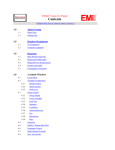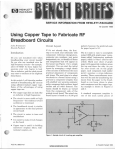Download Agilent Technologies 8568B Specifications
Transcript
Agilent 8568B RF Spectrum Analyzer 100 Hz to 1.5 GHz Technical Specifications • • • • • • • • • Exceptional RF performance Measurement aids Easy-to-use front panel “On-board” computing capability Power signal and trace processing functions Decision-making capability Distributed processing with a computer Direct plotter output Stores and executes custom measurement routines 2 Make Precise Measurements Outstanding performance A sophisticated phase lock system combines “synthesizer-like” tuning and frequency accuracy with superior local oscillator spectral purity to make narrow resolution bandwidths practical at RF frequencies and virtually eliminate long-term drift. This system is administered by an internal microcomputer which also makes possible powerful operational features described in later pages. Frequency measurement range Measurement accuracy Amplitude measurement range The frequency measurement range extends from 100 Hz to 1500 MHz with dc and ac coupled inputs. The analyzer's measurement capability extends from RF down to audio frequencies High repeatability and features such as tunable marker with frequency count allow measurements to be made more accurately and conveniently than ever before. The amplitude measurement range extends from +30 dBm to –135 dBm with 90 dB calibrated display, and the input is protected from accidental overload. Calibration units can be selected from dBm, dBmV, dBµV, and volts. The analyzer measures signal levels as low as 32 nV (across 50 ohms). Less than 1 x lO–9/day frequency error, together with spectrum analyzer selectivity, make counter frequency accuracy possible even when measuring small signals in the presence of large ones. An internal error correction routine reduces the amplitude measurement uncertainty due to changes in various analyzer controls. Under automatic control, the analyzer's exceptional repeatability may be used to further characterize sources of measurement uncertainty, and thereby enhance accuracy. 3 Make Precise Measurements – continued Resolution bandwidth Single sideband phase noise Dynamic range 10 Hz to 3 MHz resolution bandwidths are used in a 1, 3, 10 sequence. An appropriate bandwidth is always available to provide proper resolution for any frequency span. Single sideband phase noise is > 80 dB below the peak of a CW signal at frequency offsets > 30 times the resolution bandwidth setting, for resolution bandwidths < 300 Hz. Single sideband phase noise is typically > 80 dB down and 200 Hz away in a 10 Hz resolution bandwidth at 1500 MHz. The spurious-free dynamic range measures > 80 dB with < –50 dBm signal levels at the input mixer. Harmonic and intermodulation distortion products can typically be measured > 90 dB below the peak of a signal. A narrow 10 Hz bandwidth makes possible the resolution of 50 Hz sidebands that are > 60 dB below the peak of a 500 kHz signal, while internal line-related sidebands remain below the filter response. Wide 1 and 3 MHz bandwidths with "Gaussian" shapes improve sensitivity and transient behavior when measuring impulse noise, such as electromagnetic interference, or demodulating wideband spectra. 4 Get Acquainted Fast Easy-to-use front panel The front panel concept of the Agilent 8568B is innovative in two respects: a comprehensive CRT readout that puts all the information where a user needs it, and interactive function and data controls that make setting function values very convenient. Step keys Step keys increment or decrement function values have a logical amount, depending upon the functions selected and the display scaling. CRT display To set Its value The 8568B display is fully annotated, and even includes a function for user-defined titles. The digital display flicker- and parallax-free, and can be transferred directly to a plotter. After activating a function, use the DATA controls to alter the current setting to the value you want. Numeric/unit keypad A numeric/unit keypad allows precise entry of a function when a specific setting is desired. For example: To increase the center frequency, press [CENTER FREQUENCY], turn [KNOB] or press [UP ARROW]; or, to set the center frequency precisely to 1.5 GHz, press: [CENTER FREQUENCY] [1] [.] [5] [GHz]. Multi-purpose data controls The front panel is logically designed and easy to operate. The value of any function on the instrument can be set using a knob, step keys, or numeric/unit keypad. To activate a function Activate a function simply by pressing the appropriate key, such as [FREQ] [SPAN] or [RES BW]. The value of the active function most recently activated is indicated on the CRT. Knob The knob changes the active function with a “continuous” feel. It always has a comfortable sensitivity for the chosen range. 5 Get Acquainted Fast – continued Front panel softkeys Make your own front panel functions by defining softkeys, up to 58 characters in length, directly from the front panel. Any analyzer command can be put into a softkey, including program flow commands such as REPEAT and UNTIL, and new firmware commands such as PEAKS. You can even define a softkey that will execute other softkeys. Measurements that require several front panel functions can be incorporated into one softkey to save time and simplify measurements. How to define measurement routines from the front panel These four steps illustrate how easy it is to define a softkey that finds the highest signal in a given span and “auto zooms” to a span of 100 kHz. 1. Select the commands Use the GP-IB commands that are necessary to accomplish this task; in this case, MKPK HI (Peak Search), MKTRACK ON (Signal Track On), SP100KZ (Set Frequency Span to 100 kHz), TS (Take Sweep), and MKRL (Bring the Signal to the Reference Level). 2. “Type”commands into the title block To put the group of commands in a softkey, “type” them into the title block of the CRT. To do this, press [SHIFT] E[AUTO]. This puts the analyzer in the title mode so when you press a front panel key, the letter above the key appears in the upper left corner of the CRT. Type in MKPK HI,MKTRACKON,SP100KZ,TS,MKRL. Press [NORMAL] (next to [SHIFT]) to terminate the title mode. 3. Store commands in RAM To enter the commands in a softkey, press [SHIFT] [2] [6] [kHz]. This stores the commands in the RAM of the analyzer under softkey 26. (Softkeys can be labeled with any number from 1 to 999.) Note: If “Save Lock” appears in the active function block on the center of the CRT, press [SHIFT] [RECALL] and repeat the key sequence [SHIFT] [2] [6] [kHz]. (Save Lock is a memory protection function. For more information on this feature, refer to page 8.) 6 4. Execute the softkey Now you have a new front panel function on the analyzer that “autozooms” on a signal. This measurement used to require eight front panel keystrokes; now they are all in one softkey. To execute it, press [SHIFT] [2] [6] [HZ]. Notice that “Softkey 26” appears in the active function block of the CRT. You can also define measurement routines via GP-IB using a computer. A computer provides the keyboard, editing. and formatting capabilities not available on the front panel of the analyzer. This makes it possible to enter into the analyzer softkey routines greater than 58 characters in length. This method is discussed in more detail on page 13. Complete Your Measurements Quickly and Easily Operator-oriented features It’s easy to operate the 8568B. It takes only a few functions to make a basic signal measurement, and there are many functions available that make sophisticated measurements as easy to perform as simpler ones. Basic operation To start Press either the [0 to 1.5 GHz] or [INST PRESET] keys to view the desired frequency range. Both spans set all the control states to convenient preset values (e.g.,0 to 1.5 GHz span, 0 to –90 dBm amplitude range, etc.). To measure To measure a signal of interest, follow this basic sequence: 1. 2. 3. First. press [CENTER FREQUENCY] and position the signal at the center of the screen using one of the data controls (e.g., the knob, step keys, or the numeric keypad). Second, press [FREQUENCY SPAN] and, using the data controls, reduce the, displayed frequency range. Third, press [REFERENCE LEVEL.] and raise the signal under test to the top graticule line of the CRT. Coupled functions Save control settings The resolution bandwidth, video bandwidth, and sweeptime are coupled to the frequency span for an optimum calibrated display. RF attenuation and reference level functions are coupled to insure a specific input m mixer drive level. These functions can be uncoupled and set manually. A warning will appear on the CRT if the frequency or amplitude becomes uncalibrated. Once the analyzer controls have been adjusted for a particular measurement, all settings can be saved (or “learned”) and later called to repeat the measurement by accessing one of the six storage registers as follows: [SAVE] [5], then [RECALL] [5]. 4. The signal’s amplitude and frequency can be read directly off the CRT. You can lock settings in registers and in softkeys with the Save Lock function. To execute it, press [SHIFT] [SAVE]. This memory protection function prevents new register and softkey settings from being stored, so the present settings are not erased. To unlock registers and softkeys. and remove the memory protection function press [SHIFT] [RECALL], 7 Complete Your Measurements Quickly and Easily – continued Direct plotter output All trace, graticule, and annotation information displayed on the CRT can be plotted without the aid of a controller. Simply connect the plotter via GP-IB to the 8568B (set plotter address to 705) and press the LOWER LEFT key on the front panel. Marker-aided measurements The tunable marker makes basic signal measurements easily and accurately by measuring signals directly. It also speeds the process of zooming in on a portion of the frequency spectrum. Direct measurements Relative measurements Multiple markers [NORMAL] activates a tunable marker whose amplitude and frequency are displayed on the CRT. Signals can be measured directly by tuning the marker along the trace to the peak of the signal. Internal commands allow moving the marker to the highest signal, next highest signal, and next left or next right signal. A second marker for making relative measurements can be generated by pressing [DELTA]; the difference in amplitude and frequency between the two markers is numerically displayed on the CRT. The reference frequency need not be displayed. This feature is especially convenient when comparing various spectral component levels to a carrier or fundamental to determine percent modulation or distortion. Up to four markers can be placed on the display to make direct and relative measurements at the same time. Each marker reads the amplitude and frequency value of its position on the display. The markers are activated individually and can respond to any of the marker commands when activated. While one marker is active, relative measurements can be made with the other three markers. [FREQ COUNT] eliminates the need for centering the marker by displaying the frequency of the signal on whose response the marker is tuned — to counter accuracy. 8 Simplify Your Signal Analysis Measurement aids Amplitude and frequency offset Peak search and signal track Noise density measurement The amplitudes and frequencies displayed on the CRT can be offset by any desired amount. This function can normalize amplitudes and frequencies to a standard, such as a pilot tone, or reflect a signal's parameters prior to amplification or frequency conversion. Zoom in quickly to the highest amplitude response displayed on the CRT using the functions [PEAK SEARCH] and [SIGNAL TRACK]. Simply press [PEAK SEARCH] to find the signal of greatest amplitude, then press [SIGNAL TRACK] to move the signal to center screen and hold it there. To zoom in for a closer look, press [FREQ SPAN] and reduce the span using the data controls. Gaussian noise power density can be measured directly because all correction and conversion factors are incorporated into the noise density function. The corresponding software command automatically converts the noise level at the marker to noise power density (normalized to a 1 Hz noise power bandwidth), and displays the value on the CRT. For example, consider this measurement of 4 kHz test tones relative to a 70 MHz pilot signal. Rescaling the display by the pilot signal frequency and level enables the direct comparison between the test tones and pilot signal in dBc. 9 Simplify Your Signal Analysis – continued Trace functions You can easily manipulate the way trace information is processed and displayed by the 8568B. Using commands MPY (Multiply) and COMPRESS, traces can be scaled in amplitude and compressed so more than one trace can be independently displayed. Other trace processing functions, such as MEAN, RMS, and STDEV, compute inside the analyzer the mean, RMS, and standard deviation of trace amplitudes. This can reduce the amount of data that needs to be transferred to a computer and reduce overall processing time. Storage Max hold Compress 16k bytes of RAM are available for trace storage, and up to eight 1001-point traces or sixteen 500-point traces can be stored in RAM and viewed on the CRT simultaneously using the TRGRPH (Trace Graph) command. Also available are three independent storage buffers, traces A, B, and C, and these too can be viewed simultaneously. Traces A and B can display signal responses in “real time” when [CLEAR WRITE] is active, or store them when [VIEW] is activated. The largest amplitude occurring at each of 1001 horizontal points across the CRT over successive sweeps may be displayed with [MAX HOLD]. Max Hold is useful for measuring peak-to-peak residual FM and drift over time, or when making swept response measurements of filters without a tracking source. The COMPRESS command reduces the length of a trace to a user-specified length, so more than one trace can be graphed on the analyzer screen. Each trace can be generated from completely different control settings. A signal can be viewed in more than one state, or several signals can be viewed simultaneously. Traces that are compressed require less memory when stored, so more traces can be stored. Compressed traces also take less time to transfer to a computer. Smooth Low-level signals can be discerned in one sweep using the SMOOTH command. SMOOTH makes measurements much faster than digital averaging, because multiple sweeps need not be taken. Like digital averaging, SMOOTH does not require an increase in sweeptime, so it is also faster than video filtering. 10 Get Results, Mot Just Data, Using High-Level Signal and Trace Processing Tools The built-in, high-level functions of the 8568B provide signal and trace processing tools that increase measurement capability and speed the development of measurement programs. Signal processing tools such as PWRBW (finds the power bandwidth of a signal) and PEAKS (identifies nil responses on the display) allow data processing to be performed by the analyzer without an external computer. Trace processing functions such as RMS (finds the RMS value of a trace) and MPY (multiplies two traces, point by point) eliminate long delays for transferring data to a computer, since they are performed internally. Some functions process and store data in the analyzer’s RAM. Others allow more than one active trace to be displayed simultaneously. By combining these functions, application-specific routines can be defined, usually from a controller, and executed as front panel softkeys or as computer-controlled routines. The examples below illustrate some application areas which can be addressed. PEAKS identifies all responses on the display FFT performs a fast fourier transform PWRBW returns the power bandwidth of a signal Surveillance Amplitude modulation analysis Mobile radio Signals can be monitored in any user-specified band using the built-in PEAKS routine. PEAKS identifies the number of signal responses above a threshold and records measurement data on each signal identified, Using PEAKS with other functions, trace information and measurement data can be simultaneously displayed. Measurement data can also be transferred to a system controller printer, or plotter. Previously, signals with very low modulation rates and low modulation indices could not be measured because of resolution limitations in the frequency domain. Now, with the FFT function, the modulation frequencies and distortion can be easily measured. FFT also enables accurate measurement of AM in the presence of incidental phase angle modulation. The power bandwidth of many types of signals can be calculated internally with the PWRBW function. For example, the modulation bandwidth of an FM transmitter can be measured for a user-specified “percent of power” value. PWRBW is also useful for voice modulated measurements in AM, SSB, and FM systems. 11 Create "On-Board" Measurement Routines Softkey programming lets you develop the analyzer's measurement “personality” by allowing you to create custom firmware functions for your measurement needs. As described earlier, softkeys can be defined from the front panel. However, the following example illustrates how an operator can us a computer to create longer or more complex measurement routines within a program and then transfer all the data commands to the analyzer’s non-volatile RAM. Once stored in memory, these routines can be easily executed from the front panel by pressing three buttons, or “called” from a computer. The following program defines a function called Z__OOM. Lines 10-40 define Z__OOM as the fund ions specified in lines 20 and 30. Line 50 assigns Z__OOM to softkeys 6 for front panel execution. To execute Via Computer Type: OUTPUT 718; “Z__OOM” Press: EXECUTE Via Front Panel Press: [SHIFT] [6] [HZ] Define softkey routines that make decisions The program flow commands of the Agilent 8566B (REPEAT/UNTIL, IF/THEN/ELSE/ENDIF) allow you to create complete measurement or data processing routines that can be executed in the analyzer without the use of an external computer. This frees the computer to handle other system instrumentation, or carry out additional data processing. Use the command flow functions to monitor a desired signal level. If the signal goes below the specified level, alert a computer by setting an GP-IB service request. This will interrupt current computer operations and allow appropriate action to be taken. 12 Combine Processing Tools and Softkeys to Solve Complex Measurement Tasks Here are a few examples of measurements that can be be performed by programs stored in the analyzer’s RAM. Broadband monitoring Percent modulation analysis Harmonic distortion Define a softkey that will continuously monitor multiple bands of interest and execute a fast sort on signals. Include a command to zoom in on a desired signal for more detailed analysis. Such is softkey is ideal for site monitoring and surveillance. The analyzer can process and provide immediate measurement results without computer interaction. In a production line environment, this can completely eliminate the need for a computer at each test station. For repetitive testing, an experienced technician can design a measurement routine to be “downloaded” into the analyzer. The routine can be easily executed and the results easily interpreted by a less experienced operator. Measurements which c:an be extremely tedious when performed manually, such as harmonic distortion, are much easier when performed internally via softkey. Develop a routine that checks the stability of a signal, eliminates any internal distortion, and computes and displays the the results on the analyzer. Or, if desired, the results of the measurement can be passed on to a computer for further data processing and storage. SSB radio testing Improve test productivity by leading the operator through all aspects of the test. Design an internal routine that can pause to show a test setup, continue until fine adjustments need to be made, make the necessary test measurements, and display the test results on the analyzer screen. 13 Automatic Test System The 8568B + PC = unparalleled measurement capability Combine softkey routines with system software to save I/O time and give you the power of distributed processing. Softkey routines can perform measurement tasks measurement tasks and process data inside the analyzer to help minimize program run times. Enhance your program development with the 85863A BASIC subprogram library. This software package provides high-level software routines to help you develop custom programs for specific applications. 14 EMI Measurement Capability • The ideal EMI diagnostic tool • Measurement software for fully automated EMI testing • The Agilent 85685A RF preselector converts the Agilent 8568B/85650A into a CISPR receiver • Accessories available for making complete EMI test systems International Special Des Perturbations Radioélectriques) publication number 16 recommendation. The preselector provides overload protection and improves measurement sensitivity. EMI regulations can be divided into two general categories: military regulations and commercial regulations. Commercial regulations have been heavily influenced by the recommendations of CISPR, a special committee of the International Electrotechnical Commission (IEC). Many international groups have adopted in part the recommendations of CISPR, including the Federal Communications Commission (FCC) in the USA and the Verband Deutscher Electrotechniker (VDE) in Germany. There are numerous military EMI standards, but the most widely used of these is Military Standard 461/462 (developed by the Armed Forces of the USA). The spectrum analyzer has long burn a useful tool in evaluating electromagnetic interference (EMI) spectra for troubleshooting and preliminary qualification testing. The 8568B spectrum analyzer, with high performance and full programmability, allows difficult and time-consuming EMI compliance tests to be completed automatically. The spectrum analyzer’s ability to display wide frequency spans provides “quick-look” capability, making it effective for locating FMI “hot spots” manually. Full programmability and the graphics display capability for log pints, limit lines and hard copies make the 8568B a very powerful and effective measurement tool for EMI applications requiring automation. The 85864A FMI Measurement Software program, added to the capability of the 8568B, is a powerful combination for military standard (MIL-STD) and commercial (FCC, VDE, CISPR) EMI testing. Many common EMI tests are provided in the 85864A software library on discs, and a custom test can be implemented within minutes for individual testing needs. The software has a variety of analysis features for diagnosing or identifying the measured emissions. You can “zoom to local” and identify the type or source of emission, print the peak responses of the measured emissions above a desired threshold level, perform a quasi-peak measurement over a selected portion of the measurement range, and mark Specific responses for identification on a report. The 858U4A also provides hardcopy output (plotted or printed) and disc storage capability for saving data or new test setups. The procedures for making military standard (MIL-STD) measurements are different from the procedures required for making CISPR measurements. The 8568B spectrum analyzer has the capability to meet MIL-STD measurements and, when used with the 85650A quasi-peak adapter, has the capability to meet the requirements of both CISPR and MIL-STD measurements. The graph shown below is a test result of an FCC measurement and illustrates how an 8568B-based automatic measurement system can use the spectrum analyzer’s custom graphics and hard copy capabilities. The 85685A RF preselector converts the 8566B and 85650A quasi-peak adapter into an EMI receiver conforming to CISPR (Comité 15 Specifications Performance summary Specifications describe the instrument's warranted performance over the temperature range 0° to 55 °C (except where noted.) Supplemental characteristics are intended to provide information useful in applying the instrument by giving typical, but non-warranted, performance parameters. These are denoted as "typical," "nominal," or "approximately." Where specifications are subject to minimization with the error correction routine, corrected limits are given unless noted. (The error correction routine is a built-in routine using the CAL OUTPUT signal and pressing SHIFT W then SHIFT X. The message CORR'D appears in the CRT display when the correction is being applied.) Frequency Sweep Measurement range Sweep time 100 Hz to 1500 MHz dc coupled and 100 kHz to 1500 MHz ac coupled. 20 msec full span to 1500 sec full span. Zero frequency span, 1 µsec full sweep to 1500 sec full sweep. Resolution 3 dB bandwidths of 10 Hz to 3 MHz in a 1, 3, 10 sequence. Inputs Spectral purity Noise sidebands > 80dB below peak of CW signal at frequency offsets ≥ 30 x resolution bandwidth setting, for resolution bandwidths ≤ 300 Hz. Accuracy Frequency reference accuracy (aging rate) < 1 x 10-9/day (2 x 10-7/yr.). After 30-day warmup. Center frequency ±(2% of frequency span + frequency reference accuracy x tune frequency + 10 Hz) using error correction. Frequency span Spans > 1 MHz, ±(2% of indicated separation between two points +0.5% of span); spans ≤ 1 MHz, ±(5% of indicated separation +0.5% of span). Marker Normal: Center frequency accuracy + frequency span accuracy between the marker and center frequency. Freq Count: Frequency reference accuracy x displayed frequency ± frequency counter resolution (spans ≤ 100 Hz). RF inputs 100 Hz to 1500 MHz, 50 Ω dc coupled (BNC fused); and 100 kHz to 1500 MHz, 50 Ω ac coupled (type N). Max input level ac: +30 dBm (1 watt) continuous power: 100 watts, 10 µsec pulse into > 50 dB attenuation. dc; 0 volts dc coupled input and ±50 volts for ac coupled input. Attenuator 70 dB range in 10 dB steps. Outputs Display X, Y, and Z outputs for auxiliary CRT display. Recorder Horizontal sweep output (X), video output (Y), and penlift/blanking output (Z) to drive an X-Y recorder. Remote operation Amplitude Measurement range –135 dBm to +30 dBm or equivalent in dBmV, dBµV; 40 nV to 7 V. Dynamic range Spurious responses Second harmonic distortion and third order intermodulation distortion > 70 dB below signal levels ≤ –30 dBm at the input mixer. Average noise level < –135 dBm in 10 Hz resolution bandwidth. Accuracy Calibrator uncertainty ±0.2 dB. Frequency response uncertainty ±1.0 dB, 100 Hz to 1500 MHz. 16 All analyzer control settings (with the exception of video trigger level, focus, align, intensity, frequency zero, amplitude cal, and line power) may be programmed via the interface bus (GP-IB). Specifications See definition of specifications and supplemental characteristics on page 16. Frequency Bandwidth selectivity 60 dB/3 dB bandwidth ratio: < 15:1 3 MHz to 100 kHz < 13:1 30 kHz to 10 kHz < 11:1 3 kHz to 30 Hz 60 dB points on 10 Hz bandwidth are separated by < 100 Hz. Bandwidth shape Synchronously tuned (approximately Gaussian). Measurement range 100 Hz to 1500 MHz through two RF inputs: 100 Hz to 1500 MHz dc coupled and 100 kHz to 1500 MHz ac coupled. Display values Center frequency 0 Hz to 1500 MHz. Variable from data knob or numeric/unit keyboard in approximately 1% increments. Frequency reference accuracy: Aging rate: < 1 x l0E–9/day and < 2.5 x l0E–7/year Warm-up time (after less than 24 hours with line power disconnected):1 < 72 hours to meet aging rate specification Warm-up time (after line power is disconnected indefinitely):1 30 days to meet aging rate specification Temperature stability: < 7 x 10E–9 over the 0 ° to 55 °C range. Readout accuracy Span ≥ 100 Hz: ±(2% of frequency span + frequency reference accuracy x tune frequency +10 Hz) after adjusting freq zero at stabilized temperature. Zero frequency span Resolution Accuracy: Freq ref Readout bandwidth accuracy x tune freq + resolution 10 to 300 Hz 10 Hz 1 Hz 1K to 3kHz 100 Hz 10 Hz 10K to 3 MHz 1 kHz 100 Hz Frequency span 100 Hz to 1500 MHz over 10-division CRT horizontal axis. Variable from data knob, or numeric/unit keyboard in approximately 1% increments; step keys change span in a 1,2, 5 sequence. In zero span, the instrument is fixed tuned at the center frequency. Full span (0 to 1500 MHz) is immediately executed with 0 to 1.5 GHz or INSTR PRESET keys. Frequency span accuracy: For spans > 1 MHz, +(2% of the indicated frequency separation between two points +0.5% span); for spans ≤ 1 MHz, ±(5% of frequency separation + 0.5% span). Start-stop frequency Readout accuracy: center frequency accuracy + 1/2 frequency span accuracy. Figure 1. Typical spectrum analyzer resolution Marker Normal Displays the frequency at the horizontal position of the tunable marker. Accuracy: Center frequency accuracy + frequency span accuracy between the marker and center frequency. Peak search positions the marker at the center of the largest signal response present on the display to within ± 10% of resolution bandwidth. ∆ Displays the frequency difference between the stationary and tunable markers. Reference frequency need not be displayed. Accuracy: Same as frequency span accuracy; in the frequency count mode, twice the frequency count uncertainty plus drift during the period of the sweep (see STABILITY DRIFT). Freq Count Displays the frequency of the signal on whose response the marker is positioned. Resolution Resolution bandwidth 3 dB bandwidths of 10 Hz to 3 MHz in a 1, 3,10 sequence. Bandwidth may be selected manually or coupled to frequency span. Bandwidth accuracy: Calibrated to:2 ±10%, 1 MHz to 3 kHz bandwidths. ±20%, 1 kHz to 10 Hz. 3 MHz bandwidths. 1 Line voltage disconnected without power to the frequency reference. When the analyzer is in “stand by”, the frequency reference temperature is maintained at a steady state. Frequency accuracy is then subject to the standard instrument warm-up period indicated in the General Specifications section. 2 30 kHz and 100 kHz bandwidth accuracy figures only applicable ≤ 90% relative humidity. 17 Specifications See definition of specifications and supplemental characteristics on page 16. The marker must be positioned at least 20 dB above the noise or the intersection of the signal with an adjacent signal and more than four divisions up from the bottom of the CRT. Counter resolution is normally a function of frequency span but may be specified directly using SHIFT =. Accuracy: For spans < 100 kHz: frequency reference accuracy x displayed frequency ±2 x frequency counter resolution. For spans > 100 kHz but ≤ 1 MHz: freq ref accuracy x displayed frequency ±(10 Hz + 2 x frequency counter resolution). For spans > 1 MHz: ± (10 kHz + frequency counter resolution). Stability Residual FM < 3 Hz peak-to-peak for sweep time ≤ 10 sec; span < 100 kHz, resolution bandwidth ≤ 30 Hz, video bandwidth ≤ 30 Hz. Drift (After 1-hr. warm-up at stabilized temperature) Frequency spans ≤ 100 kHz, < 10 Hz/minute of SWEEPTIME; > 100 kHz but < 1 MHz, < 100 Hz/minute of SWEEPTIME; > 1 MHz, < 300kHz/minute of SWEEPTIME. Because of a correction on retrace, analyzer drift only occurs during the period of one sweep. Spectral purity Noise sidebands Offset SSB phase noise from carrier dBc (1 Hz BW) 300 Hz –90 3 kHz –100 30 kHz –107 Refer to Figure 2 for typical SSB noise limits. Amplitude Measurement range –135 dBm to +30 dBm. Displayed values Scale Over a 10-division CRT vertical axis with the reference level (0 dB) at the top graticule line. Calibration Log: 10 dB/div for 90 dB display from reference level 5 dB/div for 50 dB display expanded from 2 dB/div for 20 dB display reference level 1 dB/div for 10 dB display Linear: 10% of reference level/div when calibrated in voltage. Fidelity CRT linearity and log or linear fidelity affect amplitude accuracy at levels other than the reference level. Log: (over 0 to 90 dB display) Incremental Accuracy: ±0.1 dB/dB over 0 to 90 dB display Maximum cumulative error: (from the reference level) 3 MHz to 30 Hz Res BW < ±1.0 dB max over 0 to 80 dB display, 20° to 30 °C < ±1.5 dB max over 0 to 90 dB display, 10 Hz Res BW 2.1 dB max over 0 to 90 dB display Linear: ±3% of Reference Level. Reference level Range Log: +30.0 to –99.9 dBm or equivalent in dBmV, dBµV, volts. Expandable to +60.03 to –119.9 dBm (–139.9 dBm ≤ 1 kHz resolution bandwidth) using SHIFT I. Linear: 7.07 volts to 2.2 µvolts full scale. Expandable to 223.63 volts to 2.2 µvolts (0.22 µvolts < 1 kHz resolution bandwidth) using SHIFT I. Signals at the reference level in log translate to approximately full scale signals in linear, typically within ± 1 dB at room temperature. Accuracy The sum of the following factors determines the accuracy of the reference level readout. Depending upon the measurement technique followed after calibration, some of these sources of uncertainty may not be applicable. An internal error correction function reduces the uncertainty introduced by analyzer control changes from a state defined during the calibration of the instrument when SHIFT W is executed just prior to the signal measurement (i.e., at the same temperature) within the 20 ° to 30 °C range. All uncertainties, corrected and uncorrected, assume the analyzer has had a minimum of one hour warm-up time. Calibrator uncertainty ±0.2 dB. ] Figure 2. Typical SSB noise versus offset from carrier Power line related sidebands > 85 dB below the peak of a CW signal. 18 3 Maximum input must not exceed +30 dBm damage level. Specifications See definition of specifications and supplemental characteristics on page 16. Frequency response (flatness) uncertainty ≥ 10 dB RF Attenuation Input 1: ±1dB, 100 Hz to 500 MHz; ± 1.5 dB 100 Hz to 1500 MHz. Typically: ±0.75 dB 100 Hz to 500 MHz; ±1.0 dB 100 Hz to 1500 MHz; +1, –4 dB 1500 MHz to 1650 MHz. Input 2: ±1 dB, 100 kHz to 1500 MHz. Typically: ±0.7 dB 100 kHz to 1500 MHz; +1, –4 dB 1500 MHz to 1650 MHz. Amplitude temperature drift At –10 dBm reference level with 10 dB input attenuation and 1 MHz resolution bandwidth, ±0.05 dB/°C (eliminated by recalibration). Input connector switching uncertainty ±0.5 dB when calibration and measurement do not use same RF input. Input attenuation switching uncertainty ±1.0 dB over 10 dB to 70 dB range. Resolution bandwidth switching uncertainty4 (referenced to 1 MHz bandwidth) — corrected (uncorrected) Resolution BW 20 to 30 °C 0 to 55 °C (After 1-hour warm-up) 10 Hz ±1.1 dB (±2.0 dB) (±4.0 dB) 30 Hz ±0.4 dB (±0.8 dB) (±2.3 dB) 100 Hz to 1 MHz ±0.2 dB (±0.5 dB) (±2.0 dB) 3 MHz ±0.2 dB(±1.0 dB) (±2.0 dB) Log scale switching uncertainty ±0.1 dB corrected (±0.5 dB uncorrected). IF gain uncertainty — corrected (uncorrected) Assuming the internal calibration signal is used to calibrate the reference level at –10 dBm and the input attenuator is fixed at 10 dB, any changes in reference level in the following ranges will contribute IF gain uncertainty: Reference level 20 to 30 °C 0 to 55 °C 0 to –55.9 dBm 10 Hz Res BW ±1.0 dB (±1.6 dB) (±2.0 dB) ≥ 30 Hz Res BW 0 dB (±0.6 dB) (± 1.0 dB) –56.0 to –129.9 dBm 10 Hz Res BW ≥ 30 Hz Res BW (±2.0 dB)5 (±1.0 dB)5 (±2.5 dB) (±1.5 dB) Each 10 dB decrease (or increase) in the amount of input attenuation at the time of calibration and measurement will cause a corresponding 10 dB decrease (or increase) in the absolute reference level settings described above. RF gain uncertainty (due to 2nd LO shift) ±0.1 dB corrected (±1.0 dB uncorrected). Error correction accuracy (applicable when SHIFT W and SHIFT X are used): ±0.4 dB. Reference lines Accuracy Equals the sum of reference level accuracy plus the scale fidelity between the reference level and reference line. Dynamic range Spurious responses For total signal power of < –40 dBm at the input mixer of the analyzer, all image and out-of-band mixing responses, harmonic and intermodulation distortion products are > 75 dB below the total signal power for input signals 10 MHz to 1500 MHz, and > 70 dB below the total signal power for input signals 100 Hz to 10 MHz. Second harmonic distortion: For a signal –30 dBm at the mixer and > 10 MHz, second harmonic distortion > 70 dB down; 60 dB down for signals < 10 MHz. Refer to Figure 3 for typical second harmonic distortion levels. Figure 3. Optimum dynamic range Third order intermodulation distortion: For two signals each –30 dBm at the mixer, third order intermodulation produces: Signal Center Relative separation frequency distortion T.O.I. < 100 kHz > 100 kHz < –70 dBc +5 dBm > 100 kHz > 10 MHz < –80 dBc +10 dBm 4 30 kHz and 100 kHz bandwidth switching uncertainty figures only applicable ≤ 90% relative humidity. 5 Correction only applies over the 0 dBm to –55.9 dBm range. 19 Specifications See definition of specifications and supplemental characteristics on page 16. To establish a particular spurious-free dynamic range (in the coupled attenuator mode), the input mixer drive level is specified using SHIFT, (comma) and the desired level is entered through the keyboard. Residual responses (no signal at input) < –105 dBm for frequencies > 500 Hz with 0 dB input attenuation. Gain compression < 0.5 dB for signal levels < –10 dBm at the input mixer. Average noise level (sensitivity) Displayed < –135 dBm for frequencies > 1 MHz, < –112 dBm for frequencies ≤ 1 MHz but > 500 Hz with 10 Hz resolution bandwidth (0 dB input attenuation, 1 Hz video filter). Refer to Figure 4 for typical noise levels. When SHIFT M is used with the marker the displayed noise level is adjusted to reflect the RMS noise level/1 Hz BW which is typically < –142 dBm/1 Hz and < –119 dB/1 Hz respectively for frequencies > 1 MHz and ≤ 1 MHz but > 500 Hz. Sweep Sweep time Continuous Sequential sweeps initiated by the trigger: 20 msec full span to 1500 sec full span in 1,1.5,2,3,5,7.5,10 sequence. Accuracy: Sweep time ≤ 100 sec, ±10%; >100 sec, ±20%. Zero frequency span Accuracy: same as continuous. Marker (sweeps ≥ 20 msec only) Normal: Displays time from beginning of sweep to marker position. Accuracy: Sweep time settings ≥ 20 msec but ≤ 100 sec, ±10% x (indicated time/sweep time setting); settings > 100 sec, ±20% x (indicated time/sweep time setting). ∆: Displays time difference between stationary and tunable marker. Accuracy: same as normal. Inputs RF inputs The standard instrument configuration is as follows: Input #1 100 Hz to 1500 MHz, 50 Ω, BNC connector (fused); dc coupled. Reflection coefficient: Typically < 0.20 (1.5 SWR) to 500 MHz, < 0.33 (2.0 SWR) 500 MHz to 1500 MHz; ≥ 10 dB input attenuation. Fuse blow time: < 0.1 sec for input > 35 dBm (250 mA). Figure 4. Typical sensitivity vs. input frequency Marker Normal Displays the amplitude at the vertical position of the tunable marker. Accuracy: Equals the sum of the calibrator uncertainty, reference level uncertainty, and scale fidelity between the reference level and marker position. ∆ Displays the amplitude difference between the stationary and tunable markers. Reference frequency need not be displayed Accuracy: Equals the sum of scale fidelity and frequency response uncertainty between the two markers. 20 Input #2 100 kHz to 1500 MHz, 50 Ω, Type N connector; ac coupled. Reflection coefficient: Typically < 0.20 (1.5 SWR); > 10dB input attenuation. LO emission (typical) Typically < –75 dBm (0 dB RF ATTEN). Isolation (typical) > 90 dB between inputs. Also available: Input #1, 100 Hz to 1500 MHz, 75 Ω. BNC connector, dc coupled (Option 001). Maximum input level AC Continuous power, +30 dBm (1 watt); 100 watts, 10 µsec pulse into > .50 dB attenuation. DC Input #1, 0 volts; input #2, ±50 volts Specifications See definition of specifications and supplemental characteristics on page 16. Input attenuator 0 to 70 in 10 dB steps. Damage level: +30 dBm (1 watt). External sweep trigger input (rear panel) Must be > 2.4 volts (5 volt max). 1 kΩ nominal input impedance. External frequency reference input (rear panel) Must equal 10 MHz ±50 Hz, 0 dBm (+10 dBm max.), 50 Ω nominal input impedance. Analyzer phase noise performance may be degraded when an external frequency reference is used. Quasi-peak (rear panel; nominal values) Video input: 0 to 2 volts. 139 Ω input impedance. 21.4 MHz IF input: Input is nominally –11 dBm with 10 dB input attenuation. 50 Ω input impedance. Outputs Calibrator 20 MHz ±20 MHz x frequency reference accuracy. –10 dBm ±0.2dB; 50 Ω.ß Probe power +15 V, –12.6 V; 150 mA max. Powers Agilent 1121A ac coupled (useable only with input #2) and Agilent 1120A dc coupled high impedance probes. Auxillary (rear panel; nominal values) Display (typical parameters) X, Y and Z outputs for auxiliary CRT displays exhibiting < 75 nsec rise times for X, Y and < 30 nsec rise time for Z (compatible with 1300 Series displays). X, Y: 1 volt full deflection; Z: 0 to 1 V intensity modulation, –1 V blank. BLANK output (TTL level > 2.4 V for blanking) compatible with most oscilloscopes. Recorder (typical parameters) Outputs to drive all current X-Y recorders (using positive pencoils or TTL penlift input). Horizontal sweep output (X axis): A voltage proportional to the horizontal sweep of the frequency sweep generator that ranges from 0 V for the left edge to +10 V for the right edge. 1.7 kΩ output impedance. Video output (Y axis): Detected video output (before A-D conversion) proportional to vertical deflection of the CRT trace. Output increases 100 mV/div from 0 to 1 V. Output impedance ≤ 475 Ω. Penlift output (Z axis; A blanking output, 15 V from 10 kΩ, occurs during frequency sweep generator retrace; during sweep, output is low at 0 V with 10 Ω output impedance for a normal or unblanked trace (pen down). LOWER LEFT and UPPER RIGHT push buttons calibrate the recorder sweep and video outputs with 0,0 and 10,1 volts respectively, for adjusting X-Y recorders. Pressing LOWER LEFT with an GP-IB plotter connected will cause direct plot of CRT information. 21.4 MHz IF A 50 Ω, 21.4 MHz output related to the RF input to the analyzer. In log scales, the IF output is logarithmically related to the RF input signal; in linear, the output is linearly related. The output is nominally –20 dBm for a signal at the reference level. 1st LO 2 to 3.7 GHz. > +4 dBm; 50 Ω output impedance. Frequency reference 10.000 MHz, 0 dBm nominal; 50 Ω output impedance. Quasi-peak (rear panel; nominal values) Video output: 0 to 2 volts. < 139 Ω output impedance. 21.4 MHz IF output: Output is nominally –11 dBm (with 10 dB input attenuation). 50 Ω output impedance. Display Cathode ray tube Type Post deflection accelerator, aluminized P31 phosphor, electrostatic focus and deflection. Viewing area Approx. 9.6 cm vertically bv 11.9 cm horizontally (3.8 in. x 4.7 in.). General Environmental Temperature Operating 0 ° to 55 °C, storage –40 ° to +75 °C. EMI 8568B conducted and radiated interference is within the requirements of Class A1c, RE02 of MIL STD 461B, VDE 0871, and CISPR publication 11. Warm-up time Operation Requires 30-minute warm-up from cold start, 0° to 55 °C. Internal temperature equilibrium is reached after 2-hr. warmup at stabilized outside temperature. Frequency reference (typical) Frequency reference aging rate attained after 30-day warmup from cold start at 25 °C. Frequency is within 1 x 10–8 of final stabilized frequency within 30 minutes. Power requirements 50 to 60 Hz; 100, 120. 220 or 240 volts (+5%, –10%); approximately 450 VA (40 VA in standby). 400 Hz operation is available as Option 400. Battery storage Lithium battery holds information in RAM for typically 1 year. Weight Total net, 45 kg (100 lb); Display/IF section, 21 kg (46 lb); RF section. 24 kg (54 Ib). Shipping net, 72 kg (158 lb); Display/IF section, 27 kg (60 lb); RF Section, 32 kg (70 lb); Manuals and accessories, 13 kg (28 lb). 21 Specifications See definition of specifications and supplemental characteristics on page 16. NOTE: Dimensions in millimetres and (inches) (Allow 100 mm, 4 inch clearance at rear panel for interconnect cables.) Power requirements 400 Hz ±10% line frequency; 100 or 120 volts (+5%, –10%) line voltage; 50 to 60 Hz power line frequency for service only, not for extended periods. Temperature range (operating) 0 ° to 55 °C. Restricted to 0 ° to 35 °C, 50 Hz to 60 Hz. Mounting kits Rack flange kit (Option 908) Rack flange kit to mount instruments with handles (Option 913) Rack mount slide kit (Option 010) Meets EIA RS310-C Specification. Extra manuel (Option 910) Retrofit kit (8568A +01 K) Remote operation The standard 8568B operates on the interface bus (GP-IB). All analyzer control settings (with the exception of VIDEO TRIGGER LEVEL, FOCUS, ALIGN, INTENSITY, FREQ ZERO, AMPTD CAL, and LINE power) are remotely programmable. Function values, marker frequency/amplitude, and traces may be output; CRT labels and graphics may be input. LCL Returns analyzer to local control, if not locked out by controller. Service request SHIFT r calls an GP-IB request for service. Interface codes SH-l, AH1, T6, L4, SR1, RL1, PPO, DC1, DT1, CO, E1. Options All specifications are identical to the standard 8568B except as noted. 75 Ω input impedance (Option 001) RF input #1 100 Hz to 1500 MHz, 75 Ω, BNC connector; dc coupled, not fused. Average noise level (0 dBm input attenuation, 1 Hz video filter) Noise level displayed on RF input #1 –129 dBm with 10 Hz resolution bandwidth, frequencies >1 MHz; < –106 dBm for frequencies ≤ 1 MHz, but > 500 Hz. Residual responses (no signal at input) < –99 dBm, input #1. 400 Hz power line frequency operation (Option 400) Line related sidebands > 75 dB below peak of CW signal. Residual responses (no signal at input) < –95 dBm for frequencies > 500 Hz: < –105 dBm for frequencies > 2.5 kHz. 0 dB input attenuation. 22 Contains hardware and documentation to change an 85680A to an 85680B. Also includes BASIC operation verification software for use with 9000 Series computers, one 5 1/4-inch flexible disk, and one 3 1/2-inch micro flexible disk. Part numbers Agilent 8568B spectrum analyzer Option 001: 75 Ω (BNC), 100 Hz to 1500 MHz RF input #1 Option 400: 400 Hz power line frequency operation Option 908: rack flange kit Option 913: rack flange kit to mount instruments with handles Option 010: rack mount slide kit (meets EIA RS310-C specification) Option 910: extra manual Accessories Agilent 85650A quasi-peak adapter Agilent 85685A RF preselector Agilent 8568A +01 K retrofit kit Agilent 8444A Option 059 tracking generator Agilent 8447D preamplifier, 0.1 to 1300 MHz Service kit for 8568B, P/N 08568-60005 Transit case RF section P/N 1540-0602 IF section P/N 1540-0663 23 Agilent Technologies’ Test and Measurement Support, Services, and Assistance Agilent Technologies aims to maximize the value you receive, while minimizing your risk and problems. We strive to ensure that you get the test and measurement capabilities you paid for and obtain the support you need. Our extensive support resources and services can help you choose the right Agilent products for your applications and apply them successfully. Every instrument and system we sell has a global warranty. Support is available for at least five years beyond the production life of the product. Two concepts underlie Agilent’s overall support policy: “Our Promise” and “Your Advantage.” Our Promise Our Promise means your Agilent test and measurement equipment will meet its advertised performance and functionality. When you are choosing new equipment, we will help you with product information, including realistic performance specifications and practical recommendations from experienced test engineers. When you receive your new Agilent equipment, we can help verify that it works properly and help with initial product operation. Your Advantage Your Advantage means that Agilent offers a wide range of additional expert test and measurement services, which you can purchase according to your unique technical and business needs. Solve problems efficiently and gain a competitive edge by contracting with us for calibration, extra-cost upgrades, out-of-warranty repairs, and onsite education and training, as well as design, system integration, project management, and other professional engineering services. Experienced Agilent engineers and technicians worldwide can help you maximize your productivity, optimize the return on investment of your Agilent instruments and systems, and obtain dependable measurement accuracy for the life of those products. Agilent T&M Software and Connectivity Agilent’s Test and Measurement software and connectivity products, solutions and developer network allows you to take time out of connecting your instruments to your computer with tools based on PC standards, so you can focus on your tasks, not on your connections. Visit www.agilent.com/find/connectivity for more information. For more information on Agilent Technologies’ products, applications or services, please contact your local Agilent office. The complete list is available at: www.agilent.com/find/contactus Phone or Fax United States: (tel) 800 829 4444 (fax) 800 829 4433 Canada: (tel) 877 894 4414 (fax) 800 746 4866 China: (tel) 800 810 0189 (fax) 800 820 2816 Europe: (tel) 31 20 547 2111 Japan: (tel) (81) 426 56 7832 (fax) (81) 426 56 7840 I www.agilent.com/find/emailupdates Get the latest information on the products and applications you select. 24 Korea: (tel) (080) 769 0800 (fax) (080)769 0900 Latin America: (tel) (305) 269 7500 Taiwan: (tel) 0800 047 866 (fax) 0800 286 331 Other Asia Pacific Countries: (tel) (65) 6375 8100 (fax) (65) 6755 0042 Email: [email protected] Contacts revised: 9/17/04 Product specifications and descriptions in this document subject to change without notice. © Agilent Technologies, Inc. 1985, 2004 Printed in USA, September 29, 2004 5952-9394