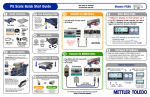Download PS Scales FAQ - Mettler
Transcript
PS Shipping Scale Frequently Asked Questions 1. The display indicates E5 (Error Code 5). • This indicates invalid parity setting in PC RS232 connection. Select the correct scale model, typically Toledo PS scale or Toledo PS60, in the carrier or manifest software on the PC selection list. Consult Carrier software set up instructions if needed. After proper selection then press any button on the scale to clear the E5. • If above does not work, reconfigure the scale settings to match your PC software. Refer to Chapter 4 of the Technical Manual, found at www.mt.com/ind-psscale, on the Tech Support tab, under Tech Manuals. 2. My display screen is blank. • Scale is not receiving power or the display cord is not attached to the scale base. • For RS232, confirm power supply is plugged into working AC outlet and power supply is plugged properly into scale base. • If using USB, make sure USB cable is pushed in all the way at both the scale and the PC. • Make sure nothing is on or touching the top of the scale when it first powers-up. • If you have verified that the scale is receiving power, and you still have nothing on the display, then check the display cable at the connectors. Unplug display by pushing in on the connector tab and pulling back on the cable. Reinsert the display cable into the scale connector making sure the tab clicks into position. • If this does not solve the problem, contact MT technical support department. 3. The scale is showing brackets on the display. • This indicates over or under weight capacity. Overweight capacity is caused by putting too much weight on the scale. Underweight capacity is typically caused by powering up the scale with weight on it, then removing that weight. • Disconnect power by unplugging the USB cable and/or power supply from either end. Remove any weight from the scale, then plug the scale back in. • The scale will reboot, and will capture zero. 4. Do I plug in the power supply when I use the USB cable? • Power requirements of the scale are below the USB requirements, so the MT power supply is not needed for USB rated PC’s. The scale does need a direct USB connection to the PC regardless of Power supply. Do not use any hubs when connecting the scale to the PC. • The power supply can be utilized with the USB if your PC is having issues. The scale will recognize this power adapter and utilize it as the power supply instead of the USB port. 5. Can I connect the scale to a USB hub adapter that has multiple USB ports? • No, the scale needs a direct USB connection to the PC. Do not use any USB hubs. 6. Why would I need a Ball Top or Roller Top Platter? • The Ball Top and Roller Top platters allow packages to slide easily on the platter. They are often used when handling heavy packages or a large quantity of packages. The Roller Top is typically used for conveyor feed (Right-Left). The Ball Top allows movement in all directions or rotation of the package. Rotation of the package simplifies the scanning process for POS applications, and is often used at retail counters or in mail rooms. 7. Why would I need a remote display? • Remote displays make it easy to see the weight if the scale is on the floor, or if a large package obstructs the view. In retail pricing applications, local Weights and Measures regulations may also require a customer display. Accessory kits allow a wall or tower display to be added to the existing base display. Doc #: PSFAQ-0609 Page 1 of 2 PS Shipping Scale Frequently Asked Questions 8. What are the differences in the remote displays • Wall mounted displays allow the weight to be seen at eye level. The tower mounted display is typically used for mounting on a counter top. The base mounted display has the display mounted to the scale base. The remote displays are typically not used with the PS15 since package size is typically small. • The majority of scales are generally ordered with a base mounted display. A second wall mounted (0270-5X00-000) or tower mounted display (0270-7X00-000) can be added in parallel to the base display with the use of a 10 ft Y cable. • If the base display is not desired, then a single wall mounted (0270-3X00-000), or tower mounted displays (0270-2X00-000) can be substituted for the scale base display. These remote displays include a 14 ft cable. • If two displays are needed and the base display is not desired, than a dual wall mounted display (0270-4X00-000 with 6 ft cable), or a 2 sided tower display (0270-6X00-000 with 10 ft cable) can be substituted for the scale base display. • The PS90 is typically used with a remote display since it is designed for the larger package sizes. The standard display that comes with the PS90-XXX6 can be mounted to the scale base or it can be mounted to the wall with the use of an adhesive pad (supplied with display). Note: X listed above is dependent on scale model purchased 9. What if I need additional cable length for a remote display? • A display cable extension kit is available with a 14 ft cable and female to female adapter. One kit is required per display. The part number of the kit is 0901-0504-000. The display cable is equipped with a ferrite to comply with emission standards. 10. Why do I need to enter a “Geo in” code? • The Mettler Toledo PS scale is a sensitive weighing device that is highly accurate. Scales are calibrated at the factory but the gravitational pull of the earth is not constant. Based on the location of where the scale will be used, there may be minor gravitational differences due to latitude and altitude. The “GEo in” code allows for the PS scale to be compensated for the gravity adjustment based on the location that the scale will be used. This gives the PS scale the most accurate weighting capability without the cost of using expensive test weights on site. • If enabled, the scale will prompt for the GeoCal Location code only once the next time the scale is energized. If an incorrect value was entered, the GeoCal capability can be enabled again in the software. See additional instructions on “How to Reset The GeoCal” • Legal for Trade applications will need to comply with additional local verification requirements. Please consult your local Weights and Measure office. 11. My serial cable is not long enough? • Mettler Toledo offers a 10 ft extension cable, part number 09000322000. The cable has a male connector and a female connector. Use this cable in addition to the RS232 cable supplied with the scale. 12. My USB cable is not long enough? • Mettler Toledo offers a 10 ft USB cable, part number 64057361. This 10 ft cable is not an extension cable, but rather a substitute for the original 6ft cable provided with the scale. • The maximum length for the USB communication is 15 ft. Cable requires a USB “A” connector and a USB “B” connector. Doc #: PSFAQ-0609 Page 2 of 2