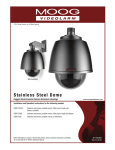Download Moog Videolarm FDP75C2N/AX Operating instructions
Transcript
© 2013, Moog Videolarm, Inc. All Rights Reserved SM5C8N and SM5CF8N PoE Ready™ Compact Vandal-Resistant Surface Mount Dome-5” www.moogvideolarm.com Installation and Operation Instructions for the following models: SM5C8N (SM5T8N) Outdoor 5” PoE surface mount housing for small PTZ camera, conduit input from the side and top of the housing, 30W PoE input, with heater and Dynamic Power Allocation™. Polycarbonate body and clear/tinted dome. IP66, 1” NPT threads for pendant mount. SM5CF8N (SM5TF8N) Outdoor 5” PoE surface mount housing for small fixed camera, conduit input from the side and the top of the housing, 30W PoE input, with heater and Dynamic Power Allocation. Polycarbonate body and clear/tinted dome. IP66, 1” NPT threads for pendant mount. SM5CF8NE (SM5TF8NE) Outdoor 5” PoE surface mount housing for small fixed camera, conduit input from the side and the top of the housing 30W PoE input, with heater and Dynamic Power Allocation. Polycarbonate body and clear/tinted dome. IP66, 1” NPT threads for pendant mount. (no midspan included) SM5C8NE (SM5T8NE) Outdoor 5” PoE surface mount housing for small PTZ camera, conduit input from the side and the top of the housing 30W PoE input, with heater and Dynamic Power Allocation. Polycarbonate body and clear/tinted dome. IP66, 1” NPT threads for pendant mount. (no midspan included) Before attempting to connect or operate this product, please read these instructions completely. 81-IN5460 01-10-2013 IMPORTANT SAFEGUARDS 1 Read these instructions. 2 Keep these instructions. 3 Heed all warnings 4 Follow all instructions. 5 Do not use this apparatus near water. 6 Clean only with damp cloth. 7 Do not block any of the ventilation openings. Install in accordance with the SAFETY PRECAUTIONS CAUTION RISK OF ELECTRIC SHOCK DO NOT OPEN manufacturers instructions. 8 Cable Runs- All cable runs must be within permissible distance. 9 Mounting - This unit must be properly and securely mounted to a supporting structure capable of sustaining the weight of the unit. Accordingly: a. The installation should be made by a qualified installer. b. The installation should be in compliance with local codes. c. Care should be exercised to select suitable hardware to install the unit, taking into account both the composition of the mounting surface and the weight of the unit. 10 Do not install near any heat sources such as radiators, heat registers, stoves, or other apparatus ( including amplifiers) that produce heat. 11 Do not defeat the safety purpose of the polarized or grounding-type plug. A polarized plug has two blades with one wider than the other. A grounding type plug has two blades and a third grounding prong. The wide blade or the third prong are provided for your safety. When the provided plug does not fit into your outlet, consult an electrician for replacement of the obsolete outlet. 12 Protect the power cord from being walked on or pinched particularly at plugs, convenience receptacles, and the point where they exit from the apparatus. 13 Only use attachment/ accessories specified by the manufacturer. 14 Use only with a cart, stand, tripod, bracket, or table specified by the manufacturer, or sold with the apparatus. When a cart is used, use caution when moving the cart/ apparatus combination to avoid injury from tip-over. 15 Unplug this apparatus during lighting storms or when unused for long periods of time. 16 Refer all servicing to qualified service personnel. Servicing is required when the apparatus has been damaged in any way, such as power-supply cord or plug is damaged, liquid has been spilled of objects have fallen into the apparatus, the CAUTION: TO REDUCE THE RISK OF ELECTRIC SHOCK, DO NOT REMOVE COVER ( OR BACK). NO USER- SERVICEABLE PARTS INSIDE. REFER SEVICING TO QUALIFIED SERVICE PERSONNEL. The lightning flash with an arrowhead symbol, within an equilateral triangle, is intended to alert the user to the presence of non-insulated “dangerous voltage” within the product’s enclosure that may be of sufficient magnitude to constitute a risk to persons. Este símbolo se piensa para alertar al usuario a la presencia del “voltaje peligroso no-aisIado” dentro del recinto de los productos que puede ser un riesgo de choque eléctrico. Ce symbole est prévu pour alerter I’utilisateur à la presence “de la tension dangereuse” non-isolée dans la clôture de produits qui peut être un risque de choc électrique. Dieses Symbol soll den Benutzer zum Vorhandensein der nicht-lsolier “Gefährdungsspannung” innerhalb der Produkteinschließung alarmieren die eine Gefahr des elektrischen Schlages sein kann. Este símbolo é pretendido alertar o usuário à presença “di tensão perigosa non-isolada” dentro do cerco dos produtos que pode ser um risco de choque elétrico. Questo simbolo è inteso per avvertire I’utente alla presenza “di tensione pericolosa” non-isolata all’interno della recinzione dei prodotti che può essere un rischio di scossa elettrica. apparatus has been exposed to rain or moisture, does not operate normally, or has been dropped. 17 This product has been tested and proven to work with the following midspan manufacturer • PowersDsine • Phihong Be sure to periodically examine the unit and the supporting structure to make sure that the integrity of the installation is intact. Failure to comply with the foregoing could result in the unit separating from the support structure and falling, with resultant damages or injury to anyone or anything struck by the falling unit. UNPACKING Unpack carefully. Electronic components can be damaged if improperly handled or dropped. If an item appears to have been damaged in shipment, replace it properly in its carton and notify the shipper. Be sure to save: 1 The shipping carton and packaging material. They are the safest material in which to make future shipments of the equipment. 2 These Installation and Operating Instructions. SERVICE If technical support or service is needed, contact us at the following number: TECHNICAL SUPPORT AVAILABLE 24 HOURS 1 - 800 - 554 -1124 The exclamation point within an equilateral triangle is intended to alert the user to presence of important operating and maintenance (servicing) instructions in the literature accompanying the appliance. Este símbolo del punto del exclamation se piensa para alertar al usuario a la presencia de instrucciones importantes en la literatura que acompaña la aplicación. Ce symbole de point d’exclamation est prévu pour alerter l’utilisateur à la presence des instructions importantes dans la littérature accompagnant l’appareil. Dieses Ausruf Punktsymbol soll den Benutzer zum Vorhandensein de wichtigen Anweisungen in der Literatur alarmieren, die das Gerät begleitet. Este símbolo do ponto do exclamation é pretendido alertar o usuário à presença de instruções importantes na literatura que acompanha o dispositivo. Questo simbolo del punto del exclamaton è inteso per avvertire l’utente alla presenza delle istruzioni importanti nella letteratura che accompagna l'apparecchio. Limited Warranty for Moog Videolarm Products Moog Videolarm warrants these products to be free from defects in material or workmanship as follows: PRODUCT CATEGORY PARTS \ LABOR AllEnclosuresandElectronics* Five(5)Years Poles/PolEvators™/CamEvator Three(3)Years WarriorSeries™/Q-View™/IRIlluminators Five(5)Years SViewSeries™ Five(5)Years**6monthsifusedinautoscan/touroperation Controllers Five(5)Years PowerSupplies Five(5)Years EcoKit Three(3)Years AccessoryBrackets Five(5)Years LibertyDome Three(3)Years *DeputyDome™,NiteTrac™,IglooDome,PurgeDome™ Three(3)Years**6monthsifusedinautoscan/touroperation During the labor warranty period, to repair the Product, Purchaser will either return the defective product, freight prepaid, or deliver it to Moog Videolarm Inc. Decatur GA. The Product to be repaired is to be returned in either its original carton or a similar package affording an equal degree of protection with a RMA # (Return Materials Authorization number) displayed on the outer box or packing slip. To obtain a RMA# you must contact our Technical Support Team at 800.554.1124, extension 101. Moog Videolarm will return the repaired Product freight prepaid to Purchaser. Moog Videolarm is not obligated to provide Purchaser with a substitute unit during the warranty period or at any time. After the applicable warranty period, Purchaser must pay all labor and/or parts charges. The limited warranty stated in these product instructions is subject to all of the following terms and conditions. TERMS AND CONDITIONS 1. NOTIFICATION OF CLAIMS: WARRANTY SERVICE: If Purchaser believes that the Product is defective in material or workmanship, then written notice with an explanation of the claim shall be given promptly by Purchaser to Moog Videolarm. All claims for warranty service must be made within the warranty period. If after investigation Moog Videolarm determines the reported problem was not covered by the warranty, Purchaser shall pay Moog Videolarm for the cost of investigating the problem at its then prevailing per incident billable rate. No repair or replacement of any Product or part thereof shall extend the warranty period of the entire Product. The specific warranty on the repaired part only shall be in effect for a period of ninety (90) days following the repair or replacement of that part or the remaining period of the Product parts warranty, whichever is greater. 2. EXCLUSIVE REMEDY: ACCEPTANCE: Purchaser’s exclusive remedy and Moog Videolarm’s sole obligation is to supply (or pay for) all labor necessary to repair any Product found to be defective within the warranty period and to supply, at no extra charge, new or rebuilt replacements for defective parts. 3. EXCEPTIONS TO LIMITED WARRANTY:Moog Videolarm shall have no liability or obligation to Purchaser with respect to any Product requiring service during the warranty period which is subjected to any of the following: abuse, improper use, negligence, accident, lightning damage or other acts of God (i.e., hurricanes, earthquakes), modification, failure of the end-user to follow the directions outlined in the product instructions, failure of the end-user to follow the maintenance procedures recommended by the International Security Industry Organization, written in product instructions, or recommended in the service manual for the Product. Furthermore, Moog Videolarm shall have no liability where a schedule is specified for regular replacement or maintenance or cleaning of certain parts (based on usage) and the end-user has failed to follow such schedule; attempted repair by non-qualified personnel; operation of the Product outside of the published environmental and electrical parameters, or if such Product’s original identification (trademark, serial number) markings have been defaced, altered, or removed. Moog Videolarm excludes from warranty coverage Products sold AS IS and/or WITH ALL FAULTS and excludes used Products which have not been sold by Moog Videolarm to the Purchaser. All software and accompanying documentation furnished with, or as part of the Product is furnished “AS IS” (i.e., without any warranty of any kind), except where expressly provided otherwise in any documentation or license agreement furnished with the Product. Any cost associated with removal of defective product and installation of replacement product is not included in this warranty. 4. PROOF OF PURCHASE:The Purchaser’s dated bill of sale must be retained as evidence of the date of purchase and to establish warranty eligibility. DISCLAIMER OF WARRANTY EXCEPT FOR THE FOREGOING WARRANTIES, Moog Videolarm HEREBY DISCLAIMS AND EXCLUDES ALL OTHER WARRANTIES, EXPRESS OR IMPLIED, INCLUDING, BUT NOT LIMITED TO ANY AND/OR ALL IMPLIED WARRANTIES OF MERCHANTABILITY, FITNESS FOR A PARTICULAR PURPOSE AND/OR ANY WARRANTY WITH REGARD TO ANY CLAIM OF INFRINGEMENT THAT MAY BE PROVIDED IN SECTION 2-312(3) OF THE UNIFORM COMMERCIAL CODE AND/OR IN ANY OTHER COMPARABLE STATE STATUTE. Moog Videolarm HEREBY DISCLAIMS ANY REPRESENTATIONS OR WARRANTY THAT THE PRODUCT IS COMPATIBLE WITH ANY COMBINATION OF NON-Moog Videolarm PRODUCTS OR NON-Moog Videolarm RECOMMENDED PRODUCTS PURCHASER MAY CHOOSE TO CONNECT TO THE PRODUCT. LIMITATION OF LIABILITY THE LIABILITY OF Moog Videolarm, IF ANY, AND PURCHASER’S SOLE AND EXCLUSIVE REMEDY FOR DAMAGES FOR ANY CLAIM OF ANY KIND WHATSOEVER, REGARDLESS OF THE LEGAL THEORY AND WHETHER ARISING IN TORT OR CONTRACT, SHALL NOT BE GREATER THAN THE ACTUAL PURCHASE PRICE OF THE PRODUCT WITH RESPECT TO WHICH SUCH CLAIM IS MADE. IN NO EVENT SHALL Moog Videolarm BE LIABLE TO PURCHASER FOR ANY SPECIAL, INDIRECT, INCIDENTAL, OR CONSEQUENTIAL DAMAGES OF ANY KIND INCLUDING, BUT NOT LIMITED TO, COMPENSATION, REIMBURSEMENT OR DAMAGES ON ACCOUNT OF THE LOSS OF PRESENT OR PROSPECTIVE PROFITS OR FOR ANY OTHER REASON WHATSOEVER. ! Electrical Specifications Power POE 56V SM5C8N Contents of Box SM5CF8N Input Power: 100 to 240VAC (Midspan) Power: 0.8A Frequency: 50 to 60 HZ output Camera: POE (55VDC) Heater: 56VDC (max. 20W) * English (1) Mounting Plate Energía de entrada: 100 a 240VAC (Midspan) Energía: 0.8A Frecuencia: 50 a 60 hertzios de salida Cámara: POE (55VDC) Calentador: 56VDC (máximo 20W) (1) Fixed Bracket (7) 8 x 32 x 3/8" Bolt Español (3) 8 x 32 Nuts (7) 8 x 32 Star Washers Français Deutsch Portuguese Puissance d'entrée: 100 à 240VAC (Midspan) Puissance: 0.8A Fréquence: 50 à 60 hertz de rendement Appareil-photo: POE (55VDC) Réchauffeur: 56VDC (maximum 20W) Zugeführte Energie: 100 zu 240VAC (Midspan) Energie: 0.8A Frequenz: 50 bis 60 Hz Ausgang Kamera: POE (55VDC) Heizung: 56VDC (Maximum 20W) Poder de entrada: 100 a 240VAC (Midspan) Poder: 0.8A Freqüência: 50 a 60 hertz de saída Câmera: Ponto de entrada (55VDC) Calefator: 56VDC (máximo 20W) Alimentazione in ingresso di entrata: 100 a 240VAC (Midspan) Potere: 0.8A Frequenza: 50 - 60 hertz di uscita Macchina fotografica: POE (55VDC) Riscaldatore: 56VDC (massimo 20W) Italiano (1) Mounting Plate (1) 1/4 x 20 Bolt (1) 1/4 Flat Washer (1) 1/4 Lock Washer (4) M3 6mm Bolt (4) M3 Lock Washers (7) 8 x 32 x 3/8" bolts (2) 8 x 32 Nuts (2) 94-FSCT01 * FIXED units ONLY 1 PACKETS (4) (8) For Surface Mounting Using Side Conduit Entrance (4) (1) Mounting Plate (1) 1/4 x 20 Bolt (1) 1/4 Flat Washer (1) 1/4 Lock Washer (4) M3 6mm Bolt (4) M3 Lock Washers (7) 8 x 32 x 3/8" bolts (2) 8 x 32 Nuts (2) 94-FSCT01 Fixed Etch knockout slightly with utility knife. Knock and hammer out ⅞ conduit opening with blunt screw driver (1) Mounting Plate (1) Fixed Bracket (7) 8 x 32 x 3/8" Bolt (3) 8 x 32 Nuts (7) 8 x 32 Star Washers • Golpe de gracia del grabado de pistas levemente con el cuchillo para uso general. Golpee y resuelva la abertura del conducto del ⅞ con destornillador embotado • Coup de grâce gravure à l'eau forte légèrement avec le couteau de service. Frappez et résolvez l'ouverture de conduit de ⅞ avec le tournevis émoussé • Ätzung-Ausscheidungswettkampf etwas mit Gebrauchsmesser. Klopfen Sie und hämmern Sie ⅞ Rohröffnung mit stumpfem Schraubenzieher • KO gravura em àgua forte ligeiramente com faca de serviço público. Bata e resolva a abertura da canalização do ⅞ com chave de fenda sem corte • Espulsore incissione all'acquaforte un po'con la lama pratica. Batti e risolva l'apertura del condotto del ⅞ con il cacciavite smussato For Surface Mounting Using Side Conduit Entrance Continued 2 WARNING: Ensure drill is level to avoid damage to the circuit board For Surface Mount Applications 3 2 1 3 Drill out (3) mounting holes as shown for # 10 hardware (not supplied) • Taladre (3) los agujeros de montaje como se muestra para # el hardware 10 (not supplied) • Percez (3) les trous de montage comme montré pour # le matériel 10 (not supplied) • Bohren Sie (3) Entlüftungslöcher wie gezeigt für # Hardware 10 heraus (not supplied) • Fure (3) furos de montagem como mostrado para # a ferragem 10 (not supplied) • Estragga (3) fori di montaggio come indicato per # fissaggi 10 (not supplied) For Surface Mount Applications 4 Connect conduit fitting to knockout. • Conecte el conducto que cabe con el golpe de gracia. • Reliez le conduit s'adaptant au coup de grâce. • Schließen Sie das Rohr an, das an Ausscheidungswettkampf passt. Mount securely to ceiling or mounting surface using the appropriate hardware • Monte con seguridad a la superficie del techo o de montaje usando el hardware apropiado • Montez solidement au plafond ou à la surface de montage utilisant le matériel approprié • Bringen Sie sicher zur Decke oder zur Befestigungsfläche unter Verwendung der passenden Hardware an • Monte firmemente à superfície do teto ou de montagem usando a ferragem apropriada • Monti saldamente alla superficie di montaggio o del soffitto per mezzo dei fissaggi adatti For Pendant Or Wall Mount Bracket Applications 5 Remove plug with ⅝” Allen Wrench. • Quite el enchufe con la llave Allen del ⅝”. • Enlevez la prise clé Allen avec de ⅝ ». • Entfernen Sie Stecker mit ⅝“ Inbusschlüssel. • Conecte a canalização que cabe ao KO. • Remova o plugue com chave Allen do ⅝ de”. • Colleghi il condotto che si adatta all'espulsore. • Rimuova la spina con chiave di Allen del ⅝„. For Pendant Or Wall Mount Applications For Pendant Or Wall Mount Applications 6 7 Seal pipe threads with teflon tape supplied with outdoor housings. Thread housing to optional pendent pipe or wall mount bracket • Hilos de rosca de pipa del sello con la cinta del Teflon suministrada las cubiertas al aire libre. • Filetages de tuyauterie de joint avec la bande de teflon fournie avec les logements extérieurs. • Dichtungsrohrgewinde mit dem Teflonklebeband geliefert mit im Freiengehäusen. • Linhas de tubulação do selo com a fita do Teflon fornecida com as carcaças ao ar livre. • Filetti di tubo della guarnizione con nastro adesivo del Teflon fornito con gli alloggiamenti esterni. • Hilo de rosca que contiene al soporte pendiente opcional del montaje de la pipa o de la pared • Fil logeant à la parenthèse en suspens facultative de bâti de pipe ou de mur • Gewinde, das zum wahlweise freigestellten pendent Rohr- oder Wandeinfassungshaltewinkel unterbringt • Linha que abriga ao suporte pendent opcional da montagem da tubulação ou da parede • Filetto che alloggia alla staffa pendent facoltativa del supporto della parete o del tubo For Pendant Or Wall Mount Applications 8 9 Finish assembly with Pendant or Wall mount (not supplied). Feed wiring through threaded hole. • Asamblea del final con el montaje pendiente o de la pared (not supplied). • Finition avec le bâti en suspens ou de mur (not supplied). • Cableado de la alimentación a través del agujer roscado. • Câblage d'alimentation par le trou fileté. • Ende mit Pendent oder Wandeinfassung (not supplied). • Zufuhrverdrahtung durch verlegtes Loch. • Conjunto do revestimento com a montagem Pendent ou da parede (not supplied). • Fiação da alimentação através do furo rosqueado. • Assemblea di rivestimento con il supporto della parete o Pendent (not supplied). • Collegamenti dell'alimentazione attraverso il foro filettato. Arecont AV1315 / AV2815 / AV2805 / AV10005 Camera 10 REMOVE Remove center section from fixed camera bracket. Attach to mounting plate with hardware provided. Secure and complete wiring connections. • Quite la sección de centro del soporte fijo de la cámara. Ate a la pletina con el hardware proporcionado. Asegure y termine las conexiones del cableado. • Enlevez la section centrale de la parenthèse fixe d'appareil-photo. Attachez au plat de support avec le matériel fourni. Fixez et accomplissez les raccordements de câblage. • Entfernen Sie mittleren Abschnitt von örtlich festgelegtem Kamerahaltewinkel. Bringen Sie zur Montageplatte mit der bereitgestellten Hardware an. Sichern Sie und schließen Sie Verdrahtungsanschlüsse ab. • Remova a seção center de suporte fixo da câmera. Una à placa de montagem com a ferragem fornecida. Fixe e termine conexões da fiação. • Rimuova la sezione concentrare dalla staffa fissa della macchina fotografica. Attacchi al giunto di supporto con fissaggi forniti. Assicuri e completi i collegamenti dei collegamenti. Axis M10 Camera Series 11 12 Axis M-10 Camera hole pattern Axis 207 Adding Spacers Attach Axis camera mount to camera base plate. Use (4) 1” spacers and attach camera base plate to housing. • Ate el montaje de cámara del eje al embase de la cámara. Utilice (4) los” espaciadores 1 y ate el embase de la cámara a la cubierta. • Attachez la monture de caméra d'axe à l'embase d'appareil-photo. Employez (4) les » entretoises 1 et attachez l'embase d'appareilphoto au logement. • Bringen Sie Mittellinienkameraeinfassung zur Grundplatte der Kamera an. Verwenden Sie (4)“ Distanzscheiben 1 und bringen Sie Grundplatte der Kamera zum Gehäuse an. • Una a montagem de câmera da linha central à placa baixa da câmera. Use (os” espaçadores 4) 1 e una a placa baixa da câmera à carcaça. • Attacchi il supporto di macchina fotografica di asse alla base di appoggio della macchina fotografica. Usi (4)„ i distanziatori 1 ed attaccano la base di appoggio della macchina fotografica ad alloggiamento. Axis 212 PTZ Camera 12 (13mm) ½" (52mm) 2" Remove center section from fixed camera bracket. Attach to mounting plate with hardware provided. Secure and complete wiring connections. • Quite la sección de centro del soporte fijo de la cámara. Ate a la pletina con el hardware proporcionado. Asegure y termine las conexiones del cableado. • Enlevez la section centrale de la parenthèse fixe d'appareil-photo. Attachez au plat de support avec le matériel fourni. Fixez et accomplissez les raccordements de câblage. • Entfernen Sie mittleren Abschnitt von örtlich festgelegtem Kamerahaltewinkel. Bringen Sie zur Montageplatte mit der bereitgestellten Hardware an. Sichern Sie und schließen Sie Verdrahtungsanschlüsse ab. • Remova a seção center de suporte fixo da câmera. Una à placa de montagem com a ferragem fornecida. Fixe e termine conexões da fiação. • Rimuova la sezione concentrare dalla staffa fissa della macchina fotografica. Attacchi al giunto di supporto con fissaggi forniti. Assicuri e completi i collegamenti dei collegamenti. Axis 216 Camera 13 (13mm) ½" Use this hole pattern (52mm) 2" Install (4) .5” + (4) 2.0” spacers to center bosses. • Instale (4) .5” + (4) 2.0” espaciadores para centrar los jefes. Secure camera quick release mounting plate with #8 hardware provided. • Pletina segura del lanzamiento rápido de la cámara con el hardware #8 proporcionado. Tighten hardware and complete wiring. • Apriete el hardware y termine el cableado. • Installez (4) .5 » + (4) 2.0 » entretoises pour centrer des patrons. • Le plat de support bloqué de dégagement rapide d'appareil-photo avec le matériel #8 a fourni. • Serrez la visserie et accomplissez le câblage. • Bringen Sie (4) .5“ + (4) 2.0“ Distanzscheiben an, um Chefs zu zentrieren. • Sichere Montageplatte der schnellen Freigabe der Kamera mit Hardware #8 stellte zur Verfügung. • Ziehen Sie Hardware fest und schließen Sie Verdrahtung ab. • Instale (4) .5” + (4) 2.0” espaçadores para centrar saliências. • Placa de montagem segura da liberação rápida da câmera com a ferragem #8 fornecida. • Aperte a ferragem e termine a fiação. • Installi (4) .5„ + (4) 2.0„ distanziatori per concentrarsi le sporgenze. • Il giunto di supporto sicuro del rilascio rapido della macchina fotografica con fissaggi #8 ha fornito. • Stringa i fissaggi e completi i collegamenti. Panasonic BB-HCM381 / KX-HCM280A Camera 14 Use this hole pattern Install (4) .5” spacers to center bosses. • Instale (4) espaciadores del .5 los” para centrar los jefes. • Entretoises installez (4) .5 des » pour centrer des patrons. • Bringen Sie (4) .5“ Distanzscheiben an, um Chefs zu zentrieren. • Instale (4) espaçadores do .5” para centrar saliências. • Installi (4) distanziatori del .5„ per concentrarsi le sporgenze. (13mm) ½" Secure camera quick release plate to mounting plate with #8 hardware provided. • Placa segura del lanzamiento rápido de la cámara a la pletina con el hardware #8 proporcionado. • Le plat bloqué de dégagement rapide d'appareil-photo au plat de support avec le matériel #8 a fourni. • Sichere Platte der schnellen Freigabe der Kamera zur Montageplatte mit der Hardware #8 bereitgestellt. • Placa segura da liberação rápida da câmera à placa de montagem com a ferragem #8 fornecida. • Il piatto sicuro del rilascio rapido della macchina fotografica al giunto di supporto con fissaggi #8 ha fornito. Tighten hardware and complete wiring. • Apriete el hardware y termine el cableado. • Serrez la visserie et accomplissez le câblage. • Ziehen Sie Hardware fest und schließen Sie Verdrahtung ab. • Aperte a ferragem e termine a fiação. • Stringa i fissaggi e completi i collegamenti. Panasonic WV-SF304 / WV-SF336 Camera 15 (13mm) ½" (52mm) 2" Install (4) .5” + (4) 2.0” spacers to center bosses. Secure camera quick release plate to mounting plate with #8 hardware provided. • Instale (4) .5” + (4) 2.0” espaciadores para centrar los jefes. • Pletina segura del lanzamiento rápido de la cámara con el hardware #8 proporcionado. • Installez (4) .5 » + (4) 2.0 » entretoises pour centrer des patrons. • Le plat de support bloqué de dégagement rapide d'appareil-photo avec le matériel #8 a fourni. • Bringen Sie (4) .5“ + (4) 2.0“ Distanzscheiben an, um Chefs zu zentrieren. • Sichere Montageplatte der schnellen Freigabe der Kamera mit Hardware #8 stellte zur Verfügung. • Instale (4) .5” + (4) 2.0” espaçadores para centrar saliências. • Placa de montagem segura da liberação rápida da câmera com a ferragem #8 fornecida. • Installi (4) .5„ + (4) 2.0„ distanziatori per concentrarsi le sporgenze. • Il giunto di supporto sicuro del rilascio rapido della macchina fotografica con fissaggi #8 ha fornito. Secure camera safety screw. • Asegure el tornillo de la seguridad de la cámara. • Fixez la vis de sûreté d'appareil-photo. • Sichern Sie Kamerasicherheitsschraube. • Fixe o parafuso da segurança da câmera. • Fissi la vite di sicurezza della macchina fotografica. Panasonic WV-NF284 / WV-NF302 Camera 16 (25mm) 1" Install (4) 1” spacer to center bosses. • Instale (4) 1” espaciador para centrar los jefes. • Installez (4) 1 » entretoise pour centrer des patrons. • Bringen Sie (4) 1“ Distanzscheibe an, um Chefs zu zentrieren. • Instale (4) 1” espaçador para centrar saliências. • Installi (4) 1„ distanziatore per concentrarsi le sporgenze. Secure camera quick release mounting plate with #8 hardware provided. • Pletina segura del lanzamiento rápido de la cámara con el hardware #8 proporcionado. • Le plat de support bloqué de dégagement rapide d'appareil-photo avec le matériel #8 a fourni. • Sichere Montageplatte der schnellen Freigabe der Kamera mit Hardware #8 stellte zur Verfügung. • Placa de montagem segura da liberação rápida da câmera com a ferragem #8 fornecida. • Il giunto di supporto sicuro del rilascio rapido della macchina fotografica con fissaggi #8 ha fornito. Secure camera safety screw. • Asegure el tornillo de la seguridad de la cámara. • Fixez la vis de sûreté d'appareil-photo. • Sichern Sie Kamerasicherheitsschraube. • Fixe o parafuso da segurança da câmera. • Fissi la vite di sicurezza della macchina fotografica. Panasonic WV-NS202 / WV-SC385 Camera 17 (13mm) ½" Install (4) .5” spacers to center bosses. Secure camera quick release mounting plate with #8 hardware provided. • Instale (4) espaciadores del .5 los” para centrar los jefes. • Pletina segura del lanzamiento rápido de la cámara con el hardware #8 proporcionado. • Entretoises installez (4).5 des » pour centrer des patrons. • Le plat de support bloqué de dégagement rapide d'appareil-photo avec le matériel #8 a fourni. • Bringen Sie (4) .5“ Distanzscheiben an, um Chefs zu zentrieren. • Sichere Montageplatte der schnellen Freigabe der Kamera mit Hardware #8 stellte zur Verfügung. • Instale (4) espaçadores do .5” para centrar saliências. • Placa de montagem segura da liberação rápida da câmera com a ferragem #8 fornecida. • Installi (4) distanziatori del .5„ per concentrarsi le sporgenze. • Il giunto di supporto sicuro del rilascio rapido della macchina fotografica con fissaggi #8 ha fornito. Tighten hardware and complete wiring. • Apriete el hardware y termine el cableado. • Serrez la visserie et accomplissez le câblage. • Ziehen Sie Hardware fest und schließen Sie Verdrahtung ab. • Aperte a ferragem e termine a fiação. • Stringa i fissaggi e completi i collegamenti. Toshiba IKWB21A Camera 18 (13mm) ½" (26mm) 1" 1” spacers + (4) .5” spacers (4) corner bosses. Secure camera quick release mounting plate with ¼” hardware provided. • 1” espaciadores + (4) jefes de la esquina de los espaciadores del .5” (4). • Pletina segura del lanzamiento rápido de la cámara con el hardware ¼” proporcionado. • 1 » entretoises + (4) patrons faisants le coin des entretoises de .5 » (4). • Le plat de support bloqué de dégagement rapide d'appareil-photo avec le matériel ¼” a fourni. • 1“ Distanzscheiben + (4) .5“ Eckchefs der Distanzscheiben (4). • Sichere Montageplatte der schnellen Freigabe der Kamera mit Hardware ¼” stellte zur Verfügung. • saliências de canto dos espaçadores de 1” espaçadores + (4) .5” 4). • Placa de montagem segura da liberação rápida da câmera com a ferragem ¼” fornecida. • i distanziatori del 1„ distanziatori + (4) .5„ (4) sporgenze d'angolo. Tighten hardware and complete wiring. • Apriete el hardware y termine el cableado. • Serrez la visserie et accomplissez le câblage. • Ziehen Sie Hardware fest und schließen Sie Verdrahtung ab. • Aperte a ferragem e termine a fiação. • Stringa i fissaggi e completi i collegamenti. • Il giunto di supporto sicuro del rilascio rapido della macchina fotografica con fissaggi ¼” ha fornito. 19 Cable to camera (B), Network / Power (A). Unit is ready to power up. Power Reset • Cablegrafíe a la cámara (b), red hacia / fuera (a). La unidad está lista para accionar para arriba. LEDs • Câblez à l'appareil-photo (b), le réseau / dehors (a). L'unité est prête à mettre sous tension. • Kabeln Sie zu Kamera (b), Netz / heraus (a). Maßeinheit ist bereit, oben anzutreiben. • Cabografe à câmera (b), rede / para fora (a). A unidade está pronta para pôr acima. • Cavo alla macchina fotografica (B), rete / fuori (A). L'unità è pronta ad alimentare in su. B A Network to Camera Network / Power In 20 Press the Calibration button for one second. Both the Test and Heat LED will turn ON. Once the unit has been successfully calibrated, the Test and Heat LED will turn OFF. Once this is complete the Heat LED will turn ON only if the heater is ON. Reset • Pulse el botón de calibración durante un segundo. Tanto la prueba y el calor se encenderá. Una vez que la unidad ha sido calibrado correctamente, la prueba y el calor del LED se apagará. Una vez que se trata de completar el calor se encenderá sólo si el calentador está encendido. • Appuyez sur le bouton d'étalonnage pour une seconde. Tant le test et la chaleur LED s'allume. Une fois l'appareil a été étalonné avec succès, le test et la chaleur LED s'éteindra. Une fois cette opération terminée, la chaleur LED s'allume que si le chauffage est allumé. • Drücken Sie die Taste Kalibrierung für eine Sekunde. Sowohl der Test-und Wärme-LED leuchtet auf. Sobald das Gerät erfolgreich kalibriert wurde, wird die Test-und Wärme-LED auszuschalten. Sobald dies abgeschlossen ist die Wärme-LED leuchtet auf, wenn die Heizung an ist. • Pressione o botão de calibração para um segundo. Tanto o teste como calor LED acenderá. Uma vez que o aparelho foi calibrado com sucesso, o teste e calor LED apaga-se. Uma vez que este é completar o calor LED acenderá se o aquecedor está ligado. • Premere il pulsante di calibrazione per un secondo. Sia il test e di calore LED si accende. Una volta che l'unità è stata correttamente calibrata, il collaudo e calore LED si spegne. Una volta che questo è completare il calore LED si accende solo se il riscaldatore è ON. PoE 30W Input for 30W Camera WARNING! NOTE: • • • • • To maximize power for the camera and heater option, the unit requires that you calibrate the enclosure. During calibration, the onboard processor intelligently determines the maximum safe power output of the midspan, and ensures that the enclosure does not exceed that limit. Once calibration is complete the required values are stored in permanent memory, with no additional calibration required. • The heater and blower will not start for 60 seconds after power is applied to the product. Para maximizar la potencia de la opción de cámara y la calefacción, la unidad requiere que calibre la caja. Durante la calibración, el procesador de a bordo determina de forma inteligente la potencia máxima seguridad del centro de la luz, y asegura que el recinto no exceda de ese límite. Una vez que la calibración se ha completado los valores requeridos se almacenan en la memoria permanente, sin calibración adicional. • The heater and blower will not start for 60 seconds after power is applied to the product. • Wait for the camera to completely boot up before pressing the calibration button. This will allow for the most accurate calibration. Pour maximiser la puissance de l'option appareil photo et le chauffage, l'unité exige que vous calibrer l'enceinte. Lors de l'étalonnage, le processeur embarqué détermine intelligemment la puissance de sortie maximale de sécurité de l'injecteur, et veille à ce que l'enceinte ne dépasse pas cette limite. Une fois l'étalonnage est terminé, les valeurs requises sont stockées dans la mémoire permanente, sans étalonnage supplémentaire n'est nécessaire. • Le chauffage et de ventilation ne démarre pas pendant 60 secondes après mise sous tension est appliquée au produit. • Attendez que l'appareil photo à démarrer complètement avant appuyant sur le bouton d'étalonnage. Cela permettra pour le calibrage le plus précis. Um Strom für die Kamera und Heizung Option zu maximieren, setzt das Gerät, dass Sie das Gehäuse zu kalibrieren. Während der Kalibrierung der Onboard-Prozessor ermittelt intelligent die maximale sichere Leistung der Feldmitte, und sorgt dafür, dass das Gehäuse nicht überschreitet diese Grenze. Sobald die Kalibrierung abgeschlossen ist die geforderten Werte im permanenten Speicher abgelegt werden, ohne zusätzliche Kalibrierung erforderlich. • Die Heizung und das Gebläse wird nicht für 60 Sekunden nach dem Einschalten starten, um das Produkt angewendet wird. • Warten Sie, bis sich die Kamera komplett hochfahren, bevor Sie die Kalibrierung Taste. Dies wird für die genaue Kalibrierung ermöglichen. Para maximizar a potência para a opção câmera e aquecedor, a unidade exige que você calibrar o gabinete. Durante a calibragem, o processador de bordo inteligentemente determina a potência de saída máxima de segurança do midspan, e assegura que o invólucro não exceder o limite. Uma vez que a calibração é completar os valores necessários são armazenados na memória permanente, sem calibração adicional necessário. • Aquecedor e soprador A não será iniciado durante 60 segundos após a energia é aplicada ao produto. Aguarde até que a câmera completamente arrancar antes de premir o botão de calibração. Isto irá permitir a calibração mais precisas. Per massimizzare la potenza per l'opzione della fotocamera e il riscaldatore, l'unità richiede la calibrazione del contenitore. Durante la calibrazione, il processore a bordo determina in modo intelligente la potenza massima sicurezza del midspan, e assicura che la custodia non superi tale limite. Una volta calibrazione è completa dei necessari valori memorizzati nella memoria permanente, senza calibrazione aggiuntiva richiesta. • • Wait for the camera to completely boot up before pressing the calibration button. This will allow for the most accurate calibration. • • Il riscaldamento e soffiante non inizierà per 60 secondi dopo l'alimentazione è applicata al prodotto. Attendere che la macchina fotografica per avviare completamente a prima di premere il pulsante di calibrazione. Questo permetterà la taratura più accurata. 21 Install security screw, if desired 22 Attach lanyard loop to hook • Instale el tornillo de la seguridad, si está deseado • Ate el lazo del acollador al gancho • Installez la vis de sécurité, si désiré • Attachez la boucle de lanière au crochet • Bringen Sie Sicherheitsschraube an, wenn Sie gewünscht werden • Bringen Sie Abzuglinieschleife zum Haken an • Instale o parafuso da segurança, se desejado • Avviti la vite di sicurezza, se voluto 23 Secure Dome Assembly to housing • Asegure la asamblea de la bóveda a la cubierta • Fixez l'Assemblée de dôme au logement • Befestigen Sie Haube an Gehäuse • Fixe o conjunto da abóbada à carcaça • Assicuri l'Assemblea della cupola ad alloggiamento • Una o laço do colhedor ao gancho • Attacchi il ciclo della cordicella al gancio 24 Clean dome with MILD soap and water ONLY • Limpie la bóveda con el jabón y agua SUAVES SOLAMENTE • Nettoyez le dôme avec de l'eau le savon et DOUX SEULEMENT. • Säubern Sie Haube mit NUR MILDER Seife und Wasser • Limpe a abóbada com o sabão e água SUAVES SOMENTE • Pulisca la cupola con sapone ed acqua DELICATI SOLTANTO Replacement Parts List Item Number 1 5 3 2 6 Part Number 1 RP0SM5TR Replace Trim Ring Assembly 2 RPDC5 Dome and Gasket 3 RP40VL3586 SM5 Housing 4 RP95FSP01 1” NPT Plug 5 RPBACH8N Blower 6 RP762010 POE SM5 PCB 7 8 RPHACH8N Heater for POE Housing RPVL3790 Heater Bracket NS RP70VL9001G 7 8 4 Comments 30Watt Midspan Product Registration/Warranty Thank you for choosing Moog Videolarm. We value your patronage and are solely committed to providing you with the highest quality products available and superior customer service. Should a problem arise, rest assured that Moog Videolarm stands behind its products by offering impressive 3 Year and 5 Year warranties, depending on the product purchased. See full warranty details at www.moogvideolarm.com/technical-support/warranty-plan/ Register Your Products Online Please take a few moments to register your purchase via the Online Product Registration Form at: www.moogvideolarm.com/technical-support/product-registration Register your recent Moog Videolarm purchase and benefit from the following: • Simple and Trouble-Free RMA process • Receive product updates, and special promotion • Eliminate the need to archive original purchase documents: Receipts, Purchase Orders, etc…