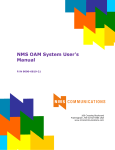Download 4040 communication module
Transcript
Kokkedal Industripark 4 DK-2980 Kokkedal Denmark [email protected] Tel +45 49 180 100 Fax +45 49 180 200 4040 COMMUNICATION MODULE BIN communication in a 4x40 system Applies for: Program no.: BIN_4LC.090610.1 Document no.: 0610mu4X40ATEXE-1.DOC Date: 2013-09-20 Rev.: 1 4040: User manual 1) CONTENTS 1) CONTENTS.....................................................................................................................................2 2) INTRODUCTION ...........................................................................................................................3 2.1 Introduction.................................................................................................................................3 3) DATA EXCHANGE .......................................................................................................................4 3.1 BIN Mode (Binary Mode) ..........................................................................................................4 3.1.1 Polled/Continuous operation ............................................................................................4 3.1.2 BIN Protocol Format........................................................................................................5 3.1.3 Loadcell status codes........................................................................................................6 3.2 Filtering.......................................................................................................................................7 4) HARDWARE DESCRIPTION .......................................................................................................8 4.1 4X40 overview............................................................................................................................8 4.2 4X40 front panel description ......................................................................................................9 4.2.1 Connection of power ........................................................................................................9 4.2.2 Connection of loadcells....................................................................................................9 4.2.3 SW1 settings.....................................................................................................................9 4.2.4 Light Emitting Diodes (LEDs).......................................................................................10 4.2.5 Connection of external device using 9 pole subD connector .........................................10 5) APPENDIX....................................................................................................................................11 5.1 4040 communication module....................................................................................................11 5.1.1 SW2 settings...................................................................................................................11 5.1.2 Jumper settings...............................................................................................................12 5.1.3 Light Emitting Diodes (LEDs).......................................................................................12 5.1.4 JTAG connector .............................................................................................................12 Version: 2013-09-20, rev.: 1 Page: 2 4040: User manual 2) INTRODUCTION 2.1 Introduction This document describes the use of a 4040 communication module from Eilersen Electric, when it is equipped with the program listed on the front page, and installed in a 4x40 system unit along with a MCE4015 loadcell interface module. The 4x40 system unit is connected to X loadcells (1-4). With the program specified on the front page, the 4040 communication module is capable of transferring weight data from the connected loadcells on an RS485 channel using a binary protocol. By use of DIP switches it is possible to select the resolution (0,1 gram or 1 gram) by which the weight is represented. By use of DIP switches it is possible to configure the averaging period to 10, 50, 100 or 200 ms. By use of DIP switches it is possible to include one of 15 different FIR filters, that will be used to filter the loadcell signal(s). The 4040 communication module will be connected to an external device using a 9 pole Sub-D connecter in the front panel of the system unit. The external device will typically be a PC, that is connected through a RS485 to USB converter. Version: 2013-09-20, rev.: 1 Page: 3 4040: User manual 3) DATA EXCHANGE 3.1 BIN Mode (Binary Mode) The 4x40 system will communicate with the following specifications: Specification: Baudrate: Data bits: Parity: Stop bits: Protocol: RS485 (2-wire) 115200 bps 8 None 1 Master-Slave BIN protocol as described below 3.1.1 Polled/Continuous operation The 4x40 system unit can be set to either Polled or Continuous operation. This is done using Sw1.4 as described later. In Polled operation the 4040 module operates as described in the next chapter; i.e. it only transmits its weight response telegram when it receives a weight request telegram from its RS485 master. In Continuous operation the 4040 module automatically transmits its weight response telegram upon completion of every averaging period; i.e. the 4040 module does not need to receive a weight request telegram from its RS485 master. Note: If the 4040 module is placed in Continuous operation the RS485 master should not perform any transmissions in order to avoid conflicts on the RS485 bus. Version: 2013-09-20, rev.: 1 Page: 4 4040: User manual 3.1.2 BIN Protocol Format The 4x40 system unit communicates with the external equipment using a master-slave binary protocol where the 4x40 system unit acts as a slave. The 4x40 system unit is capable of receiving a weight request telegram with the following format: W The weight request telegram contains: W is a ‘W’ character (ASCII 57h). When the 4x40 system unit receives a weight request telegram, a weight response telegram is transmitted from the 4x40 system unit as an acknowledge. The weight response telegram has the following format depending on the number of loadcells connected: 1 loadcell connected: <STX> <SS1> <WWWW1> <BCC> <ETX> 2 loadcells connected: <STX> <SS1> <WWWW1> <SS2> <WWWW2> <BCC> <ETX> 3 loadcells connected: <STX> <SS1> <WWWW1> <SS2> <WWWW2> <SS3> <WWWW3> <BCC> <ETX> 4 loadcells connected: <STX> <SS1> <WWWW1> <SS2> <WWWW2> <SS3> <WWWW3> <SS4> <WWWW4> <BCC> <ETX> The weight response telegrams contains: <STX> SSx WWWWx <BCC> <ETX> STX character (ASCII 02h). Status value for loadcell(x). The value is a 2 byte (one word – 16 bit unsigned integer) binary number with MSB first indicating the status code of loadcell(x). Weight value for loadcell(x). The value is a 4 byte (one double word – 32 bit signed integer) binary number with MSB first indicating the current weight signal in the selected resolution for loadcell(x). The value is the result of the latest completed averaging. Checksum. ETX character (ASCII 03h). The checksum is calculated by logical XOR of all preceding characters in the telegram including the STX character; i.e. the BCC itself and the ETX character are not included. Version: 2013-09-20, rev.: 1 Page: 5 4040: User manual 3.1.3 Loadcell status codes The following loadcell status codes are possible. If more than one error condition is present the status codes are OR’ed together. CODE (Hex) 0001 0002 0004 0008 0010 0020 0040 CAUSE Reserved for future use Reserved for future use Reserved for future use Reserved for future use Reserved for future use Reserved for future use No answer from loadcell Bad connection between loadcell and 4040C? 0080 0100 0200 0400 0800 Reserved for future use Reserved for future use Reserved for future use Reserved for future use No loadcell answer Bad connection between loadcell and 4040C? 1000 2000 4000 8000 Reserved for future use Reserved for future use Reserved for future use Reserved for future use Version: 2013-09-20, rev.: 1 Page: 6 4040: User manual 3.2 Filtering By use of DIP-switches it is possible to include one of 15 different FIR filters, that will be used to filter the loadcell signals. Thus it is possible, to send the unfiltered loadcell signals achieved over each averaging/sample period (Tavg) through one of the following FIR filters, before the results are transmitted on the RS485 channel: Sw Sw Sw Sw 1.1 1.2 1.3 1.4 No Taps OFF OFF OFF OFF 0 - - - - - - - - - - - - ON OFF OFF OFF 1 7 7 7 7 24 4.8 2.4 1.2 -60 -60 -60 -60 Tavg 10 Tavg 50 Frequency [Hz] Tavg 100 Tavg 200 Tavg 10 Tavg 50 Tavg 100 Damping [dB] Tavg 200 Tavg 10 Tavg 50 Tavg 100 Tavg 200 OFF ON OFF OFF 2 9 9 9 9 20 4.0 2.0 1.0 -60 -60 -60 -60 ON ON OFF OFF 3 9 9 9 9 24 4.8 2.4 1.2 -80 -80 -80 -80 OFF OFF ON OFF 4 12 12 12 12 16 3.2 1.6 0.8 -60 -60 -60 -60 ON OFF ON OFF 5 12 12 12 12 20 4.0 2.0 1.0 -80 -80 -80 -80 OFF ON ON OFF 6 15 15 15 15 16 3.2 1.6 0.8 -80 -80 -80 -80 ON ON ON OFF 7 17 17 17 17 12 2.4 1.2 0.6 -60 -60 -60 -60 OFF OFF OFF ON 8 21 21 21 21 12 2.4 1.2 0.6 -80 -80 -80 -80 ON OFF OFF ON 9 25 25 25 25 8 1.6 0.8 0.4 -60 -60 -60 -60 OFF ON OFF ON 10 32 32 32 32 8 1.6 0.8 0.4 -80 -80 -80 -80 -60 ON ON OFF ON 11 32 50 50 50 8 0.8 0.4 0.2 -80 -60 -60 OFF OFF ON ON 12 32 50 64 64 8 0.8 0.4 0.2 -80 -60 -80 -80 ON OFF ON ON 13 32 50 67 67 8 0.8 0.3 0.15 -80 -60 -60 -60 OFF ON ON ON 14 32 50 67 85 8 0.8 0.3 0.15 -80 -60 -60 -80 ON ON ON ON 15 32 50 67 100 8 0.8 0.3 0.10 -80 -60 -60 -60 NOTE: - With all four switches OFF, no filtering is performed. - Tavg is indicated in ms. Version: 2013-09-20, rev.: 1 Page: 7 4040: User manual 4) HARDWARE DESCRIPTION 4.1 4X40 overview The following figure is an overview of a 4x40 system unit with 4 loadcell connections (i.e. a 4440 system unit): 4440A 24V 0 1 1 SW1 4 2 ON 3 RS485 4 Version: 2013-09-20, rev.: 1 TxLC TxBB 1 2 3 4 Page: 8 4040: User manual 4.2 4X40 front panel description This chapter describes the connections, DIP-switch settings and lamp indications that are available on the front panel of the 4x40 system unit. 4.2.1 Connection of power The 4x40 system unit is powered by applying +24VDC on the green two pole connector (J3) as specified on the front panel of the 4x40 system unit. This powers the entire 4x40 system unit including the loadcells. NOTE: If the loadcells are to be placed inside an EX area, then the 4x40 system unit itself MUST be placed outside the EX area, and the 4x40 system unit MUST be supplied as follows: 1) The 2 pole connector (J3), located to the right above the 4 pole DIP-switch block, MUST be powered by a 4051A power supply (+24VDC ATEX approved) from Eilersen Electric. 4.2.2 Connection of loadcells The loadcells must be connected to the available BNC connectors in the front panel of the 4x40 system unit. The loadcells are connected starting with the connector marked 1 and continuing onwards in rising order. Thus if three loadcells are to be connected, they should be connected to the BNC connectors marked 1, 2 and 3. 4.2.3 SW1 settings The front panel of the 4x40 system unit is equipped with a 4 pole DIP switch block named SW1. Please note that unless stated otherwise, these switches are ONLY read during power-on. These switches are mounted on the 4040 communication module, and their functionality is as follows: SWITCH Sw1.1-Sw1.4 Version: 2013-09-20, rev.: 1 FUNCTION Filtering Used to select the desired filter as described in an earlier chapter. Note that these switches are read during operation. Page: 9 4040: User manual 4.2.4 Light Emitting Diodes (LEDs) The front panel of the 4x40 system unit is equipped with a number of status lamps (light emitting diodes). The lamps that are mounted on the 4040 communication module have the following functionality: LED FUNCTION TxLC 4040 communication with loadcells (Yellow) Lit when communicating with the connected loadcells. TxBB 4040 communication (external) (Right – Green) 1 Lit when communicating externally. Status for loadcell 1 (Red) Lit if the connection to loadcell #1 is broken. 2 Status for loadcell 2 (Red) Lit if the connection to loadcell #2 is broken. 3 Status for loadcell 3 (Red) Lit if the connection to loadcell #3 is broken. 4 Status for loadcell 4 (Red) Lit if the connection to loadcell #4 is broken. 4.2.5 Connection of external device using 9 pole subD connector The 4040 communication module is connected to an external device through the 9 pole SubD connector (female) in the front panel of the 4x40system unit. This connector has the following connections: SubD connector, pin no. Name Connection 1 2 3 4 B (-) A (+) GND - RS485-B (-) RS485-A (+) Gnd - I/O B (-) A (+) GND - Possible I/O line - (internal wired to pin 9) 5 6 7 8 9 (internal wired to pin 4) Please notice that in some external systems (especially German) the use (polarity) of A and B is switched. The use of + and – markings are always the same Version: 2013-09-20, rev.: 1 Page: 10 4040: User manual 5) APPENDIX 5.1 4040 communication module This chapter describes possible connections, DIP-switch settings, jumper settings and LED status lamps that are available internally on the 4040 communication module. These will normally be set from Eilersen Electric and should only be changed in special situations. 5.1.1 SW2 settings The 4040 communication module is internally equipped with a 8 pole DIP switch block named SW2. Please note that these switches are ONLY read during power-on. This DIP switch block has the following function: Sw2.1 Sw2.2 Sw2.3 Number of loadcells OFF OFF OFF 1 ON OFF OFF 1 OFF ON OFF 2 ON ON OFF 3 OFF OFF ON 4 ON OFF ON 4 OFF ON ON 4 ON ON ON 4 Sw2.4 Sw2.5 Averaging period (Tavg) OFF OFF 10 ms ON OFF 50 ms OFF ON 100 ms ON ON 200 ms Sw2.6 Resolution OFF 1 gram (i.e. 1 equals 1 gram) ON 0,1 gram (i.e. 1 equals 0,1 gram) SWITCH Sw2.7 SWITCH Sw2.8 FUNCTION Reserved for future use FUNCTION Polled/Continuous operation OFF: Polled operation (see protocol description) ON: Continuous operation (see protocol description) Version: 2013-09-20, rev.: 1 Page: 11 4040: User manual 5.1.2 Jumper settings The 4040 communication module is internally equipped with 4 jumpers named P2, P3, P4 and P5. In this system these jumpers must be set as follows: JUMPER P2 P3 P4 P5 POSITION OFF (Loadcell connected to 4040 NOT accessible using SEL1) OFF (Loadcell connected to 4040 NOT accessible using SEL6) OFF (Loadcell connected to 4040 NOT accessible using SEL1) OFF (Loadcell connected to 4040 NOT accessible using SEL6) 5.1.3 Light Emitting Diodes (LEDs) The 4040 communication module is internally equipped with a number of status lamps (light emitting diodes). The lamps have the following functionality: LED FUNCTION D11 Reserved for future use (Red) D12 Reserved for future use (Red) D13 Reserved for future use (Red) D14 Reserved for future use (Red) 5.1.4 JTAG connector The 4040 communication module is internally equipped with a JTAG connector. The connector (J4) is used exclusively by Eilersen Electric A/S for download of new software. Version: 2013-09-20, rev.: 1 Page: 12