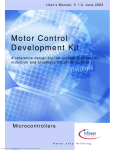Download SIS3820-CLOCK VME Clock Distributor Version E205 User Manual
Transcript
SIS Documentation SIS3820-CLOCK VME Clock Distributor SIS3820-CLOCK VME Clock Distributor Version E205 User Manual SIS GmbH Harksheider Str. 102A 22399 Hamburg Germany Phone: ++49 (0) 40 60 87 305 0 Fax: ++49 (0) 40 60 87 305 20 email: [email protected] http://www.struck.de Version sis3820-M-E205-1-v111-clock.doc as of 16.03.11 Page 1 of 30 SIS Documentation SIS3820-CLOCK VME Clock Distributor Revision Table: Revision 1.00 1.01 1.10 1.11 Page 2 of 30 Date 01.08.2008 31.03.2010 21.12.2010 16.03.2011 Modification Derived from SIS3820 Clock version 0x3820e003 manual 0x E204 firmware, new mode 32 start/stop outputs 0x E205 firmware, add programmable delay in sync. mode Add missing descriptions to status register bits SIS Documentation SIS3820-CLOCK VME Clock Distributor 1 Table of contents 1 2 3 4 Table of contents..............................................................................................................3 Introduction .....................................................................................................................4 Technical Properties/Features...........................................................................................5 Functionality....................................................................................................................6 4.1 5 Block Diagram .................................................................................................................................. 6 Getting started..................................................................................................................7 5.1 5.2 5.3 6 Installation......................................................................................................................................... 7 Initial VME access test ...................................................................................................................... 7 Setup example ................................................................................................................................... 7 VME Addressing .............................................................................................................8 6.1 7 Address map...................................................................................................................................... 9 Register description........................................................................................................10 7.1 Control/Status Register(0x0, write/read)........................................................................................... 10 7.2 Module Id. and Firmware Revision Register (0x4, read) ................................................................... 12 7.2.1 Major revision numbers............................................................................................................ 12 7.3 Clock Source Register(0x10, write/read) .......................................................................................... 13 7.4 Clock Frequency Register(0x14, write/read)..................................................................................... 15 7.5 Start/Stop Delay Register(0x18, write/read) ..................................................................................... 16 7.6 JTAG_TEST register ....................................................................................................................... 17 7.7 JTAG_DATA_IN register................................................................................................................ 17 7.8 JTAG_CONTROL register .............................................................................................................. 17 8 Front panel elements ......................................................................................................18 8.1 Front Panel Layout .......................................................................................................................... 18 8.2 Front Panel LEDs ............................................................................................................................ 19 8.3 Control Inputs.................................................................................................................................. 19 8.4 Front panel Outputs ......................................................................................................................... 20 8.4.1 32 clock output mode ............................................................................................................... 20 8.4.2 16 clock and 16 start/stop/gate mode ........................................................................................ 20 9 Board Layout .................................................................................................................21 10 Jumper settings ...........................................................................................................22 10.1 10.2 10.3 10.4 11 12 J1 .................................................................................................................................................... 22 J90 .................................................................................................................................................. 22 JP570 JTAG source ......................................................................................................................... 23 P2 termination RN240, RN241 ........................................................................................................ 24 Theory of operation ....................................................................................................25 Appendix ....................................................................................................................26 12.1 P2 row A/C pin assignments ............................................................................................................ 26 12.2 Row d and z Pin Assignments.......................................................................................................... 27 12.3 Connector Types.............................................................................................................................. 28 12.4 Power consumption ......................................................................................................................... 28 12.5 Operating conditions........................................................................................................................ 28 12.5.1 Cooling.................................................................................................................................... 28 12.5.2 Hot swap/live insertion............................................................................................................. 28 13 Index ..........................................................................................................................29 Page 3 of 30 SIS Documentation SIS3820-CLOCK VME Clock Distributor 2 Introduction The SIS3820-CLOCK board firmware was developed to distribute clock and start/stop signals to up to 32 SIS330x digitizer boards. Page 4 of 30 SIS Documentation SIS3820-CLOCK VME Clock Distributor 3 Technical Properties/Features This manual describes the implemented functionality for the SIS3820-CLOCK firmware. Other firmware designs are SIS3820 (multi purpose scaler) and SIS3820-LATCH (input register with counter and interrupt functionality) Find below a list of key features of the SIS3820-CLOCK. 32 channel clock output or 16 channel clock and 16 channel start/stop/gate output or 32 channel start/stop output NIM LEMO outputs (others on request) P2 output option A16/A24/A32/D32 Geographical addressing mode (in conjunction with VME64x backplane) Hot swap (in conjunction with VME64x backplane) VME64x Connectors VME64x Side Shielding VME64x Front panel VME64x extractor handles (on request) single supply (+5 V) in field firmware upgrade capability Page 5 of 30 SIS Documentation SIS3820-CLOCK VME Clock Distributor 4 Functionality The functionality of the SIS3820 is a combination of hardware (printed circuit board) design, stuffing options and firmware. The module consists of two FPGAs that hold the frontend logic and on FPGA that holds the VME interface, the SDRAM controller and the control logic functions. Logic level adaptation is handled by classic DIL components and single inline (SIL) resistor networks. The firmware is loaded from a serial PROM at power up. Both JTAG and VME can be used for in field firmware upgrades/changes. 4.1 Block Diagram 4x Level Adaptation Driver/Receiver 4x Level Adaptation Driver/Receiver VME and Control FPGA Page 6 of 30 Level Adaptation Driver/Receiver 4x Level Adaptation Driver/Receiver 4x Level Adaptation Driver/Receiver 4x Level Adaptation Driver/Receiver 4x Level Adaptation Driver/Receiver 4x Level Adaptation Driver/Receiver 4x Level Adaptation Driver/Receiver 4x Level Adaptation Driver/Receiver Frontend FPGA Driver/Receiver 16 x Frontend FPGA Driver/Receiver 16 x P2 (A,C) 4x VME P1 and P2 SDRAM SIS Documentation SIS3820-CLOCK VME Clock Distributor 5 Getting started This section is intended for the first time SIS3820-CLOCK user.. 5.1 Installation Select addressing mode with J1 (factory default is A32) Select base address with SW1 through SW4 in non geographical addressing (the default base address setting is 0x38000000) turn VME crate power off install your SIS3820-CLOCK board in the VME crate connect inputs and outputs turn VME crate power back on verify, that the P (power) and R (ready) LEDs are on and all other LEDs are off after the approximately 2s long power up self test cycle 5.2 Initial VME access test Both the user LED and readout of the Module Id. and firmware register provide a good way to verify that proper initial communication with the SIS3820 can be established. 5.3 Setup example A typical setup consists of the VME write accesses listed below. VME address base+0x60 base+0x10 base+0x14 base Datum arbitrary 0x180 0x8082 0x8083 It activates the following functions strobe length 1 (2 clock ticks) Front panel outputs General enable 16 clock/16 start/stop gate outputs 100 MHz internal clock user LED on strobe signal on control 2 input This setup sequence can be found for the SIS1100/3100 PCI to VME interface in the file sis3820clock_setup.c on the SIS36/38xx CDROM Page 7 of 30 SIS Documentation SIS3820-CLOCK VME Clock Distributor 6 VME Addressing The SIS3820 firmware addressing concept is a pragmatic approach to combine standard rotary switch style settings with the use of VME64x backplane geographical addressing functionality. The base address is defined by the selected addressing mode, which is defined by jumper array J1 and possibly SW4 and SW1 (in non geographical mode). J1 Function EN_A32 EN_A24 EN_GEO EN_A16 EN_A32 EN_A24 EN_GEO X X 0 0 0 0 x 0 0 x 0 0 EN_A16 Description 0 0 0 x A32 addressing, address compared withSW4–SW 1 A32 addressing, address compared with geographical address A24 addressing, address compared withSW2/SW1 A16 addressing, address compared withSW2/SW1 0: jumper open, x: jumper closed The tables below illustrates the possible base address settings. 31 30 29 28 27 26 25 24 23 22 21 20 19 18 17 16 SW4 SW3 SW2 SW1 x 0 0 0 x 0 x 0 0 x 0 0 0 0 Shorthand SW1-SW4 Y GA0-GA4 A 0 x 0 0 0 y GA0 Bits GA1 EN A16 GA2 EN GEO GA3 EN A24 GA4 EN A32 y 15 14 13 12 11 10 9 SW2 SW1 Bits 8 7 0 0 SW2 SW1 6 5 4 A 3 2 1 A Explanation Setting of rotary switch SW1 to SW4 don’t care Geographical address bit as defined by the VME64x(P) backplane Modules address space Notes: This concept allows the use of the SIS3820 in standard VME as well as in VME64x environments, i.e. the user does not have to use a VME64x backplane. The factory default setting is 0x38000000 (i.e. SW4=3, SW3=8, EN_A32 closed, EN_GEO, EN_A24 and EN_A16 open/disabled) Page 8 of 30 0 SIS Documentation 6.1 SIS3820-CLOCK VME Clock Distributor Address map Offset 0x0 0x4 reserved 0x10 0x14 0x18 R/W R/W R/W R/W R/W R/W R/W 0x60 0x64 0x68 0x6C W W W W 0x310 0x314 R/W W Mode Function/Register Control/Status register Module Id. and firmware revision register One wire Id. register Clock source registers Clock frequency register Delay register Key Reset (General Reset) Key Clock (Issue single 20 ns clock pulse) Key Strobe (Issue single start/stop/gate pulse) Key DLL Reset XILINX JTAG_TEST/JTAG_DATA_IN XILINX JTAG_CONTROL The shorthand KA stands for key address. Write access with arbitrary data to a key address initiates the specified function Page 9 of 30 SIS Documentation SIS3820-CLOCK VME Clock Distributor 7 Register description The function of the individual registers is described in detail in this section. 7.1 Control/Status Register(0x0, write/read) The control register is in charge of the control of several basic properties of the SIS3820CLOCK board. It is implemented via a selective J/K register, a specific function is enabled by writing a 1 into the set/enable bit, the function is disabled by writing a 1 into the clear/disable bit (which location is 16-bit higher in the register). An undefined toggle status will result from setting both the enable and disable bits for a specific function at the same time. On read access the same register represents the status register. Bit 31 30 29 28 27 26 25 24 23 22 21 20 19 18 17 16 15 write Function General Disable Logic (*) clear reserved 14 (*) clear reserved 13 (*) clear reserved 12 (*) clear reserved 11 (*) clear Frontpanel start/stop mode (*) disable input inversion (*) disable external Strobe Veto (*) disable front panel outputs (*) disable P2 output (*) clear P2 Strobe Mode Bit clear Double Output Clock Mode (*) clear Control Output 8 (*) clear Control Output 7 (*) select Frontpanel clock mode (*) switch off user LED (*) General Enable Logic 14 13 12 11 10 set reserved 14 set reserved 13 set reserved 12 set reserved 11 select Frontpanel start/stop mode on odd channels set input inversion set external Strobe Veto enable front panel outputs enable P2 outputs set P2 Strobe Mode Bit set Double Output Clock Mode set Control Output 8 set Control Output 7 select Frontpanel start/stop mode on even channels switch on user LED 9 8 7 6 5 4 3 2 1 0 read Function 0 0 0 0 0 0 0 0 0 0 0 0 0 0 0 0 Status General Enable Logic 0=off, 1=on Status reserved 14 Status reserved 13 Status reserved 12 Status reserved 11 Status start/stop mode on odd channels 0=clock, 1=start/stop Status input inversion Status external Strobe Veto Status front panel output enable Status P2 output enable Status P2 Strobe Mode Bit Status Double Output Clock Mode Status Control Output 8 Status Control Output 7 Status start/stop mode on even channels 0=clock, 1=start/stop Status User LED (1=LED on, 0=LED off) (*) denotes power up default setting, i.e. the power up reading of the register is 0x0 Page 10 of 30 SIS Documentation SIS3820-CLOCK VME Clock Distributor external Strobe Veto: 0: no Veto for Control Input 2 and 3 1: Control Input 2 and 3 vetoed/disabled P2 Strobe Mode Bit: 0: “Strobe signal”** routed to P2 START Control Input 3 routed to P2 STOP 1: “Strobe signal”** routed to P2 STOP Control Input 3 routed to P2 START ** origin of “Strobe signal” depends on “Strobe Source Bits” and “ Strobe Mode Bits” P2 outputs : 0: P2 output signals are disabled 1: P2 output signals are enabled Front panel outputs: 0: front panel output signals are disabled 1: front panel output signals are enabled Front panel clock and start/stop table: Setting of Bit 10 start/stop 0 0 1 1 Setting of Bit 1 clock and start/stop 0 1 0 1 Signal on even channels 2,…, 32 clock start/stop clock start/stop Signal on odd channels 1,…,31 clock clock start/stop start/stop Set Double Output Clock Mode : 0: normal output clock 1: double output clock (DLL, delay locked loop) Note: A DLL reset has to be issued after a change of the clock source in double frequency output mode Valid source clock range: 25 to 100 MHz Page 11 of 30 SIS Documentation 7.2 SIS3820-CLOCK VME Clock Distributor Module Id. and Firmware Revision Register (0x4, read) This register reflects the module identification of the SIS3820 and its minor and major firmware revision levels. The major revision level will be used to distinguish between substantial design differences and experiment specific designs, while the minor revision level will be used to mark user specific adaptations. Bit 31 30 29 28 27 26 25 24 23 22 21 20 19 18 17 16 15 14 13 12 11 10 9 8 7 6 5 4 3 2 1 0 Function Module Id. Bit 15 Module Id. Bit 14 Module Id. Bit 13 Module Id. Bit 12 Module Id. Bit 11 Module Id. Bit 10 Module Id. Bit 9 Module Id. Bit 8 Module Id. Bit 7 Module Id. Bit 6 Module Id. Bit 5 Module Id. Bit 4 Module Id. Bit 3 Module Id. Bit 2 Module Id. Bit 1 Module Id. Bit 0 Major Revision Bit 7 Major Revision Bit 6 Major Revision Bit 5 Major Revision Bit 4 Major Revision Bit 3 Major Revision Bit 2 Major Revision Bit 1 Major Revision Bit 0 Minor Revision Bit 7 Minor Revision Bit 6 Minor Revision Bit 5 Minor Revision Bit 4 Minor Revision Bit 3 Minor Revision Bit 2 Minor Revision Bit 1 Minor Revision Bit 0 Reading 7.2.1 Major revision numbers Find below a table with major revision numbers used to date Major revision number 0x01 0xE0 0xE2 0xF0 Page 12 of 30 Application/user Generic SIS3820 32 channel scaler design SIS3820-CLOCK (U580 : 40 MHz osc. ) SIS3820-CLOCK (U580 : 100 MHz osc. ) SIS3820-LATCH 3 8 2 0 SIS Documentation 7.3 SIS3820-CLOCK VME Clock Distributor Clock Source Register(0x10, write/read) This register is used to chose among the three clock sources and to define the clock multiply/divide factor or the use of the clock frequency register.. Bit 31 30 29 28 27 26 25 24 23 22 21 20 19 18 17 16 15 14 13 12 11 10 9 8 7 6 5 4 3 2 1 0 write Function reserved reserved reserved reserved reserved reserved reserved reserved reserved reserved reserved reserved reserved reserved reserved reserved Strobe Output Length Bit 7 .. .. .. .. .. .. Strobe Output Length Bit 0 Strobe Mode Bit Strobe Source Bit Clock Divider Mode Bit 1 Clock Divider Mode Bit 0 Reserved Reserved Clock Source Bit 1 Clock Source Bit 0 read Function 0 0 0 0 0 0 0 0 0 0 0 0 0 0 0 0 Status Strobe Output Length Bit 7 .. .. .. .. .. .. Status Strobe Output Length Bit 0 Status Strobe Mode Bit Status Strobe Source Bit Status Clock Divider Mode Bit 1 Status Clock Divider Mode Bit 0 0 0 Status Clock Source Bit 1 Status Clock Source Bit 0 the power up default setting is 0x0 Note: the user has to keep in mind, that not all clock speeds may be supported by a particular digitizer Page 13 of 30 SIS Documentation SIS3820-CLOCK VME Clock Distributor Strobe Mode Bit Strobe Mode Bit 0 1 Clock Divider Mode Direct Strobe: Strobe signal (External Input or VME Key Strobe) is routed to the outputs directly (with a typical delay of 25 ns) Programmed Strobe: The leading edge of the Strobe signal generates a Strobe Output signal. This Strobe Output signal is synchronized with the used clock. The length of the Output pulse is programmable from 1 to 256 clocks (Strobe Output Length Bits) Note: its recommended to use a minimum setting of 1 (i.e. an output length of 2 clocks) with the SIS330x digitizers Strobe Source Bits Strobe Source Bit 0 1 Clock Divider Mode Use External Strobe Input (Control Input 2) Use VME Key Strobe Clock Divider Modes Clock Divider Mode Bit 1 Clock Divider Mode Clock Divider Mode Bit 0 0 0 1 1 0 1 0 1 Straight clock ½ clock ¼ clock Use clock frequency register Clock Sources Clock Source Bit 1 0 0 1 1 Clock Source Bit 0 Clock Source 0 1 0 1 Internal 100 MHz (generated with DLL) Second internal 100 MHz (U580) External Clock Input VME Key Clock Note: The internal 100 MHz is generated with a DLL in the FPGA from the internal 50 MHz. To get a better resolution use the “Second internal 100 MHz” instead of “internal 100 MHz”. (U580 must be assembled with a 100 MHz 3.3 V oscillator) Page 14 of 30 SIS Documentation SIS3820-CLOCK VME Clock Distributor 7.4 Clock Frequency Register(0x14, write/read) This register is used to program the output frequency in “double ticks” of the selected clock. In conjunction with the SIS330x digitizer it will be used in combination with random clock mode in most cases to sample at clock speeds below the specified minimum Analog to Digital converter clock. Bit 31 30 29 28 27 26 25 24 23 ... 0 Function reserved, read back as 0 reserved, read back as 0 reserved, read back as 0 reserved, read back as 0 reserved, read back as 0 reserved, read back as 0 reserved, read back as 0 reserved, read back as 0 Bit 23 of preset value ... Bit 0 of preset value the power up default setting is 0x0 Note: the user has to keep in mind, that not all clock speeds may be supported by a particular digitizer Output frequency = (frequency of clock source / ((N+1)x2)) Example: Clock Sources = 00 // internal 100 MHz Clock Divider Modes = 11 // use clock frequency register Clock Frequency register = 0x4 will result an output clock of 10 MHz (100 MHz / ((4 + 1) x 2 )) Page 15 of 30 SIS Documentation 7.5 SIS3820-CLOCK VME Clock Distributor Start/Stop Delay Register(0x18, write/read) This register is used to delay the output signal in programmed strobe mode (i.e. strobe mode bit=1 set in the clock source register). No delay will be used with the register at the power up default value of 0. The start/stop signal will be delayed by N+1 with the register value set to N.. Bit 31 30 29 28 27 26 25 24 23 ... 0 Function reserved, read back as 0 reserved, read back as 0 reserved, read back as 0 reserved, read back as 0 reserved, read back as 0 reserved, read back as 0 reserved, read back as 0 reserved, read back as 0 Bit 23 of delay value ... Bit 0 of delay value the power up default setting is 0x0 Note: the user has to keep in mind, that not all clock speeds may be supported by a particular digitizer Page 16 of 30 SIS Documentation 7.6 SIS3820-CLOCK VME Clock Distributor JTAG_TEST register #define SIS3820_JTAG_TEST 0x310 /* write; D32; */ This register is used in the firmware upgrade process over VME only. A TCK is generated upon a write cycle to the register. Bit 31 ... 4 3 2 1 0 7.7 write Function none ... none none none TMS TDI JTAG_DATA_IN register #define SIS3820_JTAG_DATA_IN 0x310 /* read; D32; */ This register is used in the firmware upgrade process over VME only. It is at the same address as the JTAG_TEST register and is used in read access. It operates as a shift register for TDO. The contents of the register is shifted to the right by one bit with every positive edge of TCK and the status of TDO is transferred to Bit 30. Bit 31 reflects the current value of TDO during a read access. 7.8 JTAG_CONTROL register #define SIS3820_JTAG_CONTROL */ 0x314 /* write only; D32; This register is used in the firmware upgrade process over VME only. Bit 31 ... 4 3 2 1 0 write Function none ... none none none none 1: Enable JTAG output Page 17 of 30 SIS Documentation SIS3820-CLOCK VME Clock Distributor 8 Front panel elements 8.1 Front Panel Layout The front panel of the SIS3820 is equipped with 8 LEDs, 8 control in- and outputs and 32 frontend in/outputs. On flat cable units (ECL and TTL) the control connector is a 20 pin header flat cable connector and the channel inputs are fed via two 34-pin headers. On LEMO (NIM and TTL) units the control in- and outputs are grouped to one 8 channel block and the counter inputs are grouped into 2 blocks of 16 channels. A mixed LEMO control/flat cable counter input version is available also. The units are 4 TE (one VME slot) wide, the front panel is of EMC shielding type. VIPA extractor handles are available on request or can be retrofitted by the user, if he wants to change to a VIPA crate at a later point in time. In the drawing below you can find the flat cable (left hand side), the LEMO control/flat cable input (middle) and LEMO front panel layouts. Note: Only the aluminium portion without the extractor handle mounting fixtures is shown Page 18 of 30 SIS Documentation SIS3820-CLOCK VME Clock Distributor 8.2 Front Panel LEDs The SIS3820 has 8 front panel LEDs to visualize part of the units status. Three LEDs according to the VME64xP standard (Power, Access and Ready) plus 5 additional LEDs. Designation A P R U CLR OVL S VU LED Access Power Ready VME user LED Clock Start/Stop VIPA user LED Color yellow red green green yellow red green green Function Signals VME access to the unit Flags presence of VME power Signals configured logic To be switched on/off under user program control Clock Strobe (Start/Stop/Gate) Enable P2 Output Front panel Output Enable The LED locations are shown in the portion of the front panel drawing below. The VME Access, Clock and Start/Stop/Gate LEDs are monostable (i.e. the duration of the on phase is stretched for better visibility), the other LEDs reflect the current status. A LED test cycle is performed upon power up (all LEDs except Ready LED on for some 2 s). 8.3 Control Inputs The control input/output section has up to 4 inputs and up to 4 outputs. Control Signal 1 2 3 4 5 6 7 8 Function external clock input start/stop/gate stop not used not used not used output 7 output 8 Comment front panel and P2 start P2 stop only set/clear via control register set/clear via control register Page 19 of 30 SIS Documentation SIS3820-CLOCK VME Clock Distributor 8.4 Front panel Outputs The SIS3820-CLOCK supports 2 output modes, which are selected with bit 1 of the control register. 32 x clock outputs (power up default) or 16 x clock and 16 x start/stop/gate outputs 8.4.1 32 clock output mode The selected clock source is fanned out to all 32 front panel outputs in this mode of operation. 8.4.2 16 clock and 16 start/stop/gate mode The selected clock source is fanned out to 16 of the outputs, the other half of the front panel outputs reflects the start/stop/gate control input. Output connector Signal Odd Clock Even Start/stop/gate Page 20 of 30 SIS Documentation SIS3820-CLOCK VME Clock Distributor 9 Board Layout Find below a printout of the top assembly drawing. Page 21 of 30 SIS Documentation SIS3820-CLOCK VME Clock Distributor 10 Jumper settings The SIS3820 has 3 jumper fields. Jumper field J1 J90 JP570 CON500 Function VME addressing mode Reset behavior JTAG source JTAG connector The first pin of the jumper fields is marked by a square pin on the solder side and an extra frame on the silk screen of the component side. 10.1 J1 J1 is in charge of the VME addressing mode. The user can select between rotary switch selected A32, A24 and A16 addressing and geographical A32 addressing.. . . A closed position selects the corresponding function. J1 Function EN_A32 EN_A24 EN_GEO EN_A16 The default setting is EN_A32 closed and all other positions opened. 10.2 J90 J90 controls the reset behavior of the SIS3820. J90 Function reserved connect VME reset to SIS3820 reset reserved enable watchdog The default setting is VME reset and enable watchdog closed and all other positions opened. Note: open the enable watchdog for firmware upgrades Page 22 of 30 SIS Documentation SIS3820-CLOCK VME Clock Distributor 10.3 JP570 JTAG source Firmware can be loaded to the XC18V04 serial PROM via a JTAG download cable (XILINX JTAG-PC4 e.g.) or via the VME interface (future option) of the SIS3830. Please note, that errors during this process can render a module temporarily in non working condition.. JP570 has 3 pins. Depending on whether pins 1 and 2 or 2 and 3 are closed the JTAG source is defined as listed below. Closed 1-2 2-3 JTAG source JTAG connector CON 500 VME The default setting is 2-3 closed, i.e. firmware upgrade through JTAG connector Note: VME firmware upgrade capability is not part of the initial SIS3820-CLOCK firmware design. Page 23 of 30 SIS Documentation SIS3820-CLOCK VME Clock Distributor term SIS330x unterm SIS330x unterm SIS330x SIS3820-Clock CPU CPU SIS3820-Clock unterm SIS330x unterm SIS330x term SIS330x 10.4 P2 termination RN240, RN241 The SIS3820-CLOCK can be used to distribute clock and stop signals to several SIS330x digitizers over a P2 add on (PCB or cable) backplane. The first and the last module on the backplane have to be terminated. The SIS3820-CLOCK can be the first or last module in the chain as illustrated below. P2 Cable Backplane VME Crate VME Crate Explanation of shorthands Shorthand term SIS330x unterm SIS330x Explanation SIS330x digitizer with termination installed SIS330x digitizer with termination removed Termination is installed by default on the SIS3820 as illustrated below. Default resistor network specification: Network RN240 RN241 Page 24 of 30 Type SIL5-1 (5 pins, 4 resistors) SIL5-1 (5 pins, 4 resistors) Value 390 390 P2 Cable Backplane SIS Documentation SIS3820-CLOCK VME Clock Distributor 11 Theory of operation Page 25 of 30 SIS Documentation SIS3820-CLOCK VME Clock Distributor 12 Appendix 12.1 P2 row A/C pin assignments The P2 connector of the SIS3820 (in 64 channel or clock module configuration) has connections on rows A and C to feed the second set of 32 inputs to the module or for operation as backplane clock distributor for the SIS330x digitizer family. This implies, that the module can not be operated in a VME slot with a special A/C backplane, like VSB e.g.. The pin assignments of P2 rows A/C of the SIS3820 for both scaler and clock module is shown below. 32 channel versions do not make use of P2 rows A/C. P2A 1 2 3 4 5 6 7 8 9 10 11 12 13 14 15 16 17 18 19 20 21 22 23 24 25 26 27 28 29 30 31 32 Scaler Function not connected not connected not connected not connected not connected DGND Control 1 DGND Control 3 Control 5 Control 7 DGND DGND G34_L16 G34_L14 G34_L12 G34_L10 G34_L8 G34_L6 G34_L4 G34_L2 DGND G12_L16 G12_L14 G12_L12 G12_L10 G12_L8 G12_L6 G12_L4 G12_L2 DGND not connected Clock Function -5.2 V -5.2 V -5.2 V not connected not connected DGND P2_CLOCK_H DGND P2_START_H P2_STOP_H P2_TEST_H DGND DGND not connected not connected not connected not connected not connected not connected not connected not connected DGND not connected not connected not connected not connected not connected not connected not connected not connected DGND not connected P2C 1 2 3 4 5 6 7 8 9 10 11 12 13 14 15 16 17 18 19 20 21 22 23 24 25 26 27 28 29 30 31 32 Scaler Function not connected not connected not connected not connected not connected DGND Control 0 DGND Control 2 Control 4 Control 6 DGND DGND G34_L15 G34_L13 G34_L12 G34_L9 G34_L7 G34_L5 G34_L3 G34_L1 DGND G12_L15 G12_L13 G12_L11 G12_L9 G12_L7 G12_L5 G12_L3 G12_L1 DGND not connected Clock Function -5.2 V -5.2 V -5.2 V not connected not connected DGND P2_CLOCK_L DGND P2_START_L P2_STOP_L P2_TEST_L DGND DGND not connected not connected not connected not connected not connected not connected not connected not connected DGND not connected not connected not connected not connected not connected not connected not connected not connected DGND not connected Note: The jumpers for the P2 A/C connections are not soldered in by default on the SIS3820CLOCK to avoid potential damage by the –5.2 V in conjunction with VSB or similar hardware and to limit –5.2 V power consumption. Page 26 of 30 SIS Documentation SIS3820-CLOCK VME Clock Distributor 12.2 Row d and z Pin Assignments The SIS3820 is ready for the use with VME64x and VME64xP backplanes. Features include geographical addressing (PCB revisions V2 and higher) and live insertion (hot swap). The used pins on the d and z rows of the P1 and P2 connectors are listed below. Position P1/J1 Row z 1 2 3 4 5 6 7 8 9 10 11 12 13 14 15 16 17 18 19 20 21 22 23 24 25 26 27 28 29 30 31 32 GND P2/J2 Row d VPC (1) GND (1) Row z GND GND GND GND GND GND GND RESP* GND Row d GND GAP* GA0* GA1* GND GND GA2* GND GND GA3* GND GND GA4* GND GND GND GND GND GND GND GND GND GND GND GND GND GND GND GND (1) VPC (1) GND GND (1) VPC (1) Note: Pins designated with (1) are so called MFBL (mate first-break last) pins on the installed 160 pin connectors, VPC(1) pins are connected via inductors. Page 27 of 30 SIS Documentation SIS3820-CLOCK VME Clock Distributor 12.3 Connector Types Find below a list of connector types that are used on the SIS3820. Connector 160 pin zabcd 20 pin header 34 pin header LEMO SDRAM Purpose VME P1/P2 Control (flat cable versions) Inputs (flat cable versions) Control and Input (LEMO versions) SDRAM memory socket Part Number Harting 02 01 160 2101 DIN41651 20 Pin (AMP e.g.) DIN41651 34 Pin (AMP e.g.) LEMO ERN.00.250.CTL Berg 88638-60002 12.4 Power consumption The SIS3820 is a single +5 V supply board. Lower positive voltages (3.3 V and 2.5 V) are generated with low dropout regulators. –5 V is generated with up to 3 DC/DC converters. Board type SIS3820-SCALER (32 ECL channels) SIS3820-SCALER (32 TTL channels) SIS3820-CLOCK Voltage 5V 5V 5V Current 2.0 A 1.3A 3.2 A 12.5 Operating conditions 12.5.1 Cooling Hence Forced air flow is required for the operation of the SIS3820 board. The board may be operated in a non condensing environment at an ambient temperature between 10 and 40 Celsius. 12.5.2 Hot swap/live insertion Please note, that the VME standard does not support hot swap by default. The SIS3820 is configured for hot swap in conjunction with a VME64x backplane. In non VME64x backplane environments the crate has to be powered down for module insertion and removal. Page 28 of 30 SIS Documentation SIS3820-CLOCK VME Clock Distributor 13 Index A16 ................................................................5, 22 A24 ................................................................5, 22 A32 ................................................................5, 22 address map......................................................... 9 addressing geographical .................................................... 5 backplane ...................................................5, 8, 28 block diagram ...................................................... 6 board layout....................................................... 21 CDROM.............................................................. 7 clock doubling ........................................................ 14 exernal........................................................... 14 external.......................................................... 14 frequency register .......................................... 14 output ............................................................ 11 source ............................................................ 14 VME key ....................................................... 14 clock range ........................................................ 11 CON500 ............................................................ 23 connector............................................................. 5 Connector Types................................................ 28 cooling .............................................................. 28 D32 ..................................................................... 5 DC/DC .............................................................. 28 DLL reset .......................................................... 11 double output clock............................................ 11 EN_A16 .............................................................. 8 EN_A24 .............................................................. 8 EN_A32 .............................................................. 8 EN_GEO............................................................. 8 firmware.............................................................. 5 front panel ........................................................... 5 Front Panel LED............................................................... 19 Front Panel Layout ............................................ 18 GA ...................................................................... 8 geographical addressing ..................................... 27 getting started ...................................................... 7 hot swap .......................................................27, 28 input control ........................................................... 19 external clock................................................. 19 start/stop/gate................................................. 19 stop................................................................ 19 installation .......................................................... 7 internal 100MHz................................................ 14 introduction ......................................................... 4 J1 8 JP570 ................................................................ 23 JTAG .............................................................6, 23 jumper settings .................................................. 22 LED .................................................................. 19 Access ........................................................... 19 Color ............................................................. 19 P2 ouput enable.............................................. 19 Power ............................................................ 19 Ready............................................................. 19 strobe ............................................................. 19 user............................................................ 7, 10 LEMO ........................................................... 5, 28 live insertion ................................................ 27, 28 mode 16 clock and 16 start/stop/gate........................ 20 32 clock output............................................... 20 of operation.............................................. 14, 15 random clock ................................................. 15 modes of operation....................................... 14, 15 monostable......................................................... 19 NIM..................................................................... 5 operating conditions........................................... 28 ouputs P2 .................................................................. 11 output 7 19 8 19 clock .............................................................. 11 P2 .................................................................... 5 outputs front panel...................................................... 20 front panel...................................................... 11 P1 ...................................................................... 27 P2 .................................................................. 5, 27 outputs ........................................................... 11 pin assignments.............................................. 26 start................................................................ 11 stop................................................................ 11 termination..................................................... 24 PCB................................................................... 27 pin header .......................................................... 28 power consumption ............................................ 28 PROM ........................................................... 6, 23 register clock frequency........................................ 13, 15 clock source ............................................. 13, 16 control ..................................................... 12, 20 firmware revision ........................................... 12 JTAG_CONTROL ......................................... 17 JTAG_DATA_IN........................................... 17 JTAG_TEST. ................................................. 17 module Id....................................................... 12 start/stop delay ............................................... 16 RN240 ............................................................... 24 RN241 ............................................................... 24 rotary switch ........................................................ 8 SDRAM......................................................... 6, 28 Second internal 100MHz .................................... 14 setup example ...................................................... 7 side cover............................................................. 5 SIL ...................................................................... 6 strobe................................................................. 19 mode........................................................ 11, 14 output............................................................. 11 source ...................................................... 11, 14 Page 29 of 30 SIS Documentation SIS3820-CLOCK VME Clock Distributor veto ............................................................... 11 SW1 .................................................................7, 8 SW2 .................................................................... 8 SW3 .................................................................... 8 SW4 .................................................................7, 8 TDI ................................................................... 17 Technical Properties/Features............................... 5 TMS.................................................................. 17 user LED............................................................... 10 veto ................................................................... 11 Page 30 of 30 VME.................................................................. 28 access test ........................................................ 7 P1 .................................................................. 28 P2 .................................................................. 28 VME addressing .................................................. 8 VME64x............................................... 5, 8, 27, 28 VME64xP.......................................................... 27 VSB................................................................... 26 watchdog ........................................................... 22 XC18V04 .......................................................... 23