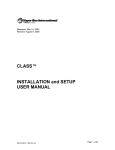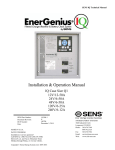Download here - Kosbo
Transcript
VFD Round Clock with 2 Alarms. Newly designed! Thanks for your interest in my VFD Round Clock - very unique VFD Clock ! I have tried to create compact, stylish, reliable, accurate and easy to use Clock and I hope you will love it and this Clock is what you are really expected to see when you was lookingyou’re your special Clock. Please read carefully the information below as it helps you to use your Clock efficiently and in proper way and hopefully will avoid any negative moments which could arise in case of incorrect or careless use. Clock key features: VFD 34mm round clock display with 3 handles Displays Time and 2 Alarm clock sets Clock runs time in 24 hours mode and display it on12 hours round clock Accurate time clock source from internal crystal. Integrated 2 Alarm Clocks Easy control with only 2 buttons Uses standard 12V DC wall plug Power Supply Precision Seconds setup Internal battery for data protection in case of main power failure Will generate alarm buzz even main power is off !!! Internal buzzer for Alarm1 and Alarm2 2 external outputs trigger on Alarm1 Alarm2 events Important Notice: Please do not use this clock outside, it’s not for use in bathroom, avoid using it in any wet or dusty condition. Not recommended to use this Clock without protective case in places, where there is any chance for children to touch or use unprotected Clock. Use only good quality, certified Wall Plug Power Supply, which can provide not less than 200mA DC current at 12V. Do not leave clock without main power for more than 7 days, as It discharges your backup battery and you will need to replace it. Some internal components are under 35V Voltage, so be careful when handle or this clock or do any maintenance work, be sure that power supply is switched off. I do not accept any liability may cause during improper or careless use of this Clock. Do not use the Clock in any wet or dusty condition. This clock is for internal use only. Due to constant improvement, you clock design could be slightly different from the sale description, but technical parameters and functionality will be the same or better. The Clock has been design to meet the highest reliability and safety standards, but as a display has made of easy breakable glass, please always take care when control or handle the Clock without protection case. By buying this Clock you understand possibility of electric shock, if you handle or touch switched on Clock without protective case. You also accept responsibilities which are in force when you use medium voltage device. If you do not agree with the statements above, please do not buy or use the Clock. The latest User Manual can be found on our WEB page at http://www.kosbo.com Clock modes description This Clock functions in two main modes: Display Mode and Setup mode Display mode: In the Display Mode Clock indicates with 3 handle, 1 to12 digits and dot close to digit 1 the following information: Time in 12 hours format with 3 handles: 2 longer ones for Seconds and Minutes and one shorter for Hours Alarm1 in 12 hours format with 2 handles: 1 longer one for Minutes and one shorter for Hours, dot is solid on if Alarm is not activated Alarm2 in 12 hours format with 2 handles: 1 longer one for Minutes and one shorter for Hours, dot is solid on, if Alarm is not activated Please note, that clock allows you to set up time and Alarm sets in 24 hours format even it displays time in 12 hours format only. How to do it you will find below in Setup Mode chapter. Setup Mode: Setup mode is for changing configurable parameters, allowing: Set Current Time in 24 hour format Set Alarm1 time in 24 hour format and switch Alarm1 on/off Set Alarm2 time in 24 hour format and switch Alarm2 on/off PLEASE NOTE, that in Setup Mode Clock displays time in 24 hours format, where A.M. hours are displayed with solid number 12 on, but P.M. time is displayed with flashing number 12 on the top. It allows you to setup correct time and Alarm sets based on 24 hour time format. How to connect and control your Clock Please use 12V at minimum 200mA DC Current Power Supply , which is widely available to buy on eBay or in your local shop. Connect your Clock to power supply. Always double check that you have not mixed polarity, as your clock will not function, if wrong polarity as applied Please refer to Connection Diagram to be sure you have connected it properly. Switch your Power Supply on, Clock should start to run in Display Mode and it should display the default current time 00:00. Within a seconds you will see ruining second handle on the display. Easily control your Clock with only 2 buttons: Use Button1 to change displaying information. Every single push will change it in the following order: --> Time -> Alarm1 -> Alarm2 -> | | -------<--------------<----------<------ When Clock displays Time dot close to digit 1 is off, but when displaying Alarm1 or Alarm2 sets, dot is flashing or solid on. Use Button2 to shut off buzzer when Alarm1 or Alarm2 happens Or change display brightness manually. Indicating in Display Mode: This Clock does not have PM Indicator in the Display Mode. Clock displays time in 12 hours mode round clock. Active Alarm Indicator: In Time Display mode, there is no sign when either Alarm1 or Alarm 2 or both are active. In Alarm 1 Display Mode, the dot is blinking when Alarm 1 is set to active. In Alarm 2 Display Mode, the dot is blinking when Alarm 2 is set to active. More detailed description of buttons use: In the Display mode you can do: Button2. Normal push shuts alarm buzzer off, if it was buzzing at this moment Or It will change clock display brightness if buzzer was not buzzing at the this moment Button1. Normal push changes information to display – Time, Alarm1 or Alarm2 and back to Time. Button1. Long push leads to Setup Mode, where you can modify the appropriate values. Button1 & Button2 together. Long push leads to Frequency Test Mode. Clock will stop running Seconds handle and time display will be frozen, it means 200kHz frequency output has been activated. Please note, that the only way to leave this mode and come back to the normal Display mode is to switch your Clock off and disconnect backup battery. All your current time and alarms setups will be lost, and set to default values, so you’ll need to set it up again. In Setup Mode you can do: Button 2. Normal push increments the value of highlighted digit. Button2. Long push switches off Active Alarm ( works only in Alarm1 or Alarm2 Setup mode). Button1. Normal push changes the position of highlighted digit Button1. Long push goes back to Display Mode, where Clocks displays the current Time, Alarm1 or Alarm2 sets. How to setup Time, Date and Alarms PLEASE NOTE, that in Setup Mode Clock displays time in 24 hours format, where A.M. hours are displayed with solid number 12 on, but P.M. time is displayed with flashing number 12 on the top. It allows you to setup correct time and Alarm sets based on 24 hour time format. Your Clock should be in Display Mode, indicating the information, which you are going to set/modify. For example, to set or adjust the current time, push Button1 until Clock starts to display time. Now push and hold Button1 until Seconds handle starts to flash. Release Button1. You are in the Setup Mode now. Seconds handle is highlighted by flashing, so Seconds value can be reset by pushing Button2 now Push Button1 to highlight next handle. Push Button1 and it highlights Minutes handle now. You can push Button2 to set minutes value. Push Button1 to highlight next handle . Now Hours handle is flashing. Use Button2 to set correct value. Every Button1 push will increase value by one and hour handle with jump to the next clockwise hour. Now you set the current Time. Push Button1 and it will highlight Seconds handle again. Push Button2 to reset seconds value when you need to synchronize the seconds. Push and hold Button1 until handle stops flashing. You have left Setup Mode. The similar procedure is to set Alarm1 or Alarm2. To go to the Alarm Setup Mode just choose the Alarm1 or Alarm2 to display then push and hold Button1 until 1 or 2 digit starts to flash. You are in the alarm Setup Mode now. You do not need to set seconds value in Alarm setup mode , so push Button1 again and minutes handle will start to flash. Use Button 2 to setup Alarm1 or 2 minutes value In the Alarm Setup Mode, when handle is flashing, as soon as you change Alarm handle postion Value by pressing Button2, either dot will start to flash, means that the Alarm is set to active. To de-activate Alarm, go to the Alarm Setup mode, then push and hold Button2 until dot upper or stops flashing, which means this alarm is no longer active. To leave Alarm Setup Mode, push and hold Button1 until digit stops flashing. You are now in the Display Mode. Using Backup battery Just put jumper on the Backup battery connector J1 to activate your current time and Alarm Sets protection. Another way to understand Button1 and Button2 usage: Button1 in Display Mode: Normal push – switches between Display Modes Long push - go to the Setup mode Button1 in Setup Mode: Normal push – choose parameter to configure Long push - go back to the Display mode Button2 in Display Mode: Normal push – switch off alarm buzz or change display brighness Long push – not defined yet Button2 in Setup Mode: Normal push – change parameter value Long push - switch off selected alarm Button1 and Button2 together: In Display Mode: Normal push – not defined yet Long push - go to Frequency test Mode In Setup Mode: Normal push – not defined yet Long push - go to Frequency test Mode www.kosbo.com All rights reserved v01 02/03/2010